管道设计说明书
室内(院落)低压燃气管道说明书

编 制
校
对
审 核
审
定
CADD 号:DD17XXX-SPC-0000FP03-01
中国石油集团 工程设计有限责任公司 华北分公司
项目号:CPENC-DD17XXX
说 明 书
文件号:SPC-0000FP03-01 第 3 页 共 10 页 0版
13)《建筑用手动燃气阀门》CJ/T180-2014 14) 《在 2.5MPa 及以下压力下输送液态或气态液化石油气(LPG)和天然气的橡胶软 管及软管组合件 规范》GB/T 10546-2013 15)《家用煤气软管》HG2486-1993 16)《城镇燃气工程施工图设计文件编制规定》CDP-F-CGP-OP-003-2016-1
4 基础数据
设计规模:张家庄镇 17 个村庄约 17883 户的煤改气室内(院落)低压燃气管道设计。 基本参数:室内(院落)低压燃气管道设计压力为 4.5kPa,工作压力为 1.5~3kPa。设 计温度为常温。
5 设计范围和主要内容
室内设计范围:室外表前阀至室内燃气双眼灶和燃气壁挂炉供气管线末端(包含连接 软管)。 室内天然气设施的安装:包括燃气表、阀门、室内燃气管道安装、软管安装等,不包 含燃气壁挂炉的安装。
室内(院落)低压燃气管道
阶段:施工图 日期:2017.03 第 2 页 共 10 页 0版
1 工程概况
项目名称:XXXX 农村气代煤工程码头镇设计项目。 本项目位于藁城区张家庄镇,包括 17 个村庄约 17883 户。每户室内用气设施包括燃气 双眼灶和燃气采暖炉;燃气双眼灶高峰小时流量为 0.8m3/h ,燃气壁挂炉高峰小时流量为 1.7m3/h。气源接自各户室外燃气表箱,设计压力为 4.5kPa。
6 主要施工技术要求及验收标准
SOLIDWORKS Routing:管道与管线设计手册说明书

SOLIDWORKSSOLIDWORKS Routing: Piping and TubingDassault Systèmes SolidWorks Corporation175 Wyman StreetWaltham, MA 02451 U.S.A.© 1995-2022, Dassault Systemes SolidWorks Corporation, a Dassault Systèmes SE company, 175 Wyman Street, Waltham, Mass. 02451 USA. All Rights Reserved.The information and the software discussed in this document are subject to change without notice and are not commitments by Dassault Systemes SolidWorks Corporation (DS SolidWorks).No material may be reproduced or transmitted in any form or by any means, electronically or manually, for any purpose without the express written permission of DS SolidWorks.The software discussed in this document is furnished under a license and may be used or copied only in accordance with the terms of the license. All warranties given by DS SolidWorks as to the software and documentation are set forth in the license agreement, and nothing stated in, or implied by, this document or its contents shall be considered or deemed a modification or amendment of any terms, including warranties, in the license agreement.For a full list of the patents, trademarks, and third-party software contained in this release, please go to the Legal Notices in the SOLIDWORKS documentation.Restricted RightsThis clause applies to all acquisitions of Dassault Systèmes Offerings by or for the United States federal government, or by any prime contractor or subcontractor (at any tier) under any contract, grant, cooperative agreement or other activity with the federal government. The software, documentation and any other technical data provided hereunder is commercial in nature and developed solely at private expense. The Software is delivered as "Commercial Computer Software" as defined in DFARS 252.227-7014 (June 1995) or as a "Commercial Item" as defined in FAR 2.101(a) and as such is provided with only such rights as are provided in Dassault Systèmes standard commercial end user license agreement. Technical data is provided with limited rights only as provided in DFAR 252.227-7015 (Nov. 1995) or FAR 52.227-14 (June 1987), whichever is applicable. The terms and conditions of the Dassault Systèmes standard commercial end user license agreement shall pertain to the United States government's use and disclosure of this software, and shall supersede any conflicting contractual terms and conditions. If the DS standard commercial license fails to meet the United States government's needs or is inconsistent in any respect with United States Federal law, the United States government agrees to return this software, unused, to DS. The following additional statement applies only to acquisitions governed by DFARS Subpart 227.4 (October 1988): "Restricted Rights - use, duplication and disclosure by the Government is subject to restrictions as set forth in subparagraph (c)(l)(ii) of the Rights in Technical Data and Computer Software clause at DFARS 252-227-7013 (Oct. 1988)."In the event that you receive a request from any agency of the U.S. Government to provide Software with rights beyond those set forth above, you will notify DS SolidWorks of the scope of the request and DS SolidWorks will have five (5) business days to, in its sole discretion, accept or reject such request. Contractor/ Manufacturer: Dassault Systemes SolidWorks Corporation, 175 Wyman Street, Waltham, Massachusetts 02451 USA.Document Number: PMT2312-ENGContents IntroductionAbout This Course . . . . . . . . . . . . . . . . . . . . . . . . . . . . . . . . . . . . . . . . 2Prerequisites . . . . . . . . . . . . . . . . . . . . . . . . . . . . . . . . . . . . . . . . . . 2Course Design Philosophy . . . . . . . . . . . . . . . . . . . . . . . . . . . . . . . 2Using this Book . . . . . . . . . . . . . . . . . . . . . . . . . . . . . . . . . . . . . . . 2About the Training Files. . . . . . . . . . . . . . . . . . . . . . . . . . . . . . . . . 3Conventions Used in this Book . . . . . . . . . . . . . . . . . . . . . . . . . . . 4Windows. . . . . . . . . . . . . . . . . . . . . . . . . . . . . . . . . . . . . . . . . . . . . . . . 4Use of Color . . . . . . . . . . . . . . . . . . . . . . . . . . . . . . . . . . . . . . . . . . . . . 5Graphics and Graphics Cards. . . . . . . . . . . . . . . . . . . . . . . . . . . . . 5Color Schemes . . . . . . . . . . . . . . . . . . . . . . . . . . . . . . . . . . . . . . . . 5More SOLIDWORKS Training Resources. . . . . . . . . . . . . . . . . . . . . . 6Local User Groups . . . . . . . . . . . . . . . . . . . . . . . . . . . . . . . . . . . . . 6 Lesson 1:Fundamentals of RoutingWhat is Routing? . . . . . . . . . . . . . . . . . . . . . . . . . . . . . . . . . . . . . . . . . 8Review Lesson . . . . . . . . . . . . . . . . . . . . . . . . . . . . . . . . . . . . . . . . 8Types of Routes . . . . . . . . . . . . . . . . . . . . . . . . . . . . . . . . . . . . . . . 8Routes. . . . . . . . . . . . . . . . . . . . . . . . . . . . . . . . . . . . . . . . . . . . . . . 9Routing FeatureManager . . . . . . . . . . . . . . . . . . . . . . . . . . . . . . . 10External vs. Virtual Files . . . . . . . . . . . . . . . . . . . . . . . . . . . . . . . 10Virtual Components . . . . . . . . . . . . . . . . . . . . . . . . . . . . . . . . . . . 10File Names in Routing . . . . . . . . . . . . . . . . . . . . . . . . . . . . . . . . . 11iContents SOLIDWORKSii Routing Setup. . . . . . . . . . . . . . . . . . . . . . . . . . . . . . . . . . . . . . . . . . . 15 Routing Add-in. . . . . . . . . . . . . . . . . . . . . . . . . . . . . . . . . . . . . . . 15 Routing Training Files . . . . . . . . . . . . . . . . . . . . . . . . . . . . . . . . . 15 Routing Library Manager. . . . . . . . . . . . . . . . . . . . . . . . . . . . . . . . . . 16 Routing File Locations and Settings. . . . . . . . . . . . . . . . . . . . . . . 17 General Routing Settings . . . . . . . . . . . . . . . . . . . . . . . . . . . . . . . . . . 18Lesson 2:Piping RoutesPiping Routes . . . . . . . . . . . . . . . . . . . . . . . . . . . . . . . . . . . . . . . . . . . 22Typical Piping Route . . . . . . . . . . . . . . . . . . . . . . . . . . . . . . . . . . 22Route Sketch. . . . . . . . . . . . . . . . . . . . . . . . . . . . . . . . . . . . . . . . . 23Pipes and Piping Components . . . . . . . . . . . . . . . . . . . . . . . . . . . . . . 24Pipes . . . . . . . . . . . . . . . . . . . . . . . . . . . . . . . . . . . . . . . . . . . . . . . 24End Components. . . . . . . . . . . . . . . . . . . . . . . . . . . . . . . . . . . . . . 24In Line Components . . . . . . . . . . . . . . . . . . . . . . . . . . . . . . . . . . . 24Other Types. . . . . . . . . . . . . . . . . . . . . . . . . . . . . . . . . . . . . . . . . . 25Routing Assembly Templates. . . . . . . . . . . . . . . . . . . . . . . . . . . . . . . 26Creating a Custom Routing Assembly Template. . . . . . . . . . . . . 26Selecting a Routing Assembly Template . . . . . . . . . . . . . . . . . . . 27Creating a Piping Route . . . . . . . . . . . . . . . . . . . . . . . . . . . . . . . . . . . 27Route Properties Dialog . . . . . . . . . . . . . . . . . . . . . . . . . . . . . . . . 28Auto Route . . . . . . . . . . . . . . . . . . . . . . . . . . . . . . . . . . . . . . . . . . . . . 33Route Specification Templates. . . . . . . . . . . . . . . . . . . . . . . . . . . . . . 34Creating Route Specification Templates . . . . . . . . . . . . . . . . . . . 35Using Route Specification Templates. . . . . . . . . . . . . . . . . . . . . . 36Exercise 1: Creating Templates . . . . . . . . . . . . . . . . . . . . . . . . . . . . . 37Exercise 2: Multiple Piping Routes 1. . . . . . . . . . . . . . . . . . . . . . . . . 38 Lesson 3:Advanced Piping RoutesAdvanced Piping Routes. . . . . . . . . . . . . . . . . . . . . . . . . . . . . . . . . . . 42Adding Alternate Elbows . . . . . . . . . . . . . . . . . . . . . . . . . . . . . . . 50Editing a Route. . . . . . . . . . . . . . . . . . . . . . . . . . . . . . . . . . . . . . . . . . 53Using the Route Along Relation. . . . . . . . . . . . . . . . . . . . . . . . . . 53Isolate Options . . . . . . . . . . . . . . . . . . . . . . . . . . . . . . . . . . . . . . . 55Using Piping Hangers. . . . . . . . . . . . . . . . . . . . . . . . . . . . . . . . . . 57Routing Along Existing Geometry. . . . . . . . . . . . . . . . . . . . . . . . . . . 59Exercise 3: Multiple Piping Routes 2. . . . . . . . . . . . . . . . . . . . . . . . . 64SOLIDWORKS Contents Lesson 4:Piping FittingsPiping Fittings. . . . . . . . . . . . . . . . . . . . . . . . . . . . . . . . . . . . . . . . . . . 70Drag and Drop a Fitting . . . . . . . . . . . . . . . . . . . . . . . . . . . . . . . . . . . 70Using Planes in Routes. . . . . . . . . . . . . . . . . . . . . . . . . . . . . . . . . 73Split Route to Add Fittings. . . . . . . . . . . . . . . . . . . . . . . . . . . . . . 73Orienting In Line Fittings. . . . . . . . . . . . . . . . . . . . . . . . . . . . . . . 74Adding Tees at Junctions . . . . . . . . . . . . . . . . . . . . . . . . . . . . . . . 76Remove Tube/Pipe . . . . . . . . . . . . . . . . . . . . . . . . . . . . . . . . . . . . 77Creating Custom Fittings . . . . . . . . . . . . . . . . . . . . . . . . . . . . . . . . . . 81Replacing Piping Fittings . . . . . . . . . . . . . . . . . . . . . . . . . . . . . . . 83Add Fitting . . . . . . . . . . . . . . . . . . . . . . . . . . . . . . . . . . . . . . . . . . 84Coverings . . . . . . . . . . . . . . . . . . . . . . . . . . . . . . . . . . . . . . . . . . . 87Exercise 4: Piping Fittings . . . . . . . . . . . . . . . . . . . . . . . . . . . . . . . . . 91Exercise 5: Piping on a Frame . . . . . . . . . . . . . . . . . . . . . . . . . . . . . . 93 Lesson 5:Tubing RoutesTubing Routes. . . . . . . . . . . . . . . . . . . . . . . . . . . . . . . . . . . . . . . . . . . 96Typical Tubing Route. . . . . . . . . . . . . . . . . . . . . . . . . . . . . . . . . . 96Tubes and Tubing Components . . . . . . . . . . . . . . . . . . . . . . . . . . . . . 97Tubes. . . . . . . . . . . . . . . . . . . . . . . . . . . . . . . . . . . . . . . . . . . . . . . 97Terminal Components. . . . . . . . . . . . . . . . . . . . . . . . . . . . . . . . . . 97In Line Components . . . . . . . . . . . . . . . . . . . . . . . . . . . . . . . . . . . 97Flexible Tubing with Auto Route . . . . . . . . . . . . . . . . . . . . . . . . . . . . 98Orthogonal Tubing Routes with Auto Route . . . . . . . . . . . . . . . . . . . 99Orthogonal Tubing Solutions . . . . . . . . . . . . . . . . . . . . . . . . . . . 100Bend and Spline Errors. . . . . . . . . . . . . . . . . . . . . . . . . . . . . . . . . . . 101Bend Radius Too Small . . . . . . . . . . . . . . . . . . . . . . . . . . . . . . . 102Export Pipe/Tube Data . . . . . . . . . . . . . . . . . . . . . . . . . . . . . . . . 103Using Envelopes to Represent Volumes. . . . . . . . . . . . . . . . . . . 104Start Route and Add to Route. . . . . . . . . . . . . . . . . . . . . . . . . . . 105Routings Tubes Through Clips. . . . . . . . . . . . . . . . . . . . . . . . . . 107Repairing Bend Errors . . . . . . . . . . . . . . . . . . . . . . . . . . . . . . . . 109Flip Direction . . . . . . . . . . . . . . . . . . . . . . . . . . . . . . . . . . . . . . . 110Repair Route. . . . . . . . . . . . . . . . . . . . . . . . . . . . . . . . . . . . . . . . 110Re-route Spline. . . . . . . . . . . . . . . . . . . . . . . . . . . . . . . . . . . . . . 111Select Using Envelope . . . . . . . . . . . . . . . . . . . . . . . . . . . . . . . . 112Route Segment Properties. . . . . . . . . . . . . . . . . . . . . . . . . . . . . . 115Tubing Drawings . . . . . . . . . . . . . . . . . . . . . . . . . . . . . . . . . . . . . . . 116Rename. . . . . . . . . . . . . . . . . . . . . . . . . . . . . . . . . . . . . . . . . . . . 116Save to External File. . . . . . . . . . . . . . . . . . . . . . . . . . . . . . . . . . 116Exercise 6: Orthogonal Tubing Routes. . . . . . . . . . . . . . . . . . . . . . . 119Exercise 7: Flexible Tubing Routes . . . . . . . . . . . . . . . . . . . . . . . . . 123Exercise 8: Orthogonal and Flexible Tubing Routes . . . . . . . . . . . . 127iiiContents SOLIDWORKS Lesson 6:Piping and Tubing ChangesPiping and Tubing Changes . . . . . . . . . . . . . . . . . . . . . . . . . . . . . . . 132Procedures for Tubing and Piping . . . . . . . . . . . . . . . . . . . . . . . 132Change Route Diameter . . . . . . . . . . . . . . . . . . . . . . . . . . . . . . . 133A Note About Dimensioning Route Geometry. . . . . . . . . . . . . . 138Custom Pipe/Tube Configurations . . . . . . . . . . . . . . . . . . . . . . . 140Pipe Penetrations. . . . . . . . . . . . . . . . . . . . . . . . . . . . . . . . . . . . . . . . 141Flange to Flange Connections. . . . . . . . . . . . . . . . . . . . . . . . . . . . . . 143Pipe Spools. . . . . . . . . . . . . . . . . . . . . . . . . . . . . . . . . . . . . . . . . . . . 144Spools in Drawings. . . . . . . . . . . . . . . . . . . . . . . . . . . . . . . . . . . 147Using Gaskets. . . . . . . . . . . . . . . . . . . . . . . . . . . . . . . . . . . . . . . 147Copying Routes. . . . . . . . . . . . . . . . . . . . . . . . . . . . . . . . . . . . . . . . . 148Mating Routes. . . . . . . . . . . . . . . . . . . . . . . . . . . . . . . . . . . . . . . 148Adding Slope . . . . . . . . . . . . . . . . . . . . . . . . . . . . . . . . . . . . . . . . . . 151Editing and Removing the Slope . . . . . . . . . . . . . . . . . . . . . . . . 151Editing Piping Routes. . . . . . . . . . . . . . . . . . . . . . . . . . . . . . . . . . . . 153Using Threaded Pipe and Fittings. . . . . . . . . . . . . . . . . . . . . . . . 153Deleting and Editing Route Geometry . . . . . . . . . . . . . . . . . . . . 154Editing for Obstructions . . . . . . . . . . . . . . . . . . . . . . . . . . . . . . . . . . 158Moving Fittings With the Triad . . . . . . . . . . . . . . . . . . . . . . . . . 158Using Guidelines with Pipe Routes . . . . . . . . . . . . . . . . . . . . . . 159Guideline Actions. . . . . . . . . . . . . . . . . . . . . . . . . . . . . . . . . . . . 159Piping Drawings. . . . . . . . . . . . . . . . . . . . . . . . . . . . . . . . . . . . . . . . 161Pipe Drawing . . . . . . . . . . . . . . . . . . . . . . . . . . . . . . . . . . . . . . . 161Drawing Tools . . . . . . . . . . . . . . . . . . . . . . . . . . . . . . . . . . . . . . 161Exercise 9: Create and Edit Threaded Pipe Routes . . . . . . . . . . . . . 168Exercise 10: Using Pipe Spools . . . . . . . . . . . . . . . . . . . . . . . . . . . . 174 Lesson 7:Creating Routing ComponentsRouting Library Parts . . . . . . . . . . . . . . . . . . . . . . . . . . . . . . . . . . . . 176Libraries . . . . . . . . . . . . . . . . . . . . . . . . . . . . . . . . . . . . . . . . . . . . . . 176Piping . . . . . . . . . . . . . . . . . . . . . . . . . . . . . . . . . . . . . . . . . . . . . 176Threaded Piping . . . . . . . . . . . . . . . . . . . . . . . . . . . . . . . . . . . . . 180Tubing. . . . . . . . . . . . . . . . . . . . . . . . . . . . . . . . . . . . . . . . . . . . . 181Assembly Fittings. . . . . . . . . . . . . . . . . . . . . . . . . . . . . . . . . . . . 182Cable Trays. . . . . . . . . . . . . . . . . . . . . . . . . . . . . . . . . . . . . . . . . 182Electrical Ducting. . . . . . . . . . . . . . . . . . . . . . . . . . . . . . . . . . . . 183miscellaneous fittings. . . . . . . . . . . . . . . . . . . . . . . . . . . . . . . . . 183HVAC. . . . . . . . . . . . . . . . . . . . . . . . . . . . . . . . . . . . . . . . . . . . . 184HVAC. . . . . . . . . . . . . . . . . . . . . . . . . . . . . . . . . . . . . . . . . . . . . 184 ivSOLIDWORKS ContentsCreating Routing Library Parts. . . . . . . . . . . . . . . . . . . . . . . . . . . . . 185Pipe and Tube Components . . . . . . . . . . . . . . . . . . . . . . . . . . . . . . . 185Pipe vs. Tube Components. . . . . . . . . . . . . . . . . . . . . . . . . . . . . 185Copying Routing Components . . . . . . . . . . . . . . . . . . . . . . . . . . . . . 186Creating a Pipe Using Copy and Edit. . . . . . . . . . . . . . . . . . . . . 186Routing Library Manager. . . . . . . . . . . . . . . . . . . . . . . . . . . . . . . . . 188Routing Component Wizard. . . . . . . . . . . . . . . . . . . . . . . . . . . . 188Fitting Components. . . . . . . . . . . . . . . . . . . . . . . . . . . . . . . . . . . . . . 192Using the Routing Component Wizard. . . . . . . . . . . . . . . . . . . . 192Routing Functionality Points . . . . . . . . . . . . . . . . . . . . . . . . . . . . . . 193Connection Points. . . . . . . . . . . . . . . . . . . . . . . . . . . . . . . . . . . . 193Routing Points. . . . . . . . . . . . . . . . . . . . . . . . . . . . . . . . . . . . . . . 193Routing Geometry. . . . . . . . . . . . . . . . . . . . . . . . . . . . . . . . . . . . . . . 194Part Validity Check. . . . . . . . . . . . . . . . . . . . . . . . . . . . . . . . . . . . . . 195Excel Design Table. . . . . . . . . . . . . . . . . . . . . . . . . . . . . . . . . . . 195Design Table Check . . . . . . . . . . . . . . . . . . . . . . . . . . . . . . . . . . . . . 196Component Attributes. . . . . . . . . . . . . . . . . . . . . . . . . . . . . . . . . . . . 197Configuration Properties. . . . . . . . . . . . . . . . . . . . . . . . . . . . . . . 197Part Properties. . . . . . . . . . . . . . . . . . . . . . . . . . . . . . . . . . . . . . . 197Elbow Components. . . . . . . . . . . . . . . . . . . . . . . . . . . . . . . . . . . . . . 198Valve Components . . . . . . . . . . . . . . . . . . . . . . . . . . . . . . . . . . . . . . 202Assembly Routing Components. . . . . . . . . . . . . . . . . . . . . . . . . 202Equipment. . . . . . . . . . . . . . . . . . . . . . . . . . . . . . . . . . . . . . . . . . 204Exercise 11: Creating and Using Equipment . . . . . . . . . . . . . . . . . . 210 Lesson 8:Electrical Ducting, Cable Tray, and HVAC RoutesElectrical Ducting, Cable Tray, and HV AC Routes . . . . . . . . . . . . . 216Electrical Ducting, Cable Tray and HVAC Components. . . . . . 216Rectangular and Circular Components. . . . . . . . . . . . . . . . . . . . 218Modifying a Routing Library Part . . . . . . . . . . . . . . . . . . . . . . . 219Electrical Ducting Routes. . . . . . . . . . . . . . . . . . . . . . . . . . . . . . . . . 220Cable Tray Routes. . . . . . . . . . . . . . . . . . . . . . . . . . . . . . . . . . . . . . . 224Routing Component Orientation. . . . . . . . . . . . . . . . . . . . . . . . . 225HV AC Routes . . . . . . . . . . . . . . . . . . . . . . . . . . . . . . . . . . . . . . . . . . 228Components . . . . . . . . . . . . . . . . . . . . . . . . . . . . . . . . . . . . . . . . 228Coverings . . . . . . . . . . . . . . . . . . . . . . . . . . . . . . . . . . . . . . . . . . 229In Line Duct Components. . . . . . . . . . . . . . . . . . . . . . . . . . . . . . 231Transition to Circular HVAC Routes. . . . . . . . . . . . . . . . . . . . . 232HVAC and Ducting Drawings . . . . . . . . . . . . . . . . . . . . . . . . . . 233Exercise 12: Electrical Ducting Routes . . . . . . . . . . . . . . . . . . . . . . 236vContents SOLIDWORKS Lesson 9:Using SOLIDWORKS ContentUsing SOLIDWORKS Content . . . . . . . . . . . . . . . . . . . . . . . . . . . . 240Adding Content. . . . . . . . . . . . . . . . . . . . . . . . . . . . . . . . . . . . . . 240Content Files. . . . . . . . . . . . . . . . . . . . . . . . . . . . . . . . . . . . . . . . 242Custom Library Naming. . . . . . . . . . . . . . . . . . . . . . . . . . . . . . . 245Virtual Clips . . . . . . . . . . . . . . . . . . . . . . . . . . . . . . . . . . . . . . . . 246Components Used in the Routes. . . . . . . . . . . . . . . . . . . . . . . . . 247Exercise 13: Using SOLIDWORKS Content. . . . . . . . . . . . . . . . . . 253 Appendix A:Review SectionReview of Configurations. . . . . . . . . . . . . . . . . . . . . . . . . . . . . . . . . 258How Routing Uses Configurations. . . . . . . . . . . . . . . . . . . . . . . 258A Note About File References . . . . . . . . . . . . . . . . . . . . . . . . . . . . . 259Find References . . . . . . . . . . . . . . . . . . . . . . . . . . . . . . . . . . . . . 259Pack and Go . . . . . . . . . . . . . . . . . . . . . . . . . . . . . . . . . . . . . . . . 259File Management . . . . . . . . . . . . . . . . . . . . . . . . . . . . . . . . . . . . 259How Libraries Use Configurations. . . . . . . . . . . . . . . . . . . . . . . 260Design Tables . . . . . . . . . . . . . . . . . . . . . . . . . . . . . . . . . . . . . . . . . . 260Design Table Input and Output. . . . . . . . . . . . . . . . . . . . . . . . . . 261Review of Top Down Design . . . . . . . . . . . . . . . . . . . . . . . . . . . . . . 262Parts and Assemblies . . . . . . . . . . . . . . . . . . . . . . . . . . . . . . . . . 262Editing Options. . . . . . . . . . . . . . . . . . . . . . . . . . . . . . . . . . . . . . . . . 262Edit Assembly. . . . . . . . . . . . . . . . . . . . . . . . . . . . . . . . . . . . . . . 263Edit Part . . . . . . . . . . . . . . . . . . . . . . . . . . . . . . . . . . . . . . . . . . . 263Edit Subassembly . . . . . . . . . . . . . . . . . . . . . . . . . . . . . . . . . . . . 264Edit Route. . . . . . . . . . . . . . . . . . . . . . . . . . . . . . . . . . . . . . . . . . 264Assembly Feature. . . . . . . . . . . . . . . . . . . . . . . . . . . . . . . . . . . . 265Review of Design Library Task Pane. . . . . . . . . . . . . . . . . . . . . . . . 265Essentials of Using the Design Library Task Pane. . . . . . . . . . . 266Directory Structure of the Design Library . . . . . . . . . . . . . . . . . 266Review of 3D Sketching. . . . . . . . . . . . . . . . . . . . . . . . . . . . . . . . . . 267Coordinate Systems . . . . . . . . . . . . . . . . . . . . . . . . . . . . . . . . . . 268Orthogonal 3D Sketching. . . . . . . . . . . . . . . . . . . . . . . . . . . . . . 269Sketching on Selected Planes. . . . . . . . . . . . . . . . . . . . . . . . . . . 271Creating planes within the sketch. . . . . . . . . . . . . . . . . . . . . . . . 274Splines. . . . . . . . . . . . . . . . . . . . . . . . . . . . . . . . . . . . . . . . . . . . . 276 vi。
Creo Elements Pro 5.0 管道设计培训说明书
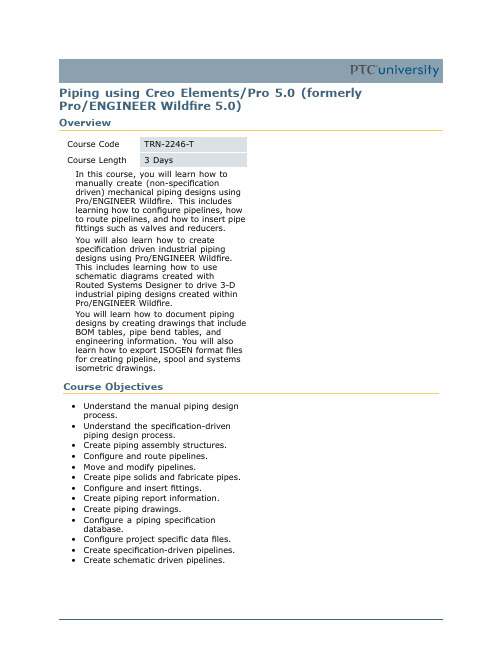
Piping using Creo Elements/Pro5.0(formerly Pro/ENGINEER Wildfire5.0)OverviewCourse Code TRN-2246-TCourse Length3DaysIn this course,you will learn how tomanually create(non-specificationdriven)mechanical piping designs usingPro/ENGINEER Wildfire.This includeslearning how to configure pipelines,howto route pipelines,and how to insert pipefittings such as valves and reducers.You will also learn how to createspecification driven industrial pipingdesigns using Pro/ENGINEER Wildfire.This includes learning how to useschematic diagrams created withRouted Systems Designer to drive3-Dindustrial piping designs created withinPro/ENGINEER Wildfire.You will learn how to document pipingdesigns by creating drawings that includeBOM tables,pipe bend tables,andengineering information.You will alsolearn how to export ISOGEN format filesfor creating pipeline,spool and systemsisometric drawings.Course Objectives•Understand the manual piping designprocess.•Understand the specification-drivenpiping design process.•Create piping assembly structures.•Configure and route pipelines.•Move and modify pipelines.•Create pipe solids and fabricate pipes.•Configure and insert fittings.•Create piping report information.•Create piping drawings.•Configure a piping specificationdatabase.•Configure project specific data files.•Create specification-driven pipelines.•Create schematic driven pipelines.Prerequisites•Introduction to Pro/ENGINEER Wildfire5.0Audience•This course is intended for engineers,involved in the3-D routing of mechanical piping systems and industrial piping systems.AgendaDay1Module1Introduction to PipingModule2Creating Piping Assembly StructuresModule3Configuring and Routing PipelinesModule4Moving and Modifying PipelinesModule5Configuring and Inserting FittingsDay2Module6Creating Solid Pipeline ModelsModule7Gathering Piping InformationModule8Creating Piping DrawingsModule9Specification Database OverviewModule10Setting Up Specification Databases:PipingModule11Setting Up Specification Databases:FittingsDay3Module12General Master Catalog FilesModule13Configuring Project Specific Data FilesModule14Specification-Driven Routing and Inserting Fittings Module15Using RSD Process and Instrumentation Diagrams Data Module16Schematic Driven Pipeline ModelingModule17Using ISOGEN PCF Data。
某地下车库通风设计通风管道课程设计计算说明书

设计计算说明书课程名称:工业通风设计题目:某地下车库通风设计目录摘要 (3)第一章.设计概况 (4)1.1建筑概况 (7)1.2系统方案的划分确定 (8)1.3 规要求 (8)第二章.排风量与排烟量的计算 (10)2.1排风量的确定 (10)2.2排烟量的确定 (13)2.3送风量的确定 (13)2.4气流组织的分布 (13)2.5机械排烟系统的补风量的计算 (13)第三章.风管与风口的选择 (14)3.1风管材料的选择 (14)3.2风口尺寸及数量的计算送风量与排风量计算 (14)第四章.送风排演的水利计算 (15)4.1排烟排风管道的计算依据 (15)4.2送风管道的计算依据 (16)4.3车库的热负荷设计 (17)4.4防排烟系统设备选型及防火阀的设置 (18)4.5风机的选型 (19)4.6空调处理机组的选型 (26)4.7静压箱的选择 (28)结论 (30)致 (30)摘要本次课程设计是市某地下停车库的通风设计。
位于北纬113°17′;东经40°06′;海拔:1000m。
如何解决好地下车库的通风和防排烟问题是地下停车库设计中的一个重要问题。
要求设计既满足平时通风要求,排除汽车尾气和汽油蒸汽,送入新鲜空气;又要满足火灾时的排烟要求。
在本设计中,充分考虑排风,排烟,保暖等条件。
在保证满足设计要求的前提下,尽量使系统安装简单,造价低廉,性能可靠,维护方便。
关键字:,通风地下停车库4.4防排烟系统设备选型及防火阀的设置排烟风口的布置要符合有关的防火规的要求。
火灾发生时,严格按照消防控制程序,控制复合系统的排风功能与排烟功能的转换;控制防火阀、排烟阀、排烟防火伐等附件的开启与关闭;任何一个排烟阀或排烟防火阀的动作,可自动使风机高速运转或者使其余排烟风机启动。
考虑到风机的耐热程度与防止高于280°的帶火焰的煙氣蔓延,在風機入口附件設置280°关闭的排烟防火阀送风口(排烟口)送风口种类很多,但其功能基本相同。
通信管道设计说明书

目录1 设计说明 (1)1.1 概述 (1)1.1.1 设计依据 (1)1.1.2工程规模及主要工程量 (1)1.1.3工程投资及技术经济指标 (2)1.1.4 工程设计范围和内容 (2)1.2 设计建设方案 (2)1.2.1通信管道路由设计和位置确定原则 (2)1.2.2管道建设位置 (5)1.3 管道设计标准和规范要求 (5)1.3.1管道管材与管道建筑建材 (5)1.3.2塑料管材 (6)1.3.3通信管道埋设深度 (6)1.3.4通信管道铺设 (7)1.4 管道施工及施工验收规范技术要求 (7)1.4.1 工程测量 (7)1.4.2 土方工程 (8)1.4.3模板、钢筋及混凝土、砂浆 (11)1.4.4人(手)孔、通道建筑 (13)1.4.5塑料管道铺设 (16)1.4.6 口圈的安装 (17)1.4.7管道器材要求 (18)1.4.8工程验收 (23)1.4.9 验收项目和内容 (23)1.5 需要说明的其他问题 (26)2 预算 (27)2.1.2预算结果及技术经济分析 (27)2.1.3工程类别 (27)2.1.4预算编制依据 (28)2.1.6 有关费率、费用及单价的取定 (28)2.1.5 编制办法 (28)2.2 预算表格编号 (28)2.3 预算表格3附件附件:无为草市街等通信管道单项工程工程量汇总表(共1页)4图纸(1)无为城区管道路由图080700003Y(09)-YX-01⑵早市街(北大街-东大街)路段管道施工图080700003Y(09)-YX-02⑶儒江菜市场引入段管道施工图080700003Y(09)-YX-03⑷金鹏小区引入段管道施工图080700003Y(09)-YX-04商业大厦引入段管道施工图080700003Y(09)-YX-05⑹法院引入段管道施工图080700003Y(09)-YX-06⑺传感器厂引入段管道施工图080700003Y(09)-YX-07(8)北城小学引入段管道施工图080700003Y(09)-YX-08(9)房产局引入段管道施工图080700003Y(09)-YX-09(10)广电中心引入段管道施工图080700003Y(09)-YX-10(11)新世纪引入段管道施工图080700003Y(09)-YX-11(12)试验中学引入段管道施工图080700003Y(09)-YX-12(13)人民医院引入段直埋施工图080700003Y(09)-YX-13(14)小号手孔标准图TY-Y-YX-01 1 设计说明1.1 概述本工程为巢湖移动2008年基站接入网光缆线路工程之一:无为草市街等通信管道单项工程一阶段设计。
地下管线工程设计说明书
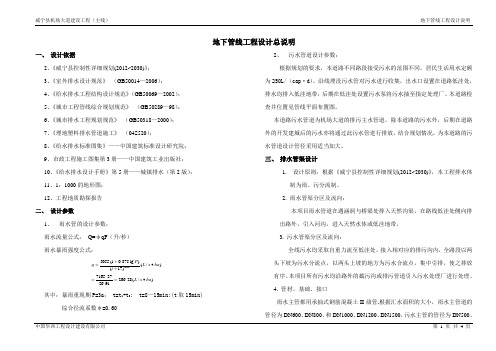
地下管线工程设计总说明一、 设计依据2、《威宁县控制性详细规划(2012~2030)》;3、《室外排水设计规范》 (GB50014—2006);4、《给水排水工程结构设计规范》(GB50069—2002);5、《城市工程管线综合规划规范》 (GB50289—98);6、《城市排水工程规划规范》 (GB50318—2000);7、《埋地塑料排水管道施工》 (04S520);8、《给水排水标准图集》——中国建筑标准设计研究院; 9、市政工程施工图集第3册——中国建筑工业出版社; 10、《给水排水设计手册》第5册——城镇排水(第2版); 11、1:1000的地形图; 12、工程地质勘探报告 二、 设计参数1、 雨水管的设计参数: 雨水流量公式: Q=φqF (升/秒) 雨水暴雨强度公式:)/(28.26691.2637.7165)/()17()lg 875.01(505595.0ha s L ha s L t P q ∙==∙++=其中:暴雨重现期P=3a ; t=t 1+t 2; t=8—15min;(t 取15min) 综合径流系数φ=0.602、 污水管道设计参数:根据规划的要求,本道路不同路段接受污水的范围不同。
居民生活用水定额为250L/(cap ·d )。
沿线埋没污水管对污水进行收集,出水口设置在道路低洼处,排水均排入低洼地带,后期在低洼处设置污水泵将污水抽至指定处理厂。
本道路检查井位置见管线平面布置图。
本道路污水管道为机场大道的排污主水管道,除本道路的污水外,后期在道路外的开发建城后的污水亦将通过此污水管进行排放,结合规划情况,为本道路的污水管道设计管径采用适当加大。
三、 排水管渠设计1. 设计原则:根据《威宁县控制性详细规划(2012~2030)》,本工程排水体制为雨、污分流制。
2. 雨水管渠分区及流向:本项目雨水管道在遇涵洞与桥梁处排入天然沟渠,在路线低洼处侧向排出路外,引入河沟,进入天然水体或低洼地带。
烟气管道布设课程设计计算说明书

大气污染控制课程设计设计计算说明书环境科学与工程学院2019年10月目录1.任务说明 (1)1.1 项目名称 (1)1.2 设计要求 (1)1.3 设计依据 (1)1.4 设计主要参考资料 (1)2.原始资料 (2)2.1 建筑与结构 (2)2.2 地理、气象资料 (2)2.3 地形情况 (2)2.4 环境情况 (2)2.5 工艺资料 (2)3.设计内容与计算 (3)3.1 颗粒物控制流程方案 (3)3.2 颗粒物控制设备选型及计算 (3)3.2.1 颗粒物控制设备选型 (4)3.2.2 效率复核及设备出口负荷浓度计算 (6)3.3 管道布置、阻力计算及风机选型 (7)3.3.1 风机预选 (7)3.3.2 控制系统的管道布置 (8)3.3.3 系统管道阻力的计算 (8)3.3.4 计算示例 (11)3.3.5 风机复核 (11)3.4 烟囱高度计算及颗粒物最大落地浓度校核 (12)3.4.1 烟囱高度与内径设计 (12)3.4.2 烟气抬升高度计算 (13)3.4.3 颗粒物最大落地浓度校核 (14)附表 (17)1.任务说明1.1 项目名称上海某厂锅炉房颗粒物控制系统设计。
1.2 设计要求根据所给的资料,完成该锅炉房颗粒物控制系统的设计,要求确定含尘气体处理的流程,净化设备的型号、规格和主要尺寸,确定控制系统的布局,最后绘制控制系统平面布置图,必要的剖面图和系统图(轴测图),达到初步设计的深度,并简要的写出一份设计计算说明书。
1.3 设计依据(GB 3095-1996)《环境空气质量标准》:大气环境中总悬浮颗粒物浓度二级标准的日均浓度限值为0.3mg/Nm3;(GB 13271- 2001)《锅炉大气污染物排放标准》:二类地区安装的锅炉其最高允许烟尘排放浓度为80mg/Nm3。
1.4 设计主要参考资料1.工业锅炉除尘设备中国环境科学出版社19922.锅炉房实用设计手册第2版机械工业出版社20013.空气污染控制工程季学李、羌宁化学工业出版社20054.工业锅炉房实用设计手册机械工业出版社19915.工业锅炉房常用设备手册机械工业出版社19936.全国通用通风管计算表中国建筑工业出版社19777.全国通用通风管的配件表中国建筑工业出版社19792.原始资料2.1 建筑与结构该锅炉房为独立式单层建筑,建于2013年8月,总面积为292平方米,其中包括锅炉房、风机及除尘器室、水泵室和值班室,各室在建筑总体上的布置见电子版蓝图文件。
《给排水管道工程》设计指导书
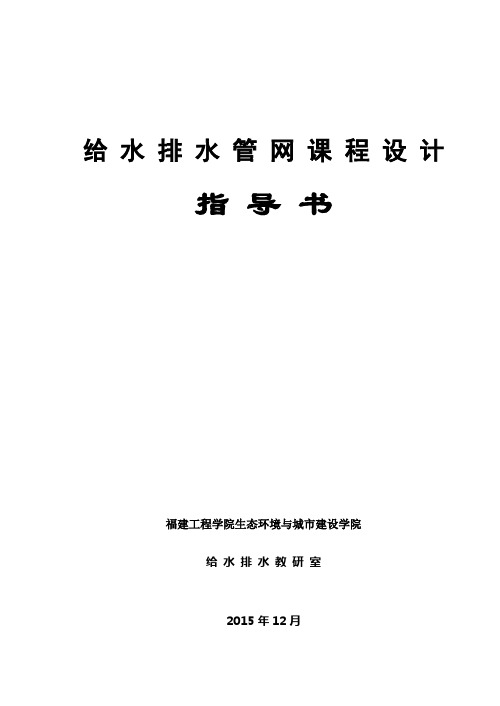
给水排水管网课程设计指导书福建工程学院生态环境与城市建设学院给水排水教研室2015年12月给水管网课程设计指导书班级学生姓名学号一、设计步骤:1、用水量计算(1)、确定用水量标准,计算城市最高日用水量。
居民最高日生活用水量按城市分区用水量标准计算.工厂最高日生产用水量,按工厂性质、产品数量等分别计算,工厂用水量还包括工人在工作时生活用水量及班后淋浴用水量。
此外,还有浇洒道路、绿地用水量。
加上未预见水量和管网漏失水量,即得该城市最高日设计用水量。
(2)、计算城市最高日最高时用水量。
(3)、计算消防时用水量。
2、供水系统方案选择(1)选定水源及位置和净水厂位置;(2)选定供水系统方案.3、管网定线根据选定的给水系统方案,进行配水管网定线。
管网布置采用环状管网和树状管网相结合的方式.4、清水池容积,水塔(或高地水池)容积计算。
5、管段设计流量计算(1)比流量计算采用长度比流量的方法进行计算。
分区用水量标准若不相同应分别计算比流量。
(2)节点流量计算先由比流量计算出沿线流量,再用沿线流量算出节点流量。
(3)进行流量分配①枝状网水流方向唯一,流量分配唯一,任一管段的流量等于以后所有节点流量总和。
②环状网流量分配有多种组合方案.基本原则:满足供水可靠性前提下,兼顾经济性。
注:此分配值是预分配,用来选择管径,真正值由平差结果定。
6、管网水力计算和平差计算:给水管网各管段直径应按最高日最高时用水量和经济流速来确定,按管段预分配流量和所选定的管径,查水力计算表,即可求得各管段的1000i,按h=iL计算各管段水头损失.管网平差采用哈代克罗斯法,通过平差计算确定管网的实际流量分配,并计算相应的水头损失。
平差计算采用列表形式,并以平差计算简图的形式标识平差计算过程中的流量分配变化和校正流量大小方向。
对供水方案的除了进行最大用水时管网平差之外,还需要进行消防校核平差及事故校核。
7、水泵扬程和水塔高度计算。
由管网的控制点开始,按相应的计算条件(最高时、消防时、事故时等),经管网推算到二级泵站,求出水泵的总扬程及供水总流量.8、节点水压标高计算。
- 1、下载文档前请自行甄别文档内容的完整性,平台不提供额外的编辑、内容补充、找答案等附加服务。
- 2、"仅部分预览"的文档,不可在线预览部分如存在完整性等问题,可反馈申请退款(可完整预览的文档不适用该条件!)。
- 3、如文档侵犯您的权益,请联系客服反馈,我们会尽快为您处理(人工客服工作时间:9:00-18:30)。
3#管架以柱距 9000mm,跨距 8700mm+4300mm 为主。主梁 EL+8600,EL+6600,EL+4600;
侧梁 EL+10800,EL+7600,EL+5600,EL+3600。
4#管架以柱距 6000mm,跨距 9000mm 为主。主梁 EL+7600,EL+5600;侧梁 EL+6600,
(2) 最大层间距 6000∼8000mm; 最小层间净高 2200mm。
2.4.8 设备和机器检修设施
(1) 主风机、气压机:两机厂房为半敞开式,房内设置桥式吊车;
(2) 换热器:布置在地面上和中间层的换热器考虑使用机具和导链进行安装、检修,
布置在构架顶层上的换热器考虑使用吊车;
(3) 塔、立式设备:大型设备装卸孔、人孔朝向道路检修侧。
EL+4600 。
(2) 冷换框架: 分馏构架 柱距 6500mm,跨距 5000mm+5000mm;吸收稳定构架 柱距
6500mm,跨距 5000mm+5000mm。
2.4.7 塔和立式容器的平台设置
(1) 平台宽度一般 1000∼1400mm,最大 2800mm,最小 800mm (根据管道规划要求)
说明书
项目文件号
专业文件号
LPEC 562071D2202 顾客要求
40-00/S2
详细设计
第 4 页 共 31 页
1.4 设计范围与分工 设计范围:包括 DCC 界区内全部设备和设施的布置。 设计分工:管道设计内容包括界区内全部地上、地下管道。
2、装置布置设计
2.1 主要的应用标准规范
石油化工企业设计防火规范 (1999 年版)
40-01/01.02……
02 区: 分馏区(含分馏塔、冷换构架等)
40-02/01.02……
03 区: 吸收稳定区(含塔群、冷换构架等)
40-03/01.02……
04 区: 总图区(含主管架、泵、阀组、空冷等)
40-04/01.02……
05 区: 主风机区(含主风机组、三旋构架、主风及烟气大管道等) 40-05/01.02……
设备布置时,考虑了检修机具能力,充分利用空间,将某些设备布置在 书面同意不允许扩散至第三方
格式编号:LF-Ch-00G-02-2004
说明书
项目文件号
专业文件号
LPEC 562071D2202 顾客要求
40-00/S2
详细设计
第 5 页 共 31 页
(562071D2202)、产品精制 (562071D2234)、气体分馏 (562071D2219)、溶剂再生
(562071D2261) 及污水提升(562071D2511)五个部分。
DCC 装置统一设置一个控制室及变配电室,位于 DCC 装置界区外建北侧。
DCC 为 DCC 装置中的一部分。
1.2 装置主要内容、占地及四邻情况
06 区: 气压机区
40-06/01.02……
07 区: 余热锅炉区(含余热锅炉、除氧器等)
40-07/01.02……
08 区: 地下管道部分
40-08/01.02……
09 区: 管道伴热部分
40-09/01.02……
本文件内容未经 LPEC 书面同意不允许扩散至第三方
格式编号:LF-Ch-00G-02-2004
检修(如管壳式换热器)所需空间以及固体物料装卸所需作业面。
2.2.4 节约
该装置布置按照“流程顺畅、紧凑布置”的原则,充分利用了装置建设用地。此外,
主风管道尽可能使行程最短,以节约动力,降低压降;烟气管道管径大,造价高,设计尽
可能使连接设备的管道最短,以节约投资。
2.3 装置布置特点
2.3.1 露天化布置
本文件内容未经 LPEC 书面同意不允许扩散至第三方
格式编号:LF-Ch-00G-02-2004
说明书
项目文件号
专业文件号
LPEC 562071D2202 顾客要求
40-00/S2
详细设计
第 6 页 共 31 页
2.4.9 埋地管道 (1) 循环冷热水、新鲜水、消防水管道; (2) 含油污水管道。
建南侧与产品精制、气体分馏及溶剂再生管架相接。
本装置埋地的循环冷热水管道在建南侧与产品精制、气体分馏及溶剂再生管道相接;
埋地的新鲜水管道在建东侧与系统管道相接;埋地的含油污水管道在建南侧与溶剂再生
含油污水管道相接后接至污水提升单元污水提升池;埋地的消防水管道在建北侧、建西
侧及建东侧与系统消防水管道相接,在建南侧与产品精制、气体分馏及溶剂再生消防水
建南侧隔检修/消防道路西部为产品精制,东部为溶剂再生、污水提升及气体分馏;建西
侧为检修/消防道路;建东侧隔消防/检修道路为系统管架。
装置内的检修/消防道路与本装置界区外道路贯通。
1.2.4 与装置外衔接
本装置架空敷设的工艺及公用工程管道除中压过热蒸汽管道利用 4#管架在建北侧
与系统管架相接外,其余管道均利用 3#管架在建东侧与系统管架相接,利用 2#管架在
GB50160-92
爆炸和火灾危险环境电力装置设计规范
GB50058-92
建筑设计防火规范
GB50016-2006
石油化工工艺装置布置设计通则
SH3011-2000
石油化工企业环境保护设计规范
SH3024-95
石油化工企业职业安全卫生设计规范
SH3047-93
2.2 设计原则
2.2.1 满足工艺要求
本装置布置采用按工艺流程顺序和同类设备相对集中的原则。装置布置考虑了工艺
系统要求的设备标高差和泵净吸入头(NPSH)的需要以及过程控制对设备布置的要求,此
外为防止结焦、堵塞,控制温降、压降等有工艺要求的相关设备尽量靠近布置。
2.2.2 安全生产及安装检修
本装置布置充分考虑了防火、防爆等有安全间距要求的设备、建筑物间的安全距离;
2.5 环保与职业安全卫生措施 2.5.1 环境保护方面
依据《石油化工企业环境保护设计规范》SH3024-95 的要求,设计中采取以下有利环 境保护的措施:
(1)凡在开停工、检修过程中,可能出现有害流体泄漏、漫流的设备区周围,均设 置不低于 150mm 高的围堰和导液设施;
(2)设备及管道的排净口、采样口和溢流口的排出物进入集中收集系统; (3)污水水封井排气管的设置应满足石油化工企业设计防火规范 GB50160-92(99 年修订版)第 6.1.8 条要求. (4)压力气体的放空口均根据 PID 要求设有消声器,同时考虑了排气口噪声的指向 性. 2.5.2 安全和卫生方面 装置布置除满足防火、防爆规范所需设备,建筑物间的安全间距要求外,还根据《石 油化工企业职业安全卫生设计规范》SH3047-93 的要求,采取以下有利安全卫生措施: (1) 立式设备的平台和多层框架的各层(或隔层)设有半固定式灭火蒸汽接头,设备 区和操作温度超过介质自燃点的设备附近也设有半固定灭火蒸汽接头,管桥下设有公用 工程软管站,所有这些接头的阀门都布置在明显、安全和方便操作的地点, 各分区干管 消防蒸汽管道从装置消防总管直接引出。 (2) 装置四周设有环形消防水管网。甲类气体压缩机等需要重点保护的设备附近, 设有箱式消防栓;高于 15m 的框架平台,设有消防竖管及消防箱,甲类设备两侧设有消 防水炮. (3) 装置内可燃气体、液化烃、可燃液体管道在进出装置等处,设置静电接地设施, 由电气专业和管道设计专业共同实施。 (4) 表面温度超过 60℃的管道在距地面或平台面高度 2.1m,四周 0.75m 以内均设防 烫隔热层。 (5) 在化学药剂罐、汽包加药设施附近设置洗眼器安全防护。
说明书
管道设计总体部分
项目文件号
专业文件号
LPEC 562071D2202 顾客要求
40-00/S2
设计阶段 详细设计 第 1 页 共 31 页
工厂(公司)名称:
中国化工 正和集团股份有限公司
项目名称:
DCC 装置
装置及(或)单元名称:DCC
签名 编 制: 校 对: 审 核: 项目审核:
日期
6 5 4 3 2 1 修改
本文件内容未经 LPEC 书面同意不允许扩散至第三方
格式编号:LF-Ch-00G-02-2004
说明书
项目文件号
专业文件号
LPEC 562071D2202 顾客要求
40-00/S2
详细设计
第 3 页 共 31 页
1 概述
1.1 装置组成
中国化工 正和集团股份有限公司 DCC 装置为一个联合装置,包括 DCC
1.2.1 设计主要内容
本装置界区内仅包括 DCC 所有设备。
1.2.2 占地情况
本装置占地为 160mX99m=15840m2, 其中包括烟气脱硫预留地 30mX30m=900m2,装置具
体布置形式和座标位置见装置平面布置图(562071D2202 40-00/01)。
1.2.3 装置四邻情况
本装置位于 DCC 装置北部,其建北侧隔检修/消防道路为 DCC 装置控制室及变配电室;
2.4.4 装置内通道净高
卡车通道净空要求 最小 4500mm
消防车通道净空要求 最小 4500mm
操作通道净空
最小 2100mm
2.4.5 基础标高
(1) 满足工艺要求。
(2) 塔及地面层立式设备基础高度一般为 H=200mm。
(3) 卧式设备及冷换设备基础标高除满足工艺要求外,以满足配管要求的最小高度
管道相接。
本装置内电缆仅自 4#管架至主风机配电室部分采用电缆沟敷设;其余电缆及仪表槽
盒均采用架空敷设,在本装置建北侧利用 4#管架与 DCC 装置变配电室及控制室相接。
