DSRF-570平板便携天线操作手册(1)
无线移动平板校准操作流程

无线移动平板校准操作流程
点击病人菜单service的第一个login,密码******.然后进入系统,进去之后选择TUNE UP ,之后选择FD-,IN TABLE校正床下的无线移动平板,然后开启开关机背后的持续曝光按钮,准备0.6mm 的铜片,将床下托盘中的无线平板横放。
后面方格内有钩显示为被选中,然后选择右下角的NEXT,在你选择的一个程序下面又有两个程序,将第二个MOTO钩除,这个不需要选择,只选择第一个,然后点击GO,接下来屏幕上显示让您达到三个基本条件,做床下的移动平板,①是球管到平板的距离是130cm,我们可以调整球管高度,如果达到位置,屏幕上相应的提示;②是去除滤线栅,这个就需要把床下的托盘拉出来,然后球管中心也对好平板中心就可以;③是平板的温度,屏幕上会自动显示一个温度,提示你是否符合标准(正常室内温度要求为20-24度),如果平板温度过高或过低也不能做校准。
接下来点GO,后面连着两个提示,一个是问你是否把0.6毫米的铜片是否在对好中心后插进缩光器内,这时把铜片放置好,点击右下角的OK就可以了,然后自动做校准,床下的移动平板整个过程需要30分钟左右,这个是移动平板的校准。
平板校对完之后,一定要记得将先前拨动的开关回位!!!
在整个校准过程中注意不要突然断电,否则,对平板的伤害比正常使用断电更大,整个过程不要有人进入房间,不要触碰屏幕及键盘。
校准结束后会提示你是否成功,如果成功则有记录具体时间,如果失败会提示你具体原因,哪个没有通过则找个时间再做一次,如果还是没有通过就打800保修,会有工程师来处理,但如果校准没过一般不会影响使用,如果有其他问题一样打800保修。
DSRF-570平板便携天线操作手册(1)(DOC)
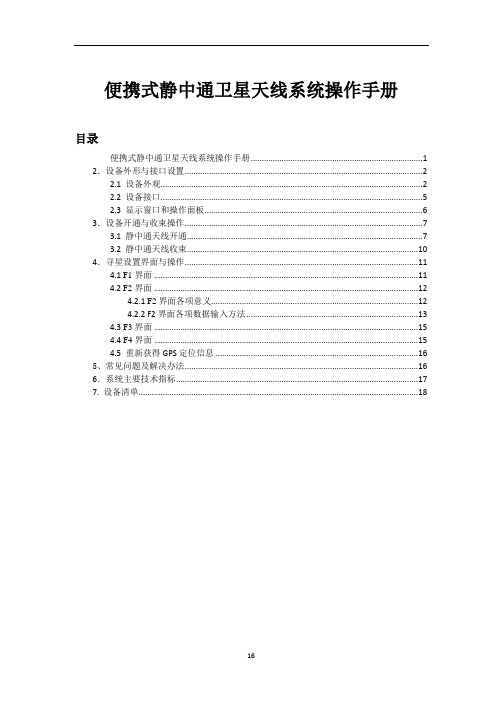
便携式静中通卫星天线系统操作手册目录便携式静中通卫星天线系统操作手册 (1)2.设备外形与接口设置 (2)2.1 设备外观 (2)2.2 设备接口 (5)2.3 显示窗口和操作面板 (6)3.设备开通与收束操作 (7)3.1 静中通天线开通 (7)3.2 静中通天线收束 (10)4.寻星设置界面与操作 (11)4.1 F1界面 (11)4.2 F2界面 (12)4.2.1 F2界面各项意义 (12)4.2.2 F2界面各项数据输入方法 (13)4.3 F3界面 (15)4.4 F4界面 (15)4.5 重新获得GPS定位信息 (16)5、常见问题及解决办法 (16)6.系统主要技术指标 (17)7. 设备清单 (18)1.系统简介本系统型号为DSRF-570,是采用平板卫星天线和DVB-S信号进行自动追踪的静中通卫星通信天线。
系统嵌入了DVB-S卫星信号接收机、GPS接收机和电子倾角传感器,用户只需经简单操作装配两块天线面板,然后启动系统寻星开关,天线便会自动寻找并锁定卫星信号,实现全自动寻星功能。
本系统采用箱式结构,由平板天线(含BUC与LNB)部分与箱式支撑及控制部分组成。
收束状态下,支撑及控制部分收纳于箱内,天线面板收纳于另外的军用布包内,整机可双人搬移。
开通时可经简单操作装配两块天线面板,单键自动按预存卫星参数进行搜星。
全部操作都在面板式人机界面上进行,界面简明直观,易于理解和使用。
图1-1所示为天线开通的姿态。
图1-1 开通状态的DSRF-570天线2.设备外形与接口设置2.1 设备外观DSRF-570静中通自动寻星天线设备具有展开(如图1-1)和收束(如图2-1)两种工作状态。
收束态下主体为一个外形尺寸500×400×340mm的两侧面带有拎手的塑料箱。
箱盖上设有一个指北针,其位置靠近显示器窗口一侧。
收束时箱盖与箱体部分由四个吊扣挂住锁紧。
要进入展开状态时,需先取下箱盖扣置地面,分别按紧挂在天线支撑板背面两个支撑腿上的两个小插销,取下支撑腿,并将两支撑腿用小插销挂接在箱盖外侧面上的两个代销孔的挂件上。
AMX DXLink Multi-Format Wallplate Transmitter 用户手册

Quick Start GuideDXLink™ Multi-Format Wallplate Transmitter andDXLink™ Multi-Format Decor Style Wallplate Transmitter (US)OverviewThe DXLink Multi-Format Wallplate TX and DXLink Multi-Format Decor Style WallplateTX are used in conjunction with switchers that support DXLink Technology fortransmission of HDMI or analog video over twisted pair cable. Both Transmitters arecompatible with the DXLink HDMI RX and support InstaGate Pro® Technology. TheInstruction Manual – DXLink Twisted Pair Transmitters /Receiver contains completedocumentation (including full specifications and supported input and outputGeneral Specifications* “Common building” is defined as: Where the walls of the structure(s) are physicallyconnected and the structure(s) share a single ground reference.InstallationSystem SetupThese Transmitters receive an HDMI signal (or DVI via a cable adapter) or an analogvideo signal plus an audio signal from the source device. The audio can be eitherdigital audio embedded with the HDMI signal or analog stereo audio. Both the videoand audio are transmitted over twisted pair cable to a DXLink Input Board in a switcherthat supports DXLink Technology (see the example in FIG.2). From the Input Board,the signal can be routed through an output board. If the output board is a DXLinkOutput Board, a DXLink HDMI RX is required between the board and the destination.DIP Switch #3 ToggleBefore mounting the Transmitter – If a network connection is required, DIPswitch #3 Toggle must be set to ON. #3 Toggle is shipped in the OFF position. Whenflipped ON (up), the Transmitter will attempt a DHCP connection. Flipping the #3Toggle ON is the only way to access the Wallplate TX and Decor TX in NetLinx Studio.For both types of Transmitters, #1, #2, and #4 Toggles are non-functional (mustremain OFF).IP Addressing ModesDHCP Mode (enabled when #3 Toggle is flipped ON)In DHCP Mode, the Transmitter attempts to get a DHCP lease (consisting of an IPaddress, gateway, and other network parameters). If the attempt fails, the Transmitterconfigures itself for a link-local address, but periodically re-tries DHCP and re-assignsthe IP to a valid DHCP grant if successful. At any time, if the Transmitter determinesthat its IP address has changed, it will disconnect and reconnect to the Master.Static IP Mode (set with ID button or Telnet command)With #3 Toggle set to ON, press ID for 10 seconds to assign an address of 192.168.1.2or use a Telnet command to set unit to Static IP Mode (see the Instruction Manual).Mounting the Wallplate TX and Decor Wallplate TXWallplate TX – The holes in the Wallplate TX mounting bracket are designed toaccommodate a variety of gang boxes using 2 or 4 screws (standard and metric areprovided). Be sure to orient the mounting bracket as shown in FIG.4.FIG. 1 Wallplate TX – FG1010-320-WH (left) and Decor TX– FG1010-325-WH (right)General SpecificationsApprovals CE, cUL, FCC Class A, RoHSPower Consumption,Enova DXLink Supplied (max.)7 WDXLink PowerNote:For Wallplate use in anEnova DGX system, use theEnova DGX Configuration Toollocated at /enovato determine power require-ments of a configuration andwhether any DXLink units shouldbe powered with local power.•Power must be supplied by a DXLink Power sourcingdevice such as an Enova DGX 8/16/32 orcompatible Enova DVX (3155HD or 2155HD) orPDXL-2 (FG1090-170) or PS-POE-AT-TC(FG423-84). AMX does not support the use of anyother PoE injectors as these may potentially damagethe DXLink equipment.•To use PDXL-2 or PS-POE-AT-TC as a powersource, Wallplates require firmware v1.2.40 or later.Thermal Dissipation,Enova DXLink Supplied (max.)24 BTU/hr.Operational TemperatureStorage Temperature•32° F to 104° F (0° C to 40° C)•-22° F to 158° F (-30° C to 70° C)Operational HumidityStorage Humidity5% to 85% RH (non-condensing)0% to 90% RH (non-condensing)Dimensions:•Wallplate TX•Decor Wallplate TX•Depth 1.31 in. (3.33 cm); width 5.98 in. (15.20 cm);height 4.69 in. (11.90 cm)•Depth 2.25 in. (5.72 cm); width 3.48 in. (8.84 cm);height 40.6 in. (10.31 cm)Weight / Shipping Weight•Wallplate TX•Decor Wallplate TX• 1.4 lb. (0.64 kg) / shipping 2.0 lb. (0.91 kg)•0.75 lb. (0.34 kg) / shipping 1.35 lb. (.61 kg)MTBF381,000 hoursCompatible Formats HDMI (HDCP), DVI (DVI requires conversion cable)Analog Signal RGBHV, RGBS, RGB, Y/Pb/Pr, Y/c, compositeSupported Twisted Pair CableTypesShielded Cat6, Cat6A, Cat7Note:For more details and helpful cabling information,reference the white paper titled “Cabling for Successwith DXLink” at or contact your AMXrepresentative.Supported Twisted Pair CableLength – Up to 328 ft. (100 m)Up to 328 ft. (100 m)Important: DXLink twisted pair cable runs for DXLinkequipment shall only be run within a commonbuilding.*Compatible ProductsEnova DGX 8/16/32; some Enova DVX SolutionsFIG. 2 Wallplate TX (front and rear) used with DXLink input board in an Enova DGX 16FIG. 3 DIP switch on rear of Wallplate TX (left); on front of Decor TX (right)FIG. 4 Wallplate TX mounting bracketEU flush mount inside wallUS flush mount inside wallUK flush mount inside wallUK surface mount exterior wall orUse screw holes indicated with “X”s below:Decor Wallplate TX – The Decor Wallplate TX mounts into a standard US double-gang back box. Decor style front cover plate is customer provided.Technical GroundIf the system is experiencing problems with delivery of DXLink signals to/from anEnova DGX Digital Media Switcher or Enova DVX Solution, adding a ground wire fromthe TX/RX to the switcher may improve performance (see FIG.7). Technically this typeof grounding is only required when a DXLink Transmitter or Receiver is connected toan ungrounded device, but this added grounding measure can be u s ed at thediscretion of the installer (for instructions, see the product manual).For warranty information, see .08/2013©2013 AMX. All rights reserved. AMX and the AMX logo are registered trademarks of AMX.AMX reserves the right to alter specifications without notice at any time.3000 RESEARCH DRIVE, RICHARDSON, TX 75082 • 800.222.0193 • fax 469.624.7153 • technical support 800.932.6993 • 93-1010-320REV: GTwisted Pair Cable Pinouts and RJ-45 LEDsThe DXLink port (RJ-45 connector) on the rear of the Transmitters uses twisted pairBefore installing the Transmitter:Wallplate TX – remove mounting bracket.If a network connection is required, set #3 Toggle to ON.If the gang box is not already installed, install it now (see previous page).To install the Wallplate TX:1.Attach the Wallplate TX mounting bracket to the gang box.2.Attach a twisted pair cable from the DXLink Input Board on the switcher through the mounting bracket to the DXLink connector on rear of Wallplate TX (FIG.7).3.Reattach the unit to the mounting bracket.To install the Decor Wallplate TX:1.Attach a twisted pair cable from the DXLink Input Board on the switcher to the DXLink connector on the rear of the Decor Wallplate TX.2.Attach unit to back box with four screws through the large screw holes.3.Check LEDs for normal display (see table in right-hand column).4.Important: Do not use the RJ-45 connector on rear of the Transmitter to connect to a standard Ethernet Network. Use this connector for signal transport only.Attaching Signal and Control CablesImportant: Transmitters must be securely mounted and connected to the switcherbefore attaching the remaining cables.1.HDMI input – Attach an HDMI cable from the source to HDMI In connector.2.Analog video input – Attach HD-15 cable from source to analog video connector.3.Stereo jack (optional) – Insert analog audio cable from source into Stereo jack.B Host (optional) – Attach USB cable from PC to USB (mini-B) port.5.If necessary, set the video and audio formats using SEND_COMMANDs (see the Instruction Manual ).6.Check LEDs for normal display (see table in right-hand column).Note: Use DVI cable via an adapter (advanced HDMI audio support not available).USB Host Port Provides HID SupportThe USB Host (mini-B) port on the front enables USB keyboard and mouse signals from a DXLink RX to be sent to a connected PC.Reset ButtonThe Reset button resets the Transmitter’s CPU (see the Instruction Manual ).Program PortThis USB mini-B port supports DGX Configuration Software for programming a custom EDID.ID ButtonThe ID button can be used to toggle between static and DHCP IP addressing, assign a device address, reset the factory defaults, and restore the factory firmware image (see the Instruction Manual ).Powering the Wallplate TX and the Decor Wallplate TXThe switcher provides power for the TXs over twisted pair cable. Approved DXLink power sourcing devices are listed in the Specifications table on the previous page. Important: AMX does not support the use of any other PoE injectors as these may potentially damage the DXLink equipment.This table shows LED states on initial power up. If not normal, check connections.* The LEDs for Digital Video, Analog Video, and Audio each indicate the configured state of the connectors, not necessarily the presence of signals through the Transmitter.** When an analog video signal is being received from the source device, only one of the three analog video LEDs will be green at any time.Tip: If the Wallplate TX’s location makes the bottom edge difficult to see, slide a white piece of paper or a small mirror under the edge to view LED status.Signal PrecedenceWith cables attached to each input on the Transmitters (see FIG.8), the default precedence for signal transmission is for HDMI with embedded digital audio. To transmit either analog video or analog audio without detaching the HDMI connector, the Transmitter’s precedence settings must be changed using SEND_COMMANDs. For information, see the Instruction Manual .TroubleshootingTry the following and check the Instruction Manual before calling technical support. Check all power connections in the system.Check the RJ-45 (DXLink) cable connection between the Transmitter andthe switcher.Check the source and destination devices to ensure that they function correctly.Additional Information Covered in Instruction ManualFor information on the following, see the Instruction Manual – DXLink Twisted Pair Transmitters/Receiver at :•Pinouts for VGA, component, S-Video, and composite•NetLinx control and programming commands, Telnet commands•IR file transfers, upgrading firmware image, restoring factory default settingsFIG. 5 RJ-45 connector pinoutsFIG. 6 DXLink port LEDsOff - No VideoDecor Wallplate TXNote: Connector arrangement differs between the Wallplate TX and Decor TX.LEDPower Up - Normal StateIndicatesDigital Video*Green Configured to pass HDMI with embedded audio Analog Video*One of the three LEDs is Green**Configured to pass analog video:• C (composite) or Y/c (two component)•Y/Pb/Pr or RGB (three component)•RGBHV (five component) or RGBS (four component)Audio*Green Configured to pass analog audio (coupled with digital oranalog video path)Power Green Power is appliedWallplate TX LEDs (on bottom edge) and Decor Wallplate TX LEDs (front center)NetLinx - L, Link/ActGreen Active LAN connection to an AMX Network(Blinking = #3 Toggle OFF)NetLinx - S, Status Green Unit statusDXLink - Yellow, HDCP Yellow Flashing Off•Authenticated HDCP•Video is active; no HDCP•No Video DXLink - Green Green DXLink connection is established。
完全天线手册

完全天线手册把高频电能变为电磁场能量或把电磁场能变为高频电能的装置称为天线。
天线有各种各样的形式,如直线导线、环形导线等构成的线天线和由金属板或金属网构成的面天线。
按用途,天线可分为发射和接收两大类。
天线的作用就是把发射机末级回路的高频电流变换成电磁波并向特定的方向发射出去。
接收天线则是把以自由空间为传媒的电磁波还原为高频电流经馈线送入接收机。
由此可见,天线的作用就是在高频电流和电磁波之间进行能量转换。
因此,从理论上讲,发射天线可以当作接收天线使用,接收天线也可以充当发射天线使用。
目前,用于接收卫星电视广播的天线有:螺旋天线(用于接收L波段电视广播)、抛物面天线(前馈型。
常用于接收C波段、Ku波段卫星电视广播的正馈、偏馈天线)、卡塞格伦天线(后馈)、平板天线等。
天线的主要特征参数有:1、方向图、主瓣宽度与副瓣电平;2、增益;3、极化;4、电压驻波比;5、频带宽度;6、噪声温度;7、效率等。
工程上常用这些参量来衡量天线的技术特征。
接收卫星电视广播要求接收天线具有高增益、高效率、低噪声、宽频带、天线指向调整范围宽等特性。
电波:在讲天线之前,不能不先提一提电波。
我们制作天线的目的是为了捕捉电波,因此,在考虑天线的问题之前,绝对有必要先研究一下电波的问题。
电波传播,主要有三种途径:●直接波: 这是指从发射天线到接收天线之间,不经过任何发射,直接到达,电波就象一束光一样,所以有人称它为视线传播。
视线传播这个名字也表明了这种传播方式能够传播的距离不远。
这有两个原因,首先是电波从发射点出发,其能量是以幂级数递减的,而接收机要能良好地解调出广播,需要一定的信号强度。
所以太远的地方,信号太弱,不足以解调。
如果只是这个原因,那么拼命提高发射功率或增加接收天线的增益,也许就可以扩大收听的范围了。
但是,还有一个重要的问题是,地球是圆的,在地球上任何一点发出的电波,按直线前进的方向,最终将离开地球射向天空。
主要是由于第二个原因,一般地讲,地面上一个发射台发出的直线波,只能传播到70km远处地面上的接收处。
建武570f说明书
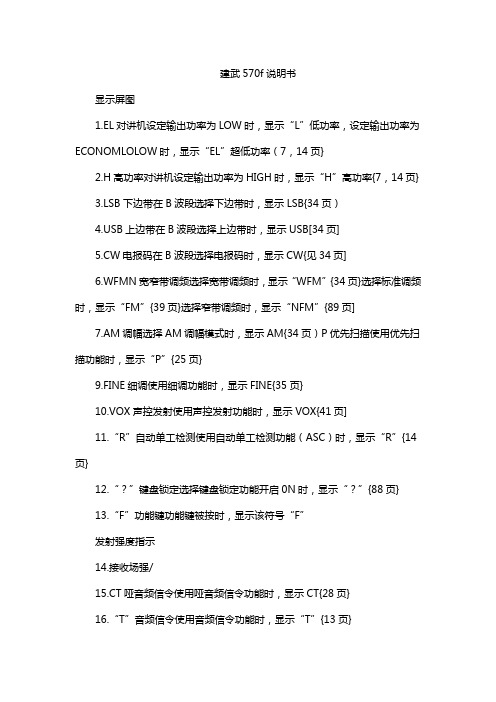
建武570f说明书显示屏图1.EL对讲机设定输出功率为LOW时,显示“L”低功率,设定输出功率为ECONOMLOLOW时,显示“EL”超低功率(7,14页}2.H高功率对讲机设定输出功率为HIGH时,显示“H”高功率{7,14页}3.LSB下边带在B波段选择下边带时,显示LSB{34页)B上边带在B波段选择上边带时,显示USB[34页]5.CW电报码在B波段选择电报码时,显示CW{见34页]6.WFMN宽窄带调频选择宽带调频时,显示“WFM”{34页}选择标准调频时,显示“FM”{39页}选择窄带调频时,显示“NFM”{89页]7.AM调幅选择AM调幅模式时,显示AM{34页)P优先扫描使用优先扫描功能时,显示“P”{25页}9.FINE细调使用细调功能时,显示FINE{35页}10.VOX声控发射使用声控发射功能时,显示VOX{41页]11.“R”自动单工检测使用自动单工检测功能(ASC)时,显示“R”{14页}12.“?”键盘锁定选择键盘锁定功能开启0N时,显示“?”{88页}13.“F”功能键功能键被按时,显示该符号“F”发射强度指示14.接收场强/15.CT哑音频信令使用哑音频信令功能时,显示CT{28页}16.“T”音频信令使用音频信令功能时,显示“T”{13页}17.DCS数字哑音频使用数字哑音频功能时,显示DCS{29页}18.+/-/“?”异频中继台使用异频功能时,显示该符号{12页}19.R倒频使用倒频功能时,显示R{14页)20.振铃提示使用振铃提示功能时,显示。
{40页}21.?记忆信道锁定记忆信道被锁定时,显示。
{见27页}22.点阵式LCD显屏76X16点阵式LCD液晶显示屏。
显示各种信息,如操作频率)菜单设定等。
菜单设置1.按[]或[MU]键,存储设定,相反,按[2]或[PTT]键取消设定。
选择一个菜单语言1.按[MN]键2.旋转调整旋钮或按[2]/[2]键选择菜单编号No.27。
COMTECH570L设备使用说明
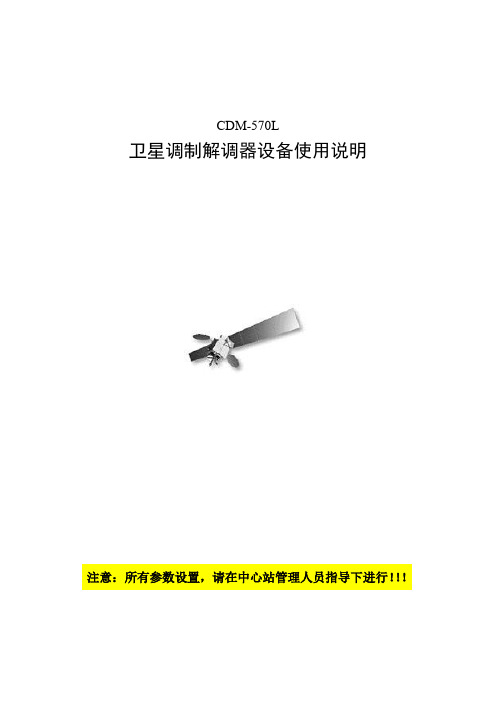
CDM-570L卫星调制解调器设备使用说明注意:所有参数设置,请在中心站管理人员指导下进行!!!一、卫星调制解调器设备介绍本系统卫星调制解调器选用美国ComtechEFData公司生产的CDM-570L。
CDM-570L是一台L波段中频的调制解调器,支持连接LNB和BUC射频设备。
支持快捕解调,可通过升级支持Turbo Product Codec编码,也可升级到支持8PSK 和16-QAM调制。
卫星调制解调器CDM-570LCDM-570L的设计是以固件( firmware)和可编程门阵列(FPGA)为基础, 通过串口可容易地对内部闪存(Flash)进行升级。
在1U的设备封装里提供了高灵活性和出色的性能。
主要性能●950-1950 MHz L波段中频●数据速率从2.4 kbps到5 Mbps●快速捕获解调(±32 kHz捕获范围,64 kbps,1/2 QPSK:平均150毫秒)●最高可支持BPSK,QPSK,OQPSK,8-PSK,16-QAM多种调制方式●前向纠错可支持Turbo Product Codec,维特比,Reed-Solomon和TCM●自动上行功率控制(AUPC)及EDMAC功能●支持非平衡环路时钟●内置1:1备份控制器(Y-电缆用于数据,简单和并非昂贵的外部切换模块用于IF切换)●可支持和连接LNB、BUC●可提供BUC 10MHz参考信号和建立FSK通信,BUC供电电源可选●LNB供电和外10MHz参考●后向兼容CDM-500/CDM-550,CDM-550T和CDM-600、CDM-600L●支持以太监控接口●可选IP数据接口模块●可配外置1:1和1:10冗余切换开关Turbo Product Codec●CDM-570L提供传统的前项纠错(FEC)方式外,还可升级支持TurboProduct Codec (TPC)编码作为选项。
TPC技术提高了编码增益,降低了编码延时,并提供可观的带宽节省。
平板天线制作方法
平板天线制作方法
平板天线制作方法如下所示:
1. 准备材料:金属板、直径为1/2波长的电缆(通常是同轴电缆)、焊锡、焊锡枪、螺丝刀和螺钉。
2. 根据需要选择金属板的大小,一般情况下金属板的长度为1/2波长,宽度为1/4波长。
3. 使用螺丝刀将金属板固定在所需位置,确保与地面保持良好接触。
4. 通过中心导线将电缆连接到金属板的一侧,使用焊锡和焊锡枪进行焊接。
5. 将电缆的外部屏蔽层剥离,将内部绝缘层露出。
6. 将内部绝缘层卷曲成圆形,并用焊锡固定在金属板的相对一侧。
这是为了实现天线的偶偶极性。
7. 完成焊接后,使用螺钉正确地将金属板和天线固定在所需位置。
8. 最后,将天线连接到所需的设备上,然后调整以获得最佳接收或发送信号效果。
需要注意的是,这只是平板天线的一种简单制作方法,实际制作过程可能会因天线设计和材料的不同而有所变化。
如果不熟悉电气安装或无线电原理,建议在制作天线前咨询专业人士或参考相关的文献。
FMX570英文操作手册
silometer FMX 570Level MeasurementOperating InstructionsBA 119F/00/en/06.03 Software Version 1.xFMX 570Hauser+Endress The Power of Know HowLevel Measurement at a Glance*Can be performed in reverse orderFunctionMatrix Action1Reset transmitterV9H5q Enter 671: »+« and »-« keys, ⇒ changes digit Press »E« to register entry-Omit if commissioned as in Section 4.12»Empty« calibration*V0H1q Fill vessel 0…40% full (probe covered)Enter level in %, m, ft, etc.Press »E« to register entry3»Full« calibration*V0H2q Fill vessel 60…100% full Enter level in %, m, ft, etc.Press »E« to register entry40/4 mA signal V0H3V0H5V0H6q Enter 0 for 0…20 mA signal, 1 for 4…20 mA signal Press »E« to register entryq Enter level for 0/4 mA signal (if not 0)Press »E« to register entryq Enter level for 20 mA signal (if not 100)Press »E« to register entrySilometer FMX 570Measurement at a GlanceSilometer FMX 570Selects vertical matrix positionSelects horizontal matrix position Select position V0H0Selects next digit Move decimal pointIncreases value of digitDecreases value of digit Registers entry100VH00V H+EFMX 570mMeasured value Bar chartMatrix selectionParameter entryAlarm relay lit: faultMatrix position Test sockets for 0/4…20 mA output++See also »Controls«, Chapter 3Measurement at a Glance Silometer FMX 5701Table of ContentsMeasurement at a GlanceNotes on Safety . . . . . . . . . . . . 31Introduction . . . . . . . . . . . . . 51.1Application . . . . . . . . . . . . . . . 61.2Measuring principle . . . . . . . . . . . 72Installation . . . . . . . . . . . . . . 82.1Probes and sensors . . . . . . . . . . . 82.2Silometer installation . . . . . . . . . . . 92.3Transmitter wiring . . . . . . . . . . . . 112.4Sensor connection . . . . . . . . . . . . 132.5Technical data: Silometer FMX 570 transmitter . 143Controls . . . . . . . . . . . . . . . 153.1Commutec operating matrix . . . . . . . . 153.2Configuration and display . . . . . . . . . 164Calibration and Operation . . . . . . . 174.1Commissioning . . . . . . . . . . . . . 174.2Calibration for level measurement . . . . . . 184.3Calibration for linear volume or weightmeasurement . . . . . . . . . . . . . . 194.4 »Dry calibration« for open vessels . . . . . 204.5Level offset value . . . . . . . . . . . . 224.6Measured value display . . . . . . . . . 234.7Locking the parameter matrix . . . . . . . 235Linearization . . . . . . . . . . . . . 245.1Linearization for a horizontal cylindrical tank . 255.2Linearization for a tank with conical outlet . . 265.3Other modes . . . . . . . . . . . . . . 296Analogue Outputs . . . . . . . . . . 306.1Analogue output settings . . . . . . . . . 317Trouble-Shooting . . . . . . . . . . . 337.1Trouble-shooting tables . . . . . . . . . 337.2Simulated operating mode . . . . . . . . 357.3Exchanging transmitters, probes and electronicinserts . . . . . . . . . . . . . . . . 367.4Repairs . . . . . . . . . . . . . . . . 378Quick programming guide . . . . . . . 388.1Level measurement . . . . . . . . . . . 388.2Continuous volume measurement (linearization)39Index . . . . . . . . . . . . . . . . 40 Operating matrixSilometer FMX 570Table of Contents2Notes on SafetyThe Silometer FMX 570 is a level measurement transmitter which can be used with avariety of probes and sensors. It must be installed by qualified personnel according tothe instructions in this manual.Certificates The Silometer FMX 570 transmitter is available with certificate. The Table below indicatesthe combinations available and conditions for installation. Full details can be taken fromthe certificates. Please note that where quoted technical data differs from that listed inSection 2.5, that in the certificate applies.Certificate Instruments NotesTÜV 00 ATEX 1640Silometer FMC 671 Z/676 Z II (1) GD,[EEx ia] IIC/IIB,install outside Ex-areaPTB 98 ATEX 2215 X DC 12 TE, DC .. TE .,DC .. E ., DC ..Capacitance probes11500 Z(M), 11961 (Z),21561 (Z)with electronic insertEC 16/17/27/37/47 Z,FEC 12,HTC 16/17/27 Z, HTC 10 E,HMC 37/47 Z II 1/2 G, II 2 G, EEx ia IIC/IIB T6PTB 98 ATEX 2215 X DC 12 TE, DC .. TE .,DC .. E ., DC ..Capacitance probes11500 Z(M), 11961 Z,21561 Zwith electronic insertEC 17/37/47 Z, FEC 12II 1 G,EEx ia IIC/IIB T6PTB 98 ATEX 2094DB 50, DB 50 L,DB 51, DB 52, DB 53II 1/2 G, II 2 G, EEx ia IIC T4…T6DIBt No. Z-65.11-29Silometer FMX 570,DB 50 (52)with electronic insertFEB 17 / FEB (17) P Continuous level measurementfor overspill protection in stationary vessels(for storage of non-combustible, water-polluting liquids)Silometer FMX 570Notes on Safety3Safety conventionsIn order to highlight safety-relevant or alternate operation procedures in the manual the following conventions have been used, each indicated by a corresponding icon in the margin.Note!•A note highlights actions or procedures which, if not performed correctly, may indirectly affect operation or may lead to an instrument response which is not planned.Caution!•Caution indicates actions or procedures which, if not performed correctly, may lead to personal injury or incorrect functioning of the instrument.Warning!•A warning indicates actions or procedures which, if not performed correctly, willlead to personal injury, a safety hazard or destruction of the instrument.Notes on Safety Silometer FMX 5704Silometer FMX 570Chapter 1: Introduction 1IntroductionThe front cover contains short instructions for continuous level measurement with theQuick Operating Guides default parameters.Users unfamiliar with the Silometer FMX 570 must read the operating instructions, whichIn this manualare structured as follows:•Chapter 1: Introduction;contains general information including application, measurementprinciple and functional description.•Chapter 2: Installation;contains hardware configuration, installation instructions.connection diagrams and technical data for the plug-in card.•Chapter 3: Controls;describes the front panel keys and operating matrix.•Chapter 4: Calibration and Operation;tells you how to commission the Silometer for level measurement.•Chapter 5:Linearization;tells you how to calibrate the Silometer to measure volume in ahorizontal cylindrical tank or a tank with a conical outlet.•Chapter 6: Analogue Outputs;describes in detail the setting of the 0/4…20 mA signal line.•Chapter 7: Trouble-Shooting;contains a description of the self-checking system with errormessages, the simulation feature as well as instructions forconfiguration on replacement of the transmitter, probe or electronicinsert.•Chapter 8:Short Operating Guidecontains a flowcharts for level and volume measurements•Chapter 9: Index;lists key words to help you find information quickly.•Chapter 10:Operating Matrixcontains the operating matrix, the default parameters and a table toenter your operating parameters,Further documentation Installation of the probes, electronic inserts and accessories are described in thedocumentation accompanying these articles - see text for references. When installingprobes in explosion hazardous areas the instructions included in the accompanyingprobe certification must also be observed.51.1ApplicationThe Silometer FM X 570 is designed for level measurement with a capacitance or hydrostatic pressure probe in safe or explosion hazardous areas. It possesses an intrinsically-safe sensor circuit conforming to EEx ia IIC and IIB. A list of certificated combinations is to be found in »Notes on Safety« preceding this chapter. A working system for level measurement comprises:•Silometer FMX 570 transmitter,•Capacitance, Multicap or Deltapilot S probe •Electronic insertSilometer functionThe capacitance or pressure measured by the sensor is converted into a frequency signal by the electronic insert located in its head. The Silometer FMX 570 supplies the power and receives a level-proportional frequency signal over a two-core cable. The signal is then processed to provide a level or volume measurement.Fail-safe operationIf a fault condition is detected, e.g. a break in sensor - transmitter cable, the analogue signal switches to -10 % or +110 % level or holds the last measured value. In addition,the alarm relay de-energises.211FMX 570mA10/4...20 mA,0/2...10V outputSilometer FMX 570transmitterLiquidsBulk solidsChannel 1Ex non-Exor orBA119Y01Fig. 1.1:Standard application showing Silometer FMX 570 controllinglevel measurement Capacitance probeDeltapilotfrequencyanalogdigitalcurrent voltagesens. [Hz/pF]offset [Hz]offset [pF] sens. [pF/cm]range upper limitV2range lower limitV1frequencyelectronic-insertelectronic-insertcapacit./ pressure volumeV2V1levelvolume H2H1level cap./press.level zero point shiftBA119E08Fig. 1.2Signal processing in theSilometer FMX 570Chapter 1: Introduction Silometer FMX 57061.2Measuring principleThe Silometer FMX 570 measures level on the basis of the capacitance and hydrostaticmea surement principles. In both ca ses the mea sured va lue is processed by the electronic insert and passed on as a frequency signal.The probe and vessel form the two plates of a ca pa citor, the tota l ca pa cita nce of which ca n then be ca lcula ted from the formula :C tot =C 1+ 2πε0εr x LpF (1)--------------------------------ln (D/d)wherebyC tot =total capacitanceC 1=capacitance or feed through ε0=dielectric constant of airεr =rel. dielectric constant of productD=diameter of vessel d=diameter of probe L=length of probe immersed inproduct in metersIf the product conducts, the capacitance is determined by the thickness a nd properties of the insul a ting m a teri a l surrounding the probe. Equ ation (1)applies, whereby the variable D is now the diameter of the probe with insulation. In this ca se the ca pa cita nce va ries by a pprox.300 pF/m.Measurement is independent of dielectric constant and not affected by changes in this variable.In an open vessel, the level is derived from the hydrosta tic pressure exerted by a column of liquid on a probe placed at its foot. The pressure exerted is:p 1=ρ x g x h(2)whereby p 1 =hydrost a tic pressureρ =density of the liquidg =acceleration due to gravity h =height of the liquid column.Assuming a constant density, the level of the liquid ca n be ca lcula ted from the pressure measured by the Deltapilot.BA119Y05dLDC 1Fig. 1.3Capacitance measurement principleBA119E06dConductingproductLD Fig. 1.4Measurement in conducting mediaBA119Y07p 1 = ρ x g x hhatmospheric pressurep 1Fig. 1.5Hydrostatic measurement principleCapacitance measurementHydrostatic measurementMeasurement in conducting mediaSilometer FMX 570Chapter 1: Introduction72InstallationThis Chapter describes:•The probes for use with the Silometer FMX 570•Silometer installation in a rack or Monorack housing •Transmitter wiring •Sensor connection.•Technical data.Warning!•The Silometer FMX 570 transmitter must be installed outside explosion hazardous areas.2.1Probes and sensorsTable 2.1 lists the probes most frequently used with the Silometer FMX 570 transmitter.In addition to those listed, all probes which can be used with an EC 37 Z or EC 47 Z electronic insert can be connected to the transmitter. Installation hints can be taken from the appropriate Technical Information Sheet.Sensor constantsDeltapilot S sensors and EC 37 Z/47 Z inserts for capacitance probes are supplied with the sensor constants zero frequency »fo« and sensitivity »∆f« or »S«. For Deltapilot S sensors the constants are printed on a label stuck inside the sensor head, for inserts they are printed on the name plate, see Fig. 7.1, Section 7.3.Note these constants and enter them into fields V3H5 and V3H6 during commissioning,Section 4.1. This dispenses with the need for a recalibration of the transmitter on replacement of the sensor or insert.Principle ProbeTI sheet Insert Capacitance,Multicap11 500 ZTI 161F Multicap DC 11TI 169F Multicap DC 16TI 096F Multicap DC 21TI 208F Multicap DC 26TI 209F Multicap TA TI 239F Multicap TE TI 240F Multicap E TI 242F Multicap A TI 243F EC 37 Z EC 47 Z FEC 12Hydrostatic pressure Deltapilot S TI 031F DB 50 (53)TI 257PFEB 17 (P)Table 2.1:Selection of probes suitable foruse with the Silometer FMX 570Cell type Electronic insert FEB 17/FEB 17 P Rangef 0∆f Rangef 0∆f 0.1 bar BA 0…100 mbar 20010DA -100…100 mbar 20050.4 bar BB 0…400 mbar 200 2.5DB -400…400 mbar2001.251.2 bar BC 0…1200 mbar 2000.833DC -900…1200 mbar 2000.4764.0 barBD 0…4000 mbar2000.25DD -900…4000 mbar 2000.204Table 2.2:Measuring ranges and sensorconstants of the Deltapilot S DB 5xSilometer FMX 570Chapter 2: Installation82.2Silometer installationThere are three possibilities for installing Silometer transmitters:•Standard 19" rack with space for 12 7HP cards,•Field housing with space for up to 6 7HP cards,•Monorack housings for single transmitters.Rack installationA Racksyst system can be ordered fully wired, in which case the sensors and the external power supply only need to be wired. Planning hints can be found in Publication SD 041/00/e, »Racksyst Assembly Racks« .For non-Racksyst installations and for installations including non-Racksyst cards, fill the rack as follows (see also Fig. 2.1):Rack arrangementStep Procedure1Allocate the power supply (NT 470) at the rightmost position.-If two NT 470s are used, install a 2 HP dummy panel between them.2Install non-intrinsically safe transmitters next to the power supply.-Install a 2 HP dummy panel between all foreign transmitters and betweenRacksyst cards and foreign transmitters 3Install intrinsically safe transmitters to the left of the rack.-Install foreign cards first.-Install dummy panels between all foreign transmitters and between Racksystcards and foreign transmitters in accordance with the instructions on the Ex-Certificate.-No spacer is required between Racksyst cards.Racksyst field housingInstructions for installing Commutec transmitters in the Racksyst field housing with half 19" rack are to be found in Publication PI 003.•Check that the field housing is not installed in direct sunlight.-If appropriate fit a protective sun cover.•The maximum permissible ambient temperature for the field housing varies between +50…+60 °C according to the power consumption of the cards (0…20 W)BA119E09Non-E+H (Ex)i devices E+H (Ex)i devicesE+H devicesNon-E+H devices NT power supplySpacing betweennon-E+H (Ex)i devices as per certificate2 HP dummy panel between E+H and non-E+H devicesFig. 2.1:Recommended arrangement for Racksyst rack assembliesChapter 2: Installation Silometer FMX 5709Monorack housing The Silometer FMX 570 transmitter and Monorack housing are supplied separately. Thesystem must be assembled as shown in Fig. 2.2 before use.•The Monorack is prepared for wall-mounting, degree of protection IP 40.•The site must be chosen such that the operating temperature of-20°C…+60°C for one Monorack and -20°C…+50°C for Monorack banks isnot exceeded.Full details of the Monorack installation procedure can be taken from the manual suppliedwith it.Monorack protective housing If the Silometer FMX 570 transmitter and Monorack housing are to be mounted at an exposed site, then it is recommended that they be installed in the protective housing, degree of protection IP 55, which is available as an accessory.•The protective housing accomodates two Silometer FMX 570 transmitters.•The permissible ambient temperature is -20°C…+50°C for one Monorack and-20°C…+40°C for two.Dimensions and instructions for installation are to be found in the Technical Information sheet TI 099/00/e.BA119E10 Plug-in cardMonorackhousingMonorack base(terminal block)RetainingscrewsRetainingflapFig. 2.2:Assembly and disassembly ofthe Monorack housingPowerpackFig. 2.3:Monorack protective housingBA119E60Silometer FMX 570Chapter 2: Installation 102.3Transmitter wiringWarning!•Make electrical connections with the power supply switched off!•When wiring up probes and sensors in explosion hazardous areas, observe the instructions on the certificate and other appropriate regulations.Rack wiringFig. 2.4 is a pin assignment diagram for the Silometer FMX 570.•Terminals z 30, b 14 and d 14 are connected internally•Inputs d2, d4 are electrically isolated from the circuit and each other.•The circuit zero of the unit ( ⊥ ) is connected to the negative terminal of the supply voltage.Note!•Two indexing pins, at positions 2 and 9 in the rack connector ensure that Silometer FMX 570 transmitters only can be inserted at these points. The pins must be inserted if the rack is not custom built by Endress+Hauser.Analogue outputsThe negative terminal of the current output, of the voltage output and of the supply voltage are connected to the circuit zero of the Silometer FMX 570 module.•Any number of measurement and control units can be connected in parallel to the voltage output, provided that all potentials are related to negative terminal of the 24 V supply (R L ≥ 10 kOhm).-There is no limit to the number of floating devices, apart from that imposed by considerations of maximum or minimum load.•Only one non-floating device can be connected to each of the currentoutputs.d b z +246821+-EC 47 Zd2d432+-FEB 17 (P)d2d421+-EC 37 Z d2d4L L+20 V...30 Vz30d32++d12d140/4...20 mA ++b12b140/2...10 Vr z26d28z28u a1012 + +141632 L+1820222426 r 28 u a 30 -L Analogue outputsAlarm relayPower supplyLevel,volumeBA119Y11Alarm relay FMX 570Non-Ex- area InputDC supplyDeltapilot S Ex-areaCurrent VoltageCapacitance/Multicap probe Capacitance/Multicap probeInputFig. 2.4:Pin assignment diagram forSilometer FMX 570Chapter 2: Installation Silometer FMX 57011Monorack wiringFig. 2.5 shows the layout in the base of the Monorack II housing, the pin assignments correspond to those in Fig. 2.4. When connecting together several Monoracks, follow the instructions supplied with the housing.•Set the jumper to position "Racksyst I"•Insert the coding pins supplied at positions 2 and 9 in the female connector at the base of the housing.•The pin assignments printed in black are valid for the Silometer FMX 570.Note!If you are installing the Silometer FMX in a Monorack I housing, please note that there is no jumper switch. In addition, for the 24 VDC version, the dummy card in the power control slot must be replaced by the 24 V card supplied.PC boardslotBA119E14PowerOutputs see Fig. 2.4Input, d2, d4Insert coding pins for Z-version at Positions 2 and 9Hole for mounting screwHole for mounting screwJumper positioned for Racksyst I cardFig. 2.5:Layout of Monorack terminalblocksSilometer FMX 570Chapter 2: Installation122.4Sensor connectionThe Silometer FMX 570 can be operated with a variety of sensor types, each requiring a different electronic insert, e.g.:•EC 37 Z or EC 47 Z for capacitance and Multicap probes •EB 17 Z or EB 27 Z for DeltapilotsSensor cableUse commercial 2-core installation cable, max. line resistance 25 Ω/core, for the sensor/transmitter cable. If electromagnetic interference is to be expected, we recommend•that the PFM negative line be grounded at the sensor (check Ex-regulations)•in case of heavy interference, that shielded cable be used, grounded at both ends.EC 37 Z and EC 47 ZThe electronic inserts EC 37 Z and EC 47 Z have two measuring ranges which can be selected by inserting a bridge between terminals 4 and 5 of the insert, see Fig 2.6. Full instructions on the selection of the insert are to be found in Publication E 07.80.06/1c.•Note the zero frequency f o ____ and sensitivity S_____on the insert.FEB 17 (P)The FEB 17 (P) electronic insert can be used with Deltapilot S sensors to measure level and volume in open vessels.•Note the zero frequency f o _____ and sensitivity ∆f _____ of the probe (see Table 2.2 on page 8)BA119E15Insert bridge for Range II (standard) Remove for Range I Ground connectionFMX 570 inputFig. 2.6:Connection diagram for electronic inserts EC 37 Z/EC 47 ZFEB 17/FEB 17 P1234BA119Y18FMX 570 inputFig. 2.7:Connection diagram for electronic insert FEB 17 (P)Chapter 2: Installation Silometer FMX 570132.5Technical data: Silometer FMX 570 transmitterConstruction•Design: 19", 7 HP , plug-in card•Front panel:black synthetic with blue field inlay, grip and markings,Protection: IP 20 (DIN 40050)•Dimensions:see diagram•Weight:approx. 0.3 kg/11 oz•Operating temperature:-0 °C...+70 °C/+32 °F ..158 °F Storage temperature: -20 °C...+85 °C/-4 °F ...185 °FElectrical connection •Multipoint plug: conforming to DIN 41612, Part 3, Type F (28-pole)Coding pins in positions 2 and 9•Power supply:24 V DC (+6 V …-4 V); residual ripple 2 V , within tolerance •Supply current: approx. 90 mA, max. 125 mA•Signal inputs:Electrically isolated from the rest of the circuitry.Protection [EEx ia] IIC or IIB •Probes:Capitance probes, impedance probes with EC 37 Z or EC 47 Z electronic insertDeltapilot S with electronic insert FEB 17 / FEB 17 P•Electromagnetic Interference Emission to EN 61326, Electrical Equipment Class A compatibility:Interference Immunity to EN 61326Outputs•Analogue output:0...20 mA/4...20 mA selectable, R L max. 500 Ω0...10 V/2...10 V selectable, R L min. 10 k Ω•Alarm relayrelay with a potential-free change-over contact Max. switching capacity:2.5 A, 250 VAC, 300 VA at cos ϕ > 0.7 or 100 VDC, 90 W Certificates •Silometer FMX 570Intrinsically safe circuit to [EEx ia] IIC and IIB (PTB certification in preparation)see also »Safety Notes«.Fig. 2.8Silometer FMX 570 plug-in cardSilometer FMX 570Chapter 2: Installation143ControlsThis Chapter describes how the Silometer FMX 570 transmitters are operated. It is divided into the following sections:•Commutec operating matrix•Configuration and display: Silometer FMX 5703.1Commutec operating matrixAll functions, including the analogue outputs and relay switch points are configured via the operating matrix, see Fig. 3.1:•Each field in the matrix is accessed by a vertical (V) and horizontal (H)position which can be entered at the front panel of the FMX 570 with the V and H keys•The parameters are entered with the plus, minus, arrow and enter keys.Parameter at current matrix positionPressed together Move to V0H0Move H0 …H9, H0Move V0…V9, V0BA119E25Current matrix positionFig. 3.1:Silometer FMX 570 displayParameter matrix operation with function of V and H keys.The complete matrix has 10 x 10fields, although not all are usedSilometer FMX 570Chapter 3: Controls153.2Configuration and displayFig. 3.1 shows the LC-display with matrix of the Silometer FMX 570, Fig. 3.2 its front panel.Table 3.1 below describes the function of the operating keys.•Changes are not possible if the matrix has been locked (Section 4.7).•Non-flashing parameters are either read-only indications or locked entry fields.100VH 00V H+EFMX 570mMeasured value display with 10-step bar chart showingpercentage 0/4 …20 mA signalParameter entry keysAlarm relay LED• Lights on fault condition, relay de-energises • Flashes on warning, relay remains energisedMatrix selection keysMatrix position indicatorBA119E23Test sockets for0/4…20 mA current outputFig. 3.2:Front panel of theSilometer FMX 570 transmitterKeysFunctionMatrix selection•Press V to select the vertical position.•Press H to select the horizontal position•Press simultaneously to select the measured value field, V0H0Parameter entry•Select the digit to be changed.The digit at the extreme left is selected and flashes.•Move to the next digit by pressing »⇒« again. When the last digit is reached »⇒« selects the leftmost digit again.•To change the position of the decimal point , press down both »⇒« and »+«. The decimal point moves 1 space to the right.•Increases the value of the flashing digit•Decreases the value of the flashing digit•To enter a negative number decrease the leftmost digit until a minus sign appears in front of it•Press »E« to register entry.•Unregistered entries remain ineffective and the instrument will operate with the old value.++Table 3.1:Silometer FMX 570Parameter entry and display keysChapter 3: Controls Silometer FMX 57016Chapter 4: Calibration and Operation Silometer FMX 570 4Calibration and OperationThis chapter is concerned with the basic settings of the Silometer FMX 570 which allowit to operate for continuous level measurement. The principle sections describe:•Commissioning•Calibration for level measurement•Calibration for linear volume or weight measurement•Dry calibration for Deltapilot probes•Level offset•Display of measured values•Locking the parameter matrix.The linearization for volume or weight measurements is described in Chapter 5, thesetting of the analogue outputs in Chapter 6 and the controls in Chapter 3.When configuring, note your parameters in the Table in the rear cover.Note your settings!•If the transmitter is ever replaced, these parameters can be entered at thefront panel. The transmitter will then measure correctly without the need foranother calibration.4.1CommissioningIf programming the module for the first time, reset the module to the factory basedparameters, see Table in back cover. Then enter the probe constants fo and S (∆f). Thisensures that the EC 37 Z/EC 47 Z electronic insert or Deltapilot can be replaced withoutthe need for recalibration, see Section 7.3.Step Matrix Entry Significance1V9H5 e.g. 672 Enter any number 670…679 to reset transmitter2-»E«Register change3V3H5 e.g. 475.3 Enter zero frequency f o (offset) of electronic insert or sensor4-»E«Register change5V3H6 e.g. 0.652 Enter sensitivity, S or ∆f, of electronic insert or sensor6-»E«Register changeThe operating mode is set at V8H0. Since the default value corresponds to levelOperating mode measurement, this step can be omitted if the transmitter has been reset.For a recalibration without reset check that mode 1, is on display:•1 = continuous level measurement, Sections 4.2, 4.3, 4.4.•6 = simulation, see Chapter 7, Section 7.2.Step Matrix Entry Significance1V8H0 e.g. 1Mode 1, continuous level measurement2-»E«Register entry17。
2 EMC VNX5700日常维护手册
EMC VNX5700 日常维护手册目录第一章 VNX日常配置 (3)1.1登陆管理界面 (3)1.2创建R AID G ROUP (4)1.3创建H OT S PARE (7)1.4创建LUN (9)1.5创建S TORAGE G ROUP (11)1.6指派LUN (14)1.7指派主机 (16)第二章 VNX日常管理和维护 (18)2.1开关机注意事项及详细步骤 (18)2.1.1 开机前注意事项 (18)2.1.2 关机前注意事项 (19)2.2日常健康检查 (19)2.3VNX报修 (20)第一章VNX日常配置1.1登陆管理界面在IE窗口中输入EMC存储的地址:http://172.20.15.60在弹出的窗口中输入帐号及密码即可登陆存储管理界面:(sysadmin/sysadmin)打开管理界面如下所示:1.2创建Raid Group在管理界面中选择“Storage”=》“Storage Pool”:选择“Raid Group”标签即可显示已经创建的Raid Group:点击“新建”可创建新的Raid Group:在创建Raid Group窗口输入相应的参数:如Raid Type等,然后点击“select”选择需要加入到此Raid Group的硬盘:选择需要加入到此Raid Group的硬盘后,点击“OK”:确认加入到加入到此Raid Group的硬盘无误后,点击“应用”,在信息提示窗口点击“OK”完成Raid Group的创建:在管理界面“storage”的“Raid Group”标签界面中即可查看创建完成的Raid Group信息:到此,Raid Group创建操作完成。
1.3创建Hot Spare创建Hot Spare的步骤与Raid Group大致类似,仅在配置其Raid Group 的类型时需要选择Hot Spare类型。
创建Hotspare:选择需要创建的Hotspare类型和磁盘,点击应用:完成Hotspare创建后的界面如下:到此,Hot Spare的创建操作完成。
CDM570-570L卫星调制解调器
CDM-570 卫星调制解调器后面不拿
优化卫星通信
CDM-570L 卫星调制解调器后面板
13.6 kbps~5 Mbps
TPC
7/8 16-QAM TPC
16.8 kbps~5 Mbps
无编码
4.8 kbps~5 Mbps
(具体情况参见 CDM-570 或 CDM-570L
干扰
依据模式:ITU V.35 或专用的外同步
FEC 选项
Viterbi
Rate 1/2 BPSK, QPSK/OQPSK
在速率64kbps12qpsk捕获范围为32khz时平均为200msber性能实例性能实例满足相邻两载波大于7db保证的ebno单位为db括号内为典型值维特比维特比viterbibqpskoqpsk105107viterbi和级联和级联rs220200或bqpskoqpsk105107turbo乘积码乘积码qpskoqpsk106125449686377726762827790863478或2001803412434056476560454260526965781229263834434064603328444045426965347862587066686372683478656166627268686434780951088psk1060959389108103998qam10609596921081061028psktcmrs闭网请参阅cdm570手册查看所有类型的fec码速率以及调制方式的性能清单接收缓冲器5121024204840968182或16384bit接收时钟选项接收卫星信号发射地面信号内部参考时钟追踪最小100ppm外部参考输入bnc阴头连接器12510或20mhz监测功能ebno频率偏移ber缓冲器填充状况rx信号水平闭网rs调制器调制器频率稳定度cdm5701ppm0?50?c32?122?f020dbm01db步长05db全频段和温度范围lt
- 1、下载文档前请自行甄别文档内容的完整性,平台不提供额外的编辑、内容补充、找答案等附加服务。
- 2、"仅部分预览"的文档,不可在线预览部分如存在完整性等问题,可反馈申请退款(可完整预览的文档不适用该条件!)。
- 3、如文档侵犯您的权益,请联系客服反馈,我们会尽快为您处理(人工客服工作时间:9:00-18:30)。
便携式静中通卫星天线系统操作手册目录便携式静中通卫星天线系统操作手册 (1)2.设备外形与接口设置 (2)2.1 设备外观 (2)2.2 设备接口 (5)2.3 显示窗口和操作面板 (6)3.设备开通与收束操作 (7)3.1 静中通天线开通 (7)3.2 静中通天线收束 (10)4.寻星设置界面与操作 (10)4.1 F1界面 (10)4.2 F2界面 (11)4.2.1 F2界面各项意义 (11)4.2.2 F2界面各项数据输入方法 (12)4.3 F3界面 (14)4.4 F4界面 (15)4.5 重新获得GPS定位信息 (15)5、常见问题及解决办法.......................................................................... 错误!未定义书签。
6.系统主要技术指标.............................................................................. 错误!未定义书签。
7. 设备清单............................................................................................... 错误!未定义书签。
1.系统简介本系统型号为DSRF-570,是采用平板卫星天线和DVB-S信号进行自动追踪的静中通卫星通信天线。
系统嵌入了DVB-S卫星信号接收机、GPS接收机和电子倾角传感器,用户只需经简单操作装配两块天线面板,然后启动系统寻星开关,天线便会自动寻找并锁定卫星信号,实现全自动寻星功能。
本系统采用箱式结构,由平板天线(含BUC与LNB)部分与箱式支撑及控制部分组成。
收束状态下,支撑及控制部分收纳于箱内,天线面板收纳于另外的军用布包内,整机可双人搬移。
开通时可经简单操作装配两块天线面板,单键自动按预存卫星参数进行搜星。
全部操作都在面板式人机界面上进行,界面简明直观,易于理解和使用。
图1-1所示为天线开通的姿态。
图1-1 开通状态的DSRF-570天线2.设备外形与接口设置2.1 设备外观DSRF-570静中通自动寻星天线设备具有展开(如图1-1)和收束(如图2-1)两种工作状态。
收束态下主体为一个外形尺寸500×400×340mm的两侧面带有拎手的塑料箱。
箱盖上设有一个指北针,其位置靠近显示器窗口一侧。
收束时箱盖与箱体部分由四个吊扣挂住锁紧。
要进入展开状态时,需先取下箱盖扣置地面,分别按紧挂在天线支撑板背面两个支撑腿上的两个小插销,取下支撑腿,并将两支撑腿用小插销挂接在箱盖外侧面上的两个代销孔的挂件上。
打开两个支撑腿并将两腿撑紧地面。
将箱体部分放置在箱盖顶部并用两端金属搭扣锁紧,翻开天线背板两侧的活页,展开天线背板,撑起天线俯仰杆,装起天线面,箱体连接电源。
开启电源开关后,只需要轻按显示窗口下边的“寻星/收藏”按键一次,天线面板即自动按预设俯仰角和方位角搜索目标卫星并在锁定卫星后停止。
取下天线箱盖并将其作为天线底座连接的设备状态如图2-2所示。
收束时应使天线撑板收回到该状态,然后可拆卸并盖上箱盖。
注意再次盖上箱盖时指北针的位置仍如图2-1的方向所示。
图2-1 收束状态的DSRF-570天线图2-2 连接箱盖的DSRF-570天线底座图2-3 DSRF-570天线俯仰机构图2-4 极化角标尺和三个锁紧旋钮及俯仰锁紧钮图2-5 两个俯仰机构前后锁紧摇把2.2 设备接口DSRF-570静中通自动寻星天线设备的接口与电源开关设置在机箱本体部左侧面一个凹槽内。
如图2-6所示。
图2-6 DSRF-570机箱侧面的设备接口如图2-6所示,自左至右排列为,电源插座,电源开关按钮,天线接收信号引出接口,主机编程接口。
该组接口均为防水设计,在不连接电缆时需要将防水盖按下扣住接口。
电源按钮开关自身防水。
电源线接头是专用防水市电接头,收藏时须妥善保管,以免丢失。
接收机输出给卫星MODEM的接头是BNC/Q9母头。
主机编程头是DB-9母头,一般供厂家对天线的主机进行软件升级等操作所用,通常用户无须使用。
2.3 显示窗口和操作面板图2DSRF-570操作接口示意图人机操作接口如图2-7所示。
图中所示的操作部分分为两个区域。
右上部分的粉色区域(提示意义,实际区域无如图所示的颜色,而是表示两个区域有别)与下部粉色区域(同前括号内容)分别代表寻星参数设置区与天线控制操作区。
寻星接收机操作区的F1-F4键,分别可使LCD显示器进入四个不同的界面页,用于设置或显示寻星接收机的参数与工作状态。
后面专节介绍其内容与操作。
天线控制操作区中,四个方向键代表天线体的指向按照各个箭头的方向转动。
向上箭头代表天线升起,向下箭头代表天线仰倒,左右箭头代表天线分向其所示方向转动。
这些动作均可在自动寻星动作期间或静止状态下实现,即边自动寻星或自动收藏边进行相应手控的调整(须注意勿做与自动寻星相反的动作)。
“寻星/收藏”键则具有“一键通”的功能,上电后第一次按下便进入自动寻星过程;无论在寻星过程进行中或结束后,再次按下该键就自动进入收藏过程。
该区域左侧的5个LED灯是显示天线运行状态的。
3.设备开通与收束操作3.1 静中通天线开通DSRF-570静中通自动寻星天线设备是一款采用平板卫星天线的新产品,具有体积小、强度高、自动化寻星(一键式寻星)等优点。
该天线的展开、收束与自动寻星作业均需用电。
因此,要确保天线从进场起到收束完毕期间的电源供给。
开通前,先要利用天线箱上的指北针判明方位,要检查天线场地的障碍物遮挡情况,确保目标卫星所在方位角与仰角附近的天空没有障碍物,否则就需要更换天线场。
通电前的操作如下各步。
需先取下箱盖扣置地面,分别按紧挂在天线支撑板背面两个支撑腿上的两个小插销,取下支撑腿,并将两支撑腿用小插销挂接在箱盖外侧面上的两个代销孔的挂件上。
打开两个支撑腿并将两腿撑紧地面。
将箱体部分放置在箱盖顶部并用两端金属搭扣锁紧,翻开天线背板两侧的活页,展开天线背板,撑起天线俯仰杆,装起天线面,箱体连接电源。
将箱体的俯仰机构转轴方向朝向箱盖的撑脚侧,摞在箱盖顶上,并用两端金属搭扣连接锁紧。
图3-1 天线箱体与天线箱盖连接(工作状态)将图2-5示两个“俯仰机构锁紧旋钮”向逆时针方向旋转,松开两个天线俯仰支臂,抬起天线撑板到适当角度,再次锁紧两个俯仰机构锁紧旋钮。
如图3-2所示。
将两块天线面板按照其背面箭头朝上方向挂上天线撑板上面的长条挂孔,轻按天线面板令挂孔与天线面板背面的挂钩平顺贴合,天线面板背面与天线撑板平顺贴合。
挂上天线撑板两侧的大金属搭扣,轻扳搭扣的手柄,令两块天线面板分别向内滑动,挂孔与挂钩钩紧。
松开图2-4所示三个极化角锁紧旋钮,将天线面板整体转动至预先估算的极化角角度,再次锁紧三个极化角锁紧旋钮。
如果天线仰角较低,且转动的极化角角度过大引起天线面板与天线箱体之间的阻挡,可以按图2-6所示松开两个“俯仰机构前后锁紧摇把”,将整个俯仰机构以上部分向前推出,直到不发生天线面板与天线箱体之间的阻挡的位置,再次锁紧两个俯仰机构前后锁紧摇把。
图3-4自动寻星/收藏键自动寻星键位置如图3-4所示。
操作面板如图2-8所示。
电源开关位置如图2-7所示。
通电后的操作如下各步。
●开启电源,按一次自动寻星键,天线开始自动展开,自动寻找到预定卫星的DVB信号。
当搜索结束时,设备发出连续2声蜂鸣器鸣声,天线指向目标卫星。
●松开天线体背面支撑板上的三个极化锁紧旋钮,按卫星和小站地理参数(见4.3节)自动计算出的极化角,以天线体背面的刻度为参考,转动天线体进行天线极化角的调整,使得Eb/No值(C/N,载噪比)最大。
载噪比读出位置参见图4-1。
●需手动进行微调时,可短促按动操作面板上的手控调整,对俯仰和方位角进行微调,使得Eb/No值(C/N,载噪比)最大。
在天线准确指向卫星后,即可连接卫星MODEM与天线上的BUC和天线箱侧面接收电缆接口之间的馈电电缆进行卫星通信。
电缆端的插头应尽量与插座垂直,以尽可能将插头端的螺旋多旋入,确保中心触针的良好接触以便保证通信质量。
注意:连接发射电缆时和正常运行期间天线应避免受外力作用而移动。
连接发送电缆后不要进行自动寻星或收藏操作。
若天线方向略变导致信号的C/T值下降,可监视C/T值的同时短促按动天线方向键,微调天线方向至C/T最佳。
如果设备计算出的天线极化角较大,可在自动寻星过程中天线升起至容易看见和调整极化角调整蝶形螺母的角度时关闭天线电源,按要求大致调整极化角到规定刻度后,再开启电源重新按“一键通”键继续自动寻星。
这样可以增强接收到的卫星信号的强度,便于搜到目标卫星。
3.2 静中通天线收束运行结束后,天线设备撤收顺序按照开通的相反顺序进行,具体如下:●关闭卫星MODEM及终端设备的系统电源。
●拆除连接静中通天线设备的两条馈电同轴电缆。
●松开天线板后的三个极化角旋钮,转动天线体,将极化角调整到0度位置,重新紧固极化角旋钮。
此时天线体的顶部与底部棱角应处于水平方向。
●按照开通时的相反程序拆卸两块平板天线体。
●按一下面板上的“寻星/收藏”键,天线会进入自动收束过程。
待收束结束,俯仰机构的支撑杆应处于最短状态,两侧棱与箱体侧棱平行。
如状态略有偏差,可手动调整面板上的方位按键,微调之。
●松开两个俯仰机构锁紧旋钮,让两个俯仰机构撑臂自由滑动,天线撑板成为水平(正面朝上)状态,再次锁紧两个俯仰机构锁紧旋钮。
●关闭天线系统电源。
(注意此时才可以撤除现场电源)●将电源电缆在机箱盖内放妥,按图2-1所示,盖好箱盖。
●天线面板妥善装包。
●检查设备与配件均装妥且箱体箱盖闭锁严密后,可以启运。
4.寻星设置界面与操作4.1 F1界面图4-1 F1显示界面F1键所对应的是寻星接收机的平时工作界面,开机后显示的就是此界面,只有在该界面下,按“寻星/收藏”键系统才能正常进行寻星作业,其他F2-F4界面都是寻星接收机设置界面或状态显示界面,不完成其设置并返回F1界面则寻星接收机不能工作(此时按“寻星/收藏”键寻星会导致系统盲目运行)。
F1界面是一个“只读”的显示界面。
其中各项意义分别为:●SEARCH表示目标卫星的轨道坐标(省略“E”标志),代表同步轨道上东经度数。
该数可为小数点后一位。
●FREQ表示所搜索的目标星上的DVB-S信号的频率,以MHz为单位,可为小数点后一位。
●SR表示所搜索DVB-S信号的符码率,单位为波特。
为个位。
●POL表示所搜索DVB-S信号的极化方式,V:表示垂直极化;H:表示水平极化●LEVEL表示当前接收到的DVB-S信号的强度值,以dBuV为单位。
