声卡说明书ALC655_DataSheet_1.3
Sound Blaster Audigy Rx Audigy 5 7.1 声卡连接指南说明书

Guide to 7.1 Output with Sound Blaster Audigy Rx and Sound Blaster Audigy 5How to connect the Sound Blaster Audigy Rx / Audigy 5 to 7.1 Speaker System – So und Blaster’s Proprietary ConnectorsThe diagram below illustrates the signal (pin-out) of the 7.1 connectors on Sound Blaster Audigy Rx / Audigy 5. While the 7.1 configuration for the Sound Blaster Audigy Rx / Audigy 5 is proprietary, there are other ways to achieve 7.1 output. These cables are widely available online and in most major electronics stores.7.1 Channel Analog AudioDescription Pin DescriptionSystem – Female RCA ConnectorsThe diagram below illustrates the cables required (purchased separately) to connect 7.1 speaker systems with female RCA connectors to the Sound Blaster Audigy Rx / Audigy 5.Note:Different speaker systems may implement the connection for 7.1 differently, hence, the actualconnection may vary. Try swapping between the White, Red, or Yellow connectors to get the correct channels.(A) 3.5 mm jack to Male RCA audio cable(B) 3.5 mm jack to Male RCA AV cableSound Blaster Audigy Rx / Audigy 57.1 Speaker System with Female RCA ConnectorsSystem – Male RCA ConnectorsThe diagram below illustrates the cables required (purchased separately) to connect 7.1 speaker systems with male RCA connectors to the Sound Blaster Audigy Rx / Audigy 5.Note:Different speaker systems may implement the connection for 7.1 differently, hence, the actualconnection may vary. Try swapping between the White, Red, or Yellow connectors to get the correct channels.(A) 3.5 mm jack to Female RCA audio cable(B) 3.5 mm jack to Female RCA AV cableSound Blaster Audigy Rx / Audigy 57.1 Speaker System with Male RCA ConnectorsSystem – Male 3.5 mm ConnectorsThe diagram below illustrates the cables required (purchased separately) to connect 7.1 speaker systems with male 3.5 mm connectors to the Sound Blaster Audigy Rx / Audigy 5.Note:Different speaker systems may implement the connection for 7.1 differently, hence, the actualconnection may vary. Try swapping between the White, Red, or Yellow connectors to get the correct channels.(B) Female 3.5 mm jack to Male RCA audio cable(A) 3.5 mm jack to Female RCA AV cable Sound Blaster Audigy Rx / Audigy 57.1 Speaker System with 3.5 mm Male ConnectorsSystem – Female 3.5 mm ConnectorsThe diagram below illustrates the cables required (purchased separately) to connect 7.1 speakersystems with female 3.5 mm connectors to the Sound Blaster Audigy Rx / Audigy 5.Note:Different speaker systems may implement the connection for 7.1 differently, hence, the actualconnection may vary. Try swapping between the White, Red, or Yellow connectors to get the correct channels.(C) Male 3.5 mm jack to Male RCA audio cable(B) 3.5 mm jack to Female RCA AV cable(A) Connect 3.5 mm Stereo cable to Line-out 1 and 7.1 Speaker System ’s female 3.5 mm connectorSound Blaster Audigy Rx / Audigy 5 7.1 Speaker System with 3.5 mm Female Connectors。
产品说明书_CN_多功能频有源专业扬声器系统_全U-Meline S15-2018
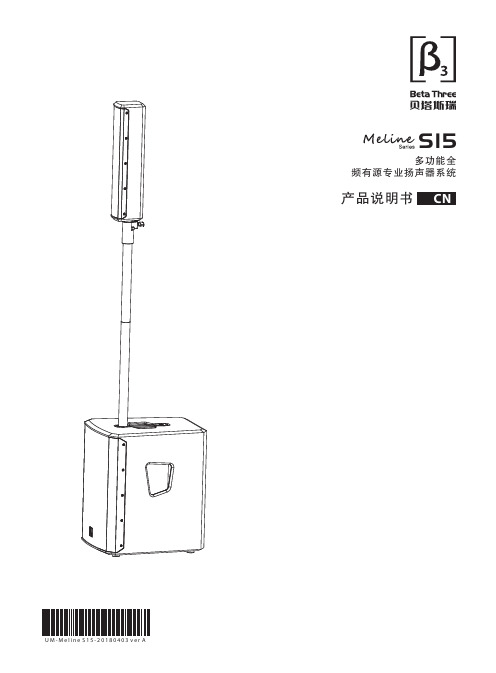
CN产品说明书S15多功能频有源专业扬声器系统全U M -M e l i n e S 15-20180403 v e r A感谢您购买 产品!请仔细阅读本手册,它将帮助你妥善设置并运行您的系统,使其发挥卓越的性能。
并保留这些说明以供日后参照。
警告:为了降低火灾与电击的风险,请不要将产品暴露在雨中或潮湿环境中。
警告:为了降低电击的风险,非专业人士请勿擅自拆卸该系统。
仅供专业人士操作。
等边三角形中的闪电标记,用以警示用户该部件为非绝缘体,系统内部存在着电压危险,电压。
可能足以引起触电。
可能足以引起触电如系统标有带惊叹号的等边三角形,则是为提示用户严格遵守本用户指南中的操作与维护规定。
注意:请勿对系统或附件作擅自的改装。
未经授权擅自改装将造成安全隐患。
警告:燃不得将明火源(如点的蜡烛)放在器材上面。
1. 请先阅读本说明。
2. 保留这些说明以供日后参照。
3. 注意所有警告信息。
4. 遵守各项操作指示。
5. 不要在雨水中或潮湿环境中使用本产品。
6. 不要将产品靠近热源安装,例如暖气管、加热器、火炉或其它能产生热量的装置(包括功放机 )。
7. 不要破坏极性或接地插头的安全性设置。
如果提供的插头不能插入插座,则应当请专业人员更换插座。
8. 保护好电源线和信号线,不要在上面踩踏或拧在一起(尤其是插头插座及穿出机体以外的部分 )。
9. 使用厂商规定及符合当地安全标准的附件。
10.雷电或长时间不使用时请断电以防止损坏产品。
12. 不要让物体或液体落入产品内——它们可能引起火灾或触电。
13. 请注意产品外罩上的相关安全标志。
. 仅与厂商指定或与电器一同售出的推车、架子、三脚架、支架或桌子一起使用。
推动小车/电器时,应谨防翻倒。
11注意事项产品的安装调试须由专业人士操作。
在使用非本厂规定的吊装件时,要保证结构的强度并符合当地的安全规范。
警告:1扬声器及扬声器系统的产品有限保修期为自正式购买日起的3年。
由于用户不合理的应用而导致音圈烧毁或纸盆损坏等故障,不包含于产品保修项目。
厚德5553系列适应锐音喇叭安装说明书

5553 Series Adaptatone Millennium Speaker Installation SheetUL Listed audible signaling appliances that are designed toaccept system audio input levels of 25 or 70 VRMS. They aredesigned to be used in conjunction with compatible controlequipment for high intelligibility reproduction of audibleemergency and protective signals as well as voice messages.They comply with the requirements of UL Standard 1480. Thespeakers are suitable for outdoor use with a UL 1480 wetlocations rated enclosure.The speakers include a supervisory capacitor and are suitablefor installation in systems employing supervised circuitry(25 V / 70.7 V). Maximum supervised circuit voltage is 24 VDC.Speaker direction and the output level are easily adjustable.Output wattage is easily adjusted by an internal rotary switch.Additionally, the Adaptatone series are UL Listed as audiblesignal appliances for use in the hazardous locations shown inTable 1.Table 1: Hazardous locations specifications [1]Model [2] RatedambientHazardous locations Temp. code5553-25/70-G 5553-25/70-R 40°C Class I, Div. 2, Groups A, B,C, DT4A (120˚C)Class II, Div. 2, Groups F, GClass III, Div. 1 and 2T5 (100˚C)[1] Hazardous locations and variable ambient conditions apply only where UL listings are accepted.[2] The letter suffix in model numbers indicates the color.G = Green, R = Red.Figure 1: Speaker dimensionsInstallationThe Adaptatone speaker may be mounted to any flat surface or may be used as a freestanding unit mounted to a rigid pipe. The device must be installed in accordance with the latest edition of the National Electrical Code or other regulations applicable to the country and locality of installation and by a trained and qualified electrician.WARNINGS•Explosion hazard. Substitution of components may impair suitability for Class I, Division 2.•Explosion hazard. Do not disconnect equipment unless power has been switched off or the area is known to benonhazardous.•Fire and shock hazard. Wire the unit only as described on this installation sheet.Note: This apparatus is suitable for use in Class I, Division 2, Groups A, B, C and D, Class II, Division 2, Groups F and G, Class III, Division 1 and 2.1. Mount the speaker as shown in Figure 2, using one of thefollowing methods.Flat surface mounting. Secure the unit to the mountingsurface using the four mounting holes in the mountingplate on the rear of the signal box. Use #10 × 3 in.(76 mm) wood screws (furnished loose) or other hardware(not supplied) suitable for the mounting surface.— or —© 2014 UTC Fire & Security Americas Corporation, Inc. 1 / 4 P/N 3101297-EN • REV 04 • ISS 12NOV14Rigid pipe mounting. Loosen the four cover screws fromthe signal box and lift off the signal box cover.Note: The cover screws are captive. Do not remove them from the cover.Remove the center knockout in the lower wall of the boxand mount the box to a 1/2 in. (12.7 mm) conduit pipeusing a suitable connector.2. Install the wires through a knockout hole in the bottom ofthe box from a raceway that, with its connections to the1/2 in. (12.7 mm) conduit knockout hole, is approved forthe same degree of protection and enclosure type needed by the application.3. Wire as follows, referring to Figure 3 and Figure 4:a. Connect audio in (+) and audio in (−) to the AUDIOINPUT terminals of the two-position terminal block onthe faceplate (Figure 3).Observe the polarity on the faceplate label. Shieldedcable is recommended.b. When connecting multiple speakers or supervisedcircuits, connect the wires leading to the next signal orend-of-line resistor on the same INPUT/OUTPUTterminals (+) and (−) on the two-position terminalblock as shown in Figure 4. Again, polarity must beobserved.4. Adjust the voltage/wattage level by turning the power tapselection switch located on internal faceplate. See Table 2 for power tap selection settings.WARNINGS•To ensure integrity of the enclosure: Ensure the cover gasket (P/N P-007549-0069) is adhered into grooveat the cover perimeter before replacing the signal boxcover.•Ensure that the four collar gaskets(P/N P-041930-0362) are in place on each coverscrew before securing the signal box cover (Figure 2).When securing the cover, start the screws by hand,making sure they are threaded into tapped holes inthe housing bosses before securing with ascrewdriver. Torque the signal box cover screws to aminimum of 20 in-lbs. This ensures the required tightfit.5. Tightly secure the signal box cover using the four retainedcover screws.6. Torque the signal box cover screws (Figure 2) to aminimum of 20 in-lbs. Figure 2: Speaker mountingWARNING: To ensure the integrity of the Adaptatoneassembly when adjusting the speaker direction, make sure threads in the enclosure remain fully engaged and do not turn the speaker more than 360 degrees from the original factory installed position.7. To adjust speaker direction, loosen the large star nut(Figure 2) and turn the speaker to the approximate desired position.8. Regardless of the speaker direction adjustment, it isimportant that the star nut be tightened wrench-tight toensure the speaker position is maintained securely.WARNING: High volume may cause harm to personnel in close proximity.9. Verify operability.MaintenanceWARNING: Ensure that power is disconnected before cleaning inside of unit.Examine the unit semi-annually for accumulation of dirt. Clean if necessary.The Adaptatone speaker should be tested annually or as required by the authority having jurisdiction to ensure continuous service.Speaker(not supplied) to 1/2 in.(12.7 mm) knockout holescrews or other hardwaresuitable for the mounting surface2 / 4 P/N 3101297-EN • REV 04 • ISS 12NOV14P/N 3101297-EN • REV 04 • ISS 12NOV14 3 / 4Table 2: Power tap selector switch Switch position Impedance 25 V line SPL dB(A) at 10 ft. 70 V line SPL dB(A) at 10 ft. 1 5.0 K - - 0.9 W 93 2 2.5 K - - 1.8 W 96 3 1.3 K 0.48 W 91 3.8 W 98 4 666 0.94 W 93 7.5 W 101 5 333 1.8 W 96 15.0 W1036 89 7.5 W 101 Do not use on 70 V7 4515.0 W103Figure 4: Wiring multiple 5553 series speakers and/or supervised circuitsCaution: To ensure proper supervision of connections, do not use looped wires under the terminal screws. Break each wire run. Use both sides of the terminal screws as shown. Note: To conform to UL requirements, wires must be connected as shown in the wiring diagram. Wire size: 12 to 18 AWG (1.0 to 4.0 mm²).1/2 in. (12.7 mm) conduit entriesTo next speaker or end-of-line resistorSpecificationsWeightSpeaker/amplifier 9 lb. (4.1 kg)Hazardous locations [1]Ambient temp −13˚F to +104˚F (−25˚C to +40˚C)Nonhazardous locationsVariable ambient temp −40˚F to +151˚F (−40˚C to +66˚C)Frequency range 400 Hz to 4,000 Hz[1] Per ANSI/ISA 12.12.01Regulatory informationANSI/ISA 12.12.01, UL 464, UL 1480North AmericanstandardsContact informationFor contact information, see .4 / 4 P/N 3101297-EN • REV 04 • ISS 12NOV14。
Pyramid PA105 PA205 PA 放大器说明书

®StudioPRO High Performance Professional AudioMODEL:PA105/PA205PA AMPLIFIERINTRODUCTIONYour New PYRAMID PA105/PA205PA AMPLIFIER gives you the power and versatility you need in a professional sound system.The amplifier's wide frequency response makes it suitable for amplifying music or vocal program material.It can be used for live bands,office paging systems, public announcements,or a variety of other installations.Please read this manual throughly before you attempt to set up and use the amplifier.It contains a range of installation suggestions as well as instructions to ensure safe usage.Installed properly,you can expect years of trouble-free service from this product.FEATURES AND CONTROLSFRONT PANEL-PA105/PA2051.Power On/Off2.Phone JackLets you connect a pair of stereo headphones for private listening or cueing(monitoring)sound prior to"airing"it.3.MIC1&MIC2JackAllows you to connect up to two6.35mm type microphone.4.LED Level Display Meter5.Three Input Sources Mixing ControlsControls the sound level for each of the audio input sources.PHONO/AUXAllows you to select and connect an alternative high level(AUX/CD)or low level(PHONO)audio sound source.6.Tone Control(PA105)Lets you adjust the sound frequency to the acoustics of a particular performance environment.7.100Hz,1kHz,&8kHz Equalizer Controls(PA205)To enhance the sound or tailor the high,midrange,and low frequencies for each audio source input to the acoustics of a particular performance environment,you can adjust these equalizer tone controls.8.Master VolumeLets you adjust the overall sound level.REAR PANEL-PA105/PA2059.Voltage SwitchThe amplifier has selectable input voltage from110V/60Hz which is the standard in USA and CANADA.You can also switch the input voltage to220V/50Hz for EUROPEAN operation.Please make sure the switch is in the proper position before operating,otherwise severe damage will result not cover by the warranty.Please also replace the fuse with proper rating in this situation (see the SPECIFICATIONS for the fuse rating).10.Unswitched AC Accessory Outlet-300W MAX.11.DC4A/12V Input Jack(PA105)Allows you to power the amplifier from12-volt battery source.12.AUX/CD Input JackAllows you to connect any high level sound source,such as a CD player,tape deck,or tuner,to the CD/AUX jack.13.PHONO Input JackYou can connect a low level audio input source,such as a magnetic cartridge turntable to theL PHONO and R PHONO jacks.14.PHONO and AUX/CD Input SelectorLets you select the input source you want to connect to the amplifier.15.MIX BUS JackAllows you to connect another PA105/PA205to this jack to double the size of your PA system.16.Push-Terminal ConnectorsLet you easily connect speaker wires directly to the amplifiers.INSTALLATION GUIDELINESConnecting the GND(GROUND)screw terminalI f you connect a low level audio input source(turntable)to the PHONO,please connectyour turntable's ground wire(usually black or green)to the amplifier's GND terminal,to avoid a low frequency hum.You can also use this screw to ground any other system connection.Input connectionsThe PA105/PA205accept a board range of input sources,including:Microphones(up to two simultaneously)Compact Disc(CD)playerCassette,Reel-to-Reel or other tape playerRadio TunerMagnetic Cartridge TurntableConnecting microphonesThe MIC1and MIC2jacks permit you to connect two microphones with6.35mm plug.Connecting a CD or tape player,or tunerIn this Situation,set the PHONO and AUX/CD SELECTOR switch to the AUX/CDConnecting a turntableIn this Situation,set the PHONO and AUX/CD SELECTOR switch to the PHONO.Speaker connectionsOne or more speakers(4,8,or16-Ohm)speakers can be connected to the amplifier with or without transformers.However,before you connect any speaker to the amplifier,the total speaker impedance must be calculated in order to avoid damage to the amplifier.A total speaker impedance greater than16Ohms or less than4Ohms can be cause this damage to occur.System2:Two(or more)speakers in series 1.Connect the LEFT SPEAKER(-)to the amplifierCOMMON terminal.2.Connect the LEFT SPEAKER(+)to the RIGHTSPEAKER(-).3.Connect the RIGHT SPEAKER(+)to the amplifier's4-Ohm,8-Ohm,or16-Ohm terminal,depending on the TOTAL IMPEDANCE of the two speakers.If each speaker has an impedance of8Ohms,the total speaker impedance in this series configuration is16Ohms.To begin with,in order to ensure equal volume from each speaker,all connected speakers should have the same impedance.A proper total impedance with the4to16Ohms range can be achieved by combining series and paralled speaker connections.Please see the diagrams which follow the same impedance.Finally,always use the shortest length of speaker wire possible of proper ually,18-gauge wire is adequate for lengths under25feet,while16-gauge is used for greater lengths.System1:Single speaker system1.Connect the speaker(-)terminal to the amplifierCOMMON terminal2.Depending on the speaker being used,connect thespeaker(+)terminal to the amplifier's4-Ohm,8-Ohm or16-Ohm amplifier terminal.or Tape Playerthe Phono PositionNOTE:ADDITIONAL SPEAKERS MAY BE INCLUDED IN SERIES,BUT IT IS NECESSARY TO CALCULATE TOTAL IMPEDANCE,AND CONNECT THE SPEAKER CIRCUIT TO A TERMINAL OF APPROPRIATE IMPEDANCE.FOR EXAMPLE,IF THREE SPEAKERS OF 4-OHM ARE USED,TOAL IMPEDANCE IS 12OHMS,YOU SHOULD CONNECT TO THE 16-OHM TERMINAL.System 3:Two (or more)speakers in parallel1.Connect the LEFT SPEAKER (-)to the RIGHT SPEAKER (-).2.Connect BOTH the LEFT SPEAKER (-)and the RIGHT SPEAKER (-)to the amplifier COMMON terminal.3.Connect the LEFT SPEAKER (+)to the RIGHT SPEAKER (+).4.Connect BOTH the LEFT SPEAKER (+)and RIGHT SPEAKER (+)to the amplifier 4-Ohm,8-Ohm or 16-Ohm terminal,depending on the TOTAL IMPEDANCE of the two speakers.If each speaker has an impedance of 8-Ohm,the total speaker impedance in this parellel configuration is 4Ohms.4.Connect the speakers'(-)terminals to the amplifier's COMMON terminal.5.Connect the speakers'(+)terminals to the amplifier's 4-Ohm,8-Ohm,or 16-Ohm terminal,depending on the TOTAL IMPEDANCE of the FOUR SPEAKERS.See the chart below for some samples system suggestions:COMBINATION OF TWO SERIES PAIRS IN PARALLELSERIESPARALLELTOTALUse this TO EACH PAIR TO TWO PAIRS IMPEDANCE amp (net impedance)(net impedance)IN THIS TYPE terminal 4-OHM +4-OHM 8-OHM +8-OHM 4-OHM4-OHM(8OHMS)(4OHMS)8-OHM +8-OHM 16-OHM +16-OHM8-OHM 8-OHM(16OHMS)(8OHMS)16-OHM +16-OHM 32-OHM +32-OHM 16-OHM 16-OHM(32OHMS)(16OHMS)SERIES/PARALLEL VARIATIONSAlthough the description above is for combining TWO SERIES PAIRS in a PARALLEL hook up,you may also select to combine a SERIES PAIR and a PARALLEL PAIR in a PARALLEL hook up.Simply be sure you have properly calculated the total impedance,and connect the (+)speaker circuit wire to the proper amp terminal.For example,if you use a SERIES PAIR of 8-Ohms speakers (the total impedance is 16ohms)and a PARALLEL PAIR of 8-Ohms speakers (the total impedance is 4ohms)in a PARALLEL hook up,the TOTAL IMPEDANCE of this system is 3.2OHMS,so you should connect the (+)speaker circuit wire to the 4-OHM terminal.System 4:Four speakers in series/parallel combination1.Group the four speakers into two pairs.2.Connect each pair of speakers in SERIES (see system 2above).If you connect 8-ohm speakers,the total impedance of each pair is 16ohms.3.Connect the two pairs of speakers in PARALLEL,If you connect 8-ohm speakers,the total impedance of both pairs is 8ohms.Note:If each of the four speakers is 8ohms,the total speaker impedance of the combined series/parallel connection described above is also 8ohms.Likewise,the total speaker impedance is 4or 16ohms,if the speakers are 4or 16ohms respectively.See the chart below for some samples system suggestions:COMBINATION OF ONE SERIES PAIR AND ONE PARALLEL PAIR IN PARALLELSERIES TO ONE PARALLEL TO ONE TOTAL IMPEDANCE Use this SPEAKER PAIR SPEAKER PAIR COMBINING TWO amp(net impedance)(net impedance)PAIRS IN PARALLEL terminal8-OHM+8-OHM8-OHM+8-OHM 3.2OHMS4-OHM(16OHMS)(4OHMS)16-OHM+16-OHM8-OHM+8-OHM 3.6OHMS4-OHM (32OHMS)(4OHMS)4-OHM+4-OHM16-OHM+16-OHM 4.0OHMS4-OHM (8OHMS)(8OHMS)8-OHM+8-OHM16-OHM+16-OHM 5.3OHMS8-OHM(16OHMS)(8OHMS)This example shows for the first three systems in chart. In this case,4-Ohm terminal is used your system impedance may be varied depending on the impedances of the individual speakers,and may reguire hook up to the8or16Ohms terminal.System5:Connecting speakers with transformers 1.Locate the input taps on your transformer.These taps are on side of the transformer,and are rated in watts, 10,5,2.5,ually,each speaker in a system uses the same wattage tap.Connect the selected tap to the amplifier70V RMS terminal.If you wish a particular speaker to have a higher volume level,connect the wire from70V RMS to a higher wattage tap on the transformer.2.Connect the transformer's COMMON tap on the primary side to the amplifier COMMON terminal.3.Connect the speaker's(+)terminals to the transformer's secondary tap that matches the speaker's TOTAL IMPEDANCE.Locate on the opposite side of the transformer,these secondary taps are outputs,and are rated in Ohms4,8or16.4.Connect the speaker's(-)terminals to thetransformer's COMMON tap on the secondary side. NOTE:Before connecting the speakers,please be sure the total wattage of the primary tap you use doesnot exceed the amplifier's maximum power rating,PA10520W and PA20540W.ALSO:Avoid,where possible,multiple connections to the70V RMS and COMMON terminals.Using headphonesTo listen privately,or to monitor sound sources, connect a pair of low impedance stereo headphones (not supplied)with6.35mm plug into the PHONES jack on the amplifier front panel.Please listen safely.Follow these recommendations: Do not listen at extremely high volume levels.Extended, high-volume listening can lead to permanent hearing loss.Always start with the volume control set to a LOW level BEFORE you put the headphones on.Then gradually increase the volume as necessary.Connecting to standard AC powerAfter making all other connections,set the POWER switch to OFF position.Then connect the power cord to a standard AC outlet. Connecting to4A/12V DC power(PA105)You can power the amplifier from your vehicle's12-volt battery.Connect the supplied DC power cable's barrel plug to DC12V IN jack on the amplifier,and then connect the cable's other end to the12-volt accessory socket on the vehicle,such as the cigarette-lighter socket. CAUTIONS:PLEASE UNPLUG THE AC POWER CORD BEFORE CONNECTING THE DC POWER CABLE FOR THIS12V POWER USAGE,AND DISCONNECT THE DC POWER CABLE BEFORE PLUGING IN THE AC POWER CORD FOR AC POWER USAGE.THE VEHICLE USING FOR THIS POWER SOURCE MUST HAVE A NEGATIVE GROUND ELECTRICAL SYSTEM.IF YOU ARE NOT SURE OF IT,PLEASE CHECK WITH YOUR VEHICLE'S DEALER.Turning the amplifier on1.Turn on the audio input source equipment which is connected to the amplifier INPUT jack.2.Set all volume levels(MASTER,MIC1,MIC2,and PHONO/AUX)to their minimum level settings.3.Press the power switch to turn the amplifier on.4.Adjust the controls of MIC1,MIC2,and PHONO/AUX to the achieve desired volume and balance.Using the LED power meterThe meter LED position indicate the amplifier output power.Using the MASTER volume controlThe MASTER volume control increases or decreases output level gain.To obtain best performance with the least distortion, be sure to adjust the output level so that the LED meter does not continuallyexceed the right extreme of the meter's range. CAUTION:Setting output level too high can overdrive the amplifier,causing permanent damage.Using the MIX BUS jackYou can connect another PA105/PA205to this jack to double the size of your PA system.This lets you use up to four microphones and two turntables(or two auxiliaryies)sound souces. Use a shield cable with phono plugs at each end,and connect the cable between the MIX BUS jacks on the back of two amplifiers.For the best results,do not use a cable longer that6 feet.SpecificationsOutput Power at THD10%,1kHz......................................20W(PA105)/40W(PA205) Maximum Power....................................80W(PA105)/120W(PA205) THD at1W,1kHz Low-Pass FilterMIC1...................................................................1% MIC2...................................................................1% AUX/CD..............................................................1% PHONO...............................................................1% Frequency Response(at1W,+/-3dB)MIC1.................................................80Hz-20kHz MIC2.................................................80Hz-20kHz AUX/CD............................................80Hz-20kHz PHONO(RIAA100Hz/10kHz)......+13dB/-13.5dB Input Sensitivity(at10%THD,1kHz)MIC1.............................................................2.5mV MIC2.............................................................2.5mV AUX/CD.........................................................150mV PHONO...........................................................3.5mV Signal-Noise Ratio(Input Shorted)with WTD MIC1................................................................60dB MIC2................................................................60dB AUX/CD...........................................................70dB PHONO............................................................60dB Noise Level(Input Shorted)..............................0.75mV Tone Control(PA105)-15dB(High Cut at10kHz)Equalizer Control Range(PA205)100Hz.......................................................+/-10dB 1kHz.........................................................+/-10dB 8kHz.........................................................+/-10dB Power Requirement120V AC,60Hz/240V AC,50Hz4A12V DC(OPTION OF PA105)Power Fuse120V AC........................1.2A(PA105)/1.5A(PA205) 240V AC......................0.6A(PA105)/0.75A(PA205) Dimensions H x W x D,31/3x123/4x89/10(inches)85x324x226(mm)Weight,(kg)(PA105)3.56kgs/(PA205)3.92kgsPYRAMID AMPLIFIERS CAR AMPLIFIERS。
奈洛尔工业有限公司的高效扬声器说明书

Unit Size
Primary Inlet Size
Outside Induced Air Inlet Inlet Size Side (std.) Top (opt.)
IW x IH TL x TW
Outlet Discharge DW x DH
Filter Size
Side Inlet Top Inlet (std.) (opt.)
q Electric Coil Section Model 35SE-OAI
Standard Features:
• Unique hinged heater design permits easy access, removal and replacement of heater element without disturbing ductwork.
HINGED FAN CONTROLS ENCLOSURE
OPTIONAL 90° FN2 HINGED FAN CONTROLS
ENCLOSURE
15" (381) COIL CONNECTIONS
Unit Size
Outlet Duct Size CxD
E
H
J
7 50 x 14 7/8 (1270 x 378) 55 3/8 (1407) 18 (457) 1 9/16 (40)
DESCRIPTION:
Model 35S-OAI • Basic Unit
• 18 ga. (1.31) galvanized steel channel frame with 20 ga. (1.00) casing components.
• 16 ga. (1.61) galvanized
凯腾发射机CAV5U激励器中文手册范本

WORD下载可编辑CAV/5U分米波电视激励器用户手册技术资料精心整理WORD下载可编辑技术资料精心整理WORD下载可编辑目录目录。
3 警告。
5 保修。
6 介绍。
7 手册内容。
7 触电救护。
9第一章产品介绍。
13 1.1 简介。
14 1.2 技术指标。
16 1.3 方框图。
18第二章安装。
19 2.1 设备安装。
20 2.2 初装要点。
20 2.3 测试接口。
21 2.4 RS232接口。
21技术资料精心整理WORD下载可编辑2.5 操作显示菜单介绍。
22 2.6 保护门限,告警及其设置。
24 2.7 改频步骤。
24 2.8 预防措施。
25 前面板。
26 后面板。
27 第三章图表。
29 ATP150A CAV/5U 接线图。
30 MTF0096AR0 放大模块元件清单。
31 ATP150A CAV/5U 元件清单。
32 SCH0291AR0(主板)。
33 - 音频处理电路。
34 - 视频处理电路。
35 - 视频予校正电路。
36 - 音/视频调制电路。
37 - 中频载频振荡电路。
38 - 中频予校正电路。
39 - 中频校正电路。
40 - 上变频电路。
41 - 电源电路。
42 - 校正调试点。
48 - 外部AGC 设置。
58 SCH0123AR1(控制板和显示)。
59 -调试要点。
62 SCH0136AR0(IV-V波段VCO器)。
63 -调试要点。
63 MTG0050AR0(40Ddb UHF 滤波器)。
66 -调试步骤。
66 SCH0300AR0(接口板)。
69 SCA0302AR0(5W 放大模块)。
71 SCA0311AR0(2W 放大模块)。
72 E0004 (S-150-24 开关电源)。
73技术资料精心整理WORD下载可编辑提示本手册所描述的产品在设计和生产中都采用了对用户的保护措施。
在安装,维护和调试时需要关机。
使用者须采取的预防措施为避免高压伤害,操作时请穿着专用衣服,戴保护手套。
YAMAHA CL5 CL3 CL1 参考手册 -3
* CL3: INPUT1-64, CL1: INPUT1-48
录音机
将通道分配到录音机的输入 / 输出
按下列步骤将需要的通道跳线到 USB 闪存录音机的输入和输出。您可以将任意需要的输出通 道或一个 INPUT 通道的直接输出信号跳线到录音机的输入,并将录音机的输出跳线到任何 需要的输入通道。
3. 执行需要的编辑操作。
各种方法的详情,请查阅后文说明。
用户设置 (权限)
■ 排序和编辑文件名 / 注释
1. 要排序文件,请按下文件列表中各项目栏顶部的标题按钮 “FILE
NAME”、“COMMENT”、“READ ONLY”、“TYPE” 或 “TIME STAMP”。
该列表会根据您按下的栏目标题如下排列。
注意
某些数据可能包含导致数据载入控制台后让控制台立即输出信号的设置。因此,载入数据之前, 关闭连接到 CL 系列控制台所有设备的电源,和 / 或降低此类设备的音量,这样,即使有信号从 CL 控制台输出也不会造成问题。
1. 在功能存取区中,按 SETUP 按钮进入 SETUP 画面。
2. 按 SAVE/LOAD 按钮进入 SAVE/LOAD 弹出窗口。
8 文件选择旋钮 在文件列表中选择文件。您可以使用多功能旋钮操作该旋钮。
9 SAVE 按钮 将 CL 所有的内部设置保存在一起 (参考第 172 页)。
0 LOAD 按钮 载入选定的 CL 设置文件 (参考第 173 页)。
A CREATE USER KEY 按钮 创建用户认证密钥 (参考第 153 页)。
注
• 操作保证仅限于 USB 闪存。 • USB 闪存的操作已被证实兼容最高 32GB 的闪存。( 但并不能保证所有 USB 闪存都可以操作 ) 兼
alc655主板声卡芯片
ALC655的典型应用电路图
FRONT-MIC2 R38 JD4 0@658
JD4
VREFOUT2 for UAJ2 R43 1u@655 0@658
C75 +5VAUX
R43 is only for ALC658(UAJ2 bias voltage) Reserve for fine tune accuracy of Jack Sensing
C9 FRONT-MIC1 C4 10u VREFOUT +5VA C6 10u 1u 25 U8 C21 24 LINE-IN-R LINE-IN-L MIC2 MIC1 CD-R CD-GND CD-L JD1/VIDEO-R JD2/VIDEO-L AUX-R AUX-L SDATA-OUT SDATA-IN XTL-OUT PC-BEEP PHONE BIT-CLK DVDD1 DVSS1 DVSS2 XTL-IN DVDD2 RESET# SYNC 23 22 21 20 19 18 17 16 15 14 13 C37 1u@655/650 C39 1u@655/650 J5 4 3 2 1 C22 C24 C25 C27 C28 C30 1u 1u 1u 1u 1u 1u 1u R1 R2 R3 C16 + 10u + C15 + 1u C13 1u@650 1u@650 C1 VREFOUT R55 5.6K@ALC655/658 +5VA
ALC655 ALC655是主板中常用的一种声卡解码芯片。 ALC655的内部电路框图
MX36 CEN / LFE PCM out Rear PCM out Front PCM out PC-BEEP PHONE MIC1 MX6A.10 CEN-OUT MIC2 LFE-OUT Front-MIC LINE-IN SURR-OUT CD-IN AUX-IN MX20.8 +20dB +20dB MX74.0 MX6A.9 MX0E PCBEEP Master Volume MX02 Mono Volume MX06 Amp RESET# MONO-OUT FRONT-OUT DAC DAC DAC MX66 MX6A.5 MX64 MX18 MX0A MX0C MX6A.0 MX6A.4 MX38 Surround Volume Amp SURR-OUT
SB AUDIGY 说明书
Creative Sound Blaster Audigy Creative 音频软件
本文件中的信息如有变化 恕不另行通知 本文件中的信息也不代表 Creative Technology Ltd. 的承诺 未经 Creative Technology Ltd. 的事先书面 许可 任何机构或个人不得以任何形式随意复制或传播此手册内容 本文件中提到的软件已经过软件协议的许可 只有在符合许可协议的前提下才可以使 用或复制 除非经过许可协议的特许 在其他任何媒体复制软件都属违法行为 被许可人可以将软件复制一次仅用作备份 软件许可协议可在这个安装光盘的另一个文件夹中找到 版权和否认承诺声明 包括商标问题 可在同一个文件夹中找到
注意 要存取应用程序和帮助文件 您必须首先将手册和应用程序安装到您的电脑 否则您会收到出错信息 当您单击一个连接打开一个应 用程序时 一个对话框出现 通知您 Adobe Acrobat 将启动这个应用程序 单击 All 按钮运行下面的应用程序 没有信息再次出现 要访问 连接的网站 您的电脑必须连接到 Internet
ii
2
卸载应用程序和设备驱动程序................................................... 2-1 重新安装设备驱动程序......................................................... 2-2 更新 Windows 2000 (Service Pack 2) ........................................... 2-2 3 Sound Blaster Audigy 应用程序 Creative Sound Blaster Audigy 应用程序 ....................................... 3-1 Creative 任务栏 .............................................................. 3-2 Creative Sound Blaster Audigy 在线快速开始 ................................... 3-2 Creative Sound Blaster Audigy Experience ..................................... 3-2 EAX ADVANCED HD Gold Mine Experience ......................................... 3-3 Creative 诊断程序 ............................................................ 3-3 Creative Surround Mixer ...................................................... 3-3 Creative AudioHQ ............................................................. 3-4 SoundFont 控制 ........................................................ 3-4 设备控制 .............................................................. 3-4 Creative 键盘 .......................................................... 3-5 MIDI 输入 ........................................................ 3-5 EAX 控制 .............................................................. 3-5 Creative WaveStudio .......................................................... 3-5 Creative PlayCenter .......................................................... 3-6 Creative Recorder ............................................................ 3-6 Creative Oozic Player ........................................................ 3-6 Creative Restore Defaults .................................................... 3-6 使用应用程序 多媒体播放 ................................................................... 4-1 观看 DVD 影视 ......................................................... 4-1 播放 MP3 或 WMA 文件 .................................................. 4-1 播放 Wave 和 CD 音频文件 .............................................. 4-2 播放 MIDI 文件 ........................................................ 4-2 创建非 General MIDI 兼容文件 .......................................... 4-2
SAMSUNG BD-C5500蓝光玩家说明书
本产品采用版权保护技术,受 Macrovision Corporation 和其它权利所有者拥有的某些美国 专利和其它知识产权保护。
使用本版•要转至上一个或下一个屏幕显示,将符合 PTP 标准的数码相机、USB 闪存盘或 USB 存储卡阅读器连接到本装插槽。
声音无声音。
确保已连接音频电缆,然后按下正确的输入源(例如 AUX / DI / MP3 LINK 或 USB),从而选择要播放的设备。
•HDMI 连接无声音。
如果连接的设备不符合 HDCP 标准或仅兼容 DVI,则您可能无法听到 HDMI 输出的声音。
•电视节目没有声音。
使用音频电缆将装置上的 AUDIO 输入连接到电视上的 AUDIO 输出。
然后反复按 AUX / DI / MP3 LINK 选择相应的音频输入源。
•播放不能播放 DivX 视频文件。
确保使用 DivX 编码器根据“家庭影院配置文件”编码 DivX 文件。
确保 DivX 视频文件是完整的。
••在设置了电视显示设置的情况下,无法调整屏幕的宽高比。
DVD 的宽高比是固定的。
•DivX 字幕没有正确显示。
确保字幕文件名与电影文件名相同。
选择正确的字符集。
按 OPTIONS 。
按 B ,然后在菜单中选择 [ DivX 字幕 ]。
选择支持字幕的字符集。
•• 1.2.3.无法读取 USB 闪存盘的内容。
USB 闪存盘格式与本装置不兼容。
闪存盘已由本装置不支持的其它文件系统(如 NTFS)格式化。
••无线传输器上的指示灯持续闪烁超过一分钟。
关闭然后打开家庭影院装置和无线接收器。
按住传输器上的 CONNECT 按钮 5 秒钟,然后松开。
••。
- 1、下载文档前请自行甄别文档内容的完整性,平台不提供额外的编辑、内容补充、找答案等附加服务。
- 2、"仅部分预览"的文档,不可在线预览部分如存在完整性等问题,可反馈申请退款(可完整预览的文档不适用该条件!)。
- 3、如文档侵犯您的权益,请联系客服反馈,我们会尽快为您处理(人工客服工作时间:9:00-18:30)。
ALC655 ALC655-LFSIX-CHANNEL AC’97 2.3 AUDIO CODECDATASHEETRev. 1.3 16 March 2006Track ID: JATR-1076-21Realtek Semiconductor Corp.No. 2, Innovation Road II, Hsinchu Science Park, Hsinchu 300, Taiwan Tel.: +886-3-578-0211. Fax: +886-3-577-6047 COPYRIGHT©2006 Realtek Semiconductor Corp. All rights reserved. No part of this document may be reproduced, transmitted, transcribed, stored in a retrieval system, or translated into any language in any form or by any means without the written permission of Realtek Semiconductor Corp.DISCLAIMERRealtek provides this document “as is”, without warranty of any kind, neither expressed nor implied, including, but not limited to, the particular purpose. Realtek may make improvements and/or changes in this document or in the product described in this document at any time. This document could include technical inaccuracies or typographical errors.TRADEMARKSRealtek is a trademark of Realtek Semiconductor Corporation. Other names mentioned in this document aretrademarks/registered trademarks of their respective owners.CONFIDENTIALITYThis document is confidential and should not be provided to a third-party without the permission of Realtek Semiconductor Corporation.USING THIS DOCUMENTThis document is intended for the hardware and software engineer’s general information on the Realtek ALC655 Audio CODEC chip.Though every effort has been made to assure that this document is current and accurate, more information may have become available subsequent to the production of this guide. In that event, please contact your Realtek representative for additional information that may help in the development process.REVISION HISTORYRevision Release Date Summaryrelease.versionPreliminary0.30 2003/03/190.40 2003/04/04 1.Update application circuit for automatic jack sensing function.2.Add a FRONT-MIC2 for stereo microphone input for front panelapplication. (Ver.D or later)1.00 2003/07/10 Change Version from 0.4 to 1.0 for release.1.01 2003/11/20 Correct dimension typing error in section 11.1.10 2005/03/15 Add lead(Pb)-free package & version identification.1.2 2006/01/25 Update section 6.1.11 MX1A Record Select, page 11, and section 12.Ordering Information, page 38.1.3 2006/03/16 Add a note to, and change Susceptibility V oltage data in section 7.1.1Absolute Maximum Ratings, page 23.Table of Contents1. Features (2)2. General Description (2)3. Block Diagram (3)4. Pin Assignments (4)4.1 Lead (Pb)-Free Package and Version Identification (4)5. Pin Description (5)5.1 Digital I/O Pins (5)5.2 Analog I/O Pins (5)5.3 Filter/Reference (6)5.4 Power/Ground (6)6. Registers (7)6.1 Mixer Registers (7)6.1.1 MX00 Reset (8)6.1.2 MX02 (Front) Master Volume (8)6.1.3 MX06 MONO_OUT Volume (8)6.1.4 MX0A PC BEEP Volume (9)6.1.5 MX0C PHONE Volume (9)6.1.6 MX0E MIC Volume (9)6.1.7 MX10 LINE_IN Volume (10)6.1.8 MX12 CD Volume (10)6.1.9 MX16 AUX Volume (10)6.1.10 MX18 PCM_OUT Volume (11)6.1.11 MX1A Record Select (11)6.1.12 MX1C Record Gain (11)6.1.13 MX20 General Purpose Register (12)6.1.14 MX24 Audio Interrupt and Paging (12)6.1.15 MX26 Power Down Control/Status (13)6.1.16 MX28 Extended Audio ID (14)6.1.17 MX2A Extended Audio Status and ControlRegister (14)6.1.18 MX2C PCM Front/Center Output Sample Rate (15)6.1.19 MX2E PCM Surround Output Sample Rate (15)6.1.20 MX30 PCM LFE Output Sample Rate (15)6.1.21 MX32 PCM Input Sample Rate (15)6.1.22 MX36 LFE/Center Master Volume (15)6.1.23 MX38 Surround Master Volume (16)6.1.24 MX3A S/PDIF Output Channel Status and Control (16)6.2 Vendor Defined Registers (Page ID-00h) (17)6.2.1 MX60 S/PDIF Input Channel Status [15:0] (17)6.2.2 MX62 S/PDIF Input Channel Status [29:15] (17)6.2.3 MX64 Surround DAC Volume (18)6.2.4 MX66 Center/LFE DAC Volume (18)6.2.5 MX6A Data Flow Control (18)6.3 Discovery Descriptor (Page ID-01h) (19)6.3.1 MX62 PCI Sub System ID (19)6.3.2 MX64 PCI Sub Vendor ID (19)6.3.3 MX66 Sense Function Select (19)6.3.4 MX68 Sense Function Information (20)6.3.5 MX6A Sense Detail (20)6.4 Extension Registers (20)6.4.1 MX78 GPIO(JD) Interrupt Control & Status (20)6.4.2 MX7A Miscellaneous Control (22)6.4.4 MX7C VENDOR ID1 (22)6.4.5 MX7E VENDOR ID2 (22)7. Electrical Characteristics (23)7.1.1 Absolute Maximum Ratings (23)7.1.2 Threshold Hold Voltage (23)7.1.3 Digital Filter Characteristics (23)7.1.4 S/PDIF Output Characteristics (24)7.2 AC Timing Characteristics (24)7.2.1 Cold Reset (24)7.2.2 Warm Reset (24)7.2.3 AC-Link Clocks (25)7.2.4 Data Output and Input Timing (25)7.2.5 Signal Rise and Fall Timing (26)7.2.6 AC-Link Low Power Mode Timing (26)7.2.7 ATE Test Mode (27)7.2.8 AC-Link IO Pin Capacitance and Loading (27)7.2.9 SPDIF Output (27)8. Analog Performance Characteristics (28)9. Design Suggestions (30)9.1 Clocking (30)9.2 AC-Link (30)9.3 Reset (31)9.4 CD Input (31)9.5 Odd Addressed Register Access (31)9.6 Power-Down Mode (31)9.7 Test Mode (31)9.7.1 ATE In Circuit Test Mode (31)9.7.2 Vendor Specific Test Mode (31)9.8 POWER OFF CD Function (32)10. Application Circuits (33)11. Mechanical Dimensions (37)12. Ordering Information (38)1. Featuresz Meets performance requirements for audio on PC99/2001 systemsz Meets Microsoft WHQL/WLP 2.0 audio requirementsz16-bit Stereo full-duplex CODEC with 48KHz sampling ratez Compliant with AC’97 2.3 specifications -Front-Out, Surround-Out, MIC-In and LINE-In Jack Sensing-14.318MHz-Æ24.576MHz PLL to save crystal -12.288MHz BITCLK input can be consumed-Integrated PCBEEP generator to save buzzer-Interrupt capabilityz Three analog line-level stereo inputs with 5-bit volume control: LINE_IN, CD, AUXz High quality differential CD inputz Two analog line-level mono input: PCBEEP, PHONE-INz Two software selectable MIC inputsz A dedicated Front-MIC input for front panel applications (software selectable)z Boost preamplifier for MIC inputz LINE Input shared with surround output; MIC input shared with Center and LFE outputz Both Front-out and Surround-Out built-in 50mW/20Ω amplifier z External Amplifier Power Down (EAPD) capabilityz Power management and enhanced power saving featuresz Stereo MIC record for AEC/BF applicationz Supports Power Off CD functionz Adjustable VREFOUT controlz Supports double sampling rate (96KHz) of DVD audio playbackz Support 48KHz of S/PDIF output is compliant with AC’97 rev2.3 specificationz Support 32K/44.1K/48KHz of S/PDIF inputz Standard 48-Pin LQFP Packagez EAX™ 1.0&2.0 compatiblez Direct Sound 3D™ compatiblez A3D™ compatiblez I3DL2 compatiblez HRTF 3D Positional Audioz Sensaura™ 3D Enhancement (optional)z10 Bands of Software Equalizerz Voice Cancellation and Key Shifting in Kara OK modez AVRack® Media Playerz Configuration Panel to improve Experience of User2. General DescriptionThe ALC655 is a 16-bit, full duplex AC'97 2.3 compatible six-channel audio CODEC designed for PC multimedia systems, including host/soft audio and AMR/CNR based designs. The ALC655 incorporates proprietary converter technology to meet performance requirements on PC99/2001 systems. The ALC655 CODEC provides three pairs of stereo outputs with 5-Bit volume controls, a mono output, and multiple stereo and mono inputs, along with flexible mixing, gain and mute functions to provide a complete integrated audio solution for PCs. The digital interface circuitry of the ALC655 CODEC operates from a 3.3V power supply for use in notebook and PC applications. The ALC655 integrates 50mW/20ohm headset audio amplifiers at Front-Out and Surr-Out, built-in 14.318MÆ24.576MHz PLL and PCBEEP generator, those can save BOM costs. The ALC655 also supports the S/PDIF input and output function, which can offer easy connection of PCs to consumer electronic products, such as AC3 decoder/speaker and mini disk devices. ALC655 supports host/soft audio from Intel ICHx chipsets as well as audio controller based VIA/SIS/ALI/AMD/nVIDIA/ATI chipset. Bundled Windows series drivers (WinXP/ME/2000/98/NT), EAX/ Direct Sound 3D/ I3DL2/ A3D compatible sound effect utilities (supporting Karaoke, 26-kind of environment sound emulation, 10-band equalizer), HRTF 3D positional audio and Sensaura™ 3D (optional) provide an excellent entertainment package and game experience for PC users. The ALC655 includes Realtek’s impedance sensing techniques that allow device loads on inputs and outputs to be detected.ALC655 Datasheet3. Block DiagramM X 364. Pin AssignmentsMONO-OUTAVDD2SURR-OUT-LNCSURR-OUT-RAVSS2CEN-OUT LFE-OUT JD0/GPIO0XTLSEL SPDIFI/EAPDSPDIFOA V D D 1LINE-IN-L MIC2CD-LAUX-R AUX-L PHONEA V S S 1V R E F O U T A F I L T 2F R O N T -O U T -L D V D D 2X T L -I N V R D A N C MIC1F R O N T -M I C 1CD-R CD-GND D V S S 1S D A T A -O U T V R E F A F I L T 1X T L -O U T D V S S 2S D A T A -I N S Y N C R E S E T #P C -B E E PD V D D 1LINE-IN-R F R O N T -O U T -R JD2JD1/GPIO1F R O N T -M I C 2B I T -C L KFigure 1. Pin Assignments4.1 Lead (Pb)-Free Package and Version IdentificationLead (Pb)-free package is indicated by an ‘L’ in the location marked ‘T’ in Figure 1. The version number is shown in the location marked ‘V’.5. Pin Description5.1 Digital I/O PinsName Type Pin No Description Characteristic DefinitionXTL-IN I 2 Crystal input pad (24.576Mhz) Crystal input padXTL-OUT O 3 Crystal output pad Crystal output padSDATA-OUTI 5 Serial TDM AC’97 output CMOS inputBIT-CLK IO 6 Bit clock output (12.288Mhz) CMOS input/output, Vt=0.35Vdd, internal pulledlow by a 100K resistor.SDATA-IN O 8 Serial TDM AC’97 input CMOS output, internal pulled low by a 100Kresistor.SYNC I 10 Sample Sync (48Khz) CMOS inputRESET# I 11 AC'97 master H/W reset CMOS inputJD1/GPIO1 I / O 17 Jack Detect 1 / General PurposeI/O 1Internally pulled high to AVDD by a 100K resistor JD2 I 16 Jack Detect 2 Internally pulled high to AVDD by a 100K resistor JD0/GPIO0 I/O 45 Jack Detect 0 / General PurposeI/O 0Internally pulled high to AVDD by a 100K resistor XTLSEL I 46 Crystal Selection Internally pulled highSPDIFI / EAPD I/O 47 S/PDIF input / ExternalAmplifier power down controlDigital input / outputSPDIFO O 48 S/PDIFoutput DigitaloutputTOTAL: 13 PinsXTLSEL=floating, bypass 14.318MHzÆ24.576MHz digital PLL. The clock source is 24.576MHz crystal or external clock. XTLSEL=pull low, select 14.318MHzÆ24.576MHz digital PLL5.2 Analog I/O PinsName Type Pin No Description Characteristic DefinitionPC-BEEP I 12 PC speaker input Analog input (1Vrms)PHONE I 13 Speaker phone input Analog input (1Vrms)AUX-L I 14 AUX Left channel Analog input (1Vrms)AUX-R I 15 AUX Right channel Analog input (1Vrms)CD-L I 18 CD audio Left channel Analog input (1Vrms)CD-GND I 19 CD audio analog GND Analog input (1Vrms)CD-R I 20 CD audio Right channel Analog input (1Vrms)MIC1 I / O 21 First Mic in / CEN-OUT Analog input (1Vrms) / Analog output (1Vrms) MIC2 I / O 22 Secondary Mic in / CEN-OUT Analog input (1Vrms) / Analog output (1Vrms) LINE-L I / O 23 Line-In Left channel / S-OUT-L Analog input (1Vrms) / Analog output (1Vrms) LINE-R I / O 24 Line-In Right channel/ S-OUT-R Analog input (1Vrms) / Analog output (1Vrms) Front-MIC1 I 34 Dedicated MIC Input 1 Analog input (1Vrms) for front panel MIC input Front-MIC2 I 32 Dedicated MIC Input 1(Supported by D version or later)Analog input (1Vrms) for front panel MIC input LINE-OUT-L O 35 Line-Out Left channel Analog output (1Vrms)LINE-OUT-R O 36 Line-Out Right channel Analog output (1Vrms)MONO-OUT O 37 Speaker Phone output Analog output (1Vrms)S-OUT-L O 39 Surround Out Left channel Analog output (1Vrms)S-OUT-R O 41 Surround Out Right channel Analog output (1Vrms)CEN-OUT O 43 Center Out channel Analog output (1Vrms)LFE-OUT O 44 Low Frequency Effect OutchannelAnalog output (1Vrms)TOTAL: 20 Pins5.3 Filter/ReferenceName Type Pin No Description Characteristic DefinitionVREF O 27 Reference voltage Analog output. +4.7uf and 0.1uf cap to AVSS VREFOUT O 28 Ref. voltage out with 5mA drive Analog output (2.5V/4.0V)filter capacitor 1nf cap to AVSSanti-aliasingAFILT1 O 29 ADCfilter capacitor 1nf cap to AVSSanti-aliasingAFILT2 O 30 ADCVRDA O 31 Vref for DAC 1uf cap to AVSSconnectedNot33,40NCTOTAL: 7 Pins5.4 Power/GroundName Type Pin No Description Characteristic DefinitionAVDD1 I 25 Analog VDD (5.0V typically) See section 7.1.1 Absolute Maximum Ratings, page23 for details.AVDD2 I 38 Analog VDD (5.0V typically) See section 7.1.1 Absolute Maximum Ratings, page23 for details.AVSS1 I 26 Analog GNDAVSS2 I 42 Analog GNDDVDD1 I 1 Digital VDD (3.3V)DVDD2 I 9 Digital VDD (3.3V)DVSS1 I 4 Digital GNDDVSS2 I 7 Digital GNDTOTAL: 8 Pins6. Registers6.1 Mixer RegistersAccess to registers with an odd number will return a 0. Reading unimplemented registers will also return a 0.Reg. (hex)NAME D15 D14 D13 D12 D11 D10D9 D8 D7 D6 D5 D4 D3 D2 D1 D0 DEFAULT 00h Reset 0 0 0 0 0 0 0 0 0 0 0 0 0 0 0 0 0000h 02h Master V olume Mute X X ML4 ML3 ML2ML1ML0Mute** X X MR4MR3 MR2 MR1 MR08000h06h Mono-Out V olumeMute X X X X X X X X X X MM4MM3 MM2 MM1 MM08000h0Ah PC_BEEP V olumeMute X X F7 F6 F5 F4 F3 F2 F1 F0 PB3 PB2 PB1 PB0 X 8000h0Ch PHONE V olumeMute X X X X X X X X X X PH4 PH3 PH2 PH1 PH0 8008h0Eh MIC V olume Mute X X X X X X X X 20dB X MI4 MI3 MI2 MI1 MI0 8008h 10h Line-In V olumeMute X X NL4 NL3 NL2 NL1 NL0 X X X NR4 NR3 NR2 NR1 NR08808h12h CD V olume Mute X X CL4 CL3 CL2 CL1 CL0 X X X CR4 CR3 CR2 CR1 CR0 8808h 16h Aux V olume Mute X X AL4 AL3 AL2 AL1 AL0 X X X AR4 AR3 AR2 AR1 AR08808h 18h PCM Out V olumeMute X X PL4 PL3 PL2 PL1 PL0 X X X PR4 PR3 PR2 PR1 PR0 8808h1Ah Record Select X X X X X LRS2LRS1LRS0X X X X X RRS2 RRS1 RRS00000h 1Ch Record Gain Mute X X X LRG3 LRG2LRG1LRG0X X X X RRG3 RRG2 RRG1 RRG08000h 20h General PurposeX X X X X X MIX MS LBK X X X X X X X 0000h24h Audio Int. & PagingI4 I3 I2 I1 I0 X X X X X X X PG3 PG2 PG1 PG0 0000h26h Power Down Ctrl/StatusEAPD X PR5 PR4 PR3 PR2 PR1 PR0 X X X X REF ANL DAC ADC 000Fh28h Extended Audio ID0 0 X X REV1 REV00 LDAC SDAC CDAC X X X SPDIF X VRA 09C4h2Ah Extended Audio Status X X PRK PRJ PRI SPCV X LDAC SDAC CDAC SPSA 1 SPSA 0X SPDIF X VRA 0040h2Ch PCM front Sample Rate1 0 1 1 1 0 1 1 1 0 0 0 0 0 0 0 BB80h2Eh PCM Surr. Sample Rate1 0 1 1 1 0 1 1 1 0 0 0 0 0 0 0 BB80h30h PCM LFE. Sample Rate1 0 1 1 1 0 1 1 1 0 0 0 0 0 0 0 BB80h32h PCM Input Sample Rate1 0 1 1 1 0 1 1 1 0 0 0 0 0 0 0 BB80h36h Center/LFE V olumeMute X X LFE4 LFE3 LFE2LFE1LFE0Mute X X CNT4CNT3 CNT2 CNT1 CNT08080h38h Surround V olumeMute X X LSR4 LSR3 LSR2LSR1LSR0Mute X X RSR4RSR3 RSR2 RSR1 RSR08080h3Ah S/PDIF Ctl V 0 SPSR1 S PSR0 L CC6 CC5 CC4 CC3 CC2 CC1 CC0 PRE COPY /AUDI OPRO 2000h64h Surr. DAC V olumeMute X X LSD4 LSD3 LSD2LSD1LSD0X X X RSD4RSD3 RSD2 RSD1 RSD00808h66h CEN/LFE DAC V olumeMute X X LD4 LD3 LD2 LD1 LD0 X X X CD4 CD3 CD2 CD1 CD00808h6Ah Multi-channel Ctl0 0 0 0 0 0 0 0 0 0 0 0 0 0 0 0 0000h7Ah Extension Control0 0 0 0 0 0 0 0 0 0 0 0 0 0 0 0 60A2h7Ch Vendor ID1 0 1 0 0 0 0 0 1 0 1 0 0 1 1 0 0 414Ch 7Eh Vendor ID2 0 1 0 0 0 1 1 1 0 1 1 0 0 0 0 0 4760h*: MX36 is the master volume control of CENTER/LFE output. MX38 is the master volume control of surround output.6.1.1 MX00 ResetDefault: 0000HWriting any value to this register will start a register reset, and causes all of the registers to revert to their default values. Reading this register returns the ID code of the specific part.Bit Type Function15:10 - Reserved9 R Read as 0 (Does not support 20-bit ADC)8 R Read as 0 (Does not support 18-bit ADC)7 R Read as 0 (Does not support 20-bit DAC)6 R Read as 0 (Does not support 18-bit DAC)5 R Read as 0 (No Loudness support)4 R Read as 0 (No True Line Level output support)3 R Read as 0 (No simulated stereo for analog 3D block use)2 R Read as 0 (No Bass & Treble Control)1 R Read as 0 (No Modem Line support)0 R Read as 0 (No Dedicated Mic PCM input channel)n Writing any data into this register will reset all mixer registers to their default value. Thewritten data is ignored.6.1.2 MX02 (Front) Master VolumeDefault: 8000HThese registers control the volume level of Front-Out. Each step on the left and right channels corresponds to a 1.5dB increase/decrease in volume.Bit Type Function15 R/WMute Control 0: Normal 1: Mute (-∞ dB)14:13 - ReservedMaster Left Volume (ML[4:0]) in 1.5 dB steps12:8 R/W7:5 -ReservedMaster Right Volume (MR[4:0]) in 1.5 dB steps4:0 R/Wn For MR/ML, 00h 0 dB1Fh 46.5 dB attenuation6.1.3 MX06 MONO_OUT VolumeDefault: 8000HRegister 06H controls the mono volume output. Mono output is the same data sent on all output channels. Each step in bits 0:4 corresponds to a 1.5dB increase/decrease in volume, allowing 32 levels of volume from 00000 to 11111.Bit Type Function15 R/WMute Control 0: Normal 1: Mute (-∞ dB)14:5 -ReservedMono Master Volume (MM[4:0]) in 1.5 dB steps4:0 R/Wn For MM, 00h 0 dB attenuation1Fh 46.5 dB attenuationDefault: 0000HThis register controls the input volume for the PC beep signal. Each step in bits 4:1 corresponds to a 3dB increase/decrease in volume. 16 levels of volume are available, from 0000 to 1111.The purpose of this register is to allow the PC Beep signals to pass through the ALC655, eliminating the need for an external system speaker/buzzer. The PC BEEP pin is directly routed (internally hardwired) to the Front-Out. If the PC speaker/buzzer is eliminated, it is recommended to connect the external speakers at all times so the POST codes can be heard during reset.Bit Type Function15 R/WMute Control 0: Normal 1: Mute (-∞ dB)14:13 Reserved12:5 R/WInternal PCBEEP Frequency, F[7:0]The internal PCBEEP frequency is the result of dividing the 48KHz clock by 4 times the numberspecified in F[7:0].The lowest tone is 48KHz/(255*4)=47Hz.The highest tone is 48KHz/(1*4)=12KHz.A value of 00h in F[7:0] disables internal PCBEEP generator and allows external PCBEEP input.4:1 R/WPC Beep Volume (PBV[3:0]) in 3 dB stepsReservedn For PB, 00h 0 dB attenuation0Fh 45 dB attenuation6.1.5 MX0C PHONE VolumeDefault: 8008HRegister 0CH controls the telephone input volume for software modem applications. Because software modem applications may not have a speaker, the CODEC can offer a speaker-out service. Each step in bits 4:0 corresponds to a 1.5dB increase/decrease in volume, allowing 32 levels of volume, from 00000 to 11111.Bit Type Function15 R/WMute Control 0: Normal 1: Mute (-∞ dB)14:5 -ReservedPhone Volume (PV[4:0]) in 1.5 dB steps4:0 R/W08h 0dB gain1Fh -34.5dB Gain6.1.6 MX0E MIC VolumeDefault: 8008HRegister 0EH controls the microphone input volume. Each step in bits 4:0 corresponds to a 1.5dB increase/decrease in volume, allowing 32 levels of volume, from 00000 to 11111. Each step in bit 6 corresponds to a magnification of 20dB increase in volume.Bit Type Function15 R/WMute Control 0: Normal 1: Mute (-∞ dB)14:7 -Reserved20 dB Boost Control 0: Normal 1: 20 dB boost6 R/W5 -ReservedMic Volume (MV[4:0]) in 1.5 dB steps4:0 R/Wn For MV, 00h +12 dB Gain08h 0dB gain1Fh -34.5dB GainDefault: 8808HRegister 10H controls the LINE_IN input volume. Each step in bits 4:0 corresponds to a 1.5dB increase/decrease in volume for the right channel, allowing 32 levels of volume, from 00000 to 11111. Each step in bits 12:8 corresponds to a 1.5dB increase/decrease in volume for the left channel, allowing 32 levels of volume, from 00000 to 11111.Bit Type Function15 R/WMute Control 0: Normal 1: Mute (-∞ dB)14:13 - ReservedLine-In Left Volume (NL[4:0]) in 1.5 dB steps12:8 R/W7:5 -ReservedLine-In Right Volume (NR[4:0]) in 1.5 dB steps4:0 R/Wn For NL/NR, 00h +12 dB Gain08h 0dB gain1Fh -34.5dB Gain6.1.8 MX12 CD VolumeDefault: 8808HRegister 12H controls the CD input volume. Each step in bits 4:0 corresponds to a 1.5dB increase/decrease in volume for the right channel, allowing 32 levels of volume, from 00000 to 11111. Each step in bits 12:8 corresponds to a 1.5dB increase/decrease in volume for the left channel, allowing 32 levels of volume, from 00000 to 11111.it Type Function15 R/WMute Control 0: Normal 1: Mute (-∞ dB)14:13 - Reserved12:8 R/WCD Left Volume (CL[4:0]) in 1.5 dB steps7:5 -ReservedCD Right Volume (CR[4:0]) in 1.5 dB steps4:0 R/Wn For CL/CR, 00h +12 dB Gain08h 0dB gain1Fh -34.5dB Gain6.1.9 MX16 AUX VolumeDefault: 8808HRegister 16H controls the auxiliary input volume. Each step in bits 4:0 corresponds to a 1.5dB increase/decrease in volume for the right channel, allowing 32 levels of volume, from 00000 to 11111. Each step in bits 12:8 corresponds to a 1.5dB increase/decrease in volume for the left channel, allowing 32 levels of volume, from 00000 to 11111.Bit Type Function15 R/WMute Control 0: Normal 1: Mute (-∞ dB)14:13 - ReservedAUX Left Volume (AL[4:0]) in 1.5 dB steps12:8 R/W7:5 -ReservedAUX Right Volume (AR[4:0]) in 1.5 dB steps4:0 R/W08h 0dB gain1Fh -34.5dB Gain6.1.10 MX18 PCM_OUT VolumeDefault: 8808HRegister 18H controls the PCM_OUT output volume of front DAC. Each step in bits 4:0 corresponds to a 1.5dB increase/decrease in volume for the right channel, allowing 32 levels of volume, from 00000 to 11111. Each step in bits 12:8 corresponds to a 1.5dB increase/decrease in volume for the left channel, allowing 32 levels of volume, from 00000 to 11111.Bit Type Function15 R/WMute Control 0: Normal 1: Mute (-∞ dB)14:13 - ReservedPCM Left Volume (PL[4:0]) in 1.5 dB steps12:8 R/W7:5 -ReservedPCM Right Volume (PR[4:0]) in 1.5 dB steps4:0 R/Wn For PL/PR, 00h +12 dB Gain08h 0dB gain1Fh -34.5dB Gain6.1.11 MX1A Record SelectDefault: 0000HRegister 1AH controls the record input source. Each step in bits 2:0 selects a recording source for the right channel. Each step in bits 10:8 selects a recording source for the left channel.Bit Type Function15:11 - ReservedLeft Record Source Select (LRS[2:0])10:8 R/W7:3 -ReservedRight Record Source Select (RRS[2:0])2:0 R/Wn For LRS0 MIC1 CD LEFT2 Muted3 AUX LEFT4 LINE LEFT5 STEREO MIXER OUTPUT LEFT6 MONO MIXER OUTPUT7 PHONEo For RRS0 MIC1 CD RIGHT2 Muted3 AUX RIGHT4 LINE RIGHT5 STEREO MIXER OUTPUT RIGHT6 MONO MIXER OUTPUT7PHONE6.1.12 MX1C Record GainDefault: 8000HRegister 1CH controls the record gain. Each step in bits 3:0 corresponds to a 1.5dB increase/decrease in gain for the right channel, allowing 16 levels of gain, from 0000 to 1111. Each step in bits 11:8 corresponds to a 1.5dB increase/decrease in gain for the left channel, allowing 16 levels of gain, from 0000 to 1111.Bit Type Function15 R/WMute Control 0: Normal 1: Mute (-∞ dB)14:12 - ReservedLeft Record Gain Select (LRG[3:0]) in 1.5 dB steps11:8 R/W7:4 -ReservedRight Record Gain Select (RRG[3:0]) in 1.5 dB steps3:0 R/W00h 0 dB (No Gain)6.1.13 MX20 General Purpose RegisterDefault: 0000HThis register is used to control several functions. Bit 13 enables or disables 3D control. Bit 9 allows selection of mono output. Bit 8 controls the mic selector. Bit 7 enables loopback of the AD output to the DA input without involving the AC-Link, allowing for full system performance measurements.Bit Type Function15:12 - Reserved, Read as 011:10 R DRSS[1:0], Double Rate Slot Select01: PCM(n+1) data is on Slots 7/8 (Default)00,10,11: ReservedMono Output Select 0: MIX 1: MIC9 R/WMic Select MIC select 0: MIC 1+(Front-MIC) 1: MIC2+ (Front-MIC)8 R/WAD to DA Loop-Back Control 0: Disable 1: Enable7 R/W6:0 -Reservedn Bit 7 enables ADC to front DAC loop-back.6.1.14 MX24 Audio Interrupt and PagingDefault: 0000hBit Type Function15Interrupt Status, I40: Interrupt is clear.1: Interrupt was generatedInterrupt event and status are clear by writing a 1 to this bit. The status will change regardless of interruptenable (I0).14 RInterrupt Cause, I3Reserved, read as 013 RInterrupt Cause, I2I2=0: Sense value in page ID-01h MX6A.[12:8] has not changed.1: Sense cycle completed or new sense value in page ID-01h MX6A.[12:8] is available.This bit reflects the cause of the first interrupt event generated. Software should read it after interruptstatus (I4) has been confirmed as interrupting. I2 will be zero when I4 is cleared.12 R/WSense Cycle, I10: Sense cycle not in progress1: Sense cycle startWriting a ‘1’ to this bit causes a sense cycle start. If a sense cycle is in progress, writing a ‘0’ to this bitwill abort the sense cycle.Whether the data in the sense result register (page ID-01h MX6A) is valid or not is determined by the IVbit in MX6A, Page ID-1h.11 R/WInterrupt Enable, I00: Interrupt is masked, interrupt status (I4) will not be shown in bit 0 in Slot 12 in SDATA-IN.1: Interrupt is un-masked, interrupt status (I4) will be shown in bit 0 in Slot 12 in SDATA-IN.In ALC655, this bit controls the interrupt of sense cycle.10:4 NA Reserved, read as 03:0 R/WPage Selector, PG[3:0]0000b: Vendor Specific0001b: Page ID 01 (AC’97 2.3 Discovery Descriptor Definition)Others: Reserved.This register is used to select a descriptor of 16 word pages between registers MX60 to MX6F. Value of0 is used to select vendor specific space to maintain compatibility with AC’97 2.2 vendor specificregister. Once PG[3:0] is not 0000b and 0001b, ALC655 will return zero data for ACLINK mixer readcommand.6.1.15 MX26 Power Down Control/StatusDefault: 0000HThis read/write register is used to program power down states and monitor subsystem readiness. The lower half of this register is read only status; a “1” indicating that the subsection is “ready.” Ready is defined as the subsection’s ability to perform in its nominal state. When the AC-Link “CODEC Ready” indicator bit (SDATA_IN slot 0, bit 15) is a 1, it indicates that the AC-Link and AC’97 control and status registers are in a fully operational state. The AC’97 controller must further probe this powerdown control /status register to determine exactly which subsections, if any are ready. Bit Type Function15 R/W PR7 External Amplifier Power Down (EAPD)0: EAPD output low (enable external amplifier)1: EAPD output high (shut down external amplifier)14 - Reserved13 R/W PR5 0: Normal1: Disable internal clock usage (BCLK still be output for modem CODEC)12 R/W PR4 0: Normal 1: Power down AC-Link11 R/W PR3 0: Normal 1: Power down Mixer (Vref off)10 R/W PR2 0: Normal 1: Power down Mixer (Vref still on)9 R/W PR1 0: Normal 1: Power down PCM DAC (front DAC)8 R/W PR0 0: Normal 1: Power down PCM ADC and input MUX7:4 - Reserved , Read as 03 R Vref Status 1: Vref is up to normal level 0: Not yet2 R Analog Mixer Status 1: Ready 0: Not yet1 R DAC Status 1: Ready 0: Not yet0 R ADC Status 1: Ready 0: Not yetTruthe table for power down mode:CDAC SDAC *LDAC ADC DAC Mixer Vref ACLINK Int CLK EAPDPR0= 1 PDPR1= 1 PDPR2= 1 PDPR3= 1 PD PD PD PD PD PD PDPR4= 1 PD PD PD PD PD PDPR5= 1 PD PD PD PD PD PDPR7= 1 HighPRI = 1 PDPRJ = 1 PDPRK = 1 PD* SDAC= Surround DAC, LDAC= LFE DAC, CDAC= Center DAC.PRI: Center DAC power down control bit defined in MX2A.11PRJ: Surround DAC power down control bit defined in MX2A.12PRK: LFE DAC power down control bit defined in MX2A.13。
