艾默生DCS系统Del v培训课程
艾默生DCS系统Delv培训课程

Card 3 Channel 2 Card 4 Channel 2
EMERSON Process Management – Educational Services
Course 7009 - Rev 5 - 8/15/02
Copyrighted Material / Duplication Prohibited
Course 7009 - Rev 5 - 8/15/02
Copyrighted Material / Duplication Prohibited
5-12
Workshop - Creating a Motor Control Module
This workshop requires you to perform the following tasks: Task 1. Create the motor control module MTR-102 using a module template Task 2. Define interlocks Task 3. Display a pump dynamo Task 4. Create Datalinks and add Expert functionality
Create motor control module MTR-102 in the following manner:
Step 1. From the DeltaV Explorer, drag ‘n drop the MTR-11_ILOCK template from the Library to PLANT_AREA_A.
EMERSON Process Management – Educational Services
Course 7009 - Rev 5 - 8/15/02
艾默生Deltav培训7009CH-12
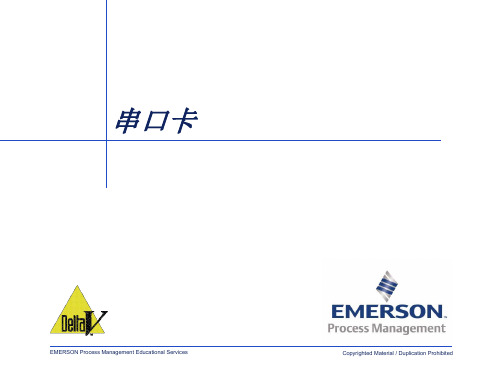
EMERSON Process Management – Educational Services
保持寄存器(Holding Registers) 40001 - 4xxxx
PLC 1
EMERSON Process Management – Educational Services
PLC 2
Course 7009 Rev10 – 10/10/2010
PLC 16
Copyrighted Material / Duplication Prohibited
串口卡端子板 Port 1
(GND) 1 (TXD) 3 (RXD) 5
Modicon Model 1984 控制器 9 针连接器 1 (SHIELD)
5 (GND)
2 (RXD)
3 (TXD)
(DTR) 7
6 (DSR)
(DSR) 8
Port 2
(GND)
9
(TXD)11源自(RXD)13(DTR)
15
(DSR)
16
EMERSON Process Management – Educational Services
4 (DTR) 7 (RTS) 8 (CTS)
Course 7009 Rev10 – 10/10/2010
Copyrighted Material / Duplication Prohibited
端口(Port) 1 串行编程电缆
艾默生系统培训初级教程

• I/O 接线板:I/O卡与现场设备之间的接线点。 • 2宽电源/控制器安装底板:将电源及控制器连接为一体的安装设施。 • 8宽I/O安装底板:最多可安装8块I/O卡的设施,并且8台8宽的I/O安装底板可通过扩
EMERSON Process Management – Educational Services
Course 7012 – Rev 9 – 5/15/06
Copyrighted Material / Duplication Prohibited
1-3
单节点系统构架
最长电缆长度 100米 (330英尺) 工作站
主交换机
系统电源卡 控制器
EMERSON Process Management – Educational Services
输入/输出子 系统
副交换机 最长电缆长度 100米 (330英尺)
Course 7012 – Rev 9 – 5/15/06
Copyrighted Material / Duplication Prohibited
1 - 16
8
练习–DeltaV登录
当DeltaV登录对话框出现后(如下图),就可以登录DeltaV工作站。 步骤 1:再次输入用户名和密码。 步骤 2:点击 OK键继续。
注意:密码是区分大小写的。
EMERSON Process Management – Educational Services
Course 7012 – Rev 9 – 5/15/06
课程 7012
DeltaV 操作员培训
Prepared by Educational Services Austin, Texas (USA) Revision 9 – 5/15/06
DCS控制系统培训讲义(艾默生Deltav)教学教材

DeltaV系统的控制网络采用TCP/IP的通讯协议 ,系统自动分配各节点的IP地址。每套DeltaV系统 可支持最多120个节点。
一套DCS一般分为以下几大部分:
•过程站(PS:Process Station):主要功 能是完成现场数据采集和控制,它是系统的核心 部分。
•操作站(OS:Operator Station):主要功 能是完成监视、操作、过程管理,实现人机对话。
•通讯网络(LAN:Local Area Network): 主要功能是实现在各连接物理设备之间的数据传 递。
编程的一般步骤:
•网络组态:设置固定IP地址,每个DCS厂家 有自己的固定IP设置。Deltav系统的网络组态, 在安装软件时自动设置完成,不需要更改。
•工作站/操作站组态:组态工程师站和操作 员站。(例如一台工程师站,两台操作员站)
•硬件组态:组态电源类型,CPU类型,卡件 类型(AI、AO、DI、DO)根据实际应用进行组态 类型。
红庙锅炉DCS控制系统 培训讲义
艾默生Deltav系列
第一章、Deltav系统概述 第二章、Deltav系统网络 第三章、Deltav系统硬件 第四章、Deltav软件及操作
第一章、Deltav概述
第一节、 锅炉控制方案概述 第二节、 Deltav 系统概述
第一节、 锅炉控制方案概述
随着自控技术的发展并结合我公司从事锅 炉自控系统设计的多年经验,我公司可为用户提 供三种锅炉自控解决方案: 一、 常规热工二次仪表 和智能仪表控制方案
DCS控制系统培训讲义(艾默生Deltav)

控制器及I/O子系统包含控制器、供电模块和各类卡件,
卡件负责现场信号采集及处理,由控制器执行控制策略。 DeltaV系统支持将控制策略下装到现场总线设备中执行,
使控制风险更加分散。所有的部件都是自动感应和自动 分配地址,无需人员手工干预。
一套DCS一般分为以下几大部分:
•过程站(PS:Process Station):主要功 能是完成现场数据采集和控制,它是系统的核心 部分。
•操作站(OS:Operator Station):主要功 能是完成监视、操作、过程管理,实现人机对话。
•通讯网络(LAN:Local Area Network): 主要功能是实现在各连接物理设备之间的数据传 递。
每个DeltaV控制器都有主副2个网络接口,在采 用冗余控制器的配置时,每对控制器会有2个网络 接口连接到主交换机上,另2个网络接口连接到副 交换机上。DeltaV系统的工作站都配有3块以上的 网卡,其中2块用于建立控制网络,另1块用于备 用或连接其它系统如工厂网络等。
DeltaV系统的控制网络采用TCP/IP的通讯协议 ,系统自动分配各节点的IP地址。每套DeltaV系统 可支持最多120个节点。
第二节、 Deltav 系统概述
DCS(Distributed Control System)即 集散控制系统,是七十年代中期发展起来的新型 控制系统。它集计算机技术、控制技术、通讯技 术和图形显示技术为一体,实现对生产集中管理 和分散控制。
“集”即为集中操作管理,有利于操作管理和 更高一级的控制;“散”即为分散控制,主要目 的是为了提高安全性。DCS的含义是利用微处理器 或微计算机技术对生产过程进行集中管理和分散 控制的系统。
艾默生DeltavDCS系统组态从入门到精通
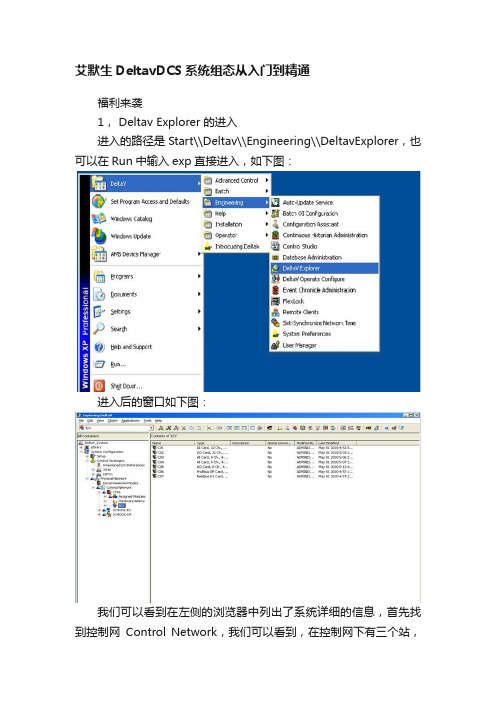
艾默生DeltavDCS系统组态从入门到精通福利来袭1, Deltav Explorer 的进入进入的路径是Start\\Deltav\\Engineering\\DeltavExplorer,也可以在Run中输入exp直接进入,如下图:进入后的窗口如下图:我们可以看到在左侧的浏览器中列出了系统详细的信息,首先找到控制网Control Network,我们可以看到,在控制网下有三个站,分别是控制站CTRL,工程师站SCHOOL-ES,操作员站SCHOOL-OP,当然了我们可以右击Control Network新建各个站。
2, I/O卡件的组态通过上一步我们在控制站CTRL下找到I/O菜单,然后右击选择新建卡件,出现如下图的窗口:在这个窗口中输入卡的类型,在控制站中的位置等信息。
实验室控制站中卡件清单如下:Card class Card type Slot posstion Discrete Input Card 32 Channel High Density 1Discrete Output Card 32 Channel High Density 2Analog Input Card 8 Channel,4-20mA,HART 3Analog Input Card 8 Channel,4-20mA,HART 4Analog Output Card 8 Channel,4-20mA,HART 5Bus Card Profibus DP,1 Port 6Bus Card Fiedbus H1,2 Ports 73, I/O卡点的组态在控制站CTRL下找到I/O,然后右击,找到配置Configure I/O,进入下面窗口:在窗口中可以看到每一个卡件的每一个通道,双击通道进入详细设置界面,如下图,因为下水箱液位所对应的通道是第三个卡件的第八个通道,所以以下水箱液位为例:首先选中Enabled,在Device Tag一栏中输入设备标签,“位号”和“设备信号标识”不是一个概念,它们与I/O通道的分配过程有关,输入LT3。
艾默生DCS系统Deltav培训课程7009-12
EMERSON Process Management – Educational Services
Course 7009 - Rev 5 - 8/15/02
Copyrighted Material / Duplication Prohibited
12-16
Workshop - DeltaV Excel Add-in
Copyrighted Material / Duplication Prohibited
12-15
Workshop - DeltaV Excel Add-in
This workshop requires you to perform the following tasks: Task 1. Task 2. Read real-time data into Excel Write data from Excel
Course 7009 - Rev 5 - 8/15/02
Copyrighted Material / Duplication Prohibited
12-13
Data
Real-time data displayed in Excel is shown below.
EMERSON Process Management – Educational Services
Course 7009 - Rev 5 - 8/15/02
Copyrighted Material / Duplication Prohibited
12-14
EMERSON Process Management – Educational Services
Course 7009 - Rev 5 - 8/15/02
艾默生Deltav-DCS控制系统-马保程序及上位添加步骤 (高级工程师培训教程)
分析
补充
2021年x月
分析
1.Physical Network 1.1.仿加DP 2.Control Strategies
这个界面不需要改参数。这个界面的目的是将 DP通讯信号转换成对应的状态信号。
A101_LANDING这个界面如何生成,改参数, 没看明白??????
分析
1.Physical Network 1.1.仿加DP 2.Control Strategies
艾默生deltavdcs控制系统马保程序及上位添加步骤高级工程师培训教程
工程师培训资料
• 标题:艾默生Deltav-DCS控制系统-马保程序及上位 添加步骤 (高端培训)
• 培训人:xx • 培训时间:2021.8
分析
1.Physical Network 1.1.仿加DP 2.Control Strategies
这个界面不需要改参数。这个界面的目的是将 DP通讯信号转换成对应的状态信号。
报错,提示这个程序已经打开 需要关闭
分析
1.Physical Network 1.1.仿加DP 2.Control Strategies源自启停信号 是硬点分析
需要自已命名,复制过来的没有Device Tag.在“Singal Tag”直接命名,不在 “Browse”选。
分析
1.Physical Network 1.1.仿加DP 2.Control Strategies
添加标签后, 在”Assigned I/O References”中,就会 出现相应标签
艾默生Deltav培训7009CH-14
Copyrighted Material / Duplication Prohibited
14 - 17
EMERSON Process Management – Educational Services
Course 7009 Rev10 – 10/10/2010
Copyrighted Material / Duplication Prohibited
14 - 10
练习 - 模块 RMTEMP-201
EMERSON Process Management – Educational Services
Course 7009 Rev10 – 10/10/2010
Copyrighted Material / Duplication Prohibited
14 - 7
练习 – 热电偶卡件的组态
第 2 步:选择通道 1的属性 , 定义下列关键项: a. 启用通道
EMERSON Process Management – Educational Services
Course 7009 Rev10 – 10/10/2010
Copyrighted Material / Duplication Prohibited
14 - 9
练习 - 模块 RMTEMP-201
第 1 步:用库里的 Monitoring /ANALOG 模块模板创建一个新模块, 命名为:RMTEMP-ess Management Educational Services
Copyrighted Material / Duplication Prohibited
EMERSON Process Management – Educational Services
DCS控制系统培训讲义(艾默生Deltav)
实用精品课件PPT
14
编程的一般步骤:
•网络组态:设置固定IP地址,每个DCS厂家 有自己的固定IP设置。Deltav系统的网络组态, 在安装软件时自动设置完成,不需要更改。
实用精品课件PPT
15
•工作站/操作站组态:组态工程师站和操作 员站。(例如一台工程师站,两台操作员站)
•硬件组态:组态电源类型,CPU类型,卡件 类型(AI、AO、DI、DO)根据实际应用进行组态 类型。
•操作站(OS:Operator Station):主要功 能是完成监视、操作、过程管理,实现人机对话。
•通讯网络(LAN:Local Area Network): 主要功能是实现在各连接物理设备之间的数据传 递。
实用精品课件PPT
பைடு நூலகம்13
Emerson公司DeltaV控制系统。系统一般由工 作站、控制器、集线器、I/O卡件等组成。系统网 络以Ethernet为唯一,站与站的通讯通过交换机, T型电缆最长100m,通过四个HUB级连可达500m, 当要传输更远的距离时,可选用光缆取代T型电缆。 对于PLUS站采用首IP地址:10.4.0.6和10.8.0.6, 而后,在每加一个节点后,IP地址的最后一位会 自动加4。六类工作站硬件以Dell为唯一,操作系 统软件以WindowsXP为唯一,系统用到的所有其它 软件以英文版为唯一选择。
仪表自动控制系统组成: 1.操作台 2.电气控制部分 3.现场变送器
变送器
电机
变频器
操作台
仪表自控系统示意图
实用精品课件PPT
5
智能仪表解决方案
优点: 缺点:
燃烧
投资成本低 符合普通司炉工司炉习惯 局部可实现自投
工人劳动强度大 导致每班燃烧工况差异很大 炉膛燃烧不稳对锅炉设备损伤较大 基本没有达到最佳风煤比、保证经济
- 1、下载文档前请自行甄别文档内容的完整性,平台不提供额外的编辑、内容补充、找答案等附加服务。
- 2、"仅部分预览"的文档,不可在线预览部分如存在完整性等问题,可反馈申请退款(可完整预览的文档不适用该条件!)。
- 3、如文档侵犯您的权益,请联系客服反馈,我们会尽快为您处理(人工客服工作时间:9:00-18:30)。
EMERSON Process Management – Educational Services
Course 7009 - Rev 5 - 8/15/02
Copyrighted Material / Duplication Prohibited
Out of Service (OOS) — The block does not perform the algorithm. The status is set to bad.
EMERSON Process Management – Educational Services
Course 7009 - Rev 5 - 8/15/02
Local Override (LO) — The block is put into this mode when tracking is activated. When tracking is deactivated, the block returns to its target mode.
Note:
Initialize Manual (IMAN) — The block output is being set in response to the back-calculation input parameter status. For example, when the secondary loop is not in Cascade, the primary loop goes to IMAN to prevent windup.
Actual — This is the block’s current mode. This may differ from the target based on operating conditions.
Normal — This is the mode the block should be set to during normal operating conditions. May be configured and read but is not used by the block algorithm.
EMERSON Process Management – Educational Services
Course 7009 - Rev 5 - 8/15/02
Copyrighted Material / Duplication Prohi Signal Tag (DST) Licensing
Course 7009 - Rev 5 - 8/15/02
Copyrighted Material / Duplication Prohibited
6-4
Total System DSTs
For a system summary of DST usage, the ProfessionalPLUS Station licensing properties can be viewed from the DeltaV Explorer. The example below indicates a total of 6 DSTs have been configured. Each type of DST shows 0 DSTs which means this system hasn’t been licensed and nothing can be downloaded.
DST licensing is based on the number of inputs and outputs as follows:
Analog Output
Analog Input
Discrete Output
Discrete Input
DeltaV will keep track of DST usage for you. LI-101 references 1 Analog Input channel, as a result it uses 1 DST.
EMERSON Process Management – Educational Services
Course 7009 - Rev 5 - 8/15/02
Copyrighted Material / Duplication Prohibited
6-5
Loading Licenses
Licenses are provided on a disk and are loaded into your DeltaV database as shown below. The file number must match the number on your system identifier.
EMERSON Process Management – Educational Services
EMERSON Process Management – Educational Services
Course 7009 - Rev 5 - 8/15/02
Copyrighted Material / Duplication Prohibited
6-6
Assigning Licenses to Nodes
6-8
Modes
DeltaV Modes include:
Manual (MAN) — The output is set by the operator.
Automatic (AUTO) — The setpoint is adjusted by an external source and the loop calculates the output based on the algorithm.
Remote Out (ROUT) — Similar to Manual except that the OUT value is supplied by an external control program rather than directly by the operator. OUT is supplied through the ROUT_IN parameter.
IMAN = MAN = CAS = AUTO = OOS = RCAS = ROUT = LO =
2.0 8.0 48.0 (Target); 32.0 (Actual) 16.0 1.0 80.0 144.0 4.0
EMERSON Process Management – Educational Services
6-7
Modes
BKCAL_IN
TANK
IN
OUT
LEVEL
CAS_IN BKCAL_OUT
IN FLOW OUT
MOTOR
=
EMERSON Process Management – Educational Services
Course 7009 - Rev 5 - 8/15/02
Copyrighted Material / Duplication Prohibited
Cascade (CAS) — The setpoint is adjusted by another function block through the Cascade input parameter and the loop calculates the output based on the algorithm.
DeltaV Regulatory Control
TM
EMERSON Process Management Educational Services
Copyrighted Material / Duplication Prohibited
EMERSON Process Management – Educational Services
Note: DSTs can be substituted for less functional DSTs. Example, an Analog Output DST License could be used for an Analog Input DST.
EMERSON Process Management – Educational Services
Permitted — List of valid mode choices.
EMERSON Process Management – Educational Services
Course 7009 - Rev 5 - 8/15/02
Copyrighted Material / Duplication Prohibited
Course 7009 - Rev 5 - 8/15/02
Copyrighted Material / Duplication Prohibited
6-12
Workshop - Creating a Regulatory Loop
This workshop requires you to perform the following tasks: Task 1. Record DST usage prior to configuring FIC-102. Task 2. Configure the regulatory loop FIC-102 using the PID_LOOP module template. Task 3. Display loop parameters using Datalinks. Task 4. Display PipesAnim Dynamos. Task 5. Record DST usage after configuring FIC-102.
