IFS 开发培训文档(Chapter-05)
11-IFS产品速览
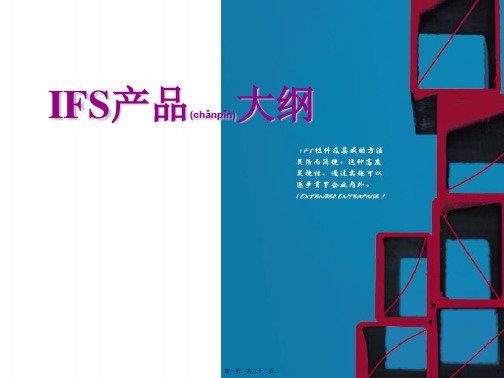
EQ U IPM EN T PERFORMANCE
PR O JEC T D ELIV ER Y
EQ U IPM EN T M O N ITO R IN G
PDM C O N FIG U R ATIO N
IF S eBU SIN ES S
IF S FIN AN C IALS
IF S FR O N T O FFIC E
5
IFS/客户订单
订单类型 客户订单
正常(zhèngcháng)订单
快速订单
提货
发运(fā yùn) 开票
直接开票订单
根据用户的业务方便(fāngbiàn)的定义所需的订单处理流程
第六页,共三十二页。
6
IFS采购(cǎigòu)管理
申请 接收
申请报价 供应商计划
采购订单
检验
直发客户 退回供应商
采购报价
中间(zhōngjiān)分销商
公司
公司
公司
商店
客户端门户
员工门户
销售与市场 客户批量订单
产品目录
产品数据
文档
互联网事务效劳 EDI/XML
协作门户
第二十六页,共三十二页。
供给商
供给商 1 供给商 n
市场 1
市场 n
市场
2 6
现场服务与运营 建议书生成器 销售配置器 市场与销售 促销产品目录
IFS Front Office
凭证
归档
第二十页,共三十二页。
2
运输设备信息管理 流程设计 仪器设计 电气设计
工厂布置与管道设计 项目交付
产品数据管理
IFS Engineering 工程 管理系统 (gōngchéng)
IFS报表开发手册

1 客户定制报表1.1 概述所谓客户定制报表,也是用 Quick Report 或 Crystal Report 开发的,不同于集成报表的是,此类报表多数是查询统计报表,与实际业务流程基本无关,并且它是由 IFS ADMIN 管理工具进行设置,通过 IFS 系统的客户报表定制功能加以调用的。
1.2 创建视图1.2.1创建新的包在包中添加所需要的视图。
建议在一个项目中可以建立一个包含所有报表视图的包。
下面给出 API/APY 文件的模板。
API 模板文件Template.API---- Logical unit: <<<LU: Put your LU name here>>>---- IFS/Design Template Version 2.2---- Date Sign History-- ------ ---- ----------------------------------------------------------------------------------------------------------------------------------------define MODULE = <<<MODULE: Put your module name here>>> define LU = <<<LU: Put your lu name here>>>define SERVICE = <<<SERVICE: Put your system service name here>>> define PKG = <<<PKG: Put your package name here>>>define DOMAIN = <<<DOMAIN: Put your domain name here>>>PROMPT Creating &PKG specificationCREATE OR REPLACE PACKAGE &PKG ISmodule_ CONSTANT VARCHAR2(25) := '&MODULE';lu_name_ CONSTANT VARCHAR2(25) := '&LU';domain_ CONSTANT VARCHAR2(25) := '&DOMAIN';service_ CONSTANT VARCHAR2(25) := '&SERVICE';<<<PUBREC: public record definition>>>------------------------------------------------------------------------------------------------- FOUNDATION1 METHODS -----------------------------------------------------------------------------------------------------------------PROCEDURE Init;END &PKG;/SHOW ERRORAPY 模板文件Template.APY---- Logical unit: <<<LU: Put your LU name here>>>---- Purpose:---- IFS/Design Template Version 2.2---- Date Sign History-- ------ ---- ----------------------------------------------------------------------------------------------------------------------------------------define MODULE = <<<MODULE: Put your module name here>>> define LU = <<<LU: Put your lu name here>>>define TABLE = <<<TABLE: Put your TABLE name here>>> define VIEW = <<<VIEW: Put your view name here>>> define PKG = <<<PKG: Put your package name here>>>------------------------------------------------------------------------------------------------- VIEWS FOR SELECTS -------------------------------------------------------------------------------------------------------------------PROMPT Creating &VIEW viewCREATE OR REPLACE VIEW &VIEW ASSELECT <<<VIEWCOL: Put your view column here>>>FROM <<<VIEWTAB: Put your view table(s) here>>>WHERE <<<VIEWSEC: Put your security restrictions on rows here>>>WITH read only;------------------------------------------------------------------------------------------------- PACKAGES FOR METHODS ----------------------------------------------------------------------------------------------------------------PROMPT Creating &PKG implementationCREATE OR REPLACE PACKAGE BODY &PKG IS------------------------------------------------------------------------------------------------- FOUNDATION1 METHODS ------------------------------------------------------------------------------------------------------------------- Init-- Dummy procedure that can be called at database startup to ensure that-- this package is loaded into memory for performance reasons only.-----------------------------------------------------------------------------PROCEDURE InitISBEGINNULL;END Init;END &PKG;/SHOW ERROR1.2.2也可以采用在系统已有的包内添加视图的方法。
第五章本章小节

百钱买百鸡 变形金刚装箱改进方案
鸡兔同笼
列举所有情况,逐个判断是否 是问题的解
求解一元二次方程的解
解析算法
电阻计算
02
电话费收费
枚举算法 01
常用 算法
用公式直接求解问题的方式
顺序查找 对分查找
查找算法 03
数组中的数据与查找键值进行比 较,以确定指定数据的位置
递归算法 05
一种直接或间接地调 用自身的算法∙∙∙∙∙∙
运行程序得到问题的解
使用现成的软件
设计自己的软件
枚举算法实例的程序实现 解析算法实例的程序实现 排序算法实例的程序实现 查找算法实例的程序实现 递归算法实例的程序实现
(本章重点内容)
课后作业:
用VB软件设计编写一个简单的袖珍计算器。
Private Sub Command1_Click()
Dim i As Integer
Dim s As Double
s=0
For i = 1 To 50
_s_=_s _+ _1 _/ _(2_*_i _- 1_)_
Next i
Text1.Text = Str(s)
End Sub
三、查找算法:对分查找是一种效率较高的查找算法。 1.数组元素为:Alice、Byron、Duane、Elaine、Floyd 、Gene、Herry、Iris,请回答: ①哪个查找算法(顺序查找和对分查找)能比较快找到 名字Gene?
举
例:二分查找
例
M=fix((i+j)/2)‘计算(i,j)的中间位置,进行折半查找’ If key<d(m)then ‘判断在上半部分,还是在下半部分’
应
IFS产品手册-基本操作说明
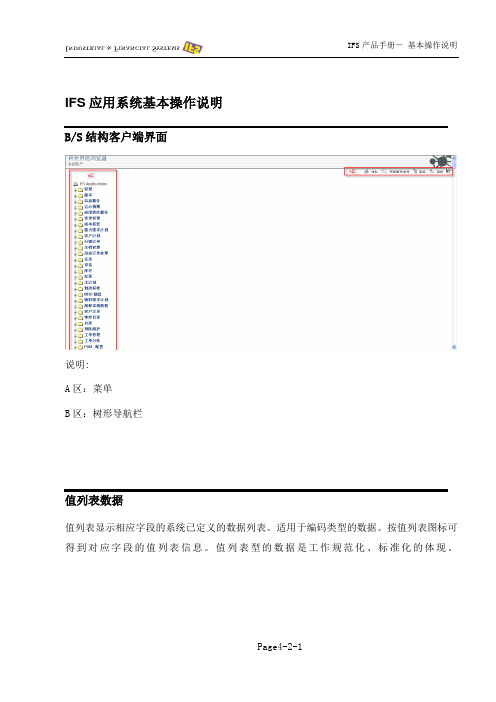
IFS应用系统基本操作说明B/S结构客户端界面说明:A区:菜单B区:树形导航栏值列表数据值列表显示相应字段的系统已定义的数据列表。
适用于编码类型的数据。
按值列表图标可得到对应字段的值列表信息。
值列表型的数据是工作规范化、标准化的体现。
操作方式基本知识启动工作窗口在树形导航栏中单击应用标题则启动相应的工作窗口启动系统在IE浏览器地址栏中输入地址http://sac2:58080/b2e/secured/Default.page 在<用户标识>中输入用户名,在<密码>中输入密码,单击登入按钮退出系统在右上角菜单选择可选模块参考,单击登出4.1.1 修改密码第一次登录系统应修改用户密码,请按照以下步骤操作(1)点击[文件/选项]菜单(2)在//安全//界面中,按[更改密码],在<旧密码>中输入原密码,在<新密码>中输入新密码,并在<证实密码>中重新输入新密码,按[确定]保存。
提示:密码首位不能是数字。
4-2 查询基本知识4.2.1 查询方法4.2.1.1 查询数据在工作窗口可对具体条目进行查询,直接按或者一般在工作区单击鼠标右键可以弹出类似的菜单。
此时可单击查询(Q)…条目进行查询操作。
4.2.1.2 查询条件查询统配符表(以下符号可以通过条件框的下拉列表选取或直接输入查询结果)点击查询(Q)后,将弹出类似的查询对话框窗口。
我们可以看到,“#”、“项目”、“价值”、“排序”等几个条目。
系统将根据我们的输入条件综合进行查询,将结果根据我们设定的条件排序后输出。
# (order 序号):.定义需要排序的多个属性的进行排序的顺序。
项目(Item ):.列出用于查询的对象属性。
值(Value ):.在这一列中输入所查询项目的条件或数值,也就是查询条件。
排序(Sort ):通过下拉列表选择升序或降序排序,但如果多个属性要排序,必须在#列定义顺序。
《计算机程序设计基础(第2版)》第五章 程序组织与软件开发方法

double sqrt( double x ); ……
5
标准辅助函数库
工具与辅助函数 常用函数列表
– void exit( int status ); – void free( void * p ); – void * malloc( size_t size ); – int rand(); – void srand( unsigned int seed );
#ifndef __ZYLIB__ #include "zylib.h" #endif
void Randomize(); int GenerateRandomNumber( int low, int high ); double GenerateRandomReal( double low, double high );
计算机程序设计基础
第五章 程序组织与 软件开发方法
提纲
5.1 库与接口 5.2 随机数库 5.3 作用域与生存期 5.4 宏 5.5 条件编译 5.6 典型软件开发流程 本章小结
2
5.1 库与接口
库与程序文件
– 程序文件:源文件(*.c)、头文件(*.h)、工程文件 – 库:源文件与头文件
6
头文件的包含策略
包含头文件的格式
– 尖括号:在 C 编译器的标准目录下查找该头文件 – 双引号:首先在当前工程项目所在的目录下查找,若不
存在,则查找标准目录 – 使用双引号包含自己或其他编写的非 C 标准库
头文件的多次包含
– 多个文件包含同一个头文件 – 例:“zyrandom.h”包含“zylib.h”,“main.c”包
/* 全局变量 n 作用域开始,可见 */
IFS的报表开发手册
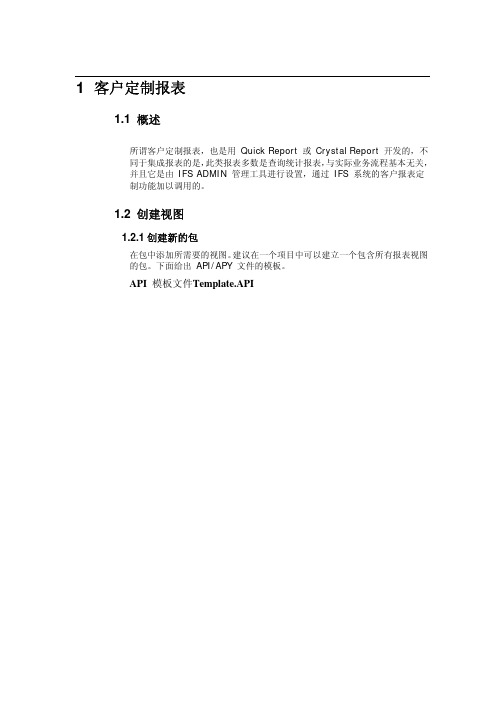
1 客户定制报表1.1 概述所谓客户定制报表,也是用 Quick Report 或 Crystal Report 开发的,不同于集成报表的是,此类报表多数是查询统计报表,与实际业务流程基本无关,并且它是由 IFS ADMIN 管理工具进行设置,通过 IFS 系统的客户报表定制功能加以调用的。
1.2 创建视图1.2.1创建新的包在包中添加所需要的视图。
建议在一个项目中可以建立一个包含所有报表视图的包。
下面给出 API/APY 文件的模板。
API 模板文件Template.API---- Logical unit: <<<LU: Put your LU name here>>>---- IFS/Design Template Version 2.2---- Date Sign History-- ------ ---- ----------------------------------------------------------------------------------------------------------------------------------------define MODULE = <<<MODULE: Put your module name here>>> define LU = <<<LU: Put your lu name here>>>define SERVICE = <<<SERVICE: Put your system service name here>>> define PKG = <<<PKG: Put your package name here>>>define DOMAIN = <<<DOMAIN: Put your domain name here>>>PROMPT Creating &PKG specificationCREATE OR REPLACE PACKAGE &PKG ISmodule_ CONSTANT VARCHAR2(25) := '&MODULE';lu_name_ CONSTANT VARCHAR2(25) := '&LU';domain_ CONSTANT VARCHAR2(25) := '&DOMAIN';service_ CONSTANT VARCHAR2(25) := '&SERVICE';<<<PUBREC: public record definition>>>------------------------------------------------------------------------------------------------- FOUNDATION1 METHODS -----------------------------------------------------------------------------------------------------------------PROCEDURE Init;END &PKG;/SHOW ERRORAPY 模板文件Template.APY---- Logical unit: <<<LU: Put your LU name here>>>---- Purpose:---- IFS/Design Template Version 2.2---- Date Sign History-- ------ ---- ----------------------------------------------------------------------------------------------------------------------------------------define MODULE = <<<MODULE: Put your module name here>>> define LU = <<<LU: Put your lu name here>>>define TABLE = <<<TABLE: Put your TABLE name here>>> define VIEW = <<<VIEW: Put your view name here>>> define PKG = <<<PKG: Put your package name here>>>------------------------------------------------------------------------------------------------- VIEWS FOR SELECTS -------------------------------------------------------------------------------------------------------------------PROMPT Creating &VIEW viewCREATE OR REPLACE VIEW &VIEW ASSELECT <<<VIEWCOL: Put your view column here>>>FROM <<<VIEWTAB: Put your view table(s) here>>>WHERE <<<VIEWSEC: Put your security restrictions on rows here>>>WITH read only;------------------------------------------------------------------------------------------------- PACKAGES FOR METHODS ----------------------------------------------------------------------------------------------------------------PROMPT Creating &PKG implementationCREATE OR REPLACE PACKAGE BODY &PKG IS------------------------------------------------------------------------------------------------- FOUNDATION1 METHODS ------------------------------------------------------------------------------------------------------------------- Init-- Dummy procedure that can be called at database startup to ensure that-- this package is loaded into memory for performance reasons only.-----------------------------------------------------------------------------PROCEDURE InitISBEGINNULL;END Init;END &PKG;/SHOW ERROR1.2.2也可以采用在系统已有的包内添加视图的方法。
IFS 第五版详解

IFS 第五版详解(如何顺利获得IFS认证)各位食品伙伴网网友,晚上好:十分荣幸能在新年伊始之际和大家一起共同学习交流关于IFS第五版的相关知识,期望这些天能就IFS的话题进行深入的探讨,同时我也将就我所了解到的相关信息与大家共享,以期共同进步,同时对有认证需求的朋友尽自己的绵薄之力。
当然我也欢迎大家就相关的IFS或其他的食品安全、质量管理、实验室管理、流程管理等的相关的话题进行私下沟通和学习,我会尽我所能提供我所知道的信息!由于工作原因可能不时一直在线,但是我会关注所有的问题,期望能抛砖引玉。
我的联系方式如下:MSN:sqericluo@QQ:393579724email: ericluo@不在线或紧急时可以联系电话:1 3 1 - 0 - 1 8 6 - 9 9 7 6本次的交流大概的纲要如下:1\ 背景介绍(版本演进)2\ IFS 和其他认证的联系和区别3\ 认证规则(如何申请认证及如何选择认证公司)4\ 如何申请认证及如何选择认证公司5\ 标准重点介绍6\ Clarification7\ IFS与BRC的区别8\ 如何获得IFS审核员资格9\ IFS审核的重点10\网友感兴趣的其他问题具体的内容会根据实际情况做相关的变动!在所有的行业中,我相信食品行业的认证或审核不是最多的,也是最多的之一,GLOBAL-GAP、Organics、 GMP、 MSC、Non GMO、BRC、IFS、ISO9000 、SQF 、HACCP 、ISO 22000、QS等等,以及各大买家的二方审核等,通过这些认证或审核大多数对于企业来说相对还是比较容易的,但是IFS是例外,从整体就目前国内的IFS认证,能顺利一次通过IFS认证还是比较困难的,究其原因不是说IFS的标准有多难,而是由于目前的IFS特殊的审核资源及审核机制所致……相信坛子里有不少做过了IFS 认证可以谈下感受。
IFS 是 FOOD International Food Standard(国际食品标准)的缩写欧洲两大零售商组织,法国FCD和德国HDE联合颁布国际食品标准,要求进入本国市场的食品进行IFS标准符合性认证.IFS标准的制定为向大型零售商供货的食品制造商,特别是“自有品牌”的食品制造商提供了明确的管理规范和要求,通过IFS标准的实施和认证,制造商可以充分降低食品的危害,产品可以顺利进入欧洲市场。
IFSHPC中文培训资料

Larry
欢迎参加本次培训
希望积极参与讨论 可以适时举手提问或课下交流 请勿吸烟 请保持安静 请将手机置于振动状态. 请勿随意走动
内容提要
一 IFS-HPC简介 二 IFS-HPC认证优势和意义 三 IFS-HPC标准条款讲解 四 IFS-HPC标准证书等级讲解
求。
一、管理职责 1.2公司结构
1.2.7负责质量和产品安全管理的部门应与高级管理人员有 直接的汇报关系。
1.2.8公司应确保所有过程(记录和未记录)由相关人员知 晓并得到一致应用。
一、管理职责 1.3客户关注
1.3.1应该建立文件化的程序,来识别客户的基本需求和期 望。
1.3.2应对识别的结果进行评估,并以此来确定质量和产品 安全目标。
一、管理职责 1.4管理评审
1.4.4公司应定期(如内部审核或工厂检查)确定和评审工作 环境,以达到产品要求的一致性。这将包括以下标准:
•员工设施 •环境条件,卫生条件 •工作场所设计,外部影响(如噪音、振动)。 审议的结果应当考虑投资计划的风险。
二、质量和产品管理体系
2.1质量管理
4.14.1应有可追溯性体系,能够识别产品批次及其与批次原材料的关系, 与产品和包装直接接触的包装与预期与产品直接接触。 追溯系统应包含 所有相关的处理和分销记录。可追溯性应保证并形成文件,直到交付给 客户。
5.9.4所有产品的撤回和召回都应有一个有效的程序,确保所涉及的客户 尽快得到通知。本程序应包括明确的责任分配。
ห้องสมุดไป่ตู้
二 实施IFS-HPC具有以下优势和意义
• 确保产品安全 • 提升公司产品质量管理水平 • 降低产品对消费者造成的伤害或死亡的风险,保障
- 1、下载文档前请自行甄别文档内容的完整性,平台不提供额外的编辑、内容补充、找答案等附加服务。
- 2、"仅部分预览"的文档,不可在线预览部分如存在完整性等问题,可反馈申请退款(可完整预览的文档不适用该条件!)。
- 3、如文档侵犯您的权益,请联系客服反馈,我们会尽快为您处理(人工客服工作时间:9:00-18:30)。
Specifications and Guide LinesProduct/Project: Doc.No: Issued By: Date: Page:: R&D Training * Henry Zhong 2009-7-12 1(4) Title:Solution-Chapter 05Document Revision HistoryRevision Date By RemarksA1 2009-7-12 Henry Zhong CreatedList:Adding a state diagram1.Model changes2.Storage and Business logic3.Client DeveloperSolution – Chapter 05(Adding a state diagram)1Adding a state diagram1.1Select the DemoTrInvoice class in the model diagram for OrderEntry. Select the main menu item Browseand next chose the sub menu item State Diagram (Pressing ctrl+T also opens the state diagram view).1.2Add three states to the diagram Created, Cancelled and Paid. Also add a starting state to the diagram.Connect the start state to the state Created with a State Transition arrow. (To do this, select the StateTransition arrow from the tool box, and next drag and drop from the starting location to the end location.)Note: This will automatically assign the new records to the state Created at the beginning.1.3Then from the state Created add State Transition arrows to both Paid and Cancelled.1.4To add the event Cancel to the State Transition s from the states Created to Cancelled, select the StateTransition and right click to get the pop-up menu. There will be only one menu item which is theSpecification item. Select this menu item.1.5Add the event name Cancel for the Event, apply and close. Add the even Pay to the State Transition betweenCreated and Paid in this same manner.Note: There is no specific end state as all the states with no out going events are considered to be end sates.1.6Add a …note text‟ for LU DemoTrInvoice class, like this:2Storage and Business logic2.1Adding a state diagram will require an additional column in the table for DemoTrInvoice to store the object‟sstate.2.2Open IFS Design, next open the storage folder and merge the changes to the CRE file and save it. Create aUPG file, save and deploy the UPG file.2.3Then open the code for the DemoTrInvoice in the business logic. Note the changes from the lastly saved code.Merge all the functions related to the Finite State Machine. Then any additional code in the previousfunctions that have turned red or brown should either be merged or set to default.2.4Save and deploy the API and the APY.3Client Developer3.1Open demord.apl in the Developer. Select the window frmDemoTrInvoice and get the Outline.3.2Add the new column, named STATE to the frmDemoTrInvoice form and make sure that the “State Machine”check box is checked.3.3The way to change states of a record is to send the events that cause the state changes from the client. To dothis we need to add an RMB option for each event.3.4To add an RMB option, a menu needs to be added to the “Named Menus” section of a window. Look at thefollowing table for a compleat list of the manu names that can be used. These are from the named menusdefined in the application‟s popup menus section (a library item from ifsfnd.apl)3.5Add to the menu, menuFrmMethods to the Named Menus section of frmDenoTrInvoice window. (Right clickon the item Named Menus, and chose the Add Next level Option. Select the Menu option from that.)3.6Under this menu add the menu items correspondin g to the events of the state diagram. Namely “Cancel” and“Pay”.3.7To do this, select the Menu and right click. From the pop-up menu that appear, select Add Next Level option.Select the option Manu Item.3.8Add the following coding.3.9For each menu item code for the …Enabled When‟ and …Menu Actions‟ are needed to be added.3.10In the current situation the menu item is a State machine event. Hence the actual database event can beinvoked by sending the message PM_DataRecordStateEvent.Note: This message takes two parameters. One is a standard method parameter taking values likeMETHOD_Inquire, METHOD_Execute. The other one is the actual event name.3.11For Enabled When add the following code.Note: The METHOD_Inquire is indicating this is just a check for availability of this event for the current record. The reason for converting the event name (should be replaced with …Cancel‟ and …Pay‟) to a number is the SalSendMsg function only accepts numeric values for message parameters. The message handler of the message will do the reverse conversion where needed to identify the event.3.12Under Menu actions add the following line.Note: The third parameter is now METHOD_Execute, indicating now that the action should be executed and not just checked. There is no need to convert the event name here as the PostMessage function accepts the string parameter.3.13Save and Run the application.Note: You need to add new records as the previously created records will not have a state defined for them you will not be able to modify them. The new records will automatically be of state “Created”.3.14Check for the availability of the Menu Items …Cancel’and …Pay’. Both should be enabled for records in state“Created”. Then invoke “Cancel”, now the state will be changed to “Cancelled”. Then both menu items will be disables (as expected since “Cancelled” is an end state there are no available state transitions from it).Similar test can be done for “Pay” event on another “Created” record. Without the code in the Enabled when section all the menu items will be enabled all the time giving a false impression about the availability of an event.。
