WYSE图形桌面虚拟化方案-Nvidia-GRID
桌面虚拟化解决方案(纯方案,25页)
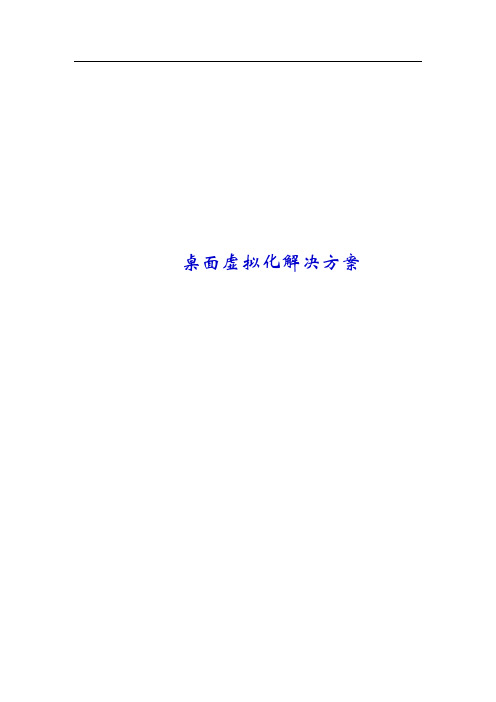
桌面虚拟化解决方案目录1概述 (3)1.1项目背景 (3)1.2用户当前的问题 (4)1.3用户需求分析 (5)2系统总体设计 (7)2.1设计原则 (7)2.2系统设计目标 (7)2.3红山解决方案 (8)2.4红山方案优势 (9)3具体方案建议 (11)3.1方案设计 (11)3.2方案拓朴图 (12)3.3方案说明 (13)3.4方案分析 (14)4部署与实施 (17)4.1TurboGate安装 (17)4.2NComputing安装 (19)5产品介绍 (21)5.1红山TurboGate介绍 (21)5.2NComputing产品说明 (24)1 概述1.1项目背景Xx公司,是集研发、生产、贸易、服务于一体的技术创新型高新技术企。
目前研发软件部分主要的岗位分为开发类、配置管理类、集成编译类、QA、软件代表及测试类等。
随着企业研发办公规模扩大,办公环境的管理越来越复杂。
如何利用现有硬件资源,建立一个简单、易用、安全的统一接入平台,以有效进行办公环境的规范管理,支持可控的远程访问,同时保证重要数据和代码的安全,是企业面临的一个重大难题。
在传统的IT系统架构中,桌面即功能齐全的PC。
随着IT应用的日益强大,业务对IT 的依赖也越来越大,为每个用户提供安全高效的桌面环境成为业务开展的基本要求。
传统的PC桌面系统越来越显示出其缺点和局限性,主要表现在以下几个方面:⏹管理困难:用户要求能在任何地方访问其桌面环境,但PC 硬件分布广泛,很难实现集中式 PC 管理。
另外,由于 PC 硬件种类繁多,而用户修改桌面环境的需求各异,因此PC 桌面标准化也是一个难题。
⏹数据的安全性无法保证:一方面,数据能否成功备份,在PC故障或文件丢失时能否成功恢复;另一方面,如果PC丢失,则PC上所有的数据也会丢失。
用户的数据安全面临巨大的挑战。
⏹资源利用率低:随着硬件运算能力的高速发展,PC的硬件配置通常都远超过了业务应用系统的使用需求,大多数PC都运行在极低的负载状态,利用率在5%以下。
NVIDIA GRID虚拟化解决方案指南说明书

For more information, visit /buygrid
© 2014 NVIDIA Corporation. All rights reserved. NVIDIA, the NVIDIA logo, NVIDIA GRID, GRID vGPU, Kepler, and CUDA are registered trademarks and/or trademarks of NVIDIA Corporation in the United States and other countries. Other company and product names may be trademarks of the respective companies with which they are associated. May14
Software Partners Solutions
Virtualized Applications (Shared GPU)
Citrix XenApp 6.5 with OpenGL add-on Citrix XenApp 7.5
NVIDIA COMPATIBILITY GUARANTEE
APPLICATION CERTIFICATIONS
GRID K1 SKU: 730876-B21 GRID K2 SKU: 729851-B21 Enablement Kit for K2: 734206-B21 Up to 8 Graphics Expansion Blades: 684690-B21 GRID K2 SKU: 729851-B21 Enablement Kit: 711947-B21 (one kit per card) ≥3 cards requires 4 x 1500W Power Supply Kits SKU: 684532-B21 Up to 4 nodes per server GRID K2 SKU: 729851-B21 Enablement Kit: 711951-B21 (one kit per card) ≥3 cards requires 4 x 1,500W Power Supply Kits SKU: 684532-B21 GRID K1 SKU: 730876-B21 GRID K2 SKU: 753958-B21 Double wide cage kit for 1 x K1 SKU: 728543-B21 1200W Power supply SKU: 717359-B21 GRID K1 SKU: 730876-B21 GRID K2 SKU: 753958-B21 Double wide cage kit for 1 x K1 SKU: 728543-B21 1,200W Power supply SKU: 717359-B21 GRID K1 Feature Code: A3GM GRID K2 Feature Code: A3GN GRID K1 Feature Code: A4F1 GRID K2 Feature Code: A4F2 Up to 7 PCIe Expansion Nodes Feature Code: A1BV For use with x220 or x240 Compute nodes Up to 6 GPU enabled nodes per chassis
虚拟桌面解决方案

3.确保企业数据安全,防止敏感信息泄露。
4.提高员工办公体验,提升工作效率。
三、解决方案
1.技术选型
(1)采用虚拟化技术,实现桌面环境的集中管理。
(2)选用成熟稳定的虚拟桌面协议,确保用户体验。
(3)采用安全加固的操作系统,保障系统安全。
2.系统架构
(1)虚拟化层:采用服务器虚拟化技术,将物理服务器资源进行整合,为虚拟桌面提供计算、存储、网络等资源。
2.系统架构
-资源层:提供计算、存储、网络等硬件资源。
-虚拟化层:通过虚拟化技术,实现资源的分配与管理。
-管理层:负责虚拟桌面的创建、分配、监控等操作。
-接入层:提供用户接入虚拟桌面的接口,支持多终端访问。
-安全层:实现网络安全、数据加密、身份认证等安全措施。
四织项目团队,明确项目职责分工。
五、项目评估与优化
1.项目评估
-评估项目实施效果,包括用户体验、系统稳定性、成本节约等方面。
-收集用户反馈意见,分析项目存在的问题。
2.项目优化
-根据评估结果,调整系统配置和优化方案。
-不断改进用户体验,提升系统性能。
六、总结
本方案为企业提供了一套详细且合法合规的虚拟桌面解决方案,将有效提升企业工作效率、保障数据安全、降低运维成本。在项目实施过程中,我们将遵循相关法规,确保系统安全稳定运行。通过本项目的实施,企业将迈入高效、便捷的虚拟桌面办公时代。
虚拟桌面解决方案
第1篇
虚拟桌面解决方案
一、项目背景
随着信息化建设的不断深入,企业对信息系统的依赖程度日益提高,员工办公地点的灵活性需求也不断增长。为满足企业业务发展需求,提高员工工作效率,降低IT运维成本,本项目将为企业提供一套合法合规的虚拟桌面解决方案。
Dell WYSE 虚拟化解决方案
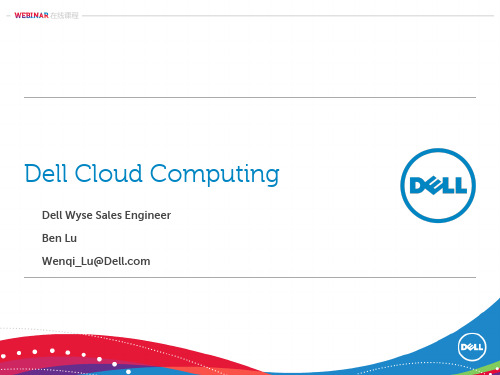
E系列产品线—Microsoft MultiPoint Server与用
应用场景: 只适合用于小型应用,如房产中介、小学教室。 用户对预算实在太紧。 只能配合MPS使用。
DELL & WYSE —— 型号对比 1
原 DELL FX130
DELL WYSE C50LE
虚拟化应用场景:改推荐C10、T10 要求LINUX时才用C50
DELL & WYSE —— 型号对比 2
千兆以太网卡 802.1 b/g/n无线网卡(可选)
音频输入/输出
4 x USB端口 2 x PS/2 端口 DVI数字视频信号输出(可转VGA) 6.6w功耗 VESA壁挂支架(可选) Citrix/VMWare/Microsoft,HDX/TCX/VDA/
C10LE
Wyse ThinOS – 启劢过程
Instant On
零延迟
开机 获取IP地址和 搜寻服务器 升级固件 登录界面
新固件?
连接到 虚拟桌面
0 Secs
2 Secs
5 Secs
8 Secs
10 Secs
Dell Wyse 简介
发明者、领导者、获胜者
Inventor, Leader, Winner
Citrix/VMWare/Microsoft, HDX/TCX/VDA
Wyse Configuration Manager自劢 化配置
C90
V90
应用场景: 要求本地WINDOWS,要求本地有浏览器推荐。 要求本地安装各种应用程序时推荐。 要求性能高时Z90S/D,要求性能不高时推荐C90。
WTOS, Linux WTOS, Linux, WTOS, Linux, Linux, XPE CE, XPE CE, XPE 1GHz 1.2G 1GHz 1.5GHz +ATI独显 6 Internal B/G/N* and Bluetooth* USB 2 PCI Express* 2串 + 1幵* DVI DVI-I and DVI-D
美的桌面虚拟化解决方案案例
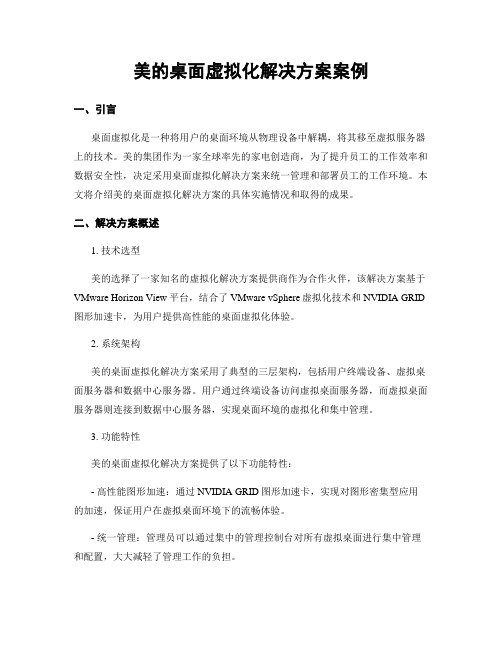
美的桌面虚拟化解决方案案例一、引言桌面虚拟化是一种将用户的桌面环境从物理设备中解耦,将其移至虚拟服务器上的技术。
美的集团作为一家全球率先的家电创造商,为了提升员工的工作效率和数据安全性,决定采用桌面虚拟化解决方案来统一管理和部署员工的工作环境。
本文将介绍美的桌面虚拟化解决方案的具体实施情况和取得的成果。
二、解决方案概述1. 技术选型美的选择了一家知名的虚拟化解决方案提供商作为合作火伴,该解决方案基于VMware Horizon View平台,结合了VMware vSphere虚拟化技术和NVIDIA GRID 图形加速卡,为用户提供高性能的桌面虚拟化体验。
2. 系统架构美的桌面虚拟化解决方案采用了典型的三层架构,包括用户终端设备、虚拟桌面服务器和数据中心服务器。
用户通过终端设备访问虚拟桌面服务器,而虚拟桌面服务器则连接到数据中心服务器,实现桌面环境的虚拟化和集中管理。
3. 功能特性美的桌面虚拟化解决方案提供了以下功能特性:- 高性能图形加速:通过NVIDIA GRID图形加速卡,实现对图形密集型应用的加速,保证用户在虚拟桌面环境下的流畅体验。
- 统一管理:管理员可以通过集中的管理控制台对所有虚拟桌面进行集中管理和配置,大大减轻了管理工作的负担。
- 快速部署:虚拟桌面可以根据需要快速部署和调整,节省了时间和资源成本。
- 数据安全:所实用户数据都存储在数据中心服务器中,减少了数据泄露和丢失的风险。
三、实施过程1. 环境准备在实施桌面虚拟化解决方案之前,美的进行了详细的规划和准备工作。
他们建立了一个专门的项目团队,负责解决方案的设计、实施和测试。
此外,他们还进行了现有硬件和网络环境的评估,确保能够满足虚拟化解决方案的需求。
2. 系统部署美的首先部署了虚拟桌面服务器和数据中心服务器。
他们采用了高性能的服务器硬件,并使用VMware vSphere进行虚拟化配置。
然后,他们安装和配置了VMware Horizon View平台,并将用户的桌面环境进行虚拟化。
NVIDIA GRID vGPU (Virtual GPU Technology) for Auto
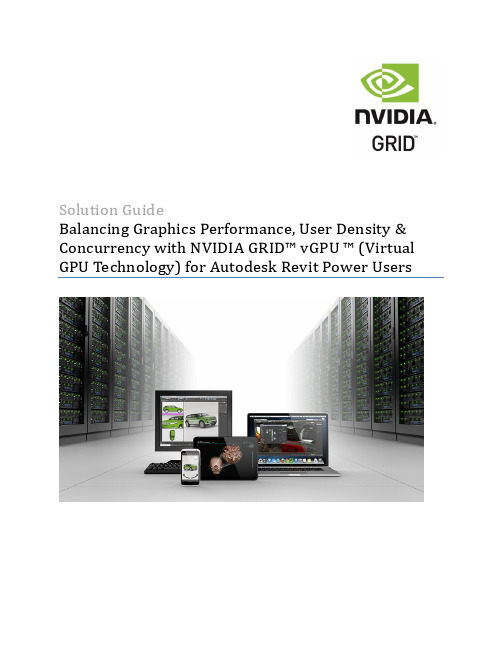
Solution GuideBalancing Graphics Performance, User Density & Concurrency with NVIDIA GRID™vGPU ™ (Virtual GPU Technology) for Autodesk Revit Power UsersV1.0Table of ContentsThe GRID vGPU benefit (3)Understanding GRID vGPU Profiles (3)Benchmarking as a proxy for real world workflows (5)Methodology (6)Fully Engaged Graphics Workloads? (6)Analyzing the Performance Data to Understand How User Density Affects Overall Performance (7)Server Configuration & GRID Resources (11)The GRID vGPU BenefitThe inclusion of GRID vGPU™ support in XenDesktop 7.1 allows businesses to leverage the power of NVI DIA’s GRID™ technology to create a whole new class of virtual machines designed to provide end users with a rich, interactive graphics experience. By allowing multiple virtual machines to access the power of a single GPU within the virtualization server, enterprises can now maximize the number of users with access to true GPU based graphics acceleration in their virtual machines. Because each physical GPU within the server can be configured with a specific vGPU profile organizations have a great deal of flexibility in how to best configure their server to meet the needs of various types of end users.Up to 8 VMs can connect to the physical GRID GPU via vGPU profiles controlled by the NVIDIA vGPU Manager.While the flexibility and power of vGPU system implementations provide improved end user experience and productivity benefits, they also provide server administrators with direct control of GPU resource allocation for multiple users. Administrators can balance user density and performance, maintaining high GPU performance for all users. While user density requirements can vary from installation to installation based on specific application usage, concurrency of usage, vGPU profile characteristics, and hardware variation, it’s possible to run sta ndardized benchmarking procedures to establish user density and performance baselines for new vGPU installations.Understanding GRID vGPU ProfilesWithin any given enterprise the needs of individual users varies widely, a one size fits all approach to graphic s virtualization doesn’t take these differences into account. One of the key benefits of NVIDIA GRID vGPU is the flexibility to utilize various vGPU profiles designed to serve the needs of different classes of end users. While the needs of end users can be quite diverse, for simplicity we can group them into the following categories: Knowledge Workers, Designers and Power Users.For knowledge workers key areas of importance include office productivityapplications, a rich web experience, and fluid video playback. Graphically knowledgeworkers have the least graphics demands, but they expect a similarly smooth, fluidexperience that exists natively on today’s graphic accelerated devices such asdesktop PCs, notebooks, tablets and smart phones.Power Users are those users with the need to run more demanding officeapplications; examples include office productivity software, image editing softwarelike Adobe Photoshop, mainstream CAD software like Autodesk Revit and productlifecycle management (PLM) applications. These applications are more demandingand require additional graphics resources with full support for APIs such as OpenGLand Direct3D.Designers are those users within an organization running demanding professionalapplications such as high end CAD software and professional digital contentcreation (DCC) tools. Examples include Autodesk Inventor, PTC Creo, Autodesk Revitand Adobe Premiere. Historically designers have utilized desktop workstations andhave been a difficult group to incorporate into virtual deployments due to the needfor high end graphics, and the certification requirements of professional CAD andDCC software.The various NVIDIA GRID vGPU profiles are designed to serve the needs of these three categories of users:Each GPU within a system must be configured to provide a single vGPU profile, however separate GPU’s on the same GRID board can each be configured separately. For example a single K2 board could be configured to serve eight K200 enabled VM’s on one GPU and two K260Q enabled VM’s on the other GPU.The key to effi cient utilization of a system’s GRID resources requires understanding the correct end user workload to properly configure the installed GRID cards with the ideal vGPU profiles maximizing both end user productivity and vGPU user density.The vGPU profiles with the “Q” suffix (K140Q, K240Qand K260Q), offer additional benefits not available inthe non-Q profiles, the primary of which is that Qbased vGPU profiles will be certified for professionalapplications. These profiles offer additional supportfor professional applications by optimizing thegraphics driver settings for each application usingNVIDIA’s Application Configuration Engine (ACE),ACE offers dedicated profiles for most professionalworkstation applications, once ACE detects thelaunch of a supported application it verifies that thedriver is optimally tuned for the best userexperience in the application. Benchmarking as a Proxy for Real World WorkflowsIn order to provide data that offers a positive correlation to the workloads we can expect to see in actual use, benchmarking test case should serve as a reasonable proxy for the type of work we want to measure. A benchmark test workload will be different based on the end user category we are looking to characterize. For knowledge worker workloads a reasonable benchmark is the Windows Experience Index, and for Power Users we can use the Revit benchmark for Autodesk Revit. The SPEC Viewperf benchmark is a good proxy for Designer use cases.To illustrate how we can use benchmark testing to help determine the correct ratio between total user density and workload performance we’ll look at a Power User workload using t he Revit benchmark, which tests performance within Autodesk Revit 2014. The benchmark tests various aspects of Revit performance by running through a series of common workloads used in the creation of a Revit project. These workloads include viewport rotation and viewport refresh using realistic and hidden line visual styles. These areas have been identified in particular as pain points within the average users Revit workflow. The benchmark creates a detailed model and then automates interacting with this model within the application viewports in real-time.The Revit benchmark is an excellent proxy for end user workloads, it is designed to test the creation of an actual real world model and test performance using various graphic display styles and return a benchmark score which isolates the various performance categories. Because the benchmark runs without user interaction once started it is an ideal candidate for multi-instance testing. As an industry standard benchmark, it has the benefit of being a credible test case, and since the benchmark shows positive scaling with higher end GPU’s it allows us to test various vGPU profiles to understand how profile selection affects both performance and density.MethodologyBy utilizing test automation scripting tools, we can automate launching the benchmark on the target VM’s. We can then automate launching the VM’s so that the benchmark is running on the target number of VM’s concurrently. Starting with a single active user per physical GPU, the benchmark is launched by the client VM and the results of the test are recorded. This same procedure is repeated by simultaneously launching the benchmark on additional VM’s and continuing to repeat these steps until the maximum number of vGPU accelerated VMs per GRID card (K1 or K2) is reached for that particular vGPU profile.Fully Engaged Graphics Workloads?When running benchmark tests, we need to determine whether our test nodes should be fully engaged with a graphics load or not. In typical real-world configurations the number o f provisioned VM’s actively engaged in performing graphically intensive tasks will vary based on need within the enterpriseenvironment. While possible, it is highly unlikely that every single provisioned VM is going to be under a high demand workload at any given moment in time.In setting up our benchmarking framework we have elected to utilize a scenario that assumes that every available node is fully engaged. While such heavy loading is unlikely to occur in a real world environment, it allows us to use a “worst case scenario” to plot our density vs. performance data.Analyzing the Performance Data to Understand How User Density Affects Overall PerformanceTo analyze the benchmark result data it’s important to understand that we are less interested in individual performance results than we are in looking for the relationship between overall performance and total user load. By identifying trends within the results where performance shows a rapid falloff we can begin to make an educated determination about the maximum number of Revit users we can support per server. Because we are most interested in maintaining interactivity within the viewport, we’ll focus on the benchmark results from the Rotate View test. To measure scalability we take the sum of the individual result scores from each VM and total them. The total is then divided by the total number of active VM’s to obtain an Average Score Per VM. In determining the impacts of density on overall benchmarking performance we plot the benchmark as seen in the graphs below. For each plot we record the average results for each portion of the benchmark score result, and indicate the percentage drop in performance compared to the same profile with a single active VM. Because Revit is an application which certifies professional graphics for use with the application, we can focus on the professional “Q” profiles, 140Q , 240Q and 260Q which are certified options for Revit.All our testing is done with 2 x GRID boards installed in the server (2x K1 or 2x K2).In Example 1 below we analyze the data for the K240Q vGPU profile, one of the professional profiles available on the K2 GRID board. The K240Q profile provide 1028MB of framebuffer on the virtual GPU. The performance trend for the K240Q profile show a performance falloff of 109% between a single fully engaged K240Q VM and the maximum number of K240Q fully engaged VM’s supported on the server (16).We can see the superior performance offered by vGPU in the Revit benchmark when running the maximum number of VMs on a dual K2 boards (16), completes the benchmark rotation test 192% faster than a server running a single VM instance of the benchmark using CPU emulated graphics and is 614% faster than CPU emulated graphics running the same number of active VMs (16). As the number of active VM’s increases on the server, the results show a performance falloff of 109% between a single fully engaged K240Q VM and the maximum number of K240Q fully engaged VM’s supported on the server (16).Example 1 – Dual K2 boards allocated with K240Q vGPU profile (1024MB Framebuffer), each K2 board can support up to 8K240Q vGPU accelerated VMs.In Example 2 below is the Revit performance profile for the K140Q the professional profile for the K1 GRID board. The K140Q profile is configured with 1024MB of framebuffer per accelerated VM, the same as the K240Q. On a single K1 GRID board the performance profile is extremely similar between theK140Q and the K240Q profiles up to 8 active VMs, which is the maximum number of VMs supported on the K240Q. Moving beyond 8 VM’s we see that although the average benchm ark scores continue to decline the decline continues at a gradual pace until we get beyond 16 active VM’s. Beyond 16 active VM’s we see a much more rapid falloff in terms of performance until at around 24 active VM’s we see a performance level that falls below the performance of a single CPU emulated graphics VM for the first time, although performance is still significantly better than a CPU emulated graphics configuration running a matching number of active VM’s.Example 2 Dual K1 boards allocated with K140Q vGPU profile (1024MB Framebuffer), each K1 board can support up to 16 K140Q vGPU accelerated VMs for a total of 32 VMs in the tested configuration.Example 3 below shows the combined performance profiles for both the K2 GRID based K240Q andK260Q profiles and the GRID K1 based K140Q profile compared to CPU emulated graphics showing the results of the Revit benchmark rotate view portion of the test. The performance data for all three GRID profiles are virtually identical. It’s worth noting that the trend of performance falloff is similar between the vGPU results and the CPU graphics results. The similarity in falloff is likely an indication that the falloff represents a lack of enough system resources on the server as the number of fully engaged VMs increases past at certain point (for our hardware configuration that point is seen around 16 VMs). The results show that regardless of profile used vGPU offers a significant performance increase over CPU emulated graphics under the same workload.Example 3 – K260Q, K240Q, and K140Q vGPU profiles show very similar performance and falloff curve matches the CPU falloff curve indicating that system resources are likely the limiting factor.Board Profile Maximum VMs per Board Recommended range of VM'sP a g e | 11 Server ConfigurationDell R720Intel® Xeon® CPU E5-2670 2.6GHz, Dual Socket (16 Physical CPU, 32 vCPU with HT)Memory 384GBXenServer 6.2 + SP1Virtual Machine ConfigurationVM Vcpu : 4 Virtual CPUMemory : 5GBXenDesktop 7.1 RTM HDX 3D ProRevit 2014Revit BenchmarkNVIDIA Driver: 332.07Guest Driver: 331.30Additional NVIDIA GRID ResourcesWebsite –/vdiNVIDIA GRID Forums - https://Certified Platform List –/wheretobuyISV Application Certification –/gridcertificationsGRID YouTube Playlist –/gridvideosHave issues or questions? Contact us through the NVIDIA GRID Forums or via Twitter @NVIDIAGRID。
Nvidia GRID 9.0 更新介绍vComputer

< 2016
2017
2018
2019
2
NVIDIA vGPU 是如何工作的?
NVIDIA Virtual GPU提供图形和计算负载的加速
仅CPU虚拟化
应用和虚拟机 服务器虚拟化软件 x86服务器
CPU虚拟化+ NVIDIA GPU
虚拟化
应用和虚拟机
NVIDIA Graphics Driver, NVIDIA Quadro Driver, or NVIDIA Compute Driver NVIDIA Virtual GPU
可视化
OPTIX NVEncode NVDecode
QvDWS GRID vPC
GRID vApps
NVIDIA GPU
SYSTEM OEM
CLOUD
13
常见运行计算负载的三种方式
vComputeServer + NGC Ready Containers + Virtualization
NGC 容器运行在裸金属架构
11
全新的授权模式
vComputeServer基于物理GPU个数进行授权
Quadro Virtual Data Center Workstation
vComputeServer
基于vGPU并发用户数进行授权 永久授权 或者 订阅授权
基于物理GPU授权,每授权支持按照最小4GB显存切割
Or
仅订阅授权
(NVIDIA P40, P100, Quadro RTX 6000, RTX 8000,
P6 for blade form factor)
Creative & Technical 知识P型ro工fe作ssi者onal
NVIDIA Tesla M10 GRID:让每台服务器虚拟100个图形加速型桌面
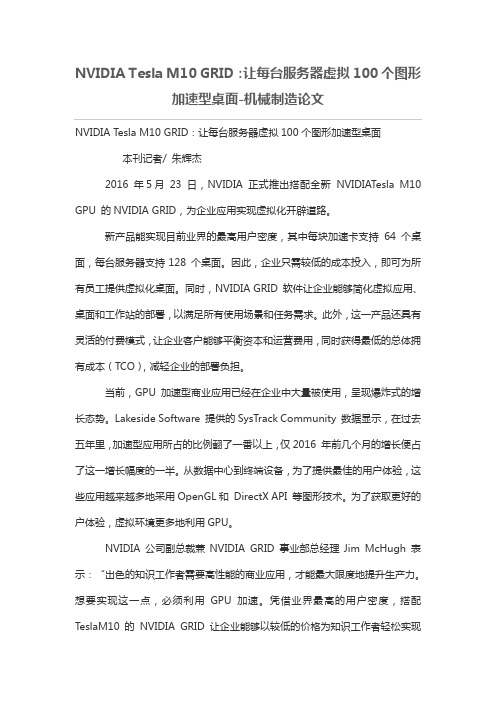
NVIDIA Tesla M10 GRID:让每台服务器虚拟100个图形加速型桌面-机械制造论文NVIDIA Tesla M10 GRID:让每台服务器虚拟100个图形加速型桌面本刊记者/ 朱辉杰2016 年5月23 日,NVIDIA 正式推出搭配全新NVIDIATesla M10 GPU 的NVIDIA GRID,为企业应用实现虚拟化开辟道路。
新产品能实现目前业界的最高用户密度,其中每块加速卡支持64 个桌面,每台服务器支持128 个桌面。
因此,企业只需较低的成本投入,即可为所有员工提供虚拟化桌面。
同时,NVIDIA GRID 软件让企业能够简化虚拟应用、桌面和工作站的部署,以满足所有使用场景和任务需求。
此外,这一产品还具有灵活的付费模式,让企业客户能够平衡资本和运营费用,同时获得最低的总体拥有成本(TCO),减轻企业的部署负担。
当前,GPU 加速型商业应用已经在企业中大量被使用,呈现爆炸式的增长态势。
Lakeside Software 提供的SysTrack Community 数据显示,在过去五年里,加速型应用所占的比例翻了一番以上,仅2016 年前几个月的增长便占了这一增长幅度的一半。
从数据中心到终端设备,为了提供最佳的用户体验,这些应用越来越多地采用OpenGL和DirectX API 等图形技术。
为了获取更好的户体验,虚拟环境更多地利用GPU。
NVIDIA 公司副总裁兼NVIDIA GRID 事业部总经理Jim McHugh 表示:“出色的知识工作者需要高性能的商业应用,才能最大限度地提升生产力。
想要实现这一点,必须利用GPU 加速。
凭借业界最高的用户密度,搭配TeslaM10 的NVIDIA GRID 让企业能够以较低的价格为知识工作者轻松实现每一款应用的虚拟化,同时不牺牲性能。
”NVIDIA GRID 是由各OEM 业所支持的图形虚拟化行业标准,兼容各种PC 应用。
搭配一线虚拟化供应商Citrix和VMware 的产品,NVIDIA GRID 能够在虚拟应用或远程桌面会话主机上带来出色的体验,单用户每月成本不到2美元。
- 1、下载文档前请自行甄别文档内容的完整性,平台不提供额外的编辑、内容补充、找答案等附加服务。
- 2、"仅部分预览"的文档,不可在线预览部分如存在完整性等问题,可反馈申请退款(可完整预览的文档不适用该条件!)。
- 3、如文档侵犯您的权益,请联系客服反馈,我们会尽快为您处理(人工客服工作时间:9:00-18:30)。
3
可以有把握地用于管理在服务器端的所 有数据,由于没有数据被留在终端
日本东京电机大学
中国南京财务学校
- 共有3校区 - 布建的地方是新校区 - 有动漫课程应用, 需要高阶图形运算 - 计划再布建500个点
- 已成为提升及推广高等职技教育的的示范点
中国南京财经学院
成功案例-国立暨南国际大学
• 桌面服务上云端,随心所欲执行各类应用程序 • 校内桌面服务(Desktop as a Service, DaaS)私有云端平台 • VMware View 云端桌面服务 – vSphere – WYSE ThinClient • 将常用应用程序置于云端主机中,不需安装即可使用,可提升使 用便利性,并强化软件集中管理 • 延长老旧计算机使用年限,减少汰换的成本。 • 让使用者能透过各种装置,远程处理各种校务系统,将工作环境 无限延伸,藉此兼顾工作与家庭。
TERA2220主机卡
WYSE 5030
图像输出 NVIDIA Quadro 显卡 图形工作站 或用户主机
• 传统一对一远程工作站模式
1. 工作站和零客户端部分通过硬件压缩与解压的方式,保证了图形显示质量以及用户端操作的 实 时性 2. 以太网传输过程中使用高压缩比,低带宽的PCoIP协议
桌面虚拟化在教育行业应用
DELL WYSE
图形虚拟化解决方案
联系人: 电话: 邮箱: @
议程
• • • • 传统PC的痛点 桌面虚拟化架构 桌面虚拟化的优势 GPU的重要性 NVIDIA GRID™ vGPU™概述 DELL WYSE5030零客户机简介 WYSE 3D图形虚拟桌面方案 桌面虚拟化在教育行业的应用 桌面虚拟化在绘图设计上的应用 成功案例
– 提高控制效能 – 增强灵活性 – 降低总体拥有成本
桌面虚拟化大大降低总体拥有成本
桌面虚拟化与传统PC桌面的总体成本对比
成本节省28% 年度总费用
传统PC桌面方案
桌面虚拟化方案 成本节省51.8% 成本节省51.8% 成本节省51.8% 成本节省51.8%
第1年
第2年
第3年
第4年
第5年
按200个桌面计算 第一年总成本为购买成本+部署成本+维护成本+License费用+电费 第2-5年总成本为维护成本+License费用+电费
Windows
Web
GRID™ vGPU™是硬件GPU虚拟 技术,允许多个虚拟机直接与 一个GPU交互,将GPU绘图支 持完整带入桌面虚拟化应用
最新图形桌面虚拟化云 服务器
NVIDIA GRID K2
NVIDIA GRID K1
GPU CUDA 核心数量 显存容量
4颗 Kepler GPUs 768 (192/GPU) 16GB DDR3 (4GB/GPU) 130 W Quadro K600 (入门级)
服务器
(Secured Area)
服务器
加密数据传输
智能识别卡
侧录及安全控制服务器
数据传输加密
安全中心的 数据存储
及时恢复数据
立即恢复数据及所有配置
所有数据都放在服务器上并备份 无需重装或重新设置 数据不会丢失
虚拟桌面
图形支持是桌面虚拟化的最新发展
图像渲 染不顺 图像渲 染流畅
无图形支持的虚拟桌面
校务办公系统
URP/财务/招生就业等 替换传统PC方案 提供安全可靠的桌面
远程教学/远程实验室
便捷访问托管桌面 远程访问机房环境
学校实验室/机房
快速更新系统环境 高安全/易管理 用户数据永久保存
绿色计算
节能减排 绿色IT
图书馆/阅览室
自动查询终端 锁定的工作环境 定时系统重置
单台PC、Thin Client、Zero Client一年耗电量和电费对比 800 700 600 500 400 300 200 100 0 PC 耗电量kWh Thin Client 84.1 38.5 Zero Client 80.7 37 353.2
367.92
150-350瓦 6.6 瓦
• 需求:
• 方案:
– – – –
– VMware View+零客户机 简化IT管理 延长设备使用寿命 提高整体安全性 提供一种全新的方式,适应教育教学改革的需要
• 价值:
教师机漫游桌面虚拟化场景
• 桌面虚拟化机会
– 传统方式下,教师需要在上课之前安装软件及复制课件到教师专用的机器上,工作 重复低效 漫游的工作用机 远程备课 永久工作环境 VMware View+零客户机(或使用现有PC作为客户端)
从客户端/服务器到移动云
• 不断变化的 IT 格局
应用
数据
PC、笔记本电脑 瘦客户端 平板电脑、 智能电话
桌面和 工作空间服务
企业移动性管理 和安全
使命:按人们的日常生活节奏交付工作所需的安全虚拟工作空间
桌面 笔记本电脑 平板电脑 电话 机器
终端用户计算愿景
虚拟桌面可以提供安全高效的管理
1.数据加密 2.用户屏幕快照和查询
教师漫游
远程备课 工作机漫游 永久工作环境
用户类别 教育科研
功能 按需分配科研所需软硬件环境;集中 存储确保科研成果
教学楼(多媒体教 室、 学生机房)
教师可随时随地访问自己环境,确 保 教学需要。 学生上机环境集中管理、快速部署 ; 校领导及教师随时随地教学及办公
பைடு நூலகம்
移动交付
学生
通过BYOD即可获得所需要的桌面 环境
• 用户需求: • 方案
– – – – – – – –
• 价值
统一的用户体验 永久持续的工作环境 提供便捷安全的访问 工作效率提高
绿色计算
• 教育行业对绿色一直情有独钟
– 绿色能源
– – – – – 绿色环保 绿色有机 绿色校园 绿色计算 …..
使用零客户机+桌面虚拟化可以大大降低电力消耗
• 最高节电90%
DELL WYSE5030零客户机简介
• 通过VMware® Ready认证 • 超低能源消耗与无噪音 • 数据安全把关与严密认证机制设计 • 无需任何桌面管理
• 透过IP网络提供真正PC体验
• 支持最高2560x1600超高解析显示
21
GRID 方案 – VMware
PCoIP APEX 2800 LP
图书馆检索系统
降低终端投入、高效的管理
现有VDI架构框架
校务办公系统桌面虚拟化场景
• 桌面虚拟化机会
– 校务办公系统每三年左右需要更换终端设备,以500台计算机为例,需 要300万硬件投入,以及较长的部署周期。别外个人数据80%都存储在 PC机中,数据安全得不到保证。
• 方案 • 价值
– – – – – –
GRIDK1/ K2
丽台虚拟图形工作站解决方案
零客户机 GRID GPUs 虚拟化平台 服务器
NVIDIA GRID K1
Horizon 6.0
WYSE 5000 NVIDIA GRID K2
DELL R730
丽台远程图形工作站方案
用户桌面
压缩图像数据通过以太 网口输出(PCoIP)
用 户 机 房
2 颗高阶Kepler GPUs 3072 (1536/GPU) 8GB GDDR5 (4GB/GPU) 225 W Quadro K5000 (高阶)
知识工作者
最大功耗 Equivalent Quadro with Pass-through
1
Number of users depends on software solution, workload, and screen resolution
•
需求:
– 简化IT管理,自动化系统更新,安全,用户数据永久保存
– VMware View (PC或零客户机访问) 减少PC采购,延长PC使用周期 简化学校机房管理 提高整体安全性 提供一种全新的方式,适应教育教学改革的需要
• 方案:
– – – –
• 价值:
图书馆桌面虚拟化场景
• 特点:
– – – – – 公用计算机环境,系统越用越慢 病毒泛滥 简化管理 (软件部署及升级) 提高安全性 系统定期重置
日本东京电机大学
日本东京电机大学
挑战 方案
1
想简化软件许可与终端部署的复杂工作 与 管理 由于校区分散,但希望在其他校区仍能 使 用自己的桌面环境工作 希望将由于设备故障或信息传送泄漏导 致 的数据数据丢失的风险降到最低
采购成本也显著与统一终端的更新,通 过虚拟化降低管理负担由综合管理压缩
2
虚拟化,我开始叫自己的桌面环境,从 任何终端
• 零终端加上View可以让教室的计算机, 操作 系统跟学生的相关数据整合到虚拟做桌面系 统 • 可以自动管理相关的操作系统和不同版本间 的切换. 例如: 当学生离开后可以自动回复 到初始设定, 不再需要繁琐的流程设置
• 透过原先的教育软件, 可统 一管理相关的软件
•
•
•
十大计算器实验室与每个25 - 30台计算机,可在学校,共约400 PC工 作站的两名员工必须照顾独自在IT部门本身。但虚拟化后,“我们很 高兴,我们终于可以摆脱所有的台式机” , IT管理员安德烈亚斯松说。 我们是第一个引入Linux瘦客户机和RDP进行通信的服务器,我们目前 正在使用中的课堂 - 实际上,却是错误的选择,因为从CAD领域的RDP 密集型应用程序是不适合 PCoIP为高分辨率,允许与3D图形应用的工作,高清数据流的传输,并 提供局域网上的完整的USB支持,以及广域网 - 此外,其虚拟的工作 环境要求的理想性能 28个工作站已经配备了PCoIP的设备,其中无论是在办公室,以及对3D CAD应用程序,如AutoCAD Inventor 2010的和AutoCAD Mechanical Desktop的学生/内工作。可节省75 %电力成本和免使用大型计算机和 无风扇的噪音干扰的工作。通过桌面虚拟化可以让IT人员轻松管理400 个客,更舒适,因为所有的工作可以从中央控制和进行。
