11 西门子CAMSTAR产品与高科技行业解决方案
数字化工厂仿真解决方案

数字化工厂仿真解决方案数字化工厂作为产品设计与制造的媒介逐渐成为一种新型的生产组织方式,它立足于产品整个周期的相关数据,以真实数据为依托,在虚拟环境中对生产全过程进行仿真、优化及重构。
数字化工厂以“数据驱动”为导向,分别从已经实施的CAD、PLM 系统中获取产品相关数据,同时在ERP系统获取生产计划数据,基于仿真技术和虚拟现实技术的数字化工厂技术,对真实的产品制造过程进行严谨虚拟规划和仿真分析优化,分析过程在数字化环境中进行,并在分析后将仿真和优化结果反馈到相关系统,用来验证其可行性和系统生产能力。
通过对生产过程的预测,对工艺过程进行优化,最终对生产决策进行裁决。
Tecnomatix是Siemens PLM Software提供的数字化制造解决方案,通过将制造规划包括从工艺布局规划和设计、工艺过程仿真和验证到制造执行与产品设计连接起来,实现在3D的环境下进行制造工艺过程的设计;用数字化的手段验证产品的制造工艺可行性;事先分析未来的生产系统的能力表现;快速输出各种定制类型的工艺文件。
Siemens PLM Software致力于将Tecnomatix数字化制造解决方案与Teamcenter产品全生命周期管理解决方案融合,将原Tecnomatix Process Designer模块与Teamcenter Manufacturing 模块进行整合,形成一套在Teamcenter平台上统一管理数字化制造的解决方案,全称:Teamcenter Manufaturing Process Management(简称MPM),是西门子公司针对制造业提供的产品生命周期管理(Product Lifecycle Management)的解决方案的内容之一,旨在建立一个数字化生产环境,管理产品制造的相关数据,实现设计/工艺一体化及管理,是目前市场上功能比较完备的一套制造解决方案。
这样带来的好处是,设计人员和工艺人员可以在一个平台上共享设计数据和工艺数据,各自进行设计、仿真和管理。
企业信息化
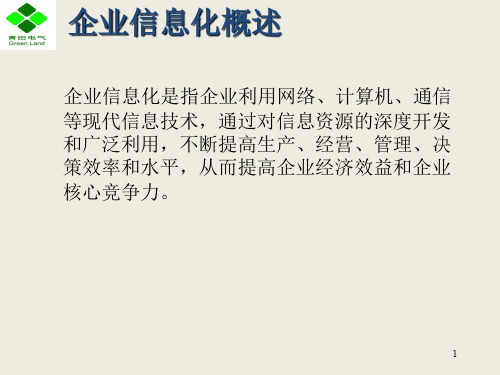
8
流程重组的类型 根据流程范围和重组特征,可将BPR分为以下 三类: (1) 功能内的BPR (2) 功能间的BPR (3) 组织间的BPR 业务流程重组的方法 (1)将各地分散的资源视为一体 (2)将并行工作有机地联成一个整体 (3)让一线人员参与决策 (4)从信息来源地一次性地获取信息
9
企业ERPII的实施
3
办公自动化系统(OA)
4
办公自动化解决方案
(1)采用IBM LOTUS NOTES作为软件平 台,利用NOTES强大的邮件功能实现办 公自动化的功能。 (2)采用Microsoft Exchange Server作为软 件平台,客户端可以直接采用Outlook、 IEX。 (3)第三种办法就是采用数据库的方式, 直接传递信息。 (4) 专业开发OA办公系统厂商的标准化 产品
二、国外MES厂商 GE Fanuc、Siemens、Rockwell、Honeywell CAMstar Systems等。
17
供应链管理系统(SCM)
供应链管理系统 (Supply Chain Management ,简称SCM)就 是指在满足一定的客户服务水平的条件 下,为了使整个供应链系统成本达到最 小而把供应商、制造商、仓库、配送中 心和渠道商等有效地组织在一起来进行 的产品制造、转运、分销及销售的管理 方法。(VMI为沃尔玛提出SCM中的一 种成功模 式)
2
企业信息化系统的主要组成部分
1) 办公自动化系统(OA) 2) 企业资源计划(ERPII) 3) 制造 执行管理系统(MES) 4) 供应链管理系统(SCM) 5) 客户关系管理系统(CRM) 6) 产品生命周期管理(PLM) 7) 电子商务平台(E-Business) 8) 人力资源管理系统(HR) 9) 数据库管理系统(DBMS) 10) 信息安全系统(IS) 11) 信息系统管理平台
智能制造基础与应用 第八章 智能制造应用

、数控加工、质量检验,实现数字化设计与工艺信息传递,全面实现全三
维结构化工艺编制与管理;
9 工艺设计仿真:支持通过工艺仿真进行工艺验证和优化。零件
加工仿真主要是数控加工仿真和虚拟机床仿真、装配产品仿真、人机工程
仿真等;
8
智能制造基础与应用
第八章 智能制造应用
10 三维下厂:基于Web的在线作业指导,直接从 Teamcenter 服务器获 取工艺内容,展示内容包括工艺结构、工序流程图(定义了工序/工步的串 行并 行)、操作描述、零组件配套表、工艺资源和三维模型。三维模型包 含对应的工序组合视图; 11 车间布局及物流优化:建立三维数字化车间或工厂的资源布局,包
5
智能制造基础与应用
第八章 智能制造应用
方案目标:对企业架构层 级定义,全面构建各个层 级的能力,打造全新的智能 工厂。
6
智能制造基础与应用
第八章 智能制造应用
5.3 建设数字化工厂将涵盖如下20个关键因素:
1
先进工厂管理理念:数字化工厂的建设需要采用先进的生产管
理模式,并结合公司自身的生产特点进行突破和创新,实现生产管理的
12
智能制造基础与应用
第八章 智能制造应用
5.4 全集成自动化(TIA):
1
设备监控与数据采集( SCADA Supervisory Control And Data
Acquisition): 数据采集与监视控制系统, 具备实时数据采集,信息显示,设备
控制,报警处理,历史数据存储及显示(趋势)等能力;
敏捷制造、准时交货、精益高 效和质量至上目标。
2 敏捷制造:要求数字化工厂能够敏捷响应市场需求的多样性变
化,具有支持多品种小批量生产的动态调整能力;
Camstar半导体套件入门建模指南_7G1

Conventions Used
For Code Samples
Code samplesare provided according to the development platቤተ መጻሕፍቲ ባይዱorm supported by the product. Camstar publications use the following font convention to depict programming code:
Document History
CamstarSemiconductorSuite Portal ModelingGuide
September2018
Printed in the U.S.
About This Guide
Description
TheComstar Semiconductor Suite Portal Modeling Guidecontains information on creating a virtual model ofyourmanufacturing facilities. Thisguide providesdetailed information on modeling objectsand how you define them foryour requirements using the Semiconductor Portal.
西门子以创新技术加速企业数字化转型

28 │ 今日制造与升级Focus 聚焦 活动现场 高端访谈 特别报道记者Ⅰ 张 兰2020年是不平凡的一年。
“新常态”下,挑战层出不穷,机遇无处不在。
在这样的大背景下,西门子中国数字化创新峰会拉开帷幕,以“共塑·未来”为主题,完美诠释了西门子对于后疫情时代创新模式的洞察和主张。
“创新技术对于我们应对时代挑战,携手客户驱动产业变革,实现更具韧性、更高效和更可持续的发展,具有前所未有的重要作用。
”西门子股份公司副首席执行官博乐仁(Roland Busch)表示,“为了推动技术发展并产生切实影响,西门子已经建立了完善的全球创新生态圈。
凭借深厚的行业专长、全面的数字化业务组合和强大的生态圈,西门子将与客户携手创新、共创价值,在充满变化的时代取得长期成功,同时共同助力解决当前最为紧迫的问题。
”数字化转型推手“艾闻达”发布“疫情不仅仅是挑战,更蕴含着机遇。
在现阶段,更多的企业关注数字化转型,而这正是我们的机会。
”在西门子大中华区总裁兼首席执行官赫尔曼(Lothar Herrmann)看来,过去,数字化转型更像是一个领导者的项目,需要从长远考虑数字化转型带来的益处。
而如今,疫情将人们封闭,让大家更加近距离地审视数字化。
因此,如何做出正确的选择成为当前很西门子:以创新技术加速企业数字化转型多企业面临的挑战,了解数字化转型的意义就变得至关重要。
在工业领域,西门子是为数不多的能够提供端到端产品组合的一家企业,以非常知名的数字化双胞胎技术为例,该技术能够模拟整个价值链,实现连接虚拟和现实世界的闭环。
为企业的数字化转型提供助力。
“仅仅对于生产线和生产流程来进行数字化是远远不够的,因此我们需要让数字化的信息和理念贯穿于整个企业。
我们需要外部和内部的协同,让所有的员工都看到这样一种模拟的流程,思考如何实现数字化。
这是一种观念方面的转变,它会带来很多的好处,当然也会带来相应的挑战。
”赫尔曼如是说。
从这个角度来看,“西门子艾闻达”的推出意义非凡。
SIEMENS起重机行业的新型标准解决方案

解 决方 案
A w t n r l i n f rS EM ENS Cr neFil Ne S a da d Souto o I a ed
Su ng a i Yo qi ng
( I M E r n it e te SE NSC a e AblyC nr , i
定。
俯 仰 机 构
4 标 准化 的软 件 平 台
・
44 ・
港口科技 ・ 口管理 港
每个 机 构集 成 了各 个机 构需 要用 到 的 SMO— I
CA R NE工 艺模块 ,这 样更 容易 满足 客户 的要 求 。
准 的起 重机工 艺模 块 ,自由组合 , 设计 出符合 自己 要求 的起 重机应用 程序 ,实现 客户 的设计 附加值 。
港 口科技 ・ 口管 理 港
SE N 起重机行业的新型标准解决方案 I ME S
隋永 强
( 西门子起 重机 能力 中心 ,上海
2 00 0 37)
摘要 : IM N 起重机新型标准解决方案—— “ IO R N 基本工艺” S EE S SM CA E 采用 “IA I SM T C
+ SM TO I O IN D+S N M C ” 的硬 件 平 台。它 不仅 适用 于港 口起 重机 ,也 同样适 用 于 IA IS
工 业起 重机 。该平 台能够 清晰地 分 配各 种任 务 。新 的 解 决方案 按 照各 个机 构 的功 能
而开发 标 准 的工 艺模 块 ,减 少起 重机 的设 计 和调 试 时间 ,提 高 了生 产效 率 。
关键 词 :港 口 起 重机
sM CA E 工 艺 标 准化 IO R N
近 些年 来 ,大量 的起 重机 控 制系 统 已经使 用 了 SMO R I C ANE起 重 机新 型标准 解 决方案 。 实践 证 明 ,SMOC A I R NE的推 出,不仅 大大 减少 了起
国外mes

国外MES产品1 ABBABB(苏黎世,瑞士)是一个240亿美元的自动化和电力技术的全球业务的供应商。
它的制造软件利用其控制及自动化产品通用解决方案的一部分,其系统800xa控制体系结构,以及与特定行业解决办法发展起来的独立产业群体。
ABB已了解工厂软件行业的重要性,现在已集中更多的精力在单一的战略和架构,但具有强烈的垂直市场的关注,其主要市场,如纸浆和造纸,发电,以及金属。
由于高复杂的市场中,ABB的控制企业的运营方式,其中一个关键的策略就是要有一个全面服务的能力,甚至为运行复杂和资产密集型工序的大客户提供外包服务。
ABB的MES部门现在已形成了200人的团队,着眼于整合业务系统和传统ABB的车间层的控制系统。
公司网站:/。
2 AprisoApriso(Long Beach,墨西哥城)成立于1992年,在全球9个国家设立了分支机构,175 位员工,在全球40过个国家拥有170多个客户,是专注于MES行业的厂商。
Apriso的旗舰产品FlexNet,是一个基于最新的Microsoft .NET技术的现代面向服务的架构(SOA)的解决方案,并提供集成的BPM工具。
Apriso重点关注在物料供应和管理以及制造执行和驱动销售从自上而下的解决方法,而不是从车间底层向上的方法。
Apriso已同SAP建立了良好的伙伴关系。
公司网站:/。
3 Applied MaterialsApplied Materials(应用材料公司;加利福尼亚州圣克拉拉;NAS DAQ:AMAT)是全球最大的半导体设备和服务供应商。
应用材料公司创建于1967年。
1998年,应用材料收购Consilium(Consilium的MES 产品主要有FAB300和WorkStream)。
2006年,Brooks Automation旗下的Brooks Software部门被应用材料收购(B rooks的MES 产品主要有PROMIS和FactoryWorks)。
西门子(Siemens) sirius技术支持指南说明书
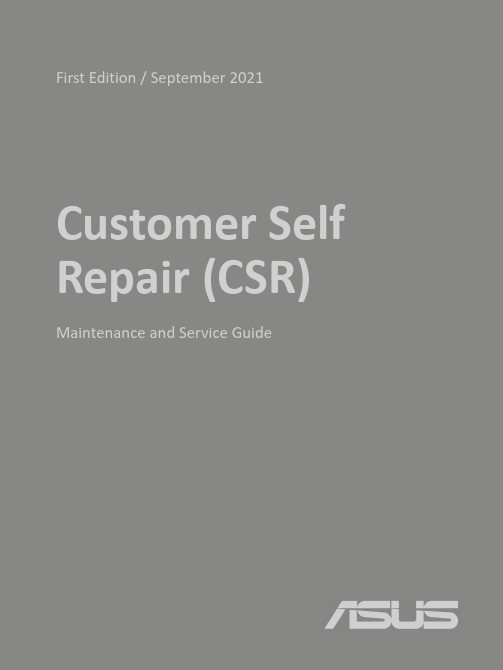
Customer Self Repair (CSR)Maintenance and Service GuideFirst Edition /September 2021COPYRIGHT INFORMATIONNo part of this manual, including the products and software described in it, may be reproduced,transmitted, transcribed, stored in a retrieval system, or translated into any language in any form or by any means, except documentation kept by the purchaser for backup purposes, without the express written permission of ASUSTeK COMPUTER INC.(“ASUS”).ASUS PROVIDES THIS MANUAL “AS IS” WITHOUT WARRANTY OF ANY KIND, EITHER EXPRESS OR IMPLIED,INCLUDING BUT NOT LIMITED TO THE IMPLIED WARRANTIES OR CONDITIONS OF MERCHANTABILITY OR FITNESS FOR A PARTICULAR PURPOSE. IN NO EVENT SHALL ASUS, ITS DIRECTORS, OFFICERS, EMPLOYEES OR AGENTS BE LIABLE FOR ANY INDIRECT, SPECIAL, INCIDENTAL, OR CONSEQUENTIAL DAMAGES(INCLUDING DAMAGES FOR LOSS OF PROFITS, LOSS OF BUSINESS, LOSS OF USE OR DATA, INTERRUPTION OF BUSINESS AND THE LIKE), EVEN IF ASUS HAS BEEN ADVISED OF THE POSSIBILITY OF SUCH DAMAGES ARISING FROM ANY DEFECT OR ERROR IN THIS MANUAL OR PRODUCT.Products and corporate names appearing in this manual may or may not be registered trademarks or copyrights of their respective companies, and are used only for identification or explanation and to the owners’ benefit, without intent to infringe.SPECIFICATIONS AND INFORMATION CONTAINED IN THIS MANUAL ARE FURNISHED FOR INFORMATIONAL USE ONLY, AND ARE SUBJECT TO CHANGE AT ANY TIME WITHOUT NOTICE, AND SHOULD NOT BE CONSTRUED AS A COMMITMENT BY ASUS. ASUS ASSUMES NO RESPONSIBILITY OR LIABILITY FOR ANY ERRORS OR INACCURACIES THAT MAY APPEAR IN THIS MANUAL, INCLUDING THE PRODUCTS AND SOFTWARE DESCRIBED IN IT.Copyright © 2020 ASUSTeK COMPUTER INC. All Rights Reserved.LIMITATION OF LIABILITYCircumstances may arise where because of a default on ASUS’ part or other liability, you are entitled to recover damages from ASUS. In each such instance, regardless of the basis on which you are entitled to claim damages from ASUS, ASUS is liable for no more than damages for bodily injury (including death) and damage to real property and tangible personal property; or any other actual and direct damages resulted from omission or failure of performing legal duties under this Warranty Statement, up to the listed contract price of each product.ASUS will only be responsible for or indemnify you for loss, damages or claims based in contract, tort or infringement under this Warranty Statement.This limit also applies to ASUS’ suppliers and its reseller. It is the maximum for which ASUS, its suppliers, and your reseller are collectively responsible.UNDER NO CIRCUMSTANCES IS ASUS LIABLE FOR ANY OF THE FOLLOWING: (1) THIRD-PARTY CLAIMS AGAINST YOU FOR DAMAGES; (2) LOSS OF, OR DAMAGE TO, YOUR RECORDS OR DATA; OR (3) SPECIAL, INCIDENTAL, OR INDIRECT DAMAGES OR FOR ANY ECONOMIC CONSEQUENTIAL DAMAGES (INCLUDING LOST PROFITS OR SAVINGS), EVEN IF ASUS, ITS SUPPLIERS OR YOUR RESELLER IS INFORMED OF THEIR POSSIBILITY.SERVICE AND SUPPORTVisit our multi-language website at:https:///support/Table of Contents Disclaimer (4)Safety precautions (4)Installation tools (5)Before disassembly (5)Removing the base cover (6)Installing a RAM module (9)Installing an M.2card(SSD) (14)DisclaimerASUS is not responsible for direct, indirect, intentional or unintentional damages resulting from improper installation and operation.Safety precautions•Keep liquids or moisture away from your Notebook PC before installing or removing any components.•Place your Notebook PC on a stable surface before installing or removing any components. •Detach the clip or flap before removing the signal cables to prevent damage.•Disconnect the power plug by pulling the plug evenly to avoid damage. Ensure to connect the signal cables in the correct orientation.•Disconnect all power cables and remove the battery pack (if applicable) before cleaning your Notebook PC with liquid detergent to avoid risk of electric shock.•Disconnect all power cables and remove the battery pack (if applicable) before installing or removing any components. Be sure to thoroughly to read and follow the instructions in the manual.•To avoid Electrostatic Discharge (ESD) damage the electric components inside your computer, before handling components, use a grounded wrist strap or touch a safely grounded object to prevent electric products damaged by the electrostatic discharge.Please refer to Electrostatic Discharge (ESD) Protection Notes.•Keep liquids or moisture away from your Notebook PC to avoid short circuiting.•Hold components by the edges to avoid touching the Integrated Circuits (ICs).•Before re-connecting the AC power, ensure all components are properly installed.•Reduce the risk of fire or explosion by avoiding incompatible power adapters or batteries. Use only certified power adapters or batteries supplied by ASUS or authorized retailers.•Ensure the correct screw models are re-installed to your Notebook PC to prevent damage. Protection of Stored DataFor Your important data, please make periodic back-up copies of all the data stored on the hard disk or other storage devices as a precaution against possible failures, alteration, or loss of the data. ASUS AND ITS AFFILIATES WILL NOT BE HELD LIABLE FOR ANY OF YOUR CONFIDENTIAL, PROPRIETARY OR PERSONAL DATA NOR ANY LOST OR CORRUPTED DATA, PROGRAMS OR SOFTWARE. IF YOUR DATA IS ALTERED OR LOST DUE TO ANY TROUBLE, FAILURE OR MALFUNCTION OF THE PRODUCT AND THE DATA CANNOT BE RECOVERED, WE SHALL NOT BE LIABLE FOR ANY DAMAGE OR LOSS TO DATA, SYSTEM, NETWORK, OR ANY OTHER DAMAGE RESULTING THEREFROM. WHEN COPYING OR TRANSFERRING YOUR DATA, PLEASE BE SURE TO CONFIRM WHETHER THE DATA HAS BEEN SUCCESSFULLY COPIED OR TRANSFERRED PRIOR TO PROVISIONING OF SERVICES BY US. WE DISCLAIM ANY LIABILITY FOR THE FAILURE TO COPY OR TRANSFER THE DATA CORRECTLY AND WILL HAVE NO LIABILITY FOR ANY ACTS OR OMISSIONS, INCLUDING NEGLIGENCE, BY ASUS OR A THIRD-PARTY SERVICE PROVIDER.Installation tools#1Before disassemblyA.Before your disassembly, we strongly recommend that youprepare a smartphone or other handheld camera. Duringdisassembly, use your camera to take photos to help youremember the order of assembly and location of parts.B.When lifting the base cover off, slowly and carefully open so theangle is as small as possible. To avoid damaging the cables,please confirm they are disconnected before opening the basecover completely.C.After you open the base cover, be sure to disconnect the batterycable first.D.When replacing components, if any materials, cables, tapes andothers were touched or moved, please return it to its originallocation before proceeding.E.Avoid using too much force when fastening screws to preventhardware damage.CDEBA Screwdriver Non-conductive pry tool Tweezers Anti-static glovesA.Remove the rubber(s) from the Notebook PC ’s base cover.B. Remove the screw(s) from the Notebook PC ’s base cover.Removing the base coverNOTE : The appearance of your Notebook PC ’s bottom view may vary per model.Lefty -Loosey Righty -Tighty #1#1#1Please loosen the pop-open screw last,it cannot be removed from cover.Please tighten the pop-open screw first.e the non-conductive pry tool to lift open the indicated area of thebase cover as shown in the illustration.Disassembly steps:IMPORTANT!Avoid sliding the non-conductive pry toolalong the side of yourNotebook PC to prevent damage.StartD.Pull out the base cover and remove it completely from your Notebook PC.Installing a RAM moduleUpgrade the memory capacity of your Notebook PC by installing a RAM (Random Access Memory) module in the memory module compartment. The following steps show you how to install a RAM module into your Notebook PC:WARNING! Disconnect all the connected peripherals, any telephone or telecommunication lines and power connector (such as external power supply, battery pack, etc.) before removing the base cover.IMPORTANT! Visit an authorized service center or retailer forinformation on RAM module upgrades for your Notebook PC. Onlypurchase RAM modules from authorized retailers of this Notebook PC to ensure maximum compatibility and reliability.NOTE:•The appearance of your Notebook PC’s bottom view and RAMmodule may vary per model but the RAM module installationremains the same.•It is recommended that you install the RAM module underprofessional supervision. You may also visit an authorized servicecenter for further assistance.A.Before handling components, wear anti-static gloves to avoid damaging them due to static electricity.B.Remove the base cover.C.Disconnect the cable from the battery connector.NOTE : For more details, refer to the removing the base cover section in this manual.Disassembly steps:e the non-conductive pry tool to push iron sheet.e thenon-conductive pry tool to disconnect battery connector.Disassembly steps:1.Tear off the ABSORBER from RAM. Please keep this part, it will be reused for new RAM installation.2.Unlock and remove the RAM module, then tear off the ABSORBER from RAM back side. Please keep this part, it will be reused for newRAM installation.D.Removethe RAM module.NOTE :If there is material pasted on the RAM, when you replace RAM, please paste the material on the new RAM.(Not included specificationlabel.)E.Paste the ABSORBERS to new RAM front and back side.F.Align and insert the new RAM module at 30°into the memory slot.G.Once properly inserted, push down the RAM module until it clicks in place.30°F GH.Please follow the below steps to attach the battery connector.15~30K. Secure the base cover in place using the screws.I. Install the base cover at a slight tilt at upper side first, and then pressthe upper side of base cover to fix from right to left.J. Put the base cover down slowly, and then press left and right side of basecover to fix, and press lower side of base cover to fix.Lefty -Loosey Righty -Tighty#1#1#1Please tighten the pop-open screw first.L. Plug the rubber(s) back to the Notebook PC’s base cover.Installing an M.2 card (SSD)Refer to the following steps when installing a compatible M.2 card (SSD) in your Notebook PC:IMPORTANT! Purchase your M.2 card from authorized retailers ofthis Notebook PC to ensure maximum compatibility and reliability.WARNING! Disconnect all the connected peripherals, any telephoneor telecommunication lines and power connector (such as externalpower supply, battery pack, etc.) before removing the base cover.NOTE:•The appearance of your Notebook PC’s bottom view and M.2 cardmay vary per model but the module installation remains the same.•It is recommended that you install the M.2 card underprofessional supervision. You may also visit an authorized servicecenter for further assistance.A.Before handling components, wear anti-static gloves to avoid damaging them due to static electricity.B.Remove the base cover.C.Disconnect the cable from the battery connector.NOTE : For more details, refer to the removing the base cover section in this manual.Disassembly steps:1.Use the non-conductive pry tool to push iron sheet.e thenon-conductive pry tool to disconnect battery connector.Disassembly steps:1.Remove the screw*1pc and M.2 card (SSD).NOTE :If there is material pasted on the M.2 card (SSD), when you replace M.2 card (SSD), please paste the material on the new M.2 card (SSD).(Notincluded specification label.)Assembly steps:1. Align and insert the new M.2 card into the module slot.2. Secure the M.2 card in place by fastening the screw.12F.Please follow the below steps to attach the battery connector.15~30I. Secure the base cover in place using the screws.G. Install the base cover at a slight tilt at upper side first, and then pressthe upper side of base cover to fix from right to left.H. Put the base cover down slowly, and then press left and right side of basecover to fix, and press lower side of base cover to fix.Lefty -Loosey Righty -Tighty#1#1#1Please tighten the pop-open screw first.J. Plug the rubber(s) back to the Notebook PC’s base cover.。
- 1、下载文档前请自行甄别文档内容的完整性,平台不提供额外的编辑、内容补充、找答案等附加服务。
- 2、"仅部分预览"的文档,不可在线预览部分如存在完整性等问题,可反馈申请退款(可完整预览的文档不适用该条件!)。
- 3、如文档侵犯您的权益,请联系客服反馈,我们会尽快为您处理(人工客服工作时间:9:00-18:30)。
Manufacturing Operation Management High Tech Electronics
Senior Presales Consultant –吴俊颉(Claude Wu)Siemens PLM MOM MES
Restricted © Siemens AG 2018
Realize innovation.
Agenda:
1. Siemens MOM 产品组合与战略
2. Camstar MES平台的设计理念
3. MES Electronic Suite在电子制造业的价值体现
4. 我们的成功客户案例
5. 我们的优势
西门子MOM 产品组合与愿景
我们的愿景...
... 是通过提供行业领先的企业数字化解决方案,推动我们的客户迈向全球制造业务。
在我们的战略产业 最佳的MOM 产品组合
无缝集成PLM 与Automation
•先期质量规划•供应商质量•生产过程质量•实验室质量•抱怨管理•审计管理
•中长期计划•资源能力•订单优化
•订单同步与排序•生产变更
•订单管理
•库存与生产物流控制•生产跟踪与追溯•任务管理•生产绩效监控•集成&拓展
•企业多工厂管理可视化•自助数据挖掘与看板•
KPI 统计,根本原因追溯与分析
Manufacturing Operation Management
西门子电子行业解决方案的战略与发展
SIEMENS for ELECTRONICS
Optimized and unified under Camstar Enterprise Platform 优化&整合
Teamcenter Manufacturing Collaboration Platform
优化&整合Valor Process Preparation 优化&整合
Camstar Enterprise Platform
T O D A Y
E N D -S T A T E
•Electronic DFM •
Manufacturing Testing definitions
•Work Instructions
•
Routing •
BOM
•BOP
•Configuration
•Revision Control •Change Management •
Mechanical DFM
TEAMCENTER Manufacturing
VALOR
•UniCam FX
•Test Expert for Test Documentation •
Interfaces
•
Process Preparation
VALOR
UniCam FX / NPI
•MES •WIP •
Repair
•Box Build •
Verification
Camstar MES
VALOR
Shop-Floor & IoT
•MES •WIP
•Repair •Material •Box Build •
Quality
•IoT Box •Material Mgmt. •
OEE
工艺设计工艺仿真&验证
制造执行生产准备
(基于Valor Process Preparation)
数字化制造电子行业套件
(基于CAMSTAR)
Teamcenter Manufacturing Collaboration Platform
Agenda:
1. Siemens MOM 产品组合与战略
2. Camstar MES平台的设计理念
3. MES Electronic Suite在电子制造业的价值体现
4. 我们的成功客户案例
5. 我们的优势
传统的IT架构能否满足工业4.0对企业数字化的需求?
在过去的20年里
建立并发展的IT架构,
是否能支持
企业未来的数字化建设
?
这样的信息化架构,
是否已经
足够强大,灵活与高效
?。
