UI2011智能电参数测量仪操作规范
三相电参数测量仪安全操作及保养规程
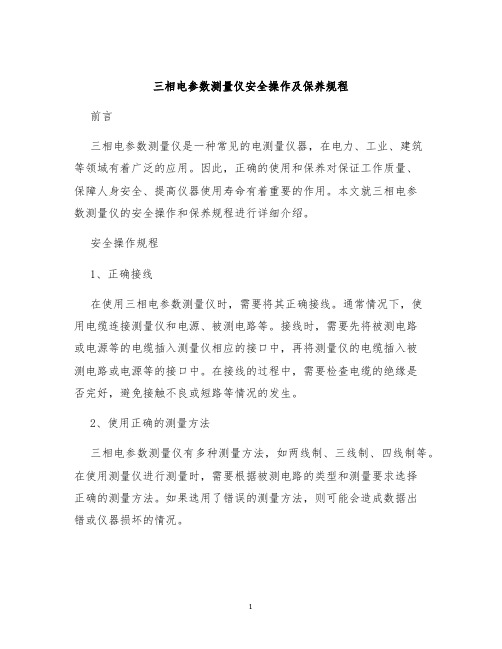
三相电参数测量仪安全操作及保养规程前言三相电参数测量仪是一种常见的电测量仪器,在电力、工业、建筑等领域有着广泛的应用。
因此,正确的使用和保养对保证工作质量、保障人身安全、提高仪器使用寿命有着重要的作用。
本文就三相电参数测量仪的安全操作和保养规程进行详细介绍。
安全操作规程1、正确接线在使用三相电参数测量仪时,需要将其正确接线。
通常情况下,使用电缆连接测量仪和电源、被测电路等。
接线时,需要先将被测电路或电源等的电缆插入测量仪相应的接口中,再将测量仪的电缆插入被测电路或电源等的接口中。
在接线的过程中,需要检查电缆的绝缘是否完好,避免接触不良或短路等情况的发生。
2、使用正确的测量方法三相电参数测量仪有多种测量方法,如两线制、三线制、四线制等。
在使用测量仪进行测量时,需要根据被测电路的类型和测量要求选择正确的测量方法。
如果选用了错误的测量方法,则可能会造成数据出错或仪器损坏的情况。
3、注意保持测量仪干净和干燥为了保证测量的准确度和仪器的安全性,需要时刻注意保持测量仪的干净和干燥。
在使用之前,需要检查测量仪表面是否有灰尘和水珠等污物,如果有,应及时清理。
使用完毕之后,要将测量仪存放在干燥的环境中,避免水分和潮气的侵蚀。
4、避免机械损伤和电击三相电参数测量仪通常由金属外壳、控制按钮、接口等组成,因此容易受到机械损伤和电击的威胁。
在使用过程中,应当避免对测量仪进行强力撞击和摔落,以免导致仪器受损或撞坏其他设备。
在接线时,应注意是否有电压潜在危险,并采取有效的安全措施,避免电击事故的发生。
保养规程1、定期校验检查为了保证三相电参数测量仪的测量精度和稳定性,需要定期进行校验检查。
校验检查的周期和方法一般由相关的标准和规定来规定,一般为每年一次。
当测量仪的测量数据存在明显误差或者使用时间较长后,也需要进行校验检查。
2、及时进行维修和更换当发现测量仪的表面发生了破损、控制按钮失灵或接口生锈等情况时,需要及时进行维修或更换,以保证仪器的正常运行。
导电测量仪操作说明书

导电测量仪操作说明书一、产品简介导电测量仪是一种用于测量材料导电性能的仪器。
它通过测量电阻值来判断材料的导电特性,广泛应用于电子元件、半导体材料、电池和导电膜等领域。
二、产品组成1. 主机:包含电路板和显示屏,用于控制测量仪的操作和显示测量结果。
2. 探头:用于接触被测物体,通过探头与主机之间的连接进行电信号传输。
3. 电源:提供测量仪所需的电力。
三、操作步骤1. 检查电源:确保电源连接正常,主机显示屏显示电量充足。
2. 准备被测物体:确保被测物体表面干净、平整,无杂质和涂层。
3. 连接探头:将探头与主机连接,确保连接牢固且金属接触良好。
4. 打开主机:按下主机上的电源按钮,主机开始工作并显示相关信息。
5. 设置测量参数:在主机显示屏上的菜单中选择所需的测量参数,包括测量模式、单位等。
6. 开始测量:将探头轻轻触碰被测物体,确保探头与物体表面良好接触,并等待主机显示结果。
7. 记录和保存结果:根据需要,可以记录测量结果或将其保存到主机的存储器中。
8. 关闭主机:测量完成后,按下电源按钮并保持几秒钟,主机将自动关闭。
四、注意事项1. 在操作过程中,严禁用力过大,以免损坏探头或被测物体。
2. 在测量前应确保被测物体的表面干净,以免影响测量结果。
3. 如发现主机出现异常情况或测量结果不准确,应停止使用并联系售后服务。
4. 请勿将测量仪置于高温、潮湿或有腐蚀性物质的环境中,以免损坏设备。
5. 请定期对导电测量仪进行维护和校准,确保其正常工作。
五、维护与保养1. 清洁:使用柔软的布或棉纱蘸取少量清水或清洁剂,轻轻擦拭主机和探头表面,切勿用力擦拭。
2. 防尘:使用后,请将导电测量仪放置在干燥通风的地方,避免灰尘和杂物进入设备内部。
3. 定期校准:根据使用频率和环境条件,定期进行校准以确保测量结果的准确性。
六、故障排除如导电测量仪出现以下情况,请尽快联系售后服务:1. 主机无法开机或无法显示信息。
2. 探头损坏或连接异常。
智能数显组合电测试仪表使用说明书
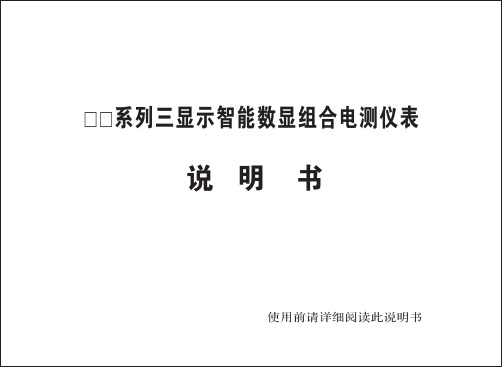
0.0 0.000 0.0
电压、电流、功率 (功率因素、频率) 组合显示窗口
1 SET
2 SET
3 SET
4 SET
5 SET
6 SET
Entr
1111
Pt
0001
PT电压倍率 0001-9999
ቤተ መጻሕፍቲ ባይዱ
Ct
0001
CT电流倍率 0001-9999
CyCl
0
Addr
001
bAud
9600
SET
Enrt (进入菜单 密码)初始密码为 1111,如密码更改 要输入正确的密 码,否则进入不了 菜单.
PT电压倍率0001-9999
S t y l报警方式: j t E n报警项选择
0-A B C相同时监测 1-A相 2-B相 3-C相
0.000 0.000 0.000
电流显示窗口
2
Ct
0001
C t电流倍率0001-9999
SET
8
9 SET
10 SET
10 SET
ntEn
0
0-44-20
Lo-000.0
0.0 0.0 0.0
电压显示窗口
SET
Entr
1111
SET
2
Pt
0001
SET
3 Styl 0
0-下限报警 1-上限报警 2-上下限报警 3-遥控
SET
4 jtEn 0
SET
5 UP 000.0
U P上限报警值 000.0-9999
SET
E n r t (进入菜
单密码)初始密码 为1111,如密码更 改要输入正确的 密码,否则进入不了 菜单.
华知科三相智能电参数测量仪说明书

华知科三相智能电参数测量仪说明书电参数测试仪使用方法:先将仪表的电源线按标准接法接到电源上。
将负载用电源接到固定的端子上。
按下仪表电源开关,接通仪表电源。
接通负载电源,并使负载通电,此时仪表应显示被测负载的各被测参数值。
如测量参数超出量程,则在相应的超量程参数窗口显示“OVER”,此时应立即终止测量,并切断负载电源,以免损坏仪表。
电参数综合测量仪,主要用来测定相关仪器仪表的电力参数,如电压、电流、电功率等。
电参数综合测量仪主要有数字电力参数测量仪、单相电力参数测量仪以及三相电力参数测量仪等等。
其中数字电力参数测量仪采用表贴技术,体积更小、质量更稳定,有丰富的接口功能及测量功能,能满足实验室工频产品检测要求。
电测量仪器是将被测电量或电参数与电学标准进行比较或提供准确比例的测量仪器。
科学研究、量值传递和工业测试中所用大量较量仪器(比较测量仪器的简称)都属于电测量仪器。
其用途广泛,在计量测试领域占有重要地位。
电测量仪器主要利用比例技术实现测量。
对于直流电,是利用同一电流在两电阻上产生的电压所形成的电压比例,或利用同一电压下两电阻的电流比例,然后结合标准器实现测量未知量。
提供比例的装置犹如天平,标准器则相当于砝码。
根据这一类比制成的较量仪器有直流电桥、直流电位差计等。
对于交流电,测量原理与直流电基本相同,只是电阻由阻抗代替。
因此,一般情况下比例是复数;实数比例或虚数比例只是其特例。
此外,还可利用两个有磁耦合的线圈得到与匝数成正比的电压实数比例,或与匝数成反比的电流实数比例。
根据这些原理制成的较量仪器有经典交流电桥、感应耦合比例臂电桥、交流电位差计、感应分压器、电流比较仪、互感器等。
除了上述电测量仪器外,还有利用电子电路组成的等值电路元件以及利用数字技术制成的有源电桥和数字电桥等。
PM99 系列智能电参数测量仪用户使用手册说明书

PM99系列智能电参数测量仪用户使用手册DIGITAL POWER METER USER’S MANUAL普美仪器版权所有,未经授权禁止复制!智能电参数测量仪使用说明书目录检索第一章................基本原理第二章................型号选择第三章..........主要技术参数及指标第四章.......仪表使用说明及操作方法第五章................操作前准备第六章................装箱清单前言感谢购买【普美/DCUU】智能电参数测试仪(数字功率计,DIGITAL POWER METER),本产品手册包含仪器功能、操作流程等,为确保正确使用本仪器,在操作仪器前请仔细阅读手册。
请妥善保存手册,以便遇到问题能够快速查阅。
注意:1、对本手册的内容如有不同理解,以本公司技术部门的解释为准;2、本手册所描述的内容可能并非包含仪器的所有内容,本公司有权对产品的性能、功能、外观、附件、包装等进行改进或改变,而不另行通知;3、本手册版权归中中山市中翔仪器有限公司所有,其他任何公司或个人不得抄袭本手册。
手册内容有可能改变,恕不另行通知。
安全规定在使用本仪器的所有过程中必须注意下列安全规定,如果不合理使用,仪器所提供的功能可能受损。
本仪器使用了下列标记:高电压警告符号,为了避免人身伤害或损坏仪器,操作者应参照说明书开关接通符号开关断开符号警告勿在爆炸性环境下操作。
不要在放有易燃易爆品的地方使用仪器。
在这种环境下使用任何电气仪器都有可能造成安全伤害。
保护地线打开电源线前确保接好了保护地线以防电机,本仪器接地端为电源插座的地线端。
供电电源打开电源前请确保供电电源电压与额定电压匹配。
勿取下仪器的任何外壳部分有些地方具有高电压,未经特别许可严禁取下仪器外壳和拆卸仪器的任何部件。
第一章基本原理一、原理框图图1原理框图仪器主要由输入(电压、电流输入)、微型计算机、显示和接口部分组成。
电子测量仪操作手册说明书

72-72182 234 6 7 8101111121314151719191920202021212122232323Title Page ContentsOverview Unpacking Inspection Safety Information Rules for Safe Operation International Electrical Symbols The Meter Structure Functional Buttons and auto power off Display Symbols Measurement Operation A. DC Voltage Measurement B. AC Voltage Measurement C. Measuring Resistance D. Testing Diodes E. Testing for Continuity F. AC Current Measurement Specifications A. General Specifications B. Environmental Restriction Accuracy Specifications A. AC Voltage B. DC Voltage C. Resistance D. Continuity Test E. Diode Test F. AC Current Maintenance A. General Service B. Replacing the BatteryOverviewThis Operating Manual covers information on safety and cautions. Please read the relevant information carefully and observe all the Warnings and Notes strictly. WarningTo avoid electric shock or personal injury, read the “Safety Information” and “Rules for Safe Operation” carefully before using the Meter.Digital Multimeter Model 72-7218 (hereafter referred to as “the Meter”) is 3 1/2 digits with steady operations, fashionable structure and highly reliable measuring instrument. The Meter uses large scale of integrated circuit with double integrated A/D converter as its core and has full range overload protection.The Metercan measure AC/DC Voltage, AC Current, Resistance, Diodes, and Continuity.Unpacking InspectionOpen the package case and take out the Meter. Check the following items carefully to see any missing or damaged part:Item Description Qty 1 English Operating Manual 1 piece 2 Test Lead 1 pair In the event you find any missing or damage, please contact your dealer immediately.Safety InformationThis Meter complies with the standards IEC61010: in pollution degree 2, overvoltage category (CATII 600V, CAT III 300V) and double insulation.CATII: Local level, appliance, PORTABLE EQUIPMENT etc., with smaller transient overvoltages than CATIII.CAT III: Distribution level, fixed installation, with smaller transient overvoltages than CAT IVUse the Meter only as specified in this operating manual, otherwise the protection provided by the Meter may be impaired.In this manual, a Warning identifies conditions and actions that pose hazards to the user, or may damage the Meter or the equipment under test.A Note identifies the information that user should pay attention to.International electrical symbols used on the Meter and in this Operating Manual are explained on page 6.Rules for Safe Operation WarningTo avoid possible electric shock or personal injury, and to avoid possible damageto the Meter or to the equipment under test, adhere to the following rules:● Before using the Meter inspect the case. Do not use the Meter if it is damaged or the case (or part of the case) is removed. Look for cracks or missing plastic. Pay attention to the insulation around the connectors.● Inspect the test leads for damaged insulation or exposed metal. Check the test leads for continuity. Replace damaged test leads with identical model number or electrical specifications before using the Meter.● Do not apply more than the rated voltage, as marked on the Meter, between the terminals or between any terminal and grounding. If the value to be measured is unknown, use the maximum measurement position and reduce the range step by step until a satisfactory reading is obtained.● When measurement has been completed, disconnect the connection between the test leads and the circuit under test, remove the testing leads away from the input terminals of the Meter and turn the Meter power off.● The rotary switch should be placed in the right position and no any changeover of range shall be made during measurement is conducted to prevent damage of the Meter.● Do not carry out the measurement when the Meter’s back case and battery compartmentare not closed to avoid electric shock.● Do not input higher than 600V between the Meter’s terminals and the grounding to avoid electric shock and damages to the Meter.● When the Meter working at an effective voltage over 60V in DC or 30V rms in AC, special care should be taken for there is danger of electric shock.● Use the proper terminals, function, and range for your measurements.● Do not use or store the Meter in an environment of high temperature, humidity, explosive, inflammable and strong magnetic field. The performance of the Meter may deteriorate after dampened.● When using the test leads, keep your fingers behind the finger guards.● Disconnect circuit power and discharge all high-voltage capacitors before testing resistance, continuity and diode.lead to electric shock and personal injury.● When servicing the Meter, use only the same model number or identical electrical specifications replacement parts.● The internal circuit of the Meter shall not be altered at will to avoid damage of the Meter and any accident.● Soft cloth and mild detergent should be used to clean the surface of the Meter when servicing. No abrasive and solvent should be used to prevent the surface of the Meter from corrosion, damage and accident.● The Meter is suitable for indoor use.● Turn the Meter off when it is not in use andtake out the battery when not using for a long time.● Constantly check the battery as it may leak when it has been using for some time, replace the battery as soon as leaking appears. A leaking battery will damage the Meter. International Electrical SymbolsContinuity TestThe Meter Structure (see figure 1)(figure 1)1. Input Terminals2. LCD Display3. Functional Buttons4. Rotary Switch5. Trigger: press the lever to open thetransformer jaws. When the pressure on the lever is released, the jaws will close.6. Hand Guards: to protect user’s hand from touching the dangerous area.7. Transformer Jaws: designed to pick up the AC current flowing through the conductor. It could transfer current to voltage. Thetested conductor must vertically go through the jaw center.Functional Buttons and auto power off1. HOLD Press HOLD to enter and exit hold mode. Press and hold HOLD button while turning on the Meter, auto power off be canceled.2. MAX Press MAX to start recording and updating of maximum values.3. SELECT Under Ω ranging, resistancemeasurement mode is default, press SELECT to select continuity measurement mode or diode measurement mode.4. Auto power off To preserve battery life, the Meter automatically goes into a “sleep” mode if you do not press any button for around 10 minutes. The Meter can be activated by pressing any effective button (refer to The Effectiveness ofFunctional Buttons), then returns to the display for the function selected previously.5. Buzzer The buzzer phonate go with every time button be effectual pressed. When the meter will auto power off in 1 minute the buzzer beeps five times. Before power off there will be a long time buzzer beeps.6. The Effectiveness of Functional Buttons Not every functional buttons can be used onevery rotary switch positions. Below table describe which functional buttons can be used on which rotary switch positionsΩ •Display Symbols (see figure 2)(figure 2)Measurement OperationA. DC Voltage Measurement (see figure 3)Warning To avoid harms to you or damages to the Meter from eletric shock, do not attempt to measure voltages higher than 600V AC/DC.To measure DC voltage, connect the Meter as follows:1. Insert the red test lead into the terminal and the black test lead into the COM terminal.2. Set the rotary switch to .3. Connect the test leads across with the object being measured.The measured value shows on the display.VΩ(figure 3)Note:When DC voltage measurement has been completed, disconnect the connection between the testing leads and the circuit under test and remove testing leads from the input terminals.B. AC Voltage Measurement (see figure 4)WarningTo avoid harms to you or damages to the Meter from eletric shock, do not attempt to measure voltages higher than 600V AC/DC.To measure AC voltage, connect the Meter as follows:1. Insert the red test lead into theVΩterminal and the black test lead into the COM terminal.2. Set the rotary switch to .3. Connect the test leads across with the object being measured.The measured value shows on the display.(figure 4)Note:When AC voltage measurement has been completed, disconnect the connection between the testing leads and the circuit under test and remove testing leads from the input terminals.C. Measuring Resistance (see figure 5) WarningTo avoid damages to the Meter orto the devices under test, disconnect circuit power and discharge all the high-voltage capacitors before measuring resistance.To measure resistance, connect the Meter as follows:1. Insert the red test lead into the terminal and the black test lead into the COM terminal.2. Set the rotary switch to ; resistance measurement (Ω) is default or pressSELECT button to select Ω measurement mode3. Connect the test leads across with the object being measured.The measured value shows on the display.Note: ● To remove the objects being tested from the circuit when measuring can obtain a more accurate result.● When resistance measurement has been completed, disconnect the connection between the testing leads and the circuit under test and remove testing leads from the input terminals.ΩVΩD. Testing Diodes (see figure 6) WarningTo avoid damages to the Meter or tothe devices under test, disconnect circuit power anddischarge all the high-voltage capacitors before testing diodes.To test the diode out of a circuit, connect the Meter as follows:1. Insert the red test lead into the terminal and the black test lead into the COM terminal.2. Set the rotary switch to and press SELECT button to select measurement mode.3. For forward voltage drop readings on any semiconductor component, place the red test lead on the component’s anode and place the black test lead on the component’s cathode.ΩVΩ(figure 5)Note:● To remove the objects being tested from the circuit when measuring can obtain a more accurate result.● When diode testing has been completed, disconnect the connection between the testing leads and the circuit under test and remove testing leads from the input terminals.E. Testing for Continuity (see figure 7)Warning To avoid damages to the Meter or to the devices under test, disconnect circuit power and discharge all the high-voltage capacitors before measuring continuity.To test for continuity, connect the Meter as follows:1. Insert the red test lead into theterminal and the black test lead into the COM terminal.VΩ(figure 6)Ω(figure 7)2. Set the rotary switch to and press SELECT button to select measurement mode.3. The buzzer sounds if the resistance of a circuit under test is less than 10Ω.4. The buzzer may or may not sounds if the resistance of a circuit under test is more than 10Ω.Note:When continuity testing has been completed, disconnect the connection between the testing leads and the circuit under test and removetesting leads from the input terminals.F. AC Current Measurement (see figure 8)WarningTo avoid electric shock, never measure current while the test leads are inserted into the input terminals and disconnect test leads and tested circuit connection.Never attempt an in-circuit current measuremnet where the open-circuit voltage between the circuit and the ground is greater than 600VUser proper function, and range for the measurement.To measure current, do the following:1. Set the rotary switch to 20A ,200 A or 600 A .2. Press the lever to open the transformer jaws.3. Center the conductor within the transformer jaw, then release the Meter slowly until the trasnformer jaw is completely closed, Make sure the conductor to be tested is placedat the center of the transformer jaw,otherwise it will casue deviation. The Meter can only measure one conductor at a time, to meausre more than one condutor at atime will cause deviation.Note:When current measurement has been completed,disconnect the connection between the conductor under test and the jaw, and remove the conductor away from the transformer jaw of the Meter.(figure 8)SpecificationsA. General Specifications● Display: 3 1/2 digits LCD display, Maximum display 1999● Auto Polarity Display● Overloading: Display OL●● Measuremnet Deviation: When theconductor being meaured is not placed in a correct position during AC currentmeasurement, it will cause ±3% readingdeviation.● Drop Test: 1 meter drop test passed● Max. Jaw Size: 28mm diameter● Projected Max. Current conductor size:26mm diameter.● Power: 9V battery● Sleep Mode (can be disabled)● Dimensions: 76mm x 208mm x 30mm.● Weight: Approximate 260g (battery included)B. Environmental Restrictions● The Meter is suitable for indoor use.● Altitude: Operating: 2000mStorage: 10000m● Safety/ Compliances: IEC 61010 CATII600V, CATIII 300V over voltage and double insulation standard.● Pollution degree: 2● Temperature and humidity:Operating: 0℃~30℃ (≤75%R.H);30℃~40℃ (≤70%R.H);40℃~50℃ (≤45%R.H);Storage: -20℃~+60℃ (≤75%R.H)Accurate SpecificationsAccuracy: ±(a% reading + b digits), guarantee for 1 year.Operating temperature: 23℃±5℃Relative humidity: ≤75%R.HTemperature coefficient: 0.1×(specified accuracy) /1℃A. AC Voltage: Auto rangingRange Resolution Accuracy2.000V 1mV20.00V 10mV ±(1.2%+5)200.0V 100mV600V 1V ±(1.5%+5) Remarks:● Overload protection:600V rms● Input impedance: 10MΩ // <100pF● Displays effective value of sine wave (mean value response).● Frequency response: 40Hz~1kHz.B. DC Voltage: Auto rangingRange Resolution Accuracy200.0mV 0.1mV ±(0.8%+3)2.000V 1mV20.00V 10mV ±(0.8%+1)200.0V 100mV600V 1V ±(1%+3) Remarks:● Input impedance: 10MΩ● Overload protectionl: 600V rmsC. Resistance: Auto rangingRange Resolution Accuracy 200.0Ω 100mΩ ±(1.2%+2) 2.000kΩ 1Ω20.00kΩ 10Ω±(1%+2) 200.0kΩ 100Ω2.000MΩ 1kΩ ±(1.2%+2) 20.00MΩ 10kΩ ±(1.5%+2)Remark:● Overload protection: 600VpD. Continuity TestRange Resolution AccuracyAround ≤10Ω,the buzzer beeps.Remark:● Overload Protection: 600Vp● Open circuit voltage approximate 0.45V.● The buzzer may or may not beeps when the resistance of a circuit under test is more than 10Ω.Remarks:● Overload Protection: 600Vp● Open circuit voltage approximate 1.48V.100mΩF. AC Current: Auto rangingRange Resolution Accuracy20.00A 0.01A ±(2.0%+5)200.0A 0.1A ±(1.5%+5)600A 1A ±(2.0%+8) Remarks:● Overload protection: 600A rms● Frequency Response: 50Hz~60Hz● Displays effective value of sine wave (mean value response).● To adjust reading in accordance witheffective value.MaintenanceThis section provides basic maintenance information including battery replacement instruction.WarningDo not attempt to repair or service your Meter unless you are qualified to do so and have the relevant calibration, performance test, and service information.To avoid electrical shock or damage to the Meter, do not get water inside the case.A. General Service● Periodically wipe the case with a damp cloth and mild detergent. Do not use abrasives or solvents.● To clean the terminals with cotton bar with detergent, as dirt or moisture in theterminals can affect readings.● Turn the Meter power off when it is not inuse.● Take out the battery when it is not using fora long time.● Do not use or store the Meter in a placeof humidity, high temperature, explosive,inflammable and strong magnetic field.B. Replacing the Battery (see figure 9)WarningTo avoid false readings, which could lead to possible electric shock or personal injury,replace as soon as the batteryMake sure the transformer jaw and the tets leads are disconected from the circuit being tested before opening the case bottom.To replace the battery:.1. Turn the Meter off and remove all theconnections from the input terminals.2. Turn the Meter’s case top down.3. Remove the screw from the batterycompartment, and separate the batterycompartment from the case bottom.4. Remove the old battery from the batterycompartment.5. Rejoin the case bottom and the batterycompartment, and reinstall the screw.(figure 9)The content is subject to change without prior notice© Copyright 2009 Tenma Test Equipment All rights reserved.Tenma Test Equipment405 South Pioneer Blvd. Springboro, Ohio 45066。
交直流电参数测试仪操作规程
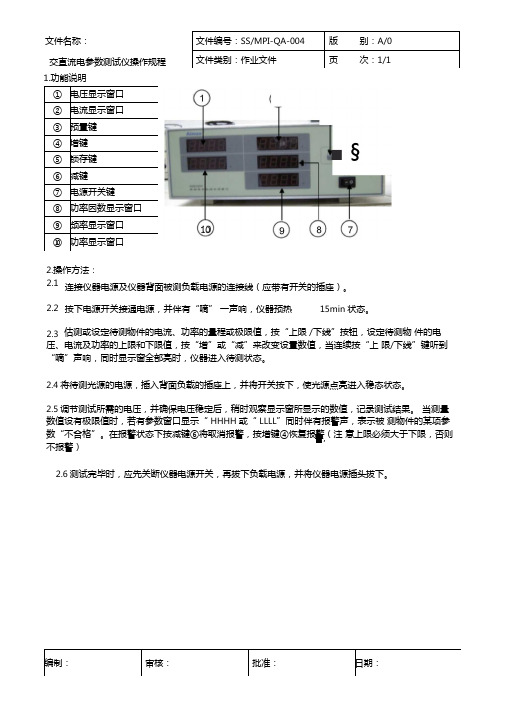
1.功能说明文件编号:SS/MPI-QA-004 版别:A/0 文件类别:作业文件页次:1/1
文件名称:
交直流电参数测试仪操作规程
①电压显示窗口
②电流显示窗口
③预置键
④增键
⑤锁存键
⑥减键
⑦电源开关键
⑧功率因数显示窗口
⑨频率显示窗口
⑩功率显示窗口
■ §10
2.操作方法:
连接仪器电源及仪器背面被测负载电源的连接线(应带有开关的插座)。
2.1
2.2 按下电源开关接通电源,并伴有“嘀” 一声响,仪器预热15min状态。
估测或设定待测物件的电流、功率的量程或极限值,按“上限/下线”按钮,设定待测物件的电压、电流及功率的上限和下限值,按“增”或“减”来改变设置数值,当连续按“上限/下线”键听到“嘀”声响,同时显示窗全部亮时,仪器进入待测状态。
2.3
2.4将待测光源的电源,插入背面负载的插座上,并将开关按下,使光源点亮进入稳态状态。
2.5调节测试所需的电压,并确保电压稳定后,稍时观察显示窗所显示的数值,记录测试结果。
当测量数值设有极限值时,若有参数窗口显示“ HHHH或“ LLLL”同时伴有报警声,表示被测物件的某项参数“不合格”。
在报警状态下按减键⑥将取消报警,按增键④恢复报警(注意上限必须大于下限,否则不报警)
警,
2.6测试完毕时,应先关断仪器电源开关,再拔下负载电源,并将仪器电源插头拔下。
编制:审核:批准:日期:。
测试仪使用说明书

转辙机综合测试仪使用说明书一、开机/关机1.开机按下键并保持2-3s后,仪器开机并开始初始化自检,自检期间蜂鸣器鸣响。
初始化完毕后进入主菜单,蜂鸣器停止鸣响,进入主菜单开机完毕。
主菜单显示当前存储器通道号、当前道岔号、当前日期、时钟及电池电量。
2.关机在任意状态下,按下键后仪器即时关机,关机后关闭所有电源。
并将部分设定内容存储。
二、设定内容及操作方法1.显示液晶对比度当显示液晶受温度、光照等因数造成显示不清时,你可以通过设置液晶的显示对比度进行修正。
在主菜单下按键及键可调整液晶的显示对比度。
设定内容可自动保存。
2.显示液晶辅助背光开关当使用环境的光线不足、能见度较低,你可以开关液晶的辅助背光。
在主菜单下按键及键可开关液晶的辅助背光。
设定不可保存。
3.修改当前通道在自动、手动、显示等菜单中按键及键可改变当前的默认存储通道。
4.设置菜单在主菜单下按键后进入设置菜单,你可以在此菜单中修改道岔号、当前时钟、打印数据间隔。
1)改变当前的道岔号在设置菜单中选择1进入。
显示当前的道岔号,随光标位置输入新的道岔号后按确定完成修改。
2)调整日期、时钟在设置菜单中选择2开始进行调整。
随光标位置输入新的日期、时间后按确定完成修改。
3)修改打印数据间隔在设置菜单中选择3进行修改。
首先显示的是当前的打印数键或键来进行修改,设定范围为0.15s – 0.9s,设定间隔为 0.15s。
三、电池充电当电池电量降至30 %时,仪器的蜂鸣器鸣响,电池欠电报警,请立即停止使用,并请及时充电。
当可能较长时间不用时,请带电保存。
并请每3个月充电一次。
电池的充电时间为12-16 小时。
四、连接、联线请将综合测试线的电压测试线并接在转辙机电机电源线的任意两相上。
请将综合测试线的电流测试线串接在转辙机电源线的回路中。
请将综合测试线的时间测试线接在转辙机到位闭合的一组备用接点上。
请将拉力传感器替换转辙机与安装装置的连接销后用联线与仪器连接。
请将压力传感器替换转辙机被测压力腔侧的二动调节阀后用联线与仪器连接(只限于电液转辙机)。
- 1、下载文档前请自行甄别文档内容的完整性,平台不提供额外的编辑、内容补充、找答案等附加服务。
- 2、"仅部分预览"的文档,不可在线预览部分如存在完整性等问题,可反馈申请退款(可完整预览的文档不适用该条件!)。
- 3、如文档侵犯您的权益,请联系客服反馈,我们会尽快为您处理(人工客服工作时间:9:00-18:30)。
3.2.7数据设定完毕后,仪器保存所设数据(仪器断电后重新上电开机,数据不丢失,除非重新设定)。不同批次的产品可能有不同的合格判断参数,因此应对仪器进行重新设定。
编制
审核
批准
发行日期
文件类型
仪器名称011智能电参数测量仪
1.0
2/2
按面板上“消音“键5秒,仪器会显示下面两种状态1.显示ALARM OUT表示为不合格报警、2显示ALARM PASS表示为合格报警、通过每按一次向上键,会更换显示PASS或OUT,调到所需的报警状态,再按“设定”退出即可。
3.4.4仪器接负载及电源的引线应尽可能粗,以减小测试误差。
3.4.5仪器应定期计量。
4.相关记录
《试验仪器检测设备一览表》《试验仪器检测设备校量计划》
编制
审核
批准
发行日期
3.2.4在仪器设定电流下限参数状态,电流窗口显示电流下限参数,第1位的数据在闪烁,下限指示灯亮。通过与设定上限电流一样的方法按“↑/LOCK”、“→”、“.”键来调整到所需的参数,按“设定”确认,仪器保存电流下限值,同时仪器进入功率上限值设定状态。
3.2.5在仪器设定功率上限参数状态,功率窗口显示功率上限参数,第1位的数据在闪烁,上限指示灯亮。通过与设定上限电流一样的方法按“↑/LOCK”、“→”、“ .”来调整到所需的参数,按“设定” 确认,仪器保存功率上限值,同时仪器进入功率下限值设定状态。
3.3仪器测试
3.3.1接上需测试负载,等负载工作稳定后,即可从仪器前面板的显示器上读出所测负载的测试数据。
3.3.2若电流或功率的测试值小于设定的上限,并大于设定的下限,表示被测件合格,那么蜂鸣器发出讯响,提醒操作者;同时仪器面板上的“合格”灯亮,表示被测件合格(如果在测量状态不想听到蜂鸣声,按“消音”键,将使仪器蜂鸣器讯响失效,若分选结果为合格,蜂鸣器不响,合格灯会亮,再一次按此键,蜂鸣器重新有效)。若被测件的电流或功率的测试值大于设定的上限;或小于设定的下限,表示被测件不合格,此时“合格”灯不亮、蜂鸣器也不发出讯响。如果想要在产品测试不合格时报警,可以长
3.2.3按下“设定”键,此时仪器进入设定状态。电流窗口显示电流上限参数,且第1位的数据在闪烁,“上限”灯亮,表示正在设定电流上限参数状态。按“↑/LOCK” 键来改变闪烁位数据至应设定数,然后按“→”改变闪烁位,改动该位数据,依次把4位待设定数据设定完毕,再按“ .”改变小数点位置,把电流上限值设定正确后,按“设定” 键确认后,仪器保存电流上限值,同时仪器进入电流下限值设定状态。
文件类型
仪器名称
资料编号
版次
页次
仪器作业指导书
UI2011智能电参数测量仪
1.0
1/2
1.目的
为规范仪器使用操作,确保元器件,、成品品质,延长仪器使用寿命,保障测试安全。
2.适用范围
电子镇流器及其它整机输入参数如电压、电流、功率、功率因数、频率的测试操作。
3.仪器测试操作
3.1仪器测试前准备工作
3.1.1确认仪器接线:仪器后面板左边一红一黑2个接线柱接电源(就是被测负载所需的供电电源,比如被测负载为电子镇流器,该灯要求230V供电,则应接230V电压),上面2个红的接线柱接被测负载,即要测试的电子镇流器的电源输入端。为减小整机在短路时大电流对仪器的损伤,被接负载中应串联接入相应功率卤钨灯以作为短路时的负载。
3.1.2检查仪器供电电源是否为AC220±10V,45Hz-65Hz。
3.1.3仪器接通电源前应关掉电源开关。
3.1.4开启仪器预热15分钟。
3.2仪器分选测试设置
3.2.1本仪器可对被测整机的电流、功率设定上下限,以方便作业员测试判定,提高工作效率。
3.2.2首先根据整机规格书确定待测产品的电流、功率极限参数。
3.4仪器测试结束
3.4.1仪器测试结束关闭电源,拔下电源插头。
3.4.2整理测试仪器和工作台,做好6S工作。
3.5.仪器使用注意事项
3.4.1仪器工作环境:相对湿度80%RH,温度0-40℃;接地良好。
3.4.2切断仪器电源后,应等待10秒以上才能再次上电,严禁在短时间内反复开关电源。
3.4.3仪器在当天测量完毕后,关闭仪器电源,并拔下插头以防雷击。
