8125规格书 V1.0
8125L-AE3-D-B中文资料

UNISONIC TECHNOLOGIES CO., LTD81XX LINEAR INTEGRATED CIRCUITPOWER RESET ICDESCRIPTIONThe function of UTC 81XX is to accurately reset system afterdetecting the supply voltage at the time of switching power on and instantaneous power off in various CPU and other logic systems. Further, this IC, with its super low consumption current and high precision voltage detection capacity, is most suited as a voltage check circuit for a number of products which use batteries.FEATURES*High precision voltage detection. (V SS ±3% max) *low current consumption.(I CCH =15µA typ. I CCL =10µA typ.)*Low operating threshold voltage (0.65V typ.)*Hystresis voltage is provided as a detect voltage. (50mV typ.)*Large output current at the time ON (15mA typ.)*The detect voltage can be selected at your discretion at 0.1V step within the range of 1.9V to 4.6V by the following stipulation method.*Pb-free plating product number: 81XX LORDERING INFORMATIONOrder Number Pin AssignmentNormal Lead Free Plating Package 12 3 4 5Packing81XX-AB3-D-R 81XXL-AB3-D-R SOT-89I G O - - Tape Reel 81XX-AE3-2-R 81XXL-AE3-2-R SOT-23I O G - - Tape Reel 81XX-AE3-3-R 81XXL-AE3-3-R SOT-23O G I - - Tape Reel 81XX-AE3-5-R 81XXL-AE3-5-R SOT-23G O I - - Tape Reel 81XX-AF5-A-R 81XXL-AF5-A-R SOT-25NC NC G O I Tape Reel 81XX-AF5-B-R 81XXL-AF5-B-R SOT-25O I G NC NC Tape Reel 81XX-T92-D-B 81XXL-T92-D-B TO-92 I G O - - Tape Box 81XX-T92-D-K 81XXL-T92-D-K TO-92 I G O - - Bulk 81XX-T92-E-B 81XXL-T92-E-B TO-92 O I G - - Tape Box 81XX-T92-E-K 81XXL-T92-E-K TO-92 O I G - - Bulk Note: Pin Assignment: I: V CC O: V OUT G: GNDMARKING INFORMATIONBLOCK DIAGRAMV CCOUTGNDThe Pin2 this product is SUB, so connect the pin to Ground.ABSOLUTE MAXIMUM RATINGSPARAMETER SYMBOL RATINGS UNITPower supply voltage V CC -0.3~+10 V Operating temperature T OPR -20~+75 °C Storage temperature T STG -40~+125 °C Note Absolute maximum ratings are those values beyond which the device could be permanently damaged.Absolute maximum ratings are stress ratings only and functional device operation is not implied.ELECTRICAL CHARACTERISTICS(Ta=25°C, The unit of resistance is Ω unless otherwise indicated.)PARAMETER SYMBOL (*1)TEST CONDITIONS MIN TYP MAX UNITUTC 8150 4.850 5.000 5.150UTC 8146 4.462 4.600 4.738UTC 8145 4.365 4.500 4.635UTC 8144 4.268 4.400 4.532UTC 8143 4.171 4.300 4.429UTC 8142 4.074 4.200 4.326UTC 8141 3.977 4.100 4.223UTC 8140 3.880 4.000 4.120UTC 8139 3.783 3.900 4.017UTC 8138 3.686 3.800 3.914UTC 8137 3.589 3.700 3.811UTC 8136 3.492 3.600 3.708UTC 8135 3.395 3.500 3.605UTC 8134 3.298 3.400 3.502UTC 8133 3.201 3.300 3.399UTC 8132 3.104 3.200 3.296UTC 8131 3.007 3.100 3.193UTC 8130 2.910 3.000 3.090UTC 8129 2.813 2.900 2.987UTC 8128 2.716 2.800 2.884UTC 8127 2.619 2.700 2.781UTC 8126 2.522 2.600 2.678UTC 8125 2.425 2.500 2.575UTC 8124 2.328 2.400 2.472UTC 8123 2.231 2.300 2.369UTC 8122 2.134 2.200 2.266UTC 8121 2.037 2.100 2.163UTC 8120 1.940 2.000 2.060UTC 8119 1.843 1.900 1.957Detection Voltage V SS 1 R L =470ΩV CC =H->L V OUT =V CCUTC 8118 1.746 1.800 1.854VHysteresis Voltage ∆V SS 1R L =470Ω, V CC =L->H->L,V OUT =V CC30 50 100 mV Detection Voltage TemperatureCoefficient V SS /∆T 1 R L =470Ω, Ta=-20~+75°C V OUT =V CC±0.01 %/°CLow Level Output Voltage V OL 1V CC =V SS min.-0.05V,R L =470Ω0.2 0.4 V Output Leakage Current I OH 2 V CC =10V , V OUT =V CC ±0.1 µA Circuit Current at ON Time I CCL 3 V CC =V SS min.-0.05V, R L =∞ 3 5 µA Circuit Current at OFF Time I CCH 3 V CC =V SS typ./0.85, R L =∞ 3 5 µAELECTRICAL CHARACTERISTICS(Cont.)PARAMETER SYMBOL (*1)TEST CONDITIONS MIN TYP MAX UNIT“H” Transmission Delay Time TpLH (*2) 4 C L =100pF, R L =4.7K Ω 20 60 µS “L” Transmission Delay Time TpHL (*3) 4 C L =100pF, R L =4.7k Ω 20 60 µSOperating Threshold Voltage V OPL 1 R L =4.7k Ω, V OL ≦0.4V 0.65 0.85 V Output current at ON Time 1 I OL 1 2R L =0, V CC =Vs min.-0.05V,V OUT =0.4V 5 mA Output current at ON Time 2 I OL 2 2 Ta=-20~+75°CR L =0, V CC =V SS min.-0.15V V OUT =0.4V3 mANote:(*1) MEASUREMENT CIRCUIT(*2) TpLH: V CC =(V SS Typ. –0.4V) -> (V SS Typ. +0.4V) (*3) TpHL: V CC =(V SS Typ. +0.4V) -> (V SS Typ. -0.4V)MEASURING CIRCUITSV 1)V CC2)V OUTV CC3)PULSE5.0V4)NOTE: 1.) A: DC AMMETER V: DC VOLTMETER CRT: OSCILLOSCOPE 2.) INPUT PULSEVsTyp. +0.4V VsTyp. -0.4V0V。
GM8125应用

1 概述GM812X系列串口扩展芯片可为用户提供最简单和高性能的通用串口扩展方案,该系列芯片子串口最高波特率达38400bps。
该芯片提供两种工作模式,用户可根据需要灵活选择。
该芯片母串口和子串口的工作波特率可由软件调节,而不需要修改外部电路和晶振频率。
GM812X系列芯片的外部控制少,应用灵活,编程使用简单,适合于大多数需要多串口扩展的应用场合。
2 应用说明2.1 硬件接口GM812X系列的典型应用如图1所示:图1 典型硬件接口电路图1中选用89C51作为系统的主机,通过GM8125扩展了5个子串口,5个子串口可以与5个从机相接。
如果用户只需要扩展3个串口,则可采用GM8123,硬件连接方法和GM8125相同。
2.2 程序示例2.2.1 单通道工作模式程序示例此程序应用的环境是5个从机分别以1200、2400、4800、9600、19200bps的波特率工作,并且主机与5个从机的数据通讯采用分时的方式,即每次只对一个从机发送和接收数据。
程序以C51为例:/**************************************************************//*CPU:AT89C51 *//*晶体频率:22.1184MHz *//*机器周期:0.54uS *//*语言:C51 *//**************************************************************/#include <reg51.h>#define DELAY_TIME 60000 //Delay time/**********************I/O定义***********************/sbit MS=P3^6; //GM8125工作模式控制sbit RESET=P3^7; //GM8125复位引脚控制/******************数据变量定义*****************/unsigned char SendBuff[5]={0xaa,0x45,0x67,0xbc,0xc9};unsigned char ReceiveBuff[5]={0x00,0x00,0x00,0x00,0x00};unsigned char i=0 ,j=0 ,k=1,c=0;/*********************************************//*函数名称:delay.C *//*函数功能:延时程序*//*********************************************/void delay(unsigned int m){unsigned int n;n=0;while(n < m){n++;}return;}/******************************************************//*函数名称:MAIN.C *//*函数功能:主机主程序*//*********************************************/void main(void){TMOD = 0x20; //指定定时器1工作在方式2IE = 0x90; //开串行口中断SCON=0xc0; //串行口工作在方式3for(c=0;c<5;c++) //选择5个子串口以5种不同波特率工作{switch(c){case 0:{TH1=0xd0; //装入定时器1初值,设置工作波特率为1200bps TL1=0xd0;PCON=0x00;P1=0x11; //选择8125子通道1工作break;}case 1:{TH1 = 0xe8; //装入定时器1初值,设置工作波特率为2400bpsTL1 = 0xe8;PCON=0x00;P1=0x22; //选择8125子通道2工作break;}case 2:{TH1 = 0xf4; //装入定时器1初值,设置工作波特率为4800bpsTL1 = 0xf4;PCON=0x00;P1=0x33; //选择8125子通道3工作break;}case 3:{TH1 = 0xfa; //装入定时器1初值,设置工作波特率为9600bpsTL1 = 0xfa;PCON=0x00;P1=0x44; //选择8125子通道4工作break;}case 4:{TH1 = 0xfd; //装入定时器1初值,设置工作波特率为19200bpsTL1 = 0xfd;PCON=0x00;P1=0x55; //选择8125子通道5工作break;}default:break;}TR1=1; //启动定时器1MS=1; //GM8125工作在单通道工作模式下/*主控MCU发送/接收程序*/SBUF=SendBuff[i];while(TI==0);TI=0;i++;REN = 1;while(j!= k); //等待接收完成REN = 0; //停止接收k++;TR1=0; //T1停止}}void CommReceive(void) interrupt 4{if(RI){SBUF;ReceiveBuff[j]=RI = 0;j++;}}2.2.2 多通道工作模式程序示例此程序应用的环境是5个从机均以19200bps的波特率工作,要求主机对5个从机分别发送完数据后要等待从机向主机返回一个数据。
851-512 Rev. A 3200系列端驱平台和螺带传输器安装、维护与配件手册说明书

Installation, Maintenance& Parts ManualTable of ContentsWarnings – General Safety2. . . . . . . . . . . . . . . . . . . . . . . . . . .Introduction2 . . . . . . . . . . . . . . . . . . . . . . . . . . . . . . . . . . . . . . . Product Description3. . . . . . . . . . . . . . . . . . . . . . . . . . . . . . . . . Specifications3 . . . . . . . . . . . . . . . . . . . . . . . . . . . . . . . . . . . . . . Installation4 . . . . . . . . . . . . . . . . . . . . . . . . . . . . . . . . . . . . . . . .RequiredTools4. . . . . . . . . . . . . . . . . . . . . . . . . . . . . . . . . . .Recommended Installation Sequence4. . . . . . . . . . . . . . . . .Conveyors Up to 13 ft (3962 mm)5. . . . . . . . . . . . . . . . . . .Conveyors Longer Than 13 ft (3962 mm)5. . . . . . . . . . . . .Mounting Brackets6. . . . . . . . . . . . . . . . . . . . . . . . . . . . . . .Return Rollers7. . . . . . . . . . . . . . . . . . . . . . . . . . . . . . . . . . .Cleated Belt and 2–6¨ (51–152 mm) WideFlat Belt Conveyors7. . . . . . . . . . . . . . . . . . . . . . . . . . . .8–48¨ (203–1219 mm) WideFlat Belt Conveyors7. . . . . . . . . . . . . . . . . . . . . . . . . . . . Preventative Maintenance & Adjustment7. . . . . . . . . . . . . . . .Required Tools7. . . . . . . . . . . . . . . . . . . . . . . . . . . . . . . . . . .Standard Tools7. . . . . . . . . . . . . . . . . . . . . . . . . . . . . . . .Checklist7 . . . . . . . . . . . . . . . . . . . . . . . . . . . . . . . . . . . . . . .Lubrication 7. . . . . . . . . . . . . . . . . . . . . . . . . . . . . . . . . . . . .Maintaining Conveyor Belt 8. . . . . . . . . . . . . . . . . . . . . . . . .Troubleshooting 8. . . . . . . . . . . . . . . . . . . . . . . . . . . . . . .Cleaning 8. . . . . . . . . . . . . . . . . . . . . . . . . . . . . . . . . . . . .Conveyor Belt Replacement8. . . . . . . . . . . . . . . . . . . . . . . .Conveyor Belt Replacement Sequence 8. . . . . . . . . . . . . .Belt Removal for Conveyor WithoutStands or Gearmotor Mounting Package8. . . . . . . . . . . . . .Belt Removal for Conveyor WithStands and Gearmotor Mounting Package9. . . . . . . . . . . . .Belt Installation for Conveyor WithoutStands or Gearmotor Mounting Package9. . . . . . . . . . . . . .Belt Installation for Conveyor WithStands and Gearmotor Mounting Package10. . . . . . . . . . . .Conveyor Belt Tensioning10. . . . . . . . . . . . . . . . . . . . . . . . .Conveyor Belt Tracking11. . . . . . . . . . . . . . . . . . . . . . . . . .V – Guided Belts 11. . . . . . . . . . . . . . . . . . . . . . . . . . . . . .Non V–Guided Belts 11. . . . . . . . . . . . . . . . . . . . . . . . . . .Pulley Removal12. . . . . . . . . . . . . . . . . . . . . . . . . . . . . . . . .A–Idler Pulley Removal12. . . . . . . . . . . . . . . . . . . . . . .B–Drive Pulley Removal13. . . . . . . . . . . . . . . . . . . . . .C–Transfer Tail Pulley Removal16. . . . . . . . . . . . . . . .Bearing Replacement17. . . . . . . . . . . . . . . . . . . . . . . . . . . .Idler Bearing Replacement17. . . . . . . . . . . . . . . . . . . . . .Drive Bearing Removal and Replacement17. . . . . . . . . .Transfer Tail Pulley17. . . . . . . . . . . . . . . . . . . . . . . . . . . .Pulley Replacement17. . . . . . . . . . . . . . . . . . . . . . . . . . . . . .Idler Pulley17. . . . . . . . . . . . . . . . . . . . . . . . . . . . . . . . . .Drive Pulley17. . . . . . . . . . . . . . . . . . . . . . . . . . . . . . . . .Transfer Tail Pulley17. . . . . . . . . . . . . . . . . . . . . . . . . . . .Service Parts19 . . . . . . . . . . . . . . . . . . . . . . . . . . . . . . . . . . . . .Drive End Tail Assembly19. . . . . . . . . . . . . . . . . . . . . . . . .Transfer Tail Assembly20. . . . . . . . . . . . . . . . . . . . . . . . . . .Idler End Tail Assembly21. . . . . . . . . . . . . . . . . . . . . . . . . .Frame Assembly22. . . . . . . . . . . . . . . . . . . . . . . . . . . . . . . .–04 3” (76mm) Aluminum Side24. . . . . . . . . . . . . . . . . . . .–05 1.5” (38mm) Aluminum Side25. . . . . . . . . . . . . . . . . .–07 Low to Side Wiper26. . . . . . . . . . . . . . . . . . . . . . . . . . .–09 Low to High Side27. . . . . . . . . . . . . . . . . . . . . . . . . . .–10 .5” (13mm) Extruded Plastic28. . . . . . . . . . . . . . . . . . .–13 Adjustable Guiding29. . . . . . . . . . . . . . . . . . . . . . . . . ..5” (13mm) Cleated Guiding30. . . . . . . . . . . . . . . . . . . . . . .1” (25mm) Cleated Guiding31. . . . . . . . . . . . . . . . . . . . . . .2” (51mm) Cleated Guiding32. . . . . . . . . . . . . . . . . . . . . . .Flared Side Guiding33. . . . . . . . . . . . . . . . . . . . . . . . . . . . .Flat Belt Mounting Bracket34. . . . . . . . . . . . . . . . . . . . . . . .Cleated Belt Mounting Bracket34. . . . . . . . . . . . . . . . . . . . .Connecting Assembly without Stand Mount35. . . . . . . . . .Flat Belt Connecting Assembly withoutStand Mount35. . . . . . . . . . . . . . . . . . . . . . . . . . . . . . . . . . .Cleated Belt Connecting Assembly withoutStand Mount36. . . . . . . . . . . . . . . . . . . . . . . . . . . . . . . . . . .2” (51mm) to 6” (152mm) Flat Belt Return Roller36. . . . . .8” (203mm) to 48” (1219mm) Flat Belt Return Roller37. . .Cleated Belt Return Roller37. . . . . . . . . . . . . . . . . . . . . . . .Conveyor Belt Part Number Configuration38. . . . . . . . . . . Return Policy40 . . . . . . . . . . . . . . . . . . . . . . . . . . . . . . . . . . . . .851-512 Rev. A3200 Series End Drive Conveyor Installation, Maintenance & Parts Manual851-512 Rev. A2Dorner Mfg. Corp.IntroductionIMPORTANT: Some illustrations may showguards removed. DO NOT operate equipment with-out guards.Upon receipt of shipment:D Compare shipment with packing slip. Contact factory regarding discrepancies.D Inspect packages for shipping damage. Contact carrier regarding damage.D Accessories may be shipped loose. See accessory in-structions for installation.Dorner ’s Limited Warranty applies.Dorner 3200 series conveyors are covered by Patent Numbers 5,156,260, and corresponding patents and patent applications in other countries.Dorner reserves the right to make changes at any time without notice or obligation.Warnings – General Safety3200 Series End Drive Conveyor Installation, Maintenance & Parts ManualDorner Mfg. Corp.3851-512 Rev. ARefer to Figure 1 for typical conveyor components.A ConveyorB Gearmotor Mounting PackageC GearmotorD Guiding & AccessoriesE Mounting BracketsF Return RollersG Support StandH Variable Speed Controller I Drive EndJIdler/Tension EndTypical ComponentsFigure 1A DEEJF GHSpecificationsModels:Flat Belt 3200 Series ConveyorBelt Type*2 = Flat belt with V-guide tracking and supports3 = Flat belt with tracking cams4 = Flat belt with V –guide tracking=EnglishCleated Belt 3200 Series ConveyorCleat Spacing*=English2 = Flat belt with V-guide tracking and supports3 = Flat belt with tracking cams4 = Flat belt with V –guide tracking* See Ordering and Specifications Catalog for details.Conveyor Supports:Maximum Distances:K = 24¨ (610 mm) (Drive End)L = 12 ft (3658 mm)M = 36¨(914 mm) (Idler End)Figure 2Product Description3200 Series End Drive Conveyor Installation, Maintenance & Parts Manual851-512 Rev. A4Dorner Mfg. Corp.Specifications:NOTE: Maximum conveyor loads based on:D Non-accumulating productD Product moving towards gearmotor D Conveyor being mounted horizontal*See Ordering and Specifications Catalog for details.InstallationNOTE: Conveyor MUST be mounted straight, flatand level within confines of conveyor. Use a level (N of Figure 3) for setup.Figure 3NRequired ToolsD Hex-key wrenches:4 mm, 5 mm D LevelD Torque wrenchRecommended Installation SequenceD Install support stands (see accessory instructions)D Assemble conveyor (if required)D Attach mounting brackets to conveyor D Attach conveyor to standsD Install return rollers on conveyor (optional)DMount gearmotor mounting package (see accessory instructions)D Attach guides/accessories (see page 24 through 32 of “Service Parts ” section for details)Specifications3200 Series End Drive Conveyor Installation, Maintenance & Parts ManualDorner Mfg. Corp.5851-512 Rev. AConveyors Up to 13 ft (3962 mm)No assembly is required. Install mounting brackets and return rollers. Refer to “Mounting Brackets ” on page 6and “Return Rollers ” on page 7.Conveyors Longer Than 13 ft (3962 mm)1.Locate conveyor sections (O Figure 4)O Conveyor frame with drive end P Conveyor frame with idler end Q BeltRConnector bracketInstallation Component ListFigure 4OPRQ2.On tension end of the conveyor, identified by thepinion locking screw (S of Figure 5), push in head plate assembly (U): Loosen the pinion locking screw (S), adjust the pinion torque screw (V of Figure 6).On both sides of conveyor, loosen the two tail clamp bolts (T of Figure 5), and push head plate assembly (U) inward.Figure 5TUSFigure 6V3.Roll out conveyor belt and place conveyor framesections (O of Figure 7) into belt loop.Figure 7OO4.Join conveyor sections and install connector brack-ets (W of Figure 8) or connector/mount brackets (WA) and screws (X) on both sides as indicated.Tighten screws to 60 in-lb (7 Nm).Figure 8WXWAInstallation3200 Series End Drive Conveyor Installation, Maintenance & Parts Manual851-512 Rev. A6Dorner Mfg. Corp.NOTE: For Conveyors longer than 20 ft (6096 mm)use the process outlined in the “Conveyor Belt Ten-sioning ” section on page 10. Extend the Drive End Tail Assembly to the zero mark of the tension indica-tor (AR of Figure 9) before proceeding to step 5. The zero mark for the tension indicator is when the indi-cator begins to turn black.Figure 9AR 5.Tighten conveyor belt, refer to “Conveyor BeltTensioning ” on page 10.6.Install mounting brackets and return rollers. Refer to “Mounting Brackets ” on page 6 and “Return Roller ” on page7.Mounting Brackets1.Locate brackets. Exploded views shown in Fig-ures 10 & 11.Figure 10Mounting Brackets for Flat Belt ConveyorFigure 11Mounting Brackets for Cleated Belt Conveyor2.Remove screws (Y & Z of Figures 10 & 11), washers(AA), nuts (AB) and T-bars (AC) from brackets.3.Insert T-bars (AC of Figures 10 & 11) into conveyorside slots (AC of Figure 12). Fasten brackets (AD of Figure 12) to conveyor with mounting screws (Y).Figure 12AA Z ACYADABNOTE: Mounting brackets for flat belt conveyorsshown.4.Fasten brackets to support stand with mountingscrews (Z of Figure 12), washers (AA) and nuts (AB).5.Tighten screws (Y & Z of Figure 12) to 60 in-lb(7 Nm).Installation3200 Series End Drive Conveyor Installation, Maintenance & Parts ManualDorner Mfg. Corp.7851-512 Rev. AReturn RollersCleated Belt and 4–6¨ (51–152 mm) Wide Flat Belt Conveyors1.Locate return rollers. Exploded views shown inFigures 13 & 14.Figure 13Figure 14Return Rollers for Cleated Belt Conveyor2.Remove screws (AE of Figures 13 & 14) and clips(AF) from roller assembly.3.Install roller assemblies (AG of Figure 15) as shown.Tighten screws (AE) to 60 in-lb (7 Nm).Figure 15AEAGAG8–48¨ (203–1219 mm) Wide Flat Belt Conveyors 1.Locate return rollers. Exploded view shown inFigure 16.Figure 162.Remove screws (AH of Figure 16) and clips (AI)from roller assembly.3.Install roller assembly as shown (AJ of Figure 17).Tighten screws (AH) to 60 in-lb (7 Nm).Figure 17AHAJPreventive Maintenance and AdjustmentRequired ToolsStandard ToolsD Hex-key wrenches:2.5 mm, 4 mm, 5 mmChecklistD Keep service parts on hand (see “Service Parts ” sec-tion for recommendations)D Keep supply of belt cleaner (part # 625619)D Clean entire conveyor and knurled pulley while dis-assembledD Replace worn or damaged partsLubricationNo lubrication is required. Replace bearings if worn.Installation3200 Series End Drive Conveyor Installation, Maintenance & Parts Manual851-512 Rev. A8Dorner Mfg. Corp.Maintaining Conveyor BeltTroubleshootingInspect conveyor belt for:D Surface cuts or wear D Stalling or slipping D Damage to V-guide Surface cuts and wear indicate:D Sharp or heavy parts impacting belt D Jammed partsD Improperly installed bottom wipers (if installed)D Accumulated dirt in wipers (if installed)D Foreign material inside the conveyor D Improperly positioned accessories DBolt-on guiding is pinching beltStalling or slipping indicates:D Excessive load on beltD Conveyor belt or drive timing belt are not properly tensionedD Worn knurl or impacted dirt on drive pulley D Intermittent jamming or drive train problems Damage to V-guide indicates:D Twisted or damaged conveyor frame D Dirt impacted on pulleysD Excessive or improper side loadingNOTE: Visit for complete list oftroubleshooting solutions.CleaningIMPORTANT: Do not use belt cleaners that con-tain alcohol, acetone, Methyl Ethyl Ketone (MEK) or other harsh chemicals.Use Dorner Belt Cleaner (part # 625619). Mild soap and water may also be used. Do not soak the belt.For /05 woven polyester and /06 black anti-static belts,use a bristled brush to improve cleaning.Conveyor Belt ReplacementConveyor Belt Replacement SequenceD Remove old conveyor belt:-Conveyor without Stands or Gearmotor Mounting Package-Conveyor with Stands and Gearmotor Mounting Package D Install new conveyor belt D Tension conveyor beltBelt Removal for Conveyor Without Stands or Gearmotor Mounting Package1.If equipped, remove return rollers and guiding andaccessories from one side of conveyor.2.On tension end of the conveyor, identified by thepinion locking screw (S of Figure 18), push in head plate assembly (U): Loosen the pinion locking screw (S), adjust the pinion torque screw (V of Figure 19).On both sides of conveyor, loosen the two tail clamp bolts (T of Figure 18), and push head plate assembly (U) inward.Figure 18TUSPreventive Maintenance and Adjustment3200 Series End Drive Conveyor Installation, Maintenance & Parts ManualDorner Mfg. Corp.9851-512 Rev. AFigure 19V3.Remove conveyor belt.Belt Removal for Conveyor With Stands andGearmotor Mounting Package1.Place temporary support stands (AK of Figure 20) atboth ends of the conveyor. Place an additional support stand under the drive motor (AL), if equipped. See WARNING .Figure 20AK ALAK AMAM2.Remove mounting brackets (AM of Figure 20) fromone side of conveyor. (Reverse steps 3 & 4 of “Mounting Brackets ” section on page 6).3.If equipped, remove return rollers, guiding andaccessories from side opposite drive cover.4.On tension end of the conveyor, identified by thepinion locking screw (S of Figure 21), push in head plate assembly (U): Loosen the pinion locking screw (S), adjust the pinion torque screw (V of Figure 22).On both sides of conveyor, loosen the two tail clamp bolts (T of Figure 21), and push head plate assembly (U) inward.Figure 21TU SFigure 22V5.Remove belt (AN of Figure 23) from conveyor.Figure 23ANANBelt Installation for Conveyor without Stands or Gearmotor Mounting Package1.Orient belt so splice leading fingers (AO of Fig-ure 24) point in the direction of belt travel as identi-fied by the conveyor directional label (AP).Preventive Maintenance and Adjustment3200 Series End Drive Conveyor Installation, Maintenance & Parts Manual851-512 Rev. A10Dorner Mfg. Corp.Figure 242.Slide belt onto the conveyor frame assembly.3.Tension belt. Refer to “Conveyor Belt Tensioning ” onpage 10.4.If equipped, install wipers, return rollers and guid-ing.Belt Installation for Conveyor with Stands andGearmotor Mounting Package1.Ensure temporary support stands (AK of Figure 20)are placed at both ends of the conveyor. Place an additional support stand under the drive motor (AL),if equipped. See WARNING .2.Orient belt so splice leading fingers (AO of Fig-ure 24) point in the direction of belt travel as identi-fied by the conveyor directional label (AP).3.Install belt (AN of Figure 25) on conveyor. Liftconveyor slightly to avoid pinching belt on tempo-rary support stands.Figure 25ANAN4.Re-install conveyor mounting brackets. Refer“Mounting Brackets ” on page 6, steps 3 through 5.5.Tension belt. Refer to “Conveyor Belt Tensioning ” onpage 10.6.If equipped, re-install return rollers and guiding.Conveyor Belt TensioningNOTE: For conveyors longer than 20 ft (6096 mm)the belt tensioning proceedure outlined below may be preformed on both the Drive and Idler Ends of the conveyor.1.On tension end of the conveyor, identified by thepinion locking screw (S of Figure 26), loosen the two tail clamp bolts(T), on both sides of conveyor.Figure 26TU S2.With 5mm hex wrench, hold pinion torque screw (Vof Figure 27). Loosen the pinion locking screw (S of Figure 26) and turn the pinion torque screw(V) to extend head plate assembly.Figure 27VPreventive Maintenance and AdjustmentNOTE: On pinion gear, do not exceed a torque of 100 in-lb (11.3 N–m). Over tensioning the conveyor belt could cause excessive pulley bearing load and early failure.3.Extend head plate assembly until proper tension inthe belt is achived. If proper tensioning can not be obtained before the belt life indicator is all black (AR of Figure 28) the belt must be replaced.Figure 28AR4.After adjusting proper tensioning, tighten the pinionlocking screw (S of Figure 26) to 69 in–lbs (7.8 N–m), and tighten tail clamp bolts (T of Figure 26) on both sides of conveyor to 146 in-lb (16.5 N–m).5.If belt tracking is neccesary, refer to “Conveyor BeltTracking” on page 11.Conveyor Belt TrackingV-Guided BeltsV-guided belts do not require tracking adjustment. Non V-Guided BeltsNon V-guided belt conveyors are equipped with belt tracking assemblies.When adjusting belt tracking, always adjust the dis-charge end of the conveyor first. To adjust belt tracking: 1.Ensure tensioning racks are extended and touchingthe idler pulley headplates: loosen the pinion locking screw (S of Figure 26) and rotate the pinion torque screw (V of Figure 27) clockwise until contact with the head plate is made, then tighten the pinion locking screw (S) to 69 in–lbs (7.8 N–m)2.On the side of conveyor to be adjusted, loosen two(2) tail clamp screws(T of Figure 29).Figure 29TS3.With the conveyor running, use wrench (AS ofFigure 30) to rotate the tracking screw (A T of Figure31) in small increments until the belt tracks in thecenter of the conveyor.Figure 30ASFigure 314.Re-tighten the head plate fastening screws (T) witha 5 mm hex-key wrench to 146 in-lb (16.5 Nm).Preventive Maintenance and AdjustmentFigure 32TPulley RemovalRemove conveyor belt to access pulley(s). See “Convey-or Belt Replacement ” on page 8. Remove the desired pulley following the corresponding instructions below:D A – Idler Pulley Removal D B – Drive Pulley Removal D C – Transfer Tail Pulley RemovalA – Idler Pulley Removal1.Temporarily support the idler pulley.Figure 332.On one side of conveyor, loosen the two (2) backfastening screws (T of Figure 34) and remove two (2) front fastening screws (AU).Figure 34TAU3.Pull back the outer headplate (U of Figure 35) andremove the inner spacer (A V).Figure 35AVUAV4.Slide the idler pulley assembly (AW of Figure 36)out of the headplate on the opposite side.Figure 36AWPreventive Maintenance and Adjustment5.Remove the pulley shaft assembly: remove the clipring (AX of Figure 37) and washer (AY) from one side of the pulley assembly.Figure 37AXAY6.Slide the shaft assembly (AZ of Figure 38) out of thepulley (AW).Figure 38AZAWB –Drive Pulley Removal1.Remove the gearmotor mounting package:a – Top and Bottom Mount Packagesb – Side Mount PackagesNOTE: Bottom Mount Package shown, Top MountPackage similar.a .Top and Bottom Mount Packages1)Use a temporary support (BA of Figure 39)tosupport Gearmotor.Figure 392)Remove four (4) screws (BB of Figure 40) and remove cover (BC).Figure 40BB3)Loosen tensioner (BD of Figure 41).Figure 41BDBEPreventive Maintenance and Adjustment4)Remove taper-lock screws (BF of Figure 42) on the driven pulley (BE of Figure 41). Insert one (1) of taper lock screws (BF of Figure 42) in remaing hole (BG). Tighten screw (BF) until pulley is loose.Remove pulley, taper hub assembly and timing belt.Figure 425)Remove four (4) M5 mounting screws (BH of Figure 43) and two (2) M8 mounting screws (BI).Figure 43BIBHBJ6)Remove gearmotor and mounting plate assembly (BJ of Figure 43).b .Side Mount Package1)Temporarily support Gearmotor2)Loosen the four (4) lock screws (BK of Figure 44).Figure 443)Rotate and remove the gear motor and guard assembly (BL of Figure 45).Figure 45BL4)Remove the four (4) lock screws (BK of Figure 46) and the short side drive guard (BM).Figure 462.Loosen set screw (BN of Figure 46) and remove3–jaw coupling (BO).3.Temporarily support the drive pulley.Figure 474.Remove four shaft cover screws (BP of Figure 48).Remove the shaft cover (BQ).Preventive Maintenance and AdjustmentFigure 48BPBQ5.Loosen the bearing collar set screw (BR of Figure49) and remove bearing collar (BS). Repeat on driveshaft side of pulley (BR and BS of Figure 50).Figure 49Figure 50BRBS6.On the drive headplate, remove two (2) screws (T ofFigure 51).Figure 51T7.Remove the outer headplate assembly (BT of Figure52), and inner spacer (A V).Figure 52BTAV8.Slide the drive pulley (BU of Figure 53) out of theheadplate on the opposite side.Figure 53BUPreventive Maintenance and AdjustmentC – Transfer Tail Pulley Removal1.Temporarily support the transfer tail assembly.Figure 542.On one side of conveyor, remove the two (2) backfastening screws (T of Figure 55), and the two (2)front fastening screws (AU).Figure 55TAU3.Remove the inner spacer (A V of Figure 56).Figure 56U4.Slide the transfer tail pulley assembly (BV of Figure57) out of the headplate on the opposite side.Figure 57BV5.Remove hex nuts (BW of Figure 58).Figure 58BW6.Remove support plates (BX of Figure 59) andwashers (BY).Figure 59BXBY7.Remove pulleys (BZ of Figure 60) and additionalwashers (CA).Figure 60BZ8.To remove additonal pulleys, repeat steps 6 through7.Preventive Maintenance and AdjustmentBearing ReplacementD A– Idler BearingD B– Drive BearingD C– Transfer Tail BearingA– Idler Bearing ReplacementThe bearings in a 3200 Series Idler Pulley can not be removed. Replace the entire pulley assembly when worn.B–Drive Bearing Removal and Replacement Removal1.Turn bearing (CB of Figure 61) to align with slots(CC) in bearing housing. Then remove bearing.Figure 61CBCCReplacement1.Inspect bearing housing bearing surface. If worn ordamaged, replace. See “Service Parts” on page 19.2.Insert bearing (CB of Figure 62) into housing slot(CC). Locate anti–rotation nub (CD) to align withslot (CE), and twist bearing into housing.Figure 62CBCE CCC– Transfer Tail Bearing ReplacementThe bearings in a 3200 Series Transfer Tail Pulleycan not be removed. Replace the entire pulleyassembly when worn.Pulley ReplacementIdler PulleyTo replace the idler pulley, reverse the “Idler PulleyRemoval” proceedure on page 12.Drive PulleyTo replace the drive pulley, reverse the “Drive PulleyRemoval” proceedure on page 13.Transfer Tail PulleyTo replace the transfer tail pulley, reverse the “TransferTail Pulley Removal” proceedure on page 16. Preventive Maintenance and AdjustmentNOTE: For replacement parts other than those shown in this section, contact an authorized Dorner Service Center or the factory.Drive End Tail Assembly375813109124141561211Transfer Tail Assembly78231294141318191101761116515Idler End Assembly32136127891411510Frame Assembly4911135678102Frame LLLLL =Conveyor Length LLLL X 12 – Tail Adder # of Sections of ConveyorTail Adder =00600 for each Tension End00425for each Non –Tension EndBed Plate LLLLL = Frame LLLLL – 00013Bed Plate and Frame Formulas–04 3” (76mm) Aluminum Side2143Length FormulasLLLLL=Tail Factor =XXXX = Conveyor Length (XX.XX ft)Example17’4” End Drive Conveyor with Standard Tails Conveyor Length = 1733Tail Factor = 00200# of Sections (round up)== 1.36 = 2 SectionsLLLLL== 10298(1733 – 0100)1200(1733 x 12) – 002002–05 1.5”(38mm) Aluminum Side3214Length FormulasLLLLL=Tail Factor =XXXX = Conveyor Length (XX.XX ft)Example17’4” End Drive Conveyor with Standard Tails Conveyor Length = 1733Tail Factor = 00200# of Sections (round up)== 1.36 = 2 SectionsLLLLL== 10298(1733 – 0100)1200(1733 x 12) – 002002–07Low to Side Wiper51234Length FormulasLLLLL=Tail Factor =XXXX = Conveyor Length (XX.XX ft)Example17’4” End Drive Conveyor with Standard Tails Conveyor Length = 1733Tail Factor = 00200# of Sections (round up)== 1.36 = 2 SectionsLLLLL== 10298(1733 – 0100)1200(1733 x 12) – 002002–09Low to High Side1234Length FormulasLLLLL=Tail Factor =XXXX = Conveyor Length (XX.XX ft)Example17’4” End Drive Conveyor with Standard Tails Conveyor Length = 1733Tail Factor = 00200# of Sections (round up)== 1.36 = 2 SectionsLLLLL== 10298(1733 – 0100)1200(1733 x 12) – 002002–10 .5”(13mm) Extruded Plastic32145Length FormulasLLLLL=Tail Factor =XXXX = Conveyor Length (XX.XX ft)Example17’4” End Drive Conveyor with Standard Tails Conveyor Length = 1733Tail Factor = 00200# of Sections (round up)== 1.36 = 2 SectionsLLLLL== 10298(1733 – 0100)1200(1733 x 12) – 002002。
S-80825中文资料

Block Diagram
(1) Nch open-drain active low output (2) CMOS active low output
VDD +
−
VDD OUT +
−
*
OUT
* *
VREF VSS VSS
VREF
*Parasitic diode Figure 2
Selection Guide
High-precision detection voltage
±2.0%
Power monitor for microcomputers and reset
CPUs
Low operating voltage
0.7 to 5.0 V Products with detection voltage of 1.4‚uor less 0.95 to 10.0 V Products with a detection voltage of 1.5‚uortures .............................................................. 1 Applications ......................................................... 1 Pin Assignment ................................................... 1 Block Diagram ..................................................... 2 Selection Guide ................................................... 2 Output Configurations.......................................... 5 Absolute Maximum Ratings ................................. 6 Electrical Characteristics ..................................... 7 Test Circuits ........................................................ 11 Technical Terms.................................................. 12 Standard Circuit................................................... 13 Operation............................................................. 14 Dimensions.......................................................... 16 Taping ................................................................ 17 Marking ............................................................... 20 Characteristics (typical characteristics)................ 21 Application Circuit Examples ............................... 28 Remarks.............................................................. 29 Frequently Asked Questions................................ 30
SL2.2S规格书,usb HUB大全,替换FE1.1S,GL850,GL852,PL2586
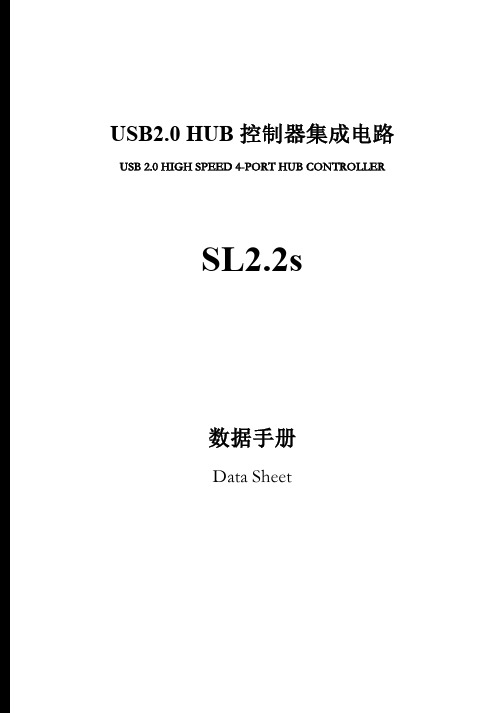
USB2.0 HUB控制器集成电路USB 2.0 HIGH SPEED 4-PORT HUB CONTROLLERSL2.2s数据手册Data Sheet内容目录第一章管脚分配 (3)1.1 SL2.2S管脚图 (3)1.2 SL2.2S管脚定义 (3)第二章 功能叙述 (5)2.1综述 (5)2.2指示灯 (5)2.2.1单灯方案 (5)2.2.2多灯方案 (6)2.2.3 LED指示定义 (6)2.3过流保护 (6)2.4充电支持 (6)2.5I2C接口 (7)2.6EEPROM设置 (7)第三章电气特性 (8)3.1极限工作条件 (8)3.2工作范围 (8)3.3直流电特性 (8)3.4HS/FS/LS电气特性 (8)3.5ESD特性 (8)附录一封装 (9)表格目录表格1: 端口LED定义 (6)表格 2 : ACTIVE LED定义 (6)表格3:EEPROM数据结构定义 (7)表格4: 最大额定值 (8)表格5: 工作范围 (8)表格6: 直流电特性 (8)插图目录图1:SSOP28 管脚图 (3)图2:单灯方案配置 (5)图3: 5灯方案配置 ............................................................................... (6)图 4:附录 封装图 ................................................................................... .9第一章管脚分配1.1SL2.2s管脚图图1:SSOP28 管脚图1.2SL2.2s管脚定义管脚名称28Die IO类型定义Pin#VSS 1 P 芯片地XOUT 2 O晶振PAD XIN 3 IDM4 4 B下行口4的USB信号DP4 5 BDM3 6 B下行口3的USB信号DP3 7 BDM2 8 B下行口2的USB信号DP2 9 BDM1 10 B下行口1的USB信号DP1 11 BVDD18 12 P 模拟1.8vVDD33 13 P 模拟3.3v - 14 NCUDM 15 B上行口的USB信号UDP 16 BRESET_N 17 I,Pu 芯片外部复位输入- 18 NCPSELF 19 I,Pu 高为自供电,低为总线供电VDD5 20 P 5v输入VDD33 21 P 3.3v输出DRV 22 B,Pu 点灯驱动信号LED1 23 B,Pu 点灯驱动信号LED2 24 B,Pu 点灯驱动信号PWRN 25 B,Pu 下行口电源输出控制,低有效OVCRN/SDA 26 B,PuI2C SDA数据线,内部上拉;芯片初始化完成后作为过流保护输入脚,低有效SCL 27 B,Pu I2C SCL时钟输出VDD18 28 P 数字1.8v注释:O,输出;I 输入;B 双向;P 电源/接地;Pu 上拉;Pd 下拉;NC 悬空;第二章 功能叙述2.1综述SL2.2s 是一颗高集成度,高性能,低功耗的USB2.0集线器主控芯片;该芯片采用STT 技术,单电源供电方式,芯片供电电压为5v , 内部集成5V 转3.3V,只需在外部电源添加滤波电容;芯片自带复位电路,低功耗技术让他更加出众。
中微半导体CMS8S78xx增强型闪存8位1T 8051微控制器数据手册说明书

CMS80F251x数据手册ArrayCMS8S78xx数据手册增强型闪存8位1T 8051微控制器Rev. 1.01请注意以下有关CMS知识产权政策*中微半导体(深圳)股份有限公司(以下简称本公司)已申请了专利,享有绝对的合法权益。
与本公司MCU或其他产品有关的专利权并未被同意授权使用,任何经由不当手段侵害本公司专利权的公司、组织或个人,本公司将采取一切可能的法律行动,遏止侵权者不当的侵权行为,并追讨本公司因侵权行为所受的损失、或侵权者所得的不法利益。
*中微半导体(深圳)股份有限公司的名称和标识都是本公司的注册商标。
*本公司保留对规格书中产品在可靠性、功能和设计方面的改进作进一步说明的权利。
然而本公司对于规格内容的使用不负责任。
文中提到的应用其目的仅仅是用来做说明,本公司不保证和不表示这些应用没有更深入的修改就能适用,也不推荐它的产品使用在会由于故障或其它原因可能会对人身造成危害的地方。
本公司的产品不授权适用于救生、维生器件或系统中作为关键器件。
本公司拥有不事先通知而修改产品的权利,对于最新的信息,请参考官方网站。
1. 产品特性1.1 功能特性◆兼容MCS-51的1T指令系统- 系统时钟频率最高支持48MHz- 机器周期最快支持1T SYS @ F SYS≤24MHz - 机器周期最快支持2T SYS @ F SYS=48MHz ◆内存- 程序FLASH:16K×8Bit- Data FLASH:1K×8Bit- 通用RAM:256×8Bit- 通用XRAM:1K×8Bit- 支持BOOT功能区,1K/2K/4K可选- 程序FLASH支持分区保护◆4种振荡方式- HSI-内部高速振荡:48MHz- HSE-外部高速振荡:8MHz/16MHz- LSE-外部低速振荡:32.768KHz- LSI-内部低速振荡:125KHz◆GPIO- 最多可达26个GPIO- 均支持上/下拉电阻功能- 均支持边沿(上升沿/下降沿/双沿)中断- 均支持唤醒功能◆中断源- 支持所有的外部端口中断- 7个定时器中断- 其它外设中断◆定时器- WDT定时器(看门狗定时器)- Timer0/1,Timer2,Timer3/4- LSE_Timer(支持休眠唤醒功能)- WUT(唤醒定时器)- BRT(串口波特率时钟发生器)◆蜂鸣器驱动- 50%占空比,频率可自由设置◆增强型PWM- 4通道增强型PWM- 4个相互独立周期计数器- 支持独立/互补/同步/成组模式- 支持边沿对齐/中心对齐方式- 支持互补模式死区延时功能- 支持刹车功能以及刹车恢复功能◆通信模块- 1xSPI(通讯速率最高可达6Mb/s)- 1xI2C(通讯速率最高可达400Kb/s)- 1xUART(波特率最高可达1Mb/s)◆工作电压范围- 2.1V~5.5V◆工作温度范围- -40℃~105℃◆低压复位功能(LVR)- 1.8V/2.0V/2.5V/3.5V◆低压检测功能(LVD)- 2.0V~4.6V 16级可选◆内置温度传感器(TS)◆高精度12位ADC- 最多可达26个AD外部通道- 参考电压可选(1.2V/2.0V/2.4V/3.0V/VDD)- 可检测内部1.2V基准电压- 支持硬件触发启动转换功能- 支持一组结果数字比较功能◆支持软件LCD驱动- 软件驱动1/3偏置- 最多支持24COM或24SEG◆支持软件LED驱动- COM SEG驱动电流可选- 最多支持26COM或26SEG◆两路模拟比较器(ACMP0/1)- 正端最多可达4种选择,负端可选内部1.2V/VDD分压- 比较器支持单边/双边迟滞- 负端内部1.2V/VDD分压可接内部ADC通道◆低功耗模式- 空闲模式(IDLE)- 休眠模式(STOP)◆支持96位唯一ID号(UID)- 每颗芯片有独立的ID号◆支持两线串行编程与调试1.2 产品对比注:(1)通过系统配置寄存器设置APROM和BOOT空间大小,APROM与BOOT空间总共最大为16K。
GM8125数据手册

4.2 多通道工作模式
当模式控制引脚 MS = 0 时,芯片工作在多通道工作模式下,多通道模式允许 5 个子串口同
时全双工地工作。在该工作模式下,芯片的地址线 STADD2~0 是输入口,由 MCU 控制选择希
表 5 命令字寄存器的默认状态
参数名
默认状态
BR2~0
000(1200bps)
FL
1(11bit 一帧)
注:该芯片不具备上电复位功能,用户在使用前必须通过复位引脚对芯片进行复位。
4.4 芯片的工作方式设置
芯片的工作方式设置包括串口帧格式设置和通讯波特率设置。芯片进行工作方式设置时, MS 为‘0’、STADD2~0 为‘000’时写命令字,MS 为‘1’、STADD2~0 全为 0 时读命令字。 此时芯片的帧格式和母串口工作波特率与上一次进行数据通讯时一致,比如上一次通讯采用
地址线可以不相同,则连接到母串口上的 RXD 和 TXD 可以属于不同的子串口。
注意:通讯时不能将 STADD 置为‘000’。
单通道工作模式各地址线定义如表 2:
表 2 单通道工作模式下地址线定义
STADD2 STADD1 STADD0 SRADD2 SRADD1 SRADD0
定义
001~101
0
旧版 文档页数
当前版本 文档页数
主题(和旧版本相比的主要变化)
11
14
增加封装机械尺寸、取消 DIP 封装
14
14
修改读命令字操作的工作方式
14
14
修改输入高电平 VIH 的最小值
14
贝索特安全公司 D8125MUX 双路复用总线接口说明书

u Multiplex bus controls two independent buses uAux Power terminals that can be used for remote devicesuProgrammed with D5060 Handheld Programmer (not required for "i" class modules)u Operation monitoring LED uConnect to Zonex 1 or Zonex 2The D8125MUX Multiplex Bus Interface Module and associated modules are used to expand the compatible Bosch control panels beyond theirstandard number of onboard initiating zones or points.The D8125MUX module is installed in the control panel enclosure, and is connected to either Zonex 1 or Zonex 2 on the control panel where it scans themultiplex (MUX) points connected to it and reports the points’ status to the control panel. Point indexprogramming then determines if an action on the part of the control panel is required (alarm response,trouble response, and so on).FunctionsTwo Independent BusesThe multiplex bus interface can control twoindependent buses. A fault on one MUX bus does not prevent the other from operating normally.Aux Power TerminalsThe D8125MUX has Aux Power terminals labeled Power A (+,-) and Power B (+,-) that can be used for remote devices that require an uninterrupted source of power. Up to 200 mA are available at these terminals.NoticeObserve correct polarity when connecting devices to these power terminals.D5060 Hand-held ProgrammerUse the D5060 Multiplex Point Programmer to program multiplex bus points. The D5060 is not required when programming "i" class modules. In addition to programming points, use the D5060 to view the MUX device point number.Certifications and approvalsCompatible Control Panels•B9512G/B9512G-E •B8512G/B8512G-E•D9412GV4/D7412GV4/D7212GV4•D9412GV3/D7412GV3/D7212GV3•D9412GV2/D7412GV2/D7212GV2•D9412G/D7412G/D7212G•D9124 Fire Alarm Control Panel •FPD-7024 Fire Alarm Control PanelCompatibility Multiplex Modules•DS7432 Series Eight-input Remote Modules •DS7457i Series Single-zone Input Modules •DS7460i Dual-zone Input Module •DS7461i Single-zone Input Module •DS7465i Input-output ModuleCompatible Programmers •D5060 Multiplex ProgrammerWiringMaximum Wire Impedance: 33 ΩThe recommended wiring from the control panel to the module is quad (four-wire) cable. Do not use shielded or twisted-pair cable. If used in fire applications,18 AWG wire is required.Maximum Impedance: 4.05 Ω at +20°C (+68°F) nominalUse non-shielded wire for data loops. Do not exceed 75 mA on each MUX Bus output.Parts includedQuantity Component1Multiplex Bus interface 1Hardware pack 1Literature packEnvironmental ConsiderationsPropertiesPower RequirementsTrademarksAll hardware and software product names used in this document are likely to be registered trademarks and must be treated accordingly.Ordering informationD8125MUX Multiplex Bus InterfaceControls two independent buses.Order number D8125MUXRepresented by:Europe, Middle East, Africa:North America:Asia-Pacific:Bosch Security Systems B.V.P.O. Box 800025600 JB Eindhoven, The Netherlands Phone: + 31 40 2577 284****************************** Bosch Security Systems, Inc.130 Perinton ParkwayFairport, New York, 14450, USAPhone: +1 800 289 0096Fax: +1 585 223 9180*******************.comRobert Bosch (SEA) Pte Ltd, Security Systems11 Bishan Street 21Singapore 573943Phone: +65 6571 2808Fax: +65 6571 2699*****************************© Bosch Security Systems 2016 | Data subject to change without notice 2537982603 | en, V7, 20. Jul 2016。
- 1、下载文档前请自行甄别文档内容的完整性,平台不提供额外的编辑、内容补充、找答案等附加服务。
- 2、"仅部分预览"的文档,不可在线预览部分如存在完整性等问题,可反馈申请退款(可完整预览的文档不适用该条件!)。
- 3、如文档侵犯您的权益,请联系客服反馈,我们会尽快为您处理(人工客服工作时间:9:00-18:30)。
产品规格书
一、概述
LG11EA机芯由机芯板﹑按键板﹑遥控接收板和遥控器组成,由于按键板和遥控接收板的规格因机壳不同而不同,在后面的机芯说明中不再进行详细的说明。
该产品采用GenesisFLI8125芯片方案,伴音处理采用AN5832A或者TDA9874A ,音频功率放大器采用TDA1517。
适用于配接26英寸以下TTL电平和LVDS接口的液晶屏,包括AU、SAMUSUNG、HANSTAR、SHARP、BOE、LG、CMO等。
本机芯适应于中东、亚洲及澳洲等地区。
二、主要特性
2.其他功能
●童锁
●时钟
附表2:本机按键功能表(视机壳的不同,按键与对应的电压值可相互交换)
附表3: PC 支持模式表
三、主板外观图 1. 单TV 模块
四、接口定义及电参数
六、结构尺寸
1.PCB厚度+最高零件的高度=20 mm 2.螺丝孔规格: 直径3.3 mm螺丝孔
3. 如结构尺寸和实物有偏差请以实物为准。
