ITS100-H智能终端服务器用户手册
HSX Home Server 智能热水控制系统用户手册说明书
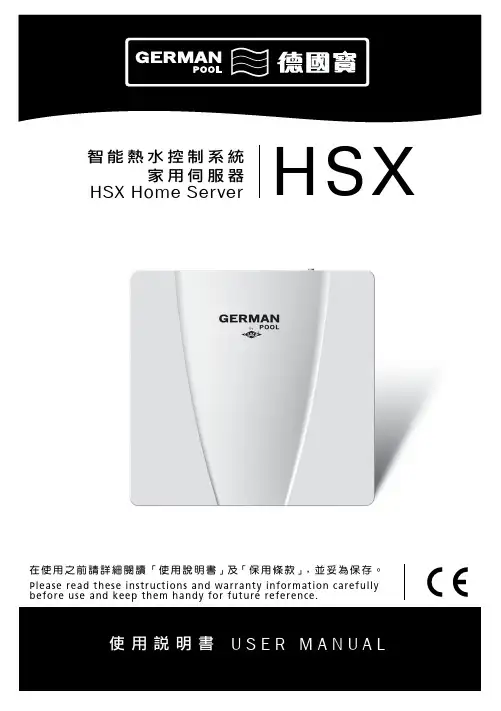
在使用之前請詳細閱讀 「使用說明書」及「保用條款」,並妥為保存。
Please read these instructions and warranty information carefully before use and keep them handy for future reference.HSX Home Server智能熱水控制系統家用伺服器HSX使用說明書U S E R M A N U A L請即進行保用登記﹗有關保用條款細則,請看本說明書最後一頁。
Please register your warranty information now !For Warranty Terms & Conditions,please refer to the last page of these operating instructions.重要提示1.1 如何使用本使用及安裝說明書 1.2 安全指引設備簡介2.1 概覽 2.2 技術規格 2.3 尺寸 2.4 包裝內含物安裝3.1 安裝條件 3.2 安裝位置 3.3 掛牆安裝 3.4 初次使用使用方法4.1 介面及信號燈4.2 家用伺服器與現有網路的連接 4.2.1 通過無線網路連接家用伺服器 4.2.2 通過網路電線連接家用伺服器 4.3 軟件更新 4.3.1 APP更新4.3.2 家用伺服器的軟件更新 4.4 如何使用APP 4.5 恢復出廠設定 4.5.1 重設APP 4.5.2 重設家用伺服器 4.6 清潔與保養疑難排解及客戶服務 5.1 客服地址廢物處理6.1 環境與回收利用目錄03040405060707080811111213121819202013131413171717060917App 圖標環境與回收利用該產品是由高質的元件與材料組成的,均可回收與重複利用。
在產品上的這些標記,代表著這些電子(氣)產品必須和家庭生活垃圾分類處理。
智能Wi-Fi插座HS100与HS110用户手册说明书
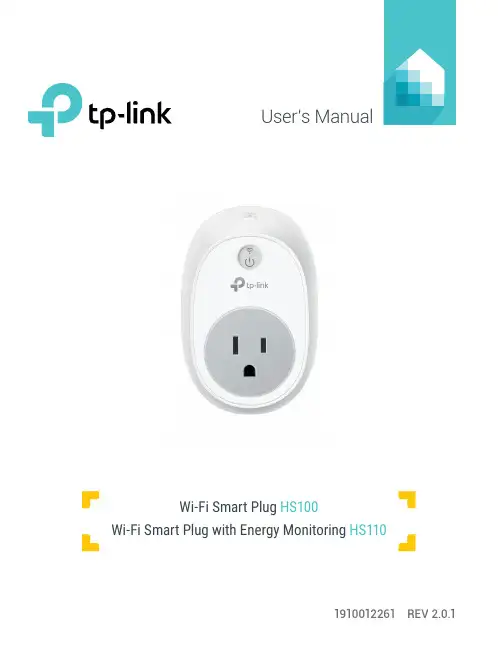
User’s Manual1910012261 REV 2.0.1Wi-Fi Smart Plug HS100Wi-Fi Smart Plug with Energy MonitoringHS110Copyright & TrademarksSpecifications are subject to change without notice. TP-Link is a registered trademark of TP-Link Technologies Co., Ltd. Other brands and product names are trademarks or registered trademarks of their respective holders.No part of the specifications may be reproduced in any form or by any means or used to make any derivative such as translation, transformation, or adaptation without permission from TP-Link Technologies Co., Ltd.© 2017 TP-Link. All rights reserved.CONTENTS4 Chapter 1. Introduction4 1.1 Product Overview4 1.2 Main Features5 1.3 Panel Layout7 Chapter 2. Quick Start8 Troubleshooting8 Frequently Asked Questions8 SupportChapter 1. Introduction1.1 Product OverviewWhat This Product DoesThe Wi-Fi Smart Plugs make it easy to control your lights or household electronic devices anywhere in the world with the TP-Link Kasa app on your smartphones or tablets.Schedule and Away ModeWith the Kasa’s Schedule and Away Mode, you can automate your lights or plugged-in appliances to turn on and off according to specific schedules, to simulate occupancy when you’re away from home. In addition, the countdown timer enhances safety by automatically switching off the running household appliances after a preset time.Compatible with Amazon EchoYou can pair the Smart Plugs with Amazon Echo for voice control. Compatible with Android, iOSThe free Kasa app lets you run them from any Android (5.0 and higher) or iOS (iOS 8 and higher) smartphone.Energy Conservation (for HS110 only)You can efficiently conserve energy and save money while using the Smart Plugs to control your space heaters and fans. The Smart Plug tracks your device’s power consumption in real-time, and has weekly and monthly summaries.1.2 Main Features•Control devices connected to the Smart Plug wherever you have Internet using the free Kasa app on yoursmartphone.•Schedule the Smart Plug to automatically power electronics on and off as needed, like setting lights to come on at dusk or turn off at sunrise.•Analyze your plugged-in device’s real-time and historical power* Image may differ from actual product due to different regional power specifications. Here we use the U.S. version as an example.Sta-tus Description(Settings /Press this button for 5 seconds or until the Wi-Fi LED blinks amber and green to initiate the app-config process.Press and hold for 10 seconds or until the Wi-Fi LED blinks amber rapidly to factory reset.Chapter 2. Quick Start1. Download Kasa for Mobile from the App Store or Google Play.ORscan QRcode2. Connect your mobile device to a 2.4GHz Wi-Fi network. Note: The Smart Plug only supports 2.4GHz networks.3. Launch Kasa and follow the app instructions to connect theSmart Plug to your network.TroubleshootingFrequently Asked Questions1. What devices can I control with the Smart Plug?You can control lights, electronics and small appliances such ashumidifiers, air purifiers, portable heaters and fans.2. What should I do when I can’t control the connected device?• Check that the connected device is switched to ON.• Make sure your mobile device and the Smart Plug are on the same Wi-Fi network.• Enable Remote Control to control the connected device from outside your home.3. What should I do when the Wi-Fi LED is lit red?A red LED light indicates no network connection.• Check your network connectivity.• Relocate the Smart Plug. Avoid placing the Smart Plug near potential sources of radio signal interference.• Repeat the app configuring process.• Factory reset the Smart Plug and try to add it again.4. How do I pair the Smart Plug with Amazon Echo?Visit /en/faq-944.html or within the Kasa Help section for pairing instructions.Support• Specifications can be found on the product page at • Our Technical Support and troubleshooting information can be found at /support.FCC StatementThis equipment has been tested and found to comply with the limits for a Class B digital device, pursuant to part 15 of the FCC Rules. These limits are designed to provide reasonable protection against harmful interference in a residential installation. This equipment generates, uses and can radiate radio frequency energy and, if not installed and used in accordance with the instructions, may cause harmful interference to radio communications. However, there is no guarantee that interference will not occur in a particular installation. If this equipment does cause harmful interference to radio or television reception, which can be determined by turning the equipment off and on, the user is encouraged to try to correct the interference by one or more of the following measures:• Reorient or relocate the receiving antenna.• Increase the separation between the equipment and receiver.• Connect the equipment into an outlet on a circuit different from that to which the receiver is connected.• Consult the dealer or an experienced radio / TV technician for help.This device complies with part 15 of the FCC Rules. Operation is subject to the following two conditions:1) This device may not cause harmful interference.2) This device must accept any interference received, including interference that may causeundesired operation.Any changes or modifications not expressly approved by the party responsible for compliance could void the user’s authority to operate the equipment.Note: The manufacturer is not responsible for any radio or TV interference caused by unauthorized modifications to this equipment. Such modifications could void the user’s authority to operate the equipment.FCC RF Radiation Exposure StatementThis equipment complies with FCC RF radiation exposure limits set forth for an uncontrolled environment. This device and its antenna must not be co-located or operating in conjunction with any other antenna or transmitter.“To comply with FCC RF exposure compliance requirements, this grant is applicable to only Mobile Configurations. The antennas used for this transmitter must be installed to provide a separation distance of at least 20 cm from all persons and must not be co-located or operating in conjunction with any other antenna or transmitter.”CE Mark WarningThis is a class B product. In a domestic environment, this product may cause radio interference, in which case the user may be required to take adequate measures.OPERATING FREQUENCY(the maximum transmitted power)2412MHz—2472MHz(20dBm)No restrictions exist in the use of radio frequencies or frequency bands in all EU member states and EFTA countries.EU declaration of conformityTP-Link hereby declares that the device is in compliance with the essential requirements and other relevant provisions of directives 2014/53/EU, 2009/125/EC and 2011/65/EU.The original EU declaration of conformity may be found at /en/ce.RF Exposure InformationThis device meets the EU requirements (2014/53/EU Article 3.1a) on the limitation of exposure of the general public to electromagnetic fields by way of health protection.The device complies with RF specifications when the device used at 20 cm from your body. Canadian Compliance StatementThis device complies with Industry Canada license-exempt RSSs. Operation is subject to the following two conditions:1) This device may not cause interference, and2) This device must accept any interference, including interference that may cause undesiredoperation of the device.Le présent appareil est conforme aux CNR d’Industrie Canada applicables aux appareils radio exempts de licence. L’exploitation est autorisée aux deux conditions suivantes :1) l’appareil ne doit pas produire de brouillage;2) l’utilisateur de l’appareil doit accepter tout brouillage radioélectrique subi, meme si lebrouillage est susceptible d’en compromettre le fonctionnement.Radiation Exposure StatementThis equipment complies with IC radiation exposure limits set forth for an uncontrolled environment. This equipment should be installed and operated with minimum distance 20cm between the radiator and your body.Déclaration d’exposition aux radiationsCet équipement est conforme aux limites d’exposition aux rayonnements IC établies pour un environnement non contrôlé. Cet équipement doit être installé et utilisé avec un minimum de 20 cm de distance entre la source de rayonnement et votre corps.Industry Canada StatementCAN ICES-3 (B)/NMB-3(B)Korea Warning Statements당해 무선설비는 운용중 전파혼신 가능성이 있음.NCC Notice注意! 依據 低功率電波輻射性電機管理辦法第十二條 經型式認證合格之低功率射頻電機,非經許可,公司、商號或使用者均不得擅自變更頻率、加大功率或變更原設計之特性或功能。
云100s使用手册
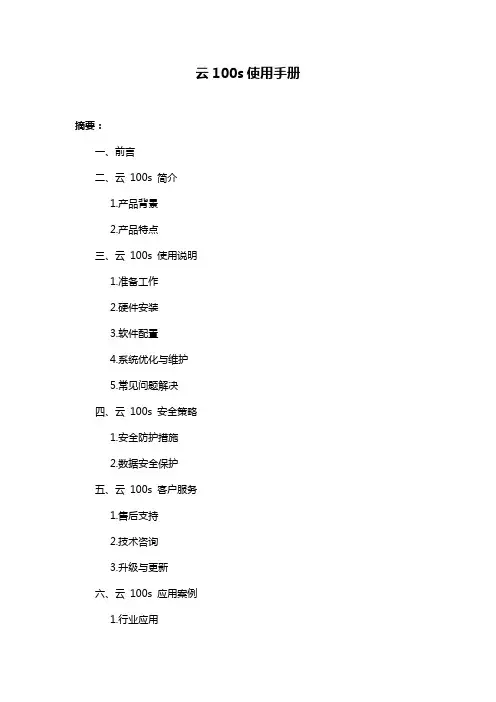
云100s使用手册摘要:一、前言二、云100s 简介1.产品背景2.产品特点三、云100s 使用说明1.准备工作2.硬件安装3.软件配置4.系统优化与维护5.常见问题解决四、云100s 安全策略1.安全防护措施2.数据安全保护五、云100s 客户服务1.售后支持2.技术咨询3.升级与更新六、云100s 应用案例1.行业应用2.成功案例正文:【前言】云100s 使用手册旨在帮助用户了解云100s 产品,并提供详细的使用指南。
本手册将介绍云100s 的简介、使用说明、安全策略及客户服务等方面的内容,帮助用户充分发挥云100s 的优势,提高工作效率。
【云100s 简介】云100s 是一款面向企业级用户的高性能云计算产品,凭借其强大的计算能力、稳定的性能和便捷的管理功能,赢得了众多用户的信赖。
云100s 适用于各种复杂环境,可满足不同行业的需求。
【云100s 使用说明】在使用云100s 之前,请确保您已做好相关准备工作,包括硬件设备、网络环境等。
然后根据硬件安装指南进行硬件安装,完成硬件设备与云100s 的连接。
接下来进行软件配置,根据您的需求设置相关参数,以便云100s 更好地为您服务。
在系统优化与维护方面,建议您定期对云100s 进行性能检查和优化,以确保系统稳定运行。
如遇到问题,可参考常见问题解决指南进行排查。
【云100s 安全策略】为确保用户数据安全,云100s 采用了一系列安全防护措施,包括防火墙、入侵检测等。
同时,云100s 对用户数据实行严格的安全保护政策,保证用户数据不泄露。
【云100s 客户服务】云100s 提供全面的售后支持服务,用户可随时拨打技术支持热线获取帮助。
此外,我们还提供在线技术咨询和升级更新服务,确保用户在使用过程中能够得到及时的支持。
【云100s 应用案例】云100s 广泛应用于各行业,包括金融、医疗、教育等领域。
欣仰邦科技S-ICP100 工业计算机使用手册
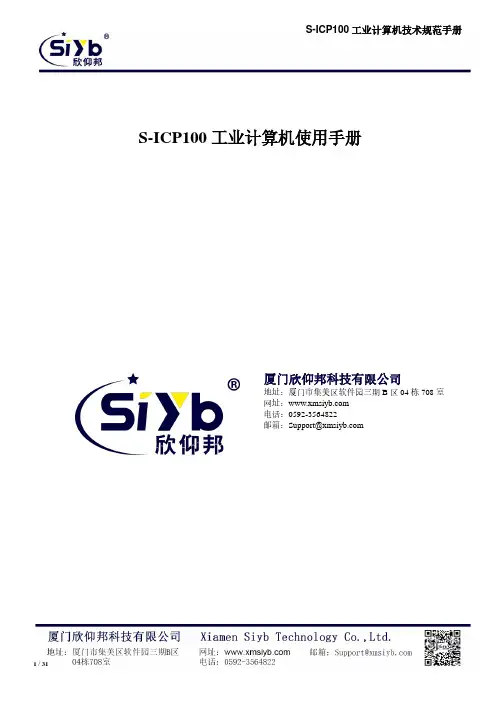
S-ICP100工业计算机使用手册厦门欣仰邦科技有限公司地址:厦门市集美区软件园三期B区04栋708室网址:电话:************邮箱:******************文档修订记录日期版本说明作者2017-04-25 版本V1.0.0 第一次发布新版手册HJC2017-07-25 版本V1.0.1 修改部分配置文档HJC2017-08-24 版本V1.0.2 修改部分配置文档HJC著作权声明本文档所载的所有材料或内容受版权法的保护,所有版权由厦门欣仰邦科技有限公司拥有,但注明引用其他方的内容除外。
未经欣仰邦公司书面许可,任何人不得将本文档上的任何内容以任何方式进行复制、经销、翻印、连接、传送等任何商业目的的使用,但对于非商业目的的、个人使用的下载或打印(条件是不得修改,且须保留该材料中的版权说明或其他所有权的说明)除外。
商标声明欣仰邦、siyb、均系厦门欣仰邦科技有限公司注册商标,未经事先书面许可,任何人不得以任何方式使用欣仰邦名称及欣仰邦的商标、名称、标记。
注:不同型号配件、接口、批次可能存在差异,具体以实物为准。
目录1.快速入门------------------------------------------------------------------------------------------------------------------------- 6 -------------------------------------------------------------------------------------------------------- 6 1.2.上网测试 ------------------------------------------------------------------------------------------------------------------- 6N 功能 ----------------------------------------------------------------------------------------------------------------- 72.产品概述------------------------------------------------------------------------------------------------------------------------- 7 2.2.产品特点 ------------------------------------------------------------------------------------------------------------------- 8 2.3.基本参数 ------------------------------------------------------------------------------------------------------------------- 82.4.硬件与尺寸描述----------------------------------------------------------------------------------------------------------- 93.工控机应用案例 -------------------------------------------------------------------------------------------------------------- 12 3.1.自动售货机 -------------------------------------------------------------------------------------------------------------- 123.1.1系统功能框图------------------------------------------------------------------------------------------------------ 123.1.2组件连接示意图 --------------------------------------------------------------------------------------------------- 133.1.3.1.调节分辨率--------------------------------------------------------------------------------------------------------- 153.1.3.2.视频输出通道选择 ------------------------------------------------------------------------------------------------ 153.1.4用户控制------------------------------------------------------------------------------------------------------------ 163.1.5收银方式------------------------------------------------------------------------------------------------------------ 173.1.5.2.投币机 -------------------------------------------------------------------------------------------------------------- 173.1.5.3.微信/支付宝/Apple Pay ----------------------------------------------------------------------------------------- 183.1.6.商品推送控制-------------------------------------------------------------------------------------------------------- 183.1.7.远程管理 ------------------------------------------------------------------------------------------------------------- 183.1.7.1.指定 4G 无线网卡上网------------------------------------------------------------------------------------------- 183.1.7.1.2.APN 卡连接上网---------------------------------------------------------------------------------------------- 193.1.7.2.指定以太网卡一上网---------------------------------------------------------------------------------------------- 203.1.7.2.2.设置S-IC P100 为静态 ip 上网:------------------------------------------------------------------------------- 203.1.7.3.指定以太网卡二上网---------------------------------------------------------------------------------------------- 203.1.7.4.全自动联网--------------------------------------------------------------------------------------------------------- 21 3.2.视频监控系统------------------------------------------------------------------------------------------------------------ 223.2.1.系统功能框图-------------------------------------------------------------------------------------------------------- 223.2.2组件连接示意图 --------------------------------------------------------------------------------------------------- 233.2.4.用户控制 ------------------------------------------------------------------------------------------------------------- 253.2.5.连接多个摄像头 ----------------------------------------------------------------------------------------------------- 253.2.6视频数据传输------------------------------------------------------------------------------------------------------ 253.2.7.视频数据存储-------------------------------------------------------------------------------------------------------- 253.2.8.音频录制与播放 ----------------------------------------------------------------------------------------------------- 26 3.3.工业自动化 -------------------------------------------------------------------------------------------------------------- 273.3.1.系统功能框图-------------------------------------------------------------------------------------------------------- 273.3.2组件连接示意图 --------------------------------------------------------------------------------------------------- 283.3.4.用户控制 ------------------------------------------------------------------------------------------------------------- 303.3.5连接外部控制器 --------------------------------------------------------------------------------------------------- 303.3.6.数据存储 ------------------------------------------------------------------------------------------------------------- 303.3.7.远程管理 ------------------------------------------------------------------------------------------------------------- 304.订购信息-------------------------------------------------------------------------------------------------------------------------- 301.快速入门S-ICP100 为移动互联网时代的智能售货柜,智能快递柜,智能广告箱,智能公交站牌和充电桩等带来了全新解决方案。
hisome_网络客户端 V2.4.0.1使用手册
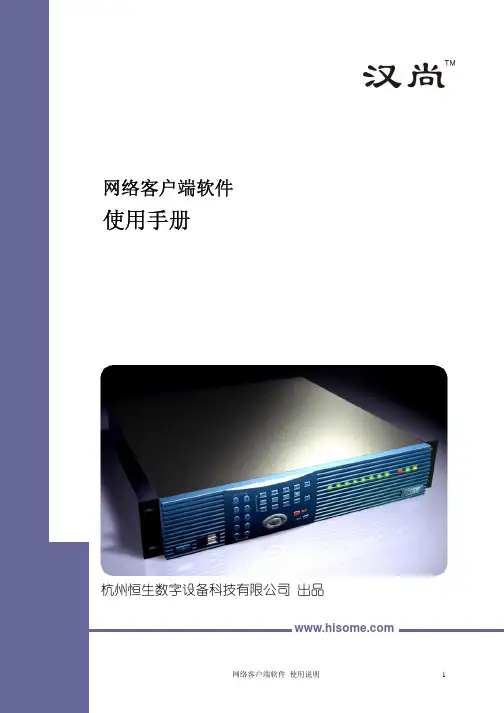
使用手册
杭州恒生数字设备科技有限公司 出品
网络客户端软件 使用说明
1
网络客户端软件
使用手册
(Version: 2.4.0.1)
杭州恒生数字设备科技有限公司
网络客户端软件 使用说明
2
安全说明
____________________
本说明文件中述及的其它商标和产品名称是指拥有相应商标和产品名称的公司或其制造的产品。恒生公司对 不属于本公司的商标和产品名称不拥有任何专利权。
DVR Monitor,VC2000 系列
2008 年 08 月 P/N: HISOME-VC2000UM200 Version: 2.4.0.1
网络客户端 使用说明......................................................................................................................................6 本手册使用的符号 —— 注、注意和警告...............................................................................6 本手册的内容概述 ......................................................................................................................6 本手册的声明和条款 ..................................................................................................................7
SECCN H系列产品说明书
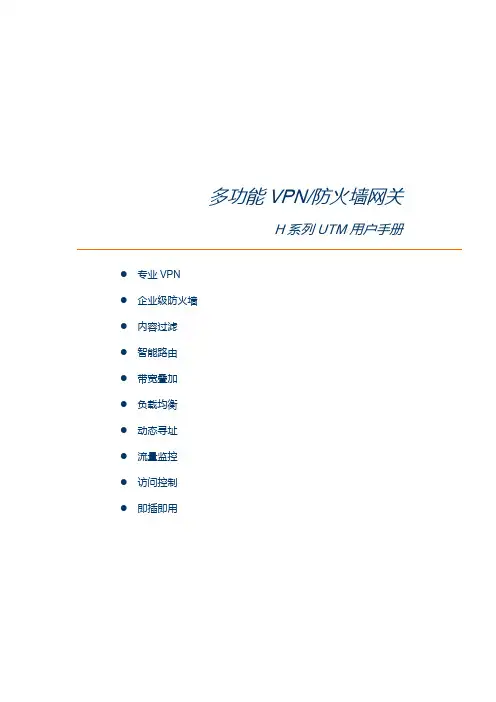
多功能VPN/防火墙网关H系列UTM用户手册●专业VPN●企业级防火墙●内容过滤●智能路由●带宽叠加●负载均衡●动态寻址●流量监控●访问控制●即插即用Revision 4.20 2008年2月20日适用于固件版本4.10及4.20第一章网络设置 (3)1.1 网络接口 (3)1.2 静态路由 (5)1.3 动态路由 (6)1.4 动态地址分配 (6)1.5 动态域名 (6)1.6 DNS代理 (6)1.7 UPNP网关 (6)1.8 Qos流量管理 (7)1.9 内网隔离 (7)第二章防火墙 (8)2.1. 地址管理 (8)2.2. 服务端口管理 (9)2.3. 防火墙规则过滤 (10)2.4. 虚拟服务器 (10)2.5. 关键字过滤 (11)2.6. MAC地址绑定 (11)第三章虚拟私有网 (11)3.1. 密钥管理 (11)3.2. PPTP服务器 (12)3.3. SSL网关对网关 (13)3.4. SSL Server(用户名秘密验证) (15)3.5. SSL Client(用户名秘密验证) (15)第四章带宽管理 (16)4.1 带宽定义 (16)4.2 带宽设定 (16)第五章系统信息 (17)5.1. 系统日志 (17)5.2. 内存CPU (17)5.3. 路由表 (17)5.4. 界面状态 (17)5.5. ARP表 (17)5.6. 连接状态 (17)5.7. 连接统计 (17)第六章系统管理 (17)第七章shell管理 (18)附录A 技术支持信息 (20)鼎成SECCN H系列VPN防火墙UTM系统的配置与管理是通过浏览器管理的。
配置设备之前请将宽带的网线连接到宽带网关系统的宽带网口(WAN)上,将局域网的网线连接到防火墙系统的局域网(LAN)口上,系统上电。
在局域网中任意找一台电脑,将网卡的IP地址设置为:192.168.0.100,子网掩码设置为:255.255.255.0。
2022新TC-100HS 说明书
TC-100HS 用户手册天创恒达数字视频技术开发(北京)有限公司目录一、TC-100HS 产品概述 (2)二、编码器技术参数 (3)2.1 TC-100HS 介绍 (3)2.2 TC-100HS 接口说明 (7)三、编码器后台参数 (8)3.1 主界面说明 (8)3.2 微信端操作说明 (15)3.3 微信小程序端操作说明 (22)3.4 网页端操作说明 (29)四、编码器规格参数 (30)一、TC-100HS 产品概述TC-100HS专业聚合高清直播编码器,将摄像机、照相机等多种视频源的高清音视频进行编码处理。
通过多链路聚合方式传输到聚合服务器,服务器接收并输出IP视频流信号在终端显示,系统利用聚合网络高带宽、低时延的优点,实现了移动状态下实时传输高清视频的效果。
配合云端的聚合分发服务器,用户可在电脑或手机上实时收看现场直播的实时画面,直播编码器可广泛应用于商务活动(视频会议、产品发布、开幕式、奠基仪式)、教育培训、医疗手术、无人机航拍、婚庆现场、风景旅游、体育赛事、活动现场(公益活动、娱乐活动、音乐会、集体活动 )等。
产品图如下:(系统框架图)二、编码器技术参数2.1 TC-100HS 介绍TC-100HS 是基于多链路聚合技术和H.264编码技术的高清音视频编码器,它配备两个USB 4G棒和一个内置4G模块,同时支持WIFI和有线网络接入,高可靠性的链路聚合技术能最大限度地汇聚所有网络链路带宽来实时传输高清视频。
独特的微信小程序配置,可跨平台支持IOS和安卓,不再需要下载安装APP扫码即可配置设备,查看直播状态。
此外设备支持远程网络云配置,支持本地WEB配置,灵活方便;专业的LCD触摸屏,可直接预览直播图像进入设备后的视频效果,直观浏览设备的配置、网络连接、直播状态等等,还可通过菜单直接对设备进行配置和画面组合切换。
下图为TC-100HS 的接口示意图:注:①有线网口:连接有线网络②WIFI天线:连接WIFI 天线接收WIFI 信号③USB接口:连接USB 4G 棒④USB接口:连接USB 4G棒⑤音频监听口:可监听音频注:⑥AUDIO IN 音频输入:可接入3.5 Line in音频和麦克风音频⑦SDI输入:接入SDI视频信号⑧SDI 环出:可实时环出SDI视频信号⑨HDMI 输入:接入HDMI 视频信号⑩电源开关:开机按键⑪SIM 卡槽:可插入4G SIM卡(Nano卡)⑫充电接口:接入15V-1.6A 电源供设备充电⑬4G天线:接收4G信号注:⑭二维码按键:按下可以快速调出二维码⑮推流按键:可控制推流开始推流和结束推流注:⑯防滑脚垫:设备可防滑⑰风扇:设备散热(请勿讲设备平躺或堵住,影响散热)注:⑱热靴:可固定到摄像机上2.2 TC-100HS 接口说明SIM卡安装TC-100HS有1个内置Nano SIM卡槽和两个外置USB 4G棒①内置SIM卡安装:可插入不同运营商的Nano SIM卡,从而保证传输可靠性。
RFR900智能终端用户手册说明书
RFR900Smart Terminal Arrayusermanual BLUEBIRD version 1.0About this manualRFR900 provides high quality features for a smart terminal using Bl uebird’s creative ideas and technological expertise. This user manual is designed to help users use the device effectively.•Please read this manual carefully before using the device for safe and proper use.•This device may only be used in countries where it is sold.•The components and colors of this device in this manual may differ from the actual product.•Features and specifications are subject to change without prior notice.•Content may vary by device’s software version or by service provider or carrier.•Application and features may vary by country or region.•Certain features of this device may have performance issues due to user environment, programs in use, or peripheral device usage. Bluebird is not liable for any issue caused by applications or accessories from any provider other than Bluebird.•Modifying the device’s operating system or installing software from unknown sources may cause device malfunction or data loss. Improper or unauthorized use of the device is a violation of Bluebird license agreement and void your one-year limited warranty. CopyrightCopyright © 1995-2016 Bluebird Inc. All rights reserved.Bluebird Inc. is the designer and manufacturer of Pidion handheld mobiles.This manual and the programs in this device are protected under international copyright laws, and may not be copied, distributed, translated, or removed by any means.About this manual 12 About this manualTrademarksBLUEBIRD is an emerging global brand, striving to lead the market in performance and mobility. Their products represent reliability, innovation, and innovative technology.BLUEBIRD is a registered trademark from the global brand of Bluebird Inc. and is copyright protected.• Pidion and stylized Pidion Logo are registered trademarks and symbols of Bluebird Inc. • Qualcomm® IZat™ is a registered tr ademark of Qualcomm Atheros, Inc. • Adobe® is a registered trademark of Adobe Systems Inc. • Bluetooth® is a registered trademark of Bluetooth SIG, Inc. • Wi-Fi® is a registered trademark of the Wi-Fi Alliance.• All other trademarks and copyright are the property of their respective owners.User’s guidanceOverview 3OverviewPackage ComponentsThe package includes:RFR900 deviceBatteryMicro USB cableOptional accessories: Protection film, adapter plug (220 V), Power adapter for direct charging, 1-slot cradle, 1-slot cradle power adapter, 4-slot cradle, 4-slot cradle power adapter, vehicle charger, user manualTo purchase optional accessories, contact your sales representative.You can download your user manual from . However, the paper version may be available for some regions.4 OverviewYour DeviceFrontBackOverview 5BatteryRFR900 uses a 3,500 mAh Lithium-ion rechargeable battery. Install the provided battery before starting to charge the device.Installing the Battery1 Turn the battery lock counterclockwise to unlock the battery cover.2 Use the notch and lift the battery cover. Remove the cover completely.When removing the battery cover, be careful not to damage your fingernail. Do not try to pull the battery cover excessively. It may damage the cover.3 Insert the battery. Make sure the gold contacts are aligned.4 Replace the cover. Insert the bottom of the cover first and then press around theedge of the cover until it clicks into place.5 Turn the battery lock clockwise to lock the battery cover.Removing the Battery1 Remove the battery cover as described in Installing the Battery on page 11.2 Use the notches at the top of the battery to pull out.Before removing the battery, turn off the power. If not, it may damage the device.CAUTIONCAUTION6 OverviewCharging the BatteryCharge the device first when using the device for the first time or have not used it for a long time. The device can be charged with a charger or a cradle. You can also charge the battery by connecting it to your computer with the provided micro USB cable.When the battery is low, the device will emit a sound and display a low power message. When it is charging, the charging lamp will show red light. When the battery is fully charged, it will turn to green light.The charging status will also show on the lock screen.To charge with the chargerPlug the micro 5-pin end of the charger into the multipurpose jack of the device. Connect the USB cable of the charger with power adapter. Plug the charger into a power outlet.When the battery is extremely low on power, the device may not turn on. Charge the device enough and try to turn it on again. You can use the device while charging. But it may take longer time to charge the device fully.Connect the charger properly; it may damage the device.The device may heat up. If it gets hotter than usual, stop charging.Do not remove the battery before disconnecting the charger. It may damage the device.To charge with thecradlePlace the device on the cradle as illustrated below. Connect the power adapter with the cradle, and plug it into a power outlet.You can also take out the battery from the device and charge it separately on a cradle.CAUTIONDevice SpecificationsDevice Specifications 7TroubleshootingThe battery does not charge properly.•Ensure that your device and the charging cable is connected and the LED lamp isworking properly.•If the battery does not charge completely, it may be dead or defective. Replace a battery with new one. (The warranty period for battery replacement is six months.)The battery life got shorter.When you use network data or peripheral device such as wireless LAN or Bluetooth that require more power, your device may use more battery than usual. If it happens for an extended period of time, your battery may be dead. Then replace it with a new battery.I dropped the device in the water.Turn off the device and take out the battery. Place the device and battery in a dry place. Let them dry completely for a considerable period of time, and turn it back on. If it does not turn back on, contact our service center.My device gets too hot to touch.It is normal to get warm if receiving poor signal, performing intense workload, or battery is charging. It should not last if you stop using the device for a certain amount of time. If the problem continues, contact the manufacturer for persistent or extreme heat. It may result in a burst battery or fire.How do I get the repair service?You can contact your local sales representative or can send the device via a delivery service to the headquarter in Korea. When sending the package, make sure you pay for the shipping fee in advance. When the repair is finished, headquarter will cover the shipping cost.8TroubleshootingSafety and HandlingWARNINGPlease read this safety and handling information carefully. Failure to follow the information provided may result in fire, electric shock, or other property damage or bodily injuriesGeneral precautionsThese simple guidelines will help you for operating your device properly, maintaining it safe, and experience satisfactory services.Device•To not scratch the device’s touchscreen. Use you r finger or only compatible pen. Never use an actual pen, or any other sharp object on the touchscreen.•Do not press power button on the device if the device is wet or do not touch adapter or power cord with wet hands. There is risk of electric shock.•Do not use your device at an explosive danger zone.•Although this device is very sturdy, do not drop, hit, bend, or sit on it on purpose. It can be broken.•Do not remodel, take apart, or repair the device. Contact to your customer service center. If not the case, you will not be able to get your free repair service.•Do not attempt to modify your hardware or software. It may cause device malfunction and void your warranty.•You may not be able to use this wireless device in the basement or certain places in buildings where the signal is weak, or on open fields or in skyscraper or tall buildings where there is no signal.•Backup the data and information from your device. Your data such as ringtones, text or voice message, characters may be erased during the repair or upgrade.•Do not paint your device. It can damage your screen or your device’s exterior. Also, the paint can peel off and it triggers allergies. If there is allergic reaction, please seek medical attention.•In case your device is wet, do not put your device in heaters, microwaves, etc. to dry. There is a risk of explosion or it can be the cause of malfunction.•Keep the device away from children.•Avoid using or storing this device in too high or too low temperature. This device is designed to work in temperature between 0°C and 50°C (32°F and 122°F), and humidity between 5% and 95%.•Do not expose your device to direct sunlight such as on the dashboard of a car for extended periods of time.•Avoid wet, dusty, or damp place for storing your device.•Do not keep the device close to the vents of air conditioning. Corrosion within the device may occur due to dew condensation from dramatic changes in temperature.Safety and Handling 9Battery and charging•Improper battery use may cause fire, explosion, or other hazard.•If the battery is taken apart by impact, applied heat, submersion, or hole-drilling, there is a risk of a dangerous explosion. Keep away from children and animals.•Do not make any improper contact on battery contact pin with necklaces, coins or any electric conductors. Do not give any impact with sharp objects. There is a risk of explosion.•Use only the approved battery and charger. Using incompatible battery or charger may cause device malfunction, or other damages such as fire.•When you are not using the device for a long period, take out the battery and keep the device and the battery in a dry, cool place. Also, charge the battery once a year. If you keep it without charging for a long time, it may cause device malfunction.Distraction•Using your device may distract you and cause serious injuries and damages. For example, avoid talking on the phone or texting while driving or riding a bicycle. It is strictly prohibited by laws in some jurisdictions. If you are in an unavoidable situation, stop your vehicle or use hand-free kit.Frequency interference•This wireless device may cause radio frequency interference, so do not use the device or turn on Airplane mode when prohibited.•The device emits electromagnetic fields. It may interfere with your medical devices.•Do not place credit cards, phone cards, bankbook, and tickets next to the device. The magnetic forces of the device can damage the information of listed item.FCC compliance informationThis device complies with Part 15 of the FCC`s Rules. Operation is subject to the following two Conditions:1 This device may not cause harmful interference, and2 This device must accept ant interference received, including interference thatmay cause undesirable operation.This device complies with part 15 of the FCC Rules. Operation is subject to the condition that this device does not cause harmful interference.End users cannot modify this transmitter device. Any Unauthorized modification could void the user’s authority to operate this device.10Safety and HandlingThis device was tested for typical body-worn operations with the back of the handset kept 0.39 inches (1cm) between the user’s body and the back of the handset.To comply with FCC RF exposure requirements, the handset must be kept 0.39 inches (1cm) from the body without any reference to a particular side or edge.Any beltclips, holsters, and similar accessories containing metallic components may not be used.Body-worn accessories that cannot maintain 0.39 inches (1cm) separation distance between the user's body and the handset, and have not been tested for typical body-worn operations may not comply with FCC RF exposure limits and should be avoided. Part 15.105 (B)This equipment has been tested and found to comply with the limits for a Class B digital device, pursuant to part 15 of the FCC Rules. These limits are designed to provide reasonable protection against harmful interference in a residential installation. This equipment generates, uses and can radiate radio frequency energy and, if not installed and used in accordance with the instructions, may cause harmful interference to radio communications, However, there is no guarantee that interference will not occur in a particular installation. If this equipment does cause harmful interference to radio or television reception, which can be determined by turning the equipment off and on, the user is encouraged to try to correct the interference by one or more of the following measures:•Reorient or relocate the receiving antenna.•Increase the separation between the equipment and receiver.•Connect the equipment into an outlet on a circuit different from that to which the receiver is connected.•Consult the dealer or an experienced radio/TV technician for help.Modifications not expressly approved by the manufacturer could void the us er’s authority to operated the equipment under FCC rules.Safety and Handling 1112 Safety and HandlingIEC 60417-6044Do not listen to sound at high volume for long periods. It may cause hearingdamage. Also, only use compatible receiver, headphones, or earpieceswith your device.CEHereby, Bluebird Inc. declares that this RFR900 is in compliance with the essential requirements and other relevant provisions of directive 1999/5/EC.To comply with CE RF exposure requirements, the handset must be kept 0.59 inches (1.5cm) from the body without any reference to a particular side or edge.Any beltclips, holsters, and similar accessories containing metallic components may not be used.Body-worn accessories that cannot maintain 0.59 inches (1.5cm) separation distance between the user's body and the handset, and have not been tested for typical body-worn operations may not comply with CE RF exposure limits and should be avoided. European Union (EU) Waste of Electrical andElectronic Equipment (WEEE) d irectiveAccording to the European Union’s WEEE directive, this symbol meansthat products sold into EU countries must dispose electrical device and/or its battery separately from household waste. Disposing of the deviceseparately will help conserve resources and energy and contribute to humanhealth and environment protection.Customers or end-users in EU countries should contact their localequipment supplier representative or service centre for information aboutthe waste collection system in their country.Warranty and SupportWarranty certificateThank you for purchasing a product from Bluebird Inc.•If a circumstance arises where you lose a receipt or the certificate of guarantee, then the term of guarantee will be calculated 3 months (certified by the number of the manufacture, a certificate of inspection) after the date of manufacture.•In case of accessories such as batteries, only those that match the sales list managed by the service center will be eligible for customer service.•A repair or an exchange of batteries that does not match the sales list of the service center due to the carelessness of the customer will be fully charged.Warranty information•Bluebird Inc. (hereinafter referred to as Bluebird) provides the warranty service for its products in compliance with the regulations on compensation for damage of customer.•Upon receiving a notification on a defect of its product within the range of warranty during the warranty period, Bluebird will repair or replace the defective product according to its warranty policy.•If the defective product within the range of warranty is not repairable or replaceable, Bluebird shall refund the purchasing price within a designated period from the date of receiving a notice of defect.•Bluebird assumes no responsibility for repairing, replacement or refund until it receives the defective product from the customer. The replacement shall be equivalent to a new product in the aspect of performance.•Warranty of Bluebird is valid in the countries where the Bluebird products are distributed by Bluebird. (Contract for additional warranty service like field service)•Bluebird products may contain the recycled products, components or materials equivalent to new products in the aspect of performance.•This warranty is applied to software products only when the programming commands are not executed. Bluebird does not guarantee interruption- free or error-free performance.Warranty and Support 1314 Warranty and SupportCustomer supportBefore asking for after-sales service, please back up the data from the terminal. We do not back up data from the products received in the Customer Care Center. Therefore, we assume no responsibility for loss/deletion of data.Customers service centerSSang-young IT Twin tower, B703531, Dunchon-daero, Jungwon-guSeongnam-si, Gyeonggi-doSouth Korea 462-727• Fax: +82-2-548-0870• Email:*********************.kr• Hours: 9:30 a.m. - 6:30 p.m. (GMT Time: +9 Hours)The center is closed on Saturdays, Sundays, and Korean national holidaysRegistering for After-Sales Service• We receive the products for after-sales service through mail, delivery service and hand carry only in principle.• If you bought the product from any party other than the authorized dealer, you need to register the product before asking for after-sales service.• Please enclose an evidence of purchasing or the receipt to the product for after-sales service.• Please enclose the name, telephone number, address and symptom for prompt service. • You can ask for after-sales service through the dealer or the Customer Care Center in the head office.• Do not intentionally damage the label on the product.• Damaged label may result in a disadvantage to the customer.• When you return the product to Bluebird for service, please put the product in a protective box.• Warranty will not be provided for any damage occurring during delivery. We recommend you to use the box and protective cover supplied with the product.• Make sure to deliver the product in a safe way. Bluebird assumes no responsibility for loss of the product during delivery.Charged services• If it is not a default, it will be charged when requesting for after-sales service. - Service request due to inappropriate use of the customer- Loss of a PIN numberIMPORTANTWarranty and Support 15- Use of programs that might effect the program (over-clock, forceful changes in the input of the system, personal developments)• Default due to a mistake on the part of the customer- Default due to inappropriate or careless use of the product (dropping, submersion under water, shock, damage, unreasonable operations, etc)- Default due to a repair or unauthorized technician- Default caused intentionally or by carelessness of the customer- Default due to the use of fraudulent parts or components• Other cases- Default due to nature (fire, damage due to sea wind, flood damage, etc.)- Expendable parts have exhausted there life (batteries, antenna, or other component parts).• Regulations of treatment after charged serviceIf the same default occurs on the part that had been repaired within a 2 months( 60 days) period, it will be provided with free of charge repair service.There will be no returning of good repayment upon the following situation:• Removal of the sealing of the product if it had been sealed.• If the product has been damaged due to careless use by the customer or due to a natural disaster (floods, rain, fire, etc.).• Loss of product or other components (CD, diskette, manual, connecting cables, etc). • Damage to the product after 10 days of purchase, the product will either be exchanged or provided with after-sales service (note, returning of goods or repayment is not allowed).User ManualBLUEBIRD Copyright (C) 2016 Bluebird Inc. All rights reserved www.mypid i 。
海林能源计费系统操作手册说明书
HEBS·海林能源计费系统操作手册版本号V2.1北京海林节能科技股份有限公司2020年目录1.1.阅读指南 (5)1.2.参考文档 (5)1.2.1.本手册使用对象 (5)1.2.2.本手册结构 (5)1.2.3.使用约定 (5)1)字体、符号 (5)2)鼠标操作约定 (6)3)本手册展示部分操作截图 (6)1.3概述 (6)1.4基本操作 (6)1.4.1登录系统 (6)1.4.2系统模块介绍 (7)1.4.3首页 (9)1.4.4. 权限管理 (9)1.4.4.1 用户管理 (9)1.4.4.2 菜单管理 (11)1.4.4.3 角色管理 (14)1.4.4.4 组织管理 (18)1.4.5. 综合信息 (21)1.4.5.1 网关列表 (22)1.4.5.2 基础数据 (24)1.4.5.3 房间列表 (29)1.4.5.4 定时方案 (30)1.4.5.5 分组列表 (32)1.4.5.7 日历管理 (35)1.4.6. 监控管理 (35)1.4.6.1 设备监控 (36)1.4.6.2 图表监控 (39)1.4.6.3 网关监控 (42)1.4.7.2 结算方案 (43)1.4.7.3 分摊方案 (46)1.4.7.4 杂费管理 (47)1.4.7.5 通用计费 (48)1.4.7.6 分摊计费 (49)1.4.7.7 预付费 (50)1.4.7.8 账单管理 (51)1.4.7.9 电表预付费 (53)1.4.8.数据分析 (53)1.4.8.1温控器数据分析 (54)1.4.8.2在线离线统计 (54)1.4.8.3设备类型统计 (55)1.4.9.报警管理 (55)1.5.0.文档管理 (56)1.5.0.1资料库 (56)1.5.0.2用能分析报告 (57)1.5.1.系统管理 (57)1.5.1.1更新版本 (58)1.5.1.2获取授权码 (58)1.5.1.3系统设置 (58)1.5.1.4采集频率 (59)1.5.2.统计报表 (60)1.5.2.1综合能耗报表 (60)1.5.2.2网关在线率统计 (60)1.5.2.3操作日志 (61)1.5.2.4登录日志 (61)1.5.3.关于帮助 (62)1.5.3.1系统版本 (62)1.5.3.2软件说明 (62)1.5.3.4关于海林 (63)1.1. 阅读指南欢迎使用HEBS·海林能源计费系统1.2. 参考文档<<国家机关办公建筑和大型公共建筑能耗监测系统分项能耗数据采集技术导则>>建科[2008]114 号文( 2008-06-24)⚫《国家机关办公建筑和大型公共建筑能耗监测系统数据中心建设与维护技术导则》⚫《国家机关办公建筑和大型公共建筑能耗监测系统建设、验收与运行管理规范》⚫ << GBT 17981-2007 空气调节系统经济运行>>⚫ << GB 50189-2005 公共建筑节能设计标准>>⚫ << GB T50378-2014 绿色建筑评价标准>>⚫ <<CJ/T188-2004 户用计量仪表数据传输技术条件>>1.2.1. 本手册使用对象本手册的使用对象为使用HEBS·海林能源计费系统各级管理员及使用用户。
智能化系统设备操作手册
目录1编制说明 (1)2安保机房建设概况 (1)2.1操作区设备及功能 (2)2.2核心区设备及功能 (3)3各子系统的操作流程说明 (3)3.1视频监控系统操作 (3)3.1.1使用监控控制键盘切换分频显示及液晶拼接屏画面的操作 (4)3.1.2使用管理电脑控制拼接屏图像显示与切换的操作 (4)3.1.3视频监控录像的回放操作 (6)3。
1.3.1本地回放操作 (6)3.1.3.2远程回放操作 (7)3.2防盗报警系统操作 (9)3.2。
1使用报警键盘实现布防、撤防和旁路的操作 (9)3。
2。
2利用报警键盘实现联动报警的设置103.3门禁系统操作 (10)3.3.1金库卷帘门的操作 (10)3。
3.2金库区与办公区通道侧门操作 (11)3.3.3门禁系统的后台管理操作 (11)3.3。
3。
1运用门禁系统软件建部门113.3.3.2运用门禁系统软件添加用户 (11)3.3。
3。
3运用门禁系统软件添加权限113.4人行通道管理系统的操作 (12)3。
5远距离车辆管理系统 (12)3。
6对讲系统 (13)3。
6.1“有人值班状态”的设置 (13)3。
6.2安保机房呼叫各对讲分机的操作 (14)3。
6。
3各对讲分机呼叫安保机房的操作143。
7库区广播呼叫系统 (14)3。
8机房配电系统与防雷接地系统 (15)4我方售后服务机构、人员、联系电话 (15)5相关附件 (16)5.1安保机房智能化系统设备组成清单 (16)5。
2硬盘录像机排列对照表 (16)5。
3报警系统防区分配表 (16)5.4金库监控点位平面图 (16)5。
5金库报警点位平面图 (16)5.6周界报警点位平面图 (16)5.7停车场管理系统使用手册 (16)5.8门禁管理系统使用手册 (16)中国人民银行南通市中心支行安保机房智能化系统设备操作手册1编制说明本操作说明针对我公司所提供的设备及系统编制,主要对操作方法和后台管理进行介绍,旨在指导机房保卫人员对系统简单操作和故障分析。
- 1、下载文档前请自行甄别文档内容的完整性,平台不提供额外的编辑、内容补充、找答案等附加服务。
- 2、"仅部分预览"的文档,不可在线预览部分如存在完整性等问题,可反馈申请退款(可完整预览的文档不适用该条件!)。
- 3、如文档侵犯您的权益,请联系客服反馈,我们会尽快为您处理(人工客服工作时间:9:00-18:30)。
目录
1. 产品简介.......................................................................................................................................................... 1 2. 设备外观.......................................................................................................................................................... 2 3. 开始使用.......................................................................................................................................................... 3
ITS100-H 智能终端服务器用户手册 V1F1
前言
我们尽最大努力来保证本手册信息的正确性,如因升级等原因发生信息修改,恕不另行通知。获取最新文档请联系产品 供应商。
读者对象
监控系统管理员、操作人员
适用型号
ITS100-H 系列
相关手册
《高清网络摄像机快速使用指南》 《高清网络摄像机用户手册》
本书约定
图形、文字或样式
约定 说明、注意:对操作内容描述作必要补充
符号 黑体
> 服务器
约定 界面菜单,如点击缩放 多级菜单连接,如系统配置>基本配置 ITS100-H 智能终端服务器在本文中的简称
存储温度 工作温度 存储湿度 工作湿度 海拔高度 防护等级
工作环境
-40℃~70℃ -30℃~70℃ 10%~100%(无凝结) 10%~90%(无凝结) -60m ~ +3000m IP54
3.4.1 参数上传....................................................................................................................................................... 4 3.4.2 打开参数....................................................................................................................................................... 4 4. 参数配置.......................................................................................................................................................... 5 4.1 总体参数 .............................................................................................................................................................. 5 4.2 车道列表 .............................................................................................................................................................. 5 4.3 车道参数 .............................................................................................................................................................. 6 5. 数据查询.......................................................................................................................................................... 8
