丰田iforcemax混动系统详解
PTO控制
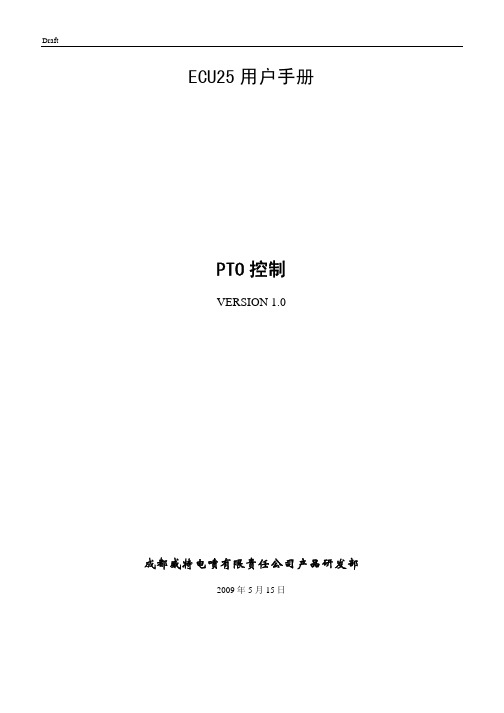
IMDS材料数据系统使用指南(10.0版本)

1.4 1.5 1.6 127 日 2013 年 4 月 23 日
2013 年 5 月 24 日 2013 年 6 月 27 日
2013 年 12 月 12 日 2014 年 3 月 17 日 2014 年 7 月 13 日 2015 年 2 月 27 日 2015 年 4 月 27 日 2015 年 6 月 10 日 2015 年 6 月 11 日 2015 年 7 月 10 日
第3页
目录
1 IMDS – 简介.............................................................................................................................................................................................................. 7 2 IMDS – 使用入门 ...................................................................................................................................................................................................... 8
IMDS 服务中心 欧洲 | 电话: +36 1778-9821 | 电子邮件: imds-helpdesk-english@ 中国 | 电话: + 86 27 8743-1668 | 电子邮件: imds-eds-helpdesk-china@
Autodesk Nastran 2022 用户手册说明书
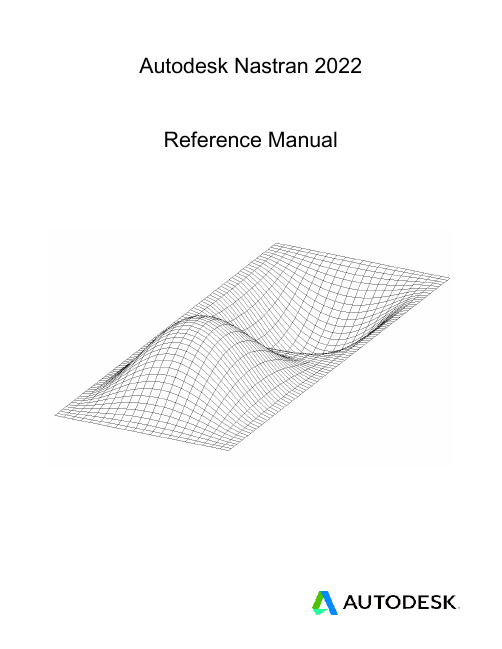
MPA, MPI (design/logo), MPX (design/logo), MPX, Mudbox, Navisworks, ObjectARX, ObjectDBX, Opticore, Pixlr, Pixlr-o-matic, Productstream,
Publisher 360, RasterDWG, RealDWG, ReCap, ReCap 360, Remote, Revit LT, Revit, RiverCAD, Robot, Scaleform, Showcase, Showcase 360,
TrueConvert, DWG TrueView, DWGX, DXF, Ecotect, Ember, ESTmep, Evolver, FABmep, Face Robot, FBX, Fempro, Fire, Flame, Flare, Flint,
ForceEffect, FormIt, Freewheel, Fusion 360, Glue, Green Building Studio, Heidi, Homestyler, HumanIK, i-drop, ImageModeler, Incinerator, Inferno,
Autodesk Nastran 2022
Reference Manual
Nastran Solver Reference Manual
本特利使用说明书.

BH5000网络化实时监测诊断系统 ====使用指南 ====版本:V4.6.0.4北京博华信智科技发展有限公司2014年 04月目录1前言 .................................................................................................................. 1 1.1标识 (2)1.2BH5000网络化实时监测系统概 ................................................................... 2 1.2.1实时监测系统功能 .......................................................................................... 2 1.2.2实时监测系统特性 (3)1.3BH5000客户端软件概述 (4)2客户端软件的安装和配置 .............................................................................. 5 2.1客户端软件的安装 (5)2.2客户端软件的配置 (7)3基本操作指南 ................................................................................................ 10 3.1系统登录 ........................................................................................................ 10 3.2界面总览 ........................................................................................................ 10 3.3菜单栏 ............................................................................................................ 11 3.4快捷工具栏 .................................................................................................... 13 3.5功能模块抽屉式菜单栏 ................................................................................ 14 3.6导航栏 ............................................................................................................ 15 3.7绘图工具栏 .................................................................................................... 15 3.8操作页 ............................................................................................................ 16 3.9信息页 ............................................................................................................ 16 3.10图谱操作 ........................................................................................................ 17 3.10.1图谱新增毫秒显示 ........................................................................................ 17 3.10.2游标 ................................................................................................................ 17 3.10.3标注 ................................................................................................................ 17 3.10.4同步标注 ........................................................................................................ 18 3.10.5标点 ................................................................................................................ 18 3.10.6趋势操作 ........................................................................................................ 19 3.10.7复位 ................................................................................................................ 19 3.10.8打印 ................................................................................................................ 20 3.10.9保存图形 ........................................................................................................ 20 3.10.10切换 ................................................................................................................ 21 3.10.11显示报警线 .................................................................................................... 22 3.10.12纵坐标自动调整 ............................................................................................ 22 3.10.13锁定坐标 ........................................................................................................ 23 3.10.14手动修改坐标 (23)3.10.15图谱放大,关联更新 (24)3.10.16滚轮放大 (24)3.10.17自定义图谱布局 (25)3.10.18三维图谱 (26)3.10.19双击时间戳画图 (27)3.11设备树显示报警 ............................................................................................ 27 3.12设备树启停车状态显示 ................................................................................ 27 3.13设备树显示断网状态 .................................................................................... 28 3.14设备切换 ........................................................................................................ 28 3.15背景提示图 .................................................................................................... 29 3.16服务器状态切换 .. (30)3.17设备采集状态设置 (33)4旋转机械专用图谱 ........................................................................................ 34 4.1机组概貌图 .................................................................................................... 34 4.2振动监测 ........................................................................................................ 35 4.3振动历史比较图 ............................................................................................ 37 4.4单多值棒图 .................................................................................................... 38 4.5轴心轨迹 ........................................................................................................ 39 4.6轴心位置 ........................................................................................................ 42 4.7启停车图形 .................................................................................................... 43 4.8综合分析 ........................................................................................................ 45 4.9运行状态图 .................................................................................................... 49 4.10其它参数趋势图 ............................................................................................ 51 4.11全频谱 ............................................................................................................ 52 4.12二维全息谱图 ................................................................................................ 53 4.13三维全息谱图 ................................................................................................ 54 4.14旋转报警查询 (55)4.15现场动平衡 (57)5临时在线专用图谱 ........................................................................................ 59 5.1机组概貌图 .................................................................................................... 59 5.2动平衡响应分析 ............................................................................................ 59 5.3试车分析 ........................................................................................................ 60 5.4振动监测 ........................................................................................................ 62 5.5振动历史比较图 ............................................................................................ 62 5.6单多值棒图 (62)5.7轴心轨迹 (63)5.8轴心位置 ........................................................................................................ 63 5.9综合分析 ........................................................................................................ 63 5.10运行状态图 .................................................................................................... 63 5.11其他参数趋势图 ............................................................................................ 63 5.12旋转报警查询 ................................................................................................ 63 5.13全频谱图 ........................................................................................................ 63 5.14二维全息谱图 ................................................................................................ 63 5.15三维全息谱图 ................................................................................................ 63 5.16现场动平衡 (64)5.17倒谱图 (64)6往复机械专用图谱 ........................................................................................ 64 6.1机组概貌图 .................................................................................................... 64 6.2运行状态图 .................................................................................................... 65 6.3历史比较图 .................................................................................................... 67 6.4单值棒图 ........................................................................................................ 68 6.5活塞杆沉降 /偏摆监测 .................................................................................. 70 6.6活塞杆轨迹图 ................................................................................................ 71 6.7振动监测 ........................................................................................................ 72 6.8多参数分析 .................................................................................................... 74 6.9示功图 ............................................................................................................ 75 6.10综合监测 ........................................................................................................ 76 6.11其它参数趋势图 ............................................................................................ 77 6.12往复报警查询 ................................................................................................ 79 6.13应力监测 (80)6.14冲击诊断 (81)7风电专用图谱 ................................................................................................ 83 7.1机组概貌图 .................................................................................................... 83 7.2趋势分析 ........................................................................................................ 84 7.3冲击诊断 ........................................................................................................ 86 7.4转子类故障诊断 ............................................................................................ 89 7.5倒谱图 ............................................................................................................ 90 7.6单多值棒图 .................................................................................................... 92 7.7其它参数趋势图 ............................................................................................ 93 7.8风电报警查询 (94)8机泵专用图谱 ................................................................................................ 95 8.1机组概貌图 .................................................................................................... 96 8.2趋势分析 ........................................................................................................ 97 8.3冲击诊断 ........................................................................................................ 98 8.4转子类故障诊断 .......................................................................................... 101 8.5倒谱图 .......................................................................................................... 103 8.6单多值棒图 .................................................................................................. 104 8.7其它参数趋势图 (105)8.8机泵报警查询 (106)9在线报告报表 .............................................................................................. 108 9.1监测诊断报告 .............................................................................................. 108 9.2机组月报表 .................................................................................................. 110 9.3厂级报表 ...................................................................................................... 113 9.4振动参数报表 .............................................................................................. 113 10案例库模块 .................................................................................................. 115 10.1案例录入 ...................................................................................................... 115 10.1.1添加案例 ...................................................................................................... 117 10.1.2修改案例 ...................................................................................................... 121 10.1.3取消案例 ...................................................................................................... 121 10.2案例查询 ...................................................................................................... 121 10.2.1案例查询 ...................................................................................................... 122 10.2.2导出word .................................................................................................... 122 10.3案例审核 ...................................................................................................... 123 10.3.1案例查询 ...................................................................................................... 123 10.3.2修改案例 ...................................................................................................... 124 10.3.3审核案例 ...................................................................................................... 124 10.4检维修记录管理 .......................................................................................... 125 10.4.1添加检维修记录 .......................................................................................... 126 10.4.2修改检维修记录 .......................................................................................... 126 10.4.3删除检维修记录 .......................................................................................... 126 10.4.4导出word .................................................................................................... 127 10.5开停车记录管理 .......................................................................................... 127 10.5.1查询原始开停车记录 .................................................................................. 127 10.5.2添加开停车记录 .......................................................................................... 128 10.5.3修改开停车记录 (128)10.5.4删除开停车记录 .......................................................................................... 128 10.5.5开停车记录查询 (129)10.6基于案例诊断 (129)10.6.1诊断条件 (129)10.6.2相似度判断 .................................................................................................. 129 11系统维护和系统故障诊断 .......................................................................... 130 11.1客户端无法登陆 .......................................................................................... 130 11.2客户端看不到概貌图 .................................................................................. 131 11.3客户端提示请选择测点 .............................................................................. 131 11.4添加图谱出错 .............................................................................................. 131 11.5客户端查看不到历史数据库或不保存历史数据 ...................................... 131 11.6客户端图谱单位不正确 .............................................................................. 132 11.7客户端测点缸号不正确 .............................................................................. 132 11.8客户端不报警 .............................................................................................. 132 12附录 .............................................................................................................. 132 12.1旋转机械振动机理和诊断方法 .................................................................. 133 12.1.1机械设备振动监测的主要参数和定义 ...................................................... 133 12.1.2机械设备振动分析常用手段 . (138)1前言状态监测与故障诊断是在设备运行中或在基本不拆卸的情况下, 通过各种手段,掌握设备的运行状态,判定设备产生故障的部位和原因,并预测、预报设备未来的运行状态。
Autodesk Nastran 2023 参考手册说明书
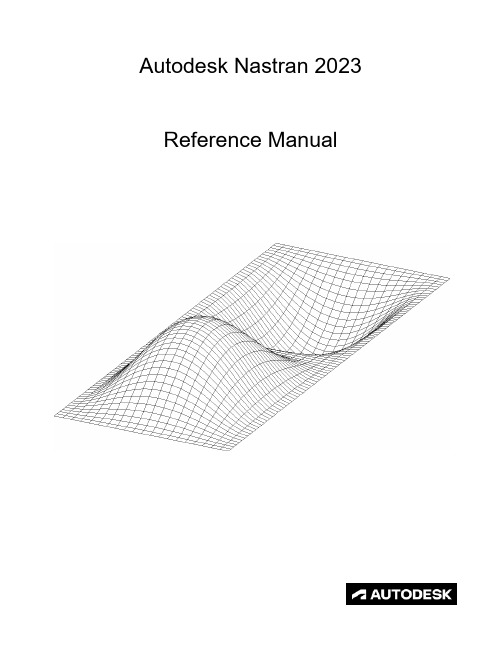
FILESPEC ............................................................................................................................................................ 13
DISPFILE ............................................................................................................................................................. 11
File Management Directives – Output File Specifications: .............................................................................. 5
BULKDATAFILE .................................................................................................................................................... 7
Lexus LC 豪华跑车说明书
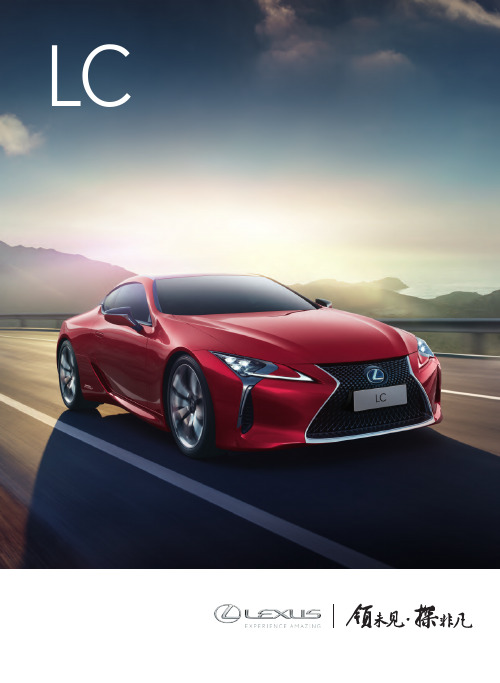
LC新豪华艺术论驾驭的艺术不仅是疾速,更是每个瞬间的感官体验。
LC以无所畏惧的设计,心潮澎湃的性能,呈现全感官的速度与激情,开启豪华轿跑新篇章。
外观03内室07性能11智能安全驾驶17服务21昨天,设计是让你看见美今天,设计是带你预见美高度还原概念车,设计美似天成当想象成为现实,未来座驾由此诞生。
LC高度还原概念车,令未来停驻眼前的同时,更融入岩层特有的自然灵感,黛青云母车漆,感受层峦叠嶂的壮丽,动静间,心生天地。
*21英寸超大铝合金锻造轮毂,尽显动感澎湃。
超薄3眼LED远近光照明大灯带自动水平调节,实时保持出色照明状态。
以战斗机引擎为灵感的后尾灯设计,锋芒毕现。
刀锋式的C柱线条,彰显性感的流动身线。
*部分车型配备,敬请参阅标准装备与技术参数表详情。
昨天,豪华是物质极大丰富的产物今天,豪华不仅与物质有关,更与精神辉映不止驾驭,更愉悦每一个感官以极简的线条勾勒出具有灵性的空间,LC前窄后宽的聚焦式流体舱内设计,打造出以驾驶者为中心的室内布局。
融合匠心与科技的座椅工艺,配以*半苯胺高级真皮或*Alcantara®材质,拥有头等舱般的舒适度。
历经2年50款原型座椅,打造出立体造型的豪华跑车座椅,展现非凡的支撑性和包裹性。
多媒体系统,更直观而灵敏的人性化操作体验。
*Mark Levinson®高级音响系统,配备13个扬声器,打造殿堂级听觉盛宴。
*部分车型配备,敬请参阅标准装备与技术参数表详情。
昨天,驾驶是把疾速当作规律今天,驾驭是为疾速赋予韵律强劲全混动,开启豪华GT轿跑的浪漫之旅既肩负环保责任,又满足激情驾驭。
LC搭载雷克萨斯多级全混动科技,拥有澎湃的动力的同时,彰显环保的生活态度,令激情驾驭与社会价值兼得。
10挡变速,可让发动机始终保持在高效功率输出的转速区间,并提高发动机和电动机的综合功率,每个瞬间都充满驾驭激情。
LC500h搭载3.5升V6发动机的多级全混动系统,拥有更加澎湃的动力,在起步时所产生的驱动力超越以往,拥有更直接、更迅速的动力响应。
黑翼飞行模拟器用户手册说明书

IntroductionThe Blackwing BW 635RG is an ultralight two-seater aeroplane designed for recreational flying and training purposes. It features a sleek and modern design, with a composite airframe and a low-wing configuration. The Blackwing has a cruising speed of up to 120 knots and a range of approximately 700 nautical miles, making it suitable for both short and long-distance flights. The cockpit is equipped with state-of-the-art avionics, including a glass cockpit display and an autopilot system. The Blackwing is also known for its superior handling and stability, making it a popular choice among flying enthusiasts and flight schools. The BW 635RG is powered by the venerable Rotax 915 iS engine.Development Credits:Mal Cartwright Product LeadRuss White3D Modelling, Interior and Exterior TexturingJack Lavigne IntegrationHarry Stringer AnimationPropAir Flight Model and SystemsJordan Gough ManualWith special thanks to our Beta Testers:Rob Abernathy John BurgessNick Cooper John DowMatt McGee Darryl WightmanTable of ContentsIntroduction (2)Development Credits: (2)With special thanks to our Beta Testers: (2)Table of Contents (3)Notes on Hardware (4)Overview (5)Aircraft Limitations (6)Airspeed Limitations (6)Engine Limitations (6)Operating Conditions (6)Fuel (7)Other Limitations (7)Emergency Procedures (8)Engine Failure on the Take-off Roll (8)Engine Failure after Take-off (8)Glide Performance (8)Emergency Landing (9)Spin Recovery (9)Normal Procedures (10)Before Starting Engine (10)Starting Engine (10)Before Taxiing (11)Taxiing (11)Engine Runup (11)Before Take-off (11)Take-Off (12)Initial Climb (12)Cruise Climb (12)Cruise (12)Landing (13)Balked Landing (13)After Landing (13)Securing Aircraft (14)Basic Performance (15)Stall Speeds (15)Take-Off Performance (15)Landing Performance (16)Systems Description (17)Instrument Panel Layout (17)Switch Logic and Electrical System (18)Master Switch (18)Fuel Pump Switch (19)LAND/TAXI Switch (19)Strobe/Nav Switch (19)Electrical System Diagram (20)Engine (21)Propeller (21)Fuel (21)Notes on HardwareDue to the unusual 3-position switches in this aircraft, conventional hardware 2position toggle switches (eg. strobe or nav light switches) cannot be translated tothe single 3-position switch which combine these.Additionally, as this aircraft utilises a single level power control (throttle), conventional throttle/prop/mixture hardware may interfere with the function of this system, and not work as intended. It is recommended to place your propeller and mixture levers in the IDLE position, and not move them while the engine is running.OverviewThe Orbx BW 635RG has been developed using official documentation and Computer Aided Design (CAD) resources from Blackwing Sweden. As a result, the aeroplane has been created through masterful modelling, texturing, systems integration, and flight model development.Figure 1 – Aircraft 3-viewAircraft DimensionsLength 6.6m Height 2.2m Wingspan8.4mWeightsBasic Empty Weight 375kg Maximum Take-off Weight 600kg Maximum Fuel Capacity (Litres)130LThe content in this manual and the operation of the BW 635RG in Microsoft Flight Simulator strictly must not be used as reference material in any form for operating the real aircraft.Aircraft LimitationsAirspeed LimitationsAirspeed Description Airspeed (KIAS) RemarksVne Never Exceed Speed 157 Must not exceed this speed in any operation.Va Manoeuvring Speed 109 If full or abrupt control deflection is made, the airframe may be overstressed.Vfe1 Max flap extended speed20 degrees90 Maximum speed for flaps 20°Vfe2 Max flap extended speed35-45 degrees 70 Maximum speed for flaps 35-45°Vlo Maximum landing gearoperating speed 70Do not extended or retract the landing gearabove this speed.Vle Maximum landing gear extended speed 90 Do not exceed this speed with the landing gearalready down.Vs0 Stall speed flaps/gearextended 38 Stall speed with gear down/flaps >0° and in level flight at MTOWVs1 Stall speed clean 49 Stall speed flaps retracted, gear up and in level flight at MTOWEngine LimitationsEngineEngine Manufacturer Rotax Engine Model Rotax 915 iSMaximum Power Take-off (Max 5 min.) 141 hp Continuous 135 hpMaximum RPM Take-off (Max 5 min.) 5800 Continuous 5500Critical Altitude 15000ft AMSL Maximum OperatingAltitude23000ft AMSL Operating ConditionsAerobatic manoeuvres, flight in IFR conditionsand flights in icing conditions are prohibited inthis aircraft.FuelFuel TanksLeft Right Litres US Gal Litres US GalTotal Fuel in Tank 67.5 17.8 62.5 16.5Unusable Fuel 2.5 0.7 2.5 0.7 Total Useable Fuel in Tanks 66.5 17.6 61.5 16.2Other LimitationsMaximum demonstrated crosswind for the BW 635RG is 20 knots.Emergency ProceduresNote: The following procedures have been modified to be suitable for simulation. It does not cover emergencies that are a) not simulated and b) not reasonable. Checklist items from the real procedures have been omitted and these procedures must not under any circumstances be used for training purposes.Engine Failure on the Take-off RollThrottle: IDLEIgnition: OFFFuel Pump: MAIN (DOWN POS)Brakes: APPLYWhen stopped: SECURE AIRCRAFTEngine Failure after Take-offNose: IMMEDIATELY LOWERAirspeed: 65 KNOTSLanding Area: DETERMINE WITHIN 30° OF NOSEFlaps: USE AS REQUIREDLanding Gear: USE DESCRETIONFuel Selector: OFFIgnition: OFFMaster Switch: OFFGlide PerformanceThe BW 635RG, the approximate performance for a glide is 65 KIAS which willgive approximately a 545ft/min rate of descent in the clean configuration.Glide performance will degrade significantly on extension of flaps and landinggear.Emergency LandingAirspeed: 65 KIASField: PICK BEST OPTIONLanding Gear: USE DISCRETION DEPENDING ON FIELD TYPEFlaps: AS REQUIREDFuel Selector: OFFIgnition: OFFFuel Pump: MAIN (down)Master Switch: OFF BEFORE LANDINGSpin RecoveryThrottle: IDLEControl Stick: AILERON NEUTRALRudder: FULL OPPOSITE TO DIRECTION OF ROTATIONControl Stick: POSITIVELY FORWARD OF NEUTRALRudder: NEUTRAL WHEN ROTATION STOPSControl Stick: SMOOTHLY PULL OUT OF DIVEWARNING:INTENTIONAL SPINS ARE NOT APPROVED INTHIS AIRCRAFT.Normal ProceduresNote: The pre-flight inspection portion of the normal procedures has been removed due to impracticality in the simulator.Before Starting EngineIgnition: OFFMaster Switch: OFF (down)Backup Battery: OFF/AUTO (down)Landing Gear Lever: DOWNCircuit Breakers: INCanopy CLOSED (CLICKING THE LATCHON THE INSIDE LEFT SIDEWALL.) Starting EngineParking Brake: HOLD TOE BRAKES AND ENGAGE PARKINGBRAKEMaster Switch: ENGINE START (middle position)Fuel Selector: SETFuel Gauge: CHECKFuel Pump: BOTH (up)Ignition: BOTHNav Lights: STROBE (middle position)Throttle: SET ½-1 INCH OPENIgnition: STARTOil Pressure: GREEN WITHIN 10 SECWarnings: NONEBefore TaxiingMaster Switch: NORMAL OPERATION (up)Altimeter: SETAvionics: SETParking Brake: DISENGAGETaxiingInstruments: CHECKED (COMPASS/HSI/BALL/ATT) Engine RunupParking Brake: ENGAGERPM: 2500 RPMFuel Pump: CYCLE, CHECK FUEL PRESSUREIdle: CHECK IDLE 1800 +/- 100 RPM Before Take-offCanopy: CLOSED AND LOCKEDFlaps: 1 STAGE (20°)Elevator Trim: SET FOR TAKE-OFFEngine Instruments: NORMALLanding Light: ON (up)Controls: FULL FREE AND CORRECT MOVEMENTParking Brake: DISENGAGETake-OffThrottle: FULLControls: NEUTRAL45 Knots: ROTATEAccelerate: NOSE ON HORIZON, ACCEL TO 80 KIASPositive Rate of Climb: GEAR UPLanding Light: OFF (down)Flaps: RETRACT ABOVE 500’ AGLInitial ClimbThrottle: MAX CONTINUOUS (5500 RPM)Airspeed: 90 KIASFuel Pump: MAIN (down) ABOVE 500’ AGL Cruise ClimbThrottle: MAX CONTINUOUS (5500 RPM)Airspeed: 130 KIASCruiseThrottle: 55-75% PowerAirspeed: 120-157 KIAS (<130 KIAS IN TURB)LandingFuel: QTY CHECKEDFuel Selector: FULLEST TANKFuel Pump: BOTH (up position)Airspeed: 90 KIASFlaps: EXTEND FLAP 1 <90 KIASDownwind Airspeed: 65 KIASLanding Gear: DOWN @ 65 KIAS; CHECK 3 GREENLanding Light: ON (up position)Base Leg: EXTEND FLAP 2 < 65 KIASFinal Approach Airspeed: 60 KIASBalked LandingThrottle: SMOOTHLY INCREASEAirspeed: 60 KIASTrim: COURSE TRIM TO RELIEVE PRESSUREFlaps: RETRACT TO POSITION 1 (20°)Gear: UPTrim: TRIM FOR CLIMBAfter LandingFlaps: RETRACTExterior Lights: AS REQ’DFuel Pump: MAIN (down)Securing AircraftParking Brake: ENGAGEDThrottle: IDLESwitches: ALL OFF EXCEPT ACL AND MASTERIgnition: OFFNav Lights: OFF (down)Master Switch: OFFBasic PerformanceStall SpeedsMTOW 600kg | CG 32% MAC | Power Idle | Level FlightFlap Position Stall Speed (KIAS) 0° 49 20° 44 35° 39 45°38Take-Off PerformanceMTOW | ISA CONDITIONS | SEA LEVEL | FLAPS 1 (20°) | MTOW (600kg)Cruise PerformanceRunway Surface Ground RollOver 50ft Obstacleft mft mPaved Runway328 100 656 200 Unpaved (Grass) Runway 361110689208Pressure Altitude Power (%) TAS Fuel Flow LPH MAP (inHg) Endurance(hr)Range (nm) 500055 161 19.7 30 5.8 941 65 170 23.3 34.1 4.9 827 7517826.937.44.1738Landing PerformanceMTOW | ISA CONDITIONS | FLAPS 2 (35°) | MTOW (600kg) | Speed 1.3 x VsoRunway Surface Ground Roll Over 50ft Obstacle ft m ft mPaved Runway 525 160 951 290 Unpaved (Grass) Runway 558 170 984 300Systems Description Instrument Panel LayoutSwitch Logic and Electrical SystemThe electrical switches in the BW 635RG are 3-position switches. These are generally known as “DOWN”, “MIDDLE” and “UP”. They are briefly explained below.Master SwitchThe MASTER switch functions in a unique way, with the following switch logic:1.When the MASTER switch is DOWN, all battery power is off. There will beno electrical power provided to the aircraft.•Note: The engine CANNOT be shut down when the master switch isoff. Electrical power must be present for the engine to turn off.2.When the MASTER switch is in the MIDDLE (Engine Start) position, limitedsystem functionality will be present. The backup battery will be activatedand power the following systems:•Primary Flight Display•Compass•AHRS (Attitude Heading Reference System)•Radio3.When the MASTER switch is UP (Normal Operation), full electrical supplywill be provided to the aircraft. The following systems will be powered on: •Note: the engine CANNOT be started with the MASTER switch in theUP position. If the engine won’t start, check the switch is in theMIDDLE position•Multi-Function Display•Transponder•Autopilot•Audio panel•STBY instruments•Pitot Heat•Main battery is disconnected from running engine. Alternatorprovides power.See Section NORMAL PROCEDURES for positioning of the MASTER switch.Fuel Pump SwitchThe Fuel Pump switch also has some advanced logic to it, due to two fuel pumpsbeing present, however, to put it simply, it operates in the following way:1.In the DOWN position, the main fuel pump is in use.2.In the MIDDLE position, the auxiliary fuel pump is in use.3.In the UP position, both fuel pumps will be on.LAND/TAXI SwitchThe LAND/TAXI switch powers the Taxi and Landing lights. It operates in the following logic:1.In the DOWN position, both lights will be OFF.2.In the MIDDLE position, the taxi light will switch on when the landinggear is extended.3.In the UP position, the Landing Light will switch on when the landinggear is extended.Strobe/Nav SwitchThe Strobe/Nav switch powers the Navigation (Red/Green) and Strobe (flashingwhite) lights. It operates in the following logic:1.In the DOWN position, both lights will be OFF.2.In the MIDDLE position, the STROBE light will be on.3.In the UP position, both the strobe and Nav lights will be on.Electrical System DiagramThe BW 635RG’s electrical system is modelled in the following way in Microsoft Flight Simulator.Because the starter system is connected to the BACKUP BUS, this means you cannot start the engine with the MASTER switch in the UP position, due to the BACKUP BUS being disconnected from the circuit once the MAIN BAT BUS is powered.Page 21 of 21User Guide v1.0 –RevisionEngineThe BW 635RG is powered by the Rotax 915iS. The Rotax 915iS is a four-stroke, four-cylinder, fuel-injected, turbocharged aircraft engine with a maximum power output of141 horsepower. The engine utilizes electronic fuel injection (EFI) technology toprovide precise fuel delivery and improved fuel efficiency. It also features a modernliquid-cooling system and a dual electronic ignition system for reliable performance.The Rotax 915iS engine has a maximum operating RPM of 5,200, with a recommended continuous operation range of 5,000 RPM or less.PropellerThe propeller is a 3-blade wood-composite design, which is hydraulically adjustable for operation at various pitch angles, controlled independently of the pilot. The propeller is linked to the engine through an electronically controlled governor, where RPM isadjusted in accordance with the position of the throttle control. This pitch curve cannot be adjusted in flight, however is designed to ensure maximum performance in allphases of flight.FuelBoth wings have fuel tanks, which are fed to the engine via electric fuel pumps. Fuelsystem information is fed via sensors to the Garmin avionics suite and can be viewedon the displays inside the cockpit.AIRPLANE WEIGHTSBasic Empty Weight……………………….…375 KgMaximum Takeoff Weight…………………..600 KgMaximum Fuel Weight………………………...95 Kg Maximum Landing Weight………………….600 Kg TANK USABLE FUEL LEFT WING TANK67.5 litres 17.8 US Gallons RIGHT WING TANK62.5 litres 16.5 US Gallons TOTAL 130 litres34.3 US GallonsFUEL CAPACITY AIRSPEEDS Never Exceed Speed ……….…………….173 KIAS Max Structural Cruising Speed…………..156 KIAS Maneuvering Speed MTOW……………….109 KIAS Initial Climb………………………………………80 KIASBest Angle Climb……………………………….75 KIASBest Rate of Climb……………………………..90 KIASMax Flap Ext 20°……………………..............90 KIASMax Flap Ext 35-45°……………………………70 KIASMax Landing Gear Operation……………….70 KIASMax Landing Gear Extended………………..90 KIASPlanned Cruise TAS………………………….130 KIASFinal Approach Speed………………………..60 KIAS POWERPLANT LIMITATIONSENGINE LIMITS (RPM)Take-off (5 Minutes)………....5800 RPM Max Continuous……………….5500 RPMALTITUDE LIMITSMaximum Operating Altitude………………23 000ftFor Microsoft Flight Simulator Use Only0-12023 Orbx Simulation Systems Pty. Ltd BW 635RG QUICK REFERENCESHEETIssued: 21 Apr 2023Revised: 21 Apr 20230-2PROCEDURESBEFORE STARTING ENGINEPreflight Inspection………………………….COMPLETECrew Briefing………………………………….COMPLETEIgnition…………………………………………………….OFFMaster Switch…………………………………………..OFFBackup Battery …..…………………………….OFF/AUTOLanding Gear Lever………………………………..DOWNCircuit Breakers…………………………………………..IN Canopy………………………………………………CLOSED STARTING ENGINEArea……………………………………………………..CLEARParking Brake……………….HOLD TOE BRAKES ANDENGAGEMaster Switch …..……………….ENGINE START (MID)Fuel Selector…………………………………………….SETFuel Pump………………………………………BOTH (UP)Ignition………………………………………………….BOTHExternal Lights……………………………………..AS REQThrottle ………………………..………..Τ12-1 INCH OPENIgnition………………………………………………….START AFTER START Oil Pressure.…………………………………………RISING Master Switch ……………………………..NORMAL (UP)Radios………………………………………………………SET Altimeter…………………………………………………..SET ATIS and Clearance…………………………..OBTAINEDBEFORE TAXIBrakes/Park Brake ………………………….DISENGAGEFlight Instruments……………………………..CHECKEDCompass…………………………………………CHECKED BEFORE TAKEOFFCanopy/Harnesses………………………………SECURE Flaps…………………………………….……1 STAGE (20°)Trim ..……………………………………SET FOR TAKEOFF Flight Instruments………………………………………SET Engine Instruments………………CHECKED NORMAL Avionics…………………………………………………….SET External Lights………………………………………AS REQ Flight Controls…………..FULL, FREE AND CORRECT Takeoff Safety Brief………………………….DELIVERED TAKEOFFBrakes/Park Brake………………………….DISENGAGEPower…………SMOOTHLY INCREASE TO MAXIMUM45 knots………………………………………………ROTATEAccelerate……….…NOSE ON HORIZON, TO 80 KTSPositive Rate of Climb………………………….GEAR UPLanding Light.……………………………….OFF (DOWN)Flaps ………………………..RETRACT ABOVE 500’ AGLMEMORY ITEMS 2023 Orbx Simulation Systems Pty. Ltd ENGINE RUN UP Parking Brake ……………………………………..ENGAGE Engine Instruments……………………………CHECKED Engine RPM…………………………………SET 2500 RPM Fuel Pump…………………………………………….CYCLE Idle …………………..…..CHECK IDLE 1800 ±100RPM Navigation Equipment …..…………………………….SETFor Microsoft Flight Simulator Use OnlyIssued: 21 Apr 2023Revised: 21 Apr 2023AFTER TAKEOFF Engine Instruments……………………..WITHIN LIMITS Climb Speed…………………………………………90 KIAS Fuel Pump………….MAIN (DOWN ) ABOVE 500’ AGL0-3CRUISEPower….……………………………………….SET 55-75%Airspeed…..……….120-157KTS (<130KTS IN TURB.)DESCENTAltimeter…………………………………………………..SETFuel Selector………………………………FULLEST TANKPower Lever………………….AS REQUIRED FOR RODApproach Brief………………………………PLETE BEFORE LANDINGBrakes……………………………………………………..OFFFuel ………….………………………………QTY CHECKEDFuel Selector………………………………FULLEST TANK Fuel Pump……….………………………………BOTH (UP)LANDINGDOWNWINDAirspeed….………………………………………….90 KIASFlaps….………………………………………STAGE 1 (20°)Airspeed………….………………………………….65 KIASLanding Gear…..…………………….DOWN @ 65 KIASCHECK 3 GREENLanding Light………………………………………ON (UP)BASEFlaps…………………………… STAGE 2 (35°) < 65 KIASFINALAirspeed………….………………………………….60 KIASTouchdown ……………………….MAIN WHEELS FIRSTStick………………………………………………FULL BACK Brakes…………………………………………………..APPLYAFTER LANDING Flaps………………………………………………..RETRACT Landing Lights…………………………………………..OFFFuel Pump….………………………………MAIN (DOWN)SHUTDOWNParking Brake ……………………………………..ENGAGE Throttle……………………………………………………IDLE Switches….………………………….OFF EXCL. MASTERIgnition..…………………………………………………..OFFLights….……………………………………….OFF (DOWN)Master Switch..……………………………..OFF (DOWN)MEMORY ITEMS 2023 Orbx Simulation Systems Pty. Ltd For Microsoft Flight Simulator Use OnlyPROCEDURESIssued: 21 Apr 2023Revised: 21 Apr 2023。
双重DNA__丰田C-HR_PHEV_220

一年前以概念车身份亮相的C-HR终于迎来正式发布。
新车在位于法国南部的丰田欧洲设计开发总部 ED诞生,并专为满足欧洲市场的期望而开发。
虽然整体变化很大,但丰田欧洲总部还是将出色的造型、引人入胜的驾驶性能和一流的效率融为一体,诞生了这台C-HR PHEV 220。
双重DNA丰田C-HR PHEV 220编译 宋海强060TOP 4X4Fresh Car天下四驱TOP 4X4061除了大多数混合动力和插电式混合动力车辆所预设正常、经济和运动模式外,新款丰田C-H R的驾驶模式还可以通过中控台上的驾驶模式选择选项进行定制。
根据驾驶员的喜好,可以保存动力系统、转向和空调设置的定制组合,以便随时随地切换。
标配的6.6k W 车载充电器可使丰田C-H R P H E V 220在2.5h内将电池电量从0%充电到100%。
通过使用MyToyota应用程序,车主可以在车辆插入电源时远程启动和停止充电,该应用程序会实时显示充电进度和续航里程。
另外车主也可以创建充电时间表,以便电池在最合适的时刻充电,例如在电价更低的夜间。
064TOP 4X4天下四驱Fresh Car除了P H E V 220之外,新款C-H R 还有3种混合动力系统,高效的Hybrid 140配备1.8L发动机可提供103k W的最大功率,足够满足日常通勤所需。
而对于想要更激烈驾驶体验的人,搭载2.0L 发动机的H y b r i d 200具有143k W的最大功率和190N·m峰值扭矩。
此外,Hybrid 200 AWD-i车型还增加了全时四驱,可增强驾驶信心和安全性,另外也能提供更好的牵引力和稳定性、更精确的转弯以及在各种路况下行驶时的信心。
P H E V 220首次在全球丰田汽车上采用采埃孚频率敏感控制 (FSC) 技术,以增强操控性和乘坐舒适性。
这套技术可以利用液压机械系统增加低频阻尼力,以在侧倾和俯仰方面提供更精准的车身控制,从而提高乘坐舒适度。
- 1、下载文档前请自行甄别文档内容的完整性,平台不提供额外的编辑、内容补充、找答案等附加服务。
- 2、"仅部分预览"的文档,不可在线预览部分如存在完整性等问题,可反馈申请退款(可完整预览的文档不适用该条件!)。
- 3、如文档侵犯您的权益,请联系客服反馈,我们会尽快为您处理(人工客服工作时间:9:00-18:30)。
丰田iforcemax混动系统详解
(实用版)
目录
1.丰田 iforcemax 混动系统的概述
2.丰田 iforcemax 混动系统的工作原理
3.丰田 iforcemax 混动系统的优势
4.丰田 iforcemax 混动系统的应用车型
5.结论
正文
一、丰田 iforcemax 混动系统的概述
丰田 iforcemax 混动系统是一种先进的混合动力系统,由丰田汽车公司研发。
该系统采用双电机、双离合器的设计,能够实现出色的燃油经济性和强劲的动力输出。
iforcemax 混动系统主要由两个核心部分组成:一个是燃油发动机,另一个是电动机。
这两个部分可以单独工作,也可以协同工作,以达到最佳的驱动效果。
二、丰田 iforcemax 混动系统的工作原理
丰田 iforcemax 混动系统的工作原理相当复杂,但简单来说,它可以分为以下几个步骤:
1.当车辆启动时,电动机首先工作,驱动车辆前进。
此时燃油发动机并未工作,从而降低尾气排放。
2.随着车速的提高,燃油发动机自动启动,并与电动机协同工作,提供更强大的动力输出。
3.在车辆行驶过程中,如果需要加速,燃油发动机和电动机会同时工作,以实现迅速的加速响应。
4.当车辆减速时,燃油发动机和电动机会协同工作,将动能转化为电能储存在电池中,实现能量的回收利用。
5.当车辆停止时,燃油发动机和电动机均停止工作,以降低能源损耗。
三、丰田 iforcemax 混动系统的优势
丰田 iforcemax 混动系统具有以下几个显著优势:
1.优异的燃油经济性:iforcemax 混动系统能够在不同的驾驶条件下,实现最佳的燃油经济性。
据统计,搭载该系统的车型相比传统燃油车型,油耗可降低约 40%。
2.强劲的动力输出:iforcemax 混动系统结合了燃油发动机和电动机的优势,能够提供更加平顺、有力的动力输出。
3.环保性能:iforcemax 混动系统在行驶过程中可以降低尾气排放,对环境更加友好。
4.静谧性:由于电动机在低速行驶时可以单独驱动车辆,因此能够有效降低发动机的噪音,提高驾驶舒适度。
四、丰田 iforcemax 混动系统的应用车型
丰田 iforcemax 混动系统广泛应用于丰田旗下的多种车型,包括凯
美瑞、雷凌、卡罗拉等。
这些车型在搭载 iforcemax 混动系统后,均取
得了优异的市场表现和口碑。
五、结论
总的来说,丰田 iforcemax 混动系统具有节能、环保、动力强劲等
优点,是汽车工业发展的一个重要方向。
