微软模拟飞行2004飞行课程(中文版)1.7. 你的首次单飞
[微软模拟飞行2004中文飞行课程] 1-4 低速飞行 (学员飞行)
![[微软模拟飞行2004中文飞行课程] 1-4 低速飞行 (学员飞行)](https://img.taocdn.com/s3/m/b72394e0102de2bd96058826.png)
课程 4: 低速飞行—by Rod Machado低速飞行的练习穆族要素,主要是为了让你预备好飞行中最重要的一件事:降落。
毕竟,你不可能以巡航速度降落在地面,因为飞机可不是设计来在地面上“飙机”用的。
一般来说,降落时的速度愈慢,愈容易在跑道上控制飞机。
另外,飞机也不能飞得太慢,否则就会停止飞行而坠落(这就是失速)。
这也是为什么我希望你能够习惯一下低速飞行,来知道哪里潜藏着危险。
而且,你以后一定会发现到,有时候我们不得不尾随在一架低速飞行的飞机后方,所以你必须了解如何调整空速,才不会撞上你前方那架飞机的尾巴。
这还只是我们练习低速飞行的部分理由呢,总之这是一项重要的飞行技术。
让我们先从讨论机翼如何产生升力开始吧。
机翼及其组成机翼的定义:机翼有一些个别部分组成。
包括机翼上曲面、机翼下曲面、机翼前缘、机翼后缘、与弦线。
如图4-1所示。
图 4-1 机翼的五大组成。
从图中你会留意到一件事:机翼上曲面(“曲”代表弧度)似乎比机翼下曲面拥有更大的曲线。
这是刻意设计成这样的。
或许弦线是唯一无法由字面上解读出意思的名词。
弦线是一条想像的线,由机翼前缘拉到机翼后缘。
由于机翼的表面为曲线构造,要说出机翼朝哪个方向飞行很难。
又因为工程师们不喜欢不确定的事情,它们一致认为弦线可以代表了机翼的整体面。
机翼的功用要了解升力,你必须通过视觉方式,想象一下机翼如何“攻击”(attack)空气。
航空工程师们讨论着机翼如何以特定角度去接触、或攻击空气。
那么,机翼的那个部分负责攻击呢?是机翼前缘吗?还是机翼后缘?或是机翼底部?到了这里,弦线的定义就派得上用场了。
因为每种飞机的机翼大小与形状不尽相同,有时你很难确切地判定风会从何处、以何种方式吹袭机翼。
幸运的是,弦线可以当作机翼形状的一个整体参考。
如果我说风以 18 度角吹在机翼上,意思就是风向和弦线的夹角是 18 度(如图4-2所示)。
图 4-2 攻角。
攻角是机翼弦线与相对风力的夹角。
相对风力指的是吹向机翼的风。
ivap_中文版

IV AO Virtual Pilot ClientIvAp BETA Preview ReleaseSoftware developed by软件开发Kristof ProvostJurgen RoelandDaniele PistollatoFilip JonckersKenny MonensManual created by手册撰写Keith RyanJan-Peter BuschLuca Bertagnolio©2004-2005 International Virtual Aviation Organization 手册版本:2004.10.31由于时间紧迫,再此就先省去前言及安装等部分。
好了,闲话少说,开始了。
(IV AP手册第十页开始,Chapter 4 – Starting IvAp)第四章-启动IvAp启动微软模拟飞行(图4.1)在菜单上会多出“IV AO”一个选项。
点击此IV AO,在下来菜单里点击IvAp启动IvAp图4.1现在显示的就是IvAp的界面,在IvAp的左上角标注着软件的版本号(图4.2)图4.2如果您用的是FS2004,而为了显示其他玩家的飞机,IvAp IvAp就会自动加入multiplayer session。
一个消息会弹出来(图4.2)FS将要花些时间来启动multiplayer session。
图4.2使用FS2002的用户需要事项手动开一个multiplayer session(译者注:现在版本的IvAp已经不需要手动启动了)现在您已经把IvAp和FS连了起来,但是还没有链接到IV AO的网络。
Windows任务栏下的三个小绿灯显示着IvAp和FS连接正确。
左上角的灯应该是红色的,因为您还没有连上网络第五章-操作界面现在已经启动好了IvAp,让我们来看看其主界面(图 5.1)。
IvAp的GUI(Graphic User Interface)被设计成MCDU的样子,一个标准的FMC风格。
模拟飞行2004在线手册简体中文版
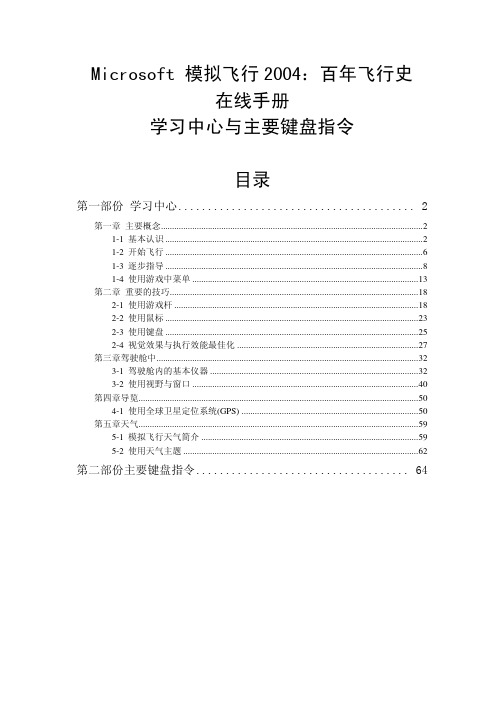
Microsoft 模拟飞行2004:百年飞行史在线手册学习中心与主要键盘指令目录第一部份 学习中心 (2)第一章主要概念 (2)1-1 基本认识 (2)1-2 开始飞行 (6)1-3 逐步指导 (8)1-4 使用游戏中菜单 (13)第二章重要的技巧 (18)2-1 使用游戏杆 (18)2-2 使用鼠标 (23)2-3 使用键盘 (25)2-4 视觉效果与执行效能最佳化 (27)第三章驾驶舱中 (32)3-1 驾驶舱内的基本仪器 (32)3-2 使用视野与窗口 (40)第四章导览 (50)4-1 使用全球卫星定位系统(GPS) (50)第五章天气 (59)5-1 模拟飞行天气简介 (59)5-2 使用天气主题 (62)第二部份主要键盘指令 (64)第一部份 学习中心第一章 主要概念 1-1 基本认识如何操作模拟飞行如何操作模拟飞行模拟飞行让您从现代与传统的飞机之中,体验飞行的物理与力学现象。
在模拟飞行中使用的每具计算机飞机模型,其特性、速度与空气动力性质,都取自实际飞机的规格。
除了模拟实际飞机外,模拟飞行也包含了超过 23,000 座实际的机场,从大型的国际机场到小型的草地跑道都有。
在这些降落场地之间,您将会飞越虚拟世界中写实的地形、地标、风景奇观,及城市。
虽然开始可能会令人怯步,但是模拟飞行提供了丰富的内容及功能,开启通往真实世界的途径,协助您了解一切详情。
使用者接口使用者接口若要了解模拟飞行,请由基本的使用者接口开始。
它是由两种界面所构成:游戏壳层 (game shell) 及游戏中界面 (in-gameinterface)。
在您启动模拟飞行时,「游戏壳层」即会出现。
此部分接口在其左侧有一个导览列,您可以利用此导览列来使用模拟飞行的各种组件。
请将游戏壳层视为操作的主要接口。
由此您可以建立飞行、选择先前建立的飞行、学习飞行的相关信息,并读取下列有关教育性与娱乐性内容:行前准备行前准备 (Getting Started) (Getting Started) (Getting Started)由航空专家约翰与马莎金恩 (John and Martha King) 主持,模拟飞行的行前准备部分包含模拟飞行所有功能的概观,并有影片介绍,以及提供首次飞行的机会。
微软模拟飞行教程

微软模拟飞行教程Microsoft模擬飛行2004:百年飛行史線上手冊學習中心與主要鍵盤指令目錄第一部份學習中心 (1)第一章主要概念 (3)1-1 基本認識 (3)1-2 開始飛行 (8)1-3 逐步指導 (10)1-4 使用遊戲中功能表 (15)第二章重要的技巧 (20)2-1 使用搖桿 (20)2-2 使用滑鼠 (26)2-3 使用鍵盤 (28)2-4 視覺效果與執行效能最佳化 (31)第三章駕駛艙中 (36)3-1 駕駛艙內的基本儀器 (36)3-2 使用視野與視窗 (42)第四章導覽 (54)4-1 使用全球衛星定位系統(GPS) (54) 第五章天氣 (63)5-1模擬飛行天氣簡介 (63)5-2 使用天氣主題 (65)第二部份主要鍵盤指令 (67)10 大主要鍵盤指令 (69)鍵盤指令清單 (71)第一部份學習中心第一章主要概念1-1 基本認識如何操作模擬飛行模擬飛行讓您從現代與傳統的飛機之中,體驗飛行的物理與力學現象。
在模擬飛行中使用的每具電腦飛機模型,其特性、速度與空氣動力性質,都取自實際飛機的規格。
除了模擬實際飛機外,模擬飛行也包含了超過 23,000 座實際的機場,由大型的國際機場到小型的草地跑道都有。
在這些降落場地之間,您將會飛越虛擬世界中寫實的地形、地標、風景奇觀,及城市。
雖然開始可能會令人怯步,但是模擬飛行提供了豐富的內容及功能,開啟通往真實世界的途徑,協助您瞭解一切詳情。
使用者介面若要瞭解模擬飛行,請由基本的使用者介面開始。
它是由兩種介面所構成:遊戲殼層 (game shell) 及遊戲中介面 (in-game interface)。
遊戲殼層在您啟動模擬飛行時,「遊戲殼層」即會出現。
此部分介面在其左側有一個導覽列,您可以利用此導覽列來使用模擬飛行的各種元件。
請將遊戲殼層視為操作的主要介面。
由此您可以建立飛行、選擇先前建立的飛行、學習飛行的相關資訊,並讀取下列有關教育性與娛樂性內容:行前準備 (Getting Started)由航空專家約翰與瑪莎金恩(John and Martha King) 主持,模擬飛行的行前準備部分包含模擬飛行所有功能的概觀,並有影片介紹,以及提供首次飛行的機會。
[微软模拟飞行2004中文飞行课程] 1-6 着陆 (学员飞行)
![[微软模拟飞行2004中文飞行课程] 1-6 着陆 (学员飞行)](https://img.taocdn.com/s3/m/1ed1abf9f61fb7360b4c6526.png)
课程 6: 着陆—by Rod Machado在飞行员中有句俗话,由于你马上也会成为飞行员,所以也应知道,那就是:“你可以不起飞,但必须降落。
”(takeoffs are optional ; landings are mandatory)飞行员对降落的感觉犹如画家见到一幅美丽的画卷。
当你看到达·芬奇的蒙娜丽莎,一幅赏心悦目的图画便呈现于眼前。
对于飞行员,一次漂亮的降落会给他们同样的满足感。
下面就让我们看看如何在你选择的任何一条跑道上描绘出美丽的图画吧。
?我经常告诉自己的学生,飞机会自己降落(嗯,基本上是这样的)。
飞行员要做的就是调整油门使飞机接近跑道。
下面我们就在脑子里想一想如何操纵飞机着陆吧,或者,换句话说,用你的想象来完成你的第一次着陆。
你的首次(想像的)降落这里,我想让你想象飞机已经对正一条很长的跑道,在离地500英尺高度以65节的速度进近,把油门收至慢车位,然后调整姿态保持速度65节,这大约需要10度的抬头姿态。
如图6-1。
图 6-1当然,你还要想象着稳定飞机并保持速度65节。
现在就到了这次着陆中最精彩的部分了。
设法用慢车以65节的速度保持这个抬头姿态直至接地。
然后会怎么样呢?如果你说飞机会这么着陆,那就对了。
事实上,只要你保持空速65节,飞机几乎是可以自己着陆的。
当然,若跑道上有碳粒的话,定会被碾成钻石。
虽然有些冲击,但这基本上已算是一次降落了。
你的想象和做一次真正漂亮的着陆的唯一不同就是我们所说的着陆前的拉平。
事实上我们并不是直接把飞机飞到地面上。
着陆前还需要拉平。
不,拉平(译者注:在美国叫做flare)可不是让你往窗外扔一根灯棒以示飞机在着陆;而是一个机动,用来改变下滑路线使飞机较平缓地接近跑道。
拉平开始于接地前最后的10-15英尺。
关于它以后将会详述。
现在,你应该已经掌握了做一次漂亮着陆的秘诀了,那就是把绝大多数工作交给飞机。
换句话说,只要飞机稳定并保持适当的空速,你除了保持机翼水平以及调整油门改变下滑道外,就几乎不需要其它操作了。
[微软模拟飞行2004中文飞行课程] 驾驶舱基础
![[微软模拟飞行2004中文飞行课程] 驾驶舱基础](https://img.taocdn.com/s3/m/e529aff44b35eefdc9d333cc.png)
驾驶舱基础驾驶舱内的仪表、按钮及控制杆的基本描述飞机已经由简单的结构,进化成为不可思议的复杂机器。
不过请切记:无论您是驾驶西斯纳172SP Skyhawk (Cessna Skyhawk SP Model 172) 或波音 777-300 (Boeing 777–300) ,每一款飞机都有相同之处。
例如:驾驶舱里,多数的现代飞机都具有 6 种基本的驾驶舱仪器:空速表 (airspeed indicator) 、高度计 (altimeter) 、姿态仪 (attitude indicator) 、航向指示器 (heading indicator) ( 或称 directional gyro ,航向陀螺仪)、针球仪 (turn coordinator) 及垂直速率指示计(vertical speed indicator) 。
学习使用这 6 项仪器与一些常见的控制项 (例如配平与襟翼),能帮助您从跑道飞上天空。
动/静压仪表6 项主要仪器中有 3 项测量气压。
这些仪器包括:高度计、空速表及垂直速率指示计,都被通称为动/静压仪器 (pitot static instruments) 。
这 3 项动/静压仪器均连接皮托管 (pitot tube) 静压口。
这个开口 (或称进气口) 能将外面的空气引入每项仪器内。
随著飞机的爬升或下降,气压会跟著减少或增加。
高度计与垂直速率指示计会将这些压力的变更显示在高度及爬升率或下降率。
同样连接到皮托管的空速表,则是测量静压 (static pressure) 与冲压(ram air pressure) 之间的差别。
冲压就是由外在空气进入皮托管所造成的气压。
随著飞机的空速加快,外在的空气会更快地逼入皮托管,进而增加冲压。
空速表将静压与冲压之间的差别显示为空速,通常以“节”或“马赫”数表示。
陀螺仪装置6 项主要飞行仪器中的 3 种使用陀螺仪,以提供飞行员关于飞机姿态、航向及转弯率的重要飞行资讯。
[FS9 微软模拟飞行2004]键盘操作实用技巧教程(初学者必备飞行常识)
![[FS9 微软模拟飞行2004]键盘操作实用技巧教程(初学者必备飞行常识)](https://img.taocdn.com/s3/m/b6d24840f7ec4afe04a1df26.png)
[FS9微软模拟飞行2004]键盘操作实用技巧教程(初学者必备飞行常识)微软模拟飞行涉及的知识面广,网上有许多高手写的经验帖子。
但对于初学者来说,一下子接受太多有难度,本文对相关知识做了精简,目的是让初学者尽快了解、掌握必备的飞行知识和游戏键盘操作技巧。
标题炫了点,主要是为让初学者容易搜索到。
微软模拟飞行系列已经出了好几个版本,最新的版本对硬件要求很高。
本文后面附有网友制作的FS9绿色汉化整合版下载地址,绿色版体积相对较小,安装简便,可解压到U盘随身携带,在不同电脑上运行,且适用于绝大多数主流电脑,对于初学者了解学习模拟飞行已足够。
微软模拟飞行(Microsoft Flight Simulator,简称MSFS或FS)是一个能在微软视窗操作系统运行的飞行模拟器。
作为一个能在家中运行的飞行模拟器,这款真实感很强的游戏充满了挑战性,为梦想成为飞行员的人们,提供了逼真的飞行模式操作体验。
一、必备飞行常识微软模拟飞行涉及的知识很多,但从实用角度出发,对于初学者来说,有一些是必备的。
仪表板右副翼方向舵左副翼升降舵向左侧侧倾。
观察两边的副翼如何引导飞机滚转。
1-左副翼升起,升力下降;2-右副翼降下,升力增加。
主要飞行仪表姿态仪:显示飞机相对于地平线的姿态。
从外观上来看,仪表中央有一个小飞机的标志,那个红点代表机头,褐色代表地,蓝色代表天,交界线就是地平线(不是地面),表盘外边的刻度代表飞倾斜角度,中间的刻度代表飞机的俯仰角度,长线代表10 度,短线是5 度;侧面的线里,密集区的边缘是30 度,中间的是45 度,水平的是90 度。
观察姿态仪,飞行员能判断飞机姿态为机头偏上还是偏下(俯仰角度)、以及机翼左倾还是右倾(机翼与天地线的侧倾坡度)。
天地两色之间,有一条白色的细线代表人工天地线。
两侧小机翼与人工天地线保持平行,飞机将直线飞行。
只要小机翼没有倾斜,飞机就不会转向。
空速表:指示飞机相对周围空气的运动速度。
[微软模拟飞行2004中文飞行课程] 2-4 机场航线 (私人飞行员)
![[微软模拟飞行2004中文飞行课程] 2-4 机场航线 (私人飞行员)](https://img.taocdn.com/s3/m/cb85327928ea81c758f578a8.png)
[微软模拟飞行2004中文飞行课程] 2-4 机场航线(私人飞行员)课程4:机场航线—by Rod Machado飞机就像是训练有素的鸽子:它们都会朝特定的目的地飞去。
犹如鸽子的家是鸽子笼,飞机的家就是机场。
这么多飞机要飞回机场(尤其是飞向同一座机场时),神奇的是它们都不会挤成一团而动弹不得。
以鸽子的观点来看,我猜你会认为飞行员有一套他们自己的“咕咕”信号,来保持彼此间的安全距离。
事实上,飞行员在机场进行作业时,的确是不推不挤,井然有序。
它们不会像见到光的飞蛾那样,漫无章法地飞来飞去。
飞行员会沿着相对于跑道方向的一个矩形航线飞行,且维持特定的高度。
这个航线正式名称叫做“机场航线”(traffic pattern),可以让飞行员们寻找与看见其它也在机场范围内飞行的飞机。
这也是你在机场练习起降用的航线(国内称之为“起落航线”)。
我们现在就仔细来看看,要如何沿着机场航线飞行。
绕着机场飞行,必须精准谨慎,才不会有撞击到其它飞机的危险,让我们可以对准跑道并妥善完成降落。
这个进场与校准跑道的流程,就称为机场航线,如图4,1所示的矩形航线。
图 4-1 机场航线机场航线有五条主要的边:1. 第一边,也称为“离场边”( departure leg )2. 第二边,也称为“侧风边”( crosswind leg )3. 第三边,也称为“顺风边”( downwind leg )4. 第四边,也称为“底边”( base leg )5. 第五边,也称为“最后进场边”( final approach ).1让我们就每一边,来讨论它的目的与功能。
由于我们在模拟飞行中可以想到哪里就到哪里,何不想像我们就在风光明媚的夏威夷火奴鲁鲁(Honolulu)机场, 第一边(离场边)飞机利用第一边起飞。
通常飞机的起飞方向是依据当前自然风的方向决定的,为了增加升力,尽快升空并飞离机场。
飞机的起飞方向都是迎着风吹来的方向起飞的。
所以第一边也称为迎风边。
- 1、下载文档前请自行甄别文档内容的完整性,平台不提供额外的编辑、内容补充、找答案等附加服务。
- 2、"仅部分预览"的文档,不可在线预览部分如存在完整性等问题,可反馈申请退款(可完整预览的文档不适用该条件!)。
- 3、如文档侵犯您的权益,请联系客服反馈,我们会尽快为您处理(人工客服工作时间:9:00-18:30)。
—by Rod Machado One of the greatest pleasures a flight instructor can have is to solo a student. Since you are my student, I have the great pleasure of soloing you in this lesson.This is the time in your training where you get to test your mettle in the metal as you take the Cessna 172 around the airport for a single traffic pattern circuit by yourself. Alone. Individually. Unaccompanied. Solo.Let's be clear about how solo works. You'll fly on your own, without any direct help from me, your instructor. It doesn't mean that you fly closer to the ground, as in flying "so low," nor does it mean you'll sing without musical accompaniment in the airplane, although you're certainly welcome to do so if you feel inspired. How you elect to amuse yourself when I'm not with you is your business. I'd like to offer for your consideration that great opera classic, "O Solo Mio."In this lesson your flying performance will be entirely up to you. I will, however, be talking with you via the radio, so I can, in a manner of speaking, air-wave to you.To make this lesson meaningful, I'll provide the directions on when and where to maneuver the airplane. All you have to do is apply the aviation knowledge you've already acquired. Since I'll be speaking with you via radio, I'll tell you when you're cleared for takeoff and give you headings and altitudes to fly that should bring you back for a landing. . . at the same airport from which you departed. I will take you to the left around the airport, in a rectangular traffic pattern, eventually aligning you with Runway 19 for landing.You'll start this lesson by holding in position on Runway 19 at Bremerton airport. You might hear the distant sound of a jackhammer before departure. Don't worry, no one is repairing the runway. It's only the sound of your heart beating, and this is quite normal. This is an exciting event and you should be excited. When we're ready, I'll have you release the brakes, apply power and accelerate. At 55 knots you'll rotate the nose to an initial climb attitude of 10 degrees (Figure 7-1).Thereafter, you'll make slight adjustments in pitch to give you a climb speed of 80 knots.At this point, if you wanted to bellow out a few words to "Please Release Me," this would be appropriate and no one would fault you. So have at it.You'll climb out at 80 knots on a heading of 190 degrees (Figure 7-2) to 1,500 feet, where you'll level off. Lesson 7:Your First SoloFly This Lesson Now Figure 7-1Figure 7-2You'll want to adjust your power to keep your airspeed below 100 knots and make sure the airplane is properly trimmed. Remember, an untrimmed airplane means you must use excessive muscular force to fly the airplane. If you want to build big biceps, do it in the gym, not the airplane. Never fight with your airplane.During this solo, I'll expect you to maintain your altitude within +/-100 feet; your airspeed within +/-10 knots; your heading by +/-10 degrees and any requested pitch attitude within +/-3 degrees. I'd also like you to make all turns at no more than a 20 degree bank. So try and keep your bank angle within +/-10 degrees of 20 degrees. At this point in your training, I know I can bank on your skill at doing this…unless I'm nuts, in which cash I'll cashew in.Once you're level at 1,500 feet and the airplane is stabilized in level flight, I'll have you make a 90-degree turn to the left, to a heading of 100 degrees (Figure 7-3).Figure 7-3This is called the crosswind leg of the traffic pattern, which we'll talk about later in the Private Pilot lessons. Keep in mind that the runway is somewhere behind your left shoulder at this point. Unless you have an old-but-serious football injury that resulted in both shoulders now being on the right side of your body, you should be able to look to the left and see the runway (Figure 7-4).Figure 7-4If you'd like to look for the runway, look outside.To look outside the airplane1.Make sure you're got NUM LOCK on.2.Press 1 or 4 on the numeric keypad.-or-Move the joystick's hat switchFor simplicity's sake, I'll refer only to the numeric keypad methodfrom now on.When I give you the cue, I want you to make another 90 degree turn to the left to a heading of 010 degrees. This will have you flying in the opposite direction of takeoff, with the runway somewhere off your left (Figure 7-5).Figure 7-5Since we took off into the wind, you'll be flying downwind at this time. That's why this leg of our circuit is called the downwind leg. Don't you wish calculus was this easy? Press 4 again on the numeric keypad, and see if you can find the runway.When the airplane is abeam the runway's landing threshold (meaning the runway numbers at the beginning of the runway on which you'll land are directly off your left wing as shown in Figure 7-6), I'll want you to add 10 degrees of flaps in preparation for landing.Figure 7-6Don't worry about adjusting the power here. Just apply the flaps and adjust the pitch to keep the airplane level at 1,500 feet. Then use a little trim to take the pressure off your joystick. Let the airspeed decrease a bit. I'm not worried about having you maintain a specific airspeed at this point.One of the most important things about applying flaps at this position is that it allows you to have a better view over the airplane's nose. This is a good thing, because if you're going to land it's very helpful to be able to see the runway. In a real airplane, applying 10 degrees of flaps helps pilots who are "vertically challenged" to see over the airplane's nose. I've had many young students (and a few older ones) who weren't yet done with their growth spurt, and they really appreciated what flaps did for them. It sure beats having to ask the flight school for a booster seat.As long as the airplane is below 110 knots you can apply 10 degrees of flaps without worrying about them coming off the airplane. Applying flaps at too high a speed can damage them. This would cause a flap, might hurt you and the airplane, and can result in just enough tragedy to inspire someone to write a country-and-western song about you.Now you're nearing the position where you'll make another 90 degree turn to the left. When it's time, I'll instruct you to turn left to a heading of 280 degrees as shown in Figure 7.Figure 7-7Make the turn at 20 degrees of bank and keep the airplane in level flight until I tell you to begin a descent for landing. This position establishes a base from which we'll prepare to land the airplane. This is why this leg of our pattern circuit is called base leg. I seem to have an answer for everything, don't I? This almost got me in trouble when I was a kid. I was talking back to my grandpa when he said, "Hey, you've got an answer for everything, don't you?" Of course, I immediately replied, "No I don't." That night I caught him trying to erase my name from my birth certificate. Ouch!When you're in position for the final turn, which aligns you with the runway, I'll give you the cue to make a final 90 degree turn, to a heading of 190 degrees (Figure 7-8).This will align you with the runway and put you on what is known as the final approach course. You should see the runway directly ahead of you (Figure 7-9). At this point you'll have to decide when to begin slowing the airplane down and starting your descent for landing. Do whatever you need to do with the power and flaps to land this airplane just as you've done in previous lessons. I'm leaving all this up to you since this is your first solo flight. Make sure to use the VASI to help you remain on the glide path.If this were a solo in a real airplane, you'd see a little bitty fellow standing by the side of the runway cheering you on. So just imagine that you see me down there waiting for you to arrive and land safely. I won't be saying much from here on out. You're on your own...So, whatever you do, don't start singing the lyrics from an Elvis song: "I'm so lonely I could cry."Figure 7-8Figure 7-9When you land, you'll hear me congratulate you on a job well done. I will, of course, expect you to do a few lines from Frank Sinatra's "I Did It My Way" while whistling the theme from "Top Gun."Solos and ShirttailsNo one knows the origin, exactly, of when it became the custom to cut the shirttail off of a fledgling student pilot's shirt, but it'sa tradition that's still practiced by thousands of instructors on the occasion of the student's first solo flight. Some say it's fromthe old days of open tandem cockpits, where the instructor sat in the rear seat and the student sat in the front seat. To get the student's attention, the instructor would lean forward and tug on the student's shirttail. Solo flight equals no instructor, hence, no need for shirttail tugging.It's a fun custom, and there's nothing that brings more pride to me as an instructor than when I'm watching a student pilot take to the skies alone for the first time.Now, it's your turn to solo. Get out there, make me proud. If you're successful, then print out your solo certificate at the end of your flight. You'll see that it's an image of a torn shirttail commemorating this exciting event.Fly This Lesson Now-top -。
