学术会议海报模板蓝灰色系列(137×91cm)
国际会议海报Poster模板

A
Incident las0 5 0 -5 0
B
(Right) 3-dimensional representation of the optical field strength in a thin film placed below the tip of an apertured SNOL probe. Optical intensity distribution is calculated with the Bethe-Bouwkamp model (λ = 325nm, aperture diameter 50nm, film thickness 20nm and film refractive index 1.73 + 0.067i.)
Scanning near-field optical lithography (SNOL) of organic semiconductors
Dan Credgington1, Oliver Fenwick1, Ana Charas2, Jorge Morgado2, Klaus Suhling3 and Franco Cacialli1
BTOx
5µm
1 0
8
X
6
nm
4 2 0 0 50 1 00
nm 150
200
Photoinitiator
Non-uniform shrinkage during baking
• Uniform films shrink ~50% during baking. • Height and width of nano-sized dots measured before and after baking
学术会议精美海报模板-86
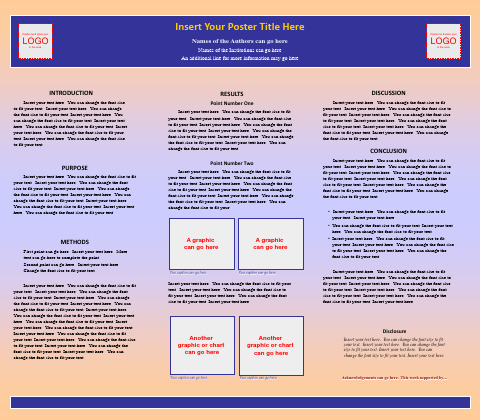
Insert Your Poster Title Here
国际学术会议海报张贴模板 36x60_ Vertical

We need images to be 72 to 100 dpi in their final size, or use a rule of thumb of 2 to 4 megabytes of uncompressed .tif file per square foot of image. For instance, a 3x5 photo that will be 6x10 in size on the final poster should be scanned at 200 dpi.
xxxxxxxxxxxxxxxxxxxxxxxxxxxxxxxxxxxxxxxxxxxxxxxxxxxxxxxxxxxxxx xxxxxxxxxxxxxxxxxxxxxxxxxxxxxxxxxxxxxxxxxxxxxxxxxxxxxxxxxxxxxx xxxxxxxxxxxxxxxxxxxxxxxxxxxxxxxxxxxxxxxxxxxxxxxxxxxxxxxxxxxxxx xxxxxxxxxxxxxxxxxxxxxxxxxxxxxxxxxxxxxxxxxxxxxxxxxxxxxxxxxxxxxx xxxxxxxxxxxxxxxxxxxxxxxxxxxxxxxxxxxxxxxxxxxxxxxxxxxxxxxxxxxxxx xxxxxxxxxxxxxxxxxxxxxxxxxxxxxxxxxxxxxxxxxxxxxxxxxxxxxxxxxxxxxx xxxxxxxxxxxxxxxxxxxxxxxxxxxxxxxxxxxxxxxxxxxxxxxxxxxxxxxxxxxxxx xxxxxxxxxxxxxxxxxxxxxxxxxxxxxxxxxxxxxxxxxxxxxxxxxxxxxxxxxxxxxx xxxxxxxxxxxxxxxxxxxxxxxxxxxxxxxxxx
学术会议精美海报模板-78
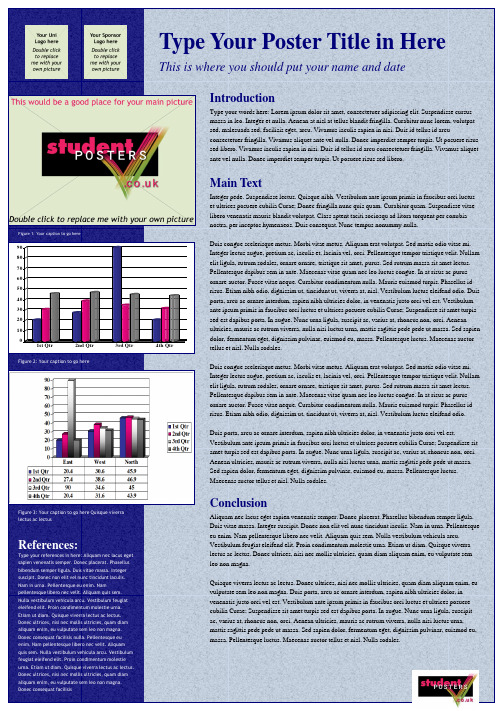
Figure 2: Your caption to go here
3rd Qtr
4th Qtr
Figure 3: Your caption to go here Quisque viverra lectus ac lectus
References:
Type your references in here: Aliquam nec lacus eget sapien venenatis semper. Donec placerat. Phasellus bibendum semper ligula. Duis vitae massa. Integer suscipit. Donec non elit vel nunc tincidunt iaculis. Nam in urna. Pellentesque eu enim. Nam pellentesque libero nec velit. Aliquam quis sem. Nulla vestibulum vehicula arcu. Vestibulum feugiat eleifend elit. Proin condimentum molestie urna. Etiam ut diam. Quisque viverra lectus ac lectus. Donec ultrices, nisi nec mollis ultricies, quam diam aliquam enim, eu vulputate sem leo non magna. Donec consequat facilisis nulla. Pellentesque eu enim. Nam pellentesque libero nec velit. Aliquam quis sem. Nulla vestibulum vehicula arcu. Vestibulum feugiat eleifend elit. Proin condimentum molestie urna. Etiam ut diam. Quisque viverra lectus ac lectus. Donec ultrices, nisi nec mollis ultricies, quam diam aliquam enim, eu vulputate sem leo non magna. Donec consequat facilisis
优秀的学术会议海报模板
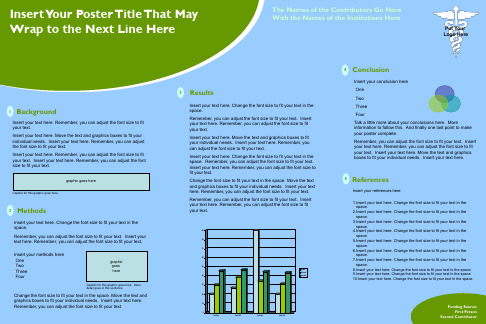
Caption for this graphic goes here.
2 Methods
Insert your text here. Change the font size to fit your text in the space.
Remember, you can adjust the font size to fit your text. Insert your text here. Remember, you can adjust the font size to fit your text.
7.Insert your text here. Change the font size to fit your text in the space.
8.Insert your text here. Change the font size to fit your text in the space. 9.Insert your text here. Change the font size to fit your text in the space. 10.Insert your text here. Change the font size to fit your text in the space.
1 Background
Insert your text here. Remember, you can adjust the font size to fit your text. Insert your text here. Move the text and graphics boxes to fit your individual needs. Insert your text here. Remember, you can adjust the font size to fit your text. Insert your text here. Remember, you can adjust the font size to fit your text. Insert your text here. Remember, you can adjust the font size to fit your text.
学术会议精美海报模板-36
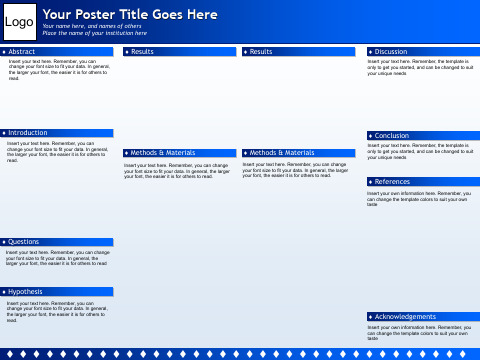
Methods & Materials
Insert your text here. Remember, you can change your font size to fit your data. In general, the larger your font, the easier it is for others to read.
edgements
Insert your own information here. Remember, you can change the template colors to suit your own taste
Questions
Insert your text here. Remember, you can change your font size to fit your data. In general, the larger your font, the easier it is for others to read
Conclusion
Insert your text here. Remember, the template is only to get you started, and can be changed to suit your unique needs
References
Insert your own information here. Remember, you can change the template colors to suit your own taste
Methods & Materials
Insert your text here. Remember, you can change your font size to fit your data. In general, the larger your font, the easier it is for others to read.
国际学术会议海报张贴模板 36x72 Horizontal
Title of the Research Study
PEOPLE WHO DID THE STUDY
UNIVERSITIES AND/OR HOSPITALS THEY ARE AFFILIATED WITH
Logo
Introduction
We hope you find this template useful! This one is set up to yield a 36x72” (3x6’) horizontal poster when we print it at 200%. We’ve put in the headings we usually see in these posters, you can copy and paste and change to your hearts content! We suggest you use keep black text against a light background so that it is easy to read. Background color can be changed in formatbackground-drop down menu. The boxes around the text will automatically fit the text you type, and if you click on the text, you can use the little handles that appear to stretch or squeeze the text boxes to whatever size you want. If you need just a little more room for your type, go to formatline spacing and reduce it to 90 or even 85%. The dotted lines through the center of the piece will not print, they are for alignment. You can move them around by clicking and holding them, and a little box will tell you where they are on the page. Use them to get your pictures or text boxes aligned together. How to bring things in from Excel® and Word® Excel- select the chart, hit edit-copy, and then edit-paste into PowerPoint®. The chart can then be stretched to fit as required. If you need to edit parts of the chart, it can be ungrouped. Watch out for scientific symbols used in imported charts, which PowerPoint will not recognize as a used font and may print improperly if we don’t have the font installed on our system. It is best to use the Symbol font for scientific characters. Word- select the text to be brought into PowerPoint, hit edit-copy, then edit-paste the text into a new or existing text block. This text is editable. You can change the size, color, etc. in format-text. We suggest you not put shadows on smaller text. Stick with Arial and Times New Roman fonts so your collaborators will have them. Scans We need images to be 72 to 100 dpi in their final size, or use a rule of thumb of 2 to 4 megabytes of uncompressed .tif file per square foot of image. For instance, a 3x5 photo that will be 6x10 in size on the final poster should be scanned at 200 dpi. We prefer that you import tif or jpg images into PowerPoint. Generally, if you double click on an image to open it in Microsoft Photo Editor, and it tells you the image is too large, then it is too large for PowerPoint to handle too. We find that images 1200x1600 pixels or smaller work very well. Very large images may show on your screen but PowerPoint cannot print them. Preview: To see your in poster in actual size, go to view-zoom-100%. Posters to be printed at 200% need to be viewed at 200%. Feedback: If you have comments about how this template worked for you, email to sales@.
国际学术会议海报张贴模板 36x84 Horizontal
医学国际会议学术交流壁报模板
phosphoJNK
stimulated in vitro with agonists, and exposed for identical total periods to experimental
total JNK
conditions. Phospho-JNK was assessed by
phospho-JNK (% of unstimulated) phospho-JNK (% of unstimulated)
Aim
To investigate whether JNK participates in a1-adrenergic contraction of human prostate smooth muscle.
Methods
• Human prostatic tissue: radical prostatectomy
Figure 2: Effect of the JNK inhibitor SP600125 on electric field stimulation- (EFS-) induced
contraction of human prostate strips. Contraction of prostate tissue in response to EFS was determined by myographic measurements. SP200125 (50 mM) or the solvent DMSO were added between two cycles of EFS (30 minutes before the second cycle). Shown are frequencydependent concentrations. Data are means±SEM from experiments with tissues from n=7 patients. *, p<0.05 for DMSO vs. SP600125.
研究生学术会议海报制作指南
研究生学术会议海报制作指南随着学术研究的不断深入和发展,学术会议成为学者们交流研究成果、分享学术经验、发展合作伙伴关系的重要场所。
而作为学术会议的一项重要宣传材料,海报的制作是参会者引起他人注意并展示自己研究成果重要手段之一。
本文以研究生学术会议海报制作为主题,从细节、要点和技巧等方面展开,在帮助学者们制作出具有吸引力的海报的同时,也提供一些建议和指导。
一、海报尺寸与规范制作一个理想的学术会议海报,首先要确保尺寸与规范的准确性。
大多数学术会议都会提供海报模板,可以直接在模板上进行创作。
一般情况下,海报的尺寸为70 cm × 100 cm,纵横比为2:3。
此外,为了确保海报的清晰度,在设计过程中应该使用高分辨率的图片和图表。
二、设计原则与风格选择1. 简洁明了海报应该以简洁明了为原则,避免在有限的空间内使用过多的文字和图片,以免引起视觉疲劳。
可以选择一个主题或关键信息,突出重点。
2. 一致的风格在整个设计过程中,选择一个统一的风格和配色方案将使海报更具吸引力。
可以使用学校或研究机构的标志色和标志图案,并确保整个海报传达出一致的信息。
3. 有吸引力的排版良好的排版可以将信息组织得更具有吸引力和易于阅读。
使用合适的字体、字号和行距,并遵循“重要信息在上、辅助信息在下”的原则。
三、内容选取与结构安排1. 研究背景介绍对研究的背景进行简明扼要的介绍,包括问题的提出、研究意义以及相关研究现状。
2. 研究目的及方法明确研究目的是什么,以及使用了哪些方法进行研究。
可以简洁地介绍研究的设计、样本选择、数据收集和分析过程。
3. 研究结果与分析展示研究的主要结果,并进行相关的解释和分析。
可以使用图表、表格或图片等方式来呈现研究结果,使其更加直观清晰。
4. 结论和展望总结研究的主要结论,并对未来的研究方向和发展提出展望。
四、视觉要素的运用1. 颜色选择适合主题和内容的颜色搭配。
可以根据学校或研究机构的标志色进行选择,同时避免使用太过刺眼的颜色。
