日立变频器J300系列 设备资料
现代J300变频器说明书

SAFETY
For the Best Results with J300 Series inverter, read this manual and all of the warning sign attached to the inverter carefully before installing and operating it, and follow the instructions exactly. Keep this manual handy for your quick reference.
This is the "Safety Alert Symbol.." This symbol is used to call your attention to items or operations that could be dangerous to your or other persons operating this equipment. Read these messages and follow these instructions carefully.
Stand on an insulating pad and make it a habit to use only one hand when checking components. Always work with another person in case an emergency occurs. Disconnect power before checking controllers or performing maintenance. Be sure equipment is properly grounded. Wear safety glasses whenever working on an electronic controllers or rotating electrical equipment.
Hitachi L300P系列变频驱动器产品说明书

Hitachi ’s L300P Series Variable FreI ncreased Energy Savings for Your AUTOMA TIC ENERG Y-SA VINGFUNCTIONWith its Automatic Energy-saving Function, the L300P delivers “real-time” energy-saving operation for your fan and pump applications. The function insures that motor operates at minimum current in response to the torque required by the load.ENHANCED INPUT/OUTPUT TERMINALSThree relay output terminals are provided as standard for flexible interface to external control systems.ANALOG OUTPUT MONITORIn addition to PWM monitor(FM), programmable analog output monitors are also available for both voltage(0-10VDC) and current(4-20mA) at AM and AMI terminals of the L300P.INTELLIGENT INPUT/OUTPUT TERMINAL SYSTEMThe L300P features an intelligent control terminal system, which allows necessary drive I/O functions to be freely programmed. Input terminals can be selected for either sink or source type logic.EASY- TO-USE OPERA TOR PANELOutput frequency Output current Rotation directionProcess variable, PID feedback Intelligent input terminal statusINTELLIGENT RELAY OUTPUTSNO contact X 2 NO-NC contact X 1AL212C 12A 11C 11A AL0AL1L300P's digital operator panel supports various monitoring functions.Cumulative power-on time Trip event Trip history Warning codeIntelligent output terminal status Scaled output frequency Output voltage PowerCumulative RUN timeExample of Energy Savings (Fan)Operation by Inlet vane and damperOperation by v/f controlOperation by AutomaticEnergy-saving FunctionAmount of energy t o be savedP o w e r C o n s u m p t i o nFrequency[Sink type logic]CM1FWL300PP24FWL300P[Source type logic]Upper SystemUpper System+Power SupplyWIDE RANGE OF APPLICATION SPECIFIC FUNCTIONSquency Drive DeliversFan and Pump Applications!CONTENTSHitachiInverterL300PEase ofOperationGlobalStandardsHigh-performanceEasyMaintenanceCompactSizeFEATURESSTANDARD SPECIFICATIONSDIMENSIONSOPERA TION and PROGRAMMINGFUNCTION LISTTERMINALSPROTECTIVE FUNCTIONSCONNECTING DIAGRAMCONNECTING TO PLCWIRING and ACCESSORIESACCESSORIESFOR COMPACT PANELTORQUE CHARACTERISTICS, DERATING DATAFOR CORRECT OPERATION1 - 45 - 78 - 111213 - 1617 - 181920 - 21222324 - 26272829 - 30 FOR OPTIMAL OPERATIONHitachi variable frequencydrives (inverters) in thisbrochure are produced at thefactory registered under theISO 14001 standard forenvironmental managementsystem and the ISO 9001standard for inverter qualitymanagement system.ISO 14001EC97J1095ISO 9001JQA-1153Eliminates control rewiring when field replacing the L300P.The L300P’s compact size helps economize panel space.Installation area is reduced by approximately 30% from that of our previous series.(Comparison of 11kW (15HP))RS485 is provided as standard for ASCII serial communication.Optional PC drive configuration software which runs on Windows ® Operating System.Output frequency can be controlled by the integral potentiometer provided as standard on the OPE-SR.The OPE-SR can be removed for remote control, and has an easy-to-see 4-digit display and LEDs to indicate the unit being monitored (i.e. frequency, amps, power, etc.). A multilingual operator (English, French, German, Italian, Spanish, and Portuguese) with copy function (SRW-0EX) and a digital operator without potentiometer (OPE-S) are also available as options.EASY-REMOV ABLE COOLING F ANAND DC BUS CAPACITORREMOV ABLE CONTROL CIRCUIT TERMINALSEASE OF OPERA TION WITH DIGITAL OPERATOR (OPE-SR)USER SELECTION OF COMMAND FUNCTIONS (“Quick Menu”)BUIL T-IN RS485PROGRAMMING SOFTWARECooling fan(s) and DC bus capaci-tors can be easily changed in the field. A fan ON/OFF function can be activated to provide longer cooling fan life.Control Circuit TerminalsEMI filters to meet European EMC (EN61800-3, EN55011) and low-voltage directive (EN50178) are available for system conformance.CE, UL, c-UL, C-Tick approvals.Standard enclosure protection for the L300P is IP20 (NEMA1*). For IP54 (NEMA12), please contact Hitachi sales office.MODEL NAME INDICATIONSeries NameVersion numberU:UL version for North America E:CE version for EuropeL :3-phase 200V Class H:3-phase 400V ClassF:With Digital OperatorPower SourceApplicable Motor CapacityL300P -015 L F U 2EMI FIL TERHARMONICS MITIGATIONCONFORMITY TO GLOBAL STANDARDSNETWORK COMPATIBILITYThe L300P can communicate with DeviceNet™, PROFIBUS ®, LONWORKS ®, Modbus ® RTU *1, and Ethernet™*2 with communication options.*1, *2: Being planned*NEMA 1 applies up to 30kW. An optional wire-entry conduit box is required for 37kW to 75kW models to meet NEMA 1 rating.Disturbance voltage of the main circuit power supply and of the control circuit power supply has been improved by approximately 15dB( V) and 20dB( V) respectively compared to our previous model(J300), resulting in significant reductions to noise interference with sensors and other peripheral devices.REDUCED NOISE FROM MAIN CIRCUIT POWER SUPPL Y ANDCONTROL CIRCUIT POWER SUPPL YCONTROL OF VOLTAGE OF MICRO SERGE11(15)L300P-110LFU2L300P-110HFU2/E215(20)L300P-150LFU2L300P-150HFU2/E218.5(25)L300P-185LFU2L300P-185HFU2/E222(30)L300P-220LFU2L300P-220HFU2/E230(40)L300P-300LFU2L300P-300HFU2/E2MODEL CONFIGURATIONApplicable Motor Capacity in kW (HP)3-phase 200V class3-phase 400V class1.5(2)L300P-015LFU2L300P-015HFU2/E22.2(3)L300P-022LFU2L300P-022HFU2/E23.7(5)L300P-037LFU2L300P-040HFU2/E25.5(7.5)L300P-055LFU2L300P-055HFU2/E27.5(10)L300P-075LFU2L300P-075HFU2/E237(50)L300P-370LFU2L300P-370HFU2/E245(60)L300P-450LFU2L300P-450HFU2/E255(75)75(100)L300P-750HFU2/E290(125)L300P-900HFU2/E2110(150)L300P-1100HFU2/E2132(175)L300P-1320HFU2/E2L300P-550LFU2L300P-550HFU2/E2L300P-750LFU2IMPROVEMENT OF ENVIRONMENTThe printed circuit board inside an inverter is varnish coating specification as standard.204060801000.2.3.5.71571030203J300-055LFU L300P-055LFU240607080901000.2.3.5.7157102030Frequency(MHz)Frequency(MHz)J300 seriesJ300 seriesL300P seriesL300P seriesJ300-220LFU Disturbance voltage of the main circuit power supply(It does not comply with European EMC directive. To meet the EMC directive, please use an EMI filter.)Disturbance voltage of the control circuit power supply (Disturbance voltage of terminal L or CM1)D i s t u r b a n c e v o l t a g e [d B (µV )]D i s t u r b a n c e v o l t a g e [d B (µV )]L300P-220LFU2Terminals for the connection of a DC Reactor are provid-ed as standard for harmonics suppression.Suppressing the motor terminal voltage less than 2xE [V]by improving the control method of PWM output.Input voltage:400VAC(In the case)Motor terminal voltage:1,131V(400V X 2X 2STANDARD SPECIFICATIONSSTANDARD SPECIFICATIONS**DIMENSIONSOPERATION and PROGRAMMINGPress up or down to sequence through parameters and functions shown on the display, and increment/decrement values.Press to set or monitor a parameter value.L300P Series can be easily operated with the digital operator (OPE-SR) provided as standard. The Digital operator can also be detached and used for remote-control. A multilingual (English, French, German Italian, Spanish, and Portuguese) operator with copy function (SRW-0EX) or a digital operator without potentiometer(OPE-S) is also available as an option.(For US version, OPE-SRE (English overlay with potentiometer) is provided as standard.)FUNCTION LIST(*1) 90kW and overTerminal ArrangementScrew Diameter and Terminal WidthTerminal Arrangement015-055 LFU2, HFU2, HFE2Screw diameter M3, Terminal width 6.4mmTERMINALSControl Circuit TerminalsTerminal Description110-150HFE2, 075-150HFU2/LFU2*For ground screw of 200, 300, 450, 550 LFU2, M6 is used. For 900-1320HFE/HFU2, M8 is used.Terminal Description [ ]: Default setting (CE/UL)PROTECTIVE FUNCTIONS(*1)(*2)How to access the details about the present faultCONNECTING DIAGRAM SOURCE TYPE LOGICSINK TYPE LOGICCONNECTING TO PLCWIRING and ACCESSORIESOPERATORREMOTE OPERATOR SRW-0EX(Optional )ACCESSORIES*OPE-SRE: English overlayEXPANSION CARDUp to two expansion cards can be installed inside the L300P.FOR COMPACT PANELHeat accumulation in the panel can be reduced by arranging inverter heat sink outside.TORQUE CHARACTERISTICSDERATING DATAFOR CORRECT OPERATIONApplication to Motors[Application to general-purpose motors][Installation location and operating environment]CALL NOW 800-985-6929 Email:*********************** [Main power supply]High-frequency Noise and Leakage Current(1) High-frequency components are included in the input/output of the inverter main circuit, and they may cause interference in a transmitter, radio, or sensorif used near the inverter. The interference can be minimized by attaching noise filters (option) in the inverter circuitry.(2) The switching action of an inverter causes an increase in leakage current. Be sure to ground the inverter and the motor.Lifetime of Primary PartsPrecaution for Correct UsageBefore use, be sure to read through the Instruction Manual to insure proper use of the inverter.Note that the inverter requires electrical wiring; a trained specialist should carry out the wiring.The inverter in this catalog is designed for general industrial applications. For special applications in fields such as aircraft, outer space, nuclearpower, electrical power, transport vehicles, clinics, and underwater equipment, please consult with us in advance.For application in a facility where human life is involved or serious losses may occur, make sure to provide safety devices to avoid a serious accident.The inverter is intended for use with a three-phase AC motor. For use with a load other than this, please consult with us.Information in this brochure is subject to change without notice.CALL NOW 800-985-6929 Email:***********************。
变频器

住友(SUMITOMO)变频器说明书
HF320 HF320a SF320 SF320a HF430 AF-500(同三肯MF/MS)
三肯(SANKEN)变频器说明书
SAMCO-i SAMCO-vm05 SAMCO-e MF/MS ES/ET/EF IHF/IPF SHF/SPF
德弗(DOVOL)变频器说明书
DV300 DV600 ST500 HL2000
西林变频器说明书
EH600A EH600M EH600W EH600Z
百德福(BEDFORD)变频器说明书
B500 B801
三碁(三川)变频器说明书
SA SE S100B S800 S1100 S2000 S2100 S3000 SPC3 SGP1
赛普变频器说明书
SAP900G SAP300V
万谷(WANGU)变频器说明书
VF2000
世通(EACON)变频器说明书
EC1000 EC3000 EC5000
佛斯特(FIRST)变频器说明书
FST-500 FST-550 FST-600 FST-700 FST-800 FST中频 FST中压
193.施耐德变频器说明书
ATV08 ATV11 ATV21 ATV28 ATV31 ATV38 ATV58 ATV61 ATV66 ATV68 ATV71 ATS01
ATS46 ATS48 V690 17D Lexium 05 Lexium 23 ATV302
194.pDRIVE变频器说明书
东元(TECO)变频器/伺服说明书
7300EV 7300CV 7200MA 7300PA 7200GS 7200M3 G510 V33-EN F33-EN JSDE伺服说明书 JSDA伺服说明书 TSDA伺服说明书 7200G3同安川616G3
日立 L100系列 变频调速器 说明手册

L100200V 200V 400VNB541XCBL100WARNINGCAUTIONCAUTION CAUTION NOTE: Notes WARNINGDANGER HIGH VOLTAGEiWARNINGWARNINGAC150%Hitachi Ltd.WARNINGWARNING WARNING CAUTION: CAUTION: Ltd. CAUTION: L100 L100 HitachiCAUTION: CAUTION:ii2a b cI<0.1ΩIP54 EN60204-1 4-1 4-2EN60529)BS端子缆子帽线缆IEC9471/EC957-3 5-8LVDiiiEMCL100 EMC EMC 89/336/EEC1:Ll00 1) 2) 3) 4) 2 1) 2) 3 1) 2) 4: 1) 2) 3) 4) -10 40 90%RH 1000m 20m L100 4 THD 10% 10% 3%205.9m/s2 (0.6G) 10-55HziV1RESET C315-11 C322) 8-1419979NB541XC2 35.5KW 7.5KW NB541XA2001 20029 12NB541XCA NB541XCBV1. 2. 3. 4. 5. 6. 7. 8. 9. 10. 11. 12. 13. 14.......................................................................................................................................................... 1-1 ................................................................................................................................................. 2-1 ................................................................................................................................. 3-1 ......................................................................................................................................................... 4-1 ......................................................................................................................................................... 5-1 ......................................................................................................................................................... 6-1 ............................................................................................................................. 7-1 ................................................................................................................................. 8-1 ................................................................................................................................................. 9-1 ............................................................................................................................................... 10-1 ........................................................................................................................................... 11-1 ............................................................................................................................................... 12-1 ............................................................................................................................... 13-1 ........................................................................................................................................................ 14-11L100............................................................................. A-12L100............................................................................. A-63.......................................................................................................................................... A-123.......................................................................................................................... A-13vi1.1............................................................... 4-1 ...................................................................................... 4-1.......................................................................................... 4-1.......................................................................................................................................... 4-1.............................................................................................................................. 4-1...................................................................................................... 4-1 .............................................................................. 4-22............................................................................... 5-1 .......................................................... 5-1 ...................................................................... 5-1 .......................................................................... 5-11-1...................................................................................................................... 5-2 220-240V 200-240V 380-460V 50/60HZ 50/60Hz 50/60Hz .................................................. 5-2 U,V,W .......................................................................................................... 5-2输入(L1) (N) L1 L2 L3输出(T1) (T2) (T3) U V WL1, N: L1,L2,L3220-240V 200-240V 380-460V50/60Hz 50/60Hz 50/60Hz.............................................................................................................................. 5-2 .................................................................................................. 5-2...................................... 5-2...................................................................... 5-21-23.......................................................................................................................................................................................................................................................................................................................................................................................................................................................................................................................................................................................................................................................................................................................................................................................................................................................................................................................................................................................................1-31-4..................................................................................................................................................................................................................................................................................................•1.....................................................................................4...........................................................................................................................................................................................................P.C..............................................................................................................................5.1-5PWM>10400VEMI1-61-7ACA)3%C123A B C3% F [FW][REV]2.•••2-1M4PCM43-13.3.14.4-14-2IP54-1040502KHz80%注意:垂直安装变频器,不要水平安装或安装在地板上。
日立工业设备系统有限公司HITACHI L100系列变频器快速参考指南说明书

•Single-phase Input 200V Class •Three-phase Input 200V Class •Three-phase Input400V ClassManual No. NB5412XD • Dec. 2003Hitachi Industrial Equipment Systems Co., Ltd.HITACHIL100 Series Inverter Quick Reference GuideCaution: Be sure to read the L100 Inverter Manual andfollow its Cautions and Warnings for the initial productinstallation. This Quick Reference Guide is intended forreference use by experienced users in servicing existinginstallations.Power Circuit Terminals–002NFE/NFU, –004NFE/NFU, –005NFEJumper+1L1L2N/L3U/T1V/T2W/T3ChassisGround–007 to 022NFE/NFU, –037LFU, 004 to 040HFE/HFUJumper+1L1L2N/L3U/T1V/T2W/T3ChassisGround–055LFU, –075LFU, 055HFE/HFU, 075HFE/HFU Jumper+1L1L2N/L3U/T1V/T2W/T3ChassisGroundControl Circuit TerminalsTerminalName Description Ratings and NotesP24+24V for logic inputs24VDC supply, 30 mA max.(Notes: Do not use for network powerDo not short to terminal L)1, 2, 3, 4, 5Intelligent (program-mable) discrete logicinputs 27VDC max. (use P24 or an external supply referenced to terminal L), 4.7k Ω input impedance11, 12Discrete logic outputs 50 mA max. ON current,27 VDC max. OFF voltage L (top row)GND for logic inputs Sum of input 1 to 5 currents (Note: Do not ground)CM2Common for logic outputs 100 mA max for sum of terminals 11 and 12 currents FMPWM output0 to 10VDC, 1 mA max., 50% duty cycle L (bottom row)Common for analog inputs Sum of OI, O, and H currents (return)OIAnalog input, current4 to 19.6 mA range, 20 mA nominalH O OI FM P24L Analog inputsAnalog outputsAlarm relayLogic outputsLogic inputsL 54321CM21211AL0AL1AL2OAnalog input, voltage0 to 9.6 VDC range, 10VDC nominal, 12VDC max., input impedance 10 k ΩH +10V analog reference 10VDC nominal, 10 mAmax.AL0Relay common contact Contact rating Max resistive load = 250V AC, 2.5A; 30VDC 3A;Max inductive load = 250V AC, 0.2A; 30VDC 0.7AMinimum load = 5VDC 100mA,100V AC, 10mAAL1Relay contact, normally closed during RUN AL2Relay contact,normally open during RUNTerminal NameDescription Ratings and NotesBasic Wiring DiagramThe following wiring diagram shows the power and motor connec-tions for basic operation. The optional signal input wiring supports external Fwd and Rev Run command, and a speed potentiometer.(L1)R (L2)S (N/L3)T(T2)V(T3)W(T1)U MotorForwardLOHReverseAlarm contacts, 1 Form CRun signalFrequency arrival signal Open collector outputs:External speed reference pot.L100From 3-phase power input source (See specifications label on inverter for details)Logic output commonLoadLoadAnalog common Analog referenceP2421CM21211AL0AL1AL2Inputs:Inverter Keypad Operation•Run/Stop LED – ON when the inverter output is ON and the motor is developing torque, and OFF when the inverter output is OFF (Stop Mode).•Program/Monitor LED – ON when the inverter is ready for parameter editing (Program Mode). It is OFF when the parameter display is monitoring data (Monitor Mode).•Run Key Enable LED – ON when the inverter is ready to respond to the Run key, OFF when the Run key is disabled.•Run Key – Press this key to run the motor (the Run Enable LED must be ON first). Parameter F_04, Keypad Run Key Routing, determines whether the Run key generates a Run FWD or Run REV command.•Stop/Reset Key – Press this key to stop the motor when it is running (uses the programmed deceleration rate). This key will also reset an alarm which has tripped.(continued, next page...)Hz POWER ARUN PRGMINMAXHITACHIFUNC.STR1250.0Parameter Display Run/Stop LEDProgram/Monitor LEDRun Key Enable LEDRun Key Power LEDDisplay Units LEDs Hertz AmperesPotentiometer Enable LED Potentiometer Stop/Reset KeyFunction KeyUp/Down Keys Store Key•Potentiometer – Allows an operator to directly set the motor speed when the potentiometer is enabled for output frequency control.•Potentiometer Enable LED – ON when the potentiometer is enabled for value entry.•Parameter Display – A 4-digit, 7-segment display for parame-ters and function codes.•Display Units: Hertz/Amperes – One of these LEDs will be ON to indicate the units associated with the parameter display.•Power LED – ON when the power input to the inverter is ON.•Function Key – This key is used to navigate through the lists of parameters and functions for setting and monitoring parameter values.•Up/Down Keys – Use these keys alternately to move up or down the lists of parameter and functions shown in the display, and to increment/decrement values.•Store Key – When the unit is in Program Mode and the operator has edited a parameter value, press the Store key to write the new value to the EEPROM.Keypad Navigation Mapc 91c 0112b 89b 0112A 98A 0112121212C ––12b ––12A ––F 04F 0112d 09d 0112o.0123.4Edit12Increment/decrement valueWrite datato EEPROMDisplay dataMonitor Mode Program ModeFUNC.STRFUNC.FUNC.12Return to parameter listFUNC.FUNC.Store as powerup defaultpowerdownSelect ParameterEdit ParameterPowerup TestThe Powerup Test procedure uses minimal parameter settings to run the motor. The procedure describes two alternative methods for commanding the inverter: via the inverter keypad, or via the logic terminals.•Check power input and motor output wiring (see page4 diagram).•If using logic terminals for testing, verify correct wiring on [P24], [FW], [H], [O], and [L] (bottom row) per the diagram on page4.•Reverse [RV] input wiring (defaults to terminal [2]) is optional.Step Description Via Keypad Via LogicTerminals1Set speed command source setting A_01 = 00(keypad pot.)A_01 = 01,[H–O–L] input2Set Run FW command source A_02 = 02(Run key)A_02 = 01,[FW] input3Set Run REV command source —C_02 = 01,[RV] input4Set motor base freq.A_03 = 605Set keypad display to monitor freq.Access D_01, press Func key, display will show 0.0Perform safety check Disconnect load from motor6Turn keypad pot.to MIN position Ensure voltage on [O]—[L] termi-nals= 0V7Run Forward command Press Run key Turn ON the[FW] terminal8Increase speed Rotate keypadpot. CW dir.Increase voltage at [O]9Decrease speed Rotate keypadpot. CCW dir.Decrease voltage at [O]10Stop motor Press Stop key Turn OFF the[FW] terminal11Run Reverse command (optional)—Turn ON the [RV]terminal12Stop motor—Turn OFF the[RV] terminalError CodesThe L100 series inverters will trip on over-current, over-voltage, and under-voltage to protect the inverter. The motor output turns OFF, allowing the motor to free-run to a stop. Press the Stop/Reset key to reset the inverter and clear the error.Basic Error CodesErrorCode Name Probable Cause(s)E01Over current event whileat constant speed •Inverter output was short-circuited •Motor shaft is locked•Load is too heavy•A dual-voltage motor is wired incorrectlyNote: The L100 will over current trip at nominally 200% of rated currentE02Over current event duringdecelerationE03Over current event duringaccelerationE04Over current event forother conditions •DC braking power(A_54) set too high•Current transformer / noise errorE05Overload protection•Motor overload is detected by theelectronic thermal functionE07Over voltage protection•DC bus voltage exceeds a threshold,due to regenerative energy from motor E08EEPROM error•Built-in EEPROM memory experi-enced noise, high temperature, etc. E09Under-voltage error•DC bus voltage decreased enough tocause a control circuit faultE11E22CPU error•Built-in CPU had internal errorE12External trip•[EXT] input signal detectedE13USP (Unattended StartProtection)•When (USP) was enabled, an error occurred when power was applied while a Run signal was presentE14Ground fault•A ground fault was detectedbetween the inverter output and themotor. This feature protects theinverter, and does not protect humans. E15Input over-voltage•Input voltage was higher than thespecified value, 60 sec. after powerup E21Inverter thermal trip•Inverter internal temperature isabove the thresholdError Trip ConditionsUse function code D_08 to access the error trip conditions for the current error as shown in the table below. Use the Up and Down arrow keys to scroll through the trip condition parameters.E35Thermistor•Thermistor input, [THM] and [L], is over the temp. threshold---Under-voltage (brown-out) with output shutoff•Low input voltage caused theinverter to turn OFF the motor output and try to restart. If unsuccessful, a trip occurs.StepDisplay1. Access D_08d 082. Press Function KeyIf no error:_ _ _If error exists:Exx(error code)3. Press Up/Dn key (if error exists)Output frequency at trip point:10.0Motor current at trip point:0.025DC bus voltage at trip point:189.8Error CodeNameProbable Cause(s)12Restoring Factory Default SettingsActionDisplayFunction/ParameterPress ,or as needed.b --“B” Group selectedPress .b 01First “B” Group parame-terPress/holduntil...b 85Country code forinitialization selected Press . If setting iscorrect, then skip next step.0200 = Japan 01 = Europe02 = United StatesTo change country code, press or to set; to store.Press .b 85Country code forinitialization selected Press .b 84Initialization function selectedPress .000 = disable initialization, clear trip history only Press .011 = enable initialization Press .b 84Initialization now enabled to restore all defaultsPress/hold , ,and . Do not release yet.b 84First part of key sequencePress/hold (STOP)for 3 seconds, then release.d 00Final part of special sequence, “D_00” is flashingNow release the all keys together, only after “D_00” display begins blinking.EU USA JP Default parameter country code shown during initializationInitialization is complete.d 01Function code for output frequency monitor shownFUNC.12FUNC.1FUNC.12STR FUNC.2FUNC.1STR FUNC.12Note: After initializing the inverter, use the Powerup Test on page 8 to get the motor running again.Parameter Tables“D” Group: Monitoring FunctionsFunc. Code Name / DescriptionUnits D_01Output frequency monitor Hz D_02Output current monitor A D_03Rotation direction monitor—D_04Process variable (PV), PID feedback monitor %D_05Intelligent input terminal status—D_06Intelligent output terminal status—D_07Scaled output frequency monitor(output frequency x B_86 scale factor)User-defined D_08Trip event monitor —D_09Trip history monitor—DirectionForward Stop Reverse21435Terminal NumbersON OFF1211AL Terminal NumbersON OFFTrip History Navigation MapE 0760.0124.00270.01212d 0812o.00Display dataMonitor Mode12FUNC.FUNC.d 09____NoError code Output frequency at trip point Motor current at trip point DC bus voltage at trip pointFUNC.Y esNo errorError (n-1) exists?NoY esE 03E 05____No historyFUNC.Error (n-2) exists?NoY esFUNC.____FUNC.FUNC.12FUNC.No historyError exists?Parameter tables for user-settable functions follow these conven-tions:•Some parameters specify an option code. Where applicable, the options codes will be in a bulleted list in the Name/Description column.•The default values apply to all models unless otherwise noted for each parameter... –FE (Europe) / – FU (U.S.) / –FR (Japan).•Some parameters cannot be edited during Run Mode, and certain Software Lock settings (B_31) can prohibit all edits. If in doubt, place the inverter in Stop Mode or consult the inverter manual for details.“F” Group: Main Profile ParametersFunc.Code Name / Description DefaultValueSetValueF_01Output frequency setting0.0 F_02Acceleration (1) time setting10.0 F_03Deceleration (1) time setting10.0 F_04Keypad Run key routing•00Forward•01Reverse00“A” Group: Standard FunctionsFunc.Code Name / DescriptionDefaultValue–FE / –FU /–FRSetValueA_01Frequency source setting•00Keypad potentiometer•01Control terminal•02Function F_01 setting01 / 01 / 00A_02Run command source setting•01Input terminal FW or RV (assign-able)•02Run key on keypad, or digitaloperator01 / 01 / 02A_03Base frequency setting50.0 / 60.0 /60.0A_04Maximum frequency setting50.0 / 60.0 /60.0A_11O/OI–L input active range startfrequency0.0A_12O/OI–L input active range end frequency0.0A_13O/OI–L input active range start voltage0A_14O/OI–L input active range end voltage100A_15O/OI–L input start frequency enable•00Use A_11 starting value)•01Use 0 Hz01A_16External frequency filter time constant8A_20Multi-speed frequency setting0A_21 A_22 A_23 A_24 A_25 A_26 A_27 A_28 A_29.. ..A_35Multi-speed frequency settings0 / 0 / 50 / 0 / 100 / 0 / 150 / 0 / 200 / 0 / 300 / 0 / 400 / 0 / 500 / 0 / 600 / 0 / 0A_38Jog frequency setting 1.0 A_39Jog stop mode•00Free-run stop, jogging disabledduring motor run•01Controlled deceleration, joggingdisabled during motor run•02DC braking to stop, joggingdisabled during motor run00A_41Torque boost method selection•00Manual torque boost•01Automatic torque boost00A_42Manual torque boost value11 A_43Manual torque boost frequency adjust-ment10.0A_44V/f characteristic curve selection•00V/f constant torque•01V/f variable torque00A_45V/f gain setting100 A_51DC braking enable•00Disable•01Enable00 A_52DC braking frequency setting0.5 A_53DC braking wait time0.0 A_54DC braking force during deceleration0 A_55DC braking time for deceleration0.0 A_61Frequency upper limit setting0.0 A_62Frequency lower limit setting0.0 A_63A_65A_67Jump (center) frequency setting0.0A_64 A_66 A_68Jump (hysteresis) frequency widthsetting0.5A_71PID Enable•00PID operation OFF•01PID operation ON00A_72PID proportional gain 1.0A_73PID integral time constant 1.0A_74PID derivative time constant0.0A_75PV scale conversion 1.00A_76PV source setting•00[OI] terminal (current input)•01[O] terminal (voltage input)00A_81A VR function select•00A VR enabled•01A VR disabled•02A VR enabled except during decel02 / 00 / 02“B” Group: Fine-tuning FunctionsA_82A VR voltage select 230/230/200400/460/400A_92Acceleration (2) time setting 15.0A_93Deceleration (2) time setting15.0A_94Select method to switch to Acc2/Dec2 profile•002CH input from terminal •01transition frequency00A_95Acc1 to Acc2 frequency transition point 0.0A_96Dec1 to Dec2 frequency transition point 0.0A_97Acceleration curve selection •00Linear •01S-curve 00A_98Deceleration curve selection •00Linear •01S-curve00Func. Code Name / DescriptionDefault Value –FE / –FU /–FRSet ValueB_01Selection of automatic restart mode •00Alarm output after trip, automatic restart disabled •01Restart at 0Hz•02Resume operation after frequency matching•03Resume previous freq. after freq. matching, then decelerate to stop and display trip info00B_02Allowable under-voltage power failure time1.0B_03Retry wait time before motor restart1.0B_12Level of electronic thermal setting Ratedcurrent ofeach inverter B_13Electronic thermal characteristic•00Reduced torque•01Const. torque01 / 01 / 00B_21Overload restriction operation mode•00Disabled•01Enabled for accel and constantspeed•02Enabled for constant speed only01B_22Overload restriction setting Ratedcurrentx 1.25B_23Deceleration rate at overload restriction 1.0B_31Software lock mode selection•00Low-level access, [SFT] blocksedits•01Low-level access, [SFT] blocksedits (except F_01 and Multi-speedparameters)•02No access to edits•03No access to edits except F_01 andMulti-speed parameters01B_32Reactive current settingNote: For Japanese (–FR) versions, only–055LFR, –055HFR, –075LFR, and–075HFR models support this function.58% rated currentB_81[FM] terminal analog meter adjustment80B_82Start frequency adjustment0.5B_83Carrier frequency setting 5.0 / 5.0 /12.0B_84Initialization mode (parameters or triphistory)•00Trip history clear•01Parameter initialization00B_85Country code for initialization•00Japan version•01Europeversion•02US version01 / 02 / 00B_86Frequency scaling conversion factor 1.0B_87STOP key enable•00Enable•01Disable00“C” Group: Intelligent Terminal FunctionsB_88Restart mode after FRS •00Restart from 0Hz•01Restart from frequency detected from actual speed of motor00B_89Data select for digital operator OPE-J •01Output frequency (D_01)•02Output current (D_02)•03Motor direction (D_03)•04PID PV feedback (D_04)•05Input states for input terminals (D_05)•06Output states for output terminals (D_06)•07Scaled output frequency (D_07)01Func. Code Name / DescriptionDefault Value –FE / –FU /–FRSet ValueC_01Terminal [1] function Fifteen option codes available (see page 21)00C_02Terminal [2] function 01C_03Terminal [3] function 02 / 16 / 02C_04Terminal [4] function 03 / 13 / 03C_05Terminal [5] function 18C_11Terminal [1] active state•00Normally open [NO]•01Normally closed [NC]00C_12Terminal [2] active state00C_13Terminal [3] active state00C_14Terminal [4] active state00 / 01 / 00C_15Terminal [5] active state00C_21Terminal [11] function Six optioncodes available(see page22)01C_22Terminal [12] function00 C_23[FM] signal selection Three optioncodes available(see page22)00C_31Terminal [11] activestate (–FU)•00Normallyopen (NO)•01Normallyclosed (NC)— / 00 / —Reserved (–FE / –FR)00 / — / 00 C_32Terminal [12] activestate (–FU)— / 00 / —Terminal [11] activestate (–FE / –FR)00 / — / 00C_33Alarm relay terminalactive state01C_41Overload level setting Ratedcurrent ofeach inverter C_42Frequency arrival setting for accel0.0C_43Arrival frequency setting for decel0.0C_44PID deviation level setting 3.0C_91Debug mode enable•00Display•01No display 00Func.Code Name / DescriptionDefaultValue–FE / –FU /–FRSetValueIntelligent Input Terminal ListingSymbol Code Input Terminal NameFWD00Forward Run/StopRV01Reverse Run/StopCF102Multi-speed select, Bit 0 (LSB)CF203Multi-speed select, Bit 1CF304Multi-speed select, Bit 2CF405Multi-speed select, Bit 3 (LSB)JG06Jogging2CH092-stage accel and decelFRS11Free-run stopEXT12External tripUSP13Unattended start protectionSFT15Software lockAT16Analog input voltage/current sel.RS18Reset inverterPTC19PTC thermistor thermal protectionIntelligent Output Terminal ListingAnalog Input ConfigurationThe following tables show the parameter settings required for vari-ous analog input signal types.Analog Output Function ListingThe following table shows all three functions available for assign-ment to the analog output terminal:•Terminal [FM], option set by C_23Symbol Code Input Terminal NameRUN 00Run signalFA101Freq. arrival type 1 – constant speed FA202Freq. arrival type 2 – over-frequency OL 03Overload advance notice signal OD 04Output deviation for PID control AL05Alarm signal[AT]External Frequency Command InputOFF [O] — [L]ON[OI] — [L](not assigned to any inputterminal)Summation of [O] — [L] and [OI] — [L]Option Code Function Name Description Corresponding Signal Range 00Output frequency Actual motor speed, represented by PWM signal0 to max. freq. in Hz01Output currentMotor current (% of maximum rated output current), represented by PWM signal0 to 200%02Digital output frequencyOutput frequency 0 to max. freq. in HzNotes:。
东方日立变频器手册
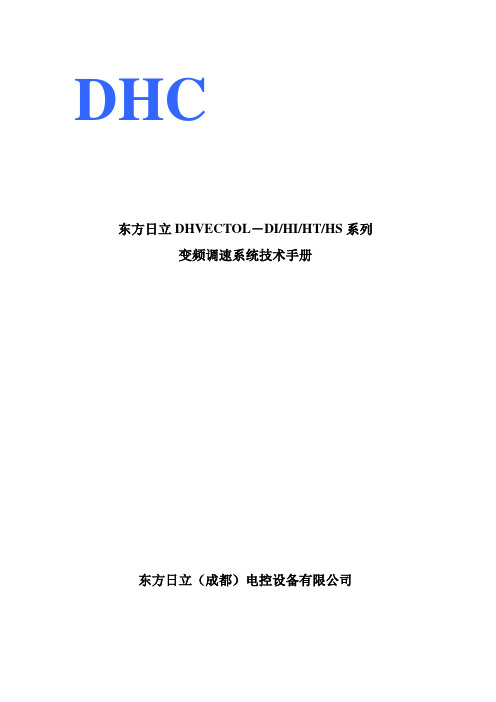
DHC东方日立DHVECTOL-DI/HI/HT/HS系列变频调速系统技术手册东方日立(成都)电控设备有限公司目录第一章:变频技术的发展起因以及东方日立变频设备 (3)1. 变频技术的发展起因 (3)2. 变频技术的作用 (3)3. 变频技术的发展过程如下 (3)4. 变频调速装置的功能 (6)5. 东方日立公司变频调速装置 (9)6. 高压变频器适应的技术标准 (13)7. 东方日立变频器型号定义 (14)8. 东方日立变频器基本技术参数和配置 (16)8.1 全国产化方式生产的高压变频器 (16)8.2 东方日立CKD引进型大功率系列变频器 (23)9. 制作工艺以及检验试验 (29)第二章:变频器原理 (32)1. 基本电子电路原理 (32)2.IGBT的基本特性 (33)3.IGBT的主要参数和特点 (34)4. 东方日立公司DHVECTOL型变频技术 (38)5. 变频调速节能原理 (52)6. 完整的调速系统构成 (57)第三章:运输、储存、使用及安装 (59)1. 运输 (59)2. 储存 (59)3. 变频器工作要求、安装及注意事项 (59)4. 变频器的接口以及作用 (66)5. 变频器功能设定 (68)6. 变频器自诊断 (75)第四章:变频器面板以及操作 (81)1. 控制面板外观 (81)2. 按键说明: (81)3. 系统工作状态说明 (82)4. 控制方式说明 (82)附录1:常见问题的处理 (105)附录2:东方日立公司变频器生产检验流程图 (108)第一章:变频技术的发展起因以及东方日立变频设备1.变频技术的发展起因工业革命以来,人们都在孜孜不倦地研究电的使用和任意变换,研究如何更好地完成交流电机的调速、传动以及过程的自动控制,随着工业革命步伐的持续加快,人们更想利用电子技术将固定频率的交流电变换为任意频率的交流电,从而可以满足机器设备的不同需要。
很长时间以来,由于电力电子器件的发展跟不上人们的需要,使得固定频率的交流电的使用受到一定限制。
日立变频多联空调设备表

5.6
36
201.6
四面出风嵌入式
RCI-71FSN6Q
7.1
34
241.4
四面出风嵌入式
RCI-80FSN6Q
8
14
112
四面出风嵌入式
RCI-90FSN6Q
9
3
27
四面出风嵌入式
RCI-100FSN6Q
10
11
110
天花板内置风管式高静压
RPI-80FSN6QH
8
4
32
天花板内置风管式高静压
日立变频多联空调设备表
工程名称:中央空调工程
序号
名称
规格
制冷量KW
数量(台)
总制冷量KW
匹数
总匹数
电功率KW
总电功率KW
室外机
直流变速中央空调
RAS-560FSN6Q
56
17
952
20
340
12.88
218.96
直流变速中央空调
RAS-450FSN6Q
45
7
315
16
112
11.06
7QH
9
6
54
天花板内置风管式高静压
RPI-100FSN6QH
10
7
70
天花板内置风管式高静压
RPI-112FSN6QH
11.2
11
123.2
小计
214
1355.9
542
407
RAS-400FSN6Q
40
1
40
14
14
9.86
9.86
小计
25
1307
日立变频调速器PID控制

日立变频调速器PID控制用户指南1. 概述 32. SJ100/L100/L300P/SJ300系列变频器PID控制 32-1 PID控制 3(1) P: 比例控制 4(2) I : 积分控制 5(3) D: 微分控制 5(4) PID控制 5 2-2 PID增益调整 & 控制特性 6 3.应用 7 3-1 结构 & 参数 7(1) 控制模式 7(2) 参数 7(3) 微分计算 8(4) 目标值输入 8(5) 反馈输入 & PID控制范围设定 8(6) 比例变换 93-2 PID控制参数综述 93-3 设定举例 11(1) 频率控制模式下的参数设定 11(2) PID设定 (目标值&设定值) 11(3) 比例变换常数设定 12(4) 由数字输入信号设定目标值 12(5) PID模式选择 123-4 各增益调整的示例( Kp&Ti) 13(1) 比例增益调整(Kp) 13(2) 积分时间调整(Ti) & Kp的再次调整 133-5 注意事项 13 4. 实际应用示例 144-1 恒流量控制 14 4-2 恒温控制 15SJ100/L100/SJ300/L300P 系列变频器具有内置PID 控制功能.可用于风机&泵类应用的恒流量控制等,PID 控制具有如下特点:∙ 目标值不但可通过数字操作器给定而且可通过外部数字信号给定(多段速方式:可设定16个不同的目标值).另外,也可通过模拟量输入信号设定(0~10V,4~20mA).∙ 反馈信号可通过模拟电压输入 ( 0~10V)或模拟电流输入信号(4~20mA)给定. ∙ 对于反馈信号,控制有效范围可单独定义。
例如0~5V,4~20mA 或其它. ∙ 通过使用比例变换功能,可显示/设定气体流量,水的流量或温度等反馈值/目标值的实际值(物理量).请阅读本指南以正确使用L100/SJ100/L300P/SJ300具有的方便的PID 功能。
- 1、下载文档前请自行甄别文档内容的完整性,平台不提供额外的编辑、内容补充、找答案等附加服务。
- 2、"仅部分预览"的文档,不可在线预览部分如存在完整性等问题,可反馈申请退款(可完整预览的文档不适用该条件!)。
- 3、如文档侵犯您的权益,请联系客服反馈,我们会尽快为您处理(人工客服工作时间:9:00-18:30)。
* 主电路端子排列:
RB R S T PD P N U V W G
(RB)(L1)(L2)(L3)(+1)(+)(-)(T1)(T2)(T3)(PE)
端子符号端子名称功能
R、S、T 电源输入端子接变频器输入电源
U、V、W 变频器输出端子接电机
P、RB 外部制动电阻端子接制动电阻(选件)
P、N 外部制动单元端子接制动单元(选件)
P、PD 外部DC电抗器端子接DC电抗器(选件)
G(PE)接地端子
* 控制电路端子排列:
FM CM1 PLC P24 FW 8 7 6 5 4 3 2 1 H O OI L CM2 12 11
AL2 AL1 AL0
* 输入和监测信号端子:
端子符号端子名称初始值
FM 频率监测
CM1 频率监测公共端
PLC 外接PLC公共端
P24 智能输入端子公共端
FW 正转端子
8 智能输入端子8 REV(反转)
7 智能输入端子7 CF1(多级速第一级)
6 智能输入端子6 CF2(多级速第二级)
5 智能输入端子5 CH1(第二台加减速时间)
4 智能输入端子4 FRS(自由停机)
3 智能输入端子3 JG (点动)
2 智能输入端子2 AT(选择电流输入)
1 智能输入端子1 RS(复位)
备注:端子闭和则工作;断开则停止工作
* 模拟输入端子
端子符号端子名称初始值
H 频率模拟输入高端
O 频率模拟输入(电压指令) 0-10V
OI 频率模拟输入(电流指令)
* 频率模拟输入公共端
备注:H端:10VDC
O端:0-10V;0-5V可选(输入阻抗30K欧)
OI端:4-20MA DC(输入阻抗250欧)
* 输出信号:
端子符号端子名称初始值
CM2 智能输出端子公共端
12 智能输出端子12 RUN(运行信号)
11 智能输出端子11 FAI(频率到达信号)
备注:11、12端子输入:最大27V DC、50MA
* 报警信号:
AL2
AL1
AL0
备注:正常时AL0、AL1闭和;故障或断电时AL0、AL2闭和
端子触点的额定值:250V AC 2.5A (电阻负荷)
0. 2A (COSФ=0.4)
30V DC 3.0A(电阻负荷)
0.7A (COSФ=0.4)
最小100V AC 10MA 5V DC 100MA
3、J300系列接线调试过程
* 关断电源,固定安装好变频器,取下变频器前盖,接好(拧紧接牢)电源线L1、L2、L3及地线
* 合上电源,变频器显示0.00,调整参数F9=00、F2=50HZ、回到D0监测频率
* RUN运行,STOP停止,看频率是否可以自由上升到50HZ
* 停止运行,待频率降到0.00时,关断电源
* 接好(拧紧接牢)输出电机线U、V、W及地线
* 合上电源,变频器显示0.00,调整参数:F4、F6、F7=60~120、F11=380或400、A0=(恒转矩0或4;变转矩1、2、3)A1=电机功率、A2=电机级数、A23=120、A24=0(风机、水泵负载)1(罗茨风机、空压机等恒转矩负载)、A25=A2、A62=50、A63=50,回到D0监测频率
* RUN运行,STOP停止,看频率是否可以自由上升到50HZ,电机转向、启动转矩是否够大?(如出现E01、E02、E03、E05、E33等请将F6、F7延长、F8提升到50%或A0选择4用矢量控制)
* 如使用模拟输入信号(电流信号接OI、L端子,必须使用P24与AT端子短路)
* 如为闭环控制,请接好压力传感器接线,两线制,请将高端接到变频器控制端子的H端,低端接到变频器控制端子的OI端,调整参数:A94=1(如使用远传压力表、请选择0—10V量程,请务必找准高端(3号端子)、量程端(2号端子)、低端(1号端子),高端接H端、量程端接O端、低端接L端,选A94=2、A95=1)
* 如压力太小,请将F2从10HZ~45HZ之间调整
* 如使用端子控制,作完以上工作后,调整F9达到合适组合,使用电位器控制频率将电位器中间端接变频器端子O、另外两线分别接H、L端(电位器规格为功率2W、阻值2K),控制开关两线分别接P24、FW端(J300HF5系列接CM1、 FW端)(控制线用屏蔽线,距离一般不超过100M,否则有可能使用电位器调不到50HZ,原因是由于控制线电压压降,如使用0—10V 电压信号控制频率请接好O(高端)、L端子;如使用4—20MA电流信号控制频率请接好OI(高端)、L端子;
* 盖好前盖,拧好螺钉,安装完毕
注意:
每次调整参数都要按一下FUNC键,以便进行存储,否则调整无效
型号输入电压配风机、水泵负载电流配机械类负载电流
J300-055HFE4 三相
380V
输入
7.5 16 5.5 13
J300-075HFE4 11 23 7.5 16。
