C1控制器使用说明书
门禁C102-B[1]
![门禁C102-B[1]](https://img.taocdn.com/s3/m/08776fbe1a37f111f1855b27.png)
第1页 第2页C102-B 门禁一体机 使 用 说 明 书产品特性:工作电压:DC12V 开锁电流:〈1000mA 静态电流:〈60mA存储容量:250个标准用户 读卡距离:5~15cm 用户卡类型:EM 卡工作温度:-10°C ~70°C 工作湿度:10%~90%尺 寸:117 x117x21mm安装说明:卸下固定面板与底版的十字螺丝,取下底版,使用随机配备的胶塞和螺钉将底版安装在预控制出入口的入口侧墙壁。
请注意一体机的上下方向。
C102-B 门禁一体机系统接线图:C102-B 接线图( 1 )C102-B 接线图( 2)注意:上电前必需确认电源电压(DC12V )和电源的正负极性!说明:防撬报警开关在电路板右下角,闭合禁声,弹开蜂鸣器连续短鸣报警。
具体操作说明:一、 门禁控制器一体机初始化方法: 1. 关闭电源,J6的第2脚和第3脚连接。
2. 接通电源,蜂鸣器连续短续鸣响报警,POWER (红)灯、OK (绿)灯、MODE (橙)灯齐闪烁。
3. 断电,再接通电源,POWER (红)灯、OK (绿)灯、MODE (橙)灯齐闪烁。
等待J6的开关转换。
4. J6的2、3脚断开,1、2脚接通。
5. 门禁一体机初始化完成,蜂鸣器鸣响一声,门禁一体机进入用户使用状态。
说明:初始化操作仅修改一体机系统密码为缺省密码12345(即为出厂默认密码),其它数据不会被删除。
二、 继电器输出设置方法: 1、 PUSH1为继电器干触点输出。
2、 J1的NO 脚连接,PUSH1、GND 常开(继电器动作时,PUSH1、GND 接通)。
3、 J1的NC 脚连接,PUSH1、GND 常闭(继电器动作时,PUSH1、GND 断开)。
三、 门禁一体机编程方法: 1.“#”键:功能键,进入编程模式(1)按“#”字键,POWER (红)灯、OK (绿)灯、MODE (橙)灯齐闪亮。
(2)输入5位系统密码,蜂鸣器鸣响一声,POWER (红)灯和MODE (橙)灯亮、OK (绿)灯熄灭,门禁一体机进入系统编程状态。
CPS-20C1恒压供水控制器 说明书

CPS-20C1恒压供水控制器应用指南第一章对控制器的补充说明第1节概述CPS-20C1系列控制器是目前CPS系列恒压供水控制器产品之中功能最全,最强大的控制器。
此系列控制器适用于最多有6台主泵加1台附属小泵的供水系统。
所有主泵可设计成变频循环软启动的工作方式,也可设计成1台变频泵加5台工频定量泵,再加1台附属小泵的工作方式。
当然,少于此数目的供水系统也可使用此系列的控制器进行控制。
20C1系列控制器内部控制逻辑及控制算法均采用先进的现代控制理论进行设计,PID 参数免调试,所以用户使用起来,会感觉非常方便,而且供水系统的精度高,系统响应速度快,稳定性好。
除此之外,20C1系列控制器还有很多优点,诸如定时开关机,定时换泵功能,定量泵、变量泵自动巡检功能,故障自动诊断,避免频繁切换水泵等优点。
具体详细介绍,请参阅20C1控制器的说明书,在此就不再详细介绍了。
第2节四种型号20C1控制器的说明CPS-20C1控制器共有4种型号,即标准型(S型)和消防专用型。
其中消防专用型又根据消防泵的正常工作方式和巡检方式分为3种,包括消防泵定量工作,工频巡检(DD)型;消防泵变量工作,变频巡检(BB)型;消防泵定量工作,变频巡检(DB)型三种。
这里的定量和变量是指工频和变频的意思。
4种型号的控制器端子接线和参数代码完全相同,只是工作方式不同。
用户可自己检查控制器的型号,具体操作方法是:将控制器的键盘锁定开关拨至LOCK 位置,然后按下功能键(FUNC),通过面板下排数码管所显示的内容判断控制器的型号。
其中,“1 S-S”为S型,“2 b-b”为BB型,“3 d-d”为DD型,“4 d-b”为DB型。
自2000年7月以后的产品有此项功能,在此之前的产品无此功能。
以前产品的性能并没有差别。
敬请广大用户放心使用。
对这四种型号的控制器的工作方式的说明如下:1.标准型(S型)。
标准型控制器用于一般的生活供水系统,任何一台水泵可设置为变量泵“b”或定量泵“d”。
智能电容控制器说明书-A

3.运行工况界面运行工况里包含了配电电压、电流、功率因数、功率、电压各次谐波、电流各次谐波等各电参数的数值显示,以及测控仪与智能电容器的通信状况,通过“或”键切换界面查看各电参数以及测控仪与智能电容器的通信状况,按“”键返回到主菜单界面。
以下细分界面依次对各项进行介绍:(1)配电三相功率因数、电压、电流界面在使用过程中若出现过补偿或配电电流接线接反,则在上述界面中功率因数数值前显示‘-’,例如A相功率因数显示‘-0.960’,表示此时A相电容已过补偿或A相配电电流方向接反。
在使用过程中若出现过压或欠压现象,在上述界面中电压反显显示,例如A相电压显示“”,表示此时A相电压已超过设定过压值。
(2)有功、无功、电容电流界面P(KW) :实时的有功功率;Q(Kvar):系统当前过补偿或欠补偿的无功数值;C-I(A) :实时的电容器电流值。
(3)通信界面测控仪与不同的智能电容器通讯,其显示的通信界面略有不同,如下图所示:图1 图2图3图1为测控仪与三相式智能电容器或智能抑谐式电容器(双电容电抗)通信界面;图2为测控仪与三相式智能抑谐式电容器(单电容电抗)的通信界面;图3为测控仪与分相式智能电容器的通信界面;“JH C1 C2”中“JH”表示三相式智能电容器的地址,“C1 C2”分别表示内部两组电容器的容量(如图所示“060 20.20”表示此三相式智能电容器地址为“60”,容量为20 Kvar +20Kvar)。
“JH C”中“JH”表示三相式智能抑谐式电容器(单电容电抗)的地址,“C”表示电容器的容量(如图所示“060 40”表示此三相式智能抑谐式电容器(单电容电抗)地址为“60”,容量为40 Kvar)。
“JH A B C”表示分相式智能电容器的地址及A、B、C三相容量(如图所示“06 6.6 6.6 6.6”表示此分相式智能电容器地址为6,电容器容量为20Kvar)。
智能电容器投入后,状态反显显示。
csac1控制器说明书

csac1控制器说明书摘要:一、引言二、CSAC1控制器简介1.产品概述2.功能特点三、CSAC1控制器应用领域1.工业自动化2.智能家居3.医疗设备四、CSAC1控制器技术参数1.硬件配置2.软件配置3.通信接口五、CSAC1控制器操作方法1.系统安装2.参数设置3.运行与维护六、CSAC1控制器与其他控制器的比较七、CSAC1控制器售后服务与支持八、结语正文:【引言】CSAC1控制器是一款具有高性能、稳定可靠的控制器,广泛应用于各种领域。
本文将对CSAC1控制器进行详细介绍,包括产品概述、功能特点、应用领域、技术参数、操作方法、与其他控制器的比较、售后服务与支持等内容。
【CSAC1控制器简介】【产品概述】CSAC1控制器是一款由我国某公司研发的控制器,采用先进的控制技术,具有高度集成、易于安装、操作简便等特点。
【功能特点】CSAC1控制器具备以下功能特点:1.强大的控制能力,可满足各种复杂场景的需求;2.支持多种通信协议,便于与其他设备互联互通;3.具备完善的保护功能,确保设备安全稳定运行;4.支持远程监控与管理,提高设备管理效率。
【CSAC1控制器应用领域】【工业自动化】CSAC1控制器可应用于各种工业自动化场景,如生产线、机器人、输送设备等,实现自动化控制、优化生产流程。
【智能家居】CSAC1控制器可应用于智能家居系统,如智能照明、智能安防、环境监测等,提高生活品质。
【医疗设备】CSAC1控制器在医疗设备领域也有着广泛应用,如医疗诊断设备、手术室设备、康复设备等,提高医疗水平。
【CSAC1控制器技术参数】【硬件配置】CSAC1控制器的硬件配置包括处理器、内存、存储等,满足不同场景的需求。
【软件配置】CSAC1控制器支持多种编程语言,如C、C++等,方便开发者进行程序开发。
【通信接口】CSAC1控制器支持多种通信接口,如以太网、串口、CAN等,实现设备之间的互联互通。
【CSAC1控制器操作方法】【系统安装】系统安装过程简单,用户只需按照说明书进行操作即可完成安装。
温度控制器 EKC 201 EKC 301 制冷与空调 说明书

附件
如果系统允许,控制器可以插入一个模块来实现扩展。 控制器出厂时已带有插头和端子,所有客户只需将模块推到 恰当位置即可。
如果需要调整定期化霜设置,使系统在 一天中指定的时间运行,可以增加一个 时钟模块。
重置报警
当拨到 pos. ON 位置时将重置所有的
报警功能。
报警状态/延迟
用户可以看到报警器状态。如果控制器
接有报警继电器,用户可以使用“手动
控制”来进行强制控制。
-4-
使用手册 RS.8A.V2.02 © Danfoss 01-2002
EKC 201/ EKC 301
压缩机功能
压缩机继电器和温控器协同工作。当温控器调至制冷模式时,压缩机继电器接
可能会停止运行。如设置 Yes(ON)压缩机将会停机。
化霜
控制器带有计时功能,可以进行定期化霜,例如每 8 个小时。
如果控制器连有一个实时时钟模块,则可以在每天的固定时间进行化霜运行。
控制器中有一个化霜继电器,用户可以设置选择电加热除霜或热气除霜。
实际化霜可以定时中止,或者在蒸发器上放一个温度传感器,当达到设定温度
功能
参数
温控器功能
基准
-
温控器根据设定值进行调节
微分
r01
当温度高于参考值+设定微分时,会接通压缩机继电器。当温度下降到设定参
考值时,继电器会再次断开。
通过数据采集操作 Thermostat Temp. setpoint
Differential
基准限制
控制器的基准设置范围可能很窄,所以太高或太低的值(会造成损坏)都很难
Rheintacho(莱茵)转速控制器.操作手册

Programmable Speed MonitorrotasCR · CRR · CRA · CRRA EThe device is state of the art. It meets the Array legal requirements of the EC and is CEmarked.Devices which incorporate DC/DC trans-formers have additional approvals fromappropriate authorities for marine applica-tions.Ó 2002All rights reserved. The contents of this booklet including data, statements and drawings for the application and operation of the device are protected by copyright and may not be reproduced in any form whatsoever without the prior written permission of the manufacturers.-38-The Purpose of this bookletThese Operating Instructions are essential for the safe application and operation of the Programmable Speed Monitor (hereafter referred to as the 'device').It is essential that the safety notes and operational se-quences contained in the manual are strictly observed, non-compliance with any of these could cause danger to personnel and damage to machinery.Read the manual before using the device and if any part is not understood, contact the supplier for clarification before proceeding further.Take care of the manual:- Always have it available during the service life of the device.- If the device goes to a second user make sure that the manual goes with it.- Any supplementary instructions that may be issued later by the manufacturer, should be added to themanual.Specification changes due to product development may be made without further notice.Technical specification details beyond the scope of this manual may be obtained by contacting the supplier or the manufacturer.-39-Contents:1.Safety 41 1.1Limits of application 41 1.2Assembling, electrical connections, programmingand operation 41 1.3If problems occur 42 1.4Maintenance and warranty 42 1.5Disposal and recycling 421.6Explanation of symbols 432.Description of the device and its functions 44 2.1Technical features 44 2.2Monitoring modes 462.3Principle of measurement 483.Identification 50 3.1Package contents 503.2Labeling 504.Assembly and electrical connections 52 4.1Assembling 524.2Electrical connection 525.Procedure at start-up 55 5.1Monitoring Mode 55 5.2Test Mode 565.3Programming mode 576.Programming 597.Technical data 67 7.1Operational Data 67 7.2Operating Conditions 69 7.3Mechanical Data 70-40-1. Safety1.1 Limits of applicationThe safety notes and operational sequences described in this manual must be understood and observed by all personnel using the device.The device is designed only for building into a control box. Assembly and operational criteria described in'Technical data' (Section 7) must be observed in all re-spects.The device is for measuring rpm and machine speed in applications that have standard industrial safety re-quirements, e.g. monitoring and controlling diesel engine speeds in power plants and ships. The programmable device processes pulse signals received from revolution sensors, moment of momentum or incremental measur-ing systems, digital revolution measuring instruments and proximity switches. It is also possible to process sinusoidal frequency signals using inductive induction sensors or analogue tacho-generators.The manufacturers will not be responsible for accidents or damage caused by unqualified personnel or by failure to comply with the instructions in this manual.1.2 Assembling, electrical connections,programming and operationThe assembly and electrical wiring of the device must be carried out by appropriately qualified personnel author-ized by the factory management.Operation and programming should be by personnel who have been trained to perform these activities and who are authorized by the factory management.-41-Information regarding the safe handling of the device can be found in sections 3 to 6 of this manual.1.3 If problems occurA watchdog is controlling all device functions. It notifies malfunctions through a flashing display. Additional, the analogue output will be set to > 22mA. After a power supply reset, the watchdog will be resetted too.Any problem or failure of the device must be reported immediately to the foreman electrician and to the plant manager. The device should be isolated electrically and made safe from accidental operation.If subsequent repairs involve dismantling the unit itself it should be returned to the manufacturer. Any unauthor-ized repair will invalidate the guarantee.1.4 Maintenance and warrantyThe device does not need servicing. Damage caused by rough handling or by attempts to open the casing will invalidate the guarantee and exclude the manufacturers from further liability.1.5 Disposal and recyclingAfter decommissioning, the device should be disposed of as required by local regulations. Some electronic components whilst harmful to the environment do have a value, therefore recycling is advantageous.-42--43-1.6 Explanation of symbolsThe following symbols are to warn or advise, they ap-pear adjacent to the certain parts of the text to empha-size the relative importance of that item.DANGER!Potential for injury or death.ATTENTION!Potential for damage to the device or application. INFORMATION!Critical to the correct functioning of the device-44-2. Description of the device and itsfunctions2.1 TechnicalfeaturesFigure 1 Basic circuit diagramPower supply (Figure 1, In 1, ' Power supply U B ') Depending on the model, the device will require 18 to 36 V DC or, with a built-in DC/DC converter, 10 to 36 V DC. Signal input (Figure 1, In 3)The device disposes of a variable signal input: Three types of signals (PNP, NPN and Sine) and the Trigger level for the signal identification are programmable.However the device is prepared to process signals of two-wire sensors as well as three-wire sensors.Input (Figure 1, In 2, 'Active starting-bridge')A pulse signal of > 2.5V activates the Starting-bridge. This condition is maintained until the pulse signal drops below 1V and until the programmed Starting-bridge Time has elapsed.If no signal is present on this input, start delay will not occur.Outputs - Relay 1 and (optional) Relay 2 (Figure 1, Out 1& 2)The output relays can be programmed for the following functions:- Change-over function with selectable direction of contact i.e. normally open / normally closed.- Speed monitoring and limiting for over-speed and under-speed (see section 2.2).- Switch back value, starting-bridge and (Relay 1 only) switch-back time delay (see section 2.2).Analogue output (Figure 1, Out 3)The optional analogue output provides variable outputs of 0 to 20 mA or 4 to 20 mA. The output value is directly proportional to the measured variable so that variation of the current matches the variable being measured.-45-Figure 2 Front face of the deviceThe six key control panel (Figure 2, item 1)The six keys allow simple programming of all functions. The display (Figure 2, items 2 to 8)During the monitoring mode the LCD display shows:- Item 2. The current measured value.- Item 3. Optional Relay 2.- Item 4. Relay 1.- Item 5. Set value of relay 1(only displayed when set limits have been violated). - Item 6. Switch position of relay 1.- Item 7. Switch position of relay 2.- Item 8. The unit of measurement.2.2 Monitoring modesThe device can be programmed to perform the followingfunctions:-46-Over-speed monitoringThe active relay switches to the alarm mode if the upper set speed limit is exceeded. When the speed drops back below the switch back value and when the switch back time delay has expired, the relay switches back to the normal phase.Figure 3 Over-speed monitoring and controllingUnder speed monitoringAfter the starting-bridge time has elapsed, the active relay switches to the alarm mode if speed falls below the lower set limit, the voltage drops below the start voltage. When the speed increases to the set switch back value, the relay will switch to the normal phase. The starting-bridge time will only be effective if a signal is received at input 'Active starting-bridge' (Figure 1, In 2).Set value Switch back valueSwitch back time delayH y s t e r e s i sFigure 4 Under speed monitoring and controllingScopeThe models CRR and CRRA are capable of monitoring simultaneously over-speed and under-speed.2.3 Principle of measurementThe signal frequency at the signal input is modified by measuring a number of frequency periods to give an average figure. This is necessary to prevent fluctuations in switching response. The actual number of periods used for averaging will depend on programmed value of Relay 1 (Hz) and can be set according to Figure 5. Pro-cedure to establish signal frequency is discussed in 'Special Functions' Section 6.Set valueSwitch back value Starting-Bridge timeG t H y s t e r e s i sActivation of the Starting-bridgeA typical example would be to measure the pulse period variations over a complete revolution of the machine and then take the average.Step-width1P/200 Hz Figure 5 Acceptable number of periods allowed for averaging3. Identification3.1 Package contentsWhen delivered the package will contain:- A Speed Monitor to specification ordered- This Operating Instruction booklet3.2 LabelingThere are two labels on the exterior of the device that show the following data:- Model Code- Part Number- Customers ID number (If given)*- The programmable parameters of the device- Any factory pre-programming of these parameters* - Country of origin- Mark of Conformity- The pin configuration* Only where the device has been customized4. Assembly and electrical connec-tionsATTENTION!Possible impairment of the device function!To ensure correct functioning, the device should only be operated within the conditions described in Section 7, 'Technical Data'.The switching delay of the relay outputs subsequent to detection of under or over speed, is governed by the number of periods required to determine an average value. For correct functioning this must be set up as de-scribed on page 65.4.1 AssemblingThe device is designed for attachment to a 35 mm mounting rail.A drawing showing key dimensions is contained in Sec-tion7.3.4.2 Electrical connectionATTENTION!Before a power supply is connected, the model Type Code should be ascertained from the label then identified in Section 3.1, Table 1, columns 1 & 4 to estab-lish the correct power requirement.DANGER!Danger voltage!Before any wiring connections are made to the relays of the device, the relays must be in power down positions and the power supply switched off.The relay contacts must both operate at the same volt-age. Examples:NOT allowed: Relay 1 with mains voltage (230 V) and relay 2 with low voltage (24 V)Allowed: Relay 1 and relay 2 with mains voltage (230 V) Allowed: Relay 1 and relay 2 with low voltage (< 42 V)INFORMATION!The device does not require earthing.Terminal numbering is shown on one of the two exterior labels.The electrical connectionsshould be made in accordancewith Table 2 using Figure 6 toidentify the terminal numbers.Figure 6 Numbering of the terminalscrews.5. Procedure at start-upThe device has three modes:- Monitoring mode. See Section 5.1.- Test mode. See Section 5.2.- Programming mode. See Section 5.3.ATTENTION!Before using the device, check that its specification is correct for the application and that, if required, it has been correctly programmed. See Section 5.3 and 6).INFORMATION!Customized devices that can be recognized by thesuffix letter P to the part number have the programming factory set. Settings are shown on one of the two data labels attached to the housing. After check-ing that these settings are correct, the monitoring opera-tion can be started.Test Mode and Programming Mode are both accessed through the Monitoring Mode.5.1 Monitoring ModeINFORMATION!When the device is monitoring, the decimal point ofthe display will flash.Switch on the power supply.All segments of the LCD display will light up for a short period to allow a check for faulty segments. This display- test will be prolonged as long as the ‘OK’-key is pressed. Thereafter the device will automatically start monitoring.5.2 Test ModeATTENTION!Potential for inadvertent switching!When the Test mode is activated, the relay willswitch if the system is currently running at a level outside the parameters for which the device is programmed.Figure 7 Test Mode keysActivating the Test modeWith the device running in the Monitoring Mode, press and hold down the OK key and the UP arrow key (the DOWN arrow key) simultaneously.During this procedure, switching will be tested at set values plus 15% and minus 15% (see Figure 7). Releasing the keys will terminate the test sequences.= measuring value*1,15= Measuring value*0,85Monitoring ModeTestmodeThe programming mode is started by pressing the'PROG' key.Programming stagesThere are three programme stages, the programming steps referred to below are described In Section 6:The first stage establishes the User Code (see Table 3); it covers steps 1 to 5.The second stage programmes the Standard Functions; it covers steps 1 to 3 and 6 to 16.The third stage programmes Special Functions; it con-tinues from second stage after step 15 and is started by pressing the left and right arrow keys simultaneously (Programme step 17). Thus special programming in-cludes steps 1 to 3, steps 6 to 15 and steps 17 to22. During programming, progress is indicated by a flashing cursor at the current entry. If input is delayed by more than approximately five minutes, the sequence will exit the programming mode, the settings will revert to the previous values and the device will automatically resume monitoring.Each entry must be confirmed by pressing the OK key and all steps must be completed to achieve correct pro-gramming.Pressing the PROG key at any point in the sequence will exit the programming mode, the settings will revert to the previous settings and the device will automatically re-sume monitoring.6. ProgrammingINFORMATION!Wh en the Programme Mode is entered and pre-set parameters are changed, these settings should be noted and retained on file, for future reference.Programming / AbortConfirmSelectionSetting numeralsFigure 8 The programming keyboardINFORMATION!Refer to the fold-out diagram of the of the pro-gramming path for assistance during programming.Start the programming operation.Enter user code or PROG.INFORMATION!At the first time of programming for standarddevices, (i.e. not customized by the factory) the code will read '00000'; this may be left, in which case ignore steps 3 & 4. The mode is accessible until another code is entered during steps 3 or 4 at which time the display changes to '- - - - -' therefore the new code must be noted.If the device has been factory pre-programmed the code is '11111' but the display reads '- - - - -'.For an existing code, enter the code.Enter a new code overwriting the existing one.Terminate the code programming.Select a unit of measure.Selectable units of measure are: rpm, Hz, pulses/min, pulses/h, m/sec, m/min, m/h, km/h,in/sec, in/min, in/h, mi/h, ft/sec, ft/min, ft/h. Select number of pulses per unit.ATTENTION!The number of pulses per unit governs the maximum limiting value when monitoring speed. If the existing number is changed, the existing limiting values must be checked during steps 10 & 10’.The number of pulses per unit must always be entered except when the selected unit is Hz. The maximum num-ber of pulses per unit is 10000 and the minimum is one.Set the input variable.This setting matches the type of input sensor tothe internal circuitry of the device. Setting op-tions are:pnp … 10 k ohm Pull Down resistance at 0 V.npn … 10 k ohm Pull Up resistance at +12 V.sin … no resistance connected.INFORMATION!The trigger levels will set automatically to 6.0 V for'pnp' & 'npn' and to 2.5 V for 'sin', regardless of the selected input variable.The trigger level can be adjusted to a different value by using the programme path 'Special functions' but he trig-ger level will automatically revert to the default value if the programme path 'Standard function' is reset. There-fore if a non-standard trigger level is necessary it must be reset at every programming.Set the decimal point for the measuring range.The position of the decimal point defines theresolution of the measuring range.Set the limiting value of Relay 1.ATTENTION!Potential for system malfunction!The limiting value must be lower than the maximum value governed by the number of pulses per unit (see step 7). The software will not recognize an incorrect input. Equation 1:ZE Z Q Hz M *20000=M: Maximum value; Q: No. of pulses / unit of length; ZE: Unit of time; Z: Unit of time in secExample: no. of pulses 1000, Unit of length is m und unit of time is min:min600minsec 60*100020000m m Hz M ==INFORMATION!The limiting value of Relay 1 should be higher than Relay 2:Relay 1 is used to derive the parameters of the device when considering the number of pulses required to estab-lish the average value.Special function 'Switch back delay' is only programmable on Relay 1.This ist the point at which the alarm phase is entered.Figure 9 Relay contact position in the alarm state. Set the switch back value of relay 1.Setting the optional Relay 2Steps 10’ to 13’ are the same as 10 to 13 carried out forRelay 1.Set the relay value for Relay 2.Set the monitoring direction of Relay 2.Set the contact position for relay 2.Set the switch back value of relay 2.INFORMATION!The function 'Switch back delay time' is not available for Relay 2.Set the offset of the optional analogue output.The offset has a default of 0 mA and must be setat this or at the alternative 4mA.Set the scaling of the optional analogue output. Scaling fixes the ratio of the measured output to the analogue output of 20 mA so that the setfigure equates to 20 mA.Memorize the programmed data.This will be memorized as 'Standard functions'.Start the programme path 'Special functions'pressing the left and right arrows simultaneously(instead of step 16).Set the Switch Back delay time.This function is only used for over speed monitor-ing in combination with Relay 1. Setting range is0.00 to 99.9 seconds.Set the Starting-bridge time.This function is only used for under speed moni-toring but can be used on both relays.Setting range is 0.00 to 99.9 seconds.Set the number of periodsrequired to average the measured value withinthe indicated minimum and maximum values (seesection 2.3).ATTENTION!Potential for damage to the monitored system.The switch back delay of the relay outputs isdependent on the programmed number of periods required to average the measured value and is calculated by the following equation:Equation 2:()TzmstS´++=120t S: switch delay; z: no. of periods; T: duration of the period at the switch frequencySet the trigger level of the signal input:Based on the programmed type of signal done inthe programming step “Set type of signal input”the software of the device proposes a value. On principle the trigger level should be selected as high as possible to provide high disturbanceresistance.Proposal of the device:Signal type Trigger on:high lowNPN, PNP 6,0 V2,5 VSinus 2,5 V1,0 V0,7 V0,2 V The device always indicates the higher triggerlevel.INFORMATION!The trigger levels automatically revert to default setting if the Standard Functions data is reset.Automatic data storage.The parameters set in Standard Functions and Special Functions are now memorized automati-cally.-67--68--69-Figure 10 mounting drawing-70-。
SONY钟控icf-c1说明书
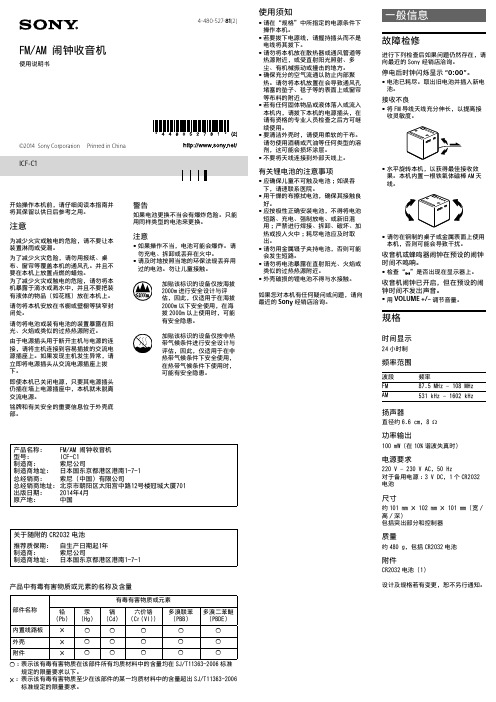
要从电池舱中取出电池时,从标有 PUSH 的一侧将其推出。 (参见图 ) -。
闹钟时间显示数秒钟,然后显示器 上出现“ ” 。 (当开关设定为 OFF 时,不会出现显示。 )
3 将电池舱沿着凹槽插回到本机, 并从上方推动直到发出咔嚓声。 (参见图 -。 )
翼片会锁定电池舱。
设定显示器的亮度
可利用三个等级的亮度。 按下 SNOOZE/BRIGHTNESS。 每次按下 SNOOZE/BRIGHTNESS,显 示器的亮度改变如下 :
要停止闹钟
按下 ALARM RESET/OFF 关闭闹钟。 闹钟将会在第二天的同一时间再次响 起。
使用须知
4-480-527-81(2)
FM/AM 闹钟收音机
使用说明书
©2014 Sony Corporation
Printed in China
ICF-C1
请在“规格”中所指定的电源条件下 操作本机。 若要拔下电源线,请握持插头而不是 电线将其拔下。 请勿将本机放在散热器或通风管道等 热源附近,或受直射阳光照射、多 尘、有机械振动或撞击的地方。 确保充分的空气流通以防止内部聚 热。请勿将本机放置在会导致通风孔 堵塞的垫子、毯子等的表面上或窗帘 等布料的附近。 若有任何固体物品或液体落入或流入 本机内,请拔下本机的电源插头,在 请有资格的专业人员检查之后方可继 续使用。 要清洁外壳时,请使用柔软的干布。 请勿使用酒精或汽油等任何类型的溶 剂,这可能会损坏涂层。 不要将天线连接到外部天线上。
4 按下 RADIO,使显示器上的 “”消失。 注
电子警察控制器说明书

每个电子警察控制器可以抓拍 1 个方向中的 3 个车道,需要有一个检测器来检测线圈, 那么一个路口有几个方向就需要有几个电子警察控制器和几个检测器。
电子警察控制器的参数:
Ø 供电电压:
8V-12V,推荐使用 9V 供电
Ø 供电电流:
<500MA(加相机的供电,12V 条件下)
Ø 反应时间: Ø 抓拍逻辑:
电子警察控制器 说明书
电子警察控制器说明书
杭州阿普科技有限公司
技
科
普 目录
1. 2.
阿 电子警察控制器简介 ......................................................................................................... - 2 -
5.1. 数据通信失败.......................................................................................................... - 7 -
5.2. 没有车时也在拍照,或者车辆没过停车线时就拍照.......................................... - 8 -
Ø 通信协议:
技 1-5 秒(视相机而定)
左转、直行、右转、左转待转、直行待驶、直行+左转、 直行+右转、左转+直行+右转、停用,由工控机设置 422
Ø 可抓拍车道: 3 车道 Ø 每车道线圈数量:2 个
科
实物图:
普
阿
州
杭
-2-
电子警察控制器 说明书
2. 电子警察控制器的抓拍步骤
- 1、下载文档前请自行甄别文档内容的完整性,平台不提供额外的编辑、内容补充、找答案等附加服务。
- 2、"仅部分预览"的文档,不可在线预览部分如存在完整性等问题,可反馈申请退款(可完整预览的文档不适用该条件!)。
- 3、如文档侵犯您的权益,请联系客服反馈,我们会尽快为您处理(人工客服工作时间:9:00-18:30)。
C1控制器使用说明书
一、C1系统特点
1、32级—65536级灰度控制,软件Gamma校正处理。
2、支持各种点、线、面光源,支持各种规则,异形处理。
3、控制器单口输出,最大可带2048像素点。
4、脱机控制,播放内容存放在SD卡中。
5、C1最多存放16个文件,将多个文件依次拷贝到SD卡即可。
6、存放在SD卡里的效果应该依次命名为:00_1.led, 01_1.led, 02_1.led.
7、兼容单双线IC,接单线IC的灯具时,无需接CLK时钟线。
注:1. C1端口带载512灯时,播放速度可达30帧/秒,端口带载超过512灯时,帧频随
灯数的增加而自动降低。
二、支持芯片:
支持芯片Ledctrl软件对应型号单台带载灯数
备注
TM1803,TM1804,TM1809,TM1812 C1-TM 2048像素有高速和低速之分TM1829 C1-TM1829 2048像素有高速和低速之分UCS1903,UCS1903B ,UCS1909,UCS1912 C1-UCS256 2048像素有高速和低速之分UCS2903,UCS2909,UCS2912, C1-UCS256 2048像素有高速和低速之分UCS6909,UCS6912,UCS7009,UCS5903 C1-UCS32 2048像素
WS2811 C1-WS2811 2048像素有高速和低速之分INK1003 C1-TM 2048像素有高速和低速之分TLS3100 C1-TM 2048像素有高速和低速之分SM16711 C1-SM16711 2048像素有高速和低速之分SM16716 C1-SM16716 2048像素
SM16726 C1-SM16726 2048像素
LPD6803,D705,1101 C1-6803 2048像素
LPD8806,LPD8809 C1-8806 2048像素
P9813 C1-P9813 2048像素
WS2801,WS2803 C1-WS2801 2048像素
GW6203 C1-TM 2048像素
三、外观图片:
图一
图二
四、丝印含义:
按键含义:
按键含义
保存SET 保存设置(若按SET键,则当前设置文件和播放速度被保存,下次开机后仍按此播放)。
模式MODE切换文件
速度SPEED+速度加快同时按下SPEED+和SPEED-,则进入文件循环播放模式
速度SPEED-速度减慢
TTL信号(245信号):
CLK 时钟线电源灯POWER 电源指示灯
DAT 数据线故障灯ERROR 错误指示灯
GND 地线SD SD卡插槽
注:针对TTL信号的输出,控制器一定要和灯具进行供地(也就是将控制器的地线输出和灯具的地线连接到一起)。
五、接线方式
注:1、C1为单口输出,最多可带2048个像素点;
2、当控制单线IC时只需将控制器的DAT和GND与灯具的DAT和GND相对应连接起来即可。
当控制双线IC时需把控制器的DAT.CLK 和GND与灯具的DAT,CLK和GND相对应连接起来即可。
3、在效果编辑软件中新建项目时候,选择控制型号为:C1-IC型号
六、文件存储:
文件命名规则:
单台控制器效果命名规则
“00_1.led” ---------第1个效果
“01_1.led” ---------第2个效果
“02_1.led” ---------第3个效果
“03_1.led” ---------第4个效果
七、具体参数:
储存卡:
类型:SD卡
容量:128MB—2GB
格式:FAT格式
储存文件:*.led
物理参数:
工作温度:-30℃—85℃
工作电源:直流5V输入
功耗:1W
数据传输端口:3pin 接线端子
重量:0.25Kg带外包装(3pin接线端子*1;SD卡*1;电源适配器*1;纸盒*1)
尺寸:
注意事项:
将文件拷贝到SD卡之前,必须先对SD卡格式化,注意是每次拷贝之前都要格式化。
SD卡必须要格式化成“FAT“格式。
备注:控制器上的SD卡不可以热插拔,即每次插拔SD卡时,必须先断开控制器的电源。
八、常见问题处理:
问题1:上电后,发现C1的错误指示灯ERROR一直在闪烁,并且没有效果输出
答:错误指示灯ERROR一直在闪烁证明控制器没有正确读卡,可能存在的问题有:
①SD卡里面为空,没有效果文件。
②SD卡里面效果文件*.led文件和控制器型号不匹配,请在最新版本Ledctrl里面正确选择控制器的型号C1-芯片型号,并重新制作效果文件*.led.
③SD卡在拷贝效果文件之前没有格式化成FAT各式。
④更换SD卡后再进行测试,排除SD卡坏的可能性。
⑤效果文件名错误,更改为00.led。
问题2:控制器上电后,指示灯正常,但灯具无效果变化
答:这种情况的原因有以下几点:
①请检查灯具的信号线和控制器有没有正确连接。
②灯具和控制器一定要共地,即灯具的地线要和控制器的地线接到一起。
③请检查制作SD卡中效果文件*.led时所选的型号是否和当前灯具所用芯片一致。
问题3:控制器与灯具接上后,灯具频闪,且有效果变化,同时控制器指示灯显示正常。
答:①控制器与灯具之间的地线没有连接。
②SD卡里面所做的效果有误,做效果时选择的灯具芯片和实际灯具的芯片不符。
③灯具的供电电压不足。
问题4:SD卡无法格式化。
答:①首先确认SD卡的侧面的保护开关是否已经开锁。
开锁的方向为SD卡金针这端。
②保护锁已经按要求设计,但依然无法格式化,如果出现这种情况多数为SD卡读卡器坏了,请更
换SD卡读书器。
③如以上操作都无法解决格式化的问题,请更换SD卡,重新测试。
