可视化图表PPT模板
合集下载
可视化PPT图表模板
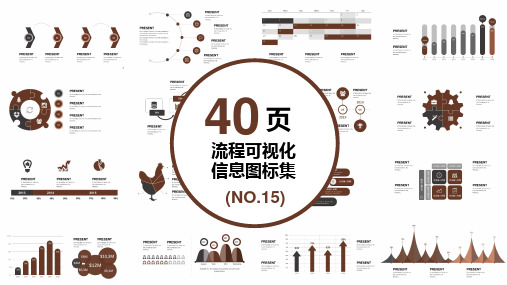
PRESENT
OF THIS SCHEME, WE THANK YOU FOR YOUR READING, THE PROPOSAL
PRESEБайду номын сангаасT
OF THIS SCHEME, WE THANK YOU FOR YOUR READING, THE PROPOSAL
2
PRESENT
OF THIS SCHEME, WE THANK YOU FOR YOUR READING, THE PROPOSALOF THIS SCHEME, WE THANK YOU FOR YOUR READING, THE PROPOSAL OF THIS SCHEME, WE THANK YOU FOR YOUR READING, THE PROPOSAL OF THIS SCHEME, WE THANK YOU FOR YOUR READING, THE PROPOSAL
PRESENT
OF THIS SCHEME, WE THANK YOU FOR YOUR READING, THE PROPOSAL
PRESENT
OF THIS SCHEME, WE THANK YOU FOR YOUR READING, THE PROPOSAL
PRESENT
OF THIS SCHEME, WE THANK YOU FOR YOUR READING, THE PROPOSAL
$30 $25
PRESENT
OF THIS SCHEME, WE THANK YOU FOR YOUR READING, THE PROPOSAL
PRESENT
OF THIS SCHEME, WE THANK YOU FOR YOUR READING, THE PROPOSAL
可视化图表集PPT模板

Incandescent
10% Retype and Edit it with your data
Suitable for all categories business and personal presentation.
Agriculture Infographic
7
Description
75%
6页
PPT图表
占比图 信息可视化图表集
(可编辑Infographic
2
17/20
For every 6 emails received, we get 3 Phone calls.
13/20
For every 6 emails received, we get 3 Phone calls.
975
Description
Train Infographic
1,100
Description
1,250
Description
3
1,325
Description
For every 6 emails received, we get 3 Phone calls.
Suitable for all categories business.
Description
25%
Farmers
$2M
Popular Food
For every 6 emails received, we get 3 Phone calls. Suitable for all categories business and personal presentation, Suitable for all categories business and personal presentation, feel free to edit it because this is your presentation.
10% Retype and Edit it with your data
Suitable for all categories business and personal presentation.
Agriculture Infographic
7
Description
75%
6页
PPT图表
占比图 信息可视化图表集
(可编辑Infographic
2
17/20
For every 6 emails received, we get 3 Phone calls.
13/20
For every 6 emails received, we get 3 Phone calls.
975
Description
Train Infographic
1,100
Description
1,250
Description
3
1,325
Description
For every 6 emails received, we get 3 Phone calls.
Suitable for all categories business.
Description
25%
Farmers
$2M
Popular Food
For every 6 emails received, we get 3 Phone calls. Suitable for all categories business and personal presentation, Suitable for all categories business and personal presentation, feel free to edit it because this is your presentation.
4可视化图表工作汇报PPT模板
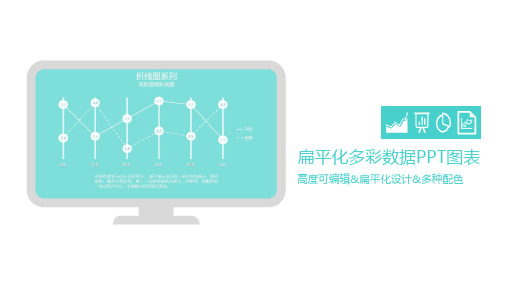
折线图系列
强调波峰折线图
四月 70
基于演示设计的在线演 示、素材销售、服务交
七月 86
基于演示设计的在线演 示、素材销售、服务交 易系统
十一月 79
基于演示设计的在线演 示、素材销售、服务交 易系统
易系统
86
67
70
76
75
79 69
60
60
60
45
50
1
2
3
4
5
6
7
8
9
10
11
12
折线图系列
实际预期折线图
务交易系统
C产品
中国首家演示设计 交易平台 ,基于 演示设计的在线演 示、素材销售、服
务交易系统
D产品
中国首家演示设计 交易平台 ,基于 演示设计的在线演 示、素材销售、服
务交易系统
39%
26%
45%
饼图系列
饼图1
A产品 39%
演界网,基于演示设计的在线演示、素材销售、服务交易系统
B产品 26%
演界网,基于演示设计的在线演示、素材销售、服务交易系统
环形图系列
操场跑道对比图
点击输入对比项目名称
中国首家演示设计交易平台 , 基于演示设计的在线演示、素
材销售、服务交易系统
A产品 27%
点击左边半环可 以改变数据
B产品 40%
点击左边半环可 以改变数据
C产品 50%
点击左边半环可 以改变数据
D产品 65%
点击左边半环可 以改变数据
E产品 75%
点击左边半环可 以改变数据
C产品
75%
输入你的标题
中国首家演示设计 交易平台 ,基于 演示设计的在线演 示、素材销售、服 务交易系统
40页递进关系表格可视化图表集PPT模板
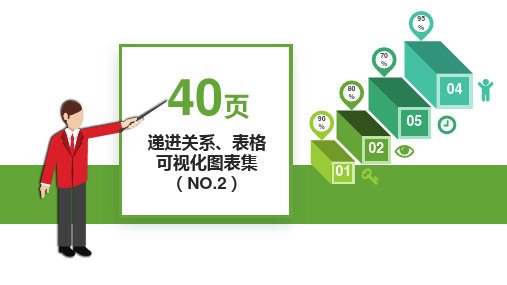
survived not only five centuries, but also the leap into electronic typesetting.
Add something to describe.
01 Lorem ipsum dolor sit amet,
consectetur adipiscing elit.
添加文本
点击添加文字说明点击 添加文字说明点击添加 文字说明
添加文本
点击添加文字说明点击 添加文字说明点击添加 文字说明
88% 59% 27% 14%
此处添加标题 此处添加标题 此处添加标题 此处添加标题
• Steps Flow Objects
Title Goes Here
There are many variations passages of lorem ipsum available majority have suffered alteration
3D Infographic
There are many variations of passages of lorem but the majority have suffered alteration.
95%
There are many variations of passages of lorem but the majority have suffered alteration.
70%
There are many variations of passages of lorem but the majority have suffered alteration.
80%
There are many variations of passages of lorem but the majority have suffered alteration.
Add something to describe.
01 Lorem ipsum dolor sit amet,
consectetur adipiscing elit.
添加文本
点击添加文字说明点击 添加文字说明点击添加 文字说明
添加文本
点击添加文字说明点击 添加文字说明点击添加 文字说明
88% 59% 27% 14%
此处添加标题 此处添加标题 此处添加标题 此处添加标题
• Steps Flow Objects
Title Goes Here
There are many variations passages of lorem ipsum available majority have suffered alteration
3D Infographic
There are many variations of passages of lorem but the majority have suffered alteration.
95%
There are many variations of passages of lorem but the majority have suffered alteration.
70%
There are many variations of passages of lorem but the majority have suffered alteration.
80%
There are many variations of passages of lorem but the majority have suffered alteration.
多彩商务可视化图表集PPT模板课件

项目五:
请在此输入步骤五内容细节
项目1
项目2
项目3
项目4
项目5
请在此处输入本页主题
项目四:
请在此输入步骤四内容细节
请在此处输入本页主题
项目四:
请在此输入步骤四内容细节
请在此处输入本页主题
项目四:
请在此输入步骤四内容细节
输入百分比1
输入百分比2
输入百分比3
输入百分比4
请在此处输入本页主题
请在此输入步骤三内容细节
65%
25%
85%
请在此处输入本页主题
请在此处输入本页主题
46%
55%
85%
请在此处输入本页主题
36%
45%
65%
请在此处输入本页主题
55%
75%
85%
请在此处输入本页主题
请在此输入步骤一内容细节
请在此输入步骤二 内容细节
请在此输入步骤三内容细节
35%
55%
85%
请在此输入步骤一内容细节
请在此输入步骤二 内容细节
请在此输入步骤四内容细节
请在此输入步骤三内容细节
1
2
3
4
请在此处输入本页主题
请输入信息2
请输入信息4
请输入信息3
2
4
3
请输入信息1
1
请输入信息5
5
请在此处输入本页主题
项目四:
请在此输入步骤四内容细节
项目五:
请在此输入步骤五内容细节
请在此处输入本页主题
请在此输入步骤一内容细节
请在此输入步骤二 内容细节
请在此输入步骤四内容细节
请在此输入步骤三内容细节
请在此处输入本页主题
请在此输入步骤五内容细节
项目1
项目2
项目3
项目4
项目5
请在此处输入本页主题
项目四:
请在此输入步骤四内容细节
请在此处输入本页主题
项目四:
请在此输入步骤四内容细节
请在此处输入本页主题
项目四:
请在此输入步骤四内容细节
输入百分比1
输入百分比2
输入百分比3
输入百分比4
请在此处输入本页主题
请在此输入步骤三内容细节
65%
25%
85%
请在此处输入本页主题
请在此处输入本页主题
46%
55%
85%
请在此处输入本页主题
36%
45%
65%
请在此处输入本页主题
55%
75%
85%
请在此处输入本页主题
请在此输入步骤一内容细节
请在此输入步骤二 内容细节
请在此输入步骤三内容细节
35%
55%
85%
请在此输入步骤一内容细节
请在此输入步骤二 内容细节
请在此输入步骤四内容细节
请在此输入步骤三内容细节
1
2
3
4
请在此处输入本页主题
请输入信息2
请输入信息4
请输入信息3
2
4
3
请输入信息1
1
请输入信息5
5
请在此处输入本页主题
项目四:
请在此输入步骤四内容细节
项目五:
请在此输入步骤五内容细节
请在此处输入本页主题
请在此输入步骤一内容细节
请在此输入步骤二 内容细节
请在此输入步骤四内容细节
请在此输入步骤三内容细节
请在此处输入本页主题
可视化图表集PPT模板

04 02
03
PRESENT
OF THIS SCHEME, WE THANK YOU FOR YOUR READING, THE PROPOSAL IS IN WE UNDERSTAND YOUR
PRESENT
OF THIS SCHEME, WE THANK YOU FOR YOUR READING, THE PROPOSAL IS IN WE UNDERSTAND YOUR
PRESENT
EADING, THE PROPOSAL IS IN WE UNDERSTAND YOUR
PRESENT
OF THIS SCHEME, WE THANK YOU FOR YOUR READING, THE PROPOSAL IS IN WE UNDERSTAND YOUR
PRESENT
OF THIS SCHEME, WE THANK YOU FOR YOUR READING, THE PROPOSAL IS IN WE UNDERSTAND YOUR
18% 感谢您下载平台上提供的PPT作品,为了您和以及原创作者的利益,请勿复制、传播、销售,否则将承担法律责任!将对作品进行维权,按照传播下载次数进行十倍的索取赔偿!
PRESENT
OF THIS SCHEME, WE THANK YOU FOR YOUR READING, THE PROPOSAL IS IN WE UNDERSTAND YOUR
PRESENT
OF THIS SCHEME, WE THANK YOU FOR YOUR READING, THE PROPOSAL IS IN WE UNDERSTAND YOUR
700
610
600
鱼骨图可视化图表集PPT模板精美
在此输入标题
在此输入标题
PART ONE
PART TWO
PART THREE
PART FOUR
EXAMPLE TEXT
标题数字等都可以通过点击和重新输入进行更改,顶部“开始”面板中可 以对字体、字号、颜色、行距等进行修改。建议正文8-10号字,1.3倍字间 距。标题数字等都可以通过点击和重新输入进行更改。
标题数字等都可以通过点击和重新输入进行更改,顶部“开始”面板中可 以对字体、字号、颜色、行距等进行修改。建议正文8-10号字,1.3倍字间 距。标题数字等都可以通过点击和重新输入进行更改。
在此输入标题
TEXT
TEXT
TEXT
标题数字等都可以通过点击和重新输入 进行更改,顶部“开始”面板中可以对 字体、字号、颜色、行距等进行修改。
添加文本内容点击添加文本内容
添加标题
点击添加文本内容点击添加文本内容点 击添加文本内容点击添加文本内容点击
添加文本内容点击添加文本内容
添加标题
点击添加文本内容点击添加文本内容点 击添加文本内容点击添加文本内容点击 添加文本内容点击添加文本内容
添加标题
点击添加文本内容点击添加文本内容点 击添加文本内容点击添加文本内容点击 添加文本内容点击添加文本内容
在此输入标题
输入标题 输入标题 输入标题
输入标题 输入标题 输入标题
输入标题 输入标题 输入标题
输入标题 输入标题 输入标题
输入标题 输入标题 输入标题
输入标题 输入标题 输入标题
输入标题 输入标题 输入标题
输入标题 输入标题 输入标题
在此输入标题
输入标题
在此输入相关内容来 说明在此输入相关内
容来说明
时间线-时间轴-流程图-可视化图表-PPT模板-可编辑
请输入您的内容请请输入您的内 容请输入您的内容
请输入标题
请输入您的内容请请输入您的内 容请输入您的内容
请输入标题
请输入您的内容请请输入您的内 容请输入您的内容
请输入标题
请输入您的内容请请输入您的内 容请输入您的内容
请输入标题
请输入您的内容请请输入您的内 容请输入您的内容
请输入标题
请输入您的内容请请输入您的内 容请输入您的内容
请输入标题
请输入您的内容请请输入您 的内容请输入您的内容
请输入标题
请输入您的内容请请输入您 的内容请输入您的内容
请输入标题
请输入您的内容请请输入您 的内容请输入您的内容
请输入标题
请输入您的内容请请输入您 的内容请输入您的内容
请输入标题
请输入您的内容请请输入您 的内容请输入您的内容
信息图表
请输入标题
信息图表
请输入标题
请输入您的内容请请输入您 的内容请输入您的内容请输 入您的内容
请输入标题
请输入您的内容请请输入您 的内容请输入您的内容请输 入您的内容
请输入标题
请输入您的内容请请输入您 的内容请输入您的内容请输 入您的内容
请输入标题
请输入您的内容请请输入您 的内容请输入您的内容请输 入您的内容
请输入标题
20XX
请输入标题
请输入您的内容请请输入您的 内容请输入您的内容
20XX
请输入标题
请输入您的内容请请输入您的 内容请输入您的内容
20XX
请输入标题
请输入您的内容请请输入您的 内容请输入您的内容
信息图表
请输入标题
请输入您的内容请请输入您的内 容请输入您的内容
请输入标题
请输入您的内容请请输入您的内 容请输入您的内容
请输入标题
请输入您的内容请请输入您的内 容请输入您的内容
请输入标题
请输入您的内容请请输入您的内 容请输入您的内容
请输入标题
请输入您的内容请请输入您的内 容请输入您的内容
请输入标题
请输入您的内容请请输入您的内 容请输入您的内容
请输入标题
请输入您的内容请请输入您的内 容请输入您的内容
请输入标题
请输入您的内容请请输入您 的内容请输入您的内容
请输入标题
请输入您的内容请请输入您 的内容请输入您的内容
请输入标题
请输入您的内容请请输入您 的内容请输入您的内容
请输入标题
请输入您的内容请请输入您 的内容请输入您的内容
请输入标题
请输入您的内容请请输入您 的内容请输入您的内容
信息图表
请输入标题
信息图表
请输入标题
请输入您的内容请请输入您 的内容请输入您的内容请输 入您的内容
请输入标题
请输入您的内容请请输入您 的内容请输入您的内容请输 入您的内容
请输入标题
请输入您的内容请请输入您 的内容请输入您的内容请输 入您的内容
请输入标题
请输入您的内容请请输入您 的内容请输入您的内容请输 入您的内容
请输入标题
20XX
请输入标题
请输入您的内容请请输入您的 内容请输入您的内容
20XX
请输入标题
请输入您的内容请请输入您的 内容请输入您的内容
20XX
请输入标题
请输入您的内容请请输入您的 内容请输入您的内容
信息图表
请输入标题
请输入您的内容请请输入您的内 容请输入您的内容
请输入标题
请输入您的内容请请输入您的内 容请输入您的内容
时尚简约金字塔可视化图表集PPT模板
Text here
Please enter the content
Text here
Please enter the content
Text here
Please enter the content
Text here
Text here
Text here
Text here
金字塔可视化图表集
Text here
Please enter the content Please enter the content
3 Text here
Please enter the content
Please enter the content
4 Text here
Please enter the content
Please enter the content
金字塔
简约风可视化图表
(PPT图表可编辑)
金字塔可视化图表集
01 Text here
02 Text here
03 Text here
Please enter the content Please enter the content
Please enter the content Please enter the content
tThee xcotnthenetre
Please enter the content Please enter
tThee xcotnthenetre
Please enter the content Please enter the content
金字塔可视化图表集
Text here
Please enter the content Please enter the content Please enter the content
简约可视化图表集PPT模板
PRESENT
OF THIS SCHEME, WE THANK YOU FOR YOUR READING, THE PROPOSAL IS IN WE UNDERSTAND YOUR
64
86
49
PRESENT
OF THIS SCHEME, WE THANK YOU FOR YOUR READING, THE PROPOSAL IS IN WE UNDERSTAND YOUR
点击添加标题
输入标题
输入标题
输入标题
输入标题
PRESENT
OF THIS SCHEME, WE THANK YOU FOR YOUR READING, THE PROPOSAL IS IN WE UNDERSTAND YOUR
PRESENT
OF THIS SCHEME, WE THANK YOU FOR YOUR READING, THE PROPOSAL IS IN WE UNDERSTAND YOUR
PRESENT
OF THIS SCHEME, WE THANK YOU FOR YOUR READING, THE PROPOSAL IS IN WE UNDERSTAND YOUR
PRESENT
OF THIS SCHEME, WE THANK YOU FOR YOUR READING, THE PROPOSAL IS IN WE UNDERSTAND YOUR
PRESENT
OF THIS SCHEME, WE THANK YOU FOR YOUR READING, THE PROPOSAL IS IN WE UNDERSTAND YOUR
标题1
PRESEБайду номын сангаасT
OF THIS SCHEME, WE THANK YOU FOR YOUR READING, THE PROPOSAL IS IN WE UNDERSTAND YOUR
64
86
49
PRESENT
OF THIS SCHEME, WE THANK YOU FOR YOUR READING, THE PROPOSAL IS IN WE UNDERSTAND YOUR
点击添加标题
输入标题
输入标题
输入标题
输入标题
PRESENT
OF THIS SCHEME, WE THANK YOU FOR YOUR READING, THE PROPOSAL IS IN WE UNDERSTAND YOUR
PRESENT
OF THIS SCHEME, WE THANK YOU FOR YOUR READING, THE PROPOSAL IS IN WE UNDERSTAND YOUR
PRESENT
OF THIS SCHEME, WE THANK YOU FOR YOUR READING, THE PROPOSAL IS IN WE UNDERSTAND YOUR
PRESENT
OF THIS SCHEME, WE THANK YOU FOR YOUR READING, THE PROPOSAL IS IN WE UNDERSTAND YOUR
PRESENT
OF THIS SCHEME, WE THANK YOU FOR YOUR READING, THE PROPOSAL IS IN WE UNDERSTAND YOUR
标题1
PRESEБайду номын сангаасT
- 1、下载文档前请自行甄别文档内容的完整性,平台不提供额外的编辑、内容补充、找答案等附加服务。
- 2、"仅部分预览"的文档,不可在线预览部分如存在完整性等问题,可反馈申请退款(可完整预览的文档不适用该条件!)。
- 3、如文档侵犯您的权益,请联系客服反馈,我们会尽快为您处理(人工客服工作时间:9:00-18:30)。
option.
Supporting text here. Supporting text here.
……
Supporting text here. Supporting text here.
……
Text here 30%
Text here 60%
Text here 20%
Text here 50%
• ……
03.Text here
• Copy paste fonts. Choose the only option to retain text.
• ……
02.Text here
• Copy paste fonts. Choose the only option to retain text.
• ……
• Copy paste fonts. Choose the only option to retain text.
• ……
Text here
• Copy paste fonts. Choose the only option to retain text.
• ……
Text here
Copy paste fonts. Choose the only option to retain text. ……
• Supporting text here. • ……
01
Text here
02
Text here
03
Text here
• Supporting text here. • ……
• Supporting text here. • ……
• Supporting text here. • ……
04
Text here
• Supporting text here. • ……
Text here
Copy paste fonts. Choose the only option to retain text.
Text Here
Text Text Text Text Text Text Text Text Text
Text Here
Text Here
Text Here Text Here Text Here Text Here Text Here Text Here Text Here Text Here Text Here
S W O T
01.Text here
• Supporting text here. • When you copy & paste, choose "keep text only" option.
02.Text here
• Supporting text here. • When you copy & paste, choose "keep text only" option.
04.Text here
• Copy paste fonts. Choose the only option to retain text.
• ……
Text here
• Supporting text here. • When you copy & paste, choose "keep text only"
Adjust the spacing to adapt to Chinese typesetting, use the reference line in PPT.
Text here
• Supporting text here. • When you copy & paste, choose "keep text only" option.
Text Here
Supporting text here Supporting text here Supporting text here Supporting text here Supporting text here Supporting text here Supporting text here Supporting text here Supporting text here
Adjust the spacing to adapt to Chinese typesetting, use the reference line in PPT.
Text Here
• Supporting text here. • When you copy & paste, choose "keep text only" option.
01.Text here
• Supporting text here. • ……
02.Text here
• Supporting text here. • ……
03.Text here
• Supporting text here. • ……
5,200K
5,200K
5,200K
5,200K
5,200K
Text here
• Copy paste fonts. Choose the only option to retain text.
• ……
Text here
• Copy paste fonts. Choose the only option to retain text.
• ……
Text here
• ……
Text Here
• Supporting text here. • When you copy & paste, choose "keep text only" option.
• ……
Supporting text here
Text here
Unified fonts make reading more fluent. Theme color makes PPT more convenient to change. Adjust the spacing to adapt to Chinese typesetting, use the reference line in PPT.
Text here
Text here
• Supporting text here. • When you copy & paste, choose "keep text only"
option.
Unified fonts make reading more fluent.
Theme color makes PPT more convenient to change.
Text here
• Supporting text here. • When you copy & paste, choose "keep text only" option.
Text Here
Text here
• Copy paste fonts. Choose the only option to retain text.
Text here 80%
Supporting text here. Supporting text here.
……
Supporting text here. Supporting text here.
……
Supporting text here. Supporting text here.
……
Text here
Text here
• Copy paste fonts. Choose the only option to retain text.
• ……
Text here
• Copy paste fonts. Choose the only option to retain text.
• ……
Text here
• Copy paste fonts. Choose the only option to retain text.
• ……
1
2
3
Unified fonts make reading more fluent. Theme color makes PPT more convenient to change.
Unified fonts make reading more fluent. Theme color makes PPT more convenient to change.
Unified fonts make reading more fluent. Theme color makes PPT more convenient to change.
Text here
Copy paste fonts. Choose the only option to retain text.
Text here
Copy paste fonts. Choose the only option to retain text.
Text here
Copy paste fonts. Choose the only option to retain text.
Text here
• Copy paste fonts. Choose the only option to retain text.
• ……
Text here
• Copy paste fonts. Choose the only option to retain text.
• ……
20%
50%
30%
Adjust the spacing to adapt to Chinese typesetting, use the reference line in PPT.
Supporting text here. Supporting text here.
……
Supporting text here. Supporting text here.
……
Text here 30%
Text here 60%
Text here 20%
Text here 50%
• ……
03.Text here
• Copy paste fonts. Choose the only option to retain text.
• ……
02.Text here
• Copy paste fonts. Choose the only option to retain text.
• ……
• Copy paste fonts. Choose the only option to retain text.
• ……
Text here
• Copy paste fonts. Choose the only option to retain text.
• ……
Text here
Copy paste fonts. Choose the only option to retain text. ……
• Supporting text here. • ……
01
Text here
02
Text here
03
Text here
• Supporting text here. • ……
• Supporting text here. • ……
• Supporting text here. • ……
04
Text here
• Supporting text here. • ……
Text here
Copy paste fonts. Choose the only option to retain text.
Text Here
Text Text Text Text Text Text Text Text Text
Text Here
Text Here
Text Here Text Here Text Here Text Here Text Here Text Here Text Here Text Here Text Here
S W O T
01.Text here
• Supporting text here. • When you copy & paste, choose "keep text only" option.
02.Text here
• Supporting text here. • When you copy & paste, choose "keep text only" option.
04.Text here
• Copy paste fonts. Choose the only option to retain text.
• ……
Text here
• Supporting text here. • When you copy & paste, choose "keep text only"
Adjust the spacing to adapt to Chinese typesetting, use the reference line in PPT.
Text here
• Supporting text here. • When you copy & paste, choose "keep text only" option.
Text Here
Supporting text here Supporting text here Supporting text here Supporting text here Supporting text here Supporting text here Supporting text here Supporting text here Supporting text here
Adjust the spacing to adapt to Chinese typesetting, use the reference line in PPT.
Text Here
• Supporting text here. • When you copy & paste, choose "keep text only" option.
01.Text here
• Supporting text here. • ……
02.Text here
• Supporting text here. • ……
03.Text here
• Supporting text here. • ……
5,200K
5,200K
5,200K
5,200K
5,200K
Text here
• Copy paste fonts. Choose the only option to retain text.
• ……
Text here
• Copy paste fonts. Choose the only option to retain text.
• ……
Text here
• ……
Text Here
• Supporting text here. • When you copy & paste, choose "keep text only" option.
• ……
Supporting text here
Text here
Unified fonts make reading more fluent. Theme color makes PPT more convenient to change. Adjust the spacing to adapt to Chinese typesetting, use the reference line in PPT.
Text here
Text here
• Supporting text here. • When you copy & paste, choose "keep text only"
option.
Unified fonts make reading more fluent.
Theme color makes PPT more convenient to change.
Text here
• Supporting text here. • When you copy & paste, choose "keep text only" option.
Text Here
Text here
• Copy paste fonts. Choose the only option to retain text.
Text here 80%
Supporting text here. Supporting text here.
……
Supporting text here. Supporting text here.
……
Supporting text here. Supporting text here.
……
Text here
Text here
• Copy paste fonts. Choose the only option to retain text.
• ……
Text here
• Copy paste fonts. Choose the only option to retain text.
• ……
Text here
• Copy paste fonts. Choose the only option to retain text.
• ……
1
2
3
Unified fonts make reading more fluent. Theme color makes PPT more convenient to change.
Unified fonts make reading more fluent. Theme color makes PPT more convenient to change.
Unified fonts make reading more fluent. Theme color makes PPT more convenient to change.
Text here
Copy paste fonts. Choose the only option to retain text.
Text here
Copy paste fonts. Choose the only option to retain text.
Text here
Copy paste fonts. Choose the only option to retain text.
Text here
• Copy paste fonts. Choose the only option to retain text.
• ……
Text here
• Copy paste fonts. Choose the only option to retain text.
• ……
20%
50%
30%
Adjust the spacing to adapt to Chinese typesetting, use the reference line in PPT.
