Binaries with Compact Components Theoretical and Observational Challenges
X20系统用户手册说明书
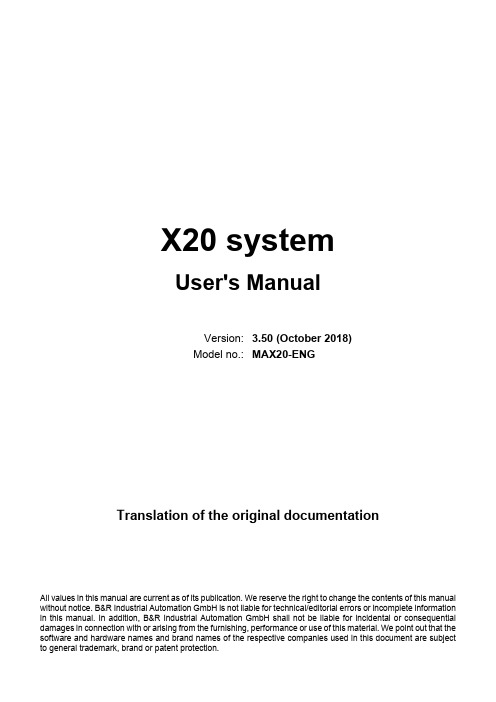
CVIPC2000 manual 马头 工具 软件 手册

6159932082-05English1 / 38CP Georges Renault - ZAC de la Lorie - 38 Rue Bobby SandsBP 10273 - 44818 Saint-Herblain Cedex - France©© Copyright 2009,All rights reserved. Any unauthorized use or copying of the contents or part thereof is prohibited. This applies in particular to trademarks, model denominations, part numbers and drawings. Use only authorized parts. Any damage or malfunction caused by the use of unauthorised parts is not covered by Warranty or Product Liability.CVIPC2000 Release 3.8.1 and higherOperator’s manual N° 6159932082-056159932082-05English2 / 38Warning.With a view to constantly improving its products, Desoutter reserves the right to introduce all the changes as it may deem necessary to the products described herein, without prior notice.This document contains a section in French language (original version) and sections in foreign languages which correspond to its translation. Should any dispute arise, the French section shall be deemed authentic.This document includes important notes relating to safety. These are mentioned as follows:This document also includes essential instructions to use the product, as well as general information. These are mentioned as follows:Safety noteEssential instructionGeneral information6159932082-05English3 / 38TABLE OF CONTENTSWarning (2)1 - INTRODUCTION (5)1.1 - Transfer mode and Command mode (5)1.2 - Point-to-point connection and multipoint connection (5)1.3 - Installation (5)1.3.1 - Hardware and software requirements (5)1.3.2 - CVIPC software protection (5)1.3.3 - Installation (6)1.3.4 - Upgrading the controller software (6)1.3.5 - Upgrading the CVIPC software (6)1.3.6 - Uninstalling (6)1.4 - Initiating the Program (7)2 - CREATING A STATION (8)2.1 - Creation (8)2.2 - Copying a station (11)2.3 - Deleting a Station (11)3 - PARAMETERS (12)3.1 - Controller (12)3.1.1 - Serial ports RSA and RSB (12)3.1.2 - Ethernet Link (13)3.1.3 - Peripherals (13)3.2 - Notepad (15)3.3 - Spindles (15)3.4 - Cycles (16)3.4.1 - Add a cycle (18)3.4.2 - Add a phase (18)3.4.3 - Delete (18)3.4.4 - Copy (18)3.4.5 - Paste (18)3.4.6 - Cycle parameters (18)3.4.7 - Phase parameters (18)3.4.8 - Phase Type (18)3.4.9 - Instructions (19)3.4.9.1 - Search Sequence Phase (19)3.4.9.2 - Run Down Speed Phase (19)3.4.9.3 - Final Speed Phase (20)3.4.9.4 - Run Reverse Phase (21)3.4.9.5 - Action on NOK phase (21)3.4.9.6 - Prevailing torque phase (22)3.4.9.7 - Synchro waiting phase (not available on CVIS) (22)3.4.9.8 - Jump phase (23)3.4.9.9 - Angle rundown phase (for CVIC only) (23)3.4.9.10 - List of spindles (23)3.5 - Curves (23)4 - RESULTS (24)4.1 - Tightening (24)4.1.1 - Display (24)4.1.2 - Printing (24)4.1.2.1 - Detailed report codes in PC4 format (25)4.1.2.2 - Detailed binary report codes in 32 bits (0 or 1) (26)4.1.3 - Specific format (26)4.1.4 - Archiving and erasing (27)4.2 - Curves (curve display) (27)4.3 - Statistics (28)4.3.1 - General (28)4.3.2 - Values (28)6159932082-05English4 / 384.3.3 - Statistics (29)5 - MAINTENANCE (30)6 - DATA TRANSFER (31)6.1 - PC --> Station (31)6.2 - Station --> PC (31)6.3 - Station - PC comparison (31)6.4 - CVINet Data Collector (31)6.5 - ToolsNet Data Collector (31)6.6 - Automatic transfer of results (31)6.7 - Grafcet (31)6.8 - Channel test (31)7 - PRINTING (32)7.1 - Station Parameters (32)7.2 - List of Stations (32)8 - SERVICES (33)8.1 - Access Code (33)8.2 - Registration Code (33)8.3 - PC Communications (33)8.4 - Automatic uploading / Backup (34)8.5 - General parameters (35)8.6 - PC Language (35)8.7 - Printer Setup (35)8.8 - Number of curves (35)8.9 - File Management (35)8.10 - Manage privileges (35)8.11 - Manage your login (35)9 - COMMAND MODE (36)9.1 - Control window (36)9.2 - Test window (37)Spindle start (38)Cycle (38)Sensitivity (38)Inputs/Outputs (38)6159932082-05English 5 / 38INTRODUCTION1 - INTRODUCTION This manual explains how to use the CVI range software: CVIPC 2000.The CVIPC software can be used with all the control systems of the CVI series (TWINCVI, MODCVI, CVIS, MULTICVI, CVIC and MULTICVIC controllers).It offers a complement to the use of the controller(s) and allows the user to:•program the cycles and then upload them to the controllers•process the tightening results in the form of curves and statistical calculations•increase the memory capacity to save the results and curves•save the parameters and results•transfer data to a spreadsheet for subsequent analysisThe additional advantage offered by the Advanced CVIPC 2000 software is that it can control up to 16 networked controllers in real time (in command mode).The software can be equally operated in Windows XP or Windows Vista.1.1 - Transfer mode and Command modeThe software can operate in two modes: the Transfer mode and the Command mode.The first mode allows the operator to upload the parameters from the PC to the controller or to download data from the controller to the PC while the second mode is used to monitor the controller in real time.1.2 - Point-to-point connection and multipoint connectionTwo types of connection are available between the PC and the controller:•the point-to-point connection is a connection between the PC and a single controller•the multipoint connection allows the user to connect several controllers at the same time.Each mode (Transfer/Command) can be used with each type of connection. The standard use is the point-to-point connection.The multipoint connection requires a specific configuration of the addresses of the controllers (the network address should be specific of each controller).The CVI can be connected to the PC via an Ethernet gateway or an integrated Ethernet link (TWINCVI). In that case, each station has a network address which must correspond to the IP address of the CVI. See section 3 - “PARAMETERS”.1.3 - Installation1.3.1 - Hardware and software requirementsThe computer should be of PC type and have at least one serial port or an Ethernet connection.1.3.2 - CVIPC software protectionThe software is protected by a registering code. As long as this code has not been entered, the software is run in Demo mode This software version is limited to 90 days' operation.By or before the end of the 90-day evaluation period, you must request your registering code to be allowed to continue using the software.To do so, a standardised registering form is available. This form is available when starting the program or by clicking on the See Info button or through the Services / Registering code menu. Copy the form into an email, complete it and send it to Desoutter atthe address: tightening.support@.The link is of the following type:RS232 for a point- to-point link between the PC and a controllerRS422 for a network of several controllers.The standard CVIPC software is used for the point-to-point connection of a single controller.The CVIS/CVICPC software is used for the point-to-point connection of a single CVIS/ CVIC controller.The Advanced CVIPC software is used for the multipoint connection of 16 controllers.Each time the software is run, a message that indicates the number of remaining days before the evaluation is dis-played. When the period has elapsed, a warning message is displayed: "You are not allowed to run this software!".To know which software type and version is installed, click on menu ? / About... .6159932082-05English6 / 38INTRODUCTION1.3.3 - InstallationUse the CD to install the software. Open the Install file, then Disk1and double-click on Setup.exe.Select the path for installing the software (by default C:\Georges Renault\CVIPC 2000) and follow the instructions on the screen.1.3.4 - Upgrading the controller softwareUpgrading the controller software will involve a loss of previously saved data (cycle parameters, tightening results). To avoid this, it is recommended to download all data from the controller to the PC before upgrading.1.3.5 - Upgrading the CVIPC softwareThe upgrading software allows you to upgrade the CVIPC (licensed) software. Please contact our departments.1.3.6 - UninstallingIt is very important to take note of your uninstalling code to be able to reinstall the software on another PC. This uninstalling code MUST be provided to the technical assistance department with the public key to obtain a new private key for installing the soft-ware on another PC.If you wish to install CVIPC 2000 in Windows XP / Windows Vista, you must use an administrator's account.Using the Windows shortcuts, you can start the CVIPC 2000 in different directories, which allows you to define sev-eral station sites.In Windows XP / Windows Vista, you do not need to use an administrator's account for a simple upgrade.To uninstall CVIPC 2000 in Windows XP / Windows Vista, you must use an administrator's account.To uninstall CVIPC 2000:1 - Start Menu / Programs (or All the programs) / CVIPC 2000 / Uninstall CVIPC 2000 or- Workstation / Configuration panel / Add/Delete programs / CVIPC 2000 / Modify/Delete button2Confirm the uninstallation by clicking on the Yes button in the Confirm File Deletion window to validate.3Take note of your uninstalling code!To install CVIPC 2000 on another PC:1Install CVIPC2000 on the new computer2- Copy the registering form displayed on the screen - Paste it into an email 3Complete the registering form (in the email):- New public code (given automatically)- CDRom serial number (YYxxxxx 5xx0Vx.x)- Company, city- Contact details (name, email, telephone and fax number).4Also enter (COMPULSORY):- Uninstalling code (that you noted when uninstalling)5Send the email with the completed form to: tightening.support@6You will receive your registering code in return7Services / Registering code:- Enter the received registering code- Click on Save6159932082-05English7 / 38INTRODUCTION1.4 - Initiating the ProgramClick on the Start menu in the Windows task bar, point the mouse to Programs or All the programmes and select the CVIPC2000 program in the list. Click on CVIPC2000 to start.CVIPC 2000 accepts optional arguments, and in particular:Other arguments are available after clicking on menu ?, then on About..., and finally on thebutton.-COMM->starts the software in Command mode-A->starts the software directly in the Control screen6159932082-05English8 / 38CREATING A STATION2 - CREATING A STATIONThis menu is used to create a station.A station can include one or several spindles belonging to a controller.A station can include several spindles belonging to synchronised controllers of the same type.2.1 - CreationIn the CVIPC menu bar, click on Station and Create (using the keyboard, press Alt A then R) or click on thebutton. Select the type of controller in the drop-down menu and click on OK to validate.TWINCVICVIC6159932082-05CREATING A STATIONEnglish9 / 38Station name Enter the station name (11 characters as a maximum). The name of the station isused as the name of its data directory. As a result, the following characters are notallowed: \ / : * ? " “ |Comment Enter a comment to describe the station (25 characters as a max.)Number of spindles1-32Station number 1-2 (a synchronous TWINCVI includes only one station and its number is 1)Unit Nm / ft.lb / in.lb / kgm / kgcmSource of the cycle number Peripheral used to select the current cycle: keyboard, Input/Output, PC, PLC, barcodeSpindle validation Operation enabled or not enabled by the PLCAutotest cycle number0 invalidates the autotest. Refer to the Cycle Programming section in the technicalmanual of your controller.Pulse RP durationA value different from 0 allows you to program pulse reports (Accept, Reject)(0.1to 4.0s) at end of cycleResult type Reject / Accept / AllMode Normal / ECPHTYellow LED modeOutput According to the configuration: Free / Ready / In cycle / RP NOK / RP OK / NCYCOK / Cycle 1 / Cycle 2 / Cycle 4 / Synchro out / Cycle 8 / Torque OK / Torque NOK/ Angle OK / Angle NOKInverse Yes / NoFlashing Yes / NoRun reverse parametersRun reverse speed0 - 100%. This speed is used for all reverse running (save for the run reverse phasein a cycle)Min. torque (Run Reverse)Minimum torque required to detect a real untightening of the assembly.Min. angle (Run Reverse)Minimum angle required to detect a real untightening of the assembly. Maximum time (Run Reverse)Maximum run reverse duration (when equal to 0, reverse running is continuous). OptionsReport acknowledgement This option is used to forbid the start of the spindle as long as the RP Request inputis not validated.Error acknowledgement Validates or not the Error Acknowledgement mode after a reject report.Scy pulse The Start Cycle signal can be activated with a pulse.Run reject spindles When this mode is enabled, the system runs only the spindles with a reject reportfrom the previous cycle. A Reset command must be sent to start all the spindles. Lock on NCYCOK When this function is enabled, the Start Cycle is locked by the system as soon as thenumber of cycles run with an accept report has reached the programmed NCYCOK.A reset command must be sent to unlock the cycle start.Spindle validation at run reverse This function is used to validate or not the run reverse operation through an externalcontrol system (Inputs/Outputs).AZC and unbalance test on SCY Using this option, you no longer need to run the zero correction and torqueunbalance tests when the cycle starts, which is particularly useful for the spindleswhich are already subjected to stress when the cycle starts.Reject Report on SCY stop This mode allows you to prevent the Reject Report signal from being sentsystematically each time the Start Cycle signal drops during the cycle.6159932082-05English10 / 38CREATING A STATIONThe following paragraph only applies to the CVIS and CVIC.Press Input/Output to select the signals (functions) to be assigned to the inputs and outputs.Press OK to validate.After creating and configuring your station(s), select the station that you want to use. The name of the station is displayed in thetop left-hand corner of the screen.Reject report on time out If this option is ticked, a Reject RP is generated when a cycle finishes with a TimeOut. This is used to solve applications when the torque and the angle are insidetolerances and yet the tightening is NOK (ex: the screw is damaged just before thetorque is reached).Current monitoring Yes / No. This mode allows you to monitor the value of the motor current (I) at endof cycle. The I min and I max tolerances are programmed in a tightening phase ofthe Torque or Torque + angle type.Coefficients per cycle Yes / No. If the answer is yes, sensitivity coefficients can be defined for each cycle.They are modified by performing the calibration procedure in Test mode.Reverse one shot As soon as the tool has run reverse once, it automatically returns into tighteningmode.Double press reverse The reverse button must be double pressed in order to activate or to inactivate therun reverse mode.Lock cycle 0(On CVIC-M and H only) Yes / No. Allows you to inhibit cycle 0.Push Start(On CVIC only) Yes/ No. Allows you to use the Push Start command of an ECLtool. If you have several controllers connected to the same PC, you must also enter the Address controller parame-ter.StationTo define the main parameters of the station ControllerTo define the controller parameters NotepadIt can be used to enter any type of data specific of the selected station (configuration / maintenance data, etc.).SpindlesTo define the spindle parameters CyclesTo define the station cycle parameters (cycle: sequencing of phases to perform a tightening task)Curves To define the parameters for saving the curves.6159932082-05English11 / 38CREATING A STATION2.2 - Copying a stationClick on the station with the parameters you wish to copy.In the CVIPC menu bar, click on Station, then on Copy or on the button.You will access to the Main Parameters panel of the station. Complete all the fields in the panel (see section 2.1 - “Creation”).2.3 - Deleting a StationClick on the station that you want to delete.In the CVIPC menu bar, click on Station, the on Delete or on.Validate your option or not.Tightening To display the tightening resultsCurve plotting To display the tightening curves.Statistics To display the statistics.Maintenance This function allows the maintenance technician to know the number of cycles run per tool and controller, the version number of the controller software and the communications protocolnumber.Transfer Station->PC / PC->station transfer.When changing the operating mode of a TWINCVI from synchronous to asynchronous (by changing the number of spindles of the station from 2 to 1), the second (associated) station is automatically created and is an identical copy of the first one.6159932082-05English 12 / 38PARAMETERS3 - PARAMETERS3.1 - Controller3.1.1 - Serial ports RSA and RSBThe serial ports are used to communicate with external peripherals (PLC, printer, etc)TWINCVICVICAddressController address from 0 to 253Controller language Select the language used by the controller in the drop-down menu.Controller date formatSelect the date format: Day/Month/Year Month/Day/Year Year/Month/DayMains voltage 115 or 230 V (for Ergostop function - see TWINCVI documentation)Serial ports To define the parameters of the link(s) between the controller and the peripheral associated to each port.Peripherals To set up the peripherals associated to each port.Print at cycle endClick on this button to print the result at end of cycle on the controller printer. This screen shall also be used to select the format and type of results to be printed (All / OK / NOK).EthernetTo define the parameters of the available sockets (ports).RSA portAssociated peripheral None / PC IsaGraf / RP Output / Bar code 1 / Bar code 2Link type RS232 (by default)Baud rate 300-9,600 Bd Data bits 7-8Stop bits 1Parity None / Even / OddRSB portAssociated peripheral None / PC IsaGraf / RP Output / Bar code 1 / Bar code 2Link type RS232 / RS485i / RS485f / 4-20mA Baud rate 300 -115,200 Bd Data bits 7-8Stop bits 1-2ParityNone / Even / Odd6159932082-05English 13 / 38PARAMETERS3.1.2 - Ethernet LinkClick on the Ethernet button. The Ethernet field (Ethernet link / No) indicates if the unit includes an Ethernet link (in display mode only).Click on the Ethernet link button to access the Ethernet.ini file, which allows to describe the networked units (see explanation in the Ethernet technical manual). In some cases, the Sockets tab may be available:For details about the configuration of an Ethernet link, refer to the Ethernet technical manual.3.1.3 - PeripheralsAssociated function Socket 1Unused / Transfer PCAssociated function Socket 2Unused / Report output / CVINet Data Collector / ToolsNet Data Collector Associated function Socket 3Unused / Modbus TCP / Isagraf PC / Open Protocol / Com Box Port port no. for the selected associated function Distant IPxxx.xxx.xxx.xxx (host PC address)TWINCVICVICReport output Format (Rp output)PC2 / PC3 / PC4 / Specific / PC5A / PC5B / PC5CAssociated port To specify the link between the controller and the associated peripheral.Print at end of cycle When this parameter is validated, the tightening result is transmitted to the serial link at each end of cycle.Bar code Format CB1ActionAfter reading the bar code, the controller can perform one of the following actions:Nothing -> no actionReset -> reading the code implies an action which is identical to the Reset.Reset on NCYC OK -> reading the code implies a Reset when the programmed number of OK cycles is reached.Read by PLC The code is provided by the PLC.Associated portTo specify the link between the controller and the associated peripheral.6159932082-05English 14 / 38PARAMETERSTo add a bar code, click on thebutton and then on thebutton.Enter the code as follows: ###M19############ Select the cycle number in the list.The # represents the characters which are not taken into account in the reading.The other characters (M19 in the example) correspond to the code to be detected. When the code is read at the specified place,the corresponding cycle no. will be selected.Cycles TableWhen the Source of the Cycle Number is the Bar Code, the system determines the current cycle from the Bar Code/Cycle No. cross reference table which is entered in the Cycles Table screenSeveral codes can correspond to the same cycle number.The table can include a maximum number of 100 codes.Parallel printer Type EPSON (by default) / EPSON LQ / IBM Compact / IBM Proprinter / HP DeskJet 500 /HP Laserjet / HP 840Page length 6 - 80Upper margin 0 - 74Page width 1 - 120Left margin0 - 79PLC without fieldbus board Type Jbus / Modbus / UniTelway Master / Slave Selection of the set-upSlave number Controller address in a PLC network Data swapping (Option for UniTelway)Associated portIndicates the link between the controller and the associated peripheral.PLC with fieldbus board Fieldbus board If a fieldbus board is inserted, displays the card type: Profibus, Interbus, DeviceNet, Modbus+...Master / Slave Selection of the set-upNetwork address Selection of the TWINCVI number in this network Acyclic/Cyclic (Set-up specific to Profibus)Memory transfer (Set-up specific to Profibus) If not ticked: Standard I/O CVINet Data Collector Type of collected data Selection of the data that the controller must send:Results / Curves of good results / Curves of bad results Operating mode of the FIFO Blocking if full FIFO When the memory of the results to send is full, the next start cycle can be blocked or not (the start cycle is not blocked, but the next results are not stored).Alarm thresholdWhen the filling rate is above this value, an alarm can be generated (through an IsaGraf application).Synchronization of the hour This option is used to show the source authorised for updating the controller time: only by CVIPC / only by CVINet / CVIPC and CVINet Associated port Displays the used socket.ToolsNet Data Collector System typeSystem type by default: 3, for the Desoutter controllers. This parameter can be changed, when necessary, to be in line with the ToolsNet server configuration.6159932082-05English 15 / 38PARAMETERS3.2 - NotepadIt can be used to enter all types of data specific of the selected station (set-up/maintenance data, etc...).3.3 - SpindlesThe spindle can either be a fixed electric power tool or a hand-held electric power tool. The spindle is automatically recognised by the control system: its parameters cannot be changed.In the Toolsnet configuration, all the stations are grouped by system. Each system has a certain number of stations. In case of a TWINCVI configured in asynchronous mode, one controller has two stations, numbered consecutively.System number Identifies the controller, when used jointly with the station number.Station number Identifies the controller, when used jointly with the system number. (For a TWINCVI configured in asynchronous mode: use the first station number.)Time synchronization This option is used to show if the controller time is synchronized with the ToolsNet server.Associated port Displays the used socket.TWINCVICVIC6159932082-05English 16 / 38PARAMETERS3.4 - CyclesThe CVIPC software allows you to create:The following phases of a cycle are available:Spindle Select the spindle concerned.2nd transducer To define the characteristic values of the 2nd transducer (torque or torque + angle).Manufacturer ref.Allows you to display manufacturer's parameters.Controller parameters Comment 15 characters as a maximumFastener number Number assigned to the spindle (3 digits)Ergo-stopYes / No (to stop the tool progressively - see TWINCVI documentation)DatesThe dates displayed are the latest dates when the parameters were modified (in user, maintenance or superuser mode).Spindle ParametersThese parameters can only be displayed. They cannot be modified.Correction coefficients (not available on CVIC)Nominal load coefficient1.0000 by default. This coefficient allows you to take into account a reduction gear added to the tool. For example, when using a gear reduction of 2, the nominal load coefficient will be2.Gear ratio coefficient 1.0000 by default. This coefficient allows you to take into account the efficiency of a reduction gear added to the tool. e.g.: 1.15% (efficiency 85%).Sensitivity coefficient 1.0000 by default. Only on display, as it is automatically computed in one of the screens of the Test window.Torsion coefficient [°/Nm]0.0000 by default. This factor is used to compensate for a possible mechanical torsion of the spindle or of the crowfoot (available only for a tightening with angle-controlledstop).A cycle is a sequence of phases which are run consecutively. Each phase is defined by means of main parameters,tightening instructions and motor settings.TWINCVI from cycle no.1 to 250Each cycle can include up to 20 phases.CVIS from cycle no.1 to 15Each cycle can include up to 8 phases.CVIC-M or H from cycle no.0 to 7Each cycle can include up to 15 phases.CVIC-L cycle no.0 only (2 preset phases)CVIC-L+cycle no.1 onlyEach cycle can include up to 15 phases.Search sequence S runDown speed D Final speed phase F run Reverse R Action on NOK V Prevailing torque P synchro Waiting W (not available on CVIS)Jump phase J angle rundownd(for CVIC only)6159932082-05English 17 / 38PARAMETERSWhen this screen is displayed, you can either create a new cycle or change one of the pre-programmed cycles.An empty phase is considered as a fully valid phase. It shows the end of the current cycle. Introducing an empty phase is particularly interesting to carry out two actions one after the other to correct a fault.Example:F1VF2-----R1F3If the action on NOK gives an accept report, proceed to phase F2, then the cycle stops.If the action on NOK gives a reject report, proceed to phase R1 if the Action on NOK phase is programmed on Jump to Phase No. 5.TWINCVICVICCommentFree comment of 40 characters.Number of cycles OK Number of cycles OK to enable the NCYC OK output signal.Tightening results per phaseTo store the results per cycle or per phase.6159932082-05English 18 / 38PARAMETERSAction on cycle NOK (for a CVIC). When a cycle is NOK:3.4.1 - Add a cycleClick on Add a Cycle to create a cycle. The list of the cycle numbers still available is displayed. Select a number and validate.3.4.2 - Add a phaseThis allows you to add a phase after the selected phase. You can insert a phase at the beginning of the cycle by previously select-ing the relevant cycle.3.4.3 - DeleteUsing the mouse, select the item (phase or cycle) that you want to delete and press Delete.3.4.4 - CopyUsing the mouse, select the item (phase or cycle) that you want to copy and press Copy. Then click on Paste to copy this item to the current station or to another one.3.4.5 - PasteAfter pressing Copy, press Paste and then select the new phase number.3.4.6 - Cycle parameters 3.4.7 - Phase parameters 3.4.8 - Phase TypeAllows you to change the type of the current phase.Unused No actionCycle stop The cycle is stoppedRun reverse Stop the cycle then run reverse the specified number of rotations.Cycle To select the relevant cycle SpindleTo select the relevant spindleCycle parameters per spindleRP threshold [Nm]Threshold above which a report is generated.Coefficients Nominal load These parameters replace the normal correction coefficients when the station parameter Coefficients per Cycle is ticked.Gear ratio SensitivitySpindles to be run Select the spindle(s) concerned in the list (by default, all spindles are selected).Interphase time Waiting time programmed between this phase and the next one.Min. time Minimum phase running time.Max. timeMaximum phase running time.For a search sequence phase, the only main parameter that can be changed is the interphase time as the max. time is implicitly equal to the number of rotations x rotation time + stop time.。
PICMG 2.0 D3.0 CompactPCI Specification

CompactPCI Specification
September 24, 1999
DRAFT SPECIFICATION DO NOT CLAIM CONFORMANCE
Copyright 1995, 1996, 1997, 1998, 1999 PCI Industrial Computers Manufacturers Group (PICMG). The attention of adopters is directed to the possibility that compliance with or adoption of PICMG specifications may require use of an invention covered by patent rights. PICMG shall not be responsible for identifying patents for which a license may be required by any PICMG specification, or for conducting legal inquiries into the legal validity or scope of those patents that are brought to its attention. PICMG specifications are prospective and advisory only. Prospective users are responsible for protecting themselves against liability for infringement of patents. NOTICE: The information contained in this document is subject to change without notice. The material in this document details a PICMG specification in accordance with the license and notices set forth on this page. This document does not represent a commitment to implement any portion of this specification in any company's products. WHILE THE INFORMATION IN THIS PUBLICATION IS BELIEVED TO BE ACCURATE, PICMG MAKES NO WARRANTY OF ANY KIND, EXPRESS OR IMPLIED, WITH REGARD TO THIS MATERIAL INCLUDING, BUT NOT LIMITED TO ANY WARRANTY OF TITLE OR OWNERSHIP, IMPLIED WARRANTY OF MERCHANTABILITY OR WARRANTY OF FITNESS FOR PARTICULAR PURPOSE OR USE. In no event shall PICMG be liable for errors contained herein or for indirect, incidental, special, consequential, reliance or cover damages, including loss of profits, revenue, data or use, incurred by any user or any third party. Compliance with this specification does not absolve manufacturers of CompactPCI equipment, from the requirements of safety and regulatory agencies (UL, CSA, FCC, IEC, etc.). PICMG , CompactPCI , and the PICMG and CompactPCI logos are registered trademarks of the PCI Industrial Computers Manufacturers Group. All other brand or product names may be trademarks or registered trademarks of their respective holG 2.0 D3.0 9/24/99 Draft, Not for Distribution – Do Not Claim Conformance
FullProf 详细使用教程
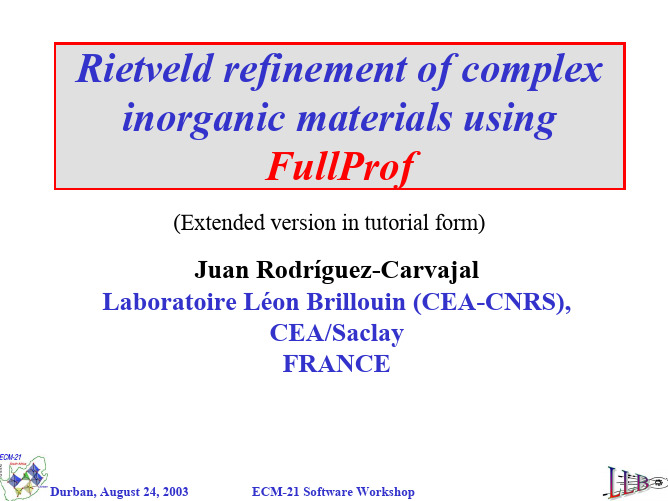
New facilities concerning symmetry in FullProf
⇒ The symmetry used within FullProf is totally based in the Crystallographic Fortran 95 Modules Library (CrysFML) (Tuesday 26 ⇒ FA3-MS5, Meeting Room 11B) ⇒ These modules provide better crystallographic information to the user of the program. In particular automatic calculation of the multiplicity of each site is now performed after reading the atoms as well as the calculation of the appropriate coefficients for automatic quantitative analysis of mixture of phases. ⇒ New output files with full information of crystallographic symmetry are produced (extension: sym)
Durban, August 24, 2003
ECM-21 Software Workshop
Last minute changes in FullProf Documented in “fp2k.inf”
惠普彩色激光打印机 Pro M454 和惠普彩色激光多功能一体机 Pro M479 维修手册说明书
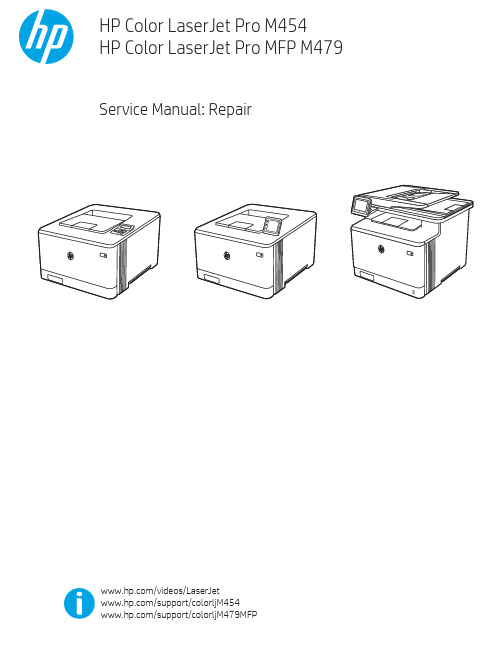
Table -1 Revision history Revision number 1
Revision date 6/2019
Revision notes HP LaserJet Pro M454 HP LaserJet Pro MFP M479 Repair manual initial release
Additional service and support for HP internal personnel HP internal personnel, go to one of the following Web-based Interactive Search Engine (WISE) sites: Americas (AMS) – https:///wise/home/ams-enWISE - English – https:///wise/home/ams-esWISE - Spanish – https:///wise/home/ams-ptWISE - Portuguese – https:///wise/home/ams-frWISE - French Asia Pacific / Japan (APJ) ○ https:///wise/home/apj-enWISE - English ○ https:///wise/home/apj-jaWISE - Japanese ○ https:///wise/home/apj-koWISE - Korean ○ https:///wise/home/apj-zh-HansWISE - Chinese (simplified)
Find information about the following topics ● Service manuals ● Service advisories ● Up-to-date control panel message (CPMD) troubleshooting ● Install and configure ● Printer specifications ● Solutions for printer issues and emerging issues ● Remove and replace part instructions and videos ● Warranty and regulatory information
matlab7.0安装注意事项

1.安装前准备(将主题改为经典主题,退出360之类的所有杀毒,安全软件)对于win7系统,首先打开控制面板——用户账户和家庭安全——用户账户——更改我的环境变量,将其中一个系统变量tenp的变量名改为C:\temp,变量值不变,然后在c盘更目录下创建名为temp的文件夹。
对于xp系统,右键单击我的电脑——属性——高级——环境变量,将其中的系统变量temp,tmp的变量名改为c:\temp,并在c盘根目录下建立文件夹temp。
2.解压对于压缩文件不要解压(这个很重要),而应直接双击压缩文件,再在内部双击setup文件3.安装(安装在更目录下)安装过程中基本是按默认的一路next下去,有一个叫输入plp,相当于注册码,输入13-22955-32678-26249-06848-40366-39620-03472-09765-20949-30945-19673-43738-38950-445484运行(用经典主题运行)(CPU是INTEL的直接跳过此步骤)此时安装完成后,因为大家的电脑CPU很多都是AMD的,而matlab默认的INREL 的,所以运行时会出现找不到指定模块的提示框。
找到安装厚的文件,找到atlas_Athlon.dll文件,记住文件路径:如C:MATLAB7 \bin\win32\atlas_Athlon.dll继续改环境变量,新建一个变量名为BLAS_VERSION,值为C:\MATLAB7\bin\win32\atlas_Athlon.dll(对应自己电脑的文件地址,注意,盘符后面跟着冒号斜杠)然后运行matlab(主题为经典主题)5.兼容性问题按着以上步骤装好的matlab7.0只能在经典主题下才能运行。
解决方法如下:右键matlab运行图标,选择属性——兼容性,勾选以兼容模式运行这个程序,win7系统请选择Windows Vista(Service Pack 1),xp系统请选择windows 2000,确定。
徕卡M8说明书
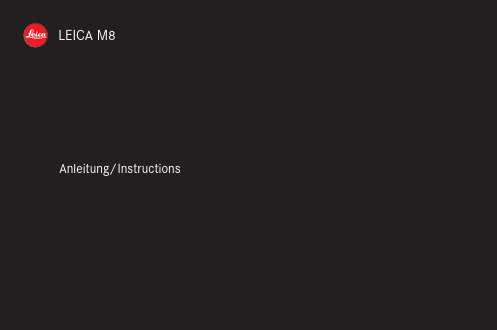
LEICA M8Anleitung/Instructions1.2 1.11.161.141.13a 1.13b1.13 1.13c1.14a1.121.211.21a 1.21b 1.15 1.21.31.4 1.5 1.71.6 1.81.91.20a1.201.191.181.171.21c 1.281.29 1.301.311.321.331.271.261.251.241.231.221.101.341.91.371.361.351.40 1.381.391.411.41a1.42 1.431.461.451.44Foreword Dear customerLeica would like to thank you for purchasing theLEICA M8 and congratulate you on your choice. Withthis unique digital view- and rangefinder camera, youhave made an excellent choice.We wish you a great deal of pleasure and successusing your new LEICA M8.In order to make best use of all the opportunitiesoffered by this high performance camera, we recom-mend that you first read these instructions.This manual has been printed on 100% chlorine free bleachedpaper. The complex manufacturing process eases the burdenon the water system and thus helps to protect our environment. 70/ ForewordThis is a Class B product based on the standard of the Voluntary Control Council for Interference from Information Technology Equipment (VCCI). If this is used near a radio or television receiver in a domestic environment, it may cause radio interference. Install and use the equipment according to the instruction manual.FCC Note: (U.S. only)This equipment has been tested and found to complywith the limits for a Class B digital device, pursuant toPart 15 of the FCC Rules. These limits are designed toprovide reasonable protection against harmful interfer-ence in a residential installation. This equipment gen-erates, uses, and can radiate radio frequency energyand, if not installed and used in accordance with theinstructions, may cause harmful interference to radiocommunications. However, there is no guarantee thatinterference will not occur in a particular installation.If this equipment does cause harmful interference toradio or television reception, which can be determinedby turning the equipment off and on, the user isencouraged to try to correct the interference by oneor more of the following measures:• Reorient or relocate the receiving antenna.• Increase the separation between the equipment andreceiver.• Connect the equipment into an outlet on a circuitdifferent from that to which the receiver is connected.• Consult the dealer or an experienced radio/TVtechnician for help.FCC Caution:To assure continued compliance, follow the attachedinstallation instructions and use only shielded inter-face cables with ferrite core when connecting to com-puter or peripheral devices.Any changes or modifications not expressly approvedby the party responsible for compliance could void theuser’s authority to operate this equipment.Trade Name:LEICAModel No.:LEICA M8Responsible party/Support contact:Leica Camera Inc.156 Ludlow AvenueNorthvale, New Jersey 07647Tel.:+12017679608Fax:+12017678666e-mail: olesin@This device complies with Part 15 of the FCC Rules.Operation is subject to the following two conditions:(1) This device may not cause harmful interference,and (2) this device must accept any interferencereceived, including interference that may cause unde-sired operation.This Class B digital apparatus complies with CanadianICES-003Leica Camera Inc.1 Pearl Court, Unit AAllendale, New Jersey 07401Tel.: +1 201 995 0051 232Fax: +1 201 995 1684repair@Safety instructions / 71Table of ContentsForeword . . . . . . . . . . . . . . . . . . . . . . . . . . . . . . . . . . .70 Warning messages . . . . . . . . . . . . . . . . . . . . . . . . . . . .74 Legal notes . . . . . . . . . . . . . . . . . . . . . . . . . . . . . . . . . .74 Disposal of electrical and electronic equipment . . . . . .74 Scope of delivery . . . . . . . . . . . . . . . . . . . . . . . . . . . . .75 Designation of parts . . . . . . . . . . . . . . . . . . . . . . . . . . .76 The displaysIn the viewfinder . . . . . . . . . . . . . . . . . . . . . . . . . . .78 In the top panel LCD . . . . . . . . . . . . . . . . . . . . . . . .78 In the monitor . . . . . . . . . . . . . . . . . . . . . . . . . . . . .79 Menu itemsIn the main menu . . . . . . . . . . . . . . . . . . . . . . . . . . .80 In the picture parameters menu . . . . . . . . . . . . . . .80 Quick guidePresets . . . . . . . . . . . . . . . . . . . . . . . . . . . . . . . . . . .81 Taking photographs . . . . . . . . . . . . . . . . . . . . . . . . .81 Viewing pictures . . . . . . . . . . . . . . . . . . . . . . . . . . . .81 Enlarging pictures on the monitor . . . . . . . . . . . . . .81 Deleting pictures . . . . . . . . . . . . . . . . . . . . . . . . . . .81 Comprehensive instructionsPreparations . . . . . . . . . . . . . . . . . . . . . . . . . . . . . . . . .82 Attaching the carrying strap . . . . . . . . . . . . . . . . .82 Charging the battery . . . . . . . . . . . . . . . . . . . . . . .82 Inserting the battery into the camera/removing the battery from the camera . . . . . . . . .84 Charge level displays . . . . . . . . . . . . . . . . . . . . . . .84 Inserting and removing the memory card . . . . . . .85The most important settings/controlsLeica M lenses . . . . . . . . . . . . . . . . . . . . . . . . . . . .86Turning the lens type detection on/off . . . . . . . .86The extension factor . . . . . . . . . . . . . . . . . . . . . . .87Attaching a lens . . . . . . . . . . . . . . . . . . . . . . . . . .87Removing a lens . . . . . . . . . . . . . . . . . . . . . . . . . .87Switching the camera on and off/the main switch . . . . . . . . . . . . . . . . . . . . . . . . . . .88Selecting picture taking and review modes . . . . . .88Review for unlimited time . . . . . . . . . . . . . . . . . .88Automatic review of last picture . . . . . . . . . . . . .89The shutter release button . . . . . . . . . . . . . . . . . . .89Serial exposures . . . . . . . . . . . . . . . . . . . . . . . . .90The shutter speed dial . . . . . . . . . . . . . . . . . . . . . .91The monitor . . . . . . . . . . . . . . . . . . . . . . . . . . . . . .92Setting the brightness . . . . . . . . . . . . . . . . . . . . .92Displaying picture data . . . . . . . . . . . . . . . . . . . .92The histogram . . . . . . . . . . . . . . . . . . . . . . . . . . .92Menu control . . . . . . . . . . . . . . . . . . . . . . . . . . . . .93PresetsBasics settings for the camera . . . . . . . . . . . . . . .95Menu language . . . . . . . . . . . . . . . . . . . . . . . . . .95Date and time . . . . . . . . . . . . . . . . . . . . . . .95/96Automatic power off . . . . . . . . . . . . . . . . . . . . .96Button acknowledgement and signal tones . . . .96Basic picture settingsResolution . . . . . . . . . . . . . . . . . . . . . . . . . . . . .97Compression rate/file format . . . . . . . . . . . . . .97White balance . . . . . . . . . . . . . . . . . . . . . . . . . .98For automatic or fixed settings . . . . . . . . . . . .98For direct setting of color temperature . . . . . .99For manual setting by metering . . . . . . . . . . . .99ISO sensitivity . . . . . . . . . . . . . . . . . . . . . . . . .100Image properties (contrast, sharpness,color saturation) . . . . . . . . . . . . . . . . . . . . . . . .100Working color space . . . . . . . . . . . . . . . . . . . .100Holding the camera correctly . . . . . . . . . . . . . . . . . . .100The bright-line frame view- and rangefinder . . . . . . . .102The frame selector . . . . . . . . . . . . . . . . . . . . . . . . .102Distance metering /focusing . . . . . . . . . . . . . . . . . . .104Superimposed image method (double image) . . . .104Split image method . . . . . . . . . . . . . . . . . . . . . . . .104Exposure metering . . . . . . . . . . . . . . . . . . . . . . . . . . .105Turning the exposure meter on/off . . . . . . . . . . .105Exposure modes . . . . . . . . . . . . . . . . . . . . . . . . .106Aperture priority . . . . . . . . . . . . . . . . . . . . . . . .106Metering memory lock . . . . . . . . . . . . . . . . . . .106Exposure compensation . . . . . . . . . . . . . . . . . .107Manual exposure setting . . . . . . . . . . . . . . . . . .107The B setting . . . . . . . . . . . . . . . . . . . . . . . . . . .108Exposure meter metering range . . . . . . . . . . . . . .108Working below the metering range . . . . . . . . . .108Metering diagram . . . . . . . . . . . . . . . . . . .108/10972/ Table of ContentsGeneral information on flash exposuremetering and control . . . . . . . . . . . . . . . . . . . . . . .110 Compatible flash units . . . . . . . . . . . . . . . . . . . . .110 Attaching the flash unit . . . . . . . . . . . . . . . . . . . . .111 Flash mode . . . . . . . . . . . . . . . . . . . . . . . . . . . . . .111 The settings for camera-controlled automaticflash mode . . . . . . . . . . . . . . . . . . . . . . . . . . . . .112 The flash exposure control displays in the viewfinder with dedicated flash units . . . . . . . . .112 In automatic flash mode . . . . . . . . . . . . . . . . . .112 When the flash unit is set to cameracontrol (A) or manual mode (M) . . . . . . . . . . . .112 Selecting the sync speed/the sync speed range . .119 Selecting the firing moment . . . . . . . . . . . . . . . . .119 Additional functionsUser/application specific profiles . . . . . . . . . . . .114 Resetting all custom settings . . . . . . . . . . . . . . . .115 Review mode . . . . . . . . . . . . . . . . . . . . . . . . . . . . .115 Viewing other pictures/“Scrolling” inthe memory . . . . . . . . . . . . . . . . . . . . . . . . . . . . .115 Enlarging/selecting the section/simultaneous viewing of several reduced pictures . . . . . . . . . . .116 Deleting pictures . . . . . . . . . . . . . . . . . . . . . . . . .117 Protecting pictures/Clearing delete protection . .118Additional functionsChanging the picture numbering . . . . . . . . . . . . .120Formatting the memory card . . . . . . . . . . . . . . . .120Taking photographs with the self timer . . . . . . . .120Transferring data to a computer . . . . . . . . . . . . . . . . .121with Windows® XP . . . . . . . . . . . . . . . . . . . . . . .121with Mac® OS X . . . . . . . . . . . . . . . . . . . . . . . . .121with card reading units . . . . . . . . . . . . . . . . . . . .121Data structure on the memory card . . . . . . . . .122Installation of supplied software . . . . . . . . . . . . . . . . .122Working with DNG raw data . . . . . . . . . . . . . . . . . . . . .123Computer remote control of the camera . . . . . . . . . . .123MiscellaneousSystem accessories for the LEICA M8 . . . . . . .124Exchangeable lenses . . . . . . . . . . . . . . . . . . . .124Filters . . . . . . . . . . . . . . . . . . . . . . . . . . . . . . .124Universal Wideangle Viewfinder M . . . . . . . . .124Viewfinder Magnifier M 1.25x . . . . . . . . . . . . . .124Handgrip M8 . . . . . . . . . . . . . . . . . . . . . . . . . .124Correction lenses . . . . . . . . . . . . . . . . . . . . . .124Cases . . . . . . . . . . . . . . . . . . . . . . . . . . . . . . .124Spare parts . . . . . . . . . . . . . . . . . . . . . . . . . . . .124Precautions and care instructionsGeneral precautions . . . . . . . . . . . . . . . . . . . .125LCDs . . . . . . . . . . . . . . . . . . . . . . . . . . . . . . . .125Condensation . . . . . . . . . . . . . . . . . . . . . . . . .125Care instructions . . . . . . . . . . . . . . . . . . . . . . .126For the camera . . . . . . . . . . . . . . . . . . . . . . . .126For lenses . . . . . . . . . . . . . . . . . . . . . . . . . . . .126For the battery . . . . . . . . . . . . . . . . . . . . . . . .127For the charger . . . . . . . . . . . . . . . . . . . . . . . .127For memory cards . . . . . . . . . . . . . . . . . . . . . .127Cleaning the sensor . . . . . . . . . . . . . . . . . . . .128Storage . . . . . . . . . . . . . . . . . . . . . . . . . . . . . .129Warning messages . . . . . . . . . . . . . . . . . . . . . . . . . . .130Malfunctions and their resolution . . . . . . . . . . . . . . . .131Index . . . . . . . . . . . . . . . . . . . . . . . . . . . . . . . . . . . . . .132Technical data and descriptions . . . . . . . . . . . . . . . . .134Leica Academy . . . . . . . . . . . . . . . . . . . . . . . . . . . . . .137Leica on the Internet . . . . . . . . . . . . . . . . . . . . . . . . . .137Leica information service . . . . . . . . . . . . . . . . . . . . . .137Leica Customer Service . . . . . . . . . . . . . . . . . . . . . . .137Table of Contents / 73Warning messages• You should use exclusively the recommended accessories to prevent faults, short circuits or electric shock.• Do not expose the unit to moisture or rain.• Do not attempt to remove parts of the body (covers); specialist repairs can be carried out only at authorized service centers.Legal notes• Please ensure that you observe copyright laws.The recording and publication of pre-recordedmedia such as tapes, CDs, or other published orbroadcast material may contravene copyright laws.• This also applies to all of the software supplied.• The SD logo is a registered trademark.• Other names, company or product names referredto in this manual are trademarks or registeredtrademarks of the relevant companies.Disposal of electric andelectronic equipment(Applicable in the EU, and other European countrieswith segregated waste collection systems)This device contains electricaland/or electronic componentsand should therefore not be dis-posed of in general householdwaste! Instead it should be dis-posed of at a recycling collectionpoint provided by the local author-ity. This costs you nothing.If the device itself contains exchangeable (recharge-able) batteries, these must be removed first and, ifnecessary, also be disposed of according to the rele-vant regulations (see also the respective comments inthis unit’s instructions).Further information on this point is available at yourlocal administration, your local waste collection com-pany, or in the store where you purchased this device.74/ Warning messagesScope of delivery Before using your LEICA M8 for the first time, pleasecheck that the accessories supplied are complete.A.BatteryB.ChargerB connecting leadD.Carrying strapE.CD-ROM with instructional PDF, remote controlsoftware LEICA DIGITAL CAPTURE 1.0F.CD-ROM with Capture One LE from Phase OneScope of delivery / 75Designation of parts Front view1.1Lens release button1.2Eyelets for carrying strap1.3Distance meter viewing window1.4Brightness sensor11.5Bright line illumination window1.6Viewfinder window with reflectors for bettervisibility of the viewfinder displays in very brightconditions1.7Self timer LED1.8Frame selector1.9Bottom cover retaining clipFront view of camera bayonet /rear viewof lens bayonet1.10Sensor for lens identification code1.11 6 bit lens identification code Top view1.12LCD1.13Fixed ring witha. Index for distance settingb. Depth of focus scale andc. Red index button for changing lenses1.14Distance setting ring witha. Finger grip1.15Aperture setting ring1.16White index point for aperture setting1.17Lens hood1.18Shutter speed dial with- A detent position for automatic control 1.19Main switch with detent positions for– OFF(camera switched off)– S(single pictures)(series exposures)(self timer)1.20Shutter release button witha. Thread for cable release1.21Flash (hot) shoe witha. Central (firing) andb. Control contacts, andc. Hole for locking pin1Leica M lenses with viewfinder attachments cover the brightnesssensor. Information about the use of these and other lenses canbe found in the sections “The displays/In the viewfinder”, p. 78,and “Leica M lenses”, p. 86.Illustrations inside front and rear covers76/ Designation of partsRear view1.22SET button for calling up the picture parametermenus/for calling up the sub-menus within themenus/for confirming settings/functionsselected in the sub-menus1.23INFO button for displaying image data whenreviewing pictures1.24PROTECT button for selecting delete protectionfunction1.25DELETE button for selecting delete function 1.26USB port cover1.27PLAY button for switching on (continuous)review mode/for return to full-size picture display 1.28Viewfinder eyepiece1.29MENU button for entering and exiting the mainmenu1.30Central setting ring for navigation in menus/setting the selected menu items/functions,scrolling in the memory and for enlarging/reducing the pictures viewed1.31Direction buttons for navigation within themenus/for setting the selected menu items/functions and for scrolling through the memory 1.32LED for indicating picture taking mode/recording data on to the card1.33Monitor View with USB port cover open1.34USB port (5-pin, for connecting to computers)Bottom view(with bottom cover in place)1.35Tripod thread A 1/4, DIN 4503 (1/4”).1.36Bottom cover1.37Locking toggle for bottom cover(with bottom cover removed)1.38Battery compartment1.39Battery locking catch1.40Memory card slotCharger1.41Charging bay for battery witha. Contacts1.42Green (POWER) LED to indicate mainsconnection1.43Yellow (CHARGE) LED to indicate charging1.442-pin socket for car charging cable1.45Unlocking slider for1.46Interchangeable mains plugs (Euro/GB/USA)Designation of parts / 7778/ The displays/In the viewfinderThe displays2.In the viewfinder2.1LEDS (L ight E mitting D iodes)(with automatic brightness control, adapts to the ambient brightness 1) for:2.1.1Four-digit seven-segment digital display withdots above and below Digital display:– Display of the automatically determined shut-ter speed for aperture priority mode, or for counting down exposure times longer than 1s– Warning that the metering or setting ranges are overshot or undershot using aperture priority mode– Information that the buffer memory is (temporarily) full Dot above:– Information (when lit) that metering memory lock is being used Dot below:– Information (flashing) that an exposure compensation is set2.1.2Two triangular and one circular LED:– Jointly used as light balance for manual exposure control– Warning of values below the metering range 2.1.3Flash symbol:– Flash readiness– Details of flash lighting before and after the picture 2.2Bright line frames for 24mm and 35mm (example)2.3Metering field for distance setting3.In the top panel LCD 3.1Number of pictures remaining 3.2Battery status1The automatic control is not available for Leica M lenses with viewfinder attachments, since they cover the brightness sensor 1.4 which supplies the information required for their operation. In such cases the displays always maintain a constant brightness.The displays/In the monitor / 794.In the monitor 4.1At normal review(image/s fill the entire monitor area)4.1.1Delete protection symbol (only if set)4.1.2Picture number/total number of availablepictures 4.1.3Enlargement level and/or position of sectionshownschematic, for enlarged view only)4.1.4Selected picture(for reduced viewing of 4 or 9 pictures only)4.2Reviewing with additional information(INFO ; reduced picture size)4.2.1Picture (if necessary with “Clipping” display 1)4.2.2.Histograma. Luminance (brightness)b. Red/green/blue(separate display of individual colors)4.2.3Delete protection symbol (only if set)4.2.4Date/time4.2.5Picture number/total number of availablepictures4.2.6Picture informationa.Exposure mode and shutter speedb.Focal length 2c.Sensitivityd.Exposure compensatione.Resolutionpression/file formatg.White balanceer profile numberj.Folder number/file namek.Size and position of section (only if in use)1see “The Histogram”, p. 922Only with the latest M lenses with 6-bit coding, or suitably converted lenses (see p. 86)4.1.14.2.3 4.2.4 4.2.54.1.21.3a b c k e f g i jdMenu items 5.1In the main menu5.1.1Lens Detection Lens type detection5.1.2Save User Profile User-specific profile (save)5.1.3Self timer Self timer delay time5.1.4Sharpening Sharpening of image5.1.5Color Saturation Color saturation of image5.1.6Contrast Image contrast5.1.7Monitor Brightness5.1.8Histogram Graphic to indicate distri-bution of brightness5.1.9Picture Numbering5.1.10Auto Review Automatic replay of lastpicture5.1.11Auto Power Off Automatic power off5.1.12Flash Sync Firing time of flash5.1.13Auto Slow Sync Shutter speed with flash5.1.14Color Management Working color space5.1.15Reset Reset all settings (to origi-nal factory settings)5.1.16Sensor Cleaning Shutter opening for clean-ing the sensor5.1.17Date5.1.18Time5.1.19Acoustic Signal Button acknowledgementtones5.1.20Language5.1.21Format Formatting the memorycard5.1.22Firmware Firmware version5.2In the picture parameters menu5.2.1ISO Sensitivity5.2.2Exp. comp.Exposure compensation 5.2.3White Balance5.2.4Compression Compression rate/fileformat5.2.5Resolution5.2.6User Profile User-specific profile(recall)80/ Menu itemsQuick guideYou will need the following items:• Camera• Battery (A)• Memory card (not supplied)• Battery charger (B)Presets1.Insert the battery (A) into the charger (see p. 83)2.Connect the charger (B) to the mains, to chargethe battery (see p. 83)3.Set the main switch (1.19) to OFF.4.Insert the charged battery into the camera (seep. 84).5.Insert a memory card (see p. 85).6.Set the main switch (1.19) to S.7.Select the desired language (see p. 95).8.Format the memory card (see p. 120).Notes:• This is required generally only if the card has not been factory-formatted• Formatting deletes all data on the memory card.9.Set the date and time (see p. 95/96).Taking photographs10.Attach the desired lens to the camera (see p. 87).11.With the viewfinder to the eye, set the focus usingthe distance setting ring on the lens (see p. 104).12.Press the shutter release button (1.20) as far asthe first pressure point to activate the cameraexposure metering.13.Set the exposure using the aperture setting ringon the lens (1.15) and/or the camera shutterspeed dial (1.18) (see p. 107)14.Press the shutter release button all the way downto take the picture.Viewing picturesFor automatic brief reviews of the last picture (withinpicture taking mode).The LEICA M8 is factory-set to this function - AutoReview. Various function options can be selected inthe main menu under this item (5.1.10) (see p. 89).For review without a time limit:1.Select review mode by pressing the PLAY button(1.27) (see p. 88).2.Press the left or right direction button (1.31) toview other pictures.Enlarging pictures in the monitorTurn the central setting ring (1.30) to the right (clock-wise) to enlarge the picture display (see p. 116).Deleting picturesPress the delete button (DELETE, 1.25) and folllowthe instructions in the monitor (1.33) (see p. 117).Quick guide / 81Comprehensive instructions PreparationsAttaching the carrying strapCharging the batteryThe LEICA M8 is powered by a Lithium ion battery (A).Attention:• Only the battery type specified and described inthis manual, and/or battery types specified anddescribed by Leica Camera AG, may be used in thiscamera.• This battery may only be used in the units for whichit is designed and may only be charged exactly asdescribed below.• Using this battery contrary to the instructions andusing non-specified battery types can result in anexplosion under certain circumstances.• Never throw batteries into a fire as this can causethem to explode!• The charger supplied should be used exclusively forcharging this battery type. Do not attempt to use itfor other purposes.• Ensure that the mains outlet used is freely accessi-ble.• The charger may not be opened. Repairs may onlybe carried out by authorized workshops.Notes:• The battery should be charged before the LEICA M8is used for the first time.• The battery must have a temperature of 0°-35°C/32°–95°F to be charged (otherwise the charger willnot switch on, or will switch off again).• Lithium ion batteries can be charged at any time,regardless of their current charge level. If a batteryis only partly discharged when charging starts, it ischarged to full capacity faster.• The batteries warm up during the charging process.This is normal and not a malfunction.• If the yellow CHARGE LED (1.43) flashes aftercharging has started, this indicates a charging fault.In this case, disconnect the charging unit from themains and remove the battery. Ensure that theabove temperature conditions are met and thenrestart the charging process. If the problem per-sists, please contact your dealer, the Leica office inyour country or Leica Camera AG.• A new battery only reaches its full capacity after ithas been fully charged and – by use in the camera –discharged 2 or 3 times. This discharge procedureshould be repeated every 25 cycles. To ensure amaximum service life of the battery, it should not beexposed to constant extremes of temperature (e.g.in a parked car in the summer or winter).• Even with optimum conditions of use, every batteryhas a limited service life! After several hundredcharging cycles, this becomes noticeable as theoperating times get significantly shorter. !12a2b34582/ Comprehensive instructions/Preparations• Defective batteries should be disposed of according to the respective instructions (see p. 74).• The replaceable battery provides power to a back-up battery which is built into the camera. This back-up battery maintains the reference data such as the date for up to 3 months. If this back-up batterybecomes discharged it must be recharged by insert-ing the replaceable main battery. Once the replace-able battery has been inserted, the full capacity of the back-up battery is recovered after about 60hours. This process does not require that the cam-era be switched on.1. Insert the plug appropriate to the mains supply into the charger. To do this the unlocking slider (1.45)must bea. pushed upwards (towards the plug),b. held there, andc. the mains plug (1.46) exchanged for the appro-priate sort2.Insert the mains plug into a socket.• The green LED (1.42) marked POWER lights up.3.Insert a battery with its contacts and the endmarked with an arrow facing downwards obliquely in the charging bay (1.41) of the charger.4.Then press it downwards until it lies flush in the charging bay.• When it is in the correct position the yellowCHARGE LED (1.43) will light up to confirm that charging is in progress. After completion of charging – about 3 hours – the yellow LED goes out.5.The charger should then be disconnected from the mains. However, there is no risk of overcharging.6.Remove the battery by pulling its upper faceupwards a little and then pulling it out of the charg-er bay.The following LED displays indicate that charging is defective or is not possible:If a fault cannot be resolved by eliminating the causes stated in the above table, you should contact your dealer, the Leica office in your country or Leica Cam-era AG.Comprehensive instructions/Preparations / 83Green /a. Mains connection –POWER LEDnot correct b. Inserted battery cannot be chargedYellow / Battery is not beinga. Battery outside tem-chargedperature range speci-CHARGE LED a. Battery not insertedfied abovecorrectlyb. Battery totally dis-b. Inserted battery charged, pulsed already fully charged precharging will be carried out firstLED not litLED flashing。
DirectX函数大全
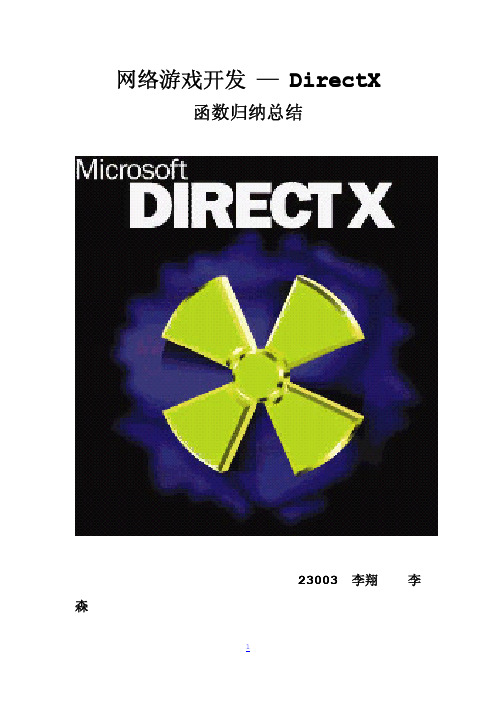
==============
DirectX
=================================================================
==============
获取显卡显示模式:
HRESULT GetAdapterDisplayMode(
UINT Adapter,
//指定显示卡序列号
D3DDISPLAYMODE *pMode
//存储显示模式的指针
);
=================================================================
==============
DirectX
=================================================================
3.纹理 ......................................... 4
从磁盘文件获取纹理.................................................2 设置当前要渲染的纹理............................................... 2
9.游戏音乐音效.................................... 4
5
D3D 基本框架
创建 D3D 对象: Direct3DCreate9(D3D_SDK_VERSION)
=================================================================
索引图形绘制........................................2
- 1、下载文档前请自行甄别文档内容的完整性,平台不提供额外的编辑、内容补充、找答案等附加服务。
- 2、"仅部分预览"的文档,不可在线预览部分如存在完整性等问题,可反馈申请退款(可完整预览的文档不适用该条件!)。
- 3、如文档侵犯您的权益,请联系客服反馈,我们会尽快为您处理(人工客服工作时间:9:00-18:30)。
a r X i v :a s t r o -p h /0402024v 1 2 F eb 2004To appear in “Compact Binaries in the Galaxy and Beyond (2004)”RevMexAA(SC)BINARIES WITH COMPACT COMPONENTS:THEORETICAL ANDOBSERVATIONAL CHALLENGESPh.Podsiadlowski,1E.Pfahl,2and S.Rappaport 3,RESUMENEl resumen ser´a traducido al espa˜n ol por los editores.We report on recent progress in our theoretical understanding of X-ray binaries,which has largely been driven by new observations,and illustrate the interplay between theory and observations considering as examples intermediate-mass X-ray binaries,irradiation-driven evolution,ultraluminous X-ray sources and neutron stars with low-velocity kicks.ABSTRACTWe report on recent progress in our theoretical understanding of X-ray binaries,which has largely been driven by new observations,and illustrate the interplay between theory and observations considering as examples intermediate-mass X-ray binaries,irradiation-driven evolution,ultraluminous X-ray sources and neutron stars with low-velocity kicks.Key Words:STARS:NEUTRON —BINARIES:CLOSE —BLACK HOLES —X-RAYS:STARS1.INTRODUCTIONOur general understanding of binaries with com-pact components,in particular those containing neu-tron stars and black holes still has serious gaps,and theoretical progress is often driven by new ob-servational discoveries.Observations not only help to guide theorists,but also provide important con-straints that a successful theory has to satisfy.In this contribution,we discuss the interplay between theory and observations using several selected topics,including both neutron-star and black-hole binaries.2.THE IMPORTANCE OFINTERMEDIATE-MASS X-RAY BINARIES One of the major recent developments in the field of X-ray binary research has been the realization that X-ray binaries with intermediate-mass compan-ion stars (IMXBs)are much more important than believed previously.Indeed,IMXBs provide a par-ticularly good example that illustrate the interplay between theory and observations.The observations by Casares et al.(1998)showed that the compan-ion of the X-ray binary Cygnus X-2,formerly clas-sified as a low-mass X-ray binary (LMXB),was far too luminous and far too hot to be consistent with a sub-giant in a 10-d orbit.The theoretical resolu-tion of this surprising observation (King &Ritter2PODSIADLOWSKI,RAPPAPORT,&PFAHL(Wang et al.2002)are in fact the progenitors ofIMXBs and HMXBs,where a neutron star accretes matter from the wind of an intermediate-mass com-panion before the latterfills its Roche lobe(for al-ternative suggestions,see Willems&Kolb2003;Bel-czynski&Taam2003).Bandyopadhyay et al.(2004)have obtained VLT observations to look for infrared counterparts of some70of these weak sources.These observations may already provide an important testof this prediction.Another observational test to distinguish be-tween LMXBs and IMXBs is to look for chemi-cal anomalies.Many of the descendants of IMXBsshould be helium-rich and show evidence for CNO-processing.Such anomalies may manifest themselves directly spectroscopically or indirectly through theireffects on X-ray bursts(Cumming2003).3.PROBLEMS WITH THE STANDARD MODELAND IRRADIATION-DRIVEN EVOLUTION Pfahl et al.(2003)performed thefirst binary pop-ulation synthesis study of L/IMXBs using realisticbinary evolution models.One of their main con-clusions was that the standard model for L/IMXBs failed to reproduce some of the main features ofthe observed population.The two most significant failures are:(1)the overproduction of L/IMXBs by a factor of10–100(though consistent with thebirthrate of binary millisecond pulsars),and(2)the luminosity distribution,where the theoretical distri-bution neither produces enough luminous L/IMXBs (with L X>1037ergs s−1)nor reproduces the ob-served correlation between X-ray luminosity and or-bital period(Podsiadlowski et al.2002).One major omission in the standard model is that it does not take into account the strong X-ray irra-diation of the secondary which can fundamentallychange the evolution of the system by either driv-ing a wind from the secondary(Ruderman et al. 1989)or by driving expansion of the secondary(Pod-siadlowski1991).Even a modest expansion of the secondary(∼10%)can drive mass-transfer cycles(Hameury et al.1993)where the mass-transfer rate ˙M is larger than the rate without irradiation effects by a factor∼>10,which at the same time shortensthe X-ray active lifetime by a proportionate amount. Pfahl et al.(2003)demonstrated that the inclusion of such mass-transfer cycles could potentially solve both of the major problems mentioned above,by in-creasing the typical observed X-ray luminosity by a factor of10or more and at the same time eliminat-ing the L/IMXB overproduction problem,but still producing enough binary millisecond pulsars.At the present time,the effects of irradiation on the secondary are still very poorly understood. Phillips&Podsiadlowski(2002)have shown that the external irradiation can dramatically distort the shape of the companion which has important im-plications for modelling ellipsoidal lightcurves and determining radial-velocity curves of the secondary. One of the key uncertainties is how much energy is transported from the irradiated side to the back side by irradiation-driven circulation.Even the transport of only1%of the intercepted irradiation energy can have drastic effects on the appearance and the fur-ther evolution of the secondary.To help answer these questions,Beer has developed a custom-designed3-d stellar hydrodynamics code to study the irradiation-induced circulation(initially using a polytropic equa-tion of state,which is now being extended to include a thermodynamic equation;Beer&Podsiadlowski 2002a,b).Some of his preliminary results show that the circulation velocities are a significant fraction of the sound speed and that a substantial amount of energy is transported to the backside in the form of kinetic energy(rather than thermal energy)where it is thermalized and raises the temperature by more than1000K in the case of an LMXB companion.Again,observations will play in essential role in constraining the theoretical models(in partic-ular the turbulent viscosity in the outer shear layer).These constraints may involve ellipsoidal light curves,phase-dependent spectral variations and distortions of radial-velocity curves.Indeed many of these effects have already been observed in a number of systems(e.g.HZ Her/Her X-1,Cyg X-2, Nova Sco,AA Dor).4.ULTRALUMINOUS X-RAY BINARIESUltraluminous X-ray sources(ULXs)are lumi-nous X-ray sources outside the nuclei of external galaxies,typically defined to have an X-ray luminos-ity larger than1039ergs s−1.They were originally discovered by Einstein(Fabbiano1989)and have been found in large numbers by ROSAT and most recently Chandra.While it had been suggested(e.g. Colbert&Mushotzky1999)that these may con-tain intermediate-mass black holes of102–104M⊙, it now seems more likely that at least the majority form the luminous tail of the stellar-mass black-hole binary distribution(e.g.King et al.2001,2004).Podsiadlowski,Rappaport&Han(2003)per-formed a systematic study of the formation and the evolution of black-hole binaries using realistic binary evolution calculations and found that indeed their models were consistent with the observed luminos-ity function and the typical number in a galaxy(ofBINARIES WITH COMPACT COMPONENTS3Fig.1.X-ray luminosity,assuming Eddington-limited accretion,(left)and potential X-ray luminosity,assum-ing non-Eddington limited accretion,(right)for binary sequences containing a black hole with an initial mass of 10M ⊙and initially unevolved secondaries from 2to 17M ⊙(roughly right to left;bottom to top).(From Podsiadlowski et al.2003)order one to a few).Figure 1shows the X-ray lumi-nosity (left)and potential X-ray luminosity (right)as a function of time for a sequence of binary models.The potential X-ray luminosity is the luminosity of a system assuming that accretion is not Eddington limited and that all the mass transferred from the companion can be accreted,radiating at the appro-priate accretion efficiency.As the right panel shows,many of the more massive systems have two phases in which the potential X-ray luminosities are in excess of 1039ergs s −1,where these systems might appear as ULXs;in an initial phase where mass-transfer oc-curs on a thermal timescale and a later phase when the secondary evolves up the giant branch,where the evolution is driven by hydrogen shell-burning.Note,in particular,that the systems spend substan-tially more time in the shell-burning phase than in the initial thermal timescale phase.Indeed,GRS 1915+105,which is the only known Galactic ULX,is well explained by these models.In order for these systems to be ULXs requires a luminosity in excess of the Eddington limit,typ-ically by a factor of a few and less than a fac-tor 20for even the most luminous systems,where this requirement is further reduced if moderate ge-ometrical beaming (King et al.2001)is important.We note that super-Eddington luminosities are com-monly observed in a number of neutron-star X-ray binaries,presumably because the accretion flow is funnelled towards the poles of the neutron star by magnetic fields.While this mechanism is not ap-plicable to black-hole binaries,Begelman (2002)has argued that such super-Eddington luminosities can be explained in radiation-pressure dominated,mag-Fig.2.Final mass (thick solid line)and maximum mass (thick dashed line)of the helium core in single stars as a function of initial mass according to Poelarends &Langer (2004,PL04),extrapolated for initial masses above 12.5M ⊙(the final helium core masses from the calculations of Woosley &Weaver [1995]are indicated by a thin solid line).The hatched region shows the final helium core masses expected in close binaries (from the calculations of Wellstein et al.2001[WLB01]).The light dashed horizontal lines give the range for the final helium core mass for which the star may experience an electron-capture supernova.Note that the parameter range for which this may occur for a single star is very small.netic disks.5.A DICHOTOMOUS KICK-SCENARIO FORNEUTRON-STAR KICKS It has long been established that neutron stars receive a kick with a median velocity larger than 200km s −1.Since such a velocity is a factor of 5to 10larger than the central escape velocity of even a massive globular cluster (GC),this implies that most neutron stars forming from single stars should be ejected from clusters.On the other hand,rich GCs contain as many as ∼1000neutron stars (i.e.10–20%of the neutron stars formed).This problem is known as the neutron-star retention problem (for a detailed review see Pfahl et al.2002b).The retention problem is dramatically reduced if most neutron stars are born in massive binaries,since in this case the momentum imparted to the neutron star is shared with a companion star,lead-ing to much lower systemic velocities and making it much easier to retain the system (Brandt &Podsi-adlowski 1995).As Pfahl et al.(2002b)have shown this effect dramatically increases the number of neu-tron stars that can be retained,although it may not be sufficient to explain the observed numbers,unless globular clusters were initially much more massive (Drukier 1996).4PODSIADLOWSKI,RAPPAPORT,&PFAHLThe problem can be substantially reduced if a sig-nificant fraction of neutron stars only receive a small kick(Pfahl et al.2002b).Indeed,there is strong ev-idence that some neutron stars must receive rather small kicks at birth from a newly established class of high-mass X-ray binaries,which are relatively wide but have very low eccentricities(Pfahl et al.2002c). The prototype system is X Per with an orbital period of250d and an eccentricity of∼0.10.Since the sys-tem is too wide for tidal effects to be important,this requires that the neutron star can only have received a moderate natal kick.Pfahl et al.(2002c)and Podsiadlowski et al. (2004)speculated that whether a neutron star re-ceives a large or a small kick depends on whether the progenitor was single or a member of a close bi-nary,where it lost its envelope soon after the main-sequence phase(i.e.in case B mass transfer).As is not widely known,the evolution of the core of a mas-sive star and itsfinal pre-supernova structure differs substantially between single stars and stars in close binaries.Massive stars that lose their envelopes in case B mass transfer develop much smaller helium cores and ultimately smaller iron cores(see Brown et al.1999).Moreover,as the most up-to-date stel-lar evolution calculations have shown(see Podsiad-lowski et al.2004),massive stars in the range of8–11M⊙that have lost their hydrogen-rich envelopes before ascending the asymptotic giant branch do not experience a second dredge-up phase,which would dramatically reduce the mass of the helium core (see Fig.2).This suggests that single stars in this mass range most likely end their evolution as ONeMg white dwarfs rather than in a supernova,while stars that have lost their envelopes can explode in a su-pernova,most likely an electron-capture supernova. Podsiadlowski et al.(2004)speculated that the core collapse in a small iron core or an electron-capture supernova leads to a fast(prompt)explosion where the instabilities that produce large kicks in more massive cores do not have time to grow.This sug-gests a dichotomous scenario for neutron-star kicks, where stars in close binaries,producing small pre-supernova cores,lead to fast(prompt)supernova ex-plosions with low kicks,while stars with more mas-sive cores lead to slow explosions with a standard high kick.Indeed this scenario has recently received strong,theoretical support from the core-collapse calculations by Scheck et al.(2004),which show that the collapse of a small core produces a fast explosion with a small kick,while the collapse of a massive core leads to a slow explosion where convection-driven in-stabilities have time to grow and produce large su-pernova kicks(but also see Fryer&Warren2004).REFERENCES Bandyopadhyay,R.M.,et al.2004,these proceedings Beer,M.E.,Podsiadlowski,Ph.2002a,MNRAS,335,358 .2002b,ApJ,573,283BINARIES WITH COMPACT COMPONENTS5。
