大华DSS7016_客户端操作手册
大华DSS系列客户端操作手册精选V
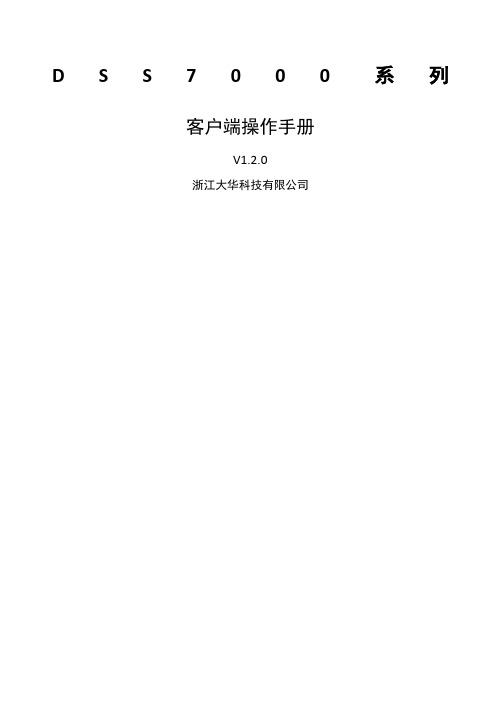
D S S7000系列客户端操作手册V1.2.0浙江大华科技有限公司前言概述本文档详细描述了DSS7000系列客户端的安装、配置和使用。
符号约定防静电电击防护激光辐射目录目录1概述1.1产品简介1.2配置要求2安装与卸载2.1安装2.2卸载3登录C/S客户端4配置4.1本地配置4.2配置报警预案4.3配置轮巡任务5基本操作5.1实时预览5.1.1预览...............................................................................................................................................5.1.2录像...............................................................................................................................................5.1.3抓图...............................................................................................................................................5.1.4将通道添加到收藏夹...................................................................................................................5.1.5云台设置.......................................................................................................................................5.2录像回放5.2.1回放...............................................................................................................................................5.2.2按时间片回放录像.......................................................................................................................5.2.3录像打标.......................................................................................................................................5.2.4下载文件.......................................................................................................................................5.3报警管理5.4视频上墙5.5电子地图5.5.1百度地图.......................................................................................................................................5.5.2光栅地图.......................................................................................................................................5.6语音对讲及广播5.6.1语音对讲.......................................................................................................................................5.6.2语音广播....................................................................................................................................... 6扩展功能6.1行为分析6.2人脸识别6.3智能跟踪6.4人数统计6.5报警主机6.6录像标签6.7资源管理7WEB客户端7.1登录WEB客户端7.2配置管理7.3视频监控7.3.1实时监控.......................................................................................................................................7.3.2录像回放.......................................................................................................................................7.3.3视频上墙.......................................................................................................................................7.4电子地图概述产品简介DSS7000系列客户端是一款用于管理安全防护监控设备的管理软件。
DSS7016_初始配置手册

DSS7016初始配置手册V1.0.0浙江大华技术股份有限公司DSS7016 初始配置手册重要安全须知重要安全须知使用产品前,请认真阅读并严格遵守以下要求,以免您的产品和财产受到损失。
●请在允许的温度和湿度下运输、使用、存储本产品。
●请勿将产品放置在阳光直射的地方或发热源附近。
●请勿将产品放置在潮湿、有灰尘或煤烟的场所。
●请将产品安装在通风良好的场所,禁止堵塞设备的通风口。
●请将产品安装在平稳的场所。
●请勿将液体滴到溅到产品上。
●请勿将其他物品放置于产品上面。
●请勿随意拆卸本产品。
●请按照要求使用电池,防止电池起火、爆炸或燃烧的危险。
●请使用相同类型的新电池更换旧电池。
●请使用推荐的电源线,并在其额定规格内使用。
特别声明●产品请以实物为准,说明书仅供参考。
●产品实时更新,如有升级不再另行通知。
●最新程序及补充说明文档敬请与公司客服部联系。
●产品说明中有疑问或争议的,以公司最终解释为准。
目录重要安全须知 (1)特别声明 (1)目录 (1)1开箱检查 (1)1.1检查步骤 (1)1.2前面板说明 (1)1.3后面板接口说明 (2)2初始化配置........................................................... - 4 -2 ..................................................................................................................................................................... - 4 -2.1设置系统时间和IP地址 ...................................................................................................................... - 4 -2.2设置主从模式和磁盘存储 .................................................................................................................... - 6 - 附录A、硬件技术参数.....................................................- 12 -附录B、有毒有害物质或元素含量参照表 . (13)1开箱检查1.1 检查步骤当您接收到设备时,请参考以下步骤进行检查。
DSS7016内外网配置说明

内外网映射配置所需的环境及设备:1.路由器一台;2.PC机一台;3.外网(公网)IP和端口;4.内网(私网)局域网图1:所需环境拓扑图以用TPLink为例:内网网段为192.168.1.X,外网网段为172.7.1.X。
一、准备外部环境1.将交换机的WAN口连接到外网,其余各个端口分别连接服务器、PC以及各种前端设备;2.服务器选择多址模式,网线所接通网口IP地址设为内网的IP地址,本例中设置为192.168.1.110;二、路由器上进行内外网映射配置登陆路由器的web端,TPLink的默认IP为192.168.1.1,用户名和密码默认的均为admin;1.登陆后在“网络参数”选项下将IP地址设置为外网的IP,本例中设置的为172.7.1.167。
正确输入子网掩码和默认网关后,数据包MTU选择默认的1500后点击保存。
如图2所示:图2:WAN口设置2.在“转发规则”下,选择DMZ主机,在DMZ主机IP地址下,输入内网的IP地址,本例中为192.168.1.110.然后选择启用后,进行保存。
如图3所示:图3:DMZ映射设置三、服务端的设置在外网登陆配置工具,其网络地址(NetIP)默认的只有内网的IP地址,选择类别的下拉框选择映射地址,点击“+”号,输入外网的IP地址172.7.1.167,点击保存。
如图4和图5所示。
图4:登陆后默认界面图5:输入外网的IP地址并保存补充说明:上述步骤完成后就成功的进行了内外网的映射。
但如果步骤三没有进行,那么外网虽然可以登陆管理员端和客户端,但客户端请求实时的时候会提示错误码12,即rtsp连接失败。
Dahuasecurity DSS7016D-S2产品说明书
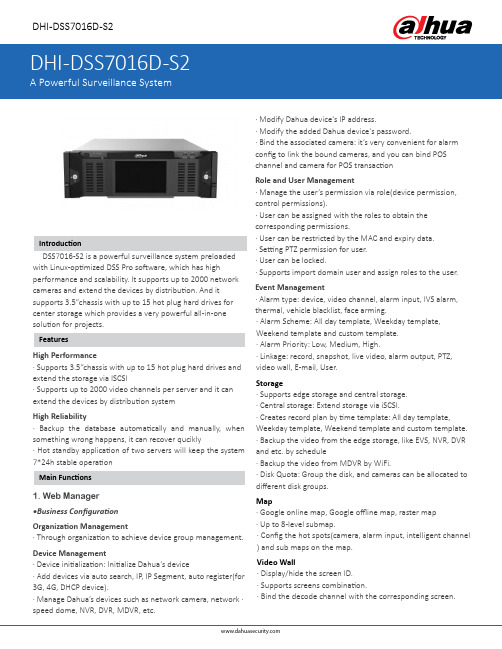
DHI-DSS7016D-S2· Modify Dahua device's IP address.· Modify the added Dahua device's password.· Bind the associated camera: it’s very convenient for alarm config to link the bound cameras, and you can bind POS channel and camera for POS transactionRole and User Management· Manage the user’s permission via role(device permission,control permissions).· User can be assigned with the roles to obtain the corresponding permissions.· User can be restricted by the MAC and expiry data.· Setting PTZ permission for user.· User can be locked.· Supports import domain user and assign roles to the user.Event Management· Alarm type: device, video channel, alarm input, IVS alarm,thermal, vehicle blacklist, face arming.· Alarm Scheme: All day template, Weekday template,Weekend template and custom template.· Alarm Priority: Low, Medium, High.· Linkage: record, snapshot, live video, alarm output, PTZ,video wall, E-mail, User.Storage· Supports edge storage and central storage.· Central storage: Extend storage via iSCSI.· Creates record plan by time template: All day template,Weekday template, Weekend template and custom template.· Backup the video from the edge storage, like EVS, NVR, DVR and etc. by schedule· Backup the video from MDVR by WiFi.· Disk Quota: Group the disk, and cameras can be allocated to different disk groups.Map· Google online map, Google offline map, raster map · Up to 8-level submap.· Config the hot spots(camera, alarm input, intelligent channel ) and sub maps on the map.Video Wall· Display/hide the screen ID.· Supports screens combination.· Bind the decode channel with the corresponding screen.with Linux-optimized DSS Pro software, which has highperformance and scalability. It supports up to 2000 network cameras and extend the devices by distribution. And it supports 3.5”chassis with up to 15 hot plug hard drives for center storage which provides a very powerful all-in-oneHigh Performance· Supports 3.5”chassis with up to 15 hot plug hard drives and extend the storage via ISCSI· Supports up to 2000 video channels per server and it can extend the devices by distribution systemHigh Reliability· Backup the database automatically and manually, when something wrong happens, it can recover qucikly· Hot standby application of two servers will keep the system1. Web Manager •Business ConfigurationOrganization Management· Through organization to achieve device group management.Device Management· Device initialization: Initialize Dahua's device· Add devices via auto search, IP , IP Segment, auto register(for 3G, 4G, DHCP device).· Manage Dahua’s devices such as network camera, network ·speed dome, NVR, DVR, MDVR, etc.DHI-DSS7016D-S2Face Database· Face library management.· Adding face one by one · Import faces in batches· Set person type for face, you can add person type by yourself.· Send face library to face recognition devices, and config the similarity.Vehicle Blacklist· Vehicle Blacklist management· Vehicle blacklist arming and disarming · Import and export vehicle blacklistAverage Speed· Location configuration· Region configuration(Start location, end location, length,minimum speed, max speed)Store Management · Config store layout· Config the resources to the store· Config the store location to get weather information.•System MaintenanceBackup and Restore· Automatically backup system database (daily, week, month).· Manually backup system database.· Restore system database from server or local file.System Dashboard· Overview and detail system information.· Running Status: CPU, storage, bandwidth.· Service, device and user online information, device health report.· Event Information Statistics: total events and processed · Source Information: Video channel, alarm channel.Log· System, admin, client log.· Search and export log.Other Functions · Supports https· Device time calibration· Setting log, alarm info, POS data, heatmap storage time Service Management · Delete the slave server· Enable and disable slave server 2. Control ClientLive View· Displays device tree. Show/hide offline device.· Displays the device IP address or device name on the device tree· View real-time video.· Common layout (1,4,6,8,9,13,16,20,25,36,64 ) and customized layout.· PTZ control · Electric focus· Manual recording(store on PC or central storage)· Snapshot· Instant playback · Digital zoom· Fisheye dewarping· Fisheye and speed dome smart tracking · Smart tracking for panoramic camera.· Audio talk· Set alarm window· Quickly decode the video to video wall.· Turn on/off the audio in live view· Region of interest: Divide one window into 4 or 6 parts, one shows whole image, others show the detail.· Display map in Live View· Save the current live view as a view.· Up to 4 Live View tabs.· Supports adding channel to favorite· Video tour by device, Org, Favorite, View.· Quickly switch to playback.· Supports NKB1000 to control camera on Live View · POS transaction overlay · Set POS overlay style · Adjust the video image· Adjust the display mode(full screen and original)Playback· Replay from the front-end devices or central storage · Video filter: normal, motion, alarm · Sync play· Reverse playback· Slow and fast forward (up to 64X and 1/64X)· Playback frame-by-frame· Lock or mark the important record for central storage.· Download the video, supports avi, dav, flv, mp4, asf.· Decode the video to video wall.· Fisheye dewarping · Adjust the video image · Snapshot· Quickly switch to live view· Adjust the display mode(full screen and original)· Common layout (1,4,6,8,9,13,16,20,25,36 ) and custom layoutDHI-DSS7016D-S2Download Center· Download record from central storage or device, supports avi, dav, flv, mp4, asf.· Download record by timeline, files or tags.· Supports multi-task download.Event· Real-time and history alarm info.· Alarm detail info, like live video, record and pictures from related camera, alarm source location on the map.· Acknowledge the alarm.· Arming control for alarm source · Forwards the alarm to relevant user· Manually send alarm email to relevant person· Search alarm by alarm source, alarm time, status, handle user, priority.· Search alarm events and export the alarm list.Video Wall· Decode the real-time video to wall · Manually/automatically decode to wall.· Manage the video wall split· Change the stream type of video channel.· Adding box, turning on/off screen and getting the video stream to control client· Tour the video channel in one screen.· Schedule plan: Setting the running task on timeline.· Tour plan: looping different tasks, and each task has duration time.· Supports NKB1000 to control video wall.Map· View the live video and playback on the map· Supports the area or length calculating for GIS map· Supports visible range and initial angle(only available for part PTZ model ).· Alarm source turns red and flickers on the map when alarm occurs.People Counting· People counting: Provides daily, weekly, monthly, yearly reports.· Heatmap· Exports the people counting and heatmap data.Face Recognition· Automatically captures faces in the camera field of view · Extracts face attribute information from captured face.· Real-time face comparison· Quickly register face to face library · Searching face via face attribute· Searching face via uploading a face image · Searching comparison records.· Generate the track for the specific face· Generate daily, weekly, monthly attribute report based on the gender and ageANPR· Real-time license plate recognition · Vehicle passed record· Generates vehicle trajectory based on license plate and time info.· Search arming record Other functions · GPU decoding· Connect NKB via USB 3. Mobile ClientHistory Record· Show recently viewed channels, you can open live video or playback via history records.· Up to 20 history records, then replace the oldest operation record.Live View· Open more than one channel at same time, up to 16channels· Three stream type: HD(high definition), SD(standard definition), FL(Fluency)· Supports PTZ control· Supports horizontal screen play · One-key switch to playback· Snapshot, local record, audio talkPlayback· Replay device record and center record(Up to 8X and 1/8X)· The calendar shows whether there is a video on that day · Supports Snapshot· Manually do local record· Supports 1X, 2X, 3X, 4X, 1/2X, 1/4X, 1/8X playback Alarm Centre· Subscribe the alarm · Alarm processing· Alarm video and alarm picture · Alarm searchMap· Supports Google map· Displays the video channel on the map · View video and do playback.Favorite· Quickly view video of channel added to the favorite Files Management· View picture and video via local fileDHI-DSS7016D-S2*1 The maximum number when add only video devices*2 The maximum number when add only POS devicesDHI-DSS7016D-S21- Power Button 4- Network Light 2- Hard Device Light 5- USB 2.03- Alarm Light 6- Lock1- Power Interface 5- Audio Input/Output 2- RS485 6- VGA3- Giga Lan Port 1~4 7- HDMI Port 1~34- SAS 8- RESET(Reserve)Rev 001.001© 2016 Dahua . All rights reserved. Design and specifications are subject to change without notice.。
7016配置手册

可任意填写
博世报警主机
4 配置报警预案
博世报警主机
5
客户端报警主机报警信息体现
双机热备
系统服务mysqld配置
主模式下配置:
在主DSS7000上执行命令配置mysqld为主模式:
# cd /opt/mysql/bin #./configMysqldMode.sh master <peer IP>
从模式下配置:
在热备DSS7000上执行命令配置mysqld为备模式:
# cd /opt/mysql/bin #./configMysqldMode.sh backup &保证客户端能连通外网,服务器允许在局域网内
1方(除了杭州)的地图,需要用WinSCP修改配置文件
# cd /opt/keepalived/bin #./configKeepalivedMode.sh master <virtual IP> [mask prefix] [broadcastaddress]
b.从模式下配置: 在备DSS7000上执行命令配置keepalived模式为从模式:
# cd /opt/keepalived/bin #./configKeepalivedMode.sh backup <virtual IP> [mask prefix] [broadcast address]
主模式 172.7.1.184
业务网络
备模式 172.7.1.110
2
双机热备配置
系统服务keepalived配置 重启DSS7016
DSS服务配置 系统服务Mysql配置
双机热备
3 双机热备配置示例
DSS服务配置
1、系统配置工具配置:
DSS综合监控管理平台一体机初始配置手册V

综合监控管理平台一体机初始配置手册浙江大华科技有限公司法律声明版权声明? 2014 浙江大华科技有限公司。
版权所有。
在未经浙江大华科技有限公司(下称“大华”)事先书面许可的情况下,任何人不能以任何形式复制、传递、分发或存储本文档中的任何内容。
本文档描述的产品中,可能包含大华及可能存在的第三人享有版权的软件。
除非获得相关权利人的许可,否则,任何人不能以任何形式对前述软件进行复制、分发、修改、摘录、反编译、反汇编、解密、反向工程、出租、转让、分许可等侵犯软件版权的行为。
商标声明、、、、是浙江大华技术股份有限公司的商标或注册商标。
在本文档中可能提及的其他商标或公司的名称,由其各自所有者拥有。
更新与修改为增强本产品的安全性、以及为您提供更好的用户体验,大华可能会通过软件自动更新方式对本产品进行改进,但大华无需提前通知且不承担任何责任。
大华保留随时修改本文档中任何信息的权利,修改的内容将会在本文档的新版本中加入,恕不另行通知。
产品部分功能在更新前后可能存在细微差异。
前言概述本文档详细描述了DSS7000综合监控管理平台的配置和使用。
符号约定在本文中可能出现下列标志,它们所代表的含义如下:防静电电击防护激光辐射目录1开箱检查1.1检查步骤当您接收到设备时,请参考以下步骤进行检查。
步骤1检查产品外包装箱外观有无明显的损坏。
步骤2打开产品外包装箱,检查产品随机配备的附件是否齐全。
步骤3检查无误后,可除去设备上的保护膜。
1.2前面板说明DSS7000系列前面板如错误!未找到引用源。
错误!未找到引用源。
和所示。
图1-1前面板1(7016)图1-2前面板2(7024)卸下前面罩后,将看到硬盘如错误!未找到引用源。
和错误!未找到引用源。
所示。
第一块硬盘区插系统盘。
硬盘架上有两个指示灯,上方为电源指示灯,黄色代表接通电源,下方为读写操作灯,蓝色闪烁代表有数据读写。
图1-3前面板3(7016含16个槽位)图1-4前面板4(7024含24个槽位)1.3后面板接口说明DSS7000系列后面板如错误!未找到引用源。
大华录像机软件界面操作手册

录像机软件界面操作手册一开机插上电源线,按下后面板的电源开关,电源指示灯亮,录像机开机,开机后视频输出默认为多画面输出模式,若开机启动时间在录像设定时间内,系统将自动启动定时录像功能,相应通道录像指示灯亮,系统正常工作。
注意:●确定供电的输入电压与设备电源的拔位开关是否对应,确认与电源线接好后,再打开电源开关;●外部电源要求为DC +12V / 3.3A;建议您提供电压值稳定,波纹干扰较小的电源输入(参照国标),这将有利于硬盘录像机的稳定工作和硬盘使用寿命的延长,对外部设备比如摄像机的工作也会有极大的好处,在条件允许的情况下使用UPS 电源将是最好的选择。
二预览设备正常登录后,直接进入预览画面。
在每个预览画面上有叠加的日期、时间、通道名称,屏幕下方有一行表示每个通道的录像及报警状态图标(各种图标的含义见下表)。
通道画面提示:1监控通道录像时,通道画面上显示此标志。
2通道发生视频丢失时,通道画面显示此标志。
3通道发生动态检测时,通道上画面显示此标志。
4该通道处于监视锁定状态时通道画面上显示此标志。
三进入系统菜单正常开机后,单击鼠标左键或按遥控器上的确认键(Enter)弹出登录对话框,用户在输入框中输入用户名和密码。
说明:出厂时有4 个用户admin、888888、666666 及隐藏的default。
前三个出厂密码与用户名相同。
admin、888888 出厂时默认属于高权限用户,而666666 出厂默认属于低权限用户,仅有监视、回放、备份等权限。
四菜单高级操作说明:1.以下所有子菜单的设置,都必须在确认保存后生效,否则设置无效。
2.复选框被“■”填充或被打勾表示选中,未被填充表示不选中,此说明在文中通用。
五 录像机基本设置 (一)录像查询据需要进行1~4 路回放;选择“全通道”模式时,根据实际设备路数进行回放,即0804LEA 进行8 路回放、1604LEA进行16 路回放。
注:0404LEA 没有“全通道”回放模式。
大华DSS7016客户端操作手册
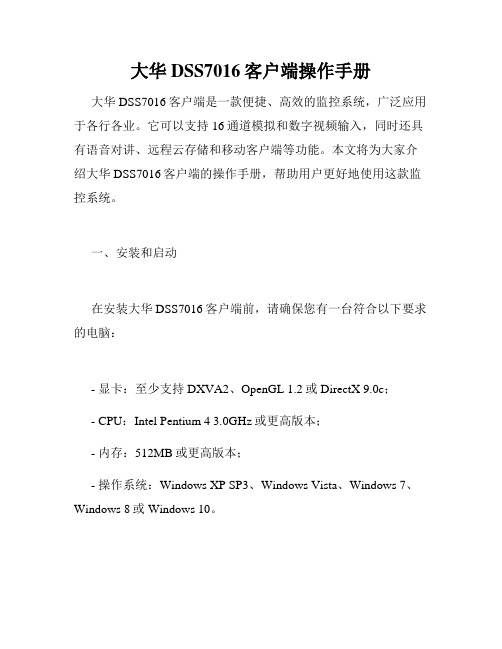
大华DSS7016客户端操作手册大华DSS7016客户端是一款便捷、高效的监控系统,广泛应用于各行各业。
它可以支持16通道模拟和数字视频输入,同时还具有语音对讲、远程云存储和移动客户端等功能。
本文将为大家介绍大华DSS7016客户端的操作手册,帮助用户更好地使用这款监控系统。
一、安装和启动在安装大华DSS7016客户端前,请确保您有一台符合以下要求的电脑:- 显卡:至少支持DXVA2、OpenGL 1.2或DirectX 9.0c;- CPU:Intel Pentium 4 3.0GHz或更高版本;- 内存:512MB或更高版本;- 操作系统:Windows XP SP3、Windows Vista、Windows 7、Windows 8或Windows 10。
下载完毕后,双击“DSS7016ClientSetup_V2.3.3.exe”文件,按照提示安装即可。
安装完成后,双击桌面上的“大华DSS7016客户端”图标即可启动。
二、登录和添加设备启动后,DSS7016客户端会要求用户输入用户名和密码。
如果您是第一次使用该客户端,那么请直接输入用户名“admin”和密码“admin”,然后点击“登录”按钮即可。
首次登录后,需要添加设备才能进行监控。
点击窗口左侧的“设备管理器”按钮,在弹出的设备管理器窗口中,单击右键选择“添加IP设备”,输入设备的IP地址、用户名和密码即可。
如果您有多个设备需要添加,可以重复以上步骤。
三、监控和录像添加设备后,您就可以开始进行实时监控了。
DSS7016客户端默认会将所有设备都显示在窗口左侧的树形列表中,单击该列表中的设备即可切换到对应的监控视图。
在监控视图中,您可以单击右键打开菜单,选择“录像”即可开始录制监控画面。
如果需要查看已经录制的视频,可以在窗口左侧的“回放”菜单中选择对应的设备和时间区间进行查看。
四、设置和用户管理除了实时监控和录像功能以外,DSS7016客户端还具有一些设置和用户管理功能。
- 1、下载文档前请自行甄别文档内容的完整性,平台不提供额外的编辑、内容补充、找答案等附加服务。
- 2、"仅部分预览"的文档,不可在线预览部分如存在完整性等问题,可反馈申请退款(可完整预览的文档不适用该条件!)。
- 3、如文档侵犯您的权益,请联系客服反馈,我们会尽快为您处理(人工客服工作时间:9:00-18:30)。
4.1 预览 ...................................................................................................................................................... 17 4.1.1 实时预览 ..................................................................................................................................... 17 4.1.2 将通道添加到收藏夹 ................................................................................................................. 20 4.1.3 录像 ............................................................................................................................................. 21 4.1.4 抓图 ............................................................................................................................................. 22 4.1.5 云台设置 ..................................................................................................................................... 23
3.1 登录 DSS7016 客户端 ........................................................................................................................... 7 3.2 本地配置 ................................................................................................................................................ 8 3.3 报警配置 ................................................................................................................................................ 9
4.2 回放 ...................................................................................................................................................... 26 4.2.1 回放录像 ..................................................................................................................................... 27 4.2.2 下载文件 ..................................................................................................................................... 28 4.2.3 录像打标 ..................................................................................................................................... 30
3 配置..................................................................................................................................................7
1.1 DSS7016 客户端简介 ............................................................................................................................. 1 1.2 配置要求 ................................................................................................................................................ 1
4.6.1 语音对讲 ..................................................................................................................................... 34 4.6.2 语音广播 ..................................................................................................................................... 36
5 扩展功能........................................................................................................................................38
文档版本 1.0.0 (2013-04-01)
i
DSS7016 客户端
目录
目录
1 概述..................................................................................................................................................1
ii
DSS7016 客户端
4.3 报警管理 .............................................................................................................................................. 31 4.4 视频上墙 .............................................................................................................................................. 32 4.5 电子地图 .............................................................................................................................................. 33 4.6 语音对讲及广播 .................................................................................................................................. 34
3.3.1 配置报警预案 ............................................................................................................................... 9 3.3.2 开启、导入和导出预案 ............................................................................................................. 14 3.4 轮巡任务 .............................................................................................................................................. 15
DSS7016
操作员使用手册
V1.0.0
浙江大华技术股份有限公司
DSS7016 客户端
前言
前言
