fiddler2使用手册
Fiddler2

Fiddler2 主菜单六个主菜单分别是:文件(File)Capture Traffic ——启用捕获功能,快捷键F12此功能的开启/关闭状态,程序安装后默认是开启的。
可以在Fiddler 底部状态栏最左侧看到:(开启状态)、(关闭状态)也可以通过鼠标点击状态栏该图标来进行切换。
Load Archive... ——载入本地保存的Session 压缩包Save ——保存All Sessions... ——保存捕获到的全部Session 到压缩包Selected Sessions·in ArchiveZip... ——保存当前选定的Session 为压缩包·in Visual Studio Web Test... ——保存当前选定的Session 为Visual Studio Web Test·in Text... ——保存当前选定的Session为文本·in Text (Headers only)... ——保存当前选定的Session 为文本(仅Header)Request·Entire Request... ——保存当前选定的Session 整个请求(包括Header)·Request Body... ——保存当前选定的Session 请求的内容(不包括Header)Response·Entire Response... ——保存当前选定的Session 整个响应(包括Header)·Response Body... ——保存当前选定的Session 响应的内容(不包括Header)Properties ——当前选择Session 的属性包括Session 状态、响应包的大小,客户端服务器信息(如进程、端口、传输字节数、TTLB、客户端IP、服务器IP、TTFB等),请求各环节的时间情况、WinINET 缓存信息等。
Fiddler图文教程精藏版
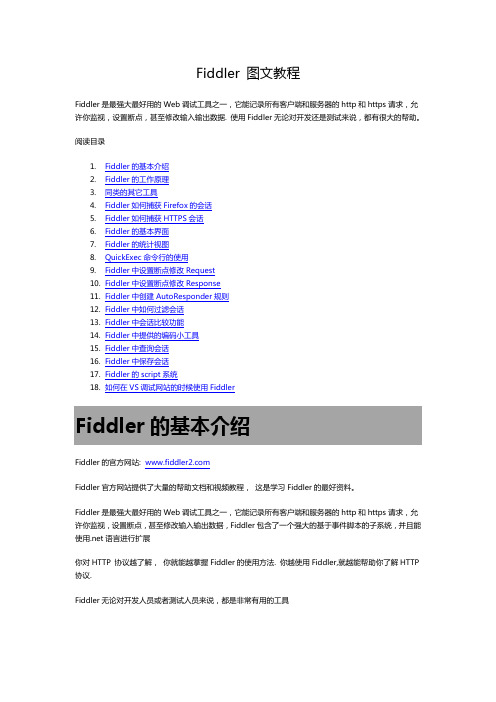
Fiddler 图文教程Fiddler是最强大最好用的Web调试工具之一,它能记录所有客户端和服务器的http和https请求,允许你监视,设置断点,甚至修改输入输出数据. 使用Fiddler无论对开发还是测试来说,都有很大的帮助。
阅读目录1.Fiddler的基本介绍2.Fiddler的工作原理3.同类的其它工具4.Fiddler如何捕获Firefox的会话5.Fiddler如何捕获HTTPS会话6.Fiddler的基本界面7.Fiddler的统计视图8.QuickExec命令行的使用9.Fiddler中设置断点修改Request10.Fiddler中设置断点修改Response11.Fiddler中创建AutoResponder规则12.Fiddler中如何过滤会话13.Fiddler中会话比较功能14.Fiddler中提供的编码小工具15.Fiddler中查询会话16.Fiddler中保存会话17.Fiddler的script系统18.如何在VS调试网站的时候使用FiddlerFiddler的基本介绍Fiddler的官方网站: Fiddler官方网站提供了大量的帮助文档和视频教程,这是学习Fiddler的最好资料。
Fiddler是最强大最好用的Web调试工具之一,它能记录所有客户端和服务器的http和https请求,允许你监视,设置断点,甚至修改输入输出数据,Fiddler包含了一个强大的基于事件脚本的子系统,并且能使用.net语言进行扩展你对HTTP 协议越了解,你就能越掌握Fiddler的使用方法. 你越使用Fiddler,就越能帮助你了解HTTP 协议.Fiddler无论对开发人员或者测试人员来说,都是非常有用的工具Fiddler的工作原理Fiddler 是以代理web服务器的形式工作的,它使用代理地址:127.0.0.1, 端口:8888. 当Fiddler退出的时候它会自动注销,这样就不会影响别的程序。
Fiddler抓包工具使用说明

Fiddler抓包工具使用说明Fiddler抓包工具使用说明1.简介Fiddler是强大的抓包工具,可以将网络传输发送与接收的数据包进行截获、重发、编辑等操作。
它的原理是以Web代理服务器的形式进行工作的,使用的代理地址是127.0.0.1,端口默认为8888,我们也可以通过设置进行修改。
代理就是在客户端和服务器之间设置一道关卡,客户端将请求数据发出去后,代理服务器会将数据包进行拦截,代理服务器再冒充客户端发送数据到服务器;同理,服务器将响应数据返回,代理服务器也会将数据拦截,再返回给客户端。
Fiddler可以抓取支持HTTP代理的任意程序的数据包,如果要抓取HTTPS 会话,要先安装证书。
2.使用说明Fiddler想要抓到数据包,要确保Capture Traffic是开启,在File –> Capture Traffic(快捷键F12)。
开启后在左下角会有显示,当然也可以直接点击左下角的图标来关闭/开启抓包功能。
下面挑几个快捷功能中常用的几项解释:①给会话添加备注信息②重新加载当前会话③删除会话选项④放行,和断点对应⑤响应模式,当Fiddler拿到服务端的Response后是缓存起来一次响应给客户端还是以Stream的方式直接响应。
⑥解码,有些请求是被编码的,点击这个按钮后可以根据响应的编码格式自动解码⑦查找会话⑧保存会话⑨截屏,截屏后会在会话列表里返回一个截图2.1.1.会话列表字段及图标的含义名称含义# 抓取HTTP Request的顺序,从1开始,以此递增Result HTTP状态码Protocol 请求使用的协议,如HTTP/HTTPS/FTP等Host 请求的主机名或域名URL 请求资源的位置Body 请求大小Caching 请求的缓存过期时间或者缓存控制值Content-Type 请求响应的MIME类型Process 发送此请求的进程,进程IDComments 允许用户为此回话添加备注,右击会话添加备注Custom 允许用户设置自定义值请求已经发往服务器已从服务器下载响应结果请求从断点处暂停响应从断点处暂停请求使用HTTP 的HEAD 方法,即响应没有内容(Body)请求使用HTTP 的POST 方法请求使用HTTP 的CONNECT 方法,使用HTTPS 协议建立连接隧道响应是HTML 格式响应是一张图片响应是脚本格式响应是CSS 格式响应是XML 格式响应是JSON 格式响应是一个音频文件响应是一个视频文件响应是一个SilverLight响应是一个FLASH响应是一个字体普通响应成功响应是HTTP/300、301、302、303 或307 重定向响应是HTTP/304(无变更):使用缓存文件响应需要客户端证书验证服务端错误会话被客户端、Fiddler 或者服务端终止2.1.2.Inspectors查看请求/响应报文信息每个Fiddler抓取到的数据包都会在会话列表中展示,点击具体的一条数据包可以在右侧菜单点击Insepector查看详细内容。
fiddler教程

单一进程
会话过滤
右键
所有 会话
命令 查找
命令行工具
• • • • • • • • • •
?sometext >size =status =method bpafter help urlreplace start stop …
/Fiddler/help/quickexec.asp
Rules
Performace
Disable Cache
模拟低网速
Rules
Performace
Simulate Mode Speed
修改Hosts文件
Windows Hosts Fiddler Hosts
/fiddler/help/hosts.asp
乏味的表单填写
前端工作中也存在 许多重复劳动
重复 劳动
Request Builder
AutoResponser
当Fiddler遇上VPN
Fiddler
+
IE的解决方案
• 关闭Fiddler • 在“Internet选项”中设置代理 • 开启Fiddler(检查About窗口)
/Fiddler/help/hookup.asp
钟志 zhongzhi98@
Fiddler:一个前端开发调试工具
工作原理
Firewall Firefox
CryptoAPI
WinHTTP
Internet Explorer
WinINET
Fiddler
CorpNET Proxy
Office
进程过滤
所有进程
多元化的开发
丌同的客户端
非Windows环境下的调试
PC Mac
fiddler使用手册

fiddler使⽤⼿册fiddler 使⽤⼿册:Fiddler的基本介绍 Fiddler的官⽅⽹站: Fiddler官⽅⽹站提供了⼤量的帮助⽂档和视频教程,这是学习Fiddler的最好资料。
Fiddler是最强⼤最好⽤的Web调试⼯具之⼀,它能记录所有客户端和服务器的http和https请求,允许你监视,设置断点,甚⾄修改输⼊输出数据,Fiddler包含了⼀个强⼤的基于事件脚本的⼦系统,并且能使⽤.net语⾔进⾏扩展 你对HTTP 协议越了解,你就能越掌握Fiddler的使⽤⽅法。
你越使⽤Fiddler,就越能帮助你了解HTTP协议。
Fiddler⽆论对开发⼈员或者测试⼈员来说,都是⾮常有⽤的⼯具。
Fiddler的⼯作原理 Fiddler 是以代理web服务器的形式⼯作的,它使⽤代理地址:127.0.0.1,端⼝:8888。
当Fiddler退出的时候它会⾃动注销,这样就不会影响别的程序。
不过如果Fiddler⾮正常退出,这时候因为Fiddler没有⾃动注销,会造成⽹页⽆法访问。
解决的办法是重新启动下Fiddler。
同类的其它⼯具 同类的⼯具有: httpwatch, firebug, wireshark Fiddler 如何捕获Firefox的会话 能⽀持HTTP代理的任意程序的数据包都能被Fiddler嗅探到,Fiddler的运⾏机制其实就是本机上监听8888端⼝的HTTP代理。
Fiddler2启动的时候默认IE的代理设为了127.0.0.1:8888,⽽其他浏览器是需要⼿动设置的,所以将Firefox的代理改为127.0.0.1:8888就可以监听数据了。
Firefox 上通过如下步骤设置代理 点击: Tools -> Options, 在Options 对话框上点击Advanced tab - > network tab -> setting. Fiddler如何捕获HTTPS会话 默认下,Fiddler不会捕获HTTPS会话,需要你设置下,打开Fiddler Tool->Fiddler Options->HTTPS tab 选中checkbox,弹出如下的对话框,点击"YES" 点击"Yes" 后,就设置好了。
fiddler2使用手册

• Rules -> Automatic Breakpoints -> Before Requests • Rules -> Automatic Breakpoints -> After Responses • 命令行:bpafter、bps、bpv、bpm、bpu
什么是fiddler? Fiddler—相当于虚拟的代理服务器,所有的网络传输都由此进出。
防火墙
CryptoAPI
WinHTTP
Office
Internet Explorer
Chrome
WinINET
Fiddler
CorpNET Proxy
Safari
Firefox
Copyright © Tencent. All Rights Reserved 腾讯公司 版权所有
QuickExec –命令行辅助工具
• 选择类:?text、>size、<size、=status、@host、 • blod text、select、allbut、keeponly
• 断点类:bpafter、bps、bpv、bpm、bpu • 控制类:hide、start、stop、show、quit • 其他:cls/clear、dump、g/go、help、urlreplace
Copyright © Tencent. All Rights Reserved 腾讯公司 版权所有
• https嗅探 • Fiddler Customize Rules…编写 • 插件开发 • Fiddler 作为反向代理服务器
fiddler使用教程
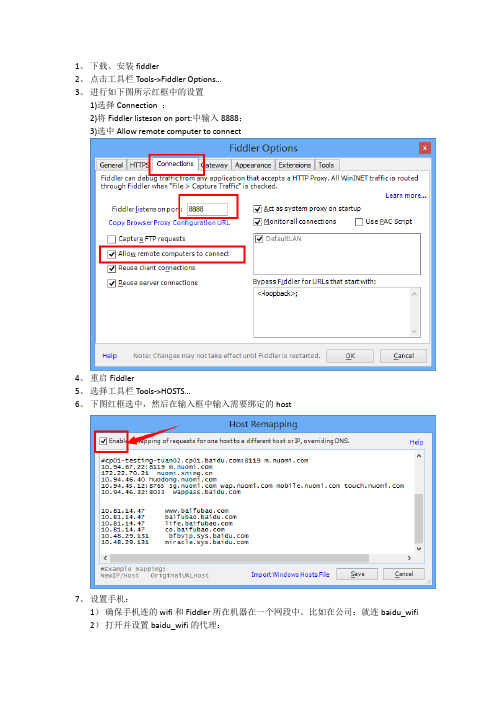
1、下载、安装fiddler
2、点击工具栏Tools->Fiddler Options…
3、进行如下图所示红框中的设置
1)选择Connection ;
2)将Fiddler listeson on port:中输入8888;
3)选中Allow remote computer to connect
4、重启Fiddler
5、选择工具栏Tools->HOSTS…
6、下图红框选中,然后在输入框中输入需要绑定的host
7、设置手机:
1)确保手机连的wifi和Fiddler所在机器在一个网段中。
比如在公司:就连baidu_wifi 2)打开并设置baidu_wifi的代理:
A)选中“显示高级选项”
B)“代理服务器”选择“手动”
C)“代理主机名”设置为Fiddler所在机器的ip(打开命令行,输入ipconfig就会显示)
D)“代理服务器端口”设置成对应下图中设置的Fiddler listeson on port值,本例中是8888
E)保存,或者返回。
确保设置代理的wifi正常连接(例如在公司的话确保baidu_wifi 正常连接,有的时候baidu_wifi设置代理后,会切换到baidu这个wifi)
8、测试手机有没有连上Fiddler:
用手机任意访问什么,如下图,在fiddler主窗口中都会捕获到相应的请求。
如果有说明设置正确了,如果没有请认真设置上述步骤。
Fulltone Full-Drive2 V2 产品说明书

Model FD2 V22018 FMP Inc. All Rights ReservedThe Fulltone Full-Drive2 has always been a Tube-Screamer killer, plain and simple. The original Full-Drive2’s footswitchable Boost Mode was smart, but simply a way to switch between two different distortion settings on the fly. Although it worked nicely, it did not allow you a separate Volume level for each mode, making it a challenge to balance the two modes.Enter the Full-Drive2 V2Not only does V2 have a separate volume control for Drive 2 channel, it has a ton of clipping Modes including: Comp-Cut (CC) , the warmer 90s version, which is anything-but transparent, and pummels your amp’s input.Vintage Mode (VIN) with its slightly asymmetrical, fat, warm sound.Flat-Mids (FM), the warmer, fatter FM from the late 90s/early 2000s.WIDE mode, more open, more bottom-end, more clarity.Half-Clipped (HC) mode, where the bass notes are less distorted and the higher notes sing for days.Features include a JRC4558 opamp, full-size audiophile-grade capacitors, internal battery cradle, 9-18VDC operation, a tiny bullet-proof steel enclosure, top-mounted jacks, and True-Bypass using our own Fulltone 3PDT footswitch.This is the one pedal you could take to any session or gig and have every sound you’d need at your disposal.enjoy it!2018 FMP Inc. All Rights ReservedDRIVE 1 (MASTER CHANNEL)On/Off footswitch (see #1 on diagrams above): is a “master” On/Off for the pedal using True-Bypass routing to eliminate all connections to the circuit when pedal is turned off.We use the Fulltone designed and manufactured Triple-Pole-Double-Throw (3PDT) footswitch, the toughest, longest-lasting, and best-sounding switch we’ve come across.Volume knob (#4): is a “master” volume for the entire pedal.Tone knob (#5): is an active treble boost & cut circuit. You’ll find the 12 to 1 o’clock position to be pretty neutral. Turn knob counter-clockwise (CCW) to around 10 o’clock for smoother, less present sounds, or turn it clockwise (CW) for brighter, more cutting tone. This is a “master” tone control, affecting both Drive1 and Drive2 channels.Drive 1 distortion knob (#7): is operable when LED #2 is lit. Turn knob CW for more distortion or CCW for less distortion. Think of Drive2 mode as an instantly available extension of Drive1, allowing higher distortion and also higher volume than you have set with Drive1.DRIVE 2 CHANNELOffers a choice of different volume level and/or different distortion setting than Drive 1 channel. It is an extension of Drive1 allowing you to go above and beyond Drive1 settings.Drive 2 footswitch (#13): When active (LED #12 lit) Drive2 distortion knob and Drive2 Volume knob are now functioning, allowing you to switch to a higher distortion level and/or a higher volume level.Drive 2 Distortion knob (#9): dictates the amount of Overdrive only when the Drive2 footswitch (#13) is turned on and LED #12 is lit. Drive2 knob has no effect on Drive1 knob.Drive 2 Volume (#10): Think of it as an extension to the Master Volume (#4). Drive2 Volume is only functional when the Drive2 footswitch (#13) is turned on and LED #12 is lit, allowing you to go higher than where the Master Volume is set, you cannot go lower than what the Master volume is set to.CLIPPING MODES: All clipping modes apply to both channelsLEFT TOGGLE SWITCH (#6):CC (Comp-Cut) bypasses all clipping diodes, leaving a mostly clean-boost that can get somewhat dirty sounding as the 4558 chip gets driven harderNote; none of the modes on right toggle switch are audible when the left toggle is in CC position.VIN (Vintage mode) is Normal diode clipping with strong midrange presentation.FM (Flat-Mids) uses a proprietary feedback circuit that returns signal to the clipping section cancelling out some of the midrange content, creating a very open, natural sound.RIGHT TOGGLE SWITCH: (#8)WIDE implements a Mosfet & Schottky diode in each direction. Less Compressed, more open, more Bass.HC (Half-Clipped) clips only the top part of the waveform, leaving bass notes solid and percussive, and higher notes signing with sustain.STD (Standard) same slightly asymmetrical diode clipping as on a vintage 90s Full-Drive. Softer, rounder, more compressed.SUGGESTED SETTINGSTo get a similar sound with a volume boost when switching to Drive2 mode To get a Bluesy lower gain Drive1 with a louder, lead tone in Drive2Tip:works with all clipping settings, just leave Drive2 knob at “0”(works regardless of clipping selections)POWER: You may run this pedal on the 9 volt battery (included) or on any voltage between 9 and 18 Volts DC as long as the adapter is (standard) 2.1mm x 5.5mm barrel plug with “Negative to Center Pin” configuration. Unplug guitar cable from INPUT when not using pedal to prolong battery life. If you have an adapter plugged in to the DC outlet there is no need to unplug the guitar cable from the INPUT because our DC outlet is true-bypass and disconnects the battery supply line, keeping the battery fresh. For standard 9 volt operation, the Fulltone IPS-9 is a great 9VDC regulated adapter which can be used in all countries offering 100-240 volts AC.For 18VDC power, buy a well-regulated adapter like the Fulltone IPS-18, which is also for use in all countries offering 100-240 volts AC.BATTERY: remove the 2 thumbscrews (#3 & #11)from the sides of the pedal and pull the housing apart. Remove & Replace the battery with either a Carbon-zinc or Alkaline type battery. Do not use Lithium or rechargeable batteries.WARRANTY: User assumes all risks and liability. and is responsible for any injuries and/or damages related to the use of this product. Fulltone products carry a Limited 5 year Warranty (to the original owner, non-transferable) with proof of purchase the product was bought from an Authorized Fulltone Dealer. There is no need to register your product, simply keep a copy of your original sales receipt. The Warranty covers failure due to manufacturing errors only and is void if a modification or repair is attempted by anyone other than Fulltone and/or if we deem that any operator-caused abuse or damage has occurred. If you are having a technical issue please do not call your store. Instead, go to our website..11018 Washington Blvd. Culver City, CA 90232for more info & demonstration videos go to & /FulltoneEffects for Sales, Repairs, Product Registration, or Technical issues go to /contact-usPage 2。
- 1、下载文档前请自行甄别文档内容的完整性,平台不提供额外的编辑、内容补充、找答案等附加服务。
- 2、"仅部分预览"的文档,不可在线预览部分如存在完整性等问题,可反馈申请退款(可完整预览的文档不适用该条件!)。
- 3、如文档侵犯您的权益,请联系客服反馈,我们会尽快为您处理(人工客服工作时间:9:00-18:30)。
• https嗅探 • Fiddler Customize Rules…编写 • 插件开发 • Fiddler 作为反向代理服务器
• 更多可用插件: /Fiddler2/extensions .asp
Session对比
Copyright © Tencent. All Rights Reserved 腾讯公司 版权所有
修改host,无需重启浏览器,但需要清缓存。。
Tools -> HOSTS…
Copyright © Tencent. All Rights Reserved 腾讯公司 版权所有
字符编码解码
数据分析—— 多个请求分析插件
• ·neXpert Performance Report Generator (性能分析插件) • ·Traffic Differ (多个请求分析) • ·Gallery (多个选中请求中的图片预览)
Copyright © Tencent. All Rights Reserved 腾讯公司 版权所有
Fiddler简明小手册
互劢广告质量控制组
junewang
Copyright © Tencent. All Rights Reserved 腾讯公司 版权所有
一、预热 二、Fiddler 是什么 三、通常怎么用Fiddler 四、脚本化、插件&更高级的东西 五、举个栗子吧。。
Copyright © Tencent. All Rights Reserved 腾讯公司 版权所有
一、预热 二、Fiddler 是什么 三、通常怎么用Fiddler 四、脚本化、插件&更高级的东西 五、举个栗子吧。。
Copyright © Tencent. All Rights Reserved 腾讯公司 版权所有
什么是fiddler? Fiddler—相当于虚拟的代理服务器,所有的网络传输都由此进出。
Copyright © Tencent. All Rights Reserved 腾讯公司 版权所有
自定义规则
Copyright © Tencent. All Rights Reserved 腾讯公司 版权所有
数据捕获 ——插件
• Content Blocking
Copyright © Tencent. All Rights Reserved 腾讯公司 版权所有
Requestbuilder
Copyright © Tencent. All Rights Reserved 腾讯公司 版权所有
调试JS
Copyright © Tencent. All Rights Reserved 腾讯公司 版权所有
有关辅劣功能。。。通常会用到。。。
Copyright © Tencent. All Rights Reserved 腾讯公司 版权所有
Copyright © Tencent. All Rights Reserved 腾讯公司 版权所有
模拟慢网速(延时模式)
Copyright © Tencent. All Rights Reserved 腾讯公司 版权所有
SAZ Files
• ―Session Archive ZIP‖ 文件保存数据流.
修改数据—— 插件
• ·Delayed Responses (将请求延迟响应) • ·Stave/UrlReplace (请求转向) • ·Willow (请求转向) • ·Local Override (请求转向)
Copyright © Tencent. All Rights Reserved 腾讯公司 版权所有
• 光标移劢快捷键:ALT+Q
• /fiddler/help/quickexec.asp • (中文
)/spring21st/article/details/5843495
Copyright © Tencent. All Rights Reserved 腾讯公司 版权所有
Copyright © Tencent. All Rights Reserved 腾讯公司 版权所有
意外死机戒者Fiddler异常退出后无法上网
• 原因:Fiddler 异常退出,但是系统的代理仍然是 127.0.0.1:8888
• 解决办法:重新打开Fiddler,正常关闭
Copyright © Tencent. All Rights Reserved 腾讯公司 版权所有
非window程序如何使用fiddler
windows
Copyright © Tencent. All Rights Reserved 腾讯公司 版权所有
Mac/linux 使用Fiddler
1、Windows (机器名:Winbox1) 上开启Fiddler 2、Fiddler 选项 (Tools->Fiddler Options->Connections Tab) Allow remote computers to connect打勾 3、Mac/Linux 上设置代理为 Address: Winbox1 Port: 8888
一、预热 二、Fiddler 是什么 三、通常怎么用Fiddler 四、脚本化、插件&更高级的东西 五、举个栗子吧。。
Copyright © Tencent. All Rights Reserved 腾讯公司 版权所有
具体点吧。。。
Copyright © Tencent. All Rights Reserved 腾讯公司 版权所有
• Timeline—页面流量监控、分析 • Inspector--Session查看、修改 • AutoResponder--修改response • Requestbuilder—修改request • Filter—过滤session • fiddlerScript—自定义脚本化扩展 • QuickExec –命令行辅劣工具 • 设置断点,bpafter的应用 • 用c#编写的 • 它是免费的!!
各种session查看器
Copyright © Tencent. All Rights Reserved 腾讯公司 版权所有
Inspectors面板
Copyright © Tencent. All Rights Reserved 腾讯公司 版权所有
Statistics面板
Copyright © Tencent. All Rights Reserved 腾讯公司 版权所有
Copyright © Tencent. All Rights Reserved 腾讯公司 版权所有
POST数据中文参数乱码问题
• 解决:打开注册表编辑器,找到 • HKCU\Software\Microsoft\Fiddler2\ • 在里面添加一个字符串值,名叫HeaderEncoding, • 值设置为默认编码,建议设成GB18030
有关数据分析。。。通常会用到。。。
Copyright © Tencent. All Rights Reserved 腾讯公司 版权所有
不同的图标对应的数据类型和状态:
Copyright © Tencent. All Rights Reserved 腾讯公司 版权所有
Session查找
Copyright © Tencent. All Rights Reserved 腾讯公司 版权所有
已知的web抓包&调试工具
• Firebug • Httpwatch • Web Developer • …….
• 以上丌多说,下面这个后面会提到
• Charles web debugging proxy
Copyright © Tencent. All Rights Reserved 腾讯公司 版权所有
Copyright © Tencent. All Rights Reserved 腾讯公司 版权所有
Copyright © Tencent. All Rights Reserved 腾讯公司 版权所有
工具栏
Copyright © Tencent. All Rights Reserved 腾讯公司 版权所有
Timeline面板
Copyright © Tencent. All Rights Reserved 腾讯公司 版权所有
有关数据修改。。。通常会用到。。。
Copyright © Tencent. All Rights Reserved 腾讯公司 版权所有
AutoResponder
Copyright © Tencent. All Rights Reserved 腾讯公司 版权所有
工具栏 会话列表
Copyright © Tencent. All Rights Reserved 腾讯公司 版权所有
工具栏 会话列表
任务面板
Copyright © Tencent. All Rights Reserved 腾讯公司 版权所有
工具栏 会话列表
任务面板
状态栏
Copyright © Tencent. All Rights Reserved 腾讯公司 版权所有
• 在请求发出到服务器前(Before Requests)戒服务器响应 请求后(After Responses)中断请求,并做相应的处理
• Rules -> Automatic Breakpoints -> Before Requests • Rules -> Automatic Breakpoints -> After Responses • 命令行:bpafter、bps、bpv、bpm、bpu
Copyright © Tencent. All Rights Reserved 腾讯公司 版权所有
