4G工业路由器行业应用方案
data-6601 4g多接口工业路由器使用说明书

DATA-66014G多接口工业路由器使用说明书唐山平升电子技术开发有限公司地址:河北省唐山市高新技术开发区庆北道37号73536187353627公司网址:版权声明:本使用说明书包含的所有内容均受版权法的保护,未经唐山平升电子技术开发有限公司的书面授权,任何组织和个人不得以任何形式或手段对整个说明书和部分内容进行复制和转载,并不得以任何形式传播。
商标声明:为唐山平升电子技术开发有限公司的注册商标。
本文档提及的其他所有商标或注册商标,由拥有该商标的机构所有。
注意:由于产品版本升级或其他原因,本文档内容会不定期进行更新。
除非另有约定,本文档仅作为使用指导,本文档中的所有陈述、信息和建议不构成任何明示或暗示的担保。
目录第一章产品简介 (1)1.1概述 (1)1.2产品特点 (1)1.3安装方式 (2)1.4物理特性 (4)第二章产品安装前须知 (4)2.1安装前须知 (4)2.2配件的安装 (5)2.21SIM卡安装: (5)2.22串口连接: (6)2.23电源安装: (6)2.24天线安装: (6)2.25指示灯说明: (7)2.26复位按钮说明: (8)第三章参数配置 (8)3.1状态 (8)3.11总览 (8)3.12路由表 (11)3.13系统日志 (11)3.14接口状态 (12)3.2安全 (12)3.21DMZ主机 (12)3.22端口转发 (13)3.23通信规则 (14)3.3服务 (18)3.31花生壳 (18)3.32动态DNS (18)3.33串口通讯 (19)3.34在线探测 (21)3.4VPN (22)3.41PPTP (22)3.42L2TP (24)3.43IPSec (25)3.44OpenVPN (26)3.5网络设置 (28)3.51WAN口 (28)3.52LAN口 (29)3.53无线 (30)3.54静态路由 (31)3.55网络诊断 (32)3.6系统管理 (32)3.61系统 (33)3.62管理权 (34)3.63备份/升级 (35)3.64重启 (36)3.65定时重启 (36)3.66计划任务 (37)3.67时间同步 (38)3.68远程维护 (39)第一章产品简介1.1概述DATA-6601系列Router是一款工业级物联网四网口路由器,设计完全满足工业级标准和工业用户的需求,采用高性能的工业级32位通信处理器,软件多级检测和硬件多重保护机制来提高设备稳定性。
力必拓 T310 4G 工业路由器 用户手册说明书

4G工业路由器T310用户手册深圳市力必拓科技有限公司地址:深圳市龙岗区坂田杨美布龙路339号鸿生源大厦C栋206网址:客户服务电话:*************客户服务传真:*************-804版权所有深圳市力必拓科技有限公司2008-2020 保留一切权利。
非经本公司书面许可,任何单位和个人不得擅自摘抄、复制本文本内容的部分或者全部,并不得以任何形式传播。
商标说明和其他力必拓商标,均为深圳市力必拓科技有限公司的商标。
本文档提及的其他所有商标或者注册商标,由各自的所有人拥有。
注意由于产品版本升级或者其他原因,本文档内容会不定期的进行更新,除非另有约定,本文档仅作为使用指导,本文档中的所有陈述、信息和建议不构成任何明示或者暗示的担保。
第 2 页共43 页目录第1章产品说明 (6)1.1产品外观说明 (6)1.2接口描述 (7)第2章设置准备 (10)2.1连接设备 (10)2.1.1 设置计算机的IP 地址 (10)2.1.2 通过WiFi 方式连接 (10)2.1.3 确认计算机与路由器连通 (11)2.2登陆路由器 (11)2.3进入路由器W EB设置页面 (12)第3章工作模式 (13)3.14G无线路由模式 (14)3.1.1 拨号失败自动重启 (15)3.1.2 断线检测功能 (15)3.1.3 动态域名 (16)3.2有线接入标准路由模式 (17)3.2.1静态上网方式 (17)3.2.2动态上网方式 (17)3.2.3 PPPoE上网方式 (18)3.3无线AP+客户端桥模式 (19)3.4无线AP+客户端模式 (21)第4章VPN (22)第 3 页共43 页4.1PPTP (22)4.2L2TP (23)第5章LAN设置 (24)5.1基本设置 (24)第6章无线安全设置 (25)6.1无线安全 (25)6.1.1 Open System (25)6.1.2 WPA-PSK (26)6.1.3 WPA2-PSK (27)6.1.4 WPA2-PSK........................................................................................ 错误!未定义书签。
SLK-E900-LTE系列工业级4G 3G路由器手册说明书

SLK-E900-LTE Series Industrial Grade4G/3G Router ManualData: 2015-6-61 Introduction (3)1.1 Overview (3)1.2 Features: (3)1.3 Detailed Parameters (4)1.4 Order Information (6)2 Hardware Installation (7)2.1 Packing list (7)2.2 Interface Definition (7)2.3 Installation Size: (8)2.4 Hardware connection (9)2.6 Indicator light description (10)3 Configuration Parameters (11)3.1 Prepare for router configuration (11)3.2 Via LAN port login the router for setup or internet (11)3.3 Log in to the configuration page of the router (12)3.4 Via WIFI to configure the router or get internet (13)3.5 Via Mobile Phone to configure the router or get internet (14)3.5 Modify router default IP (15)3.6 Change the WiFi password and ESSID (16)3.7 APN settings (17)3.8 L2TP,PPTP settings (18)3.9 Port forwarding and DMZ Settings (20)3.10 Setup the Watchcat (22)3.11 SLK-E900-LTE via any others wifi router access internet (23)3.12 Custom Commands for test 4G status (24)3.13. Flash firmware. (25)3.14 Contact us (26)1 Introduction1.1 OverviewSLK-E900 is an industrial-grade, high-performance, high-powerWiFi plus 4G wireless router with WiFi gain of 27DB (500mw).The industrial GPRS/CDMA/WCDMA/EVDO/LTE 4G module isused to provide users with high-speed wireless access andstable wireless data transfer function. The routing chip is basedon Qualcomm industrial 32-bit dedicated communicationprocessor and supports LINUX embedded real-time operatingsystem. It holds 1 SIM card interface, 4 LAN ports, 1 WAN port,and high-power WIFI interface. It also provides Internet accessfor both LAN port devices and WiFi port devices at the same time.With wide temperature, wide voltage input, and through static,surge and Electro Magnetic Compatibility (EMC) test, the device is very stable and reliable. The SLK-E900 router has been widely used in the M2M industry of Internet of things (IoT) industry chain, such as self-service terminals, smart grid, smart transportation, smart home, finance, mobile POS terminals, supply chain automation, industrial automation, intelligent buildings, fire control, public security, environmental protection, meteorology, digital medical treatment, telemetry, military affairs, space exploration, agriculture, forestry, water, coal, petrochemical and other fields.1.2 Features:✓High-performance 4G module, full Netcom support; multiple global band versions available✓Qualcomm AR9341 plan with main frequency 550MHZ✓High Power WiFi, 2x2 MIMO 2.4G, MAX power 27DB (500mw)✓4x LAN ports, 1X WAN port, power port with lightning protection✓WAN port: POE power supply supported 9-50VDC✓Wide temperature design: -40°C to 85°C working environment✓Built-in hardware watchdog to prevent system crash✓Support Watchcat function, reboot of disconnection system, and hardware reset and recovery of 4G network✓ GPS, GNSS optional1.3 Detailed Parameters Cellular Interface :Cellular InterfaceBand Supported 4G/3G/2G Version •Supported TDD-LTE B38/B39/B40/B41•Supported FDD-LTE B1/B3/B5/B8•Supported TD-SCDMA B34/B39•Supported WCDMA/HSDPA/HSPA+ B1/B8•Supported CDMA 1X/EVDO BC0•Supported GSM/GPRS/EDGE 900/1800 MHzEVDO 3G VersionSupported EVDO, CDMA2000 1X HSDPA 3G VersionSupported HSUPA/HSDPA/UMTS/EDGE/GPRS/GSM Theoryof Bandwidth • LTE CAT4-DL :50Mbps, UL :150Mbps • TD-HSDPA/HSUPA-DL :2.2 Mbps, UL :2.8 Mbps • HSPA+-DL :5.76 Mbps, UL :42 Mbps• WCDMA – DL/UL :384Kbps• CDMA2000/EVDO DL :1.8 Mbps, UL :3.1 MbpsWIFI Performance :WIFI supportedStandardsSupported IEEE 802.11 b/g/n Frequency2.4GHz (ISM band supported) TransmittingPowerMAX: 27DB(500mw) Antenna: >10DB Antennas 2 x SMA female 2.4G WIFI Interfaces WIFI Rate2 x 2 MIMO 300Mbps ModulationTechnique 802.11n 2x2 MIMO, 802.11a: OPDM, 6Mbps: -95dmb 802.11n, MCS0: -88dbm, MCS7: -73dbmRouter characteristicsFirewallNetwork Address Translation (NAT)State full Packet Inspection (SPI) Port ForwardingMedia Access ControlCSMA/CA with ACK VPN protocolSupported PPTP , L2TP , Openvpn DHCPBuilt-in DHCP (Dynamic Host Configuration Protocol) Hardware WatchdogBuilt-in hardware watchdog to prevent system crash Broken NetworkDetectionSupport Watchcat function, reboot of disconnection system, and hardware reset and recovery network for 4GHardware :HardwareCPU Qualcomm AR9341/550MHZFlash/RAM8MB/512MbitOSLINUX, OpenWRTInterface :InterfaceLAN Port4 x 10/100M ports with 8KV LAN PortProtection LevelSurge: differential-mode 2KV/50A, common-mode 4KV/100A Static Electricity: contact discharge ±4KV, air discharge ±8KV WAN Port1x 10/100M WAN port WAN PortProtection LevelSurge: differential-mode 2KV/50A, common-mode 4KV/100A Static Electricity: contact discharge ±4KV, air discharge ±8KV Reset1x Reset Antennas2 x 3G/4G Antennas (50Ω SMA interface ) 2 x 2.4G WiFi SMA female interfaces LEDPower-WiFi-3G/4G LED SIM slotSupported 1.8/3.3V SIM card, built-in 1.5KV ESD protection We support SIM card converter to meet all size sim cardPower interface:PowerDefault powerDC 12V/1A power adapter (US,EU etc) Input VDC9~50V Protection DegreeSurge: common-mode 4KV/100A PowerConsumption≦8W Physical property :Physical property :OperatingTemperatureOperating Temperature: (-40°C to 85°C) Storage Temperature: (-40°C to 100°C) Relative Humidity95% SizeL*S*H: 150mm x 92mm x 44.1 mm Installation ModeDIN rail mount/desktop placement (optional) WeightNet weight:600g Packing weight: 1.5kgOthers:othersWarranty 2 yearsPackage contains SLK-E900-LTE Router, 1.5m long RJ45 Cable, 12V/1A Power Adapter,4G Antennas, WIFI Antennas, User manual( PDF optional) ,1.4 Order InformationModel LAN WAN SIM WIFI 4G SLK-E900-LTE (GPS optional) 4 1 1 2 2 SLK-E900-HSDPA (GPS optional) 4 1 1 2 2 SLK-E900-EVDO (GPS optional) 4 1 1 2 22 Hardware Installation 2.1 Packing listThe packing list is as follows:✓4G industrial router 1 pcs✓4G sucker antenna 1pcs✓WIFI antennas 2pcs✓12V/1A power adapter 1pcs✓10/100M network cable 1 pcs✓instruction manual 1pcs2.2 Interface Definition2.3 Installation Size:2.4 Hardware connectionStep1:Put the sim card into the router. As is shown:Note: There is no support for hot-plugging SIM card. After you plug in the SIM card, you have to power it up again.Step2: Connect 1x 4G sucker antennas and 2x WiFi antennas to the identified interface.Note: you can just connect 1x 4G sucker antenna to Main 4G interface, AUX interface isa auxiliary interface can be disconnected under normal circumstances without affecting thereception and transmission of 4G signals.Step3:Conncect to Power adapter into the router.Power LED ONWIIFI LED ON When the router os start finished3G/4G LED fast blink means have register mobile networkNote: Usually, you don't need any Settings to get online. However, if you are a special SIM card, you need to set it according to the APN provided by the supplier.2.6 Indicator light description This 4 g router is provided with the following signal indicator lights, according to "PWR", "3 g / 4 g","WIFI", "WAN", "LAN1 - LAN4"Signal strength display: Defines as follows :LED Status DefinitionPWR OFFNo power is plugged in, or the machine is damaged Normally on The power input is correct and the machine is energized3G/4GNormally on Not registered to 3G/4G networks Quick flash Registered to 3G/4G networks Slow flash Not registered to 3G/4G networks WIFI Normally on SYS have ok, wifi have workingNormally flash The WiFi client connects successfullyand has data interactionWAN OFFWAN port cable not inserted (generally used for broadband line access)Normally flash WAN port cable insertion with data interactionLAN1-LAN4 OFFNo cable is inserted at the corresponding LAN port Normally flash The corresponding LAN port has cable insertion and datainteractionRESETPress up 5s then release to go to factory settings, you will see “wifi” led will off then ON. Mean to its successfulNote: How do I know if my router is working? Since the router works on the LINUX operating system, the PWR indicator will be on at first after the power is turned on, then the router system starts to start and the 4G network starts to work. After the startup is completed, the WiFi light will always be on (it will flash when there is data to send or receive), and the 4G/3G indicator light will flash, which means that the 4G router works normally and you can surf the Internet without any Settings.3 Configuration Parameters3.1 Prepare for router configurationAfter the hardware installation is complete, you need to make sure that the management computerhas a network card or WiFi network card installed in front of the Web Settings page of the login router.3.2 Via LAN port login the router for setup or internetConnect the yellow network cable to the router's LAN and the computer's Ethernet interface, then find the network and sharing center in the computer-control panel, click the local network connection and click properties:SLK-E900-LTE default IP: 192.168.2.1, setup the computer of local ip as 192.168.2.x(x is 2—255)Manually modify the IP address as shown in the figure below, or click to automatically get the IP address automatically allocated by router DHCP.Note: if want to through our 4 g router to the Internet, the default Gateway and DNS need to changeto 192.168.2.1 as below:3.3 Log in to the configuration page of the routerNote: using Google browser or A browser with A kernel over IE10.Default password: admin, no name required.3.4 Via WIFI to configure the router or get internetAs shown in the figure, open the Control Panel - network and internet-network connection, select the wireless network connection, and click connect to. Find the router's SSID and enter the defaultpassword to connect to it. The default WiFi password is on the back of the router. The connection is successful, You can then configure this by entering the router's IP address in the browser. For SIM CARDS that do not require configuration, you can access the Internet as long as the WIFI connection is successful.3.5 Via Mobile Phone to configure the router or get internetO pen the wireless local area network (WLAN) search to the router's SSID, begin with SLK - Routers, by default the WIFI password on the back of the router. After entering the password, you can access the Internet or enter the router IP address in the browser for configuration.Click the position of the logo once and the configuration interface will pop up from the left side:3.5 Modify router default IPLogin the router - network - interfaces – LAN -EDIT - IPV4 addresses, change the ip to you want.3.6 Change the WiFi password and ESSIDLogin the router: Network- WiFi - EDIT - wireless security, changes the WIFI password Login the router: Network- WiFi - EDIT - ESSID, change the WIFI SSID3.7 APN settingsNote: Most of the world's operators allow access to the Internet without any APN, but some special SIM CARDS require special APN Settings to access the Internet. The following is an example of M2M card of Chinese operators.What is the specific APN, you can consult your mobile operator.The default APN Settings are as follows: you can see that no APN, no username, no password.3G/4G uptime means that internet keep online time ,and tx, rx data .All that showing you can access internet.Operator APN user password Dial Number China Telecom IOT card ctm2m *.m 2m or m2m ) vnet.mobi vnet.mobi *99# *99# China Unicom IOT Card unim2m.njm2mapn *99#Parameter interpretationProtocol :Do not need setup, keep default please .UMTS/GPRS/EVDO This is Dial-up Protocols,4G is same as 3G.Modem device: do not need setup, keep default please.Service Type: others do not need setup.4G Only means :work as 4G mode, no 4G signal will auto fallback to 3G.VPDN if you have VPDN card ,you can setting as that ,input APN ,Username,password.APN: Access Point Name, supplied from mobile sim card operatorPAP/CHAP username: supplied from mobile sim card operatorPAP/CHAP password: supplied from mobile sim card operatorDial number: keep default :*99#Advanced settings and firewall settings keep default please.3.8 L2TP,PPTP settingsThe SLK-E900-LTE just supported l2tp,pptp client that supported work as running L2TP,PPTP Router, can not supported Windows l2tp,PPTP. Because it has poor compatibility.Now let's take the configuration of L2TP as an example, and set up PPTP in the same way:Log in Router, Network—Interface—ADD NEW INTERFACEVPN server and username password can be set at the location shown in the figure, and the WAN&4G TAB can be selected at the firewall location. VPN outlet is WAN or 4G network. This completes the VPN setup.When the VPN-L2TP connected ,you will see the tx ,rx data.3.9 Port forwarding and DMZ SettingsNote: If the 4G IP that the operator gives you is a public network IP or L2TP IP that can be pings, you can forward the port. Take forwarding port 80 as an exampleStep 1: all change as accept.Step 2: add you want to forwarding portStep3 : Port name 80 ,or others you want to as name.Protocol :TCP+UDP or ,TCP,UDP.External zone :WANExternal port:80 or others you want to setup port numberInternal IP Address: you want to forwarding portAll finished ,click ADD and SAVE&APPLYForwarding all the ports means DMZ:Not entering any internal and external ports means forwarding all ports.3.10 Setup the WatchcatFirst you must keep the Ping host can be Ping successful, if not ,the Router will be reboot and the 4G will be reboot for reconnect internet .You just need setupPeriod: default:10m , you can setup as 3m,4m etc.Ping host: default ,114.114.114.114, here you can setup your host ip ,if can not ping ,router will be root and reboot .Note: if you do not put in sim card into the router ,waiting 10m the router will be reboot ,or you can not access internet the router will be reboot .if you do not need this function please click DELETE3.11 SLK-E900-LTE via any others wifi router access internetStep 1:SCAN WIFIStep 2:Input WIFI password then SUBIT.3.12 Custom Commands for test 4G statusThe meaning is explained as follows:● SIM ready to represent the router has read the SIM card, if it is SIM ERRO rep didn't readthe SIM card, or a SIM card is not good.● Chn-ct represents the registered operator of China telecom. Different operator CARDS havedifferent names.●“Signal Quality:29,99” Represents the signal value of 29, generally more than 20 signal isnormal.● Returns the following information to indicate that 4G is able to access the Internet normally,if there is any error message on behalf of the registered network exception.3.13. Flash firmware.Do not keep settings , choose you want to update Image and click FLASH IMAGE.3.14 Contact usWeb:e‐Mail:*******************Shenzhen Shi Fang Communication Technology Co.,LtdAddress:A6301, Bldg A ,ShenMa Industrial district , Nanwan Street, Longgang DistrictShenzhen Guangdong China (Mainland)。
4g工业路由器的工作原理

4g工业路由器的工作原理
4G工业路由器的工作原理是通过内置的4G模块连接到4G网络,将来自不同设备的数据进行处理和转发,实现设备之间的通信和互联。
具体工作原理如下:
1. 4G网络连接:工业路由器内置4G模块,通过SIM卡连接
到运营商的4G网络。
通过连接到4G网络,路由器可以实现
无线的广域网接入,提供高速稳定的网络连接。
2. 数据处理与转发:路由器通过自身的处理器和操作系统,对来自不同设备的数据进行处理和转发。
路由器通常具有多个以太网口和Wi-Fi接口,可以连接多个设备,如工业控制器、传
感器、摄像头等,并在这些设备之间进行数据传输和通信。
3. 路由功能:工业路由器具有路由功能,可以根据设备的IP
地址和端口号,将数据包转发到目标设备。
路由器通常会根据预设的路由表进行数据转发,选择合适的路径将数据传输到目标设备。
4. 网络安全:工业路由器通常具有防火墙和网络安全功能,确保网络的安全性。
它可以对数据包进行过滤和检查,阻止未经授权的访问和恶意攻击。
5. 远程管理:工业路由器通常支持远程管理功能,管理员可以通过互联网远程管理路由器,对路由器进行配置、监控和维护。
总之,4G工业路由器通过连接到4G网络,实现设备之间的通信和互联,通过数据处理和转发,将来自不同设备的数据传输到目标设备,并提供网络安全保护和远程管理功能。
映翰通公司InRouter900系列工业LTE路由器应用方案说明书

面向大规模设备联网安全的、可靠的高工业等级InRouter900 系列工业 LTE 路由器应用方案IR900 系列高工业等级路由器是映翰通公司面向工业领域推出的新一代 3G/4G 无线VPN 路由器。
该设备凭借 3G/4G 无线网络和多种宽带服务,提供随处可得的不间断的互联网接入,以其全面的安全性和无线服务等特性,实现多达万级的设备联网,为真正意义上的设备信息化提供数据的高速通路。
IR900 系列路由器具有完备智能的软件功能和全工业级硬件平台,为远端设备提供高可靠、高速、安全的网络接入,支持企业客户快速、轻松完成大规模设备网络的部署和管理。
IR900 系列路由器以其卓越的硬件性能,易于部署和完善的远程管理功能在设备信息化建设浪潮中熠熠生辉。
IR900 系列路由器特别适合大规模的机器联网, 例如:● 智能制造 ● 工业自动化 ● 智慧电力 ● 智能医疗 ● 智能交通 ● 安防刑侦 ● 石油、天然气能源 ● 工业机器人 ● 野外大数据 ● 智慧农业● 数字化生产设备等特性和优势InRouter900 规格书+ 支持4G LTE+ 支持高效完成大规模设备网络部署 + 冗余设计,双SIM 卡,双链路备份,保障 设备网络通信不间断 + 多种动态路由协议 + 支持多端口,可划分VLAN + 支持WLAN + 支持GPS+ 支持 SNMP 及映翰通 Device Manager 云平台,实现高效的远程集中网管 + 用户体验计划,优化服务协助管理 + 全工业化设计,无惧恶劣条件的挑战产品尺寸 (mm)针脚 定义 说明1 RXD 串口 RS232 接收 2 TXD 串口 RS232 发送3 GND 串口 RS232 信号地4 A 串 口 RS485 + 5 B 串口 RS485-6 IN 数字量输入信号7 COM 数字量输入接地 8NC 数字量输出信号 9COM数字量输出接地产品规格InRouter900 规格书CE 、FCC 、UL 、PTCRB 、CCC 、V erizon 、A T&T 、E-MARK 、IC 、IMDA 、RCM订购信息InRouter900 规格书型号编号: IR91X-<WMNN>-<W>-S-<GPS><N1>:模块<WMNN>:无线通讯类型 & 模块<W/空>:WLAN (仅IR915)S:串口类型(仅IR915)<G/空>:GPS(仅 IR915)型号IR912L-TL01IR915L-TL01-<W>-S-<GPS>L:含 4G LTE 模块(For China, LTE CAT4)LTE-FDD Band 1/3/5/8LTE-TDD Band 34/38/39/40/41TD-SCDMA Band 34/39WCDMA Band 1/8GSM 900/1800MHzW: Wi-Fi<空>: 无 Wi-FS: RS232RS485G: GPS<空>: 无 GPSIR912L-FQ58IR915L-FQ58-<W>-S-<GPS> L:含 4G LTE 模块(For Europe, Asia & Pacific area, China, ,LTE CAT4 )LTE-FDD Band 1/3/7/8/20/28LTE-TDD Band 38/40/41WCDMA Band 1/2/5/8GSM 850/900/1800/1900MHzW: Wi-Fi<空>: 无 Wi-FS: RS232RS485G: GPS<空>: 无 GPSIR912L-FS18IR915L-FS18-<W>-S-<GPS> L:含 4G LTE 模块(For North America, AT&T,LTE CAT3)LTE-FDD Band 2/4/5/17UMTS(HSPA+) Band 2/4/5EDGE/GPRS/GSM 850/900/1800/1900MHzW: Wi-Fi<空>: 无 Wi-FS: RS232RS485G: GPS<空>: 无 GPSIR912L-FQ39IR915L-FQ39-<W>-S-<GPS> L:含 4G LTE 模块(For North America, T-Mobile, Verizon, AT&T, LTE CAT6)LTE-FDD Band 2/4/5/7/12/13/25/26/29/30/66WCDMA Band 2/4/5W: Wi-Fi<空>: 无 Wi-FS: RS232RS485G: GPS<空>: 无 GPSIR912L-FQ78IR915L-FQ78-<W>-S-<GPS> L:含 4G LTE 模块(For Australia & South America, LTE CAT4)LTE-FDD Band 1/2/3/4/5/7/8/28LTE-TDD Band 40WCDMA Band 1/2/5/8 GSM Band 2/3/5/8W: Wi-Fi<空>: 无 Wi-FS: RS232RS485G: GPS<空>: 无 GPSIR912P-EN00IR915P-EN00-<W>-S-<GPS> 无 3G/4G 模块无 3G/4G 模块W: Wi-Fi<空>: 无 Wi-FS: RS232RS485G: GPS<空>: 无 GPS例子: IR915L-TL00-W-S-G 5口工业无线路由器,支持FDD网络、GPS定位、WLAN、RS232&RS485、I/O接口注:设备初次登录会提示是否加入用户体验计划,同意后默认接入映翰通云平台,用户可在设备服务>用户体验计划菜单中修改。
4G-LTE工业路由器qca9531 mini V2.0规格书v1.2
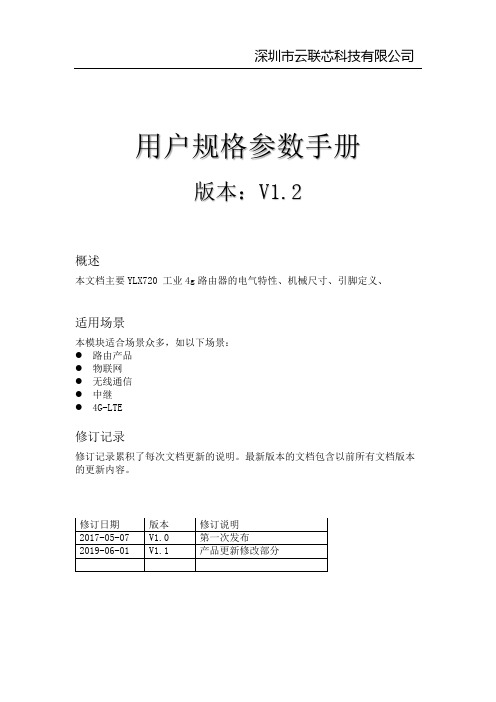
用户规格参数手册版本:V1.2概述本文档主要YLX720 工业4g路由器的电气特性、机械尺寸、引脚定义、适用场景本模块适合场景众多,如以下场景:●路由产品●物联网●无线通信●中继●4G-LTE修订记录修订记录累积了每次文档更新的说明。
最新版本的文档包含以前所有文档版本的更新内容。
修订日期版本修订说明2017-05-07 V1.0 第一次发布2019-06-01 V1.1 产品更新修改部分目录1、产品概述 (1)1.1模块简介 (1)1.2主要应用领域 (1)1.3模块特点 (1)1.4模块基本参数 (2)2、硬件介绍 (3)2.1引脚定义........................................................................................................ 错误!未定义书签。
2.2 电气特性 (3)2.3 封装尺寸 ....................................................................................................... 错误!未定义书签。
1、产品概述1.1简介●深圳市云联芯有限公司自主设计开发工业应用4G-LTE路由器。
该产品采用QCA9531/4531高通SOC芯片.支持Linux和OpenWRT操作系统及自定义开发,是一体化的802.11 b/g/n WIFI解决方案,可以广泛地适用于智能设备和云服务应用等,包括有线转无线、4G转WIFI、无线摄像头、硬AP、路由器、DTU工业4G路由器、无人售卖机等。
1.2主要应用领域●物联网应用●WIFI智能家居●WIFI 安防监控●工业控制●消费类电子●有线转无线●4G转WIFI共享●无线摄像头●硬AP●4G LTE路由器●无人售卖机●便携式WIFI热点1.3特点采用QCA9531/4531方案,尺寸小,性能稳定。
USR-G806 4G工业无线路由器说明书

4G工业无线路由器说明书USR-G806目录1.快速入门 (4)1.1.硬件环境 (4)1.2.网络连接 (5)2.产品简介 (7)2.1.产品特点 (7)2.2.技术参数 (8)2.3.接口说明 (10)2.4.状态指示灯 (11)2.5.安装尺寸 (12)3.系统基本功能 (13)3.1.Web页面设置 (13)3.2.主机名与时区 (15)3.3.NTP设置 (16)3.4.用户密码设置 (17)3.5.参数备份与上传 (17)3.6.恢复出厂设置 (18)3.7.固件升级 (19)3.8.设备重启 (20)3.9.定时重启 (20)3.10.Log (21)4.网络接口功能 (22)4.1.4G接口 (22)4.2.APN设置 (23)N接口 (26)4.4.WAN口 (29)4.5.WiFi无线接口 (29)4.6.网络切换 (33)4.7.网络诊断功能 (34)4.8.主机名功能 (34)4.9.静态路由 (35)5.VPN功能 (36)5.1.PPTP Client (37)5.2.L2TP Client (38)5.3.IPSec (40)5.4.OpenVPN (41)5.5.GRE (42)6.网口模式 (43)7.防火墙功能 (43)7.1.基本设置 (43)7.2.NAT功能 (45)7.3.通信规则 (51)7.4.访问限制 (60)7.5.网速控制 (61)8.有人云服务 (62)8.1.监测中心 (63)8.2.添加设备 (63)8.3.网络监测 (64)8.4.参数配置 (65)8.5.固件升级 (66)8.6.设备记录 (68)8.7.报警管理 (71)8.8.远程配置 (73)8.9.配置网页 (75)9.高级服务功能 (77)9.1.花生壳内网穿透 (77)9.2.动态域名解析(DDNS) (81)9.3.远程管理 (85)10.常见组网应用 (89)10.1.WAN+LAN+4G组网 (89)10.2.双LAN+4G组网 (89)10.3.WAN+VPN+LAN组网 (90)10.4.VPN+端口映射 (90)10.5.VPN+静态路由 (94)11.AT指令集 (96)11.1.AT指令表汇总 (97)12.联系方式 (108)13.免责声明 (109)14.更新历史 (110)1.快速入门4G路由器为用户设备提供一种无线远距离快速联网解决方案,通过内置网页进行参数设置,满足场景应用。
弱电行业痛点竟然用一个工业4G路由器就能搞定

弱电行业痛点竟然用一个工业4G路由器就能搞定前言:大家好,我是薛哥。
在弱电工程中,我们经常碰到无法敷设光缆的情况,或者敷设光缆需要大量的人力、财力及物力,比如一些连锁的超市、旅游景区、大型公园、河道、水库等无法通过有线传输的地方,怎么才能把图像传输到总部进行统一管理呢?再比如在一些工业环境比较复杂的地方,无法再敷设光纤了,怎么才能视频图像传输到总部呢?碰到这样的情况,有没有更好的方法呢?今天薛哥给大家介绍一下新一代的智能组网解决方案,可以有效的解决你工程中的碰到的棘手问题。
正文:一.蒲公英4G工业路由器的简单介绍蒲公英4G工业路由器采用工业标准设计,适合各种复杂的现场环境,尤其室外或者工业领域放一个这样的路由器,使用时间更长,信号更稳定。
前面是1个百兆WAN口+4个百兆LAN口,可以当作无线路由器使用,同时可连接多台设备。
后面是WIFI天线,SIM卡槽,4G天线等功能模块。
支持全网通的3G/4G信号上网,支持有线与无线接入,有信号的地方就可以使用。
二、蒲公英SD-WAN组网优势蒲公英SD-WAN组网技术,可以为企业提供智能组网解决方案,较传统虚拟专用网部署复杂、专人现场维护、安全性以及专网专线成本高而言,蒲公英SD-WAN采用全面覆盖互联网、专线、无线网络等常见接入方式,在无公网IP或专线的情况下低成本高质量的实现设备跨网络跨地区的异地互访、文件加密传输或共享。
蒲公英SD-WAN帮助企业快速部署组建虚拟局域网,实现设备信息在各地区的互联互通。
蒲公英SD-WAN使用RSA/AES加密算法保证传输数据安全。
蒲公英云管理平台可导出日志,满足企业日常远程管理、远程维护的需求,无需现场维护,为企业减少人力维护成本。
三、弱电行业的痛点有哪些?因为弱电工程已经进入到各行各业中了,尤其视频监控系统的应用可以说遍布中国每一个地方,但是在有一些偏远地方的监控系统图像传输一直都是一个棘手的问题,敷设光缆不现实,并且价格昂贵。
- 1、下载文档前请自行甄别文档内容的完整性,平台不提供额外的编辑、内容补充、找答案等附加服务。
- 2、"仅部分预览"的文档,不可在线预览部分如存在完整性等问题,可反馈申请退款(可完整预览的文档不适用该条件!)。
- 3、如文档侵犯您的权益,请联系客服反馈,我们会尽快为您处理(人工客服工作时间:9:00-18:30)。
4G工业路由器行业应用方案
一、4G工业路由器产品介绍
4G工业路由器F3X36,完全兼容国内三大运营商的4G/3G/2.4G通信网路i,满足EMC 电磁兼容标准,在高低温、浪涌冲击、震动跌落等环节均通过严格的测试,秉承了四信打造高稳定性、高智能化、高集成化的无线通信产品的精髓,广泛应用于工业信息化无线通信各个领域。
二、4G工业路由器产品特点:
1.双无线链路智能切换备份,有线与无线智能切换备份
可选配GPS、ZigBee通信模式,实现GPS定位追踪组网或免流量费用的ZigBee短距
离无线通信组网。
可选配双SIM配置,实现双无线带宽叠加,双无线链路智能切换备份,有线与无线智能切换备份
2.工业级高速4G模块(FDD-LTE模块),超强无线通信能力,巨量数据实时传输
采用工业级高速4G无线通信模块(FDD-LTE模块),配置32位高性处理器,FLASH、RAM提升2倍,巨量数据无线传输速度提升。
高清视频、动画、图片、前端采集信息(如压力、温度、流量、位移、速度、电磁等)传输更平滑更高速。
3.WIFI热点覆盖,数据吞吐率高,为各项增值服务提供保障
四信F3836FDD-LTE路由器,具有强大的WIFI热点功能,使每一台终端设备都是一个WIFI热点,可为周围100米范围的空间提供WIFI联网服务,可同时连接60个以上的设备,为各项服务提供高速网络通道。
4.提供更多安全布署方案,数据传输达金融级标准
四信F3836FDD-LTE路由器支持APN/VPDN专网,同时设备具有IPSEC、PPTP、L2TP、GRE、OPENVPN多种VPN连接,具有VPN客户端、服务端等功能。
在专网的基础上再增加一层加密方式传输,充分保障交易数据、管理数据的安全性、准确性。
5.易部署易实施
通过四信F3836FDD-LTE路由器,可极便捷地将遍布各地的采集终端实现安全、稳定、可靠组网,组网规模大、部署距离不受限制、建设工期短,预算初投资小,为数据无线通信传输提供技术保障。
6.适应各类无人值守工业应用环境,7*24小时稳定工作
四信F3836FDD-LTE路由器具有强大智能防掉线机制,无线通信永远在线。
耐高低温、防潮、防雷,在各种恶劣的自然气候环境下均可稳定工作。
高等级的EMC抗干扰设计,强电磁干扰环境下工作优势明显。
7.设备远程配置、升级与维护,极大提升管理效率
所有四信通信终端均可连接四信配套的远程管控平台。
将大量分散各区域的设备进行集中监测、配置、升级、诊断、维护、管控。
极大降低运营方、集成商、设备提供商等各方的维护成本,提高管理效率。
8.带宽资源分配可控
具有流量控制、流量记录,实时网络速度显示功能,可按照预先定制的带宽分配模式进行管理,使多设备无线传输应用更智能更高效
三、4G工业路由器行业应用领域
1.自助终端组网
采用四信4G工业路由器组网,可方便实现自助终端的无线组网与远程管理。
运营机构可以将自助服务设备如自助收获家、售票机、缴费终端等布设到无线网络覆盖的任何区域如商场、街区、社区等,大幅提高业务交易量。
2.智能电网远程视频监控
远程视频监控系统开始广泛应用于输电线路智能监控中,系统对输电线路、输电线路各级铁塔及输电变电装置进行远程实时视频监控,采集到的实时视频图像信息可通过四信4G 工业路由器链接传送到管理中心。
对输电线路状态实时监控,提升生产管理精益化水平。
3.交通领域公用自行车管理
公共自行车租赁系统由管理中心、客服站点、自行车租赁站点三部分组成。
四信4G工业路由器应用在管理中心的通信管理系统,通过运营商网络,实现租赁管理箱系统与后台间数据转发、智能停车柱系统和清算系统的数据传输中转,以及与其他应用系统的数据传输功
能。
4.WIFI公交
WIFI公交是智慧城市的重要组成部分。
通过在车上安装四信4G工业路由器,将途中的3G/4G移动通信基站发射的信号转化为质量稳定的网络信号(如Wi-Fi信号),能轻松满足车厢内乘客聊微信,上QQ,浏览本地新闻,下载APP等移动互联网生活方式。
还能全面支持公交公司所有排班、调度、统计分析等业务需求;此外还能支撑公交车上视频监控系统的图像传输,一旦车辆发生意外事故或紧急状态,视频监控系统会立即启动,将视频传输给后方控制台,便于平台中心应急处理和调度。
5.设备远程监测
运用四信4G工业路由器建立数控机床远程故障诊断系统,就是将数控机床故障诊断技术与物联网无线通信技术相结合,在数控机床上建立监测点,采集其运行状态数据,并在企业局域网和INTERNET上建立专家诊断中心,对数控机床运行状态进行分析诊断。
它可以使故障诊断更加灵活方便,并能有效提高诊断的精确性以及工作效率,减少维护时间。
6.驾驶人考试远程音视频监控
为有效预防事故,把牢安全管理源头,规范驾驶人考试,各地陆续落实公安部交通管理局加强机动车驾驶人管理指导意见,在驾照考车上加安装摄像头,通过四信4G工业路由器与后方平台相连接,对汽车类驾驶人考试科目实行视频、音频监控,在移动中将车内的视频监控和数据及时传输到监控中心。
在各科考试成绩单上打印3张随机抓拍的考试照片,考试录像将留存1年以上。
