SmartPro 软件安装规范说明
SmartPro 软件安装规范说明
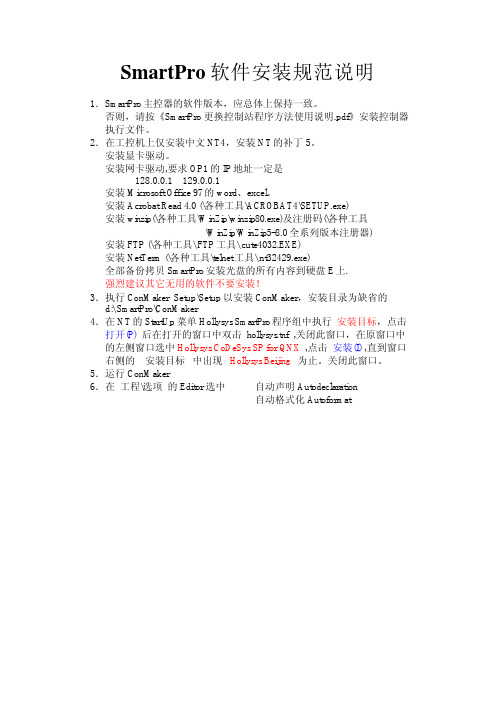
SmartPro软件安装规范说明1.SmartPro主控器的软件版本,应总体上保持一致。
否则,请按《SmartPro 更换控制站程序方法使用说明.pdf》安装控制器执行文件。
2.在工控机上仅安装中文NT4,安装NT的补丁5。
安装显卡驱动。
安装网卡驱动,要求OP1的IP地址一定是128.0.0.1 129.0.0.1安装Microsoft Office 97的word、excel。
安装Acrobat Read 4.0 (\各种工具\ACROBAT4\SETUP.exe)安装winzip(\各种工具\WinZip\winzip80.exe)及注册码(\各种工具\WinZip\WinZip5-8.0全系列版本注册器) 安装FTP (\各种工具\ FTP工具\ cute4032.EXE)安装NetTerm (\各种工具\telnet工具\ nt32429.exe)全部备份拷贝SmartPro安装光盘的所有内容到硬盘E上.强烈建议其它无用的软件不要安装!3.执行ConMaker Setup\Setup 以安装ConMaker,安装目录为缺省的d:\ SmartPro\ConMaker4.在NT的StartUp菜单Hollysys SmartPro程序组中执行安装目标,点击打开(P)后在打开的窗口中双击 hollysys.tnf ,关闭此窗口,在原窗口中的左侧窗口选中Hollysys CoDeSys SP for QNX ,点击安装(I) ,直到窗口右侧的安装目标中出现Hollysys Beijing为止。
关闭此窗口。
5.运行ConMaker6.在工程\选项的 Editor 选中自动声明Autodeclaration自动格式化Autoformat7.在工程\选项的 Sourcedownload 选中需要时 on demand所有文件 All files8.在工程\选项的 Symbol configuration 选中全部选中9.在目标设置\General 全部如下方式选中绝对不允许超过15000(96k)11.执行FacView Setup\Setupv5 以安装FacView,安装目录为d:\ SmartPro\ FacView12.执行FacView DriverSetup\Setup以安装FacView 的MACS驱动程序在NT的StartUp菜单Hollysys SmartPro程序组中执行控制方案生成系统,打开窗口\库管理器,在中间的窗口中使用右键添加库文件-----hsart.lib hscnvt.lib MacsCtrol.lib hsdpexp.lib 等, 方可调用和利时专用的库文件。
将PLC通过以太网接入SmartPro的通信说明解析
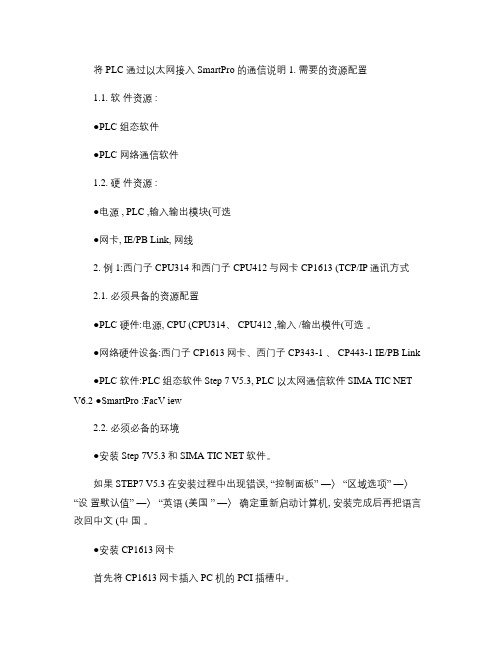
将 PLC 通过以太网接入 SmartPro 的通信说明 1. 需要的资源配置1.1. 软件资源 :●PLC 组态软件●PLC 网络通信软件1.2. 硬件资源 :●电源 , PLC ,输入输出模块(可选●网卡, IE/PB Link, 网线2. 例 1:西门子 CPU314 和西门子 CPU412与网卡 CP1613 (TCP/IP通讯方式2.1. 必须具备的资源配置●PLC 硬件:电源, CPU (CPU314、 CPU412 ,输入 /输出模件(可选。
●网络硬件设备:西门子 CP1613网卡、西门子 CP343-1 、 CP443-1 IE/PB Link●PLC 软件:PLC 组态软件 Step 7 V5.3, PLC 以太网通信软件 SIMA TIC NET V6.2 ●SmartPro :FacV iew2.2. 必须必备的环境●安装 Step 7V5.3和 SIMA TIC NET软件。
如果 STEP7 V5.3在安装过程中出现错误, “控制面板” —〉“区域选项” —〉“设置默认值” —〉“英语 (美国” —〉确定重新启动计算机, 安装完成后再把语言改回中文 (中国。
●安装 CP1613网卡首先将 CP1613网卡插入 PC 机的 PCI 插槽中。
注意:当重新启动后,虽然 Windows 2000能自动识别并安装此设备的驱动程序,但是在 SIMA TIC NET的通信中需要我们手动重新安装驱动程序。
添加驱动程序:“控制面板” —〉“添加 /删除硬件” —〉“添加 /排除设备故障” —〉“添加新硬件” —〉“否,我想从列表中添加新硬件” —〉“网卡”在弹出的对话框如图 3所示。
在制造商下面选择 Siemens AG ,然后右边会出现“ SIMA TIC CP1613 NDIS Adapter”选项,点击“从磁盘安装” ,此时将 CP1613的驱动光盘插入光驱中, 为它安装驱动程序。
为 CP1613硬件安装 TCP/IP协议并将它配置成一个网卡。
SmartPRO编程器编程Spansion的MCU产品应用手册说明书
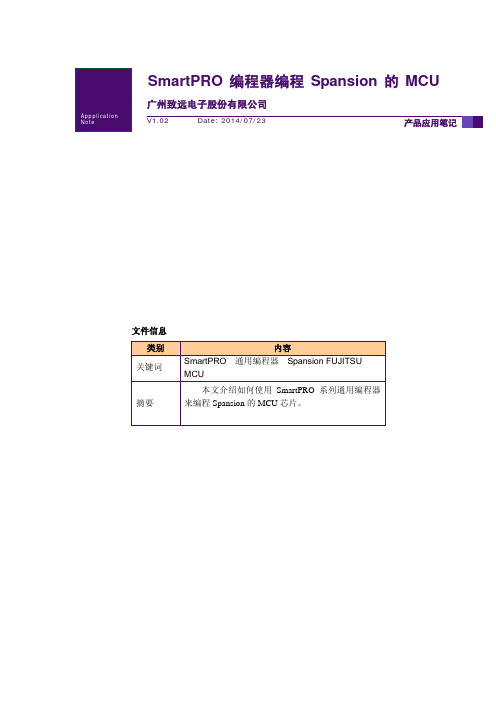
广州致远电子股份有限公司文件信息类别内容关键词SmartPRO 通用编程器 Spansion FUJITSU MCU摘要本文介绍如何使用SmartPRO 系列通用编程器来编程Spansion 的MCU 芯片。
SmartPRO 编程器编程Spansion 的MCU修订历史版本日期原因V1.00 2008/09/01 创建文档。
V1.01 2009/10/10 将文档中图片修改为SmartPRO 2008版软件截图V1.02 2014/07/23 更改半导体公司名称、修改错别字目录1.Spansion的MCU芯片支持情况 (1)2.Spansion的MCU芯片特点 (2)2.1 加密特点 (2)2.2 NVR区 (2)3.应用软件界面简介 (3)4.烧录器件的步骤 (4)4.1 选择器件 (4)4.2 将数据装入缓冲区 (5)4.3 设置芯片配置信息及加密选项 (6)4.4 编程芯片 (6)4.5 组合定制 (7)4.6 量产 (7)5.脱机模式 (9)5.1 脱机操作说明 (9)5.1.1 键盘使用规则 (9)5.1.2 菜单介绍 (9)5.1.3 创建脱机工程 (9)1.制作脱机工程 (9)2.填写工程信息 (10)3.选择存储介质 (10)5.2 脱机操作步骤 (10)6.免责声明 (13)1. Spansion的MCU芯片支持情况目前,在SmartPRO 5000U-Plus和SmartPRO T9000-PLUS 编程器上均支持52种Spansion(原FUJITSU)的MCU芯片(包含封装),包括F2MC-8FX系列, F2MC-8L系列,F2MC-16LX系列和F2MC-16FX系列。
详细情况见表 1.1。
表 1.1 FUJITSU 芯片支持情况Series Part Number Adapter Part Number AdapterF2MC-8FX MB95F108AMWPFM@QFP64ZY514E MB95F203K@SOP20 ZY308A MB95F108AHWPFM@ QFP64ZY514E MB95F203H@SDIP24 ZY403A MB95F108PFV@ QFP64 ZY565B MB95F203K@SDIP24 ZY403A MB95F118ASPMT@QFP48 ZY509A MB95F204H@SOP20 ZY308A MB95F118NSPMC@LQFP52ZY552D MB95F204K@SOP20 ZY308A MB95F128MBPMC@LQFP100ZY515A MB95F204H@SDIP24 ZY403A MB95F128NBPMC@LQFP100ZY515A MB95F204K@SDIP24 ZY403A MB95F136MBSPF@SOP28 ZY309A MB95F212KMB95F156MPMT@QFP48 ZY509A MB95F212K@SOP8 ZY301A MB95F166DPMC1@QFP64 ZY565A MB95F213KMB95F168JPMC1@QFP64 ZY565A MB95F213K@SOP8 ZY301A MB95F202H@SOP20 ZY308A MB95F214KMB95F202K@SOP20 ZY308A MB95F214K@SOP8 ZY301A MB95F202H@SDIP24 ZY403A MB95F223KMB95F202K@SDIP24 ZY403A MB95F223K@SOP16 ZY301A MB95F203H@SOP20 ZY308A MB95F264K@SOP20 ZY308AF2MC-8LMB89F202P-SH@SDIP32ZY403A MB89F538L-101PFM@LQFP64ZY514DMB89F202RA@SDIP32ZY403A MB89F538L-201PFM@LQFP64ZY514DF2MC-16LXMB90F057@ LQFP100 ZY515C MB90F562BPFM@ LQFP64 ZY514CMB90F342CAPF@ QFP100 ZY510E MB90F562PFM@LQFP64 ZY514CMB90F352SPFM@QFP64 ZY514B MB90F823APF@QFP80 ZY583A MB90F462APFM@ LQFP64 ZY514C MB90F882PMC@ LQFP100 ZY515CMB90F488BPFV@ LQFP100 ZY515B MB90F927PF@ QFP100 ZY510DMB90F543GPF@ QFP100 ZY510DF2MC-16FX MB96F346RWBPQC@QFP100ZY510E MB96F347RSBPQC@QFP100 ZY510E MB96F347RSBPMC@LQFP100ZY515D MB96F348HSBPQC@QFP100 ZY510E注:对于FUJITSU芯片我们正在持续添加中,请到/sitecn/program下载最新软件“SmartPRO 系列通用编程器软件(SmartPRO 2008)”。
SmartPro更换控制站程序方法使用说明
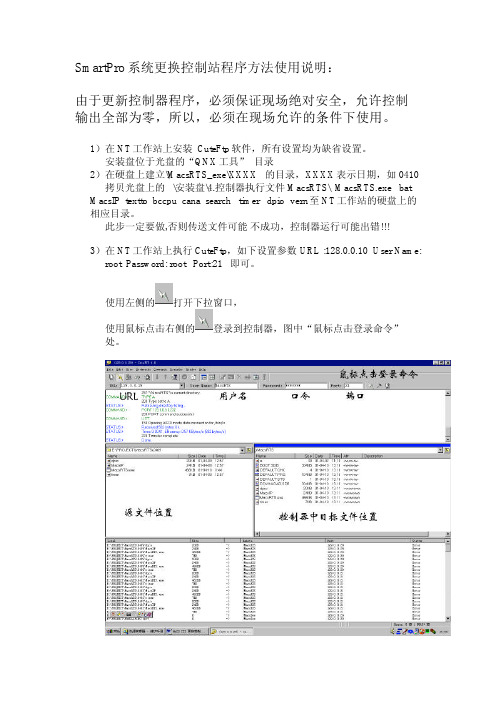
SmartPro系统更换控制站程序方法使用说明:由于更新控制器程序,必须保证现场绝对安全,允许控制输出全部为零,所以,必须在现场允许的条件下使用。
1) 在NT工作站上安装 CuteFtp软件,所有设置均为缺省设置。
安装盘位于光盘的“QNX工具”目录2) 在硬盘上建立\MacsRTS_exe\XXXX 的目录,XXXX表示日期,如0410拷贝光盘上的 \安装盘\4.控制器执行文件MacsRTS\ MacsRTS.exe bat MacsIP textto bccpu cana search timer dpio vern至NT工作站的硬盘上的相应目录。
此步一定要做,否则传送文件可能不成功,控制器运行可能出错!!!3) 在NT工作站上执行CuteFtp,如下设置参数URL :128.0.0.10 User Name: root Password: root Port:21 即可。
使用左侧的打开下拉窗口,使用鼠标点击右侧的登录到控制器,图中“鼠标点击登录命令”处。
直到出现才登录成功!在NT工作站硬盘上建立备份文件目录,左侧中间窗口选择备份文件目录,右侧中间窗口选择MacsRTS目录,拷贝MacsRTS.exe bat MacsIP textto bccpu cana search timer dpio vern至硬盘备份目录。
左侧中间窗口选择NT工作站硬盘上已从光盘上拷贝的最新MacsRTS.exe bat MacsIP textto bccpu cana search timer dpio vern文件(注意步骤2)的重要性),右侧中间窗口选择控制器中的目标目录MacsRTS, 使用鼠标将左侧中间窗口文件 MacsRTS.exe bat MacsIPtextto bccpu cana search timer dpio vern拷贝并覆盖到右侧中间窗口中。
4) 注意检查右侧窗口中的10个文件的可执行x属性,再次检查目标文件属性:字节数、可执行属性、当前时间。
SmartPRO系列产品驱动安装说明

广州致远电子有限公司
AN0512002
编程器驱动安装说明
1. 简介
致远电子 SmartPRO 系列的产品都自带驱动,一般情况下可以自动安装。这个系列驱动 支持情况如表 1.1 所示:
表 1.1 驱动支持列表
系列 SmartPRO
所支持的驱动 WinXP、Win7 和 Vista 32 位以及 64 位系统
ethernet.support@
编程器:
电话:(020)22644371 邮箱:programmer@
分析仪器:
电话:(020)22644375 28872624 28872345 邮箱:tools@
ARM 嵌入式系统:
传真:(027)87163755
上海周立功
地址:上海市北京东路 668 号科技京城东座 7E 室 电话:(021)53083452 53083453 53083496 传真:(021)53083491
西安办事处
地址:西安市长安北路 54 号太平洋大厦 1201 室 电话:(029)87881296 83063000 87881295 传真:(029)87880865
产品用户手册
©2008 Guangzhou ZHIYUAN Electronics CO., LTD. 7
广州致远电子有限公司
AN0512002
编程器驱动安装说明
图 2.13 右键点击“我的计算机”
图 2.14 点击“设备管理器”
产品用户手册
©2008 Guangzhou ZHIYUAN Electronics CO., LTD. 8
广州致远电子有限公司
图 2.6 右键点击编程器的 USB 设备
AN0512002
如何使用SmartPROSmartPRO编程器烧写编程器烧写
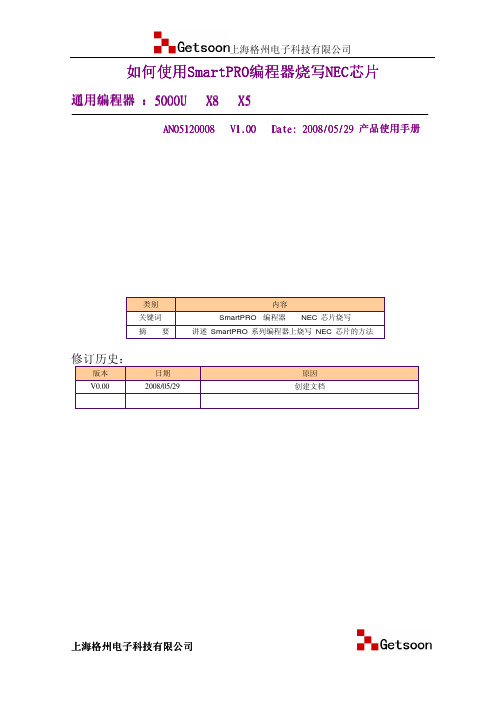
☆☆☆☆☆
√
√ √ √ √ √ 高速脱机拷贝, 自开启,批处理命令, 自动序列号生成
☆☆☆☆
√
√ - - - - 高速拷贝, 自开启,批处理命令, 自动序列号生成
☆☆☆
-
√ - - - - 高速拷贝, 自开启,批处理命令, 自动序列号生成
2.1 产品特点
1. 可靠烧录。采用独一无二的管脚保护电路和管脚自动检测技术,并配合电气性能更为 优良的时序发生电路、成熟可靠的过流保护电路和可程控的过流阀值控制电路,编程器 件 最高工作电压可达9V,保证在更大范围内满足各种高低电压芯片和低品质芯片的编 程, 在各种环境下有效保护编程器和被烧录芯片。
48 脚全驱
SmartPRO X8 高速 CPU+FPGA
48 脚全驱
SmartPRO X5 高速 CPU+FPGA
48 脚全驱
支持最低电压
1.8V
1.8V
1.8V
管脚连接检测
√
√
√
ICP 下载线
√
√
√
支持编程芯片种类 支持编程 NAND
Flash TTL/SRAM 测试
CF Card 内嵌电子盘 脱机模式 产量控制
4. 脱机编程。采用 CF 卡存储编程文件,无需连接电脑,方便携带到各种现场,使用灵活。 并内置 32Mb 电子盘,烧录较小容量芯片无需另购 CF 卡。
5.1
脱机操作说明 .................................................................................................................................................................................................17
SmartPRO系列编程器说明书

量产:不用重复点击此按钮,只需取放芯片即可。
11 制作脱机工程
点击软件界面中的“
”, 在弹出来的界面
中,填写脱机工程的相关信息。工程名称必填,其他均可选。存储介
质可以在“内置电子盘”与“CF卡”之间选择。点击“下载”按
钮,软件会自动将工程文件下载到编程器存储介质中。
12 载入脱机工程
在断开USB线的情况下打开编程器电源即可进入脱机模式。开机后按任意键进入菜单,进入“装载工程” 选项,选择存储介质以及指定的工程文件,并导入。file(源自.*)”);快速入门 (续1)
调入文件后会弹出“文件调入选择”对话框,如有特殊需求,请
按实际情况修改,否则直接点击确定。点击工具栏中的“
”
按钮可以查看调入文件的内容。
6 芯片配置 (部分芯片无芯片配置项,请直接跳过此步)
点击软件界面上的“
”,在弹出的提示框中,根据芯片特性以及项目需求来设置相关配置。
SmartPRO系列编程器
使用说明
SmartPRO T9000-PLUS SmartPRO 5000U-PLUS SmartPRO X5/X8-PLUS 使用说明
SmartPRO T9000-PLUS
锁紧座
芯片放置图例
指示灯
液晶屏
按键
编程器电源开关 USB接口
ESD接口 编程器电源接口
CF卡插槽
按键
测量与分析仪器事业部介绍 广州致远电子股份有限公司是集研发、生产、销售和服务于一体,产学研双结合的高新技
术企业。下属测量与分析仪器事业部致力于测量、测试及分析仪器的设计与开发。现拥有十大 类,数十种产品。产品囊括数字示波器、逻辑分析仪、协议分析仪、数字万用表、信号发生 器、数字电源、数据采集板卡等。产品广泛应用于电子研发、现场测量、生产制造、工业控 制、网络通信、科研院校和国防科技等领域。测量与分析仪器事业部的产品还得到了TI、 NXP、RENESAS、FUJITSU、WINBOND、INFINEON、SINO WEALTH、MYSON、 SYNCMOS、TOSHIBA、MXIC、SPANSION等著名半导体公司的第三方认可。
SAMSUNG PROPRIETARY软件安装指南说明书
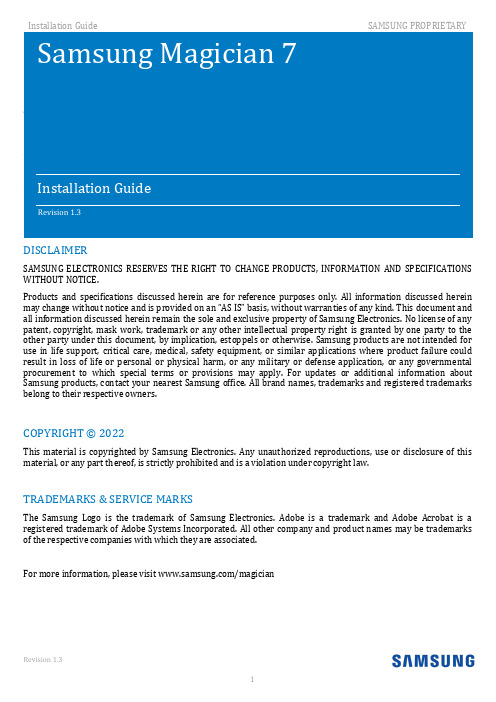
DISCLAIMERSAMSUNG ELECTRONICS RESERVES THE RIGHT TO CHANGE PRODUCTS, INFORMATION AND SPECIFICATIONS WITHOUT NOTICE.Products and specifications discussed herein are for reference purposes only. All information discussed herein may change without notice and is provided on an “AS IS” basis, without warranties of any kind. This document and all information discussed herein remain the sole and exclusive property of Samsung Electronics. No license of any patent, copyright, mask work, trademark or any other intellectual property right is granted by one party to the other party under this document, by implication, estoppels or otherwise. Samsung products are not intended for use in life support, critical care, medical, safety equipment, or similar applications where product failure could result in loss of life or personal or physical harm, or any military or defense application, or any governmental procurement to which special terms or provisions may apply. For updates or additional information about Samsung products, contact your nearest Samsung office. All brand names, trademarks and registered trademarks belong to their respective owners.COPYRIGHT © 2022This material is copyrighted by Samsung Electronics. Any unauthorized reproductions, use or disclosure of this material, or any part thereof, is strictly prohibited and is a violation under copyright law.TRADEMARKS & SERVICE MARKSThe Samsung Logo is the trademark of Samsung Electronics. Adobe is a trademark and Adobe Acrobat is a registered trademark of Adobe Systems Incorporated. All other company and product names may be trademarks of the respective companies with which they are associated.For more information, please visit /magicianRevision History1.IntroductionNew Samsung Magician 7Experience the new user-friendly GUI of Samsung Magician. Try our new features and enhanced functions for better user experience. Samsung Magician provides an integrated convenient solution for SSD with advanced capabilities.Samsung Magician software is developed and distributed exclusively for users of Samsung Solid Sate Drives (SSDs).New FeaturesNew Samsung Magician features a number of improvements over the previous versions.- New features include:•LED Setting – added to control LED color and mode using LED Setting.•Data Migration – added to clone your data to Samsung SSD using Data Migration.2.Requirements and SupportSystem RequirementsSupported Features by modelThere are some limitations that exist depending on the type of storage and model.RAPID mode RequirementsDriver Support1)SATA2)NVMe1)Samsung Magician does not require internet connection to run. However, the internet connection isrequired to get updates for the latest Firmware, Feature modules or application and to authenticate the SSDs.2)If you delete some files of New Samsung Magician without internet connection, some features likecertification or configuration may not work properly and cause limitations in use of New Samsung Magician.3)The SSD should not be disconnected from the system while FW Update, Benchmarking, Secure Erase,Over Provisioning, Data Security, PSID Revert, Diagnostic scan, Performance Optimization or RAPID features are in progress. Doing so could result in data corruption.4)All parallel operations should be terminated before executing Diagnostic scan, PerformanceOptimization or Benchmarking features.5)Data corruption may result if the user terminates the Magician application abnormally whileBenchmarking, FW Update, Secure Erase, Diagnostic scan, Over Provisioning, Data Security, PSID Revert or RAPID features are in progress.6)There is always the risk of data loss when updating SSD firmware. It is imperative that the user backup any important data before performing a firmware update.7)If there are some system issues for Magician to perform functions, System Compatibility inInformation tab will provide guide to fix the issues.8)If Samsung Magician is under a proxy network environment, it may not provide the full functionalitysuch as firmware update.9)In order for Samsung Magician to function properly, the time of the PC needs to be correctly set.3.General LimitationsOverall1)Magician does not work with SSDs connected via the SCSI controller interface.2)Only MBR and GPT partition types are supported. Magician may not work with other partition types.3)Magician shows only volumes mounted with letter.4)Magician will not work on SSDs that are locked with a user password.5)The user may need to manually refresh for Magician to accurately reflect all connected/removeddisks.6)RAID on mode in SATA configuration is not supported by Samsung Magician and USB bootablesolution.7)If you are using any custom storage driver, then Magician may not work properly. Please always usethe latest storage driver or Microsoft driver.8)In Windows 7, the Samsung NVMe Driver is required for Magician to fully support Samsung’s NVMedevice.9)In Windows 7, the GUI of the Samsung Magician application may not seem normal intermittently.10)In the case of the function where the progress time is displayed – Performance benchmark,Diagnostic scan, and Performance optimization, changing the system time during the function execution may cause the elapsed time to not appear normally.11)Magician is signed using SHA-2 to provide a safer service. Windows updates or patches may berequired to use Magician in Windows 7.12)Depending on the resolution or ratio setting of your display, bottom and right side of SamsungMagician may be out of screen.13)For the performance benchmark record that was performed in the previous version of Magician 7.0,some values may be marked as Unknown.14)Magician might have compatibility issues with a certain IRST Driver.15)When RAPID is activated, Restore point warning message is only available in English.16)If Magician gets connected to or disconnected from the PSSD while performing some feature,Magician may not work properly.17)If you try changing the name of security enabled PSSD T1 / T3, the name won’t be changed withoutadditional guidance when the wrong password is entered.18)For Windows 8.1, update is required in order of KB2919442, KB2919355, and KB2999226.19)For Windows 8.1 with update, KB2999226 update is required.20)Magician icon may appear unchanged until the icon is updated by the system.21)It may take up to a few seconds for to installer to start.22)It may take time to move from one screen to the next screen in installer.23)Connecting through remote connection will dismiss forcefully magician notification window inwindows 11.24)Upon abnormal termination of data migration, it may take time to restore the migration function.Performance Benchmark1)Benchmarking may not work with some removable storage devices.2)Performance Benchmark may get timed-out on ASMedia controllers if the driver does not handlemulti thread operations (IOs)Performance Optimization1)Performance Optimization supports only the NTFS file system.2) Magician does not support TRIM operation for Standard Performance Optimization onWindows 8 and above, as they support native TRIM.Diagnostic Scan1)Short scan supports only the NTFS file system.2)If the device is locked, both short scan and full scan are not supported.3)When performing Short scan, secure sufficient space of 5GB or more.4)Samsung NVMe driver v3.3 is required to use SMART Self-test in 970 EVO Plus. In case of 980, 980PRO, 980 PRO with Heatsink NVMe driver is not required for it.PSID Revert1)SSD supporting PSID Revert is 860 EVO 860 EVO M.2, 860 EVO MSATA, 860 PRO, 860 QVO, 970 EVOPlus, 870 QVO, 870 EVO, 980, 980 PRO, 980 PRO with Heatsink, PSSD T7, PSSD T7 Touch, PSSD T7 Shield.2)The PSID Revert function can release the encrypted drive using the PSID of the label. Afterperforming PSID Revert, all data on the drive is deleted.Secure Erase & Linux Bootable Solution1)While making a bootable solution for Secure Erase, please make sure the Device Manager window isclosed.2)In some of the PCs, Bootable Solution may not work properly as expected because of compatibilityissue.3)The Bootable solution is not compatible with pure SCSI or SATA NVIDIA/LSI/AMD chipset drivers.4)AHCI or ATA mode must be enabled in the BIOS during PC boot up.5)The Bootable solution may hang if the SSD is removed on PCs that do not support the hot plug feature(e.g. ICH5/6 chipsets).6)The Bootable solution will not work with devices attached via SATA 6Gbps (SATA III) operating inIDE mode.7)Secure Erase may not work on systems where SECURITY FREEZE LOCK is issued by the BIOS.Encrypted Drive1)Class 0, TCG Opal and Encrypted Drive cannot be enabled simultaneously. Only one mode can beenabled at a time and all other modes must be disabled.2)Security mode (Class 0, TCG/Opal or Encrypted Drive) must be disabled (unlocked) before removingand installing onto another PC.Over Provisioning1)Over Provisioning only supports NTFS and raw (Unformatted) partitions.2)Over Provisioning does not support dynamic disks or disks that require ‘Chkdsk’ operation.3)Magician cannot guarantee that Over Provisioning scans disk’s partition layout properly, if partitioninformation had been changed during scanning.4)Over Provisioning may fail, even though enough free space is available, if your system suffers fromcluster misalignment.5)If user cannot span or shrink volume size through disk management of OS administration tool, it ispossible not to work dynamic over-provisioning properly.6)Windows ‘Disk Partition Service’ and ‘Virtual disk Service’ should not be disabled in order to performOver Provisioning.7)Over Provisioning can only be performed on the last accessible partition (NTFS or raw)8)If a device with more than 4TB applied to the MBR partition is used, the function may not operatenormally.LED Setting1)Depending on the status of the SSD, LED setting may not be possible.Security Setting1)Finding my password is unavailable on Samsung Magician.2)Up to four fingerprints can be registered on Samsung MagicianData Migration1)Data Migration supports the Windows operating systems listed in the System Requirement only.2)Data Migration supports the Samsung SSDs listed in the System Requirement only. OEM storagedevices provided through a computer manufacturer or supplied through another channel are not supported.3)Data Migration can only clone a Source Drive on which an operating system has been installed. Itcannot clone a drive without an operating system installed on it.4)When the Source Drive has two or more volumes (e.g. volumes to which drive letters, such as C:, D:, orE:, are assigned),Data Migration can clone the C: volume on which an operating system is installed and two more volumes. The System Reserved Partition, which is created automatically duringWindows installation, is cloned automatically.5)The OEM Partition, which is created by the computer manufacturer when shipped from the factory, isnot cloned. However, it will be automatically cloned if the computer manufacturer is Samsung and SRS (Samsung Recovery Solution) 5, SRS 6, or SRS 7 has been installed. (Versions lower than SRS 5 are not supported.)6)After cloning the Source Drive to the Target Drive, their data sizes may differ by a few gigabytes. Thisis normal. During cloning,Data Migration does not copy virtual memory (page files, hibernation files, etc.) automatically created and managed by the operating system.7)Data Migration cannot clone encrypted drives. In order to clone an encrypted drive, you must removeits password first.8)If the motherboard chipset drivers are not up to date when cloning,Data Migration may not functionproperly.9)If you have multiple operating systems installed on your computer (e.g. Windows 7 installed on the C:volume and Windows 8 installed on the D: volume), then the cloned drive may not function properly in some cases.10)If the Source Drive is damaged (e.g. it has bad sectors), then the cloned drive may not functionproperly.11)Before attempting to clone a drive using Data Migration, it is recommended that you close all openprograms and allocate sufficient memory first.12)If you have instant recovery software installed on your computer, then Data Migration may notfunction properly.13)If the Source Drive has been converted to a dynamic disk, then Data Migration may not functionproperly.14)If a portable device (e.g. an external USB device) is connected to the Target Drive for cloning,then Data Migration may not function properly because of the USB adapter.15)If the OS version installed in the original drive does not support the GPT partition and when it isduplicated in a drive exceeding 2TB, the MBR partition type will be applied to the duplicated drive. As MBR does not support large drives, the space exceeding 2TB will remain unallocated.Firmware Update1)PC will be shut down automatically after firmware update (Magician counts down 20 seconds beforeshutdown).2)Firmware Update may fail on Samsung brand SSDs connected to AMD Controller. Please retry usingdefault SATA AHCI controller (Microsoft drivers).Settings1)When booting the PC, users can decide whether to auto run Samsung Magician. If auto run is turnedoff, updates cannot be received in real time.2)The device scan proceeds immediately after the language is changed.3)Scaling size varies depending on the resolution.4.RAPID mode Limitations1)RAPID mode accelerates only one SSD even though user has several Samsung SSDs (870 QVO, 870EVO, 860 QVO, 860 EVO, 860 PRO, 850 PRO, 850 EVO, 850, 750 EVO, 840 EVO, and 840 PROregardless of form factor).2)If there are two identical SSDs connected, RAPID mode may accelerate the incorrect SSD.3)RAID Mode sets is not supported as an accelerated drive.4)After uninstalling RAPID mode, if the system is restored to a prior state in which RAPID mode wasinstalled, RAPID mode will be started in a disabled state.5)NVIDIA Storage controller is not supported.6)During RAPID mode Enable/Disable operation: Do not disconnect the target SSD, Do not kill theapplication.7)If fast startup is enabled on windows 8, 8.1 and 10 machines, RAPID mode enable/disable requiressystem restart. Shutdown followed by turning-on the power will not activate RAPID modeenable/disable. By default fast startup is enabled.8)Flush command of operating system and/or application may cause variation in performance whenRAPID mode is enabled.9)Sometimes on AMD PC with AMD and ASMedia storage controllers it was found that the IOs takes alonger time to complete. In such cases if Rapid was enabled, it may get automatically disabled due to such IO errors. It may display "Rapid is in inactive state". User has to reboot the PC to enable the Rapid back.10)If multiple iterations of Read and Write are performed, RAPID mode may become inactive due tosystem internal errors on some of the AMD / ASMedia Controller or Driver.11)RAPID mode can't be guaranteed on the target SSD with non-NTFS file system.12)I f user deletes some files on RAPID folder, RAPID may not be uninstalled properly.13)If the msiexec.exe is either unstable or corrupted, RAPID mode enable fails with the error message“The Windows Installer service failed to start. Start the Windows Installer service manually, upgrade the Windows Installer service, and check if the last updated or installed program in Windows was successful. If the problem persists, contact the A/S center.”The issue can be fixed by:- Unregister and reregister Windows Installer service / MSI service.♦On the Start menu, click Run.♦In the Open box, type “msiexec /unreg”. And then press ENTER.♦On the Start menu, click Run♦In the Open box, type “msiexec /regserver”. And then press ENTER.♦Try enabling RAPID mode again.If RAPID mode does not enable, follow the steps below.- Updating Windows Installer♦If your Windows Installer is not the latest version, corrupted or msiexec ismissing, please install the latest version of Windows Installer, then tryenabling RAPID mode again.- If none of the above procedures work, we recommend reinstalling Windows.Operational Check of RAPID modeRAPID mode starts its operation 45 seconds after OS booting. Please make sure the increased size of non-paged pool using “task manager → performance → memory tab” to ensure it is fully operational.* Before RAPID mode enabling* After RAPID mode enablingSep 2022/magician Design and contents of this manual are subject to change without notice.©2022 Samsung Electronics, Co., Ltd. All rights reserved.。
- 1、下载文档前请自行甄别文档内容的完整性,平台不提供额外的编辑、内容补充、找答案等附加服务。
- 2、"仅部分预览"的文档,不可在线预览部分如存在完整性等问题,可反馈申请退款(可完整预览的文档不适用该条件!)。
- 3、如文档侵犯您的权益,请联系客服反馈,我们会尽快为您处理(人工客服工作时间:9:00-18:30)。
SmartPro软件安装规范说明1.SmartPro主控器的软件版本,应总体上保持一致。
否则,请按《SmartPro 更换控制站程序方法使用说明.pdf》安装控制器执行文件。
2.在工控机上仅安装中文NT4,安装NT的补丁5。
安装显卡驱动。
安装网卡驱动,要求OP1的IP地址一定是
128.0.0.1 129.0.0.1
安装Microsoft Office 97的word、excel。
安装Acrobat Read 4.0 (\各种工具\ACROBAT4\SETUP.exe)
安装winzip(\各种工具\WinZip\winzip80.exe)及注册码(\各种工具
\WinZip\WinZip5-8.0全系列版本注册器) 安装FTP (\各种工具\ FTP工具\ cute4032.EXE)
安装NetTerm (\各种工具\telnet工具\ nt32429.exe)
全部备份拷贝SmartPro安装光盘的所有内容到硬盘E上.
强烈建议其它无用的软件不要安装!
3.执行ConMaker Setup\Setup 以安装ConMaker,安装目录为缺省的d:\ SmartPro\ConMaker
4.在NT的StartUp菜单Hollysys SmartPro程序组中执行安装目标,点击打开(P)后在打开的窗口中双击 hollysys.tnf ,关闭此窗口,在原窗口中的左侧窗口选中Hollysys CoDeSys SP for QNX ,点击安装(I) ,直到窗口右侧的安装目标中出现Hollysys Beijing为止。
关闭此窗口。
5.运行ConMaker
6.在工程\选项的 Editor 选中自动声明Autodeclaration
自动格式化Autoformat
7.在工程\选项的 Sourcedownload 选中需要时 on demand
所有文件 All files
8.在工程\选项的 Symbol configuration 选中全部选中
9.在目标设置\General 全部如下方式选中
绝对不允许超过15000(96k)
11.执行FacView Setup\Setupv5 以安装FacView,安装目录为d:\ SmartPro\ FacView
12.执行FacView DriverSetup\Setup以安装FacView 的MACS驱动程序在NT的StartUp菜单Hollysys SmartPro程序组中执行控制方案生成系统,打开窗口\库管理器,在中间的窗口中使用右键添加库文件-----hsart.lib hscnvt.lib MacsCtrol.lib hsdpexp.lib 等, 方可调用和利时专用的库文件。
有关系统的组态及使用,请察看工程例题:HS_EXAMPLE
15.在 2.FacView Setup\ Internet 目录下为FacView 的web客户机
专用浏览器应用软件,可以直接安装后运行使用。
FacView的Web
服务器的“计算机设置”设置成网络计算机及Internet服务器即可。
的相关设置。
16.
1) 如果SmartPro FacView应用软件安装文件有问题,而且安装成功
以后程序无法正常启动,经常出现ODBC数据源错误。
造成此现象的原因在于FacView使用的ODBC驱动版本为ODBC3.4;如果安装前计算机上存在高于此版本的ODBC驱动,则安装以后不能启动;同时FacView允许在安装以后将ODBC驱动升级.2) 因此建议大家安装步骤如下:
??正确安装WINNT4。
0WorkStation操作系统并安装SP5.0;??安装SmartPro系统
??安装其他工具软件。
注意:根据平时安装过程中的经验,建议不要使用2000系列软件。
3) 对于已经安装而不能正常启动的FacView软件,可以安装
各种工具目录下的odbc pack
4) 如果仍然不能正常启动的FacView软件,可尝试如下:
??打开“控制面板”中的ODBC数据源
??在“USER DSN”页面上点击“添加”
??在弹出的窗口中选中“Microsoft Dbase Driver”,并点击”完成“
??在随后弹出的窗口中“数据源名称”中输入“Citect_Dbf”即可。
??重新启动计算机。
5) 另一种方法就是将正常启动的计算机上的ODBCJT32.DLL(光盘当
前目录下有此文件)拷贝至本地机上的WINNT\SYSYTEM32目录下。
注意:使用这种方法可能对你的其他数据造成损坏。
6) 最后,可考虑先删除 \winnt\system32\odbcjt32.dll , 再安装facview 及 facview driver .重起计算机.
17.如果存在补丁程序,请按《SmartPro 补丁程序更新说明.pdf》的说明,执行补丁程序。
