Android系统外文翻译3
Android系统外文翻译
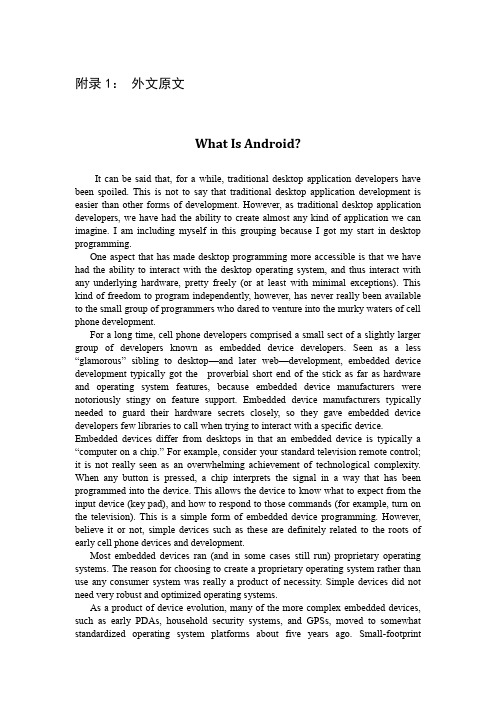
附录1:外文原文What Is Android?It can be said that, for a while, traditional desktop application developers have beenspoiled. This is not to say that traditional desktop application development is easier thanother forms of development. However, as traditional desktop application developers, wehave had the ability to create almost any kind of application we can imagine. I amincluding myself in this grouping because I got my start in desktop programming.One aspect that has made desktop programming more accessible is that we havehad the ability to interact with the desktop operating system, and thus interact with anyunderlying hardware, pretty freely (or at least with minimal exceptions). This kind offreedom to program independently, however, has never really been available to thesmall group of programmers who dared to venture into the murky waters of cell phonedevelopment.For a long time, cell phone developers comprised a small sect of a slightly larger group of developers known as embedded device developers. Seen as a less “glamorous” sibling to desktop—and later web—development, embedded device development typically got the proverbial short end of the stick as far as hardware and operating system features, because embedded device manufacturers were notoriously stingy on feature support. Embedded device manufacturers typically needed to guard their hardware secrets closely, so they gave embedded device developers few libraries to call when trying to interact with a specific device. Embedded devices differ from desktops in that an embedded device is typically a “computer on a chip.” For example, consider your standard television remote control; it is not really seen as an overwhelming achievement of technological complexity. When any button is pressed, a chip interprets the signal in a way that has been programmed into the device. This allows the device to know what to expect from the input device (key pad), and how to respond to those commands (for example, turn on the television). This is a simple form of embedded device programming. However, believe it or not, simple devices such as these are definitely related to the roots of early cell phone devices and development.Most embedded devices ran (and in some cases still run) proprietary operating systems. The reason for choosing to create a proprietary operating system rather than use any consumer system was really a product of necessity. Simple devices did not need very robust and optimized operating systems.As a product of device evolution, many of the more complex embedded devices, such as early PDAs, household security systems, and GPSs, moved to somewhat standardized operating system platforms about five years ago. Small-footprintoperating systems such as Linux, or even an embedded version of Microsoft Windows, have become more prevalent on many embedded devices. Around this time in device evolution, cell phones branched from other embedded devices onto their own path. This branching is evident when you examine their architecture.Nearly since their inception, cell phones have been fringe devices insofar as they run on proprietary software—software that is owned and controlled by the manufacturer, and is almost always considered to be a “closed” system. The practice of manufacturers using proprietary operating systems began more out of necessity than any other reason. That is, cell phone manufacturers typically used hardware that was completely developed in-house, or at least hardware that was specifically developed for the purposes of running cell phone equipment. As a result, there were no openly available, off-the-shelf software packages or solutions that would reliably interact with their hardware. Since the manufacturers also wanted to guard very closely their hardware trade secrets, some of which could be revealed by allowing access to the software level of the device, the common practice was, and in most cases still is, to use completely proprietary and closed software to run their devices. The downside to this is that anyone who wanted to develop applications for cell phones needed to have intimate knowledge of the proprietary environment within which it was to run. The solution was to purchase expensive development tools directly from the manufacturer. This isolated many of the “homebrew” develo pers.Another, more compelling “necessity” that kept cell phone development out of the hands of the everyday developer was the hardware manufacturers’ solution to the “memory versus need” dilemma. Until recently, cell phones did little more than execute and receive phone calls, track your contacts, and possibly send and receive short text messages; not really the “Swiss army knives” of technology they are today. Even as late as 2002, cell phones with cameras were not commonly found in the hands of consumers.By 1997, small applications such as calculators and games (Tetris, for example) crept their way onto cell phones, but the overwhelming function was still that of a phone dialer itself. Cell phones had not yet become the multiuse, multifunction personal tools they are today. No one yet saw the need for Internet browsing, MP3 playing, or any of the multitudes of functions we are accustomed to using today. It is possible that the cell phone manufacturers of 1997 did not fully perceive the need consumers would have for an all-in-one device. However, even if the need was present, a lack of device memory and storage capacity was an even bigger obstacle to overcome. More people may have wanted their devices to be all-in-one tools, but manufacturers still had to climb the memory hurdle.To put the problem simply, it takes memory to store and run applications on any device, cell phones included. Cell phones, as a device, until recently did not have the amount of memory available to them that would facilitate the inc lusion of “extra” programs. Within the last two years, the price of memory has reached very low levels.Device manufacturers now have the ability to include more memory at lower prices. Many cell phones now have more standard memory than the average PC had in the mid-1990s. So, now that we have the need, and the memory, we can all jump inand develop cool applications for cell phones around the world, right? Not exactly.Device manufacturers still closely guard the operating systems that run on their devices. While a few have opened up to the point where they will allow some Java-based applications to run within a small environment on the phone, many do not allow this. Even the systems that do allow some Java apps to run do not allow the kind of access to t he “core” system that standard desktop developers are accustomed to having.This barrier to application development began to crumble in November of 2007 whenGoogle, under the Open Handset Alliance, released Android. The Open Handset Allianceis a group of hardware and software developers, including Google, NTT DoCoMo,Sprint Nextel, and HTC, whose goal is to create a more open cell phone environment.The first product to be released under the alliance is the mobile device operatingsystem, Android. (For more information about the Open Handset Alliance, see)With the release of Android, Google made available a host of development toolsand tutorials to aid would-be developers onto the new system. Help files, the platformsoftware development kit (SDK), and even a developers’ community can be found atGoogle’s Android website, /android. This site should be yourstarting point, and I highly encourage you to visit the site.While cell phones running Linux, Windows, and even PalmOS are easy to find, as ofthis writing, no hardware platforms have been announced for Android to run on. HTC, LGElectronics, Motorola, and Samsung are members of the Open Handset Alliance, underwhich Android has been released, so we can only hope that they have plans for a fewAndroid-based devices in the near future. With its release in November 2007, the systemitself is still in a software-only beta. This is good news for developers because it gives usa rare advance look at a future system and a chance to begin developing applications thatwill run as soon as the hardware is released.Android, as a system, is a Java-based operating system that runs on the Linux 2.6 kernel.The system is very lightweight and full featured. Figure 1-1 shows the unmodifiedAndroid home screen.Figure 1-1 The current Android home screen as seen on the Android EmulatorAndroid applications are developed using Java and can be ported rather easily to thenew platform. If you have not yet downloaded Java or are unsure about which version youneed, I detail the installation of the development environment in Chapter 2. Other featuresof Android include an accelerated 3-D graphics engine (based on hardware support),database support powered by SQLite, and an integrated web browser.If you are familiar with Java programming or are an OOP developer of any sort, youare likely used to programmatic user interface (UI) development—that is, UI placementwhich is handled directly within the program code. Android, while recognizing and allowingfor programmatic UI development, also supports the newer, XML-based UI layout. XMLUI layout is a fairly new concept to the average desktop developer. I will cover boththe XML UI layout and the programmatic UI development in the supporting chaptersof this book.One of the more exciting and compelling features of Android is that, because of itsarchitecture, third-party applications—including those that are “home grown”—areexecuted with the same system priority as those that are bundled with the core system.This is a major departure from most systems, which give embedded system apps agreater execution priority than the thread priority available to apps created by third-partydevelopers. Also, each application is executed within its own thread using a verylightweight virtual machine.Aside from the very generous SDK and the well-formed libraries that are availabletous to develop with, the most exciting feature for Android developers is that we now haveaccess to anything the operating system has access to. In other words, if you want tocreate an application that dials the phone, you have access to the phone’s dialer; if youwant to create an application that utilizes the phone’s internal GPS (if equipped), you haveaccess to it. The potential for developers to create dynamic and intriguing applications isnow wide open.On top of all the features that are available from the Android side of the equation,Google has thrown in some very tantalizing features of its own. Developers of Androidapplications will be able to tie their applications into existing Google offerings such asGoogle Maps and the omnipresent Google Search. Suppose you want to write anapplication that pulls up a Google map of where an incoming call is emanating from,or you want to be able to store common search results with your contacts; the doors ofpossibility have been flung wide open with Android.Ask the ExpertQ: What is the difference between Google and the Open Handset Alliance?A: Google is a member of the Open Handset Alliance. Google, after purchasing the originaldeveloper of Android, released the operating system under the Open Handset Alliance.Q: Is Android capable of running any Linux software?A: Not necessarily. While I am sure that there will be ways to get around most any opensource system, applications need to be compiled using the Android SDK to run onAndroid. The main reason for this is that Android applications execute files in a specificformat; this will be discussed in later chapters.Reference:[1]Hello Android. Introdu cing Google’s Mobile Developmeng Platform 3rd.Edition,EdBurnette,The Pragmatic Bookshelf[2]The.Android.Developers.Cookbook Building Applications with the Android SDK,James Steele Nelson,Addison-Wesley[3] Pro Android Media. Developing Graphics,Music,Video and Rich Media Apps for Smartphones and Tablets,Shawn Van Every,Apress[4] Professional.Android.2.Application.Development.(Wrox,.2010,.0470565527)附录2:外文译文什么是Android?可以说,于此同时,传统的桌面应用程序开发人员已经被宠坏了。
android手机操作系统中英文对照
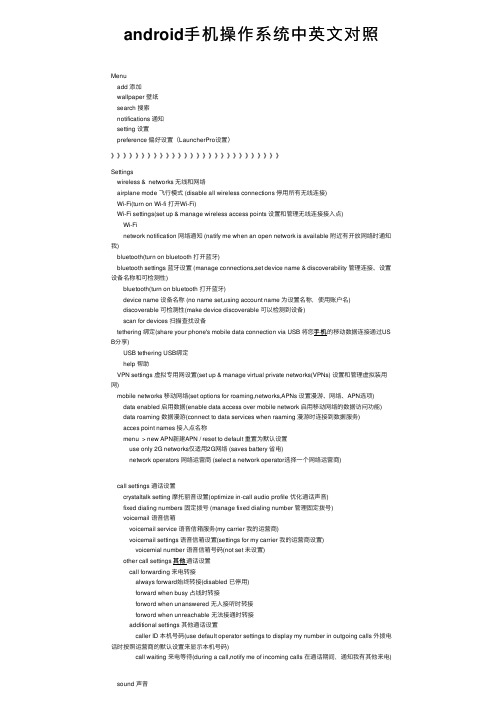
android⼿机操作系统中英⽂对照general 常规silent mode 静⾳模式 (silence all sounds except media & alarms 对所有⾮多媒体声⾳进⾏静⾳处理)vibrate 震动(always 始终 / never ⼀律不 / only in silent mode 仅在静⾳模式下来电震动 / only whe n not in silent mode 仅在⾮静⾳模式下来电震动)volume ⾳量 (use incoming call volume for notifications 将来电⾳量⽤作通知⾳量)incoming calls 来电phone ringtone ⼿机铃声notification 通知notification ringtone 通知铃声feedback 反馈audible touch tones 按键操作⾳(play tones when using dial pad 使⽤拨号键盘时播放按键⾳效) audible selection 选择操作⾳(play sound when making screen selcction 进⾏屏幕选择时播放⾳效)sereen lock sounds 屏幕锁定操作⾳(play sound when locking and unlocking the screen 锁定和解锁屏幕时播放声⾳)haptic feedback 触感 (vibrate when pressing soft keys and on certain UI interactions 按软键以及进⾏某些UI交互时震动)display 显⽰brightness 亮度(automatic brightness ⾃动调节亮度)auto-rotate screen ⾃动旋转屏幕animation 动画(no window animations are shown 不显⽰窗⼝动画 - (no animations ⽆动画 / some animationgs 部分动画 / all animations 所有动画))screen timeout 屏幕超时(adjust the delay before the screen automatically turns off 调整屏幕⾃动锁定前的延时)number of home panels 屏幕个数 (adjust the number of panels on home screen 调整主屏的屏幕个数)location & security 位置和安全my location 我的位置use wireless network 使⽤⽆线⽹络(location determined by Wi-Fi and/or mobile networks 通过W i-Fi和/或移动⽹络确定的位置)use GPS satellites 使⽤GPS卫星(locate to street-level(requires more battery plus view of sky) 定位时,精确度设定为街道级别(取消选中可节约电量))phone lock ⼿机锁定phone lock settings ⼿机锁定设置phone lock type ⼿机锁定类型(phone lock is off 关闭⼿机锁定功能(none ⽆ / password 密码 / p attern 图案))change unlock password timeout 更改解锁密码超时时间use visible pattern 使⽤图案use tactile feedback 使⽤触感screen unlock 屏幕解锁set up screen lock 设置屏幕锁定(lock screen with a pattern,PIN,or password 使⽤图案、PIN或密码锁定屏幕)none ⽆(disable screen unlock security 停⽤屏幕锁定保护功能)pattern 图案(draw pattern to unlock screen 绘制图案给屏幕解锁)PIN (enter a number PIN to unlock screen 输⼊数字PIN给屏幕解锁)password 密码(enter a password to unlcok screen 输⼊密码给屏幕解锁)SIM card lock SIM卡锁定set up SIM card lock 设置SIM卡锁定lock SIM card 锁定SIM卡(require PIN to phone 需要输⼊PIN才能使⽤⼿机)change SIM PIN 更改SIM卡PINpassword 密码visible passwords 密码可见(show password as you type 输⼊密码时可见)device administration 设备管理select device admindtrators 学则设备管理器(add or remove device administrators 添加或删除设备管理器)(no available device administrators 没有可供显⽰的设备管理器)credential stronge 凭证存储use secure credentials 使⽤安全凭证(allow applications to access secure certificates and other credentials 允许应⽤程序访问安全凭证和其他凭证)install from SD card 从SD卡安装(install encrypted certificates from SD card 从SD卡安装加密的证书)(no certificate file found in the SD card 在SD卡上找不到证书⽂件)set password 设置密码(set or change the credential storage password 设置或更改凭证存储密码) (set a password for the credenntial storage(at least 8 characters) 设置凭证存储密码(⾄少8个字符) / n ew password 新密码 / confirm new password 确认新密码)clear storage 清楚存储(clear credential storage of all contents and reset its password 清楚所有内容的凭证存储并重置其密码)applications 应⽤程序unknown sources 未知来源(allow installation of non-Market applications 允许安装⾮电⼦市场提供的的应⽤程序)quick launch 快速启动(set keyboard shortcuts to launch applictions 设置快捷键启动程序)(no shortc ut 没有快捷键)manage applicatings 管理应⽤程序(manage and remove installed applications 管理和删除按章的应⽤程序)(sort by size 按⼤⼩排序)running services 正在运⾏的服务(view and control currently running services 查看和控制当前正在运⾏的服务)development 开发(set options for application development 设置应⽤程序开发选项)USB debugging USB调试(debug mode when USB is connected 连接USB后启⽤调试模式)stay awake 保持唤醒状态(screen will never sleep while charging 充电时屏幕不会休眠)allow mock locations 允许模拟地点(allow mock locations 允许模拟地点)accounts & sync 账户与同步 (add account 添加账户)general sync settings 常规同步设置background data 背景数据(applications can sync,send,and receive data at any time 应⽤程序随时可以同步、发送和接收数据)auto-sync ⾃动同步(applications sync data automatically 应⽤程序⾃动同步数据)manage accounts 管理账户(remove account 删除账户)data & synchronization 数据与同步sync contacts 同步联系⼈ (touch to sync now 触摸可⽴即同步)sync gmail 同步Gmailsync calendar 同步⽇历privacy 隐私权backup and restore 备份和还原back up my data 备份我的数据(back up my settings and other apppliction data 备份我的设置和其他应⽤程序数据)automatic restore ⾃动还原 (if I reinstall an application,restore backed up settings or other data 重新安装某个应⽤程序后,系统会还原已经备份的设置或其他数据)personal data 个⼈数据factory data reset 恢复出⼚设置(erases all data on phone 清除⼿机上的所有设置)SD card & phone storage SD卡和⼿机内存SD card SD卡total space 总容量available space 可⽤空间unmount/mount SD card 卸载/安装SD卡(unmount the SD card for safe removal 必须先卸载SD卡,才能将其安全移除)format SD card 格式化SD卡 (format(erase)the SD card 格式化(清除)SD卡)internal phone storage ⼿机内存available space 可⽤空间language & keyboard 语⾔和键盘select language 选择语⾔multi-touch keyboard 多点触摸键盘input languages 输⼊语⾔(slide finger on spacebar to change language 在空格键滑动⼿指可更改语⾔)on-screen keyboard 屏幕键盘show suggestions 显⽰建议(display corrections and completions while typing 输⼊时启⽤联想提⽰)auto-correct errors ⾃动纠错(spacebar and punctuation automatically insert highlighted wordFriday / Fri. 星期五Saturday / Sat. 星期六Sunday / Sun. 星期⽇。
安卓系统刷机界面英文翻译大全,刷机必备!

安卓系统刷机界面英文翻译大全,刷机必备!-reboot system now 重启系统-apply update f rom ADB 从ADB进行更新。
ADB驱动是Android设备(如手机)连接PC时所需要的应用程序。
-apply updata from internal sdcard 使用手机内存中的刷机包-apply updata from external sdcard 使用手机扩展SD卡中的刷机包-apply sdcard:update.zip 使用SD卡根目录的update.zip更新系统-wipe data/factory reset 清空data分区并恢复出厂设置-wipe cache partition 清空cache(高速缓存)分区-install zip from sdcard 从SD卡选择文件更新系统--apply sdcard:update.zip 使用SD卡根目录的update.zip 更新系统--choose zip from sdcard 从SD卡选择zip格式升级包--toggle signature verification 切换签名验证--toggle script asserts 切换升级脚本检查-backup and restore 备份和恢复--Backup 备份--Restore 恢复--Advanced Restore 高级恢复-mounts and storage 挂载和存储--mount /system 挂载/system分区(系统分区)--mount /data 挂载/data分区(数据分区)--mount /cache 挂载/cache分区(缓存分区)--mount /sd-ext 挂载/sd-ext分区(A2SD分区)--format boot 格式化内核分区--format system 格式化系统分区--format data 格式化数据分区--format cache 格式化缓存分区--format sdcard 格式化存储卡--format sd-ext 格式化内存卡SD--mount USB storage 挂载SD卡为U盘模式-advanced 高级--Reboot Recovery 重启Recovery--Wipe Dalvik Cache 清空Dalvik缓存--Wipe Battery Stats 清空电池状态--Report Error 报告错误--Key Test 键位测试--Partition SD Card 对SD卡分区--Fix Permissions 修复权限。
Android应用架构外文翻译

Android Application Architectureauthor:Lars V ogel1、AndroidManifest.xmlThe components and settings of an Android application are described in the file AndroidManifest.xml. For example all Activities and Services of the application must be declared in this file.It must also contain the required permissions for the application. For example if the application requires network access it must be specified here.<?xml version="1.0" encoding="utf-8"?><manifest xmlns:android="/apk/res/android"package="de.vogella.android.temperature"android:versionCode="1"android:versionName="1.0"><application android:icon="@drawable/icon"android:label="@string/app_name"><activity android:name=".Convert"android:label="@string/app_name"><intent-filter><action android:name="android.intent.action.MAIN" /><category android:name="UNCHER" /></intent-filter></activity></application><uses-sdk android:minSdkVersion="9" /></manifest>The package attribute defines the base package for the Java objects referred to in this file. If a Java object lies within a different package, it must be declared with thefull qualified package name.Google Play requires that every Android application uses its own unique package. Therefore it is a good habit to use your reverse domain name as package name. This will avoid collisions with other Android applications.android:versionName and android:versionCode specify the version of your application. versionName is what the user sees and can be any String.versionCode must be an integer. The Android Market determine based on the versionCode, if it should perform an update of the applications for the existing installations. You typically start with "1" and increase this value by one, if you roll-out a new version of your application.The tag <activity> defines an Activity, in this example pointing to the Convert class in the de.vogella.android.temperature package. An intent filter is registered for this class which defines that this Activity is started once the application starts (action android:name="android.intent.action.MAIN"). The category definition category android:name="UNCHER" defines that this application is added to the application directory on the Android device.The @string/app_name value refers to resource files which contain the actual value of the application name. The usage of resource file makes it easy to provide different resources, e.g. strings, colors, icons, for different devices and makes it easy to translate applications.The "uses-sdk" part of the "AndroidManifest.xml" file defines the minimal SDK version for which your application is valid. This will prevent your application being installed on devices with older SDK versions.2、R.java and ResourcesThe " gen " directory in an Android project contains generated values. R.java is a generated class which contains references to certain resources of the project.These resources must be defined in the "res" directory and can be XML files, icons or pictures. You can for example define values, menus, layouts or animations via XML files.If you create a new resource, the corresponding reference is automatically created in R.java via the Eclipse ADT tools. These references are static int values and defineID's for the resources.The Android system provides methods to access the corresponding resource via these ID's.For example to access a String with the R.string.yourString ID, you would use the getString(R.string.yourString)) method.R.java is automatically created by the Eclipse development environment, manual changes are not necessary and will be overridden by the tooling.3、AssetsWhile the res directory contains structured values which are known to the Android platform, the assets directory can be used to store any kind of data. You access this data via the AssetsManager which you can access the getAssets() method.AssetsManager allows to read an assets as InputStream with the open() method.// Get the AssetManagerAssetManager manager = getAssets();// Read a Bitmap from Assetstry {InputStream open = manager.open("logo.png");Bitmap bitmap = BitmapFactory.decodeStream(open);// Assign the bitmap to an ImageView in this layoutImageView view = (ImageView) findViewById(R.id.imageView1);view.setImageBitmap(bitmap);} catch (IOException e) {e.printStackTrace();}4、Activities and LayoutsThe user interface for Activities is defined via layouts. The layout defines the included Views (widgets) and their properties.A layout can be defined via Java code or via XML. In most cases the layout is defined as an XML file.XML based layouts are defined via a resource file in the /res/layout folder. This file specifies the ViewGroups, Views, their relationship and their attributes forthis specific layout.If a View needs to be accessed via Java code, you have to give the View a unique ID via the android:id attribute. To assign a new ID to a View use @+id/yourvalue. The following shows an example in which a Button gets the "button1" ID assigned.<Buttonandroid:id="@+id/button1"android:layout_width="wrap_content"android:layout_height="wrap_content"android:text="Show Preferences" ></Button>By conversion this will create and assign a new yourvalue ID to the corresponding View. In your Java code you can later access a View via the method findViewById(R.id.yourvalue).Defining layouts via XML is usually the preferred way as this separates the programming logic from the layout definition. It also allows the definition of different layouts for different devices. You can also mix both approaches.5、Reference to resources in XML filesIn your XML files, for example your layout files, you can refer to other resources via the @ sign.For example, if you want to refer to a color which is defined in a XML resource, you can refer to it via @color/your_id. Or if you defined a "hello" string in an XML resource, you could access it via @string/hello.6、Activities and LifecycleThe Android system controls the lifecycle of your application. At any time the Android system may stop or destroy your application, e.g. because of an incoming call. The Android system defines a lifecycle for Activities via predefined methods. The most important methods are:onSaveInstanceState() - called if the Activity is stopped. Used to save data so that the Activity can restore its states if re-startedonPause() - always called if the Activity ends, can be used to release resource orsave dataonResume() - called if the Activity is re-started, can be used to initialize fields7、Configuration ChangeAn Activity will also be restarted, if a so called "configuration change" happens.A configuration change happens if an event is triggered which may be relevant for the application. For example if the user changes the orientation of the device (vertically or horizontally). Android assumes that an Activity might want to use different resources for these orientations and restarts the Activity.In the emulator you can simulate the change of the orientation via CNTR+F11.You can avoid a restart of your application for certain configuration changes via the configChanges attribute on your Activity definition in your AndroidManifest.xml. The following Activity will not be restarted in case of orientation changes or position of the physical keyboard (hidden / visible).<activity android:name=".ProgressTestActivity"android:label="@string/app_name"android:configChanges="orientation|keyboardHidden|keyboard"> </activity>8、ContextThe class android.content.Context provides the connections to the Android system. It is the interface to global information about the application environment. Context also provides access to Android Services, e.g. the Location Service. Activities and Services extend the Context class and can therefore be used as Context.Android应用架构作者:Lars Vogel(拉尔斯·沃格尔)1、AndroidManifest.xml一个Android应用程序的组件和设置描述文件中的AndroidManifest.xml。
安卓单词(国外英文资料)

安卓单词(国外英文资料)在当今数字化的时代,安卓操作系统已经成为全球范围内使用最广泛的移动操作系统之一。
安卓不仅为用户提供了丰富的应用和功能,还推动了移动技术的创新和发展。
然而,对于许多人来说,安卓系统中的许多专业术语和概念可能显得有些陌生和难以理解。
为了帮助用户更好地了解安卓系统,本文将介绍一些与安卓相关的常用单词和术语,并提供相关的英文资料,以便读者能够更深入地了解安卓系统的各个方面。
1. Android:安卓操作系统的名称,源自于英文单词“android”,意为“”。
2. APK:安卓应用程序的安装包文件格式,全称为“Android Package”。
3. Dalvik:安卓系统中的一个虚拟机,用于运行安卓应用程序。
4. ROM:安卓系统的固件版本,全称为“ReadOnly Memory”。
5. Root:对安卓系统进行解锁,以获得更高的权限和更广泛的控制。
6. SDK:安卓软件开发工具包,全称为“Software Development Kit”。
7. UI:用户界面,全称为“User Interface”。
8. UX:用户体验,全称为“User Experience”。
9. Widget:安卓系统中的一个小工具,可以显示在主屏幕上,提供快捷的操作和显示信息。
10. Fragment:安卓系统中的一个组件,用于实现用户界面的模块化。
1. Android Developers:安卓开发者官方网站,提供了丰富的文档、教程和资源,适合开发者学习安卓编程。
2. XDA Developers:一个安卓社区,提供了大量的安卓相关资讯、教程和讨论,适合对安卓系统感兴趣的用户。
3. Android Central:一个专注于安卓系统的新闻网站,提供了最新的安卓资讯、评测和教程。
4. Stack Overflow:一个编程问答社区,提供了大量的安卓编程问题解答,适合开发者解决安卓编程中的问题。
5. Reddit:一个社交新闻网站,有一个专门的安卓子版块,提供了大量的安卓相关讨论和分享。
Android外文文献翻译

Android Application FundamentalsAndroid applications are written in the Java programming language. The Android SDK tools compile the code-along with any data and resource files—into an Android package,an archive file with an .apk suffix。
All the code in a single 。
apk file is considered to be one application and is the file that Android—powered devices use to install the application.Once installed on a device,each Android application lives in its own security sandbox:The Android operating system is a multi-user Linux system in which each application is a different user.By default,the system assigns each application a unique Linux user ID (the ID is used only by the system and is unknown to the application)。
The system sets permissions for all the files in an application so that only the user ID assigned to that application can access them.Each process has its own virtual machine (VM),so an application's code runs in isolation from other applications。
Android毕设外文资料和译文
东北大学东软信息学院专业:计算机科学与技术(嵌入式软件开发方向)班级:计嵌入式000000姓名:XXXX学号:08111XXXXX指导教师:XXXX 教授2011 年12 月18 日译文这篇文档主要讲述 An droid 应用框架的核心原则。
站在高层来说,以用户为中心来设 计良好的交互程序,对于应用设计者或是开发者来说是非常重要的。
下面用例子来阐述了 activities 和tasks 的一些底层原则和机制,例如导航,多任 务,activity 重用,意图和activity栈。
这篇文档也着重讨论了一些设计决策,针对如何利用好它们去设计你的应用程序UI 。
这篇文档中的例子均是An droid 应用程序,包括默认应用程序 (比如拨号器)、Google应用程序(比如地图)。
你可以自己在 An droid 模拟器上或是 An droid 手机上去试验这些例 子。
如果你使用An droid 手机试验时,可能未提供本文档中的某些例子。
App lications, Activities, Activity Stack and Tasks理解An droid 系统中的四个基本概念对你是很有帮助的,它们分别是:App licati ons (应用)Activities(活动)Activity Stack (活动堆栈)Tasks (任务)App licati ons一个An droid 应用程序其实就是由一个或者多个Activity 组成。
它们被捆绑在一起并存放进.apk 文件中,这就是 An droid 应用程序。
An droid 中有着丰富的应用程序,比如邮 件、日历、地图定位、文本消息、联系人、照相机、打电话、音乐播放器,系统设置等应 用。
一般情况下,桌面上都会有 An droid 应用程序快捷图标,用户可以选择某一个图标来启动应用程序。
ActivitiesActivity 是An droid 应用程序的主要组成部分,activity 可以是你自己创建的,当然, 。
Android基础常用英语汇总
Android基础常用英语汇总Day01单词activity[ækˈtɪvəti] 活动;活跃framework[ˈfreɪmwɜ:k] 框架;构架;(体系的)结构;机构,组织driver[ˈdraɪvə(r)] 驱动器,驱动程序virtual[ˈvɜ:tʃuəl] 虚拟的kernel[ˈkɜ:nl] 核心,内核,要点kernelplatform[ˈplætfɔ:m] 平台,纲领platformpreferences['prefərənsɪs] 参数,偏好launcher[ˈlɔ:ntʃə(r)] 发射器,启动器emulator [ˈemjul eɪtə(r)] 模拟器,仿真器,仿真程序bundl e[ˈbʌndl] 捆,一批generate[ˈdʒenəreɪt] 生成,形成,造成asset[ˈæset]资产,财产manifest[ˈmænifest]清单,货单intent[ɪnˈtent]意图,目的relative[ˈrelətɪv] 相对的,相关的linear[ˈlɪniə(r)] 直线的,线形的absolute[ˈæbsəlu:t] 绝对的,完全的orientation[ˌɔ:riənˈteɪʃn] 方向,朝向,取向horizontal[ˌhɒrɪˈzɒntl] 水平的,地平线的vertical[ˈvɜ:tɪkl] 垂直的,竖立的align [əˈlaɪn] 排列,使成一线density[ˈdensəti] 密度wrap[ræp] 包裹,缠绕ind ependent[ˌɪndɪˈpendənt] 自主的,独立的,不相关连的layout[ˈl eɪaʊt] 布局,安排,设计internal[ɪnˈtɜ:nl] 内部的,国内的storage[ˈstɔ:rɪdʒ] 存储,贮存Day02 单词l og[lɔ:g] 日志,记录filter[ˈfɪltə(r)] 过滤器,滤波器verbose[vɜ:ˈbəʊs] 冗长的,啰唆的verbose external[ɪkˈstɜ:nl] 外面的,外部的externaleditor[ˈedɪtə(r) 编辑程序,编辑器editor serializer['sɪərɪəlaɪzər] 可序列化的,序列化器serializer parser['pɑ:sə]解析器,解剖器environment[ɪnˈvaɪrənmənt]环境,(运行)环境component[kəmˈpəʊnənt] 成分,组建compound[ˈkɒmpaʊnd] 复合物,组合物specify[ˈspesɪfaɪ] 指定,定义declare[dɪˈkleə(r)] 声明,宣布mount[maʊnt] 挂载,攀登Day03 单词cursor[ˈkɜ:sə(r)] 光标,游标journal[ˈdʒɜ:nl] 日报,日志primary[ˈpraɪməri] 首要的,主要的alter[ˈɔ:ltə(r)] 改变,修改mod el[ˈmɒdl] 模型,模式adapter[ə'dæptə] 适配器convert[kənˈvɜ:t] 转换,转变inflate[ɪnˈfl eɪt] 充气,打气dial og['daɪəlɒg] 会话,对话alert[əˈlɜ:rt] 警告,警报positive[ˈpɒzətɪv] 积极的,确实的,肯定的negative[ˈnɛɡətɪv] 消极的,否定的transaction[trænˈzækʃn] 交易,业务,事务styl e[staɪl] 样式,风格theme[θi:m]主题,主旋律Day04 单词connection[kəˈnekʃn] 连接,联系handl er[ˈhændlə(r)] 处理者,管理者queue[kju:] 队列l ooper['lu:pə] 轮询器obtain[əbˈtein]获得,得到bitmap[ˈbɪtmæp] 位图agent[ˈedʒənt] 代理,代理人notation[noʊˈteɪʃn] 记号,标记法visible [ˈvɪzəbəl] 显示的,可见的gone[gɒn] 过去的,消失的singl e[ˈsɪŋgl]唯一的,单一的smart[smɑ:t]聪明的,敏捷的Day05 单词property[ˈprɒpəti] 属性,特性asynchronous[eɪˈsɪŋkrənəs] 异步的failure[ˈfeɪljə(r)] 失败的,不及格的random[ˈrændəm] 随机的block[blɒk] 区块儿total[ˈtəʊtl] 总共,总计execute[ˈeksɪkju:t] 执行entity[ˈentəti] 实体pair[peə(r)] 一副,一对range[reɪndʒ] 范围,射程manner[ˈmænə(r)] 方式current[ˈkʌrənt] 当前的,现在的Day06 单词filter[ˈfɪltə(r)] 过滤器,滤波器category[ˈkætəgəri] 类型,种类feature[ˈfi:tʃə(r)] 特征,特点extra[ˈekstrə] 额外的cycle[ˈsaɪkl] 循环,周期pause[pɔ:z] 暂停,中止resume[rɪ'zju:m] 继续destroy[dɪˈstrɔɪ] 摧毁,销毁entire[ɪnˈtaɪə(r)] 完整的,全部的foreground[ˈfɔ:graʊnd] 前台,前景navigate[ˈnævɪgeɪt] 航行,驾驶priority[praɪˈɒrəti] 优先级stack[stæk] 栈instance[ˈɪnstəns] 示例Day07 单词broadcast[ˈbrɔ:dkɑ:st]广播,电台receiver[rɪˈsi:və(r)] 接收器,接受者boot[bu:t] 引导,启动originate[əˈrɪdʒɪneɪt] 起源于,来自abort[əˈbɔ:t] 终止,使流产exclude[ɪkˈsklu:d]不包括,排除ordered[ˈɔ:dəd] 有顺序的,规则的register[ˈredʒɪstə(r)] 登记,注册service[ˈsɜ:vɪs] 服务,服侍foreground[ˈfɔ:graʊnd] 前景,前台process[ˈprəʊses] 处理,进程reset[ˌri:ˈset]重置rel ease[rɪˈli:s] 释放,发布prepare[prɪˈpeə(r)] 准备;预备bind[baɪnd] 绑定,捆绑remote[rɪˈməʊt] 远程的definition[ˌdefɪˈnɪʃn] 定义,规定idle[ˈaɪdl] 空闲ringing[ˈrɪŋɪŋ]响铃的recorder[rɪˈkɔ:də(r)] 录音机audio[ˈɔ:diəʊ] 音频的zygote[ˈzaɪgəʊt] 受精卵,结合子capture[ˈkæptʃə(r)] 俘获,夺取modify[ˈmɒdɪfaɪ] 修改Day09 单词provider[prəˈvaɪdə(r)] 提供者,供应者authority[ɔ:ˈθɒrəti] 权威match[mætʃ] 匹配,等价于resolver[rɪ'zɒlvə] 解析者,解决问题的人notification[ˌnəʊtɪfɪˈkeɪʃn] 通知,公布pending[ˈpendɪŋ]待定的,即将发生的identifier[aɪˈdentɪfaɪə(r)] 识别符,编号observer[əbˈzɜ:və(r)] 观察者export[ˈekspɔ:t] 输出behavior[bɪ'heɪvjə] 行为,态度explicitly[ɪk'splɪsɪtlɪ] 明确的multimedia[ˌmʌltiˈmi:diə] 多媒体bitmap[ˈbɪtmæp] 位图bounds[baʊndz] 范围options[ˈɒpʃn] 选项display[dɪˈspl eɪ] 显示器,屏幕ratio[ˈreɪʃiəʊ] 比例canvas[ˈkænvəs] 油画,画布paint[peɪnt] 颜料,画笔matrix[ˈmeɪtrɪks] 矩阵scale[skeɪl] 规模,比例translate[trænsˈl eɪt] 转化,移动rotate[rəʊˈteɪt] 旋转pixel[ˈpɪksl] 像素scan[skæn] 扫描,浏览raw[rɔ:] 未加工的surface[ˈsɜ:fɪs] 表面,外观holder[ˈhəʊl də(r)] 持有者sensor[ˈsensə(r)] 传感器accel erometer[əkˌseləˈrɒmɪtə(r)]加速度proximity[prɒkˈsɪməti] 亲近,接近accuracy[ˈækjərəsi] 精确性,准确性Day11 单词fragment[ˈfrægmənt] 片段,碎片replace[rɪˈpl eɪs] 替换attach[əˈtætʃ] 附上,贴上detach[dɪˈtætʃ] 分开,分离repeat[rɪˈpi:t] 重复reverse[rɪˈvɜ:s] 反转,倒退infinite[ˈɪnfɪnət] 无限的,无穷的pivot[ˈpɪvət] 中心点,轴心点sequentially[sɪ'kwenʃəlɪ] 继续的interpolater['ɪntɜ:pəl eɪtər] 插入器,插值器。
安卓刷机时部分英文翻译
1.eoot system now——重启2、USB-MS toggle——在recovery 模式下直接连接USB而不需要退出该模式3、Backup/Restore——备份和还原3-1、Nand backup——Nand 备份3-2、Nand + ext backup——Nand 备份(系统和ext 分区一同备份)3-3、Nand restore——还原(就是还原3-1、3-2 的最后一次备份)3-4、BART backup——BART 备份(包括系统和ext 分区)3-5、BART restore——还原最后一次的BART备份4、Flash zip from sdcard——从sd卡根目录的.zip ROM 刷机包刷机5、Wipe——清除5-1、Wipe data/factory reset——清除内存数据和缓存数据5-2、Wipe Dalvik-cache——清除缓存数据+ ext 分区内数据5-3、Wipe SD:ext partition——只清除ext 分区内数据5-4、Wipe battery stats——清除电池数据5-5、Wipe rotate settings——清除传感器内设置的数据6、Partition sdcard——分区sd 卡6-1、Partition SD——自动为sd 卡分区6-2、Repair SD:ext——修复ext 分区6-3、SD:ext2 to ext3——将ext2 分区转换为ext3 分区(推荐)6-4、SD:ext3 to ext4——将ext3 分区转换为ext4 分区(C4 卡不推荐,C6 卡推荐)7、Other——其它7-1、Fix apk uid mismatches——修复apk 程序7-2、Move apps+dalv to SD——移动程序和虚拟缓存到sd 卡(这个可不是app2sd)7-3、Move recovery.log to SD——移动刷机日志文件到sd 卡(执行此操作后,sd 卡根目录会出现一个“recovery.log” 文件即为刷机日志文件)8、Power off——关机。
安卓系统Recovery中英文翻译
一:Recovery主界面---reboot system now 重启手机(刷机完毕选择此项就能重新启动系统)---apply SDcard:update.zip 安装存储卡中的update.zip升级包(你可以把刷机包命名为update.zip然后用这个选项直接升级)---wipe data/factory reset 清除用户数据并恢复出厂设置(刷机前必须执行的选项)---wipe cache partition 清除系统缓存(刷机前执行)(系统出问题也可尝试此选项,一般能够解决)---install zip from SDcard 从SDcard上安装zip升级包(可以执行任意名称的zip升级包,不限制升级包名称)---backup and restore 备份和还原系统(作用和原理如同电脑上的chost一键备份和还原)---mounts and storage 挂载和存储选项(详细功能见下面的解释)---advanced 高级设置二:backup and restore功能详解---Backup 备份当前系统---Restore 还原上一个系统---Advanced Restore 高级还原选项(用户可以自选之前备份的系统,然后进行恢复)三:mounts and storage功能详解---mount /system 挂载system文件夹(基本用不到)---mount /data 挂载data文件夹(基本用不到)---unmount /cache 取消cache文件夹挂载(基本用不到)---unmount /sdcard 取消内存卡挂载(基本用不到)---mount /sd-ext 挂载内存卡Ext分区(基本用不到)---format boot 格式化boot (刷机前最好执行一下)---format system 格式化system (刷机前最好执行一下)---format data 格式化data (刷机前最好执行一下)---format cache 格式化cache (刷机前最好执行一下)---format sdcard 格式化内储卡执行此项你会后悔的---format sd-ext 格式化内存卡Ext分区执行此项你会后悔的---mount USB storage 开启Recovery模式下的USB大容量存储功能(也就是说可以在Recovery下对内存卡进行读写操作)四:Advance 功能详解---Reboot Recovery 重启Recovery(重启手机并再次进入Recovery)---Wipe Dalvik Cache 清空虚拟机缓存(可以解决一些程序FC的问题)---Wipe Battery Stats 清空电池调试记录数据(刷机前做下这个,会比较好,感觉自己电量有问题的机油也可以试试)---Report Error 错误报告(配合固件管家用的,不是开发者请无视)---Key Test 按键测试(基本没撒用的功能!)---Partition SD Card 对内存卡分区(个人觉得DHD不需要分区,一来耗电、二来影响速度!)---Fix Permissions 修复Root权限(如果你的手机Root权限出问题了,可以用这个功能)。
- 1、下载文档前请自行甄别文档内容的完整性,平台不提供额外的编辑、内容补充、找答案等附加服务。
- 2、"仅部分预览"的文档,不可在线预览部分如存在完整性等问题,可反馈申请退款(可完整预览的文档不适用该条件!)。
- 3、如文档侵犯您的权益,请联系客服反馈,我们会尽快为您处理(人工客服工作时间:9:00-18:30)。
Android起航译使用XML进行布局虽然纯粹通过Java代码在activity上创建和添加部件,在技术上是可行的,我们在第4章中做的一样,更常见的方法是使用一种基于XML的布局文件。
动态的小部件实例保留更多,情况复杂,小工具在编译时不为人所知(例如,在数据检索了互联网基础上将单选按钮填充柱。
考虑到这一点,现在是时候打破XML来学习如何用此种方式来布置Android activities。
什么是基于XML的布局?正如其名称所示,一个基于XML的布局是一个关系到每个规格的小部件,和他们的容器(更多关于此内容的在第7章)编码的XML格式。
具体来说,Android 认为基于XML的布局是资源,因此布局文件存储在res /在你的Android项目布局目录中。
每个XML文件包含一个指定的部件和容器布局元素树,一种意见认为构成层次。
对XML元素的属性,描述一个部件应如何看或者一个容器应如何运转。
例如,如果一个按钮元素。
有一个Android的属性值:文字样式=“bold”,这意味着该文本出现在按钮的表面应该是呈现一个粗体字体样式.Android的SDK中附带一个使用的布局的工具(aapt)。
这个工具应自动调用你的Android工具链(例如,Eclipse中,Ant’s build.xml)。
作为一个开发人员,尤其重要的是,在您的项目中aapt生成R.java源文件,让您能在那些布局中直接从Java代码中获取布局和部件。
为什么使用基于XML的布局?使用XML布局文件做的大部分都可以通过Java代码。
例如,你可以使用setTypeface()命令一个按钮使用粗体文本,而不是在一个XML布局中使用属性。
由于XML布局是为你跟踪的另一个文件,所以我们需要好的理由来使用这样的文件。
也许最大的原因是为了在视图定义中协助工具的建立,如IDE中一个GUI创建者像Eclipse或者一个像DroidDraw1设计GUI图形用户界面建设者。
这样GUI建设者们,在原则上,生成Java代码而不是XML。
目前的挑战是重新阅读用户界面的定义,以支持编辑,也就是说,如果是像XLM的结构公式数据比一个程序语言中的数据简单的多。
此外,保持生成的XML定义从手写的Java代码中分离,使得某人定制的来源意外重新生成不太可能。
XML形成一个良好的中间立场,使工具作家使用更简便,程序员需要时手工工作更简易。
此外,XML作为一个GUI定义格式是越来越普遍。
微软的XAML,Adobe的Flex,和Mozilla的XUL都采取Android类似的方法:把布局细节放在一个XML文件和把编程智慧资料放在源文件(例如,XUL中的JavaScript)。
许多不太知名的图形用户界面框架,如ZK,还使用视图定义的XML。
而“随大流”并不一定是最好的政策,但他们有优势帮助从任何其他XML为中心的观点描述语言轻松进入Android。
好了,那么基于XML的布局是什么样子的?下面是以前的章节的示例应用程序按钮,转换成一个XML布局文件,布局/ NowRedux示例项目,在这一章中可以找到源代码的领域。
<?xml version="1.0" encoding="utf-8"?><Buttonxmlns:android="/apk/res/android"android:id="@+id/button"android:text=""android:layout_width="fill_parent"android:layout_height="fill_parent"/>部件,按钮的类名称形成XML元素的名称。
因为按钮是Android提供的部件,我们可以只使用裸类的名称。
如果您创建自己的部件作为android.view.View 子小部件,您也将需要提供一个完整的包声明(如monsware.android.MyWidget)。
根元素需要Android的XML命名空间声明:xmlns:android="/apk/res/android"所有其他要素将成为子根并继承该命名空间的声明。
因为我们要引用这个来自Java代码的按钮,我们需要通过android给它一个标识符:id属性。
我们将在本章后面更详细的介绍这个概念。
其余的属性是此按钮实例属性:•android:文字表示的初始文本将显示在按钮(这种情况显示空字符串)•android:layout_width和Android:layout_height命令android有按钮的宽度和高度填写“parent”,这种情况下,整个屏幕。
将这些属性将在第7章中详解。
由于这个单一部件是activity的仅有内容,我们只需要这一个因素。
复杂的用户界面将需要整个树的元素,代表工具和容器,控制自己的定位。
所有的这本书余下的章节将使用XML布局,所以还有数十种更复杂的其他布局实例,请前进到第七章仔细阅读。
@符号有什么用途?许多部件和容器只需要出现在XML布局文件,不须引用在Java代码。
例如,一个静态标签(TextView)只需要在布局文件中以表明它应该出现在那里。
在XML 文件中各种元素文件不需要有android:id属性给他们一个名称。
任何你想要在Java资源中使用的东西,都需要一个android:id.该公约是使用@ +id...作为ID值,其中的...代表你locallyunique名称有问题的部件。
在上一节的XML布局的例子中,@ +id是按钮控件的标识符。
android提供了一些特殊的android:ID值,形式@android:id/...我们将在这本书的不同章节中看到这些,例如第八章和第十章。
我们将这些附加到Java…如何?既然你有意建立一个XML配置文件的工具和容器,名为main.xml存储res/layout,所有你需要的是一个在您activity的OnCreate()回调以使用该版式:setContentView(yout.main);这是相同的setContentView(),我们前面使用,通过它的一个视图子类的实例(在这种情况下,一个按钮)。
该android制造的观点,来自我们的布局,是从访问该代码生成的R类。
所有的布局都可以访问yout,由基地键控布局文件的名称- main.xml result in yout.main.要访问确定部件,使用findViewById(),在数字标识符传递有问题的部件。
这一数字标识符生成的R类由android在R.id.something(其中一些是你正在寻找的具体部件)。
这些部件是只是子类的视图,就像我们在第四章中创建Button 实例。
剩下的部分在原始的Now演示中,按钮的表面便会显示当前的时间,这将反映当按钮被最后按下时显示的时间(或者如果在按钮尚未被按下时显示)。
这种逻辑仍然适用,即使在该修订演示(NowRedux)中。
尽管如此,在activity’s onCreate() callback中的实例,我们可以从XML的布局参考一个例子:package youts;import android.app.Activity;import android.os.Bundle;import android.view.View;import android.widget.Button;import java.util.Date;public class NowRedux extends Activityimplements View.OnClickListener {Button btn;@Overridepublic void onCreate(Bundle icicle) {super.onCreate(icicle);setContentView(yout.main);btn=(Button)findViewById(R.id.button);btn.setOnClickListener(this);updateTime();}public void onClick(View view) {updateTime();}private void updateTime() {btn.setText(new Date().toString());}}第一个区别是,在Java代码中设置内容视图作为视图,我们将它设置为引用的XML布局(setContentView(yout.main))。
该R.java源文件将被更新,当我们重建这个项目,包括对我们布局参考文件(存储在main.xml in our project’s res/layout directory )。
另一个不同是,我们需要亲手实验按钮实例,我们使用findViewById()调用。
既然我们发现按钮为@ +id/button,我们可以参考按钮的标识符R.id.button。
现在,随着手手头上的实例,我们可以设置回调并根据需要设置标签。
正如你可以看到如图5-1,结果看起来与原始的Now演示一样。
图5-1 样本的NowRedux活动使用基本部件每一个GUI工具包都有一些基本的部件:字段,标签,按钮等,Android的工具包在范围内没有不同,其基本部件将提供一个良好的介绍,关于这些部件在Android activities中是如何运行的。
指派标签最简单的部件是标签,在Android提到的作为一个TextView。
像大多数的GUI 工具包,标签的文本是不可被用户直接编辑的。
通常情况下,它们被用来确定相邻部件(例如,一个“姓名:”一个填充姓名前的标签)。
在Java中,你可以通过创建一个TextView的实例l来创建一个标签。
更常见的,虽然,你将通过添加一个TextView元素到布局来在XML布局文件中创建标签,与一个Android:文本属性来设置标签的本身价值。
如果您需要交换基于某些标准的标签,例如国际化,你可能想使用XML中的资源参考代替,这些将在第9章叙述。
TextView有许多相关的其他标签属性,如:• android:typeface to set the typeface to use for the label (e.g., monospace)• android:textStyle to indicate that the typeface should be made bold (bold), italic (italic),or bold and italic (bold_italic)• android:textColor to set the color of the label’s text, in RGB hex format (e.g., #FF0000for red)例如,在Basic/Label项目中,你将找到下列布局文件:<?xml version="1.0" encoding="utf-8"?><TextView xmlns:android="/apk/res/android" android:layout_width="fill_parent"android:layout_height="wrap_content"android:text="You were expecting something profound?"/>正如你看到的图6-1,图6-1 示例应用程序的LabelDemo只是单独的布局,由android的项目生成器提供的Java源的(如activityCreator),生成应用程序。
