无线网络控制器
TP-LINK TL-AC100无线控制器操作文档

TP-LINK TL-AC100无线控制器操作教程网络拓扑接线图,上网主线出来接无线控制器任意网口,再从无线控制器另一网口用网线连接至POE交换机UPLINK口, AP网线分别接POE交换机剩下的8个网口。
拓扑图如下:无线控制器默认登录IP为192.168.1.253,把电脑IP设为同一网段,例如192.168.1.10,子网掩码为255.255.255.0,此处以win7系统为例,右键单击右下角网络图标,点击打开网络和共享中心点击本地连接点击属性,然后双击internet协议版本4根据图片输入IP地址和子网掩码,其他不用输,然后一直点击确定即可完成IP的配置用网线一头接电脑另外一头接无线控制器任意端口,先试ping 192.168.1.253,具体操作如下:同时按住电脑win+R键,输入CMD 按回车调出命令行窗口,如下在命令行内输入ping 192.168.1.253,按回车,如下图所示即为网络通讯正常,否则即为不通,需检查接线是否正确或者IP是否配置错误ping通后打开浏览器在地址栏输入http://192.168.1.253,初次登录会提示设置用户名和密码,建议统一设为用户名admin,密码admin123,非首次登陆直接输用户名admin密码admin123即可,登录进入首页,如图依次点击左侧无线设置-无线服务,默认开启了两个无线网络,只留第一个就好,其他的改为禁用,使整个网络只存在一个无线网络,点击右边按钮可设置无线网络名称和密码,只用开2.4G服务,5G 服务全部禁用,如图点击AP管理,可以看到所有AP的状态,检查下AP数量及是否在线等状态,如数量不对,或者处于离线状态,一般为线路问题,水晶头没打好,或者AP没有拨到FIT模式。
配置完成后记得点击左边菜单栏中的保存并同步数据,配置才会生效。
每次更改后都要保存同步一次。
最后测试AP是否都能正常发射无线信号且上网,可在AP管理里面看到AP状态,在线即为正常,或者可以用手机测试,连接上无线网络后,走到每一个AP底下,信号都为满格即为正常。
阿鲁巴6000无线网络控制器说明书

The Aruba 6000 is a modular, full-featured wireless LAN mobility controller that aggregates up to 512 controlled Access Points (APs) and delivers mobility, centralized control, convergence services and security for wireless deployments. The Aruba 6000 is designed to support large deployments in a scaleable manner, and can be easily deployed as an overlay without any disruption to the existing wired network. The device is managed using the ArubaOS or Aruba Mobility Management System.The Aruba 6000 can be deployed as an identity-based security gateway to authenticate wired and wireless users, enforce role-based access control policies and quarantine unsafe endpoints from accessing the corporate network. Guest users can be easily and safely supported with the built-in captive portal server and advanced network services. Features that allow the Aruba 6000 to create a secure networking environment without requiring additional VPN/firewall devices include integrated site-to-site VPN, split-tunneling, ICSA-compliant stateful firewall and NAT. Site-to-site VPN can be integrated with all leading VPN concentrators to provide seamless integration into existing corporate VPNs. In addition, advanced convergence features such as Call Admission Control (CAC), voice-aware RF management and strict over-the-air QoS allow the Aruba 6000 to deliver mobile VoIP capabilities.Controller Performance and CapacityControlled APs Up to 512 Users Up to 8192 MAC addresses Up to 128,000 VLAN IP interfaces 128 Fast Ethernet ports (10/100) Up to 72 Gigabit Ethernet ports (GBIC) Up to 6 Active firewall sessions Up to 512,000 Concurrent IPSEC tunnels Up to 8,192 Firewall throughput Up to 8 Gbps Encrypted throughput (3DES & AES-CCM) Up to 7.2Gbps Wireless LAN Security and Control Features• 802.11i security (WFA certified WPA2 and WPA)• 802.1X user and machine authentication• EAP-PEAP, EAP-TLS, EAP-TTLS support• Centralized AES-CCM, TKIP and WEP encryption• 802.11i PMK caching for fast roaming applications• EAP offload for AAA server scalability and survivability• Stateful 802.1X authentication for standalone APs• MAC address, SSID and location based authentication• Per-SSID bandwidth contracts• SSID-based RADIUS server selection• Secure AP control and management over IPSEC or GRE• CAPWAP compatible and upgradeable• Distributed WLAN mode for remote AP deployments• Simultaneous centralized and distributed WLAN supportIdentity-based Security Features• Wired and wireless user authentication• Captive portal, 802.1X and MAC address authentication• Username, IP address, MAC address and encryption keybinding for strong network identity creation• Per-packet identity verification to prevent impersonation• Endpoint posture assessment, quarantine and remediation• Microsoft NAP, Cisco NAC, Symantec SSE support• RADIUS and LDAP based AAA server support• Internal user database for AAA server failover protection• Role-based authorization for eliminating excess privilege• Robust policy enforcement with stateful packet inspection• Role-based MAC/Ethertype ACLs• Per-user session accounting for usage auditing• Web-based guest enrollment with Aruba GuestConnect™• Configurable acceptable use policies for guest access • XML-based API for external captive portal integration • xSec option for wired LAN authentication and encryption (802.1X authentication, 256-bit AES-CBC encryption)Convergence Features• Voice and data on a single SSID for converged devices • Flow-based QoS using Voice Flow Classification™• SIP, Spectralink SVP, Cisco SCCP and Vocera ALGs • Strict priority queuing for over-the-air QoS• 802.11e support – WMM, U-APSD and T-SPEC• QoS policing for preventing network abuse via 802.11e • SIP authentication tracking• Diffserv marking and 802.1p support for network QoS • On-hook and off-hook VoIP client detection• Voice-aware 802.1x authentication• VoIP call admission control (CAC) using VFC• Call reservation thresholds for mobile VoIP calls• Voice-aware RF management for ensuring voice quality • Fast roaming support for ensuring mobile voice quality • SIP early media and ringing tone generation (RFC 3960)• Per-user and per-role rate limits (bandwidth contracts)Adaptive Radio Management™ (ARM) Features • Automatic channel and power settings for controlled APs • Simultaneous air monitoring and end user services• Self-healing coverage based on dynamic RF conditions • Dense deployment options for capacity optimization• AP load balancing based on number of users• AP load balancing based on bandwidth utilization• Coverage hole and RF interference detection• 802.11h support for radar detection and avoidance• Automated location detection for Active RFID tags• Built-in XML based Location API for RFID applicationsThe Aruba 6000 Mobility ControllerWireless Intrusion Protection Features• Integration with WLAN infrastructure• Simultaneous or dedicated air monitoring capabilities • Rogue AP detection and built-in location visualization • Automatic rogue, interfering and valid AP classification • Over-the-air and over-the-wire rogue AP containment • Adhoc WLAN network detection and containment • Windows client bridging and wireless bridge detection • Denial of service attack protection for APs and stations • Misconfigured standalone AP detection and containment • 3rd party AP performance monitoring and troubleshooting • Flexible attack signature creation for new WLAN attacks • EAP handshake and sequence number analysis • Valid AP impersonation detection• Frame floods, Fake AP and Airjack attack detection• ASLEAP , death broadcast, null probe response detection • Netstumbler-based network probe detectionStateful Firewall Features• Stateful packet inspection tied to user identity or ports • Location and time-of-day aware policy definition • 802.11 station awareness for WLAN firewalling• Over-the-air policy enforcement and station blacklisting • Session mirroring and per-packet logs for forensic analysis • Detailed firewall traffic logs for usage auditing • ICSA corporate firewall 4.1 compliance• Application Layer Gateway (ALG) support for SIP , SCCP , RTSP , Vocera, FTP , TFTP , PPTP• Source and destination Network Address Translation (NAT)• Dedicated flow processing hardware for high performance • TCP , ICMP denial of service attack detection and protection • Policy-based forwarding into GRE tunnels for guest traffic • External service interface for 3rd party security integration for inline anti-virus, anti-spam and content filtering apps • Heath checking and load balancing for external servicesVPN Server Features• Site-to-site VPN support for branch office deployments• Site-to-site interoperability with 3rd party VPN servers • VPN server emulation for easy integration into WLAN • L2TP/IPSEC VPN termination for Windows VPN clients • Mobile edge client shim for roaming with RSA Tokens • XAUTH/IPSEC VPN termination for 3rd Party clients • PPTP VPN termination for legacy VPN integration• RADIUS and LDAP server support for VPN authentication • PAP , CHAP , MS-CHAP and MS-CHAPv2 authentication • Hardware encryption for DES, 3DES, AES, MPPE • Secure point-to-point xSec tunnels for L2 VPNs • RFC 3706 IKE Dead Peer DetectionNetworking Features and Advanced Services• L2 and L3 switching over-the-air and over-the-wire • VLAN pooling for easy, scalable network designs • VLAN mobility for seamless L2 roaming• Proxy mobile IP and proxy DHCP for L3 roaming • Built-in DHCP server and DHCP relay• VRRP based N+1 controller redundancy (L2)• AP provisioning based N+1 controller redundancy (L3)• Wired access concentrator mode for centralized security • Etherchannel support for link redundancy • 802.1d Spanning Tree ProtocolController-based Management Features• RF Planning and AP Deployment Toolkit• Centralized AP provisioning and image management • Live coverage visualization with RF heat maps • Detailed statistics visualization for monitoring • Remote packet capture for RF troubleshooting• Interoperable with Ethereal, Airopeek and AirMagnet analyzers • Multi-controller configuration management • Location visualization and device tracking • System-wide event collection and reportingController Administration Features• Web-based user interface access over HTTP and HTTPS • Quickstart screens for easy controller configuration • CLI access using SSH, Telnet and console port• Role-based access control for restricted admin access • Authenticated access via RADIUS, LDAP or Internal DB • SNMPv3 and SNMPv2 support for controller monitoring • Standard MIBs and private enterprise MIBs• Detailed message logs with syslog event notificationController Power Supply Options • Power Consumption Max. 466 Watts per PSU • HW-PSU-200 AC power supplies deliver 200W of power• AC Input Voltage 90-132VAC, 170-264VAC • AC Input Frequency 47-63 Hz • AC input current 5A @ 110VAC • HW-PSU-400 AC power supplies deliver 400W of power • AC Input Voltage 85-264 VAC, Auto-sensing • AC Input Frequency 47-63 Hz • AC input current: 5A @ 110VACOperating Specifications and Dimensions • Operating temperature range0° to 40° C• Storage temperature range10° to 70° C • Humidity, non-condensing 5 to 95% • Height 5.75˝ (146 mm) • Width 17.4˝ (444 mm) • Depth 12.5˝ (317.5 mm) • Weight30 lbs. (unboxed)Warranty• Hardware 1 year parts/labor• Software90 daysRegulatory and Safety Compliance• FCC part 15 Class A CE • Industry Canada Class A • VCCI Class A (Japan)• EN 55022 Class A (CISPR 22 Class A), EN 61000-3,• EN 61000-4-2, EN 61000-4-3, EN 61000-4-4, • EN 61000-4-5, EN 61000-4- 6, EN 61000-4-8, • EN 61000-4-11, EN 55024, AS/NZS 3548• UL 60950• CAN/CSA 22.2 #609501322 Crossman AvenueSunnyvale, California 94089Tel: 408.227.4500 • Fax: 408.227.4550 © 2007 Aruba Networks, Inc. All rights reserved. Specifications are subject to change without notice.Ordering InformationPart number Description6000-BASE-2PSU-200 Aruba 6000 Base System (Standard Power) 6000-BASE-2PSU-400 Aruba 6000 Base System (SPOE Power)SC-48-C1 Aruba Supervisor Card I (48 AP Support)SC-128-C1 Aruba Supervisor Card I (128 AP Support)SC-256-C2 Aruba Supervisor Card II (256 AP Support)LC-2G Aruba 2xGE Line CardLC-2G24F Aruba 2xGE/24FE Line CardLC-2G24FP Aruba 2xGE/24 FE Line Card SPOELC-GBIC-T Aruba GBIC Interface Adapter - TLC-GBIC-SX Aruba GBIC Interface Adapter - SXLC-GBIC-LX Aruba GBIC Interface Adapter – LXHW-CHAS Aruba 5000 & 6000 Series Base 4-SlotChassis Excludes Fan Tray)HW-PSU-200 Aruba 5000 & 6000 Series Power Supply200 WattHW-PSU-400 Aruba 5000 & 6000 Series Power Supply400 WattHW-FT Aruba 5000 & 6000 Series ReplacementFan TrayHW-SC-LC-BLANK Aruba 5000 & 6000 Series Supervisor /Line Card Slot Blank PanelHW-PSU-BLANK Aruba 5000 & 6000 Series Power SupplyUnit Slot Blank PanelAK-5000-NA Aruba 5000 & 6000 Accessory Kit(HW Installation Guide & 19” Rack Mount Kit) HW-MNT-19 Aruba 5000 & 6000 Series Replacement19” Equipment Rack Mounting KitSC-48-C1-UG-128 Aruba Supervisor Card I System Upgrade(48 AP to 128 AP Support)LIC-SC1-SEC-48* Security Software Bundle for Supervisor Card I (48 AP License)LIC-SC1-ADV-48** Advanced Security Software Bundle forSupervisor card I (48 AP License)LIC-SC1-PEF-48 Policy Enforcement Firewall Module for Aruba Supervisor Card I (48 AP)LIC-SC1-VPN-48 VPN Server Module for Aruba Supervisor Card I (48 AP)LIC-SC1-WIP-48 Wireless Intrusion Protection Module for Aruba Supervisor Card I (48 AP)LIC-SC1-VOC-48 Voice Services Module for ArubaSupervisor Card I (48 AP)LIC-SC1-ESI-48 External Services Interface Module for Aruba Supervisor Card I (48 AP)LIC-SC1-CIM-48 Client Integrity Module for ArubaSupervisor Card I (48 AP)LIC-SC1-XSC-48 xSec Module for Aruba SupervisorCard I (48 AP)LIC-SC1-SEC* Security Software Bundle for Supervisor Card I (128 AP License)LIC-SC1-ADV** Advanced Security Software Bundle forSupervisor Card I (128 AP License)LIC-SC1-PEF Policy Enforcement Firewall Module for Aruba Supervisor Card I (128 AP)LIC-SC1-VP VPN Server Module for Aruba SupervisorCard I (128 AP)LIC-SC1-WIP Wireless Intrusion Protection Module forAruba Supervisor Card I (128 AP)LIC-SC1-VOC Voice Services Module for Aruba Supervisor Card I (128 AP)LIC-SC1-ESI External Services Interface Module for Aruba Supervisor Card I (128 AP)LIC-SC1-CIM Client Integrity Module for Aruba Supervisor Card I (128 AP)LIC-SC2-SEC* Security Software Bundle for Supervisor Card II(256 AP License)LIC-SC2-ADV** Advanced Security Software Bundle for Supervisor Card II (256 AP License)LIC-SC2-PEF Policy Enforcement Firewall Module for ArubaSupervisor Card II (256 AP)LIC-SC2-VPN VPN Server Module for Aruba Supervisor Card II (256 AP)LIC-SC2-WIP Wireless Intrusion Protection Module for ArubaSupervisor Card II (256 AP)LIC-SC2-VOC Voice Services Module for Aruba SupervisorCard II (256 AP)LIC-SC2-ESI External Services Interface Module for ArubaSupervisor Card II (256 AP)LIC-SC2-CIM Client Integrity Module for Aruba Supervisor Card II (256 AP)LIC-SC1-SEC-UG-1* Security Software for Supervisor Card I(Upgrade 48 AP to 128 AP)LIC-SC1-ADV-UG-1** Advanced Security Software for Supervisor Card I (Upgrade 48 AP to 128 AP)LIC-SC1-PEF-UG-1 Policy Enforcement Firewall for Supervisor Card I (Upgrade 48 AP to 128 AP)LIC-SC1-VPN-UG-1 VPN Server Module for Supervisor Card I(Upgrade 48 AP to 128 AP)LIC-SC1-WIP-UG-1 Wireless Intrusion Protection for Sup. Card I(Upgrade 48 AP to 128 AP)LIC-SC1-VOC-UG-1 Advanced AAA Module for Supervisor Card I(Upgrade 48 AP to 128 AP)LIC-SC1-ESI-UG-1 External Services Interface for Supervisor Card I (Upgrade 48 AP to 128 AP)LIC-SC1-CIM-UG-1 Client Integrity Module for Supervisor Card I(Upgrade 48 AP to 128 AP)LIC-1-RAP Remote Access Point License (Single AP License) LIC-4-RAP Remote Access Point License (4 AP License)LIC-6-RAP Remote Access Point License (6 AP License)LIC-8-RAP Remote Access Point License (8 AP License)LIC-16-RAP Remote Access Point License (16 AP License)LIC-24-RAP Remote Access Point License (24 AP License)LIC-48-RAP Remote Access Point License (48 AP License)LIC-64-RAP Remote Access Point License (64 AP License)LIC-128-RAP Remote Access Point License (128 AP License) LIC-256-RAP Remote Access Point License (256 AP License)*Includes Policy Enforcement Firewall (PEF) and Wireless IntrusionProtection (WIP)**Includes Policy Enforcement Firewall (PEF), Wireless Intrusion Protection (WIP) and VPN Server (VPN)Please contact your Aruba Networks Sales representative for more information on configuring and ordering this productSS_6000_US_070611。
无线控制器配置基础课程

无线控制器配置基础课程无线控制器配置基础课程一、课程介绍无线控制器是无线网络的核心设备之一,负责管理和控制多个无线接入点,从而实现无线网络的高效运行。
本课程旨在为学员提供无线控制器配置的基础知识和技能,让学员能够熟练操作无线控制器,配置无线网络,提高网络性能和安全性。
二、课程内容1. 无线控制器的基本概念和工作原理- 无线控制器的作用和功能- 无线控制器与无线接入点的关系- 无线控制器的工作模式和部署方式2. 无线控制器的配置和管理- 无线控制器的初始化和配置- 无线控制器的固件升级和备份- 无线控制器的监控和管理3. 无线网络的创建和配置- 无线网络的基本参数设置- 无线网络的安全配置- 无线网络的可用性和容量规划4. 无线控制器和无线接入点的配对和管理- 无线接入点的引导和注册- 无线接入点的集中管理配置- 无线接入点的状态监控和故障处理5. 无线控制器的高级配置和功能- 无线控制器的精确定位和跟踪能力- 无线控制器的负载均衡和流量控制- 无线控制器的智能化调度和频谱管理三、教学方法1. 理论讲解通过教师的讲解,向学员介绍无线控制器的基本概念、工作原理和配置方法,让学员对无线控制器有一个全面的了解和认识。
2. 实践操作学员将亲自操作无线控制器进行配置和管理,从初级的基本配置到高级的功能配置,逐步提高学员的实际操作技能。
3. 实例演示通过实际案例的演示,向学员展示无线控制器的配置过程和实际应用场景,提供实际操作的参考和指导。
四、考核方式1. 实验报告学员需完成一系列的实验和配置任务,并撰写实验报告,包括配置过程、踩坑经验和问题解决等内容。
2. 实际操作学员需在教师的指导下进行实际操作,配置无线控制器和无线接入点,测试网络连接和性能,并完成相应的实际操作任务。
3. 总结评估课程结束时,学员需完成一份总结评估,总结所学知识和技能,提出自己的改进建议和学习心得。
五、预期效果通过本课程的学习,学员将掌握无线控制器的基本配置和管理技能,能够独立配置和管理无线网络,提高网络的性能和安全性。
TRENDnet TEW-WLC100 无线网络控制器说明书

Wireless LAN ControllerTEW-WLC100 (v1.0R)•Centralized AP management•Built-in 5-port Gigabit Switch•Manages up to 32 wireless access points•Compatible with TEW-755AP, TEW-821DAP and TEW-825DAP•Supports IEEE 802.11k radio resource managementTRENDnet's Wireless LAN Controller, model TEW-WLC100, lets you easily setup and manage access points across your network from a single interface. Intelligent radio resource manamagement ensures your mobile wifi clients have optimal roaming conditions when wirelessly transitioning between access points within the network. Simultaneously manage up to 32 access points, perform batch firmware upgrades, and monitor network connection status.Centralized AP ManagementEasily manage up to32access points(AP) across your wireless network Hardware DesignDurable metal housing and rack mountabledesign with built-in 5-port gigabit switchIntelligent Radio Resource ManagementIntelligent radio resource manamagementensures your mobile wifi clients have optimalroaming conditions when wirelesslytransitioning between access points within thenetworkNetworking SolutionIntelligent Radio Resource Management Intelligent radio resource management ensures your mobile wifi clients have optimal roaming conditions when wirelessly transitioning between access points within the networkAccess Point MonitoringView the status of online users or network devices Rack Mount DesignStandard 19” 1U design (brackets included)SpecificationsStandards•IEEE 802.3•IEEE 802.3u •IEEE 802.3x •IEEE 802.3ab Device Interface •5 x Gigabit ports •1 x USB port•On / Off Power button •LED indicators •Reset buttonData Transfer Rate•Ethernet: 10 Mbps (half duplex), 20 Mbps (full duplex)•Fast Ethernet: 100 Mbps (half duplex), 200 Mbps (full duplex)•Gigabit: 2000 Mbps (full duplex)Management•HTTP Web based GUI•Local or online Firmware upgrade •Internal log•Configuration Backup / Restore •NTPAccess Point Monitoring•Manage up to 32 access points•IP address, gateway, and DNS settings •SSID / Network name •Wireless channel•Wireless encryption: WEP, WPA / WPA2-Personal, WPA / WPA2-Enterprise 802.1X•802.11 mode •Channel width •Transmit power •SSID broadcast•Bandwidth control (download limit per SSID & client, upload limit per client)•Set RSSI scanning / thresholdUpdated: 12/6/201620675Manhattan Place •Torrance •CA 90501•USA •T:1-888-326-6061•F:1-310-961-5511•******************•TRENDnet is a registered trademark. Other Brands and product names are trademarks of their respective holders. Information provided in this document pertain to TRENDnet products and is subject to change at any time, without notice. For the mostrecent product information please visit . Copyright © TRENDnet. All Rights Reserved.•Enable / disable 802.11k radio resource management •Enable / disable Band steering•Access point / client statistics monitoring •Batch configuration deployment •Batch firmware upgrade deploymentAccess Point Compatibility•TEW-755AP (Firmware Version: 1.03 or above)•TEW-821DAP (Firmware Version: 1.05 or above)•TEW-825DAP (Firmware Version: 1.01 or above)Power•Input: 100 – 240 V AC, 50 / 60 Hz•Output: 12V DC, 1A external power adapter •Consumption: 12 Watts (max.)Operating Temperature •0 – 40°C (32 – 104°F)Operating Humidity•Max. 95 % non-condensingDimensions•215 x 130 x 44.45 mm (8.27 x 6.3 x 1.73 in.)•Rack mountable 1U height Weight•68 g (1.5 lbs.)Certifications •CE •FCC Warranty•3-year warrantyPackage Contents •TEW-WLC100•Quick Installation Guide •CD-ROM (User’s Guide)•Power adapter (12V DC, 1A)•Rack mount kit。
无线接入控制器用法
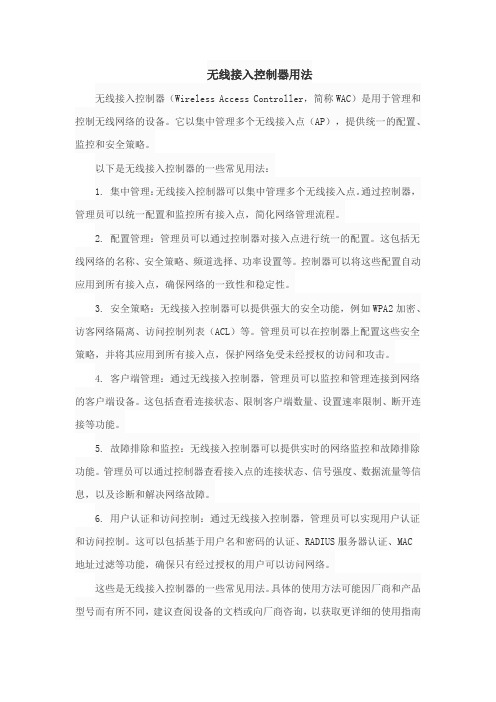
无线接入控制器用法无线接入控制器(Wireless Access Controller,简称WAC)是用于管理和控制无线网络的设备。
它以集中管理多个无线接入点(AP),提供统一的配置、监控和安全策略。
以下是无线接入控制器的一些常见用法:1. 集中管理:无线接入控制器可以集中管理多个无线接入点。
通过控制器,管理员可以统一配置和监控所有接入点,简化网络管理流程。
2. 配置管理:管理员可以通过控制器对接入点进行统一的配置。
这包括无线网络的名称、安全策略、频道选择、功率设置等。
控制器可以将这些配置自动应用到所有接入点,确保网络的一致性和稳定性。
3. 安全策略:无线接入控制器可以提供强大的安全功能,例如WPA2加密、访客网络隔离、访问控制列表(ACL)等。
管理员可以在控制器上配置这些安全策略,并将其应用到所有接入点,保护网络免受未经授权的访问和攻击。
4. 客户端管理:通过无线接入控制器,管理员可以监控和管理连接到网络的客户端设备。
这包括查看连接状态、限制客户端数量、设置速率限制、断开连接等功能。
5. 故障排除和监控:无线接入控制器可以提供实时的网络监控和故障排除功能。
管理员可以通过控制器查看接入点的连接状态、信号强度、数据流量等信息,以及诊断和解决网络故障。
6. 用户认证和访问控制:通过无线接入控制器,管理员可以实现用户认证和访问控制。
这可以包括基于用户名和密码的认证、RADIUS服务器认证、MAC地址过滤等功能,确保只有经过授权的用户可以访问网络。
这些是无线接入控制器的一些常见用法。
具体的使用方法可能因厂商和产品型号而有所不同,建议查阅设备的文档或向厂商咨询,以获取更详细的使用指南和操作步骤。
H3CWX无线控制器配置宁盾WIFI认证指南

H3CWX无线控制器配置宁盾WIFI认证指南H3CWX无线控制器是一种集中式的无线局域网解决方案,它可以管理和控制大量的无线接入点,提供高效稳定的无线网络服务。
宁盾WIFI认证是一种基于用户行为的认证系统,可以提供更安全、更便捷的无线网络用户认证方式。
本文将详细介绍在H3CWX无线控制器上配置宁盾WIFI认证的指南。
第一步:连接和初始化控制器首先,您需要将H3CWX无线控制器连接到您的网络中。
在完成连接后,您需要执行初始化操作,包括设置管理IP地址、管理员用户名和密码等。
第二步:配置无线接入点(AP)在配置宁盾WIFI认证之前,您需要先配置无线接入点(AP)。
在H3CWX无线控制器上,您可以通过以下步骤配置AP:1. 登录控制器的Web管理界面,并选择“设备管理”->“设备清单”。
2.选择待配置的AP,并点击“AP详细信息”。
3.在AP详细信息界面的左侧菜单栏中选择“无线配置”->“无线接口”。
4.在无线接口界面中,配置AP的无线参数,包括SSID、频段、加密方式等。
确保您将宁盾WIFI认证系统所使用的SSID与配置的AP的SSID保持一致。
第三步:配置宁盾WIFI认证在配置了无线接入点后,您需要在H3CWX无线控制器上配置宁盾WIFI认证。
具体步骤如下:1. 登录控制器的Web管理界面,并选择“认证管理”->“认证服务配置”。
2.在认证服务配置界面中,选择“添加”创建一个新的认证服务配置。
3.在添加认证服务配置界面中,按照宁盾WIFI认证系统的要求,配置认证服务器的IP地址、端口号等信息。
4.配置认证策略。
您可以根据需求添加不同的认证策略,如访客认证、员工认证等。
根据宁盾WIFI认证系统的要求,配置认证策略的参数,如认证方式、认证服务器等。
5.配置认证方案。
在认证服务器配置界面的左侧菜单栏中选择“认证方案”,然后选择“添加认证方案”。
根据宁盾WIFI认证系统的要求,配置认证方案的参数,如认证方式、认证服务器等。
WIFI控制器

WIFI控制器现代社会越来越离不开网络,而WIFI控制器则是现代网络生活中的一个不可或缺的部分。
WIFI控制器是一种无线网络控制设备,通过WIFI信号连接到不同的终端设备,实现对网络的远程控制和管理。
本文将从WIFI控制器的原理、特点、应用和未来发展等方面对其进行介绍。
一、WIFI控制器的原理WIFI控制器的原理是基于WIFI技术,使用WIFI信号进行通信和控制。
WIFI技术是一种基于无线电波的局域网技术,它是无线传输数据的一种方式,可以在一定范围内实现高速和稳定的无线通信。
WIFI控制器通过WIFI信号与终端设备连接,并通过控制器的程序对终端设备进行控制和管理。
二、WIFI控制器的特点1.灵活性:WIFI控制器可以连接无线网络,因此可以实现无限制的远程控制和管理。
2.稳定性:WIFI控制器基于WIFI技术,可以实现高速和稳定的无线通信,大大提高了网络的稳定性。
3.经济性:WIFI控制器的价格相对较低,使用成本也很低,非常适合个人和小企业使用。
4.易于安装:WIFI控制器非常易于安装和使用,即使对于不懂技术的用户来说也很容易上手。
三、WIFI控制器的应用1.家庭智能化:WIFI控制器可以与智能家居设备连接,实现智能化的家居控制。
例如,可以通过手机APP实现智能灯光和电器的开关、温度调节、窗帘控制等。
2.工业自动化:WIFI控制器可以与生产控制系统(PCS)和工业自动化设备连接,实现生产线智能化的控制和管理。
3.交通管理:WIFI控制器可以安装在路灯等设备上,实现智能交通管理系统的构建和管理,例如,可以实现交通信号灯和路面照明的智能化控制。
4.电力管理:WIFI控制器可以与智能电表和电力设备连接,实现电力设备的监控和管理,例如,可以实现远程抄表和报警功能。
四、WIFI控制器的未来发展WIFI控制器已经成为现代生活中不可或缺的一部分,随着新技术的发展,WIFI控制器的功能和应用将会越来越广泛。
未来WIFI 控制器将会变得更加智能和人性化,例如,可以实现语音控制和视频监控等功能。
H3CWX无线控制器配置宁盾WIFI认证指南
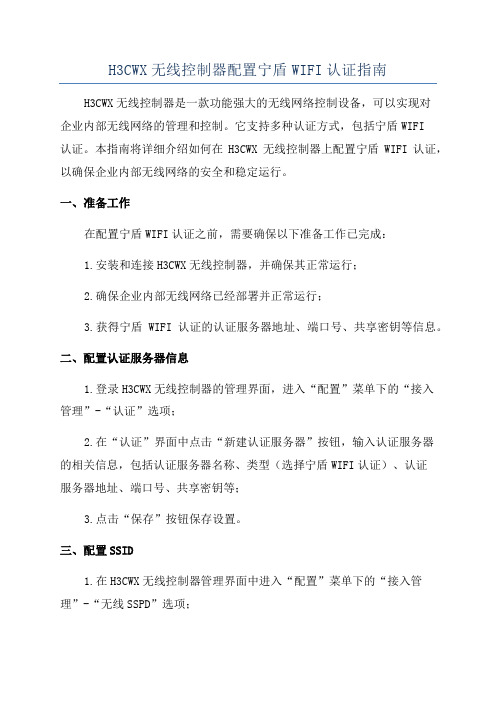
H3CWX无线控制器配置宁盾WIFI认证指南H3CWX无线控制器是一款功能强大的无线网络控制设备,可以实现对企业内部无线网络的管理和控制。
它支持多种认证方式,包括宁盾WIFI认证。
本指南将详细介绍如何在H3CWX无线控制器上配置宁盾WIFI认证,以确保企业内部无线网络的安全和稳定运行。
一、准备工作在配置宁盾WIFI认证之前,需要确保以下准备工作已完成:1.安装和连接H3CWX无线控制器,并确保其正常运行;2.确保企业内部无线网络已经部署并正常运行;3.获得宁盾WIFI认证的认证服务器地址、端口号、共享密钥等信息。
二、配置认证服务器信息1.登录H3CWX无线控制器的管理界面,进入“配置”菜单下的“接入管理”-“认证”选项;2.在“认证”界面中点击“新建认证服务器”按钮,输入认证服务器的相关信息,包括认证服务器名称、类型(选择宁盾WIFI认证)、认证服务器地址、端口号、共享密钥等;3.点击“保存”按钮保存设置。
三、配置SSID1.在H3CWX无线控制器管理界面中进入“配置”菜单下的“接入管理”-“无线SSPD”选项;2.在“无线SSPD”界面中点击“新建SSID”按钮,输入SSID名称、安全策略等信息;3.在“认证”选项中选择“宁盾WIFI认证”,并选择之前配置的认证服务器;4.点击“保存”按钮保存设置。
四、配置用户角色1.进入“接入管理”-“用户角色”选项,在“用户角色”界面中点击“新建用户角色”按钮;2.输入用户角色名称、选择认证方式为“宁盾WIFI认证”;3.在“绑定规则”中设置用户角色的相关权限;4.点击“保存”按钮保存设置。
五、配置用户认证1.进入“接入管理”-“用户认证”选项,在“用户认证”界面中点击“新建用户认证”按钮;2.输入用户名和密码等相关信息;3.在“绑定角色”中选择之前配置的用户角色;4.点击“保存”按钮保存设置。
六、测试认证1.使用无线设备连接到配置了宁盾WIFI认证的SSID;2.输入用户名和密码进行认证;3.如果认证成功,设备将成功连接到无线网络,并可以正常访问互联网。
- 1、下载文档前请自行甄别文档内容的完整性,平台不提供额外的编辑、内容补充、找答案等附加服务。
- 2、"仅部分预览"的文档,不可在线预览部分如存在完整性等问题,可反馈申请退款(可完整预览的文档不适用该条件!)。
- 3、如文档侵犯您的权益,请联系客服反馈,我们会尽快为您处理(人工客服工作时间:9:00-18:30)。
无线控制器
无线控制器是一种网络设备,它是一个无线网络的核心,负责管理无线网络中得瘦AP(只做收发信号),对AP管理包括:下发配置、修改相关配置参数、射频智能管理等。
传统的无线覆盖模式是用一个家庭式的无线路由器(简称胖AP),覆盖部分区域,此种模式覆盖分散,只能满足部分区域覆盖,且不能集中管理,不支持无缝漫游。
如今的WIFI网络覆盖,多采用AC+AP的覆盖方式,无线网络中一个AC (无线控制器),多个AP(收发信号),此模式应用于大中型企业中,有利于无线网络的集中管理,多个无线发射器能统一发射一个信号(SSID),并且支持无缝漫游、和AP射频的智能管理。
相比于传统的覆盖模式,有本质的提升。
(支持无缝漫游:通俗定义,用户处于无线网络中,从A点到B点经过了一定距离,传统覆盖模式因为信号不好必定会断开,而无缝漫游技术,可以将多个AP统一管理,从A点到B点中,尽管用户经过了多个AP的信号,但信号间无缝的切换,让用户感觉不到信号的转移,勘测数据中丢包率小于1%,从而很好的对一个大区域的不中断的无线覆盖)
AC+AP的覆盖模式,顺应了无线通讯智能终端的发展趋势,随着Iphone、Ipod等移动智能终端设备的普及,无线WIFI的需求不可或缺。
