2014OPTEX高端产品手册-v8
AK-UCU500 S P PS E ES MC MS 产品说明书
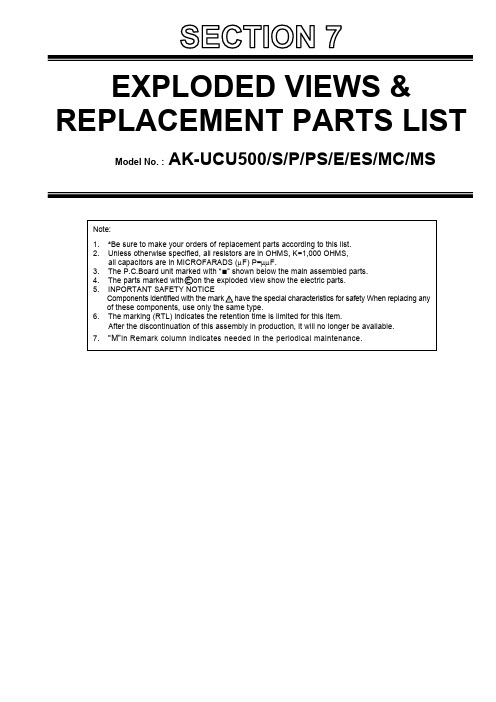
EXPLODED VIEWS & REPLACEMENT PARTS LISTModel No. :AK-UCU500/S/P/PS/E/ES/MC/MSNote:1. *Be sure to make your orders of replacement parts according to this list.2. Unless otherwise specified, all resistors are in OHMS, K=1,000 OHMS,all capacitors are in MICROFARADS (µF) P=µµF.3. The P.C.Board unit marked with “■” shown below the main assembled parts.4. The parts marked with E on the exploded view show the electric parts.5. INPORTANT SAFETY NOTICEComponents identified with the mark!have the special characteristics for safety When replacing anyof these components, use only the same type.6. The marking (RTL) indicates the retention time is limited for this item.After the discontinuation of this assembly in production, it will no longer be available.7. “M”in Remark column indicates needed in the periodical maintenance.1081081081081011011011011011012020E6E5E4E8157Refer Page 12101101101101E7101E27108108101SPL-1MAIN FRAME ASSEMBLY1When replacing any of these components, use only the same type.105106108106107107107107101E12281071062221312752526293023E13101E1110124E1027FRONT PANEL PARTS ASSEMBLYWhen replacing any of these components, use only the same type.10110110111110110110110310110110510111010341(Accessory)104104104111111112105105232E11136564E35511559343310383710335148818E910534MAIN FRAME ASSEMBLY2When replacing any of these components, use only the same type.SPL-341(Accessory)4242Part No.Part Name & DescriptionPcsRemark1EDS1208U EDGE SADDLE 12VEK0V87AC INLET UNIT 13VGH5425REAR JACK SHEET 14VJF1007EDGE GUARD SMALL 15VJF1518CABLE CLIP 75VJF1518CABLE CLIP 26VJF1533EDGE GUARD 17VJF1562LOCKING CLAMP 28VKA0117PLASTIC FOOT 49VML3932AC CORD HOOK110VMP0E60OPT CN PLATE(LEMO)110VMP0E61OPT CN PLATE(TAJIMI)111VMP0L10CENTER FRAME 112VMP0L11MAIN PB PLATE113VMP0L12INTERFACE PB BRACKET 114VMP0L14CHASSIS 1 15VMZ3976INSULATOR2116VMZ3978INSULATOR3117VSC6577OPT SHIELD BRACKET 118VSC6554CABLE GUIDE119VSC6559POWER SHIELD BRACKET 120VSC6560POWER_TOP_SHIELD 121VEE1R71CABLE 121VEE1R74CABLE122VEK0V88POWER SW UNIT123VGH5329SD CARD NAME PLATE 124VGQ1J24SD CARD HOLDER 125VGU0S06KNOB 126VEE1R91CABLE 127VGU0S07BUTTON528VMP0E57SD CARD PB HOLDER 129VMP0L09FRONT FRAME130VYP9440FRONT PANEL 1UNIT 131VGM2614XLR SPACER 1 32L6FAYYYD0025FAN MOTOR 133L6FAYYYH0353FAN MOTOR 1348H2A013AB NUT235VGM2559REAR PANEL 136J0KG00000201FERRITE CORE 137VEE1S17CABLE 138VEE1S18CABLE139K7ACBY000003OPT MODULE 140VGM2553TOP COVER141VFC5190RACK ADAPTOR UNIT242VEE1S07OPT. CONNECTOR W/CABLE (LEMO)142VEE1S13OPT. CONNECTOR W/CABLE (TAJIMI)1100XYM4+E8V SCREW 3101XYN3+J8FJ SCREW 68102XYN26+J6FN SCREW 11103XYN3+J10FJK SCREW 28104VMS8337SCREW 6105XSN26+6FN SCREW 17106XTB3+8GFJK SCREW 6107XYN3+J6FJK SCREW 16108XSB3+6FN SCREW 24109XSB4+10FJK SCREW 12110XSB4+30FN SCREW 2111XSN3+6FN SCREW 14112XTB3+6GFJ SCREW 2113XYN3+J14FJKSCREW2Ref. No.CASING REPLACEMENT PARTS LISTPart No.Part Name & DescriptionPcsRemarkVEE1R87CABLE 1CN1004(MAIN PCB)-CN100(BNC P.C.B)VEE1R92CABLE 1CN9100(MIC PCB)-CN1004(INTERFACE PCB)VEE1R93CABLE 1CN12(POWER SUB PCB)-CN9400(MAIN PCB),-CN2000)VEE1R94CABLE 1CN11(POWER SUB)-CN102(POWER PCB)VEE1R95CABLE 1CN107(POWER PCB)-CN1006(MAIN PCB)VEE1R98CABLE 1CN1(FAN CN PCB)-CN1007(MAIN PCB)VEE1R99CABLE 1CN1005(MAIN PCB)-CN102(BNC PCB)VEE1R88CABLE 1CN950(POWER LED)-CN601(FRONT LED)VEE1R90CABLE 1CN303(FRONT SW PCB)-CN1009(INTERFACE PCB)VEE1S64CABLE1CN1101(MAIN PCB)-CN1(FAN CN2 PCB)VWJ10J3055L0FLEXIBLE CABLE 1CN1003 (MAIN PCB)-CN101(BNC PCB)VWJ20J3080L0FLEXIBLE CABLE 1CN301(FRONT SW PCB)-CN600(FRONT LED PCB)VWJ40J6090L0FLEXIBLE CABLE 1CN900(SD CARD PCB)-CN1002(MAIN PCB)VJF1084CABLE BINDER 1VJF1587CABLE CLIP1VJF1558PAN TIES PLT1M 2VMT2432GASKET 1VMT2529GASKET1VMT2176COOLING SHEET B 1VMT1821GASKET 1VMT2434GASKET1VMF0585HIMERON TAPE 2VGQ0C12COOLING SHEET 411CL001195AAA COATING CLIP 2Refer to disassembly procedure DIS-3 and DIS-161CL001195AAACOATING CLIP1 E1VEP60A05A FAN CN 3 P.C.BOARD 1 E2VEP60975A BNC P.C.BOARD 1 E3VEP60983A FAN CN P.C.BOARD 1 E4VEP61375B CCU POWER P.C.BOARD 1 E5VEP61376B CCU POWER CTL P.C.BOARD 1 E6VEP61377A POWER SUB P.C.BOARD 1 E7VEP63411A-S MAIN P.C.BOARD 1 E8VEP64196B-S IF.P.C.BOARD 1 E9VEP64198B MIC P.C.BOARD1 E10VEP60976A FRONT SW P.C.BOARD 1 E11VEP60977A FRONT LED P.C.BOARD 1 E12VEP60978A SD CARD P.C.BOARD 1 E13VEP60979APOWER LED P.C.BOARD1K2CG3YY00169AC CORD1FOR AK-UCU500/S/PJ/PSJ K2CN3YY00021FOR AK-UCU500EJ/ESJ K2CT3YY00072FOR AK-UCU500EJ/ESJK2CK3YY00081FOR AK-UCU500MC/MS VPK5460ACCESSORY BOX 1VMT2385GASKET2VPG3W02PACKING CASE IN 1VPN7852CUSHION2VPG3W03PACKING CASE OUT1Ref. No.CASING/PACKING REPLACEMENT PARTS LISTPart No.Part Name & DescriptionPcsRemark■ E1VEP60A05A FAN CN 3 P.C.BOARD 1 ■ E2VEP60975A BNC P.C.BOARD 1 ■ E3VEP60983A FAN CN P.C.BOARD 1 ■ E4VEP61375B CCU POWER P.C.BOARD 1 ■ E5VEP61376B CCU POWER CTL P.C.BOARD 1 ■ E6VEP61377A POWER SUB P.C.BOARD 1 ■ E7VEP63411A-S MAIN P.C.BOARD 1 ■ E8VEP64196B-S IF.P.C.BOARD 1 ■ E9VEP64198B MIC P.C.BOARD1 ■ E10VEP60976A FRONT SW P.C.BOARD 1 ■ E11VEP60977A FRONT LED P.C.BOARD 1 ■ E12VEP60978A SD CARD P.C.BOARD 1 ■ E13VEP60979APOWER LED P.C.BOARD1■ E2VEP60975A BNC P.C.BOARD JK100K1QYY2YB0014BNC CONNECTOR 1JK101K1QYY1YB0090BNC CONNECTOR 1JK102,03K1QYY2YB0014BNC CONNECTOR 2JK104K1QYY3YB0004BNC CONNECTOR1■ E4VEP61375B CCU POWER P.C.BOARD C104ECQU2A474ML P.CAPACITOR CH100V 0.47U 1 C105,06F1BAH1020001 C.CAPACITOR CH 1000P 2 C108ECQU2A474ML P.CAPACITOR CH100V 0.47U 1 C114,16F0CZZ105A121 F.CAPACITOR CH 1U 2 C119ECQU2A474ML P.CAPACITOR CH100V 0.47U 1 C120F0CZZ105A121 F.CAPACITOR CH 1U 1 C141ECQU2A225MLA P.CAPACITOR CH100V 2.2U 1 C154ECQE6473KF P.CAPACITOR CH 0.047U 1 C155F1BAH2210001 C.CAPACITOR CH 220P 1 C179ECQU2A474ML P.CAPACITOR CH100V 0.47U 1C208,09F1BAH2220002 C.CAPACITOR CH 220P 2 F101K5E103BZA004FUSE 1 F102,03K5H312YA0121FUSE 2 IC121C0ZBZ0002369IC 1 IC123C0ZBZ0002369IC 1 IC126C0ZBZ0002369IC 1 IC502,04C0ZBZ0002369IC 2IC505B3PBA0000837IC1 LF101-04G0B652K00001COIL 6500UH 4 LF115G0B652K00001COIL 6500UH 1 PC101-09B3PBA0000836PHOTO COUPLER 9 PC115B3PBA0000836PHOTO COUPLER1 R106D0BF155JA044M.RESISTOR 1/2W 1500K 1 T102G4DYA0000790TRANSFORMER 1 T103G4DYA0000789TRANSFORMER1Ref. No.ELECTRICAL REPLACEMENT PARTS LIST■ E6VEP61377A POWER SUB P.C.BOARDC13,14F1BAH1020001 C.CAPACITOR CH 1000P2 C15ECQU2A474ML P.CAPACITOR CH100V 0.47U1 C19F0CZZ105A121 F.CAPACITOR CH 1U1 C45ECQE6473KF P.CAPACITOR CH 0.047U1 C46F1BAH3920010 C.CAPACITOR CH 3900P1F11K5G312YA0159FUSE1PC11,12B3PBA0000836PHOTO COUPLER2R12D0BF155JA044M.RESISTOR 1/2W 1500K1T12G4DYA0000576TRANSFORMER1■ E7VEP63411A-S MAIN P.C.BOARDCN9400K1KA02A00735CONNECTORJK1001K1QYY2YB0014BNC CONNECTOR1 JK1002K1QYY3YB0004BNC CONNECTOR1 JK1003,04K1QBB2YB0001BNC CONNECTOR2 JK1005,06K1QYY2YB0014BNC CONNECTOR2 JK1900K2LC1YYB0028LAN TRUNK CONNECTOR1PA1002K5H1021A0004FUSE1 PA9400K5H2012A0007FUSE2■ E8VEP64196B-S IF.P.C.BOARDCN1005 K1FB109BA018TRUNKCONNECTOR1 CN1006K1FY115BA010AUX CONNECTOR1 CN1007K1FB125B0101COMMUNICATION CONNECTOR1JK1100K2LC1YYB0028LAN CONNETOR1■ E9VEP64198B MIC P.C.BOARDJK9100,01K1AA103A0007CONNECTOR2■ E10VEP60976A FRONT SW P.C.BOARDSW300 K0E112A00133SWITCH1 SW303K0E112A00145SWITCH1 SW306K0E112B00111SWITCH1 SW307K9AA015Y0049SWITCH1 SW308K0E112A00145SWITCH1 SW309 K0E112A00133SWITCH1VR300,01D2BCA14B0010VARIABLE RESISTOR2■ VEK0V87AC INLET UNITC1F1BAH1020001 C.CAPACITOR CH 1000P1 C2ECQU2A474ML P.CAPACITOR CH100V 0.47U1 C3F1BAH1020001 C.CAPACITOR CH 1000P1F1K5E103BZA004FUSE1LF1,F2G0B102M00009COIL 1000UH2R1,R2D0BF155JA044M.RESISTOR 1/2W 1500K2。
iTEMP TMT162 安全指南说明书

Products Solutions Services 安全指南iTEMP TMT162PROFIBUS® PA、FOUNDATION Fieldbus™Ex ia IIC T4...T6 Ga XA03084T/28/ZH/01.22-00715950262022-11-30iTEMP TMT162XA03084TiTEMP TMT162PROFIBUS® PA、FOUNDATION Fieldbus™目录相关文档资料 (4)补充文档资料 (4)制造商证书 (5)制造商地址 (5)安全指南: (5)安全指南:安装 (6)安全指南:防爆0区 (6)安全指南:特殊工况 (6)温度表 (6)电气连接参数 (7)Endress+Hauser3XA03084T iTEMP TMT162相关文档资料本文档是下列《操作手册》的组成部分:PROFIBUS® PA:•《操作手册》BA00275R•《简明操作指南》KA00276R•《技术资料》TI00086RFOUNDATION Fieldbus™:•《操作手册》BA00224R•《简明操作指南》KA00189R•《技术资料》TI00086R补充文档资料《防爆手册》CP00021Z防爆手册的获取方式:•进入Endress+Hauser官网的下载区: -> 资料下载 -> 宣传手册和产品目录 -> 输入关键词:CP00021Z•查询设备随箱CD光盘(部分型号适用)4Endress+HauseriTEMP TMT162XA03084T Endress+Hauser 5制造商证书NEPSI 防爆合格证证号:GYJ22.1039X认证设备符合下列标准(与设备具体型号相关)•GB/T 3836.1-2021•GB/T 3836.4-2021请参考NEPSI/CCC 认证中所列的安全使用条件。
制造商地址Endress+Hauser Wetzer GmbH + Co. KG Obere Wank 187484 Nesselwang, Germany安全指南:XA03084T iTEMP TMT1626Endress+Hauser安全指南:安装•遵守《操作手册》中的安装指南和安全指南。
福特致胜产品手册(2014年4月官方网站下载)

安心,有时来自对危险的了若指掌。
福特-致胜的安全性研究跨越了时间、空间、天气、环境、路况、乃至驾驶者用车习惯等各个维度,全方位规避和化解所有可能的危险,对驾乘者的安全呵护备至。
安于行,是处变不惊,也是每一步未雨绸缪。
坐镇轴距长达2850的舒放空间,从质料考究的皮质座椅,到符合人体工程学的把手设计,从流线型中控台,到颇具未来感的仪表盘,顿觉:所谓大成,不过是每一个至臻细节的总成。
精于成,是智揽大局,也是每一处细节流露卓越品质猛踩油门时引擎怒吼的片霎,狠硬攻弯时任由离心力攫取呼吸的瞬息,福特-致胜更强劲的马力,更具爆发力的加速性能,即刻触发你前所未有的能量,每一秒都令你血脉贲张。
锐于进,让对手甘拜下风,你却视为理所当然高效动力2.3L Duratec-HE 发动机采用全铝合金本体以及双反置平衡轴设计,运用先进的可变进气凸轮正时、IMRC可变进气道装置、可变进气涡轮控制伐等技术,使发动机在拥有澎湃动力的同时,更能保证低油耗、低排放和最大的稳定性以及耐久性。
仪表盘彩色液晶屏综合信息显示系统集音响、行车电脑、倒车雷达等综合信息显示一体,并配合四探头感应器,清晰反馈车后状况,一切皆可通过方向盘控制,随时轻松掌握驾况。
HID 氙气前大灯使用寿命和亮度均超越普通卤素大灯,更节约能源;带自动水平调节、自动清洗及智能弯道辅助照明功能,确保夜间行驶时前景一览无余。
日间行车灯确保对面车辆及行人在各种日光条件下都能及时发现本车,有效避免意外碰撞。
智能电动调节座椅前排驾驶座椅8向电动调节搭配舒适皮质座椅,人性设置体贴入微。
6速手自一体变速箱将自动挡的便捷与手动换挡的乐趣完美融合,驾驶者可根据驾驶习惯和道路状况随意进行切换,充分享受驾控乐趣。
智能科技。
Pulse-Eight neo 4 HDBaseT矩阵 商品说明书

Our flagship 4x4 HDBaseT matrix with 2 mirrored HDMI ports, includes 4 HDBaseT 70m Class B PoH receivers.neo:4 represents the culmination of 4 years of hardware and software development at Pulse-Eight, working with other partners has allowed us to refine our HDBaseT video matrix solutions to ensure they offer you exactly what you need whether your a professional AV Installer or a residential user.PROFESSIONALP8-HDBT-L-FFMS44-22-KITTECHNICAL SPECIFICATIONWEB INTERFACEREMOTE MONITORINGlibCECHDBaseT ™DIAGNOSTICS4K + 1080P SUPPORTEDPoH AS STANDARD3 YEAR WARRANTY+44 (0)1202 413610 /neoKEY FEATURES• Ultra HD 4K Video Transmission (upto 340Mhz), 1080p, 3D • 4x HDMI Inputs• 4x HDBaseT Class B Outputs • 2x HDMI Outputs (Mirrored)• HDMI-CEC Bi-Directional Control • Bi-Directional IR Control • Responsive Web Interface • Automatic EDID Management • Three year standard warrantyMATRIXOSAt the core of neo is MatrixOS the beating heart of our 340Mhz video processing unit. Providing you with instant access to all of your connected source devices in stunning Ultra HD 4K, 1080p or 3D. This powerhouse helps to create a "just works" solution, from dynamically generating EDIDs (to ensure the best video quality to every TV) right through to handling software updates for the HDBaseT link. With one goal in mind. Giving you the best possible video distribution system in the world.CONTEXTUAL IR4 in, 4 out, that's 16 possible combinations of your video. Historically matrixes have offered remotes with 8 or 16 buttons, requiring multiple presses to get video to the TV your watching. We thought this was an odd solution, given you already known which room you are in, so should the matrix! Our designers did away with this old concept and instead created Contextual IR, this reduces the number of buttons to just 4, one for each possible input. Whatever room your in, select 1, 2, 3, 4 and watch that source instantly.HDMI-CECBut then we asked, why use IR at all? Most TVs now support CEC, we are world experts in CEC technology with our libCEC and USB-CEC Adapters, so we've baked that technology into neo. Now you can just use your normal TV remote and press the "Source" key, each of your input devices will be listed and just select the one you want and the matrix will route the video automatically, even if the source does not support CEC itself. If however, the source device does support CEC, then you can continue to control it via your remote control as neo will automatically relay the necessary messages to your source device.WEB INTERFACEWe want to give you the best experience possible, to do this, we think it's important you can access neo from any device, be it mobile, tablet or desktop PC and in any browser. We've done this with our responsive design, so it works with you and not the other way round. Our web interface is built directly on top of our REST/API, this means that whatever you can do on your phone, you can get your control system to do also and vice versa. There are no hidden tricks or special codes that require a magic moon dance to work. All of our documentation is free and available on our monitoring site.MONITORINGIt's important that you get videoall thetime, to help us do that every neo professional matrix keeps in contact with our cloud management service. You can tell if this is working with the Monitored LED on the front of the matrix. If you get stuck, your installer or yourself can log into our cloud portal and see helpful diagnosis information (if you let them), fix problems remotely or tell you where you may have gone wrong in the installation. All of this is free of charge. If neo has a problem, we get alerted too and we can get in contact to arrange a hardware replacement or give you a step by step guide to get you up and running again.With MatrixOS you can control your matrix from any mobile device that is connected to the same network, simply by visiting COMPATIBLE DRIVERSNEO:4 MATRIXInput 4× HDMI, 4× IR Receiver Output 4× RJ452x HDMI Output (Mirrored)4× IR EmitterDimensions (W) 43 cm / (H) 4.5 cm / (D) 14 cm Weight2.05 kgIN THE BOXneo:4 Professional ChassisP8-HDBT-L-RX-S 4x neo:Lite Receiver Rack Mounting Kit48V External Power Supply with locking connectorCountry Specific Power CordP8-IRPACK 5x Infrared Blaster Cable Pack Installation GuideP8-4REMOTE Context Sensitive 4 Button IR RemoteNEO HDBaseT LITE RECEIVERSInput 1x RJ45Output1x HDMIDimensions (W) 43 cm / (H) 4.5 cm / (D) 14 cm Weight2.05 kgIR INPUTS & OUTPUTS IR INPUT & OUTPUTETHERNET POWERHDMI INPUTS HDBaseT OUTPUTSHDBaseT INPUT POWERHDMI OUTPUTHDBaseT & HDMI MIRRORED OUTPUTS+44 (0)1202 413610 /neoPulse-Eight Ltd . 8-12 Alder Hills . Poole . Dorset . BH12 4AL . UK *********************|+44(0)TECHNICAL DATADimensions (WxHxD): 43 cm / 4.5 cm / 14 cmWeight: 2.05kgMaterial: Smooth textured powder coated steelOperating T emperature Range: 0 to +35°C (32 to +95°F)Operating Humidity Range: 5 to 90 % RH (no condensation)Power Supply: ********************************Power Consumption: 120WVideo Input: 4× HDMI 2.0aClock Speed: Input: 340Mhz, Output: 340MhzVideo Output: 4x HDBaseT Class B Outputs and 2x HDMI Outputs (Mirrored)Color Supported: 4K/24bit, 1080p/36bit 3D Supported:Up to 1080/24p - Frame packing/sequential (Blu-ray), Interlaced stereoscopic (satellite/cable broadcasts)Additional: HDMI 2.0a 3840 x 2160p 60Hz YCC 4:2:0 format pass-through Encryption:HDCP and HDCP 2.2Supported Video Resolutions:1080i , 1080p (30Hz) , 1080p (60Hz) , 3D (60Hz) , 4K (30Hz) 4:4:4 ,4K (60Hz) 4:2:0, 720p , UHD (30Hz) 4:4:4 , 720i , 3D 1080i (50Hz),UHD (30Hz) 4:4:4Supported Audio Formats: Dolby Digital 5.1 , Dolby Digital EX 6.1 , Dolby Digital Plus 7.1 ,Dolby T rueHD 5.1, Dolby Digital 2.0 , Dolby Digital 2.0, Dolby Digital 5.1, Dolby Digital EX 6.1, Dolby Digital Plus 7.1, Dolby T rueHD 5.1,Dolby T rueHD 7.1, DTS 5.1, DTS-HD Master 5.1, DTS-HD Master 7.1,DTS 96/24 5.1, DTS-ES Discrete 6.1, DTS-ES Matrix 6.1, LPCM 2.0, LPCM 5.1, LPCM 6.1, LPCM 7.1, PCM 2.0, Dolby Atmos 5.1.2,Dolby Atmos 5.1.4, Dolby Atmos 7.1.2, Dolby Atmos 7.1.4, Dolby Atmos 9.1.2ESD Protection: ± 8kV (Air-gap discharge) ± 4 kV (Contact discharge)Surge Protection: IEC 61000-4-4 (EFT) 40A (5/50ns) IEC 61000-4-5 (Lightning) 25A (8/20μs)Certification: CE, FCC, RoHSPULSE-EIGHT RESERVES THE RIGHT TO CHANGE PRODUCTS, INFORMATION AND SPECIFICATIONS WITHOUT NOTICE.Products and specifications discussed herein are for reference purposes only. All information discussed herein is provided on an “AS IS” basis, without warranties of any kind. This document and all information discussed herein remain the sole and exclusive property of Pulse-Eight Electronics. No license of any patent, copyright, mask work, trademark or any other intellectual property right is granted by one party to the other party under this document, by implication, estoppel or otherwise. Pulse-Eight products are not intended for use in life support, critical care, medical, safety equipment, or sim- ilar applications where product failure could result in loss of life or personal or physical harm, or any military or defense application, or any governmental procurement to which special terms or provisions may apply. All brand names, trademarks and registered trademarks belong to their respective owners.© 2016 Pulse-Eight Ltd. All rights reserved.。
2014 Acura ILX Hybrid 高级技术指南说明书

2014ADVANCED TECHNOLOGY GUIDEM U L T I -I N F O R M A T I O N D I S P L A Y p. 6E C O N B U T T O Np. 10A U D I O p. 22BLUETOOTH ®H A N D S F R E E L I N K ®p. 15A D V A N C E D T E C H N O L O G Y G U I D EThis Advanced Technology Guide is designed to help you get acquainted with your new Acura ILX Hybrid and provide basic instructions on some of its technology and convenience features.This guide is not intended to be a substitute for the Owner’s Manual. For more detailed information on vehicle controls and operation, please refer to the respective sections in the Owner’s Manual.SMS Text Messaging . . . . . . . . . . . . . . . . . . . . . . . . . . . . . . . . . . . .20Bluetooth ®Audio . . . . . . . . . . . . . . . . . . . . . . . . . . . . . . . . . . . . . .22iPod ®or USB Flash Drive . . . . . . . . . . . . . . . . . . . . . . . . . . . . . . . . .23Pandora ® . . . . . . . . . . . . . . . . . . . . . . . . . . . . . . . . . . . . . . . . . . . . .24Multi-View Rear Camera . . . . . . . . . . . . . . . . . . . . . . . . . . . . . . . .25Acura Owners . . . . . . . . . . . . . . . . . . . . . . . . . . . . . . . . . . . . . . . .26Safety Reminder . . . . . . . . . . . . . . . . . . . . . . . . . . . . . . . . . . . . . . .26Fuel Recommendation . . . . . . . . . . . . . . . . . . . . . . . . . . . . . . . . .26Keyless Access System . . . . . . . . . . . . . . . . . . . . . . . . . . . . . . . . . .2Instrument Panel Indicators . . . . . . . . . . . . . . . . . . . . . . . . . . . . . .4Multi-Information Display (MID) . . . . . . . . . . . . . . . . . . . . . . . . . . .6Eco Assist TM . . . . . . . . . . . . . . . . . . . . . . . . . . . . . . . . . . . . . . . . . . .10Color Information Display . . . . . . . . . . . . . . . . . . . . . . . . . . . . . . .13One-Touch Turn Signal . . . . . . . . . . . . . . . . . . . . . . . . . . . . . . . . .14Auto Headlights with Wiper Integration . . . . . . . . . . . . . . . . . . .14Bluetooth ® HandsFreeLink ® . . . . . . . . . . . . . . . . . . . . . . . . . . . . . .15when the vehicle is off.front door handles when the vehicle is off.e n i n g t h e T r u n kthen press ENGINE START/STOP.S t a r t i n g t h e E n g i n eShift to Park, then press ENGINE START/STOP.T u r n i n g t h e V e h i c l e O f fit again for On mode.c k i n g t h e D o o r sPress the trunk release button doors are unlocked. The vehicle can be on or off.Note:If you press ENGINESTART/STOP when the vehicle is stopped and the shift lever is in Park, the vehicle goes into Accessory mode.M a l f u n c t i o n I n d i c a t o r sIf an indicator remains on, there may be a problem; see your dealer.Charging system Low brake fluid Vehicle Stability Assist ®(VSA)systemTire Pressure Monitoring System Door/trunk open indicator:Close door/trunkLow tire pressure (stays on ):Add airfor more information.Message indicator:See MID Low fuel:RefillsOdometerOutside temperature,Trip AOutside temperature,Trip BIMA System Power Economy RecordsTo toggle between the different displays:• Press either Info button (▲/▼)for the main displays.SEL/RESET buttonInfo buttonsNote:The driver’s and front passenger’s doors can be opened bypulling the inner front door handle, regardless of the setting. Changing the setting to “All Doors” is useful for rear passengers.H o w I t W o r k sIf the tire pressure drops significantly below recommended levels:• The low tire pressure indicator comes on.problem with the system. See your dealer.Select AUTO DOOR UNLOCK.3.Select the option you want.activate the menu.1.Select DOOR SETUP. D oVisually inspect the tires for damage.pressure.3.Inflate the tire(s), if necessary,to the recommendedpressures listed on the label on the driver’s doorjamb.The setting is displayed, and the display returns to the AUTO DOOR UNLOCK menu.SEL/RESET buttonInfo buttonsPress either INFO button to exit the menu.comes on.Info buttonstoggle to the Fuel Economy Indicator.s p l a y O p t i o n s Press DISPLAY. Rotate the selector knob to choose and enter your selection.When you take yourfoot off the brakepedal, the engineThe gauge shows you when theengine or charging the battery.W I T H W I P E R I N T E G R A T I O N For your convenience, your vehicle’s headlights automatically turn on when the• When you turn off the windshield wipers, the Use these three buttons to navigate through the HFL menus. return to the previous screen.prompt appears. Select Yes.If your phone does not appear:Select Phone Not Found, and search for HandsFreeLink from your phone. Connect to HFL.is now paired.the list.discovery mode. Select OK.go to the Phone screen.If your phone does not appear:Select Phone Not Foundand search for HandsFreeLink HFL.8.HFL gives you a four-digit code. Enter it on your phone when prompted. The phone is now paired.2.Select Phone setup.3.Select Connection.4.Select Add a New Phone.5.Select an empty location for the phone.If a prompt appears asking to connect to a phone,select No.appears on the list.Select Dial.call.The call is connected and heard through the vehicle speakers.Press the Hang-Up button to end or decline the call.Press the Pick-Up button to Select Phonebook.call, and select it.The call is connected andheard through the vehiclespeakers.you want to call.Say the stored voice tagname.speakers.Yes to open the message.aloud. y i n g t o T e x t M e sSelect Reply.Select Yes to send the message.Select Call.HFL begins dialing the number.menu.menu.2.Select Text Message. The 20most recent text messagesfrom your phone are displayed.From your phone, open the desired audio player or app and begin playback. Sound is redirected to theConnect the cable to your iPoddock connector or flash drive.Note:Connect your device only when your vehicle is stopped.Notes:• If the Pandora app is not selected on your phone, iPod music is played.• A pop-up may appear on your phone requesting you to allow access for Connect the cable to your iPhone dock connector.You can select items such as the Station List, SKIP, Like/Dislike, and Pause/Resume.*Open Pandora from your phone.Normal Top downWide (default)S A F E T Y R E M I N D E RYour vehicle is equipped with airbags. Airbags do not replace seat belts; they add to the protection offered by seat belts. Airbags can help protect you in some types of collisions, but they do not provide protection in all collisions.Always make sure you and your passengers wear seat belts, and that young children。
中文版 MINIVET产品手册 09 23 14版

介绍支持和服务感谢您选择了Minivet多轴飞行器,为了使您顺利和正确使用本产品,请仔细阅读本手册。
如果您在使用产品的过程中遇到困难,请使用邮件或者电话的方式咨询我们的经销商和曼塔服务中心。
邮件:service@ 曼塔服务中心电话:0086-0755-********如果不正确的操作对用户造成的伤害的可谨慎能性较小,但存在受伤的风险警告如果不正确的操作可能会引起死伤等危险或者会引起身体伤害危险 如果不正确的操作可能会引起死伤等危险使用前 [未读前请不要使用产品]免责声明用户在使用本产品之前,请详细阅读本声明文件,一旦开始使用本产品,即认可和接受本声明的全部内容。
1.本产品不适合未满18周岁的人群使用。
2.本产品具有一定的危险性,可能会给操作者、附近的人和财务带来伤害,所以请务必详细阅读本产品的所有说明文档,并掌握飞行器的操控方法。
3.在使用时请远离人群,选择空旷场地,遵守当地法律规范。
在产品使用过程中,使用者承诺对自己因使用本产品所产生的一切后果负责。
最新版本的免责声明,以深圳曼塔科技有限公司官方网站 所公布版本为准。
4.若不同语言版本存在语义差异,中国地区用户,以中文版本为准;其他国家和地区,以英文版本为准。
产品使用注意事项1. 请使用本公司的原厂配件。
2. 在检查和校准飞行器的参数时,请卸下螺旋桨。
3. 使用本产品前,请查阅本产品在当地的使用法律规范,并严格遵守该法律规范。
4. 使用产品前,请检查并确保产品的各项功能正常。
5. 使用本产品时,请远离人群和易损物品。
6. 每次起飞前,请检查遥控器各开关的位置是否在正确的位置。
正反螺旋桨是否安装正确。
7. 确保遥控器、视频接受器和飞行器的电池电量充足。
8. 请勿在电磁环境复杂的地方使用飞行器。
例如:广播电视塔、高压电线、通讯基站、雷达设备等。
电池使用注意事项1. 请将电池存储在小孩接触不到的地方。
2. 请勿将电池投入火中和放置于高温的地方。
3. 请使用本公司配套的充电器给电池充电。
超级系列产品手册说明书

!Servo Motors & Drives!Gearmotors & Gearheads!Linear & RotaryPositioning StagesUltra SeriesProduct ManualUltra SeriesProduct ManualRev: 1 / 904Please check for latest revisions.Product ManualUltra SeriesTable Of ContentsTable Of Contents1. Introduction2. Packaging2.1. Uncrating2.2. Unlocking3. Specifications3.1. General3.2. Catalog Configuration Number3.3. Electrical Specifications3.3.1. Limits3.3.2. Linear Encoder3.3.3. Linear Motor3.4. Mechanical Specifications3.5. Stage Performance4. Cabling & Wiring4.1. Motor Power Connection4.2. Sensor Connection5. Installation5.1. Home & Limit Adjustment5.2. Cable connections6. Maintenance & Lubrication6.1 Lubrication Type6.2 Re-Lubrication Procedure27 Seaview Boulevard * Port Washington, NY11050 * !516-484-5353 * Fax: 516-484-5496Introduction / PackagingOrder Example U300X321311Stages SeriesUltra Series UWidth of Stage200mm200300mm300400mm400600mm600FrameOpen X (not available on U200)Closed HTravel U200U300U400U600100mm x1200mm x x2300mm x x x3400mm x x x4500mm x x x5Drive TypeLeadscrew - 0.1 inch lead1Leadscrew - 0.2 inch lead2Leadscrew - 1mm lead3Ballscrew - 3mm lead4Ballscrew - 5mm lead5Ballscrew - 10mm lead6Linear motor drive7SensorsNone1End of Travel2End of Travel and home3Linear EncoderNone10.1µm resolution20.5µm resolution31µm resolution45µm resolution5Motor MountingNo Flange X(Order motor mount kit separately)Roller Confiig. / EnvironmentNone (Standard01PACT (Anti cage-creep)2Hollow roller3Hollow roller with PACT4Cleanroom (class 10,000)5Cleanroom (class 10,000) with PACT6Cleanroom (class 10,000) with hollow roller7Cleanroom (class 10,000) with hollow roller & PACT8Vacuum (no finish)9Vacuum (no finish) with hollow roller AMotor Mounting KitNema23 Stepper, shaft Ø6.35mm SMH40…Flange type 5, shaft Ø6mm SMH60…Flange type 8, shaft Ø9mmPart Nr SU200-001 SU200-002 SU200-0033.3.3 Linear MotorThe linear motor supplied with the Ultra stage is an ironless type that provides smooth cog free motion ideal for scanning and precise positioning applications. The linear motor comes complete with Hall effect sensors for commutation. The linear motor specifications can be found in section 3.4 Performance SpecificationsPlease observe the following chart for proper Motor/Signal timing. Note that positive travel is in the direction away from the power/signal connector side of the stage.WIRING & OUTPUTMotor Output and Signal Phasing• Motor BEMF phases A,B,C relative to Hall effect devices S1,S2,S3 with coil travel direction towards the motor output cable assembly exit as shown below.060120180240300360420480540600660720S2S1S3VabVbcVcaCableMotor winding The diagrams above refer to both ironless and ironcore motors.Magnet pole pitch:Both Ironcore (IC) and Ironless (IL) feature the same pole pitch, which is 32 mm (360 electrical degrees).note 1: Ground connection at shell: first make / last break note 2: TIC-X extender cable is shieldedMechanical Specifications178C D EEMStage Moving Slide Model CapacityWeight WeightNo.(mm)(in)Tap (lb)(kg)(lb)(kg)(lb)U200-100——M6 x 11,9299.4820.9 4.269.39U200-20027510.83M6 x 12,65213.7230.25 6.1613.58U200-30037514.76M6 x 13,37518.0239.738.1117.88U200-40047518.7M6 x 14,09822.3549.2710.0922.24Model TravelABCDNo.(mm)(in)(mm)(mm)(in)(mm)(in)(mm)(in)U200-100100 3.942002469.7150 5.9——U200-2002007.87300346.513.64150 5.9——U200-30030011.81400446.517.59150 5.9——U200-40040015.75500546.521.521505.930012.25HModel Counterbore No.(mm)(in)U20011x12 dp0.43x0.47178150178A B50 TYP2570274.87200M TAP NEMA23 - #8-32 on B.C. Dia. 66.675BM60- M5 on B.C. Dia. 70Coupling I.D NEMA23 - 6.35BM60Pilot Diameter NEMA23BM60378378C D EA37850 TYP25M TAP400FB70474.87275200OPTIONAL OPEN FRAME DESIGNModel TravelABCDNo.(mm)(in)(mm)(in)(mm)(in)(mm)(in)(mm)(in)U400-30030011.8140015.75446.517.582007.87——U400-40040015.7550019.69546.521.522007.8735013.78U400-50050019.696023.62646.525.452007.8740015.75Model EFMLoad CapacityNo.(mm)(in)(mm)(in)Tap (kg)(lb)U400-30037514.762509.84M6 x 11,5313,375U400-40047518.7035013.78M6 x 11,8594,098U400-50057522.6445017.72M6 x 12,1874,822NEMA23 - #8-32 on B.C. Dia. 66.675BM60- M5 on B.C. Dia. 70Coupling I.D NEMA23 - 6.35BM60- 9.5Pilot Diameter NEMA23- 38.1BM60- 50HModel Counterbore No.(mm)(in)U40011 x 0.43 x12 dp 0.47 dpStage WeightMoving Slide Weight OpenClosedOpen ClosedModel No.(kg)(lb)(kg)(lb)(kg)(lb) (kg)(lb)U400-30015.2833.6932.5271.69 6.8715.1514.1131.11U400-40018.9040.3440.5088.298.5318.8117.6038.80U400-50022.6850.0048.88107.7610.1622.4021.0346.36Cabling & WiringInstallation。
CY8CMBR3XXX_CapSense Design Guide(Chinese)
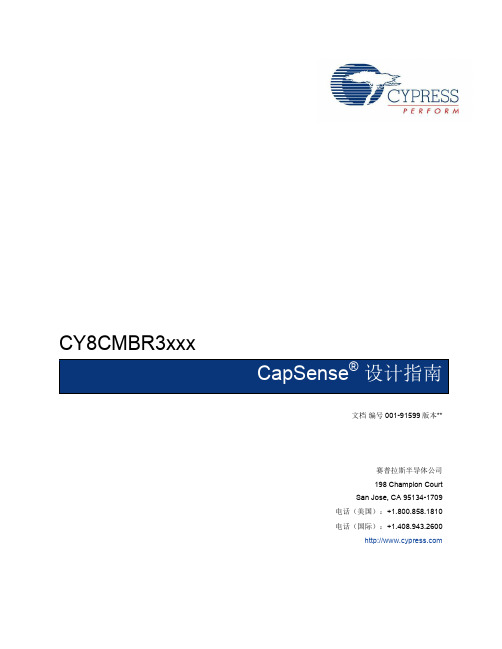
耐水性 .................................................................................................................................................................. 19
® ®
CY8CMBR3xxx CapSense 设计指南
®
文 档编号: 001-91599 版本**
2
目录
1.
简介 ................................................................................................................................................................................. 6 1.1 1.2 1.3 1.4 1.5 1.6 摘要 ....................................................................................................................................................................... 6 简介 ....................................................................................................................................................................... 6 CY8CMBR3xxx 系列特性概述 ............................................................................................................................... 7 CY8CMBR3xxx 系列的特性比较 ............................................................................................................................ 9 CY8CMBR3xxx CapSense 的系统概述 ............................................................................................................... 10 CapSense 设计流程............................................................................................................................................. 11
