Ansys aqwa in workbench
★aqwa中文帮助解析

ANSYS TO AQWA MODEL TRANSLATORANSYS模型文件转换AQWA-LINE标准输入文件1. INTRODUCTION 引言It is possible to use classic ANSYS to create an AQWA radiation/diffraction model. Any of the tools available in Workbench or ANSYS can be used to create the model. Once the model is created an AQWA input file can be written out using a macro supplied with ANSYS.使用传统的ANSYS产生AQWA辐射/绕射模型是可行的。
在Workbench或ANSYS中有工具能够建模。
一旦模型建立了,使用ANSYS的宏命令'ANSTOAQWA'可以自动产生AQWA-LINE的输入文件(将.aqwa修改为.dat格式即可)。
2. MODEL DESCRIPTION 模型描述The model must be meshed with the mesh that you wish to use for the AQWA analysis. If you are working from a model created for a structural analysis, it will probably be necessary to re-mesh the model as the structural mesh is likely to be finer than is need for a diffraction analysis.必须使用与AQWA中分析单元类型相同的单元来划分模型的网格。
如果你的模型建于ANSYS结构分析,可能会需要不断重新划分网格直到网格尺寸、数目等满足绕射分析的要求。
★aqwa中文帮助

★aqwa中⽂帮助ANSYS TO AQWA MODEL TRANSLATORANSYS模型⽂件转换AQWA-LINE标准输⼊⽂件1. INTRODUCTION 引⾔It is possible to use classic ANSYS to create an AQWA radiation/diffraction model. Any of the tools available in Workbench or ANSYS can be used to create the model. Once the model is created an AQWA input file can be written out using a macro supplied with ANSYS.使⽤传统的ANSYS产⽣AQWA辐射/绕射模型是可⾏的。
在Workbench或ANSYS中有⼯具能够建模。
⼀旦模型建⽴了,使⽤ANSYS的宏命令'ANSTOAQWA'可以⾃动产⽣AQWA-LINE的输⼊⽂件(将.aqwa修改为.dat格式即可)。
2. MODEL DESCRIPTION 模型描述The model must be meshed with the mesh that you wish to use for the AQWA analysis. If you are working from a model created for a structural analysis, it will probably be necessary to re-mesh the model as the structural mesh is likely to be finer than is need for a diffraction analysis.必须使⽤与AQWA中分析单元类型相同的单元来划分模型的⽹格。
新版本ANSYS中更新的 AQWA 与 ASAS 产品 (英文)

AQWA & ASASProduct AQWA & ASAS Productfor ANSYS 13.0 UpdatesUpdates for ANSYS 13.0Contents•AQWA & ASAS Overview–Products and Applications Areas –Product Roadmap•Release 13.0 Update•OutlookAQWA & ASAS Overview -Main Application Areas•Offshore Structures –Fixed•Steel Jackets•Concrete–Compliant•Jack-upsImages courtesy of Arup, Moss Maritime AS, Technip Offshore Finland and REpower Systems AG–Floating•FPSOs•SPARS•Semi-Submersibles•Tension Leg Platforms –Risers–Offshore Wind Turbines •Harbours•Ships–Design–Offloading-How they fit with ANSYS portfolioGeneral Products:•Design Modeler•ANSYS Mechanical-AQWA•Comprehensive Hydrodynamic capabilities–Diffraction/Radiation including Morison elements –Frequency Domain analysis–Stability including mooring lines–Time domain with irregular waves–Time domain with non-linear survival waves–Coupled Cable Dynamics–Multiple hydrodynamic interaction andarticulations (up to 50 structures)–Transfer of motions and Pressures to ASAS &ANSYS FE modelsAQWA-Typical Applications•Some example applicationsShieldingVessel Loading Transfer from AQWA to Mechanical Courtesy of Vuyk Engineering Rotterdam FPSO & TLP Concept Offloading OperationCourtesy of SBM Jacket LaunchCourtesy of Gusto MSC Development and Validationof Octabuoy ConceptCourtesy of Moss Maritime ASOffshore Products-ASAS•FE based offshore structural analysis suite –Mainly used in “global” design analysis–Unique post-analysis assessment tools specific tooffshore requirements•Some key features–Coupled wave-structure interaction with regular/irregular waves–Coupled hydro-elastic analysis for tubular framedstructures–Wave loading and added mass for jackets and similarstructures–Spectral and deterministic fatigue of jackets–Toolkit to facilitate user software integrationASAS-Typical Applications •Some example applications-AQWA•Migration of AQWA to Workbench–AQWA unique in ANSYS–Provides parameterization and interfacing/couplingwith other tools/products (geometry, meshing, solvers)-ASAS•Transfer of ASAS unique solver technology to ANSYS Structural Mechanics products–Never any long term scope for developing/supportingmultiple FE products–Recognition of ASAS key features•Creation of a Design Assessment system to handle post-processing of analysis results–For offshore, this covers load case combinations andcode checking•Additional Products–Separate Code Checking and Fatigue ProductsOffshore Products at R13-Feature Summary•AQWA–AQWA in Workbench–AQWA Core Developments •ASAS to Mechanical–Beam Modeling–Wave theories–Soil-Pile-Structure Interaction •Design Assessment–New Design Assessment system in Mechanical–Additional code checking products-Hydrodynamic Diffraction System-Hydrodynamic Diffraction System •Initial implementation at 12.1Extended to cover most of AQWA Diffraction product–AQWA LINE now fully reproducedin the HD system (including recentcore enhancement enablingmooring line representation)–New QTF and SF/BM Graphs–AQWA WAVE capabilities totransfer pressures etc toMechanical not implemented inWB –but the capability does existand is documented-Hydrodynamic Time Response System •New Hydrodynamic Time Response Analysis System–Time history analysis of bodies, subject toenvironmental forces including mooring lines-Hydrodynamic Time Response System •Input for the followingcompleted:–Cable connections for rigid bodymotion, wave and mooring lineanalysis under various oceanenvironments–Ocean Environment Definitionfor Wind, Wave and Current–Additional Structure Force TimeHistory–Cable Winching and Failures–Input of catenary mooring lines–Realistic viewing of mooringlines–Graphing of various results•Displacement, velocity,acceleration-Hydrodynamic Time Response SystemAQWA Core Developments•Cable Dynamics–Bending stiffness allows modeling of rigid and flexiblerisers (previously only rigid risers could be modeled using tethers)–Non-linear axial stiffness to enable more rigorousmodeling of synthetic moorings. Uses polynomialdefinition of tension v extension.AQWA Core Developments•User-defined stiffness matrix connecting separate ships–This enables mooring system to be included indiffraction/radiation analysis•Response spectra available for any specified position on ship (previously limited to CoG)•Response spectra available for intermediate positions (connection points) along mooring lines •ISO wind spectrum definition added for dynamic motions analysisAQWA Core Developments •AQWA GraphicalSupervisor (AGS) now ableto present/animate cable dynamics results from intermediate positionsalong mooring lines–Based on analysis resultsor separately definedboundary conditionsASAS to Mechanical-Beams and Wave Theories•Beam Post-Processing enhancements–Shear Force and BendingMoment diagrams•Beam End-Releases•Wave Theories•Irregular waves•Shell New Wave•Constrained WaveASAS to Mechanical-Soil-Pile-Structure Interaction•Soil/Pile Interaction Solver (SPLINTER) enhanced to work with Mechanical (via command snippets & Matrix27 elements)–PILEGEN and PILECALC macros included with theASAS installation (capability only available via ASAS Offshore license)-New System in Workbench•Design Assessment System–Available with Professional NLS and above –Post-analysis assessments of FEA results –Load Case Combinations•Static Structural•Flexible Dynamics (at a specific time)-Customization•Design Assessment System–Advanced post-processing of FEA results •Targeted at user wanting to do design codeassessment based on FEA models and results–Predefined scripts supplied for ANSYSsupplied code checking tools–Enables the customer to define additional data that is associated with their model and thenperform custom post processing•Custom definition of input data•Custom result definitions•Custom Solve & Post scripts (Python based)-Assessment Types•ANSYS or User Defined–ANSYS Supplied Tools•FATJACK–Beam joint fatigue offramed structures•BEAMCHECK–Member checks onframe structures•Solution Combination only –User Defined•User can build/integrate ownload case combination andcode checking tool-Model Setup•Design Assessment, Setup–Option A:•Define load case combination–Option B:•Define and Assign additional“Attributes”–Required for advance post-processing / code checking•Specify additional input requiredto perform the code checkassociated with each attribute•User defined custom results-Solution Definition•Design Assessment, Solution–Option A:•Perform load case combination–Option B:•External script to perform loadcase combinations•Carry out additional “post-process” of results–i.e. Do a code check•Model, FEA results and attributeinformation read from DesignAssessment-Post-Processing•Design Assessment, Results–Option A:•Display standard results from aload case combination–Option B:•Pass results from external post-processing scripts back todisplay in Design Assessment-Additional Code Checking Products•ANSYS FATJACK–Beam joint fatigue assessment–New separate productFATJACK (also remains part of ASASOffshore)–Python scripts provided•ANSYS BEAMCHECK–Was available initially at 12.0–Python scripts providedJoint UnitaryCheck forBEAMCHECK Fatigue ResultOutlook•Hydrodynamics–Complete integration of AQWA in Workbench–Extended core capabilities as well as coupling withother ANSYS and 3rd party tools•Structures–Modeling and analysis with ANSYS StructuralMechanics products suited to both global structure and detailed (equipment/component) analyses–Coupling with other ANSYS and 3rd party tools–Design Assessment enabling further application ofANSYS developed code checking tools and usercustom capabilities (not limited to Offshore)ANSYS Mechanical Solutions-Modeling•CAD interfacing and modeling tools–ANSYS DesignModeler–ANSYS SpaceClaim Direct Modeler•Extensive meshing capabilitiesCAD Import toDesignModelerMeshingExamplesSpaceClaimANSYS Mechanical Solutions- Structural Mechanics• Extensive Library of Material Models • Comprehensive Element Technology – Solids, Shells, Beams, Special (e.g. Pipe, Elbow, Gasket, User Elements) Jacket Joint Stress Analysis • Library of joints • Advanced Numerical Methods for Linear and Nonlinear Problems • Powerful Solver Capabilities – Direct, Iterative and Distributed Memory – “What If?” studies • Advanced Post-Processing including Reporting • Solver Customizing and Scripting (APDL) Rigid/Flexible • HPC (parallel) Body AnalysisCourtesy DEIRotor DynamicsRiser Analysis© 2010 ANSYS, Inc. All rights reserved.31ANSYS, Inc. ProprietaryWider ANSYS Capabilities- Offshore Wind Turbine• Complex system• Full of InnovationMachine Power Tower Design Electronics Supporting Structure Electromechanical and FSI Design ComponentsImages are courtesy of REpower Systems AG© 2010 ANSYS, Inc. All rights reserved.Rotor Sizing and Blade Design Acoustics Transformer Generator and Site Selection Speed Shaft Design Wind Farm Electric Sensor Configuration• Dynamic Operating Conditions • High Cost of Failure32ANSYS, Inc. Proprietary。
ANSYS Workbench简介
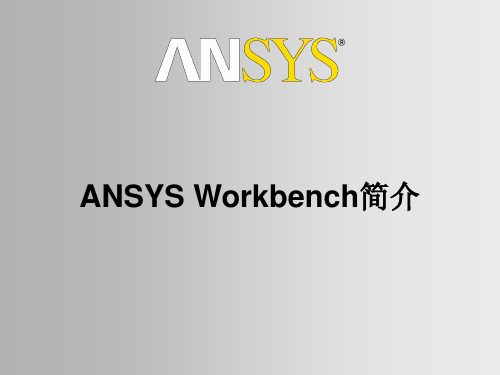
– 磁场:
• 执行三维静磁场分析。 – 形状优化:
• 使用拓扑优化技术显示可能发生体积减小的区域。
1、简介
Mechanical Application
Training Manual
Advanced Contact & Fasteners
4、Workbench 文件管理
目录结构:
Training Manual
Advanced Contact & Fasteners
– dpn:这是设计点目录。这基本上是特定分析下的所有参数状态。一个单独的分析中 ,将只有一个―dp0‖目录。 – global:包含每个分析中每个程序的子目录。比如,右侧的―MECH‖目录将包含数据库 ,和其他相关文件。 – SYS:――SYS‖ 目录包含项目中每个系统类型的子目录(e.g. Mechanical, Fluent, CFX, etc.)。每个系统子目录包含求解详细文件。例如MECH子目录包含结果文件 ds.dat 文件, 和solve.out 文件等。 – user_files:包含和项目相关的输入文件和用户宏文件。
ANSYS Workbench由多种的应用模块组成:
– Mechanical:利用ANSYS的求解器进行结构和热分析。 – Mechanical APDL:采用传统的ANSYS用户界面对高级机械和多物理场进行分析。 – Fluid Flow (CFX):利用CFX进行CFD分析。 – Fluid Flow (FLUENT):使用FLUENT进行 CFD分析 。 – Geometry (DesignModeler):创建几何模型(DesignModeler)和CAD几何模型的修改。 – Engineering Data:定义材料性能。 – Meshing Application:用于生成CFD和显示动态网格。 – Design Exploration:优化分析。 – Finite Element Modeler (FE Modeler):对NASTRAN 和ABAQUS的网格进行转化以进行ansys分析。 – BladeGen (Blade Geometry) :用于创建叶片几何模型。 – Explicit Dynamics:具有非线性动力学特色的模型用于显式动力学模拟。
手把手教你用ANSYS-workbench

手把手教你用ANSYS-workbench手把手教你用ANSYS workbench 本文的目的主要是帮助那些没有接触过ansys workbench的人快速上手使用这个软件。
在本文里将展示ansys workbench如何从一片空白起步,建立几何模型、划分网格、设置约束和边界条件、进行求解计算,以及在后处理中运行疲劳分析模块,得到估计寿命的全过程。
一、建立算例打开ansys workbench,这时还是一片空白。
首先我们要清楚自己要计算的算例的分析类型,一般对于结构力学领域,有静态分析(Static Structural)、动态分析(Rigid Dynamics)、模态分析(Modal)。
在Toolbox窗口中用鼠标点中算例的分析类型,将它拖出到右边白色的Project Schematic窗口中,就会出现一个算例框图。
比如本文选择进行静态分析,将Static Structural条目拖出到右边,出现A框图。
在算例框图中,有多个栏目,这些是计算一个静态结构分析算例需要完成的步骤,完成的步骤在它右边会出现一个绿色的勾,没有完成的步骤,右边会出现问号,修改过没有更新的步骤右边会出现循环箭头。
第二项EngineeringData 已经默认设置好了钢材料,如果需要修改材料的参数,直接双击点开它,会出现Properties窗口,一些主要用到的材料参数如下图所示:点中SN曲线,可在右侧或者下方的窗口中找到SN曲线的具体数据。
窗口出现的位置应该与个人设置的窗口布局有关。
二、几何建模现在进行到第三步,建立几何模型。
右键点击Grometry条目可以创建,或者在Toolbox窗口的Component Systems下面找到Geometry条目,将它拖出来,也可以创建,拖出来之后,出现一个新的框图,几何模型框图。
双击框图中的Geometry,会跳出一个新窗口,几何模型设计窗口,如下图所示:点击XYPlane,再点击创建草图的按钮,表示在XY平面上创建草图,如下图所示:右键点击XYPlane,选择Look at,可将右边图形窗口的视角旋转到XYPlane 平面上:创建了草图之后点击XYPlane下面的Sketch2(具体名字可按用户需要修改),再点击激活Sketching页面:在Sketching页面可以创建几何体,从基本的轮廓线开始创建起,我们现在右边的图形窗口中随便画一条横线:画出的横线长度是鼠标随便点出来的,并不是精确地等于用户想要的长度,甚至可能与想要的长度相差好多个数量级。
【ANSYS】1-ANSYS Workbench简介

3、Workbench环境
Workbench项目示图区是定义一个system或一组system操作流程的图示法 。 • 项目示图区的操作总是从左到右。
• Workbench有几个本地应用程序, 即完全在Workbench 窗口运行的: – Project Schematic, Engineering Data and Design Exploration • 非本地应用程序(叫做数据集成) 在各自的窗口运行:
– Mechanical (formerly Simulation), Mechanical APDL (formerly ANSYS), ANSYS Fluent, ANSYS CFX, Etc . . . • 存储单元可以通过RMB 菜单选择来删除.
3、Workbench环境
—这是为项目图表所选择的静力结构分析的例子。 —工具栏中的选择项可以拖拉和投放在图表上,或者进行简单的双击。
3、Workbench环境
—完成前面的操作之后,请注意这里的联系只在model及以上的等级。 —这样就不存在热/结构耦合
注意每个系统板块是给了字母标号的(A, B, C, 等)。
3、Workbench环境
—在项目表中拖放应用组件和/或系统到任意位置,一个完整的分析项目 就定义好了。 —“连接”表明系统之间的协作程度。 —下面的例子中,拖拉和投放结构分析流程到热分析的A4下。 —在完成操作之前,注意有不同的“投放目标”,以便在系统与系统之间 提供不同分析类型之间的联系(下一页继续)
1、简介
Mechanical Application – 自动仿真环境,并可以方便与ANSYS的求解器技术进行结合使用。 – 以前称为simulation模块。 • Mechanical APDL Application – 用户界面环境,主要通过命令流、自定义和脚本语言实现。 – 以前称为ANSYS PREP7/POST1接口。 –也称为经典版ANSYS
ansys_aqwa简介
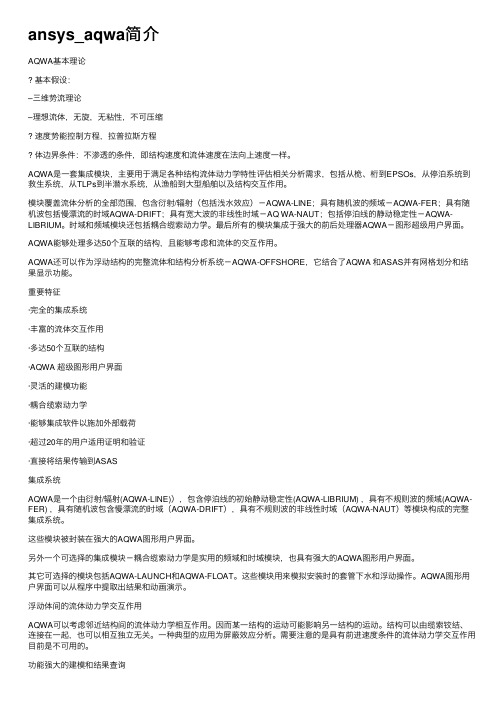
ansys_aqwa简介AQWA基本理论基本假设:–三维势流理论–理想流体,⽆旋,⽆粘性,不可压缩速度势能控制⽅程,拉普拉斯⽅程体边界条件:不渗透的条件,即结构速度和流体速度在法向上速度⼀样。
AQWA是⼀套集成模块,主要⽤于满⾜各种结构流体动⼒学特性评估相关分析需求,包括从桅、桁到EPSOs,从停泊系统到救⽣系统,从TLPs到半潜⽔系统,从渔船到⼤型船舶以及结构交互作⽤。
模块覆盖流体分析的全部范围,包含衍射/辐射(包括浅⽔效应)-AQWA-LINE;具有随机波的频域-AQWA-FER;具有随机波包括慢漂流的时域AQWA-DRIFT;具有宽⼤波的⾮线性时域-AQ WA-NAUT;包括停泊线的静动稳定性-AQWA-LIBRIUM。
时域和频域模块还包括耦合缆索动⼒学。
最后所有的模块集成于强⼤的前后处理器AQWA-图形超级⽤户界⾯。
AQWA能够处理多达50个互联的结构,且能够考虑和流体的交互作⽤。
AQWA还可以作为浮动结构的完整流体和结构分析系统-AQWA-OFFSHORE,它结合了AQWA 和ASAS并有⽹格划分和结果显⽰功能。
重要特征·完全的集成系统·丰富的流体交互作⽤·多达50个互联的结构·AQWA 超级图形⽤户界⾯·灵活的建模功能·耦合缆索动⼒学·能够集成软件以施加外部载荷·超过20年的⽤户适⽤证明和验证·直接将结果传输到ASAS集成系统AQWA是⼀个由衍射/辐射(AQWA-LINE)),包含停泊线的初始静动稳定性(AQWA-LIBRIUM) ,具有不规则波的频域(AQWA-FER) ,具有随机波包含慢漂流的时域(AQWA-DRIFT),具有不规则波的⾮线性时域(AQWA-NAUT)等模块构成的完整集成系统。
这些模块被封装在强⼤的AQWA图形⽤户界⾯。
另外⼀个可选择的集成模块-耦合缆索动⼒学是实⽤的频域和时域模块,也具有强⼤的AQWA图形⽤户界⾯。
AQWA波浪力数据传递给ANSYS练习

AQWA波浪力传递给ansys做结构强度分析通过AQWA计算得到波浪力数据,然后通过AQWA-WA VE将波浪力数据映射到结构上进行结构强度计算,当然在数据传递过程中AQW A-WA VE会自动考虑水动力模型与结构模型拓扑不一致(如结构内部细节),与网格不一致性。
1.ansys建模定义单元,材料模型,模型已经定义好,导入geometry.db水线面位置为Z=0米,因为水动力只计算外部势表面单元,将箱体内部结构删除掉,但要保证删除后结构与删除前结构的重心一致设定单元尺寸为0.4,画网格esize,0.4MSHAPE,0,2DMSHKEY,1AMESH,ALL我们会发现有些单元颜色为绿色,说明其法向朝内,要将法向方向调整过来。
选择所有,模型文件另存为AQW A.db使用ANSTOAQW A将模型输出为AQWA输入文件,修改生成的aqwa输入文件OPTIONS REST GOON LDOP ENDRESTART 1 3将文件另存为alhatch.dat运行AQW A-LINE程序,得到波浪力数据2.重新导入geometry.db使用较细的网格尺寸重分结构网格esize,0.1MSHAPE,0,2DMSHKEY,1AMESH,ALL按照1的方法把紫色的法向朝内的单元转换成法向朝外的面元。
将水下的势表面单元选取出来,施加单位压力载荷(目的是让aqwawave知道哪些单元需要加载压力载荷)全选后将模型文件另存为ALHATCH.db,使用ANSTOASAS宏命令输出ASAS文件ALLSELANSTOASAS,生成alhatch.asas文件。
3.将ASAS模型数据文件ALhatch.asas,AQW A-LINE结果数据alhacth.potalhacth.res,alhatch,uss 使用AQW A-WA VE模块调用编辑好的文件aqwawave.dat*使用aqwawave14调用1—AQWAWAVE.DAT计算SYSTEM DATA AREA 50000*指定分析所需内存具体跟带宽有关带宽×8+10%JOB NEW LINEPROJECT ANSY*At present ANSYS files default to project ANSY确保输入数据与ASAS输入数据不冲突,在这种情况下ASAS文件的扩展名为.asas所以可以使用.dat后缀的文件EXTENSION DAT*生成的文件要用dat后缀ENDalHatch.asas*调用hatch.asas中的节点和载荷信息ENDAQWAID alhatch*所有的AQWA文件名为tank.*, 包含三个后缀为 * pot, res & uss.的文件LOAD*定义这一deck的目的是为了指定需要从AQWA-LINE中传递哪些工况数据给结构,以便进一步计算。
- 1、下载文档前请自行甄别文档内容的完整性,平台不提供额外的编辑、内容补充、找答案等附加服务。
- 2、"仅部分预览"的文档,不可在线预览部分如存在完整性等问题,可反馈申请退款(可完整预览的文档不适用该条件!)。
- 3、如文档侵犯您的权益,请联系客服反馈,我们会尽快为您处理(人工客服工作时间:9:00-18:30)。
ANSYS Mechanical
LINE
WAVE
LIBRIUM
FER
NAUT
DRIFT
ANSYS ASAS (FE model)
EXCEL
4 © 2012 ANSYS, Inc. November 26, 2012 Release 14.0
AQWA Hydrodynamic Simulation Procedure
• File is zip format (.wbpz) and can be opened
using the “Restore Archive . . . ” utility in WB2.
• Several options are available when archiving
systems as shown here.
6
© 2012 ANSYS, Inc.
November 26, 2012
Release 14.0
Multiphysics Simulation
Geometry modelling
AQWA
CFX/Fluent
Mechanical
Hydro-Structural Design in Workbench
The Toolbox
The Project Schematic
10
© 2012 ANSYS, Inc.
November 26, 2012
Release 14.0
The Project Schematic
The Workbench project schematic is a graphical representation of the workflow defining a system or group of systems. From the toolbox a selection can be dragged and dropped onto the schematic (or double clicked).
19
© 2012 ANSYS, Inc.
November 26, 2012
Release 14.0
Modelling in ANSYS DesignModeler
• Import many native CAD formats
– IGES – Parasolid
•
Direct CAD links – (Bidirectional associativity and connectivity)
analysis. In the case of a single analysis there will be only one “dp0” directory. – AQW‐n: contains subdirectories for each application in the analysis. In the example below the “AQW” directory will contain the database, and other associated files from the AQWA HD application. “AQW‐1” directory will contain the results of the time response analysis. The “Analysis” subdirectory would contain the files associated with that particular solution. – user_files: contains external user defined files that may be associated with a project. The user is free to use this directory as desired.
ANSYS Aqwa in Workbench
Paul Schofield – ANSYS Houston
1 © 2012 ANSYS, Inc. November 26, 2012 Release 14.0
Overview
• Introduction • ANSYS Workbench overview • Data integrated applications – DesignModeler – Aqwa • Load mapping • Demonstration
• From the Windows start menu:
• From the CAD system
9
© 2012 ANSYS, Inc.
November 26, 2012
Release 14.0
The Workbench Environment
For most situations the Workbench GUI is divided into 2 primary sections.
ANSYS DesignModeler
Hydrodynamic Hydrodynamic Diffraction Time Response ANSYS • Provides aANSYS common look and feel across the ANSYS ANSYS CAD Import Hydrodynamic Hydrodynamic product suite DesignModeler Diffraction Time Response Mechanical with other • Provides for future interoperability CAD Import
7
© 2012 ANSYS, Inc.
November 26, 2012
Release 14.0
ANSYS Workbench
8
© 2012 ANSYS, Inc.
November 26, 2012
Release 14.0
Launching ANSYS Workbench
There are two methods of launching Workbench:
13
© 2012 ANSYS, Inc.
November 26, 2012
Release 14.0
Parameterisation
14
© 2012 ANSYS, Inc.
November 26, 2012
Release 14.0
Workbench File Management
From the Workbench “View” menu activate the “Files” option to display a window containing file details and locations.
15
© 2012 ANSYS, Inc.
November 26, 2012
Release gement
Workbench creates a project file and a series of subdirectories to manage all associated files. When a project is saved a project file is created (.wbpj). A project directory will be created using the project name. In this example the file is called “Cylinder.wbpj” so the directory created is “Cylinder_files”. The subdirectories created are dependent on the Workbench applications used in the project.
18
© 2012 ANSYS, Inc.
November 26, 2012
Release 14.0
Launching Applications
Data integrated applications such as Aqwa and DesignModeler can be launched directly from the project page with a double click.
2
© 2012 ANSYS, Inc.
November 26, 2012
Release 14.0
Introduction
3
© 2012 ANSYS, Inc.
November 26, 2012
Release 14.0
Core Programs – The historical Perspective
16
© 2012 ANSYS, Inc.
November 26, 2012
Release 14.0
Workbench File Management
Directory Structure: – dpn: this is the design point directory. This essentially is the state of all parameters for a particular
11
© 2012 ANSYS, Inc.
November 26, 2012
Release 14.0
. . . The Project Schematic
By dropping applications and/or systems into various locations in the schematic, an overall analysis project is defined. In the example below a Hydrodynamic Time Response system is dragged and dropped onto a Hydrodynamic Diffraction system.
