springboot重定向传递参数
springboot重定向方式(redirect前缀)

springboot重定向⽅式(redirect前缀)⽬录springboot 重定向(redirect前缀)相关注解⽰例Spring 重定向(Redirect)指南为什么要重定向?使⽤ RedirectView 重定向结论springboot 重定向(redirect前缀)相关注解@ModelAttribute:读取modelAndView中的数据@Target({ElementType.PARAMETER, ElementType.METHOD})@Retention(RetentionPolicy.RUNTIME)@Documentedpublic @interface ModelAttribute {@AliasFor("name")String value() default "";@AliasFor("value")String name() default "";boolean binding() default true;}⽰例@RestControllerpublic class Hello3Controller {@RequestMapping("/hello2")public ModelAndView hello2(){ModelAndView mv=new ModelAndView();mv.setViewName("redirect:/redirect2");mv.addObject("attributeName","海贼王");Person person=new Person();person.setName("⽠⽥李下");person.setAge(20);mv.addObject("person",person);return mv;}@RequestMapping("/redirect2")public String redirect2(String attributeName,@ModelAttribute("attributeName") String name,Person person,ModelAndView mv){System.out.println(attributeName+" "+name);System.out.println(person);System.out.println(mv.getModelMap().getAttribute("attributeName"));return "redirect2";}}控制台输出海贼王海贼王Person(name=null, age=null)null说明:直接在⽅法体内获取数据,参数可以⾃动映射,也可使⽤@ModelAttribute获取数据;这种⽅式只能传递字符串,pojo 对象不能传递Spring 重定向(Redirect)指南为什么要重定向?让我们先来考虑在 Spring 应⽤程序中为什么您可能需要做⼀个重定向的原因。
SpringBoot集成thymeleaf中onclick传参的各种方法别再被坑了我被

SpringBoot集成thymeleaf中onclick传参的各种方法别再被坑了我被在Spring Boot中,集成Thymeleaf并使用onclick传参可以通过以下几种方法实现:1. 使用Thymeleaf内置变量:Thymeleaf提供了一些内置的变量,可以在模板中直接使用。
其中,$this代表当前元素,$event代表当前事件。
可以通过这两个变量来获取传递的参数。
HTML模板:```html<button th:onclick="'handleClick(' + $this.id + ')'"th:id="${item.id}">点击按钮</button>```Controller:```java//处理点击事件return "redirect:/page";```2. 使用 Thymeleaf 提供的th:attr属性:通过th:attr属性设置一些元素的属性值,可以动态传递参数。
HTML模板:```html<button th:attr="onclick='handleClick(\'' + ${item.id} +'\')'">点击按钮</button>```Controller:```java//处理点击事件return "redirect:/page";```3. 使用 Thymeleaf 提供的th:data属性:通过th:data属性设置一些元素的数据属性,可以动态传递参数。
HTML模板:```html<button th:data-itemId="${item.id}"onclick="handleClick(this.getAttribute('data-itemId'))">点击按钮</button>```Controller:```java//处理点击事件return "redirect:/page";```4. 使用 Thymeleaf 提供的th:each遍历集合:通过遍历集合的方式,获取每个元素的属性值来传递参数。
springboot传参和获取参数方式
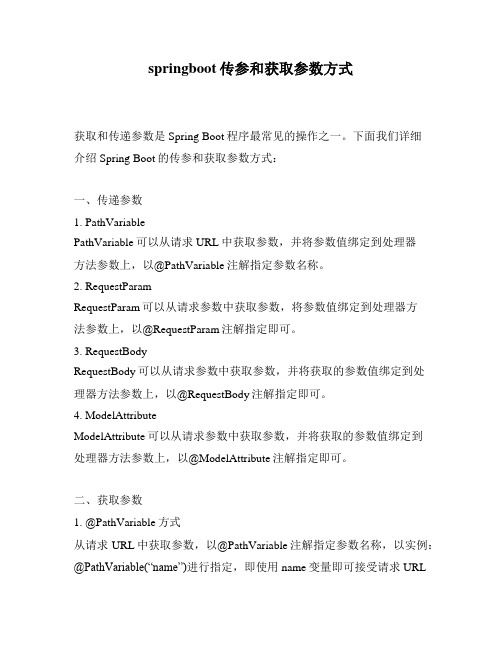
springboot传参和获取参数方式获取和传递参数是Spring Boot程序最常见的操作之一。
下面我们详细介绍Spring Boot的传参和获取参数方式:一、传递参数1. PathVariablePathVariable可以从请求URL中获取参数,并将参数值绑定到处理器方法参数上,以@PathVariable注解指定参数名称。
2. RequestParamRequestParam可以从请求参数中获取参数,将参数值绑定到处理器方法参数上,以@RequestParam注解指定即可。
3. RequestBodyRequestBody可以从请求参数中获取参数,并将获取的参数值绑定到处理器方法参数上,以@RequestBody注解指定即可。
4. ModelAttributeModelAttribute可以从请求参数中获取参数,并将获取的参数值绑定到处理器方法参数上,以@ModelAttribute注解指定即可。
二、获取参数1. @PathVariable方式从请求URL中获取参数,以@PathVariable注解指定参数名称,以实例:@PathVariable(“name”)进行指定,即使用name变量即可接受请求URL中的name参数。
2. @RequestParam方式从请求参数中获取参数,以@RequestParam注解指定参数名称,以实例:@RequestParam(“name”)进行指定,即使用name变量即可接受请求URL中的name参数。
3. @RequestBody方式从请求参数中获取参数,以@RequestBody注解指定,即可接受请求参数中的所有内容。
4. @CookieValue方式从Cookie中获取参数,以@CookieValue注解指定需要取值的Cookie 名称,即可接受Cookie中的指定值。
以上就是Spring Boot传参和获取参数的方式。
通过以上不同的获取参数方式,可以让我们更加便捷地处理参数,快速构建完整应用。
java重定向携带参数

java重定向携带参数
在Java中,重定向通常指的是将请求从一个URL重定向到另一个URL。
如果你想在重定向时携带参数,你可以使用查询参数(query parameters)的方式。
以下是一个简单的示例,展示了如何在Java Servlet中重定向到另一个URL并携带参数:
```java
protected void doGet(HttpServletRequest request, HttpServletResponse response) throws ServletException, IOException {
// 获取参数
String param1 = ("param1");
String param2 = ("param2");
// 构建重定向的URL,并添加查询参数
String redirectUrl = " + param1 + "¶m2=" + param2;
// 重定向到目标URL
(redirectUrl);
}
```
在这个例子中,我们从请求中获取了两个参数(`param1`和`param2`),然后将它们添加到重定向的URL中作为查询参数。
最后,我们使用`()`方法将请求重定向到目标URL。
注意:重定向时,客户端(例如浏览器)会发送一个新的GET请求到目标URL。
因此,所有的参数和表单数据都将在新的请求中发送。
基于springbootredirect重定向路径问题总结

基于springbootredirect重定向路径问题总结⽬录SpringMVC重定向视图RedirectView⼩分析前⾔实例讲解Controller代码我们通过firebug看下路径:总结SpringMVC重定向视图RedirectView⼩分析前⾔SpringMVC是⽬前主流的Web MVC框架之⼀。
本⽂所讲的部分内容跟SpringMVC的视图机制有关,SpringMVC的视图机制请参考楼主的另⼀篇博客:RedirectView这个视图是跟重定向相关的,也是重定向问题的核⼼,我们来看看这个类的源码。
路径构造完毕之后使⽤reponse进⾏sendRedirect操作。
实例讲解Controller代码@Controller@RequestMapping(value = “/redirect”)public class TestRedirectController {@RequestMapping("/test1")public ModelAndView test1() {view.setViewName("redirect:index");return view;}@RequestMapping("/test2")public ModelAndView test2() {view.setViewName("redirect:login");return view;}@RequestMapping("/test3")public ModelAndView test3(ModelAndView view) {view.setViewName("redirect:/index");return view;}@RequestMapping("/test4")public ModelAndView test4(ModelAndView view) {view.setView(new RedirectView("/index", false));return view;}@RequestMapping("/test5")public ModelAndView test5(ModelAndView view) {view.setView(new RedirectView("index", false));return view;}@RequestMapping("/test6/{id}")public ModelAndView test6(ModelAndView view, @PathVariable("id") int id) {view.setViewName("redirect:/index{id}");view.addObject(“test”, “test”);return view;}@RequestMapping("/test7/{id}")public ModelAndView test7(ModelAndView view, @PathVariable("id") int id) {RedirectView redirectView = new RedirectView("/index{id}");redirectView.setExpandUriTemplateVariables(false);redirectView.setExposeModelAttributes(false);view.setView(redirectView);view.addObject("test", "test");return view;}先看test1⽅法,返回值 “redirect:index” ,那么会使⽤重定向。
springboot服务端获取前端传过来的参数7种方式

springboot服务端获取前端传过来的参数7种⽅式下⾯为7种服务端获取前端传过来的参数的⽅法1、直接把表单的参数写在Controller相应的⽅法的形参中,适⽤于GET 和 POST请求⽅式这种⽅式不会校验请求⾥是否带参数,即下⾯的username和password不带也会响应成功@RestController@RequestMapping("/tools")public class InnerController {@RequestMapping("/addUser1")public String addUser1(String username,String password) {System.out.println("username is:"+username);System.out.println("password is:"+password);return "success";}}测试代码POST请求⽅式<script>var xhr = new XMLHttpRequest()xhr.open('POST', 'http://localhost:8080/tools/addUser1') // 设置请求⾏xhr.setRequestHeader('Content-Type', 'application/x-www-form-urlencoded')xhr.send('username=zhangsan&password=123') // 以 urlencoded 格式设置请求体xhr.onload=function(){if(xhr.readyState!==4) returnconsole.log(xhr.responseText)}</script>GET请求⽅式:<script>var xhr = new XMLHttpRequest()xhr.open('GET', 'http://localhost:8080/tools/addUser1?username=zhangsan&password=123') // 设置请求⾏xhr.send()xhr.onload=function(){if(xhr.readyState!==4) returnconsole.log(xhr.responseText)}</script>2、通过HttpServletRequest接收,适⽤于GET 和 POST请求⽅式通过HttpServletRequest对象获取请求参数@RestController@RequestMapping("/tools")public class InnerController {@RequestMapping("/addUser2")public String addUser2(HttpServletRequest request) {String username=request.getParameter("username");String password=request.getParameter("password");System.out.println("username is:"+username);System.out.println("password is:"+password);return "success";}}测试代码同上3、通过⼀个bean来接收,适⽤于GET 和 POST请求⽅式(1)建⽴⼀个和表单中参数对应的bean@Data@Builder@AllArgsConstructor@NoArgsConstructorpublic class DemoUser {private String username;private String password;}(2)⽤这个bean来封装接收的参数@RestController@RequestMapping("/tools")public class InnerController {@RequestMapping("/addUser3")public String addUser3(DemoUser user) {System.out.println("username is:"+user.getUsername());System.out.println("password is:"+user.getPassword());return "success";}}测试代码同上4、通过@PathVariable获取路径中的参数,适⽤于GET请求 通过注解获取url参数@RestController@RequestMapping("/tools")public class InnerController {@RequestMapping(value="/addUser4/{username}/{password}",method=RequestMethod.GET)public String addUser4(@PathVariable String username,@PathVariable String password) {System.out.println("username is:"+username);System.out.println("password is:"+password);return "success";}}测试代码<script>var xhr = new XMLHttpRequest()xhr.open('GET', 'http://localhost:8080/tools/addUser4/username=zhangsan/password=123') // 设置请求⾏xhr.send()xhr.onload=function(){if(xhr.readyState!==4) returnconsole.log(xhr.responseText)}</script>⾃动将URL中模板变量{username}和{password}绑定到通过@PathVariable注解的同名参数上,即⼊参后username=zhangsan、password=1235、使⽤@ModelAttribute注解获取参数,适⽤于POST请求@RestController@RequestMapping("/tools")public class InnerController {@RequestMapping(value="/addUser5",method=RequestMethod.POST)public String addUser5(@ModelAttribute("user") DemoUser user) {System.out.println("username is:"+user.getUsername());System.out.println("password is:"+user.getPassword());return "success";}}测试代码<script>var xhr = new XMLHttpRequest()xhr.open('POST', 'http://localhost:8080/tools/addUser5') // 设置请求⾏xhr.setRequestHeader('Content-Type','application/x-www-form-urlencoded')xhr.send('username=zhangsan&password=123')xhr.onload=function(){if(xhr.readyState!==4) returnconsole.log(xhr.responseText)}</script>6、⽤注解@RequestParam绑定请求参数到⽅法⼊参,适⽤于GET 和 POST请求⽅式添加@RequestParam注解,默认会校验⼊参,如果请求不带⼊参则会报错,可以通过设置属性required=false解决,例如: @RequestParam(value="username", required=false) ,这样就不会校验⼊参,于第⼀种请求⽅式⼀样@RestController@RequestMapping("/tools")public class InnerController {@RequestMapping(value="/addUser6",method=RequestMethod.GET)public String addUser6(@RequestParam("username") String username,@RequestParam("password") String password) {System.out.println("username is:"+username);System.out.println("password is:"+password);return "success";}}测试代码同上7、⽤注解@RequestBody绑定请求参数到⽅法⼊参,⽤于POST请求@RequestBody主要⽤来接收前端传递给后端的json字符串中的数据的(请求体中的数据的)@RestController@RequestMapping("/tools")public class InnerController {@RequestMapping(value="/addUser7",method=RequestMethod.POST)public String addUser7(@RequestBody DemoUser user) {System.out.println("username is:"+user.getUsername());System.out.println("password is:"+user.getPassword());return "success";}}测试代码:请求头需要指定为json类型<script>var xhr = new XMLHttpRequest()xhr.open('POST', 'http://localhost:8080/tools/addUser7') // 设置请求⾏xhr.setRequestHeader('Content-Type','application/json')xhr.send('{"username":"zhangsan","password":"123"}')xhr.onload=function(){if(xhr.readyState!==4) returnconsole.log(xhr.responseText)}</script>DemoUser这个类为⼀个实体类,⾥⾯定义的属性与URL传过来的属性名⼀⼀对应。
springboot实现转发和重定向

springboot实现转发和重定向1、转发⽅式⼀:使⽤ "forword" 关键字(不是指java关键字),注意:类的注解不能使⽤@RestController 要⽤@Controller1 2 3 4@RequestMapping(value="/test/test01/{name}", method = RequestMethod.GET)public String test(@PathVariable String name) {return"forword:/ceng/hello.html";}⽅式⼆:使⽤servlet 提供的API,注意:类的注解可以使⽤@RestController,也可以使⽤@Controller1 2 3 4@RequestMapping(value="/test/test01/{name}", method = RequestMethod.GET)public void test(@PathVariable String name, HttpServletRequest request, HttpServletResponse response) throws Exception { request.getRequestDispatcher("/ceng/hello.html").forward(request,response);}2、重定向⽅式⼀:使⽤ "redirect" 关键字(不是指java关键字),注意:类的注解不能使⽤@RestController,要⽤@Controller1 2 3 4@RequestMapping(value="/test/test01/{name}", method = RequestMethod.GET)public String test(@PathVariable String name) {return"redirect:/ceng/hello.html";}⽅式⼆:使⽤servlet 提供的API,注意:类的注解可以使⽤@RestController,也可以使⽤@Controller1 2 3 4@RequestMapping(value="/test/test01/{name}", method = RequestMethod.GET)public void test(@PathVariable String name, HttpServletResponse response) throws IOException { response.sendRedirect("/ceng/hello.html");}使⽤API进⾏重定向时,⼀般会在url之前加上:request.getContextPath()。
SpringMVC向页面传递参数的4种方式

SpringMVC向页面传递参数的4种方式1、使用HttpServletRequest和Session 然后setAttribute(),就和Servlet 中一样request.setAttribute(“user”,user_data);2、使用ModelAndView对象@RequestMapping("/login.do")publicModelAndView login(String name,String pass){User user = userService.login(name,pwd);Map<String,Object> data = new HashMap<String,Object>();data.put("user",user);return newModelAndView("success",data);}3、使用ModelMap对象ModelMap数据会利用HttpServletRequest的Attribute传值到success.jsp中@RequestMapping("/login.do")public String login(String name,String pass ,ModelMapmodelMap){User user =userService.login(name,pwd);modelMap.addAttribute("user",user);modelMap.put("name",name);return "success";}Session存储,可以利用HttpServletReequest的getSession()方法@RequestMapping("/login.do")Public String login (String name,Stringpwd,ModelMapmodel,HttpServletRequest request) {User user = serService.login(name,pwd);HttpSession session = request.getSession();session.setAttribute("user",user);model.addAttribute("user",user);return "success";}4、使用@ModelAttribute注解@ModelAttribute数据会利用HttpServletRequest的Attribute传值到success.jsp中@RequestMapping("/login.do")public String login(@ModelAttribute("user") User user){return "success";}@ModelAttribute("name")public String getName(){return name;}Spring MVC 默认采用的是转发来定位视图,如果要使用重定向,可以如下操作A、使用RedirectViewpublicModelAndView login(){RedirectView view = new RedirectView("regirst.do");return newModelAndView(view);}B、使用redirect:前缀public String login(){return "redirect:regirst.do";}。
- 1、下载文档前请自行甄别文档内容的完整性,平台不提供额外的编辑、内容补充、找答案等附加服务。
- 2、"仅部分预览"的文档,不可在线预览部分如存在完整性等问题,可反馈申请退款(可完整预览的文档不适用该条件!)。
- 3、如文档侵犯您的权益,请联系客服反馈,我们会尽快为您处理(人工客服工作时间:9:00-18:30)。
springboot重定向传递参数
在Spring Boot中,重定向和传递参数是很常见的需求。
Spring Boot提供了多种方式来实现重定向并传递参数的功能。
一种常见的重定向和传递参数的方式是使用RedirectAttributes。
RedirectAttributes是Spring MVC提供的一种特殊的Model对象,它可以在重定向的过程中传递参数。
使用RedirectAttributes可以将参数添加到重定向的URL中,也可以将参数作为FlashAttribute传递。
首先,我们需要在处理重定向的方法中使用RedirectAttributes参数。
例如,我们有一个处理POST请求的方法,该方法在处理完请求后需要重定向到另一个页面,并传递参数:
```java
public String submitForm(Model model, RedirectAttributes redirectAttributes)
//处理表单提交的数据
//...
//添加参数到重定向URL
redirectAttributes.addAttribute("message", "成功提交表单");
//重定向到另一个页面
return "redirect:/result";
```
在上面的例子中,我们使用了addAttribute方法将参数"message"和
它的值"成功提交表单"添加到重定向的URL中。
注意,这里的
addAttribute方法是将参数添加到URL的查询字符串中。
```java
model.addAttribute("message", message);
return "result";
```
除了使用addAttribute方法将参数添加到URL的查询字符串中,我
们还可以使用addFlashAttribute方法将参数作为FlashAttribute传递。
FlashAttribute是一种特殊的Model属性,它只会在重定向的目标页面
中被保留一次。
使用FlashAttribute可以避免将敏感信息暴露在URL中。
以下是使用addFlashAttribute方法将参数作为FlashAttribute传
递的示例:
```java
public String submitForm(Model model, RedirectAttributes redirectAttributes)
//处理表单提交的数据
//...
// 添加参数到FlashAttribute
redirectAttributes.addFlashAttribute("message", "成功提交表单");
//重定向到另一个页面
return "redirect:/result";
```
在处理重定向的目标页面的方法中,我们可以直接从Model中获取FlashAttribute的值,例如:
```java
public String showResultPage(Model model)
String message = (String) model.getAttribute("message");
model.addAttribute("message", message);
return "result";
```
在这个例子中,我们首先从Model中获取FlashAttribute的值,并将其添加到目标页面的Model中,以供页面渲染使用。
除了使用RedirectAttributes,还有其他一些方法可以实现重定向并传递参数的功能。
例如,我们可以使用HttpServletRequest的setAttribute方法将参数添加到请求中,并在重定向的目标页面中使用HttpServletRequest的getAttribute方法来获取参数的值。
另外,我们还可以使用Session来传递参数。
总结起来,Spring Boot提供了多种方式来实现重定向并传递参数的功能,其中最常用的方式是使用RedirectAttributes。
我们可以使用addAttribute方法将参数添加到URL的查询字符串中,也可以使用
addFlashAttribute方法将参数作为FlashAttribute传递。
另外,我们还可以使用HttpServletRequest和Session来传递参数。
根据不同的需求,选择合适的方式来实现重定向并传递参数。
