oracle rac 安装部署文档
rhel6.6-oracle11R2的RAC安装文档

Rhel6.6_Oracle11gR2(ASM,UDEV)的RAC搭建安装本次演示是在Rhel6.6环境下Oracle11gR2的RAC搭建安装环境:VM + Rhel6.6 + GI + Oracle11gR2基本信息1)安装包Rhel6 : rhel-server-6.6-x86_64-dvd.isoOracle11gR2:p1*******_112040_Linux-x86-64_1of7.zipp1*******_112040_Linux-x86-64_2of7.zipGrid Infrastructure(GI):p1*******_112040_Linux-x86-64_3of7.zip2)服务器环境1、两台虚拟机信息:hostname:RAC1 , ip:hostname:RAC2 , ip:72、心跳IP信息:RAC1的心跳IP:192.168.1.106RAC2的心跳IP:192.168.1.1073、VIP/SCANIP信息RAC1的VIP:RAC1的VIP:7ScanIP:8附:关于以上rac的各种ip的详细介绍:3)共享磁盘设置5块2G磁盘,表决磁盘3块5G磁盘,存放数据文件附:虚拟机设置共享磁盘方式:一:安装linux1)linux安装时的选项•Base System > Base•Base System > Client management tools•Base System > Compatibility libraries•Base System > Hardware monitoring utilities•Base System > Large Systems Performance•Base System > Network file system client•Base System > Performance Tools•Base System > Perl Support•Servers > Server Platform•Servers > System administration tools•Desktops > Desktop•Desktops > Desktop Platform•Desktops > Fonts•Desktops > General Purpose Desktop•Desktops > Graphical Administration Tools•Desktops > Input Methods•Desktops > X Window System•Development > Additional Development•Development > Development Tools•Applications > Internet Browser2)linux需要安装的包需要添加以下的包,以确保Oracle的正常安装(暂时不添加也可以,在安装Oracle时会详细提示缺少哪个包的)rpm -Uvh binutils-2.*rpm -Uvh compat-libstdc++-33*rpm -Uvh elfutils-libelf-0.*rpm -Uvh elfutils-libelf-devel-*rpm -Uvh gcc-4.*rpm -Uvh gcc-c++-4.*rpm -Uvh glibc-2.*rpm -Uvh glibc-common-2.*rpm -Uvh glibc-devel-2.*rpm -Uvh glibc-headers-2.*rpm -Uvh pdksh-5*rpm -Uvh libaio-0.*rpm -Uvh libaio-devel-0.*rpm -Uvh libgcc-4.*rpm -Uvh libstdc++-4.*rpm -Uvh libstdc++-devel-4.*rpm -Uvh make-3.*rpm -Uvh sysstat-7.*rpm -Uvh unixODBC-2.*rpm -Uvh unixODBC-devel-2.*二:安装准备注:以下的安装准备都要需要在RAC1和RAC2两个服务器设置。
oracle 11gr2图文安装rac版
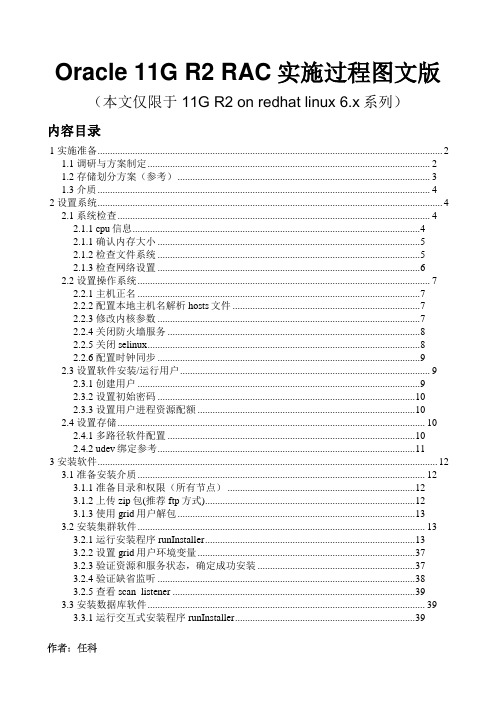
Oracle 11G R2 RAC实施过程图文版(本文仅限于11G R2 on redhatlinux 6.x系列)内容目录1 实施准备 (2)1.1 调研与方案制定 (2)1.2 存储划分方案(参考) (3)1.3 介质 (4)2 设置系统 (4)2.1 系统检查 (4)2.1.1 cpu信息 (4)2.1.1 确认内存大小 (5)2.1.2 检查文件系统 (5)2.1.3 检查网络设置 (6)2.2 设置操作系统 (7)2.2.1 主机正名 (7)2.2.2 配置本地主机名解析hosts文件 (7)2.2.3 修改内核参数 (7)2.2.4 关闭防火墙服务 (8)2.2.5 关闭selinux (8)2.2.6 配置时钟同步 (9)2.3 设置软件安装/运行用户 (9)2.3.1 创建用户 (9)2.3.2 设置初始密码 (10)2.3.3 设置用户进程资源配额 (10)2.4 设置存储 (10)2.4.1 多路径软件配置 (10)2.4.2 udev绑定参考 (11)3 安装软件 (12)3.1 准备安装介质 (12)3.1.1 准备目录和权限(所有节点) (12)3.1.2 上传zip包(推荐ftp方式) (12)3.1.3 使用grid用户解包 (13)3.2 安装集群软件 (13)3.2.1 运行安装程序runInstaller (13)3.2.2 设置grid用户环境变量 (37)3.2.3 验证资源和服务状态,确定成功安装 (37)3.2.4 验证缺省监听 (38)3.2.5 查看scan_listener (39)3.3 安装数据库软件 (39)3.3.1 运行交互式安装程序runInstaller (39)3.3.2 为oracle用户的添加软件环境变量 (47)4 创建数据库 (47)4.1 创建asm diskgroup (47)4.1.1 以grid用户运行asmca工具 (47)4.2 创建数据库zbwshx(在1节点操作) (49)5 应用累计补丁更新PSU (69)5.1 升级补丁工具opatch (69)5.2 补丁1节点软件 (69)5.3 补丁2节点软件 (71)5.4 升级数据库(1节点操作) (71)6 附加脚本(可选) (72)6.1 调整数据库一些缺省设置 (72)6.2 管理集群服务 (73)7 初始化业务环境(举例) (73)1 实施准备1.1 调研与方案制定1.2 存储划分方案(参考)存储要1T1T分配,超过2T会有问题1.3 介质2 设置系统2.1 系统检查2.1.1 cpu信息1 查看物理cpu数shell(root)>cat /proc/cpuinfo |grep physical\ id|sort|uniq2 查看单个cpu coresshell(root)>cat /proc/cpuinfo |grepcpu\ cores|uniq3 查看单个是否超线程shell(root)>cat /proc/cpuinfo |grepcpu\ cores|uniq4 合计cpu coresshell(root)>cat /proc/cpuinfo | grep name | cut -f2 -d: | uniq -c shell(root)>mpstat 12.1.1 确认内存大小物理内存是256Gswap取值算法为物理内存的一倍,当物理内存超过64G,建议>=物理内存,这里32G符合最小2.1.2 检查文件系统/var和/tmp空间至少2G,建议10G/dev/shm共享空间设为物理内存/2 2.1.3 检查网络设置检查1节点public网卡设置检查2节点public网卡设置检查1节点private网卡地址(第一组)检查2节点private网卡设置(第一组)检查1节点 private网卡(第二组)检查2节点private网卡(第二组)2.2 设置操作系统2.1.1 主机正名1节点(全部小写最好了)2节点注意:重新登陆确认改变生效2.1.2 配置本地主机名解析hosts文件shell(root)>vi /etc/hosts#public address192.168.9.101 zbwshx01192.168.9.102 zbwshx02#public vip address192.168.9.103 zbwshx01-vip192.168.9.104 zbwshx02-vip192.168.9.105 zbwshx-cluster-scan(建议3个,用DNS解析)#private group #110.10.11.11 zbwshx01-priv110.10.11.12 zbwshx02-priv1#private group #210.10.12.11 zbwshx01-priv210.10.12.12 zbwshx02-priv2#NTP服务器192.168.5.11 ntpserver2.1.3 修改内核参数1.编辑sysctl.confshell(root)>vi /etc/sysctl.conf#ORACLE SETTINGfs.aio-max-nr = 1048576fs.file-max = 6815744#{shmall}单位pages,命令"echo $((物理内存/$(getconf PAGESIZE)))"(计算:物理内存/4096)kernel.shmall = 67108864#{shmmax},单位bytes,为物理内存一半,echo $((256*1024*1024*1024/2))kernel.shmmax = 137438953472(物理内存/2)kernel.shmmni = 4096kernel.sem = 250 32000 100 128net.ipv4.ip_local_port_range = 9000 65500net.core.rmem_default = 262144net.core.rmem_max = 4194304net.core.wmem_default = 262144net.core.wmem_max = 1048586net.ipv4.ipfrag_high_thresh=524288net.ipv4.ipfrag_low_thresh=393216net.ipv4.tcp_rmem=4096 524288 16777216net.ipv4.tcp_wmem=4096 524288 16777216net.ipv4.tcp_timestamps=0net.ipv4.tcp_sack=0net.ipv4.tcp_window_scaling=1net.core.optmem_max=524287dev_max_backlog=2500sunrpc.tcp_slot_table_entries=128sunrpc.udp_slot_table_entries=128net.ipv4.tcp_mem=16384 16384 16384#多心跳网卡时需要多播技术net.ipv4.conf.default.rp_filter = 0#多播设备eth2,eth4net.ipv4.conf.eth2.rp_filter = 0net.ipv4.conf.eth4.rp_filter = 02.生效shell(root)>modprobesunrpcshell(root)>sysctl -p2.1.4 关闭防火墙服务shell(root)>chkconfig --level 2345 iptables offshell(root)>chkconfig --level 2345 ip6tables offshell(root)>service iptables stopshell(root)>service ip6tables stop2.1.5 关闭selinuxshell(root)>setenforce 0shell(root)>vi /etc/selinux/configSELINUX=disabled2.1.6 配置时钟同步∙配置NTP服务器<非数据库内容,略>∙配置ntp客户端shell(root)>vi /etc/ntp.conf注释掉其他restrict和server条目,增加如下serverntpserverrestrictntpserver mask 255.255.255.255nomodifynotrapnoquery ∙修改ntpd配置文件shell(root)>vi /etc/sysconfig/ntpdSYNC_HWCLOCK=yesOPTIONS="-x -u ntp:ntp -p /var/run/ntpd.pid"∙重启ntpd进程shell(root)>chkconfig --level 2345 ntpd onshell(root)>service ntpd start∙确认握手成功shell(root)>ntpq -p(初次同步需要一定时间)∙检查状态shell(root)>ntpstat2.2 设置软件安装/运行用户2.2.1 创建用户shell(root)>groupadd -g 10501 oinstallshell(root)>groupadd -g 10502 asmadminshell(root)>groupadd -g 10503 asmdbashell(root)>groupadd -g 10504 asmopershell(root)>groupadd -g 10505 dbashell(root)>groupadd -g 10506 opershell(root)>useradd -m -u 10501 -g oinstall -G asmadmin,asmdba,asmoper,dba -d /home/grid -s /bin/bash -c "Grid Infrastructure Owner" gridshell(root)>useradd -m -u 10502 -g oinstall -G dba,oper,asmdba -d /home/oracle -s /bin/bash -c "Oracle Software Owner" oracle2.2.2 设置初始密码shell(root)>password gridshell(root)>password oracle2.2.3 设置用户进程资源配额shell(root)>vi /etc/security/limits.conf#ORACLE SETTINGroot soft nproc 2047root hard nproc 16384root soft nofile 1024root hard nofile 65536root soft stack 10240root hard stack 32768grid soft nproc 2047grid hard nproc 16384grid soft nofile 1024grid hard nofile 65536grid soft stack 10240grid hard stack 32768oracle soft nproc 2047oracle hard nproc 16384oracle soft nofile 1024oracle hard nofile 65536oracle soft stack 10240oracle hard stack 327682.3 设置存储要求:✓同一个lun/vdisk在每个节点上设备名一致✓根据方案,通过scsi_id确认每一个lun/vdisk从存储上划分正确的✓共享模式要求在lun/vdisk在每个节点能同时读写✓RAC安装,lun/vdisk在操作系统上的设备名的属主是grid,组主是asmadmin,权限6602.3.1 多路径软件配置<非数据库内容,略>redhatlinux自带多路径软件multipath的参考文档官方文档:https:///documentation/zh-CN/Red_Hat_Enterprise_Linux/6/html/DM_Multipath/index.html百度搜索文档:/i6241962348353946114/绑定用户组案例:/2014/01/multipath实现设备用户组设置.html2.3.2 udev绑定参考注意:∙如果多路径软件已经实现了设备名绑定、属(组)主设置、权限设置,则不需要再配置udev∙udev不具有多路径failover能力∙本例为scsi磁盘∙∙1.shell(root)>fdisk -l|grep Disk\ /dev/sd根据系统人员告知,设备sda是本地操作系统宿主硬盘,不能使用,剩下的是共享磁盘2.查看scsi_idshell(root)>scsi_id -gvu /dev/sdN3.新建或编辑udev的rule文件shell(root)>vi /etc/udev/rules.d/99-oracle.rules(必须是99)KERNEL=="sd*", SUBSYSTEM=="block", ENV{DEVTYPE}=="disk",ENV{ID_SERIAL}=="36006016010402600126dd2e653ebe511", NAME+="crs_01", OWNER="grid", GROUP="asmadmin", MODE="0660"KERNEL=="sd*", SUBSYSTEM=="block", ENV{DEVTYPE}=="disk",ENV{ID_SERIAL}=="360060160104026004eb5b3db53ebe511", NAME+="crs_02", OWNER="grid", GROUP="asmadmin", MODE="0660"KERNEL=="sd*", SUBSYSTEM=="block", ENV{DEVTYPE}=="disk",ENV{ID_SERIAL}=="360060160104026006edcb7d153ebe511", NAME+="crs_03", OWNER="grid", GROUP="asmadmin", MODE="0660"KERNEL=="sd*", SUBSYSTEM=="block", ENV{DEVTYPE}=="disk",ENV{ID_SERIAL}=="36006016010402600f0b413ee53ebe511", NAME+="fra_data_01", OWNER="grid", GROUP="asmadmin", MODE="0660"KERNEL=="sd*", SUBSYSTEM=="block", ENV{DEVTYPE}=="disk",ENV{ID_SERIAL}=="36006016010402600162f6d1254ebe511", NAME+="zbwshx_data_01", OWNER="grid", GROUP="asmadmin", MODE="0660"4.启动udevshell(root)>udevadm control reload-rulesshell(root)>start_udev3 安装软件3.1 准备安装介质(介质上传到/u01/media/oracle/linux_x64目录)3.1.1 准备目录和权限(所有节点)shell(root)>mkdir -p /u01/media/oracle/linux_x64shell(root)>chown -R grid:oinstall /u01shell(root)>chmod -R g+w /u013.1.2 上传zip包(推荐ftp方式)✓用grid用户上传✓上传grid安装包,database安装包,补丁包,补丁工具✓上传后介质属主grid,组主oinstall3.1.3 使用grid用户解包shell(grid)>cd /u01/media/oracle/linux_x64shell(grid)>unzip p1*******_112040_Linux-x86-64_1of7.zipshell(grid)>unzip p1*******_112040_Linux-x86-64_2of7.zipshell(grid)>unzip p1*******_112040_Linux-x86-64_3of7.zip3.2 安装集群软件3.2.1 运行安装程序runInstallershell(grid)>cd gridshell(grid)>./runInstaller提示:为了把x-windows程序的界面投射到windows终端上,需要执行2个步骤1.在windows上启动本地X11Forward程序,推荐x-manager中的xpassive(端口默认6000,注意firewall)2.在服务器上设定shell环境变量:export DISPLAY=YourIP:0.03.执行xclock测试在DHCP+DNS的环境,需要激活GNS,这里关闭本方案只有一个SCAN IP,使用/etc/hosts解析(也就是说需要将SCAN IP写入到/etc/hosts 下)建立主机之间ssh互信,这样可以免密码互相登陆,oracle安装过程中会把1节点的软件自动复制到2节点。
[誉天李老师上课文档]oracle 10g rac安装终手册
![[誉天李老师上课文档]oracle 10g rac安装终手册](https://img.taocdn.com/s3/m/92f21ccfd5bbfd0a79567345.png)
实验环境vmworkstation +redhat5.4搭建存储虚拟机2块网卡一块eth1 用于连接rac1 rac2 来连存储用192.168.2.10 hostonly一块eth0 用于作为rac1 rac2的公共网卡的网关10.85.10.254 vment2主机名storage添加一个100G硬盘作为存储01 配置共享存储一般的SAN存储服务器可以使用RAID+iSCSI进行架构。
我使用的是一个PC机器,主板不支持RAID,所以只将一块硬盘做成iSCSI服务器。
首先我们做一个服务器端:1、在RHEL5中安装如下的包:iscsi-initiator-utils-6.2.0.868-0.18.el5.i386.rpmperl-Config-General-2.40-1.el5.noarch.rpm(这个包在光盘的cluster storage目录下)scsi-target-utils-0.0-5.20080917snap.el5.i386.rpm (这个包在光盘的cluster storage目录下)2、通过linux中的命令生成IQN编号#iscsi-iname.redhat:e5ab84c569a83、编辑配置文件#vi /etc/tgt/targets.conf在文件中加入<target .redhat:e5ab84c569a8> backing-store /dev/sdb</target>4、启动服务servicetgtd startchkconfigtgtd on5、查看配置信息# tgtadm --lldiscsi --op show --mode targetTarget 1: .redhat:e5ab84c569a8 System information:Driver: iscsiState: readyI_T nexus information:LUN information:LUN: 0Type: controllerSCSI ID: deadbeaf1:0SCSI SN: beaf10Size: 0 MBOnline: YesRemovable media: NoBacking store: No backing storeLUN: 1Type: diskSCSI ID: deadbeaf1:1SCSI SN: beaf11Size: 1000205 MBOnline: YesRemovable media: NoBacking store: /dev/hdbLUN: 2Type: diskSCSI ID: deadbeaf1:2SCSI SN: beaf12Size: 1000205 MBOnline: YesRemovable media: NoBacking store: /dev/hdcAccount information:ACL information:ALL上面的内容就是iSCSI服务的配置,注意,iSCSI的链接端口是3260,保证防火墙访问正常通过。
oracle数据库RAC服务器配置文档
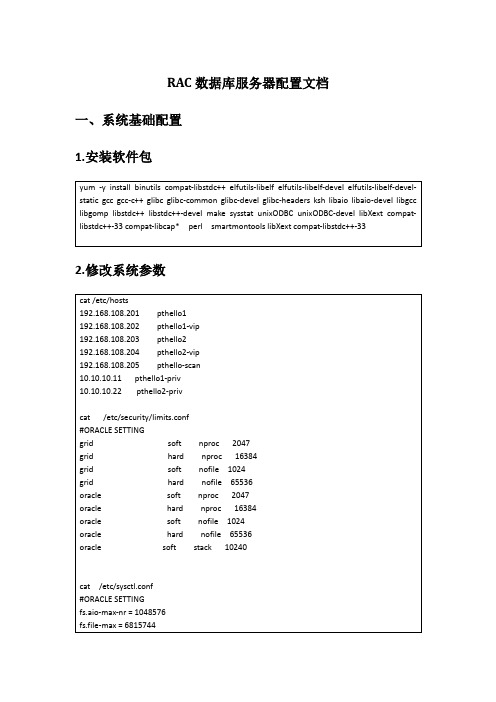
RAC数据库服务器配置文档一、系统基础配置1.安装软件包2.修改系统参数3.添加用户和组4 修改用户环境变量Grid用户5 通过ASMLIB管理磁盘二、安装集群软件密码:system123[root@pthello1 ~]# /u01/app/oraInventory/orainstRoot.sh Changing permissions of /u01/app/oraInventory.Adding read,write permissions for group.Removing read,write,execute permissions for world.Changing groupname of /u01/app/oraInventory to oinstall.The execution of the script is complete.[root@pthello1 ~]# /u01/app/11.2.0/grid/root.shPerforming root user operation for Oracle 11gThe following environment variables are set as:ORACLE_OWNER= gridORACLE_HOME= /u01/app/11.2.0/gridEnter the full pathname of the local bin directory: [/usr/local/bin]: Copying dbhome to /usr/local/bin ...Copying oraenv to /usr/local/bin ...Copying coraenv to /usr/local/bin ...Creating /etc/oratab file...Entries will be added to the /etc/oratab file as needed by Database Configuration Assistant when a database is createdFinished running generic part of root script.Now product-specific root actions will be performed.Using configuration parameter file: /u01/app/11.2.0/grid/crs/install/crsconfig_params Creating trace directoryInstalling Trace File AnalyzerOLR initialization - successfulroot walletroot wallet certroot cert exportpeer walletprofile reader walletpa walletpeer wallet keyspa wallet keyspeer cert requestpa cert requestpeer certpa certpeer root cert TPprofile reader root cert TPpa root cert TPpeer pa cert TPpa peer cert TPprofile reader pa cert TPprofile reader peer cert TPpeer user certpa user certAdding Clusterware entries to upstartCRS-2672: Attempting to start 'ora.mdnsd' on 'pthello1'CRS-2676: Start of 'ora.mdnsd' on 'pthello1' succeededCRS-2672: Attempting to start 'ora.gpnpd' on 'pthello1'CRS-2676: Start of 'ora.gpnpd' on 'pthello1' succeededCRS-2672: Attempting to start 'ora.cssdmonitor' on 'pthello1'CRS-2672: Attempting to start 'ora.gipcd' on 'pthello1'CRS-2676: Start of 'ora.cssdmonitor' on 'pthello1' succeededCRS-2676: Start of 'ora.gipcd' on 'pthello1' succeededCRS-2672: Attempting to start 'ora.cssd' on 'pthello1'CRS-2672: Attempting to start 'ora.diskmon' on 'pthello1'CRS-2676: Start of 'ora.diskmon' on 'pthello1' succeededCRS-2676: Start of 'ora.cssd' on 'pthello1' succeededASM created and started successfully.Disk Group OCR created successfully.clscfg: -install mode specifiedSuccessfully accumulated necessary OCR keys.Creating OCR keys for user 'root', privgrp 'root'..Operation successful.CRS-4256: Updating the profileSuccessful addition of voting disk a6bad62405144f4bbf5ff6551ea45a59.Successful addition of voting disk 538bba4d8aa14f8dbf111803543072a8.Successful addition of voting disk 59db1c91b1f04fb9bf6454344c5774e4.Successfully replaced voting disk group with +OCR.CRS-4256: Updating the profileCRS-4266: Voting file(s) successfully replaced## STATE File Universal Id File Name Disk group-- ----- ----------------- --------- ---------1. ONLINE a6bad62405144f4bbf5ff6551ea45a59 (ORCL:OCR_VOL1) [OCR]2. ONLINE 538bba4d8aa14f8dbf111803543072a8 (ORCL:OCR_VOL2) [OCR]3. ONLINE 59db1c91b1f04fb9bf6454344c5774e4 (ORCL:OCR_VOL3) [OCR]Located 3 voting disk(s).CRS-2672: Attempting to start 'ora.asm' on 'pthello1'CRS-2676: Start of 'ora.asm' on 'pthello1' succeededCRS-2672: Attempting to start 'ora.OCR.dg' on 'pthello1'CRS-2676: Start of 'ora.OCR.dg' on 'pthello1' succeededConfigure Oracle Grid Infrastructure for a Cluster ... succeeded1:pdksh ########################################### [100%] [root@pthello2 ~]# /u01/app/oraInventory/orainstRoot.shChanging permissions of /u01/app/oraInventory.Adding read,write permissions for group.Removing read,write,execute permissions for world.Changing groupname of /u01/app/oraInventory to oinstall.The execution of the script is complete.[root@pthello2 ~]# /u01/app/11.2.0/grid/root.shPerforming root user operation for Oracle 11gThe following environment variables are set as:ORACLE_OWNER= gridORACLE_HOME= /u01/app/11.2.0/gridEnter the full pathname of the local bin directory: [/usr/local/bin]:Copying dbhome to /usr/local/bin ...Copying oraenv to /usr/local/bin ...Copying coraenv to /usr/local/bin ...Creating /etc/oratab file...Entries will be added to the /etc/oratab file as needed byDatabase Configuration Assistant when a database is createdFinished running generic part of root script.Now product-specific root actions will be performed.Using configuration parameter file: /u01/app/11.2.0/grid/crs/install/crsconfig_paramsCreating trace directoryInstalling Trace File AnalyzerOLR initialization - successfulAdding Clusterware entries to upstartCRS-4402: The CSS daemon was started in exclusive mode but found an active CSS daemon on node pthello1, number 1, and is terminatingAn active cluster was found during exclusive startup, restarting to join the clusterConfigure Oracle Grid Infrastructure for a Cluster ... succeeded[root@pthello1 ~]# /u01/app/oracle/product/11.2.0/db_1/root.shPerforming root user operation for Oracle 11gThe following environment variables are set as:ORACLE_OWNER= oracleORACLE_HOME= /u01/app/oracle/product/11.2.0/db_1Enter the full pathname of the local bin directory: [/usr/local/bin]:The contents of "dbhome" have not changed. No need to overwrite.The contents of "oraenv" have not changed. No need to overwrite.The contents of "coraenv" have not changed. No need to overwrite.Entries will be added to the /etc/oratab file as needed byDatabase Configuration Assistant when a database is createdFinished running generic part of root script.Now product-specific root actions will be performed.Finished product-specific root actions.[root@pthello1 ~]#[root@pthello2 ~]# /u01/app/oraInventory/orainstRoot.shChanging permissions of /u01/app/oraInventory.Adding read,write permissions for group.Removing read,write,execute permissions for world.Changing groupname of /u01/app/oraInventory to oinstall.The execution of the script is complete.[root@pthello2 ~]# /u01/app/oracle/product/11.2.0/db_1/root.sh Performing root user operation for Oracle 11gThe following environment variables are set as:ORACLE_OWNER= oracleORACLE_HOME= /u01/app/oracle/product/11.2.0/db_1Enter the full pathname of the local bin directory: [/usr/local/bin]: The contents of "dbhome" have not changed. No need to overwrite. The contents of "oraenv" have not changed. No need to overwrite. The contents of "coraenv" have not changed. No need to overwrite.Entries will be added to the /etc/oratab file as needed by Database Configuration Assistant when a database is created Finished running generic part of root script.Now product-specific root actions will be performed.Finished product-specific root actions.[root@pthello2 ~]#三、安装数据库软件[root@pthello1 ~]# /u01/app/oracle/product/11.2.0/db_1/root.sh Performing root user operation for Oracle 11gThe following environment variables are set as:ORACLE_OWNER= oracleORACLE_HOME= /u01/app/oracle/product/11.2.0/db_1Enter the full pathname of the local bin directory: [/usr/local/bin]: The contents of "dbhome" have not changed. No need to overwrite. The contents of "oraenv" have not changed. No need to overwrite. The contents of "coraenv" have not changed. No need to overwrite.Entries will be added to the /etc/oratab file as needed by Database Configuration Assistant when a database is created Finished running generic part of root script.Now product-specific root actions will be performed.Finished product-specific root actions.[root@pthello2 ~]# /u01/app/oracle/product/11.2.0/db_1/root.sh Performing root user operation for Oracle 11gThe following environment variables are set as:ORACLE_OWNER= oracleORACLE_HOME= /u01/app/oracle/product/11.2.0/db_1Enter the full pathname of the local bin directory: [/usr/local/bin]: The contents of "dbhome" have not changed. No need to overwrite. The contents of "oraenv" have not changed. No need to overwrite. The contents of "coraenv" have not changed. No need to overwrite.Entries will be added to the /etc/oratab file as needed by Database Configuration Assistant when a database is created Finished running generic part of root script.Now product-specific root actions will be performed.Finished product-specific root actions.四、配置数据库密码:system123五、集群状态验证。
ORACLE 11G RAC 安装部署及测试方案

ORACLE 11G RAC 安装部署及测试方案BY:JM.CAO一、系统要求1.1硬件环境要求Oracle11gR2 RAC 最低安装要求:内存:安装 grid infrastructure 最少需要 1.5GB 的内存,安装grid infrastructure 和 RAC 最少需要 2.5GB 的内存swap:最少需要 1.5GB,推荐等于实际物理内存temp:最少 1GB /tmp安装目录:grid infrastructure最少需要 15GB空间,oracle database 至少15GB ,建议为安装目录创建单独的文件系统,如: /u01。
操作系统:aix 6.1,并且需要安装如下软件包:lslpp -l bos.adt.base bos.adt.lib \bos.adt.libm bos.perf.libperfstat\bos.perf.perfstat bos.perf.proctools rsct.basic.rte \ pat.clients.rte xlC.aix61.rte1.2 网络环境要求1.2.1、IP 地址要求Oracle 11gR2 RAC 中对网络的要求与 10g 稍有些不同,除 Public IP、Private IP、VIP外,在Oracle 11gR2RAC 中还引入了 SCAN IP的概念。
SCAN 全称是 Single Client Access Name ,它是 Oracle RAC 11gR2 版本的一个新特性。
它为需要访问Oracle 集群数据的客户端提供一个简单名字。
1.2.2、DNS 服务器在 Oracle 11gR2 RAC 中引入了 SCAN 的概念,而 ORACLE 推荐使用DNS 解析的方法来实现 SCAN,这就要求网络中有一台 DNS 服务器用来解析SCAN 地址。
如果你网络中没有专用的 DNS 服务器,那么也可以使用hosts文件进行解析。
Oracle10g RAC安装手册1
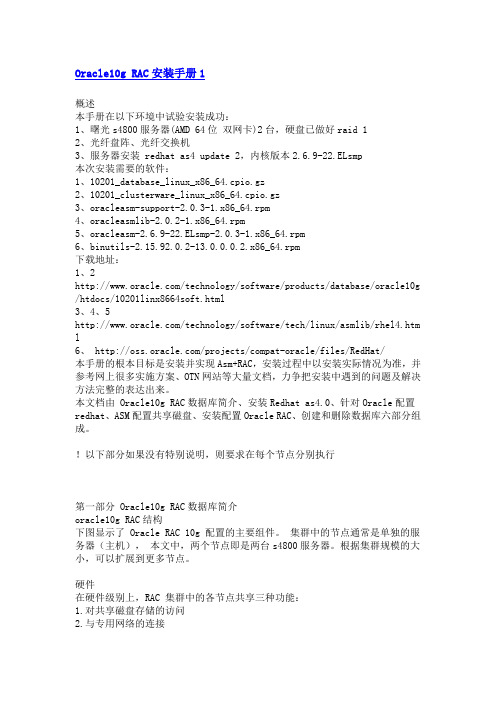
Oracle10g RAC安装手册1概述本手册在以下环境中试验安装成功:1、曙光s4800服务器(AMD 64位双网卡)2台,硬盘已做好raid 12、光纤盘阵、光纤交换机3、服务器安装 redhat as4 update 2,内核版本2.6.9-22.ELsmp本次安装需要的软件:1、10201_database_linux_x86_64.cpio.gz2、10201_clusterware_linux_x86_64.cpio.gz3、oracleasm-support-2.0.3-1.x86_64.rpm4、oracleasmlib-2.0.2-1.x86_64.rpm5、oracleasm-2.6.9-22.ELsmp-2.0.3-1.x86_64.rpm6、binutils-2.15.92.0.2-13.0.0.0.2.x86_64.rpm下载地址:1、2/technology/software/products/database/oracle10g /htdocs/10201linx8664soft.html3、4、5/technology/software/tech/linux/asmlib/rhel4.htm l6、 /projects/compat-oracle/files/RedHat/本手册的根本目标是安装并实现Asm+RAC,安装过程中以安装实际情况为准,并参考网上很多实施方案、OTN网站等大量文档,力争把安装中遇到的问题及解决方法完整的表达出来。
本文档由 Oracle10g RAC数据库简介、安装Redhat as4.0、针对Oracle配置redhat、ASM配置共享磁盘、安装配置Oracle RAC、创建和删除数据库六部分组成。
!以下部分如果没有特别说明,则要求在每个节点分别执行第一部分 Oracle10g RAC数据库简介oracle10g RAC结构下图显示了 Oracle RAC 10g 配置的主要组件。
Oracle 11gRAC数据库安装(HPUX11.31+ASM without MC-SG)
HPUX11.31+RAC11G数据库安装2011年6月Author: ma.yu@目录1.用户需求: (3)2.安装过程: (4)2.1 系统环境准备,检查两台机器的状况: (4)2.2 网络环境准备: (7)2.3 补丁: (7)2.4 内核参数修改: (7)2.5 创建ORACLE用户: (8)2.6 磁盘分配: (10)2.7 ORACLE 安装前准备: (13)2.8 ORACLE Clusterware安装: (15)2.9 ORACLE RAC database软件安装: (30)2.10 升级11.1.0.6到11.1.0.7: (38)2.11 Listener创建: (53)2.12 dbca创建数据库: (54)1.用户需求:用户需要安装一套数据库RAC:数据库软件:Oracle11g数据库软件版本:11.1.0.6 ,升级到11.1.0.7。
模式:rac数据库sid:MIS数据库ip 规划如下:目前这边硬件环境是两台rx6600 ,操作系统版本:HP-UX B.11.31存贮设备hp storage works P2000,总存储空间2.8T ,这套存储设备供MIS系统使用的磁盘分为四个,分别为1G,800G*3。
2.安装过程:由于用户没有购买SGeRAC,所以在这次的安装过程中,使用Clusterware+RACdatabase+ASM的方式,不使用SGeRAC。
这样的话,所有的非ASM数据都要保存在共享磁盘分区裸设备上,而不是共享的lv 上。
2.1 系统环境准备,检查两台机器的状况:A.检查内存大小,至少>1GB.# /usr/contrib/bin/machinfo | grep -i Memory# /usr/sbin/dmesg | grep "Physical:"16GB.B.交换空间的检查:-If RAM between 1GB and 2GB, then swap space required is 1.5 times the size of RAM-If RAM > 2GB, then swap space required is equal to the size of RAM# /usr/sbin/swapinfo –a16GB。
Oracle10g RAC安装手册2
Oracle10g RAC安装手册2第五部分安装配置Oracle RAC5.1 配置环境变量5.1.1 编辑.bashrc设置 ORACLE_BASE 和 ORACLE_HOME 等环境变量基本路径:ORACLE_BASE=/u01/app/oracleORACLE_HOME=$ORACLE_BASE/product/10.2.0/db_1ORA_CRS_HOME=/u01/crs/oracle/product/10.2.0/crs_1据oracle的安装文档要求,CRS的目录最好不是ORACLE_BASE的子目录,因为安装过程中会改变CRS的父目录的权限,这会影响ORACLE的安装。
在按以上要求生成对应目录之前,需检查所在磁盘的空间是否满足安装要求,确定之后生成目录,并将相关环境变量设置在oracle用户的profile中。
用oracle帐号编辑/home/oracle/.bashrcoracle用户的profile文件.bashrc内容:# .bashrc# User specific aliases and functions# Source global definitionsif [ -f /etc/bashrc ]; then. /etc/bashrcfiexport ORACLE_BASE=/u01/app/oracleexport ORACLE_HOME=$ORACLE_BASE/product/10.2.0/db_1export ORA_CRS_HOME=/u01/crs/oracle/product/10.2.0/crs_1export ORACLE_SID=dbrac1export ORACLE_TERM=xtermexport LD_ASSUME_KERNEL=2.4.1export ORA_NLS33=$ORACLE_HOME/ocommon/nls/admin/dataexport LD_LIBRARY_PATH=$ORACLE_HOME/lib:/lib:/usr/lib:/usr/local/lib PATH=$PATH:$HOME/bin:$ORACLE_HOME/bin:$ORA_CRS_HOME/bin:/sbinexport PATH然后执行$ source .bash_profile使环境变量生效注意:ORACLE_SID每台机器不一样,如dbrac1的SID为dbrac1,dbrac2的SID 为dbrac2,以此类推。
ORACLE 12.2.0.1 RAC for CENTOS 6.8安装部署
ORACLE 12.2.0.1 RAC for CENTOS 6.8安装部署目录1 规划 (3)1.1 主机环境 (3)1.2 存储环境 (3)1.3 文件系统 (3)1.4 用户名及用户组 (3)1.5 ip地址规划 (3)1.6 数据库名规划 (4)1.7 软件环境 (4)2 RAC安装 (4)2.1 环境准备 (4)2.1.1 关闭防火墙 (4)2.1.2 关闭selinux (4)2.1.3 修改主机名 (5)2.1.4 修改hosts文件 (5)2.1.5 配置nsloookup (5)2.1.6 修改os内核参数 (6)2.1.7 修改limits文件 (7)2.1.8 创建用户和组 (7)2.1.9 修改用户环境变量 (8)2.1.10 配置互信 (9)2.1.11 设置共享存储 (10)2.1.12 安装前预检查 (11)2.2 Grid安装 (15)2.3 Oracle安装 (38)2.4 Asmca (51)2.5 Dbca (54)3 创建PDB (68)3.1 创建racpdb目录 (68)3.2 创建pdb数据库 (68)3.3 配置tns连接cdb和pdb (69)4 启停集群命令 (70)5 Oracle Cluster Domain ............................................................................ 错误!未定义书签。
6 GIMR ....................................................................................................... 错误!未定义书签。
7 FLEX ASM................................................................................................. 错误!未定义书签。
rac安装文档(JanV)
RAC安装文档实验环境:VMW ARE SERVER 1.0.6REDHAT ENTERPRISE LINUX 5所需软件:ORACLE DATABASE 10.2.0.1 FOR LINUX32ORACLE CLUSTERW ARE 10.2.0.1 FOR LINUX32一堆补丁(操作系统补丁、数据库补丁)一、虚拟机安装没有什么特别的,不停的下一步即可,不要安装workstation版本的。
Workstation无法设置共享存储。
注:server版的无法和你的windows主机设置共享目录,所有的东西都要通过ftp传到虚拟机上才可以使用。
二、操作系统安装虚拟机配置:1、需要安装两块网卡2、安装4块虚拟磁盘ocr:0.2Gvote:0.2Gasm1:2Gasm2:2Gocr和vote安装clusterwareasm1和asm2安装database,此处由于我一开始设置的过小,导致重装了操作系统3、最后的虚拟机配置4、sdb~sde四块虚拟磁盘在装系统的时候不要格式话,系统安装好后,要做成裸设备。
开始安装:五张盘顺序安装即可。
我的网关是192.168.1.1,我的物理主机地址:192.168.1.101设置双网卡时:rac1:eth0:192.168.1.120 eth0:192.168.2.120 vip:192.168.1.200rac2:eth0:192.168.1.121 eth0:192.168.2.121 vip:192.168.1.201三、配置RAC主节点1、修改虚拟机的配置在配置linux 系统之前,首先到主节点rac1目录下,打开.vmx 文件,添加下列内容:disk.locking = "false"diskLib.dataCacheMaxSize = "0"diskLib.dataCacheMaxReadAheadSize = "0"diskLib.DataCacheMinReadAheadSize = "0"diskLib.dataCachePageSize = "4096"diskLib.maxUnsyncedWrites = "0"scsi1:1.deviceType = "disk"scsi1:2.deviceType = "disk"scsi1:3.deviceType = "disk"scsi1:4.deviceType = "disk"2、编辑/etc/hosts文件,添加如下内容:192.168.1.120 rac1192.168.1.121 rac2192.168.1.200 rac1-vip192.168.1.201 rac2-vip192.168.2.120 rac1-priv192.168.2.121 rac2-priv192.168.1.120/121是在安装操作系统时在第一块网卡上配置好的,192.168.2.120/1211是在安装操作系统时在第二块网卡上配置好的,至于192.168.1.200/201地址只用在/etc/hosts文件中指定即可,不用编辑到任何网卡,因为它只是作为虚拟IP地址在ORACLE RAC中使用。
- 1、下载文档前请自行甄别文档内容的完整性,平台不提供额外的编辑、内容补充、找答案等附加服务。
- 2、"仅部分预览"的文档,不可在线预览部分如存在完整性等问题,可反馈申请退款(可完整预览的文档不适用该条件!)。
- 3、如文档侵犯您的权益,请联系客服反馈,我们会尽快为您处理(人工客服工作时间:9:00-18:30)。
oracle rac 安装部署文档oracle oracle rac搭建][常见问题汇总oracle rac 安装部署文档物理硬件配置需求:oracle 虚拟机需求:oracle rac两节点脚本搭建方法操作系统安装数据库安装oracle rac 图形界面搭建方法(适用于两个节点和多个oracle节点)创建磁盘组安装oracle数据库dbca 创建数据库配置oracle性能测试相关的参数关闭iolog常见问题汇总问题一:oracle在运行过程中,异常中断存储进程(gluster,tgtd等)会导致oracle异常报错ORA-01078。
问题二:查看数据库实例状态的时候报错ORA-01034问题三:删除问题表失败问题四:通过系统镜像安装桌面。
问题五:执行完oracle_install_rac.sh 如果oracleasm 命令未别找到,要先解压rpm文件夹问题六:rac01 和rac02 sid配置成一样的了怎么修改问题七:请求spfile错误问题八:ora 12516报错监听程序找不到符合协议堆栈要求的可用处理程序问题九:问题启动数据库报错 ORA-01078物理硬件配置需求:oracle 虚拟机需求:oracle rac两节点脚本搭建方法操作系统安装1.页面选择部署oracle rac2.选择共享盘创建,单机下一步3.配置虚拟机基本信息,– cpu改成2*16核,– 内存改成96G,– 添加一个网卡,连接心跳交换机– 磁盘添加iso redhat镜像文件– 磁盘设置为80G 预先分配网络配置第一个网口作为虚拟机的公网,第二个网口作为虚拟机的私网网口(连接heartbeat交换机的网口)4.单击下一步,安装redhat操作系统 [以下简略提示4点]1.hostname可以先不改2.创建分区的时候,选择Create Custom Layout自己配置分区大小3.创建分区/boot 分区1024M,swap 分区20480M,剩余的空间分配给/分区4.安装的时候选择带桌面的5.red hat系统安装完成后,按页面提示,安装虚拟机性能优化工具(不安装性能优化工具,会导致测试性能的时候,性能大幅下降)6.安装完成后,将虚拟机关机。
创建共享盘。
3个10g的仲裁盘,3个50g的日志盘,8个100G的数据盘7.创建完成后,单机下一步,克隆1台虚拟机。
8.克隆完成后,登录两个节点修改主机的主机名,公网ip,私网ip和/etc/hosts 节点网口ip netmask gatwayrac01eth0200.200.172.224255.255.252.0200.200.175.254rac01eth1192.168.172.224255.255.252.0rac02eth0200.200.172.229255.255.252.0200.200.175.254rac01eth1192.168.172.229255.255.252.0通过修改/etc/sysconfig/network文件修改主机名:[root@localhost ~]# cat /etc/sysconfig/networkNETWORKING=yesHOSTNAME=rac01修改rac01 节点eth0的ip[root@rac1 data]# cat /etc/sysconfig/network-scripts/ifcfg-eth0DEVICE=eth0TYPE=EthernetONBOOT=yesNM_CONTROLLED=yesIPADDR=200.200.172.224NETMASK=255.255.252.0GATEWAY=200.200.175.254修改rac01节点的eth1的ip[root@rac1 data]# cat /etc/sysconfig/network-scripts/ifcfg-eth1DEVICE=eth1TYPE=EthernetONBOOT=yesNM_CONTROLLED=yesIPADDR=192.168.172.224NETMASK=255.255.255.0修改/etc/udev/rules.d/70-persistent-net.rules的网卡mac地址,或者将此文件删除后,重启虚拟机会自动重新生成新的正确配置文件。
[root@rac1 data]#rm -f /etc/udev/rules.d/70-persistent-net.rules[root@rac1 data]#reboot第二个节点rac02的ip也依照上面方法修改继续修改主机的/etc/hosts 两个节点都修改成以下[root@localhost ~]# cat /etc/hosts127.0.0.1 localhost localhost.localdomain localhost4 localhost4.localdo main4::1 localhost localhost.localdomain localhost6 localhost6.localdo main6200.200.172.224 rac01200.200.172.229 rac02200.200.172.228 rac01-vip200.200.172.230 rac02-vip192.168.172.224 rac01-priv192.168.172.229 rac02-priv200.200.173.10 rac-scan到\200.200.108.24\vs文件服务器\Oracle\张颜\拷贝到data目录下的文件\把文件全部拷到/data目录下[root@rac02 data]# lsbash.sh config install_rac.sh p1*******_112040_Linux-x86-64_1of7.zip rpm swingbenchbin config.ini oracle_install_host.sh p1*******_112040_Linux-x86-64_2of7.zip ssh.sh test.shclean_env.sh hosts oracle_install_rac.sh p1*******_112040_Linux-x86-64_3of7.zip start_ohas.sh udev.sh修改/data/config.ini文件[root@rac01 data]# vi ./config.ini#config hostname and ip addressnode1=rac01node2=rac02node1_ip=200.200.172.224node2_ip=200.200.172.229node1_vip=200.200.172.228node2_vip=200.200.172.230node1_priv=192.168.172.224node2_priv=192.168.172.229scan_ip=200.200.173.10#----------------------------------------------#if you dont know how to change this value,please use default valuedatabase_username=systemdatabase_password=oraclescan_name=rac-scansid=racdbcharacterset=ZHS16GBK# default no modify config username and password,you can not changeoracle_username=oracleoracle_password=oraclegrid_username=gridgrid_password=gridroot_username=rootroot_password=sangfor#----------------------------------------------#default no modify config asm passwordasm_password=oracle#install configinstall_path=/data数据库安装安装的时候要保证虚拟机已经挂载rehat的安装镜像把/data下所有sh脚本添加执行权限,然后在节点1运行oracle_install_rac.sh安装完成后,在节点2执行./oracle_install_rac.sh节点1执行ssh互信#./ssh.sh root oracle ./hosts其中root为节点2的用户名,sangfor为节点2的登录密码配置互信会要求输入密码输入一次后安装完成,然后ssh rac02,如果不需要密码就是配置成功然后在节点1执行./install_rac.sh,完成数据库的安装oracle rac 图形界面搭建方法(适用于两个节点和多个oracle节点)1.创建三个虚拟机,操作系统安装前面创建虚拟机跟oracle两个节点一样多克隆一台主机即可,但是不再用自动化脚本进行安装,而是通过图形界面进行安装。
2.挂载虚拟机机共享盘配置/etc/hosts修改主机名/etc/sysconfig/network HOSTANAME=rac01每台主机都安装安装grid//拷贝安装文件和优化脚本1.挂载光驱文件,所有节点都挂载mkdir -p /data/上传 P文件 oracle _install_rac.sh 、和优化脚本,rpm执行oracle_install_rac.sh一个节点一个节点执行格式化脚本disk_format.sh 也每个节点都执行一遍查看 oracleasm listdisks然后执行磁盘分区和挂载asm脚本lsblk -ddisk_***查看磁盘分区是否挂载oracleasm listdisks 解压安装文件unzip ./p.zip; unzip ./p*.zipxhost +su - gridcd /data/grid./runInstall跳过安装更新安装配置oracle grid集群选择第二个选择英文修改scan name添加第二个节点配置ssh互信机制,grid 密码grid如果报如下错误则是密码输入错误配置互信成功选择oracle ASM添加仲裁盘选择最小的三块盘输入密码oracle单击继续单击下一步单击下一步单击下一步会进行安装这里会进行rpm 包检查,如果提示未安装,把/data/rpm里的包安装一下,使用命令rpm -ivh ./xxx.rpm安装完成后,点击check again重新检查依赖包是否安装,然后忽略其他包单击Ignore All开始安装按照提示,到两个节点后台执行脚本先在节点一执行/u01/app/oraInventory/orainstRoot.sh安装成功执行成功后,单击ok会报错这个问题要等一段时间,在后台ping rac-scan 能ping通就可以继续了[root@rac02 data]# ping rac-scanPING rac-scan (200.200.173.10) 56(84) bytes of data.64 bytes from rac-scan (200.200.173.10): icmp_seq=1 ttl=64 time=1.61 ms 64 bytes from rac-scan (200.200.173.10): icmp_seq=2 ttl=64 time=0.245 ms能ping 通了单击下一步安装完成安装完grid 后就创建磁盘组创建磁盘组grid用户执行asmca单击创建修改磁盘组名称为DATA,选择8个100g的数据盘单击ok,数据磁盘组配置成功,如果执行asmca报错,就切换到root用户su - root执行xhost +,然后再切换到grid用户执行同样的方法添加日志磁盘组添加成功后,quit退出应用安装oracle数据库切换到oracle用户su - oracle,cd /data/database/进入数据库目录进行数据库的安装./runInstaller取消接受更新跳过更新创建并配置数据库选择服务类型继续配置ssh互信,密码oracle回退只安装软件配置完ssh ,再测试下选择数据库操作 组oinstall安装检查,ignore all开始安装按照提示到节点一和节点二上运行[root@rac01 data]#/u01/app/oracle/product/11.2.0.3/db_1/root.sh脚本[root@rac01 data]# /u01/app/oracle/product/11.2.0.3/db_1/root.sh 运行成功安装完成切换到grid用户su - grid执行crsctl status res -t dbca 创建数据库切换oracle用户su - oracle执行dbca创建数据库创建数据库实例名,按照实际数据库的sid进行填写单击下一步配置数据库实例密码oracle单击配置加入日志磁盘组输入密码oracle取消勾选,下一步继续下一步内存优化线程数配置字符集单击完成配置数据库等待安装完成检查数据库是否开启su - grid用grid用户执行crsctl status res配置oracle性能测试相关的参数oracle开启大页切换到oracle 用户进入数据库命令行执行以下5条命令,前两条命令执行失败可以不用处理[root@rac01 ~]# su - oracle[oracle@rac01 ~]$ sqlplus / as sysdbaSQL> alter system reset memory_target scope=spfile;System altered.SQL> alter system reset memory_max_target scope=spfile;alter system reset memory_max_target scope=spfile*ERROR at line 1:ORA-32010: cannot find entry to delete in SPFILESQL> alter system set sga_max_size=60g scope=spfile;System altered.SQL> alter system set sga_target=60g scope=spfile;System altered.SQL> alter system set pga_aggregate_target=5g scope=spfile;System altered.编辑vi /etc/sysctl.conf文件,1. 在文件最后添加大页的值vm.nr_hugepages = 30820,计算方法:vm.nr_hugepages =SGA(M)/2M+1002. 注释掉以下行# Controls the maximum shared segment size, in bytes#kernel.shmmax = 68719476736编辑limits.conf文件vim /etc/security/limits.conf,增加以下4行grid soft memlock 90596966grid hard memlock 90596966oracle soft memlock 90596966oracle hard memlock 90596966创建soe表空间create tablespace soe;如果已经存在soe表空闲,应该先删除表空间drop tablespace soe including contents;,然后在创建//这里添加一个datafile可以存30G的数据,如果初始化100G的数据最少要添加4个datafile,当前我们标准性能测试添加15个alter tablespace soe add datafile '+data';//扩容临时表:添加15个alter tablespace temp add tempfile '+data';//修改log组的大小://oracle rac 的logfile执行该命令(各执行10次):alter database add logfile thread 1'+redo' size 1000m;alter database add logfile thread 2'+redo' size 1000m;上面加的线程之后,还要把之前的group删掉//查看组状态:select group#,status from v$log;//删除掉之前的日志组文件:alter system switch logfile;alter system checkpoint;//查看所有group组状态:select INST_ID,group#,thread#,bytes/1024/1024 mb,members,status from gv$log order by 3,2;//删表,新创建的大小为1000m 把其他大小的表全部删除alter database drop logfile group 1;alter database drop logfile group 2;alter database drop logfile group 3;alter database drop logfile group 4;alter database drop logfile group 5;//查看所有group组状态:select INST_ID,group#,thread#,bytes/1024/1024 mb,members,status from gv$log order by 3,2;用这条命令可以看见你加的线程关闭iolog关闭oracle虚拟机节点(防止重启gluster进程时触发修复)# 关闭iologSangfor:aSV/host-6c92bf336e90 /sf # vs_cluster_cmd.sh e "/sf/vs/bin/vst_s et_perf.sh close";host-6c92bf336e90: /sf/vs/bin/vst_set_perf.sh closeclose dict record successclose memory record successclose iobuf record successclose fd ref record successclose nfs iolog successclose tgtd iolog successcommand [setparam] faild: already set value = 0close server-st iolog faield ret:1volume set: successclose cio iolog successvolume set: successclose tier iolog successvolume set: successclose ssdc iolog successvolume set: successclose datecheck datecheck successvolume set: successclose e2e verify successvolume set: successclose server-st iolog success# 重启gluster服务使生效Sangfor:aSV/host-6c92bf336e90 /sf # vs_cluster_cmd.sh e "/etc/init.d/glu sterd restart"CMD:e FILE: HOSTS:host-6c92bf5f94d4 host-6c92bf713138 host-6c92bf7136b4 h ost-6c92bf336e90host-6c92bf5f94d4: /etc/init.d/glusterd restartStopping glusterd...glusterd stop success!Starting glusterd:glusterd start success!# 重启tgtd进程Sangfor:aSV/host-6c92bf336e90 /sf # vs_cluster_cmd.sh e "killall -9 tgt d"常见问题汇总问题一:oracle在运行过程中,异常中断存储进程(gluster,tgtd等)会导致oracle异常报错ORA-01078。
