神2智能停启节能系统交车stop-start_handover_guide_v4
快速参考指南 森林人 2说明书

森林人某些功能仅在某些 定的车型上提供。
关于详细操作和安全信息,请阅读您的《用户手册》。
随身携带进入钥匙时通过以下步骤可锁止 解锁所有车门、后举升门和加油口外盖。
(驾驶员应一直携带进入钥匙。
)侧门(仅限前车门把手):电动后举升门(如装备):后举升门:点火开关必须处于“ACC ”或“ON ”位置。
1选择需调整的一侧。
2如需调整后视镜,朝您所需调整的位置方向移动开关。
3如需折叠车外后视镜,按下。
如需展开后视镜,再次将其按下。
1向前和向后调整2座垫角度调整3座椅高度调整4座椅靠背角度(倾斜)调整1调整座椅位置向下拉倾斜伸缩锁止杆。
2移动方向盘至所需位置。
3向上拉锁止杆以将方向盘锁定到位。
通过上下前后移动方向盘以确保方向盘完全锁定。
某些功能仅在某些 定的车型上提供。
关于详细操作和安全信息,请阅读您的《用户手册》。
起动发动机:第 1 步:携带进入钥匙,并坐入驾驶员座椅。
第 2 步:施加驻车制动。
第 3 步:将选档杆换至“P ”档。
第 4 步:踩下制动踏板直至按钮式点火开关上的指示灯变绿。
第 5 步:踩下制动踏板时,按下按钮式点火开关。
停止发动机:第 1 步:完全停下车辆。
第 2 步:将选档杆移至“P ”档。
第 3 步:施加驻车制动。
第 4 步:按下按钮式点火开关。
☞有关详细信息,请参见《用户手册》第 3 和 7 章。
下钥匙时,才可以将钥匙从“ACC ”转至“LOCK ”位置。
L = “L ”排挡:下坡时,“L ”排挡用于发动机制动等。
将选档杆从“D ”排挡移至“L ”排挡以选择此模式。
☞有关详细信息,请参见《用户手册》第 7 章。
1如需解锁加油口外盖,执行以下任一操作。
按下遥控钥匙上的解锁按钮。
按下电动车门锁止开关的解锁侧。
将点火开关转至“”或“”“”位置。
2按下加油口外盖的后侧。
3加油口外盖自动打开。
用手将其进一步打开。
某些功能仅在某些 定的车型上提供。
关于详细操作和安全信息,请阅读您的《用户手册》。
英朗 用户手册说明书

英朗用户手册引言....................................................................0-1钥匙、车门和车窗........................................................1-1座椅和保护装置..........................................................2-1储物....................................................................3-1仪表和控制装置..........................................................4-1照明....................................................................5-1信息娱乐系统............................................................6-1温度控制................................................................7-1驾驶与操作..............................................................8-1车辆养护................................................................9-1技术数据...............................................................10-1引言0-1引言引言.....................................0-2引言..................................0-2使用本手册.........................0-2警告、告诫和注意................0-20-2引言引言引言本车的设计集先进技术、安全、环保和经济性于一体。
2021年Ford Super Duty专业拖车辅助系统快速指南说明书

J a n u a r y 2021 • S e c o n d P r i n t i n g This Quick Start Guide is not intended to replace your vehicle Owner’s Manual, which contains more detailed informationconcerning the features of your vehicle, as well as important safety warnings designed to help reduce the risk of injury to you and your passengers. Please read your entire Owner’s Manual carefully as you begin learning about your new vehicle and refer to the appropriate chapters when questions arise. All information contained in this Quick Start Guide was accurate at the time ofduplication. We reserve the right to change features, operation and/or functionality of any vehicle specification at any time. Y our Ford dealer is the best source for the most current information. For detailed operating and safety information, please consult your Owner’s Manual.WARNING: Driving while distracted can result in loss of vehicle control, crash and injury. We strongly recommend thatyou use extreme caution when using any device that may take your focus off the road. Your primary responsibility is thesafe operation of your vehicle. We recommend against the use of any hand-held device while driving and encourage the use of voice-operated systems when possible. Make sure you are aware of all applicable local laws that may affect the use of electronic devices while driving. (U.S.)ford.ca (Canada)CARD/STICKERS (U.S.)ford.ca (Canada)WHAT IS PRO TRAILER BACKUP ASSIST WITH TRAILER REVERSE GUIDANCE?The Pro Trailer Backup Assist with Trailer Reverse Guidance utilizes the control knob on your instrument panel, your steeringwheel and a suite of cameras to take the guesswork out of getting your trailer positioned where you want it, quickly and easily, while you're driving in reverse.Turn the knob in the direction you want the trailer to go and the system takes over the steering to get it there. This allows you to focus on monitoring the mirrors and applying the brake and accelerator. Use the cameras and on screen guidance to make even the most difficult maneuvers simple. This guide walks you through the set up process, calibration and operation.Below is some of the added functionality that Trailer Backup Assist with Trailer Reverse Guidance provides:TRAILER REVERSEGUIDANCE CAMERAPlease read this guide carefully and follow the instructions to place the sticker on your conventional trailer or installa sensor on your 5th wheel or gooseneck trailer correctly. Doing so will allow you to complete the one-time trailer setup process.STRAIGHTAUTO SPLIT- HITCH ANGLE STEER TRAILER Setup required.If you want to use your steering wheel:A steering wheel projected to go.See page 21 for operation.Allows you to easily want the trailer to go.See page 17for operation.Control knob5-way controlsCenter displayInformation displayABCD12SET UP YOUR SYSTEMFEATURE SETUPPress the center button on the KNOB located to the right of the steering wheel to begin setting up the system.Use the arrows on the steering wheel control to select Add Trailer and press OK to confirm.You can also set up the system byusing the INFORMATION DISPLAY . Use the five-way controls on your steering wheel to access your information display menus. Navigate to the Towing menu. Selec t Trailer Setup from the availableoptions. Select Add Trailer and press OKto confirm.Select the brake effort for your trailer. The default value is Low and is the recommended setting for most trailers. If your trailer's brakes require more initialvoltage, or if you prefer more aggressive trailer braking, then select either the Medium or the Highsetting.Name your trailer. Use the 5-way steering wheel controls to choose the alphanumeric characters. Press the right arrow to advance to the next letter. When finished spelling out the name of the trailer, press OK to confirm. To delete a letter, press the up or down arrow key until you see a blank.Select the type of brake system for your trailer. Select Default Electric/Surge/None if your trailer has electric, surge or no brakes. Press OK to select andadvance to the next screen.Use the images to the right to help you determine your trailer type.For example, if you have a conventional trailer, select Conventional.CONVENTIONAL TRAILER EXAMPLESThe use of these trailers requires the placement of a sticker.Please continue on for the sticker placement instructions.FIFTH WHEELAND GOOSENECK TRAILER EXAMPLESThe use of these trailers requires the installation of a sensor. Please see page 14 for sensor installation. If your sensor is already installed, please continue to page 16.SELECT YOUR TRAILER TYPE34CONVENTIONAL TRAILERWHAT YOU NEED FOR A ONE-TIME SETUP (U.S.)ford.ca (Canada)Next, a message appears in the information display asking if you want to add Pro Trailer Backup Assist.Straighten out the trailer, if necessary.The screen directs you to this guide.To continue setting up a Conventional trailer, see page 6. For 5th Wheel or gooseneck calibration, please see page 16. For 5th Wheel or gooseneck sensor installation, please see page 14.MAKE SURE YOU HAVE THE FOLLOWING ITEMS:ONE-TIME SETUPOnce you input your trailer’s information into the information display, it is stored for easy recall. That way, when you want to use the Pro Trailer Backup Assist with Trailer Reverse Guidance system to help you back your trailer into your desired position, you can choose it from the information display. You will not have to run through this setup again unless you want to add another trailer. You can store information for up to 10 trailers within this feature.*IF EQUIPPED65Scan the QR code for additionalinformation about your vehicle.FEATURE SETUPCONVENTIONAL TRAILERPOSITION YOUR TRUCK AND TRAILERRead and follow all of these steps carefully to get the best results.• Hitch your trailer to the truck and connect the electrical wiring harness. Check to make sure that the wiring is working.•Park your truck and hitched trailer on a level surface.• Make sure that the trailer and truck are in line with each other. You can do this by putting the truck in drive (D) and pulling straight forward.PLACING THE STICKERPlace the entire sticker in the green zone on the trailer as outlined in the diagram on the next page. The sticker is in the back cover pocket of this guide.Note: An assistant can help you complete the next page’s tasks.Make sure you gather the following items before exiting the vehicle:CONVENTIONAL TRAILERRear view cameraSticker and measurementcard (provided inside the back cover pocket of this guide).Tape measure and pen (not provided).78OUTSIDE THE VEHICLE• T ake the measurement card and the sticker from the back of thisguide, a tape measure and a pen, and walk back to your trailer.• D etermine where to place the sticker. You must place it in thegreen zone as indicated in the diagram below.• C onfirm that the sticker is visible using the center display. Anassistant can remain inside the vehicle to help you do this.STICKER•P32° F (0° C).•P•U– Within the green zone.– B etween 7 inches(17 centimeters) and20 inches (51 centimeters)from the trailer ball hitch.•M ake sure no hardware willobstruct the view from thecamera to the sticker(jack handle, wiring, etc.).•Place the sticker.STICKER PLACEMENT DIAGRAMNote:You must place the entire sticker within the green zone. Once you place thesticker, you cannot move it. Do not attempt to re-use stickers. Use a new sticker.20 in51 cm7 in17 cm7i n/17c mA-Frame Trailer Tongue Straight Trailer TongueTop ViewsYesNo20i n/51c mMEASUREMENT AThe horizontal distancefrom the license plate tothe center of the ball hitchon the trailer.MEASUREMENT BThe horizontal distancefrom the center of theball hitch to the center ofthe sticker.MEASUREMENT CThe distance from the rearview camera to the centerof the sticker.MEASUREMENT DThe distance from thetailgate to the center of thetrailer axle (single axle)or the center of the traileraxles (two or more axles).MEASURING THE KEY POINTSOUTSIDE THE VEHICLENow that the sticker is in place, you must take afew measurements.For the system to perform its best, it is important to makesure that the measurements you take are accurate.Record all four distances on your measurement card,located in the back cover pocket of this guide.MEASUREMENT TIPS• F or measurements A, B, and C you will need to round.When rounding in inches, round upward if the measuredlength is a quarter inch or greater. Round downward ifthe measured length is less than a quarter inch. Whenrounding in centimeters, round to the nearest wholecentimeter. If the measurement is less than 0.5 cm rounddownward. If the measurement is more than or equal to0.5 cm round upward.• R ound measurement D to the nearest inch.• B e sure to use the measurement unit that is consistentwith what your vehicle uses. Use inches if your vehicle isset to U.S. units. Use centimeters if your vehicle is set tometric units.Note: An easy way to check to see which units your vehicle usesis to look for outside temperature readings or estimated fueleconomy. Fahrenheit or miles indicates U.S. units. Celsius orkilometers indicates metric units.910Once you add your last measurement, the information display shows you all of your entered measurements. Review and confirm.Note: If you want to revise your measurements, highlight Change and press OK . Otherwise, press the arrow to highlight Confirm and press OK.ENTERING YOUR MEASUREMENTSINSIDE THE VEHICLEFor this part of the setup, use the information display and your 5-way steering wheel controls to enter the four measurementsinto the system.ENTERING YOUR MEASUREMENTS• U se the up/down arrows to increase or decrease the numbers as needed. Press OK to confirm each measurement. The screen prompts you to add the next measurement.• R efer to your recorded measurements on themeasurement card and enter each measurement into the information display.CONFIRMING THE STICKERLook for the circle in the display. Is that your sticker?Use the steering wheel controls to select Yes or No .Note: I f your system cannot locate the sticker, try the following:• Clean the rear view camera lens.• M ake sure you place the sticker between 7 inches (17 centimeters) and 20 inches (51 centimeters) from the trailer ball hitch.• R efer to your Owner's Manual for additional support.The information display shows a confirmation message when you successfully confirm the target.1112Note: You can calibrate within the Trailer Backup Assist or Trailer Reverse Guidance system.To complete the setup, you need to drive the vehicle straight forward between 4 and 24 mph (6 and 39 km/h) as directed by the information display.Note: Keep the steering wheel straight during the calibration process. If the steering wheel is in a turned position, then the calibration pauses. The information display prompts you to drive straight forward to complete the calibration.When the calibration is complete, the information display shows a message that calibration is complete. The feature is now ready to use. Please refer to the Feature Operation section (page 17) for information on how to operate the feature.Note: For best results, we do not recommend that you calibrate the system at night.The information display shows a message when the system calibrates.CALIBRATION5TH WHEEL OR GOOSENECK TRAILERWHAT YOU WILL NEED TO INSTALL YOUR SENSORFor sensor installation instructions, please refer to installation instructions included with the sensor kit.FEATURE SETUP1413FEATURE SETUPWhen you plug in the sensor connector, the red seal on the connector should not be visible when the connector is fully plugged in.For sensor installation instructions, please refer to the sensor kit.5TH WHEEL OR GOOSENECK TRAILERSENSOR INSTALLATIONTo use the 5th wheel and gooseneck capabilities of the system, you will need the sensor kit and the 7/12 pin trailer connector. If your vehicle is equipped with the 5th wheel prep package, you have everything you need. Ifit is not, you will need to contact your Ford dealership to purchase the sensor kit and the 7/12 pin connector.5TH WHEEL OR GOOSENECK TRAILERCALIBRATIONToo shallowof a turn✔ C orrect 90degree turnThe information display and center screen provides you with instructions and will tell you when the system is ready for you to turn. Turn left or right whenever you are ready and in a safe turning area.When the calibration is complete, the information display shows a message that calibration is complete. The feature is now ready to use. Please refer to the Feature Operation section (page 17) for information on how to operate the feature.Note: You can calibrate within the Trailer Backup Assist or Trailer Reverse Guidance system.An area where you can safely drive forward and turn left or right is required to calibrate your system. An open parking lot is an ideal place to perform the calibration. During calibration, the system determines the trailer length. Drive straight at approximately 5 mph to align the trailer behind your vehicle.The sensor must be mounted to a vertical part of the trailer that pivots and moves when you turn your vehicle. Do not mount to a stationary surface or to the truck side of the 5th wheel trailer hitch.Make sure the arrows on the sensor housing arefacing up.1615FEATURE OPERATIONUSING TRAILER BACKUP ASSIST• To switch on the system, press the center button on the knob and watch the information display screen. Use the steering wheel controls to highlight your trailer, then press OK to select. The system will locate your sticker for a conventional trailer or confirm the sensor is connected for a 5th wheel or gooseneck trailer.FEATURE OPERATIONUSING TRAILER BACKUP ASSIST• Once you have the trailer moving in the direction you want it to go, release the knob. You control the accelerator and brakes while the system steers the truck to keep the trailer moving straight back.• The sharper you turn the knob, the sharper the trailer will turn.Note: If you attempt to accelerate beyond the system’s threshold, the system automatically limits your vehicle's speed.Note:If you use the steering wheel, you will be canceled out of the Pro Trailer Backup Assist system. A warning will appear.• As soon as you release the knob or turn it back to the center position, the vehicle starts following the trailer's path.• Turn and hold the knob continuously for sharper vehicle and trailer turns.• CAUTION: Always keep your hand close to the control knob. You may need to redirect the trailer quickly.• You may have to use the knob to correct the trailer direction while attempting to move the trailer straight back under some conditions.Note: For 5th wheel and gooseneck trailers, the weight and hitch position of these trailers may make the trailer respond differently to the knob input than conventional trailers. You may need to release the knob early or stop and pull forward to align your truck and trailer when returning to straight backing after making a turn.1718FEATURE OPERATIONUSING TRAILER REVERSE GUIDANCETrailer Reverse Guidance provides informational graphics and up to seven camera views to help you back up your trailer while you use the steering wheel to control your trailer.If you do not set up the system, you can still use the camera views. However, the hitch angle graphic, automatic viewswitching and straight backup mode will not be available. You will need to complete the system setup for full functionality.USING STRAIGHT BACKUP MODE WITH TRAILER REVERSE GUIDANCE• This view is only available when you are in Trailer Reverse Guidance.• This mode will show you which way to turn your steering wheel to keep your trailer backing up straight. A steering wheel icon image is shown on the center screen. A blue arrow will show you which way to turn your wheel to keep your trailer straight.•To activate this mode, select the rearview camera icon, then the straight backup mode icon.• To use Trailer Reverse Guidance, shift your vehicle into reverse and press the rear view camera button on the center screen to expand the menu.• Select the Trailer Reverse Guidance icon on the screen. You will need to select your trailer from the information display.• The system will locate your sticker for a conventional trailer and confirm the sensor is connected for a 5th wheel or gooseneck trailer.• The auto mode camera view is the default display. You can now use your steering wheel and thecamera views to navigate your trailer into position.VIEW OPERATIONUse the buttons below to select the best view for backing up your vehicle and trailer. You can use these views for Pro Trailer Backup Assist or Trailer Reverse Guidance.You can select the following views by selecting the rear camera icon on the center display. The view drawer displays.(View drawer shown.)360 Camera: shows the rear camera view on the left side of the screen and the 360 degree view on the right side of the screen.Rear View Camera: shows what is behind your vehicle.R ear Split View Camera: shows a 180 degree view of area behind your vehicle.Bed Camera: shows the truck bed and can be used to hitch a 5th wheel or gooseneck trailer.Trailer AUX Camera*: shows a rear view camera image of what is behind your trailer. This camera needs to be purchased and installed separately.Trailer Reverse Guidance View:shows you a view of the sides of your truck and your trailer.In auto mode, this view moves as your trailer moves so that you do not have to adjust the camera as you turn. You can use the left and right arrows to see more of the driver or passenger side. Press Auto to return to automatic camera adjustments.Takes you back to the 360 degree camera system and out of the Trailer Reverse Guidance feature.*IF EQUIPPED1920The hitch angle graphic display shows you a small, top-view representation of your truck and trailer.This representation shows two different-colored lines:• A black line shows you where your trailer is in relation to your vehicle.• For Trailer Backup Assist, the white line represents the amount the trailer will turn based on knob input.• For Trailer Reverse Guidance, the white line represents the amount the trailer will turn based on steering wheel position. This graphic can be seen in the Rear Normal Camera, Bed Camera, Trailer AUX Camera and Trailer Reverse Guidance Camera views.21。
FS2CREW官方中文操作手册
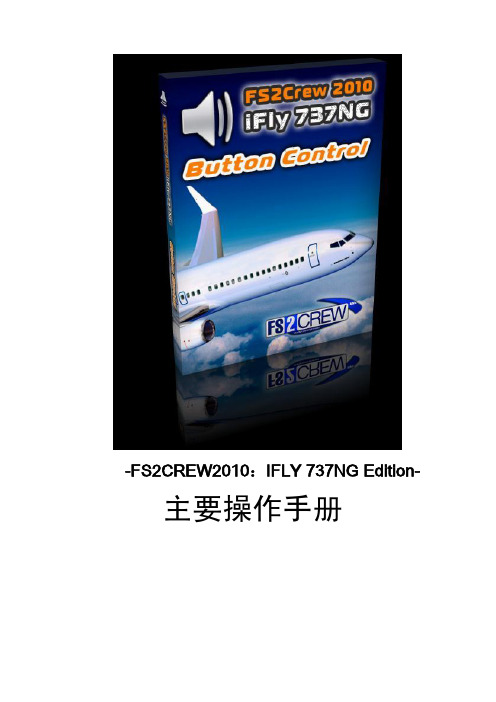
-FS2CREW2010:IFLY 737NG Edition- 主要操作手册注意:FS9用户:你必须拥有IFLY SERVICE PACK 2 (也就是我们常说的SP2补丁),或者更高的版本,才能使用FSCREW。
IFLY737NG更新可以在IFLY 的论坛查看。
论坛地址:(/forums/default.asp)花了两天的时间终于把FS2CREW的官方手册翻译出来了,此手册仅供FS模拟飞行平台使用。
本人菜鸟一只,如果翻译的不恰当的地方,欢迎各位指出来(此文删除掉了一些原文很废的话)。
警告:本操作手册根据FS2CREW英文原版翻译而来,版权归官方所有,本版仅为翻译版本,不得用于商业用途,违者必究翻译CCA-9311教程第一步(在iFly的配置面板上添加FS2Crew)1.这个IFLY的专用版本和其他版本的FS2Crew不同的是, 这个版本的FS2Crew是没有配置管理面板的,2.要添加或者删除iFly 737 FS2Crew,只需要选中(或者取消)IFLY配置管理面板上面的‘Enable FS2Crew。
3.保证飞机的燃料,乘客,货物加载正确,然后再加载飞机第二步(FSX或FS9主要的快捷键设置)注意:只有在设置这些快捷键后FS2CREW才能正常使用FSX和FS9: “螺旋桨除冰ON/OFF” (设置为X)第三步(FSX或FS9辅助快捷键的设置) FSX和FS9: “螺旋桨同步ON/OFF”(设置为C)第四步(打开FS2Crew的管理面板)在2D视角和VC视角点击备用姿态仪的中心区域,就打开FS2Crew 管理面板,如下图第五步(FSX 或FS9切换主面板设置.)如果想要自己创建快捷键打开FS2CREW的主面板, 你可对照下面参数设置FS9和FSX不同FS9: “AUTOFEATHER ARMING ON/OFF”FSX: “AUTOFEATHER (ARM/OFF)”注意:在设置这个快捷键之前,必须要先进入游戏,鼠标点击一次备用姿态仪打开FS2CREW,然后再退出进行快捷键设置,要不然功能组件有可能不能正常使用。
启停功能深度解析

绿灯时,司机一松开制动踏板, Start-Stop装置快速自动重新起动发动机,组合仪表主显示器右图符号熄灭,司 机踩油门加油,车辆起动继续行驶
通过网关数据流进行故障诊断 发动机重启历史
2017-03-15-13:40
*
0-0-0-1-0-0-0-0
**
发动机重启的原因
1.车载电源的功耗过大
时间戳
停止预防措施
2.可恢复蓄电池能量过低
3.蓄电池充电状态过低
4.可恢复电荷增量
5.蓄电池电压过低
6.最短时间
7.未分配
8.未分配
发动机重启原因计数器1-8
转向角≥ 270°(MQ无该逻辑) PLA 激活,仪表提示找到车位时
发动机自动熄火时,原地转动方向盘 否
p < 550mbar 碰撞确认
p < 550mbar(可以通过连续踩刹车放气 测试)
否
部门 会议名称 保密级别
10
不同版本的功能对比
• 软件逻辑差异
备注:目前MQB车型均为2.0版本,PQ车型为1.4版本, 辉昂为1.7版本,Lavida NF1.5MPI为1.5版本
绿灯时,司机重新踩下离合器踏板, 这时Start-Stop迅速自动重新起动发动机,组合仪表主显示器上右图符号熄 灭。司机挂上档,抬离合,踩油门踏板加油,起动车辆继续行驶。
部门 会议名称 保密级别
4
启停系统介绍
• 自动变速箱系统工作流程 车辆行驶过程中如遇红灯,司机踏下制动踏板,车辆减速( Start-Stop 1.4要求车速为零, Start-Stop 1.5要求车
中控启停操作规程

中控启停操作规程
《中控启停操作规程》
1. 启动车辆:车辆停止且驻车制动为打开状态时,按下启动按钮,确认发动机已启动后,放开按钮。
2. 停止车辆:车辆运行时,按下停止按钮,确认发动机已停止后,放开按钮。
3. 注意事项:
- 在启动或停止车辆时,确保车辆处于停止状态,并且驻车制动已打开。
- 操作中控启停按钮时,不要突然松开按钮,以免影响发动机的正常启停。
- 在车辆行驶中,不要轻易启停发动机,除非出现紧急情况。
- 在车辆启停过程中,若发现异常情况,应及时联系维修人员进行检查。
中控启停操作规程是车辆使用过程中必须遵守的规范,能够保证车辆发动机的正常启停,提高车辆的燃油经济性,并且减少尾气排放,降低对环境的影响。
因此,驾驶员在使用车辆时应严格按照中控启停操作规程进行操作,以确保车辆运行的安全和环保。
奥迪的启停系统使用说明
图 87 中控台:智能启动/停止系统按钮
如果您想提醒自己注意某一最高车速,那么建议 存储警告限值。例如,在某个国家对汽车行驶有 一个通用的限制车速或对冬季轮胎规定了最高车 速时,那么建议存储警告限值 2。
► 要手动关闭和打开智能启动/停止系统时,请按 按钮 。系统关闭时,按钮中的指示灯发亮。
自救
技术数据
操作
安全
– 起步辅助系统无法在任何情况下都将车辆 固定在斜坡上(如在滑溜或积雪地表上)。
驾驶 75
打开状态。在需要时,发动机自动再次起动。
随着点火开关的打开,智能启动/停止系统自 动激活。
– 每次起动发动机后,必须重新开启起步辅 助系统,注意事故危险!
– 当起步辅助系统打开、发动机运转时,决不 能离开车辆,有事故危险!
– 必须注意:始终正确、无危险的停车,以 避免伤及自身和他人。
小心 在进入洗车装置前,请关闭起步辅助系统。
提示 – 只有在驾驶员车门关闭,驾Байду номын сангаас员系上安全带,
发动机起动的条件下,起步辅助系统才会 开启。
– 自动变速箱:当起步辅助系统打开时,松 开制动踏板后车辆的“爬行”会被制止。
– 在车辆长时间静止后,驻车制动器代替起 步辅助系统接管对车辆的固定任务。这种 转换通过组合仪表中绿色指示灯 向红色 指示灯 的转变显示。
智能启动/停止系统的基本使用条件
– 驾驶员车门必须关闭。 – 驾驶员系上保险带。 – 发动机舱盖关闭。 – 车辆从上次停车至此已行驶了 4 公里。
警告 – 切勿关闭发动机让汽车滑行。您可能失去
对车辆的控制。这可能导致事故和严重受 伤。
– 制动助力器和转向辅助系统在发动机关闭 时不工作。必须使用较大的力量停车和 转向。
HFE2 能源节约软启动器说明书
HFE2Digital Soft StartersSoft Starters and EnergyOptimising Soft Starters F A I R F O R DE L E C T R O N I C SHfeMechanical Details HFE-2MOUNTINGWIRINGThe soft starter is normally inserted into the circuit between the motor and whatever switchgear is normally used for isolation or switching. The unit can also be fitted before switchgear so that it can be installed in the supply to equipment which has it’s own mechanical control.This feature allows for easy installation on equipment such as refrigeration where the need to disturb internal wiring is avoided.The terminations are made with industry standard cage clamp screw terminals mounted on the heatsink.The incoming power supply is connected to the terminals marked ‘L’ and ‘N’. For EMC compli-ance it is important that the line circuit is connected to L and the neutral circuit to N. Outgoing connections from the HFE are taken from the terminals marked ‘ML’ and ‘MN’ to the motor or load input terminals (see diagram). Ensure that a good connection is made to the earth terminals provided.Fuses or other type of short-circuit protection are required for protection against a cable or motor terminal box fault. These must be fitted externally and on the supply side of the unit. See “Specifications” section for recommended fuse type and cut-out device.OperationSet the ramp time potentiometer to midway to approx 2 seconds and start the system. If the motor turns instantly when the soft starter is energised and accelerates satisfactorily then no further adjustment is required. If the rate of acceleration is too great stop the unit and turn the ramp time potentiometer clockwise then restart. Adjust anti–clockwise for a shorter ramp time setting to increase the rate of acceleration. The motor should turn instantly when the soft starter is energised. If not, rearrange the connection of the starting capacitor as shown in fig 1Fairford Electronics Limited,C oombe Works,Derb y Road,Kingsbridge,De v on TQ71JL,UKTEL:+44(0)1548857494F A X:+44(0)1548853118EM A IL:*****************.u kWEB:www .fairford.co.u kSPECIFICATIONSPedestal Voltage Fixed at ~15%.Start Time:Continuously variable from ½S -5S.Terminations:Cage clamp terminals suitable for 1.5mm 2 (12awg) to 25mm 2 (4awg)Ambient Temperature:0°C to 40°C without derating.Enclosure:IP30 with standard cover:Rated Operational Voltage:Ue: 110 to 230V ac (–15% +10%), 50/60Hz Recommended cut–out device:32A rated MCB, Trip Characteristic “C“, Form 1.Rated insulation voltage:Ui: 300V.Rated impulse withstand voltage:Uimp: 4kV (1.2/50µs).Short circuit co–ordination:Type 1 , Iq: 5kA when protected by recommended Fuse Fuse Type:Bussmann 170M3113 or Ferraz 6,6 URD 30 D08A 0125.Design standards: IEC 60947–4–2: “AC Semiconductor Motor Controllers and Starters”.STARTINGRating Table–53a –The rated operational Continuous Allowed start current Allowed start time on Equally spacedHFE2。
劳斯莱斯柴油发电机组G2000发电机自启动屏 操作手册
4
柴油机因高温 而停机(所有 控制系统)
因低油压停车
因超速而导致 柴油机停车
因润滑油温度 过高而停机 (附加停机故 障)
因冷却液水位 低而发动机停 车(附加停机 故障) 发动机因燃料 油位低而停机 (附加停机故 障)
( FAIL TO 5. 检查燃料管道及过滤器是否堵塞。
START 故障显 6. 如果在排气系统有白烟说明燃油已进入发动机,但柴油机不着车。请查阅《柴油机手册》进一步检
发动机润滑油油压也被监察以检查过低油压情况。这是由一个装在发动机上的闭合开关来控制 的,在正常运转时开关打开,当油压低于 22p.s.i(1.5bar),开关闭上并亮 LOW OIL PRESSURE 故障 灯。这时 CR 继电器被切断,关闭燃料电磁阀,柴油机停车。将控制开关旋至 STOP 使控制系统复 位。
交流发电机抗冷凝加热器(交流电机加热器)可装在交流发电机定子的线圈上以确保它们在潮 湿的环境中保持干燥。它们是卷带型发热器及在相对较低温度下操作因而就无须恒温器。
控制屏抗菌素冷凝加热器(控制屏加热器)可装在控制屏内以降低其湿度。 这三种加热器每一种都需一个连续的 220V/240V 的 AC(交流)电源。 一般没有装上控制开关,但作为附件加上亦可,不过无论有无开关,这些加热器都会在柴油机 着车以后自动切断电源。 1.3.3 数字表/仪表:当需要比提供控制屏标准更多的信息时,下面的数字表或仪表可以装在控制屏 上: 可装三个电流表来取代选择开关和一个电流表,这样可以连续指示每一相的电流。
3
千瓦(KW)表准确的提供发电机负载的功率,表装在控制屏上,传感器则装在屏内。 转速和频率全并表代替标准的频率表,这样在控制屏上就可以获得发动机每分钟的转速及输出 频率。 润滑油温度表是用来监察在柴油机运转时机油的温度,这是一个由发电机电池供电的电子设 备。正常操作温度是 900C-1100C(1950F-2300F)。 脈冲式充电机电流表,监察电池电流,作用为提供电池正在充电时的电流显示,当电池已被充 满时,电流少(少于 5Amp),但对一个未充满的电池,电流可能高到 20Amps。 1.3.4 速度/电压控制:可有三种控制器装上以控制调整发电机的速度和电压。 当柴油机的速度是由一个电子调速器控制时,就只能用调速电位器来调速。顺时针方向旋转时 加速,逆时针旋转时降速,电位器上有一刻度的机械装置,锁定在你需要的速度的刻度上。 一个升/降开关装在控制屏上对用机械或液压调速器来控制柴油机速度。这调速成器还必须装 上一个马达操作器,然后用“弹簧复位”开关来升高或降低发动机的速度。 控制屏上的电压调速电位器可以对电压进行小的调整,可调范围约 30%。 1.3.5 报警记讯号:可增加三种报警讯号以补充标准报警信号灯提供的指示。 一个装在控制屏的直流电峰鸣器,当报警情况出现时发出声音,并可装一个抑声按钮。 一个分体的蜂鸣器可以装在控制屏附近方便的位置,也是直流供电,在控制屏上装一个抑声按 钮。 多组无电压的接触点于一般警报出现时自动换向。它们可连接外来的报系统。这些接触点保持 在“报警”状态直到控制系统复位为止。 1.3.6 自动预热控制:在柴油机起动之前或起动时,热启动对吸入的空气自动地进行预热,自动起 动程序由预热时间而被延迟。 1.3.7 AMF 升级:当发电机装作自动备用电源时,以备在市电出现故障时自动提供电力,就需要一 个负载转换开关。这个开关在市电失效时把负载转到一台正运转的机上,等市电回复,再把负载接 回市电网。 为了能这样做,就要用一个专用的 TI 系列负载转换屏,
Ninebot ES2 ES4快速启动指南说明书
QUICK START GUIDEDO NOT RIDE WITHOUTREADING THIS FIRSTYOUR SCOOTER IS DESIGNED FOR USE BY PERSONS 16 YEARS OLD AND ABOVE. It is meant for one adult at a time only, please do not attempt to carry two persons at the same time.THE ACCELERATION THROTTLE IN TURBO MODE IS EXTREMELY SENSITIVE to make the scooter to make the board responsive and fun, but it also means fast or sudden inputs can easily cause you to fall off. Start by trying to move forward as slowly as possible in these modes.HILLS AND HIGH SPEED CAN BE VERY DANGEROUS because crashes can cause serious injuries. Be extra careful when pushing the limits of the scooter, even if you’re an experienced rider.CARS AND OTHER VEHICLES CAN KILL YOU, so always be aware of your surroundings when riding in the presence of other vehicles. Ride defensively and assume other vehicles can’t see you. Be aware of the laws that govern the use of your board on public roads, bike paths, sidewalks, or other places that you may ride.ALWAYS WEAR A HELMET. Other safety gear, like gloves, pads, and long sleeves, is highly recommended.WARNING: Whenever you ride the Zoom Stryder, you risk death or serious injury from loss of control, collisions, and falls. To ride safely, you must read and follow all warnings and instructions in this manual.1. Always wear a helmet and other protective gear when riding.2. Do not ride a Zoom scooter in environments, on inclines, or at speeds where you would not be safely in control of anunpowered kickscooter. In the event of electronic failure, you may need to rely on the rear emergency brake to stop safely.3. Do not use the scooter when the temperature is lower than minus 5 ℃.4. Please slow down or get off when riding in rough or uneven road conditions.5. Do not ride the scooter on slippery or ice terrain.6. Please adjust the height of handlebar to the appropriate location according to your height to ensure riding safety.7. Do not immerse the scooter in water of more than 4cm depth to avoid damaging of the electronics. In heavy rain conditions, please stop riding for safety.WARNING: PINCH POINTSKeep fingers, hair, and clothing away from motor, wheels,and all moving parts.WARNING: RISK OF ELECTRIC SHOCKDo not open or tamper with electronics housings, whichalso voids the warranty.WARNING: CURBSDo not attempt to ride across any curbs or stairs higherthan 3cm.WARNING!Please ride responsibly and respect those around you. How you ride will determine how people view this new of transportationMain Function PartsAdjustable height clampHook to secure to rear fenderCharging portFolding leverRear fenderOperationDisplay ScreenSwitch from kilometre (km) to miles (m):1. Turn on your scooter. The default mode is in kilometres.2. Press and hold both ① and ② to go into the setting mode.3. The screen should show P00. Press ③ once to change to P01. The value at the bottom of screen should indicate 0. Press ② once to change it to 1. After 4 seconds, the display should display in miles.(3) Power On/Off (2) Mode (1) Light Acceleration ThrottleRegenerativeBrake ThrottleGetting Ready5. Always wear a helmet when riding6. Find an open, flat area with clean pavement for your first few rides7. Read the warnings at the beginning of this guide8. For more details on your ride and troubleshooting, please visit our page: www.eightshop.eu9. Other protective gear such as gloves are highly recommended AVOID THINGS THAT CAN CAUSE COLLISIONS OR LOSS OF CONTROL Gravel Water Uphill Downhill Cracks Large Rocks Tracks Grates/Drains Low Visibility Obstacles Night Time TrafficHow to Unfold Visit www.eightshop.eu if you’re still unclear.2. Push down rear fenderand pull up front stem. 1. Unfold handlebar by pulling them outwards. They should secure automatically.6. Unfold scooter by pushinghandlebar/front stem forward,with one foot on the deck. 5. Push forward handlebar until you hear a click. Make sure folding axe is fully secured in place.4. Open height lever, adjust stemheight by pulling it up to a suitableheight. Lock the lever. 3. Your scooter is now unfolded and ready to use!How to FoldNote: Do not attempt to force the red lever to fold without applying a forward motion (step 6).3. Open height lever. 2. Press down onlocking button. 1. Lower stem by pushing it down. 7. Fold handlebars bypulling them outwards… 8. … and swinging them down. 6. Simultaneously, pushhandlebar forward...5. … and press down on foldingover with your foot. 4. Secure hook to rear fender. Your scooter is now folded!Riding and Operating the Stryder1.Turn on the scooter by pressing and holding ③ Power On/Offfor 3 seconds.2.Place one foot at the front of the deck and leave your otherfoot on the ground.3.Lightly kick off with your foot on the ground and then graduallypress down on the right acceleration throttle with your thumb to gain speed. The further you depress the throttle, the fasterthe scooter will go.4.Once you have gained speed, you can place your other foot onthe rear of the deck (make sure not to step on the rearmudguard!)5.To brake or slow down, press down gradually on the brakethrottle with your thumb. Exercise good judgement on yourbraking distance and slow down beforehand.6.For emergency braking, step down on the rear mudguard. Onlyuse it under emergency situations as it will wear out the rear wheel.Mileage ShownSwitch between Trip (current trip distance) or Odo (lifetime distance travelled) by pressing ② when the scooter is on.To reset your current trip distance, hold down on ② for 5 seconds when your mileage is in Trip mode. Odo cannot be reset. Battery Life IndicatorThe battery life shown on the display screen is only an estimate. When riding uphill, you will notice that the battery life will drop rapidly. This is normal due to the surge in current used.The battery level should revert to normal level once you are back on flat terrain.Changing your Ride ModeThe default mode is in Eco mode.Eco mode: Gradual and smoother acceleration. Slightly longer battery range when on Eco mode.Turbo mode: Maximum acceleration and power. Acceleration can be very sensitive or too sudden if you’re inexperienced. Only meant for experienced riders and uphill riding.To change your riding mode:1.Turn off your scooter.2.Press and hold down on the left brake throttle.3.Turn on the scooter. (while still holding down on left brakethrottle)4.Press and release the right acceleration throttle once. (whilestill holding down on left brake throttle)5.Release the brake throttle. Your scooter will be in Turbo mode.6.Repeat step 1-5 to switch modes.Cruise ControlCruise control allows you to maintain at a constant speed without pressing down on the acceleration throttle. Awesome for long stretches of path.Cruise control will activate when you maintain the scooter at a certain speed for 4 seconds. It will deactivate once you press either the acceleration throttle or brake throttle.By default, cruise control is turned off. To turn on cruise control,1.Turn off your scooter.2.Press and hold down on the left brake throttle.3.Turn on the scooter. (while still holding down on left brakethrottle)4.Press and release the right acceleration throttle twice. (whilestill holding down on left brake throttle)5.Release the brake throttle. The cruise control mode should beturned on.6.You can check if it is turned on by lifting up the front wheel andholding down on the right acceleration throttle for 4 secondsbefore releasing the throttle. The motor should continuespinning if the cruise mode is activated successfully.7.Repeat step 1-5 if you wish to deactivate the cruise controlmode.Kick Start FeatureBy default, the kick start feature is turned off. If kick start feature is turned on, the scooter will only start accelerating after a manual kick and gaining sufficient speed.Enabling kick start feature can help to increase range.To turn on/off kickstart feature:1.Turn off your scooter.2.Press and hold down on the left brake throttle.3.Turn on the scooter. (while still holding down on left brakethrottle)4.Press and release the right acceleration throttle thrice. (whilestill holding down on left brake throttle)5.Release the brake throttle. The kick start feature should beturned on now.6.Repeat step 1-5 if you wish to deactivate the cruise controlmode.Turning Off Speed LimitBy default, your scooter’s max speed is limited to 25km/h for safety reason. To unlock the speed limit, please perform the following steps:1.Turn off your scooter.2.Press and hold down on the left brake throttle.3.Turn on the scooter. (while still holding down on left brakethrottle)4.Press and release the right acceleration throttle four times.(while still holding down on left brake throttle)5.Release the brake throttle.6.Lift up the front wheel and press the acceleration throttle, thespeed should indicate around 30km/h now.To Set Speed LimitsYou are able to set speed limits by performing the step 1-5 above but changing the number of times you press the acceleration throttle in Step 4.Cancel Speed Limit – press and release acceleration throttle 4 times Set Limit to 25km/h – press and release acceleration throttle 5 times Set Limit to 20km/h – press and release acceleration throttle 6 times Set Limit to 6kmh – press and release acceleration throttle 7 times Set Limit to 12km/h – press and release acceleration throttle 8 timesChargingCharging takes around 2.5 hours from an empty to full charge.To charge, turn off the scooter and plug the charger tip into the charging port.Switch on the power supply to turn on the charger, a red light will be lit up on the charger to indicate it is charging.Once the battery is fully charged, the charger light will turn green. Warning: Do not leave your charging unattended overnight. Warning: Always conceal the charging port after charging to prevent dust and water from entering.Warning: Do not use other non-compatible chargers which will void your warranty.Taking Care of your BatteryCharge your battery to full for your first time before using it Charge your battery at least once every 2 months of inactivity.If you have opened up the battery cover before, remember to apply sealant on the cover to prevent water from entering.It is better to charge your battery more frequently instead of depleting it to empty before charging.Specifications。
- 1、下载文档前请自行甄别文档内容的完整性,平台不提供额外的编辑、内容补充、找答案等附加服务。
- 2、"仅部分预览"的文档,不可在线预览部分如存在完整性等问题,可反馈申请退款(可完整预览的文档不适用该条件!)。
- 3、如文档侵犯您的权益,请联系客服反馈,我们会尽快为您处理(人工客服工作时间:9:00-18:30)。
观察信息中心 RESTART RC动的EL,位UQT请置UCI踩。RHE下(D离需P合要RE器重S)新S信起息
当车施他辆人时驾应驶采您取的措 当是项有震。您ST发惊O现。P/发当ST某动A人机RT借意智外用能停您停转的启时车节,辆能结时系果,统请会的令告车人知辆这惊以是讶及,一注台甚意具至事
在其将车辆驶离之前,确保其了解:
描述 如是果在出打于开任点何火原开因关您后希按望下关EC闭O系按统钮,。则您需要做的便 每不次需打要开它点时,火您开只关需时,在系起统动会过自程动中启将用其,关这闭样即如可。果您
展示 按下 E灯CO熄按灭钮状,态观。察指示
S观关T察闭AR信)T息信O中息FF。心(EECCOO 起动
最的有方效法使用系统
ECO 灯显示位置
如仅EC果需O您踩灯下希将离望熄合再灭器次。踏起板动,发发动动机,机便假会如立EC即O起灯动亮。起同,时则您
量状在否档不态关满以,足闭足及,。则发松或这发动开者意动机离如味机之合果着仍前器空,发需时运调系动都系转统机要,统会无关并并检需闭。且未测在例关会使您如闭保室每,发持内次工如动温停作果机度车、状蓄的达条挂态电到。件入池稳是空电定 如发是动果动压与您机缩停停时机止,为一车则了样一。发使段动冰时机箱间,甚或当至冰系会柜统自保识动持别重在到新适有起当必动温。要度这重而自就新动好起起比动
档位指示灯位置
熄火重启
如系于重果统重新您会新起通的起动过,发动。有这动您效与机只的自熄需全动火,要新停则踩熄止下火时ST重离的O启合做P/功器法ST能踏相A同使板RT即。发智可动能使机停更发启加动节便机能 以如熄正果火常出后方于的式任一按何段原时ST因间A发内RT)动(,机起则不动正重)常新按熄起钮火动起(灯动必点车须亮辆,在。您发可动以机
神行者 2 代 STOP/START 智能停启节能系统交车
注:重要内容以红色字体显示。
步骤
描述
展示
带有 S智术T的能O汽停P/S车启T介节AR绍能T技
运车将这油助智需转。会是而于能要,当立一且环停适并条即种排保启应带。且件意放节一有如在正识气能段果需确到体技时ST,您要时其术间O,的。因以时效P/发车不此前自率ST动辆过代从动有A或机在之未重多RT者会您以驾新么智的混自驾关驶起能高合动驶闭过动停。带了动关一既启怠。有力闭段有节,速汽时助S能T而运车间于O技,不转之节P术/则是不后油S的T,可怠仅又A汽您能速耗有RT
• 了解自动停转的方法(ECO 灯)
• 重当新EC起O动灯点亮时,只需再次轻点离合器使其
小结
的随ST收着O益车P/将船ST使取AR决用T于税智您税能所阶停驾的启降驶节低的能,车系型统和已带经驾给享驶您受方的式到好。了处。更多
如将上果会行当节驶省您时所更在多获城的得镇燃的中油收遇。益到不显信同然号。,灯这停与车在时畅发通动的机高关速闭,公您路
步骤
描述
展示
系间统自动停用时 关动系闭停统安或用:装重有新安起全动防发护动装机。置,例可如,确在保下只列有条在件正下确系条统件下自
V3 30 декабря 2008
2
神行者 2 代 STOP/START 智能停启节能系统交车
• 牵引拖车 • 选“择陡“坡全缓地降”形功反能馈适应系统”的特殊程序或者 • 开驾启驶。者安全带未系紧、车门开启或者发动机盖
(度以状在加观态行大察)发车制动时热,机或您重制可新冷以起强大动度,幅的
然当控后您钥松到匙,开达然离旅后合途离器终;开点发汽时动车- 制。机动已、自将动档停位止挂- 您入仅空需档取位出置遥,
V3 30 декабря 2008
1
神行者 2 代 STOP/START 智能停启节能系统交车
步骤 关闭方法
有许多方法可使您最有效使用该系统。 • 如该果系您统在的停好车处时。未挂入空档,则您不会享受到
• 如完果全您松有开踩,着则离发合动器机驾不驶会的关习闭惯。,而不是将其
• 空热调或系制统冷需意要味使着用发发动动机机停,止因运此转过的于几频率繁变地小制。
换高档指示灯
更您如您多是果提供燃否您油帮希希,助望望更。换该入加该档经高系位济档统指由有会示您计效器决地算灯出通定驾过。您驶,变何则绿时换对档入您位高提指档示示。会灯显节会省然为 保该环法预持系行低测统时档下会指考位一示步虑会灯更到所可加诸需能安如操会全作车点。。辆亮负,例但载如与,作加驶为速下一陡名度等驾坡因或驶素者者,沿您知但弯无道道
工作原理
这能系该方系统按面统自钮内的动提汽容开示车将启您,。在这而您稍是且可后一系根内辆具统据容有正自中处己进ST于的行O工需介P/作要绍ST。状将A态其RT。关智点闭能,火停关之启于后节
指示灯点亮的 ECO 按钮。
亮后机假变起松会如红。开自您时,离动正EC您合关在O必器闭城灯。,须镇提如然停里示果后车驾您。该您驶这您过会并是制程在且一动无显遇次,需示到自将使屏了动档用上信停位发看号车挂动到灯过。入机绿程,当空色。则信档EC,发号O然动灯灯
档择此档外,位还完。取全松决于开您离的合驾器,驶以方式及,使如用:档在位停指车示时器引挂导入您空选
您是否有任何疑问?
V3 30 декабря 2008
3
系动统防激护活装重置新启 动能物(出。机已车于经门安自挂关全动入闭原重空以因新挡,及起,安如动功全并果能解带系。下已统例您系无紧如的法,安)判全定在,则带驾车去系驶辆静者够统止是触不会时否对激,面在场某活您发可
汽如的果息PR安车果出。E全请将在于SS立带在系任C五,即统何LU分则踩需原T下钟您要因C之离将重您H(后合会新未需完器看起看要,全到动到重然关发该R新E消后闭动S起。息发机T动A或动之R,者机前T请,踩将R踩E您踏重Q下没离新U离有合起IR合系器动E器D,。上)则如您信
