Adobe旗下主要产品介绍
Adobe Experience Manager Forms产品概述说明书

Digital self-service is the new normal. Customers expect compelling, convenient digital experiences any time, on any device—and they are demanding the same from the financial services industry,government agencies and other regulated businesses. To meet the demand, these organizations are now making complex, high-value transactions such as mortgage applications, benefits enrollments and more easily accessible onto digital channels—from web or mobile.Creating streamlined, personalized digital enrollment, onboarding and communications significantly accelerates revenue, cost efficiency and client satisfaction. With 70% of FSI executives believing mobile will be a major source of new accounts in the next three years, offering mobile-friendly enrollment to all clients on all devices is now an imperative.1 Digitizing transactions and communications also eliminates paper-based costs. Printing, distribution and storage of paper disappears, while low value manual tasks like data rekeying and document routing can also be streamlined. As the quality of digital experiences increases, so does adoption of more efficient digital channels over costly alternatives such as in-person, mail, or call center based communication. A Deloitte report found that the average in-person transaction costs a government agency almost 17 dollars, while a digital transaction for the same process cost merely 40 cents.2 With digital being over 40 times more cost efficient than in-person processing, it's no surprise that organizations across regulated industries are prioritizing digital self-service as part of their transformation initiatives.1. Digital Trends in Financial Services Industry, eConsultancy & Adobe, 20172. Deloitte Access Economics, Digital Government Transformation, Commissioned by Adobe, 2015Key Capabilities• Author—empower business users to quickly design, approve, and publish centrally-managed forms and communications.• Discover—help users quickly find relevant forms and documents through search, rules, filters, and even geolocation.• Enroll—streamline enrollment with mobile-optimized adaptive forms to reduce abandonment.• Process—digitize and automate onboarding processes through visually-designed workflows.• Communicate—design, generate, and delivery multi-channel,personalized communications to increase engagement and retention.• Secure—protect your valuable documents through customizable role and access policies and encryption, even outside of your organization’s firewall.• Improve—optimize your enrollment experiences with granular analytics and targeted content to personalize the experience to each customer.Adobe Experience Manager FormsStreamline enrollment, onboarding and multi-channel communications with digital forms and documents.Adobe Experience ManagerA state development bank reduced processing times by over 50%.Learn howA global bank increased conversion rates on some applications from 33 to 80%.Learn howAdobe Experience Manager FormsAdobe Experience Manager Forms helps organizations deliver secure, streamlined application enrollment across any device, process submissions efficiently with automated workflows, and enable personalized onboarding and communications for standout customer experience that increases conversion, retention, and client satisfaction.Businesses and government agencies use Experience Manager Forms to:• Accelerate digital enrollment conversion by pre-filling form fields from back-end systems, enabling seamless multidevice interactions and measuring abandonment rates at form field levels.• Lower the cost of processing applications with end-to-end digital workflows and digital signatures.• Deliver multichannel interactive communications with batch and on-demand statements and welcome kits for web, print and PDF channels.• Increase business agility and scale by empowering business users to author, publish, and manage centralized form and document collections through an intuitive, drag & drop user interface.• Increase field agent productivity with offline mobile data capture and back-end data integrations.• Improve regulatory compliance by ensuring secure transmission of personally identifiable information (PII)in forms, generating documents of record for audit trails, encrypting sensitive documents, and aligning with accessibility standards.Key features of Adobe Experience Manager FormsAuthorReach more clients faster by empowering business users to author, publish, and manage responsive and consistent forms and documents across multiple channels without coding.• Use a central repository and business-friendly UI for creating, editing, and managing forms and documents.• Author a form once and render it across multiple screens, channels, and formats, even print.• Drag and drop the standard components you need, such as text fields, pull-down menus, buttons, charts, electronic signature capture, and more.• Leverage out-of-the-box style themes and form and document templates, or create your own.• Create reusable form or document fragments, such as address block fields or standard paragraphs of text, and share and update across many forms or documents.• Add dynamic behavior or web services integrations to forms without coding using a visual rule editor.• Debug forms quickly with built-in development tooling.• Preview how forms and documents will look on different devices and screens before publishing.• Send form and document templates for content and branding review by stakeholders using customizable, automated workflows.• Localize forms and documents by taking advantage of workflows that connect to machine or human translation services.Get offers to market quickly by leveraging themes, templates, drag-and-drop content authoring, and more. DiscoverHelp organizations connect clients with the form they need, streamlining the digital enrollment journey.• Drag and drop a forms portal into your existing websites or ones built with Experience Manager Sites.• Allow clients to search for forms in the portal using keywords, tags, or other properties such as date last modified.• Embed links to abandoned forms via an email campaign delivered using Adobe Campaign to re-targetlost customers.Facilitate form discovery for your customers to accelerate enrollment and decrease customer support costs.EnrollMake easy for customers to complete forms on any device quickly and error-free.• Organize forms into sections that update based on user input to simplify filling on all devices.• Support for accessibility standards including Section 508 and WCAG.• Pre-fill form fields through easy integration with CRM systems, social logins, or use web services to populate fields based on user input.• Reduce keystrokes by taking advantage of device features, such as camera, barcode scanning, or speech-to-text.• Capture secure, legal, and compliant e-signatures using native integration with Adobe Sign.• Validate form fields such as phone and address and offer context-sensitive Help to reduce the possibilityof errors.• Allow clients to save in-progress forms and return later to complete them, even on another device.• Verify submissions with CAPTCHA support.Simplify form filling by using device cameras to read barcodes and fill in information via web services. ProcessProcess submissions quickly by connecting form data with existing back office systems, business rules, workflows and people.• Build digital workflows to process submitted form applications easily with a drag-and-drop interface.• Perform actions such as view assigned tasks, track progress, review, approve, reject, and more.• Use a customizable mobile app that allows mobile workers to securely collect and record data across multiple forms on tablets or smartphones, even when offline.• Speed integration with your back-end and third-party applications with a data integration tool, create a form data model, or leverage out-of-the-box connectors to popular RDBMS and CRM systems.• Support complex e-signature requirements with Adobe Sign, including multiple signers, sequential and parallel signing workflows, anonymous user signing, and verifying signer identity.• Leverage document generation workflows to automatically generate, deliver, and archive branded PDF documents of record.The Experience Manager Forms App allows field workers to securely captureinformation and submit data via forms while on the go—even offline. CommunicateImprove client retention and satisfaction with personalized, interactive and engaging communications and documents. • Create and approve communications letters quickly with a business-user friendly agent interface that allows agents to author letters using templates, preapproved content blocks, business rules, and more—for web, print and PDF channels.• Generate engaging Interactive Communications in responsive documents, including dynamic charts and personalized marketing offers to drive effective upsell and cross-sell.• Connect back-end data sources to automatically personalize communications at scale.• Preview responsive documents for different devices before publishing.• Support on-demand or automated batch document delivery through multiple channels, including web portals, mobile apps, PDF, email, and paper.• Optionally validate content integrity and signer’s identity with digital signatures for PDF documents.• Automatically generate, delivery, and archive branded customer communicationsInteractive Communications features personalize engagement and improve retention.SecureProtect sensitive information contained in PDF and Microsoft Office documents based on business policy, even outside of your organization's firewall.3• Use strong encryption to protect information contained in documents.• Tailor document access and usage rights to the sensitivity of the information, and track its use.• Protect bulk or system-generated documents, such as statements.• Revoke usage rights at any time—even if the document has been distributed outside the organization.• Work in conjunction with strong user authentication systems, including single sign-on (SSO), security assertion markup language (SAML), and public key infrastructure (PKI).• Store protected documents through integration with Experience Manager Assets or ECM systems.• Visually track document usage and detect anomalies with the Data Workbench capability in Adobe Analytics. OptimizeWork with other Adobe Experience Cloud solutions to continually improve customer experiences, maximizing conversion rates and satisfaction.• Understand how users interact with forms and documents using out-of-the-box reports in Adobe Analytics.• Drill down into report details to pinpoint form abandonment at the form field level, generating actionable insights to improve conversion.• Use A/B testing in Adobe Target to test new form or document versions, monitor the test, and automatically publish better performing versions.• Engage customers and increase cross-sell opportunities by inserting personalized and dynamic content into responsive forms and documents with Experience Targeting, powered by Adobe Target.• Accelerate going paperless with Automated Forms Conversion powered by machine learning and Adobe Sensei. Convert legacy PDF forms to responsive forms, extract reusable fragments, and continuously improveform collections.Gain insight into form or document usage with Adobe Analytics reports.3. Requires purchase of Document Security add-onBeyond product innovation: Transform the customer journeyAdobe is committed to developing industry-leading solutions. We also offer essential resources to help you transform your entire organization to deliver better digital experiences. Here are some key resources to help you lead and succeed.Adobe, the Adobe logo, and Acrobat are either registered trademarks or trademarks of Adobe Systems Incorporated in the United States and/or other countries. All other trademarks are the property of their respective owners.© 2018 Adobe Systems Incorporated. All rights reserved.For more information/go/aemAbout Adobe Experience ManagerAdobe Experience Manager allows marketers and developers to create, manage, and deliver customer-facing digital experiences across everychannel—web, mobile, social, video, in-store, and IoT. The solution spans digital experience management including web and mobile, digital asset management, social communities, and forms and documents. Adobe Experience Manager integrates with other Adobe solutions, allowing businesses to use data insights to deliver targeted content to identified segments and transform content into engaging, personalized experiences—optimizing customer engagement and lead generation and accelerating revenue.。
adobe公司有哪些软件

adobe公司有哪些软件,分别是干什么用的1、Adobe Photoshop(Ps):图像处理软件。
集图像扫描、编辑修改、图像制作、广告创意,图像输入与输出于一体的图形图像处理软件,深受广大平面设计人员和电脑美术爱好者的喜爱。
2、Adobe Flash(Fl):二维动画制作软件。
被大量应用于因特网网页的矢量动画文件格式,使用向量运算的方式,产生出来的影片占用存储空间较小,使用Flash创作出的影片有自己的特殊档案格式﹙swf﹚,全世界97%的网络浏览器都内建Flash播放器﹙Flash Player﹚。
它是Macromedia提出的“富因特网应用”(RIA)概念的实现平台。
通常包括Adobe Flash,用于设计和编辑Flash文档,以及Adobe Flash Player,用于播放Flash文档。
3、Adobe Dreamweaver(Dw):网页设计软件。
原本由Macromedia公司所开发的著名网站开发工具。
它使用所见即所得的接口,亦有HTML编辑的功能。
它现在有Mac和Windows系统的版本。
Dreamweaver自MX版本开始,使用了Opera 的排版引擎"Presto" 作为网页预览。
4、Adobe Illustrator(Ai):矢量图形绘图软件。
Adobe Illustrator原本是由Macromedia公司出品的矢量图形编辑软件,后加入Adobe创意套件。
它是出版、多媒体和在线图像等行业的工业标准图形软件。
5、Adobe Acrobat:用于编辑和阅读PDF格式文档。
基于此Adobe公司推出了PDF电子文档格式。
6、Adobe Indesign(ID):一款桌面出版软件,主要用来进行综合排版设计。
用于书籍出版领域,应用范围也可涉及版式编排的各种设计。
它是印刷和数位媒体动态出版的基础。
7、Adobe Fireworks(Fw):用于网页图片编辑、优化。
可以用它创建和编辑位图、矢量图形、还可以用来制作翻转图像、下拉菜单等网页设计中常见的效果。
Adobe旗下主要产品介绍PPT

Black
PS带来的乐趣
5
Flash是美国Macromedia公司所设计的一种二维动画软件。通常包 括Macromedia Flash,用于设计和编辑Flash文档,以及Macromedia Flash Player,用于播放Flash文档。
Knoll兄弟以及ADOBE公司程
序员的努力ADOBE
PHOTOSHOP产生巨大的转
变,一举成为优秀的平面设计
编辑软件。它的诞生可以说掀
起了图象出版业的革命,目前
ADOBE PHOTOSHOP最新版
本为6.0,它的每一个版本都
增添新的功能这使它获得越来
越多的支持者也使它在这诸多
的图形图象处理软件中立于不
Flash播放器﹙Flash Player﹚ 是Macromedia提
出的“富因特网应用”(RIA)概念的实现平台
Flash 是一种创作工具,设计人员和开发人员可
使用它来创建演示文稿、应用程序和其它允许用
户交互的内容。Flash 可以包含简单的动画、视
频内容、复杂演示文稿和应用程序以及介于它们
之间的任何内容。通常,使用 Flash 创作的各个
8
Black
Adobe Dreamweaver,简称“DW”,是美国MACROMEDIA公司
开发的集网页制作和管理网站于一身的所见即所得网页编辑器,它是第
败之地。
4
Photoshop支持众多的图像格式,对图像的常见操作和变换做 到了非常精细的程度,使得任何一款同类软件都无法望其颈背;它拥 有异常丰富的插件(在Photoshop中叫滤镜),熟练后您自然能体会到" 只有想不到,没有做不到"的境界.
adobe audition的介绍
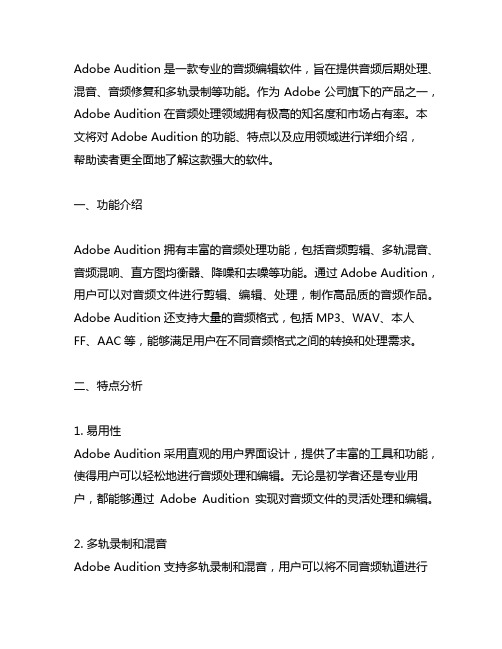
Adobe Audition是一款专业的音频编辑软件,旨在提供音频后期处理、混音、音频修复和多轨录制等功能。
作为Adobe公司旗下的产品之一,Adobe Audition在音频处理领域拥有极高的知名度和市场占有率。
本文将对Adobe Audition的功能、特点以及应用领域进行详细介绍,帮助读者更全面地了解这款强大的软件。
一、功能介绍Adobe Audition拥有丰富的音频处理功能,包括音频剪辑、多轨混音、音频混响、直方图均衡器、降噪和去噪等功能。
通过Adobe Audition,用户可以对音频文件进行剪辑、编辑、处理,制作高品质的音频作品。
Adobe Audition还支持大量的音频格式,包括MP3、WAV、本人FF、AAC等,能够满足用户在不同音频格式之间的转换和处理需求。
二、特点分析1. 易用性Adobe Audition采用直观的用户界面设计,提供了丰富的工具和功能,使得用户可以轻松地进行音频处理和编辑。
无论是初学者还是专业用户,都能够通过Adobe Audition实现对音频文件的灵活处理和编辑。
2. 多轨录制和混音Adobe Audition支持多轨录制和混音,用户可以将不同音频轨道进行混合,实现更高质量的音频效果。
软件还支持录制和编辑多轨音频,满足复杂音频作品的制作需求。
3. 音频修复Adobe Audition拥有强大的音频修复功能,能够帮助用户去除音频文件中的杂音、爆音和残余噪音,提升音频的清晰度和质量。
通过其丰富的音频修复工具,用户可以轻松修复老旧音频录音或质量较差的音频文件。
4. 自动化处理Adobe Audition提供了丰富的自动化处理功能,用户可以通过自动化轨道实现音频效果的动态调整和处理,提升音频作品的表现力和品质。
三、应用领域由于其强大的音频处理功能和丰富的特点,Adobe Audition被广泛应用于音频制作、音频后期处理、广播电台、录音棚等领域。
在音频制作领域,用户可以通过Adobe Audition进行音频编辑、混音、音频修复等后期处理,制作高质量的音频作品。
ADOBE介绍
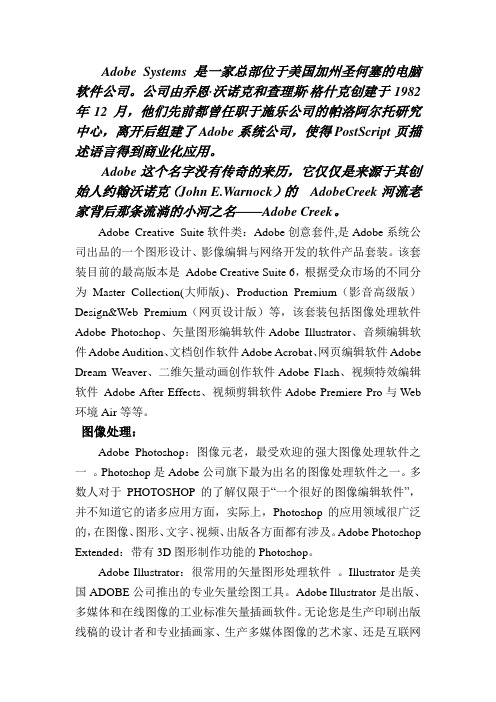
Adobe Systems是一家总部位于美国加州圣何塞的电脑软件公司。
公司由乔恩·沃诺克和查理斯·格什克创建于1982年12月,他们先前都曾任职于施乐公司的帕洛阿尔托研究中心,离开后组建了Adobe系统公司,使得PostScript页描述语言得到商业化应用。
Adobe这个名字没有传奇的来历,它仅仅是来源于其创始人约翰沃诺克(John E.Warnock)的AdobeCreek河流老家背后那条流淌的小河之名——Adobe Creek。
Adobe Creative Suite软件类:Adobe创意套件,是Adobe系统公司出品的一个图形设计、影像编辑与网络开发的软件产品套装。
该套装目前的最高版本是Adobe Creative Suite 6,根据受众市场的不同分为Master Collection(大师版)、Production Premium(影音高级版)Design&Web Premium(网页设计版)等,该套装包括图像处理软件Adobe Photoshop、矢量图形编辑软件Adobe Illustrator、音频编辑软件Adobe Audition、文档创作软件Adobe Acrobat、网页编辑软件Adobe Dream Weaver、二维矢量动画创作软件Adobe Flash、视频特效编辑软件Adobe After Effects、视频剪辑软件Adobe Premiere Pro与Web 环境Air等等。
图像处理:Adobe Photoshop:图像元老,最受欢迎的强大图像处理软件之一。
Photoshop是Adobe公司旗下最为出名的图像处理软件之一。
多数人对于PHOTOSHOP的了解仅限于“一个很好的图像编辑软件”,并不知道它的诸多应用方面,实际上,Photoshop的应用领域很广泛的,在图像、图形、文字、视频、出版各方面都有涉及。
Adobe Photoshop Extended:带有3D图形制作功能的Photoshop。
《奥多比系列软件》(Adobe CS4系列软件)官方正式完整版明细
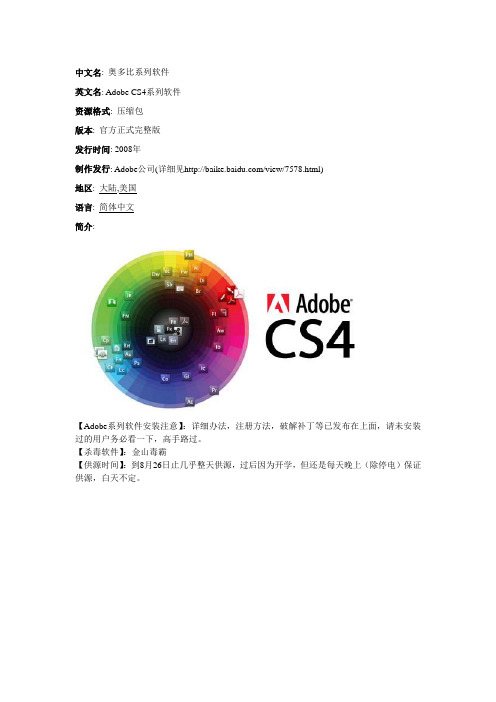
中文名: 奥多比系列软件英文名: Adobe CS4系列软件资源格式: 压缩包版本: 官方正式完整版发行时间: 2008年制作发行: Adobe公司(详细见/view/7578.html)地区: 大陆,美国语言: 简体中文简介:【Adobe系列软件安装注意】:详细办法,注册方法,破解补丁等已发布在上面,请未安装过的用户务必看一下,高手路过。
【杀毒软件】:金山毒霸【供源时间】:到8月26日止几乎整天供源,过后因为开学,但还是每天晚上(除停电)保证供源,白天不定。
photoshop是Adobe公司旗下最为出名的图像处理软件之一,集图像扫描、编辑修改、图像制作、广告创意,图像输入与输出于一体的图形图像处理软件,深受广大平面设计人员和电脑美术爱好者的喜爱Adobe公司成立于1981年,是美国最大的个人电脑软件公司之一。
【版本介绍】CS4版本在2008年9月23日正式发行,Photoshop CS4号称是Adobe公司历史上最大规模的一次产品升级。
两个版本的Photoshop CS4,分别是:Adobe Photoshop CS4 和Adobe Photoshop CS4 Extended两个版本具体介绍如下:●Adobe Photoshop CS4充分利用无与伦比的编辑与合成功能、更直观的用户体验以及大幅工作效率增强。
是以下人士的理想选择:专业摄影师*认真的业余摄影师*图形设计师*Web 设计人员*●Adobe Photoshop CS4 Extended获得Adobe Photoshop CS4 中的所有功能, 外加用于编辑基于3D 模型和动画的内容以及执行高级图像分析的工具。
是以下人士的理想选择:电影、视频和多媒体专业人士*使用三维及动画的图形和Web 设计人员*制造专业人士*医疗专业人士*建筑师和工程师*科研人员*此外,adobe还提供了Lightroom的新版本:●Adobe Photoshop Lightroom 2使用Adobe Photoshop Lightroom 2 掌握数字摄影工作流程。
adobe 系列产品简介
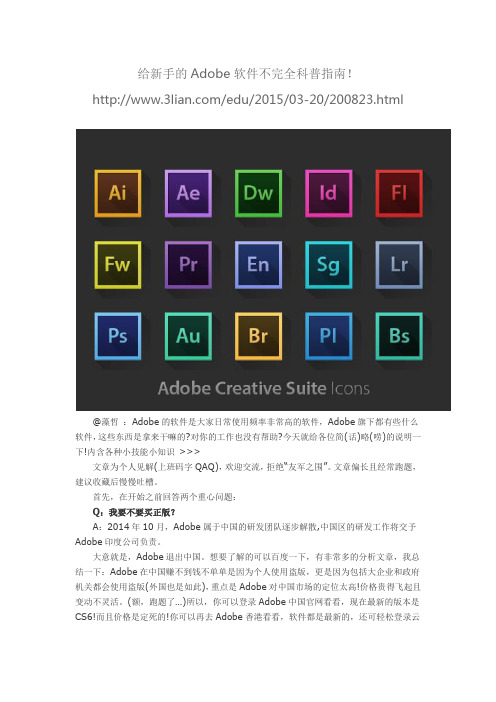
给新手的Adobe软件不完全科普指南!/edu/2015/03-20/200823.html@藻哲:Adobe的软件是大家日常使用频率非常高的软件,Adobe旗下都有些什么软件,这些东西是拿来干嘛的?对你的工作也没有帮助?今天就给各位简(话)略(唠)的说明一下!内含各种小技能小知识>>>文章为个人见解(上班码字QAQ),欢迎交流,拒绝“友军之围”。
文章偏长且经常跑题,建议收藏后慢慢吐槽。
首先,在开始之前回答两个重心问题:Q:我要不要买正版?A:2014年10月,Adobe属于中国的研发团队逐步解散,中国区的研发工作将交予Adobe印度公司负责。
大意就是,Adobe退出中国。
想要了解的可以百度一下,有非常多的分析文章,我总结一下:Adobe在中国赚不到钱不单单是因为个人使用盗版,更是因为包括大企业和政府机关都会使用盗版(外国也是如此),重点是Adobe对中国市场的定位太高!价格贵得飞起且变动不灵活。
(额,跑题了…)所以,你可以登录Adobe中国官网看看,现在最新的版本是CS6!而且价格是定死的!你可以再去Adobe香港看看,软件都是最新的,还可轻松登录云系统!软件也有多种套餐和优惠。
所以即使你需要购买正版,也不要购买中国地区的。
(个人见解,请勿随意参考)Q:盗版跟正版功能上有什么区别?A:这个问题挺多人问的,答案是:没有区别!有的同学发现自己安装的盗版有些功能不能用(比如PS的3D)其实是因为安装出错或者缺少需要的插件,建议下载大师版安装。
Adobe的产品非常良心,导致盗版可以使用正版的全部功能,包括云系统!!!你完全可以使用盗版的云同步(感动得我合不拢腿)【给各位介绍一下这个非常神的功能,登录Creative Cloud后可以上传个人预设跟软件设置,特别是PS和AI,可以上传图层,比如你要把PSD 中某个元素发给同事改改,你们可以登录同一个账号,按一个按钮,你的PS图层就会出现在他的电脑AI上,完全不需要其他操作…】极其建议Adobe公司建立一个官方支付宝账号,方便被感动的人们自愿捐赠!(网络因人而异,有些版本或者地区可能会使用不了这个功能)好的,= =,终于要开始正文了,本文完全没有鼓励大家使用盗版的意思,请各位也勿围绕盗版展开讨论。
Adobe Acrobat
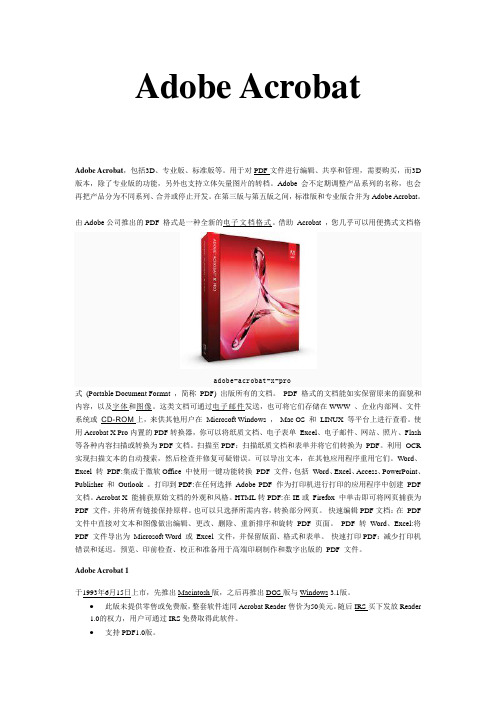
Adobe AcrobatAdobe Acrobat,包括3D、专业版、标准版等。
用于对PDF文件进行编辑、共享和管理,需要购买,而3D 版本,除了专业版的功能,另外也支持立体矢量图片的转档。
Adobe会不定期调整产品系列的名称,也会再把产品分为不同系列、合并或停止开发。
在第三版与第五版之间,标准版和专业版合并为Adobe Acrobat。
由Adobe公司推出的PDF 格式是一种全新的电子文档格式。
借助Acrobat ,您几乎可以用便携式文档格adobe-acrobat-x-pro式(Portable Document Format ,简称PDF) 出版所有的文档。
PDF 格式的文档能如实保留原来的面貌和内容,以及字体和图像。
这类文档可通过电子邮件发送,也可将它们存储在WWW 、企业内部网、文件系统或CD-ROM上,来供其他用户在Microsoft Windows ,Mac OS 和LINUX 等平台上进行查看。
使用Acrobat X Pro内置的PDF转换器,你可以将纸质文档、电子表单Excel、电子邮件、网站、照片、Flash 等各种内容扫描或转换为PDF文档。
扫描至PDF:扫描纸质文档和表单并将它们转换为PDF。
利用OCR 实现扫描文本的自动搜索,然后检查并修复可疑错误。
可以导出文本,在其他应用程序重用它们。
Word、Excel 转PDF:集成于微软Office 中使用一键功能转换PDF 文件,包括Word、Excel、Access、PowerPoint、Publisher 和Outlook 。
打印到PDF:在任何选择Adobe PDF 作为打印机进行打印的应用程序中创建PDF 文档。
Acrobat X 能捕获原始文档的外观和风格。
HTML转PDF:在IE或Firefox 中单击即可将网页捕获为PDF 文件,并将所有链接保持原样。
也可以只选择所需内容,转换部分网页。
快速编辑PDF文档:在PDF 文件中直接对文本和图像做出编辑、更改、删除、重新排序和旋转PDF 页面。
- 1、下载文档前请自行甄别文档内容的完整性,平台不提供额外的编辑、内容补充、找答案等附加服务。
- 2、"仅部分预览"的文档,不可在线预览部分如存在完整性等问题,可反馈申请退款(可完整预览的文档不适用该条件!)。
- 3、如文档侵犯您的权益,请联系客服反馈,我们会尽快为您处理(人工客服工作时间:9:00-18:30)。
用标记语言下的一个应用)编辑的功能。它有Mac和Windows系统的版
本。随Macromedia被Adobe收购后,Adobe也开始计划开发Linux版本
的Dreamweaver了。 Dreamweaver自MX版本开始,使用了Opera的排
版引擎"Presto" 作为网页预览。
优点:
最佳的制作效率
当然,简捷并不意味着傻瓜 化,自由也并非随心所 欲,Photoshop仍然是一款大型 处理软件,想要用好它更不会在 朝夕之间,只有长时间的学习和 实际操作我们才能充分贴近它.
Black
PS带来的乐趣
Flash是美国Macromedia公司所设计的一种二维动画软件。通常包 括Macromedia Flash,用于设计和编辑Flash文档,以及Macromedia Flash Player,用于播放Flash文档。
Premiere Pro是视频编辑 爱好者和专业人士准备的必不 可少的编辑工具。它可以提升 您的创作能力和创作自由度, 它是易学、高效、精确的视频 剪辑软件。Premiere提供了采 集、剪辑、调色、美化音频、 字幕添加、输出、DVD刻录的 一整套流程,并和其他Adobe 软件高效集成,使您足以完成 在编辑、制作、工作流上遇到 的所有挑战,满足您创建高质 量作品的要求。
带的拍摄过程
及胶片
洗印过程中实
现的,
工艺虽然落後
, 但效
果是不错的。
诸如
“扣像”、“叠画”等
合成的方法和手段,
都在早期的影视制作
中得到了较为广泛的
应用。与传统合成技
术相比,数字合成技术,
利用先进的计算机图Biblioteka 像学的原理和方法,将
多种源素材采集到
计
面算,机并用计算
机混合
成单一符合图
像,然
後输入到磁带
或胶片
Flash 特别适用于创建通过 Internet 提供的内容,因为它的文件非常小。Flash
是通过广泛使用矢量图形做到这一点的。与位图图形相比,矢量图形需要的内存和
存储空间小很多,因为它们是以数学公式而不是大型数据集来表示的。位图图形之
所以更大,是因为图像中的每个像素都需要一组单独的数据来表示。
要在 Flash 中构建应用程序,可以使用 Flash 绘图工具创建图形,并将其它媒
Dreamweaver可以用最快速的方式
将Fireworks,FreeHand,或
Photoshop等档案移至网页上。使用
检色吸管工具选择荧幕上的颜色可设
定最接近的网页安全色。对于选单,
快捷键与格式控制,都只要一个简单
步骤便可完成。Dremweaver能与您
喜爱的设计工具,如Playback Flash,
但随著PC性能的显著提高, 价格不断降低,影视制作从以前的专业硬件设
备逐渐向PC平台上转移,原来身份极高的专业软件也逐步移植到PC平台上来,价
格日益大众化,同时影视制作的应用也扩大到电脑游戏,多媒体,网络等更为广阔
的领域,许多这些行业的人员或业余爱好者都可以利用手中的电脑制作自己喜欢的
东西了。合成技术指将多种素材混合成单一复合画面的.早期的技术主要在胶片,磁
舞台做详细介绍。
时间轴用来通知 Flash
显示图形和其它项目元
素的时间,也可以使用
时间轴指定舞台上各图
形的分层顺序。位于较
高图层中的图形显示在
较低图层中的图形的上 方。
Black
Illustrator是美国ADOBE(奥多比)公司推出的专业矢量绘图工具,是 出版、多媒体和在线图像的工业标准矢量插画软件。Illustrator是由Adobe公 司出品,英文全称是Adobe Systems Inc,始创于 1982 年,是广告、印刷、 出版和Web领域首屈一指的图形设计、出版和成像软件设计公司,同时也是世界上第 二大桌面软件公司。公司为图形设计人员、专业出版人员、文档处理机构和Web设计 人员,以及商业用户和消费者提供了首屈一指的软件。使用 Adobe 的软件,用户可以 设计、出版和制作具有精彩视觉效果的图像和文件。
Adobe Illustrato[1]r作为全球最著名的矢量图形软件,以其强大的功能和体贴用户的 界面,已经占据了全球矢量编辑 软件中的大部分份额。据不完全统计全球有37%的设计师 在使用Adobe Illustrator进行艺术设计。 界面
尤其基于Adobe公司专利的 PostScript技术的运用,Illustrator 已经完全占领专业的印刷出版领域。 无论是线稿的设计者和专业插画家、 生产多媒体图像的艺术家、还是互 联网页或在线内容的制作者,使用 过Illustrator后都会发现,其强大的 功能和简洁的界面设计风格只有 Freehand能相比。
和AE的区别:AE(After Effects)是Premiere的兄弟产品,是一套动态图形的 设计工具和特效合成软件。有着比Premiere更加复杂的结构和更难的学习难度,主 要应用于Motion Graphic设计、媒体包装和VFX(视觉特效)而Premiere是一款剪辑 软件,用于视频段落的组合和拼接,并提供一定的特效与调色功能。Premiere和
现在影视媒体已经成为当前最大众 化,最具有影响力的媒体表现形式 。从 好莱坞创造的幻想世界,到电视新闻所 关注的现实生活,再到铺天盖地的广告, 无一不影响到我们的生活。 过去,影视节目的制作是专业人员的工 作,对大众似乎还蒙著一层神秘的面纱; 十几年来,数字合成技术全面进入影视 制作过程,来说计算机逐步取代了原有 的影视设备,并在影视制作的各个环节 中发挥了巨大的作用。但是,在不久前 影视制作所使用的一直是价格极为昂贵 的专业硬件和软件,非专业人员很难见 到这些设备,更不用说用它来制作自己 的作品了。
Photoshop是平面图像处理业界霸主Adobe公司推出的跨越PC和MAC 两界首屈一指的大型图像处理软件.它功能强大,操作界面友好,得到了广大 第三方开发厂家的支持,从而也赢得了众多的用户的青睐.
ADOBE PHOTOSHOP 最初的程序是由Mchigan大学 的研究生Thomas创建,后经 Knoll兄弟以及ADOBE公司程 序员的努力ADOBE PHOTOSHOP产生巨大的转 变,一举成为优秀的平面设计 编辑软件。它的诞生可以说掀 起了图象出版业的革命,目前 ADOBE PHOTOSHOP最新版 本为6.0,它的每一个版本都 增添新的功能这使它获得越来 越多的支持者也使它在这诸多 的图形图象处理软件中立于不 败之地。
Black
Adobe Dreamweaver,简称“DW”,是美国MACROMEDIA公司
开发的集网页制作和管理网站于一身的所见即所得网页编辑器,它是第
一套针对专业网页设计师特别发展的视觉化网页开发工具,利用它可以
轻而易举地制作出跨越平台限制和跨越浏览器限制的充满动感的网页。
Adobe Dreamweaver使用所见即所得的接口,亦有HTML(标准通
Photoshop支持众多的图像格式,对图像的常见操作和变换做 到了非常精细的程度,使得任何一款同类软件都无法望其颈背;它拥 有异常丰富的插件(在Photoshop中叫滤镜),熟练后您自然能体会到" 只有想不到,没有做不到"的境界.
这一切,Photoshop都为我 们提供了相当简捷和自由的操 作环境,从而使我们的工作游刃 有余.从某种程度上来 讲,Photoshop本身就是一件经 过精心雕琢的艺术品,更像为您 度身定做的衣服,刚开始使用 不久就会觉得的倍感亲切.
体元素导入 Flash 文档。接下来,定义如何以及何时使用各个元素来创建设想中的
应用程序。
在 Flash 中创作内
容时,需要在 Flash 文
档文件中工作。Flash 文
档的文件扩展名为 .fla
(FLA)。Flash 文档有四
个主要部分:舞台是在
回放过程中显示图形、
视频、按钮等内容的位
置。在Flash 基础中将对
上的这一系统
、完整
的处理过程。
当前期工作结束后我们得到的是大量的素材和半成品,将它们有机的通艺
术手段结合起来就是后期合成工作。
至此,可以引出本文主角——After Effects(简称AE)了,后期合成软件的佼佼者!
.
Black
Premiere一款常用的视频编辑软件,由Adobe公司推出。现在 常用的有6.5、Pro1.5、2.0等版本。是一款编辑画面质量比较好的软 件,有较好的兼容性,且可以与adobe公司推出的其他软件相互协 作。目前这款软件广泛应用于广告制作和电视节目制作中。 其最新 版本为Adobe Premiere Pro CC。
现在,Flash已经被Adobe公司购买,最新版本为:Adobe Flash
CS4 特性: 被大量应用于互联网网页的矢量动画文件格式。
使用向量运算﹙Vector Graphics﹚的方式, 产生出来的影片占用存储空间较小。使用Flash 创作出的影片有自己的特殊档案格式﹙swf﹚
该公司声称全世界97%的网络浏览器都内建 Flash播放器﹙Flash Player﹚ 是Macromedia提 出的“富因特网应用”(RIA)概念的实现平台 Flash 是一种创作工具,设计人员和开发人员可 使用它来创建演示文稿、应用程序和其它允许用 户交互的内容。Flash 可以包含简单的动画、视 频内容、复杂演示文稿和应用程序以及介于它们 之间的任何内容。通常,使用 Flash 创作的各个 内容单元称为应用程序,即使它们可能只是很简 单的动画。您也可以通过添加图片、声音、视频 和特殊效果,构建包含丰富媒体的 Flash 应用程 序。
Fireworks是Macromedia公司发布的一款专为网络图形设计的图形编 辑软件,它大大
Adobe Firework CS4 简化了网络图形设计的工作难度,无论是专业设计家还是业余爱好者,使用 Fireworks都不仅可以轻松地制作出十分动感的GIF动画,还可以轻易地完成 大图切割、动态按钮、动态翻转图等,因此,对于辅助网页编辑来说, Fireworks将是最大的功臣。借助于Macromedia Fireworks 8,您可以在直 观、可定制的环境中创建和优化用于网页的图像并进行精确控制。 Fireworks 业界领先的优化工具可帮助您在最佳图像品质和最小压缩大小之 间达到平衡。它与 MacromediaDreamweaver和 MacromediaFlash共同构 成的集成工作流程可以让您创建并优化图像,同时又能避免由于进行 Roundtrip 编辑而丢失信息或浪费时间。利用可视化工具,无需学习代码即 可创建具有专业品质的网页图形和动画,如变换图像和弹出菜单等。
