三元达POE交换机配置脚本
POE交换机开通配置_0111163856
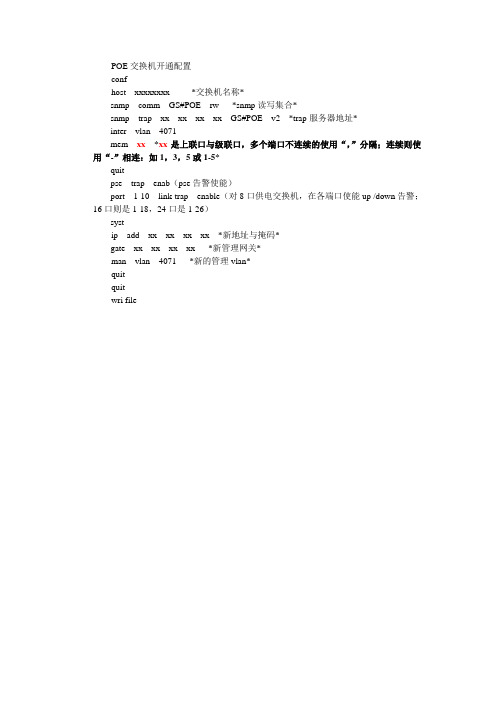
POE交换机开通配置confhost xxxxxxxx *交换机名称*snmp comm GS#POE rw *snmp读写集合*snmp trap xx xx xx xx GS#POE v2 *trap服务器地址*inter vlan 4071mem xx*xx是上联口与级联口,多个端口不连续的使用“,”分隔;连续则使用“-”相连:如1,3,5或1-5*quitpse trap enab(pse告警使能)port 1-10 link-trap enable(对8口供电交换机,在各端口使能up /down告警;16口则是1-18,24口是1-26)systip add xx xx xx xx *新地址与掩码*gate xx xx xx xx *新管理网关*man vlan 4071 *新的管理vlan*quitquitwri fileVLAN配置举例S2200ME-PAF#confS2200ME-PAF(config)#inter vlan 100 *建立vlan 100并进入该vlan*S2200ME-PAF(config-vlan100)#member 9-10 tag *将1号端口加入vlan100并将该口定义为透传模式*S2200ME-PAF(config-vlan100)#member 1-8 untag *将2-7号端口加入vlan100并将该口定义为非透传即访问模式*S2200ME-PAF(config-vlan100)#app 1-8 *将2-7号端口默认的vlan号定义为100* S2200ME-PAF(config-vlan100)#quit *退出vlan模式返回全局模式*S2200ME-PAF(config)# inter vlan 1000 *建立vlan 1000并进入该vlan*S2200ME-PAF(config-vlan1000)#member 9-10 tag *将1号端口加入vlan1000并将该口定义为透传模式*S2200ME-PAF(config-vlan1000)#quit *退出vlan模式返回全局模式*S2200ME-PAF(config)#system *进入系统模式* S2200ME-PAF(config-system)#ip add 10.0.0.2/24 *定义带内管理地址*S2200ME-PAF(config-system)#gate 10.0.0.1 *定义网关*S2200ME-PAF(config-system)#man vlan 1000 *定义管理vlan*S2200ME-PAF(config-system)#quit *退出系统模式返回全局模式*S2200ME-PAF(config)#inter vlan 1 *进入vlan1*S2200ME-PAF(config-vlan1)#no member 1-10 *将1-10号端口清除出vlan 1------这是出厂默认值*S2200ME-PAF(config-vlan1)#quitS2200ME-PAF(config)#quitS2200ME-PAF#wri file。
交换机配置命令大全
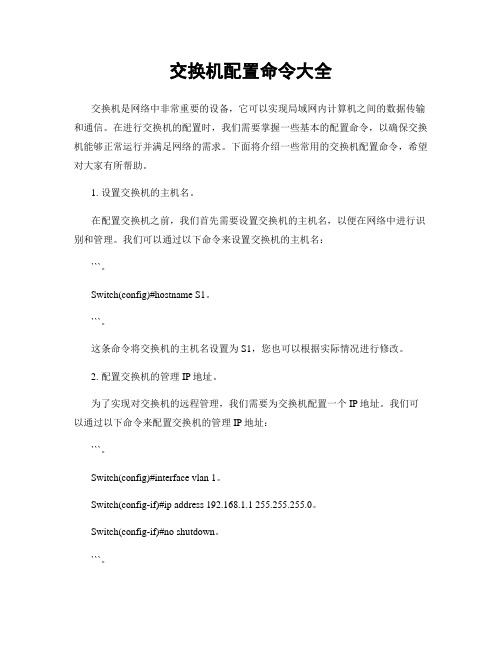
交换机配置命令大全交换机是网络中非常重要的设备,它可以实现局域网内计算机之间的数据传输和通信。
在进行交换机的配置时,我们需要掌握一些基本的配置命令,以确保交换机能够正常运行并满足网络的需求。
下面将介绍一些常用的交换机配置命令,希望对大家有所帮助。
1. 设置交换机的主机名。
在配置交换机之前,我们首先需要设置交换机的主机名,以便在网络中进行识别和管理。
我们可以通过以下命令来设置交换机的主机名:```。
Switch(config)#hostname S1。
```。
这条命令将交换机的主机名设置为S1,您也可以根据实际情况进行修改。
2. 配置交换机的管理IP地址。
为了实现对交换机的远程管理,我们需要为交换机配置一个IP地址。
我们可以通过以下命令来配置交换机的管理IP地址:```。
Switch(config)#interface vlan 1。
Switch(config-if)#ip address 192.168.1.1 255.255.255.0。
Switch(config-if)#no shutdown。
```。
这条命令将VLAN 1接口的IP地址设置为192.168.1.1,子网掩码为255.255.255.0,并启用该接口。
3. 配置交换机端口。
在实际网络中,我们需要对交换机的端口进行配置,以满足不同设备的连接需求。
以下是一些常用的端口配置命令:```。
Switch(config)#interface fastethernet 0/1。
Switch(config-if)#switchport mode access。
Switch(config-if)#switchport access vlan 10。
```。
这条命令将FastEthernet 0/1端口设置为接入模式,并将该端口划分到VLAN 10中。
4. 配置交换机的VLAN。
VLAN是虚拟局域网的缩写,它可以将一个物理局域网划分成多个逻辑上的局域网。
14_PoE命令

1
Switch(config)#interface ethernet 1/1;3-6 Switch(Config-If-Port-Range)#no power inline enable
1.1.3 power inline legacy
命令:power inline legacy enable no power inline legacy enable 功能:设定是否对非 IEEE 标准 PD 进行供电。 参数:无。 命令模式:全局配置模式。 缺省情况:不对非 IEEE 标准 PD 供电。 使用指南:打开该功能时,交换机可以兼容非 IEEE 标准的 PD,并对其进行正常供电。 举例:设置交换机可对非标准 PD 供电。 Switch(config)#power inline legacy enable
目录
第 1 章 PoE 命令 ............................................................................ 1
1.1 PoE 配置命令 ...................................................................................... 1
版权所有 ©2009,迈普通信技术股份有限公司,保留所有权利
1
第1章 PoE 命令
1.1 PoE 配置命令 1.1.1 power inline enable(全局)
命令:power inline enable no power inline enable 功能:打开/关闭全局 PoE 供电。 参数:无。 命令模式:全局配置模式。 缺省情况:全局供电状态为打开。 使用指南:全局关闭后,不论端口的供电状态是打开还是关闭,均不会对外供电。 举例:关闭全局供电。 Switch(config)#no power inline enable
poe交换机配置命令

* Copyright (c) 2000-2009 by FiberHome Networks Co., Ltd. *
************************************************************
* FHN USP (R) Software for S2200ME-PAF *
* *
* Version 4.03 *
gate 172.16.200.1 (配置网关)
quit
inter eth 1 (进入交换机1口)
pvid 1
loop-check diable (关闭环路检测功能)
quit
dot1q ingress-filter enable (指示交换机各个接口使能IEEE802.1Q 入过滤功能)
telnet 1可用Console线连接至交换机的Console口后,进入电脑系统超级终端进行登陆.登陆界面如下:
************************************************************
mem 1 ta (将交换机端口1口打标记)
quit
inter vlan 4071
mem 1 ta
quit
syst (进入系统模式)
mana vlan 4071 (设置管理vlan)
ip add 172.16.200.25/22 (配置交换机的ip地址/交换机的子网掩码位数)
telnet 192.168.2.1进入交换机,再逐行输入如下内容:
admin
12345
conf
hostname ZHY-GZQ-FuMinXiaoQu-LouDing (更改交换机名称)
POE交换机配置样板
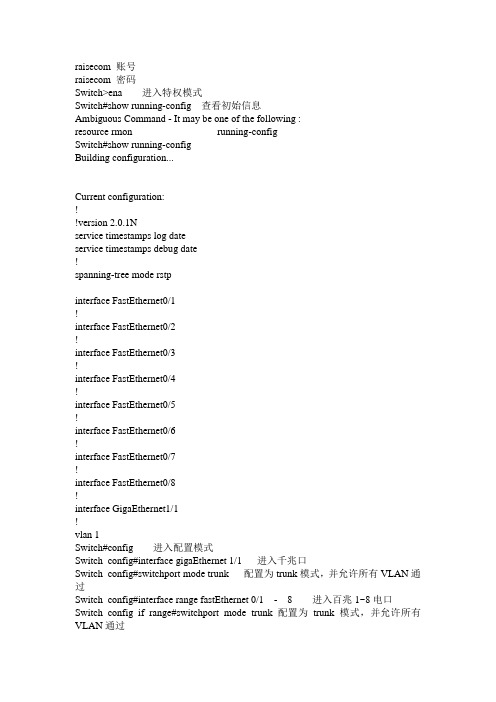
raisecom 账号raisecom 密码Switch>ena 进入特权模式Switch#show running-config 查看初始信息Ambiguous Command - It may be one of the following :resource rmon running-configSwitch#show running-configBuilding configuration...Current configuration:!!version 2.0.1Nservice timestamps log dateservice timestamps debug date!spanning-tree mode rstpinterface FastEthernet0/1!interface FastEthernet0/2!interface FastEthernet0/3!interface FastEthernet0/4!interface FastEthernet0/5!interface FastEthernet0/6!interface FastEthernet0/7!interface FastEthernet0/8!interface GigaEthernet1/1!vlan 1Switch#config 进入配置模式Switch_config#interface gigaEthernet 1/1 进入千兆口Switch_config#switchport mode trunk 配置为trunk模式,并允许所有VLAN通过Switch_config#interface range fastEthernet 0/1 - 8 进入百兆1~8电口Switch_config_if_range#switchport mode trunk配置为trunk模式,并允许所有VLAN通过Switch_config_if_range#exitSwitch_config#vlan 10,20,100 如:激活AP终端VLAN ID 10,20,及POE 交换机本身管理VLAN100Switch_config#interface vLAN 100 进入管理VLAN100Switch_config_v100#no shutdown 激活VLAN100端口Switch_config_v100#ip address 192.168.1.1 255.255.255.0 配置POE交换管理IP 地址如IP地址:192.168.1.1Switch_config_v100#exitSwitch_config#ip default-gateway 192.168.1.100 配置网关地址,如网关地址:192.168.1.100Switch_config#show running-config正在收集配置...当前配置:!!version 2.0.1Nservice timestamps log dateservice timestamps debug dateip default-gateway 192.168.1.100spanning-tree mode rstpinterface FastEthernet0/1switchport mode trunk!interface FastEthernet0/2switchport mode trunk!interface FastEthernet0/3switchport mode trunk!interface FastEthernet0/4switchport mode trunk!interface FastEthernet0/5switchport mode trunk!interface FastEthernet0/6switchport mode trunk!interface FastEthernet0/7switchport mode trunk!interface FastEthernet0/8switchport mode trunk!interface GigaEthernet1/1switchport mode trunkinterface VLAN100ip address 192.168.1.1 255.255.255.0!vlan 1,10,20,100Switch_config# wr 最后保存配置正在保存当前配置...查看远程供电状态,如下所示:Switch_config#show poe allf0/1 power status: enabled, searching, signal,f0/2 power status: enabled, delivering-power, signal, 接2口f0/3 power status: enabled, searching, signal,f0/4 power status: enabled, searching, signal,f0/5 power status: enabled, searching, signal,f0/6 power status: enabled, searching, signal,f0/7 power status: enabled, searching, signal,f0/8 power status: enabled, searching, signal,。
POE交换机配置
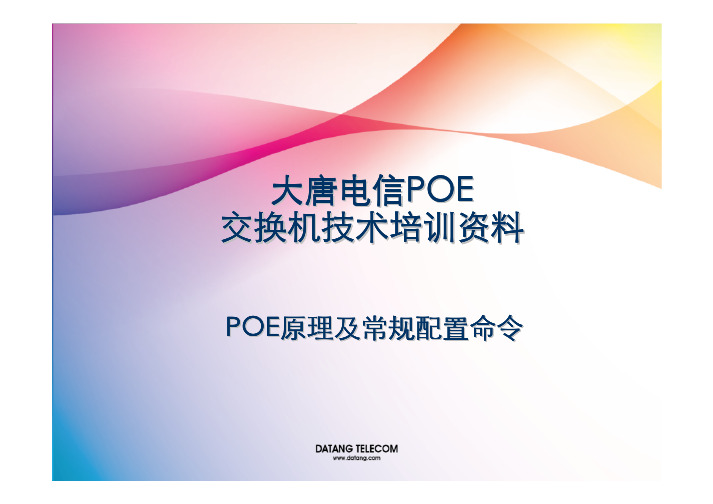
大唐电信POE 交换机技术培训资料POE原理及常规配置命令1应用场合2POE:Power Over Ethernet ,顾名思义是以太网供电,也可以被称为基于局域网的供电系统(POL, Power over LAN )或有源以太网( Active Ethernet),它保持了与现存以太网系统和用户的兼容性。
这也是第一个关于电源分配的国际标准。
POE POE原理原理在一些特殊的应用场合,如果使用传统的带有电源线或者变压器的设备是会十分的不方便。
比如无线接入设备(如AP或者是无线路由器)通常要安置在天花板上,但在这个地方很难找到一个合适的交流电输出接口。
802.3af标准制订的规范就是为这些设备不再需要电源线接口而诞生。
同时人们发现这样在开支上面能够节省很大一部分,因此POE技术迅速的发展了起来。
POEPOE原理原理IEEE 802.3af标准是通过以太网数据线对或备用线对来实现以太网设备供电,从而摆脱了采用交流适配器所带来的麻烦。
以太网供电不仅去除了讨厌的壁式变压器,还有助于推出一整套新的设备,这些设备结合了数据和电源接口,并可对现有的10、100或1000Mbps以太网设备后向兼容。
802.3af突破了以太网的应用,它主要是一个电源传输协议,而不是数据协议。
同时POE出现也节省了布线的工作量。
POE POE原理原理以太网网线供电已经在市场上广泛应用了,特别是在IP电话、无线局域网和IP安全市场。
由于不用安装另外的电源线和电源插座,这项技术可以节省很大一部分的安装费用同时也方便管理者进行管理。
POE POE原理原理同时它还可在部署本地交流电源较为困难的场所安装网络连接设备,从而提供了更大的灵活性。
如果采用传统的交流供电方式,会产生电磁干扰,而双绞线容易受到磁场的干扰。
POE也避免了这个问题。
POEPOE原理原理一个完整的POE系统至少包括供电端设备(PSE, Power Sourcing Equipment)和受电端设备(PD, Power Device)两部分。
POE配置说明

[H3C]
[H3C]int Ethernet 1/0/1//进入某个接口
[H3C-Ethernet1/0/1]poe enable//启用此接口的POE功能
[H3C-Ethernet1/0/1]quit
[H3C]
[H3C]poe-profile gao//设置POE团体功能
Saving configuration. Please wait...
Unit1 save configuration flash:/config.cfg successfully
%Apr 2 00:13:16:901 2000 H3CCFM/3/CFM_LOG:- 1 -Unit1 saved configuration successfully.
#Apr 2 00:14:44:172 2000 H3CCOMMONSY/5/REBOOT:- 1 -
Reboot device by command.
[H3C-Ethernet1/0/1]apply poe-profile gao
[H3C-Ethernet1/0/1]quit
[H3C]
[H3C]apply poe-profile gao interface Ethernet 1/0/5 to Ethernet 1/0/8//将POE团体功能应用到某些接口上
Port peak power :0 mW//此接口开启POE后的最高功率
Port average power :0 mW//此接口开启POE后的平均功率
Port current :0 mA
Port voltage :0 V
<H3C>save//保存当前配置
三层交换机的配置实例
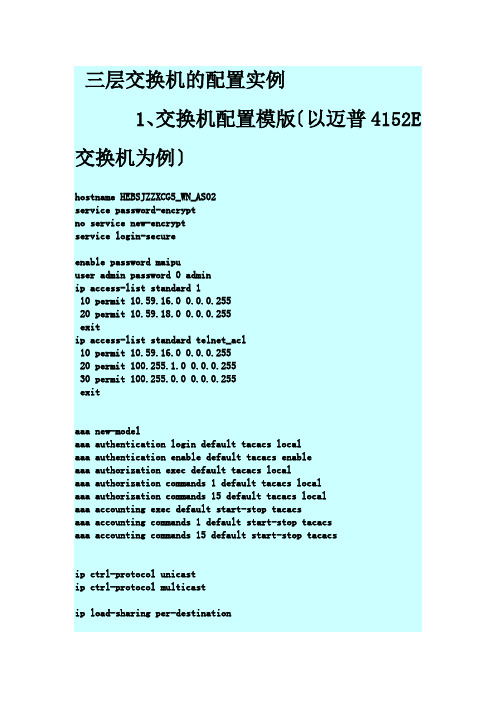
三层交换机的配置实例1、交换机配置模版〔以迈普4152E 交换机为例〕hostname HEBSJZZXCG5_WN_AS02service password-encryptno service new-encryptservice login-secureenable password maipuuser admin password 0 adminip access-list standard 110 permit 10.59.16.0 0.0.0.25520 permit 10.59.18.0 0.0.0.255exitip access-list standard telnet_acl10 permit 10.59.16.0 0.0.0.25520 permit 100.255.1.0 0.0.0.25530 permit 100.255.0.0 0.0.0.255exitaaa new-modelaaa authentication login default tacacs localaaa authentication enable default tacacs enableaaa authorization exec default tacacs localaaa authorization commands 1 default tacacs localaaa authorization commands 15 default tacacs localaaa accounting exec default start-stop tacacsaaa accounting commands 1 default start-stop tacacsaaa accounting commands 15 default start-stop tacacsip ctrl-protocol unicastip ctrl-protocol multicastip load-sharing per-destinationvlan 1exitvlan 2021description TO-HEBSJZZX3_WN_AS01 exitvlan 2051description TO-2600C-ABISexitvlan 2052description TO-2600C-OAexitvlan 2053description TO-2600C-TESTexit!slot_0_S4152E!slot 0/0port 0/0/0port-type nniport access vlan 2021exitport 0/0/1port-type nniport access vlan 2021exitport 0/0/2port-type nniport access vlan 2021exitport 0/0/3port-type nniport access vlan 2021exitport 0/0/4port-type nniport access vlan 2021exitport 0/0/5port-type nniexitport 0/0/6port-type nniport access vlan 2021 exitport 0/0/7port-type nniport access vlan 2021 exitport 0/0/8port-type nniport access vlan 2021 exitport 0/0/9port-type nniport access vlan 2021 exitport 0/0/10port-type nniport access vlan 2021 exitport 0/0/11port-type nniport access vlan 2021 exitport 0/0/12port-type nniport access vlan 2021 exitport 0/0/13port-type nniport access vlan 2021 exitport 0/0/14port-type nniport access vlan 2021 exitport 0/0/15port-type nniport access vlan 2021 exitport 0/0/16port-type nniexitport 0/0/17port-type nniport access vlan 2021 exitport 0/0/18port-type nniport access vlan 2021 exitport 0/0/19port-type nniport access vlan 2021 exitport 0/0/20port-type nniport access vlan 2021 exitport 0/0/21port-type nniport access vlan 2021 exitport 0/0/22port-type nniport access vlan 2021 exitport 0/0/23port-type nniport access vlan 2021 exitport 0/0/24port-type nniport access vlan 2021 exitport 0/0/25port-type nniport access vlan 2021 exitport 0/0/26port-type nniport access vlan 2021 exitport 0/0/27port-type nniexitport 0/0/28port-type nniport access vlan 2021 exitport 0/0/29port-type nniport access vlan 2021 exitport 0/0/30port-type nniport access vlan 2021 exitport 0/0/31port-type nniport access vlan 2021 exitport 0/0/32port-type nniport access vlan 2051 exitport 0/0/33port-type nniport access vlan 2051 exitport 0/0/34port-type nniport access vlan 2051 exitport 0/0/35port-type nniport access vlan 2051 exitport 0/0/36port-type nniport access vlan 2051 exitport 0/0/37port-type nniport access vlan 2051 exitport 0/0/38port-type nniexitport 0/0/39port-type nniport access vlan 2051exitport 0/0/40port-type nniport access vlan 2051exitport 0/0/41port-type nniport access vlan 2051exitport 0/0/42port-type nniport access vlan 2052exitport 0/0/43port-type nniport access vlan 2052exitport 0/0/44port-type nniport access vlan 2052exitport 0/0/45port-type nniport access vlan 2052exitport 0/0/46description TO-HEBSJZZX2_WN_AS03 port-type nniport mode trunkport trunk allowed vlan allport trunk pvid vlan 1traffic-shape 10240 12288exitport 0/0/47description TO-2600Cport-type nniport mode trunkport trunk allowed vlan allport trunk pvid vlan 1!end!slot_1_SM41-4GE!slot 0/1port 0/1/0port-type nniport access vlan 2053exitport 0/1/1port-type nniport access vlan 2053exitport 0/1/2port-type nniexitport 0/1/3port-type nniexitinterface vlan 1description TO-9512E-GUANLIip address 100.255.1.131 255.255.255.0exitip route 0.0.0.0 0.0.0.0 100.255.1.254logging 10.59.18.1 0 6line vty 0 15exec-timeout 0 300login localexitsnmp-server startsnmp-server view default 1.3.6.1 includesnmp-server community public view default ro 1snmp-server host 130.25.2.103 traps community public version 2 snmp-server trap-source 10.6.24.222snmp-server enable traps snmp authenticationsnmp-server enable traps snmp linkdownsnmp-server enable traps snmp linkup2、配置操作3、网点迈普4152E交换机配置模版enaconf tvlan 2051description ABISexitvlan 2052description OAexitvlan 2053description TESTexitvlan 2054description waiwangexitport 0/0/0-0/0/47port-type nniport 0/0/0-0/0/29port access vlan 2051exitport 0/0/30-0/0/39port access vlan 2052exitport 0/0/40-0/0/44port access vlan 2054exitport 0/0/45-0/0/47port access vlan 2053 exitexitwr。
- 1、下载文档前请自行甄别文档内容的完整性,平台不提供额外的编辑、内容补充、找答案等附加服务。
- 2、"仅部分预览"的文档,不可在线预览部分如存在完整性等问题,可反馈申请退款(可完整预览的文档不适用该条件!)。
- 3、如文档侵犯您的权益,请联系客服反馈,我们会尽快为您处理(人工客服工作时间:9:00-18:30)。
24口交换机配置脚本:
ena
conf
hostname YNQJ-GM-QLGYJSX-PEO1-SYD aaa authentication login default enable aaa authentication enable default enable enable password 0 sunnada
vlan 21
exit
vlan 2020
exit
int range FastEthernet 0/1 - 24 switchport mode access
switchport pvid 2020
exit
int GigaEthernet 0/1
switchport mode trunk
switchport trunk vlan-allowed 2020,21 speed 100
duplex full
exit
int GigaEthernet 0/2
switchport mode trunk
switchport trunk vlan-allowed 2020,21 speed 100
duplex full
exit
4
int GigaEthernet 0/3
switchport mode trunk
switchport trunk vlan-allowed 2020,21 exit
int GigaEthernet 0/4
switchport mode trunk
switchport trunk vlan-allowed 2020,21 exit
interface vlan 21
ip add 10.227.5.35 255.255.0.0
exit
ip default-gateway 10.227.3.1
wr
8口交换机配置脚本:
ena
conf
hostname YNQJ-GM-LPYXX-PEO1-SYD aaa authentication login default enable aaa authentication enable default enable enable password 0 sunnada
vlan 21
exit
vlan 2027
exit
int range FastEthernet 0/1 - 8 switchport mode access
switchport pvid 2027
exit
int GigaEthernet 0/1
switchport mode trunk
switchport trunk vlan-allowed 2027,21 speed 100
duplex full
exit
int GigaEthernet 0/2
switchport mode trunk
switchport trunk vlan-allowed 2027,21 exit
interface vlan 21
ip add 10.227.3.7 255.255.0.0
exit
ip default-gateway 10.227.3.1
wr
aaa:交换机命名。
[YNKM-HGDS-POE01-SYD 云南昆明-站点名称-交换机编号-三元达] 200:站点VLAN(业务VLAN)每个站点规划1个
30:交换机管理VLAN 每个地市规划1个
192.168.10.100:交换机管理IP地址每台交换机规划1个
192.168.10.1:交换机管理地址网关每个地市规划1个
注意事项:
24口交换机:G1,G2插百兆光模块,G3,G4插千兆光模块
8口交换机:G1插百兆光模块,G2插千兆光模块
show mac address-table dynamic | exclude G0/1。
