Huawei配置console密码和远程登陆
华三交换机配置远程管理账户密码
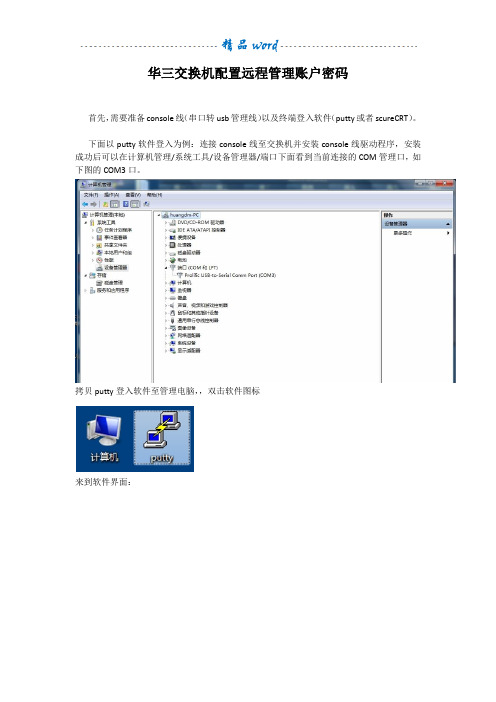
华三交换机配置远程管理账户密码
首先,需要准备console线(串口转usb管理线)以及终端登入软件(putty或者scureCRT)。
下面以putty软件登入为例:连接console线至交换机并安装console线驱动程序,安装成功后可以在计算机管理/系统工具/设备管理器/端口下面看到当前连接的COM管理口,如下图的COM3口。
拷贝putty登入软件至管理电脑,,双击软件图标
来到软件界面:
选择serial(串口)登入,串口号为COM3,波特率为9600,点击open以继续,如下图:
点击open键后进入命令行管理界面:
进入系统配置模式,修改设备名,配置vlan接口地址:
创建本地用户名和密码,并开启这个用户对应的telnet远程管理服务,给予3级管理权限:
进入远程管理虚接口vty0-4(共5个接口,允许同时又5个用户登入),配置远程登入的认证模式为scheme(调用本地用户名、密码)
退出系统配置模式,测试相关配置是否成功(telnet 127.0.0.1),测试完成后保存配置并退出:
至此,远程telnet登入配置完成!。
华为交换机登录加密
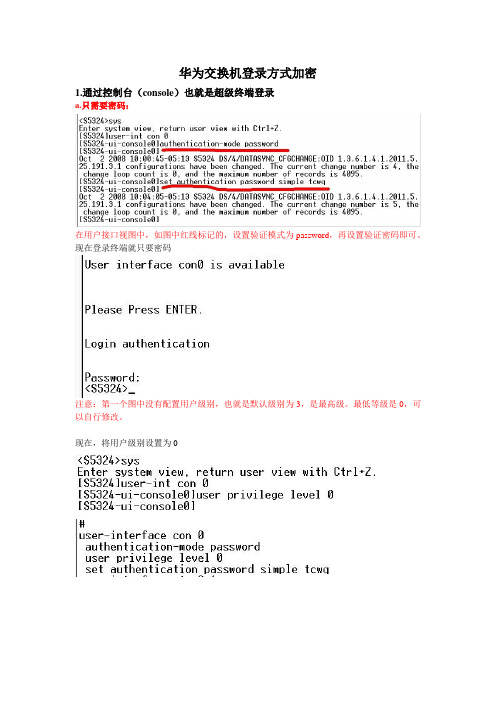
华为交换机登录方式加密
1.通过控制台(console)也就是超级终端登录
a.只需要密码:
在用户接口视图中,如图中红线标记的,设置验证模式为password,再设置验证密码即可。
现在登录终端就只要密码
注意:第一个图中没有配置用户级别,也就是默认级别为3,是最高级。
最低等级是0,可以自行修改。
现在,将用户级别设置为0
退出后再登陆,会发现0级别的用户可用命令只有8个
现在输入上图8个命令以外的命令是没用的
现在要想获取管理员级别的权限,可以仔细观察那8个命令,其中有一个super
这个super命令就是进入管理员模式的
b.需要用户名和密码:
先建立一个登录方式为终端(terminal)的用户
再把console口的登录验证方式改成aaa模式
现在登录就需要用户名和密码了
2.通过telnet登录
a.只需要密码:
和上面设置的方法一样,不同的是进入的是虚拟终端(vty)用户接口视图
现在可以用telnet登录就只要密码
注意:和设置超级终端不一样,这里如果不设置用户等级的话。
默认是0,要想进入telnet 后有管理权限,需要设置特权等级为3.
b.需要用户名和密码:
同理
再设置终端用户登录模式为aaa即可
注意:“set authentication password simple tcwq”这一句命令的消除命令是
“Undo set authentication password”。
华为交换机Console口属性配置
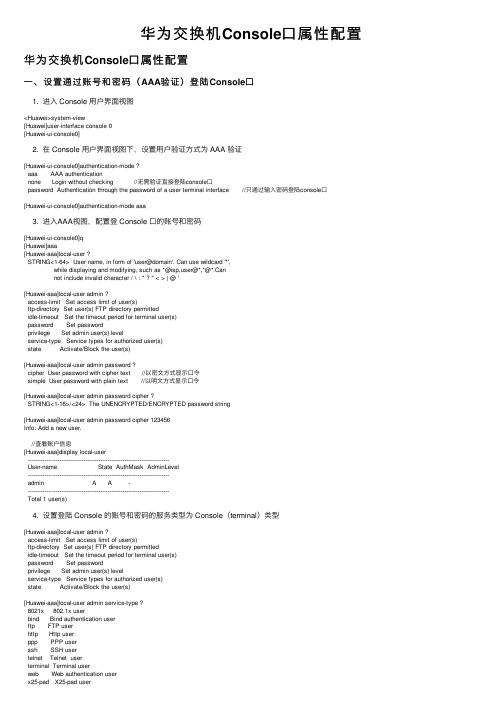
华为交换机Console⼝属性配置华为交换机Console⼝属性配置⼀、设置通过账号和密码(AAA验证)登陆Console⼝1. 进⼊ Console ⽤户界⾯视图<Huawei>system-view[Huawei]user-interface console 0[Huawei-ui-console0]2. 在 Console ⽤户界⾯视图下,设置⽤户验证⽅式为 AAA 验证[Huawei-ui-console0]authentication-mode ?aaa AAA authenticationnone Login without checking //⽆需验证直接登陆console⼝password Authentication through the password of a user terminal interface //只通过输⼊密码登陆console⼝[Huawei-ui-console0]authentication-mode aaa3. 进⼊AAA视图,配置登 Console ⼝的账号和密码[Huawei-ui-console0]q[Huawei]aaa[Huawei-aaa]local-user ?STRING<1-64> User name, in form of 'user@domain'. Can use wildcard '*',while displaying and modifying, such as *@isp,user@*,*@*.Cannot include invalid character / \ : * ? " < > | @ '[Huawei-aaa]local-user admin ?access-limit Set access limit of user(s)ftp-directory Set user(s) FTP directory permittedidle-timeout Set the timeout period for terminal user(s)password Set passwordprivilege Set admin user(s) levelservice-type Service types for authorized user(s)state Activate/Block the user(s)[Huawei-aaa]local-user admin password ?cipher User password with cipher text //以密⽂⽅式显⽰⼝令simple User password with plain text //以明⽂⽅式显⽰⼝令[Huawei-aaa]local-user admin password cipher ?STRING<1-16>/<24> The UNENCRYPTED/ENCRYPTED password string[Huawei-aaa]local-user admin password cipher 123456Info: Add a new user.//查看账户信息[Huawei-aaa]display local-user----------------------------------------------------------------------------User-name State AuthMask AdminLevel----------------------------------------------------------------------------admin A A -----------------------------------------------------------------------------Total 1 user(s)4. 设置登陆 Console 的账号和密码的服务类型为 Console(terminal)类型[Huawei-aaa]local-user admin ?access-limit Set access limit of user(s)ftp-directory Set user(s) FTP directory permittedidle-timeout Set the timeout period for terminal user(s)password Set passwordprivilege Set admin user(s) levelservice-type Service types for authorized user(s)state Activate/Block the user(s)[Huawei-aaa]local-user admin service-type ?8021x 802.1x userbind Bind authentication userftp FTP userhttp Http userppp PPP userssh SSH usertelnet Telnet userterminal Terminal userweb Web authentication userx25-pad X25-pad user[Huawei-aaa]local-user admin service-type terminal ?8021x 802.1x userbind Bind authentication userftp FTP userhttp Http userppp PPP userssh SSH usertelnet Telnet userweb Web authentication userx25-pad X25-pad user<cr>[Huawei-aaa]local-user admin service-type terminal//再次查看账户信息[Huawei-aaa]display local-user----------------------------------------------------------------------------User-name State AuthMask AdminLevel----------------------------------------------------------------------------admin A M -----------------------------------------------------------------------------Total 1 user(s)//保存配置<Huawei>saveThe current configuration will be written to the device.Are you sure to continue?[Y/N]y //输⼊y,确认Now saving the current configuration to the slot 0.Apr 6 2021 16:09:10-08:00 Huawei %%01CFM/4/SAVE(l)[55]:The user chose Y when deciding whether to save the configuration to the device.Save the configuration successfully.⼆、设置只通过密码登陆 Console ⼝1. 进⼊ Console ⽤户界⾯视图,设置只通过密码登陆 Console ⼝模式<Huawei>system-view[Huawei]user-interface console 0[Huawei-ui-console0]authentication-mode password2. 设置验证密码,输⼊的密码可以是明⽂或密⽂[Huawei-ui-console0]set authentication ?password Set the password for a user interface[Huawei-ui-console0]set authentication password ?cipher Set the password with cipher text //以密⽂⽅式显⽰⼝令simple Set the password in plain text //以明⽂⽅显⽰⼝令[Huawei-ui-console0]set authentication password cipher ?STRING<1-16>/<24> Plain text/cipher text password[Huawei-ui-console0]set authentication password cipher 123456//查看操作的步骤[Huawei-ui-console0]display this#user-interface con 0authentication-mode passwordset authentication password cipher yLST2)ywQ@:.`&R&e7S(bTi# //密码加密处理了user-interface vty 0 4#return//保存配置<Huawei>saveThe current configuration will be written to the device.Are you sure to continue?[Y/N]y //输⼊y,确认Now saving the current configuration to the slot 0.Apr 6 2021 16:09:10-08:00 Huawei %%01CFM/4/SAVE(l)[55]:The user chose Y when deciding whether to save the configuration to the device.Save the configuration successfully.1. 输⼊的密码可以是明⽂或者密⽂,当不指定cipher password参数时,将采⽤交互⽅式输⼊明⽂密码;2. 当指定cipher password参数时,既可以输⼊明⽂密码也可以输⼊密⽂密码,但都将以密⽂形式保存在配置⽂件中。
华为设备设置本地console登录密码,记得保存配置!

华为设备设置本地console登录密码,记得保存配置!华为设备设置本地console登录密码(以交换机为例,路由器也⼀样)1. 为了设备的运⾏安全,⼀般都要设置个console⼝登录密码,不是防⼀般⽤户,也不是贫道多⼼,主要防⽆良道友。
2. 准备如下:console线(USB⼝console线,请参照前⾯⽂章,现多⽤这种),超级客户端连接⼯具软件下载:超级终端、Putty、SecureCRT等等⼯具3.4. 配置console登录密码:<sw1> system-view //进系统视图[sw1] user-interface console 0 //进⼊console 0⼝(就⼀个console⼝,默认为0⼝)[sw1-ui-console0] authentication-mode password //启⽤密码认证[sw1-ui-console0] set authentication password cipher Boke8 //设置终端登录密码为 Boke8(密码⾃⼰定,别⽤我这个哈)注:记得保存配置<Router> save //保存配置The current configuration will be written to the device.Are you sure to continue?[Y/N] Y //输⼊Y确认Now saving the current configuration to the slot 0.Dec 24 2020 13:16:13-18:00 sw1 %%01CFM/4/SAVE(l)[2]:The user chose Y when deciding whether to save the configuration to the device.Save the configuration successfully.<Router>。
华为配置用户及远程访问
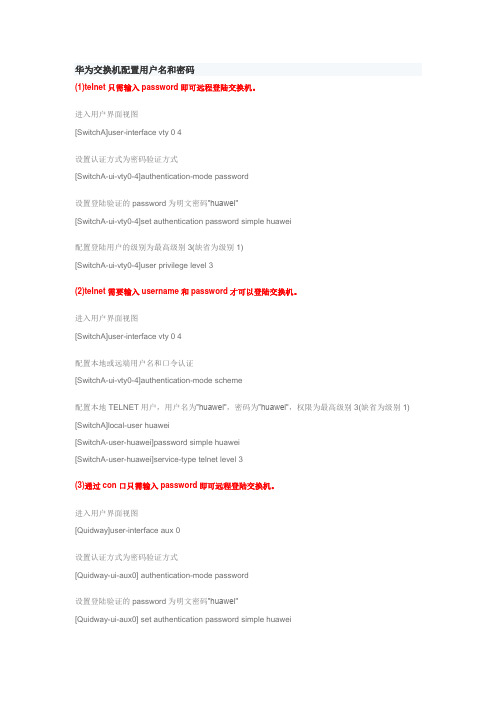
华为交换机配置用户名和密码(1)telnet只需输入password即可远程登陆交换机。
进入用户界面视图[SwitchA]user-interface vty 0 4设置认证方式为密码验证方式[SwitchA-ui-vty0-4]authentication-mode password设置登陆验证的password为明文密码”huawei”[SwitchA-ui-vty0-4]set authentication password simple huawei配置登陆用户的级别为最高级别3(缺省为级别1)[SwitchA-ui-vty0-4]user privilege level 3(2)telnet需要输入username和password才可以登陆交换机。
进入用户界面视图[SwitchA]user-interface vty 0 4配置本地或远端用户名和口令认证[SwitchA-ui-vty0-4]authentication-mode scheme配置本地TELNET用户,用户名为”huawei”,密码为”huawei”,权限为最高级别3(缺省为级别1) [SwitchA]local-user huawei[SwitchA-user-huawei]password simple huawei[SwitchA-user-huawei]service-type telnet level 3(3)通过con口只需输入password即可远程登陆交换机。
进入用户界面视图[Quidway]user-interface aux 0设置认证方式为密码验证方式[Quidway-ui-aux0] authentication-mode password设置登陆验证的password为明文密码”huawei”[Quidway-ui-aux0] set authentication password simple huawei配置登陆用户的级别为最高级别3(缺省为级别1)[Quidway-ui-aux0] user privilege level 3(4)通过con口需要输入username和password才可以登陆交换机。
华为H3C贝尔摩莎console口恢复远程
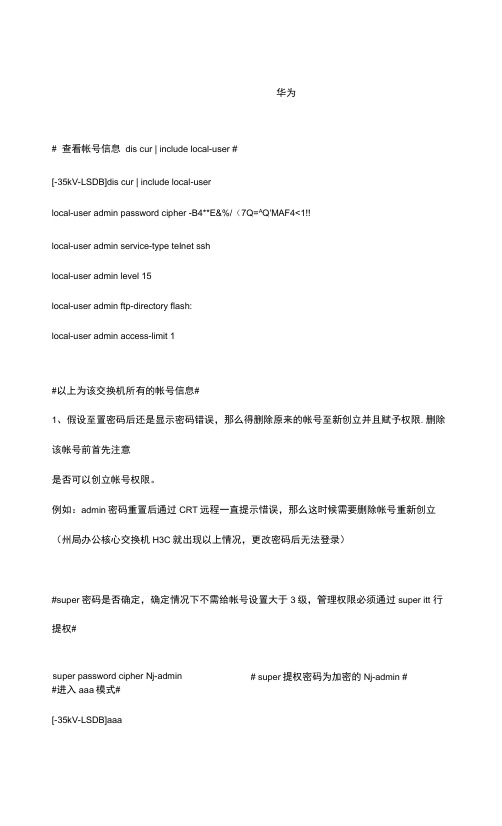
华为# 查看帐号信息dis cur | include local-user #[-35kV-LSDB]dis cur | include local-userlocal-user admin password cipher -B4**E&%/(7Q=A Q'MAF4<1!!local-user admin service-type telnet sshlocal-user admin level 15local-user admin ftp-directory flash:local-user admin access-limit 1#以上为该交换机所有的帐号信息#1、假设至置密码后还是显示密码错误,那么得删除原来的帐号至新创立并且赋予权限.删除该帐号前首先注意是否可以创立帐号权限。
例如:admin密码重置后通过CRT远程一直提示惜误,那么这时候需要删除帐号重新创立(州局办公核心交换机H3C就出现以上情况,更改密码后无法登录)#super密码是否确定,确定情况下不需给帐号设置大于3级,管理权限必须通过super itt 行提权#super password cipher Nj-admin # super提权密码为加密的Nj-admin ##进入aaa模式#[-35kV-LSDB]aaa[-35kV-LSDB-aaa]local[-35kV-LSDB-aaa]local-user admin password cipher Nj-admin # 修改密码 #[-35kV-LSDB-aaa]local-user admin access-limit 1 # 查看帐号假设没有限制设置需设置#[-35kV-LSDB-aaa]local-user admin service-type ssh telnet # 远程授权ssh 和telnet.—般只需ssh ##假设之前是连接SSH的话,检查ssh效劳是否开启,并且检查SSH授权账户信息dis cur| include ssh #rsa local-key-pair create #该命令为获取SSH加密校对默认回车即可,点认是第一次开启SSH 才需要打的命令#ssh server enable # 开启SSH 效劳 #ssh user admin authentication-type password # SSH 效劳添加admin 帐号认证模式为本地认证##最后检查VTY □的配置是否开启ssh或者telnet #user-interface vty 0 4protocol inbound ssh # 一般有三个选项alL ssh(有些系列显示stelnet X telnet .—殷方便调试设置成all先#quit#但是如果修改密码后远程登录也是提示俏误的话,那么需要AM除帐号重新创立##假设开启SSH重新创立用户的话,用户创立成功会有一个警告信息提示该帐号未有远程权限那么需要增加service-type #[-35kV-LSDB-aaa]undo local-user admin[-35kV-LSDB-aaa]local-user admin password cipher Nj-admin[-35kV-LSDB-aaa]local-user admin access-limit 1[-35kV-LSDB-aaa]local-user admin service-type ssh telnet # 远程授权ssh 和telnet, 一般只需ssh ##因为之前删除了帐号,重新创立后,检查ssh和vty的权限是否有增添这个帐号#1、dis cur | begin local-user #查看帐号如下.service-type远程协议开启哪些# local-user admin password cipher $c$3SOpH/RwnnTGeOcoD*WTeejgFf6mbhaav/Kbfxauthorization-attribute level 3access-limit 1service-type ssh telnet2、dis cur | include ssh # 查看 #service-type ssh telnet #有一个用户是有含有ssh权限#ssh server enable # ssh效劳已启用ssh —且开启,telnet默认关闭#ssh user admin service-type stelnet authentication-type password # ssh 授权admin 帐号,认证默认为本地密码#protocol inbound ssh# vty只开启ssh远程如果telnet和ssh同时能够远程,那么命令会提示protocol inbound all ## vty敏认是protocol inbound telnet即使你开启ssh效劳,vty里头不设置ssh也是无法远程的#H3C# 查看帐号信息dis cur | begin local-user # local-user adminpassword cipher -B4H E&%,*(51Q0V7e*K++Q!!attribute access-limit 1service-type telnet level 2 local-user adminpassword cipher -B4H E&%?(8TVCG A ZYaMG1!!attribute access-limit 1service-type ssh telnet terminallevel 3#以上为该交换机所有的帐号信息#1、假设重宓密码后还是显示密码错误,那么得删除原来的帐号重新创立并且赋予权限.册除该帐号前首先注意是否可以创立帐号权限。
华为console默认用户和密码

3. 默认用户名和密码
华为交换机的默认用户名是admin,密码是admin@
网络错误503请刷新页面重试持续报错请尝试更换浏览器或网络环境
华为 console默认用户和密码
1. 华 为 交 换 机 Console密 码 重 置
1、通过Console口连接交换机,并重启交换机。 2、当界面出现以下打印信息时,及时按下快捷键“Ctrl+B”并输入BootROM/BootLoad密码,进入BootROM/BootLoad主菜单 3、密码: Admin@ A必须大写。 4、选着7 Clear password for console user (选择清除console用户密码模式)。 5、选择1 Boot with default mode(键入1启动默认模式),进入后更改Console 及telnet密码。
华为恢复Console口密码
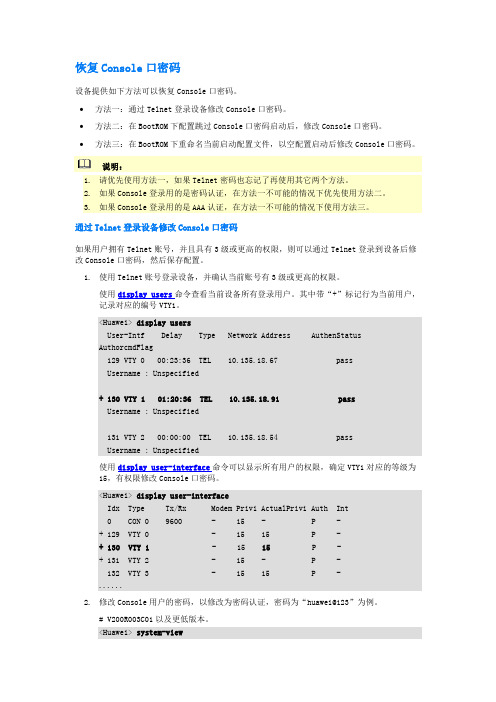
恢复Console口密码设备提供如下方法可以恢复Console口密码。
∙方法一:通过Telnet登录设备修改Console口密码。
∙方法二:在BootROM下配置跳过Console口密码启动后,修改Console口密码。
∙方法三:在BootROM下重命名当前启动配置文件,以空配置启动后修改Console口密码。
说明:1.请优先使用方法一,如果Telnet密码也忘记了再使用其它两个方法。
2.如果Console登录用的是密码认证,在方法一不可能的情况下优先使用方法二。
3.如果Console登录用的是AAA认证,在方法一不可能的情况下使用方法三。
通过Telnet登录设备修改Console口密码如果用户拥有Telnet账号,并且具有3级或更高的权限,则可以通过Telnet登录到设备后修改Console口密码,然后保存配置。
1.使用Telnet账号登录设备,并确认当前账号有3级或更高的权限。
使用display users命令查看当前设备所有登录用户。
其中带“+”标记行为当前用户,记录对应的编号VTY1。
<Huawei> display usersUser-Intf Delay Type Network Address AuthenStatusAuthorcmdFlag129 VTY 0 00:23:36 TEL 10.135.18.67 passUsername : Unspecified+ 130 VTY 1 01:20:36 TEL 10.135.18.91 passUsername : Unspecified131 VTY 2 00:00:00 TEL 10.135.18.54 passUsername : Unspecified使用display user-interface命令可以显示所有用户的权限,确定VTY1对应的等级为15,有权限修改Console口密码。
<Huawei> display user-interfaceIdx Type Tx/Rx Modem Privi ActualPrivi Auth Int0 CON 0 9600 - 15 - P -+ 129 VTY 0 - 15 15 P -+ 130 VTY 1 - 15 15 P -+ 131 VTY 2 - 15 - P -132 VTY 3 - 15 15 P -......2.修改Console用户的密码,以修改为密码认证,密码为“huawei@123”为例。
- 1、下载文档前请自行甄别文档内容的完整性,平台不提供额外的编辑、内容补充、找答案等附加服务。
- 2、"仅部分预览"的文档,不可在线预览部分如存在完整性等问题,可反馈申请退款(可完整预览的文档不适用该条件!)。
- 3、如文档侵犯您的权益,请联系客服反馈,我们会尽快为您处理(人工客服工作时间:9:00-18:30)。
H u a w e i-配置c o n s o l e密码和远程登陆
配置console密码
进入console用户界面视图
[Huawei]user-interface console 0
设置用户密码
[Huawei-ui-console0]authentication-mode passwd
//回车后设置密码
修改用户界面的验证密码
[Huawei-ui-console0]set authentication password cipher password
设置用户验证方式为AAA验证
[Huawei-ui-console0]authentication-mode aaa
进入aaa视图
[Huawei]aaa
配置本地用户名和密码
[Huawei-aaa]local-user user-name password cipher password
配置本地用户的接入类型为Console用户
[Huawei-aaa]local-user user-name service-type terminal
配置远程控制
进入VTY用户界面视图
[Huawei]user-interface vty 0 4
设置用户验证方式
[Huawei-ui-vty0-4]authentication-mode ?
none:不验证
password:密码验证
aaa:AAA验证
设置密码验证的密码
[Huawei-ui-vty0-4]set authentication password { cipher | simple } password
cipher:加密的
simple:简单的
AAA验证
[Huawei-ui-vty0-4]authentication-mode aaa
进入系统视图。
[Huawei]aaa //进入AAA视图
[Huawei-aaa]local-user user-name password { simple | cipher } password//配置用户名密码
[Huawei-aaa]local-user user-name service-type telnet //配置接入类型为Telnet
[Huawei-aaa] local-user user-name service-type ssh //配置接入类型为SSH
[Huawei] rsa local-key-pair create //产生本地RSA密钥对,进行SSH时配置
[Huawei]ssh user user-name authentication-type { password | rsa | password-rsa | all }
//配置SSH用户的认证方式
开启远程协议
[Huawei]telnet server enable //开启Telnet服务
[Huawei-ui-vty0-4]protocol inbound ssh //配置VTY支持SSH协议
查看
display rsa local-key-pair public //查看本地密钥对中的公钥部分
display users //查看当前用户界面的使用信息
display tcp status //查看TCP连接状态
display telnet server status //查看Telnet服务器的状态和配置信息
display ssh user-information username //查看SSH用户信息
display ssh server status //查看SSH服务器的全局配置信息
display ssh server session //查看与SSH客户端连接的会话信息设置低级别用户切换到高级别用户的密码
[Huawei]super password level user-level cipher passwd
配置完后telnet登录,权限级别是最低的,使用super切换到高级别<Huawei>super user-level
取消当前设置
[Huawei]undo super password。
