MSA2000使用手册
MSA2000简易管理手册v1.0
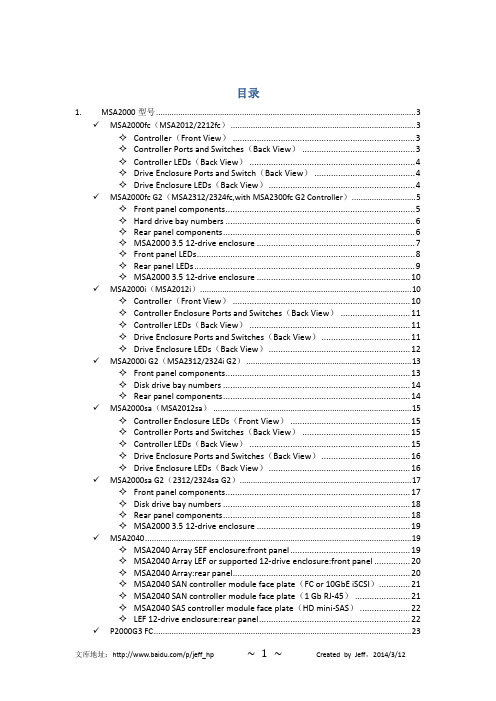
目录1. MSA2000型号 (3)✓MSA2000fc(MSA2012/2212fc) (3)✧Controller(Front View) (3)✧Controller Ports and Switches(Back View) (3)✧Controller LEDs(Back View) (4)✧Drive Enclosure Ports and Switch(Back View) (4)✧Drive Enclosure LEDs(Back View) (4)✓MSA2000fc G2(MSA2312/2324fc,with MSA2300fc G2 Controller) (5)✧Front panel components (5)✧Hard drive bay numbers (6)✧Rear panel components (6)✧MSA2000 3.5 12-drive enclosure (7)✧Front panel LEDs (8)✧Rear panel LEDs (9)✧MSA2000 3.5 12-drive enclosure (10)✓MSA2000i(MSA2012i) (10)✧Controller(Front View) (10)✧Controller Enclosure Ports and Switches(Back View) (11)✧Controller LEDs(Back View) (11)✧Drive Enclosure Ports and Switches(Back View) (11)✧Drive Enclosure LEDs(Back View) (12)✓MSA2000i G2(MSA2312/2324i G2) (13)✧Front panel components (13)✧Disk drive bay numbers (14)✧Rear panel components (14)✓MSA2000sa(MSA2012sa) (15)✧Controller Enclosure LEDs(Front View) (15)✧Controller Ports and Switches(Back View) (15)✧Controller LEDs(Back View) (15)✧Drive Enclosure Ports and Switches(Back View) (16)✧Drive Enclosure LEDs(Back View) (16)✓MSA2000sa G2(2312/2324sa G2) (17)✧Front panel components (17)✧Disk drive bay numbers (18)✧Rear panel components (18)✧MSA2000 3.5 12-drive enclosure (19)✓MSA2040 (19)✧MSA2040 Array SEF enclosure:front panel (19)✧MSA2040 Array LEF or supported 12-drive enclosure:front panel (20)✧MSA2040 Array:rear panel (20)✧MSA2040 SAN controller module face plate(FC or 10GbE iSCSI) (21)✧MSA2040 SAN controller module face plate(1 Gb RJ-45) (21)✧MSA2040 SAS controller module face plate(HD mini-SAS) (22)✧LEF 12-drive enclosure:rear panel (22)✓P2000G3 FC (23)✧Front panel components (23)✧Disk drive bay numbers (24)✧Rear panel view – controller module (24)✧Rear panel components (25)✧P2000 6Gb 3.5 12-drive enclosure (25)✧MSA2000 3Gb 3.5 12-drive enclosure (26)✓P2000G3 iSCSI (27)✧Front panel components (27)✧Disk drive bay numbers (28)✧Rear panel views – controller modules (28)✧Rear panel components (29)✧P2000 6Gb 3.5 12-drive enclosure (30)✧MSA2000 3Gb 3.5 12-drive enclosure (30)✓P2000G3 SAS (31)✧Front panel components (31)✧Disk drive bay numbers (32)✧Rear panel view – controller module (32)✧Rear panel components (33)✧P2000 6Gb 3.5 12-drive enclosure (33)✧MSA2000 3Gb 3.5 12-drive enclosure (34)2. MSA2000管理方式 (35)✓SMU(Web) (35)✧默认用户的设置 (35)✧管理端口默认IP地址 (35)✓CLI(串口) (35)✓ftp(ftp) (35)3. MSA2000日志收集 (36)✓SMU(Web方式) (36)✓CLI(命令行方式) (36)✓ftp(ftp方式) (36)1.MSA2000型号✓MSA2000fc(MSA2012/2212fc)✧Controller(Front View)✧Controller Ports and Switches(Back View)✧Controller LEDs(Back View)✧Drive Enclosure Ports and Switch(Back View)✧Drive Enclosure LEDs(Back View)✓MSA2000fc G2(MSA2312/2324fc,with MSA2300fc G2 Controller)✧Front panel components✧Hard drive bay numbers✧Rear panel componentsMSA2000 3.5 12-drive enclosure✧MSA2000 3.5 12-drive enclosure✓MSA2000i(MSA2012i)✧Controller(Front View)✧Controller Enclosure Ports and Switches(Back View)✧Controller LEDs(Back View)✧Drive Enclosure Ports and Switches(Back View)Drive Enclosure LEDs(Back View)✓MSA2000i G2(MSA2312/2324i G2)✧Front panel components✧Disk drive bay numbers✧Rear panel components✓MSA2000sa(MSA2012sa)✧Controller Enclosure LEDs(Front View)✧Controller Ports and Switches(Back View)✧Controller LEDs(Back View)✧Drive Enclosure Ports and Switches(Back View)✧Drive Enclosure LEDs(Back View)✓MSA2000sa G2(2312/2324sa G2)✧Front panel components✧Disk drive bay numbers✧Rear panel components✧MSA2000 3.5 12-drive enclosure✓MSA2040✧MSA2040 Array SEF enclosure:front panel✧MSA2040 Array LEF or supported 12-drive enclosure:front panel✧MSA2040 Array:rear panel✧MSA2040 SAN controller module face plate(FC or 10GbE iSCSI)✧MSA2040 SAN controller module face plate(1 Gb RJ-45)✧MSA2040 SAS controller module face plate(HD mini-SAS)✧LEF 12-drive enclosure:rear panel✓P2000G3 FC✧Front panel components✧Disk drive bay numbers✧Rear panel view – controller module✧Rear panel components✧P2000 6Gb 3.5 12-drive enclosureMSA2000 3Gb 3.5 12-drive enclosure✓P2000G3 iSCSI✧Front panel components✧Disk drive bay numbers✧Rear panel views – controller modulesRear panel components✧P2000 6Gb 3.5 12-drive enclosure✧MSA2000 3Gb 3.5 12-drive enclosure✓P2000G3 SAS✧Front panel components✧Disk drive bay numbers✧Rear panel view – controller module✧Rear panel components✧P2000 6Gb 3.5 12-drive enclosureMSA2000 3Gb 3.5 12-drive enclosure2.MSA2000管理方式✓SMU(Web)✧默认用户的设置✧管理端口默认IP地址10.0.0.2/255.255.255.0(控制器A)10.0.0.3/255.255.255.0(控制器B)✓CLI(串口)使用MSA2000专用micro-DB9串行电缆,波特率115200 ✓ftp(ftp)3.MSA2000日志收集✓SMU(Web方式)✓CLI(命令行方式)show systemshow usersshow controller-dateshow snmp-parametershow ntp-statusshow volume-mapsshow schedulesshow hostsshow advanced-settingsshow disksshow vdisksshow portsshow hostsshow volumesshow volumes-mapsshow network-parametersshow controllersshow versionsshow licenseshow configurationshow enclosuresshow enclosure-statusshow eventsshow frus✓ftp(ftp方式)参考命令:get logs 20140310_ftp_Storage2_A.txt。
HP_MSA2000磁盘阵列配置说明

HP MSA2012SA 磁盘阵列配置说明说明:可以先安装HP 服务器的操作系统,等安装完了以后再配置磁阵;1、安装好服务器的操作系统;该安装的包都安装上;2、磁盘阵列上架,加电,SAS 线不用接服务器;等磁阵自检后(估计2-3分钟左右),在进行下一步操作;(所有磁盘指示灯全部闪烁后,又回到全部熄灭状态)3、准备网线,连接到磁阵后面的控制器上,(两个控制器皆可),控制器A 默认地址为10.0.0.2 ,控制器A 默认地址为10.0.0.3,PC或者笔记本配置地址可以是10.0.0.5 ,掩码255.255.255.0 ,网关不用设置,假设你直连到控制器A。
打开IE浏览器(建议浏览器为7),输入http://10.0.0.2回车弹出认证画面,用户名:manage 密码:!manage4、划分磁盘空间:本次配置了12块300G 硬盘,建议按raid5+hotspare 的模式,11块做raid5,一块做hotspare。
通过导航界面,创建虚拟磁盘,选择raid5后,选中前面11块,选择spare 后,选择最后一块磁盘,确认后,开始创建虚拟磁盘;5、关闭服务器主机,关闭磁阵;6、连线工作:sas 线连接服务器的sas 卡,连线说明:磁阵控制器A的sas1 口(靠近4个SAS 口的地方)连接主机的sas 卡的一个口,:磁阵控制器B的sas1 口(靠近4个SAS口的地方)连接主机的sas 卡的一个口。
(把SAS线需要旁边的塑料片才能拔出来);7、虚拟磁盘与主机实现映射,选择添加主机,把创建的虚拟磁盘分别与控制器A 和控制器B 做映射,退出配置界面;8、开启磁阵电源,(等2分钟左右),再开启服务器电源;9、在服务器上安装HPDMmultipath 软件安装过程:#cd /tmp/HPDMmultipath#tar -xvzf HPDMmultipath-4.3.1.tar.gz#cd HPDMmultipath-4.3.1检查该目录中是否已经存在README.txt, COPYING, INSTALL, bin, conf, SRPMS,和docs目录,执行下面命令进行安装:#./INSTALL安装结束后,部署HPDM时需要首先进入/etc/multipath.conf文件进行编辑下列文件device{vendor "HP"product "MSA2012sa"getuid_callout "/sbin/hp_scsi_id -g -u -n -s /block/%n"prio_callout "/sbin/mpath_prio_alua %d"hardware_handler "0"path_selector "round-robin 0"path_grouping_policy group_by_prio failback immediaterr_weight uniformno_path_retry 18rr_min_io 100path_checker tur}保存退出后,之后需要重建multipatchd这个服务:#/etc/init.d/multipathd restart使用下列命令配置启动情况# chkconfig --list multipathd# chkconfig [--level levels] multipathd on # chkconfig multipathd重启机器使用命令#multipath -v0 建立链路使用命令查看目前的链路状况# multipath –ll例如(图例为FC model,但不影响功能):5. 编辑/etc/multipath.conf这个配置文件将文件中multipath这一个段前面的#号去掉,将wwid后面的id 填写为multipath –ll命令输出的id,将alias改为mpath0,如下图:6. 将path_grouping_policy以下的行改为之前我们添加的关于MSA2000的参数,如下图:7. 重启multipath软件服务,我们到/dev/mapper下用ls命令查看,再用multipath –ll命令查询,例如:8. 到此,HPDMmultipath基本配置完成,/dev/mapper/下生成的绑定设备也可以mount使用了。
MSA2000 使用手册

MSA2000 使用手册Configuring the web browser for SMUThe browser must be internet Expler7 or Mozilla Firefox 1.5 or later.Logging into SMU from a local management hostThe default management user name manage and default password !manage.Setting management port IP addresses using the CLIThe following default values for Ethernet Management ports on controller module A and controller module B:•Management Port IP Address: 10.0.0.3 (controller A), 10.0.0.2 (controller B)•IP Subnet Mask: 255.255.255.0•Gateway IP Address: 10.0.0.1Using the CLI to set up the IP address1.Start and configure a terminal emulator, such as HyperTerminal.2. At the prompt (#), type the following command to set the IP address for controller A− Set network-parameters ip <address> netmask <netmask> gateway <gateway> controller <a|b> where:•address is the IP address of the controller•netmask is the subnet mask•gateway is the IP address of the subnet router•a|b specifies the controller whose network parameters you are setting• V erify Ethernet connectivity by pinging the IP addresses• Type the following command to verify the new IP addresses:− Show network-parametersConnecting hosts1. Host system requirementsData hosts connected to MSA2312fc and MSA2324fc arrays must meet the following requirements:•Depending on your system configuration, data host operating systems may require that multipathing is supported.•To prevent Microsoft Windows 2003 data hosts from displaying the Found New Hardware Wizard when the storage system is discovered, install the MSA2000 Family SCSI Enclosure Services driver.2.Connecting direct attach configurationsSingle controller configurationOne server/one HBA/single pathDual controller configurationsOne server/one dual-ported HBA/dual pathTwo servers/one dual-ported HBA per server/dual pathConnecting switch attach configurationsTwo servers/two switchesBasic operationPowering on/powering offBefore powering on the enclosure for the first time:•Install all hard drives in the enclosure so that the connected host controller can identifyand configure them at power-up.•Connect the cables and power cords to the enclosure as explained in the Installation Poster.•Generally when powering up, make sure to power up the enclosures and associated data host in the following order:•Drive enclosures first•Controller enclosure next•Data hosts last (if they are powered down for maintenance purposes)To power on the system:1. Press the power switches at the back of each drive enclosure to the On position.2. Press the power switches at the back of the controller enclosure to the On position.To power off the system:1. Stop all I/O from hosts to the system.2. Use SMU to shut down both controllers. See the SMU online help or CLI reference guidefor information on shutting down controllersWait until SMU indicates that processing is complete.3. Press the power switches at the back of the controller enclosure to the Off position.4. Press the power switches at the back of each drive enclosure to the Off position.。
MSA2000Cli配置

首先配置系统时间date&time连接方式有两种,WBI&CLI(USB MIN端口/以太网管理口),default IP is DHCP,否则controller A is:10.0.0.2,controller B is :10.0.0.3–set network-parameters ip <address> netmask <netmask> gateway<gateway> controller a配置如下:•Terminal Emulator Display Settings–Terminal Emulation Mode - VT-100 or ANSI (for color support)–Font - Terminal–Translations - None–Columns - 80•Terminal Emulator Connection Settings–Connector - COM1 (typically)–Baud rate (bits/sec) - 115,200–Data bits - 8–Parity - None–Stop bits - 1Flow control – None支持连接fc fabric(64主机),FC & Ethernet (iscsi,可以用于remote snap shot & 连接支持iscsi的主机作为存储端口使用,32主机),DAS(直连)配置连接模式FC fabric /DAS修改host port interconnects 属性修改为enable(the lun can access from two controller port)/disable(the lun only can access from own controller),this parameter only support on msa2000fc G1,所以如果对可靠性要求比较高,我们建议在直连配置为enable,在san连接下配置为disable,disable的情况下性能将高于enable的情况。
HP MSA2000系列存储产品介绍

最多99块SFF 2.5英寸硬盘(包括扩展) 最多60块LFF 3.5英寸硬盘(包括扩展)
大尺寸硬盘(LFF):3.5英寸 MSA2 146 GB 3G 15K LFF双端口SAS硬盘 MSA2 300 GB 3G 15K LFF双端口SAS硬盘 MSA2 450 GB 3G 15K LFF双端口SAS硬盘 MSA2 500 GB 3G 7.2K LFF双端口SATA硬盘 MSA2 750 GB 3G 7.2K LFF双端口SATA硬盘 MSA2 1 TB 3G 7.2K LFF双端口SATA硬盘
节约了成本和空间。MSA2000 G2阵列可配置12个 (SFF)硬盘。可选的HP StorageWorks 2000 模块化
(LFF)或24个(SFF)硬盘托架和两个控制器,却只需 智能阵列快照软件可提供增强的数据保护功能。MSA-
占用2U的机架空间。每个额外的硬盘机箱或JBOD也 2000sa G2拥有两种配置:第一种采用一个控制器,初始
种型号。若要实现最低的初始投资,可以选择单控制器 可靠的保护。基于控制器的快照无需占用主机资源,并
且具备空间高效、写入时拷贝的快照和克隆功能。
• 空间高效的设计:MSA2000 G2阵列单元标配一个电 G2允许用户混合使用企业级双端口SAS硬盘和存档用
HP Storageworks MSA2000配置文档
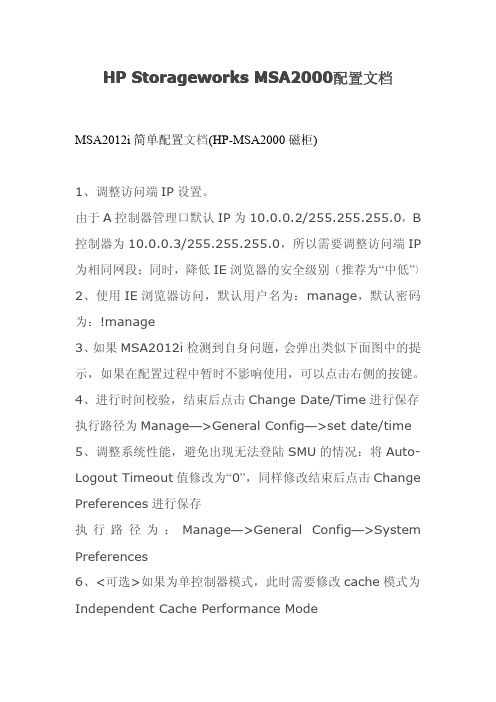
HP Storageworks MSA2000配置文档MSA2012i简单配置文档(HP-MSA2000磁柜)1、调整访问端IP设置。
由于A控制器管理口默认IP为10.0.0.2/255.255.255.0,B 控制器为10.0.0.3/255.255.255.0,所以需要调整访问端IP 为相同网段;同时,降低IE浏览器的安全级别(推荐为“中低”)2、使用IE浏览器访问,默认用户名为:manage,默认密码为:!manage3、如果MSA2012i检测到自身问题,会弹出类似下面图中的提示,如果在配置过程中暂时不影响使用,可以点击右侧的按键。
4、进行时间校验,结束后点击Change Date/Time进行保存执行路径为Manage—>General Config—>set date/time5、调整系统性能,避免出现无法登陆SMU的情况:将Auto-Logout Timeout值修改为“0”,同样修改结束后点击Change Preferences进行保存执行路径为:Manage—>General Config—>System Preferences6、<可选>如果为单控制器模式,此时需要修改cache模式为Independent Cache Performance Mode执行路径:Manage—>General Config—>system configuration—>Advanced Options—>Change Independent Cache Performance Mode,选中Enabled选项,点击Enabled Independent Cache Performance Mode。
该过程需要将近3分钟,请耐心等待7、配置主机接口执行路径:Manage—>General Config—>Host Port Configuration(如果为标准双链路情况,建议每个控制器port0为1个网段、port1为1个网段)8、创建Vdisk(配置阵列),此处以2块硬盘配置Raid1为例执行路径:Manage—>Virtual Disk Config—>Create a Vdisk创建Vdisk后,SMU中显示状态如下,此种为正常状况9、建立Volume(创建logical drives)执行路径:Manage—>Volume Management—>add volume请注意此处LUN的选择,如果需要所有主机都能够看到这个逻辑盘,此处可以指派一个号码(推荐1-126任选);如果该逻辑盘只允许一台机器进行访问,此处LUN号码选择为“NONE”10、到Host端,安装MSA2000-SES驱动,配置Host端网卡IP地址,配置iSCSI initiator11、<如果在第6步,已经指派LUN号码,则忽略此步骤>进行Volume Mapping,将特定的Volume指定给特定的Host 使用执行路径:Manage—>Volume Manage—>volume mapping12、初始化指派到该Host的逻辑盘。
2000标准负荷测量仪仪表说明书

本手册主要介绍2000标准负荷(扭矩)测量仪的连线、校准、设置和使用方法,请用户在使用前仔细阅读。
一、2000标准负荷测量仪简介2000标准负荷(扭矩)系列测量仪是一款经过10年大量实践检验被最广泛认知的基础力学测量仪器,10年来先进的测量器具在基础力学测量领域中的推广应用和称重传感器在性能、质量、产能以及在世界市场上份额的增加,该系列仪器有着不可磨灭的贡献,应用领域包括:精密力值测量;扭矩测量、材料性能测试、应力应变测量、峰值测量以及基于应变原理传感器的生产检测领域。
相关的产品更新信息请参阅第3页。
2000A型仪表为最常用的测力计配套仪表,具有很高的可靠性和性能价格比,6或40个数据通道,额定显示分度5万,重复性、线性<0.01%FS, AD转换速率50~500次/秒,mV/V量值准确度:0.030%+0.020%(准确度采用相对于读数+相对于量程的不确定度描述方法,以下同),温度系数:<20ppm+10ppm,该款仪表主要应用于当量准确度为0.3%的标准测力计和常规力值测量。
2000B型仪表提供更高的准确度和测量效率,适用于当量准确度为0.1%的标准测力计、标准叠加式测力机和高要求测量需求,6或40个数据通道,显示分度20万,重复性、线性<0.005%FS,mV/V量值准确度:0.015%+0.010%,温度系数:<10ppm+5ppm。
2000D型仪表为扭矩测量仪表,6或40个数据通道,额定显示分度5万,重复性、线性<0.01%FS,AD转换速率50次/秒~500次/秒,mV/V量值准确度:0.030%+0.020%,温度系数:<20ppm+10ppm。
2000E型仪表为应变式传感器检测、补偿和调整的专用仪表,可直接显示传感器输出信号mV/V 的测量值,信号输入范围:-12mV/V~+12mV/V,最小分辨率:0.01 V/V(等效于6.5位数字电压表),重复性、线性<0.005%FS,mV/V量值准确度:0.015%+0.010%,温度系数:10ppm+5ppm,内置传感器供桥电源,可替代“稳压电源+数字万用表”的传感器检测、补偿和调整方法。
msa2000g2配置文档.doc

MSA2000G2配置文档一. MSA2000G2 FC接口磁盘存储柜配置信息网络信息: IP地址10.0.0.3子网掩码255.255.255.0网关地址10.0.0.1帐号信息: 用户名manage密码!manage (叹号manage)磁盘信息: 共12块450GB硬盘使用12块硬盘整体建立一个RAID10的虚拟磁盘组,6个子磁盘。
最终使用容量约2.7TB。
并划分两个卷,分别为:ZRDB 卷约500GB和File卷约2TB。
两个卷同时都指派给ZRDB01和ZRDB02服务器使用二.基本配置1.打开IE浏览器,使用登陆IP地址和帐号进行登陆,同时可以进行语言文字的选项2.如果访问不了,需要降低IE的安全级别3.进入后可以查看MSA2000G2和硬盘的基本信息4.背面信息,可以看到有几个控制器及其frimware版本等信息5.设置网络接口配置-->系统设置-->网络接口,可以更改登陆IP6.关于时间的设置配置-->系统设置-->时间7.关于帐户的设置配置-->用户,可以添加用户,更改密码等8.关于管理服务及协议的设置配置-->服务-->管理9.关于更新固件. 工具-->更新固件点击浏览后,查找升级文件10.关于输入授权工具-->安装许可证11.关于日志的保存工具-->保存日志12.关闭和重启控制器工具-->关闭和重启控制器重启存储柜务必要通过这里来重启或关闭三.新建使用及扩充磁盘1.创建虚拟磁盘设置-->创建虚拟磁盘。
选择RAID级别为RAID1.设置子虚拟磁盘数量为6.然后点击创建虚拟磁盘2.创建卷创建卷的时候,指定卷的大小,同时勾选映射选项,选择映射的端口.设置卷大小,及指定要映射给的主机端口,及读写权限如果卷名没有设置好,可以更改卷名以把识别到的服务器更名为需要的主机名4.连接在该端口上的服务器的磁盘管理里即能看到新的磁盘了3.扩展磁盘设置-->扩展虚拟磁盘4.扩展卷工具-->扩展卷5.删除虚拟磁盘和卷设置-->删除卷删除虚拟磁盘。
