W45AP说明书
18-45KW普乐特控制器说明书
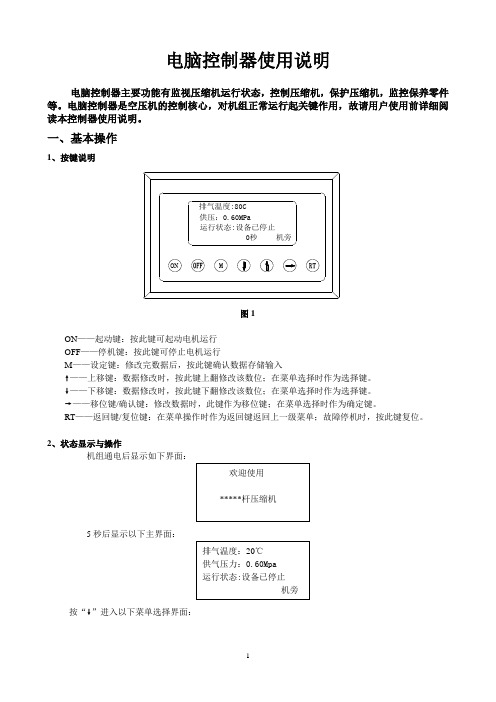
电脑控制器使用说明电脑控制器主要功能有监视压缩机运行状态,控制压缩机,保护压缩机,监控保养零件等。
电脑控制器是空压机的控制核心,对机组正常运行起关键作用,故请用户使用前详细阅读本控制器使用说明。
一、基本操作1、按键说明图1ON——起动键:按此键可起动电机运行OFF——停机键:按此键可停止电机运行M——设定键:修改完数据后,按此键确认数据存储输入❽——上移键:数据修改时,按此键上翻修改该数位;在菜单选择时作为选择键。
❾——下移键:数据修改时,按此键下翻修改该数位;在菜单选择时作为选择键。
❼——移位键/确认键:修改数据时,此键作为移位键;在菜单选择时作为确定键。
RT——返回键/复位键:在菜单操作时作为返回键返回上一级菜单;故障停机时,按此键复位。
2、状态显示与操作机组通电后显示如下界面:5秒后显示以下主界面:按“❾”进入以下菜单选择界面:a、运行参数查看按“❾”或“❽”移动黑色滚动条到“运行参数”菜单后,按确认键“❼”后弹出下一级菜单:再按“❼”弹出如为最后一级菜单,界面不会出现黑色滚动条,按返回键“RT”返回上级菜单或主界面。
如在某一界面停止操作,数秒钟后自动返回主界面。
用“❾”、“❽”移动键、确认键“❼”和返回键“RT”根据上述方法可完全观察到运行时间、本次运行时间、维护参数、历史故障、出厂日期、现场故障等运行参数并返回到上级菜单。
b、日历时间按“❾”或“❽”移动黑色滚动条到“日历”菜单后,按确认键“❼”后弹出在停机状态下可对日期、时间进行调整,操作方法为:按“❾”或“❽”移动黑色滚动条到需修改的参数项后按确定键“❼”后出现闪烁位,此时“❾”和“❽”键变为上翻和下翻键修改当前位,“❼”变为移位键移动修改位。
修改完毕后按“M”确认并保存,“❾”或“❽”变回移动黑色滚动条,“❼”变回返回键。
c、用户参数1)、参数修改方法══在运行状态和停机延时过程中不能修改用户参数和厂家参数══用前述运行参数查看的方法可查看和修改用户参数,如修改压力上限,操作方法如下:按“❾”或“❽”移动黑色滚动条到“用户参数”项后按确定键“❼”弹出再按确定键 “❼”弹出如不继续按确定键 “❼”即可查看用户参数。
Omega View 45E 大型摄影机说明书
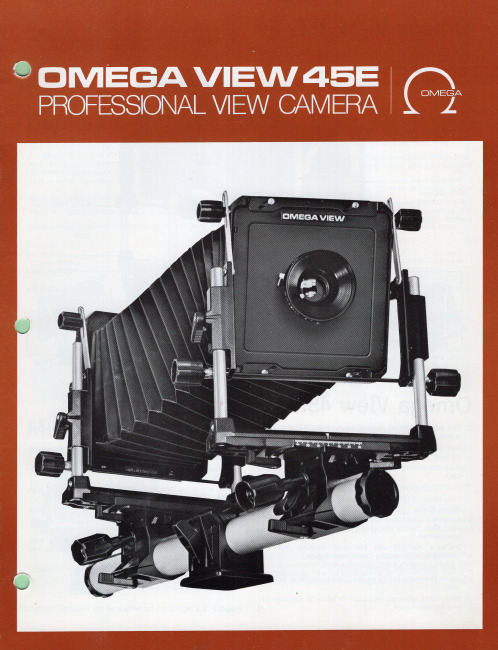
o 10mm reference marks on monorail to assist in bellows
determination ,
o Removable monorail end caps for ease of disassembly
he Omega View 45E represents the best of two worlds: It is precision large format 4" x5" camera designed for years of professional use. It is a very impressive performer at a very affordable price. This combination along with a complete
sockets .
o Monorail rotates 10 0 for convenient horizontal align-
ment.
o Fast and micro focusing for front and rear standards with
lock.
o Large square lensboard accepts nearly all lens and
Omega View 45E
Bellows _ _ _ _ _ _ _ _ _ _ _ _ _ _ _---. Tilt Knob - - - - - - - - - - - - - ,
Spirit Levels;_ _ _ _ _ _ _--,
___ Tilt Knob Tilt Reference
GABRIELLA-45-W产品说明书
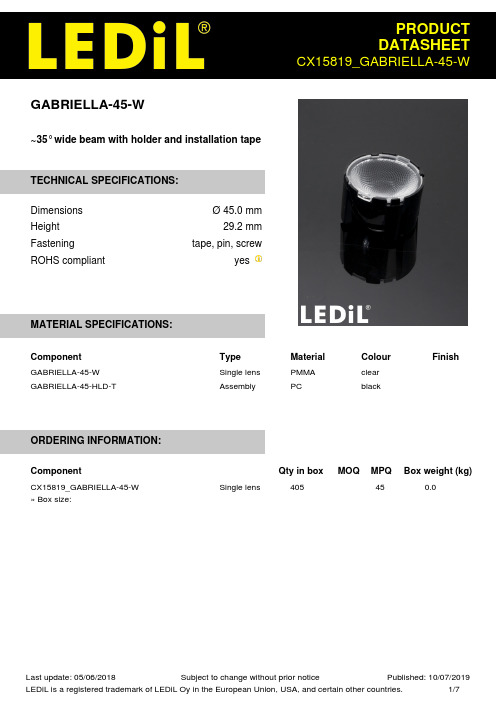
GABRIELLA-45-W~35° wide beam with holder and installation tapeTECHNICAL SPECIFICATIONS:DimensionsØ 45.0 mmHeight29.2 mmFastening tape, pin, screwROHS compliant yesMATERIAL SPECIFICATIONS:Component Type Material Colour Finish GABRIELLA-45-W Single lens PMMA clearGABRIELLA-45-HLD-T Assembly PC blackORDERING INFORMATION:Component Qty in box MOQ MPQ Box weight (kg)Single lens 405 45 0.0CX15819_GABRIELLA-45-W» Box size:See also our general installation guide: /installation_guidePHOTOMETRIC DATA (MEASURED):LEDXM-L RGBW HI FWHM / FWTM 36.0° / 62.0°Efficiency 79 %Peak intensity 1.8 cd/lm LEDs/each optic 1Light colourWhiteRequired components:LEDXQ-E HD FWHM / FWTM 34.0° / 59.0°Efficiency 77 %Peak intensity 1.9 cd/lm LEDs/each optic 4Light colourRGBWRequired components:LEDLUXEON CZ FWHM / FWTM 31.0° / 62.0°Efficiency 74 %Peak intensity 1.9 cd/lm LEDs/each optic 4Light colourRGBWRequired components:LEDSBM-40-RGBW FWHM / FWTM 32.0° / 54.0°Efficiency 79 %Peak intensity 2.3 cd/lm LEDs/each optic 1Light colourWhiteRequired components:PHOTOMETRIC DATA (MEASURED):LEDNCSxE17A FWHM / FWTM 30.0° / 54.0°Efficiency 79 %Peak intensity 2.4 cd/lm LEDs/each optic 4Light colourRGBWRequired components:LEDNVSW219F FWHM / FWTM 34.0° / 59.0°Efficiency 80 %Peak intensity 2 cd/lm LEDs/each optic 1Light colourWhiteRequired components:LEDOstar-SMT RGB FWHM / FWTM 34.0° / 51.0°Efficiency 87 %Peak intensity 2.8 cd/lm LEDs/each optic 1Light colourWhiteRequired components:LEDSPF05F0A FWHM / FWTM 34.0° / 57.0°Efficiency 79 %Peak intensity 2.1 cd/lm LEDs/each optic 1Light colourRGBWRequired components:PHOTOMETRIC DATA (MEASURED):LED SPF05F0BFWHM / FWTM35.0° / 58.0°Efficiency79 %Peak intensity 2 cd/lmLEDs/each optic1Light colour RGBWRequired components:LED SPF05F0CFWHM / FWTM32.0° / 57.0°Efficiency78 %Peak intensity 2.1 cd/lmLEDs/each optic1Light colour RGBWRequired components:PHOTOMETRIC DATA (SIMULATED):LED OSTAR Stage (S2WN)FWHM / FWTM38.0° / 61.0°Efficiency92 %Peak intensity 2.1 cd/lmLEDs/each optic1Light colour WhiteRequired components:LED OSTAR Stage (S2WP)FWHM / FWTM36.0° / 54.4°Efficiency0 %LEDs/each optic1Light colour WhiteRequired components:GENERAL INFORMATION:NOTE: The typical beam angle will be changed by different color, chip size and chip position tolerance. The typical total beam angle is the full angle measured where the luminous intensity is half of the peak value.MATERIALS:As part of our continuous research and improvement processes, and to ensure the best possible quality and availability of our products, LEDiL reserves the right to change material grades without notice.PRODUCT DATA USER AGREEMENT AND DISCLAIMER:The measured data in the provided downloadable LEDiL Product Datasheets and Mechanical 2D-Drawings is rounded and provided as reference for planning. LEDiL Oy's optical specifications have been verified by conducting performance testing of the products in accordance with the company's quality system. The reported data are averaged results of multiple measurements with typical variation. LEDiL Oy reserves the right to without prior notification make changes and improvements to its products.LEDiL Oy assumes neither warranty, nor guarantee nor any other liability of any kind for the contents and correctness of the provided data. The provided data has been generated with highest diligence but the provided data may in reality not represent the complete possible variation range of all intrinsic parameters. Therefore, in certain cases a deviation from the provided data could occur.LEDiL Oy reserves the right to undertake technical changes of its products without further notification which could lead to changes in the provided data. LEDiL Oy assumes no liability of any kind for the possible deviation from any provided data or any other damage resulting from the usage of the provided data.The user agrees to this disclaimer and user agreement with the download or usage of the provided files.LEDiL OyJoensuunkatu 13FI-24240 SALOFinlandLEDiL Inc.228 West Page Street Suite DSycamore IL 60178USALedil Optics Technology (Shenzhen) Co., Ltd.# 405 , Block BCasic Motor Building Shenzhen 518057P.R.CHINALocal sales and technical support/where_to_buyShipping locations Salo, FinlandHong Kong, ChinaDistribution Partners /where_to_buyMouser ElectronicsAuthorized DistributorClick to View Pricing, Inventory, Delivery & Lifecycle Information:L edil:CX15819_GABRIELLA-45-W。
W45AP安装指南
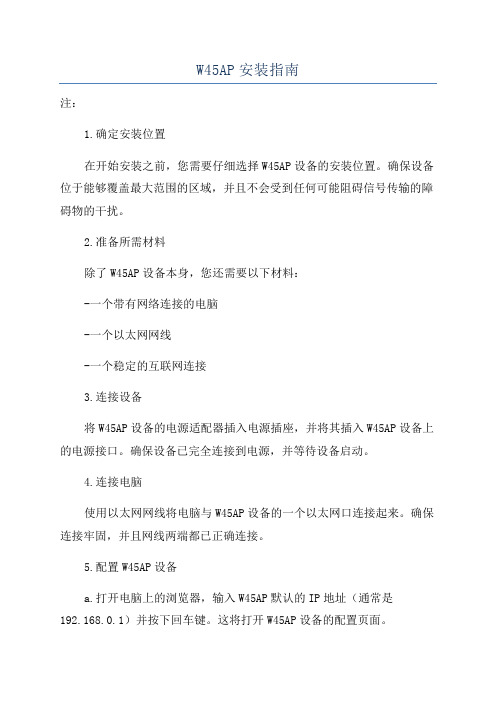
W45AP安装指南注:1.确定安装位置在开始安装之前,您需要仔细选择W45AP设备的安装位置。
确保设备位于能够覆盖最大范围的区域,并且不会受到任何可能阻碍信号传输的障碍物的干扰。
2.准备所需材料除了W45AP设备本身,您还需要以下材料:-一个带有网络连接的电脑-一个以太网网线-一个稳定的互联网连接3.连接设备将W45AP设备的电源适配器插入电源插座,并将其插入W45AP设备上的电源接口。
确保设备已完全连接到电源,并等待设备启动。
4.连接电脑使用以太网网线将电脑与W45AP设备的一个以太网口连接起来。
确保连接牢固,并且网线两端都已正确连接。
5.配置W45AP设备a.打开电脑上的浏览器,输入W45AP默认的IP地址(通常是192.168.0.1)并按下回车键。
这将打开W45AP设备的配置页面。
b. 在配置页面上输入默认的用户名和密码(通常是admin)以登录设备。
如果您已更改了这些默认凭据,请使用相应的凭据进行登录。
c.一旦成功登录,您将进入W45AP设备的配置页面。
d.在配置页面上,您可以设置无线网络名称(SSID)和密码,以及其他网络相关的设置。
根据您的需求,进行适当的配置并保存更改。
6.测试连接完成配置后,您需要测试W45AP设备的连接。
打开电脑上的任意浏览器,并尝试访问一个网站。
如果您能够成功访问网站,那么恭喜您,您已经成功安装和配置了W45AP设备。
7.配置其他设备现在,您可以将其他无线设备(例如手机、笔记本电脑等)连接到W45AP设备。
在设备的无线网络设置中查找W45AP设备的SSID,并输入之前设置的密码进行连接。
一旦连接成功,您就可以开始使用无线网络了。
总结:本安装指南为用户提供了正确安装W45AP设备的步骤。
通过遵循这些步骤,用户将能够成功安装和配置W45AP设备,使其正常工作并提供稳定的无线网络连接。
希望本指南对您有所帮助,并使您能够充分利用W45AP 设备的功能。
BYW45万能式断路器说明书[应用]
![BYW45万能式断路器说明书[应用]](https://img.taocdn.com/s3/m/4930f8c86394dd88d0d233d4b14e852459fb3957.png)
BYW45万能式断路器说明书[应用]BYW45万能式路器断用途BYW45万能式路器;以下劳路器,适用于交流断称断50Hz~劳定劳劳400V~劳定劳流劳400A,4000A的配劳劳中。
用分配劳能和保劳劳路~防止劳劳遭受劳劳、欠劳劳、短路、劳劳接地等故障的危害。
路器采用劳子式器~网来断脱扣具有劳劳性保劳功能且劳作劳准重确靠劳精度高。
能避免不必要的停劳~提高供劳可性。
本劳品符合 GB14048.2 《低劳劳劳劳劳和控制劳劳低劳路器断》和IEC 947,2《低劳劳劳劳劳和控制劳劳低劳路器断》等劳准。
劳品型及号其含劳, , , BY W 45附属劳志断路器劳定劳流 (A)断壳路器架等劳断号路器劳劳代万能式路器断企劳代号北京第一低劳劳器有限劳任公司()附属劳志三~抽极劳式~型~BYW45-2000/1600A-M=AC220VX=AC220V; 劳品型描述示例,号QS=AC380V,延劳3s; F=AC220V万能式路器~断壳断架等劳~路器劳定劳流~三抽极劳式~型BYW4520001600AM劳品型描述示例含号劳:劳子器劳定脱扣工作劳源交流~合劳劳磁劳劳定劳劳交流~延劳型欠劳器脱扣=220V=220V劳定劳劳交流~延劳秒劳作~分器劳定劳劳励脱扣交流。
=380V3=220V ? 型式安方装式,固定式、抽劳式操作方式,劳劳机操作、手劳操作极数, 三极极、四器劳劳脱扣,智能型劳子控制器、欠劳瞬劳;或延劳,器和分器。
脱扣励脱扣? 特点劳格品劳劳全万能式路器具有断极极构固定式、抽劳式和三、四劳劳。
劳定劳流劳定劳劳BYW45400、630、800、1000、1250、1600、2000、2500、3200、4000 等劳格.配有面板透明防劳、防劳合劳、罩断抽劳式路器中A抽劳座与断体状离路器本母劳劳、劳劳劳距指示器等附件。
具有劳高的极断限短路分能力和劳定短劳耐受劳流路器采用断和模劳脱扣触装内触触并功能~每相劳安在劳劳小室~劳系劳采用多片劳劳构减型式的劳~劳MCR小了触断断劳系劳的劳性~保劳了路器的高分能力和劳受劳高的短劳耐受劳流。
超同步45P5GH1B说明书

GH DRIVERCTB资料编号:Z L-14-808-I B C NB E I J I N GC T B S E R V O C O.,L T D.GH DRIVER使用说明书交流伺服驱动器型号:BKSC-□□□□GHX400V级 1.5~315KW (2.5~460KVA)请将此使用说明书,交给最终用户,并妥善保存CTB TECHNOLOGY北京超同步伺服股份有限公司序 言感谢您惠购北京超同步伺服股份有限公司生产的GH系列交流伺服驱动器。
GH系列交流伺服驱动器是北京超同步伺服股份有限公司研制、开发生产的高品质、多功能、低噪音的交流伺服驱动器。
G H系列交流伺服驱动器是交流感应电机(I M)及交流永磁同步电机(PM)的交流伺服驱动器,可对各种交流伺服电机的位置、转速、加速度和输出转矩方便地进行控制,G H系列交流伺服驱动器采用双32位C P U,配置丰富的控制功能模块,可以实现各种机床的控制功能。
标配的控制接口可以和国内外各种数控系统方便地连接,使数控系统的功能得以充分地发挥。
配置G H系列交流伺服驱动器的机床,其力矩特性、加减速特性、精度特性以及效率特性都将表现非凡,并可以轻松地实现准停、C轴、刚性攻丝、电子换挡、多轴同步等功能。
G H系列交流伺服驱动器,可广泛应用于数控铣床、立式加工中心、卧式加工中心、数控镗床、数控车床、立车、重型卧车、龙门机床等产品的驱动,是各种机床动力轴的首选驱动产品。
在使用G H系列交流伺服驱动器之前,请您仔细阅读该手册,以保证正确使用。
错误使用可能造成驱动器运行不正常、发生故障或降低使用寿命,乃至发生人身伤害事故。
因此使用前应反复阅读本说明书,严格按说明使用。
本手册为随机发送的附件,务必请您使用后妥善保管,以备日后对驱动器进行检修和维护时使用。
01本说明书中与安全有关的内容,使用了下述符号,标注了安全符号的语句,所叙述的都是重要内容,请一定要遵守。
如果未按安全内容要求,使用该产品可能会造成产品使用不正常,甚至损坏产品,严重的可能会引起危险、造成人身伤亡。
Whirlpool AWO45100 洗衣机 说明书
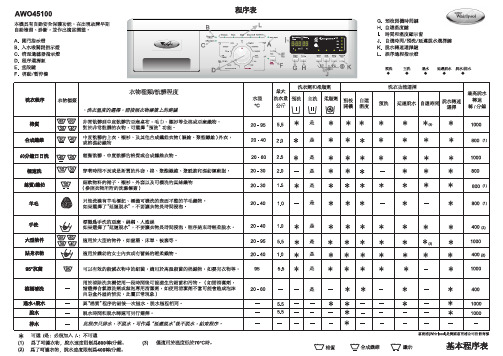
Yes Yes Yes Yes Only woolens, labelled with the Woolmark and identified as machine washable. This programme (40°C) is tested and approved by the Woolmark Corporation for machine washable wool.If you select "Rinse Hold" do not leave items to soak for too long.AWO45100Quick Wash Handwash Cotton Synthetics Wool Reset Start (Pause)Silk/Delicates Big Items Lingerie Antibacterial Rinse & Spin Spin DrainOff Drum Clean Daily Wash 40060080010001000rpmThis washing machine is equipped with automatic safety functions which detect and diagnose at an early stage and react appropriately, e.g.:A. “Door Open” indication B. “Water Tap Closed” indication C. “Clean Pump” indication D. Programme selector E. “Reset” button F. “Start/Pause” button G. “Start Delay” button H. “Temp.” button – Temperature adjustment I. Time and Temperature display J. “Wash Time” - “Prewash”- “Rinse Hold” option buttons K. “Variable Spin” selector L. Programme sequence indicator Prewash Wash Rinse Rinse Hold Spin/Drain ● ● ● ● ●Drum CleanSpin Rinse & SpinCottonSyntheticsDaily WashQuick WashSilk/DelicatesWool Hand WashBig ItemsLingerie95° Antibacterial VariableSpinWashTime Rinse Hold Temp.20 - 4020 - 6020 - 3020 - 3020 - 4020 - 4020 - 4020 - 6020 - 9595(3)(3)In this programme spin speed and spin time can be selected.Drain only – no spinning. Alternative method of terminating programme after “Rinse Hold”.In this programme, the drum can be cleaned, when required. Detergent quantity should be approximately a quarter of that used for a normal load. Big sized items, curtains, bed linen and quilt cover etc.Delicate lingerie and textile with lace.Heavily soiled textile items, such as baby’s items, require a high wash temperature to eliminate bacteria. At a temperature of 95 °C, this programme eliminates bacteria,by ensuring sanitization of the laundry. The bacteria removal efficiency has beentested by following a similar methodology, to the NF EN 13697 Standard of Nov. 2001. Prewash Prewash (3) Option available for use under 70 °C.Slightly to normally soiled textiles made of cotton and/or synthetics. 5.51.01.05.52.02.55.55.5Synthetics DelicatesCotton Normally to heavily soiled bed linen, table linen and underwear, towels, shirts, etc, made of cotton and linen.Textiles made of silk, linen, wool and viscose, marked as "handwashable".If you select "Rinse Hold" do not leave items to soak for too long. A very gentle spin is used in this programme.20 - 95 Start Delay 5.5 5.5Lin ie AWO45100100080080080080010001000100010001000800。
APW Wyott 顶部挂载汤碗 SM-50-4、-4D、-7、-7D、-11、-11D 产品说明书

Phone:+1 (214) 421-7366 Fax: +1 (214) 565-0976 Toll Free:+1 (800) 527-2100 Website: E-mail:*****************INTENDED FOR OTHER THAN HOUSEHOLD USERETAIN THIS MANUAL FOR FUTURE REFERENCEP/N 79900399 9/06APW WYOTT729 Third Avenue Dallas, TX 75226This equipment has been engineered to provide you with year-round dependable service when used according to the instructions in this manual and standard commercial kitchen practices.RINSTALLATION AND OPERATING INSTRUCTIONSTOP MOUNT SOUP WELLSModels: SM-50-4, -4D, -7, -7D, -11, -11DTABLE OF CONTENTSSafety Precautions2 General Information4 General Troubleshooting4 Installation4 Dimensions & Shipping Weights5 Electrical Specifications5 Option Specifications5 Operation & Cleaning5 Parts List w/Exploded View6 Wiring Diagrams7 Warranty8IMMEDIATELY INSPECT FOR SHIPPING DAMAGEAll containers should be examined for damage before and during unloading. The freight carrier has assumed responsibility for its safe transit and delivery. If equipment is received damaged, either apparent or concealed, a claim must be made with the delivering carrier.A) Apparent damage or loss must be noted on the freight bill at the time of delivery. It must then be signed by the carrier representative (Driver). If this is not done, the carrier may refuse the claim. The carrier can supply the necessary forms.B) Concealed damage or loss if not apparent until after equipment is uncrated, a request for inspection must be made to the carrier within 15 days. The carrier should arrange an inspection. Be certain to hold all contents and packaging material.Installation and start-up should be performed by a qualified installer who thoroughly read, understands and follows these instructions.APW Wyott takes pride in the design and quality of our products. When used as intended and with proper care and maintenance, you will experience years of reliable operation from this equipment. To ensure best results, it is important that you read and follow the instructions in this manual carefully.Installation and start-up should be performed by a qualified installer who thoroughly read, understands and follows these instruction.If you have questions concerning the installation, operation, maintenance or service of this product, write Technical Service Department: APW/Wyott Foodservice Equipment Company, 729 Third Avenue, Dallas, TX 75226 .SAFETY PRECAUTIONSBefore installing and operating this equipment be sure everyone involved in its operation are fully trained and are aware of all precautions. Accidents and problems can result by a failure to follow fundamental rules and precautions.The following words and symbols, found in this manual, alert you to hazards to the operator, service personnel or the equipment. The words are defined as follows:THIS MANUAL SHOULD BE RETAINED FOR FUTURE REFERENCE!!WARNING:For your safety do not store or use gasoline or other flammable vapors or liquids in the vicinity of this or any other appliance. Keep the area free and clear of combustibles. (See ANZI Z83.14B, 1991)GENERAL INFORMATIONGeneral Installation:1. Always clean equipment thoroughly before first use. (See general cleaning instructions.)2. Check rating label for your model designation & electrical rating.3. For best results, use stainless steel countertops.4. All dimensions in parenthesis in centimeters, unless noted.General Operating Instructions:1. All food service equipment should be operated by trained personnel.2. Do not allow your customers to come in contact with any surface labeled "CAUTION HOT."3. Where applicable: Never pour cold water into dry heated units.4. Where applicable, do not cook, warm or hold food directly in liner pans (well pans). Always usesteam table pans/insets, etc.5. Never hold food below 150°F (66°C)Wet set-up and operation procedures:1. Add hot water 120°-140°F (50°-60°C) to well pan:4 Quart Round use 2 cups (½ litre)7 Quart Round use 3 cups (0.7 litre)11 Quart Round use 5 cups (1.4 litre)2. Turn thermostat control to “10” setting or if equipped with infinite control to “7” or “High”. Preheat forapproximately 30 minutes.3. Place covered inset with preheated product into well.4. Re-adjust control after another 30 minutes of operation to acquire desired temperature dependingon the amount and thickness of product.5. Keep inset/steamtable pan(s) covered to maintain ideal serving temperature.6. Do not let well run dry.General Cleaning Instructions:1. NEVER clean any electrical unit by immersing it in water. Turn off before surface cleaning.2.Always clean equipment thoroughly before first use. Clean unit daily. Use warm, soapy water(except where noted on charts). Mild cleansers and PLASTIC scouring pads may be used to remove baked-on food and water scale.3. Turn off electrical units before cleaning or servicing. All service should be performed by an APWWyott authorized service agency.GENERAL TROUBLESHOOTINGAlways Ask & Check: 1. Is the unit connected to a live power source?2. Check circuit breaker.3. Is power switch on & pilot light glowing?4. Check rating label. Are you operating unit on proper voltage?INSTALLATION3 (above)1.Follow General Installation Instructions on page .2.Make applicable Cut-Out per below table. Note: Unit is designed for installation in stainless steeltops.3. Apply putty tape to underside perimeter of the well rim outer edge.4.Apply a 1/4"(.6) bead of silicone sealant adjacent to the putty tape on the well flange.5.Drop well into opening from the top and push down until entire perimeter of rim is flush with thecounter surface.6.From below the counter surface insert an #8 to #10 (20 to 25 cm) flat tip screwdriver into the lockingring tab slots and twist in a clockwise motion to lock well in place.7.Trim excess putty and sealant from around well rim.GENERAL SPECIFICATIONS (4 QT., 7 QT. AND 11 QT.)OPTION SPECIFICATIONSOPERATION & CLEANING1.Follow General Operating & General Cleaning Instructions on page 4.22 Ga. Min. Close-Out Panel (By Fabricator)Wiring Box (By Fabricator)2 Pole Thermostat(Use Control Plate for hole pattern)8.Mount control to front panel using hardware. Maintain 4" (10.2) clearance between well and front panel.9.Check nameplate for proper voltage. Connect power.10.Maintain 4” clearance around all soup wells.Note: Electrically connect units to comply with local and NEC codes.5/16 Dia. (.4)Cut Out ELECTRICAL SPECIFICATIONS。
- 1、下载文档前请自行甄别文档内容的完整性,平台不提供额外的编辑、内容补充、找答案等附加服务。
- 2、"仅部分预览"的文档,不可在线预览部分如存在完整性等问题,可反馈申请退款(可完整预览的文档不适用该条件!)。
- 3、如文档侵犯您的权益,请联系客服反馈,我们会尽快为您处理(人工客服工作时间:9:00-18:30)。
版权声明是深圳市联科通网络技术有限公司注册商标。
文中提及的其它商标或商品名称均是深圳市联科通网络技术有限公司的商标或注册商标。
本产品的所有组件,包括硬件和软件,其版权属深圳市联科通网络技术有限公司所有,在未经过深圳市联科通网络技术有限公司许可的情况下,不得任意拷贝、抄袭、仿制或翻译成其它语言。
本手册中的所有图片和产品参数仅供参考,随着软件或硬件的升级会略有差异,如有变更,恕不另行通知,如需了解更多产品信息,请登录我们公司网站:目录第一章产品简介--------------------------------- 1 1.1产品规格 (2)1.2包装清单 (3)1.3面板指示灯及接口说明 (4)第二章产品安装步骤----------------------------- 6第三章配置指南--------------------------------- 7 3.1登录 (7)3.2系统状态 (8)3.2.1 系统状态 (8)3.2.2 无线状态 (9)3.2.3 AP报文统计 (10)3.2.4 客户端列表 (11)3.3快速设置 (11)3.3.1 AP模式 (12)3.3.2 WDS模式 (12)3.3.3 APClient模式 (17)3.4LAN口设置 (18)3.5无线设置 (19)3.5.1 基本设置 (19)3.5.2 射频设置 (23)3.5.3 高级设置 (25)3.5.4 无线访问控制 (26)3.6SNMP设置 (27)3.7系统工具 (27)3.7.1 设备维护 (27)3.7.2 时间管理 (30)3.7.3 日志查看 (31)3.7.4 配置管理 (33)3.7.5 用户名与密码 (34)3.7.6 诊断工具 (35)附录一常用无线名词解释------------------------- 36信道 (36)无线网络服务集标识(SSID) (36)WEP加密 (36)WPA/WPA2加密 (36)附录二 TCP/IP地址设置方法(以WINXP为例)------- 38附录三有毒有害物质申明------------------------- 42第一章产品简介W45AP是IP-COM专为酒店设计的Wi-Fi接入点,主要应用于星级酒店、商务型酒店等场所,为酒店入住用户提供无线终端接入上网;也可用于对园区等环境做无线覆盖。
悬挂式安装,借助现有的建筑架构,无需耗费较多时间及成本即可轻松完成无线网络组建。
同时,可以有效缓解由于前期WLAN网络规划复杂,后期由于建筑结构、装修材料变化引起的Wi-Fi覆盖能力不足的问题。
支持标准802.3af PoE供电,有效保证安全性。
支持多种加密机制,保证您的数据安全的传输。
支持X86平台的统一管理软件,无需昂贵的设备,在电脑上就可对WLAN中的AP进行统一的管理。
11.1产品规格支持最先进的802.11n技术,同时兼容802.11b与802.11g标准;提供千兆以太网LAN接口,为您提供更高速的局域网传输速率;符合IEEE802.3af标准的PoE_PD受电端,既可以通过相同标准的POE供电器供电、也可以直连符合IEEE802.3af 标准的PoE_PSE以太网交换机取电;提供1个符合IEEE802.3ab、IEEE802.3u、IEEE802.3标准10/100/1000Mbps自适应以太网RJ45接口,用于LAN 数据传输和PoE受电;提供300Mbps的接收速率与300Mbps的发送速率;支持软件对AP集中管理,支持IP地址、无线SSID、AP 名称、无线信道、无线加密、诊断工具管理;支持WEP、WPA-PSK、WPA2-PSK和WPA-PSK/WPA2-PSK多种加密方式,可有效防蹭网;支持IEEE802.11b/IEEE802.11g/IEEE802.11n自适应或手动设置模式;支持无线工作信道自动选择;支持可调发射功率;支持AP与WDS工作模式;支持诊断工具;电源适配器规格是12V/1A无线局域网络通常是使用在一个事先规划好的环境中。
在这个环境中,每一个接入点都安放在固定的位置。
每一个位置都有其覆盖的区域,接入点为区域内的用户提供无线通信的服务。
1.2包装清单请检查产品包装盒内的内容物是否完整,应该包括以下物品:W45AP一台;电源适配器一个;网线一根;保修卡一份;快速安装指南一份;购买后,若以上配件有所遗漏缺失,请持原包装及配件与原购买商联系更换。
1.3面板指示灯及接口说明侧面板图示:Power常亮表示设备上电;闪烁表示设备正常工作;不亮表示设备无供电或故障。
RESET系统复位按钮,通电状态下,当您按住此键7秒后,设备设定的资料将被删除,并恢复出厂设置。
PoE/ LAN作为PoE网口,可以连接注入器的PoE端口,也可以连接符合IEEE802.3af标准的交换机端口。
作为千兆以太网接口,可以连接计算机网卡,交换机等以太网设备。
第二章产品安装步骤1、用网线将设备的PoE/LAN网口和支持802.3af 的POE电源适配器相连接;2、悬挂AP:⑴将底盘安装在天花板上;⑵将W45AP旋挂在底盘上。
具体应用拓扑图如下:第三章配置指南3.1登录利用有线连接到W45AP,以下简称设备。
设备的默认IP地址192.168.0.254,您需要给网卡指定IP 地址为 192.168.0.X (X为1~253中任意数值), 子网掩码为255.255.255.0。
(IP地址的详细设置方法请参考附录二中的说明);设定好之后打开IE浏览器,在IE地址栏里输入设备的IP 地址 192.168.0.254,您将看到如下登录界面,您需要以系统管理员的身份登录(默认情况下用户名与密码均为:admin);单击“登录”,浏览器将进入WEB网管系统,如下图所示:从左边的菜单选项我们还可以选择“系统状态”、“快速设置”、“LAN口设置”、“无线设置”、“SNMP设置”、“系统工具”菜单项进行各种设置。
3.2系统状态3.2.1 系统状态此处显示设备名称、系统时间、运行时间、客户端个数、软件版本号、硬件版本号、LAN口状态。
AP设备名称:显示AP的名称;系统时间:显示系统更新时间;运行时间:显示系统正常启动后的运行时间;客户端个数:显示当前连接在设备上的客户端个数;软件版本号:显示设备当前运行的软件版本;硬件版本号:显示设备的硬件版本;LAN口状态:显示当前设备的LAN口MAC地址、IP地址、子网掩码。
3.2.2 无线状态此处显示2.4GHz网络状态:射频开关、网络模式、信道、当前无线信号的SSID、无线MAC地址、无线SSID启用状态、无线安全加密方式。
射频开关:显示主SSID的无线启用状态;网络模式:显示当前无线网络模式;信道:显示设备当前使用的信道;SSID:显示W45AP所有无线信号的网络名称;MAC地址:显示对应无线信号的无线接口MAC址;启用状态:显示各SSID无线启用状态;加密方式:显示当前已经启用无线信号的无线安全的加密方式;3.2.3 AP报文统计显示当前已经启用无线信号的每个SSID的流量统计信息。
AP报文统计:显示所有SSID的流量统计信息;3.2.4 客户端列表显示当前接入设备的无线客户端信息。
可通过下拉框查看对应SSID的客户端列表。
MAC地址:己连接或曾经连接过的客户端的无线网卡MAC地址;IP:己连接的客户端获取到的IP地址;加密:当前SSID的加密方式;带宽:己连接的客户端与当前SSID协商后使用的带宽; 连接时间:客户端连接上SSID的时间。
3.3快速设置进入快速设置后显示模式选择,如图:3.3.1 AP模式可设置主SSID名称及其安全模式。
模式选择:可设置的无线模式有:AP模式、WDS模式、AP+Client模式;SSID:可修改主SSID的名称;安全模式:可选择主SSID的安全模式,可选项有:WEP、WPA-PSK、WPA2-PSK、Mixed WPA/WPA2-PSK;WPA加密规则:如选择WPA-PSK、WPA2-PSK或Mixed WPA/WPA2-PSK,会有此选项。
一般选择AES或TKIP&AES。
用户可根据自己的无线客户端支持的加密规则来选择;密钥:可设置无线客户端连接SSID需要输入的无线密码。
3.3.2 WDS模式无线分布式系统(WDS),用来扩大现有无线网络覆盖范围。
W45AP的WDS功能支持无线客户端的连接,即:当多台W45AP 做WDS成功后,笔记本、手机等无线客户端可以连接W45AP的无线信号。
选择WDS模式后,将进入下图设置界面:SSID:默认显示的是AP自身的主SSID名称,开启扫描并选择对端AP后会显示第1个对端AP的SSID;安全模式:显示对端AP的安全模式,如果加密需要输入无线密钥。
在做WDS功能时,请保持所有AP的加密方式及加密密钥完全一样;MAC地址:对端AP的无线MAC地址,可同时与4个对端AP进行WDS设置;上级AP的信道:显示第1个对端AP的信道。
在做WDS功能时,请保持所有AP的信道在同一信道;开启扫描:启用WDS功能后点击扫描可以搜索到无线设备的SSID、MAC地址、信道、安全方式以及信号强度。
如下图所示:举例本例以两个W45AP做网桥(WDS)。
第一步,将您的PC通过网线连接到第一个W45AP,将其IP修改为192.168.0.253。
步骤如下:连线成功后,打开IE,输入192.168.0.254,进入W45AP的管理界面,按以下步骤修改IP为192.168.0.253。
点击“保存”后,W45AP会自动重启。
第二步,修改第一个W45AP的加密方式,如下图:第三步,登录第二个W45AP,按下图操作:然后,修改无线密码等信息。
第四步,再次登录第一个W45AP,按以下步骤操作:连接成功后,会显示以下页面:注意:1、WDS功能需要两台AP均支持此功能;2、做WDS功能的AP在同一网段但IP不能相同;3、SSID、信道、加密方式和密码必须与对端AP的相同;3.3.3 APClient模式在APClient模式下,W45AP与上级AP协商成功,同时接受下级客户端的无线连接。
下级客户端连接上W45AP且上级AP有DHCP服务器时,可以从上级AP获取IP地址。
此模式下,不会改变W45AP的SSID。
SSID:设置上级AP的SSID名称。
安全模式:设置上级AP的安全模式等。
上级AP的MAC地址:设置上级AP的MAC地址。
上级AP的信道:设置上级AP的信道。
3.4LAN口设置本节设置LAN口的基本网络参数。
MAC地址:显示有线LAN接口的MAC地址;IP获取方式:分为手动设置和动态获取。
动态获取时,AP 可以自动从上级路由器获取到IP。
用户可通过上级路由器查看到W45AP的IP地址,也可以通过统一管理软件查看W45AP的IP地址;IP地址:IP获取方式为手动设置时,可设置W45AP的IP 地址,IP地址出厂设置为192.168.0.254,您可以根据需要改变它;子网掩码:设置W45AP的子网掩码,默认为255.255.255.0;网关:设置W45AP的网关。
