北邮国际学院互联网应用cousework
日本京都计算机学院北京邮电大学世纪学院专业
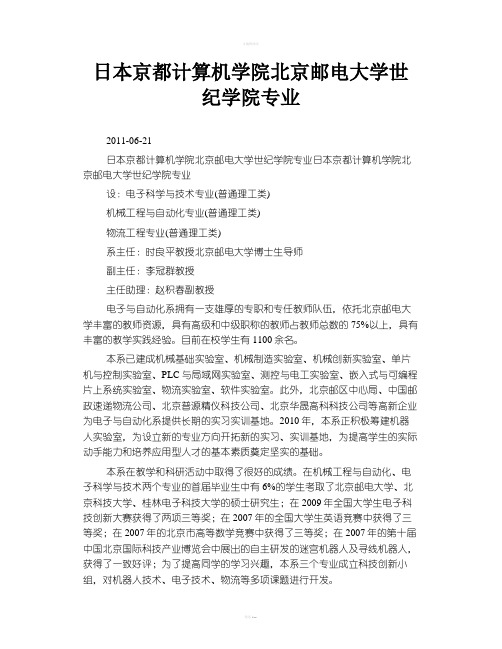
日本京都计算机学院北京邮电大学世纪学院专业2011-06-21日本京都计算机学院北京邮电大学世纪学院专业日本京都计算机学院北京邮电大学世纪学院专业设:电子科学与技术专业(普通理工类)机械工程与自动化专业(普通理工类)物流工程专业(普通理工类)系主任:时良平教授北京邮电大学博士生导师副主任:李冠群教授主任助理:赵积春副教授电子与自动化系拥有一支雄厚的专职和专任教师队伍,依托北京邮电大学丰富的教师资源,具有高级和中级职称的教师占教师总数的75%以上,具有丰富的教学实践经验。
目前在校学生有1100余名。
本系已建成机械基础实验室、机械制造实验室、机械创新实验室、单片机与控制实验室、PLC与局域网实验室、测控与电工实验室、嵌入式与可编程片上系统实验室、物流实验室、软件实验室。
此外,北京邮区中心局、中国邮政速递物流公司、北京普源精仪科技公司、北京华晟高科科技公司等高新企业为电子与自动化系提供长期的实习实训基地。
2010年,本系正积极筹建机器人实验室,为设立新的专业方向开拓新的实习、实训基地,为提高学生的实际动手能力和培养应用型人才的基本素质奠定坚实的基础。
本系在教学和科研活动中取得了很好的成绩。
在机械工程与自动化、电子科学与技术两个专业的首届毕业生中有6%的学生考取了北京邮电大学、北京科技大学、桂林电子科技大学的硕士研究生;在2009年全国大学生电子科技创新大赛获得了两项三等奖;在2007年的全国大学生英语竞赛中获得了三等奖;在2007年的北京市高等数学竞赛中获得了三等奖;在2007年的第十届中国北京国际科技产业博览会中展出的自主研发的迷宫机器人及寻线机器人,获得了一致好评;为了提高同学的学习兴趣,本系三个专业成立科技创新小组,对机器人技术、电子技术、物流等多项课题进行开发。
本系注重对教学活动的严格管理,要求每位教师认真备课,精心讲授好每一堂课,关心每一位学生,做到教书育人。
本系密切关注学校与国外高校的合作,为学生在工业自动化控制、机电设备一体化等领域内继续深造和学习提供了良好的出国学习机会和条件。
北邮信息门户
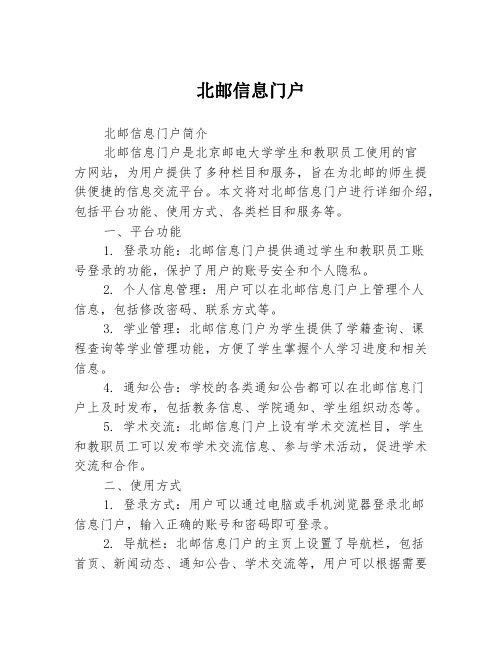
北邮信息门户北邮信息门户简介北邮信息门户是北京邮电大学学生和教职员工使用的官方网站,为用户提供了多种栏目和服务,旨在为北邮的师生提供便捷的信息交流平台。
本文将对北邮信息门户进行详细介绍,包括平台功能、使用方式、各类栏目和服务等。
一、平台功能1. 登录功能:北邮信息门户提供通过学生和教职员工账号登录的功能,保护了用户的账号安全和个人隐私。
2. 个人信息管理:用户可以在北邮信息门户上管理个人信息,包括修改密码、联系方式等。
3. 学业管理:北邮信息门户为学生提供了学籍查询、课程查询等学业管理功能,方便了学生掌握个人学习进度和相关信息。
4. 通知公告:学校的各类通知公告都可以在北邮信息门户上及时发布,包括教务信息、学院通知、学生组织动态等。
5. 学术交流:北邮信息门户上设有学术交流栏目,学生和教职员工可以发布学术交流信息、参与学术活动,促进学术交流和合作。
二、使用方式1. 登录方式:用户可以通过电脑或手机浏览器登录北邮信息门户,输入正确的账号和密码即可登录。
2. 导航栏:北邮信息门户的主页上设置了导航栏,包括首页、新闻动态、通知公告、学术交流等,用户可以根据需要点击相应栏目查看内容。
3. 搜索功能:用户可使用北邮信息门户的搜索功能,输入关键词即可检索相关内容。
三、栏目和服务1. 新闻动态:北邮信息门户上定期发布学校和院系的新闻动态,为用户提供最新的校内消息。
2. 教务管理:学生可以通过北邮信息门户查询个人学业信息,包括成绩查询、选课管理等。
3. 通知公告:学校的各类通知公告都可以在北邮信息门户上发布,方便用户及时了解校内动态和重要信息。
4. 学术交流:北邮信息门户上设有学术交流栏目,用户可以发布学术交流信息、参与学术活动等。
5. 资源共享:北邮信息门户上还设有资源共享栏目,用户可以上传和下载学习资料、课件等。
结语北邮信息门户提供了多种栏目和服务,为广大师生提供了一个便捷的信息交流平台。
通过北邮信息门户,用户可以方便地查询学业信息、了解校内动态、参与学术交流等。
北京邮电大学(北邮)课程及说明
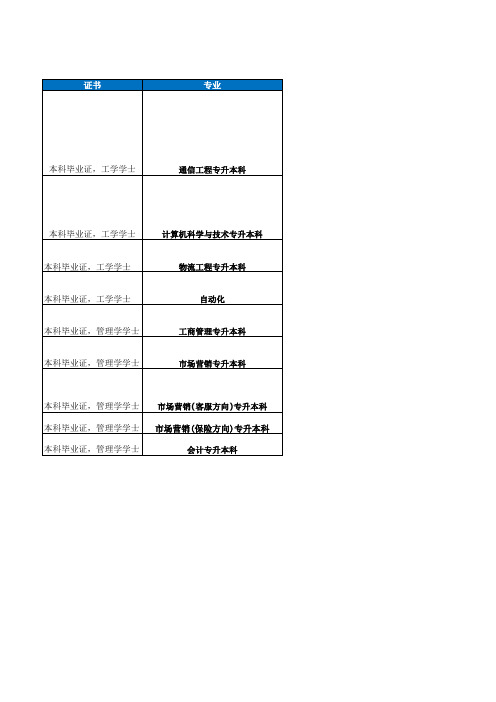
市场营销(保险方向)专升本科
会计专升本科
主要课程
公共选修课
方向
通信网与交换 多媒体通信、现代交换 大学英语、工程数学、数字通信原理、移动通信、数据 技术、通信英语、信令 通信、现代通信网、光网络、宽带IP网络、软交换与 系统、计算机通信网、 NGN等 通信新技术 无线通信
计算机网络虚拟实验、 网络方向 大学英语、离散数学、高级语言程序设计、微机原理 计算机信息系统工程、 与接口技术、计算机通信网、数据库原理与应用、 Windows程序设计、现 Java 技术、网络与信息安全、操作系统、Web技术 代通信网、电子商务 软件方向 英语、线性代数、物流学基础、物流信息系统、采购 管理、供应链管理、经济法、电子商务、人力资源管 理、市场调查与预测 模拟电路与数字电路、微机原理与接口技术、自动控 制理论、过程控制与检测技术、工业网络技术、计算 机控制技术、电气控制与PLC应用 大学英语、西方经济学、市场营销学、管理学、人力 资源管理、生产动作管理、财务管理、经济法、现代 物流管理、客户关系管理、服务营销管理、品牌管理 大学英语、市场营销学、西方经济学、管理学、渠道 管理、财务管理、服务营销管理、客户关系管理、品 牌管理与决策、市场调查与预测、消费者行为学、广 大学英语、市场营销学、西方经济学、客户关系管理 、消费者行为学、客服中心客户关系维系与管理、客 服中心建设管理、客服团队管理、品牌管理与决策、 市场调查与预测 英语、市场营销学、货币银行学、财务管理、保险学 英语、管理学、西方经济学、市场营销学、审计学、 原理、财产保险原理及实务、风险管理、个人理财业 财务管理、管理会计、成本会计、高级财务会计、经 济法
证书
专业
本科毕业证,工学学士
通信工程专升本科
本科毕业证,工学学士
北邮VPN用户使用指南(智能设备版)

北邮VPN用户使用指南(智能设备版)
注:智能设备版的用户包括使用手机和PAD,并且安装了正版的安卓和苹果等操作系统。
因为各个平台使用的步骤几乎一样,我们这里主要以iphone手机作为示例:
1.在Apple Store里面搜索globalprotect, 如下图所示:
提示:globalprotect是两个单词,global和protect,搜索时可以连着写,不需要添加空格。
如果使用的安卓手机或者PAD,可以在360手机助手、应用汇或腾讯手机管家等APP 中进行搜索。
2.下载并安装Global Protect,并在手机桌面出现该APP图标,证明安装成功,如下图所
示:
3.配置客户端软件。
点击该APP,在设置选项页面,可以看到有三个需要输入的地方。
门户选项里填写。
用户名和密码用为北邮用户上网认证的密码,如果账号有问题请咨询62283039。
如下图所示:
填写完毕后点击连接,随后该客户端尝试连接北邮VPN服务器,如果出现如下页面,证明连接成功:
提示:北邮VPN链路是为从北邮校园网外的用户访问校内资源提供的服务,在连接VPN 服务器前请确保外网的连通性。
4.流程结束,欢迎您使用北邮VPN网络,祝您使用网络服务顺利,工作生活愉快。
中外合作办学创新创业教育体系的探索与实践——以北京邮电大学国际学院为例
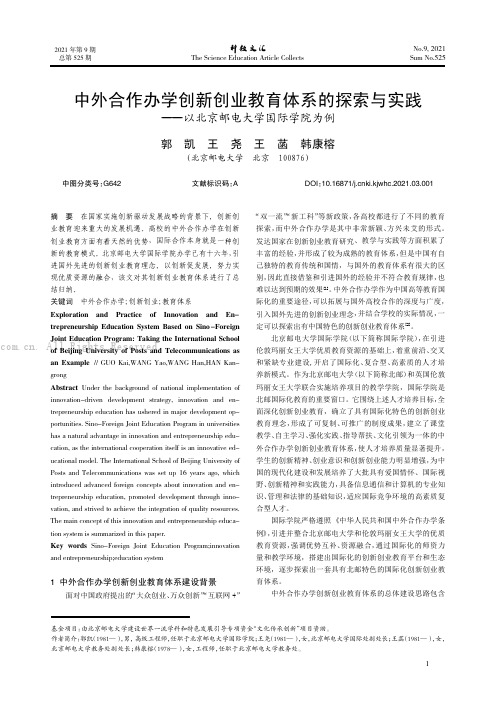
摘要在国家实施创新驱动发展战略的背景下,创新创业教育迎来重大的发展机遇。
高校的中外合作办学在创新创业教育方面有着天然的优势,国际合作本身就是一种创新的教育模式。
北京邮电大学国际学院办学已有十六年,引进国外先进的创新创业教育理念,以创新促发展,努力实现优质资源的融合,该文对其创新创业教育体系进行了总结归纳。
关键词中外合作办学;创新创业;教育体系ExplorationandPracticeofInnovationandEn-trepreneurship Education System Based on Sino -Foreign Joint Education Program:Taking the International School of Beijing University of Posts and Telecommunications asan Example //GUO Kai,WANG Yao,WANG Han,HAN Kan-grongAbstract Under the background of national implementation of innovation-driven development strategy,innovation and en-trepreneurship education has ushered in major development op-portunities.Sino-Foreign Joint Education Program in universities has a natural advantage in innovation and entrepreneurship edu-cation,as the international cooperation itself is an innovative ed-ucational model.The International School of Beijing University of Posts and Telecommunications was set up 16years ago,which introduced advanced foreign concepts about innovation and en-trepreneurship education,promoted development through inno-vation,and strived to achieve the integration of quality resources.The main concept of this innovation and entrepreneurship educa-tion system is summarized in this paper.Key words Sino-Foreign Joint Education Program;innovation and entrepreneurship;education system1中外合作办学创新创业教育体系建设背景面对中国政府提出的“大众创业、万众创新”“互联网+”“双一流”“新工科”等新政策,各高校都进行了不同的教育探索,而中外合作办学是其中非常新颖、方兴未艾的形式。
《互联网及其应用》课程大纲
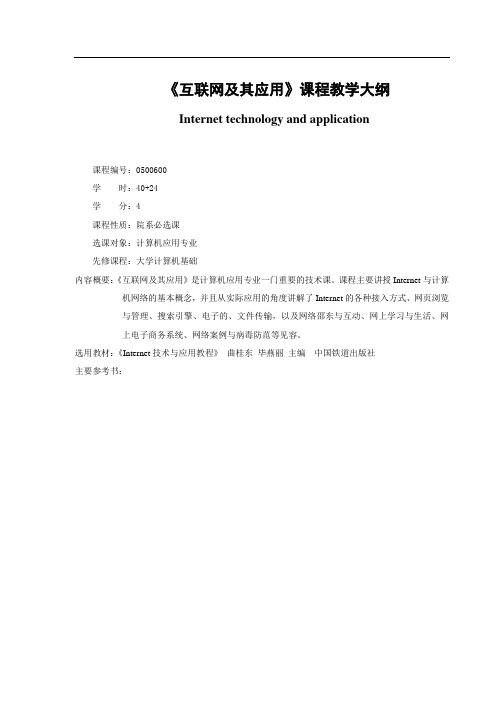
《互联网及其应用》课程教学大纲Internet technology and application课程编号:0500600学时:40+24学分:4课程性质:院系必选课选课对象:计算机应用专业先修课程:大学计算机基础内容概要:《互联网及其应用》是计算机应用专业一门重要的技术课。
课程主要讲授Internet与计算机网络的基本概念,并且从实际应用的角度讲解了Internet的各种接入方式、网页浏览与管理、搜索引擎、电子的、文件传输,以及网络邵东与互动、网上学习与生活、网上电子商务系统、网络案例与病毒防范等见容。
选用教材:《Internet技术与应用教程》曲桂东毕燕丽主编中国铁道出版社主要参考书:《互联网及其应用》课程教学大纲教学大纲说明一、课程教学目的与任务开设本课程的主要目的,是为了适应信息技术的飞速发展,为学生今后在学习、工作中使用Internet打下基础。
通过本课程的学习,使学生牢固建立起Internet的应用意识,全面了解Internet 提供的信息服务及其原理,熟练掌握获取Internet各种信息服务的方法,至少掌握一种网页创作技术。
二、课程的基本的要求通在本课程的学习中,要求学生了解Internet的基本原理和相关的基本概念,熟练使用浏览器、电子邮件、FTP、搜索引擎等软件工具;掌握HTML语言的基本语法规则;熟练掌握一种网页制作工具。
本课程总学时为64学时,其中课堂教学为40学时(含期末复习),实验学时为24学时过本课程的学习,应能达到知识和技能两方面的目标。
三、其它课程的联系和分工本课程的计算机应用专业基础课,是向学生介绍互联网的构成、接入方式及借助于互联网去实现的功能。
需要了解计算机的硬件、软件系统及网络信息的安全。
因此要求先修课程:大学计算机基础,计算机网络基础。
四、课程的内容与学时分配、学分数五、本课程的性质及适用对象全校计算机应用专业必修课。
教学大纲内容第1章Internet基础知识教学提示:通过本章的学习,了解计算机网络及互联网的概念、熟悉互联网的发展及组成,了解互联网中使用的网络协议及一些常用术语的内涵。
北京邮电大学网络继续教育学院

北京邮电大学网络(继续)教育学院2013年秋季学期教务工作手册二O一三年七月目录(一)2013年秋季学期教务教学工作安排说明第一部分工作校历 (1)第二部分新生注册与入学教育 (1)第三部分教学工作 (2)第四部分考务工作 (3)第五部分学籍管理 (8)第六部分毕业设计工作 (11)(二)2013年秋季学期教务教学工作时间安排表表一《教务教学工作时间安排总表》 (17)表二《毕业设计工作时间安排表》 (23)2013年秋季学期教务教学工作安排说明为做好教学组织和教务管理工作,现将2013年秋季学期各项工作的操作时间列表发布。
请各远程校外学习中心、函授教学站(以下简称中心、教学站)依据表中所列时间,认真做好相关工作的组织落实。
网络教育学院(以下简称学院)学生支持服务中心为配合各项工作的顺利进行,将协助做好学生支持服务工作。
第一部分工作校历秋季学期为2013年8月26日至2014年1月18日,共21周;其中:教学时间为2013年8月26日至12月8日,共15周,期末考试安排在2013年12月7—8日,共2天。
新生注册和开学典礼时间为2013年8月25日至9月22日。
第二部分新生注册与入学教育一、新生报到注册(远程/函授)各中心、教学站应认真做好新生报到注册工作。
新生报到注册时,须再次核对新生数据信息,包括身份证号码、专升本第一学历证书号码、电子照片规格等,若有缺项或错项,须在此期间补齐或改正,一经上报教育部生成在校生信息后,再修改学生个人信息,需提供公安部门出具的证明原件方可办理!函授新生报到注册后,请仔细核对报名时的学生个人信息。
数据信息若有更改项,如身份证号及姓名等信息修改,按照教育部要求应提供公安部门出具的证明原件,并及时报学院,经北京市教委更改确认后,方为有效信息。
新生电子照片图像采集格式要求:分辨率为300dbi;大小为150*210像素;淡蓝色背景的免冠照片(纸介照片尺寸大小及数量由中心/总站确定)。
北京邮电大学学籍规定及管理
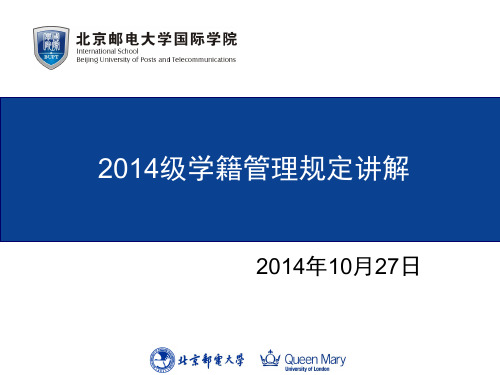
下载客户端, 并选择直接安装
桌面上会出现快 捷方式
地址为:
学院网站
• 重要通知将会发到学院网站上,另办公楼304门口布告栏 也会发布。
北邮URP系统 /
登陆后的界面及常用功能
1. 2. 3. 4. 5. 6. 7.
思想道德修养 计算机实习 专业实习 设计制作(D&B) 专业综合实践 西方法律基础 PDP (1-3)
什么是在校修读年限
• 本科生学制为四年。学生可分阶段完成学 业。因各种原因需暂停学业或不能正常学 习者,可申请休学。学生在校修读年限总 计最长为六年。
学业警示和学业留级
• • • • • • • •
登陆系统 课表查询 培养方案完成情况 选课管理 考试报名 考试安排查询 成绩查询 评教
可在规定时间内进行重修重考报名、查询考试安排,包括全部的必 修课程和选修课程。
• • • • • • • •
登陆系统 课表查询 培养方案完成情况 选课管理 考试报名 考试安排查询 成绩查询 评教
因病缓考占用考试次数 作弊会减少两次考试机会
考试与补考
补考/重考与重修 (resit/retake)
1. 课程总成绩不过,而平时成绩通过最低换算分 (UK30/CN45),可保留平时成绩,只参加该课程的补考或 重考;(Resit the exam) 2. 平时成绩不过最低换算分(UK30/CN45),即使平时成绩和 期末考试成绩加总达到及格也视为该门课程总成绩不及格, 记为59分(/CN) ,还需补做平时作业;(Resit the coursework) 3. 平时成绩和总成绩都未达到及格,则需重修该课程,包括 平时作业和期末考试。(Retake the module)
转专业
- 1、下载文档前请自行甄别文档内容的完整性,平台不提供额外的编辑、内容补充、找答案等附加服务。
- 2、"仅部分预览"的文档,不可在线预览部分如存在完整性等问题,可反馈申请退款(可完整预览的文档不适用该条件!)。
- 3、如文档侵犯您的权益,请联系客服反馈,我们会尽快为您处理(人工客服工作时间:9:00-18:30)。
Pop3The pop3 client-side program is intend to fulfil the following three main tasks:1.Resolve the pop3 server domain name and convert it into IP address to establish a TCP connection between the client and the server.2.Guide the user log in the E-mail .3.Provide common functions of E-mail for the user, including get the number and list of the E-mails, display the content of mails,delete the mails, search text in mails and display the mails by subject.Specifically speaking, the log-in process 's requirements:After establishing the connection with the server successfully, require user name and password from the user and check whether they are valid.The five common functions ' requirements are:1.Get the number and list of the E-mailsWhen user enters the corresponding command, the program can display the number or the list of the E-mails orderly on screen.2.Display the content of mailsAllow users to choose the mail they want to check by providing two choices --- download and print it on screen.3.Delete the mailsAllow users to choose the mail they want to delete and delete it from the mailbox. 4.search text in mailsWhen user enters the texts they want to search, the program will display the file names of the files contain it.5.Display the mails by subjectDisplay the E-mail by subject, meaning files with the same subjects will be grouped together.Therefore, I decompose the whole program into three parts by writing two other functions apart from main() -- void logOn() and void logged(). The first task is implemented in main() by calling the function int getIP(); the second task is implemented in the function void logged(); the last one is implemented in the function void logOn(). Since there are too many functions need to be achievedin the logOn() , five other functions are called in it, they are: int printMail(); int chkEnd(int); int makeChoice(char*); void srch(); void sortSub().Thus, the whole program is decomposed into 10 modules (10 functions ) as shown in the below chart:int main(): the main function is where a program starts execution; it calls three functions in it: int getIP(), void logOn() and void logged().int getIP(char []): it is used to convert the received pop3 server domain name to IP address. When called in main() function, an argument in char [] type will be passed to it and then converted to IP address in dotted decimal notation.void logOn() : it is called in function main() and used for guiding the user log on to E-mail. The function int mygetch() is called in it to get each entered character implicitly.void logged() : it is called in function main() to provide 7 common functions of E-mails to the user.int mygetch(): it is called in function void logOn() to make the entered character from the user invisible.int printMail(): it is called in function void logged() to print and download the E-mail. Function int chkEnd(int ) is called by it to check the end of the message.int chkEnd(int ): it is used to check wether the received message from the server has reached to the end. When called in the function int printMail(), the length of the received in int type is passed to it. It will then return 0 or 1 to indicate whether it is the end of the mail.int makeChoice(char *a): it is used to check which command does the user input. When called in the function logged(), the user ' s command in char * type is passed to it. Then, it return the corresponding integer in int type.void srch(): it is called by the function logged() to accomplish the " search by text " task.void sortSub(): it is called by the function logged() to accomplish the " display by subject " task.Overall flowchartDesign of data structureIn the program, there are eleven global varibles:FILE_MODE 0644---- Define the mode of opening a file.PORT 110---- Port number for the TCP connection.char *IP---- hold the server ' s IP address.msg[250]---- hold the receivedcomd[2][200]={"USER ","PASS "},command[5][200]={"STAT\n","LIST\n","RETR ","DELE ""QUIT\n"}, mail[250];int recvMsgSize,sock,qt=0,dl=0;int main():First, I use a while loop, in which the IP resolve and log on tasks are implemented. A global varible ip in int type is used to control the loop. It is set to 0 at the beginning. When the function int getIP() successfully convert the received pop3 server domain name into the IP address, it will return 1 to the varible ip , the ip will be set to 1 so that the while loop can be ended. Then, if the expression strstr(msg,"+OK")!=NULL is true, the function void logOn() and void logged() will be called consequently to finish the other two tasks, if it is false, the socket will be closed and the program will be ended.int printMail();It is called in function void logged() to print and download the E-mail. As the flow chart shows, the program first provide two choices for the user ---- 1 and 2. If the userenter 1, a file name is required from the user in order to create a file holding the mail. If the choice is 2, the mail will be printed out on the screen. To receive the mail properly, a while loop is used which is controlled by the variable i in int type. It is set to zero at the beginning. Then 250 characters are receivedin the global variable char mail[250] each time , if the length of mail is less than 250, the function int chkEnd() is called to check wether it reaches the end of the mail. If it is the end, the function will return 1 , which is given to i to end the while loop.int makeChoice(char *a);It is used to check which command does the user input. When called in the function logged(), the user ' s command in char * type is passed to it. Then, it return the corresponding integer in int type. As the flowchart shows, when the user ' s command is "stat", "ls", "find" or "sort", the variable int choice will be set to 0, 1, 5 and 6 orderly. When the command is "get" or "dele", the program will require the user toenter the number of the mail they want to get or delete, then set choice to2 and 3 correspondingly. If the entered command is "quit", the global variable qt is set to 1 and the choice is set to 4. If the command is not match to all the command mentioned above, the choice is set to 7. At last, return choice.void logOn()It is called in function main() and used for guiding the user log on to the E-mail. The function int mygetch() is called in it to get each character implicitly.As the flowchart shows, a while loop is used to allow the user enter the username and password repeatedly. It first require a username from the user. Then generate and send the pop3 command out. If the strstr(msg,"+OK")!=NULL, then require the user enter the password. To make the password entered implicitly, the function int mygetch() is called in a for loop. If the received character is '\n', the for loop is ended if not print '*'. Then, send the password in pop3 style, if the strstr(msg,"+OK")!=NULL, print out thereceived message and step out the while loop.void logged() :It is called in function main() to provide 7 common functions of the E-mail to the user.A while loop is used in it to allow the user repeating choose the command. The global variable qt in int type is used to control the while loop. It is set to 0 at the beginning. In the loop, the program first provide some informations about how to choose different commands to realize different functions. Then, it calls the function makeChoice() by passing the string got from user ' s to it, the return value of the function is given to a int type variable n. According to the value of n, corresponding pop3 command is sent out and corresponding functions are called. The while loop will continue to run unless the entered command from the user is "quit". Because when the string passed in the function int makeChoice() is "quit", the global variable qt will be set to 1 so that the while loop can be ended.sortSub()it is called by the function logged() to accomplish the " display by subject " task. This function is written on the condition that the file name are all numbers so that a for loop can be adopted to open each of them to sort their subjects. An array of strings -- char s[7][100] is defined to hold the subject of each file in order to sort the subjects in the second for loop. A variable fs in FILE * type is defined to set up a file steam. In the first for loop, I didin' t set a condition to control the loop so that it can continue running until a failure of openning the file accurs. Each time in the loop, I use the function snprintf to convert the variable n in int type to a string stored in variable j and open the file named "m". If the fs is NULL, break to step out of the loop to do the second for loop. If not, enter a while loop, in which I use fgets to read a line in the file each time. If the first character in the line is 'S', get the remaining part after the string ''Subject" by using the strtok function and copy it to s[i]. Then close the file steam and break the while loop. In the second for loop, I use bubble sort method to sort the subjects and print them out. To compare the subjects, the function strcmp is used.void srch()This function is written on the condition that the file name are all numbers. First, the program prompt a message to ask the user enter the text they want search and save the text into the variable content in char[] type. Then, a for loop is adopted to open each file to find the text. In the loop, I first use function snprintf(j, 2, "%ld", i) to convert the variable i in unsigned long type to j in char[] type. Then open the file named j, if the file can not open, print "Done!" and break the loop, if not, read the file into the variable buf in char[]. Use the function strstr to find the text in the buf. If the expression -- strstr(buf,content)==NULL is true, print "j is none" where j is the file name, if it is false,just print out the file name j.int chkEnd(int)It is used to check wether the received message from the server has reached to the end. When called in the function int printMail(), the length of the received in int type is passed to it. A switch is used to include five cases for the ending. Because the message from the server is received in 250 characters each time, so the standard ending --"\r\n.\r\n"may be separated, which causes five cases as shown in the flow chart below. If it is not the five cases, the function will return 0, which can not end the loop it is involved in. If it is one of the five cases, the function will return 1, which indicate the end of the mail and end the loop it is involved in.int getIP(char []):It is used to convert the received pop3 server domain name to IP address. When called in main() function, an argument in char [] type will be passed to it and then converted to IP address in dotted decimal notation.It defines two structures-- struct sockaddr_in addr and struct hostent *host. First it converts the passed argument -- the server ' s domain name, to IP address in host byte order using the function gethostbyname and save the IP address to the variable host. Then if the host is NULL, print "The server is not found." and return 0, if not, convertthe IP address in host byte order to network byte order using function inet_ntoa and return 1.Self evaluation:In this project, I took the responsibility for writing pop3 client-side program.To write this program efficiently and orderly, I first carefully reviewed the communication of E-mail through pop3 and socket programming. Then, I analysed all the functions need to implement and decided to divide the whole program into several functions. In the process of writing this program, I faced many problems, including failfure of domain name-to-IP conversion, disorder of the received packets and annoying segmentation fault. By searching on the Internet, learning from other students and asking teachers, I solved these problems one by one.But there are still some problems waiting for better solutions:1.The pop3 client will lose connections to the server if no command is sent out to the server in a certain time.2.It can only implement the "search text" and "display by subject" tasks on the condition that the files 's names are all numbers.To pursue a more consummated pop3 client program, there are also some improvement to make, such as download a batch of mails to the local machine at one time.Anyway,through accomplishing this program, I had a better understanding of the communication for E-mail, especially the communication defined by pop3 protocol. Besides, I also picked up some programming knowledge learned earlier.Results:1.Log on process:As the figure shows, if the user name or password is invalid it will ask the user re-enter it. Then the user will see the main menu.Using wireshark to capture the packets, we can clearly see the process of the authentication and log on.2."stat" and "ls" functionsWiresshark packet capture results:3."get" function4."delete" functionAs the figure shows, after choose the command "dele", the number of mails in the mailbox changes from 5 to 4.5."find" function6."sort" functionAfter "sort", the mails will be displayed by subjects with the file name.7."quit" function。
