详解交换机口令恢复的十个步骤
锐捷-交换机密码恢复方法

网络实验室锐捷系列交换共有S2026、S2126、S3550、S3760等几个型号。
总结一下各自的修复密码方法:1,S2026交换机密码修复(1)建立超级终端,默认设置参数(参数9600);(2)重启交换机,同时不停得按ctrl+C(应该是有规律的),直到出现ctrl 工具菜单。
(3)输入 4——file management utilities ,如果文件不关紧要,可以输入1——Remove a file,文件名输入“config.text”,回车,即可恢复到出厂设置。
(4)按下ctrl+q,就会转到命令行模式,此时,可直接输入load命令,重启交换机。
至此交换机恢复密码工作完成。
2,S21系列交换机密码修复方法就和s2026有所不同。
(1)打开超级终端,默认参数后,将波特率更改成57600。
(2)交换机重启上电,在3秒内完成如下工作:点击“确定”、不间断有节奏得按下ESC键,进入交换机ctrl层。
Continue with configuaration dialog ?[y/n] y ----输入y,回车。
在这里选择4——delete file;input filename :config.text ;确认y,选择6运行主程序即可。
3,S35系列交换机密码修复修复方法与S21系列相同;4,S3760交换机密码修复(1)建立超级终端,默认设置参数(参数9600);(2)交换机重启上电,在3秒内完成如下工作:点击“确定”、不间断有节奏得按下CTRl+C键,进入交换机ctrl层。
(3)在这里选择1,删除config.text; The filename you want toremove :config.text;回车确认。
(4)按下ctrl+Q进入命令行界面,在ctrl>下输入load,加载主程序。
修复成功。
5,RCMS修复(1)建立超级终端,默认设置参数(参数9600);(2)交换机重启上电,在3秒内完成如下工作:点击“确定”、不间断有节奏得按下CTRl+C键,进入交换机ctrl层。
Brocade 恢复Brocade交换机密码的方法
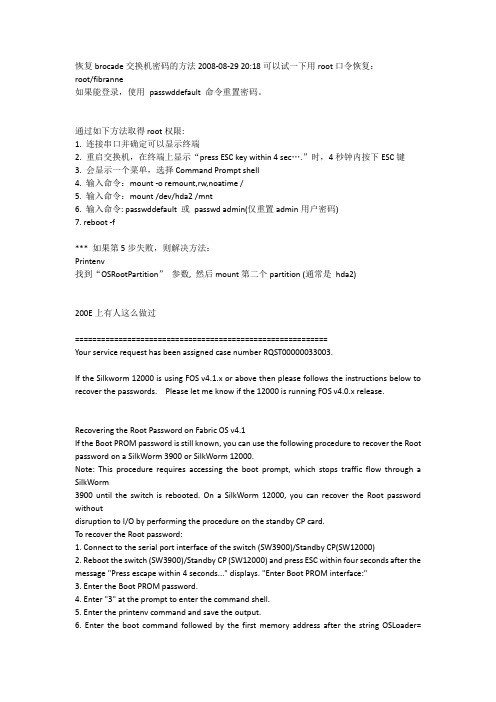
恢复brocade交换机密码的方法2008-08-29 20:18可以试一下用root口令恢复:root/fibranne如果能登录,使用passwddefault 命令重置密码。
通过如下方法取得root权限:1. 连接串口并确定可以显示终端2. 重启交换机,在终端上显示“press ESC key within 4 sec….”时,4秒钟内按下ESC键3. 会显示一个菜单,选择Command Prompt shell4. 输入命令:mount -o remount,rw,noatime /5. 输入命令:mount /dev/hda2 /mnt6. 输入命令: passwddefault 或passwd admin(仅重置admin用户密码)7. reboot -f*** 如果第5步失败,则解决方法:Printenv找到“OSRootPartition”参数, 然后mount第二个partition (通常是hda2)200E上有人这么做过==========================================================Your service request has been assigned case number RQST00000033003.If the Silkworm 12000 is using FOS v4.1.x or above then please follows the instructions below to recover the passwords. Please let me know if the 12000 is running FOS v4.0.x release.Recovering the Root Password on Fabric OS v4.1If the Boot PROM password is still known, you can use the following procedure to recover the Rootpassword on a SilkWorm 3900 or SilkWorm 12000.Note: This procedure requires accessing the boot prompt, which stops traffic flow through a SilkWorm3900 until the switch is rebooted. On a SilkWorm 12000, you can recover the Root password withoutdisruption to I/O by performing the procedure on the standby CP card.To recover the Root password:1. Connect to the serial port interface of the switch (SW3900)/Standby CP(SW12000)2. Reboot the switch (SW3900)/Standby CP (SW12000) and press ESC within four seconds after themessage "Press escape within 4 seconds..." displays. "Enter Boot PROM interface:"3. Enter the Boot PROM password.4. Enter "3" at the prompt to enter the command shell.5. Enter the printenv command and save the output.6. Enter the boot command followed by the first memory address after the string OSLoader= obtainedfrom the printenv output and -sboot <memory address> -sThe system is coming up, please wait...Checking system RAM - press any key to stop testChecking memory address: 01300000System RAM check terminated by keyboardSystem RAM check completePress escape within 4 seconds to enter boot interface.1) Start system.2) Recover password.3) Enter command shell.Option? 3Password:> printenvAutoLoad=yesENET_MAC=006069602BD6InitTest=MEM()LoadIdentifiers=IDE w/ XFS;IDE w/ XFS & NFS RootOSLoader=MEM()0xF0000000;MEM()0xF0800000OSRootPartition=hda1;hda2SkipWatchdog=yes> boot MEM()0xF0000000 -s.Steps 7 through 11 are for a SW3900 only, skip to step 12 for SW12000.7. Enter the following string at the prompt:mount -o remount,rw,noatime /8. Enter the following string at the prompt:mount /dev/hda2 /mnt9. Enter the passwddefault command with the full path, as follows:/sbin/passwddefaultThis resets the User, Admin, Factory, and Root passwords to the default values10. Enter the reboot -f command if the switch is a SW3900.reboot -fTraffic flow resumes when the switch finishes rebooting.11. Log into the SW3900 switch by serial or telnet as Root and set new passwords for all accounts. Theprocess is now complete for the SW3900.12. From the serial connection to the standby CP card, set the appropriate hostname to the CP. Use "cp0"for slot 5, and "cp1" for slot 6.hostname cp013. Start networking on the standby CP/etc/init.d/network start14. Perform one of the following according to which slot the CP card is in:? If the standby CP card is in slot 5 (CP0), enter "rsh 10.0.0.6 /sbin/passwddefault", press Enter.? If the standby CP card is in slot 6 (CP1), enter "rsh 10.0.0.5 /sbin/passwddefault", press Enter.15. Reboot the Standby CP with the command "reboot -f"16. Log into the active CP as admin from a telnet or serial connection, and enter Ctrl + C to bypass therequest to modify passwords.17. Log into either logical switch by serial or telnet as admin and set new passwords for all accounts.。
Cisco交换机密码恢复教程
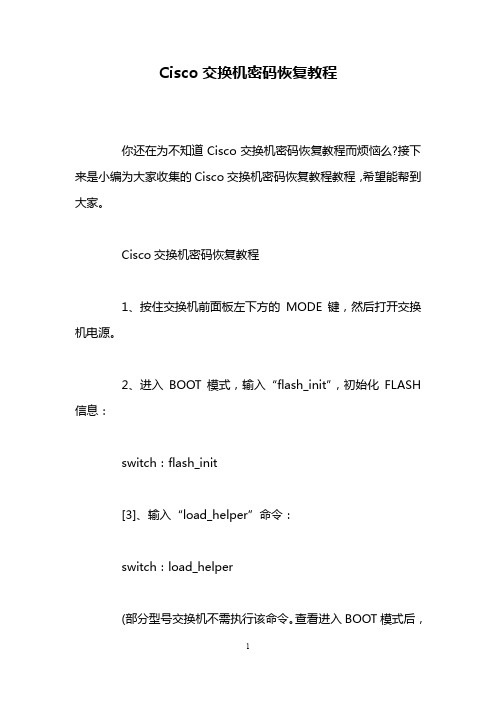
Cisco交换机密码恢复教程你还在为不知道Cisco交换机密码恢复教程而烦恼么?接下来是小编为大家收集的Cisco交换机密码恢复教程教程,希望能帮到大家。
Cisco交换机密码恢复教程1、按住交换机前面板左下方的MODE键,然后打开交换机电源。
2、进入BOOT模式,输入“flash_init”,初始化FLASH 信息:switch:flash_init[3]、输入“load_helper”命令:switch:load_helper(部分型号交换机不需执行该命令。
查看进入BOOT模式后,信息提示是否有“load_helper”。
如有,需输入。
没有不需输入。
) 例:信息提示显示为flash_initload_helperboot需要输入“load_helper”命令如上图显示,就不需要输入“load_helper”命令4、执行“dir flash:”命令:执行“dir flash:”命令后我们应该可以看到VLAN.DAT,IOS 镜像,以及config.text 文件。
交换机密码恢复的重点就是保存这个密码的config.text文件。
switch:dir flash:5、对保存密码的config.text文件执行文件名替换:switch:rename flash:/config.text flash:/config.old6、离开BOOT模式,启动交换设备:switch:boot7、交换设备启动后,进入交换机的特权模式,拷贝配置文件到内存中switch# copy flash:config.old system:running-config8、改变口令switch#config terminalswitch(config)#enable password [密码]9、保存配置:switch#write mem10、更改回/删除配置文件[可省略,因交换机配置就是从config.old拷贝出]switch# rename flash:/config.old flash:/config.textswitch# delete flash:/config.oldPS:Cisco官方模拟器Packet Tracer(PT)目前暂时只能模拟路由器的密码恢复,无法模拟交换机的密码恢复。
H3C交换机忘记密码的解决办法

9: Do not check the version of the software
a: Exit and reboot
Enter your choice(1-a): 6
Start up and ignore configuration, Are you sure?[Y/N]y
7: Enter debugging environment
8: Boot Rom Operation Menu
9: Do not check the version of the software
a: Exit and reboot
Enter your choice(1-a):
选择5后选择a重启路由器
新版本清除密码方法
AR路由器BOOTROM9.07清除CONSOLE密码:
Press Ctrl-B to enter Boot Menu
Please input Bootrom password:
Boot Menu:
1: Download application program with XMODEM
选3会清除配置,选4会忽略配置以出厂设置启动
启运完毕后将路由器配置DOWN下后更改密码后再导入
BOOTROM5.1
Press Ctrl-B to enter Boot Menu
Please input Bootrom password:
Boot Menu:
1: Download application program
中端路由器(262X系列,36XX系列,36XXE系列,263X系列,263XE系列)清除特权口令
重启路由器;
CISCO交换机找回特权密码的方法

CISCO交换机找回特权密码的方法如果交换机的login密码忘记了,别急别急,只要你有PC,有类似超级终端(Hyper Terminal)这样是终端程序,连接到交换机的console口,那么密码的恢复就N简单了.接下来是小编为大家收集的CISCO 交换机找回特权密码的方法,希望能帮到大家。
CISCO 交换机找回特权密码的方法1.对于Catalyst 2900/3500XL系列来说:拔下交换机的电源线,然后按住交换机的Mode按钮,再重新插上交换机的电源线.直到端口Port 1x的LED熄灭之后释放Mode 按钮.就这么简单,别告诉我你不知道Mode按钮在哪啊-_-#2.对于Catalyst 2940/2950L系列来说:拔下交换机的电源线,然后按住交换机的Mode按钮,再重新插上交换机的电源线.直到STAT的LED熄灭之后释放Mode按钮.3.对于Catalyst 2955系列来说:Catalyst 2955没有没有外部的Mode按钮,因此就不能使用之前的那种方法来进行密码恢复.在交换机启动时,对于Windows 系列的PC,按下Ctrl+Break键;对于UNIX系列的工作站,按下Ctrl+C.如下:C2955 Boot Loader (C2955−HBOOT−M) Version 12.1(0.0.514), CISCO DEVELOPMENT TESTVERSIONCompiled Fri 13−Dec−02 17:38 by madisonWS−C2955T−12 starting...Base ethernet MAC Address: 00:0b:be:b6:ee:00Xmodem file system is available.Initializing Flash...flashfs[0]: 19 files, 2 directoriesflashfs[0]: 0 orphaned files, 0 orphaned directories flashfs[0]: Total bytes: 7741440flashfs[0]: Bytes used: 4510720flashfs[0]: Bytes available: 3230720flashfs[0]: flashfs fsck took 7 seconds....done initializing flash.Boot Sector Filesystem (bsinstalled, fsid: 3 Parameter Block Filesystem (pb installed, fsid: 4/---接下来交换机会在15秒内自动启动,等出现该信息之后,按下Ctrl+Break键或Ctrl+C键----/The system has been interrupted prior to initializing the flash file system to finishloading the operating system software:flash_initload_helperbootswitch:接下来输入flash_init命令:switch:flash_initInitializing Flash...flashfs[0]: 143 files, 4 directoriesflashfs[0]: 0 orphaned files, 0 orphaned directories flashfs[0]: Total bytes: 3612672flashfs[0]: Bytes used: 2729472flashfs[0]: Bytes available: 883200flashfs[0]: flashfs fsck took 86 seconds....done Initializing Flash.Boot Sector Filesystem (bsinstalled, fsid: 3 Parameter Block Filesystem (pb installed, fsid: 4switch:接着输入load_helper命令:switch:load_helperswitch:再输入dir flash:命令显示交换机的文件系统:switch:dir flash:Directory of flash:/2 −rwx 1803357 <date> c3500xl−c3h2s−mz.120−5.WC7.bin4 −rwx 1131 <date> config.text5 −rwx 109 <date> info6 −rwx 389 <date> env_vars7 drwx 640 <date> html18 −rwx 109 <date> info.ver403968 bytes available (3208704 bytes used)switch:把配置文件重命名:switch:rename flash:config.text flash:config.oldswitch:输入boot命令启动交换机:switch:bootLoading "flash:c3500xl−c3h2s−mz.120−5.W C7.bin"...############################################################################# ################################################################################ ########################File "flash:c3500xl−c3h2s−mz.120−5.W C7.bin" uncompressed and installed, entry point: 0x3000executing...(略)不进入setup模式:−−− System Configuration Dialog −−−At any point you may enter a question mark '?' for help.Use ctrl−c to abort configuration dialog at any prompt.Default settings are in square brackets '[]'.Continue with configuration dialog? [yes/no]: n进入特权模式,恢复原始的配置文件:Switch#rename flash:config.old flash:config.textDestination filename [config.text]Switch#把配置文件保存在内存里:Switch#copy flash:config.text system:running−configDestination filename [running−config]? 1131 bytes copied in 0.760 secsSwitch>进入全局配置模式,取消密码设置:Switch(config)#no enable secret保存配置:Switch#write memoryBuilding configuration...[OK]Switch#4.对于Catalyst 3550/3750系列来说:1.通过带有支持Xmodem协议的超级终端程序的PC连接到交换机的console口,把波特率设置为9600.2.拔掉交换机的电源.3.按下交换机上的Mode按钮,与此同时,重新插上交换机的电源线.当交换机端口1X上的LED熄灭后可以松开Mode按钮1到2秒.之后将显示一些指示信息:The system has been interrupted prior to initializing the flash file system. The followingcommands will initialize the flash file system, and finish loading the operating systemsoftware:flash_initload_helperbootswitch:4.初始化flash文件系统:switch:flash_init5.加载帮助文件:switch:load_helper6.显示闪存里的内容:switch:dir flash:7.重命名配置文件:switch:rename flash:config.text flash:config.text.old 8.启动系统,并且如果提示进入setup模式,输入N:switch:bootContinue with the configuration dialog? [yes/no]: N 9.进入特权模式,把配置文件名恢复为原始文件名: Switch#rename flash:config.text.old flash:config.text 10.把配置文件写进内存:Switch#copy flash:config.text system:running-config Source filename [config.text]?Destination filename [running-config]?11.进入全局配置模式更改密码:Switch(config)#enable secret {password}12.退出,并保存到startup-config文件里:Switch(config)#copy running-config startup-config看了“CISCO 交换机找回特权密码的方法”还想看:1.cisco交换机最常用的命令(含恢复密码)大全2.如何恢复Cisco 2960交换机密码3.思科交换机口令恢复的十个步骤4.cisco思科交换机如何清除密码。
锐捷交换机或路由器enable密码恢复(配置保留)

一、密码恢复需求如果管理员忘记登陆密码,那么此时可通过配置线进入Boot层进行密码恢复,需要保留之前的配置信息。
二、密码恢复原理设备启动时会读取配置文件config.text,而密码保存在config.text文件里面,所以进入到设备的bootload模式,把配置文件的名字改为其它名字后,系统找不到config.text文件,就会直接进入系统,进入系统后可以把配置文件名改为原来的名字config.text,再重新设置密码保存,下次进入系统时就可以使用新密码登陆了。
三、密码恢复要点1、做密码恢复需要准备好配置线,密码恢复过程中,需要重启设备在Boot层操作完成2、密码恢复过程中,注意是重命名文件,不要选择删除文件,否则会导致配置丢失四、配置步骤1、重启路由器,进入Boot层的命令行模式注:RSR路由器进入Boot层的命令行模式,老版本和新版本有些不一样。
新版本直接进入命令行模式;老版本则先进入菜单模式1)新版本进入Boot层的命令行模式重启路由,在出现Press Ctrl+C to enter Boot ...时,同时按下键盘的Ctrl+C键,即可进入Boot层的命令行模式,设备会出现BootLoader>提示符2)老版本进入Boot层的命令行模式a、重启路由,在出现Press Ctrl+C to enter Boot Menu ...时,同时按下键盘的Ctrl+C键,可进入Boot层下的菜单模式b、在Boot层下的菜单模式,按下键盘的Ctrl+Q键,即可进入Boot层的命令行模式,设备会出现BootLoader>提示符2、重命名配置文件BootLoader>rename config.text config.bak3、重启设备BootLoader>reload4、恢复配置文件5、配置新密码并保存设备配置RSR20-14E#configure terminalRSR20-14E(config)#enable secret ruijie //配置新密码RSR20-14E(config)#endRSR20-14E#write //保存设备配置重新设置密码后,就可以使用新密码进入系统了,其它原有配置不变。
H3C交换机恢复出厂和各种基本配置
H3C交换机恢复出⼚和各种基本配置⼀、不知道密码如何恢复出⼚设置1、开机启动,Ctrl+B进⼊bootrom菜单,选择恢复出⼚设置2、⽤com线连上电脑,⽤超级终端进⼊,然后重启电脑,看提⽰按ctrl+b进⼊bootrom模式,然后按照菜单提⽰删除flash中的.cfg⽂件,然后重启就可以了。
或者进⼊后键⼊命令reset savereboot⼆、将Trunk端⼝添加到VLAN中Trunk端⼝可以允许多个VLAN通过,也就是可以加⼊多个VLAN,所以Trunk端⼝的VLAN加⼊不可能是⼀个⼀个地加,⽽是采取批量添加的⽅式进⾏。
但只能在以太⽹端⼝视图下进⾏配置,配置步骤如表7-11所⽰。
【⽰例1】使⽤port trunk permit vlan命令将中继端⼝Ethernet2/0/1加⼊到2、6、10、50~100 VLAN中。
1. system-view2. System View: return to User View with Ctrl+Z.3. [H3C] interface Ethernet2/0/14. [H3C-Ethernet2/0/1] port trunk permit vlan 2 6 10 50 to 1005. Please wait...6. Done.表7-11 把Trunk端⼝添加到VLAN中的步骤步骤命令⽤途说明1system-view例如: system-view进⼊系统视图2interface interface-type interface-number例如:[sysname] interface GigabitEthernet1/0/1进⼊以太⽹端⼝视图或端⼝组视图或⼆层聚合端⼝(三者必选其⼀)。
进⼊以太⽹端⼝视图后,下⾯进⾏的配置只在当前端⼝下⽣效;进⼊端⼝组视图后,下⾯进⾏的配置将在端⼝组中的所有端⼝下⽣效;在⼆层聚合端⼝视图下执⾏该命令,则该配置将对⼆层聚合端⼝以及相应的所有成员端⼝⽣效。
思科交换机口令恢复的十个步骤
思科交换机口令恢复的十个步骤
推荐文章
电脑恢复出厂设置的方法步骤热度:恢复bios出厂默认值的方法步骤热度: Cisco交换机STP负载均衡配置步骤热度: Cisco交换机常用的配置命令的步骤热度:搭建Linux系统的VPS的步骤教程热度:
你还在为不知道思科交换机口令恢复的十个步骤而烦恼么?接下来是小编为大家收集的思科交换机口令恢复的十个步骤教程,希望能帮到大家。
思科交换机口令恢复的十个步骤的方法
交换机口令恢复的步骤
⒈连接交换机的console口到终端或PC仿真终端。
用无Modem 的直连线连接PC的串行口到交换机的console口。
⒉先按住交换机面板上的mode键,然后打开电源。
⒊初始化flash。
>flash_init
⒋更名含有password的配置文件。
>rename flash:config.text flash:config.old
⒌启动交换机。
>boot
⒍进入特权模式。
>enable
⒎此时开机是已忽略password。
#rename flash:config.old flash:config.text
⒏copy配置文件到当前系统中。
#copy flash:config.text system:running-config
⒐修改口令。
#configure terminal
#enable secret
⒑保存配置。
#write。
FSM726v2 交换机如何恢复密码
FSM726v2 交换机如何恢复密码
如何判别FSM726为v2的产品呢?
FSM726v2 在产品背面的标签上已经注明的 "v2" 字样,另外,FSM726v2的产品序列号是以171作为开头的。
Netgear FSM726v2交换机的出厂缺省管理用户名是admin,口令为空。
用户在使用过程中可以随意修改管理口令。
当用户对缺省的管理口令进行修改以后,原来的缺省口令将失效,但用户一旦丢失了自己设定的口令将不能登陆到交换机执行管理。
此时,我们可以通过以下步骤恢复初始口令配置。
一:将交换机的console口与电脑的COM口通过串口线连接起来,启动电脑的超级终端,其COM口设置参数如下所示:
二:将交换机加电,在两秒钟内,按<ctrl+c>键,进入交换机的Main Menu,如下如示:
三:按<ctrl+d>键,进入交换机的Debug Menu,如下所示:
四:选择“5”,进入…Flash Menu,如下所示:
五:选择“2”,执行‟Flash erase‟,然后在…Start of sector #:‟后输入23,在‟ End of sector #:‟后输入31,最后选择YES执行操作,如下所示:
六:执行完以上操作后,选择”Q”,退出交换机的配置介面,重启交换机即可。
锐捷RG-S2126G交换机密码恢复实战教程
锐捷RG-S2126G交换机密码恢复实战教程台锐捷RG-S2126G交换机密码遗忘了,为了不耽误使用和配置,决定进行密码恢复。
接下来是小编为大家收集的锐捷RG-S2126G交换机密码恢复实战教程,希望能帮到大家。
锐捷RG-S2126G交换机密码恢复实战教程一、首先通过一台pc机连接交换机的控制口。
打开pc上的超级终端,进行如下设置57600、数据位:8、奇偶校验:无、停止位:1、数据流控制:无,如下图:交换机上电后,在3秒内完成:点击上图的“确定”,然后不停地按“ESC” 键,进入交换机ctrl层。
出现如下显示:BOOT VERSION: RG-S2126G-BOOT 03-02-02 2004-10-12CTRL VERSION: RG-S2126G-CTRL 03-09-03 2005-08-02Starting...Initializing File System...DEV[0]: 26 live files, 3 dead files.DEV[0]: Total bytes: 32423936DEV[0]: Bytes used: 5401804DEV[0]: Bytes available: 27022132DEV[0]: File system initializing took 2 seconds.Xmodem file system is available.Continue with configuration dialog? [y/n]:然后敲入“Y”然后显示:--- Ctrl Loader Dialog---TOOLS MENU************************************************************ 1 -- Download ************* 2 -- Upload ************* 3 -- File Info ************* 4 -- Delete File ************* 5 -- Rename File ************* 6 -- Run Main File ************* 7 -- Format Flash ************* 8 -- Defrag Flash ************* 9 -- download all files(DHCP + TFTP)***********************************************************Input command:看到上面的对话框之后我们可以根据提示操作,这里我们选“2”,敲入2后会出现:Input filename:提示语句,之后我们输入要上传的文件名,这里我们输入:config.text,然后敲“Enter”,然后在超级终端点传送---接收文件会出现如下对话框:在“在下列文件夹中放置收到的文件”中浏览选择你想要将文件存放的目录,在“实用接收协议”中选择1K Xmodem,然后点击“接收”会出现如下对话框:在此对话框中,文件名处:敲入我们要接收的文件名,这里我们敲入“config.text”,然后点击“确定”接收文件,文件会自动存入我们刚刚选择的存放目录中。
- 1、下载文档前请自行甄别文档内容的完整性,平台不提供额外的编辑、内容补充、找答案等附加服务。
- 2、"仅部分预览"的文档,不可在线预览部分如存在完整性等问题,可反馈申请退款(可完整预览的文档不适用该条件!)。
- 3、如文档侵犯您的权益,请联系客服反馈,我们会尽快为您处理(人工客服工作时间:9:00-18:30)。
交换机口令恢复的步骤
⒈连接交换机的console口到终端或PC仿真终端。
用无Modem的直连线连接PC的串行口到交换机的console口。
⒉先按住交换机面板上的mode键,然后打开电源。
⒊初始化flash。
>flash_init
⒋更名含有password的配置文件。
>rename flash:config.text flash:config.old
⒌启动交换机。
>boot
⒍进入特权模式。
>enable
⒎此时开机是已忽略password。
#rename flash:config.old flash:config.text
⒏copy配置文件到当前系统中。
#copy flash:config.text system:running-config
⒐修改口令。
#configure terminal
#enable secret
⒑保存配置。
#write
路由器口令恢复步骤
⒈连接路由器的console口到终端或PC仿真终端。
用无Modem的直连线连接PC的串行口到路由器的console口。
⒉用show version命令显示并记录配置寄存器的值,通常为0x2102或0x102.如果用show version命令不能获得有关提示,可以查看类似的路由器来获得配置寄存器的值或用0x2102试试。
⒊关闭路由器的电源,然后再打开。
⒋在启动的前60秒内按Break键,你将会看到“〉”提示符(无路由器名),如果没有看到“〉”提示符,说明你没有正确发出Break信号,这时可检查终端或仿真终端的设置。
⒌在“〉”提示符下键入 o/r 0x42从Flash memory中引导或键入o/r 0x41从ROM中引导(注意:这里“o”是小写字母“O”)。
如果它有Flash且原封没动过,0x42是最好的设置,因为它是缺省值,仅当Flash被擦除或没有安装时使用0x41。
如果用0x41,你可以查看或删除原配置,但你不能改变口令。
⒍在“〉”提示符下键入i,路由器将重新启动而忽略它保存的配置。
⒎在设置中的所有问题都回答“no”。
⒏在Router〉提示符下键入enable,你将进入特权用户Router#提示。
⒐查看口令,键入 show config
改变口令(在口令加密情况下),按照如下的步骤进行:
(a)键入config mem拷贝NVRAM到memory中;
(b)键入wr term;
(c)如果你作过enable secret xxxx, 执行下列命令:键入config term然后键入enable secret按Ctrl+Z;如果你没有作过enable secret xxxx,则键入enable password,Press Ctrl+Z;
(d)键入write mem提交保存改变;若删除配置,键入write erase。
⒑在Router#提示符下键入config term。
⒒键入config-register0x2102,或键入在第二步记录的值。
⒓按 Ctrl+Z退出编辑。
