EOS_Platform_7.6产品安装指南
EOS操作手册
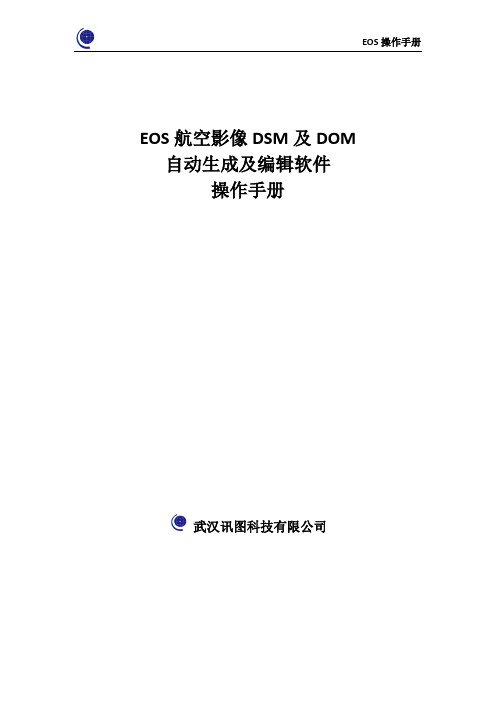
398
5
omega Kappa
-2.7669 96 4.6971 23
11.0010 47 173.331 625
StripID 1
2
2 EOS 安装与配置
2.1 安装 setup
选择安装包下的 setup 文件,根据提示操作即可成功安装。
2.2 系统配置
项目 CPU 内存 硬盘 显卡 操作系统
建议参数 4 核以上,主频 3.0GHZ 16GB 以上 7200 转/秒及以上 1GB 以上 64 位操作系统
1.2 软件概述
EOS 航空影像 DSM/DOM 自动生成及编辑软件是以空三成果为输入,以计算机视觉 以及形态学等相关理论为理论基础设计的针对航空数字影像的成果生产软件;
EOS 系统包含 DSM/DEM 自动匹配模块,数字正射影像纠正模块、快速 DOM 镶嵌 模块以及快速成果输出模块、以及 DOM 编辑模块、DEM 编辑模块。系统基于高度智能 化的目标,流程的设计考虑尽量减少人工干预过程,并为用户提供了方便的交互界面和 接口;系统实现基于灵活组装架构模式,用户可根据实际的生产需求定制生产流程。
1.3 输入数据约定
使用 EOS 系统,创建新的工程,需要几种不同的数据输入,对于各种输入数据的 约定如下: 影像数据
支持 TIFF 和 JPG 格式 相机文件:
camera_name=Canon_450D type = pixel x0 = 1913.666667 y0 = 1293.403509 f = 4283.175439 k1 = 5.922927e-009 k2 = -2.836397e-016 k3 = 0.000000 p1 = 1.622790e-007 p2 = 1.578330e-008 pixel_width = 3888 pixel_height = 2592 mm_width = 22.161600 mm_height = 14.774400
XP和WIN 7下EOS Utility安装方法(WIN 7 64位亲测可用)

直接安装官方网站下载的EOS Utility的方法直接安装官方网站下载的EOS Utility的方法来源:/thread-590260-1-1-1.html很多机友已经将随机工具办丢掉了,可偶尔还需要安装EOS Utility工具,从网上下载并运行安装程序,程序非要在原有安装版本来升级。
这里说明一个方法,可以不依托原有EOS Utility,而直接安装下载的EOS Utility。
1、新建文本文件2、将下列内容贴入文本文件Windows Registry Editor Version 5.00[HKEY_LOCAL_MACHINE\SOFTWARE\Canon][HKEY_LOCAL_MACHINE\SOFTWARE\Canon\DPP][HKEY_LOCAL_MACHINE\SOFTWARE\Canon\EOSViewerUtility][HKEY_LOCAL_MACHINE\SOFTWARE\Canon\PhotoStitch][HKEY_LOCAL_MACHINE\SOFTWARE\Canon\ZoomBrowser]3、关闭并保存4、将文本文件更名为canon.reg5、双击canon.reg并确定。
这时候,您可以直接安装网站下载的EOS Utility了。
说明:本办法通过网络搜集取得,发帖前也未在本论坛搜索是否创新,本贴目的为了帮助有需求的机友。
若认为无用的,请绕过,不要再在这里发表攻击性言论,请自重。
总算安装好了真是很折腾手动在注册表里增加HKEY_LOCAL_MACHINE\SOFTWARE\Wow6432Node\Canon\ 这位置建个EOS Utility文件夹就OK了官方下载/contents/CN/ZH/020*******.html Windows 的EOS Utility 2.10.2 升级程序win7 64的用以下代码搞定。
对WIN7的用户,和楼主的方法一样,但是写字板里的内容不一样,刚测试过,没问题。
canon佳能 嵌入式安装套件 SR600-VB 安装指南

嵌入式安装套件SR600-VB 安装指南YT1-9640-003嵌入式安装套件SR600-VB 是专门与VB-H630D ,VB-H6100VE ,VB-H6100D ,VB-M6000VE ,VB-M6000D (以下简称摄像机)配合使用的另购产品。
使用该产品,可以将摄像机嵌入安装到天花板上。
本“安装指南”对使用嵌入式安装套件SR600-VB 的安装方法进行说明。
为确保正确使用,请务必阅读“安全注意事项” 部分。
阅读本安装指南后,请将其放在方便取阅的地方以便日后参考。
除本“安装指南”外,还请阅读摄像机随附的“安装指南”和“操作指南”(包含在安装程序CD-ROM 中)。
* 有关最新信息(固件和随附软件、用户手册、操作环境等),请访问佳能网站。
* 部分摄像机不在某些国家或地区出售。
注意请让专业安装人员进行所有摄像机的安装工作。
请勿尝试自行安装摄像机。
否则,可能会导致意外事故,如摄像机跌落或电击。
检查随附的项目本产品随附以下项目。
如有任何缺失,请联系产品购买处的经销商。
1. 嵌入式吊顶外罩 ×12. 天花板支架1 ×13. 天花板支架2 ×14. 天花板背面支架 ×25. 模板 ×1安全注意事项本节介绍使用摄像机时必须遵守的注意事项。
如果不遵守这些注意事项,可能会导致人身伤害、死亡和/或财产损坏。
请仔细阅读以下信息并确保遵守注意事项。
安装注意事项中文© CANON INC. 2015Printed in T aiwan表示安全注意事项的符号本安装指南使用以下标记表示用户需要了解的重要信息,以保证安全使用本产品。
请确保遵守这些项目。
在户外安装摄像机时的注意事项(VB-H6100VE ,VB-M6000VE)在户外安装VB-H6100VE ,VB-M6000VE 时,请小心操作以保持其防水/防尘能力。
请务必阅读摄像机随附的“安装指南” > “在户外安装摄像机时的注意事项”。
CanonEOSUtility安装和使用说明

CanonEOSUtility安装和使用说明下载EOS.Utility工具从佳能的官方网址上下载最新的EOS Utility软件。
下载方法如下:#1 访问下载与支持的网址:/。
#2 在网页中选择产品类型为照相机,选择产品系列为EOS数码单反相机,选择产品型号为EOS 60D,选择文件类型为驱动程序和软件。
#3 在下载页中点击“用于Windows的EOS Utility 2.12.3 升级程序”链接进入下载页面;#4 选择“我已阅读并领会上述信息,….”,点击“点击这里”链接开始下载。
#5 下载保存的文件名为“eu2123zh.exe”。
注:如果需要下载其它的软件和使用手册,请在#3中选择下载。
修改注册表如果直接双击运行eu2123zh.exe,提示插入CD光驱进行更新,此时我们首先需要修改注册表,方法如下:# 1 新建一个文本文件,文件名设置为canon.reg#2 将下面的内容复制到上面的文本文件中;WindowsRegistry Editor Version 5.00[HKEY_LOCAL_MACHINE\SOFTWARE\Canon][HKEY_LOCAL_MACHINE\SOFTWARE\Canon\DPP][HKEY_LOCAL_MACHINE\SOFTWARE\Canon\EOSViewerUtili ty][HKEY_LOCAL_MACHINE\SOFTWARE\Canon\PhotoStitch][HKEY_LOCAL_MACHINE\SOFTWARE\Canon\ZoomBrowser] 注:上面是32位系统的的注册表修改方式,如果是64位系统,内容如下:[HKEY_LOCAL_MACHINE\SOFTWARE\Wow6432Node\Cano n][HKEY_LOCAL_MACHINE\SOFTWARE\Wow6432Node\Canon\DPP][HKEY_LOCAL_MACHINE\SOFTWARE\Wow6432Node\Canon\EOSViewerUtility][HKEY_LOCAL_MACHINE\SOFTWARE\Wow6432Node\Canon\PhotoStitch][HKEY_LOCAL_MACHINE\SOFTWARE\Wow6432Node\Canon\ZoomBrowser][HKEY_LOCAL_MACHINE\SOFTWARE\Wow6432Node\Canon\ZoomBrowserEx][HKEY_LOCAL_MACHINE\SOFTWARE\Wow6432Node\Canon\ZoomBrowserEx Public][HKEY_LOCAL_MACHINE\SOFTWARE\Wow6432Node\Canon_Inc_IC\DPP]# 3 关闭并且保存文件;#4 双击canon.reg,并且点击确定按钮把注册项导入到注册表中。
EOS_Platform_7.0基础开发教程.

PRIMETON TECHNOLOGIES, LTD.上海普元信息技术有限责任公司EOS Platform7.0 基础开发教程No part of this document may be reproduced, stored in any electronic retrieval system, or transmitted in any form or by any means, mechanical, photocopying, recording, otherwise, without the written permission of the copyright owner.COPYRIGHT 2013 by Primeton Technologies, Ltd. ALL RIGHTS RESERVED.目录目录 (2)第1章产品概述 (4)1.1产品简介 (4)1.2基本概念 (4)1.2.1 实体 (4)1.2.2表单 (5)1.2.3 视图 (7)1.2.4流程 (8)1.3产品架构 (9)1.4运行原理 (12)第2章单表维护案例 (15)2.1案例描述 (15)2.2案例开发 (15)2.3知识点总结 (28)第3章单表维护扩展开发 (30)3.1关联视图开发 (30)3.1.1案例描述 (30)3.1.2案例开发 (30)3.1.3知识点总结 (37)3.2事件编程 (38)3.2.1案例描述 (38)3.2.2案例开发 (38)3.2.3知识点总结 (47)3.3视图开发 (47)3.3.1案例描述 (47)3.3.2案例开发 (47)第4章表单流程开发 (61)4.1案例描述 (61)4.2案例开发 (62)4.3知识点总结 (79)第5章自定义流程按钮开发 (81)5.1案例描述 (81)5.2案例开发 (81)第6章NUI控件开发 (89)6.1SCE端NUI表单开发 (89)6.1.1案例描述 (89)6.1.2 案例开发 (89)6.2S TUDIO端NUI界面开发 (103)6.2.1 案例描述 (103)6.2.2 案例开发 (103)6.3知识点总结 (112)第7章典型开发场景 (113)7.1团队开发 (113)7.1.1 场景一:常规的团队开发 (113)7.1.2 场景二:先独立开发再合并 (115)7.1.3场景三:从统一开发模式切换为独立开发模式 (115)7.1.4场景四:共享数据源不共享存储 (116)7.2前后端连通 (117)7.2.1场景一:在表单/视图脚本编辑器中调用后台逻辑 (117)7.2.2场景二:在流程脚本编辑器中调用后台逻辑 (121)附录一源代码运行 (123)附录二开发注意事项 (124)第1章产品概述1.1 产品简介EOS Platform_7.0_GA基于J2EE、Eclipse等开放的技术和平台,通过配置化、组件化、图形化、一体化的平台产品为客户提供完整的覆盖应用全生命周期的支撑,可以真正意义上帮助企业客户和各类机构实现其统一SOA架构的发展策略,并达到低成本、高质量、灵活、易管控地构造SOA应用和服务的目标。
EOS JUNIOR VICTORIAN 安装说明书

Table of ContentsGeneral Product Information (1)Foundation Footprint, Planning Consideration and Important Notes (2)Packing Slip/Parts List (3)Glass Spec Sheet (4)Greenhouse profile layout diagram (5)Main Greenhouse Frame Construction.....................................................................6-16 Roof Decorations and Downspout installation (17)Glass and Gasket Installation…………………………………………………………………….18-20 Accessories (please call Exaco or your retailer to order optional items)Sliding Door Assembly and Installation..........................................................22-24 OPTIONAL Sliding door lock (25)OPTIONAL Sliding door lowered threshold.....................................................26-27 Roof Window Assembly and Installation.........................................................28-29 Ventomax Auto Opener Installation. (30)OPTIONAL Manual Spindle Opener (31)OPTIONAL Shelves:2 Slat Shelf Installation (32)5 Slat Shelf Installation (33)Narrow Top Shelf Installation (34)Seedtray Shelf Installation (35)OPTIONAL Shadecloth Installation................................................................36-37 Customer Support. (38)Product InformationDear customer,Thank you for buying a high-quality aluminium greenhouse model JUNIOR.RemarksIn this manual, you will find the assembly instructions for all basic/standard-model greenhouses. However, this manual also contains page s which apply to optional accessories that may not be included with your kit. This greenhouse is designed for cultivation of plants/ flowers. Therefore leakage, water drops and condensation inside the building are allowed. The building may only be entered by competent persons during cultivation or maintenance. Aluminium profiles that are not painted may show black stains, these stains are not a production error: they can be easily removed with a n aluminium cleaner available at a home improvement store. The rubber strips have been treated with oil/silicone on the interior to facilitate the assembly. The building should be mounted on a solid concrete foundation deep enough to get a solid and frost-free ground. Anchoring of the foundation should be made by the owner or operator and should be checked periodically. During winter, the roof will need to be cleared of snow or supported in a suitable way. The greenhouse should be built in a location protected from strong winds. Protective gear (such as protective gloves) should be used during assembly in order to avoid injuries. One should at all times pay attention to the local building regulations.The assembly procedure is the same for all our greenhouses.- Sorting of the profiles/extrusions according to the model/size of greenhouse. The aluminum profiles (extrusions) are identified by their cross-section and length.- Assembly of the complete aluminium framework.- Leveling of the construction using a level- Anchoring/securing of the greenhouse to the ground- Glazing installationRequired tools- Metric or Combination Measuring Tape (highly recommended)- Socket wrench or spanner 10mm- Level- Screwdriver- Drill + drill bit 4.2 mm- Scissors (to cut the rubber).We reserve the right to change the construction without prior notice!Questions? Need Assembly Support?Please call Exaco at 877-760-8500, ext. 701 or email*************************.12360mm /93" 3836mm /151" 4574mm /180"VERY IMPORTANT Do not set the corners in concrete until the entire greenhouse frame is complete, level and square. You may need someIt is recommended to build your foundation and/orconsult a local contractor for recommedations.Greenhouse base frame is 2 1/4" wide- Corner anchor posts are 1.5" x 1.5". They attach at the interior corners of the base frame. The anchor posts then extend 12" into the ground/concrete. There will be bolts inserted at the bottom of the anchor to "catch" in the concrete.- Do not embed the corner anchor into the concrete until the entire greenhouse is assembled, level, and square. It is recommended to leave a 5 to 6"- Embedding the corner anchor into concrete is the most secure method, although you may choose to trim them off, cut in half, and use as L brackets to attach to the greenhouse and the foundation with the appropriate screws (i.e. Tap Con screws for concrete)S a p a k _(b l a c k P s m a l l L b r a c k e t s f o r g a b l e a s s e m b l y (L 2G )M a i n h a r d w a r e f o r a s s e m b l i n b o x - I N S I D E t h e g u t t e r p r o f i l e s f i n d t h e m , t h e y w i l l n o t s l i d e o u t28 3/4"28 3/4"28 3/4"28 3/4"28 3/4"28 3/4"28 3/4"28 3/4"28 3/4"28 3/4"28 3/4"28 3/4"28 3/4"28 3/4"28 3/4"DoorDoorSide wall & RoofSide wall & RoofSide wall & RoofDoorRoof windowRoof windowRoof windowUnder roof window Under roof windowUnder roof window14 3/16"14 3/16"14 3/16"14 3/16"14 3/16"14 3/16"Gable End Pieces:Gable End Pieces:Gable End Pieces:72 3/4"72 3/4"72 3/4"57 1/16"57 1/16"57 1/16"32 1/2"32 1/2"32 1/2"24 5/8"24 5/8"24 5/8"26 3/4"26 3/4"26 3/4"35 13/16"35 13/16"35 13/16"3 5/16"3 5/16"3 5/16"2 3/4"2 3/4"2 3/4"2 3/4"2 3/4"2 3/4"27 5/32"27 5/32"27 5/32"20 1/2"20 1/2"20 1/2"11 13/32"20 1/2"11 13/32"11 13/32"All Glass is 4mm / 3/16" thick tempered safety glass and replacments may be ordered from a local glass shop.P R O 6120P R O 6578P R O 20779P R O 20229P R O 40091P R O 210P R O 1456P R O 6918P R O 1456P R O 20229M o d e l s h o w n i s a J V I C 25AAe n a s s e m b l i n g t h ef o u n d a t h a n d -t igh t e n t h e n u t s . T h e o b e s li g h t l y l o o s e t o a t t a c i g h t s (P R O 6578).M S u g g e s t f o u n d a w i t h t h a n c h o r b r a c k e t c o n c r e t Y o u T u b a s s e m b E n s u r e y o u r d f o u n d a t i o n i s l e v e l b e f o r e p r o c e e d i n g .E O S U N I O R 2AH e p f u l : I f y o u e s t r u g g g w i t h t h o r n e r p o (P R O 658), l o o s e h e n u t s t h e c o r a n c h o r g i v e y o u b i t o f w l e , t h e n h t e n a l l t s . I t i s o h e l p f u o h a v e a c o n d p e o n h o d t h e h r e a d e d d s o f t h o l t t o o r t t h e h e c o r r e c t l w h i l e t h e s e m b l e a c e s t h e r n e r p o s t (P O 6578).E O S J U N I O R 3AAl : I n s e r t a b n t o e a c h c r p o s t f o r w h e r e t o p s h e l f a o r S e e d T r a o c a t e d . S e e l f /s e e d t r a g e s f o r i n f o r m a t i oOE AE O S J U N I O R 5R E F E J 1334E O S J U N I O R 6ABO p a l : i f y o u o r a y s h f , y m a y i n s e r t a e r t i c a s uE O S J U O R 7I f y o u r w r a c e s d o n o c h w h e r e t h e d e s i g n e d a t t a c h , y g r e e n h o u s e l e v e l /s q u a r o u m a y n e e m a k e a d m e n t s a t t h i s s o t h e y w i l l h .E O S J U O R 8BAP .E J 11BI n s e M 6 b o l t i n t o c h l o n P R O 691a t t a c h l e v e r t i c a l s s i n B o n n e x t .N e a s h a d e c l o i s a g o o d t i m e s h a d e c l o t h r s i n t o y o u r r i d n e l. S e e s h o t h p a g e s f o i n a m o u n t t o i nE O S J U O R 9CABCBP A G E J 11CN o t e :e v e r t i c a l P 1456 s h o u l i n s e t 1/8m t h e e n d o e r i d g e b e aE O S J U N ABABCCC r o s s b a r a b r a c k e t s f r a m i n g r o o f v e n t o p n g c a n b e n d i n t h e w i n d o w d l e s . R o o n t s c a n b e i n s t a l l e a n y b a y . I t b o l t s t o a t t a c h c o n c t i n g p l a t h e c r o s s b a r s h o u l d b e a t e d a b o u 90m m (j u s t o v e r 31"o m t h e c o n c t i o n p o i n t w i t h t h e r e b e a m . Y m a y n e e d t o a d j u s t s l i y w h e n p l a g t h e g l a s s .O S J U N X A f f i x m i d n t o f w i n d a c e t o P R 456 w i t h e w a f t e r g r e e n h o u s e i s c o m p l e t e a n d g l a s s i s i n s t a l l e d .XXXI f y o u r w i c e s d o n o t r e c h t h e e r c o n n e c t i o i n t , y o u r g r e h o u s e o t l e v e l /s q u a a k e a d j u s t m t s a s e d .E O S J U N I O R 12D w n s p o N o t e W e r e m m e d a s s e m b l i n g h e d o w n s p o u s y s t e m a n d t h e a d d i n s c r e w i n s p s m a r e d w i t h r e d "" t o s u r e e h p i e . T o a t t c h t h e l b o w o t h e g e e n h o s e b a s e r u n a l f t a p n g e s c e w t h u g h t h e x i t h o l t o t h e n s i d e t h e e b o w n d i n t t h e g r e n h o u e b a s e S e c u r e e d p o n t o f r o f d e o r a t i o n w h a s c e wxxxxR o f d e o r a t i n s a o p t i n a l a n d m y b e m i t t e dP r o 20G n g s u p p o r t d e o n t o t h t t e r p r o f i o m t h e e n p a c e t h e m 0m m o n c h e s f r o m c h r o o f p r o .P r o 17484S I L I C O N E N3E O S J U N I O R 14G l a z i n g s h i m s a r e o y u s e d o e n d p a n e l s s h o w n w i t h a e d "X a s k e t , r o l l i t b o n i t s e l f a sE O U N I O R 15AE 400330N O !S I E NS I L I C O N E NB4XACCESSORIESYour Junior Victorian greenhouse includes a single sliding door and 1 -2 roof vents depending on the size of themodel.The other accessories on the following pages are optional and may be ordered such as: locks, shadecloth, shelves,etc.H o o k t o p d o o r g u i d e i n t o h o r i z o n t a l g a b l e p r o f i l e a b o v e t h e d o o r o p e n i n gU s e s e l f t a p p i n g a t t a c h t o p d o o r g u i d e t o t h e P R O 1456 e n d b a r (P R O 6918)I n s e r t a d o o r p e r i n t o o n e e f y o u r t o p d o o r g u i d n s e r t t h e s e c f t e r d o o r i s i n s t a l a c h b o t t o m d u i d e t o f o u n d f r a m e . S e e w t h r e s h o l d " p s t o i n s t a l l t h e o n a l e s s o r y "l o w h o l d ".Note: If sliding door needs tobe leveled, a washer may beinserted on the bolt under thewheel assembly.Brushsealslidesintochannel.Gasket is onlyinstalled on thesidesGlass pane slidesinto frame beforeattaching the toppiece.OPTIONØ 104,2 x 194,2 x 19OPTIONOPTION: Sliding DoorLowered ThresholdOPTIONOPTION: Sliding Door Lowered Threshold (cont'd)R U B B E R E 400330P R O207804m m G L A S SP R O 7609PR O 7615P R O 7610P a g e : H _39: A 1 i n c h l o n g b o l t i s t e d i n t o t h e l o w e r l e . T h i s b o l t i s f o r t h e n a l m a n u a l o r t h e l e o p e n e r .N o t e : R u b b e r s e a l i so n l y i n s t a l l e d o n t h e s i d e s o f t h e r o o f w i n d o w .P a g e : H _40S l i d e w i n d o w i n t o t h e r i d g e b e a m f r o m e i t h e r e n d o f t h e g r e e n h o u s e . T h e "h o o k " o n t h e t o p o f t h e r o o f w i n d o w p r o f i l e w i l l s l i d e i n t o t h e c h a n n e l o f t h e r i d g e b e a m . N o t e : I n s e r t i n g a b o l t o n e i t h e r s i d e o f t h e r o o f w i n d o w w i l l p r e v e n t i t f r o m m o v i n g s i d e t o s i d e .R o o f W i n d o w I n s t a l l a t i o nS t a n d a r d m a n u a l o p e n e r s h o w n (g e n e r a l l y n o t i n s t a l l e d ). H o w e v e r , i t m a y b e u s e d t o s e c u r e t h e w i n d o w i n t h e c l o s e d p o s i t i o n - a u t o o p e n e r M U S T b e d e t a c h e d .29P a g e : H _41O P T I O N : A u t o O p e n e r (V e n t o m a x )P l e a s e r e a d i n s t r u c t i o n s i n c l u d e d w i t h t h e V e n t o m a x a u t o o p e n e r t o f u l l y u n d e r s t a n d t h e f u n c t i o n i n g a n d m a i n t e n a n c e o f t h e s e u n i q u e o p e n e r s .I n s t a l l i n g t h e a u t o m a t i c o p e n e r r e q u i r e s 2 b o l t s t o b e i n s e r t e d i n t o t h e r o o f c r o s s b a r f o r t h e l o w e r m o u n t . T h e u p p e r m o u n t w i l l c l a m p o n t o t h e w i n d o w p r o f i l e . (S h o w n t o t h e r i g h t )30P a g e : H _42O P T I O N : S p i n d l e M a n u a l O p e n e rN e x t , h o l d t h e l o w e r U -s h a p e d m o u n t u p t o t h e c r o s s b a r a n d m a r k t h e c e n t e r o f o n e h o l e . U s i n g a 1/8" d r i l l b i t , d r i l l t h e f i r s t h o l e , t h e n s c r e w t h e b r a c k e t o n , c h e c k f o r l e v e l - t h e n m a r k a n d d r i l l t h e s e c o n d h o l e . S l i d e t h e b r a s s p a r t o f t h e o p e n e r o v e r t h e b o l t i n t h e w i n d o w c h a n n e l. U s e t h e s u p p l i e d n y l o c k n u t t o s e c u r e t h e o p e n e r o n t h e t o p m o u n t i n g b o l t . F i n a l l y t h r e a d t h e l a r g e s i d e b o l t s i n t o t h e U -s h a p e d m o u n t a n d t h e o p e n e r i s i n s t a l l e d .I n s t a l l a t i o n O p t i o n 1: M o u n t t o p o f o p e n e r t o w i n d o w w i t h a s c r e wI n s t a l l a t i o n O p t i o n 2: I n s e r t a 1 i n c h l o n g b o l t i n t o l o w e r r o o f w i n d o w c h a n n e l. S l i d e t o t h e c e n t e r a n d l o c k i t i n p l a c e w i t h a n u t a s s h o w n b e l o w .31N I G A T S : NS HO P T I O N : S H E L F S HS T A N D A R D A L T E R N A T I V EM 6x 15S C R E W34S T3m 50!S T A N D A R D A L T E R N A T I V EM 6x 15S C R E W11pc1cmc/1cmxxx 0236OPTIONAL ACCESSORY: SHADECLOTHInserting the curlicue hooks into the curtain: The curlicue hooks that insert into the curtain will go in every 6th loop in the white ribbon– look at the picture diagram to ensure you are inserting them in the correct direction so the curtain hangs well. Your curtains will have one looped ribbon running across the center (for the ridge) and 3 white looped ribbons on either side. Please note in the 10 ft long curtains there are 2” gaps located about 30” in from each ed ge along the center ridge ribbon, this is not a defect. These gaps are intentional to allow for misting system support hooks and diagonal supports (as needed for various models). Please note: if you have forgotten to insert any items during assembly, you may “notch” the channel with a ½” drill bit in an inconspicuous place. We can send a touch up paint pen if you need one.JVIC 23 (7’8” x 10’2”)Has on shadecloth (1) SUN236-300. Insert the following in this order:∙In ridge profile:o 1 bolt (for L bracket that connects at gable end)o 1 twist lock (optional)o31 Sliding Eye Hookso Twist lock (optional)o 1 bolt (for L bracket that connects at gable end)∙In each gutter profile:o 1 Twist lock (optionalo31 Sliding Eye Hookso 1 Twist lockJVIC 24 (7’8” x 12’6”)Has two separate curtains – (1) SUN236-73 (this smaller section goes at one gable end) and (1) SUN236-300. Insert the following in this order:∙In ridge profile:o 1 bolt (for L bracket that connects at gable end)o 1 twist lock (optional)o39 Sliding Eye Hookso Twist lock (optional)o 1 bolt (for L bracket that connects at gable end)∙In each gutter profile:o 1 Twist lock (optionalo39 Sliding Eye Hookso 1 Twist lockJVIC 25 (7’8”x 15’)Has two separate curtains – (2) SUN236-73 (this smaller section goes at one gable end) and (1) SUN236-300. Insert the following in this order:∙In ridge profile:o 1 bolt (for L bracket that connects at gable end)o 1 twist lock (optional)o47 Sliding Eye Hookso Twist lock (optional)o 1 bolt (for L bracket that connects at gable end)∙In each gutter profile:o 1 Twist lock (optionalo47 Sliding Eye Hookso 1 Twist lock37Janssens NV Mechelsesteenweg 388, B-2500 Lier Belgium (T) +32 15 30 67 80 (W) www.janssens-alusystems.be (E) info@janssens-alusystems.beCustomer Service or Assembly Questions?Give us a callToll free: 1-877-760-8500 *************************Exaco Trading Please watch our animated assembly video on our Exaco Tra d ing CoYouTube Channel.Find the link at 38。
EOS软件操作说明

EOS平台说明帮助文档EOS软件&步森信息部(2010年)引言 (1)系统特点 (1)运行环境 (2)系统组成 (2)进入系统 (3)单据定义目录 (4)定义单据 (5)单据生成 (9)单据录入定义 (13)单据控制 (16)单据事务定义 (19)单据打印设计 (22)查询 (31)视图定义 (31)查询定义 (33)查询的高级使用 (39)统计定义 (41)功能定义 (43)菜单定义 (45)权限定义 (47)定义角色 (47)定义用户 (49)分配权限 (50)系统设置 (53)导入认证 (53)服务器连接 (53)登录条件定义 (54)会计期间管理 (55)日志维护 (56)数据迁移定义 (56)数据删除定义 (58)收发存定义 (60)条码打印机的使用 (62)函数 (63)AUTOERP平台系统是分析并综合了国内外各类管理软件的特点,所研制开发的一种功能强大的企业资源计划系统生成与运行软件。
它的最大特色就是工程实施人员不用去学习和使用计算机的程序原代码就可以生成软件系统,并且用户在学会使用平台的情况下可以按自己意愿进行组合、增减或修改,不再被软件牵着走,而达到缩短软件开发时间,使用户与软件携手共进的境界。
它可以方便地重组或新增各类新功能,所有的单据本报表的项目、使用界面和打印格式均可灵活定义。
因为内置先进的管理插件和系统插件,因此可以提供先进、安全、灵活的企业资源计划系统。
系统特点▲节省开发时间,进入应用快。
信息系统主要涉及信息的存在、来源和去向, AUTOERP平台系统将这三者的定义方法交给用户,用户只需按需求定义完成,即可自动产生一套信息系统,而无需编写一行计算机程序。
平台将信息的存在分为三大类:单据、账本、报表。
单据是信息的来源,账本是信息归纳存在形式,并将三种形式的勾稽关系描述于平台,平台将自动制作出ERP模块。
在平台上开发系统的人员只需分析信息的业务,而无需考虑数据库的存在方法,平台自动根据信息的定义产生和修改数据库。
EOS 数码相机软件使用手册

安全须知
请在使用前仔细阅读本安全须知。以保证按照本手册中的步骤正确地使用本产品。 以下安全须知旨在指导您安全正确地操作本产品及其附件,避免伤及自身、他人或造成财产损 失。请详细阅读并确保您已明白本部分内容后,才开始继续阅读本手册其它部分。
O 单击项目显示各页。 主要功能 ............................................................................................................................... 0-2 系统要求 ............................................................................................................................... 0-2 支持的图像............................................................................................................................ 0-2 软件配置 ............................................................................................................................... 0-3
ZoomBrowser EX ( 图像查看和编辑软件 )
O ZoomBrowser EX 是用于查看和编辑图像的软件,适合主要拍摄 JPEG 图像的广大用户。 O 和各软件一起使用,可以执行下载、查看、编辑和打印图像等标准工作流程 ( 步骤 )。 O 可以显示并查看 3 种图像列表:放大显示单张图像,对照显示多张图像,或者以幻灯片播放方式显
- 1、下载文档前请自行甄别文档内容的完整性,平台不提供额外的编辑、内容补充、找答案等附加服务。
- 2、"仅部分预览"的文档,不可在线预览部分如存在完整性等问题,可反馈申请退款(可完整预览的文档不适用该条件!)。
- 3、如文档侵犯您的权益,请联系客服反馈,我们会尽快为您处理(人工客服工作时间:9:00-18:30)。
普元信息技术股份有限公司EOS Platform 7.6产品安装指南文档修订记录目录1.概述 (1)1.1.开发版的安装内容 (1)1.2.企业版的安装内容 (2)2.配置要求 (3)2.1.硬件配置 (3)2.2.软件配置 (3)3.安装 (5)3.1.界面交互安装 (5)3.1.1.安装开发版 (5)3.1.2.安装企业版 (18)3.2.哑安装 (40)3.2.1.哑安装相关配置文件 (40)3.2.2.如何配置哑安装属性文件 (40)3.2.3.哑安装配置文件典型示例 (44)3.3.集群安装 (49)3.3.1.集群安装典型场景 (49)3.3.2.WebLogic集群安装 (49)3.3.3.WebSphere集群安装 (64)3.4.手工部署安装 (79)3.4.1.手工安装业务应用 (80)3.4.2. 部署资源配置文件示例 (89)4.卸载 (94)4.1.卸载开发版 (94)4.1.1.卸载注意 (94)4.1.2.卸载步骤 (94)4.1.3.验证卸载 (97)4.2.卸载企业版 (97)附录 (98)附录A 安装目录说明 (98)附录B FAQ (100)1.应用服务器为JBOSS时,启动时报异常。
(100)2.数据库为mysql时,前台出现乱码。
(100)3.Weblogic 新建domain未启动过的情况下安装EOS会报错,错误信息为空,不能安装。
(100)4.Oracle 9i环境下,启动EOS Server提示端口被占用。
(101)5.Oracle 9i环境下,安装EOS过程中,执行到“配置数据库”步骤时,数据库连接测试失败。
(101)6.初始化数据库时报错,表或视图不存在。
(102)7.WAS服务器环境下页面乱码 (102)8.安装包中的JDK切换,SQL Server数据库初始化报驱动类版本问题 (102)9.Weblogic服务器安装包安装过程中,出现数据库驱动类加载异常 (103)10.在Win10环境下安装产品时创建快捷方式失败 (103)11.在macOS sierra 10.12.1系统下Server启动非常慢 (103)12.在Websphere应用服务器下安装产品时报找不到数据库驱动的错误 (103)13.部分用户Mac开发版安装时会出现HeadlessException (104)附录C 安装包配置修改 (104)1.JBoss应用服务器 (104)2.WebLogic应用服务器 (105)3.WebSphere应用服务器 (105)附录D 界面安装应用服务器参数 (107)附录E 创建表空间 (109)附录F MySQL5.6的配置 (109)附录E 企业版安装在Tomcat8.5.5的配置 (110)1.概述EOS Platform产品包括开发版(Developer Edition)、企业版(Enterprise Edition)、标准版(Standard Edition)、基础版(Basic Edition)四种版本,支持界面交互安装、哑安装、集群安装和手工安装,具体如下表所示:本章主要介绍开发版、企业版的安装内容。
标准版、基础版的安装与企业版相同,可参考企业版的安装过程,在文档中不再说明。
1.1.开发版的安装内容开发版面向EOS Platform应用开发人员,提供集成开发、运行、管理一体化的应用开发环境。
安装内容包括:●EOS Server(运行环境)●EOS Studio(集成开发环境)●Governor(治理工具)●Component Library(构件库)●RichWeb(富页面框架)●NUI(新一代前端开发框架)●BPS Studio(可视化流程设计器)●Process Server(流程核心引擎)●Workspace(流程工作台,提供流程定制与管控、引擎实例管理)●Coframe(组织机构权限框架)●SSO Server(单点登录服务器)1.2.企业版的安装内容企业版面向EOS Platform应用部署人员和使用人员,提供应用在线开发、运行、管理的环境。
安装内容包括:●EOS Server(运行环境)●Governor(治理工具)●Component Library(构件库)●RichWeb(富页面框架)●NUI(新一代前端开发框架)●Process Server(流程核心引擎)●Workspace(流程工作台,提供流程定制与管控、引擎实例管理)●Coframe(组织机构权限框架)●SSO Server(单点登录服务器)2.配置要求2.1.硬件配置安装产品的硬件配置要求:2.2.软件配置安装产品的软件配置要求:注:安装包自带JDK版本为1.6.0_453.安装3.1.界面交互安装本节分别介绍界面交互方式下如何安装开发版、企业版。
3.1.1.安装开发版下面介绍安装开发版前的准备工作,安装步骤,以及验证安装是否正确的方法。
3.1.1.1.安装准备安装开发版前,需做以下准备工作:检查安装光盘,检查光盘贴膜标注是否为“开发版”。
检查安装环境,必须符合软件配置要求。
3.1.1.2.安装步骤以Windows10(中文)+ MySQL 5.6环境为例,开发版的安装步骤如下:MAC开发版与Windows开发版安装步骤一致。
注:使用MySQL5.6在安装之前请参考附录F配置数据库步骤1:启动安装程序。
将安装光盘插入CD-ROM中,在autorun界面中选择安装开发环境。
若不是通过autorun形式启动安装程序,请直接执行安装程序文件install.cmd。
步骤2:阅读安装简介,单击<下一步>按钮。
步骤3:阅读开发版的许可声明后,选择“本人接受许可协议条款”单选按钮,单击<下一步>按钮。
步骤4:单击<浏览>,从弹出的对话框中选择安装目录,单击<下一步>按钮。
注意:安装路径最多可输入64个字符,只能由半角英文字母、数字、点“.”或下划线“_”组成,且不允许带空格。
步骤5:选择端口号(访问应用的端口号)。
步骤6:安装选项,选择安装组件。
安装组件有COFRAME、BPS和SSO,都为可选项。
步骤7:设置管理员口令。
使用Governor管理员用户名和口令可以登录管理监控应用Governor,进行应用的管理和监控操作。
使用Workspace管理员用户名和口令可以登录流程管理应用workspace进行流程管理监控。
●输入管理员的密码和确认密码。
安装程序默认sysadmin的密码为“000000”。
用户可以在此设置新密码,密码长度必须在6~20位之间。
●根据实际情况输入用户名称和机构名称(可以不输入)。
安装程序默认用户名称为当前登录操作系统的用户名。
步骤8:选择IP,管理端口号。
开发版会默认安装一个缺省应用(default)和一个管理应用(Governor)。
本步骤用来设置缺省应用的绑定IP和管理端口号。
●在下拉列表框中选择目标安装机器的IP地址。
多网卡或多IP情况下,必须选择其中的一个IP,该IP为安装的应用绑定地址。
开发版默认使用127.0.0.1作为绑定地址,但使用该地址不能进行网络操作(如部署的默认应用将不能被其他机器上安装的Governor管理)。
如果需要进行网络操作,请选择真实IP地址。
●在管理端口文本框中输入端口号。
管理端口是应用的管理端口,Governor应用通过该端口对应用进行管理,管理端口也是EOS集群应用之间的相互通知端口。
注意:✧默认端口号为6200。
✧端口号6299为保留端口号,默认被governor使用,不能使用。
✧端口号6399为保留端口号,默认被workspace使用,不能使用。
✧端口不自动累加,不做冲突检查,用户配置端口号时请自己保证端口号不冲突。
步骤9:创建应用,用户填写应用名称,应用名默认为“default”,可选部署governor应用以及workspace应用。
单击<下一步>按钮。
注意:应用名称应遵循下面规则:●应用名的长度必须在3~64之间,只支持半角英文字母和数字,支持“.”,“_”,“-”,以字母开头。
●不允许使用governor,workspace做应用名。
●如果BPS未选择安装,workspace应用默认不安装。
步骤10:配置数据库。
配置数据库界面的参数说明:选择是否“初始化数据库”。
●如果安装EOS Platform是初次使用某个数据库,建议初始化该数据库,否则会导致EOS Platform不能正常运行,若出现这种情况,可于安装成功后通过Governor初始化数据库;对于已执行过初始化的数据库,再次初始化将覆盖已经修改的EOS表。
●初始化数据库时,安装程序将在数据库中创建EOS Platform使用的表。
●若要初始化指定的数据库,必须正确填写该数据库配置信息。
对于已经初始化过的数据库,安装包会提示,用户可以选择再次初始化或者不初始化单击<数据库连接测试>按钮,测试所配置数据库是否可以成功连接。
步骤11:阅读并审核安装设置信息,单击<安装>按钮。
步骤12:开始安装,安装过程中显示各组件的安装进程。
步骤13:程序提示开发环境已经成功安装。
步骤14:单击<完成>按钮,完成开发版的安装。
3.1.1.3.验证安装验证开发版是否已正确安装的步骤如下:步骤1:安装程序提示安装成功。
步骤2:用户第一次安装EOS Platform产品后,[开始/应用]中会添加“EOS Platform 7.6(Platform Home1)”菜单。
同一个登录用户若多次安装EOS Platform产品,[开始/应用]中会依次添加“EOS Platform 7.6(Platform Home2)”、“EOS Platform 7.6(Platform Home3)”、……菜单,以示区别。
步骤3:检查安装日志。
安装成功后,安装目录(比如D:\primeton\platform3)下存放有eos_platform_7.6_install.log安装日志文件,检查该文件,安装过程没有异常信息。
步骤4:检查目录和配置文件。
●验证安装Studio:●验证安装Server:✧%EXTERNAL_CONFIG_DIR%=安装目录\ apps_config本参数是外置配置目录的参数,外置配置目录用来存放应用启动配置和运行期的配置。
✧%TOMCAT_HOME%=安装目录\apache-tomcat-7.0.54步骤5:检查startServer.cmd。
startServer.cmd位于安装目录下。
用编辑器打开该文件查看JAVA_HOME、EXTERNAL_CONFIG_DIR的设置正确。
JAVA_HOME应设置为安装目录下ide/eclipse/jre子目录,EXTERNAL_CONFIG_DIR应设置为安装目录下apps_config子目录。
