HPEVA存储管理组织说明材料
HP EVA存储管理手册
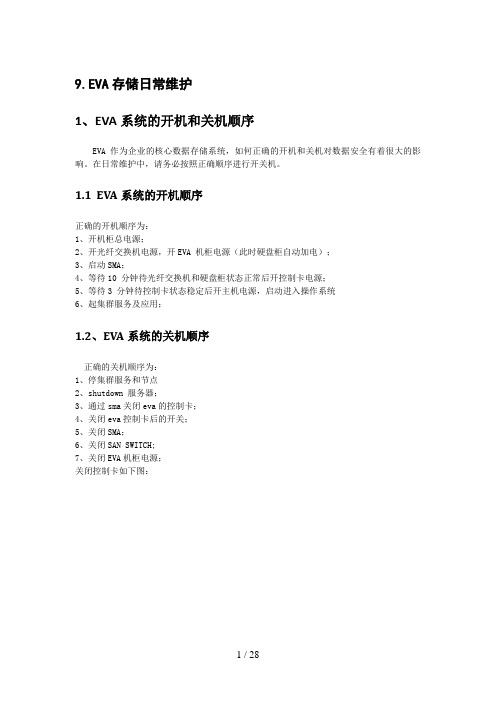
9.EVA存储日常维护1、EVA系统的开机和关机顺序EVA 作为企业的核心数据存储系统,如何正确的开机和关机对数据安全有着很大的影响。
在日常维护中,请务必按照正确顺序进行开关机。
1.1 EVA系统的开机顺序正确的开机顺序为:1、开机柜总电源;2、开光纤交换机电源,开EVA 机柜电源(此时硬盘柜自动加电);3、启动SMA;4、等待10 分钟待光纤交换机和硬盘柜状态正常后开控制卡电源;5、等待3 分钟待控制卡状态稳定后开主机电源,启动进入操作系统6、起集群服务及应用;1.2、EVA系统的关机顺序正确的关机顺序为:1、停集群服务和节点2、shutdown 服务器;3、通过sma关闭eva的控制卡;4、关闭eva控制卡后的开关;5、关闭SMA;6、关闭SAN SWITCH;7、关闭EVA机柜电源;关闭控制卡如下图:2、如何配置EVA存储系统EVA的配置主要有如下步骤:1. 准备相关信息a. 列出需要使用eva存储的主机名、ip等信息.b. 列出所有需连接eva的主机的Fibre Channel adapters (FCAs).c. 查出FCA卡的WWN号.2. 升级相关软件,如command view等(此项为可选项).3. 初始化EVA存储.4. 升级firmware(为可选项)5. 创建disk group.6. 创建主机列表.7. 创建virtual disks.8. 创建 snapshots and snapclones.(需购买相关的license)2.1、初始化 EVA点击初始化图标,eva 将初始化,初始化过程中要求输入存储的名称,如EVA3000/EVA5000 等,该名称将在面板上显示。
初始化会导致所有的数据都会丢失!初始化全过程如下图:点击initialize:点击Advanced options:如图示选择use managerment appliance date/time:对每个Disk Group来说,都有disk failure保护机制,分别为none, single和double,其中, none表示无spare, single表示留出2disk的空间做spare, double 表示留出4disk空间做spare;如硬盘空间足够大,建议选择double,但至少选择single;comment 内容为可选项。
HP StorageWorks Business Copy EVA 3.0 发行说明说明书

HP StorageWorks Business Copy EVA 3.0release notes updatePart number:T3687–96031Second edition:August2005Legal and notice informationCopyright©2005Hewlett-Packard Development Company,L.P.All rights reserved.Hewlett-Packard Company makes no warranty of any kind with regard to this material,including,but not limited to,the implied warrantiesof merchantability andfitness for a particular purpose.Hewlett-Packard shall not be liable for errors contained herein or for incidental or consequential damages in connection with the furnishing,performance,or use of this material.This document contains proprietary information,which is protected by copyright.No part of this document may be photocopied,reproduced, or translated into another language without the prior written consent of Hewlett-Packard.The information contained in this document is subject to change without notice.Hewlett-Packard Company shall not be liable for technical or editorial errors or omissions contained herein.The information is provided“as is”without warranty of any kind and is subject to change without notice.The warranties for Hewlett-Packard Company products are set forth in the express limited warranty statements for such products.Nothing herein should be construed as constituting an additional warranty.HP StorageWorks Business Copy EVA3.0release notes updateRelease notes contents•New features•Resolved issues•Known issues•Product documentation•HP technical supportHP Business Copy3.0was released in May2005.This document contains information specific tothe August update of that release.The information included here is not documented elsewhere.HPrecommends that you read this information thoroughly.For release notes specific to the May2005release,see document part number T3680-96002.For supported storage arrays,management server hardware and software,and replication environments,including restrictions,see the HP StorageWorks EVA software compatibility reference.Intended audienceThis document is intended for customers and HP-authorized service providers who license and use thesnapclone and snapshot features of HP StorageWorks Enterprise Virtual Arrays.New features•EVA3000/5000arrays.Support for HP EVA controller software3.028is added.•EVA4000/6000/8000arrays.Support for HP EVA controller software5.030is added.•Storage manager.Support for HP Command View EVA4.1is added.Support for version4.0 is ended.•Replication manager.Support for HP Replication Solutions Manager1.2is added.•HP-UX host volume mapping utility.This Perl utility(RSM_HV_mapper.pl)uses the replication manager to collect and display the HP-UX host volume IDs that correspond to a presented virtualdisk.The utility is available as a download.•Write cache control.EVA3000/5000controller software3.028allows you to control a virtual disk’s write cache mode(write-back or write-through).Using write-through mode,you canflush a virtual disk’s write cache prior to starting a snapcloneor snapshot operation.This reduces the time required to create the snapclone or snapshot copy.(This feature was already present in EVA4000/6000/8000arrays.)•Hosts with VMware.EVA4000/6000/8000controller software5.030provides support of snapclones and snapshots with hosts running VMware.(This feature was already present inEVA3000/5000arrays.)Resolved issuesController software3.028Controller software3.028resolves the following issues on EVA3000/5000arrays:•Snapshot deletion.Snapshot deletion and reconstruction operations are better synchronized so that they complete successfully.•LUN deletion priority.LUN deletion now has priority over other operations,eliminating delays in snapshot deletion.No extra caution,such as avoiding reconstruct or ungroup operations orkeeping the number of snapshots per source disk below the maximum,is needed.•Source access retention.The controller software maintains access to the source of a Vraid0 snapshot or snapclone when a member of the target disk group fails.•Disk space leveling.Disk space consumption is levelled across all members of a disk group so that space is not unexpectedly overcommitted when a large snapshot or snapclone is created.HP StorageWorks Business Copy EVA3.0release notes update3•Snapshot and snapclone overcommit state.Resolved an issue regarding snapshots and snapclones entering an overcommit state due to disk drive failures.This issue affected all Vraidlevels and could result in workload slowdowns,including long reconstruction time. Controller software5.030Controller software5.030resolves the following issues on EVA4000/6000/8000arrays:•Preallocated snapclone results in array error.The issue(in controller software5.020)regarding preallocated snapclone containers causing an array termination is resolved.Known issuesReplication tasks are not allowed after a management server changeAfter changing the management server,replication is not allowed.Neither the replication manager orHP Command View EVA on the new management server can perform replication with snapclones,snapshots or DR groups.Resolution:After a management server change,information regarding Business Copy EVA replicationlicenses(snapclones and snapshots)and Continuous Access EVA replication licenses(DR groups)in HPCommand View EVA can become unavailable.To resolve this issue:1.On the previously active management server,launch HP Command View EVA.2.Click Agent Options>Licensing Options>View previously entered license keys.3.Select(highlight)all the license keys and copy them into Windows Notepad(ctrl C).4.On the currently active management server,launch HP Command View EVA.5.Click Agent Options>Licensing Options>Enter new license key.6.Paste each license key(one at a time)into the Add a License page(ctrl V).7.Click Add license8.Repeat steps5-7for all license keysInconsistent host presentation when making a snapshotBefore you create additional snapshots of a virtual disk,HP recommends that the active(original)virtualdisk and its existing snapshots have the same host presentation.That is,the active(original)virtual diskand all of its existing snapshots should be presented(or not).After the new snapshot is complete,the host presentations can be changed back.Avoiding slow creation of multiple related snapshotsTo optimize array performance,HP recommends setting a virtual disk’s write cache to write-through mode before starting a snapclone or snapshot copy.When the copy is complete,return the cache setting towrite-back mode.This action is generally not needed when creating a single copy,but is recommendedwhen creating multiple copies of the same virtual disk.Suspended snapshot deletion(controller software3.025)With arrays running controller software3.025,data reconstruction or disk ungrouping operationssuspend a snapshot deletion that is in progress on the same disk group.A snapshot cannot be createdwithin the same virtual disk family as long as the deletion operation is suspended.If snapshots are partof your backup solution,this issue can delay completion past the backup window.Resolution:HP recommends upgrading to controller software3.028.To minimize this problem on arrays running controller software3.025,keep the number of snapshots per source virtual disk below the supported maximum(7).This allows the next snapshot to be created without deleting the previous snapshot.Any subsequent snapshot deletion that is suspended by a reconstruct orungroup operation should have time to complete before the next snapshot window.Another method is to defer snapshot deletions until there are no active reconstruct or ungroup operations.If the disk is ungrouped or data is reconstructed before thefirst phase of the deletion is completed,4the deletion is suspended.This phase can be time-consuming if the snapshot being deleted is not theoldest snapshot in the virtual disk tree.Snapshot and snapclone overcommit state(controller software3.025)With arrays running controller software3.025,there is an issue regarding snapshots and snapclonesentering an overcommit state due to disk drive failures.This issue affects all Vraid levels and can result inworkload slowdowns,including long reconstruction time.Resolution:HP recommends upgrading to controller software3.028.Preallocated snapclone results in array error(controller software5.020) When creating a preallocated snapclone by attaching a container to a virtual disk,the array’s controllerterminates with error code0442011f.Example:----------------------------------------------------------------------------====Sequence number:15.,Termination Code:0442011f-----ControllerUUID:5005-08b4-0010-4d92-0000-0000-0000-0000-----Date/Time Stamp:04-Jul-200520:05:14.586----------------------------------------------------------------------------Severity:Critical--failure or failure imminent.Program Interrupt VectorService Routine(PIVSR)entered with unhandled trap at ExceptionVector300,DSI exception(i.e.,a data memory access cannot be performed).The sequence of operations that results in termination is:1.The array’s secondary controller attaches an empty container to a virtual disk(to make a snapclone).2.The snapclone is converted to the container.3.The array’s primary controller attaches the same container to a virtual disk(to make a snapclone).4.The controller terminates with error code442011f.Resolution.To avoid this issue,HP recommends upgrading to version5.030.To resolve this problem on arrays running controller software5.020,set the preferred path for LUNs sothey will be online to the preferred controller and use the same container for the same snapclone.Formore detailed information,contact HP technical support.HP StorageWorks Business Copy EVA3.0release notes update5Product documentationThe following table lists additional product documentation.Table1Additional Business Copy EVA documentationHP Business Copy EVAHP web site:/products/storage/software/bizcopyeva/index.htmlDocument Edition Part number AvailabilityHP StorageWorks Business Copy EVA overview 1st edition,May2005T3680–96008Kit(printed and documentation CD)HP StorageWorks Business Copy EVA administrator guide 1st edition,April2005T3680–96001HP web site and kit(documentationCD)HP StorageWorks EVA replication license key installation instructions 3rd edition,April2005T3687–96024Replication license(LTU)envelopeHP StorageWorks DButil user guide 1st edition,May2005T3680-96009HP web siteHP StorageWorks EVA software compatibility reference 2nd edition,August2005T3724–96023HP web siteHP StorageWorks JREserver installation guide 2nd edition,December2004AA-RVHQB-TE HP web site and kit(JREserver CD)HP StorageWorks Replication Solutions Manager release notes 1st edition,August2005T3687–96030HP web siteHP StorageWorks Replication Solutions Manager installation and administrator guide 2nd edition,May2005T3687–96008HP web site and kit(documentationCD)HP StorageWorks Replication Solutions Manager Command Line User Interface reference 3rd edition,August2005T3687–96029HP web siteTable2HP web sites for additional informationItem HP Web siteHP EVA3000/products/storageworks/eva3000/index.htmlHP EVA4000/go/eva4000HP EVA5000/products/storageworks/enterprise/index.htmlHP EVA6000/go/eva6000HP EVA8000/go/eva8000HP Command ViewEVA/products/storage/software/cmdvieweva/index.htmlHP SAN design Documentation of SAN subjects such as fabric design,switches,and SAN extensions/go/sandesignguideHP technical supportTelephone numbers for worldwide technical support are listed on the HP support web site:/support/.HP strongly recommends that customers sign up online using the Subscriber’s choice web site:/go/e-updates.6。
EVA Introduction

EVA 产品及解决 方案介绍惠普增值渠道部© 2008 Hewlett-Packard Development Company, L.P. The information contained herein is subject to change without notice日程• •惠普存储产品家族简介 惠普 EVA磁盘阵列介绍虚拟化存储管理 − EVA 存储访问软件−− 分层存储管理 − iSCSI 连接选件 − EFS Clustered Gateway − Business Copy EVA − Continuous Access EVA − Command View EVA − VLS12000虚拟磁带库惠普存储产品家族 简介惠普增值渠道部HP Market Share你知道惠普存储的领导地位吗? 你知道惠普存储的领导地位吗?• 每年全球卖出的所有存储系统中,每两台存储系统中就有一台来自惠普 公司!(IDC report Sep. 2007) • 在全球磁盘存储系统市场上,按照营业收入,惠普以20.6%的份额稳居 第一 (Q207) • 在中国磁盘存储系统市场上,按照营业收入,惠普以18.2%的份额位居 第二 (Q207) • 在全球磁带机市场上,按照营业收入,惠普以37.1%的份额位居第一 (CY2006) • 在中国磁带机市场上,按照营业收入,惠普以25.0%的份额位居第二 (CY2006) • 从FY07年第一季度开始,在TSG全球的营业收入中,SWD已经超过了 BCS。
(WW Q3 BCS $811M SWD $922M; China Q3 BCS $53M SWD $33M)HP StorageWorks的存储产品家族借助HP StorageWorks阵列,实现灵活、可扩 展的模块化存储XP familyEVA FamilyEVA4100/6100/8100 MSA family EVA4100 Starter KitsXP24000 XP20000Aggregate throughputAlways-on availability• •Low cost consolidation• • •Powerfully simple, affordable SAN deployment• • • • •Simple (Proliant mgt) Affordable & simple DAS-to-SAN (ProLiant) Windows, HP-UX, Linux, Netware, OVMS, Tru64 + moreAffordable, SAN made easy Excellent for fast small SAN deployment Scales to 28TBS Leverages EVA Available with SAN componentsOutstanding TCO < 120 T Bytes • Storage consolidation + disaster recovery • Simplification through virtualization•Data center consolidation + disaster recovery Large-scale Oracle/SAP applications HP-UX, Windows, + 20 more, including mainframe•Windows, HP-UX, Linux, OVMS, Tru64 + moreScalability惠普 EVA磁盘阵列 介绍EVA 磁盘阵列家族在磁盘阵列虚拟化及易用性领域保持领先• • • •An evolution of the proven EVA3000/5000 and EVA4000/6000/8000 Arrays 4Gbps FC Controller Fully switched back-end− Loop switches and switched IO Modules in the Drive EnclosuresMore than 35’000 EVAs sold so far!Concurrent support of various FC and FATA Disks in the same Disk Enclosures *− 15krpm FC: − 10krpm FC: − 7.2krpm FATA: 146, 300GB (450GB in 1Q08) 146, 300GB 500GB (1TB in 1H08) EVA4100 EVA6100• • • • • •Virtual RAID Support: Vraid0, Vraid1, Vraid5 Dynamic LUN growth and shrink capabilities (DCM - Dynamic Capacity Management)) Industry standard multi-path failover support (MPIO, Pvlink, DMP, Qlogic Failover etc.) Online Firmware upgrade support (Controllers & Disks) Enhanced local and remote copy support Broad range of solutions and integrations available*Note: Legacy 36GB and 72GB FC and 250, 400GB FATA disks are still fully supportedEVA8100EVA产品家族的技术指标EVA4100Controller Cache size RAID Levels Supported OS Available Disk Drives* Host ports Device ports Mirror ports Backend loop switches # of Drives # of Enclosures Max Capacity 0 8 – 56 1–4 28TB 4GB VRAID0, VRAID1, VRAID5Windows 2000/2003, HP-UX, Linux, IBM AIX, OpenVMS, Tru64, SUN Solaris, VMWare, Netware iSCSI: Win 2003, Win XP, Linux, MAC OS X, VMWare, SolarisEVA6100EVA8100HSV210-B 8GBHSV200-BFC: 146, 300GB/15krpm, 146, 300GB/10krpm FATA: 500GB 4 4 4 2 16 – 112 4–8 56TB 4 8 – 240 2 – 18 120TB 8 8EVA4100 EVA6100EVA8100* Legacy 36GB and 72GB FC and 250, 400GB FATA disks are still fully supportedThe EVA4100 体系架构Heterogeneous ServersManagement Server (Windows)Fabric 1•Fabric 24Gbps Front-EndHSV200-B controller 1•HSV200-B controller 22 HSV Controllers• •1 - 4 Disk enclosures 8 to 56 FC DisksSwitched IO ModulesThe EVA6100 体系架构Heterogeneous ServersManagement Server (Windows)Fabric 1• •Fabric 24Gbps Front-End 2 HSV Controllers 2 FC Loop SwitchesHSV200-B controller 1FC loop switchHSV200-B controller 2FC loop switch•• •4-8 Disk enclosures 16 to 112 FC DisksSwitched IO ModulesThe EVA8100体系架构Heterogeneous ServersManagement Server (Windows)Fabric 1Fabric 2• •4Gbps Front-End 2 HSV Controllers 4 FC Loop SwitchesHSV210-B controller 1FC loop switch FC loop switchHSV210-B controller 2FC loop switch FC loop switch•Rack1•2-18 Disk enclosures12 in the first rack 6 in the utility cabinetRack2•8 to 240 FC DisksSwitched IO ModulesM5314C磁盘架Cut through switched IO Module (CTS)• •Provides fully switched EVA backend. IO travels directly between the controllers and disks; no looped disks anymore! CTS allows LIP testing and fault/error tracking in order to isolate misbehaving disk drives quickly (supported by firmware and EMU). Any M5314 enclosure can be upgraded to M5314C.CTS Modules••EVAx100 Performance ImprovementFront-end• •EVA4100 and 6100 up to 73% performance improvement (Sequential cache reads) EVA8100 up to 53% performance improvement (Sequential cache reads)Back-end•EVA8100 up to 24% performance improvement (4kB OLTP RAID1)OLTP workload: small block, transaction oriented like Oracle, SQL, Microsoft Exchange etc)Workload Maximum Throughput (MB/s) (cache) Maximum IO/second (cache) 4 KB Random Reads (IOPs) 8 KB Random Reads (IOPs) 4 KB Random Writes to RAID-1 (IOPs) 8 KB Random Writes to RAID-1 (IOPs) 4 KB OLTP RAID-1 (IOPs) 8 KB OLTP RAID-1 (IOPs)EVA4100 EVA4000 % increase EVA6100 EVA6000 % increase EVA8100 EVA8000 % increase 1,380 800 73% 1,380 800 73% 2,450 1,600 53% 154,000 141,000 9% 154,000 141,000 9% 225,000 210,000 7% 13,700 13,700 0% 27,200 27,200 0% 60,000 56,000 7% 13,500 13,500 0% 26,800 26,800 0% 56,400 53,300 6% 7,300 7,300 0% 12,400 12,400 0% 26,500 23,000 15% 7,100 6,600 8% 12,100 12,100 0% 24,900 21,300 17% 10,200 10,200 0% 19,400 19,400 0% 41,200 33,100 24% 10,000 9,900 1% 19,200 19,200 0% 38,100 31,300 22%EVA8100 性能的提升Front-end•Up to 53% performance improvement (Sequential cache reads)Back-end•Up to 24% performance improvement (4kB OLTP RAID1) OLTP workload: small block, transaction oriented like Oracle, SQL, Microsoft Exchange etc)Workload Maximum Throughput (MB/s) (cache) Maximum IO/second (cache) 4 KB Random Reads (IOPs) 8 KB Random Reads (IOPs) 4 KB Random Writes to RAID-1 (IOPs) 8 KB Random Writes to RAID-1 (IOPs) 4 KB OLTP RAID-1 (IOPs) 8 KB OLTP RAID-1 (IOPs)EVA8100 EVA8000 % Increase 2,450 1,600 53% 225,000 210,000 7% 60,000 56,000 7% 56,400 53,300 6% 26,500 23,000 15% 24,900 21,300 17% 41,200 33,100 24% 38,100 31,300 22%EVA的虚拟化存储 管理EVA虚拟化的价值The EVA is designed to automatically adapt to changing workloads, provide ease of use and very high availability. Ease of use AvailabilityIntuitive web-interface • Unifies storage into a common pool•− shared RAID levels − shared spare capacityEnterprise-class availability • Reconfiguration without downtime • HP ISEE remote alerting and support•Simple Vdisk (LUN) creation and presentation • Straight forward local and remote-copy setup•Improve performance – service more customersDynamic pool and Vdisk (LUN) expansion and downsizing • Wide striping across all disks in group•Operational efficiencySignificantly increase utilization and reduce stranded capacity (LUN Growth and Shrink, DCM) • Different RAID levels in same disk group • Less investment, maintenance cost and power consumption•− eliminates I/O hot spots − provides optimal Vdisk performanceAutomatic load leveling • Automatic re-leveling and re-striping when number of disks in a group changes•EVA的存储虚拟化层次Server Up to 200TB can be virtualized in a single EVA8100 Storage Array. SAN(Current disk sizes allow up to 120TB)Presentation LayerVirtual DisksStorageEVA ControllersVirtualization LayerRAID Levels, provisioning, wide striping, snapping …Physical capacityFast - slow, big - small …传统磁盘阵列的磁盘划分方式RAID Controller传统磁盘阵列的磁盘划分方式RAID ControllerDisk Groups & RAID LevelRAID1RAID5SpareDedicated Spare Disk(s)传统磁盘阵列的磁盘划分方式Presented LUNs012RAID ControllerRAID1LUN 0RAID5SpareLUN 1LUN 2传统磁盘阵列的磁盘划分方式RAID levels in separate small Disk Groups, dispersed LUNs, beware of hotspots0 1 2 3 5 746Presented LUNsRAID ControllerRAID5LUN 6 LUN 7 LUN 4 LUN 3RAID0LUN 5RAID1Disk GroupsSpareRAID1LUN 0RAID5 Spare DisksSpareLUN 1LUN 2HP EVA的存储虚拟化Disk groups, segments, block mapping tables & sparingBlock Mapping Table Reserved Spare CapacityEnterprise Virtual Array ControllerDisk GroupHP EVA的存储虚拟化LUN/vdisk allocationPresented LUNsAn EVA can have • from 1 to 1024 virtual disks/LUNs • LUN sizes from 1GB to 2TB in steps of 1GB • any combination of VRAID 0, 1, 51 2Virtual Array ControllerLUN 2 (RAID5) LUN 1 (RAID1)HP EVA的存储虚拟化Capacity upgrade and load leveling1 2 3Enterprise Virtual Array ControllerLUN 2 LUN 1 LUN 3虚拟存储池 - 自动数据高速修复••当有坏盘时候, 虚拟控制器软件会自动寻找可用空间, 再 重新产生虚拟硬盘的数据块, 来恢复数据冗余. 通过多路并 发IO进行恢复,所以数据修复时间很短。
hpEVA介绍

我们这里要说的是其中高端产品 EVA (Enterprise Virtual Arrays) , EVA 的产品目前有 3个系列分别是EVA4000/6000/8000,—般简称4/6/8000 ,过去有3000/500,其区别主要如下图,注意 术语 xCxD 中,C 代表 Controller enclosure , D 代表 Drive enclosure ,具体下面说。
我们公司买的是 EVA 8000。
我们说EVA 是一款存储产品,我们知道存储一般有三种 DAS 、NAS 和SAN ,EVA 是SAN ,具体他们的区别,可以看前面的文章。
user4/241601/archives/2007/1949661.shtml 首先我们来说说、EVA 的硬件组成1、HSV controller enclosures这是控制器,可以说是 EVA 最核心的部分,连接到 Loop switch 和Fibre switch (例如Cisco9509)的,当然如果用IP SAN 的话就不用Fibre switch 而是需要买 MPX100然后就可以直接接 入 Ethernet 了,见教材 2-10。
4000/6000 的 controller 是 HSV 200,,8000 的是 HSV210,,HSV 就是硬件代号,简介见 2-20,具体见Module 3 前视图EVA4000/6000/8000• EVA40004 di 客k56 disks max56x300 GB 10K = 16_8 TB 56 x 250 GB FATA 二 14 0 TB 56x146 GB 15K =7 8 TB• EVA60008 disk Enclosures, w FC loop sw 宮 112 disks max112 x300 GB10K =33.6 TB 112x250 GB FATA =28 0 TB 112x146 GB 15K 土 15.7 TB• EVA800012 disk enclosures in a 嘟 168 disks max168x300 GB 10K = 5Q4 TB 168x250 GB FATA = 42 0 TB 168 x146 GB 15K - 24.5 TB18 di 合k enclosures weKpansion cab 240 disks max2+0x300 GB 10K = 72,0 TS 240 x 250 GB FATA 二 60.0 TB 240x146 GB 15K 二 350 TBEVA4000 2C4DIIKH-l-irilRVH■>~I i BI-k-Hil H-H-l JEVACOOO 2CSDEVASOQO 2C12D2、Disk drive enclosures这就是盘柜了,每个drive enclosure最多可以放14颗盘。
HP_UXEVA8400扩展存储

HP RX7640,RX6600服务器存储扩容第一部分:HP EVA 8400分配LUN1、在HP EVA 8400中添加500G,300G的的Vdisk第二部分:RX7640 RAC(*2) 添加共享卷组1、在RX 7640服务器查找并新添加的500G的存储.ahfpdb1:/#ioscan -m dsfPersistent DSF Legacy DSF(s)========================================/dev/rdisk/disk3 /dev/rdsk/c0t6d0/dev/rdisk/disk3_p1 /dev/rdsk/c0t6d0s1/dev/rdisk/disk3_p2 /dev/rdsk/c0t6d0s2/dev/rdisk/disk3_p3 /dev/rdsk/c0t6d0s3/dev/pt/pt4 /dev/rscsi/c5t0d0/dev/rscsi/c9t0d0/dev/rdisk/disk62 /dev/rdsk/c8t1d3/dev/rdsk/c6t1d3/dev/rdsk/c10t1d3/dev/rdsk/c12t1d3说明:对于HP rx7640服务器,用ioscan -m dsf命令查看磁盘时,一般新添加的磁盘默认排列在最后,本机为disk62.下面的部分说明是多路径映射:/dev/rdsk/c8t1d3/dev/rdsk/c6t1d3/dev/rdsk/c10t1d3/dev/rdsk/c12t1d32、确认存储的正确性,分别确认映射磁盘的大小500Gahfpdb1:/#diskinfo /dev/rdsk/c8t1d3ahfpdb1:/#diskinfo /dev/rdsk/c6t1d3ahfpdb1:/#diskinfo /dev/rdsk/c10t1d3ahfpdb1:/#diskinfo /dev/rdsk/c12t1d33、确认添加的磁盘后,共享的卷组3.1、在节点一创建物理卷ahfpdb1:/# pvcreate -f /dev/rdsk/c8t1d3ahfpdb1:/# pvcreate -f/dev/rdsk/c6t1d3ahfpdb1:/# pvcreate -f /dev/rdsk/c10t1d3ahfpdb1:/# pvcreate -f /dev/rdsk/c12t1d3说明:rdsk 指字符设备ahfpdb1:/#mkdir -p /dev/vgdds --添加卷组名称ahfpdb1:/#ll /dev/*/group --查看现有卷组的分配…… 64 0x000000…… 64 0x010000………… 64 0x050000ahfpdb1:/#mknod /dev/vgdds/group c 64 0x060000 --不能和上面结果重复ahfpdb1:/#vgcreate –s 32 /dev/dsk/c8t1d3 /dev/dsk/c6t1d3 /dev/dsk/c10t1d3 /dev/rdsk/c12t1d3说明:注意此处创建卷组为dsk块设备3.3、在节点一创建逻辑卷LV,并格式化ahfpdb1:/# lvcreate –L 51200 –n lv_ddsdata /dev/vgddsahfpdb1:/# newfs –F hfs /dev/vgdds/rlv_ddsdata3.4、在节点一已经创建的卷组上去激活ahfpdb1:/#vgchange –a n /dev/vgdds说明:激活卷组的命令vgchange –a y /dev/vgdds3.5、在节点一预删除卷组ahfpdb1:/# vgexport -p -s -m /tmp/vgdds.map /dev/vgdds3.6、在节点二创建group节点文件ahfpdb2:/#mkdir –p /dev/vgddsahfpdb2:/#mknod /dev/vgdds/group c 64 0x010000 --(该节点一定要和第一台机器一致)3.7、将节点一的vgdds.map文件拷贝到节点二ahfpdb1:/#rcp scp1:/tmp/vgdds.map scp2:/tmp/vgdds.map说明:scp1:用节点一的IP地址或主机名替换,scp2:用节点一的IP地址或主机名替换。
HP StorageWorks EVA软件兼容性参考说明书

Y
Y
HP StorageWorks Replication Solutions Manager 1.0 and later
Y
Y
HP StorageWorks Command View
EVA 3.3 and later2
Y
Y
Y
Y
Y
Y
Y
Y
Y
Y
HP StorageWorks Secure Path (required for multipath configurations)
Storage Management Appliance
G1, G2, G3
HP ProLiant Storage Server
HP ProLiant DL380 G4 Storage Server (base model) HP Proliant DL380 G4 Storage Server (SAN model) HP ProLiant DL585 Storage Server HP Proliant DL585 Dual Core Storage Server Note: In most configurations, the HP ProLiant DL380 SAN model is preferred.
Y
Y
Y
SSSU Build 7 for 3.2
HP Command View EVA 4.0
EVAPerf 1.0 SMI-S EVA 4.0
N
Y
N
SSSU 4.0.18
EVA3000/EVA5000 VCS 3.0141 VCS 3.0202
Y
Y
Y
Y
Y
Y
磁盘存贮器(HP eva4400)详细需求

容量
本次配置容量=18TB,最大容量可扩展至96TB
IPOS
140000
支持主机个数
256
客户端支持
不收费
带宽
>=1550MB/s
最大Raid集
最大RAID集的磁盘数量≥16
是否OEM
需要原厂商设备,非OEM产品。
操作系统
控制器采用专用操作系统(非Windows、linux的改造版)
磁盘混插
在同一硬盘笼内实现FC和ATA硬盘混插
磁盘存贮器(HP eva4400)详细需求
指标
描述
品牌
HP
机型
全光纤架构SAN磁盘阵列
阵列控制器
标配2个RAID控制器实现冗余,采用Risc处理器。
阵列高速缓存
当前配置阵列高速缓存必须满配且数量=4GB
后端接口类型
FC:4(4Gb)
后端通道数量
4
最大硬盘个数
最大硬盘个数>=90
硬盘可靠性
在有冗余硬盘空间的情况下,同一个Raid组中,支持超过2块以上的硬盘渐次损坏
后端交换架构
磁盘阵列使用交换架构连接后端磁盘抽屉
主机连接
在阵列允许的情况下,不限制安装主机数量,未来增加任意平台,任意主机数量不需要额外付费。如需付费,请投标时配齐。
RAID支持类型
支持VRAID0,VRAID1,VRAID10、VRAID5
HP StorageWorks Continuous Access EVA实现指南说明书
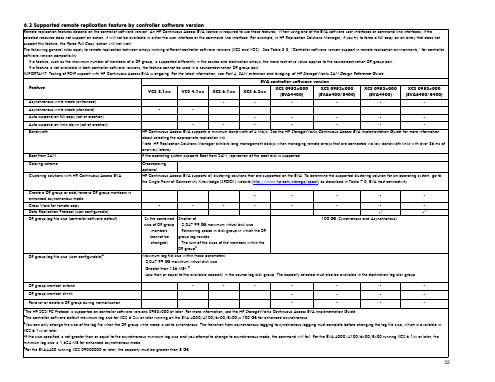
Asynchronous write mode (enhanced)
•
•
•
•
•
•
Asynchronous write mode (standard)
•
•
Auto suspend on full copy (set at creation)
•
•
•
•
•
Auto suspend on links down (set at creation)
DR group log file size (user configurable)3
•
•
•
•
•
•
•
•
•
•
2x the combined size of DR group
members (cannot be changed)
Smaller of: – 2,047.99 GB maximum virtual disk size – Remaining space in disk group in which the DR group log resides – The sum of the sizes of the members within the DR group2
•
•
•
•1
•1
100 GB (Synchronous and Asynchronous)
Maximum log file size within these parameters: – 2,047.99 GB maximum virtual disk size – Greater than 136 MB4, 5 – Less than or equal to the available capacity in the source log disk group. The capacity selected must also be available in the destination log disk group.
- 1、下载文档前请自行甄别文档内容的完整性,平台不提供额外的编辑、内容补充、找答案等附加服务。
- 2、"仅部分预览"的文档,不可在线预览部分如存在完整性等问题,可反馈申请退款(可完整预览的文档不适用该条件!)。
- 3、如文档侵犯您的权益,请联系客服反馈,我们会尽快为您处理(人工客服工作时间:9:00-18:30)。
9.EVA存储日常维护1、EVA系统的开机和关机顺序EVA 作为企业的核心数据存储系统,如何正确的开机和关机对数据安全有着很大的影响。
在日常维护中,请务必按照正确顺序进行开关机。
1.1 EVA系统的开机顺序正确的开机顺序为:1、开机柜总电源;2、开光纤交换机电源,开EVA 机柜电源(此时硬盘柜自动加电);3、启动SMA;4、等待10 分钟待光纤交换机和硬盘柜状态正常后开控制卡电源;5、等待3 分钟待控制卡状态稳定后开主机电源,启动进入操作系统6、起集群服务及应用;1.2、EVA系统的关机顺序正确的关机顺序为:1、停集群服务和节点2、shutdown 服务器;3、通过sma关闭eva的控制卡;4、关闭eva控制卡后的开关;5、关闭SMA;6、关闭SAN SWITCH;7、关闭EVA机柜电源;关闭控制卡如下图:2、如何配置EVA存储系统EVA的配置主要有如下步骤:1. 准备相关信息a. 列出需要使用eva存储的主机名、ip等信息.b. 列出所有需连接eva的主机的Fibre Channel adapters (FCAs).c. 查出FCA卡的WWN号.2. 升级相关软件,如command view等(此项为可选项).3. 初始化EVA存储.4. 升级firmware(为可选项)5. 创建disk group.6. 创建主机列表.7. 创建virtual disks.8. 创建snapshots and snapclones.(需购买相关的license)2.1、初始化EVA点击初始化图标,eva 将初始化,初始化过程中要求输入存储的名称,如EVA3000/EVA5000 等,该名称将在面板上显示。
初始化会导致所有的数据都会丢失!初始化全过程如下图:点击initialize:点击Advanced options:如图示选择use managerment appliance date/time:对每个Disk Group来说,都有disk failure保护机制,分别为none, single和double,其中,none表示无spare,single表示留出2disk的空间做spare,double 表示留出4disk空间做spare;如硬盘空间足够大,建议选择double,但至少选择single;comment 内容为可选项。
至此,EVA的初始化完成。
下图为初始化完成后的信息:2.2、创建disk group在创建disk group 要注意每个group 至少需要8 块disk才可以;创建disk group 的过程如下:点击Create disk group:输入group名称,next:选择disk group中的硬盘数目和protection level:输入alarm level,建议为default值(95%),设好该值后,在分配空间时,不要使用超过可用空间的95%,否则会alarm,该选项主要是在用户数据量大空间不够时提醒用户做扩容等;2.3、如何浏览和更改组的属性Save changes —保存对该页所做的改动。
Add disks —添加新的物理盘到该group中.Locate —定位组中的某个disk的位置,locate off取消locate动作.Delete —删除组,会删除组内的数据. 不能删除Default Disk Group. 更改disk group name, disk failure protection level, occupancy alarm level, and comments by entering new values and clicking Save changes.2.4、添加主机2.4.1、准备工作在SAN的架构中,EVA和主机通过SAN交换机相连,主机通过FCA卡访问EVA。
EVA 通过command view eva软件允许主机访问相应的disk。
Command View EVA 有以下功能:–创建一个host folder.–添加host.–更改host 属性:–添加FCA.–删除FCA.–删除host.在添加主机前,先做如下准备工作:–主机名–IP address (optional)–World Wide ID (WWID) of one FCA–Operating system type添加主机包括以下:1. Collect the host information listed above.2. Create a host folder (if desired).3. Add a host (to a folder if desired).4. Add more FCAs.5. Verify that the host has been added.我们可以根据需要,随时添加相关主机。
2.4.2、创建host folder(此步骤为可选项)我们可以根据需要创建相关的host folder,如根据应用类别或操作系统类别等;Example在图示中,我们创建了名为hsv3lab的host folder. The buttons on the Host Folder Properties page launch the following functions:Create folder —创建host folder.Add host —在当前folder中添加host 如需创建host folder, 在Host Folder Properties页点击Create folder. 步骤: 1. Enter a name —输入host folder的名称. 2. 点击Finish.Example 下例是添加一个host folder的图示2.4.3、添加主机添加主机的过程如下:点击Add host:输入主机名(该名称为用户自己定义的,不一定与实际主机名相同)IP地址为可选项,可以不输,建议输入,便于识别该主机;选择FCA卡的WWN号和操作系统类型,一台主机可以有多个FCA卡,这样就可以有多条path访问. 每块卡都要添加,且多path时需要购买secure path软件(Tru64 unix 系统除外)。
注:在更换FCA卡后,必须要将该卡的WWN号重新添加到该host中。
否则,这条path无法使用。
comment内容为可选项2.4.4、如何修改host 的属性可以更改更改以下相关信息:Operating system type, custom type, and direct eventing ,Comments 如需更改其他信息,需要删除该主机再重新添加。
更改完后须点击save changes;这里,暂不演示更改的过程,我们继续浏览别的信息,点击presentation:每个按键的说明如下:Save changes —保存所做的改动Delete host —删除相应的host。
Move —move当前host到别的目录等.从图中可以看出有哪些disk可以给本主机使用,其lun ID为多少。
点击ports:可以删除或添加port(这里的port就是主机的FCA),特别在更换FCA卡时要更改该项。
点击add port:2.5、如何创建vdisk folderEVA可以允许创建类似于host folder的vdisk folder,用来根据用户需要对vdisk 进行区分。
如根据vdisk给不同主机或平台划分等;如欲创建vdisk folder, 点击Create folder:1. Enter a name —输入vdisk group的名称.2. 输入comment (optional).3. 点击Finish.2.6、如何创建vdisk在同一个Disk Group 里可以划分多个VD,而这些VD的冗余机制可以为Raid0, Raid1, Raid5。
Raid0,stripe,是没有任何冗余的。
任何一个物理磁盘损坏,都会导致数据的丢失。
Raid1,mirror方式。
Raid5,采用4+1 冗余。
EVA采用的为虚拟存储技术,与传统的raid 技术不同,虚拟raid 所有创建的raid0、raid1、raid5 是分布在disk group 内的所有disk上。
下图为虚拟存储的raid 示意图:具体创建步骤如下:选择vdsik或其中的某个vdsik folder,点击create vdisk:在navigation pane选中Virtual Disks, 与管理Host类似,可以先生成一个Folder, 来对VD分类。
在Content Pane点击Create Folder, 输入一个名字,点击Finish确定。
在navigation pane选中Folder, 然后在右边点击Create VD Family. 按需要输入VD 的名字,RAID级别,大小等。
OS Unit Id是针对TRU64/VMS系统的,对于HPUX来说不需要更改。
Present to host, 可以在这里选择某一台可以访问到这个VD的host.Prefer path/mode: 可以选择的方式有:No Preference---------------VDISK随机选择控制卡Path A - Failover Only--------VDISK优先考虑在控制卡A上online。
如A故障,切换到B上,但在A修复后不会failback。
Path B - Failover Only--------VDISK优先考虑在控制卡B上online。
如B故障,切换到A上,但在B修复后不会failback。
Path A -Failover/Failback------ VDISK优先考虑在控制卡A上online。
如A故障,切换到B上,但在A修复后会failback,重新在A上运行。
Path B -Failover/Failback------ VDISK优先考虑在控制卡B上online。
如B故障,切换到A上,但在B修复后会failback,重新在B上运行。
各操作系统对prefer path/mode的支持如下:点击Next Step, 选择一个LUN ID。
每个VD的LUN ID就是不同的,而对就不同的Host, 同一个VD对就的LUN ID最好是一样的。
点击Finish确定。
点击OK,后台将会对group的disk做leveling,生成VD需要一点时间,取决于这个VD的大小。
2.7、如何更改vdisk属性在左侧选择需要更改的vdisk:该页可以修改的选项为cache policies,vdisk大小,写保护等;点击presentation:该页可以修改os id及prefer mode。
