HP p6300存储配置指导
惠普6000系列存储安装文档中文
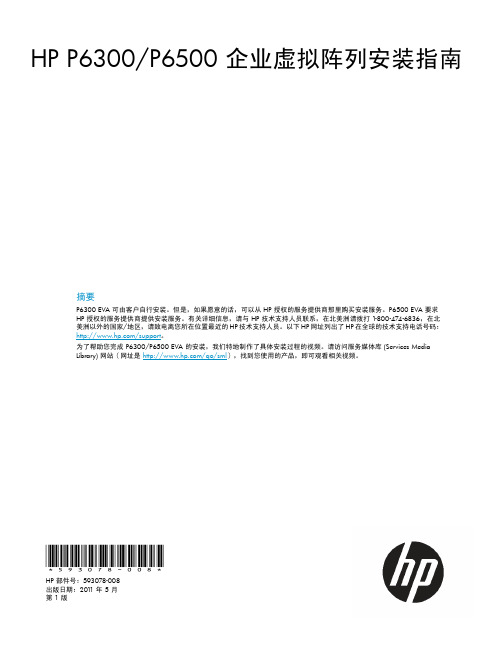
概述.....................................................................................................................................16 提供足够的地面结构支撑........................................................................................................16 提供充分的清洁空间和通风环境..............................................................................................16 提供足够的电源.....................................................................................................................16 拆卸产品包装........................................................................................................................16
目录
1 检查并确认计划.........................................................................................5
HP Elite和Pro 6300系列产品的技术白皮书说明书
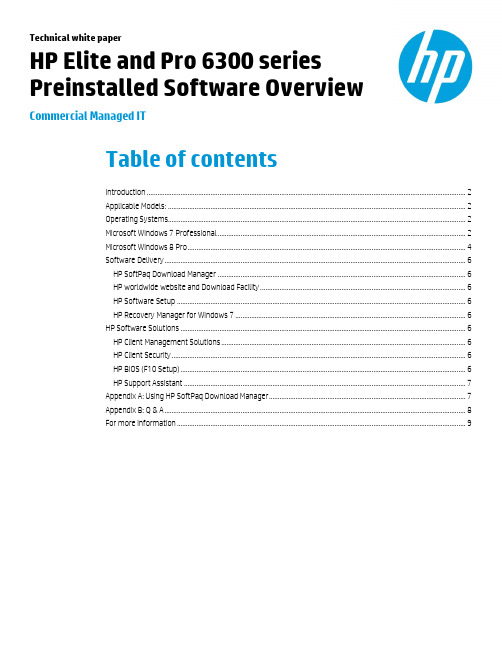
Technical white paperHP Elite and Pro 6300 series Preinstalled Software OverviewCommercial Managed ITTable of contentsIntroduction (2)Applicable Models: (2)Operating Systems (2)Microsoft Windows 7 Professional (2)Microsoft Windows 8 Pro (4)Software Delivery (6)HP SoftPaq Download Manager (6)HP worldwide website and Download Facility (6)HP Software Setup (6)HP Recovery Manager for Windows 7 (6)HP Software Solutions (6)HP Client Management Solutions (6)HP Client Security (6)HP BIOS (F10 Setup) (6)HP Support Assistant (7)Appendix A: Using HP SoftPaq Download Manager (7)Appendix B: Q & A (8)For more information (9)IntroductionThe purpose of this white paper is to present both an overview of the preinstalled software with operating system support and a brief description of major software components and features. This white paper covers the HP Compaq Elite 8300 and Pro 6300 series models listed belowThis document is intended for HP personnel and customers who need information about the software provided on the HP Compaq Elite 8300 and Pro 6300 series preinstall images.Target audience: This document is intended for HP personnel and customers who need information about the software provided on the HP Compaq Elite and Pro series preinstall images.Applicable Models:•HP Compaq Elite 8300 Small Form Factor PC (SFF)•HP Compaq Elite 8300 Ultra Slim Desktop PC (USDT)•HP Compaq Elite 8300 Convertible Minitower PC (CMT)•HP Compaq Elite 8300 All-in-One PC (AiO)•HP Compaq Pro 6300 Small Form Factor PC (SFF)•HP Compaq Pro 6300 Ultra Slim Desktop PC (USDT)•HP Compaq Pro 6300 Convertible Minitower PC (CMT)•HP Compaq Pro 6300 All-in-One PC (AiO)Operating SystemsThe following operating systems are available pre-installed from HP:•Microsoft Windows 7 Professional–Service Pack 1•Microsoft Windows 8 ProThe following operating systems are supported by HP with drivers on the web:•Microsoft Windows 7 Enterprise–Service Pack 1•Microsoft Windows 8 Enterprise•Microsoft Windows Vista Enterprise•Microsoft Windows Vista Business•Microsoft Windows 7 Home–Service Pack 1•Microsoft Windows 8 Home•Microsoft Windows XP Professional–Service Pack 3Microsoft Windows 7 ProfessionalMicrosoft Windows 7 Professional with Service Pack 1 is preinstalled on select HP Compaq Elite and Pro models.Table 1. Preinstall Drivers and Utilities with Windows 7 ProfessionalName HP Compaq Elite 8300 andHP Compaq Pro 6300(except AiO models) HP Compaq Elite 8300 and HP Compaq Pro 6300 (AiO models)Adobe Flash Player 11.2.202.222 A 11.2.202.222 AAMD Graphics Driver Discrete HD 7450 8.960.11.1 A N/A2AMD Radeon HD Graphics - AiO N/A 8.961 HAMD Graphics Driver 8.940.11.0000 E N/A Search 1.0 A 1.0 ABing Search 100.A 1.0 A 2.0 D 2.0 D Computrace for HP ProtectTools 7.0.0.9 Q 7.0.0.9 Q CyberLink Media Suite for CMIT 10.0.1.2106 F 10.0.1.2106 F CyberLink PhotoDirector for CMIT 3.0.1.3418 G 3.0.1.3418 G CyberLink Power2Go for CMIT 8.0.2.2321 F 8.0.2.2321 F CyberLink PowerDirector for CMIT 10.0.3.2713 G 10.0.3.2713 G CyberLink PowerDVD for CMIT 12.0.1.2725 J 12.0.1.2725 J CyberLink YouCam BE 4.1.1.3127 A 4.2.13801 A Device Access Manager for HP ProtectTools 7.1.1.0 A 7.1.1.0 A Drive Encryption for HP ProtectTools 7.0.38.31665 Z 7.0.38.31665 Z Embedded Security for HP ProtectTools 7.0.100.3001 H 7.0.100.3001 H File Sanitizer for HP ProtectTools 7.0.2.2 R 7.0.2.2 RHP ePrint Driver 4.0.42.4011 M 4.0.42.4011 M HP Power Assistant 2.5.0.16 K(Rev. G in Europe,Middle East and Africa)2.5.0.16 KHP ProtectTools Security Manager 7.0.1.1199 D 7.0.1.1199 D HP SRS Premium Sound 1.12.76.0 A 1.12.76.0 A HP Support Assistant 7.0.39.15 A 7.0.39.15 A HP Wireless Keyboard and Mouse Applet 2.0.0.1 A 2.0.0.1 AIntel Chipset Support 9.3.0.1020 D 9.3.0.1020 DIntel My WiFi and Wireless LAN Driver 15.2.0.19 A(except CMT models)15.2.0.19 A Intel NIC Drivers 17.2_276048 A 11.15.16.0 Intel Rapid Storage Technology 11.6.2.1002 J 11.0.0.1032 Intel USB 3.0 Driver 1.0.6.245 J 1.0.6.245 J Intel Graphics Drivers 8.15.10.2696 P 8.15.10.2696 A Intel(R) AMT LMS_SOL for AMT 8 8.0.3.1427 G 8.0.3.1427 G Microsoft Security Essentials 2.1.1116.0 L 2.1.1116.0 LNVIDIA GeForce GT 520M 540M Graphics Driver 8.17.12.7594 C(except CMT models)N/ANVIDIA Graphics Driver Discrete GeForce 505 8.17.12.9628 A N/ANvidia Graphics Driver (GeForce GT 630) 8.17.12.9619 B 8.17.12.9619 B3Nvidia Graphics Driver (NVS 300) 8.17.12.9708 C N/ANvidia Graphics Driver (NVS 310) 8.17.12.9579 P N/APDF Complete 4.1.33.2002 A 4.1.33 A Privacy Manager for HP ProtectTools 7.00.862 B 7.00.862 B Ralink 802.11n Wireless LAN 3.2.12.0 A 3.2.12.0 A Realtek High Definition Audio 6.0.1.6730 A N/ARealtek PCIE Card Reader 6.1.7601.92 A(except on CMT models)6.1.7601.92 A Recovery Manager 2C12.GB07.RC6 Z 2C12.GB07.RC6 Z TI USB 3.0 Host Controller 1.12.9.0 B 1.12.9.0 B WinZip Basic 15.0 D 15.0.10039NoteAdditional software may require Microsoft .NETMicrosoft Windows 8 ProMicrosoft Windows 8 Pro is preinstalled on select select HP Compaq Elite and Pro models. Table 2. Preinstall Drivers and Utilities with Windows 8 ProName HP Compaq Elite 8300 andHP Compaq Pro 6300(except AiO models) HP Compaq Elite 8300 and HP Compaq Pro 6300(AiO models)AMD Radeon HD Graphics 8.982.6.0000 H 8.982.9.0000 HBing Search 1.0 E 1.0 EBroadcom 2070/20702 Bluetooth Driver 12.0.0.1800 A(except on CMT models)12.0.0.1800 ABroadcom 802.11n Wireless LAN Driver 6.30.59.26 A(except on CMT models)6.30.59.139Computrace for HP ProtectTools 7.0.1.0 U 7.0.1.0 UCyberLink Media Suite for CMIT 10.0.1.2106 F 10.0.1.2106 ECyberLink PhotoDirector for CMIT 3.0.1.3418 G 3.0.1.3418 FCyberLink Power2Go for CMIT 8.0.2.2321 F 8.0.2.2321 ECyberLink PowerDirector for CMIT 10.0.3.2713 G 10.0.3.2713 GCyberLink PowerDVD for CMIT 12.0.1.2725 J 12.0.1.2725 JCyberLink YouCam BE 1.0.2.24112 A 4.2.1.3801 ADevice Access Manager for HP ProtectTools 7.1.1.0 A 7.1.1.0 AFace Recognition for HP ProtectTools 7.2.2.4549 U 7.2.2.4549 UHP ePrint Driver 4.0.42.4011 M 4.0.42.4100 MHP My Display OSD 2.02.021 S(except on CMT models)2.03.016HP PageLift 1.0.11.1 A 1.0.10.1 AHP ProtectTools Security Manager 8.0.1.1328 W 8.0.1.1328 W4HP Support Assistant 7.0.39.15 A 7.0.39.15 A HP Wireless Hotspot 1.0.14.1 A 1.0.14.1 A HP Wireless Keyboard and Mouse Applet 20.0.1 A 1.0.0.0 A IDT High-Definition Audio Driver N/A 6.10.6417.0 A Intel My WiFi and Wireless LAN Driver 15.6.0.19 A(USDT only)15.6.0.19 A Intel NIC Drivers 17.2_276048 A 12.1.77.0Intel Rapid Storage Technology 11.6.2.1002 J 11.6.2.1002 J Intel Graphics Drivers 9.17.10.2849 F 9.17.10.2849 C Intel(R) AMT LMS_SOL for AMT 8 8.1.0.1281 K 8.1.0.1281 K NextWindow Voltron Touch Screen 6214 3.1.12.4 A(except on CMT)3.1.12.4 ANVIDIA GeForce 610M / GT 520M / GT 540M / GT 630M Graphics Driver 9.18.13.0593 Q(except on CMT)9.18.13.0593 QNvidia Graphics Driver (NVS 300/ NVS 310) 9.18.13.0768 F N/ANvidia Graphics Driver (GeForce GT 630) 9.18.13.0546 G N/ANvidia Graphics Driver (GeForce 505) 9.18.13.0529 A N/APDF Complete 4.1.33.2002 A 4.1.33Ralink 802.11n Wireless LAN Driver 5.0.0.0 A 5.0.0.0 ARealtek High-Definition Audio Driver 6.10.6730 A N/ARealtek PCIE Card Reader Driver 6.2.8400.28123 A(except on CMT)6.2.8400.28123 ASkype 1.0.0.128 E 1.0.0.128 ETI USB3.0 filter Driver 1.0.0.2 A 1.0.0.2 A5Software DeliveryDelivery methods for software updates available for HP commercial computers include:HP SoftPaq Download ManagerHP SoftPaq Download Manager provides a simple, powerful way to download software updates for the HP client PC modelsin your environment. HP SDM can significantly reduce the amount of time it takes to locate and download updates. SoftPaqscan be downloaded in as few as three easy steps from a single user interface after initial setup. For more information, visitthe website at /go/sdm.HP worldwide website and Download FacilityIndividual drivers and utilities can be downloaded, in the form of SoftPaqs, from the HP Download Facility orfrom the website at /support/files/ or ftp:///pub/softpaq/. SoftPaqsprovide a distribution method for driver and ROM updates and product software enhancements.HP Software SetupSoftware Setup provides easy access to all preinstalled and preloaded applications. Through Software Setup,installation of multiple software components is quick and easy. Simply launch by going to Start>AllPrograms>Software Setup, select the drivers and utilities to be installed and click Next. Within minutes, theselected software is installed.HP Recovery Manager for Windows 7HP Recovery Manager retains your factory preinstall software image in a protected partition on the internalhard drive, including the factory installed operating system, drivers, utilities and applications. HP RecoveryManager makes it easy to quickly restore this software by hitting F11 at boot.HP Software SolutionsThis section discusses the following software enhancements:∙HP Client Management Solutions∙HP Client Security∙HP BIOS (F10 Setup)∙HP Support AssistantHP Client Management SolutionsHP provides a comprehensive portfolio of HP Client Management Solutions to help reduce the complexity and cost ofmanaging commercial PCs throughout their lifecycles. This portfolio includes client management software from HP andthird-parties, jointly-developed value-adds, and HP manageability tools and technologies. For more information, please visit/go/easydeploy or refer to the HP Client Management Solutions White Paper.HP Client SecurityHP Security is built in, not bolted on. Rather than simply installing third-party software on HP BusinessNotebooks and Desktops, HP works with software partners to design software that is optimized for HPhardware. Each security software solution receives thousands of hour’s development, coding, testing, and uservalidation. With HP, security is much more than just software, it is holistic. HP Security is also built into the BIOS,the hardware, and the specially developed console – the HP Client Security Manager. For more information,please refer to the HP Client Security White Paper.HP BIOS (F10 Setup)HP BIOS was designed to work seamlessly with HP Professional Innovations like HP Client Security Manager, HPDevice Access Manager, HP Client Management Solutions and other HP software. HP has been developing BIOSfor over three decades. The HP BIOS team works closely with key partners such as AMD, Intel®, LANDesk,Microsoft® and Novell along other partners. These partnerships have allowed HP to manage the support of newtechnologies, provide tight integration with software components and effectively respond to customer needs.For more information, please refer to the HP Business PC F10 Setup Overview White Paper.6HP Support AssistantHP Support Assistant helps you maintain your PC and avoid or resolve problems using automated updates and self-help options. One simple menu guides you to expert support should you need it. I t’s preinstalled and ready to go on new HP PCs with Windows® 7 or Windows® 8. For more information, please visit/go/hpsupportassistant.Appendix A: Using HP SoftPaq Download ManagerPerform the following procedure to use HP SoftPaq Download Manager to update your current platform:1.Boot the Windows OS.2.Open Microsoft Internet Explorer.3.Download and install HP SoftPaq Download Manager from /go/sdm.unch SoftPaq Download Manager.5.When prompted, select Show software for this model only (Figure A-1).NoteUse the Check software updates for this model option to automatically install updates on the current system or to download SoftPaqs to install on systems similar to the current platform.Figure A-1. SoftPaq Download Manager menuThe current platform is automatically be displayed and selected in the Product Catalog window.6.Select the desired SoftPaqs from the Available SoftPaqs list (Figure A-2).7Figure A-2. Available SoftPaqs list7.After selecting the desired SoftPaqs, the following options are available in the Downloaded SoftPaqs window: DownloadOnly, Download and Unpack, or Download and Install, as shown in Figure A-3.Figure A-3. Downloaded SoftPaqs windowSelect the appropriate download option based on the following:–Download Only– Download selected SoftPaqs to C:\ProgramData\HP\HP SoftPaq Download Manger\SWDownload–Download and Unpack– Download selected SoftPaqs to C:\ProgramData\HP\HP SoftPaq DownloadManger\SWDownload and unpack each SoftPaq in a unique folder based on the particular SoftPaq number( \SPxxxxx).–Download and Install– Download selected SoftPaqs to C:\ProgramData\HP\HP SoftPaq DownloadManger\SWDownload and then install each on the current system.For more information on using HP SoftPaq Download Manager, refer to the User Guide at /go/sdm .Appendix B: Q & AQ: Are my accessories compatible with Windows 8?A: Software and hardware compatibility can be checked at the Compatibility Center for Windows 8 on Microsoft’s website.Q: How can I install HP PageLift?A: Some HP software must be downloaded using the HP Store in Windows 8. The HP Store is only available when Windows 8is installed using OS recovery media provided by HP.8For more informationMicrosoft .NET Framework: /net/Microsoft Windows 8 Compatibility Center: /en-us/windows/compatibility/en-us/CompatCenter/HomeHP Support & Drivers Page: /go/supportTo learn more about HP business desktops, contact your local HP sales representative or visit /go/desktops.To help us improve our documents, please provide feedback at /solutions/feedback.Sign up for updates/go/getupdated© Copyright 2013 Hewlett-Packard Development Company, L.P. The information contained herein is subject to change without notice. The only warranties forHP products and services are set forth in the express warranty statements accompanying such products and services. Nothing herein should be construed asconstituting an additional warranty. HP shall not be liable for technical or editorial errors or omissions contained herein.Microsoft and Windows are U.S. registered trademarks of Microsoft Corporation. AMD is a trademark of Advanced Micro Devices, Inc. Intel and Xeon aretrademarks of Intel Corporation in the U.S. and other countries. Oracle and Java are registered trademarks of Oracle and/or its affiliates.720803-001, June 2013。
HP 3PAR存储日常管理手册v1.0

HP 3PAR存储日常管理手册H e w l e t t-P a c k a r d C o,.L t d技术支持服务热线800-810-3860/400-810-3860目录一,3PAR存储介绍 (2)1.3PAR InSpire架构 (2)2.3PAR InForm软件 (3)3.3PAR主要构件 (6)4.3PAR组件编号系统 (8)5.3PAR LED状态指示灯 (9)二,日常配置 (10)1.添加主机Host (10)2.创建CPG (11)3.创建VV虚拟磁盘 (12)4.分配VV虚拟磁盘 (14)三,日常维护 (16)1.存储开机步骤 (16)2.存储关机步骤 (16)3.存储日志Insplore收集 (16)4.管理机SP日志SPLOR收集 (18)5.特定信息CLI命令行收集 (20)四,HP支持服务模式 (21)1.主动式响应--SP Call-Home (21)2.被动式响应—HP服务热线 (22)3.被动式响应—邮寄存储日志 (22)May.2012Version 1.0Hewlett-Packard Co,.Ltd一,3PAR存储介绍3PAR 系列存储平台具有超高的灵活性和高效性,突破了公共基础设施中传统存储阵列的局限性。
作为精简配置、绿色存储以及存储虚拟化技术的先行者,3PAR能帮助用户降低能耗、实履行环保义务,还可削减最高达50%的存储总拥有成本1.3PAR InSpire架构紧密集群化、多客户端的3PAR InSpire 构架设计,消除了传统整体式和模块化阵列价格高昂和扩展十分复杂的弊端。
用户可以一开始只购买较小的系统,之后,随着业务量的增加再进行扩展,即经济且连续地添加新的应用和工作负载,所有这些都将在一个单一、自动化的分层阵列中进行。
内置Thin Built In™的 Gen3 /Gen4 ASIC内置Thin Built In™的3PAR Gen3 ASIC 提供一种高效、基于硬件的零检测机制。
HP笔记本计算机用户指南说明书
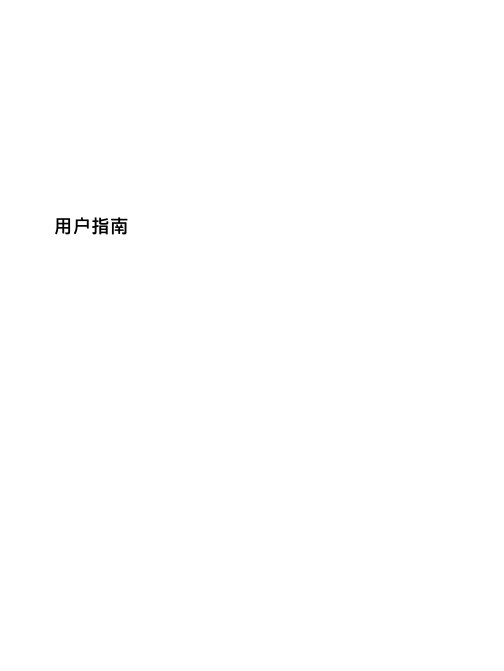
用户指南©Copyright 2014 Hewlett-Packard Development Company, L.P. Microsoft 和 Windows 是 Microsoft 公司集团在美国的注册商标。
本文档中包含的信息如有更改,恕不另行通知。
随 HP 产品和服务附带的明确有限保修声明中阐明了此类产品和服务的全部保修服务。
本文档中的任何内容均不应理解为构成任何额外保证。
HP 对本文档中出现的技术错误、编辑错误或遗漏之处不承担责任。
第 1 版:2014 年 11 月文档部件号:800889-AA1产品通告本指南介绍大多数机型的常用功能。
您的笔记本计算机上可能未提供某些功能。
并非所有版本的 Windows 中都提供所有功能。
该电脑可能需要升级和/或单独购买的硬件、驱动程序和/或软件才能充分利用 Windows 功能。
请转到 以获得详细信息。
要访问最新的用户指南,请转至/support,然后选择您所在的国家/地区。
选择驱动程序和下载,然后按照屏幕上的说明进行操作。
软件条款如果安装、复制、下载或以其他方式使用此笔记本计算机上预安装的任何软件产品,即表明您同意受 HP 最终用户许可协议 (EULA) 条款的约束。
如果您不接受这些许可条款,唯一的补救办法是在14 天内将全部产品(硬件和软件)原封不动地退回购买处,并依据经销商的退款政策获得全额退款。
如需了解任何其他信息,或要求按电脑价格全额退款,请与您的经销商联系。
目录1 获取信息 (1)2 安装您的电脑 (3)连接到 Internet(仅适用于部分型号) (4)3 导航该屏幕 (5)使用触摸手势 (5)使用键盘和鼠标 (5)4 保护您的电脑 (8)电脑的安全功能 (8)5 故障排除 (9)电脑无法启动 (9)电源 (10)屏幕(显示器)(仅适用于部分型号) (10)键盘和鼠标(带有连接线) (11)键盘和鼠标(无线) (11)扬声器和声音 (12)Internet 访问 (13)软件故障排除 (14)6 系统恢复 (16)选择系统恢复方法 (16)系统恢复选项 (16)恢复介质 (18)7 维护 (20)计划和任务 (20)清洁您的电脑 (21)8 使用 HP PC Hardware Diagnostics (UEFI) (23)将 HP PC Hardware Diagnostics (UEFI) 下载到 USB 设备 (23)iii9 规格 (24)操作规格 (24)10 支持信息 (25)如何获得帮助 (25)帮助信息的位置 (25)客户维修支持 (25)升级您的硬件之前 (26)索引 (27)iv1获取信息任务说明●安装您的电脑《装配说明》或《快速装配》示意图– 或 –请参阅第 3 页的安装您的电脑。
HP+StorageWorks+P2000+G3存储系统用户使用指南
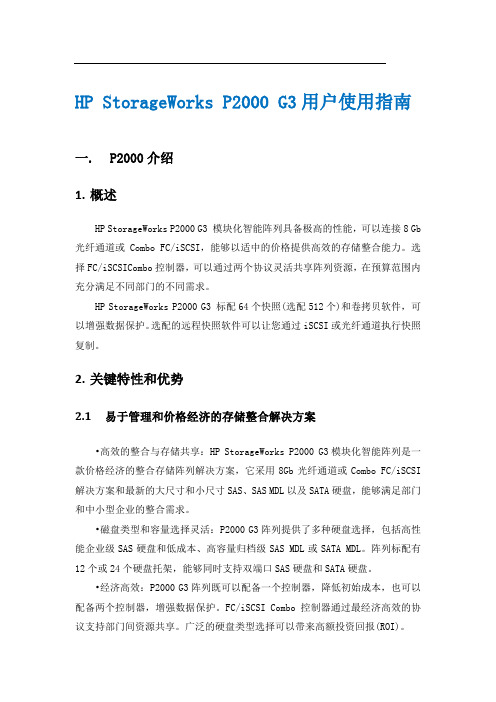
HP StorageWorks P2000 G3用户使用指南一. P2000介绍1.概述HP StorageWorks P2000 G3 模块化智能阵列具备极高的性能,可以连接8 Gb 光纤通道或Combo FC/iSCSI,能够以适中的价格提供高效的存储整合能力。
选择FC/iSCSICombo控制器,可以通过两个协议灵活共享阵列资源,在预算范围内充分满足不同部门的不同需求。
HP StorageWorks P2000 G3 标配64个快照(选配512个)和卷拷贝软件,可以增强数据保护。
选配的远程快照软件可以让您通过iSCSI或光纤通道执行快照复制。
2.关键特性和优势2.1易于管理和价格经济的存储整合解决方案•高效的整合与存储共享:HP StorageWorks P2000 G3模块化智能阵列是一款价格经济的整合存储阵列解决方案,它采用8Gb光纤通道或Combo FC/iSCSI 解决方案和最新的大尺寸和小尺寸SAS、SAS MDL以及SATA硬盘,能够满足部门和中小型企业的整合需求。
•磁盘类型和容量选择灵活:P2000 G3阵列提供了多种硬盘选择,包括高性能企业级SAS硬盘和低成本、高容量归档级SAS MDL或SATA MDL。
阵列标配有12个或24个硬盘托架,能够同时支持双端口SAS硬盘和SATA硬盘。
•经济高效:P2000 G3阵列既可以配备一个控制器,降低初始成本,也可以配备两个控制器,增强数据保护。
FC/iSCSI Combo控制器通过最经济高效的协议支持部门间资源共享。
广泛的硬盘类型选择可以带来高额投资回报(ROI)。
2.2按需进行初始配置和扩展,根据需要增加连接的服务器数量和总容量•从小规模起步,最可随着存储需求的增长进行适当扩展:P2000 G3 阵列允许客户随着需要的增加扩展存储容量,最高可扩展至57.6TB SAS或192TB SATA,光纤通道连接最多可支持64台主机。
P2000 G3阵列最多可支持7个LFF硬盘机箱和96块LFF硬盘或者支持5个SFF机箱和149块SFF硬盘。
HP存储产品介绍

EVA存储新特性
● 采用新型1TB FATA硬盘时最高容量可达240TB。 采用新型450GB 15K高性能FC硬 盘时最高容量可达108TB ● 经过工厂配置的EVA8100选件可在同一个机架内支持多种产品。 当前的EVA EVA8100 SKU支持以存储为中心的配置。 全新的EVA8100 2C2D和2C6D SKU支持多 种产品-服务器、存储和备份设备可与EVA共同安装在一个机架内。 ● 全新的异构光纤通道SAN支持Apple Mac OS X ○ ○ 面向Apple Mac OS X的从1TB到120TB可扩展的企业级存储支持 本地复制支持
• ease of administration • price/scalability
Scalability
HP存储低端产品 HP存储低端产品
MSA 存储阵列: 存储阵列: HP StorageWorks 2000fc 模块化智能阵列(new, 光纤) 模块化智能阵列( 光纤) HP StorageWorks 2000i 模块化智能阵列 (new,iSCSI) ) HP StorageWorks 1500cs 模块化智能阵列 (光纤) 光纤) HP StorageWorks 1000 模块化智能阵列 (光纤) 光纤) HP StorageWorks 1510i 模块化智能阵列 (iSCSI) ) MSA 磁盘机箱 HP StorageWorks HP StorageWorks HP StorageWorks HP StorageWorks HP StorageWorks HP StorageWorks
灵活、可扩展的 灵活、可扩展的 灵活、可扩展的 SCSI驱动器机箱 灵活、可扩展的 营销声明 外部存储解决方 外部存储解决方 外部存储解决方 外部存储解决方 案 案 案 案 25个SAS磁盘 12个SAS磁盘 10 14 12个SATA磁盘 磁盘驱动器总数 磁盘驱动器总数 25个SATA磁盘 最大存储容量 3.6TB 12个SATA磁盘 9TB 每个机箱1.4TB (使用146GB 10K 磁盘驱动器,在 2U配置中可提供 28 TB的存储容量) 2TB 9TB 最大存储容量
HP电脑说明书

iv 安全警告通告
目录
1 使用入门 使用 HP QuickWeb(仅限某些机型) .................................................................................................. 2
2 了解部件 识别硬件 ............................................................................................................................................... 3 顶部组件 .............................................................................................................................. 3 触摸板 ................................................................................................................. 3 指示灯 ................................................................................................................. 4 按键 ..................................................................................................................... 5 前部组件 .............................................................................................................................. 5 右侧组件 .............................................................................................................................. 6 左侧组件 .............................................................................................................................. 7 显示屏组件 ........................................................................................................................... 8 底部组件 .............................................................................................................................. 9 取下盖罩 .............................................................................................................................. 9 装回盖罩 ............................................................................................................................ 11 无线天线 ............................................................................................................................ 12 其他硬件组件 ..................................................................................................................... 13 识别标签 ............................................................................................................................................. 13
惠普笔记本电脑用户指南说明书
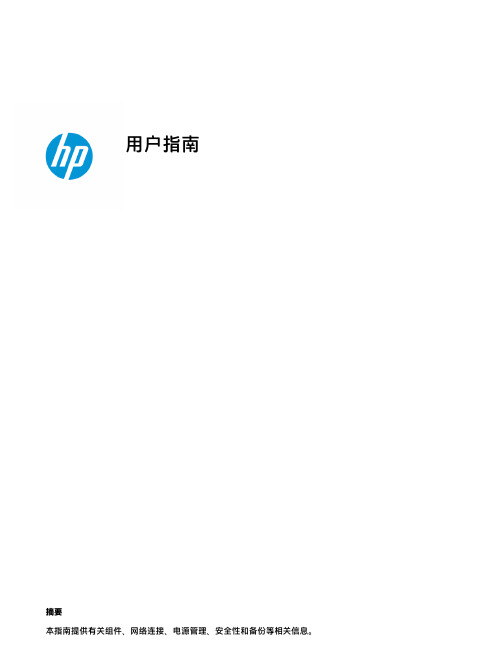
用户指南摘要本指南提供有关组件、网络连接、电源管理、安全性和备份等相关信息。
法律信息©Copyright 2022 HP Development Company, L.P.AMD 是 Advanced Micro Devices, Inc. 的商标。
Bluetooth 是其所有者拥有的商标,HP Inc. 经授权得以使用。
Intel、Celeron、Pentium 和 Thunderbolt 是 Intel Corporation 或其子公司在美国和/或其他国家/地区的商标。
Windows 是 Microsoft Corporation 在美国和/或其他国家/地区的注册商标或商标。
NVIDIA 和 NVIDIA 徽标是 NVIDIA Corporation 在美国和其他国家/地区的商标和/或注册商标。
microSD 徽标和 microSD 是 SD-3C LLC 的商标。
USB Type-C 和 USB-C 是 USB Implementers Forum 的注册商标。
DisplayPort™ 和 DisplayPort™ 徽标是 Video Electronics Standards Association (VESA) 在美国和其他国家/地区所有的商标。
Miracast® 和 Wi-Fi 是 Wi-Fi Alliance 的注册商标。
本文所含信息如有更改,恕不另行通知。
HP 产品和服务附带的明示保修声明中阐明了此类产品和服务的全部保修服务。
本文档中的任何内容均不构成任何额外保修。
HP 对本文档中出现的技术错误、编辑错误或遗漏之处不承担任何责任。
第一版:2022 年 3 月文档部件号:N16147-AA1产品通知本指南介绍大多数产品共有的功能。
您的计算机上可能未提供某些功能。
并非所有功能在所有 Windows 版本中都可用。
系统可能需要升级和/或单独购买硬件、驱动程序、软件或 BIOS 更新,才能充分利用Windows 功能。
- 1、下载文档前请自行甄别文档内容的完整性,平台不提供额外的编辑、内容补充、找答案等附加服务。
- 2、"仅部分预览"的文档,不可在线预览部分如存在完整性等问题,可反馈申请退款(可完整预览的文档不适用该条件!)。
- 3、如文档侵犯您的权益,请联系客服反馈,我们会尽快为您处理(人工客服工作时间:9:00-18:30)。
Hp p6300存储配置手册
一、登录界面,地址:https://192.168.46.80:2374输入正确的用户名和密码;第一次登录需要安装证书,按提示一步步操作即可。
二、磁盘、主机、虚拟磁盘、网络连接设备的关系
三、新建主机,这里也主要用于存储设备和主机的连接方式(ISCSI、FC两种方式)
这里主要注意一下几点:1,TPYE:是选择主机和存储的类型;2,port world wide name 是选择客户端的名称(在客户端“我的电脑”—“属性”就是主机名)或者HBA卡的卡号(是HBA的卡号,HBA卡连接上,在本下拉框中可以看到)。
四、给主机分配虚拟磁盘空间;
这一步需要注意的是:1,Redundancy是磁盘的冗余类型;2,Thin provisiong要在下拉框中选择Enable,其他是保持默认。
五、日志查看、分析、导出;
本步骤主要是为了一旦我们的存储出现了故障,给厂家工程查看的故障分析报告。
六、ISCSI具体配置操作;
本步骤是在客户端主机上操作的;
1,先下载一个客户端软件,名为:initiator;
2,在客户机上双击你所安装好的软件进行配置,先配置Discovery标签;
3,配置Targets 标签;注意:在log out 下面的”Automatically restore this connection When the system boots “多选框最好选上,作用是在机器重新启动后存储空间自动挂到本地盘;
4,客户端配置好之后,就可以到存储管理界面进行配置了,转到第三、第四步。
