A65.1SP11升级包补丁说明
Win11预览版Builds22572.100更新补丁KB5012817发布(附更新修复内容汇总)

Win11预览版Builds22572.100更新补丁KB5012817发布(附更新修复内容汇总) 据系统之家⼩编了解,微软公司于今⽇凌晨⾯向Windows预览频道发布了新的Win11 KB5012817补丁,内部版本22572.100。
在新的KB5012817中未包含显着更改。
22572完整更新⽇志: TL;博⼠ 该版本包括将 Microsoft Family 和 Clipchamp 添加为收件箱应⽤程序 - 请参阅下⾯这两个应⽤程序的详细信息。
从下周初开始,我们将开始在 Windows 11 中推出名为“搜索亮点”的搜索更新,该更新将突出显⽰您周围世界和您的组织中的有趣时刻。
这个版本有很多改进和修复,所以请查看下⾯的列表。
Windows 预览体验成员可以试⽤新的 Microsoft Defender 预览版(预览版仅适⽤于英语和美国)。
我们将宣布 2022 年 3 ⽉的 Bug Bush - 将于 3 ⽉ 16 ⽇⾄ 3 ⽉ 22 ⽇举⾏! 内部版本 22572 中的新增功能 Microsoft Family 现在是⼀个收件箱应⽤: 你在 Web 和移动设备上使⽤的家庭安全功能现在可在 Windows 11 上使⽤,从 Microsoft Family 应⽤程序的此版本开始。
设置家长控制以过滤不适当的应⽤和游戏,并将浏览设置为 Microsoft Edge 的⼉童友好⽹站。
帮助您的孩⼦平衡他们在Windows、Xbox 和 Android 上的屏幕时间活动,并使⽤活动报告来更好地了解您家⼈的数字活动。
即使您与家⼈位置跟踪分开,也能保持联系。
适⽤于 Windows 11 的 Microsoft Family 应⽤程序。
适⽤于 Windows 11 的 Microsoft Family 应⽤程序。
Microsoft Family 应⽤程序将仅是 Windows 11 家庭版的收件箱应⽤程序,并将通过 Microsoft Store 进⾏更新。
A6 5.1 SP11升级包补丁说明
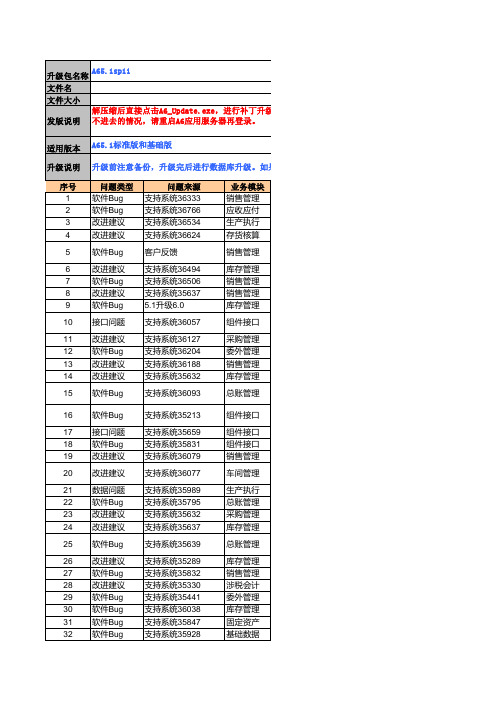
多张认证发票合并生成一张凭证,分录科目带往来核算的,不合并的凭证分录的摘要中显示往来业务 号为对应发票的发票代码+号码 在车间派工查询条件中 添加物品自定义项11~20,并添加到格式里。 车间派工查询条件里,添加“项目”过滤条件。 修改将计件项目的精度改大后做一笔产量录入,之后再将计件项目的精度改小,查询人员工资统计 表,报错的问题。 修复勾选“包含未记账单据”时,账表查询结果期初数据有误问题 凭证复核取消不是当前凭证期间的凭证不能进行复核的校验 收发存汇总账表查询条件增加“包含禁用物品”选项,与库存模块保持统一风格,默认选中 采购入库单和采购发票结算,当数量、单价和金额相同时,入库单的暂估金额与结算金额一致,没有 尾差 采购入库单打印模版的表体变量增加“物品分类名称”,可加入表体并显示正确的值 采购计划生成采购订单,选单页面点击列名“物品编码、物品名称”,可以排序 解决了科目余额表中勾选了辅助明细后,辅助核算科目的辅助明细不是本期数据的问题 解决编码方案不同的同级科目在科目汇总表中汇总错误的问题 解决了需要提示消息的分录过多时,凭证无法保存的问题 修复“仅显示开具发票的销售出库单”条件失效 生单生成的采购订单,点修改后原单价等字段的值仍然不变,没有消失 解决了截止日期为31号时,账龄数据错误的问题。 修复有应收无销售权限的环境下,在开具税控发票最后一步提示点右上角叉关闭提示框后,已开具税 控发票列表中不显示该发票的问题。 行\列插入及删除时,合计公式内容动态变化更新. 应收立账明细表,按照发货单立账。当存在红字发货单时,该红字发货单如果没开发票,系统统计时 应该将该发货单的红字未开票金额显示出来。 修改应收/付明细表,勾选“显示物品”或按“物品”分类时,同时显示物品的规格型号。 修复在编辑委外加工入库单,录入批次时,占用采购管理站点问题 增加启动中兴通认证系统和中兴通申报系统按钮 修复工资明细表导出的数据与表中显示的数据排序不一致的问题 领导查询中表采购订单执行信息中的签订数量(主计量)=采购订单汇总表的主计量单位数量合计 报表单元格录入公式或内容超长保存时给出[单元格XX数据或公式超长]提示,增加易用性. 支持当委外加工入库单材料费有值时,自动更新入库单金额与单价 优化销售发货毛利表,查询时显示数据加载中无法查询数据的问题。 销售订单出单生成销售发货单时,带出收货人 销售订单可以变更单价。 销售发票表头界面增加[营业地址],打印主表变量增加[营业地址]。 销售单据变更,处理与修改一样,受销售参数“允许修改他人单据”控制。 订单执行统计表的付款部分增加“未付款金额”,未付款金额=订单金额-付款金额;采购发票汇总列表 查询中增加“核销状态”查询条件,可查询出正确的结果 采购发票汇总表格式中增加小计,勾选后可按照勾选项进行合计显示 采购计划可汇总生成采购订单,物品相同的数量合并,联查正确 暂估货物余额表,在跨月结算后查询,上期结余与上期查询出来的本期结余要一致 增加启动中兴通认证系统和中兴通申报系统按钮 用户勾选了“单据修改税额时反算税率”这个参数,在采购入库单保存的时候,不做税额误差的校验, 只有在不勾选这个参数的情况下,才做校验。 解决了查询月度综合明细账时,没有累加2月份贷方金额的问题。 其他入库单和其他出库单,打印设置中可添加含税单价和价税合计,默认不显示。 成品入库单上可以选择虚仓 成品入库单的打印模板设置中增加明细变量:“生成订单号”和“销售订单号” 同34427
补丁操作步骤及HA相关设置说明
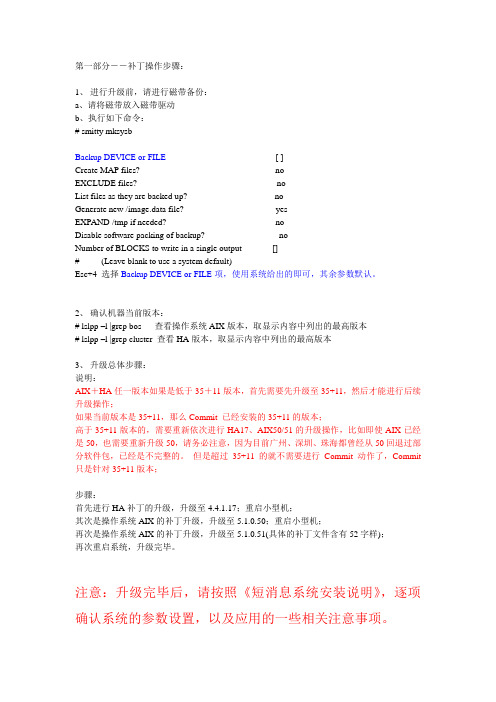
第一部分――补丁操作步骤:1、进行升级前,请进行磁带备份:a、请将磁带放入磁带驱动b、执行如下命令:# smitty mksysbBackup DEVICE or FILE[ ]Create MAP files? noEXCLUDE files? noList files as they are backed up? noGenerate new /image.data file? yesEXPAND /tmp if needed? noDisable software packing of backup? noNumber of BLOCKS to write in a single output []# (Leave blank to use a system default)Esc+4 选择Backup DEVICE or FILE项,使用系统给出的即可,其余参数默认。
2、确认机器当前版本:# lslpp –l |grep bos 查看操作系统AIX版本,取显示内容中列出的最高版本# lslpp –l |grep cluster 查看HA版本,取显示内容中列出的最高版本3、升级总体步骤:说明:AIX+HA任一版本如果是低于35+11版本,首先需要先升级至35+11,然后才能进行后续升级操作;如果当前版本是35+11,那么Commit 已经安装的35+11的版本;高于35+11版本的,需要重新依次进行HA17、AIX50/51的升级操作,比如即使AIX已经是50,也需要重新升级50,请务必注意,因为目前广州、深圳、珠海都曾经从50回退过部分软件包,已经是不完整的。
但是超过35+11的就不需要进行Commit 动作了,Commit 只是针对35+11版本;步骤:首先进行HA补丁的升级,升级至4.4.1.17;重启小型机;其次是操作系统AIX的补丁升级,升级至5.1.0.50;重启小型机;再次是操作系统AIX的补丁升级,升级至5.1.0.51(具体的补丁文件含有52字样);再次重启系统,升级完毕。
AIX6.1操作系统及HACMP版本和补丁升级实施工艺
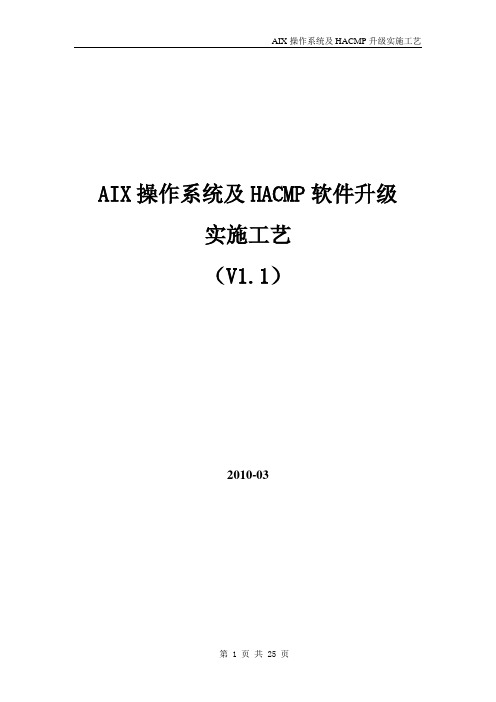
AIX操作系统及HACMP软件升级实施工艺(V1.1)2010-031说明 (4)2AIX补丁升级实施工艺 (5)2.1下载补丁 (5)2.2C OMMIT系统中APPLIED状态的软件包 (7)2.2.1查看当前系统中软件包状态 (7)2.2.2Commit Applied Software Updates (Remove Saved Files) (8)2.3上传文件并进行升级 (10)2.3.1上传文件 (10)2.3.2操作系统升级 (11)2.3.3重新引导操作系统 (15)3HACMP升级实施工艺 (16)3.1HACMP大版本升级 (16)3.1.1版本获取 (16)3.1.2查看原来HACMP版本 (16)3.1.3对当前HACMP做快照 (16)3.1.4卸载原来的HACMP (17)3.1.5安装新版本的HACMP软件 (18)3.1.6迁移HACMP库文件 (18)3.2HACMP补丁升级 (20)3.2.1下载补丁文件 (20)3.2.2Commit系统中为APPLIED状态cluster软件包 (21)3.2.3上传文件并升级(提前做好系统备份和HACMP快照) (21)3.2.4重新引导操作系统 (22)3.2.5升级后进行HACMP的切换测试 (22)4应急回退 (23)4.1REJECT软件更新 (23)4.2恢复安装MKSYSB备份带 (24)1说明版本或补丁升级需要提前做好升级计划及回退方案,并注意以下事项:1、任何软件升级前一定都先要做好操作系统的Mksysb备份工作,且要制作两份备份带;如果rootvg中有用户数据,或者数据库的裸设备等,还要对数据进行单独备份2、升级HACMP软件前,要做Hacmp的配置备份Snapshot3、补丁升级前要先把系统内状态为APPLIED的软件包COMMIT后,再进行升级4、升级操作系统时要停止所有应用及HACMP软件进程5、注意升级操作系统TL版本后,是不能回退到升级前的TL版本,只能使用操作系统Mksysb备份带进行恢复安装6、升级补丁包时,使用APPLY方式进行安装,以便出现问题时可以卸载7、对于HA环境的服务器,升级操作系统补丁、Hacmp补丁、RSCT补丁时,集群中的每个节点都要将软件升级到相同版本8、补丁升级后要reboot重新启动操作系统,以使升级生效9、操作系统大版本的变化不要通过升级的方式实现,需要重新安装,如AIX5.3升级到AIX6.1(因为通过迁移升级方式,过程非常繁琐,风险很大,所以我们不建议这样做);Hacmp软件大版本变化只能先卸载原HA 软件,再重新安装新版本的Hacmp软件,如Hacmp5.3不能直接升级到Hacmp5.4。
A6 5.1 SP10升级包补丁说明

生产执行 委外管理 委外管理 委外管理 销售管理 销售管理 销售管理 销售管理 销售管理 销售管理 销售管理 销售管理 销售管理 销售管理 销售管理
97 98 99 100 101 102 103 104 105 106 107 108 109 110 111 112 113 114 115 116 117 118 119 120 121 122 123 124 125 126 127 128 129 130 131 132 133 134
支持系统33949 支持系统34590 支持系统34017 支持系统33572 支持系统34817 支持系统34161 支持系统33950 支持系统34261、 34381 支持系统34319 支持系统34328 支持系统34174、 34363 支持系统34188、 33786、33646、 33328 支持系统34120 支持系统34126 支持系统34011
67 68 69 70 71 72 73 74 75 76 77 78 79
软件Bug 软件Bug 打印问题 改进建议 新增需求 新增需求 数据问题 改进建议 改进建议 软件Bug 软件Bug 软件Bug 软件Bug
支持系统33750 支持系统33841 支持系统33492 支持系统33231 支持系统33551 支持系统33153 支持系统33174 支持系统32837 支持系统33033 支持系统34160 支持系统34179 支持系统34507 支持系统
135 136 137 138 139 140 141 142 143 144 145 146 147 148 149 150 151 152 153 154 155 156 157 158 159 160 161 162求 改进建议 数据问题 改进建议 数据问题 改进建议 软件Bug 打印问题 软件Bug 软件Bug 软件Bug 改进建议 软件Bug 改进建议 软件Bug 软件Bug 软件Bug 软件Bug 软件Bug 新增需求 软件Bug 软件Bug 改进建议 改进建议 数据问题 软件Bug 软件Bug 数据问题 改进建议 数据问题 接口问题 软件Bug
Oracle SPARC T7 系列服务器产品说明说明书
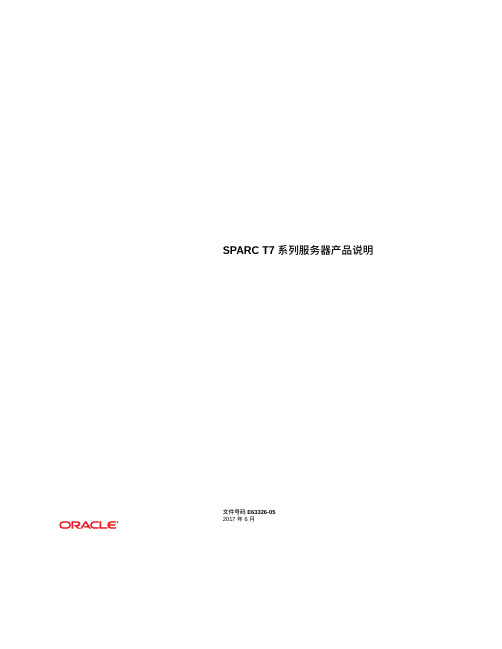
有关 Oracle 对可访问性的承诺,请访问 Oracle Accessibility Program 网站 /pls/topic/lookup?ctx=acc&id=docacc。
获得 Oracle 支持
购买了支持服务的 Oracle 客户可通过 My Oracle Support 获得电子支持。有关信息,请访问 /pls/topic/lookup?ctx=acc&id=info;如果您 听力受损,请访问 /pls/topic/lookup?ctx=acc&id=trs。
5
目录
Oracle VM Server for SPARC 准则 ................................................................. 31 Oracle 软件芯片化 (Software in Silicon) 功能 ................................................... 31 必须在新的 SPM 上安装 Oracle Solaris 回退 Miniroot 映像 ............................... 32 将终端设备连接到 SER MGT 端口 ................................................................ 32 已知问题 ..................................................................................................... 32
最新信息 ............................................................................................................... 9 预先安装的软件 ............................................................................................. 9 重要信息-安装最新的 OS 更新、修补程序和固件 ......................................... 10 支持的最低固件、OS 和软件版本 ................................................................. 10 Oracle Solaris OS 的 Java 支持 ....................................................................... 12 强制性 Oracle Solaris 11 OS 软件包更新 ......................................................... 12 强制性 Oracle Solaris 10 OS 修补程序 ............................................................ 13 Oracle Solaris 10 1/13 强制性修补程序 .................................................... 13 Oracle Solaris 10 8/11 强制性修补程序 .................................................... 14 Oracle Solaris 10 9/10 强制性修补程序 .................................................... 15 ▼ 获取 Oracle Solaris 10 修补程序 ........................................................ 16 更新版本早于 9.5.2.g 的系统固件 .................................................................. 16 ▼ 检查当前的固件版本 ....................................................................... 17 ▼ 关闭服务器电源 .............................................................................. 18 ▼ 记录 SP 网络属性 ........................................................................... 19 ▼ 备份当前的 SP 配置 ........................................................................ 19 ▼ 装入初始系统固件映像 .................................................................... 20 ▼ 恢复 SP 网络属性 ........................................................................... 22 ▼ 再次装入固件映像 .......................................................................... 24 ▼ 恢复 SP 配置 .................................................................................. 25 ▼ 装入 Oracle Solaris 回退映像 ............................................................ 27 ▼ 装入最终系统固件映像 .................................................................... 27 从 HOST 更新 SP 固件 ................................................................................. 29 X 选件必需的固件更新 ................................................................................. 29 为 IO 设备确定正确的固件 ........................................................................... 30 从连接到 USB 端口的设备安装和引导 Oracle Solaris 11 ................................... 30
惠普 LaserJet Enterprise M806 用户指南说明书

Oracle Solaris 11.1 系统升级指南说明书

Upgrading to Oracle Solaris11.1 November2012This article details the steps required to upgrade your Oracle Solaris1111/11system to Oracle Solaris11.1 using the Image Packaging System(IPS),a feature of Oracle Solaris.Introduction to Upgrading a System to Oracle Solaris11.1 There are two main approaches for upgrading a system to Oracle Solaris11.1.■Using the Oracle Solaris support repository,for customers with an Oracle support agreement■Using the Oracle Solaris release repository,for customers without an Oracle support agreementUsing the Oracle Solaris Support RepositoryCustomers who have an Oracle support agreement can use the Oracle Solaris support repository as their configured package repository.If you are using the support repository,the package publisher definition should look like the following:%pkg publisherPUBLISHER TYPE STATUS URIsolaris origin online https:///solaris/supportThe release process for Oracle Solaris11was changed to accelerate the release of critical bug fixes.A consequence of this process is that the update might not contain some bug fixes released in a Support Repository Update(SRU)for the preceding release.For example,the most recent SRU for Oracle Solaris1111/11is SRU#12.4.Some packages in SRU#12.4have a version number that is higher than the version number in the Oracle Solaris11.1release.To preserve these bug fixes,the version difference will prevent the upgrade to the Oracle Solaris11.1release.If the upgrade process is not blocked because of the version numbers,some fixes that are part of the SRU will be removed if you upgrade to the Oracle Solaris11.1release.For convenience,these bug numbers are listed in“Bugs Fixed in Later SRUs”on page7.For instructions,see“Upgrading a System With a Support Agreement to Oracle Solaris11.1”on page3. Once an SRU for Oracle Solaris11.1is released,the process is simplified if you want to install the11.1release, as well as the latest SRU.For instructions,see“How to Upgrade a System to Oracle Solaris11.1With the Latest SRU”on page6.Using the Oracle Solaris Release RepositoryUsers who have installed Oracle Solaris11without an Oracle support agreement can use the Oracle Solaris release repository as their configured package repository.If you are using the release repository,the package publisher definition should look like the following:%pkg publisherPUBLISHER TYPE STATUS URIsolaris origin online /solaris/release/For instructions,see“How to Upgrade a System to Oracle Solaris11.1Using the Oracle Solaris Release Repository”on page7.Upgrading From Oracle Solaris10There are no upgrade methods or tools available to transition from Oracle Solaris10to Oracle Solaris11or 11.1.You must either do a fresh installation of Oracle Solaris11or migrate your Oracle Solaris10OS instances or zones to an Oracle Solaris11system.For more information,refer to Transitioning From Oracle Solaris10to Oracle Solaris11.Upgrading to Oracle Solaris11.1and ZonesAll of the zones on your system should automatically be upgraded when you upgrade the global zone.Make sure that you follow any specific instructions to deal with specific packages as noted in the following procedures.Upgrading to Oracle Solaris 11.1and Third-Party Packages In general,third-party packages are not touched during the upgrade process.Third-party services,and the software they deliver,will only be disturbed by the upgrade process when the service shares configuration files with the OS,or when the files are installed in directories that are written over by the upgrade process.Upgrading a System With a Support Agreement to Oracle Solaris 11.1The steps that are required might be different due to some systems running different SRU versions.First,follow the instructions in “How to Verify Which SRU a System Is Running”on page 3.Depending on the SRU that the system is running,perform one of the following procedures:■“How to Upgrade a System Running A SRU Before SRU#10.5”on page 4■“How to Upgrade a System Running SRU#10.5or SRU#11.4”on page 4■“How to Upgrade a System Running at Least SRU#12.4”on page 5Note –The amount of time each procedure takes is dependent on many factors,including system and network resources.▼How to Verify Which SRU a System Is Running Display the information about pkg:/entire .In this example,SRU#10.5is installed.%pkg info entire Name:entire Summary:entire incorporation including Support Repository Update (Oracle Solaris 1111/11SRU 10.5).Description:This package constrains system package versions to the same build.WARNING:Proper system update and correct package selection depend on the presence of this incorporation.Removing this package will result in an unsupported system.For more information see https:///CSP/main/article cmd=show&type=NOT&doctype=REFERENCE&id=1372094.1.Category:Meta Packages/Incorporations State:Installed Publisher:solaris Version:0.5.11(Oracle Solaris 11SRU 10.5)Build Release:5.11Branch:0.175.0.10.0.5.0Packaging Date:Fri Aug 0318:26:272012Size:5.45kB FMRI:pkg://solaris/**********.11,5.11-0.175.0.10.0.5.0:20120803T182627Z Package Information Displayed for Oracle Solaris 1111/11If your system has Oracle Solaris 1111/11installed,without any SRUs,the package information looks like:#pkg info entire Name:entire Summary:Incorporation to lock all system packages to the same build Description:This package constrains system package versions to the same build.WARNING:Proper system update and correct package selection depend on the presence of this incorporation.Removing this package will result in an unsupported system.Category:Meta Packages/Incorporations State:Installed Publisher:solaris Version:0.5.11Build Release:5.11Branch:0.175.0.0.0.2.0Packaging Date:October 20,201102:38:22PM●Example 1Size:5.45kB FMRI:pkg://solaris/**********.11,5.11-0.175.0.0.0.2.0:20111020T143822Z▼How to Upgrade a System Running A SRU Before SRU#10.5You can choose to update to SRU#10.5or to a later SRU release.Note that SRUs starting with SRU#12.4havecertain fixes that will not be present in Oracle Solaris 11.1until the first Oracle Solaris 11.1SRU is available.Verify which Solaris 11SRU you have installed.For instructions,see “How to Verify Which SRU a System IsRunning”on page 3.Become an administrator.For more information,see “How to Use Your Assigned Administrative Rights”in Oracle Solaris 11.1Administration:Security Services .Update the system.These commands create a new boot environment.■To update to SRU#10.5,use the following command:#pkg update --accept **********.11,5.11-0.175.0.10■To update to the latest SRU,use the following command:#pkg update --acceptReboot using the updated boot environment.#rebootFollow the instructions for upgrading the SRU that you installed in Step 2.■“How to Upgrade a System Running SRU#10.5or SRU#11.4”on page 4■“How to Upgrade a System Running at Least SRU#12.4”on page 5▼How to Upgrade a System Running SRU#10.5or SRU#11.4Verify that you have SRU#10.5or SRU#11.4installed.For instructions see “How to Verify Which SRU aSystem Is Running”on page 3.Become an administrator.For more information,see “How to Use Your Assigned Administrative Rights”in Oracle Solaris 11.1Administration:Security Services .SPARC only:For each zone,remove the ldomsmanager package.For any SPARC based system that has one or more zones installed,you must perform an additional step.Foreach zone installed on the system,remove the pkg:/system/ldoms/ldomsmanager package as follows:#for z in ‘zoneadm list‘;do zlogin $z pkg uninstall ldomsmanager;done Update the IPS package.#pkg update pkg:/package/pkgDue to earlier bugs in some packages,it was possible to incorrectly install those packages on a system.Thiscommand removes the following bad packages,if they are installed:■x86:pkg://solaris ldoms/ldoms-incorporation ■SPARC:pkg://solaris/consolidation/nvidia/nvidia-incorporationpkg://solaris/driver/network/ethernet/elxlBeforeYou Begin 1234BeforeYou Begin 123pkg://solaris/driver/network/ethernet/pcnpkg://solaris/driver/network/ethernet/dnetpkg://solaris/driver/network/ethernet/iprbUpdate the remaining system packages.#pkg update --be-name s11.1ga --acceptReboot using the updated boot environment.#reboot▼How to Upgrade a System Running at Least SRU#12.4If any of the following packages are installed,you must either remove them and add them back after theupdate to Oracle Solaris 11.1,or disassociate them from the constraints on the system (called unlocking ),asdescribed in this procedure:■pkg://solaris/network/dns/bind ■pkg://solaris/service/network/dns/bind ■pkg://solaris/mail/fetchmailFor SRU#13.4,the pkg://solaris/networkdhcp/isc-dhcp package must be removed or unlocked as well.Become an administrator.For more information,see “How to Use Your Assigned Administrative Rights”in Oracle Solaris 11.1Administration:Security Services .Adjust packaging for the DNS and fetchmail services.If you are not using these packages,you can remove them.If you have dependencies on these packages,youmust unlock them.Only follow this step if one or more of the three packages listed is installed on your server.■To remove the packages,run this command:#pkg uninstall pkg://solaris/network/dns/bind pkg://solaris/service/network/dns/bind\pkg://solaris/mail/fetchmailFor SRU#13.4,also remove pkg://solaris/network/dhcp/isc-dhcp .If you have any zones installed on your system,you must also uninstall these packages in each zone.Forexample:#for z in ‘zoneadm list‘;do zlogin $z pkg uninstall pkg://solaris/network/dns/bind;done■To unlock the packages,run this command:#pkg change-facet facet.version-lock.mail/fetchmail=false #pkg change-facet work/dns/bind=false #pkg change-facet work/dns/bind=falseFor SRU#13.4,also unlock pkg://solaris/network/dhcp/isc-dhcp .Note –To save time,it is possible to combine these commands into one command:#pkg change-facet facet.version-lock.mail/fetchmail=false \work/dns/bind=false \work/dns/bind=falseThe previous commands must be performed in each configured zone with the packages installed.Update the IPS package.#pkg update pkg:/package/pkg45123Update the rest of the packages.#pkg update --be-name s11.1ga --acceptReboot using the updated boot environment.#rebootReverse the changes to the DNS and fetchmail services.■If you removed the packages in Step 2,reinstall them.#pkg install pkg://solaris/service/network/dns/bind #pkg install pkg://solaris/mail/fetchmailNote –The first command installs pkg://solaris/network/dns/bind ,so it is not necessary to install that package.For SRU#13.4,also reinstall pkg://solaris/network/dhcp/isc-dhcp .■If you unlocked the packages in Step 2,when the first SRU is released for Oracle Solaris 11.1,lock thepackages.#pkg change-facet facet.version-lock.mail/fetchmail=true #pkg change-facet facet.version-lock.service/network/dns/bind=true #pkg change-facet work/dns/bind=trueRelocking the packages updates them as required.For SRU#13.4,also lock pkg://solaris/network/dhcp/isc-dhcp .Note –To save time,it is possible to combine these commands into one command:#pkg change-facet facet.version-lock.mail/fetchmil=true \work/dns/bind=true \work/dns/bind=true▼How to Upgrade a System to Oracle Solaris 11.1With the Latest SRUOnce the first SRU for Solaris 11.1is released,use the following procedure to upgrade to Oracle Solaris 11.1with the new SRU.Verify which Solaris 11SRU you have installed.For instructions,see “How to Verify Which SRU a System IsRunning”on page 3.Become an administrator.For more information,see “How to Use Your Assigned Administrative Rights”in Oracle Solaris 11.1Administration:Security Services .For early SRUs only:Upgrade to the latest Oracle Solaris 11SRU.Perform these steps only on systems running an SRU earlier than 10.5.a.Update the SRU.This command updates the OS to Oracle Solaris 11with the latest SRU.#pkg update --accept b.Reboot using the updated boot environment.#reboot456BeforeYou Begin 12For all SRUs:Update to Oracle Solaris 11.1with the latest SRU.#pkg update --accept --be-name s11.1sruReboot using the updated boot environment.#rebootBugs Fixed in Later SRUsThe following is a list of the bug fixes that have been addressed in SRU#12.4,but not in Oracle Solaris 11.1until SRU#1for 11.1is released.Kernel fixes:■7071362tcp_icmp_source_quench and other tunables may no longer be field modifiable ■7181137sol_umad should allow userland MAD operations in NGZs ■7196540After 7174929integration 0.9.0is shown for first disk in second RAID volumeOther software fixes:■7166132vim should be able to run its test suite ■7190213libibmad and associated files need to be delivered in an NGZ ■7191495mkisofs install is incomplete ■7195687Update fetchmail to version 6.3.2■7195704Problem with utility/fetchmail ■7196234Problem with network/dns ■7197223vim shows high CPU usage when editing dtrace script with syntax highlighting enabledThe following is a list of bugs that have been addressed in SRU#13.4,but not in Oracle Solaris 11.1untilSRU#1for 11.1is released.■15805793SUNBT7186501-11.2net-snmp crashes in net_cpu_arch_load ■15494128assertion failed:zvol_get_stats(os,nv)==0,when encounter i/o error ■15797349Problem with shell/korn93■15800889s11:zonestat core dumps when executed in non-global zone ■15816060update zoneinfo timezones to 2012f (Fiji)■15797515SUNBT7176189-12.0nfs4_write()can dirty too much pages during an unmount attemptUpgrading a System Without a Support Agreement toOracle Solaris 11.1Use the following procedure to upgrade a Oracle Solaris 1111/11system if you do not have a supportagreement,or have no SRUs installed.Note –The amount of time the procedure takes is dependent on many factors,including system and network resources.▼How to Upgrade a System to Oracle Solaris 11.1Using theOracle Solaris Release RepositoryUpgrading to Oracle Solaris 1111/11is a multistep process due to the requirement that certain systempackages must be updated first in order to achieve a successful update for the remaining system packages.34Become an administrator.For more information,see “How to Use Your Assigned Administrative Rights”in Oracle Solaris 11.1Administration:Security Services .Update the system packages.This command creates a new boot environment.#pkg update --acceptNote –For systems that cannot directly connect to Oracle's hosted package repositories,download the Oracle Solaris 11.1Pre-Upgrade Repository Image.This image contains packages that you must update prior toupdating to Oracle Solaris 11.1.See /technetwork/server-storage/solaris11/downloads/index.htm for more information.The ISO image contains a README file that describes thenecessary steps for constructing the repository and updating to Oracle Solaris 11.1.Reboot using the updated boot environment.#rebootSPARC only:For each zone,remove the ldomsmanager package.For any SPARC based system that has one or more zones installed,you must perform an additional step.Foreach zone installed on the system,remove the pkg:/system/ldoms/ldomsmanager package as follows:#for z in ‘zoneadm list‘;do zlogin $z pkg uninstall ldomsmanager;doneUpdate the IPS package.#pkg update pkg:/package/pkgUpdate the rest of the packages.#pkg update --be-name s11.1ga --acceptReboot using the updated boot environment.#reboot1234567Copyright©2012Oracle and/or its affiliates.All rights reserved.This software and related documentation are provided under a license agreement containing restrictions on use and disclosure and are protected by intellectual property laws.Except as expressly permitted in your license agreement or allowed by law,you may not use,copy,reproduce,translate,broadcast,modify,license,transmit,distribute,exhibit,perform,publish,or display any part,in any form,or by any means.Reverse engineering, disassembly,or decompilation of this software,unless required by law for interoperability,is prohibited.The information contained herein is subject to change without notice and is not warranted to be error-free.If you find any errors,please report them to us in writing.If this is software or related documentation that is delivered to the ernment or anyone licensing it on behalf of the ernment,the following notice is applicable:ERNMENT END USERS.Oracle programs,including any operating system,integrated software,any programs installed on the hardware,and/or documentation,delivered to ernment end users are "commercial computer software"pursuant to the applicable Federal Acquisition Regulation and agency-specific supplemental regulations.As such,use,duplication,disclosure,modification,and adaptation of the programs, including any operating system,integrated software,any programs installed on the hardware,and/or documentation,shall be subject to license terms and license restrictions applicable to the programs.No other rights are granted to the ernment.This software or hardware is developed for general use in a variety of information management applications.It is not developed or intended for use in any inherently dangerous applications,including applications that may create a risk of personal injury.If you use this software or hardware in dangerous applications,then you shall be responsible to take all appropriate fail-safe,backup,redundancy,and other measures to ensure its safe use.Oracle Corporation and its affiliates disclaim any liability for any damages caused by use of this software or hardware in dangerous applications.Oracle and Java are registered trademarks of Oracle and/or its affiliates.Other names may be trademarks of their respective owners.Intel and Intel Xeon are trademarks or registered trademarks of Intel Corporation.All SPARC trademarks are used under license and are trademarks or registered trademarks of SPARC International,Inc.AMD,Opteron,the AMD logo,and the AMD Opteron logo are trademarks or registered trademarks of Advanced Micro Devices.UNIX is a registered trademark of The Open Group.This software or hardware and documentation may provide access to or information on content,products,and services from third parties.Oracle Corporation and its affiliates are not responsible for and expressly disclaim all warranties of any kind with respect to third-party content,products,and services.Oracle Corporation and its affiliates will not be responsible for any loss,costs,or damages incurred due to your access to or use of third-party content,products,or services.E38227-01Oracle Corporation500Oracle Parkway,Redwood City,CA94065U.S.A.。
- 1、下载文档前请自行甄别文档内容的完整性,平台不提供额外的编辑、内容补充、找答案等附加服务。
- 2、"仅部分预览"的文档,不可在线预览部分如存在完整性等问题,可反馈申请退款(可完整预览的文档不适用该条件!)。
- 3、如文档侵犯您的权益,请联系客服反馈,我们会尽快为您处理(人工客服工作时间:9:00-18:30)。
序号 1 2 3 4
5
6 7 8 9
10
11 12 13 14
15
问题类型 软件Bug 软件Bug 改进建议 改进建议
问题来源 支持系统36333 支持系统36766 支持系统36534 支持系统36624
软件Bug
客户反馈
改进建议 软件Bug 改进建议 软件Bug
支持系统36494 支持系统36506 支持系统35637 5.1升级6.0
25 软件Bug
支持系统35639
26 改进建议 支持系统35289
27 软件Bug
支持系统35832
28 改进建议 支持系统35330
29 软件BΒιβλιοθήκη g支持系统3544130 软件Bug
支持系统36038
31 软件Bug
支持系统35847
32 软件Bug
支持系统35928
组件接口
组件接口 组件接口 销售管理
66 软件Bug
支持系统35040
67 软件Bug
支持系统34892
68 软件Bug
支持系统
69 改进建议 支持系统33931
70 软件Bug
支持系统35009
71 改进建议 支持系统34858
72 改进建议 支持系统34911
73 改进建议 支持系统34917
74 新增需求 支持系统34427
网上认证
总账管理
总账管理
进行补丁升级。升级前注意备份,补丁升级完后进行数据库升级。如果出现在补丁升级后数据库升级或账套登录 器再登录。
39 改进建议 支持系统35640
40 改进建议 支持系统35579
41 改进建议 支持系统35557
42 改进建议 支持系统35537
43 软件Bug
支持系统35425
44 软件Bug
支持系统35530
45 软件Bug
支持系统35470
46 软件Bug
支持系统35453
47 软件Bug
支持系统35392
车间管理 车间管理
计件工资
存货核算 总账管理 存货核算
采购管理
采购管理 采购管理 总账管理 总账管理 总账管理 存货核算 采购管理 总账管理
开票接口
报表管理
应收应付
应收应付 委外管理 工具 工资管理 采购管理 报表管理 委外管理 销售管理 销售管理 销售管理 销售管理 销售管理
采购管理
采购管理 采购管理 采购管理 纳税报表
总账管理
16 软件Bug
支持系统35213
17 接口问题 支持系统35659
18 软件Bug
支持系统35831
19 改进建议 支持系统36079
20 改进建议 支持系统36077
21 数据问题 支持系统35989
22 软件Bug
支持系统35795
23 改进建议 支持系统35632
24 改进建议 支持系统35637
97 软件Bug
98 数据问题 99 新增需求 100 新增需求 101 数据问题 102 新增需求 103 软件Bug
104 新增需求
105 数据问题
支持系统34700 支持系统34603
支持系统34634
支持系统34661
支持系统34437
支持系统34702 支持系统34518 支持系统34549 支持系统34593 支持系统34744 支持系统34731
57 软件Bug
支持系统35058
58 新增需求 支持系统35111
59 软件Bug
支持系统35088
60 数据问题 支持系统34995
61 新增需求 支持系统35045
62 新增需求 支持系统35064
63 软件Bug
支持系统34889
64 改进建议 支持系统35095
65 改进建议 支持系统35084
支持系统35166
支持系统34404
应收应付 采购管理
采购管理
采购管理
应收应付
销售管理 采购管理 采购管理 应收应付 销售管理 销售管理
应收应付
采购管理 库存管理 销售管理 销售管理 销售管理 销售管理 销售管理 库存管理 开票接口 销售管理
销售管理
销售管理 采购管理 销售管理 销售管理 库存管理 应收应付
48 软件Bug
支持系统35336
49 软件Bug
支持系统35237
50 软件Bug
支持系统35169
51 软件Bug
支持系统35253
52 新增需求 支持系统35113
53 软件Bug
支持系统35177
54 新增需求 支持系统35015
55 软件Bug
支持系统35135
56 软件Bug
支持系统34942
采购管理
总账管理 库存管理 库存管理 库存管理 销售管理
75 软件Bug 76 改进建议
77 软件Bug
78 软件Bug
79 软件Bug
80 新增需求 81 新增需求 82 新增需求 83 软件Bug 84 改进建议 85 软件Bug
86 软件Bug
87 新增需求 88 改进建议 89 改进建议 90 软件Bug 91 改进建议 92 新增需求 93 新增需求 94 新增需求 95 软件Bug 96 新增需求
车间管理
生产执行 总账管理 采购管理 库存管理
总账管理
库存管理 销售管理 涉税会计 委外管理 库存管理 固定资产 基础数据
33 接口问题 支持系统34895
34 软件Bug
支持系统35895
35 改进建议 支持系统35895
36 软件Bug
支持系统35769
37 软件Bug
支持系统35754
38 改进建议 支持系统35722
升级包名称 A65.1sp11
文件名
文件大小 发版说明
解压缩后直接点击A6_Update.exe,进行补丁升级。升级前注意备份,补丁升级完后进行数据库升级。如果出现 不进去的情况,请重启A6应用服务器再登录。
适用版本 A65.1标准版和基础版
升级说明 升级前注意备份,升级完后进行数据库升级。如果出现在补丁升级后数据库升级或账套登录不进去的情况,请重
支持系统34777
支持系统34749 支持系统34845 支持系统34809 支持系统34875 支持系统34855 支持系统34451 支持系统34545 支持系统34584 支持系统34557 支持系统34467
支持系统34557
支持系统34388 支持系统34427 支持系统34427 支持系统34388 支持系统34427 支持系统34431
接口问题 支持系统36057
改进建议 软件Bug 改进建议 改进建议
支持系统36127 支持系统36204 支持系统36188 支持系统35632
软件Bug
支持系统36093
业务模块 销售管理 应收应付 生产执行 存货核算
销售管理
库存管理 销售管理 销售管理 库存管理
组件接口
采购管理 委外管理 销售管理 库存管理
