HFC3000中文说明书
福禄克 Fluke 3000 FC 系列无线万用表 安全须知 说明书
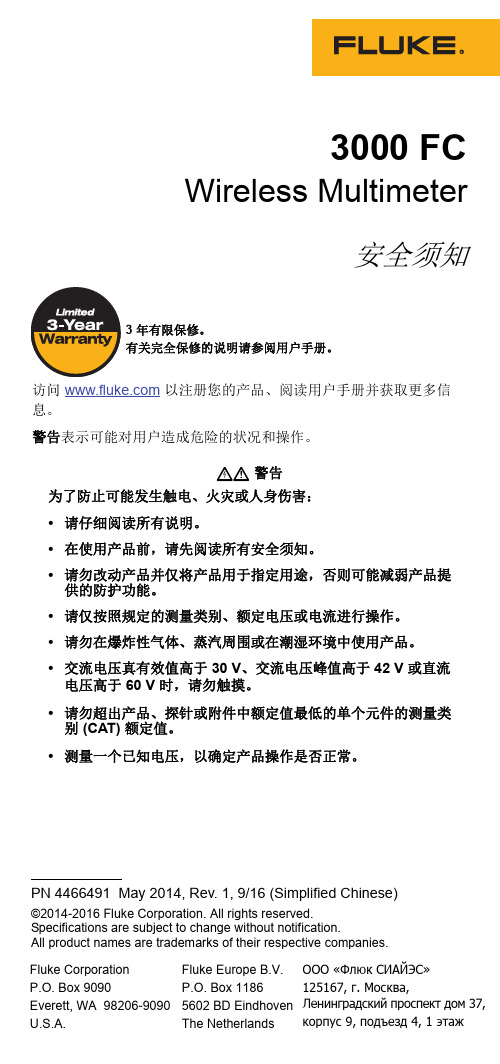
PN 4466491 May 2014, Rev. 1, 9/16 (Simplified Chinese)©2014-2016 Fluke Corporation. All rights reserved.Specifications are subject to change without notification.All product names are trademarks of their respective companies.Fluke CorporationP.O. Box 9090Everett, WA 98206-9090U.S.A.Fluke Europe B.V.P.O. Box 11865602 BD Eindhoven The Netherlands ООО «Флюк СИАЙЭС»125167, г. Москва, Ленинградский проспект дом 37, корпус 9, подъезд 4, 1 этаж3000 FCWireless Multimeter安全须知访问 以注册您的产品、阅读用户手册并获取更多信息。
警告表示可能对用户造成危险的状况和操作。
警告为了防止可能发生触电、火灾或人身伤害:•请仔细阅读所有说明。
•在使用产品前,请先阅读所有安全须知。
•请勿改动产品并仅将产品用于指定用途,否则可能减弱产品提供的防护功能。
•请仅按照规定的测量类别、额定电压或电流进行操作。
•请勿在爆炸性气体、蒸汽周围或在潮湿环境中使用产品。
•交流电压真有效值高于 30 V 、交流电压峰值高于 42 V 或直流电压高于 60 V 时,请勿触摸。
•请勿超出产品、探针或附件中额定值最低的单个元件的测量类别 (CAT) 额定值。
•测量一个已知电压,以确定产品操作是否正常。
3 年有限保修。
有关完全保修的说明请参阅用户手册。
•如果产品被改动或已损坏,请勿使用。
3000变频说明书
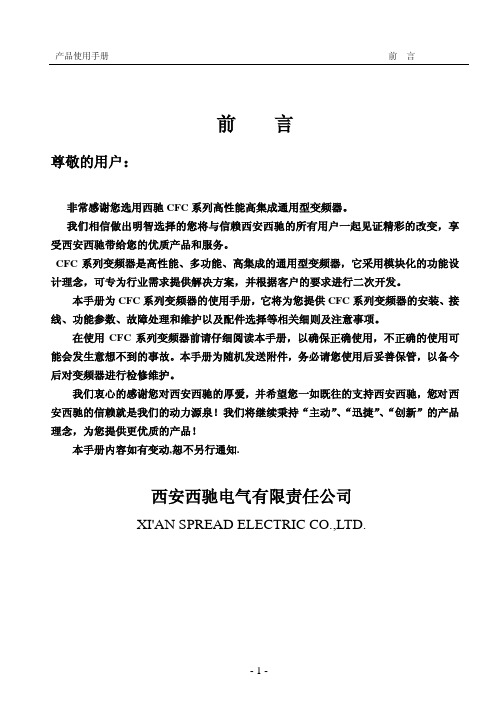
概述
屏蔽板 键盘连接端口
控制端子
输出电缆 主回路端子 串行通信口 控制电缆入口
固定基板
箱体安装孔
上面盖 控制键盘
通风孔
变频器铭牌
图 1-3 4T0055G/0075P 以上产品部件名称(金属机壳) 2
产品使用手册
概述
壳体 操作面板
盖板
控制回路电缆入口 主回路电缆入口 底部安装
控制面板接口 远程线接口
控制回路端子 主回路端子
图 1-4 4T0040G/0055P 以下产品部件名称(塑胶机壳)来自1.5 产品系列型号说明
表 1-1 产品系列型号
电压等级
产品型号
适配电机 (KW)
2S0004G/P
0.4
单相 220V 三相 220V
2S0007G/P 2S0015G/P 2T0004G/P 2T0007G/P 2T0015G/P
否则有触电的危险。
-3-
产品使用手册
前言
◆ 请勿安装使用元件损坏或缺失的产品,以防发生人身意 外及财产损失。
◆ 主回路端子与电缆必须牢固连接,否则因接触不良可能 造成产品的损坏。
报废注意事项
◆ 本产品的电解电容焚烧时可能发生爆炸,请妥善处理。 ◆ 键盘等塑胶件在焚烧时会产生有毒气体,请妥善处理。
提示
第三章 操作 3.1 操作说明 ……………………………………………………… 25 3.1.1 键盘说明………………………………………………………… 25 3.1.2 各功能键说明…………………………………………………… 26 3.1.3 状态指示灯功能说明 ……………………………………………… 27 3.1.4 操作键盘的工作模式及显示状态……………………………… 27 3.1.5 操作键盘的使用………………………………………………… 27 3.2 简单运转 ……………………………………………………… 29
华氏电缆系统用户手册说明书

cascadecorporationCascade is a Registered Trademark of Cascade CorporationManual Number 6904573Hydraulic Force ControlCarton Clamp on Crown FC5200 TruckCONTENTSPageOVERVIEW1INSTALLATION2Prepare Attachment Valve2Equalizer Valve and Hoses3HFC Valve and Hoses4Return Line Adapter5Sensor Switches6Disabling HFC System7SETUP8OPERATION10TROUBLESHOOTING11PARTS14GLOSSARY21i6904573Cascade Corporation. Refer to the back cover.What The System DoesThe HFC system enables Cascade Carton Clamps to automatically apply clamp force proportional to theweight of the load. This system will reduce the chance of damage caused by excessive clamp force.How The System WorksAn initial no-slip starting pressure is applied to the load when it is first clamped. As the load is lifted, the HFC system increases clamp force and applies a consistent clamp force proportional to load weight. The hoist system provides pressure to the HFC to increase clamp pressure as hoist pressure increases.HOIST pressure should be equal to or higher than clamp pressure to properly clamp the load. Total weight equals load weight plus clamp weight.Confirm that the truck size is compatible with the clamp capacity. Available maximum hoist pressure with load weight (combined maximum size load and weight of the clamp) should be determined in freelift. The hoist pressure determined needs to be within 10% of the clamping pressure required to clamp the heaviest load.The following is provided to assist in planning hose and fitting sizes to match the lift truck hoist line:Equalizer Valve Fittings – The mast and truck ports are No. 12 O-ring. No. 12-10 Face Seal reducers are supplied to adapt to the truck hoist lines.269045732 Disconnect the hydraulic hoses from the valve CLAMP(CL), OPEN (OP) ports.3 Remove CL port special fitting with spool or orifice pipe plug.4 Install kit .25 in. dia. NPTF plug (Part No. 6603) into CLport and reinstall fitting leaving spool out.Front ViewG & J-Series Valves1 Install kit .3125 in. dia. setscrew (Part No. 5304) andpipe plug into OR port.INSTALLATION36904573AC3263.eps1 Install the equalizer valve in the hoist circuitbetween the hoist auxiliary valve and mast lowering control valve.2 Install the hose from the hoist auxiliary valveHOIST port to the equalizer valve TRUCK port. 3 Install the No. 10 hose (48 in.) that connects the MAST port of the equalizer valve to the mast lowering control valve.4 Inspect hoses for pinch points and secure asrequired.Mast CylindersEQUALIZER VALVE AND HOSES Equalizer ValveTo Mast Lowering Control Valve No. 10 Face Seal3INSTALLATION46904573AC3262.epsHFC VALVE AND HOSES1 Remove the capscrews fastening the loweringcontrol valve to the mast crossmember. Install the new bracket to the mast crossmember with the kit sockethead capscrews going through the valve. The short capscrews are used as jack screws to stiffen the bracket against crossmember.2 Install the HFC valve to the bracket.3 Connect a No. 6 (minimum) hose from the truck clamp auxiliary valve clamp port to the CL1 port on the bottom of the HFC valve.4 Connect a No. 6 (minimum) hose from the truck clamp auxiliary valve open port to the OP1 port on the bottom of the HFC valve.5 Connect the No.6 hose (16 in.) from theCL2 port on the HFC valve to the attachment CLAMP supply hose.6 Connect the No. 6 hose (14 in.) from the OP2 port of the HFC valve to the attachment OPEN supply hose.7 Connect the No. 4 hose (22.5 in.) from the H port on the bottom of the Sideshift Manifold to the HFC port on the equalizer valve.8 Connect the hoses from the truck sideshiftauxiliary valve ports to the SS IN ports on the bottom of the Sideshift Manifold.9 Connect the No. 6 (14 in. and 16 in.) hosesAttachment10INSTALLATION56904573RETURN LINE ADAPTER1 Install a return line adapter fitting in the tank line. Lubehose ends and fitting for easy assembly. For complete installation procedure, refer to Installation Instructions 211744.Attachment ValveAC0226.epsReturn-to-Tank 112NOTE: For trucks with pressurized return-to-tank lines, the hydraulic tank filler cap must be opened to relieve trapped pressure.2 Connect the T port on the bottom of the HFC Valve tothe truck tank line fitting.3 Connect the T port on the bottom of the HFC Valvesideshift manifold to the truck tank line using the tee fitting provided.4 Inspect hose for pinch points and secure as required.Single Line Adapter Kits Tank Hose ID Adapter Tee Length Kit Part No..75 in. (19 mm) *1.00 in. (25 mm) *1.25 in. (31 mm) * 4.12 in. (105 mm)4.12 in. (105 mm)4.12 in. (105 mm)6807816 6807816 6807816* Included in Kit 6807816AC3264.epsINSTALLATION66904573AC3155.epsSENSOR SWITCHES1 Determine locations to mount sensor switches Aand B on the mast. Sensor A is used to detect inner upright extension. Sensor B is used to detect when the carriage is positioned near full freelift. The sensor switches signal the mast transition from freelift tomainlift. The provided mounting brackets can be used or modified to aid with mounting the sensor switch. Install Sensor B to the side of the mast outer upright with the M4 buttonhead screws and washers provided. A drill and M4 tap is provided in the kit.CAUTION: Consult the LIft Truck OEM for proper + power source connection.2 Connect the harness solenoid connector to the solenoidcoil.3 Connect the harness sensor switch connectors to thesensor switches.4 Connect the harness cable ends to the componentsshown.24V–100V Systems – Connect the fused positive wire from the cable harness to a DC-to-DC converter positive output wire and the ground wire to the converternegative output wire. Connect a 24V–100V switched power source to the converter fused positive input wire and connect the converter input ground wire to a chassis ground.NOTE: For troubleshooting the wire harness, refer to page 11.SolenoidRelayGroundUpperCarriage BarSensor Switch B2 in. before MainliftUprightINSTALLATION76904573DISABLING HFC SYSTEMTo temporarily disable the HFC features, perform the following steps:1 Turn V1 in (CW) or until desired clamp pressure isreached. The maximum pressure that the cartridge is capable of handling is 3000 psi (207 bar).2 Turn V4 all the way out (CCW).3 OPTIONAL: If the hoist capacity is affected by lifting aload, turn V6 all the way out (CCW).4 Turn V8 all the way in (CW). Turn V7 all the way in (CW).5 The truck attachment will now operate in the standardmode.NOTE: To enable HFC features refer to Setup Section.HFC VALVEV586904573SETUPCARTRIDGE FUNCTION SUMMARYStarting Pressure (V1) – Sets starting pressure.Final Pressure (V2) – Adjusts clamping pressure after hoisting. Must be adjusted after all other cartridges are set.HFC Enable Pressure (V3) – Closes connection from hoist line to clamp line.Max. Clamp Pressure (V4) – Limits maximum clamping pressure. Must not be set lower than pressure needed to handle maximum load.Freelift Pressure (V5) – Increases freelift hoistingpressure. Balances freelift and mainlift hoisting pressure and make pressure available to clamping circuit.Hoist/Clamp Pressure (V6) – Increases clamp pressure when a load is hoisted. This should only be adjusted after all other cartridges (except V2) are set, if need. NOTE: This cartridge is fully turned out at the factory.Sideshift Pressure (V7) – Adjusts the available sideshift pressure.Backhand Pressure (V8) – Adjusts the maximum backhand pressure.HFC ENABLE PRESSUREMAXIMUM CLAMP PRESSURECARTRIDGE ADJUSTMENTAdjusts clamping pressure after hoisting. Adjust this cartridge last.Closes connection from hoist line to clamp line.Limit maximum clamping pressure.IMPORTANT: Check that V2 and V6 (on equalizer valve) is completely turned out (counterclockwise) before adjustment process.1 Install the pressure gauge (Cascade PressureTest Kit 6034612) in the clamp gauge port.2 Adjust the Starting Pressure (V1) cartridgeso that a light load is not damaged or over clamped and the heaviest load does not slip upon hoisting.NOTE: For attachments that are retrofitted from three position relief to HFC system and lowest pressure is known, use the lowest pressure as starting pressure.3 To prevent carriage/attachment from loweringduring arm closing, adjust the HFC Enable Pressure (V3) cartridge.• If the maximum weight load slips when hoisting, reduce V3 by turning counterclockwise (CCW).• If the carriage lowers when closing the arms of the clamp or light loads are over clamped, increase V3 by turning clockwise (CW).• Fine tuning with happen during final setup.4 To limit the maximum clamp pressure (V4), fullyclose arms without a load and hoist to maximum lift. Fully extend the mast and hold the lever for 2 seconds. Lower the mast without unclamping and check the pressure. If the pressureexceeds the desired maximum clamp pressure for the heaviest load, turn the cartridge (V4) CCW to decrease the maximum pressure.CL4644.epsBACKHAND PRESSUREAdjusts maximum backhand pressure.Adjusts available sideshift pressure.SIDESHIFTSETUPCARTRIDGE ADJUSTMENT (CONTINUED)5 To equalize the hoist pressure between freelift andmainlift, install a gauge to the HG port on the HFC valve.Hoist the attachment only at a fixed rate (at idle or fullthrottle) in mainlift, recording the steady state pressurereading. Hoist the attachment only at the same fixedrate in freelift, recording the steady state pressurereading.• If freelift pressure is lower than mainlift pressure,increase V5 by turning CW to equalize pressure.• If freelift pressure is higher than mainlift pressure,decrease V5 by turning CCW to equalize pressure.6 For non-freelift mast large trucks with small attachments,clamp pressure may need to be increased. If equipped,the solenoid should be powered at all times by mountingthe sensor switch in a location that will always switchon a ferrous object. Clamp a load and hoist. Note theclamp cylinder pressure.• If the pressure is less than the desired clamppressure, increase the pressure by turning V6 in CWto match the desired clamp pressure.NOTE: For freelift mast large trucks with smallattachments and adequate clamp pressure can not beachieved with the standard valve, a special equalizervalve may be required. Contact Cascade for more detail.7 To adjust the Final Pressure (V2), clamp a load. Hoistthe load. Use the chart below to record the initial clamppressure. If the pressure is too high for the heaviestload, turn the cartridge CW to reduce the adjustedclamp pressure. Record the adjusted clamp pressure.LOAD WEIGHT INITIAL CLAMPPRESSURE ●ADJUSTEDCLAMPPRESSURE ●No. 1No. 2No. 3No. 4No. 5● Read from attachment valve gauge port.V58 Fine tune HFC Enable Pressure (V3) by clamping andhoisting a light load. If over clamped, increase V3setting by turning CW. Check this setting clampingthe heaviest load. If slippage occurs, decrease V3 orincrease V1.9 Set backhand pressure by adjusting V8. Install a gaugein OPG port. Open arms to maximum opening andrecord pressure. Decrease V8 setting by turning V8CCW. Must be set at least 1/3 of the maximum clamppressure V4.10 Units with Sideshift – Set maximum Sideshift pressureby handling the heaviest load. If unit cannot sideshift,increase V7 setting. Adjust V7 to just allow enoughpressure to sideshift heaviest load.CLAMP/SIDESHIFTA Sideshift LeftB Sideshift RightC Release Arms DClamp ArmsThe HFC system works fundamentally the same as a normal lift truck system when used with a carton clamp. Use the following techniques when clamping loads:To Lift a Unit Load1 If equipped with Light Load Option, verify cab light isoff.2 Clamp a unit load. Hold for 1-2 seconds to buildstarting clamp pressure.3 Lift the load. Clamp pressure will automaticallyincrease according to load weight.• If feathering is used to reduce clamp force on light loads, use the same process with HFC. However, it is recommended to use the techniques above for all loads unless absolutely necessary. CAUTION: Develop adequate clamp force to hold the load when featheringNOTE: HFC allows lower clamp starting pressures so that light loads can be handled without damage along with heavier loads. Slightly slower arm speed is normal. If product widths vary widely with very low startingpressures, the slower arm speed can be corrected with an optional arm overdrive system. Consult Cascade.TROUBLESHOOTINGAC3154.epsWIRE HARNESSDC to DC Converter (24V–100V systems)Verify the sensor switch, solenoid and relay are workingproperly. Check the LEDs on the sensor switch and solenoid.• When the mast is in freelift, the LEDs will be on. • When in mainlift, the LEDs will be off.1 Check fuse.2 Remove relay and cables from sensor switch andsolenoid coil.3 Check for 12V power between relay socket terminals30 and 86. If no power, check continuity:• 30 and (+) truck battery • 85 and (–) truck battery4 Check for continuity at all corresponding pins andterminals.5 Install cable to sensor switches, switch A fixed on atarget and switch B not on a target (both switch LED's should be illuminated). Check for power at relay socket terminal 86.6 Test the relay by adding 12V (+) power to 86 and (–)ground to 85. With a meter, check for continuity between 30 and 87. Remove power, verify that there is no continuity between 30 and 87.7 With the relay installed and sensor switch A fixed on a targetand switch B not on a target (both switch LED's illuminated), check for power at the solenoid connector between 1 and 2. Solenoid connector LED should be illuminated.8 Connect cable to solenoid coil, listen for a 'click'. If there isno 'click', remove connector and check for coil resistance of 7.2 ohms at 60°F (20°C). If no resistance, replace coil.TROUBLESHOOTINGCAUTION: Prior to troubleshooting, verify that clamp is workingproperly and check for defective check valves and cylinder seals.NOTE: When adjusting cartridges, turn in 1/2 turn increments.Problem Solution Possible EffectTROUBLESHOOTINGProblemSolutionPossible Effect ofSolutionPARTSHYDRAULIC FORCE CONTROL KIT – SIDESHIFTINGPARTSHYDRAULIC FORCE CONTROL KIT – SIDESHIFTINGREF QTYHFC24V-48VPART NO.DESCRIPTION 6904576HFC Kit116893305Wire Harness216901759Bracket316904456Equalizer Valve ●42768802Capscrew, M8 x 7054767414Nut, M862787375Capscrew, M8 x 85716904250HFC Valve ●816405021Capscrew, M8 x 75926876071Capscrew, M8 x 85103221494Washer, M81116884670Voltage Converter Kit ●1216034612Pressure Test Kit ●1316807816Connector Kit ●1416904566Fitting Group ●1516904542Switch Group ●1616904567Hose Group ●●See specific parts page for breakdown.PARTSEQUALIZER V ALVEREF QTY PART NO.DESCRIPTION6904456Equalizer Valve116811010Valve Body216056977Solenoid Valve316014287Coil - 12V416013434Fitting, 12-1051604510Fitting, 6616901639Fitting, 12-1071666984Fitting, 6-481221191Check Valve Cartridge916811045Pressure Control Cartridge1016811046Pressure Control CartridgePARTSREF QTY PART NO.DESCRIPTION 6904542Switch Kit 116091430Bracket 216893590Label A 316893338Switch 416893595Label B 516893360Switch 616095839Bracket736014987Tape, 2 Sided 816901776Bracket 926406253Washer, M41026171182Capscrew, M41116852542Tap, M4 x 0.71216852537Drill Bit, 3.30 mmSENSOR SWITCH KITPARTSSIDESHIFTING VALVEPARTS196904573REF QTY PART NO.DESCRIPTION6904566Fitting Group 126006014Test Point Fitting 215304Setscrew 316603Fitting41211741Push-Lok Fitting 51233123Push-Lok Fitting 64211742Hose Clamp 72680727Fitting, 6-6822347Fitting, 6-6REF QTY PART NO.DESCRIPTION6034612Pressure Gauge Kit 116006017Gauge with Guard 216004477Hose316004478Test Point FittingAC3254.epsREF QTYPART NO.DESCRIPTION6807816Tank LineConnector Kit – Single Line 11214056Adapter – .75 in. (19 mm) Hose ID 1211739Adapter – 1.00 in. (25 mm) Hose ID 1212891Adapter – 1.25 in. (31 mm) Hose ID 21211742Hose Clamp, .38 ➔ .87 in.32211743Hose Clamp – .50 ➔ 1.25 in.2213140Hose Clamp – .75 ➔ 1.75 in.41211740Hose, 72 in.51211741Fitting, 861601377Fitting, 8-8REF QTY PART NO.DESCRIPTION6904567Hose Group 146900298Tube216904533Hose, No.4–22.6 in.326904463Hose, No.6–16.0 in.426904461Hose, No.6–14.0 in.516901643Hose, No.10–48.0 in.PARTSAC3255.epsREF QTY PART NO.DESCRIPTION6884864Voltage Converter Kit116884670Voltage Converter216884689Converter Wire Harness316806701Fuse, 2 AMP44762900Capscrew, M6 x 2554202346Washer64206323Lockwasher74765718Nut81––––Fuse, 30A @ 125 Vdc206904573GLOSSARYClamp Pressure – Pressure set to clamp a load.Starting Pressure (V1) –The minimum clamp pressurethat will be applied, even on light loads.Final Pressure (V2) – The final HFC adjusted clamppressure applied when the load is hoisted.HFC Enable Pressure (V3) –The hoist pressure toachieve prior to hoisting.Maximum Clamp Pressure (V4) – The maximum pressureset to clamp a load.Freelift Pressure (V5) – Pressure in the hoist line whenthe mast is in freelift state.Hoist/Clamp Pressure (V6) – Increases clamp pressurewhen a load is hoisted.Sideshift Pressure (V7) – Adjusts the available sideshiftpressure.Backhand Pressure (V8) – Adjusts the maximumbackhand pressure.Overdrive System – A system to aid with increasing armspeed and allows an attachment to have higher clampingpressure when breaking out rolls.Total Load Weight – The sum of the load weight andclamp weight.21 6904573Do you have questions you need answered right now? Call your nearest Cascade Service Department.Visit us online at AMERICASCascade CorporationU.S. Headquarters2201 NE 201stFairview, OR 97024-9718 Tel: 800-CASCADE (227-2233) Fax: 888-329-8207Cascade Canada Inc.5570 Timberlea Blvd.Mississauga, OntarioCanada L4W-4M6Tel: 905-629-7777Fax: 905-629-7785Cascade do BrasilPraça Salvador Rosa,131/141-Jordanópolis,São Bernardo do Campo - SPCEP 09891-430Tel: 55-13-2105-8800Fax: 55-13-2105-8899EUROPE-AFRICACascade Italia S.R.L. European Headquarters Via Dell’Artigianato 1 37030 Vago di Lavagno (VR) ItalyTel: 39-045-8989111Fax: 39-045-8989160Cascade (Africa) Pty. Ltd. PO Box 625, Isando 1600 60A Steel Road Sparton, Kempton Park South AfricaTel: 27-11-975-9240 Fax: 27-11-394-1147ASIA-PACIFICCascade Japan Ltd. 2-23, 2-Chome, Kukuchi Nishimachi Amagasaki, Hyogo Japan, 661-0978 Tel: 81-6-6420-9771 Fax: 81-6-6420-9777Cascade Korea121B 9L Namdong Ind.Complex, 691-8 Gojan-DongNamdong-KuInchon, KoreaTel: +82-32-821-2051Fax: +82-32-821-2055Cascade-XiamenNo. 668 Yangguang Rd.Xinyang Industrial ZoneHaicang, Xiamen CityFujian ProvinceP.R. China 361026Tel: 86-592-651-2500Fax: 86-592-651-2571Cascade India MaterialHandling Private LimitedOffice No.21, 3rd Floor,Lokmanya House,Plot No.44, Sr. No. 89/90,CTS No.950,Lokmanya Colony, Paud Rd.,Kothrud, Pune-411038Phone : +91 955 250 3060Cascade Australia Pty. Ltd. 1445 Ipswich Road Rocklea, QLD 4107 AustraliaTel: 1-800-227-223Fax: +61 7 3373-7333Cascade New Zealand15 Ra Ora DriveEast Tamaki, AucklandNew ZealandTel: +64-9-273-9136Fax: +64-9-273-9137Sunstream IndustriesPte. Ltd.18 Tuas South Street 5Singapore 637796Tel: +65-6795-7555Fax: +65-6863-1368© Cascade Corporation 201804-2018Part Number 6904573c。
美国Fisher公司G-3000磁场定位器产品说明书
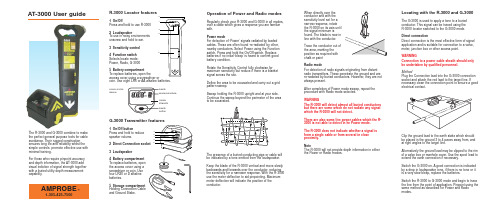
G-3000 Transmitter features1 On/Off buttonPress and hold to reduce speaker volume.2 Direct Connection socket3 Loudspeaker4 Battery compartment To replace batteries, open the access cover using a screwdriver or coin. Use four LR20 or D alkaline batteries.5 Storage compartment Holding Connection Cable and Ground Stake.Locating with the R-3000 and G-3000The G-3000 is used to apply a tone to a buried conductor. This signal can be traced using the R-3000 locator switched to the G-3000 mode.Direct connectionDirect connection is the most effective form of signal application and is suitable for connection to a valve,meter, junction box or other access point.WARNINGConnection to a power cable sheath should only be undertaken by qualified personnel.MethodPlug the Connection lead into the G-3000 connection socket and attach the red lead to the target line. Ifnecessary clean the connection point to ensure a good electrical contact.Clip the ground lead to the earth stake which should be placed in the ground 3 to 4 paces away from, and at right angles to the target line.Alternatively the ground lead may be clipped to the rim of a valve box or manhole cover. Use the spool lead to extend the earth connection if necessary.Switch the G-3000 on. A good connection is indicated by a drop in loudspeaker tone. if there is no tone or it is a very slow bleep, replace the batteries.Switch the R-3000 to G-3000 mode and begin to trace the line from the point of application. Pinpoint using the same method as described for Power and Radio modes.When directly over the conductor and with the sensitivity level set for a narrow response, rotate the R-3000 on its axis until the signal minimum isfound. The blade is now in line with the conductor.Trace the conductor out of the area, marking the position as required with chalk or paint Radio modeFor detection of radio signals originating from distant radio transmitters. These penetrate the ground and are re-radiated by buried conductors. However, they are not always present.After completion of Power mode sweep, repeat the procedure with Radio mode selected.WARNINGThe R-3000 will detect almost all buried conductors but there are some which do not radiate any signal which the R-3000 will not detect.There are also some live power cables which the R-3000 is not able to detect in he Power mode.The R-3000 does not indicate whether a signal is from a single cable or from several in close proximity.NoteThe R-3000 will not provide depth information in either the Power or Radio modes.Liquid crystal displayR-3000 Locator features1 On/OffPress and hold to use R-30002 LoudspeakerTo use in noisy environments unscrew and hold to ear.3 Sensitivity control 4 Function switch Selects locate mode:Power, Radio, G-30005 Battery compartmentTo replace batteries, open theaccess cover using a screwdriver orcoin. Use eight LR6 or AA alkaline batteries.AT-3000 User guideThe R-3000 and G-3000 combine to make the perfect general purpose tools for cable avoidance. Their rugged construction ensures long life and reliability whilst the simple controls promote effective use with minimal training.For those who require pinpoint accuracy and depth information, the AT-3000 add visual indiction of signal strength together with a buried utility depth measurement capability.5341252134mDepthMode/clockface Signal strength Depth buttonOperation of Power and Radio modesRegularly check your R-3000 and G-3000 in all modes,over a cable which gives a response you are familiar with.Power modeFor detection of ‘Power’signals radiated by loaded cables. These are often found ‘re-radiated’by other,nearby conductors. Select Power using the Function switch. Press and hold the On/Off switch. Replace batteries if no initial ‘bleep’is heard to confirm good battery condition.Rotate the Sensitivity Control fully clockwise formaximum sensitivity but reduce if there is a blanket signal across the site.Define the area to be excavated and carry out a grid pattern sweep.Sweep holding the R-3000 upright and at your side.Continue the sweep beyond the perimeter of the area to be excavated.AMPROBE1-305-423-7500®The presence of a buried conducting pipe or cable will be indicated by a tone emitted from the loudspeaker.Keep the blade of the R-3000 vertical and move slowly backwards and forwards over the conductor, reducing the sensitivity for a narrower response. With the R-3000use the meter deflection to aid pinpointing. Maximum meter deflection will indicate the position of the conductor.Optional AccessoriesUsing the optional* Signal Clamp SC-3000The Signal Clamp applies a G-3000 signal safely to a pipe or live cable of up to 76mm (3 inches) diameter,without interrupting the supply.MethodPlug the Clamp into the G-3000 Connection socket.Place the Clamp around the pipe or cable ensuring the jaws are closed. Switch the G-3000 on. Open and close the Clamp. If the jaws are closing correctly a drop in speaker tone will be heard.An earth connection is not necessary but efficientsignal transfer is only achieved if the target conductor is grounded at both ends. This is usually the case with power cables.InductionInduction is a convenient and quick way of applying the G-3000 signal to a pipe or cable where limited access does not permit direct connection or use of the Signal Clamp.Place the G-3000 over the assumed position of the conductor in the orientation shown.Start tracing the cable or pipe at least five paces from the G-3000 with the R-3000 in G-3000 mode. Working too close to the G-3000 may give false readings as the R-3000 will detect more signal directly from the G-3000than from the conductor.Do not attempt to take depth readings unless the distance between the R-3000 and G-3000 is greater than 30 paces (see “Taking depth readings using the R-3000”).Active search using Induction Placing the G-3000 on its side swamps an area with G-3000 signal.Alternatively, use a two man technique to search an area for buried utilities.Taking line depth measurement using the R-3000Depth measurement is only possible when using the R-3000 in the G-3000 mode.MethodLocate the utility as described previously.Ensure that thedepth measurement position is at least 30 paces from the G-3000, especially if signal application is by Induction method.Hold the R-3000 still,vertical and at right angles to the buried line.Momentarily depress the depth button. The display will show a moving clock face followed by the depth measurement.Taking Mouse depth measurements using the R-3000Depth measurement is only possible when using the R-3000 in the G-3000 mode with a Mouse transmitter.MethodLocate the main Mouse signal as previously described.Hold the R-3000 vertically and in line with the Mouse.Press and hold the depth button until ‘M’appears on the display. A clock face will appear in the top right hand corner of the display while the depth calculation is made. The approximate depth to the Mouse will then be displayed on the meter.R-3000 error codesIndicates very shallow conductor Indicates conductor out of range Indicates depth measurement attempted in R or P mode which is not available.WARNINGDo not use the R-3000 depth measurement to decide if mechanical digging over buried conductor is appropriate.ddm in 30 p a c e sr e c o mm e n d e dUsing the optional* Mouse Signal Transmitter M-3000The mouse is a small self-contained watertighttransmitter which can be detected by the R-3000 when switched to the G-3000 mode.MethodReplace the battery in the Mouse. Attach the Mouse to a drain rod using an appropriate connector.Place the Mouse on the ground, set the R-3000 to G-3000 mode and, whilst holding the R-3000 in line with the Mouse, check that a signal is being received.Insert the Mouse approximately 1m/yd into theduct/drain and adjust the R-3000 sensitivity to receive the signal.A ghost signal appears before and behind the main signal position. Reduce the R-3000 sensitivity to receive only the main signal.PeakGhostGhostReplacementsConnection Kit CK-3000(Includes connection cable and ground stake)AmprobeTel: 305 423 7500Fax:305 423 7554Technical Support:800 327 506090/NUG01AMP/0 11.00。
高效制冷机门型号3000系列用户说明书

specifications and performance requirements for color retention, chalk resistance, gloss retention, erosion, corrosion and chemical resistance as well as dry film thickness and hardness. Our state-of-the-art powder coat system provides an environment friendly finishing solution with more uniform coverage and coating thickness. The result is an exceptional finish that better resists scratching, fading and general wear. Additional liquid coat facilitiesFluoropolymer Powder Coat AAMA 2605-Superior Finish (AKA: Powdura®5000, Coraflon®Powder,Interpon®D3000-Fluoromax)A vailable Finishes"Ultimate" − A next generation hyper durable powder coating, based onFEVE fluoropolymer resins and ceramic pigmentation that the industryhas acknowledged as the foundation for superior performance coatings.They provide a hard surface that is resistant to scratching and scuffing,with superior color and gloss retention, when applied to a variety ofexterior architectural applications. This technology represents the“ultimate” in environmentally friendly finishes, with Zero-VOC emissions.A new alternative to traditional 70% Kynar 500®/ Hylar 500®PVDFfluoropolymer liquid coatings.10 years(Consult Nailorfor availabilityof extendedwarranty)High Performance Powder CoatAAMA 2604 −High Performance Finish (AKA: Powdura®4000, Envirocron®Ultra Durable Powder, Dynadure™400, Interpon®D2000)"Better" − A high performance polyester powder coating, based on“super durable” resins that utilize infrared reflective pigments, whichprovides excellent resistance to outdoor weathering. A harder and more environmentally friendly coating than other liquid paint counterparts andwith Zero-VOC emissions.A good alternative to 50% Kynar 500®/ Hylar 5000®liquid coatings.5 yearsDurable Powder CoatAAMA 2603 −Pigmented Organic Coatings (AKA: Powdura®3000, Envirocron®Durable Powder, Dynadure™300, Interpon®D1000)"Good" − A durable powder coat based on thermosetting polyester resin technology.Provides a good economical combination of physical and chemical resistance properties. Environmentally superior to liquid spray paints andZero – VOC emissions.1 yearClear Anodize 215-R1 AA-M10C22A41(0.7 mil. min.)Architectural Class I. Clear, colorless and hard oxide aluminum coatingthat resists weathering and chemical attack. Recommended for severelycorrosive and abrasive atmospheric exposure.5 yearsColor Anodize AA-M10C22A44 (0.7 mil. min.)Architectural Class I. "Two-step" aluminum coating process. Following astandard anodizing procedure, a second electrolytic process depositscolored metallic pigments which penetrate the aluminum oxide pores,producing a corrosion resistant, colorfast finish. Available in light,medium, dark bronze and black.5 yearsPrime Coat Prime coat provides a stable base for painting of louvers in the field.Surface pretreatment includes degreasing and a chemical cleaningbefore an epoxy prime coat is applied. Finish coat should be field appliedas soon as possible for best adhesion, after a thorough cleaning for dust etc.that can contaminate the final finish and cause premature flaking or peeling.N/AClear Anodize 204-R1 AA-M10C22A31(0.4 − 0.7 mil.)Architectural Class II. Clear, colorless and hard oxide aluminum coatingthat resists weathering and chemical attack. Recommended for normalweather exposure.1 yearPaint finish warranties are not applicable to steel products.Powdura®is a registered trademark of The Sherwin-Williams Company. Coraflon®and Envirocron®are registered trademarks of PPG Industries Ohio, Inc. Interpon®is a registered trademark of Akzo Nobel Powder Coatings Ltd.Kynar 500®is a registered trademark of Arkema, Inc.C O A : 9090R I C EE N G I N E E R I N GF l o r i d a F i r m N o :F -010********C e r t i f i c a t e o f A u t h o r i z a t i o n :#9090W a y n e K .H e l m i l a R e g i s t r a t i o n N o :59092105S c h o o l C r e e k T r a i l L u x e m b u r g ,W I 54217P h o n e :(920)617-1042F a x :(920)617-1100w w w .r i c e -iC O A : 909007/13/2018R I C EE N G I N E E R I N GF l o r i d a F i r m N o :F -010********C e r t i f i c a t e o f A u t h o r i z a t i o n :#9090W a y n e K .H e l m i l a R e g i s t r a t i o n N o :59092105S c h o o l C r e e k T r a i l L u x e m b u r g ,W I 54217P h o n e :(920)617-1042F a x :(920)617-1100w w w .r i c e -iC O A : 909007/13/2018R I C EE N G I N E E R I N GF l o r i d a F i r m N o :F -010********C e r t i f i c a t e o f A u t h o r i z a t i o n :#9090W a y n e K .H e l m i l a R e g i s t r a t i o n N o :59092105S c h o o l C r e e k T r a i l L u x e m b u r g ,W I 54217P h o n e :(920)617-1042F a x :(920)617-1100w w w .r i c e -iC O A : 909007/13/2018R I C EE N G I N E E R I N GF l o r i d a F i r m N o :F -010********C e r t i f i c a t e o f A u t h o r i z a t i o n :#9090W a y n e K .H e l m i l a R e g i s t r a t i o n N o :59092105S c h o o l C r e e k T r a i l L u x e m b u r g ,W I 54217P h o n e :(920)617-1042F a x :(920)617-1100w w w .r i c e -iC O A : 909007/13/2018R I C EE N G I N E E R I N GF l o r i d a F i r m N o :F -010********C e r t i f i c a t e o f A u t h o r i z a t i o n :#9090W a y n e K .H e l m i l a R e g i s t r a t i o n N o :59092105S c h o o l C r e e k T r a i l L u x e m b u r g ,W I 54217P h o n e :(920)617-1042F a x :(920)617-1100w w w .r i c e -iC O A : 9090R I C EE N G I N E E R I N GF l o r i d a F i r m N o :F -010********C e r t i f i c a t e o f A u t h o r i z a t i o n :#9090W a y n e K .H e l m i l a R e g i s t r a t i o n N o :59092105S c h o o l C r e e k T r a i l L u x e m b u r g ,W I 54217P h o n e :(920)617-1042F a x :(920)617-1100w w w .r i c e -iC O A : 9090R I C EE N G I N E E R I N GF l o r i d a F i r m N o :F -010********C e r t i f i c a t e o f A u t h o r i z a t i o n :#9090W a y n e K .H e l m i l a R e g i s t r a t i o n N o :59092105S c h o o l C r e e k T r a i l L u x e m b u r g ,W I 54217P h o n e :(920)617-1042F a x :(920)617-1100w w w .r i c e -iRICEFlorida F-010********Certificate Authorization:HelmilaRegistration 105TrailLuxemburg,54217Phone:617-1042Fax:617-1100www.rice-iRICEFlorida Firm No: F-010********Certificate of Authorization: #9090Wayne K. Helmila Registration No: 59092105 School Creek Trail Luxemburg, WI 54217Phone: (920) 617-1042Fax: (920) RICEFlorida Firm No: F-010********Certificate of Authorization: #9090Wayne K. Helmila Registration No: 59092105 School Creek Trail Luxemburg, WI 54217Phone: (920) 617-1042Fax: (920) RICEFlorida Firm No: F-010********Certificate of Authorization: #9090Wayne K. Helmila Registration No: 59092105 School Creek Trail Luxemburg, WI 54217Phone: (920) 617-1042Fax: (920) RICEFlorida Firm No: F-010********Certificate of Authorization: #9090Wayne K. Helmila Registration No: 59092105 School Creek Trail Luxemburg, WI 54217Phone: (920) 617-1042Fax: (920) RICE Florida Firm No: F-010********Certificate of Authorization: #9090Wayne K. Helmila Registration No: 59092105 School Creek Trail Luxemburg, WI 54217Phone: (920) 617-1042Fax: (920) RICE Florida Firm No: F-010********Certificate of Authorization: #9090Wayne K. Helmila Registration No: 59092105 School Creek Trail Luxemburg, WI 54217Phone: (920) 617-1042Fax: (920) 。
Philips 3000 Series Clock Radio 用户手册说明书
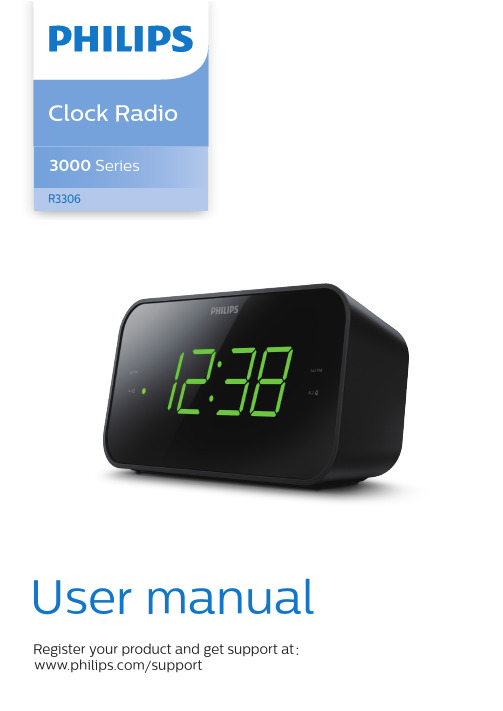
Clock Radio3000 SeriesR3306User manual Register your product and get support at:/supportConnect power 1EN Contents1 Important2Safety Notice222 Your clock radio3Introduction3What's in the box3Overview of the clock radio33 Get started4Install batteries 44Set time44 Listen to FM radio5Tune to FM radio stations Select a preset radio station5Store FM radio stations automatically 55Store FM radio stations manually5Adjust volume55 Other features66 Product information 77 T roubleshooting7Set alarm time6Set sleep timer6Adjust display brightness61ImportantSafety• Read these instructions.• Heed all warnings.• Follow all instructions.• Do not block any ventilation openings. Install in accordance with the manufacturer’sinstructions.•Do not install near any heat sources such as radiators, heat registers, stoves, or otherapparatus (including ampli ers) that produce heat.•Protect the power cord from being walked on or pinched, particularly at plugs, convenience receptacles, and the point where they exitfrom the clock radio.Only use attachments/accessories speci ed by the manufacturer.••Unplug this apparatus during lightning storms or when unused for long periods of time.Refer all servicing to quali ed servicepersonnel. Servicing is required when theapparatus has been damaged in any way,such as power-supply cord or plug isdamaged, liquid has been spilled or objects have fallen into the apparatus, the apparatus has been exposed to rain or moisture, doesnot operate normally, or has been dropped. ••Battery usage CAUTION - To prevent battery leakage which may result in bodily injury,property damage, or damage to the clockradio:•Install all batteries correctly, + and - as marked on the unit.•Remove batteries when the unit is not used for a long time.•The battery shall not be exposed toexcessive heat such as sunshine, re or thelike.••This clock radio shall not be exposed to dripping or splashing.•Do not place any sources of danger on the clock radio (e.g. liquid lled objects, lighted candles). NoticeAny changes or modi cations made to this device that are not expressly approved byMMD Hong Kong Holding Limited may voidthe user’s authority to operate the product. Hereby, TP Vision Europe B.V. declares thatthis product is in compliance with theessential requirements and other relevant provisions of Directive 2014/53/EU. You cannd the Declaration of Conformity on/support.This product complies with the radiointerference requirements of theEuropean Community.This product is designed andmanufactured with high-qualitymaterials and components,which can be recycled and reused.This symbol means the product mustnot be discarded as household wasteand should be delivered to anappropriate collection facility forrecycling. Follow local rules and neverdispose of the product and rechargeablebatteries with normal household waste.Correct disposal of old products andrechargeable batteries helps preventnegative consequences for theenvironment and human health.This symbol means that the productcontains batteries covered by EuropeanDirective 2013/56/EU which cannotbe disposed of with normal householdwaste. Inform yourself about the thelocal separate collection system forelectrical and electronic collectionsystem for electrical and electronicproducts and batteries. Follow localrules and never dispose of the productand batteries with normal householdwaste. Correct disposal of old productsand batteries helps prevent negativeconsequences for the environment andhuman health.Where the plug of the Direct Plug-in Adapter is used as the disconnect device, thedisconnect device shall remain readilyoperable.2EN3EN 2Your clock radioCongratulations on your purchase, and welcome to Philips! To fully bene t from the support that Philips o ers, register your product at /support.IntroductionWith this clock radio, you can•• listen to FM radioWhat's in the boxCheck and identify the contents of your package:• Main unit• Power adaptor • Quick start guide • Safey sheet Warranty• Overview of the clock radio67162347set two alarms to ring at di erent times.• Turn on or switch to standby.PRESET / SET TIME• Store radio stations in memory.• Select a preset radio station.• Set time.HR / MIN / TUN• Tune to FM radio stations.• Set hour and minute.SNOOZE / BRIGHTNESS• Snooze alarm.• Adjust display brightness.SLEEP / SCAN• Scan and store radio stations automatically.• Set the sleep timer.5Display panel• Display current status.AL1 / AL2 / VOL• Set alarm.•Adjust volume.4EN3Get startedAlways follow the instructions in this chapter in The batteries can only back up clock and alarm settings.Connect the power adaptor to the wall outlet.sequence.Install batteriesConnect powerInsert 2 AAA batteries (not provided) with correct polarity (+/-) as illustrated.Set time1 In standby mode, press and hold SET TIMEfor 2 seconds.2 Press HR to set hour and MIN to setminute, then press to con rm.SET TIMEThe time is set.4Listen to FMradioTune to FM radio stations 1Press to turn on the clock radio.2 Press and hold TUN for 2 seconds.The clock radio tunes to a station withstrong reception automatically.3 Repeat Step 2 to tune to more radio stations. To tune to a station manually:Press TUN repeatedly to select a frequency.Select a preset radio stationIn FM tuner mode, press PRESET repeatedly to select a preset number.Adjust volumeWhile listening, press VOL to adjust volume.Store FM radio stations automatically Store FM radio stations manuallyIn FM tuner mode, press and hold SCAN for more than 2 seconds.The unit stores all the available FM radiostations automatically and broadcasts the rst station.1In FM tuner mode,tune to an FM radio station. 2Press and hold PRESET for 2 seconds to activate programming mode.The preset number begins to blink.3Press TUNTUNrepeatedly to select a number. 4Press again to con rm.PRESET5Repeat steps 1 to 4 to store more FM radio stations.Option A:1 In FM tuner mode, press PRESET.2 Press to select a preset radio station. Option B:5EN5Other featuresSet alarm timeSet alarm1In standby mode, press and hold AL1 or AL2 for 2 seconds to set alarm time.2Press HR to set hour and MIN to setto con rm.minute, then press AL1 orAL2Select alarm sourceYou can select FM radio or buzzer as the alarm source by pressing AL1 or AL2 in standby mode.The corresponding alarm icon lights up. Activate/deactivate alarm timerPress AL1 or AL2 repeatedly to activate or deactivate the alarm timer.If the alarm timer is activated, the alarmindicator turns on.If the alarm timer is deactivated, the alarm indicator turns o .The alarm repeats ringing for the next day.To stop the alarm, press the corespondingAL1 or AL2.Snooze the alarmWhen the alarm sounds, press SNOOZE.The alarm snoozes and repeats ringing 9minutes later.Set sleep timerThis clock radio can switch to standby mode automatically after a preset period.• Press SLEEP repeatedly to select a period (in minutes).The clock radio switches to standby modeautomatically after the preset period.To deactivate the sleep timer:• Press SLEEP repeatedly until [OFF] (o ) appears.Adjust display brightness Press BRIGHTNESS repeatedly to selectdi erent brightness levels:• High• Medium• Low6EN7EN6ProductinformationRated Output Power400mW RMSTuner (FM)Ampli erGeneral informationAC Power (power adaptor)Brand: Philips Model: AS030- Input: 100-240V ~ 50/60 Hz; 0.15A Output: 5V 0.6A (Main unit)296 g7TroubleshootingTo keep the warranty valid, never try to repair the device yourself. If you encounter problems when using this device, check the following points before requesting service. If the problem remains unsolved, go to the Philips webpage /support. When you contact Philips, make sure that the device is nearby and the model number and serial number are available.No power• Make sure that the AC power plug of the unitis connected properly.• Make sure that there is power at the AC outlet.No sound• Adjust the volume.No response from the unit• Disconnect and reconnect the AC power plug,then turn on the unit again.Poor radio reception• Keep the clock radio away from otherelectronic devices to avoid radio interference.• Fully extend and adjust the position of theantenna.Alarm does not work• Set the clock/alarm correctly.Clock/alarm setting erased• Power has been interrupted or the powerplug has been disconnected.• Reset the clock/alarm.• Replace the backup batteries.050-EE0602021 © MMD Hong Kong Holding Limited. All rights reserved. Speci cations are subject to change without notice.Philips and the Philips Shield Emblem are registered trademarks of Koninklijke Philips N.V. and are used under license. This product has been manufactured by and is sold under the responsibility of MMD Hong Kong Holding Limited or one of its a liates, and MMD Hong Kong Holding Limited is the warrantor in relation to this product.TAR3306_05_UM_V1.0。
PF3000中文手册
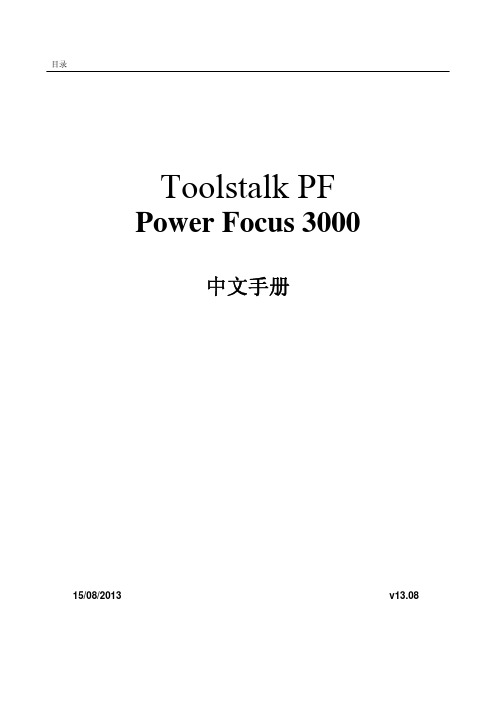
Toolstalk PFPower Focus 3000中文手册15/08/2013 v13.08目录1. 安全说明2. 介绍2.1 概述2.2 功能2.3 软件2.4 系统设置3. PF 图表型3.1 概述3.2 后面板接线3.3 安装3.4 前面板3.5 操作说明3.6 菜单4. 简洁型4.1 概述4.2 显示5. ToolsTalk PF5.1 概述5.2 安装5.3 程序窗口5.4 Power Focus 与台式或笔记本电脑的连接6. 程序6.1 程序的选择6.2 策略7. 编程7.1 程序选择及参数设置7.2 功能7.3 设置7.4 工具设置7.5 标识符7.6 结果显示7.7 诊断7.8 拧紧曲线7.9 单元编程8. 速查手册9. 参数列表10. 错误代码11. 附件, 零件12. 程序树13. 缩略词1. 重要的安全说明安装、操作、维护必须由合格人员进行。
在安装、操作和维护时,所有的安全条款必须时刻遵守。
警告当使用电动产品时必须采取如下的基本防护措施:1. 使用前阅读所有说明。
本仪器必须接地保护!2. Power Focus 不能由独立的直流电源供电,以避免接地保护器(GFI)失效,请注意当 PowerFocus 由独立的变压器供电时 GFI 上的测试开关同样有效。
3. 主开关是断开装置,通过拔掉插头使设备断开电源。
4. 每月: 检测接地保护器的测试开关是否有效。
5. 如果接地保护器使系统断开,请查明原因再开机操作。
6. 当为安装或维修等而打开设备时,要确保拔掉插头断开连接。
7. 在控制向内部没有需要操作者维修的部件,建议所有维修由专职认证维修人员进行。
8. 如果设备的主电缆损坏,替代的电缆必须符合此类产品的安全标准。
9. 本产品严禁在水边、水池边、潮湿处、地下室或类似地点使用。
10. 本设备需要固定安放,且远离热源,如散热器或其他产生热量的产品。
11. 本设备不能受振动倾斜或接触水或其他液体。
Philips 3000系列混合器说明书
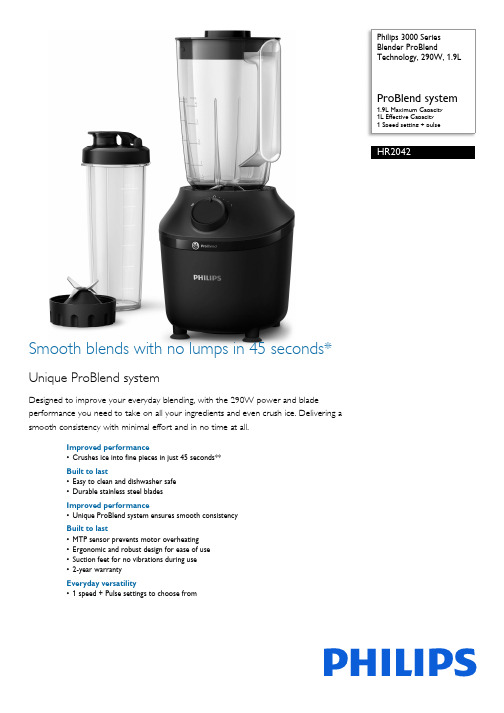
Philips 3000 SeriesBlender ProBlendTechnology, 290W, 1.9LProBlend system1.9L Maximum Capacity1L Effective Capacity1 Speed setting + pulseHR2042Smooth blends with no lumps in 45 seconds*Unique ProBlend systemDesigned to improve your everyday blending, with the 290W power and bladeperformance you need to take on all your ingredients and even crush ice. Delivering asmooth consistency with minimal effort and in no time at all.Improved performance•Crushes ice into fine pieces in just 45 seconds**Built to last•Easy to clean and dishwasher safe•Durable stainless steel bladesImproved performance•Unique ProBlend system ensures smooth consistencyBuilt to last•MTP sensor prevents motor overheating•Ergonomic and robust design for ease of use•Suction feet for no vibrations during use•2-year warrantyEveryday versatility•1 speed + Pulse settings to choose fromIssue date 2023-07-15Version: 2.2.1EAN: 87 20389 02774 1© 2023 Koninklijke Philips N.V.All Rights reserved.Specifications are subject to change without notice. Trademarks are the property of Koninklijke Philips N.V. or their respective HighlightsBlender ProBlend Technology, 290W, 1.9LProBlend system 1.9L Maximum Capacity, 1L Effective Capacity, 1 Speed setting + pulseSpecificationsProBlend systemUnique ProBlend system perfectly combines 3 technologies, custom-designed to ensure smooth blending with no lumps in just 45 seconds*. The 290W power motor drives the blending flow to circulate all your ingredients evenly, while the innovative blade design is specially shaped tomaximize the cutting area. Last but not least, the jar is designed with unique ribs to continuously guide ingredients back into the blending flow.Ice crushingUse the ProBlend system plus the Pulse setting to crush ice cubes into fine pieces in just 45 seconds**. Perfect for your favorite chilled drinks and smoothies, and great for special desserts.Easy to cleanThe jar has a removable lid to make cleaning easy. The jar, blades and lid are all dishwasher safe.Stainless steel bladesDurable stainless steel blades stay sharp and free from rust or tarnishing for longer.Speed settingsProduce a wide range of drinks and enable fast ingredient preparation for your favorite meals with 1 speed and Pulse settings to choose from. Use for ingredients from herbs, spices and veggies, to grinding coffee, and even crushing ice to make a delicious chilled smoothie.1.9L family size jarServes up to 5 drinks (based on 200ml glass size) thanks to 1L effective capacity.***NutriU appDownload and discover the NutriU app with +200 ideas on how to make your favorite drinks, meals and snacks with the help of your new blender. Healthy cooking should be simple and leave your family wanting more. That is why the NutriU app offers a variety of healthy alternatives of yourfavorite dishes. From healthy chocolate desserts to nutrient-packed main meals, we create our recipes healthy but without compromising on delicious taste.Motor Thermo Protection sensorSpecial Motor Thermo Protection (MTP) sensor is designed to prevent the motor from overheating and protects from over-current condition during use.Considered designThe design has been carefully considered to be both ergonomic and robust, while also being modern and stylish, sized to fit in all types of kitchen. The jar shape is comfortable to grip and the rotary knob enables easy operation.Anti-vibrate feetThe blender features suction feet for stability and to ensure it doesn’t vibrate during use.WarrantyFor additional peace of mind, the blender comes with a 2-year warranty.Technical specifications•Power: 290 W•Cord length: 0.85 m •Effective capacity: 1 LDesign•Color:BlackWeight and dimensions•Dimensions of product (LxWxH): 164x192x377 mmGeneral specifications•Dishwasher safe•Speed UI: Rotary KnobFinishing•Body material: Plastic •Jar material: Plastic•knives material: Stainless steelService•Warranty: 2 years global warranty*Tested in MAX mode on various recipes**Tested in PULSE mode, with 8 ice cubes (2.5x2.5x2.5cm)***if considered a glass of 200ml。
- 1、下载文档前请自行甄别文档内容的完整性,平台不提供额外的编辑、内容补充、找答案等附加服务。
- 2、"仅部分预览"的文档,不可在线预览部分如存在完整性等问题,可反馈申请退款(可完整预览的文档不适用该条件!)。
- 3、如文档侵犯您的权益,请联系客服反馈,我们会尽快为您处理(人工客服工作时间:9:00-18:30)。
☆ 电缆 接
请使 符合 制器供电规格的电缆
请确实 定
接电缆的接口部
电缆
※请确保 制器接地 然 能导 错误 作 触电
带的电源电缆是 A(》「5V 在 A(「《《V 使 时,请更换插头 请 》.「5RR「
细电线供给时,电源电压 降 A(8《V ,并
能发生电源电压 常
的电线供给 电源
☆ 设置 境
的场 成 错误 作 故障的原因 请避开 场 或采 设置强制冷 设备等措施
和 前的型
一样,装备 高性能的转矩紧固系 多机种
错 数据管理 数据通信等的丰富的 能
☆ 小型设 制器 单相 》《《V~「4《V 的规格, 电源的施 很容易实
☆ 螺 紧固
进行扭矩法和角度法的螺 紧固 作 数 能 采 和线 的联 ,
错 能装备 角度 记紧固
扭矩 视 能 外,通过紧固次数
☆ 【4 种类设定值的内部保
各种 FIELDBUS 端口 选 择 符 合 DeviceNet
PROFIBUS CC-Link 等的 户 规格的通信规格 (PAGE 9-1~)
+.*1)B:8 (+ 78「」「(-「 太网 数据收集
选能
请 要 更 A=.8 A))7*88。《》〃 8<》。》,「,】,8 43〃 8<「。A11 4++〃
》《《 件 3, 波形履历数据保 在 制器内部的非易失性 储器 **5742 中
紧固结果数据和 3, 波形履历数据 使电源关 也能保 ,但是,电源一 关 ,在 一次电源打开时波形履历
数据就会被初期化, 前的数据将会消失
些数据 通过 户 制器 件读 来
-+(」《《《 手 转矩紧固系 紧固结果保 能一览
。」〃 轴断开 能 B>5A88
输入 B>5A88 信 时,输 B>5A88 信 ,并 输 进行启 在紧固中成 轴断开状态时,立 停 紧固
处于轴断开状态 在 状态
能通过 89A79 信
。4〃 紧固 时 常时的信 输 能
紧固 良。3,〃 或者系 常发生时,在 时点 停 ,输 个故障的信
外,在 制器的前面 中显示紧固 良。3,〃内容
突入电流 电源设备容 漏电遮断器 感 电流
-+( B《》【
25《 28《 单相 A(》《《~「4《V ③》《%
5《 【《-? 通 8《<
》》.」AU。马达最大输 时〃 」8AU/A(》《《V, 】【AU/A(「《《V
》.「PVA ⊿. 最大 」《RA
5A,* 「 「
- 性能
- - 紧固性能
第 章 规格
☆ 噪音措施
由于 制器由电子零件构成,因 请确认周围是否 产生强噪音的机器设备 请勿将 接 制器和 的电缆 电源线等一 接线和设在 一管道内
5A,* 》 【
第 章 规格
2
第 章 规格
5A,* 「 》
第 章 规格
- 规格
电源
电压 频率
单相 A(》《《~A(「4《V ③》《% A(》《《V 5R 电缆 属
5A,* 」 」
第 章 各部 称
-
- - 角度
由弯头 行星齿 扭矩 频器 伺服马达 显示 1*) 和操作开关等构成,
手 型紧固
9441
转逆转转换开关
电缆 接部
高 伺服马达
T/D 行星齿
启 开关 判定和状态显示 LED
扭矩比率 扭矩比率
选无 选无
端子 无 开放式网络无
5WTKNBZX
太网
端子
((-1NSP
)J[NHJ3JY
5WTKN3JY
*YMJW3JY./5
》 「 」 进紧固 》 「 」 进紧固
。「〃 自检 能
一 握 43 启 按钮,在紧固 作开始之前,自 检查扭矩 频器的 ?*74 电压 别和 (A1 电压 别 能帮 进行 频器的 常确认和电缆的断线确认等
常码
。5〃 型 的检查 能
制器启 时, 制器内设定的 型 发生 型 错误, 能进行紧固
称和实
接的 9441 的型
一 时,电源打开时
在 的状态时读入 .) 的内容 》.电源打开时已 接 9441 时 「.已 接 9441 时
5A,* 「 4
第 章 规格
- - 紧固方法
。》〃扭矩法 角度 根据事 设定的目标扭矩进行紧固 扭矩 目标进行紧固 作, 进行角度值的 紧固的 进 选择 》 进 「 进 」 进
追求全面数 化,使大容 成 能
从前面 设定 【4 种类的紧固设定值输入,并
保 在 制器内部中
外,通过外部信
转换 件 参数
使 机电 ,因
担心电 电 耗 等的故障
担心设定值等的数据消除
☆ 数据通信
内 78-「」「( 接口, 实 和外部机器的数据通信
面备
和载
件的 算机进行通信的 太网接口 在 面
信的接口
作 选 能,
CAL 校准检查 开关
PRG 程序模式 转换 开关
RST 复 开关
5A,* 」 「
--
制器 面
RS232C-2 ID 数据输入
第 章 各部 称
太网 数据收集
TOOL 电缆 接 接口
扭 式接口 通过旋转 90 度 接口
RS232C-1 紧固结果数据输 接口
接 PLC 打 机 算机等 (PAGE 4-18)
载 )*V.(*3*9 和 574+.B:8-)5 V》 等的开放式网络
备,备
向 51( 等的外部机器
☆ 马达
通过采 永磁式马达,实 了 尘性和 油性的提高 通过采 编码器,在恶劣条件的 境中也能
小型化
☆ 前置放大器
在 内部已实 模块化,并 载 高精度扭矩信 增幅器 电 能和 9441-.) 能 增幅扭矩 频器微弱的信 ,并 把 电气噪音等的信 的影响限制在最小程度
89A79 4++
波形履历
波形履历
波形履历※」 3, 波形履历
各 制器
各 》《《 件
扭矩-角度 。54《IJL〃
○
○
○
○
○
○
○
○
○
○
○
※「 另外需要 (+ 选 和 (+ ※」 一 关 制器的电源,内容就将清除
(+ 保 ※「
-
紧固履历
○ ○ ○ ○ ○ ○ ○
紧固波形 (+
扭矩-角度。54《IJL〃
○ ○ ○ ○ ○ ○ ○
第 令0 章 保修服
说明书按
序进行记载
记
载
内
容
能和注意内容
手 系 的基 规格
制器和 各部 称和 能
设置方法
打开电源前的确认内容和试 转 骤
显示屏的显示内容和紧固设定值的设定方法
转中的 常显示和处理方法
选能
开放式网络设定 能
保修期间和服 体制
5A,* 》 「
第 章 概略
- 能概略
作 手 型转矩紧固 而研发 来的 载小型高性能伺服马达的多 能型紧固
能称
-+(」《《《 户
制器画面
设定 切且b
保 内容
保场
保 件数
设定 目
A((*59
7*/*(9
判 定
AB3472A1 574,7A2 8945
7*8*9 8945
89A79 4++
结果数据保 ※》
紧固结果
波形
紧固结果显示 自 读入设定
紧固履历
紧固波形
5(
-
○
○
○
○
○
○
○
○
○
○
○
○
○
○
紧固结果履历
紧固结果
5《 / 【《-z
设置 境
直接振 制器等 列使 范围 外时必 配 强制冷 /暖 设备
周围温度 《℃~ 45℃ 会 冻结
使 保管
周围湿度 9《% 7- 以下 会 结露
作范围
空比 5《% 内
在 》 个周期时间的规定内
参照 - -
空比 算方法
周围温度 5℃~ 55℃ 会 冻结
周围湿度 9《% 7- 以下 会 结露
第 章 规格
e
5A,* 「 【
第 章 各部 称
3
第 章 各部 称
5A,* 」 》
第 章 各部 称
- 制器
- - 制器前面
OK(ACCEPT)
紧固结果在全部的设定判
定条件的规格值内时,点
亮,
点亮中时
闪亮
TOTAL OK 如果指定次数紧固
,点亮,B且tch 复 输入信 一 置 ,熄灭。
NG(REJECT) 紧固结果 使只 一 个在 的设定判断 条件的规格外时,点 亮
周围温度 -5℃~ 55℃ 会 冻结
船舶
周围湿度 5《% 7- 以下 会 结露
捆包方法 完全密封
周围 境
室内(没
直射的地方)
没 腐蚀性气体 引火性气体 油雾和尘埃
- - 空比 算方法
系列如 示 算 空比
空比 %
旋转时间 △ 旋转时间
停 时间 ×
- - 制器规格
制器型
接马达型 输入电源电压
电源频率 消费 率 额定 瞬间最大电流
☆ 自检 能
紧固开始时,实施扭矩 频器的校准检查,进行包
常紧固
的破损等 范于 然
☆ 常状态显示 常发生时,在 制器前面 中显示 常 码
制器和电缆的 能确认,
把螺栓的
5A,* 》 」
第 章 概略
☆ 紧固结果履历
紧固结果数据保 在 制器内部的非易失性 储器。**5742〃中
》 万件
》《《 件波形履历数据保 在 制器内部的易失性 储器。7A2〃中
扭矩 扭矩
I
限角度
