如何在foxmail里发html邮件
foxmail使用小技巧(Foxmailusessmalltricks)

foxmail使用小技巧(Foxmail uses small tricks)Foxmail ver4.2 uses small tricksAuthors: Guo Daqing, FujianSince last November, broad Internet Co released the Foxmail4.0 beta version 2 has been launched in April this year, Foxmail ver4.1, flying fox of the great change, the skill is also growing, has been regarded as a "post Chinese forest" and "leader", and launched in July 4.2 edition, is to increase the number of new moves, if you can master these moves in the process of using, will undoubtedly help: e-mail and personal information management, once mastered these peerless martial arts, will become a generation of "post man", let us work together to practice it!Form zero or oneAuto filter, distribute, forward, reply......To put it plainly, in fact, is "filter" ability, and its ability to increase a lot. In the account menu, click the "filter", the window without any options, create a filter can click the "new" button, the right is the filter settings, it consists of two parts, respectively is the conditions and actions, as long as the set in this filter automatically will meet certain conditions mail appropriate action, you can according to their needs, set up the corresponding condition, and the corresponding action, the same mailbox can be provided with a plurality of filter.Form 02Automatic dialing to receive mailThis function can be removed from the manual dialing operation, and let Foxmail it for us, hard work! Toil! Of course, you have to set up first, click system settings in the options menu, click the network tab in the system settings dialog box, and then select your Internet access. If there are multiple dial-up connections at the same time, you need to choose a connection as default. You can also choose to "send and receive mail automatically after disconnection" and "use any connected dial-up connections". Finally, don't forget to make sure".Form 03Automatic mail collectionAutomatically receive mail function of Foxmail, can automatically monitor your mail server if new mail arrives, once found a new message will automatically alarm, so there are a lot of email friends is very practical. The specific way is to set the right click on the selected account, select "properties", then click "receive mail", it can automatically receive e-mail function set, here can add your voice to say is love!Form 04Reading mail receiptFor some important messages, you may want to receive mail through the receiver's reply, to know whether the message has been read. Read receipt is dedicated to help you solve the problem. As long as you are set at the time, email, so when the recipient opened your mail, the system will automatically prompt the recipient to send a receipt or your mailbox. Is it very convenient?! If you just need a single message read receipt, so as long as the tick can request a read receipt "email window" options "menu". If you want all mail to return to "read receipt", then click "options" menu in the main window of the system settings, switch to the "receipt" tab, select the read receipt for all messages sent to the request". You also can be in the "system settings" dialog "receipt" tab, set the return receipt reading way, and even let the system automatically generates a receipt message, and send out, of course, this is when your friend sends a read receipt request, the system to do.Form 05Send BIG5 code mailWrite to Hong Kong and Macao friend, if there's no code conversion software, but they do not understand computer, send a mail to GB code, send a bunch of garbage, a friend is certainly not understand, so how to make friends in Hong Kong and Macao received your mail to flavorfully to see it (if you write flavorfully)? This thing is to do the flying fox heroes! Write e-mail in "e-mail" window, "save", you want to send the message, click the message menu "character conversion", select"GB->BIG5" option, you will see a lot of garbage, never mind, your friends can be seen. One thing to note here is that theFoxmail feature can only convert mail content and topics, and cannot change the names of recipients and senders to BIG5 codes, so what?! In the mail to BIG5 code users, it is better to use English to identify recipients and senders, and to respect each other!Form 06Read the BIG5 code mailNow that you have written to your friends in Taiwan and Hong Kong, your friend will have to write back! When you receive a traditional Chinese mail from a friend in Foxmail, it will automatically select the traditional Chinese character set,Show the message correctly. If you find that the display is garbled, can try to manually set: click the message menu, select the available codes on the "character conversion" submenu, try several times, if the code line message encoding and selection, you can display the mail.Form 07Mail searchTo find a mailbox contains all the messages you specify information, or can find specified text in a message, to carry out the following steps: first, select the appropriate mailbox, and then click "Edit" menu in the "search mail", then input to find the characters in the "search" bar. According to the need to decide whether to choose "search mail head" and "Englishsensitive" option, and then click Find Next button, Foxmail will be all the mailbox that contains the user specified text messages one by one to find out. In addition, in the implementation of the "Edit" menu select a message after the "find" command, and then enter the text to search for, can the specific location of the longer mail finds the specified text, is not very convenient!Form 08Check the HTML mail directlyBefore entering Foxmail only through the account of the "properties" to be set, do, read a letter is very troublesome, and now open the HTML format of the mail, just click on the top right of the reading frame of "magnifying glass" icon on it, and you can easily switch the magnifying glass icon text and hypertext display mode. In addition, you can also through the "account" menu to enter the properties dialog box, click the font and display ", select" use the embedded IE browser to display HTML mail "option, then, HTML Foxmail will automatically display the mail, but this method is not safe, and open the mailbox speed, although once and for all, but it is best to open the mail before you start the virus real-time monitoring system, because some mail can not touch.Form 09Quick add address bookWhat do you do when you see a sender in the sea of letters andwant to add him (her) to your address book? First of all in the message list, select the ones you want to add the sender email address book, right click, select "add to address book" in the menu, you can select the address here which information is added to the address book, and then click "OK" button on the line! When adding a multiple address, you can select a prompt to add, you can press Ctrl or Shift button with the left mouse button to select multiple messages, then follow the above steps to add the address book.Tenth typeBackup address bookAll the information to the Foxmail address book is stored in the Foxmail Address directory, so as long as the Address directory under the file copy to another directory can realize the address book backup, and then copy back when you need to overwrite the original file on the line, but this method is not very effective, if rely on incompatible even worse, another method is by using the Foxmail address book "Tools menu under" export "to export a card folder to the corresponding file, the file format can be WAB, TXT or CVS, and then import when needed, this method is more reliable.Eleventh typeRecover deleted emailIn general the deleted mail will be transferred to the "trash", as long as you directly to the "trash" in the mail transfer toother mailboxes on the line, the transfer of messages can be selected in the mail right click on "transfer to" (or drag), and then find a a target mailbox on the line, not for another waste box! If you have deleted trash in the mail, it is only through the method of repairing the mailbox to restore the selected mailbox: first, from the main window menu "mailbox" click "properties" switch to "tools" tab, click the "start repair", as long as the mailbox is not compressed, mail you can restore, so here is a little to be mentioned is: Although can save some compressed mailbox of hard disk space, but if you suddenly find a letter, is very bad!Twelfth typeModify the Foxmail mail save pathIf you like the author, there are a lot of mailboxes, see those directory, messy, which is not clear which, and want to change the mail to save the path, then follow me it! The first to move the account files in the directory to the root directory of D, then you need to build the folder, then delete the account in Foxmail, and the new one and the same as the just deleted account account will specify the path for the new mailbox folder, fill in, click "finish" after,Copy the files from the d: root directory to this folder and overwrite all the files!Thirteenth typeProtect your mailbox or accountWhen multiple users use the same computer, each user can encrypt any account and mailbox of his own, so as to avoid reading other people's love letters and important letters....... After selecting your account, choose to protect the mailbox, the mailbox is the premise must be on file, and cannot be a waste box, right click to select "encryption", then the "password" dialog box, enter the password OK! In addition, when you leave the mailbox, remember to clear the password in memory so that other people don't use your name to steal mail. The exact thing is to click clear memory password in the tools menu".Fourteenth typeImport and export informationFoxmail is now said to be equal to anything by Outlook, Express can import mail, text files can be imported, even for the Exchange file, to achieve a good communication and Outlook Express, the specific method is: click the "mailbox" menu "into the Outlook Express mailbox"; while importing text files and Exchange files it is by selecting the "file" menu in the "import mail" to achieve. To import the Outlook Express account, click Import Internet account on the account menu". As for the import and export Outlook Express address book, just click on the address book "Tools menu" import "option in the" Web file ", you can import the Outlook Express address book information to the FoxMail address book; and click the tools menu" export "in the" Wab file ", you can the address book information of the preservation of Foxmail into a".WAB "file format for Outlook Express and compatible software.The above fourteen type was almost the essence of the heroes of the flying fox, good after only Lin point the day and await for it! Kazakhstan! Kazakhstan! Kazakhstan! Kazakhstan!。
foxmail_使用教程_设置教程说明
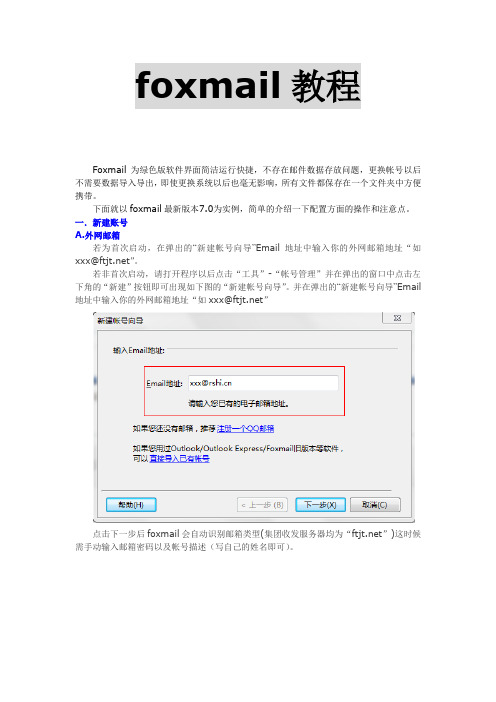
foxmail教程Foxmail为绿色版软件界面简洁运行快捷,不存在邮件数据存放问题,更换帐号以后不需要数据导入导出,即使更换系统以后也毫无影响,所有文件都保存在一个文件夹中方便携带。
下面就以foxmail最新版本7.0为实例,简单的介绍一下配置方面的操作和注意点。
一.新建账号A.外网邮箱若为首次启动,在弹出的“新建帐号向导”Email地址中输入你的外网邮箱地址“如************”。
若非首次启动,请打开程序以后点击“工具”-“帐号管理”并在弹出的窗口中点击左下角的“新建”按钮即可出现如下图的“新建帐号向导”。
并在弹出的“新建帐号向导”Email 地址中输入你的外网邮箱地址“如************”点击下一步后foxmail会自动识别邮箱类型(集团收发服务器均为“”)这时候需手动输入邮箱密码以及帐号描述(写自己的姓名即可)。
最后点击下一步即可完成,为了保险起见可以点击“测试”确保配置准确。
等出现下图时即可说明配置完全准确可以使用了,如果出现报错,请检查之前用户名或者密码有没有输入错误。
B.建立OA邮箱帐号若为首次启动,在弹出的“新建帐号向导”Email地址中输入你的OA邮箱地址“如**************”。
并点击“下一步”。
若非首次启动,请打开程序以后点击“工具”-“帐号管理”并在弹出的窗口中点击左下角的“新建”按钮即可出现如下图的“新建帐号向导”。
并在弹出的“新建帐号向导”Email 地址中输入你的OA邮箱地址“如**************”.并点击“下一步”。
弹出如下图,注意邮箱类型必须改成"Exchange"在“用户名称”中填写自己的工号,在Microsoft exchange server中填入“”,为确保配置正确可以点击用户名称后面的检查按钮,如出现自己名字即可表示配置正确。
点击下一步后出现下图。
因为OA邮箱容量有限,所以必须点击图中红框所选选项,确保邮箱不会爆满出现收不到邮件的情况。
教你如何用FOXMAIL设置GMAIL_HOTMAIL_YAHOO邮箱(及FOXMAIL其他问题攻略) 2

三大国外免费邮箱的使用详解和点评:Hotmail,Gmail,Yahoo(含Yahoo国际和Yahoo中文)Foxmail Spaces版权所有本文是在前文《三大国外免费邮箱的使用详解:Hotmail,Gmail,Yahoo中文》的基础上更新而来,增加和编辑了部分内容。
希望能够有助于解决大家在使用foxmail收发Hotmail、GMail以及Yahoo!(包括.com和)邮件当中所遇到的问题。
这些内容默认是以读者使用Foxmail6.0版本为前提的。
全文分为以下部分:一、Hotmail(含FreePOPs使用方法)二、Gmail三、雅虎Yahoo!(含雅虎中国邮箱和雅虎国际邮箱)====================================一、Hotmail根据我的实际使用情况,Foxmail6.0beta2版本及以后版本支持Hotmail不需要任何单独的设置,直接新建账户,按照要求填写好所有选项即可。
Foxmail能够自动的为你设置好Foxhot的选项。
关键问题:如果你是2004年10月以后注册的hotmail或者msn,那么微软不提供收取邮件的pop服务。
如果你在2004年10月之前申请的,但是你从来没用pop方式收取,那么你也不可以使用pop。
即使你曾经能够使用POP 收信,但是如果你曾经使用MSN Premium破解过Hotmail的2G邮箱,一旦被查出的话也会被禁止使用POP。
还有一个传闻是:对于免费邮箱,微软只对部分“铁杆用户”继续开放pop接收功能。
我的感觉是可能在微软改变政策的那一段时间保持活跃的账户被认为是“资深用户”,这也是为什么很多申请时间非常早,也断断续续用过pop 的朋友仍然被微软排斥在外的原因。
提示:无法使用POP3的时候会弹出如下提示,原文大义为:“Hotmail出错,HTTP/1.1 402错误。
您需要注册后才能够利用OUTLOOK和OUTLOOK EXPRESS等软件收取hotmail邮件,请到/general/email这个网址去注册(交费)”。
Windows7下Foxmail不能预览HTML邮件解决方法

Windows7下Foxmail不能预览HTML邮件解决方法这种情况是因为用户的Local Settings文件夹被拒绝访问1、点击菜单上的工具---文件夹选项---查看----将“隐藏受保护的操作系统文件”前面我勾去掉,点选“显示隐藏的文件、文件夹和驱动器,如下图:2、点击确定后,找到:C:\Users\hobe\Local Settings文件夹,此时点击文件夹是拒绝访问的,右击Local Settings文件夹,点选“添加管理员权限”,会出来一个DOS框,等它运行完后,就能打开Local Settings文件夹了。
3、如果右击菜单中没有“添加管理员权限”选项,将以下字段复制到文本文件中,并将后缀名改为.REG格式,点击运行后,即可在菜单中看到“添加管理员权限”选项了。
Windows Registry Editor Version 5.00[HKEY_CLASSES_ROOT\*\shell\runas]@="添加管理员权限""NoWorkingDirectory"=""[HKEY_CLASSES_ROOT\*\shell\runas\command]@="cmd.exe /c takeown /f \"%1\" & icacls \"%1\" /grant administrators:F" "IsolatedCommand"="cmd.exe /c takeown /f \"%1\" & icacls \"%1\" /grant administrators:F"[HKEY_CLASSES_ROOT\exefile\shell\runas2]@="添加管理员权限""NoWorkingDirectory"=""[HKEY_CLASSES_ROOT\exefile\shell\runas2\command]@="cmd.exe /c takeown /f \"%1\" & icacls \"%1\" /grant administrators:F" "IsolatedCommand"="cmd.exe /c takeown /f \"%1\" & icacls \"%1\" /grant administrators:F"[HKEY_CLASSES_ROOT\Directory\shell\runas]@="添加管理员权限""NoWorkingDirectory"=""[HKEY_CLASSES_ROOT\Directory\shell\runas\command]@="cmd.exe /c takeown /f \"%1\" /r /d y & icacls \"%1\" /grant administrators:F /t""IsolatedCommand"="cmd.exe /c takeown /f \"%1\" /r /d y & icacls \"%1\" /grant administrators:F /t"。
FoxMail配置和使用
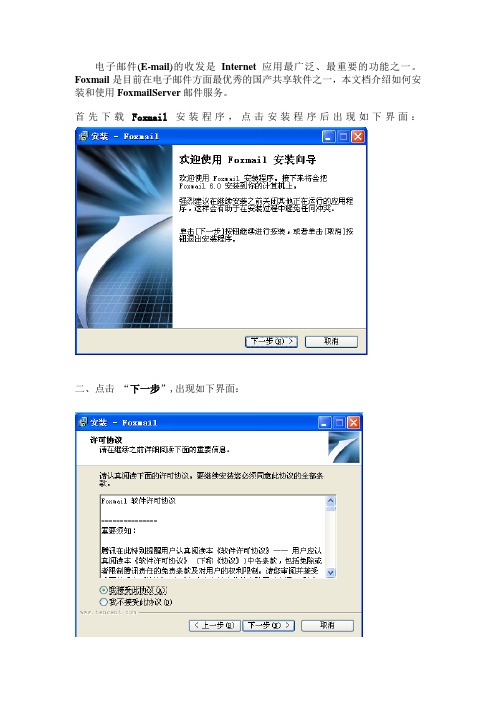
电子邮件(E-mail)的收发是Internet应用最广泛、最重要的功能之一。
Foxmail是目前在电子邮件方面最优秀的国产共享软件之一,本文档介绍如何安装和使用FoxmailServer邮件服务。
首先下载Foxmail安装程序,点击安装程序后出现如下界面:二、点击“下一步”,出现如下界面:三、选中“我接受此协议”后,再点击“下一步”,出现如下界面,即开始安装,待进度条至100%即表示安装完成,点击“完成”按钮。
四、此时弹出如下“完成Foxmail安装向导”,点击“完成”即可。
五、安装成功后,第一次运行Foxmail时软件会出现“建立新的有户帐户”,用户可以通过此向导为自己设定一个用POP3方式接收邮件的 邮箱,按图示填写完成后,点击“下一步”即可。
六、由于使用Foxmail软件来进行邮件的收发,所以就要对此软件进行收发邮件服务器的设定,POP3为接受邮件用的服务器,如某某mail.dqyt.petrochina,用户名是个人申请到的帐户,SMTP是用于发送邮件时候要使用的服务器的名称,如,mail.dqyt.petrochina,如下图所示。
点击“下一步”即可。
七、设置好后,点击“完成”,如下图所示:八、如想再添加新帐户,如图所示,“邮箱”的“新建邮箱帐户”。
以后的添加新帐户步骤如上所述。
可以多添加几个新的邮箱帐户。
九、若以后要对此帐户设置进行修改,也可以点击“邮箱”菜单,选择“修改邮箱帐户属性”。
如下图所示:十、对SMTP发信认证,Foxmail必须使用3.11以后的版本方可,设置时可点击菜单中的“邮箱”菜单选择“修改邮箱帐户属性”中的“邮件服务器”选项,在“SMTP服务器需要身份验证”前的空格里点击出现勾,并点击右边“设置”按钮,在弹出窗口“ESMTP服务器验证”里点选“使用与POP3服务相同的信息”。
按“确定”完成了。
如下图所示:十一、在主界面中的“邮箱”菜单,选择“修改邮箱帐户属性”中的“邮件服务器”选项,在“邮件服务器”界面中,点击底部的“高级”选项,会弹出“高级设置”对话框,对话框中SMTP服务器端口下面的此服务器要求安全连接(SSL)前的空格里点击出现勾,并点击“确定”。
邮件模板html
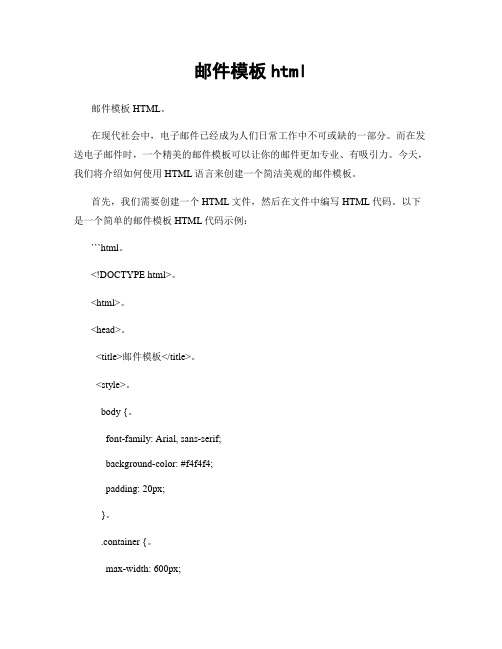
邮件模板html邮件模板HTML。
在现代社会中,电子邮件已经成为人们日常工作中不可或缺的一部分。
而在发送电子邮件时,一个精美的邮件模板可以让你的邮件更加专业、有吸引力。
今天,我们将介绍如何使用HTML语言来创建一个简洁美观的邮件模板。
首先,我们需要创建一个HTML文件,然后在文件中编写HTML代码。
以下是一个简单的邮件模板HTML代码示例:```html。
<!DOCTYPE html>。
<html>。
<head>。
<title>邮件模板</title>。
<style>。
body {。
font-family: Arial, sans-serif;background-color: #f4f4f4;padding: 20px;}。
.container {。
max-width: 600px;margin: 0 auto;background-color: #fff;padding: 20px;border-radius: 5px;box-shadow: 0 0 10px rgba(0, 0, 0, 0.1); }。
h1 {。
color: #333;}。
p {。
color: #666;}。
.button {。
display: inline-block;padding: 10px 20px;background-color: #007bff;color: #fff;text-decoration: none;border-radius: 5px;}。
</style>。
</head>。
<body>。
<div class="container">。
<h1>您好,这是一个邮件模板示例</h1>。
<p>亲爱的用户,感谢您选择我们的产品。
我们将竭诚为您服务。
Foxmail6电子邮件模板安装说明
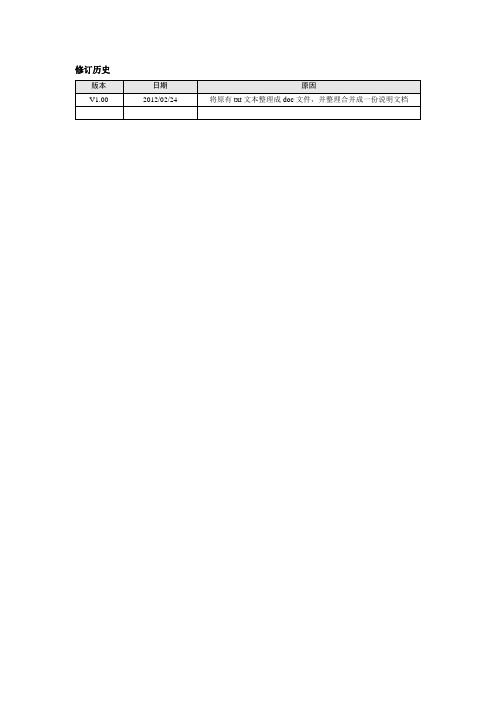
修订历史目录第1章Foxmail6邮件信纸安装说明文档························错误!未定义书签。
1.1 说明···································································错误!未定义书签。
1.2 安装方法·····························································错误!未定义书签。
怎么通过邮件发送网页内容
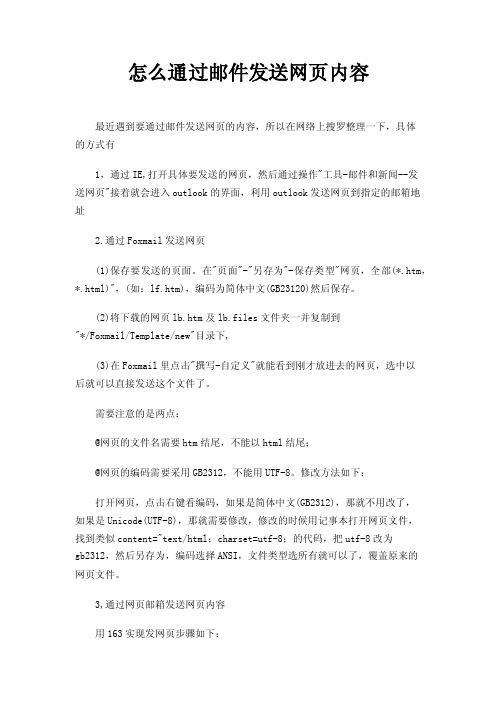
怎么通过邮件发送网页内容最近遇到要通过邮件发送网页的内容,所以在网络上搜罗整理一下,具体的方式有1,通过IE,打开具体要发送的网页,然后通过操作"工具-邮件和新闻--发送网页"接着就会进入outlook的界面,利用outlook发送网页到指定的邮箱地址2.通过Foxmail发送网页(1)保存要发送的页面。
在"页面"-"另存为"-保存类型"网页,全部(*.htm,*.html)",(如:lf.htm),编码为简体中文(GB23120)然后保存。
(2)将下载的网页lb.htm及lb.files文件夹一并复制到"*/Foxmail/Template/new"目录下,(3)在Foxmail里点击"撰写-自定义"就能看到刚才放进去的网页,选中以后就可以直接发送这个文件了。
需要注意的是两点:@网页的文件名需要htm结尾,不能以html结尾;@网页的编码需要采用GB2312,不能用UTF-8。
修改方法如下:打开网页,点击右键看编码,如果是简体中文(GB2312),那就不用改了,如果是Unicode(UTF-8),那就需要修改,修改的时候用记事本打开网页文件,找到类似content="text/html;charset=utf-8;的代码,把utf-8改为gb2312,然后另存为,编码选择ANSI,文件类型选所有就可以了,覆盖原来的网页文件。
3,通过网页邮箱发送网页内容用163实现发网页步骤如下:(1)在你想要发送的网页空白处右击,选择"查看源文件",可以在看到源码。
ctl+a和ctl+c复制所有的源码。
(2)点写信,点工具栏的"全部功能",会出现下面一排工具栏,选择最后一个编辑源码。
ctl+v粘贴源码。
可以再次点击编辑源码按钮,恢复界面查看。
- 1、下载文档前请自行甄别文档内容的完整性,平台不提供额外的编辑、内容补充、找答案等附加服务。
- 2、"仅部分预览"的文档,不可在线预览部分如存在完整性等问题,可反馈申请退款(可完整预览的文档不适用该条件!)。
- 3、如文档侵犯您的权益,请联系客服反馈,我们会尽快为您处理(人工客服工作时间:9:00-18:30)。
如何在foxmail里发html邮件
今天就讲下foxmail下如何制作newsletter,至于在线的邮箱,网上教程很多,俺就不讲了。
今天主要讲foxmail下的制作。
先说最基本的思路,foxmail里面有很多信纸,我们要做的就是做一张网页,和foxmail的信纸放在一起,然后设置下ini文件,发信的时候就可以发图文并茂的邮件了,也就是用邮件发html邮件了。
先看图,给大家一个初步的印象。
1、 foxmail和foxmail的信纸
2、foxmail的安装目录
3、foxmail信纸模板
4、撰写新邮件的信纸
现在已经找到了信纸所在的文件夹。
接下去要做的是就是做一个开发信的网页,放到信纸模板里。
好啦,下面我们开始做网页。
5、打开Dreamweaver
6、新建html文件
7、把最基本的页面属性设置一下
8、插入表格
9、设置表格属性
10、在最上面的一行里插入公司的logo,这里可以设计一张图片
11、第二行里可以复制开发信
12、第三行里输入签名和联系信息,好啦,保存为:开发信模板.htm
、
13、重回到Foxmail\Template\New\文件夹,打开template.ini文件,照着下面的修改配置。
14、返回到foxmail信纸管理,看到开发信模板了吧,选中这个,然后把这个设为默认。
15、打开foxmail,看看,不用输入任何文字,做好的网页跳出来了,就可以开工发开发信啦。
