奥玛电动门 带液晶的说明书
奥马加数字温度计说明书

OMEGAHH501BEDigital ThermometerOMEGAnet On-Line Service Internet e-mail **************Servicing North America:USA: ISO 9001 Certified Canada:One Omega Drive, Box 4047976 Bergar Stamford, CT 06907-0047Laval (Quebec) H7L5A1 Tel: (203) 359-1660Tel: (514) 856-6928 FAX: (203)359-7700FAX: (514) 856-6886e-mail:**************e-mail:**************INTRODUCTIONThis instrument is a 3½ digit, compact-sized portable digital thermometer designed to use external E-type thermocouples as temperature sensor. Temperature indication follows Reference Temperature/Voltage Tables (N.I.S.T. Monograph 175 Revised to ITS-90) for E-type thermocouples.SAFETY INFORMATIONIt is recommended that you read the safety and operation instructions before using the thermometer.WARNINGTo avoid electrical shock, do not use this instrument when working voltages at the measurement surface over 24V AC or DC.WARNINGTo avoid damage or burns, do not make temperaturemeasurement in microwave ovens.CAUTIONRepeated sharp flexing can break the thermocouple leads. To prolong lead life, avoid sharp bends in the leads, especially near the connector. The symbol on the instrument indicates that the operator must refer to an explanation in this manual.SPECIFICATIONSELECTRICALTemperature Scale: Celsius or Fahrenheit user-selectable. Measurement Range:-220°C to 1000°C, -364°F to 1832°FResolution:0.1°C , 0.1°F(-59.9°C to 199.9°C ,-59.9°F to 199.9°F)1°C , 1°F on other rangeAccuracy: Accuracy is specified for operating temperatures over the range of 18°C to 28°C (64°F to 82°F), for 1 year, not including thermocouple error.±(0.1% rdg + 1.0°C) on -60°C to 1000°C±2.0°C on -60°C to -220°C±(0.1% rdg + 2.0°F) on -60°F to 1832°F±4.0°F on -60°F to -364°FTemperature Coefficient: 0.1 times the applicable accuracy specification per °C from 0°C to 18°C and 28°C to 50°C (32°F to 64°F and 82°F to 122°F). Input Protection: 24V dc or 24V ac rms maximum input voltage on any combination of input pins.Maximum Differential Common Mode Voltage (Maximum Voltage be-tween T1 and T2 during measurement): 1volt.Reading Rate: one time per second.Input Connector: Accepts standard miniature thermocouple connectors (flat blades spaced 7.9mm, center to center).ENVIRONMENTALAmbient Operating Ranges: 0°C to 50°C (32°F to 122°F) <80% R.H. Storage Temperature: -20°C to 60°C (-4°F to 140°F) <70% R.H. GENERALDisplay: 3½ digit liquid crystal display (LCD) with maximum reading of 1999. Overload: "-OL" is display.Battery: Standard 9V battery.Battery Life: 100 hours typical.Auto power off: The meter key switch inactive for more than 30 minutes, press power key to resume operation.Dimensions: 192mm(H) x 91mm(W) x 52.5mm(D).Weight: 365g.OPERATING INSTRUCTIONS Power Switch The key turns the thermometer on or off. In the MIN MAX record mode can not power off, must leave MIN MAX record mode then power off. °C °F Selecting the Temperature Scale Readings is displayed in either degrees Celsius(°C) or degrees Fahrenheit(°F). When the thermometer is turned on, it is set to the temperature scale that was in use when the thermometer was last turned off. To change the temperature scale, press the °C or °F key."" ButtonPress "" button to toggle on and off of backlight. The backlight will switch-off automatically after 30 seconds.HOLD ModePressing the HOLD key to enter the Data Hold mode, the "HOLD" annun-ciator is displayed. When HOLD mode is selected, the thermometer held the present readings and stops all further measurements.Pressing the HOLD key again to cancel HOLD mode causing thermometer to resume taking measurements.In the MIN/MAX recording mode, press HOLD key to stop the recording.Press HOLD key again to resume recording. (Previously recorded reading are not erased).23154MIN MAX record ModePress MIN MAX key to enter the MIN MAX Recording mode, (displays the Maximum reading, Minimum reading, "MAX-MIN" reading and Average reading stored in record mode). In the this mode the automatic power-off feature is disabled and key, °C °F key, REL key, SET key, Hi/Lo Limits key, T1 T2 T1-T2 key are disabled.The beeper emits a tone when a new minimum or maximum value is recorded.Push MIN MAX key to cycle through the MAX, MIN, MAX-MIN and AVG readings.If an overload is recorded, the averaging function is stopped and average value display"-OL".In the this mode, press HOLD key to stop the recording of readings, all values are frozen, press again to restart recording.To prevent accidental loss of MIN, MAX, "MAX-MIN" and AVG data, in this mode can only be cancelled by pressing and hold down the MIN MAX key for 2 seconds to exit and erased recorded readings.T1 T2/T1-T2The input selection indicates which input is selected for display; T1thermocouple, T2 thermocouple or the difference between the two thermo-couples (T1-T2), when the thermometer is turned on, When the thermom-eter is turned on, it is set to the input selected that was in use when the thermometer was last turned off.6789REL Relative mode (only Main display)Pressing REL key to enter the Relative mode, zero the display, and store the displayed Reading as a reference value and annunciator REL is displayed. Press REL key again to exit the relative mode.The relative value can also be entered by the user. (See "SET mode" later in this manual.)When the desired Relative value has been entered, press REL key to enter the Relative mode, press SET key use set Relative value as a reference value. Press REL key again to exit the relative mode.In the Relative mode, the value (can not >±2000.0 counts) shown on the LCD is always the difference between the stored reference and the present reading.SET mode (Relative value set and Hi/LoLimits value set)1. Press SET key to enter Relative valuse SET mode (Press ENTER key can escape relative valuse set mode), REL set mode. _ = = =.= is displayed (the ".=" is displayed when you set up the fourth number).Relative value is entered via overlay numbers, when you want to get negative values push (- 0) key for end of numbers, then press overlay ENTER key, stored the relative value, enter Hi/Lo Limits value set mode.2. Hi Limit value set mode, (Press ENTER key can escape Hi Limit value set mode), _ = = =.= is displayed (the ".=" is displayed when you set up the fourth number), Hi Limit value is entered via overlay numbers, when you want to get negative values push (- 0) key for end of numbers, then press overlay ENTER key, stored the Hi Limit value, enter Lo Limit value set mode 101112(Press ENTER key can escape Lo Limit value set mode), _ = = =.= is displayed (the ".=" is displayed when you set up the fourth number), Lo Limit value is entered via overlay numbers, when you want to get negative values push (- 0) key for end of numbers, then press overlay ENTER key, stored the Lo Limit value and exit set mode.3. In the Hi/Lo Limits mode, the value can not >±2000.0 counts.all value will be memorized until yor reset it.Hi/Lo LIMITS modePress Hi/Lo LIMITS key to enter the Hi/Lo Limits comparative mode, "LIMIT" is displayed. In the this mode the automatic power-off feature is disabled and other funtion key are disabled, when input temperature value exceed Hi. The beeper emits a continuity pulse tone and "Hi" is displayed, and when input temperature value exceed Lo value.The beeper emits a discontinuous pulse tone and "Lo" is displayed. Press Hi/Lo LIMITS key again to exit the Hi/Lo LIMITS mode.OPERATOR MAINTENANCEWARNINGTo avoid possible electrical shock, disconnect the thermocoupleconnectors from the thermometer before removing the cover. Battery ReplacementPower is supplied by a 9 volt "transistor" battery. The " " appears on the LCD display when replacement is needed. To replace the battery, remove the two screws from the back of the meter and lift off the battery cover. Remove the battery from battery contacts.WARRANTY / DISCLAIMEROMEGA ENGINEERING, INC. warrants this unit to be free of defects in materials and workmanship for a period of 13 months from date of purchase. OMEGA Warranty adds an additional one (1) month grace period to the normal one (1) year product warranty to cover handling and shipping time. This ensures that OMEGA's customers receive maximum coverage on each product.If the unit should malfunction, it must be returned to the factory for evaluation. OMEGA's Customer Service Department will issue an Authorized Return (AR) number immediately upon phone or written request. Upon examination by OMEGA, if the unit is found to be defective it will be repaired or replaced at no charge. OMEGA's WARRANTY does not apply to defects resulting from any action of the purchaser, including but not limited to mishandling, improper interfacing, operation outside of design limits, improper repair, or unauthorized modification. This WARRANTY is VOID if the unit shows evidence of having been tampered with or shows evidence of being damaged as a result of excessive corrosion; or current, heat moisture or vibration; improper specification; misapplication; misuse or other operating conditions outside of OMEGA's control. Components which wear are not warranted, including but not limited to contact points, fuses, and triacs.OMEGA is pleased to offer suggestions on the use of its various products. However, OMEGA neither assumes responsibility for any omissions or errors nor assumes liability for any damages that result from the use of its products in accordance with information provided by OMEGA, either verbal or written. OMEGA warrants only that the parts manufactured by it will be as specified and free of defects. OMEGA MAKES NO OTHER WARRANTIES OR REPRESENTATIONS OF ANY KIND WHATSOEVER, EXPRESSED OR IMPLIED, EXCEPT THAT OF TITLE AND ALL IMPLIED WARRANTIES INCLUDING ANY WARRANTY OF MERCHANTABILITY AND FITNESS FOR A PARTICULAR PURPOSE ARE HEREBY DISCLAIMED. LIMITATION OF LIABILITY: The remedies of purchaser set forth herein are exclusive and the total liability of OMEGA with respect to this order, whether based on contract, warranty, negligence, indemnification, strict liability or otherwise, shall not exceed the purchase price of the component upon which liability is based. In no event shall OMEGA be liable for consequential, incidental or special damages.CONDITIONS: Equipment sold by OMEGA is not intended to be used, nor shall it be used: (1) as a "Basic Component" under 10 CFR 21 (NRC), used in or with any nuclear installation or activity; or (2) in medical applications or used on humans. Should any Product(s) be used in or with any nuclear installation or activity, medical application, used on humans, or misused in any way, OMEGA assumes no responsibility as set forth in our basic WARRANTY / DISCLAIMER language, and additionally, purchaser will indemnify OMEGA and hold OMEGA harmless from any liability or damage whatsoever arising out of the use of the Product(s) in such a manner.RETURN REQUESTS / INQUIRIESDirect all warranty and repair requests/inquiries to the OMEGA Customer Service Department. BEFORE RETURNING ANY PRODUCT(S) TO OMEGA, PURCHASER MUST OBT AIN AN AUTHORIZED RETURN (AR) NUMBER FROM OMEGA'S CUSTOMER SERVICE DEP ARTMENT (IN ORDER TO AVOID PROCESSING DELAYS). The assigned AR number should then be marked on the outside of the return package and on any correspondence.The purchaser is responsible for shipping charges, freight, insurance and proper packaging to prevent breakage in transit.FOR WARRANTY RETURNS, please have the following information available BEFORE contacting OMEGA:1.P.O. number under which the product was PURCHASED.2.Model and serial number of the product under warranty, and3.Repair instructions and/or specific problems relative to theproduct.FOR NON-WARRANTY REPAIRS, consult OMEGA for current repair charges. Have the following informationavailable BEFORE contacting OMEGA:1.P.O. number to cover the COST of the repair.2.Model and serial number of product , and3.Repair instructions and/or specific problems relative to theproduct.OMEGA's policy is to make running changes, not model changes, whenever an improvement is possible. This affords our customers the latest in technology and engineering. OMEGA is a registered trademark of OMEGA ENGINEERING, INC. © Copyright 1999 OMEGA ENGINEERING, INC. All rights reserved. This document may not be copied, photocopied, reproduced, translated, or reduced to any electronic medium or machine-readable from, in whole or in part, without prior written consent of OMEGA ENGINEERING, INC.Where Do I Find Everything I Need for Process Measurement and Control?OMEGA...Of Course!TEMPERATUREþThermocouple, RTD & Thermistor Probes, Connectors, Panels & Assemblies þWire: Thermocouple, RTD & Thermistor þCalibrators & Ice Point ReferencesþRecorders, Controllers & Process Monitors þInfrared PyrometersPRESSURE/STRAIN AND FORCEþTransducers & Strain GaugesþLoad Cells & Pressure GaugesþDisplacement TransducersþInstrumentation & AccessoriesFLOW/LEVELþRotameters, Gas Mass Flowmeters& Flow ComputersþAir Velocity IndicatorsþTurbine/Paddlewheel SystemsþTotalizers & Batch ControllerspH/CONDUCTIVITYþpH Electrodes, Testers & AccessoriesþBenchtop/Laboratory MetersþControllers, Calibrators, Simulators& PumpsþIndustrial pH & Conductivity Equipment DATA ACQUISITIONþData Acquisition &Engineering SoftwareþCommunications-Based Acquisition SystemsþPlug-in Cards for Apple, IBM& CompatiblesþDatalogging SystemsþRecorders, Printers & Plotters HEATERSþHeating CableþCartridge & Strip HeatersþImmersion & Band HeatersþFlexible HeatersþLaboratory Heaters ENVIRONMENTAL MONITORING AND CONTROL þMetering & Control Instrumentation þRefractometersþPumps & TubingþAir, Soil & Water MonitorsþIndustrial Water & Wastewater TreatmentþpH, Conductivity & Dissolved Oxygen InstrumentsM-2822/0799。
CAME 自动门系统 ZC3C 230V 门匯控制器用户指南说明书

CAMEAPRECHIUDEMANUEL D’INSTALLATIONZC3CARMOIRE DE COMMANDE POUR MOTORÉDUCTEURS EN 230 VFrançaisFRA R M O I R E S D E C O M M A N D EZP a g . 2 - C o d e m a n u e l : 1S 9239 V e r s i o n . 1.0 01/2011 © C A M E c a n c e l l i a u t o m a t i c i s .p .a . - L e s d o n n ée s e t l e s i n f o r m a t i o n s c o n t e n u e s d a n s c e m a n u e l s o n t s u s c e p t i b l e s d e m o d i f i c a t i o n s à n ’i m p o r t e q u e l m o m e n t e t s a n s a u c u n e o b l i g a t i o n d e p r éa v i s d e l a p a r t d e C a m e C a n c e l l i A u t o m a t i c i S .p .A .Respecter les distances et les diamètres des câbles comme indiqué dans le tableau « type et section câbles ».La puissance totale du moteur branché ne doit pas dépasser 600 W.4 Description2.1 Destination d’utilisation1 Légende symboles2 Destination et environnements prévus pour l’utilisationL'armoire de commande ZC3C a été conçue pour commander un automatisme pour des portails industriels coulissants de la série C-BX et F-4000, alimentés en 230 V.Toute installation et utilisation non conforme à ce qui est indiqué dans ce manuel doivent être considérées comme interdites.3 Références normatives« INSTRUCTIONS DE SÉCURITÉ IMPORTANTES POUR L’INSTALLATION »« ATTENTION : UNE INSTALLATION INCORRECTE PEUT PROVOQUER DE GRAVES DOMMAGES, SUIVRE TOUTES LES INSTRUCTIONS D’INSTALLATION »« LE PRÉSENT MANUEL EST EXCLUSIVEMENT DESTINÉ A DES INSTALLATEURS PROFESSIONNELS OU A DES PERSONNES COMPÉTENTES »2.2 Contextes d’utilisationCame Cancelli Automatici est une société certifiée pour son système de gestion de la qualité ISO 9001 et de gestion de l'environnement ISO 14001. Tous les produits Came sont conçus et fabriqués entièrement en Italie.Le produit en objet est conforme aux normes en vigueur suivantes : voir déclaration de conformité.Entièrement conçu et fabriqué par CAME Cancelli Automatici S.p.A.L’armoire de commande est alimentée en 230 V C.A. sur les bornes L1 et L2, avec une fréquence maximale de 50/60 Hz.Les dispositifs de commande et les accessoires sont en 24 V. Attention ! au total les accessoires ne doivent pas dépasser 20 W.Tous les branchements sont protégés par des fusibles rapides, voir tableau.Un bloc de sécurité et des touches ouvrir, fermer et arrêter sont installés directement sur le contenant.La carte fournit et contrôle les fonctions suivantes :- fermeture automatique après une commande d’ouverture ;- ouverture partielle pour le passage des piétons ;- détection d’obstacle lorsque le portail est à l’arrêt dans n’importe quelle position ;- « homme présent » ;- clignotement préalable de l’indicateur de mouvement ;- réglage du couple moteur de l’automatisme branché ;- fonction du test de sécurité.Les modalités de commande pouvant être définies sont :- ouverture / fermeture ;- ouverture / fermeture à action maintenue ;- ouverture partielle ;- arrêt total.Les photocellules, après avoir détecté un obstacle, peuvent provoquer :- La réouverture si le portail était en train de se fermer ;- la refermeture si le portail était en train de s’ouvrir ;- l’arrêt partiel ;- l’arrêt total.Les condensateurs spécifiques règlent ;- la durée d’intervention de la fermeture automatique ;- la durée de fonctionnement ; - la durée d’ouverture partielle.Il est également possible de brancher :- Une ampoule de signalisation de portail ouvert ;- Une ampoule de courtoisie d’éclairage de la zone de manœuvre pendant une durée fixe ;- une ampoule de courtoisie d’éclairage de la zone de manœuvre pendant le cycle ouverture / fermeture.Ce symbole indique les parties à lire avec attention.Ce symbole indique les parties concernant la sécurité.Ce symbole indique ce qu’il faut communiquer à l’utilisateur.TABLEAU FUSIBLESen protection de :fusible de :Carte électronique (ligne) 2 fusibles de 5 ADispositifs de commande (centrale)630 mAAccessoires 1 ADONNÉES TECHNIQUESAlimentation de fonctionnement 230 V - 50/60 HzPuissancemaximale admise 600 WAbsorption au repos 60 mA Puissancemaximale pour accessoires en 24 V 20 WClasse d’isolation des circuitsmatériau du contenant ABSdegré de protection du contenant IP54Température de fonctionnement -20 + 55 °CP a g . 3 - C o d e m a n u e l : 1S 9239 V e r s i o n . 1.0 01/2011 © C A M E c a n c e l l i a u t o m a t i c i s .p .a . - L e s d o n n ée s e t l e s i n f o r m a t i o n s c o n t e n u e s d a n s c e m a n u e l s o n t s u s c e p t i b l e s d e m o d i f i c a t i o n s à n ’i m p o r t e q u e l m o m e n t e t s a n s a u c u n e o b l i g a t i o n d e p r éa v i s d e l a p a r t d e C a m e C a n c e l l i A u t o m a t i c i S .p .A .!!P a g . 4 - C o d e m a n u e l : 1S 9239 V e r s i o n . 1.0 01/2011 © C A M E c a n c e l l i a u t o m a t i c i s .p .a . - L e s d o n n ée s e t l e s i n f o r m a t i o n s c o n t e n u e s d a n s c e m a n u e l s o n t s u s c e p t i b l e s d e m o d i f i c a t i o n s à n ’i m p o r t e q u e l m o m e n t e t s a n s a u c u n e o b l i g a t i o n d e p r éa v i s d e l a p a r t d e C a m e C a n c e l l i A u t o m a t i c i S .p .A .Avant de réaliser l’installation, il est nécessaire de :* Vérifier que le point de fixation de l’armoire électrique est bien situé dans une zone protégée des chocs, que les surfaces d’ancrage sont solides et que la fixation est faite avec des éléments adaptés (vis, tasseaux, etc.) à la surface.* Prévoir le dispositif adéquat de déconnexion omnipolaire, avec une distance de plus de 3 mm entre les contacts, en sectionnement de l’alimentation ;• Vérifier que les éventuelles connexions internes au conteneur (effectuées pour assurer la continuité du circuit de protection) sont bien équipées d’une isolation supplémentaire par rapport aux autres parties conductrices internes.* Préparer les tubes et conduites nécessaires au passage des câbles électriques en en assurant la protection contre les dommages mécaniques.Vérifier d’avoir tous les instruments et le matériel nécessaire pour effectuer l’installation dans des conditions de sécurité maximales et conformément aux normes en vigueur. En voilà quelques exemples :1) Fixer la base de l’armoire électrique dans une zone protégée ; nous recommandons d’utiliser des vis ayant un diamètre maximal de 6 mm, à tête bombée et cruciformes.2) Forer dans les orifices prévus à cet effet et insérer les passe-câbles avec des tubes plissés pour le passage des câbles électriques.N.B. : Diamètre orifices préforés de 20 mm.3) Assembler les charnières à pression.5.3 Fixation et montage de la boîte.5 Installation5.1 Vérifications préliminaires5.2 Équipements et matérielsC-BXP a g . 7 - C o d e m a n u e l : 319S 92 V e r s i o n . 1.0 01/2011 © C A M E c a n c e l l i a u t o m a t i c i s .p .a . - L e s d o n n ée s e t l e s i n f o r m a t i o n s c o n t e n u e s d a n s c e m a n u e l s o n t s u s c e p t i b l e s d e m o d i f i c a t i o n s à n ’i m p o r t e q u e l m o m e n t e t s a n s a u c u n e o b l i g a t i o n d e p r éa v i s d e l a p a r t d e C a m e C a n c e l l i A u t o m a t i c i S .p .A .1011TS 1233P 457ON OFF21345678910ONLINE FUSE 5A+ AUT.CL. -+ OPER.TIME -CLOSE234567891011128CONTROL BOARDFUSE ACCESS.315mA+ PAR.OP. -AFCONTROL BOARDZC3CH1CH2OPEN1V 1V 2V 3V 4V 50405060701AFUSE 2412 0L1L2VEWUE1EXVSL1TCTL2T ON11 12 13 14 15 16 17 18 19 20ON 1 2 3 4 5 6 7 8 9 1010 11 TS 1 2 3 3P 4 5 72 C1 CX FC FA F B1 B2+ E D21P a g . 8 - C o d e m a n u e l : S 92319 V e r s i o n . 1.0 01/2011 © C A M E c a n c e l l i a u t o m a t i c i s .p .a . - L e s d o n n ée s e t l e s i n f o r m a t i o n s c o n t e n u e s d a n s c e m a n u e l s o n t s u s c e p t i b l e s d e m o d i f i c a t i o n s à n ’i m p o r t e q u e l m o m e n t e t s a n s a u c u n e o b l i g a t i o n d e p r éa v i s d e l a p a r t d e C a m e C a n c e l l i A u t o m a t i c i S .p .A .Dispositifs de commandeTouche d’arrêt (contact N.C.)- Touche d’arrêt du portail avec l’exclusion du cycle de ferme-ture automatique ; pour reprendre le mouvement il faut appu-yer sur la touche de commande ou sur la touche de l'émetteur.Sélecteur à clé et/ou touche d’ouverture (contact N.O.) - Commande d’ouverture du portail.Sélecteur à clé et/ou touche d’ouverture (contact N.O.)- Commandes d’ouverture et de fermeture du portail, en appu-yant sur le bouton ou en tournant la clé du sélecteur, le portail inverse le sens du mouvement ou s’arrête en fonction de la sé-lection faite sur les commutateur DIP (voir sélections fonctions, commutateurs DIP 1-10).Sélecteur à clé et/ou touche d’ouverture partielle (contact N.O. (- Ouverture du portail pour le passage des piétons. La durée d’ouverture peut être réglée au moyen d’OUV. PART. La durée de fermeture automatique peut être réglée au moyen du commuta-teur DIP 12.N.B.: Tous les contacts et les boutons (N.C.) non connectés sur des accessoires doivent être court-circuités sur le bornier.7 Sélections fonctions1 ON - Fermeture automatique activée ; (1OFF - désactivée)2 ON - « Ouvrir-arrêter-fermer-arrêter » avec touche (2-7) et commande radio (carte AF insérée) activée ; 2 OFF - « Ouvrir-Fermer » avec touche (2-7) et commande radio (carte AF insérée) activée ;3 ON - « Seulement ouverture » avec commande radio (carte AF insérée) activée ; (3 OFF – Désactivée)4 OFF - « Homme présent » (exclut le fonctionnement de la commande radio) désactivée ; (4 ON – activée)5 ON - Préclignotement activé ; (5 OFF – désactivé)6 ON - Détection de présence obstacle activée ; (6 OFF - désactivée)7 OFF-Réouverture en phase de fermeture activée ; avec dispositif de sécurité branché sur les bornes 2-C1, (si le dispositif n’est pas utilisé, mettre le commutateur DIP sur ON)8 OFF-9 OFF - Refermeture en phase d’ouverture activée ; avec dispositif de sécurité branché sur les bornes 2-CX ;8 OFF-9 ON - Arrêt partiel activé ; avec dispositif de sécurité branché sur les bornes 2-CX ; (si les dispositifs ne sont pas utilisés sur 2-CX, positionner le commutateur DIP 8 sur ON)10 OFF-Arrêt total activé avec touche branchée sur les bornes 1-2, (si n’est pas utilisé, mettre le commutateur DIP sur ON)Sélecteur à clé et/ou touche de fermeture (contact N.O. (- Commande de fermeture du portail.si non utilisé1-10 – commutateur DIPP a g . 9 - C o d e m a n u e l : S 92319 V e r s i o n . 1.0 01/2011 © C A M E c a n c e l l i a u t o m a t i c i s .p .a . - L e s d o n n ée s e t l e s i n f o r m a t i o n s c o n t e n u e s d a n s c e m a n u e l s o n t s u s c e p t i b l e s d e m o d i f i c a t i o n s à n ’i m p o r t e q u e l m o m e n t e t s a n s a u c u n e o b l i g a t i o n d e p r éa v i s d e l a p a r t d e C a m e C a n c e l l i A u t o m a t i c i S .p .A .C A ME B1B2C A M E C A M E C A ME C A MEC A ME C A MEC A ME C A MEC A MEC A MEC A ME C A MEC A MEC A ME C A ME TOPTOP-432NA • TOP-434NA TOP-862NA • TOP 864NATOP-432STOUCHTCH 4024 • TCH 4048TOPTOP-432A • TOP-434ATOP-302A • TOP-304ATAMT432 • T434 • T438TAM-432SATFMT132 • T134 • T138T152 • T154 • T158ATOMO AT01 • AT02AT04TWIN TWIN 2 • TWIN 4P a g . 10 - C o d e m a n u e l : 319S 92 V e r s i o n . 1.0 01/2011 © C A M E c a n c e l l i a u t o m a t i c i s .p .a . - L e s d o n n ée s e t l e s i n f o r m a t i o n s c o n t e n u e s d a n s c e m a n u e l s o n t s u s c e p t i b l e s d e m o d i f i c a t i o n s à n ’i m p o r t e q u e l m o m e n t e t s a n s a u c u n e o b l i g a t i o n d e p r éa v i s d e l a p a r t d e C a m e C a n c e l l i A u t o m a t i c i S .p .A .Émetteursvoir fi che instructions fournie dans l’emballagede la c arte de fréquence radio AF43SR10 Activation de la commande radioBrancher le câble RG58 de l’antenne sur les bornes appropriées.Éventuelle sortie du deuxième canal du récepteur radio (contact N.O.).Portée contact : 5 A-24 V D.C.Antennevoir instructions sur l’emballageTOP TAMCLOSE2V 1 V 2 V 3 V 4 V 0 05 06 07 08+ AUT.CL. -+ PAR.OP. -+ OPER.TIME -AFCONTROL BOARDZC3CH1CH2OPEN1 2 3 4 5 6 7 8 9 10 11 154RDEWE1EXON11 12 13 14 15 16 17 18 19 20ON 1 2 3 4 5 6 7 8 9 1010 11 TS 1 2 3 3P 4 5 72 C1 CX FC FA F B1 B2+ E DP a g . 11 - C o d e m a n u e l : 19S 923 V e r s i o n . 1.0 01/2011 © C A M E c a n c e l l i a u t o m a t i c i s .p .a . - L e s d o n n ée s e t l e s i n f o r m a t i o n s c o n t e n u e s d a n s c e m a n u e l s o n t s u s c e p t i b l e s d e m o d i f i c a t i o n s à n ’i m p o r t e q u e l m o m e n t e t s a n s a u c u n e o b l i g a t i o n d e p r éa v i s d e l a p a r t d e C a m e C a n c e l l i A u t o m a t i c i S .p .A .F R A N ÇA I SSeulement pour les cartes de fréquence radio AF43S / AF43SM :- positionner le cavalier comme illustré en fonction de la série d'émetteurs utilisée.Carte de fréquence radioEnclencher la carte de fréquence radio sur la carte électronique APRÈS AVOIR COUPÉ L'ALIMENTATION (et débranché les batteries si elles sont insérées)N.B. : La carte électronique reconnaît la carte de fréquence radio seulement quand elle est mise sous tension.Carte « AF »Fréquence MHz Carte Fréquence radioSérie émetteurs FM 26.995AF130TFM FM 30.900AF150TFMAM 26.995AF26TOPAM 30.900AF30TOP AM 433.92AF43S / AF43SMTAM / TOP AM 433.92AF43TW TWIN (KeyBlock)AM 433.92AF43SR ATOMO AM 40.685AF40TOUCH AM 863.35AF868TOPACCESS.315mA LINE FUSE 5A+ AUT.CL. -+ OPER.TIME -CONTROL BOARDFUSE 630mA+ PAR.OP. -CONTROL BOARDZC3CH1CH2CLOSEOPEN1AFUSE 2412 0L1L2VEWUE1EXVSL1TCTL2T ON11 12 13 14 15 16 17 18 19 20ON 1 2 3 4 5 6 7 8 9 1010 11 TS 1 2 3 3P 4 5 72 C1 CX FC FA F B1 B2+ E D315mA LINE FUSE 5A+ AUT.CL. -CLOSEOPENCONTROL BOARDFUSE ACCESS.630mA+ PAR.OP. -+ OPER.TIME -CONTROL BOARDZC3CH1CH21AFUSE 2412 0L1L2ON11 12 13 14 15 16 17 18 19 20ON 1 2 3 4 5 6 7 8 9 1010 11 TS 1 2 3 3P 4 5 72 C1 CX FC FA F B1 B2+ E DCH1CH1CH2CH2P a g . 12 - C o d e m a n u e l : 1S 9239 V e r s i o n . 1.0 01/2011 © C A M E c a n c e l l i a u t o m a t i c i s .p .a . - L e s d o n n ée s e t l e s i n f o r m a t i o n s c o n t e n u e s d a n s c e m a n u e l s o n t s u s c e p t i b l e s d e m o d i f i c a t i o n s à n ’i m p o r t e q u e l m o m e n t e t s a n s a u c u n e o b l i g a t i o n d e p r éa v i s d e l a p a r t d e C a m e C a n c e l l i A u t o m a t i c i S .p .A .2) Une touche de l’émetteur permet d’envoyer le code et le led restera allumé afin de signaler la mémorisation.1) Laisser appuyée la touche « CH1 » sur la carte de base (le led de signalisation clignote).Mémoriser le code sur la carte, de la manière suivante :MémorisationLED intermittentCarte fréquence radio AFCH1 = Canal pour commandes destinées à une fonction de la centrale du motoréducteur (commande « seulement ouvrir » / «ouvrir-fermer-inverser » ou bien « ouvrir-arrêter-fermer-arrêter », en fonction de la sélection effectuée sur les commuta-teurs DIP 2 et 3).CH2 = Canal pour commandes destinées à un dispositif accessoire, branché sur B1-B2.LED intermittentCarte fréquence radio AF3) Suivre la même procédure avec la touche « CH2 » en l’associant à une autre touche de l’émetteur.N.B. : si par la suite on veut changer le code, répéter la séquence décrite.P a g . 13 - C o d e m a n u e l : 1S 9239 V e r s i o n . 1.0 01/2011 © C A M E c a n c e l l i a u t o m a t i c i s .p .a . - L e s d o n n ée s e t l e s i n f o r m a t i o n s c o n t e n u e s d a n s c e m a n u e l s o n t s u s c e p t i b l e s d e m o d i f i c a t i o n s à n ’i m p o r t e q u e l m o m e n t e t s a n s a u c u n e o b l i g a t i o n d e p r éa v i s d e l a p a r t d e C a m e C a n c e l l i A u t o m a t i c i S .p .A .05_2010。
美国奥玛电动门调试说明二.

美国奥玛电动门调试说明二9.电气定位板(选项)9.1 技术数据9.2 设定AUMA MA TIC中的定位板是根据用户要求在发运前被事先设定。
由于控制系的特性不可能与预计的完全吻合,所以必须再次调整。
调整前要对定位板的编程进行检查。
* 松开AUMA MATIC盖上的4只螺栓,并取下外盖。
* 按照15.2项逻辑板的编程。
当使用定位板时远程控制自保持必须处于关断状态。
* 取下盖板(图S2)并根据需要参数表4在定位板图(S1)上编程控制信号E1和反馈信号E2的数值见盖板(图S2)上的标识。
控制信号E1和反馈信号E2失去时执行器的状态可以通过位置板上的拨码开关实现。
此功能仅对4-20mA信号时适用。
* 调试之前必须确认位置反馈回路E2闭合(测试仪器或跳线)。
否则,失去信号E2诊断灯LEDV10“E1/E2<4mA 亮起,并且位置反馈没有响应。
表4 推荐设定表5;其它设定1)内部反馈信号;有电子位置变送器给出的0/4—20mA或由5000欧姆精确电位计给定0—5V信号2)因为E1或E2信号〈4mA时仍会工作(关端点信号=0V或0mA),所以当E1或E2信号丢失时回引起误解。
3)当配有外部模拟/脉冲信号转换(选项);在两个方向上附加紧急操作信号。
(第15.3项)4)仅适用于活零信号(即4—20mA)9.3全关位置定位板的调节(标准)调整定位板之前,确保执行器的限位开关和力矩开关以及位置反馈),已经设定完成。
* 把选位开关旋转到现场控制(LOCAL)。
* 用按扭操作执行器到全关位置。
* 输入控制信号E1=0或4mA(见接线图)。
* 逆时针旋转电位计P10(t)至不动为止。
(Figure S2)E1/E2信号断掉或极性错误指示灯LED V10 E1/E2<4mA会显示出来。
(图S2)* 用电压表测量MP3和MP4( Figure S3),检查输入信号电压值(0-5V)。
控制信号E1为0mA时测量指示为0V。
电动门说明书

REV 13ETable of ContentsGeneral Safety (2)Preparation for Installation (3)Parts List (4)Optional Accessories Part List (5)Technical Specifications & Feature (5)Installation Overview (6)Installation of the Opener (6)Manual Operation (7)Installation of chain and chain brackets (7)Installation of Magnets for Limit Switches (9)Connecting Of Power Supply (10)Connecting of the Control Board (10)Setting of the Control Board (11)Test the reversing sensitivity (13)How to learn or erase the remote (13)How to use the remote to control the opener (13)Trouble Shooting (14)Maintenance (14)Thank you for purchasing our sliding gate opener. We are sure that the products will be greatly satisfying as soon as you start to use it.The product is supplied with a user’s manual which encloses installation and safety precautions. These should be read carefully before installation and operation as they provide important information about safety, installation, operation and maintenance. This product complies with the recognized technical standards and safety regulations.General SafetyWARNING! An incorrect installation or improper use of the product can cause damage to persons, animals or properties.• Scrap packing materials (plastic, cardboard, polystyrene etc.) according to the provisions set out by current standards. Keep nylon or polystyrene bags out of children’s reach.•This product was exclusively designed and manufactured for the use specified in the present documentation. Any other use not specified in this documentation could damage the product and be dangerous.• The factory declines all responsibility for any consequences resulting from improper use of the product, or use which is different from that expected and specified in the present documentation.• Do not install the product in explosive atmosphere.•The factory declines all responsibility for any consequences resulting from failure to observe Good Technical Practice when constructing closing structures (door, gates etc.), as well as from any deformation which might occur during use.• Disconnect the electrical power supply before carrying out any work on the installation. Also disconnect any buffer batteries, if fitted.• Fit an omnipolar or magnetothermal switch on the mains power supply, having a contact opening distance equal to or greater than 3,5 mm.• Make sure a residual current circuit breaker with a 30mA threshold is fitted before the power supply mains.• Check that earthing is carried out correctly: connect all metal parts for closure (doors, gates etc.) and all system components provided with an earth terminal.• Fit all the safety devices (photocells, electric edges etc.) which are needed to protect the area from any danger caused by squashing, conveying and shearing.• The factory declines all responsibility with respect to the automation safety and correct operation when other supplier’s components are used.• Only use original parts for any maintenance or repair operation.• Do not modify the automation components, unless explicitly authorized by the factory.• Instruct the product user about the control systems provided and the manual opening operation in case of emergency.• Do not allow persons or children to remain in the automation operation area.•Keep radio control or other control devices out of children’s reach, in order to avoid unintentional automation activation.• The user must avoid any attempt to carry out work or repair on the automation system, and always request the assistance of qualified personnel.• Anything which is not expressly provided for in the present instructions is not allowed.•Before installing the gate opener, check that all moving part as well as the sliding gate is in good mechanical condition, correctly balanced and opens and closes properly.•Save these instructions for future use.Preparation for InstallationBefore proceeding to your opener installation, check if your gate structure is in accordance with the current standards, especially as follows:The gate sliding track is linear and horizontal.The wheels are suitable for use. The gate should be mounted and moved freely. Check that the structure is sufficiently strong and rigid, and that its dimensions and weights conform to those listed in the specifications table of this document. Make sure that the gate is plumb and level. The fence posts must be mounted in concrete. The gate does not bind or drag on the ground.• The gate manual operation can be carried out smoothly along its entire run, and there is no excessive side slipping.• The opening and closing gate stops are positioned.WARNING: Remember that control devices are intended to facilitate gate operation, but can not solve problems due to any defects or deficiency resulting from failure to carry out correct installation or maintenance. Take the product out of its packing and inspect it for damage. Should it be damaged, contact your dealer. Remember to dispose of its components (cardboard, polystyrene, nylon, etc.) according to the current prescriptions.Refer to the following Figures for gate installation.In sake of safety, a positive stop must be mounted on the two end of ground track.Parts ListOptional Accessories Parts ListTechnical Specifications & FeaturesSpecificationsSCG 17 / AC 1500SCG 20 / AC 2400Power supply:120V/60Hz or 230V/50HzMotor voltage:120VAC or 230VACFrequency433.92MHzAbsorbed power:300W500WGate moving speed:15 cm/secondMax gate weight:600KGS/1500LBS1000KGS/2400LBSMax torque:12Nm24NmEnvironmental conditions:From -15°C to +40°CProtection class:IP44Dimensions:25.2×22×25 CMFeatures:·Midway mode.·Quick selection for the gate open/close direction·Reliable rolling code technology for remote control·Emergency release key in case of power failure·Stop/Reverse in case of obstruction during gate opening/closing·Built in adjustable auto-close·Built in motor running limitation: max. 90 sec ·Reliable electromagnetism limit for easy adjustment ·Can be equipped with a wide range accessories Installation OverviewInstallation of the Opener Caution:*Be sure that the opener is installed in a level and paralleled position and is properly secured. Improper installation could result in property damage, severe injury, and/or death.* Before starting installation, ensure that there is no point of friction during the entire movement of the gate and there is no danger of derailment. * Ensure that the safety side panels are present.Necessary Tools: The following tools may be necessary to install the Gate opener. You will need screwdrivers, an electric drill, wire cutters and a wire stripper, a socket set, and possibly access to a welder.When install the opener, you should build a concretepad to support the base plate of opener in order to maintain proper stability.The installation proceeds are as follows:1.Dig a hole for a concrete pad which should be approximately 60 x 32 x 35cm (24〞x13〞x14〞). It may protrude 10 cm (4”) above ground and 25 cm (10”) in depth underground. Increase the pad heightif necessary to protect the system from flooding, heavy snow etc.2.Prepare one or more conduits for the electrical cables before pour concrete. Remember that cable conduits have to pass through the hole in the base plate.3. Pour concrete and before it starts to harden, check that it is parallel to the gate leaf and perfectly level.4. The four anchor bolts must be set into the concrete when it is poured, make sure the position of anchor bolts was placed according to the position of mounting holes on the base plate before concrete become harden.5. Mount the base plate to the concrete Pad. It's only temporary installation. Further adjustment will be required when install the chain.6. Mount the chain box to the base plate by using screws and washers, don’t make the four screws too tight.Manual OperationThe opener should be put in the manual (emergency release) position before fitting the rack, installing the opener and limit switch.The process is as follows:1) Take off the rubber stopple.2) Insert the Release Key(provided)and turn it in counter-clockwise 180° to disengage the clutch between the gear shaft and power output. Now the opener is in the manual operation.Installation of chain and chain brackets1. Chain Brackets1). Please refer to below chain brackets figure,which shows “U” bolt, “L” bracket and chain bolt.Use the “U” bolts (square or round) to attach thechain brackets to gate frame.2). If Both the square bolts and round bolts are notfit for the gate frame, use the appropriate bolts toattach the chain brackets to gate frame.2. How to install the chain1). Place the chain around the top of the idlerwheels and under the drive sprocket in chain box.2). Connect a chain bolt to one end of chain fromchain box by using master link. Then insert the chain bolt to the L bracket and fix them each other bywashers and nuts temporarily. (Nuts will be further adjusted for a proper chain tension later)3). Connect second chain bolt with another end of chain from chain box, then attach bolt to the L bracket on opposite end of gate using the washers and nuts.4). Make sure that the chain is line up exactly with the position where the chain on the chain idler wheel.5). Get the desired chain tension by adjusting two chain bolts of the both end.Cut the unwanted length of chain if necessary.6). Fix the base plate by tightening the washers and nuts.7). Insert the opener shaft into the drive sprocket of chain box.Mount the opener by tightening the bolts and washers.8). Fix the chain box by tightening the four lax screws.* Thoroughly fasten the four nuts as well as spring washers onto anchor bolts tightly, enabling the opener is firmly secured on the concrete pad during the whole gate travel.3. Check position of opener and chain brackets1). The chain brackets must be mounted to the same height as the chain on the idler wheels.2). The opener must be parallel to the gate.3). Make sure there is 1” distance at least between the chain box and the gate after you position the base plate.Installation of Magnets for Limit SwitchesBefore install limit switch, make sure thegate opener is put in manual operation. (theclutch connected with gear shaft isdisengaged) and the mains power supply isdisconnected.Position the two Magnet Componentsapproximately on the gate and move thegate by hand to fix them in place.Fit magnets bracketPush the gate fully closed by hand. Locateand install the magnet bracket so that theopener will stop at the desired close positionwhen the close limit switch approaches it.Push the gate fully open by hand. Locateand install the magnet bracket so that theopener will stop at the desired open positionwhen the open limit switch approaches it.The magnet component with N pole outside must be installed at left side and the magnet component with S pole outside must be installed at right side from the view inside of property.Finally adjust the magnet to the proper position by moving the gate with the motor. The magnet should be less than 1“away from the magnetic limit switch. If it is too far away, the switch will fail to work. The distance between the magnet and the opener should be 0.39”- 0.59” with the opener cover on. Adjust the position of the magnet until the positions of the opening and closing meet the requirement.Connecting Of Power SupplyThe power supply cord should be at least 3×0.75mm2. Connect the live wire and neutral wire to the “L”(2) and “N”(1) terminal respectively; and connect the earth wire to“PE”.Connecting Of the Control Board1. MotorThe BLACK wire of the motor should be connected into the “3” terminal.The YELLOW wire of the motor should be connected into the “4” terminal.The RED wire of the motor should be connected into the “5” terminal.2. Limit SwitchesThe YELLOW wire of the limit switches should be connected into the “8” terminal.The BLACK wire of the limit switches should be connected into the “9” terminal.The RED wire of the limit switches should be connected into the “10” terminal.3. Alarm Lamp (Optional)One wire of the alarm lamp should be connected into the “6” terminal, another should be connected into the “7” terminal.4. Start CapacitorThe two wires of the start capacitor should be connected into the “4”terminal and “5” terminal.5. Photocell(Optional)Use a 2-core cable to connect the “+ ~” terminal of the photocell’s emitter to the “13” terminal, the “- ~”terminal to the “11”terminal. Also the “+ ~”and “- ~”terminals of the photocell’s receiver should be connected to the “13” and “11” terminals in parallel.Use another 2-core cable to connect the “COM”terminal of the receiver to the “13”terminal, the “NC”terminal to the “12” terminal.5. Wired Keypad (24VDC)The RED wire of the wired keypad should be connected into the “13” terminal.The BLACK wire of the wired keypad should be connected into the “11” terminal.The WHITE wire of the wired keypad should be connected into the “13” terminal.The BLUE wire of the wired keypad should be connected into the “14” terminal.6. Push Button (Optional)The push button should be wired to the “13” and “14”terminals. The gate operator works alternately by pushing the button (open-stop-close-stop-open).Setting Of the Control BoardWARNING: Keep away from the gate during you set the gate opener system in case of the unexpected gate moving. Carefully adjust the DIP switches to avoid the risk of machine damage and injury or death. Always ask the help of professional technician /electrician if you have any question.1.DIP SwitchesThe DIP switches are used to set the running time of the motor in pedestrian mode, enable/disable auto close function of the gate operator and fast change the open/close direction which is determined by the position of the gate operator installed.DIP Switch #1–#2: Running time of the motor in Midway ModeDIP Switch #1: ON –2 Seconds OFF –0DIP Switch #2: ON –4 Seconds OFF –0NOTE: The midway mode function would be disabled if both DIP switches are turned off.Factory default setting is disabled.DIP Switch #3: Auto close function enabled/disabledDIP Switch #3: ON –auto close function enabledOFF –auto close function disabledDIP Switch #4: Left/Right open2. PotentiometersPotentiometer A and B are used to adjust the stall force and auto close time of the gate operator separately. Turn potentiometer A clockwise to increase the stall force, and turn it counter-clockwise to decrease the stall force.Turn potentiometer B clockwise to increase the auto close time, and turn it counter-clockwise to decrease the auto close time, the auto close time could be adjusted steplessly from 1 to 99 seconds.E.g.Running time of the operator in pedestrian mode is 2seconds.E.g. Auto close function of the opener has been enabled. Factory default setting is disabled.Test the reversing sensitivityFor the sake of safety,it is very important to test the reversing sensitivity as soon as the control board set is finished.The reversing sensitivity adjustment is inverse correlation with stall force adjustment in potentiometer A and B.In other word, the stall force level is higher; the reversing sensitivity level is lower.Put an immobile object along the gate path, and then operate the gate to strike it during the open and close cycles. The gate must reverse as soon as object is struck with it. If the gate doesn’t reverse, please increase the reversing sensitivity by turning the potentiometer A in counter-clockwise direction. (Turning the stall force potentiometer toward to MIN position to increase the reversing sensitivity)Note 1: If the sensitivity setting is too higher, the gate will stop or reverses very easy by itself while there is little obstruction or resistance such as strong wind or heavy snow sometimes.Note 2: Always check the gate reversing function every each time of control board set or restart after power off.How to learn or erase the remoteLearn the remotePress and release the learn button, the LEARN LEDlight will be on,then press the key in the remote twicein 2 seconds, the LEARN LED light will flash for 4seconds. Now the remote has been learnt successfully.This control board can learn up to six remotes, if youwant to learn more, we recommend that you buy the external receiver(LM138).Erase all the remote codesPress and hold the learn button until the LEARN light is off. Now all remote codes have been erased.How to use the remote to control the operatorKey A is used to operate the operator to work alternately (open-stop-close-stop-open).When the Pedestrian Mode function is enabled, Key B is used to achieve thePedestrian Mode function (open the gate for the pre-setting time). When thePedestrian Mode function is disabled, the operator works alternately (open-stop-close-stop-open) by pressing Key B.TroubleshootingHave a multimeter to check voltage and continuity. Use caution when checking high voltage terminals.MaintenanceEvery six months check the following items for proper operation of the unit.*Lubricate shafts and sprockets.*Keep operator clean at all times.*Check and tighten anchors bolts.* Check for loose or corroded wire* Ensure the operator is well earthed, and correctly terminated.*Always check the Stop/Reverse in case of obstruction function when performing any maintenance.If this function can’t be made operable,remove this operator from service until the cause of the malfunction is identified and corrected.Symptom Possible Solution(s)The remote controldoes not emit any singleCheck the batteries are exhausted, replace them if necessary.The operator doesn’t run.1. Make sure that the power cord is properly plugged into the mains outlet.2. Check the fuse is blown in the control board; if necessary, identify thereason for the failure and then replace a new one.3. Make sure the photocell beam is not blocked if the photocell is used.Check the terminal 11 should be shorted with terminal 12 by a jumper wire.Please reset this jumper wire if it is loss.The gate starts but it is immediately stop or reverse 1. The selected force is too small to move the gate. Turn the Potentiometer clock-wise to increase the force.2. Disconnect the gate from the gate operator and check that the gate slides freely without any binding. 7106 S 220th St, Kent WA 98032 USA *****************************©2012-2014ALEKO All Rights Reserved。
电动门操作说明范文

电动门操作说明范文第一章产品概述1.1产品名称:电动门1.2产品功能:电动门是一种利用电动机驱动的门,可以实现自动开关,提供便利和安全性。
1.3产品特点:电动门具有以下特点:(1)自动操作:电动门可以自动开关,无需人工操作。
(2)传感器控制:电动门配备了传感器,可以感知到人员或车辆的接近。
(3)安全保护:电动门配备了安全保护措施,可以防止夹伤和碰撞。
(4)多种操作模式:电动门可以根据需求选择不同的操作模式,如手动、遥控、自动等。
第二章安装与调试2.1安装要求:在安装电动门前,需满足以下要求:(1)所安装的门洞必须具备一定的宽度和深度,以容纳电动门的尺寸。
(2)电动门的安装位置应远离高温、潮湿和易燃区域。
(3)电源需符合规定,以保证电动门正常工作。
2.2安装步骤:(1)安装导轨:按照说明书将门体导轨和地轨固定在所安装门洞的两侧。
(2)安装门体:将门体与导轨连接,并确保门体可以平稳运行。
(3)连接电源:根据电动门的需求,正确连接电源线,并接通电源。
(4)调试门体:按照说明书,进行门体的调试,确保门体运行正常。
第三章使用与维护3.1操作面板:电动门的操作面板通常位于便于用户操作的位置,具备以下按键功能:(1)开关按钮:用于手动开关门体。
(2)模式选择按钮:用于选择不同的操作模式,如手动、遥控、自动等。
(3)紧急停止按钮:用于紧急情况下停止门体运行。
3.2常规使用:按照以下步骤使用电动门:(1)开启电源:接通电源后,可以通过操作面板或遥控器开启电动门。
(2)选择操作模式:根据需求选择合适的操作模式,如手动、遥控、自动等。
(3)操作门体:根据选定的模式,使用相应的方式操作门体。
(4)关闭电源:使用完毕后,及时关闭电源,以节省能源。
3.3安全操作:(1)避免夹伤:在门体运行过程中,要远离门边,以免被夹伤。
(2)注意防护:在门体运行过程中,要保持身体和物体远离门体,避免碰撞。
(3)勿随意停止:除非紧急情况,否则不要随意停止门体的运行。
EL32自动门控制器说明书

EL32自动门控制器说明书1、安装:应当由专业人员按照说明书的要求正确进行安装。
电源线和电机动力线应选用线径不小于1.5mm2铜芯护套电缆,其它控制线应选用导线截面不小于0.5mm2的铜芯电缆。
电源火线应接于控制器的L端,零线应接于控制器的N端。
机内保险应使用5×20mm/6A的快速熔断器,严禁将机内保险作直接短路使用。
电动门的门头电机应接于机内的P1端子排。
报警器应接于机内的P4端子排。
其他基本控制线应接于机内P2端子排。
安装接线时应参照产品所附的接线图正确连接。
尤其要注意,不得将低压控制线接于高压端子上或将高压控制线接于低压端子上。
控制器的接线安装除本产品规定的事项外,其他事项应遵守电气安全操作规程的有关规定。
控制器的安装位置根据用户的具体情况选择适当位置悬挂于五磁场干扰的墙体上。
安装高度距地面不应小于1.2m。
引出的电缆应沿墙体固定牢固。
通电前应对全部安装工作进行全面检查,确认无误之后方可送电试机。
探头安装于室外适当高度,角度可以调整。
2、操作:门体开关手动控制:接通电源后,控制器数显窗口中间应显示“-”,此时为控制器的待机状态。
控制器面板上的四个按键分别是“关门”、“停止”、“开门”、“报警”。
按下“开门”或“关门”键时,显窗口应分别显示“H”或“E”。
此时门机拖动门体运动,控制器此时并有低频讯响声发出。
门体在运动时,当限位开关起作用或自动延时动作,门体自动停止运动,此时低频讯响声自动停止发声。
由开门到关门,或有关们到开门转换时,必须按动停止键方可进行转换。
门体开关遥控控制:遥控器的“A”键对应手动开关的“开门”,“B”键对应手动开关的“停止”,“C”键对应手动开关的“关门”,“D”键对应手动开关的“报警”功能。
使用时,按下遥控器相应的功能键约1――0.5S 时门体将按照既定功能运动或停止,其操作过程同手动控制。
遥控器的控制距离与现场的电磁场强弱、遥控发射器的电池电压、气候的变化等因素有一定影响,这是正常现象,使用拉杆天线可适当增加控制距离。
美国奥玛电动门调试说明书.doc

美国奥玛电动门调试说明书.doc美国奥玛电动门调试说明⼀1.限位开关的设定(⿊颜⾊区)以下介绍的仅⽤于‘‘顺时针关’’的操作,既驱动轴顺时针旋转时阀关闭。
1.1关⽅向设定(⿊颜⾊区域)* 顺时针转动⼿轮是阀门到全关位置。
* ⽤细镙丝⼑(5mm)按下并前头指⽰⽅向旋转调整杆A (图H2),同时观察指针B。
此时能听到齿轮的转动声,指针B每次变化90度。
当指针B和标记C相差90度时,要缓慢旋转,当其正指向C时,停⽌旋动并松开螺丝⼑。
如果有些过位,继续以此⽅向旋转直到指针B指向标记C。
图H:1.2关⽅向设定(⽩颜⾊区)* 逆时针旋转⼿轮是阀门到全开位,然后再反回1/2圈。
* ⽤细镙丝⼑(5mm)按下并前头指⽰⽅向旋转调整杆D(图H3),同时观察指针E ,此时能听到齿轮的转动声,指针E每次变化90度。
当指针E和标记F相差90度时,要缓慢旋转,当其正指向F时,停⽌旋动并松开螺丝⼑。
如果有些过位,继续以此⽅向旋转直到指针E指向标记F。
红⾊试验按板纽T 和P(图H2)⽤来检验⼒矩和位置开关。
2.中间位置开关DUO的设定(选项)对于中途开关的设定,其开关的接点⽅向(中间位置接点)仅在相同⽅向的电动操作时有效。
通过对中途开关的设定,可以使执⾏器在⼆个任何位置运⾏或停⽌,这⼀功能是通过中途开关上的NC或NO的点完成。
* 操作执⾏器将阀门运⾏到预定位置2.1关⽅向设定(⿊颜⾊区)* ⽤细镙丝⼑(5mm)按下并前头指⽰⽅向旋转调整杆G(图H3),同时观察指针H ,此时能听到齿轮的转动声,指针H每次变化90度。
当指针H和标记C相差90度时,要缓慢旋转,当指针H正指向C时,停⽌旋动并松开螺丝⼑。
如果有些过位,继续以此⽅向旋转直到指针H指向标记C。
2.2关⽅向设定(⽩颜⾊区)⽤细镙丝⼑(5mm)按下并前头指⽰⽅向旋转调整杆K(图H3),同时观察指针L ,此时能听到齿轮的转动声,指针L每次变化90度。
当指针L和标记F相差90度时,要缓慢旋转,当指针L正指向F时,停⽌旋动并松开螺丝⼑。
Auma电动门调试方法
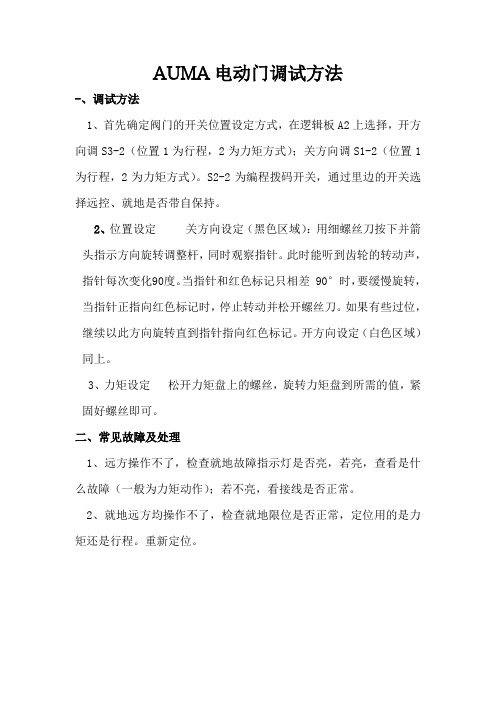
AUMA电动门调试方法
-、调试方法
1、首先确定阀门的开关位置设定方式,在逻辑板A2上选择,开方向调S3-2(位置1为行程,2为力矩方式);关方向调S1-2(位置1为行程,2为力矩方式)。
S2-2为编程拨码开关,通过里边的开关选择远控、就地是否带自保持。
2、位置设定关方向设定(黑色区域):用细螺丝刀按下并箭头指示方向旋转调整杆,同时观察指针。
此时能听到齿轮的转动声,指针每次变化90度。
当指针和红色标记只相差90°时,要缓慢旋转,当指针正指向红色标记时,停止转动并松开螺丝刀。
如果有些过位,继续以此方向旋转直到指针指向红色标记。
开方向设定(白色区域)同上。
3、力矩设定松开力矩盘上的螺丝,旋转力矩盘到所需的值,紧固好螺丝即可。
二、常见故障及处理
1、远方操作不了,检查就地故障指示灯是否亮,若亮,查看是什么故障(一般为力矩动作);若不亮,看接线是否正常。
2、就地远方均操作不了,检查就地限位是否正常,定位用的是力矩还是行程。
重新定位。
