技嘉GS-SR101T (1.0 )型服务器使用说明书
服务器使用手册
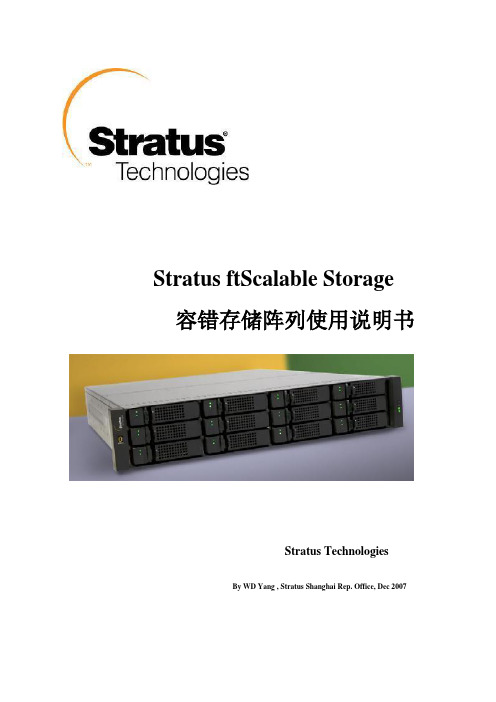
Stratus ftScalable Storage 容错存储阵列使用说明书Stratus TechnologiesBy WD Yang , Stratus Shanghai Rep. Office, Dec 2007一.安装前的准备1.1、机箱外观1.1.1机箱前部指示灯状态从前面观察存储阵列,其控制机箱和扩展机箱是一样的。
分为左耳、右耳和三排四列共十二个硬盘槽位。
其中左耳有一个数字的 LED 指示灯,显示当前机箱的 ID,通常控制机箱的 ID 为 0,扩展机箱的 ID 为 1 或 2;右耳有四个 LED 指示灯;1.1.2、机箱背部的各种端口及开关从后面观察存储阵列,控制机箱和扩展机箱是不一样的;控制机箱的后面左右两端各有一个电源模块,分别带有各自的开关;中间有两个控制模块,分成上下排列,每个控制模块含有:● 两个光纤接入端口(分别标记为0 号和1 号);● 一个串行控制端口(可使用命令行界面CLI 来配置存储阵列);●一个以太网控制端口(用于图形化界面GUI 配置存储阵列);●一个SAS 扩展输出端口(用于连接扩展机箱)1.1.3、机箱背部的指示灯状态控制机箱背后的电源模块和控制模块上有许多LED 指示灯,分别指示当前的部件运行状态。
其中电源模块上两个LED 灯,一个灯标示该电源是否已经开启,另一个灯标示电源模块上的输出和风扇是否正常。
控制模块上LED 的含义见下表。
1.1.4 扩展机箱背部的各种端口及开关存储阵列的扩展机箱背后,左右各有一个电源模块,每个电源模块上都有独立的开关;中间有两个I/O 模块,呈上下排列,每个I/O 模块上都有●一个SAS 数据输入端口(用于连接控制机箱或上一个扩展机箱的SAS 输出)●一个SAS 扩展输出端口(用于连接下一个扩展机箱)●一个串行控制端口CLI (扩展机箱上的CLI 端口不能被使用)1.1.5扩展机箱背部的指示灯状态存储阵列的扩展机箱背部的电源模块上两个LED 灯与控制机箱上的电源LED 指示灯一样,一个灯标示该电源是否已经开启,另一个灯标示电源模块上的输出和风扇是否正常I/O 模块上的LED 指示灯含义如下:1.1.6硬盘指示灯状态插在存储阵列中的SAS 硬盘上有两个LED 指示灯,一个是蓝色的,另一个是黄绿两色的,他们的组合,代表了不同的含义:2、安装准备检查并升级主板UEFI/IMM到最新版本一张有许可证的Windows Server 2003光盘(并且必须是集成SP2更新包的版本)一个USB接口的软驱和ServeRAID MR10i/ BR10i/ M1000/ M5000驱动程序软盘该服务器支持的硬盘驱动器,查看Serverproven链接列表,以获取该服务器支持的硬盘型号信息。
CDB-S-101服务器用户手册
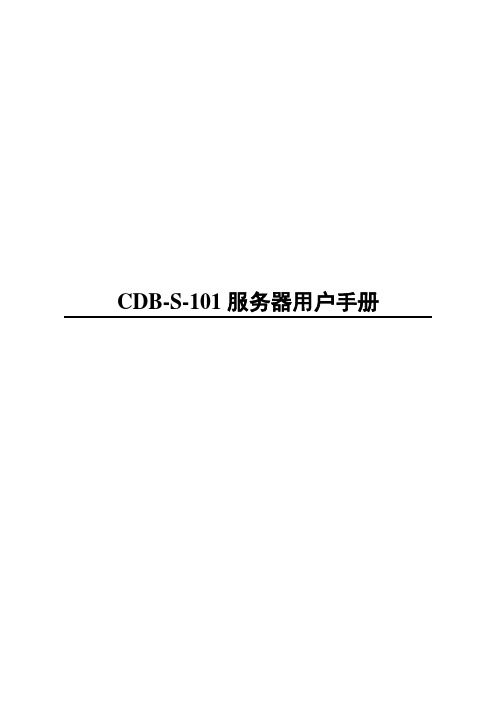
CDB-S-101服务器用户手册目录1简介 (4)1.1产品简介 (4)1.2技术规格 (4)1.3I/O端口 (5)1.4机箱结构 (5)1.5环境及规范 (5)2结构件与硬件安装 (5)2.1硬盘安装 (5)2.2光驱安装 (6)3基础软件安装与配置 (6)3.1关闭开机logo (6)3.2BIOS配置 (7)3.3IPMI配置 (9)3.4集成RAID配置 (10)3.5操作系统安装与配置 (13)3.6网卡驱动安装 (24)4第三方软件安装与配置 (24)4.1GP安装前准备 (24)4.1.1网络配置 (24)4.1.2xfs工具安装 (25)4.1.3存储磁盘文件系统制作 (25)4.2操作系统配置 (28)4.2.1/etc/hosts配置 (28)4.2.2root用户SSH配置 (28)4.2.3Console Login Service (29)4.2.4Other Service (29)4.2.5内核参数修改 (29)4.2.6新建用户和组 (30)4.2.7Segment节点数据库目录配置 (30)4.2.8ntp配置 (31)4.3Greenplum安装 (31)4.3.1GP安装 (31)4.3.2安装过程checklist (32)4.3.3配置保存 (32)5工程现场配置工作 (33)6系统故障诊断 (33)6.1系统复位介绍 (33)6.2系统首次启动 (33)6.3其他问题及解决办法 (34)6.3.1准备系统进行诊断程序 (34)6.3.2验证系统指示灯 (34)6.4具体问题 (34)6.4.1电源灯不亮 (34)6.4.2屏幕不显示字符 (34)6.4.3屏幕显示字符不正确或字符扭曲 (35)6.4.4系统风扇转动不正常 (35)6.4.5硬盘驱动器的工作指示灯不亮 (35)6.4.6可引导光盘不能自引导 (35)1简介1.1产品简介CDB-S系列存储服务器CDB-S-101是一款全新总线架构支持原生态四核/六核5500/5600处理器的双路存储服务器。
电视墙服务器用户手册[精编版]
![电视墙服务器用户手册[精编版]](https://img.taocdn.com/s3/m/d75e218cad51f01dc281f18b.png)
电视墙服务器用户手册[精编版]电视墙服务器用户手册致用户:感谢您电视墙服务器产品,本设备具有良好可靠的性能,但仍应避免人为对设备造成的损害或破坏。
请在使用本产品前,请仔细阅读本用户手册,并妥善保管,以备参考使用。
➢安装本产品前请仔细核对型号和组件,并按照本手册方法进行设备安装。
➢请勿让本产品淋雨或受潮,以免造成性能损坏。
➢请注意安装空间要充足,以利于散热和布线。
➢请注意设备清洁,必要时可用软绵布擦拭。
➢电源接头以及其他设备连接应相互牢固,请定期检查接头是否松动。
➢请勿自行拆装设备、修理硬件设备,以在保修期内享受保修服务。
➢人为损坏不在保修范围内,人为损坏包括:➢机身保修标贴(易碎贴)人为破损、自行打开机箱➢机身、盖板、背板等外观出现破损、变形➢机箱淋雨或受潮等情况引起设备短路➢硬物敲击、重物撞击等情况➢本公司保留在法律范围内的解释权。
版权声明:Copyright (C) 2000, 2001 ViFast CommunicationAll rights reserved.版权所有。
其它未注明之商标及产品版权属于相应版权及商标拥有者。
本产品的所有部分,包括本用户手册(文字、图片、版面设计)和配件等,为所有。
未经许可,任何个人或团体不得任意转载、抄录、翻印、复印,网络传送本文档的任何内容,否则将依法追究其法律责任。
目录第一章安装指南 (1)1.1 产品组件 (1)1.2 安装条件 (1)第二章系统简介 (2)2.1 产品介绍 (2)2.2 功能描述 (2)第三章使用说明 (4)3.1 设备安装 (4)3.2 登录管理平台 (6)3.3 终端列表管理 (9)3.4 用户分组管理 (10)3.5 的设置及管理 (14)3.6 修改IP地址 (15)3.7 会场配置 (16)3.8 通道管理 (17)3.9 分屏功能及发送I帧请求 (20)3.10 系统设置 (21)3.11 恢复出厂设置 (24)3.12 系统升级 (25)3.13 系统调试 (26)3.14 Web网页管理 (27)第一章安装指南1.1 产品组件您在收到产品后,请仔细检查包装中包含的组件是否齐备。
服务器维护手册说明书

服务器维护⼿册版本号——V1.0PR2710系列陕西长安计算科技有限公司2020年11月*版本信息版本更改日期更改内容作者V1.0 创建*版本信息记录累积了每次文档更新的说明,最新版本的文档包含以前所有文档版本的更新内容*阅读对象本文档主要适用于以下工程师:※服务器技术支持工程师※服务器售后维护工程师*认为您是专业的服务器技术维护人员,且经过专业培训人员目录第1章产品结构及拆装 (3)1.1产品结构 (3)1.1.1前面板组件 (3)1.1.2后面板组件 (5)1.2产品机箱与主要部件拆装 (5)1.2.1 开机前准备 (5)1.2.2 机盖开启步骤 (6)1.2.3 CPU拆装步骤 (7)1.2.4 内存拆装步骤 (9)1.2.5 硬盘拆装步骤 (10)1.2.6 电源拆装步骤 (11)1.2.7 风扇拆装步骤 (12)1.2.8 导轨组件安装说明 (13)第2章产品配置 (14)2.1 清除CMOS跳线设置 (14)2.2 BIOS设置 (14)2.2.1 设置系统BIOS方法 (14)2.2.2 Main 菜单 (15)2.2.3 Advanced菜单 (16)2.2.4 Platform Configuration菜单 (18)1/ 622.2.5 Socket Configuration菜单 (19)2.2.6 Server Mgmt菜单 (20)2.2.7 Security 菜单 (21)2.2.8 Boot菜单 (21)2.2.9 Save & Exit 菜单 (23)2.3 BMC配置 (24)2.3.1 BMC主界面 (24)2.3.2 设置 (27)2.3.3 维护 (39)2.3.4 登出 (43)第3章维护准备事项 (44)3.1 维护前准备说明 (44)3.2 硬件更换前期工作 (45)3.2.1 硬盘Smart信息收集 (45)3.2.2 BMC信息日志收集 (47)3.2.3 RAID信息日志收集 (48)3.2.4 系统日志收集 (48)第4章BIOS/FW版本刷新 (50)4.1 BIOS刷新方法:BMC WEB界面刷新 (50)4.2 BMC刷新方法:BMC WEB界面刷新 (52)第5章BIOS POST Codes (55)2/ 623 / 62!1" #$%&'()1.1产品结构1.1.1前面板组件图1-1前面板示意图硬盘背板指示灯每个硬盘配有两个LED指示灯,分别为电源指示灯和状态指示灯,如图所示:!1-2"#$%&%'!电源灯指示灯为蓝色单色LED指示灯,状态指示灯为绿色与红色双色LED 指示灯,通过观察这两个指示灯的状态变化,可以获取硬盘工作的状态。
存储服务器使用说明书
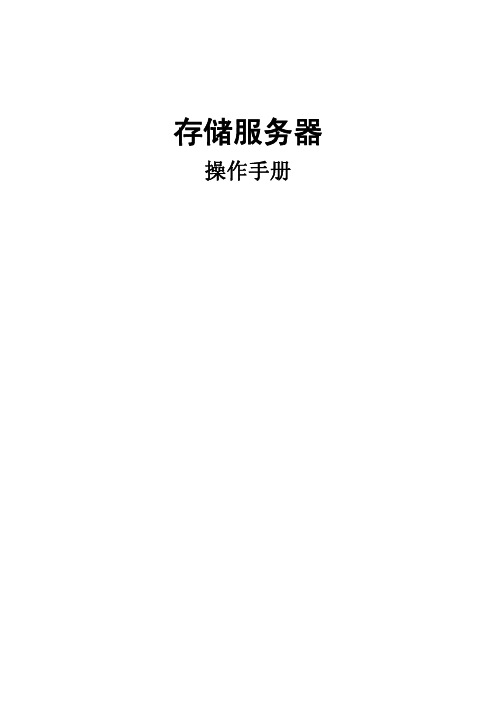
存储服务器 操作手册目录第一章存储服务器的功能........................................................................................................- 2 -1.1功能概述........................................................................................................................- 2 -1.2性能概述........................................................................................................................- 2 -1.3运行环境........................................................................................................................- 3 - 第二章存储服务器的使用........................................................................................................- 4 -2.1运行前的准备................................................................................................................- 4 -2.1.1磁盘的组织.........................................................................................................- 4 -2.1.2原始数据库文件.................................................................................................- 4 -2.1.3 确认运行环境....................................................................................................- 5 -2.2服务器操作说明............................................................................................................- 5 -2.2.1首次运行.............................................................................................................- 5 -2.2.2主界面说明.........................................................................................................- 6 -2.2.3启动服务器.........................................................................................................- 7 -2.2.4停止服务器.........................................................................................................- 8 -2.2.5系统配置.............................................................................................................- 8 -2.2.6退出.....................................................................................................................- 8 -2.2.7配置录像计划.....................................................................................................- 8 -2.2.8未录通道日志记录功能.....................................................................................- 9 - 第三章存储服务器的数据库备份..........................................................................................- 10 -3.1 数据库的备份还原.....................................................................................................- 10 -3.2存储服务器的重新安装..............................................................................................- 11 -第一章存储服务器的功能1.1功能概述存储服务器软件实现对监控录像数据的统一保存,它通过直接连接设备或者通过流媒体服务器获取视频数据流,并以数据块的方式保存在预分配的磁盘空间中,通过磁盘数据的索引文件保存录像数据信息。
USB Mass Storage Support用户指南说明书
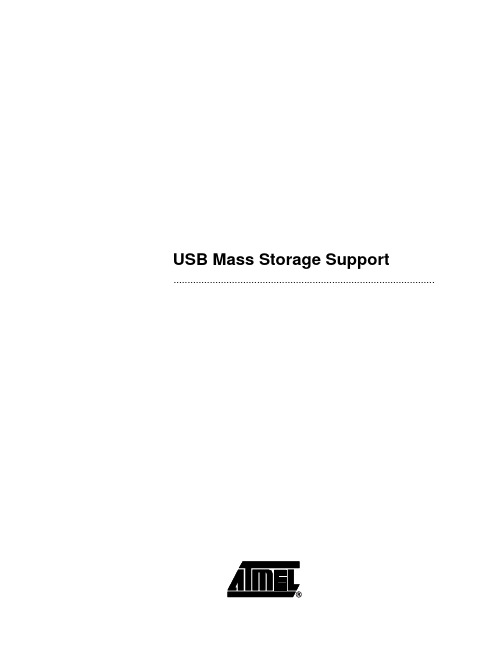
USB Mass Storage Support ..............................................................................................Section 1 Introduction...........................................................................................1-11.References................................................................................................1-12.Abbreviations............................................................................................1-13.Supported Controllers...............................................................................1-14.Introduction...............................................................................................1-15.Operating Systems....................................................................................1-16.LUN support..............................................................................................1-27.Minimum size under windows...................................................................1-2Section 2Memory Targets....................................................................................2-31.Memories Supported.................................................................................2-32.Dataflash card...........................................................................................2-3Section 3Frequently Asked Questions.................................................................3-51.How to use my USB Mass Storage Device under Windows 98SE ?........3-52.How can I disconnect my Mass Storage Device ?....................................3-53.I can't see the "Safe Disconnect" icon in the System Tray !.....................3-54.My device is enumerated but I can't see it under Linux !..........................3-65.Procedure for support 40 Invalid block per 1024 block.............................3-6Section 1Introduction1. References Universal Serial Bus Specification, revision2.0Universal Serial Bus Class Definition for Communication Devices, version 1.1USB Mass Storage Overview, revision 1.2USB Mass Storage Bulk Only, revision 1.02. Abbreviations USB: Universal Serial BusVID: Vendor IdentifierPID: Product IdentifierLUN: Logical Unit Number3. SupportedControllersAT89C5130/31A & AT8xC5122D4. Introduction The aim of this document is to support the developer for Mass Storage Application.5. OperatingSystems The following OSs support the USB Mass Storage Device class:•Linux: USB mass storage is available in kernel 2.4 or later •USB mass storage is available in Mac OS 9/X or later •Windows XP: native driver•Windows 2000: native driver•Windows Me: native driver•Windows 98SE: Vendor specific driver requiredIntroductionsupport In order to support multiple LUN, please verify that you have correctly intalled the latest 6. LUNservice pack of your OS. Multiple LUN will works on:•Windows XP SP1 or more•Windows 2000 SP4 or moresize7. MinimumThe minimum number of sectors to declare in order to be recognized by windows is 8.under windowsSection 2Memory Targets1. MemoriesSupported2. Dataflash cardDo not remove card during read/write action Because of the low write speed in dataflash, the Operating System can report an error when writing a file, but the file is correctly written. In case of failure, format the data flash using the Operating System tools.3. DataflashBecause of the low write speed in dataflash, the Operating System can report an error when writing a file, but the file is correctly written. In case of failure, format the data flash using the Operating System tools.SupplierRefTypeManuf, Dev Code (hex)Capacity (MB)Supported bydriver Samsung MT29F2G08AACWG Nand Flash 2C, DA 2561x2KB,2x2KB Samsung K9K1G08U0A Nand Flash EC, 79, xx, C01281x512B Atmel AT45DB642DataFlash -81x512B Atmel AT45DB321DataFlash -41x512BAtmelAT45DB002 AT45DB004 AT45DB008DataFlash Card-Section 3 Frequently Asked Questions1.How to use myUSB MassStorage Deviceunder Windows98SE ?There is no native driver to support USB Mass Storage in Windows 98SE. Atmel pro-vides drivers derivated from the SDK/DDK Microsoft example. For ATMEL products, we deliver this driver. The mass_storage_driver_for_Win98SE.zip file is in \Atmel\c5131-mass-storage-complete-x_x_x\doc folder.This driver is composed of 3 files:•atusbms.inf file•atusbms.sys file•atusbms.pdr fileThe atusbms.sys and atusbms.pdr files are the system drivers for Windows 98SE.The .inf file describes the driver to load for your application. The application is recog-nized using the Vendor ID (VID) and Product ID (PID). Because you will use your own VID/PID in the final application, you have to modify the .inf file with the corresponding VID/PID. After driver installation :atusbms.inf is located in C:\windows\inf\atusbms.sys is located in c:\windows\system32\drivers\atusbpdr.pdr is located in c:\windows\system\iosubsys\2. How can Idisconnect myMass StorageDevice ?Under Windows, each Mass Storage device appears in the System Tray. Click on the corresponding icon in order to safely disconnect your USB device.3. I can't see the"SafeDisconnect" iconin the SystemTray !There are 2 conditions for that:•be under Windows 2000 Professional, server•use a composite Mass Storage device (mass storage + mouse for example)In such situation, no icon will appear in the System Tray. It's a bug from Microsoft. Please refers to this page:/default.aspx?scid=kb;en-us;841880&Product=win2000Frequently Asked QuestionsTo solve this problem, use the Hotfix from Microsoft.4.My device isenumerated but I can't see it under Linux !Check with the USBview tool that your device is correctly enumerated.The Linux kernel requires a Master Boot Record (MBR) and a Partition Boot Record (PBR). In root mode ("su" command), launch the fdisk tool for your device "fdisk /dev/sdx" (x is the number of your device), erase all existing partitions, and create a new partition. By default, this partition will use a Linux file system. You can change it to a FAT12 or FAT16 in order to be recognized by every OS.$ su Password:# fdisk /dev/sdx Command : dnumber of the partition (1-4) : 1Command : dnumber of the partition (1-4) : 2Command : dnumber of the partition (1-4) : 3Command : dnumber of the partition (1-4) : 4Command : n e Extendedp Primary partition pFirst cylinder ():Last cylinder():Command: tNumber of the partition: 1Code Hex : 6Command: w5. Procedure for support 40 Invalid block per1024 block1) You must modify the number of free blocks in the file "nf_drv.h" :/* Number maximum of free block per zone */ #define NB_FREE_MAX (24+20)This variable increases the size of XDATA, and this one must be less than 2048 bytes.Change the MAX_FILE_FRAGMENT_NUMBER variable in "nf_drv.h" to reduce the xdata size.#define MAX_FILE_FRAGMENT_NUMBER ((Byte)140) /* The maximum number authorized2) if the Nand Flash has been used with a firmware generated with other NB_FREE_MAX value, you must reinitialize the NF : - modify in "config.h" the option format at TRUE :#define NF_FULL_CHIP_ERASE TRUEFrequently Asked Questions- include the new value of NB_FREE_MAX- compile, load and start the firmware- format the NF via the player menuAt this step the NF correct, and you can change this option to FALSE.3) You must format the NFDisclaimer: The information in this document is provided in connection with Atmel products. No license, express or implied, by estoppel or otherwise,to any intellectual property right is granted by this document or in connection with the sale of Atmel products. EXCEPT AS SET FORTH IN ATMEL’S TERMS AND CONDI-TIONS OF SALE LOCATED ON ATMEL’S WEB SITE, ATMEL ASSUMES NO LIABILITY WHATSOEVER AND DISCLAIMS ANY EXPRESS, IMPLIED OR STATUTORY WARRANTY RELATING TO ITS PRODUCTS INCLUDING, BUT NOT LIMITED TO, THE IMPLIED WARRANTY OF MERCHANTABILITY, FITNESS FOR A PARTICULAR PURPOSE, OR NON-INFRINGEMENT. IN NO EVENT SHALL ATMEL BE LIABLE FOR ANY DIRECT, INDIRECT, CONSEQUENTIAL, PUNITIVE, SPECIAL OR INCIDEN-TAL DAMAGES (INCLUDING, WITHOUT LIMITATION, DAMAGES FOR LOSS OF PROFITS, BUSINESS INTERRUPTION, OR LOSS OF INFORMATION) ARISING OUT OF THE USE OR INABILITY TO USE THIS DOCUMENT, EVEN IF ATMEL HAS BEEN ADVISED OF THE POSSIBILITY OF SUCH DAMAGES. Atmel makes no representations or warranties with respect to the accuracy or completeness of the contents of this document and reserves the right to make changes to specifications and product descriptions at any time without notice. Atmel does not make any commitment to update the information contained herein. Unless specifically providedot-herwise, Atmel products are not suitable for, and shall not be used in, automotive applications. Atmel’sAtmel’s products are not intended, authorized, or warranted for use as components in applications intended to support or sustain life.Atmel CorporationAtmel Operations2325 Orchard Parkway San Jose, CA 95131Tel: 1(408) 441-0311Fax: 1(408) 487-2600Regional HeadquartersEuropeAtmel SarlRoute des Arsenaux 41Case Postale 80CH-1705 Fribourg SwitzerlandTel: (41) 26-426-5555Fax: (41) 26-426-5500AsiaRoom 1219Chinachem Golden Plaza 77 Mody Road Tsimshatsui East Kowloon Hong KongTel: (852) 2721-9778Fax: (852) 2722-1369Japan9F, Tonetsu Shinkawa Bldg.1-24-8 ShinkawaChuo-ku, Tokyo 104-0033JapanTel: (81) 3-3523-3551Fax: (81) 3-3523-7581Memory2325 Orchard Parkway San Jose, CA 95131Tel: 1(408) 441-0311Fax: 1(408) 436-4314Microcontrollers2325 Orchard Parkway San Jose, CA 95131Tel: 1(408) 441-0311Fax: 1(408) 436-4314La Chantrerie BP 7060244306 Nantes Cedex 3, France Tel: (33) 2-40-18-18-18Fax: (33) 2-40-18-19-60ASIC/ASSP/Smart CardsZone Industrielle13106 Rousset Cedex, France Tel: (33) 4-42-53-60-00Fax: (33) 4-42-53-60-011150 East Cheyenne Mtn. Blvd.Colorado Springs, CO 80906Tel: 1(719) 576-3300Fax: 1(719) 540-1759Scottish Enterprise Technology Park Maxwell BuildingEast Kilbride G75 0QR, Scotland Tel: (44) 1355-803-000Fax: (44) 1355-242-743RF/AutomotiveTheresienstrasse 2Postfach 353574025 Heilbronn, Germany Tel: (49) 71-31-67-0Fax: (49) 71-31-67-23401150 East Cheyenne Mtn. Blvd.Colorado Springs, CO 80906Tel: 1(719) 576-3300Fax: 1(719) 540-1759Biometrics/Imaging/Hi-Rel MPU/High Speed Converters/RF DatacomAvenue de Rochepleine BP 12338521 Saint-Egreve Cedex, France Tel: (33) 4-76-58-30-00Fax: (33) 4-76-58-34-80e-mail********************Web Site© Atmel Corporation 2005. All rights reserved. Atmel ®, logo and combinations thereof, are registered trademarks, and Everywhere You Are ® are the trademarks of Atmel Corporation or its subsidiaries. Other terms and product names may be trademarks of others.。
最新T+操作手册(12.1标准版and专业版)资料
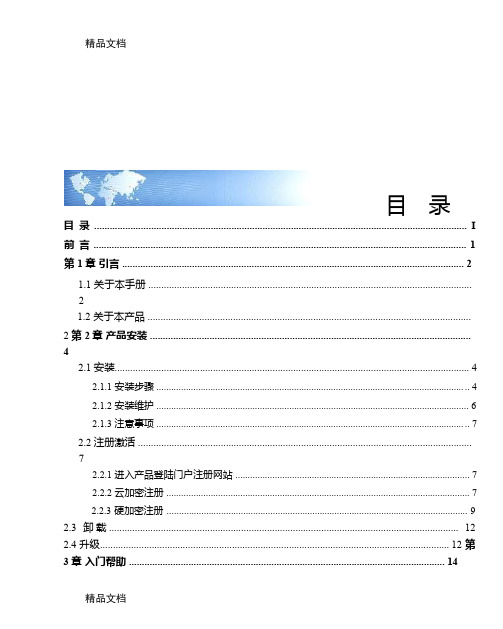
精品文档目录目录 (I)前言 (1)第1 章引言 (2)1.1 关于本手册 .............................................................................................................................21.2 关于本产品 ............................................................................................................................. 2第2 章产品安装 . (4)2.1 安装 (4)2.1.1 安装步骤 (4)2.1.2 安装维护 (6)2.1.3 注意事项 (7)2.2 注册激活 .................................................................................................................................72.2.1 进入产品登陆门户注册网站 (7)2.2.2 云加密注册 (7)2.2.3 硬加密注册 (9)2.3 卸载 (12)2.4 升级....................................................................................................................................... 12第3 章入门帮助 (14)精品文档精品文档3.1 建立新账套 ...........................................................................................................................143.2 设置用户及权限 ...................................................................................................................183.2.1 设置用户组 (18)3.2.2 为用户组分配功能权限和字段权限 (19)3.2.3 设置用户,为用户设置所属用户组 (20)3.2.4 为用户分配功能、字段权限和数据权限 (20)3.2.5 为用户分配移动应用权限 (20)3.3 账套选项设置 .......................................................................................................................203.3.1 公共选项213.3.2 采购选项 (22)3.3.3 往来选项 (23)3.3.4 销售选项 (23)3.3.5 库存选项 (24)3.3.6 核算选项 (26)3.3.7 财务选项 (27)3.3.8 凭证接口 (28)3.3.9 零售选项 (29)3.4 单据设置 (33)3.4.1 单据审核设置 (33)3.4.2 单据编码设置 (33)3.4.3 单据设计 (33)3.4.4 打印管理中心 (34)3.5 基础档案设置 (34)3.5.1 枚举档案设置 (35)3.5.2 基础档案设置 (35)精品文档精品文档3.5.3 自定义档案设置 (35)3.5.4 基础档案编码设置 (35)3.6 维护基础档案 (35)3.6.1 常用信息设置 (35)3.6.2 收付结算设置 (38)3.6.3 财务信息设置 (39)3.6.4 资产信息设置 (39)3.6.5 进价价格管理 (40)3.6.6 售价价格管理 (40)3.7 录入期初数据 (40)3.8 备份账套 (41)3.8.1 备份账套 (41)3.8.2 备份计划 (41)3.9 期末处理 (42)3.9.1 业务结账 (42)3.9.2 财务结账 (42)3.10 期间结转 .............................................................................................................................43 第4 章应用流程 (45)4.1 总流程 (45)4.2 采购模块 (45)4.2.1 先进货后入库 (45)4.2.2 先入库后进货 (46)4.2.3 业务与仓库合并 (47)4.2.4 先进货后入库(退货) (48)4.2.5 先入库后进货(退货) (48)4.2.6 先进货后入库(红蓝混录退货) (49)精品文档精品文档4.2.7 采购开票 (49)4.2.8 采购费用分摊 (50)4.2.9 采购发票立账 (50)4.3 销售模块 (51)4.3.1 先销货后出库 (51)4.3.2 先出库后销货 (51)4.3.3 业务与仓库合并 (52)4.3.4 先销货后出库(退货) (52)4.3.5 先出库后销货(退货) (53)4.3.6 先销货后出库(红蓝混录退货) (53)4.3.7 销售开票 (54)4.3.8 销售费用分摊 (54)4.3.9 销售发票立账 (54)4.4 订货商城 (55)4.4.1 商品同步 (55)4.4.2 商品上架 (55)4.4.3 客户同步 (55)4.4.4 邀请客户订货 (55)4.4.5 订单确认554.5 分销管理(专业版有此功能) (56)4.5.1 紧密分销 (56)4.5.2 松散分销 (56)4.5.3 先要货后补货流程 (57)4.5.4 主动补货流程 (58)4.6 零售管理 (59)4.6.1 自营业务店流程 (59)4.6.2 专柜业务流程 (60)精品文档精品文档4.7 生产模块 (61)4.7.1 以销定产,根据订单采购 (61)4.7.2 以销定产,根据生产加工单采购 (62)4.7.3 以销定产,根据生产加工单采购,材料无库存 (62)4.8 往来现金模块 (63)4.8.1 应收核销流程 (63)4.8.2 应付核销流程 (63)4.8.3 手工核销流程 (64)4.8.4 取消核销流程 (64)4.8.5 应收冲应收 (64)4.8.4 应付冲应付 (65)4.8.6 应收冲应付 (65)4.8.7 预收冲应收 (65)4.8.8 预付冲应付 (66)4.8.9 批量预收冲应收 (66)4.8.10 批量预付冲应付 (66)4.8.10 加盟店储值卡冲销 (67)4.9 出纳管理模块 (67)4.9.1 建账 (67)4.9.2 期初 (67)4.9.3 日常业务 (67)4.9.4 报表查询 (68)4.9.5 功能流程图 (68)4.10 总账模块 .............................................................................................................................684.11 资产管理模块 .....................................................................................................................71精品文档精品文档4.12T-UFO 模块 .........................................................................................................................724.12.1 T-UFO 操作 (72)第5 章各模块业务说明 (74)5.1 采购相关业务 .......................................................................................................................745.1.1 正常采购 (74)5.1.2 采购退货 (75)5.1.3 特殊业务 (76)5.2 销售相关业务 .......................................................................................................................775.2.1 正常销售 (77)5.2.2 销售退货 (78)5.2.3 特殊业务 (79)5.3 库存相关业务 .......................................................................................................................805.3.1 入库业务 (80)5.3.2 出库业务 (81)5.3.3 盘点业务 (81)5.3.4 调拨业务 (82)5.3.5 组装拆卸单 (83)5.3.6 形态转换单 (83)5.3.7 其他业务处理 (83)5.4 分销相关业务 .......................................................................................................................855.4.1 跑店业务 (85)5.4.2 内部配货业务 (86)5.4.3 外部配货业务 (87)精品文档精品文档5.5 零售相关业务 .......................................................................................................................885.5.1 正常零售 (88)5.5.2 零售退货 (90)5.5.3 特殊业务915.6 生产相关业务 (94)5.6.1 生产加工业务 (94)5.7 往来现金相关业务 (95)5.7.1 收款单 (95)5.7.2 付款单 (96)5.7.3 收入单 (96)5.7.4 其他应收单 (97)5.7.5 其他应付单 (97)5.7.6 费用单 (97)5.7.7 银行存取款单 (97)5.7.8 往来冲销 (98)5.7.9 汇兑损益调整单 (98)5.8 出纳管理相关业务 (99)5.8.1 现金盘点单 (99)5.8.2 现金银行日记账编辑 (99)5.8.3 现金银行日记账查询 (99)5.8.4 银行对账单 (99)5.8.5 银行对账 (99)5.8.6 余额调节表 (99)5.8.7 支票本管理 (99)5.8.8 支票管理 (99)5.8.9 日记账与总账对账 (99)精品文档精品文档5.8.10 资金统计表 (99)5.8.11 现金银行余额表 (100)5.9 凭证接口业务 (100)5.9.1 科目设置 (100)5.9.2 摘要设置 (105)5.9.3 生成凭证 (105)5.9.4 收入成本配比结转 (107)5.9.5 凭证查询 (108)5.10 总账相关业务 (108)5.10.1 科目期初余额 (108)5.10.2 现金流量期初 (110)5.10.3 填制凭证 (110)5.10.4 凭证管理 (112)5.10.5 记账 (113)5.10.6 现金流量录入 (113)5.10.7 往来核销 (113)5.10.8 转账函数 (113)5.10.9 自定义结转 (114)5.10.10 期间损益结转 (116)5.10.11 汇兑损益结转 (116)5.11 资产管理相关业务 (116)5.11.1 期初资产 (116)5.11.2 增加资产 (117)5.11.3 资产变动 (117)5.11.4 资产拆分 (117)5.11.5 资产处置 (117)5.11.6 资产盘点 (117)精品文档精品文档5.11.7 折旧摊销 (118)5.12 会员相关业务 (118)5.12.1 会员档案 (118)5.12.2 积分管理 (118)5.12.3 积分抵现 (119)5.12.4 会员升级 (119)5.12.5 积分兑换礼品 (119)5.12.6 储值管理 (120)5.12.7 会员查询 (120)5.13 促销相关业务 (120)5.13.1 零售促销 (120)5.13.2 销售促销 (121)精品文档精品文档5.14T-UFO 业务 (122)5.15 订货商城业务 .................................................................................................................. 122 第6 章应用专题 (123)6.1 公共 (123)6.1.1 多币种 (123)6.1.2 多计量 (123)6.1.3 结算方式 (126)6.1.4 多结算 (128)6.1.5 批号管理 (129)6.1.6 有效期管理 (130)6.1.7 现存量 (131)6.1.8 可用量 (132)6.1.9 存货自由项 (135)6.1.10 单据自定义项 (137)6.1.11 基础档案自定义项 (138)6.1.12 条形码 (139)6.1.13 拣货装箱 (141)6.1.14 多营销机构(专业版有此功能) (142)6.2 采购与销售 (144)6.2.1 采购批量 (144)6.2.2 价格策略 (145)6.2.3 价格跟踪 (149)6.2.4 历史价格查询 (150)6.2.5 票据类型 (150)6.2.6 毛利预估 (151)6.2.7 销售订单跟踪 (152)6.2.8 信用控制 (155)精品文档精品文档6.2.9 赠品管理 (158)6.2.10 最低售价、最高进价控制 (159)6.2.11 配比采购 (160)6.2.12 历史报价查询 (161)6.3 库存核算 (161)6.3.1 各库存量的控制时机 (161)6.3.2 最高最低库存量 (163)6.3.3 配比出库 (164)6.3.4 货位管理 (164)6.3.5 货位结存量 (165)6.3.6 暂估处理方式 (166)6.3.7 入库单号 (167)6.3.8 计价方式 (167)6.3.9 计价模式 (171)6.3.10 计价时机 (172)6.3.11 库存单据的单价带出规则 (172)6.3.12 批号与计价法联用 (174)6.3.13 产品成本录入 (175)6.4 往来现金 (177)6.4.1 费用自动分摊 (177)6.4.2 汇兑损益 (178)6.4.3 应收及应付核销 (179)6.4.4 异币种核销 (180)6.4.5 应收冲应收 (181)6.5 出纳管理 (182)6.5.1 日记账 (182)6.5.2 银行对账 (183)精品文档精品文档6.5.3 支票管理 (184)6.6 总账 (185)6.6.1 现金流量 (185)6.6.2 凭证打印 (186)6.6.3 往来核销 (186)6.6.4 账簿打印 (188)6.6.5 财务报表查询 (188)6.7T-UFO (188)6.7.1.系统预置模板 (189)6.7.2.模板创建 (189)6.7.3.公式向导 (189)6.7.4.报表审核 (191)6.7.5.报表查询 (192)6.7.6.报表汇总 (192)6.8 资产管理 (193)6.8.1 固定资产(标准版、专业版) (193)6.8.2 无形资产(专业版) (193)6.8.3 周转材料(专业版) (193)6.8.4 生产性生物资产(专业版) (193)6.8.5 长期待摊费用(专业版) (193)6.8.6 其他资产 (194)第7 章公共操作 (195)7.1 单据公共操作 (195)7.1.1 单据进入方式 (195)7.1.2 功能按钮说明 (195)7.1.3 行操作按钮 (197)7.1.4 表体工具栏 (197)7.1.5 新增单据 (198)精品文档精品文档7.1.6 单据操作 (199)7.1.7 单据列表 (199)7.1.8 注意事项 (200)7.2 报表公共操作 (200)7.2.1 报表进入方式 (200)7.2.2 报表查询 (200)7.2.3 报表功能按钮 (201)7.2.4 报表联查 (203)7.2.5 报表图表展现 (203)7.3 基础档案公共操作 (203)7.3.1 进入档案方式 (203)7.3.2 分类功能按钮 (203)7.3.3 列表功能按钮 (204)7.3.4 卡片功能按钮 (204)7.4 打印 (205)7.4.1 专题概述 (205)7.4.2 应用情况 (205)7.5 查询 (207)7.5.1 专题概述 (207)7.5.2 应用情况 (208)7.5.3 注意事项 (209)7.5.4 名词解释 (209)7.6 栏目 (209)7.6.1 功能概述 (209)7.6.2 功能入口 (209)7.6.3 栏目设置 (209)7.6.4 操作说明 (211)精品文档精品文档第8 章常用快捷操作 (213)8.1 单据界面操作按钮 ............................................................................................................. 2138.2单据列表中常用功能按钮快捷键对照表(A LT 组合键) (213)8.3 卡片工具栏快捷键(基础档案) (214)8.4 卡片列表工具栏快捷键 (214)8.5 行操作工具栏快捷操作方式 (214)8.6 弹出参照窗口中功能按钮的快捷键 (215)8.7 提示对话框快捷键 (215)8.8 自动指定批号 (215)8.9 全键盘操作的标准按键及其功能描述 ............................................................................. 215第9 章常见问题 (217)9.1 系统管理 ............................................................................................................................. 2179.2基础档案 (218)9.3 采购模块 (219)9.4 销售模块 (220)9.5 库存核算 (222)9.6 往来现金 ............................................................................................................................ 2249.7出纳管理 (229)9.8T-UFO (231)9.9资产管理 (231)9.10 总账 (233)第10 章名词解释 (235)精品文档精品文档前言欢迎购买并使用畅捷通产品!使用产品前请先阅读本手册。
视频服务器使用说明书

网络视频服务器使用手册声明本手册可能在某些技术细节方面描述不够准确或存在印刷错误,假如您在使用过程中按照使用手册无法解决问题时,请致电我公司技术部垂询相关操作方法。
本手册的内容将做不定期的更新,恕不另行通知。
装箱清单1.视频服务器一台2.DC12V电源适配器一只3.用户使用手册一本4.每个客户一张光盘,内有软件和电子板说明书5.合格证以及保修卡一张目录特性及各项指标简介 ---------------------------------------------------- 4 细节参数 ---------------------------------------------------- 4 规格及指标 ---------------------------------------------------- 5外观及安装系统接口 ---------------------------------------------------- 7操作使用连接物理连接 ---------------------------------------------------- 9 应用连接 ---------------------------------------------------- 9 普通操作 --------------------------------------------------- 13 参数设置服务器设置 --------------------------------------------------- 14 视频通道 -------------------------------------------------- 14网络参数 -------------------------------------------------- 16 事件检测 -------------------------------------------------- 18 其他设置 -------------------------------------------------- 21附录升级软件 -------------------------------------------------- 22 恢复出厂设置 -------------------------------------------------- 22 附录A -------------------------------------------------- 27 附录B -------------------------------------------------- 30 附录C -------------------------------------------------- 341.1 - 简介网络视频服务器是用于数字音视频在以太网实时传输的设备,采用特别针对多媒体处理而设计的可编程高速数字信号处理器(DSP),结合高性能的操作系统和音、视频压缩算法,使得图像传输更加流畅并且显示更加清晰细腻;它内置WEB服务器,可以增强传统监视系统的性能,并为在一个安全的局域网或互联网上发布监控图像提供网络连通性。
- 1、下载文档前请自行甄别文档内容的完整性,平台不提供额外的编辑、内容补充、找答案等附加服务。
- 2、"仅部分预览"的文档,不可在线预览部分如存在完整性等问题,可反馈申请退款(可完整预览的文档不适用该条件!)。
- 3、如文档侵犯您的权益,请联系客服反馈,我们会尽快为您处理(人工客服工作时间:9:00-18:30)。
System Installation Guide GS-SR101T1U Rack Mount Server SYSTEM INSTALLATIONGUIDE1-iSystem Installation Guide 1. INTRODUCTION1.1. PrefaceUsing this manual will help you get the most from yourRack Mount Server. Keeping the manual with your RackMount Server to refer when you want information andhelp.In order to get the optimal usage out of your Rack MountServer and you should remember the following:Read through all the instruction for your RackMount Server .Keep the area free of static electricity and magnetic fields. These can damage the Server .When cleaning the server or its components, apply the proper cleaning solution or sprays only on thecloth ,not to the server or its components .1.2. FeaturesOur Rack Mount Server use 1U Chassis and support thefollowing features:Processor SupportDual Socket 370 for Intel FC-PGA Coppermine and Tualatin processor Up to 1 GHz and aboveOptimal CPU Keep Out Zone for Type C Heat-sink100/133MHz FSBAUTO detect CPU voltageBIOSAMI BIOS on 4M bit flash ROM1-1System Installation Guide Auto configure IDE HDD typeMultiple boot optionsUser setting for hardware monitoringDMI 2.0 compliantChipsetVIA Apollo Pro Family AGP set( VT82C694T ,VT82C686B ) ChipsetATI Rage XL 2X VGA Chip with 8MB Video MemoryPROMISE PDC20265R with RAID 0 or 1 support Dual Intel 82559 LAN chipMemory SupportFour 25 degree angled 168 Pin DIMM sockets for SDRAM modulesSupports up to 2GB PC-100/PC-133 ErrorChecking and Correction (ECC) either un-bufferedor registered memory and VCM SDRAMSupports only 3.3V SDRAM DIMMStorage ControllerMax 4 IDE ATA channels ( 2 x ATA-66 and 2 x ATA-100 for IDE RAID 0 or 1 )Support front-accessible 2 hot-swap drives featuring IDE ATA-100 transferring rate44MB Floppy Disk Drive ( Slim type )High Speed IDE CD-ROM Drive ( Slim type)NetworkingOn board dual LAN, Ethernet 10/100 WOL (Wake1-2System Installation Guide On LAN)Adaptive fail over featureLoad balance featureI/O Expansion SlotPCI raisers , 1 slot ,support 33MHz & PCI 2.2 compliantBuild-in I/O ports1 x PS/2 Keyboard port1 x PS/2 Mouse port1 x COM port1 x VGA port1 x LPT port2 x RJ-45 ports2 x USB portsPowerTotal output power 250 WInput : Rating switch full range 90V~250V 47~63 HzOperating Temperature5 to 40 degree CThermal SolutionSpecial-designed Heat-sink and hi-efficiency chassis fans for dual 1 GHz plus processor thermalsolution1-3System Installation Guide Other FeaturesSupport Wake On LAN ( WOL )Support External Modem Ring OnOptional DOC solution for embeddedInternet/Networking ApplicationsO/S SupportWindows NT ,Windows 2000 ,Linux ( RED HAT7.0 , Netware 5.0Chassis DimensionsHeight 44.45 mm ( 1.75 In. )Width 482.6 mm ( 19.0 In. )Depth 609.6 mm ( 24.0 In. )System weight 11.8 Kg ( 26 lbs )1-4System Installation Guide2-12. Hardware InventoryWhen you unpack your GS-SR101 Rack Mount Server, Check that all the items that you ordered are present in good condition. Review the inventory checklist below to be sure that the components and optional components that you ordered are included. If anything is miss or damage, contact your retailer as soon as possible.ChassisPower Supply ( Installed )Motherboard GA-6VTXDR ( Installed )Manuals (M/B user’s Manual & SystemInstallation)Hard Disk Drive Tray x 2Flat Screw # 6-32 * 5L x 12 ( For HDDs)Fan + Heat sink x 2Case Handle x 2Flat Screw M4*10L x 4 ( For Handle )Support CD x1Support Floppy Disk x 2Fig-1Fig-2 3-1Fig-3System Installation Guide3-3Figure 4Figure 6System Installation Guide3-63.4. System RAM InstallationThe motherboard has 4 Dual Inline Memory Module(DIMM) sockets. The BIOS will automatically detect memory type and size. To install the memory module, just push it into the DIMM slot. (Fig-8 )Fig-8System Installation Guide3-73.5. InstallingHandleGet Handle and screw from the accessories box. Andthen mount the handle on the front panel .( Fig-9 & Fig-10 )Fig-9Fig-10Fig-11 Fig-12Fig-13HDD Data Cable Pin 1Fig-143-9System Installation Guide3-10After the above step, mount HDD to HDD tray with the screw ( Fig-15 ) ,and put HDD tray into the chassis .( Fig-16 )Fig-15Fig-16System Installation Guide3-11When you put HDD tray into the chassis, make sure that the lever is ata 90 degree angle to the chassis .( Fig-17 )Otherwise ,damage may occur to lever. After that push HDD tray to chassis carefully and make sure the HDD tray is click into Chassis. (Fig-18)Fig-17Fig-18Fig-19If you do not making sure that the lever is at a90-degree angle to the Chassis ,the HDD tray click may be damage .( Fig-20 )HDD Tray ClickFig-203-12System Installation Guide3-13 When you put HDD tray into the chassis ,make sure there is a no gap between HDD tray andchassis .Otherwise the system can’t detect the HDD .(Fig-21 )Fig-21HDD1 LED HDD2 LEDFan LEDPower LEDPS/2 Keyboard LAN1 ( RJ-45 )。
