交换机配置表
交换机的基本配置
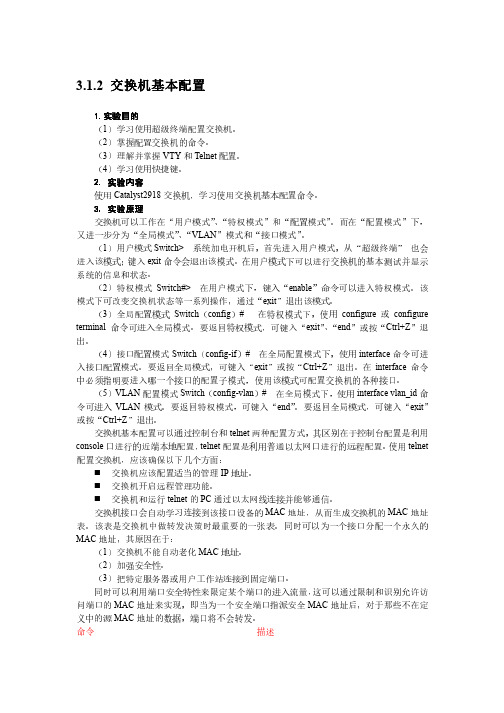
3.1.2 交换机基本配置1.实验目的实验目的(1)学习使用超级终端配置交换机。
(2)掌握配置交换机的命令。
(3)理解并掌握VTY 和Telnet 配置。
(4)学习使用快捷键。
2. 2. 实验内容实验内容实验内容使用Catalyst2918交换机,学习使用交换机基本配置命令。
3. 3. 实验原理实验原理实验原理交换机可以工作在“用户模式”、“特权模式”和“配置模式”。
而在“配置模式”下,又进一步分为“全局模式”、“VLAN ”模式和“接口模式”。
(1)用户模式Switch> 系统加电开机后,首先进入用户模式,从“超级终端” 也会进入该模式;键入exit 命令会退出该模式。
在用户模式下可以进行交换机的基本测试并显示系统的信息和状态。
(2)特权模式Switch#> 在用户模式下,键入“enable ”命令可以进入特权模式。
该模式下可改变交换机状态等一系列操作,通过“exit ”退出该模式。
(3)全局配置模式Switch (config )# 在特权模式下,使用configure 或configure terminal 命令可进入全局模式。
要返回特权模式,可键入“exit ”、“end ”或按“Ctrl+Z ”退出。
(4)接口配置模式Switch (config-if )# 在全局配置模式下,使用interface 命令可进入接口配置模式。
要返回全局模式,可键入“exit ”或按“Ctrl+Z ”退出。
在interface 命令中必须指明要进入哪一个接口的配置子模式,使用该模式可配置交换机的各种接口。
(5)VLAN 配置模式Switch (config-vlan )# 在全局模式下,使用interface vlan_id 命令可进入VLAN 模式。
要返回特权模式,可键入“end ”。
要返回全局模式,可键入“exit ”或按“Ctrl+Z ”退出。
交换机基本配置可以通过控制台和telnet 两种配置方式,其区别在于控制台配置是利用console 口进行的近端本地配置,telnet 配置是利用普通以太网口进行的远程配置。
华为交换机基本配置
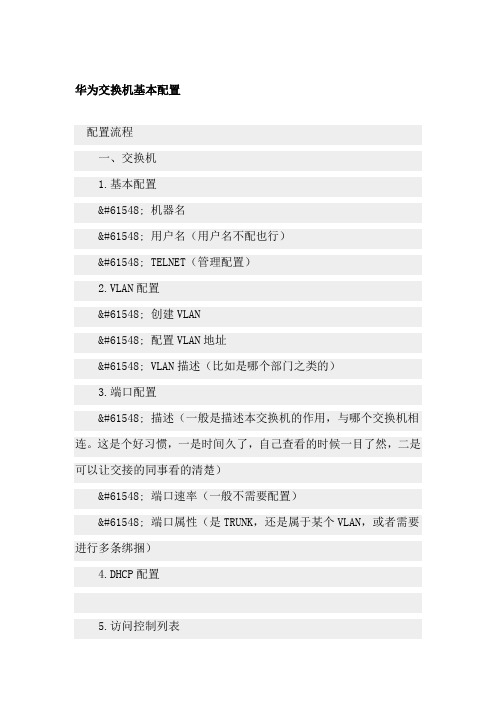
华为交换机基本配置配置流程一、交换机1.基本配置 机器名 用户名(用户名不配也行) TELNET(管理配置)2.VLAN配置 创建VLAN 配置VLAN地址 VLAN描述(比如是哪个部门之类的)3.端口配置 描述(一般是描述本交换机的作用,与哪个交换机相连。
这是个好习惯,一是时间久了,自己查看的时候一目了然,二是可以让交接的同事看的清楚) 端口速率(一般不需要配置) 端口属性(是TRUNK,还是属于某个VLAN,或者需要进行多条绑捆)4.DHCP配置5.访问控制列表定义规则应用到端口,确定方向是IN还是OUT配置实例:(以下配置以H3C5100交换机为例)1 基本配置1.1 机器名配置:<H3C>systemEnter system view, return to user view with Ctrl+Z.[H3C]sysname test[test]一般来说机器名的配置可以为设备的名称,或者为所在部门的名称。
简单的说,这个机器名的配置可以让人明白是使用的什么设备,这个设备用在什么部门,或其他相关的标识。
1.2 用户名配置:[H3C] local-user test 创建本地用户test1.3 TELNET配置配置之前应该先配置交换机的管理IP:[test]interface vlan 1[test-Vlan-interface1]ip address 192.168.1.1255.255.255.0[test-Vlan-interface1]配置TELNET及密码(不需要用户名进行认证):[test]user-interface vty 0 4[test-ui-vty0-4]authentication-mode password[test-ui-vty0-4] set authentication password simple mima [test-ui-vty0-4]user privilege level 3[test-ui-vty0-4]注意:此部分密码为明文显示,就是说在DIS CU(显示配置)的时候密码是可见的;如果采用密文,将“set authentication password simple mima”中的“simple”改为“cipher”。
华为交换机基本配置命令,附三大品牌命令对比表

华为交换机基本配置命令,附三大品牌命令对比表前言:最近一直有读者咨询有关于交换机配置命令的汇总有没有,我们从事弱电集成工作,会一些简单的交换机配置还是有必要的,想深入学习的话,还是要偏向于网络工程师了。
正文:一、单交换机VLAN划分命令命令解释system 进入系统视图system-view 进入系统视图quit 退到系统视图undo vlan 20 删除vlan 20sysname 交换机命名disp vlan 显示vlanvlan 20 创建vlan(也可进入vlan 20)port e1/0/1 to e1/0/5 把端口1-5放入VLAN 20 中5700系列单个端口放入VLAN[Huawei]int g0/0/1[Huawei]port link-type access (注:接口类型access,hybrid、trunk)[Huawei]port default vlan 10批量端口放入VLAN[Huawei]port-group 1[Huawei-port-group-1]group-member ethernet G0/0/1 to ethernetG0/0/20 [Huawei-port-group-1]port hybrid untagged vlan 3删除group(组)vlan 200内的15端口[Huawei]int g0/0/15[Huawei-GigabitEthernet0/0/15]undo port hybrid untagged vlan 200通过group端口限速设置[Huawei]Port-group 2[Huawei]group-member g0/0/2 to g0/0/23[Huawei]qos lr outbound cir 2000 cbs 20000disp vlan 20 显示vlan里的端口20int e1/0/24 进入端口24undo port e1/0/10 表示删除当前VLAN端口10disp curr 显示当前配置return 返回Save 保存info-center source DS channel 0 log state off trap stateoff 通过关闭日志信息命令改变DS 模块来实现(关闭配置后的确认信息显示)info-center source DS channel 0 log state on trap stateon 通过打开日志信息命令改变DS 模块来实现(打开配置后的确认信息显示)二、配置交换机支持TELNEsystem 进入系统视图sysname 交换机命名int vlan 1 进入VLAN 1ip address 192.168.3.100 255.255.255.0 配置IP地址user-int vty 0 4 进入虚拟终端authentication-mode password (aut password) 设置口令模式set authentication password simple 222 (set aut pass sim 222) 设置口令user privilege level 3(use priv lev 3) 配置用户级别disp current-configuration (disp cur) 查看当前配置disp ip int 查看交换机VLAN IP配置删除配置必须退到用户模式reset saved-configuration(reset saved) 删除配置Reboot 重启交换机三、跨交换机VLAN的通讯在sw1上:vlan 10 建立VLAN 10int e1/0/5 进入端口5port access vlan 10 把端口5加入vlan 10vlan 20 建立VLAN 20int e1/0/15 进入端口15port access vlan 20 把端口15加入VLAN 20int e1/0/24 进入端口24port link-type trunk 把24端口设为TRUNK端口port trunk permit vlan all 同上在SW2上:vlan 10 建立VLAN 10int e1/0/20 进入端口20port access vlan 10 把端口20放入VLAN 10int e1/0/24 进入端口24port link-type trunk 把24端口设为TRUNK端口port trunk permit vlan all (port trunk permit vlan 10 只能为vlan 10使用)24端口为所有VLAN使用disp int e1/0/24 查看端口24是否为TRUNKundo port trunk permit vlan all 删除该句四、路由的配置命令system 进入系统模式sysname 命名int e1/0 进入端口ip address 192.168.3.100 255.255.255.0 设置IPundo shutdown 打开端口disp ip int e1/0 查看IP接口情况disp ip int brief 查看IP接口情况user-int vty 0 4 进入口令模式authentication-mode password(auth pass) 进入口令模式set authentication password simple 222 37 设置口令user privilege level 3 进入3级特权save 保存配置reset saved-configuration 删除配置(用户模式下运行)undo shutdown 配置远程登陆密码int e1/4ip route 192.168.3.0(目标网段)255.255.255.0 192.168.12.1(下一跳:下一路由器的接口)静态路由ip route 0.0.0.0 0.0.0.0 192.168.12.1 默认路由disp ip rout 显示路由列表华3C AR-18E1/0(lan1-lan4)E2/0(wan0)E3/0(WAN1)路由器连接使用直通线。
h3c交换机常用配置【范本模板】
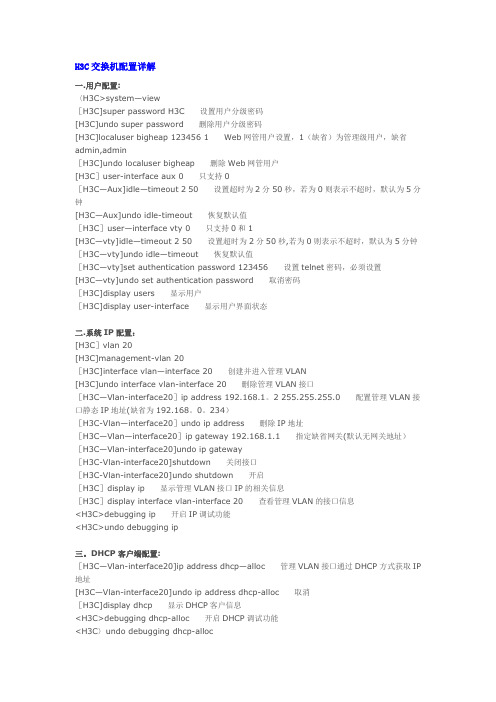
H3C交换机配置详解一.用户配置:〈H3C>system—view[H3C]super password H3C 设置用户分级密码[H3C]undo super password 删除用户分级密码[H3C]localuser bigheap 123456 1 Web网管用户设置,1(缺省)为管理级用户,缺省admin,admin[H3C]undo localuser bigheap 删除Web网管用户[H3C]user-interface aux 0 只支持0[H3C—Aux]idle—timeout 2 50 设置超时为2分50秒,若为0则表示不超时,默认为5分钟[H3C—Aux]undo idle-timeout 恢复默认值[H3C]user—interface vty 0 只支持0和1[H3C—vty]idle—timeout 2 50 设置超时为2分50秒,若为0则表示不超时,默认为5分钟[H3C—vty]undo idle—timeout 恢复默认值[H3C—vty]set authentication password 123456 设置telnet密码,必须设置[H3C—vty]undo set authentication password 取消密码[H3C]display users 显示用户[H3C]display user-interface 显示用户界面状态二.系统IP配置:[H3C]vlan 20[H3C]management-vlan 20[H3C]interface vlan—interface 20 创建并进入管理VLAN[H3C]undo interface vlan-interface 20 删除管理VLAN接口[H3C—Vlan-interface20]ip address 192.168.1。
2 255.255.255.0 配置管理VLAN接口静态IP地址(缺省为192.168。
思科交换机配置命令简写表

简写命令完整命令1)用户模式:switch> switch>2)特权模式:switch>en switch>enableswitch# switch#3)全局配置模式:switch#conf t switch#config terminalswitch(config)# switch(config)#4)接口配置模式:switch(config)#in f0/1 switch(config)#interface f0/1 switch(config-if)# switch(config-if)#5)line模式:switch(config)#lin c 0 switch(config)#line console 0switch(config-line)# switch(config-line)#6)更改交换机主机名:switch(config)#ho benet switch(config)#hostname benetbenet(config)# benet(config)#7)配置进入特权模式的明文口令:switch(config)#en pass 123 switch(config)#enable password 123 8)删除进入特权模式的明文口令:switch(config)#no ena pass switch(config)#no enable password9)配置进入特权模式的加密口令:switch(config)#en se 456 switch(config)#enable secret 45610)删除进入特权模式的加密口令switch(config)#no ena se switch(config)#no enable secret11)查看交换机配置:switch#sh run switch#show running-config12)配置console口令:switch(config)#lin cons 0 switch(config)#line console 0switch(config-line)#pass 123 switch(config-line)#password 123switch(config-line)#logi switch(config-line)#login13)配置交换机IP地址:switch(config)#in vl 1 switch(config)#interface vlan 1switch(config-if)#ip ad 192.168.0.2 255.255.255.0 switch(config-if)#ip address 192.168.0.2 255.255.255.0switch(config-if)#no sh switch(config-if)#no shutdown14)配置交换机默认网关:switch(config)#ip default-g 192.168.0.1 switch(config)#ip default-gateway 192.168.0.115)查看交换机的MAC地址表:switch#sh mac-a switch#show mac-address-table16)查看思科交换机相邻设备的详细信息:switch#sh cdp nei de switch#show cdp neighbors detail17)保存交换机配置:1:switch#cop run st 1:switch#copy running-config startup-config 2:switch#wr 2:switch#write18)恢复交换机出厂配置:switch#er st switch#erase startup-configswitch#relo switch#reload19)创建VLAN:1:switch#vl da switch#vlan databaseswitch(vlan)#vl 30 switch(vlan)#vlan 30switch(vlan)#e switch(vlan)#exit2:20)删除VLAN:switch(vlan)#n vl 20 switch(vlan)#no vlan 20Deleting VLAN 2... Deleting VLAN 2...switch(vlan)#e switch(vlan)#exit21)将端口加入到VLAN:switch(config)#in f0/2 switch(config)#interface f0/2switch(config-if)#sw a v 30 switch(config-if)#switchport access vlan 3022)验证VLAN配置信息:switch#sh vlan b switch#show vlan briefswitch#sh vlan-s switch#show vlan-switch23)删除VLAN中的端口:1:switch(config-if)#no sw a v 3 switch(config-if)#no switchport access vlan 3 switch(config-if)#end switch(config-if)#end2:switch(config-if)#def interface f0/2 switch(config-if)#default interface f0/2 Building configuration... Building configuration...Interface FastEthernet0/2 set to default configuration Interface FastEthernet0/2 set to default configurationswitch(config)#end switch(config)#end24)同时将多个端口加入VLAN并验证:switch(config)#in r f0/3 - 10 switch(config)#interface range f0/3 - 10switch(config-if-range)#sw a v 3 switch(config-if-range)#switchport access vlan 3switch(config)#end switch(config)#endswitch#sh vlan-s switch#show vlan-switch25)配置VLAN TRUHK:switch(config)#in f0/15 switch(config)#interface f0/15switch(config-if)#sw m t switch(config-if)#switchport mode trunk26)从TRUNK中添加某个VLAN:switch(config)#in f0/15 switch(config)#interface f0/15switch(config-if)#sw t a v ad 3 switch(config-if)#switchport trunk allowed vlan add 3switch(config-if)#end switch(config-if)#end27)从TRUNK中删除某个VLAN:switch(config)#in f0/15 switch(config)#interface f0/15switch(config-if)#sw t a v r 3 switch(config-if)#switchport trunk allowed vlan remove 3switch(config-if)#end switch(config-if)#end28)验证接口模式(检查中断端口允许的VLAN列表):switch#sh int f0/15 switchp switch#show interface f0/15 switchport29)查看用过的命令:switch#sh hi switch#show histor。
华为交换机常用配置

所以新交换机也在vlan1上设置一个管理IP:10.178.245.15 24
[Huawei-ui-vty4]authentication-mode password #认证方式为password
[Huawei-ui-vty4]set authentication password cipher admin@123 #设置认证密码
管理口(console)设置
划分VLAN
2、telnet [Huawei]telnet server enable #开启telnet服务功能 [Huawei]user-interface vty 4 #创建一个远程用户 [Huawei-ui-vty4]authentication-mode aaa #认证方式为AAA [Huawei-ui-vty4]protocol inbound telnet #协议为telnet 或者认证方式为password [Huawei]user-interface vty 4 #创建一个远程用户 [Huawei-ui-vty4]authentication-mode password #认证方式为password [Huawei-ui-vty4]set authentication password cipher admin@123 #设置认证密码 [Huawei-ui-vty4]protocol inbound telnet #协议为telnet
配置基于ACL的流分类 [Switch] traffic classifier tc1 //创建流分类 [Switch-classifier-tc1] if-match acl 3001 //将ACL与流分类关联 [Switch-classifier-tc1] quit 配置流行为 [Switch] traffic behavior tb1 //创建流行为 [Switch-behavior-tb1] deny //配置流行为动作为拒绝报文通过 [Switch-behavior-tb1] quit 配置流策略 [Switch] traffic policy tp1 //创建流策略 [Switch-trafficpolicy-tp1] classifier tc1 behavior tb1 //将流分类tc1与流行为tb1关联 [Switch-trafficpolicy-tp1] quit 在接口下应用流策略 [Switch] interface gigabitethernet 0/0/1 [Switch-GigabitEthernet0/0/1] traffic-policy tp1 inbound //流策略应用在接口入方向
锐捷交换机配置命令表
host一、交换机基本配置? 交换机命名:vlan在项目实施的时候,建议为处于不同位置的交换机命名,便于记忆,可提高后期管理效率。
switch(config)#hostname ruijie //ruijie为该交换机的名字? 交换机配置管理密码:配置密码可以提高交换机的安全性,另外,telnet登录交换机的时候,必须要求有telnet管理密码。
switch (config)#enable secret level 1 0 rg //配置telnet管理密码为rg,其中1表示telnet密码,0表示密码不加密switch (config)#enable secret level 15 0 rg //配置特权模式下的管理密码rg,其中15表示为特权密码? 交换机配置管理IPswitch (config)#interface vlan 1 //假设管理VLAN为VLAN 1switch (config-if)#ip address 192.168.1.1 255.255.255.0 //给管理VLAN 配置管理IP地址switch (config-if)#no shutdown //激活管理IP,养成习惯,无论配置什么设备,都使用一下这个命令? 交换机配置网关:switch(config)#ip default-gateway 192.168.1.254 //假设网关地址为192.168.1.254,此命令用户二层设备。
通过以上几个命令的配置,设备便可以实现远程管理,在项目实施时(尤其是设备位置比较分散)特别能提高效率。
1.1 接口介质类型配置锐捷为了降低SME客户的总体拥有成本,推出灵活选择的端口形式:电口和光口复用接口,方便用户根据网络环境选择对应的介质类型。
但光口和电口同时只能用其一,如图1,如使用了光口1F,则电口1不能使用。
接口介质类型的转换:Switch(config)#interface gigabitethernet 0/1Switch(config-if)#medium-type fiber //把接口工作模式改为光口Switch(config-if)#medium-type copper //把接口工作模式改为电口? 默认情况下,接口是工作在电口模式? 在项目实施中,如果光纤模块指示灯不亮,工作模式是否正确也是故障原因之一。
核心交换机配置方法
简单学习资料目录第1章产品介绍......................................................................................................................... 1-11.1 产品简介............................................................................................................................. 1-11.2 功能特性列表 ..................................................................................................................... 1-2 第2章访问以太网交换机 .......................................................................................................... 2-12.1 通过配置口访问以太网交换机............................................................................................ 2-12.2 通过Telnet访问以太网交换机............................................................................................. 2-32.2.1 通过微机Telnet到以太网交换机............................................................................... 2-32.2.2 通过以太网交换机Telnet到以太网交换机................................................................ 2-52.3 通过Modem拨号访问以太网交换机.................................................................................... 2-62.4 Line配置............................................................................................................................. 2-92.4.1 Line简介 .................................................................................................................. 2-92.4.2 Line配置 ................................................................................................................ 2-102.4.3 进入Line配置模式.................................................................................................. 2-102.4.4 配置AUX(即Console)口属性............................................................................. 2-102.4.5 配置终端属性......................................................................................................... 2-122.4.6 Line用户配置 ......................................................................................................... 2-132.4.7 Modem属性配置.................................................................................................... 2-162.4.8配置重定向功能 .................................................................................................... 2-162.4.9 Line的监控和维护.................................................................................................. 2-17 第3章命令行接口 ..................................................................................................................... 3-13.1 命令行接口......................................................................................................................... 3-13.2 命令行模式......................................................................................................................... 3-13.3 命令行特性功能.................................................................................................................. 3-43.3.1 命令行在线帮助....................................................................................................... 3-43.3.2 命令行错误信息....................................................................................................... 3-73.3.3 历史命令.................................................................................................................. 3-83.3.4编辑特性 ................................................................................................................. 3-83.3.5显示特性 ................................................................................................................. 3-9第1章产品介绍1.1 产品简介随着Internet市场的不断发展,用户对通信的需求已从传统的电话、传真、电报等低速业务逐渐向高速的Internet接入、可视电话、视频点播(Video OnDemand,VOD)等宽带业务领域延伸。
网络工程设计案例.doc
第八讲网络工程设计范例授课时间:第12 周( 2)一、某职业技术学院校园网建设方案某学校占地面积 800 亩,建筑面积 18.5 万平方米。
现有全日制学生 4000 多人,成人高职学生 2000 多人,其他各类培训学生 6000 多人,专职教师 300 多人。
其中副高以上职称的教师近百人,外籍教师 10 多人。
共建有 4 栋教学楼, 13 栋学生宿舍楼(新校区 8 栋,旧校区5 栋),1 栋办公楼。
业务定位其业务类型主要有:话音、数据、视频,具体表现为基本业务、增值业务。
基本业务包括话音业务(包括市话和长话)、高速上网业务;增值业务包括远程教育、网络游戏、视频点数播、信息咨询以及虚拟专网等。
本期工程主要考虑解决某业技术学院网络的基本业务:据业务和语音业务。
需求分析现有网络采用 1000M主干,随着校园网用户数目与新的应用需求不断增加,特别是网上多媒体及远程教育应用的展开,对校园网主干带宽提出了新的更高的要求,因此希望:(1) 校园主干采用具有第三层交换功能的千兆位以太网(Gigabit Ethernet )以满足广大用户的各种要求。
(2) 能提供新校园网的管理方案与管理策略。
(3) 数据主干设备应能满足3, 190 用户接入访问的要求,语音设备应能满足1, 415用户。
(4)支持 IP 多目广播( Multicast )与服务质量( Qos)或服务类型 (CoS) ,满足远程教育的需求。
(5)支持虚拟网络( VLAN)。
网络建设原则通过对业务定位的分析,宁波职业技术学院网络系统的性能要求如下:(1)内部网络间应具有足够的带宽满足用户的需求;(2)网络应能向用户提供话音、数据、视频等多种业务;(3)对用户数据传输具有较高的安全性和可靠性;(4)网络应具有高度集中可靠的可管理性;(5)网络应具有灵活的可拓展性;(6)网络应具有良好的经济性。
校园网络总体规划依据某职业技术学院的业务需求,将其网络平台分为五部分:干网络、学院二级网络分管理区和学院三级网络分管理区和用户端。
各类交换机配置集合
一、QINQ配置:1、汇聚交换机QINQ配置:(1)S7800系列交换机QINQ配置:<1>QINQ端口配置:interface Ethernet7/0/13port link-type hybrid 定义端口为hybrid端口port hybrid vlan 150 903 988 2083 2300 2583 3044 3083 3091 tagged 定义透传VLANport hybrid vlan 1 1183 untagged 定义外层VLANspeed 100duplex fulldescription To_ZB_YangJiaHe_MA5103_20070614 端口信息描述qinq enable 使能端口QINQ功能qos apply policy in-policy-ZB-YJH-MA5103 inbound 引用针对该设备的入流量策略qos apply policy out-policy-ZB-YJH-MA5103 outbound引用针对该设备的出流量策略<2>针对VLAN配置相应的流量策略:(a)定义入方向的流量策略:(精邦外层VLAN,需要配置入方向的流量策略)traffic classifier V0150-VPN-JIAOJING-in operator and (classifier语句用来匹配判断条件)if-match customer-vlan-id 150 (透传VLAN)if-match customer-vlan-id 1001 to 1096 (精邦内层VLAN)quittraffic behavior V0150-VPN-JIAOJING-in (behavior语句用来完成指定动作)remark service-vlan-id 150 (透传VLAN)nest top-most vlan-id 1100 (精邦外层VLAN)qos policy in-policy-ZB-YJH-MA5103 (定义针对某设备的入流量策略)classifier V0150-VPN-JIAOJING-in behavior V0150-VPN-JIAOJING-in (此语句将判断的条件与完成的动作进行了绑定)(b)定义出方向的流量策略:(需透传的VLAN才配置出方向策略)traffic classifier V0150-VPN-JIAOJING-out operator and(classifier语句用来匹配判断条件)if-match service-vlan-id 150(透传VLAN)quittraffic behavior V0150-VPN-JIAOJING-out (behavior语句用来完成指定动作)remark customer-vlan-id 150 (透传VLAN)quitqos policy out-policy-ZB-YJH-MA5103 (定义针对某设备的出流量策略)classifier V0150-VPN-JIAOJING-out behavior V0150-VPN-JIAOJING-out (此语句将判断的条件与完成的动作进行了绑定)注:修改流策略时,必须先在端口下undo 该策略,修改完成后,再在端口下应用新策略。
