Oracle biee12c新功能介绍
ORACLE 12c新特性 可插拔

Oracle 12C引入了CDB与PDB的新特性,在ORACLE 12C数据库引入的多租用户环境(Multitenant Environment)中,允许一个数据库容器(CDB)承载多个可插拔数据库(PDB)。
CDB全称为Container Database,中文翻译为数据库容器,PDB全称为Pluggable Database,即可插拔数据库。
在ORACLE 12C之前,实例与数据库是一对一或多对一关系(RAC):即一个实例只能与一个数据库相关联,数据库可以被多个实例所加载。
而实例与数据库不可能是一对多的关系。
当进入ORACLE 12C后,实例与数据库可以是一对多的关系。
下面是官方文档关于CDB与PDB的关系图。
其实大家如果对SQL SERVER比较熟悉的话,这种CDB与PDB是不是感觉和SQL SERVER的单实例多数据库架构是一回事呢。
像PDB$SEED可以看成是master、msdb等系统数据库,PDBS可以看成用户创建的数据库。
而可插拔的概念与SQL SERVER中的用户数据库的分离、附加其实就是那么一回事。
看来ORACLE也“抄袭”了一把SQL SERVER 的概念,只是改头换面的包装了一番。
CDB组件(Components of a CDB)一个CDB数据库容器包含了下面一些组件:ROOT组件ROOT又叫CDB$ROOT, 存储着ORACLE提供的元数据和Common User,元数据的一个例子是ORACLE提供的PL/SQL包的源代码,Common User 是指在每个容器中都存在的用户。
SEED组件Seed又叫PDB$SEED,这个是你创建PDBS数据库的模板,你不能在Seed中添加或修改一个对象。
一个CDB中有且只能有一个Seed. 这个感念,个人感觉非常类似SQL SERVER中的model数据库。
PDBSCDB中可以有一个或多个PDBS,PDBS向后兼容,可以像以前在数据库中那样操作PDBS,这里指大多数常规操作。
Oracle WebLogic Server 12c 各版本功能特性速查表

Oracle WebLogic Server 12c 各版本功能特性速查表
Oracle WebLogic服务器是为现代数据中心的云基础设施建设的首选应用服务器。
它是基于标准的技术产品,是甲骨文的云应用基础,提供最完整的平台,具有最高的性能和企业级可扩展性。
Oracle WebLogic服务器采用最新的硬件架构,包括64位寻址的内存,多核计算系统和高速网络的充分利用。
Oracle WebLogic Server提供了最新的Java EE规范,Java EE 6的全力支持,并在三个版本增加了众多的新功能。
注:以上版本的说明和特性按版本高低自动包含。
既企业版包含标准版所有功能特性,套件版包含企业版所有功能特性。
Oracle Database 12c十二大新特性
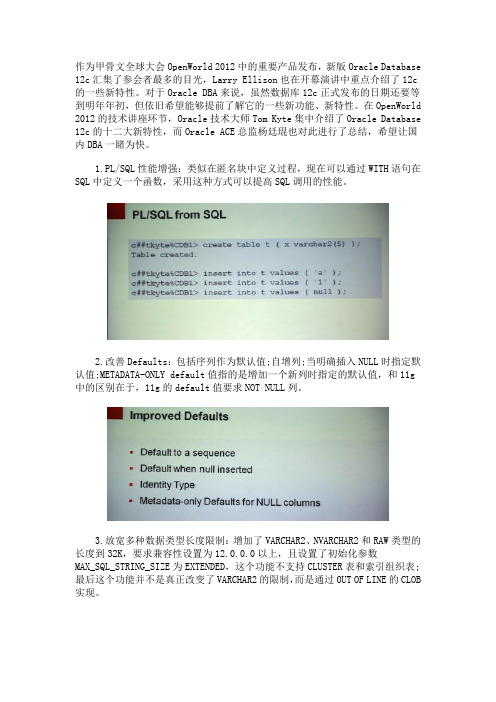
作为甲骨文全球大会OpenWorld 2012中的重要产品发布,新版Oracle Database 12c汇集了参会者最多的目光,Larry Ellison也在开幕演讲中重点介绍了12c 的一些新特性。
对于Oracle DBA来说,虽然数据库12c正式发布的日期还要等到明年年初,但依旧希望能够提前了解它的一些新功能、新特性。
在OpenWorld 2012的技术讲座环节,Oracle技术大师Tom Kyte集中介绍了Oracle Database 12c的十二大新特性,而Oracle ACE总监杨廷琨也对此进行了总结,希望让国内DBA一睹为快。
1.PL/SQL性能增强:类似在匿名块中定义过程,现在可以通过WITH语句在SQL中定义一个函数,采用这种方式可以提高SQL调用的性能。
2.改善Defaults:包括序列作为默认值;自增列;当明确插入NULL时指定默认值;METADATA-ONLY default值指的是增加一个新列时指定的默认值,和11g 中的区别在于,11g的default值要求NOT NULL列。
3.放宽多种数据类型长度限制:增加了VARCHAR2、NVARCHAR2和RAW类型的长度到32K,要求兼容性设置为12.0.0.0以上,且设置了初始化参数MAX_SQL_STRING_SIZE为EXTENDED,这个功能不支持CLUSTER表和索引组织表;最后这个功能并不是真正改变了VARCHAR2的限制,而是通过OUT OF LINE的CLOB 实现。
4.TOP N的语句实现:在SELECT语句中使用“FETCH next N rows”或者“OFFSET”,可以指定前N条或前百分之多少的记录。
5.行模式匹配:类似分析函数的功能,可以在行间进行匹配判断并进行计算。
在SQL中新的模式匹配语句是“match_recognize”。
6.分区改进:Oracle Database 12c中对分区功能做了较多的调整,Oracle ACE总监杨廷琨花了较大的篇幅对分区提升进行了解读,其中共分成6个部分:INTERVAL-REFERENCE分区:把11g的interval分区和reference分区结合,这样主表自动增加一个分区后,所有的子表、孙子表、重孙子表、重重重...孙子表都可以自动随着外接列新数据增加,自动创建新的分区。
Oracle WebLogic Suite 12c 简介
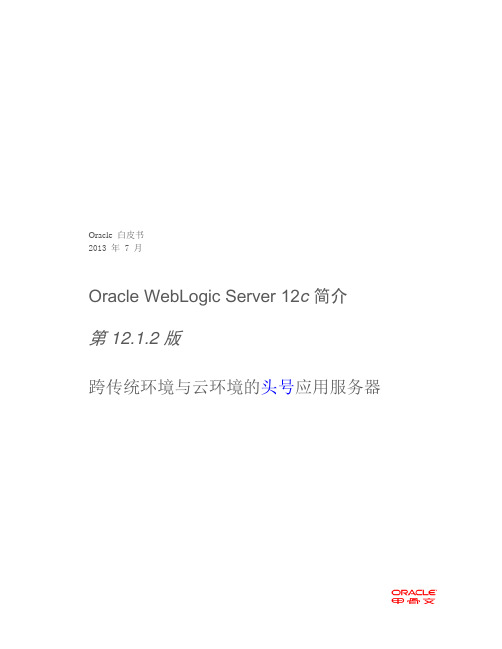
Oracle白皮书2013 年 7 月Oracle WebLogic Server 12c 简介第 12.1.2 版跨传统环境与云环境的头号应用服务器执行概要 (4)云部署的灵活性 (6)为下一代应用程序提供任务关键的云平台 (7)使用优化的 Oracle WebLogic Server 和 Oracle 数据库集成实现高 RASP、多租户 .. 8使用动态集群实现云的灵活性 (12)使用 Oracle Exalogic 中间件云服务器优化实现高达 3 倍的性能提升 (13)使用自有云管理简化运营 (14)使用统一安装和修补框架提高效率 (14)一致的 Oracle Coherence 管理 (14)Java 消息服务 (JMS) 的灵活伸缩 (15)Oracle Enterprise Manager 12c 提供的额外的云管理功能 (16)使用现代开发平台缩短上市时间 (18)使用简化的 Maven 集成实现快速开发 (18)使用移动开发框架支持智能电话和平板电脑 (19)使用 WebSocket 和 Toplink 数据服务开发创新型移动应用程序 (19)使用适用于 HTML5 的 JSON-REST 服务释放数据 (20)Oracle WebLogic Server:市场领先的应用服务器 (21)结论 (23)免责声明以下内容旨在概述产品的总体发展方向。
该内容仅供参考,不可纳入任何合同。
其内容不构成提供任何材料、代码或功能的承诺,并且不应该作为制定购买决策的依据。
所描述的有关 Oracle 产品的任何特性或功能的开发、发布和时间安排均由 Oracle 自行决定。
执行概要如今的企业领导对IT 提出了挑战性的需求。
根据最近的一项IDC 调查,CIO 们将降低成本、快速推出新的和改进的产品以及提高生产效率列为首要任务。
1 许多组织都在努力满足这些迫切需要。
原因何在?竞争激烈的市场、业务模式、消费者喜好都在快速变化,要跟上变化的步伐,必须更改现有软件或编写全新的应用程序。
Oracle Enterprise Manager Cloud Control 12c 产品说明书

Copyright © 2014 Oracle and/or its affiliates. All rights reserved. | Oracle Confidential – Restricted
2
Evolution of Datacenter
Changing Dynamics of Database Maintenance
Ever growing database population
Multiple versions and patch levels Compliance challenges Poor resource utilization High cost of deployment and operation
3. Self Service users or Admin can choose to migrate DBs over to the new home
Benefits:
– Scale: Subscription based, automated deployment and at mass scale
Distinct configs.
OHs are Different !!!
X with version and platform 9 Versions, 3 Platforms avg.
Copyright © 2014 Oracle and/or its affiliates. All rights reserved. | Oracle Confidential – Restricted
downtime and rollback/switch back Mass automation - multiple targets with multiple patches
Oracle Database 12c高可用性创新技术详解说明书

Top Oracle Database 12cHigh Availability Innovations A Technical DrilldownWei Hu, Vice President of Development, High Availability Technologies, OracleBest Innovations Make Things Easy▪Any sufficiently advanced technology is indistinguishable from magic - Arthur C. Clarke▪Any technology that is distinguishable from magic is not sufficiently advanced - Gregory Benford▪This talk will give an overview of the new high availability features introduced in Oracle Database 12c▪Then describes some of the internal innovations that make these features powerful and easy to useOracle Database 12c▪Oracle Database 12c introduces significant new HA capabilities that–Drastically cut down planned and unplanned downtime –Eliminate compromises between HA and Performance –Tremendously boost operational productivity▪These take Availability to unprecedented new levels–Next-generation Maximum Availability Architecture (MAA) –Optimized for OracleExtreme AvailabilityOracle Maximum Availability ArchitectureActive Data Guard–Data Protection, DR–Query OffloadGoldenGate–Active-active –HeterogeneousRMAN, Oracle Secure Backup–Backup to tape / cloudActive ReplicaEdition-based Redefinition,Online Redefinition, Data Guard, GoldenGate– Minimal downtime maintenance, upgrades, migrationsRAC–Scalability –Server HAFlashback–Human error correctionProduction SiteApplication Continuity–Application HAGlobal Data Services–Service Failover / Load BalancingOracle Database 12cHigh Availability Key* New Features ▪Application Continuity▪Global Data Services▪Data Guard Enhancements▪RMAN Enhancements▪Flex ASM▪Other HA Enhancements▪GoldenGate Update▪MAA at PayPal▪ *Nearly a hundred new HA features in 12cDatabase outages can cause in-flightwork to be lost, leaving users and applications in-doubt -–User frustration –Cancelled work –Duplicate submissions –Rebooting mid-tiers –Developer painsPre-12c SituationIn-Flight Work: Dealing with OutagesApplication ServersDatabase ServersEnd User▪Replays in-flight work on recoverable errors▪Masks many hardware, software, network, storage errors and outages ▪Supports JDBC-Thin, Universal Connection Pool (UCP), WebLogic Server, 3rd Party Java apps/mid-tiers ▪RAC, RAC One, & Active Data Guard ▪Better end user experienceApplication ContinuityMasks unplanned/planned outages when successfulApplication ServersDatabase ServersEnd UserDatabase RequestReplayedApplication Continuity SubtletiesThe hardest part of replay is deciding when NOT to replay▪Application Continuity minimizes divergence by re-executing SQL at original SCN (when possible) and rebuilding original environment–Stops replay (and returns error) if replayed request returns different result than original (e.g., two users concurrently updating same row)▪Application Continuity does not attempt replay (and returns error) if –Error is not recoverable – e.g., constraint violation–DDLs such as SHUTDOWN ABORT, DROP TABLESPACE are executed–Request has been explicitly disabled for replay – e.g., disbursing money–Failure occurred too long ago – don’t automatically replay a request from yesterday ▪Application Continuity is safe; only replays incomplete requests – Will not pay for the same item twiceafter outagesTransaction GuardPreserve & Retrieve COMMIT Outcome▪Tracks outcome of the last transaction ▪Without Transaction Guard, retry can cause logical corruption▪Transaction Guard allows applications to deal correctly with failures▪Application Continuity uses Transaction Guard▪Transaction Guard also available for applications that do not use Application ContinuityApplication Continuity I nternalsOracle Database 12cHigh Availability Key New Features▪Application Continuity▪Global Data Services▪Data Guard Enhancements▪RMAN Enhancements▪Flex ASM▪Other HA Enhancements▪GoldenGate UpdateDatabases in Replicated EnvironmentsChallenges▪Maximum Availability ArchitectureActive Data Guard and GoldenGate with RAC▪Want to optimize utilization ofActive Data Guard and GoldenGate databases–Efficiently use all availabledatabases–Automated load balancing and faulttolerancePrimary Active Standby Active StandbyGlobal Data Services•Extends RAC-style service failover, loadbalancing (within and across datacenters), and management capabilities to a set of replicated databases•Takes into account network latency,replication lag, and service placement policies•Achieve higher availability, improvedmanageability and maximize performanceLoad Balancing and Service Failover for Replicated Databases▪Reporting client routed to ‘best’ database–Based on location, response time, data, acceptabledata lag–Reports will automatically run on least loaded server▪Reporting client failover–If preferred database not available, will route toanother database in same region or a remote database▪Global service migration–Automatically migrates services based onfailover/switchover - if primary database is down, start Call Center service on the new primaryActive Data Guard ExampleActive Data GuardReporting ServiceCall Center Service▪Call Center Client connections andrequests transparently routed to the closest / best database–Runtime load balancing metrics give client real-timeinformation on which database to issue next request▪If a database fails, its global services arerestarted on another replicaGoldenGate ExampleGoldenGateCall Center ServiceLoad Balancing is Very ComplicatedGlobal Data Service (GDS) Load Balancing▪Supports connect-time and run-time (per-request) load balancing▪Load balancing is easy if all your machines and workload are uniform–GDS supports heterogeneous environment – RAC + non-RAC, powerful and less powerful machines (important since some customers have less powerful machines for DR)▪Load balancing is NOT equal load on all machines–Instead, GDS minimizes average response time across all requests–If database 1 much faster than database 2, then 100% of requests might go to machine database 1–Sometimes, request to lightly-loaded database in remote region might complete faster than request to heavily loaded database in local region–Equalization of average response time done for all clients in each region (remote requests expected to be longer) ▪Load balancing must balance responding rapidly to changing workloads and avoiding oscillations▪Uses internal database metrics, does not blindly rely on external metrics–More accurate (factors out network variability), handles workload generated external to global services, & handles planned shutdown caseGlobal Data Services: SummaryGlobally Replicated, High Availability Architecture••• GSM - Global Service ManagerLocal StandbyLocal StandbyData Center #2 EMEAAPACGuardData GuardPrimaryLocal StandbyActiveData GuardGDSCTLGDS Catalog PrimaryGDS Catalog StandbyMasterOracleGoldenGate Active GuardSALES POOL (sales_reporting_srvc, sales_entry_srvc)HR POOL(hr_apac_srvc, hr_emea_srvc)All GDS client databases connected to all GSMsMasterRemote StandbyReader FarmActive Data GuardGlobal Service ManagersGlobal Service ManagersOracle Database 12cHigh Availability Key New Features▪Application Continuity▪Global Data Services▪Data Guard Enhancements▪RMAN Enhancements▪Flex ASM▪Other HA Enhancements▪GoldenGate UpdateZero Data Loss ChallengeThe longer the distance, the larger the performance impactSynchronous Communication Leads To Performance Trade-OffsPrimaryStandbyCommitCommit AckNetwork SendNetwork AckStandbyData Guard Async – TodaySome Data Loss Exposure Upon DisasterZero Data Loss For Async Deployments▪Far Sync: light-weight Oracle instance: standby control file, standby redo logs, archived redo logs, no data files▪Receives redo synchronously from primary, forwards redo asynchronously in real-time to standby▪Upon Failover: Async standby transparently obtains last committed redo from Far Sync and applies: zero data loss failover▪Second Far Sync Instance can be pre-configured to transmit in reverse direction after failover/switchover▪Terminal standbys required to be Active Data Guard StandbysPrimaryStandbyFar SyncInstanceStandbyFar SyncInstanceActive Data Guard Far SyncMuch work done to make things work ‘like magic’▪Looks just like SYNC. So Fast Start Failover (FSFO) works – automatic, zero data loss failover to far destination▪If Far Sync instance fails, can failover to another Far Sync (recommended), or go into async mode directly to standby (using remote alternate log_archive_dest_x)▪Sophisticated logic to make failovers seamless–When primary dies, Far Sync keeps track of state of async connections to terminal standby to ship the exact redo needed for zero data loss–Works with RAC (multiple threads of redo)▪Smart gap resolution – if the primary is missing redo, it can fetch from Far Sync instance. Far Sync instance will transparently fetch from primary & forward to standbyActive Data Guard Far SyncSummary of Benefits▪Best data protection, least performance impact▪Low cost and complexity▪Best way to implement a near DR + Far DR model▪Relevant to existing Data Guard ASYNC configurations▪Data Guard Failover? No Problem! Just do it – No Data Loss!Active Data Guard Real-Time CascadingEliminates Propagation DelayPrimary▪In 12.1, Standby 1 forwards redo to Standby 2 in real-time, as it isreceived: no propagation delay for a log switch▪Standby 2 (Active Data Guard Standby) is up-to-date for offloadingread-only queries and reports▪In 11.2, Standby 1 waits till log switch before forwarding redo fromarchived logs to Standby 2Data Guard Fast SyncReduced Primary Database Impact for Maximum AvailabilityLogsStandbyRedoLogsCommitCommitAcknowledge▪For SYNC transport: remote siteacknowledges received redo beforewriting it to standby redo logs▪Reduces latency of commit on primary▪Better DR – increased SYNC distance▪If network round-trip latency less thantime for local online redo log write,synchronous transport will not impactprimary database performance▪Can use Fast Sync from Primary to FarSync , and Fast Sync works with FSFO CommitCommitAcknowledgeAcknowledgereturned on receiptLogsStandbyRedoLogsData GuardOther New Features in Oracle Database 12cOracle Database 12cHigh Availability Key New Features▪Application Continuity▪Global Data Services▪Data Guard Enhancements▪RMAN Enhancements▪Flex ASM▪Other HA Enhancements▪GoldenGate UpdateFine-grained Table Recovery From Backup▪Simple RECOVER TABLE command torecover one or more tables (mostrecent or older version) from an RMANbackup▪Eliminates time and complexityassociated with manual restore, recover& export–Enables fine-grained point-in-timerecovery of individual tables instead ofthe contents of the entire tablespaceRMANBackupsCross-Platform Backup & Restore▪Simplifies procedure for platform migration▪Minimize read-only impact with multiple incremental backupsSimplified Platform MigrationSource Database (AIX)Backup to Disk/Tape (data files, optional endian conversion,metadata export)Restore Backup (optional endian conversion, metadata import)Destination Database (Solaris)▪Backup and recover specific pluggable databases with new PLUGGABLE DATABASE keywords:RMAN> BACKUP PLUGGABLE DATABASE <PDB1>, <PDB2>;▪Familiar BACKUP DATABASE command backs up CDB, including all PDBs ▪PDB Complete Recovery–RESTORE PLUGGABLE DATABASE <PDB>; –RECOVER PLUGGABLE DATABASE <PDB>;▪PDB Point-in-Time Recovery–RMAN> RUN {–SET UNTIL TIME 'SYSDATE-3'; –RESTORE PLUGGABLE DATABASE <PDB>; –RECOVER PLUGGABLE DATABASE <PDB>;–ALTER PLUGGABLE DATABASE <PDB> OPEN RESETLOGS; }▪Familiar RECOVER DATABASE command recovers CDB, including all PDBsPluggable Database Backup & RestoreFine-Grained Backup & Recovery to Support ConsolidationOracle Database 12cHigh Availability Key New Features▪Application Continuity▪Global Data Services▪Data Guard Enhancements▪RMAN Enhancements▪Flex ASM▪Other HA Enhancements▪GoldenGate UpdateAutomatic Storage Management (ASM) OverviewASM Cluster Pool of StorageDisk Group BDisk Group A Shared Disk GroupsWide File StripingOne to OneMapping of ASM Instances to ServersASM InstanceASM DiskRAC ClusterNode4Node3Node2Node1Node5ASMASM ASM ASMASMASM InstanceDatabase InstanceDB ADB A DB BDB BDB CDB BCurrent StateFlex ASM: Eliminate 1:1 Server MappingNew: ASM Storage Consolidation in Oracle Database 12cASM Cluster Pool of StorageDisk Group BDisk Group A Shared Disk GroupsWide File StripingDatabases share ASM instancesASM InstanceDatabase InstanceASM DiskRAC ClusterNode5Node4Node3Node2Node1Node5 runs as ASM Client to Node4Node1Node2 Node4Node2 runs as ASM Client to Node3 ASM ASM ASMASM InstanceDB ADB A DB BDB BDB CDB BFlex ASM: Supporting Oracle Database 11gPrevious Database Versions Will Host Local ASM InstanceASM Cluster Pool of StorageDisk Group BDisk Group A Shared Disk GroupsWide File StripingDatabases share ASM instancesASM InstanceDatabase InstanceASM DiskRAC ClusterNode5Node4Node3Node2Node1ASM ASM ASMDB ADB A DB BDB BDB C DB BASMASM11.2DB11.2DBOracle Database 12cHigh Availability Key New Features▪Application Continuity▪Global Data Services▪Data Guard Enhancements▪RMAN Enhancements▪Flex ASM▪Other HA Enhancements▪GoldenGate UpdateOther HA EnhancementsOracle Database 12cHigh Availability Key New Features▪Application Continuity▪Global Data Services▪Data Guard Enhancements▪RMAN Enhancements▪Flex ASM▪Other HA Enhancements▪GoldenGate UpdateNote: A single DR copy may be multi-purposed for any combination of the use cases describedData Guard Redo TransportSYNC or ASYNCOracle DatabaseOracle Active Data GuardReal-Time Data Protection and AvailabilityStandby First Patching, Exact copy of primary Query & Report OffloadOpen Read-Only Snapshot StandbyConvert to Test Database(open read-write)Single Command Refresh of primary Offload RMAN Backups of primary Far Sync, Database Backup Appliance, GoldenGateExact copy of primarySource for thin snaps/clones Exact copy of primary Extract offload, source for GoldenGate ALO modeOracle & Non-OracleMessage BusOracle Database12c *Oracle GoldenGate 12c*Low-Impact, Real-Time Data Integration & Transactional ReplicationData IntegratorNew DB/ HW/OS/APP Fully Active Distributed DBReporting Database DataWarehouse ODSZero Downtime Upgrade& Migration Query & Report Offloading Data Synchronization within theEnterprise Real-time BI, OperationalReporting, MDMEvent Driven Architecture, SOAActive-Active High AvailabilityMessage BusGlobal Data Centers Logical Copy of Primary Disaster Recovery for Non-Oracle Databases *: GoldenGate 12c for Oracle Database 12c will be available in CY2013GoldenGate Zero Downtime Migration/Upgrade Seamless Migration and Upgrades to Oracle Database 12c* •Consolidate/migrate/maintain systems withoutdowntime•Minimize risk withfailback option•Validate data beforeswitchover•Use Active-Active replication for phased user migrationERP Oracle ERP*: GoldenGate 12c for Oracle Database 12c will be available in CY2013 Oracle10.2CRM11.2DWOracle GoldenGate for Active-Active DatabasesIncrease ROI on Existing Servers & Synchronize Data•Utilize secondarysystems for transactions •Enable continuousavailability during unplanned & planned outages•Synchronize data acrossglobal data centers •Use intelligent conflictdetection & resolution*: GoldenGate 12c for Oracle Database 12c will be available in CY2013Oracle 10.2 App2Oracle 11.2 App3Non-Oracle AppHeterogeneous Bi-DirectionalOracle Database 12c▪Oracle Database 12c offers a tremendously sophisticatedset of high availability (HA) capabilities▪These capabilities–Further reduce downtime–Significantly improve productivity–Eliminate traditional compromisesExtreme Availability: SummaryResources▪OTN HA Portal:/goto/availability▪Maximum Availability Architecture (MAA):/goto/maa▪MAA Blogs:/maa▪Exadata on OTN:/technetwork/database/exadata/index.html▪Oracle HA Customer Success Stories on OTN:/technetwork/database/features/ha-casestudies-098033.htmlKey HA Sessions and Demos by Oracle DevelopmentMonday, 23 September Moscone South10:45a Oracle DB 12c—Eng’d for Clouds and Big Data, North D1:45p Oracle Exadata—What’s New and What’s Coming, 1033:15p Top Oracle DB 12c HA Innovations - A Technical Drill-down, 103 4:45p RMAN in Oracle DB 12c: New Features and Best Practices, 102 4:45p Compression and Performance in Oracle Database 12c, 104Tuesday, 24 September Moscone South10:30a Always Available: Oracle Exadata and Oracle MAA, 10210:30a Oracle RAC 12c Best Practices, 10412:00p A Revolutionary New Way to Do DB Backup and Recovery, 102 12:00p Oracle Flex Cluster: Optimized Resource Mgmt. for Cloud, 104 12:00p Storage Optimization with Oracle Database 12c, 3013:45p Oracle DB 12c Best Practices for Data Availability andDisaster Protection, 1025:15p Optimize Oracle Active Data Guard and Oracle GoldenGate:Wednesday, 25 September Moscone South10:15a Best Practices for Integrating GoldenGate w/ Act. Data Guard, 104 11:45a The Next Big Thing!, 10311:45a Best Practices for Oracle Exadata Backup and Recovery, 20011:45a Cloning and Snapshots with Oracle Database 12c, 1021:15p Redefining Backup and Recovery with Oracle Eng’d Systems, 200 3:30p Oracle Active Data Guard: Next-Generation Data Protection, 103 5:00p Oracle Exadata Storage Availability Best Practices, 2005:00p Integrated Apply: Scalable Replication with GoldenGate, North 131 5:00p Exadata Planned Maintenance for Zero Downtime, Westin Metro. IThursday, 26 September Moscone South11:00a Oracle Database-Aware Flash: Maximizing Performance andAvailability for Your Database, 2362:00p Oracle MAA Best Practices for the Oracle Multitenant Option, 102 2:00p Maximize Availability by Using DB Services with Oracle RAC, 103。
oracle database 12c 介绍和概要
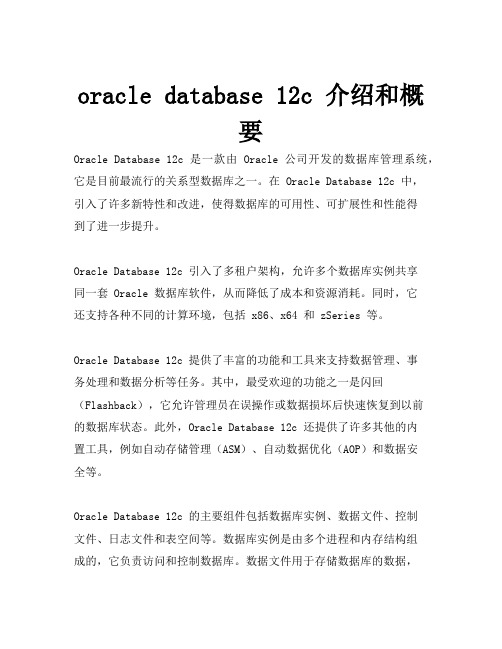
oracle database 12c 介绍和概要Oracle Database 12c 是一款由 Oracle 公司开发的数据库管理系统,它是目前最流行的关系型数据库之一。
在 Oracle Database 12c 中,引入了许多新特性和改进,使得数据库的可用性、可扩展性和性能得到了进一步提升。
Oracle Database 12c 引入了多租户架构,允许多个数据库实例共享同一套 Oracle 数据库软件,从而降低了成本和资源消耗。
同时,它还支持各种不同的计算环境,包括 x86、x64 和 zSeries 等。
Oracle Database 12c 提供了丰富的功能和工具来支持数据管理、事务处理和数据分析等任务。
其中,最受欢迎的功能之一是闪回(Flashback),它允许管理员在误操作或数据损坏后快速恢复到以前的数据库状态。
此外,Oracle Database 12c 还提供了许多其他的内置工具,例如自动存储管理(ASM)、自动数据优化(AOP)和数据安全等。
Oracle Database 12c 的主要组件包括数据库实例、数据文件、控制文件、日志文件和表空间等。
数据库实例是由多个进程和内存结构组成的,它负责访问和控制数据库。
数据文件用于存储数据库的数据,控制文件包含了数据库元数据和磁盘文件的信息,日志文件记录了对数据的所有更改信息。
表空间则是由一个或多个数据文件组成的逻辑容器,用于存储用户的数据。
总之,Oracle Database 12c 是一款功能强大、易于使用和管理的关系型数据库,适用于各种不同的应用场景。
它提供了许多先进的功能和工具,可以帮助企业降低成本、提高性能和可靠性,是数据库管理员的理想选择。
Oracle BIEE 12c SampleApp v511 快速部署指南说明书
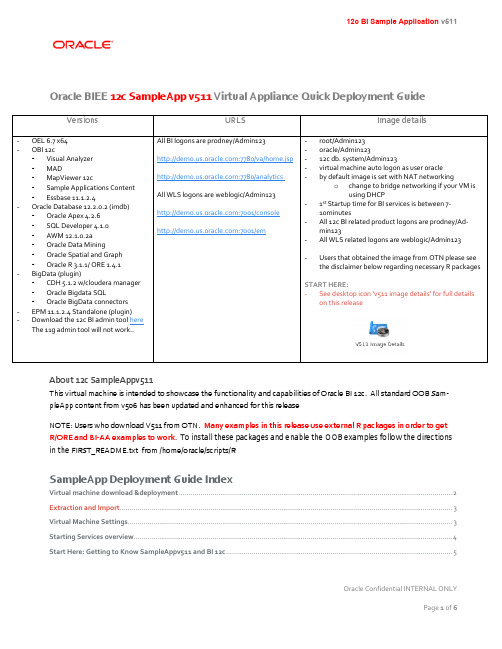
Oracle BIEE 12c SampleApp v511 Virtual Appliance Quick Deployment Guide-root/Admin123-oracle/Admin123-12c db. system/Admin123-virtual machine auto logon as user oracle-by default image is set with NAT networkingo change to bridge networking if your VM isusing DHCP-1st Startup time for BI services is between 7-10minutes-All 12c BI related product logons are prodney/Ad-min123-All WLS related logons are weblogic/Admin123-Users that obtained the image from OTN please seethe disclaimer below regarding necessary R packagesSTART HERE:-See desktop icon ‘v511 image details’ for full detailson this releaseAbout 12c SampleAppv511This virtual machine is intended to showcase the functionality and capabilities of Oracle BI 12c. All standard OOB Sam-pleApp content from v506 has been updated and enhanced for this releaseNOTE: Users who download V511 from OTN. Many examples in this release use external R packages in order to getR/ORE and BI-AA examples to work. To install these packages and enable the OOB examples follow the directionsin the FIRST_README.txt from /home/oracle/scripts/RSampleApp Deployment Guide IndexVirtual machine download &deployment (2)Extraction and Import (3)Virtual Machine Settings (3)Starting Services overview (4)Start Here: Getting to Know SampleAppv511 and BI 12c (5)Virtual machine download &deployment1.Prepare your host system.Minimum 8GB, 16 GB ram and SSD are recommended.Turn on Virtual Assist features in the BIOS (usually done by default). Refer to Troubleshooting tips in Step 12 for more details.~ 100 GB of temp disk space needed to download and install. (Includes zips files that total 18 GB, and an 18 GB .ova, 55 GB deployed image) note: ova and zip files can be deleted once the import is completed-Download and install Free Download Manager or an ftp client of your choice.-Download and install md5sum (optional)2.Download and install Oracle Virtual Box (4.3.x and above is supported, 5.10 is the current version)3.Click Here to open the SampleApp OTN Pagea.Sign into OTN prior to starting your download4.Navigate to the SampleAppv511 Sectiona.You must accept the licensing terms prior to proceedingDownload files SampleAppv511p-appliance.zip .001 through .004Extraction and Import4a. When all zip files are downloaded into a single directory, unpack them with 7zip or zip utility of your choice.Extract your zip files (note: you only need to select zip file .001 when extracting, the rest will automatically unpack)Linux users can run the following command as shown below. Users with a graphical zip utility can right click on .zip.001 and choose extract-7za x SampleAppv511p-appliance.zip.001-(Typical extraction time will take between 5 and 10 minutes depending on your host machine) when completed a folder called SampleAppv511p-appliance will be created containing a SampleAppv511p-appliance.ova file5. Start Oracle Virtual Box Manager Click File / Import Appliance /Open appliance (you can also double click your.ova file to open virtual box manager-Navigate to the location you downloaded the SampleAppv511rc3-10-15.ova file-Click import (typical import time is between 10 to 20 minutes)Check [x] Reinitialize the MACaddress of all network cardsO NCE YOUR VM IMPORT IS COMPLETED PROCEED TO STEP 6Virtual Machine Settings6. Virtual Machine Settings(Review this section fully before powering on)By default your vm is configured with the following parameters which is ideal for an 8GB host system - 6.2 GB ram- 2 processors-NAT Network adaptero By default your VM once powered on will have a IP address 10.0.2.15o See how to setup port forwarding on YouTube. Port forwarding allows you to access your VM from a local web browser directly on your host machine-Users with more physical host memory can allocate more memory to the virtual machineo You can edit any of the VM configurations by clicking on edit/settings-If your VM can obtain a DHCP address change your networking to bridged7.Start your VM Your VM will auto logon as oracle/Admin123. Upon logon your IP address will be displayed with further instructions on configuring your vm. Note: If your VM does not have an active network connection no IPaddress will be displayed.NOTE: if your VM is having issues obtaining a IP address power down the VM and refresh the MAC addressif you are using bridge networking and your VM does not have a IP address at boot up you must either assign it one manually or power off and switch to NAT networking in order for services to start properly8.Adjust your screen resolution to fit your host machine-From your toolbar menu click on system/preferences/display and select a screen resolution as needed-Your screen should auto adjust automaticallyVBox Tools /shared folders/guest extensions: ensure your virtual box tools are up to date and your Vbox guest exten-sion pack is installed to ensure maximum performance and stability. For recordings on these topics as well as creating shared folders click hereP ROCEED TO STEP 9 TO REVIEW THE SERVICE STARTUP PROCESSStarting Services overview9. Starting ServicesClick on the desktop icon “v511 image details”> starting services tab for instructions on starting services -Typical 1st start time is between 7 to 10 minutes (subsequent service starts are substantially faster)-Follow the ‘recommended startup’ processo Note: start/stop all scripts are available-Subsequent services startup will be faster-Download the bi thin client here click hereSampleApp v511 DesktopStart Here: Getting to Know SampleAppv511 and BI 12cAll Users should start with the v511 image details launch Pad for details, tips and deployment options, service control and users and URLs for this release.NOTE: service control tab contains all port numbers used in 12c。
- 1、下载文档前请自行甄别文档内容的完整性,平台不提供额外的编辑、内容补充、找答案等附加服务。
- 2、"仅部分预览"的文档,不可在线预览部分如存在完整性等问题,可反馈申请退款(可完整预览的文档不适用该条件!)。
- 3、如文档侵犯您的权益,请联系客服反馈,我们会尽快为您处理(人工客服工作时间:9:00-18:30)。
10
新功能-mobile功能 mobile的界面好看了点,控件感觉也多了点
11
新功能-基于em 12c的管理界面
http://10.1.9.239:9504/em
12
新功能-基于em 12c的管理界面
13
新功能-数据源 增加了一种数据源java数据源,可以连接ADF的数据了
14
报表介绍
15
• 介质下载及解压 Windows: fmw_12.2.1.0.0_infrastructure_Disk1_1of1 fmw_12.2.1.0.0_bi_windows64_Disk1_1of2 fmw_12.2.1.0.0_bi_windows64_Disk1_2of2 Linux: fmw_12.2.1.0.0_infrastructure_Disk1_1of1 fmw_12.2.1.0.0_bi_linux64_Disk1_1of2 fmw_12.2.1.0.0_bi_linux64_Disk1_2of2
16
7
18
系统环境
一、安装环境 二、BIEE软件安装
19
安装环境
• 操作系统 Win2008或以上版本/Linux 内存:16G或以上
存储空间:80或以上
• JDK安装
官网下载JDK1.8版本 Windows: jdk-8u66-windows-x64; Linux: jdk-8u71-linux-x64.tar.gz
Oracle Biee 12c系统介绍
一.新功能 1. 全文搜索功能 2. 可视化 3. mobile功能 4. 基于em 12c的管理界面 5. 数据源 二.报表介绍 三.系统安装
1
新功能-全文搜索功能
在管理界面,多了一个新功能BI搜索,可以搜索元数据了。 http://bitest:9517/analytics
2
新功能-全文搜索功能
3
新功能-全文搜索功能
4
新功能-可视化
新建/打开可视化分析项目,自由定义需要的数据输出
5
新功能-可视化
6
新功能-可视化
7
新功能-可视化
可以自己上传execl文件了,这个很有用
8
新功能-可视化
可以自己上传execl文件了,这个很有用
9
新功能-mobile功能 mobile的界面好看了点,控件感觉也多了点
20
BIEE软件安装
1. 2. 3. 4. 安装WEBLOGIC 安装BIEE 12C 使用RCU创建资料档案库 配置BIEE 12C
21
