如何设置Config.pro文件
Creo_3.0_配置文件使用说明

Creo_3。
0_配置文件使用说明.txt一、Creo配置文件使用说明①Config.pro设置项放置路径:C:\Program Files\PTC\Creo 3。
0\F000\Common Files\text,Default config.pro即初始的Config.pro设置文件②Creo_parametric_customization.ui导入软件定制界面设置文件,操作方法:文件-选项—窗口设置—导入窗口设置。
加载到缓存文件路径C:\Users\chncgn\AppData\Roaming\PTC\ProENGINEER\Wildfire\.wf\.Settings③A4_drawing.drw。
1工程图模板放置路径:C:\Program Files\PTC\Creo 3.0\F000\Common Files\templatestemplates④Iso。
dtl绘图属性配置文件,放置路径C:\Program Files\PTC\Creo 3.0\F000\Common Files\templatestext,Default iso.dtl即初始的绘图属性配置文件⑤Tree。
cfg模型树配置文件,放置路径C:\Program Files\PTC\Creo 3。
0\F000\Common Files\templatestext⑥Appearance。
dmt颜色配置文件,放置路径C:\Program Files\PTC\Creo 3.0\F000\Common Files\templatesgraphic-library\appearancesCreo 2。
0颜色文件路径在C:\Program Files\PTC\Creo 3。
0\F000\Common Files\templatescreo_standards\config_files,其中Appearance_edu.dmt等同于Appearance。
ProE配置文件详解
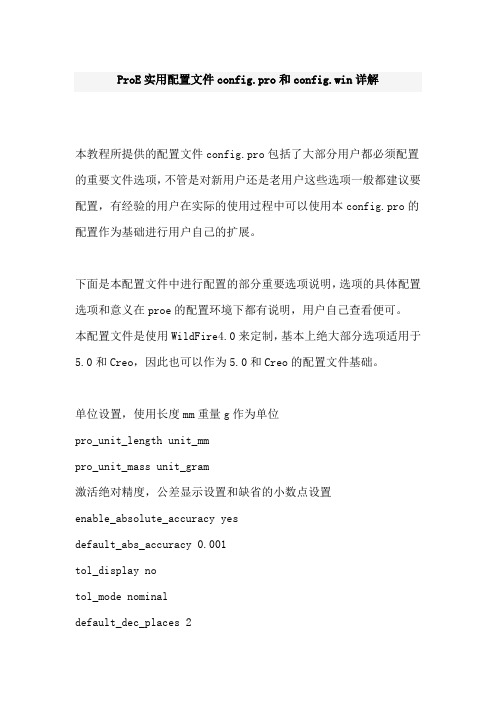
ProE实用配置文件config.pro和config.win详解本教程所提供的配置文件config.pro包括了大部分用户都必须配置的重要文件选项,不管是对新用户还是老用户这些选项一般都建议要配置,有经验的用户在实际的使用过程中可以使用本config.pro的配置作为基础进行用户自己的扩展。
下面是本配置文件中进行配置的部分重要选项说明,选项的具体配置选项和意义在proe的配置环境下都有说明,用户自己查看便可。
本配置文件是使用WildFire4.0来定制,基本上绝大部分选项适用于5.0和Creo,因此也可以作为5.0和Creo的配置文件基础。
单位设置,使用长度mm重量g作为单位pro_unit_length unit_mmpro_unit_mass unit_gram激活绝对精度,公差显示设置和缺省的小数点设置enable_absolute_accuracy yesdefault_abs_accuracy 0.001tol_display notol_mode nominaldefault_dec_places 2打开自动计算模型质量属性选项,保证工程图参数化重量实时更新mass_property_calculate automatic允许工程图视图可以跟随鼠标拖动allow_move_attach_in_dtl_move yesallow_move_view_with_move yes设置日期公司,允许使用旧版本指令,激活autobuildztodays_date_note_format %yyyy-%Mmm-%ddallow_anatomic_features noautobuildz_enabled yes菜单和帮助信息使用本地化(中文)menu_translation yesmsg_translation yeshelp_translation yesbutton_name_in_help yes缺省的模板文件设置template_designasm $PRO_DIRECTORY\templates\mmns_asm_design. asmtemplate_solidpart $PRO_DIRECTORY\templates\mmns_part_solid. prttemplate_drawing $PRO_DIRECTORY\templates\a3_drawing.drw template_sheetmetalpart $PRO_DIRECTORY\templates\mmns_part_sheetmetal.prttemplate_mfgmold $PRO_DIRECTORY\templates\mmns_mfg_mold.mfg 一些文件保存选项,自动创建同名工程图选项。
如何设置Config.pro文件
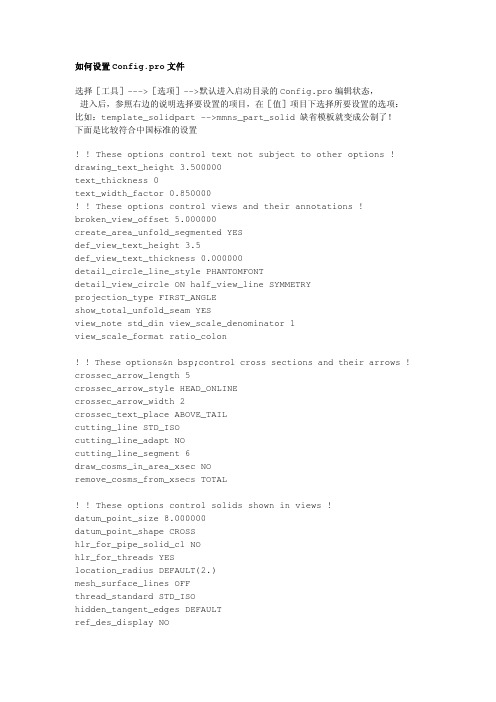
如何设置Config.pro文件选择[工具]--->[选项]-->默认进入启动目录的Config.pro编辑状态,进入后,参照右边的说明选择要设置的项目,在[值]项目下选择所要设置的选项:比如:template_solidpart -->mmns_part_solid 缺省模板就变成公制了!下面是比较符合中国标准的设置! ! These options control text not subject to other options ! drawing_text_height 3.500000text_thickness 0text_width_factor 0.850000! ! These options control views and their annotations !broken_view_offset 5.000000create_area_unfold_segmented YESdef_view_text_height 3.5def_view_text_thickness 0.000000detail_circle_line_style PHANTOMFONTdetail_view_circle ON half_view_line SYMMETRYprojection_type FIRST_ANGLEshow_total_unfold_seam YESview_note std_din view_scale_denominator 1view_scale_format ratio_colon! ! These options&n bsp;control cross sections and their arrows ! crossec_arrow_length 5crossec_arrow_style HEAD_ONLINEcrossec_arrow_width 2crossec_text_place ABOVE_TAILcutting_line STD_ISOcutting_line_adapt NOcutting_line_segment 6draw_cosms_in_area_xsec NOremove_cosms_from_xsecs TOTAL! ! These options control solids shown in views !datum_point_size 8.000000datum_point_shape CROSShlr_for_pipe_solid_cl NOhlr_for_threads YESlocation_radius DEFAULT(2.)mesh_surface_lines OFFthread_standard STD_ISOhidden_tangent_edges DEFAULTref_des_display NO! ! ! These options control dimensionsallow_3d_dimensions YESangdim_text_orientation HORIZONTALassociative_dimensioning YESblank_zero_tolerance yeschamfer_45deg_leader_style STD_ISOclip_dimensions YESclip_dim_arrow_style NONEdefault_dim_elbows YESdim_leader_length 5.000000dim_text_gap 1.300000draft_scale 1.000000draw_ang_units ANG_DEGdraw_ang_unit_trail_zeros YESdual_digits_diff 1dual_dimension_brackets YESdual_dimensioning NOdual_secondary_units INCHiso_ordinate_delta YESlead_trail_zeros STD_METRICord_dim_standard STD_ISOorddim_text_orientati on PARALLELparallel_dim_placement ABOVEshrinkage_value_display PERCENT_SHRINKtext_orientation PARALLEL_DIAM_HORIZtol_display no tol_text_height_factor 0.600000 tol_text_width_factor 0.600000witness_line_delta 1.500000witness_line_offset 1.000000! These options control text and line fonts ! default_font fontaux_font 1 filledaux_font 2 leroyaux_font 3 cal_alfaux_font 4 cal_grekaux_font 5 font3d! ! These options control leaders !draw_arrow_length 3.500000draw_arrow_style FILLEDdim_dot_box_style DEFAULTdraw_arrow_width 1.500000draw_attach_sym_height DEFAULTdraw_attach_sym_width DEFAULTdraw_dot_diameter 1.000000leader_elbow_length 6.000000! ! These options control axes !axis_interior_clipping NOaxis_line_offset 5.000000circle_axis_offset 4.000000radial_pattern_axis_circle YES! ! These options control geometric tolerancing information !gtol_datums STD_ISO_JISgtol_dim_placement ON_BOTTOMnew_iso_set_datums YESasme_dtm_on_dia_dim_gtol ON_GTOL! ! These options control tables, repeat regions, and BOM balloons !dash_supp_dims_in_ region YESdef_bom_balloon_leader_sym filled_dotmodel_digits_in_region NOshow_cbl_term_in_region YES! ! These options control layers !draw_layer_overrides_model NOignore_model_layer_status YES! ! These options control model grids !model_grid_balloon_size 4.000000model_grid_neg_prefix -model_grid_num_dig_display 0model_grid_offset DEFAULT! ! These options control theoretical piping bend intersection ! show_pipe_theor_cl_pts BEND_CLpipe_pt_shape CROSS pipe_pt_size DEFAULT! ! Miscellaneous options !decimal_marker COMMA_FOR_METRIC_DUAL drawing_units MMline_style_standard STD_ANSImax_balloon_radius 0.000000min_balloon_radius 0.000000node_radius DEFAULTsym_flip_rotated_text NOweld_symbol_standard STD_ISO yes_no_parameter_display TRUE_FALSE default_pipe_bend_note NO。
pro_Config配置文件的设置方法

pro_Config配置文件的设置方法Config配置常用详解自己整理(易懂)用PROE,就一定要灵活使用“config.pro”文件来设置属于自己的系统参数,界面,为后续的设计工作添油加速。
config.pro文件可以存放在以下两个地方:(1) Pro/E 安装目录下的text 目录;(2) Pro/E 的工作目录;以鼠标右键点选Pro/E 的快捷方式图标,-→“属性”-→“快捷方式”栏的“起始位置”即为工作目录。
当使用者进入Pro/E系统时,系统会先去读取text 目录下的config.pro 档案,然后再去读取Pro/E 工作目录下的config.pro 档案:这些档案内若有重复设定的参数选项,则系统会以最后读取的数据为主(亦即以工作目录下的config.pro 档案为主)。
因此系统管理者可以先将大环境需要所规画出来的config.pro 放于Pro/E 安装目录下的text目录底下,而使用者再将自己规画的config.pro 放于Pro/E 的内定工作目录下。
另外于text 目录底下,系统管理者还可将config.pro 更名为config.sup,如此则可强制Pro/E 的使用者使用此项设定数据,后来读取的config.pro 若有重复之参数也无法改写。
启动Pro/E 时,系统会自动加载环境设定档config.pro,若我们设定config.pro时用到某些较特殊的环境参数,例如:visible_message_line 1……则我们必须重新启动Pro/E,这些设定才会有效。
以下为常用的config.pro 参数:设置方法:在工程图模式下,执行…文件?---…属性?----…绘图选项?,在下列选项中选择projection_type,修改默认的…third_angle?为…first_angle?,然后确定。
projection_type first_angle一:在绘图选项中设置好之后,按保存,取文件名为draw.dtl,将其保存在WF安装目录下的text子目录下;二:配置config.pro,设置参数drawing_setup_file为第一步中保存的文件,注意要用全路径,然后保存config.pro。
config文件的建立

方法一
1.在Pro/E的启动目录中新建记事本文件,把文件名“新建 文本文档.txt”重命名为“config.pro”。如果看不到扩展后缀名请把“文件夹选项”中“隐藏已知文件类型的扩展名”前面的勾去掉,如图1.
图4
知识扩充:每个选项左侧的图标将表明所作改变是立即应用,还是在下次启动时应用。闪电形图标 表示立即应用。短杖形图标 表示所作更改将应用于创建的下一个对象。屏幕形图标 表示所作更改将应用于下一进程,即需要重新启动Pro/E。
图1
2.把相关配置写入“config.pro”文件中,以配置实体模板为例,如图2,其中配置选项和配置值之间添加空格。
图2
方法二
1.在Pro/E中选择“工具”菜单下面的“选项”,如图3。
图3
2.在选项对话框中,标号2处填写选项,标号3处填写选项对应的值,如图4。需要注意的是:点击标号5处的“保存副本”后保存目录必须为启动目录并且文件名称必须为“config.pro”。
config pro文件配置命令
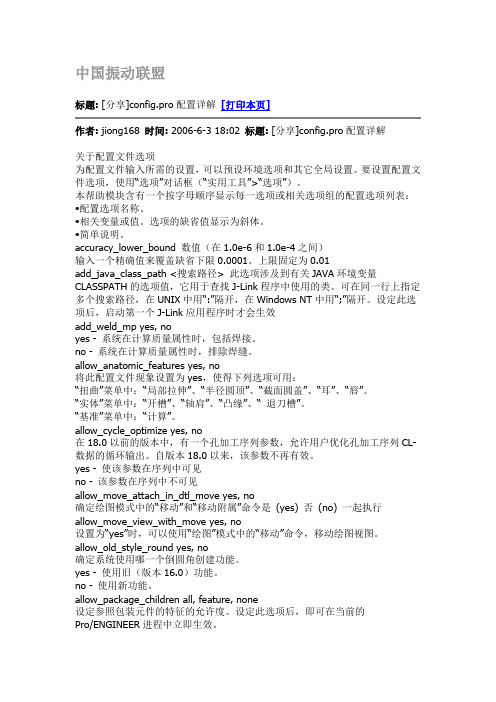
中国振动联盟标题: [分享]config.pro配置详解[打印本页]作者: jiong168 时间: 2006-6-3 18:02 标题: [分享]config.pro配置详解关于配置文件选项为配置文件输入所需的设置,可以预设环境选项和其它全局设置。
要设置配置文件选项,使用“选项”对话框(“实用工具”>“选项”)。
本帮助模块含有一个按字母顺序显示每一选项或相关选项组的配置选项列表:•配置选项名称。
•相关变量或值。
选项的缺省值显示为斜体。
•简单说明。
accuracy_lower_bound 数值(在1.0e-6和1.0e-4之间)输入一个精确值来覆盖缺省下限0.0001。
上限固定为0.01add_java_class_path <搜索路径> 此选项涉及到有关JAVA环境变量CLASSPATH的选项值,它用于查找J-Link程序中使用的类。
可在同一行上指定多个搜索路径,在UNIX中用“:”隔开,在Windows NT中用“;”隔开。
设定此选项后,启动第一个J-Link应用程序时才会生效add_weld_mp yes, noyes - 系统在计算质量属性时,包括焊接。
no - 系统在计算质量属性时,排除焊缝。
allow_anatomic_features yes, no将此配置文件现象设置为yes,使得下列选项可用:“扭曲”菜单中:“局部拉伸”、“半径圆顶”、“截面圆盖”、“耳”、“唇”。
“实体”菜单中:“开槽”、“轴肩”、“凸缘”、“ 退刀槽”。
“基准”菜单中:“计算”。
allow_cycle_optimize yes, no在18.0以前的版本中,有一个孔加工序列参数,允许用户优化孔加工序列CL-数据的循环输出。
自版本18.0以来,该参数不再有效。
yes - 使该参数在序列中可见no - 该参数在序列中不可见allow_move_attach_in_dtl_move yes, no确定绘图模式中的“移动”和“移动附属”命令是(yes) 否(no) 一起执行allow_move_view_with_move yes, no设置为“yes”时,可以使用“绘图”模式中的“移动”命令,移动绘图视图。
系统配置文件config.pro

系统配置文件config.pro以上讲了几种类型的系统配置文件,都具有相同的格式,在建立和配置上具有相同的方式,在此仅介绍最常用的config.pro文件,也就是排第二读取顺序中的那个配置文件。
在新安装后的Pro/E安装目录\text下是没有config.pro文件。
情况一:由于config文件的配置项目过于繁多,所以一般人不可能都了解,这样就需要在启动Pro/E后使用“工具——选项”进行配置。
弹出界面,未添加配置时,这个窗口内是空的:点击(保存当前显示的配置文件的副本)按钮,出现浏览到 Pro/E安装目录\text 下,输入文件名 config.pro,点击Ok保存,则在Pro/E安装目录\text 下生成一个空白config.pro文件。
虽然该文件没有内容,因此在重启Pro/E后,系统没有任何变化。
下面我们就举个例子,说明如何添加配置语句。
目的:Pro/E窗口打开时,并非最大化,在右侧总是留出空间供弹出的窗口或瀑布式菜单使用,而在野火版后,该空间很少使用,至少在建模的时候不使用,那有什么办法打开Pro/E时就是最大化的?在此就以实现该目的,添加配置语句:open_window_maximized yes系统在重启后,自动加载 Pro/E安装目录\text 下的config.pro配置文件。
1、“工具——选项”,弹出2、在 选项 框中输入 open_window_maximized3、在 值 框中输入 yes4、点击 添加/更改 按钮5、点击 (保存当前显示的配置文件的副本)按钮6、点击 确定 ,退出选项窗口7、重启Pro/E后,就会发现激动人心的界面:Pro/E窗口最大化同理后期添加的配置语句也自动保存到该config.pro文件中。
情况二:如果你对config文件的配置项目比较熟悉,应该在启动Pro/E之前进行配置。
步骤:在 D:\proeWildfire 4.0\text 目录(假设Pro/E安装在D:\proeWildfire 4.0目录下)下新建一个“新建 文本文档.txt”,然后在其中输入相应的配置语句,完毕之后,另存为 config.pro注意1:除注释外,所有标点符号均在英文状态输入。
如何设置Config.pro文件

如何設置Config.pro文件選擇[工具]--->[選項]-->默認進入啟動目錄的Config.pro編輯狀態,進入后,參照右邊的說明選擇要設置的項目,在[值]項目下選擇所要設置的選項:比如:template_solidpart -->mmns_part_solid 預設模板就變成公制了!下面是比較符合中國標準的設置! ! These options control text not subject to other options !drawing_text_height 3.500000text_thickness 0text_width_factor 0.850000! ! These options control views and their annotations !broken_view_offset 5.000000create_area_unfold_segmented YESdef_view_text_height 3.5def_view_text_thickness 0.000000detail_circle_line_style PHANTOMFONTdetail_view_circle ON half_view_line SYMMETRYprojection_type FIRST_ANGLEshow_total_unfold_seam YESview_notestd_dinview_scale_denominator 1view_scale_formatratio_colon! ! These options control cross sections and their arrows !crossec_arrow_length 5crossec_arrow_style HEAD_ONLINEcrossec_arrow_width 2crossec_text_place ABOVE_TAILcutting_line STD_ISOcutting_line_adapt NOcutting_line_segment 6draw_cosms_in_area_xsec NOremove_cosms_from_xsecs TOTAL! ! These options control solids shown in views !datum_point_size 8.000000datum_point_shape CROSShlr_for_pipe_solid_cl NOhlr_for_threads YESlocation_radiusDEFAULT(2.)mesh_surface_lines OFFthread_standard STD_ISOhidden_tangent_edges DEFAULTref_des_display NO! ! ! These options control dimensionsallow_3d_dimensions YESangdim_text_orientation HORIZONTAL associative_dimensioning YESblank_zero_tolerance yeschamfer_45deg_leader_style STD_ISOclip_dimensions YESclip_dim_arrow_style NONEdefault_dim_elbows YESdim_leader_length 5.000000dim_text_gap 1.300000draft_scale 1.000000draw_ang_units ANG_DEGdraw_ang_unit_trail_zeros YESdual_digits_diff 1dual_dimension_brackets YESdual_dimensioning NOdual_secondary_units INCHiso_ordinate_delta YESlead_trail_zeros STD_METRICord_dim_standard STD_ISOorddim_text_orientati on PARALLEL parallel_dim_placement ABOVEshrinkage_value_display PERCENT_SHRINK text_orientation PARALLEL_DIAM_HORIZ tol_display no tol_text_height_factor 0.600000 tol_text_width_factor 0.600000witness_line_delta 1.500000witness_line_offset 1.000000! These options control text and line fonts !default_font fontaux_font 1 filledaux_font 2 leroyaux_font 3 cal_alfaux_font 4 cal_grekaux_font 5 font3d! ! These options control leaders !draw_arrow_length 3.500000draw_arrow_style FILLEDdim_dot_box_style DEFAULTdraw_arrow_width 1.500000draw_attach_sym_height DEFAULTdraw_attach_sym_width DEFAULTdraw_dot_diameter 1.000000leader_elbow_length 6.000000! ! These options control axes !axis_interior_clipping NOaxis_line_offset 5.000000circle_axis_offset 4.000000radial_pattern_axis_circle YES! ! These options control geometric tolerancinginformation !gtol_datums STD_ISO_JISgtol_dim_placement ON_BOTTOMnew_iso_set_datums YESasme_dtm_on_dia_dim_gtol ON_GTOL! ! These options control tables, repeat regions, and BOM balloons !dash_supp_dims_in_ region YESdef_bom_balloon_leader_symfilled_dotmodel_digits_in_region NOshow_cbl_term_in_region YES! ! These options control layers !draw_layer_overrides_model NOignore_model_layer_status YES! ! These options control model grids !model_grid_balloon_size 4.000000model_grid_neg_prefix -model_grid_num_dig_display 0model_grid_offset DEFAULT! ! These options control theoretical piping bend intersection ! show_pipe_theor_cl_pts BEND_CLpipe_pt_shape CROSS pipe_pt_size DEFAULT! ! Miscellaneous options !decimal_marker COMMA_FOR_METRIC_DUALdrawing_units MMline_style_standard STD_ANSImax_balloon_radius 0.000000min_balloon_radius 0.000000node_radius DEFAULTsym_flip_rotated_text NOweld_symbol_standard STD_ISO yes_no_parameter_display TRUE_FALSEdefault_pipe_bend_note NO。
- 1、下载文档前请自行甄别文档内容的完整性,平台不提供额外的编辑、内容补充、找答案等附加服务。
- 2、"仅部分预览"的文档,不可在线预览部分如存在完整性等问题,可反馈申请退款(可完整预览的文档不适用该条件!)。
- 3、如文档侵犯您的权益,请联系客服反馈,我们会尽快为您处理(人工客服工作时间:9:00-18:30)。
如何設置Config.pro文件
選擇[工具]--->[選項]-->默認進入啟動目錄的Config.pro編輯狀態,
進入后,參照右邊的說明選擇要設置的項目,在[值]項目下選擇所要設置的選項:
比如:template_solidpart -->mmns_part_solid 預設模板就變成公制了!
下面是比較符合中國標準的設置
! ! These options control text not subject to other options !
drawing_text_height 3.500000
text_thickness 0
text_width_factor 0.850000
! ! These options control views and their annotations !
broken_view_offset 5.000000
create_area_unfold_segmented YES
def_view_text_height 3.5
def_view_text_thickness 0.000000
detail_circle_line_style PHANTOMFONT
detail_view_circle ON half_view_line SYMMETRY
projection_type FIRST_ANGLE
show_total_unfold_seam YES
view_notestd_dinview_scale_denominator 1
view_scale_formatratio_colon
! ! These options control cross sections and their arrows !
crossec_arrow_length 5
crossec_arrow_style HEAD_ONLINE
crossec_arrow_width 2
crossec_text_place ABOVE_TAIL
cutting_line STD_ISO
cutting_line_adapt NO
cutting_line_segment 6
draw_cosms_in_area_xsec NO
remove_cosms_from_xsecs TOTAL
! ! These options control solids shown in views !
datum_point_size 8.000000
datum_point_shape CROSS
hlr_for_pipe_solid_cl NO
hlr_for_threads YES
location_radiusDEFAULT(2.)
mesh_surface_lines OFF
thread_standard STD_ISO
hidden_tangent_edges DEFAULT
ref_des_display NO
! ! ! These options control dimensions
allow_3d_dimensions YES
angdim_text_orientation HORIZONTAL associative_dimensioning YES
blank_zero_tolerance yes
chamfer_45deg_leader_style STD_ISO
clip_dimensions YES
clip_dim_arrow_style NONE
default_dim_elbows YES
dim_leader_length 5.000000
dim_text_gap 1.300000
draft_scale 1.000000
draw_ang_units ANG_DEG
draw_ang_unit_trail_zeros YES
dual_digits_diff 1
dual_dimension_bra
ckets YES
dual_dimensioning NO
dual_secondary_units INCH
iso_ordinate_delta YES
lead_trail_zeros STD_METRIC
ord_dim_standard STD_ISO
orddim_text_orientati on PARALLEL parallel_dim_placement ABOVE
shrinkage_value_display PERCENT_SHRINK text_orientation PARALLEL_DIAM_HORIZ tol_display no tol_text_height_factor 0.600000 tol_text_width_factor 0.600000
witness_line_delta 1.500000
witness_line_offset 1.000000
! These options control text and line fonts !
default_font font
aux_font 1 filled
aux_font 2 leroy
aux_font 3 cal_alf
aux_font 4 cal_grek
aux_font 5 font3d
! ! These options control leaders !
draw_arrow_length 3.500000
draw_arrow_style FILLED
dim_dot_box_style DEFAULT
draw_arrow_width 1.500000
draw_attach_sym_height DEFAULT
draw_attach_sym_width DEFAULT
draw_dot_diameter 1.000000
leader_elbow_length 6.000000
! ! These options control axes !
axis_interior_clipping NO
axis_line_offset 5.000000
circle_axis_offset 4.000000
radial_pattern_axis_circle YES
! ! These options control geometric tolerancinginformation !
gtol_datums STD_ISO_JIS
gtol_dim_placement ON_BOTTOM
new_iso_set_datums YES
asme_dtm_on_dia_dim_gtol ON_GTOL
! ! These options control tables, repeat regions, and BOM balloons !
dash_supp_dims_in_ region YES
def_bom_balloon_leader_symfilled_dot
model_digits_in_region NO
show_cbl_term_in_region YES
! ! These options control layers !
draw_layer_overrides_model NO
ignore_model_layer_status YES
! ! These options control model grids !
model_grid_balloon_size 4.000000
model_grid_neg_prefix -
model_grid_num_dig_display 0
model_grid_offset DEFAULT
! ! These options control theoretical piping bend intersection ! &n
bsp;
show_pipe_theor_cl_pts BEND_CL
pipe_pt_shape CROSS pipe_pt_size DEFAULT
! ! Miscellaneous options !
decimal_marker COMMA_FOR_METRIC_DUAL
drawing_units MM
line_style_standard STD_ANSI
max_balloon_radius 0.000000
min_balloon_radius 0.000000
node_radius DEFAULT
sym_flip_rotated_text NO
weld_symbol_standard STD_ISO y
es_no_parameter_display TRUE_FALSE
default_pipe_bend_note NO。
