最新中职数控技术应用专业实用英语授课教案:3.6
最新中职数控技术应用专业实用英语授课教案
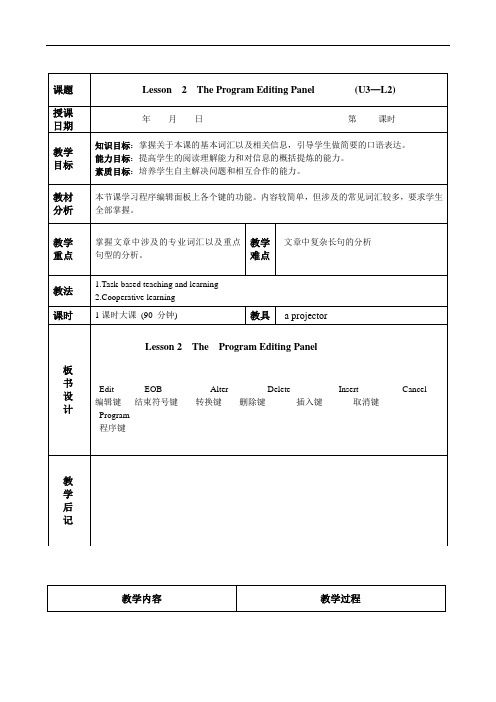
3. Press the RESET key to reset the NC and input an
alarm.
4. Press the CANCEL key to cancel the last character or
symbol inputted to the buffer.
(key;1 × 2 √
n. 缓冲器
6. compensate v 补偿
7. alarm
n. 警告; 报警
8. cursor n
n. 光标
9. offset
n. 偏移
10. cutter compensation value 刀具补偿值
▲ 1. Ask several students to recite the practical sentences in Lesson 1. 2. Ask students to answer teacher’s questions according to the text of Lesson 1.
II. 写出下列功能键的英文名称
__________ __________
___________ ___________
___________ ___________
▲Hand out the exercise materials to the students, let the students do these exercises in groups. At last, the teacher checks the answers together with the class.
1 课时大课 (90 分钟)
教具 a projector
Lesson 2 The Program Editing Panel
中职 数控技术应用专业英语完整版课件全套ppt教程(最新)
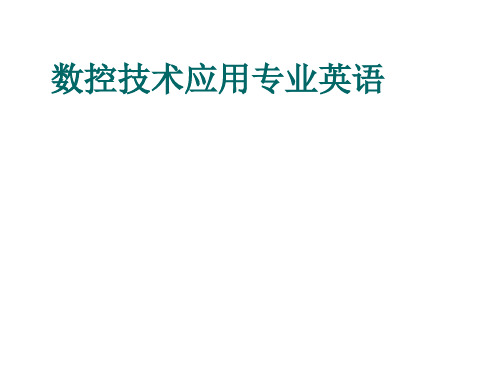
2. Key Sentences 重点句子
① Numerical Control (NC) is any machining process in which the operations are executed automatically in sequences as specified by the program that contains the information for the tool movements① Since its introduction, NC technology has found many applications …
数控技术自发明以来,得到了广泛的应用……
此句中 its 指代 NC technology
Lesson 3 The Advantages and Disadvantages of CNC Machines
麻省理工学院
servo system 伺服系统 measure device 测量装置 impulse n. 脉冲 milling cutter 铣刀 implementation n. 工具,仪器,执行过程 hard-wire n. 硬线连接 two-axis n. 两坐标 versatile adj. 多方面的,多变的,多用途的
数字控制是按照含有机床(刀具)运动信息程序所
指定的顺序自动执行操作的加工过程。
此句中包含两个定语从句,第一个从句的先行词是 machining process,in which引导从句the operations are
executed automatically in sequences as specified by the
UNIT 5 NC Programming UNIT 6 Modern Computer-aided Part
最新中职数控技术应用专业实用英语授课教案:说明
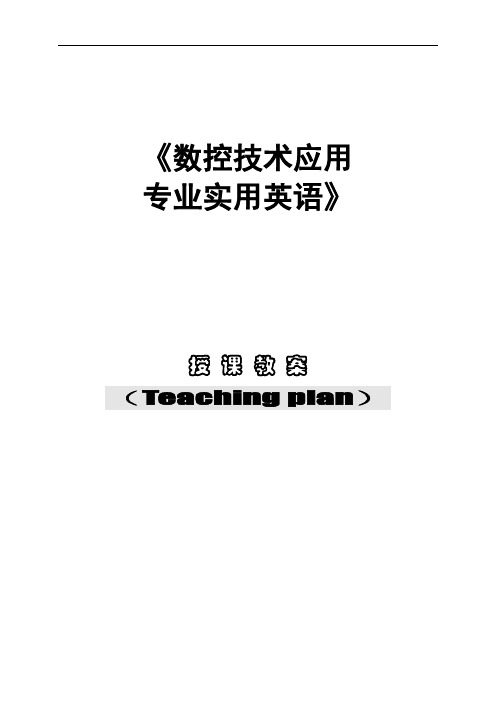
《数控技术应用专业实用英语》授课教案(Teaching plan)说明《数控技术应用专业实用英语》是的一本中职数控专业英语教材,简单实用,特别适合中等职业学校学生学习。
为学生在校学习期间最后一个学期的英语教材。
本教材应当在学生结束基础英语的学习之后讲授。
而且学生必须在学习了相关的专业知识以后学习这本教材,因为学习本教材的目的是学习专业英语,而不是期望学生通过学习这本教材获得新的专业知识。
本教材应当由英语教师教授,但也可以由英语基础好的专业教师教授。
英语教师在教授本教材之前,应当对计算机辅助制图、数控车床编程、可编程控制器、单片机等有一定的了解,但是不必了解得很细,不要害怕在讲解专业知识或专业用词时犯错误。
实践证明,学生,包括英语基础差但专业学习不很差的学生,会主动地帮助英语教师解决专业方面的问题;满足学生,特别是满足英语基础比较差的学生的表现欲望,正是激励学生学习的好机会。
专业教师授课时应当注意多说英语,注意发音,注意难句子的讲解与分析,注意英语与专业的紧密结合,不要把本教材当成数控知识的专业课本。
电子教案主要是为英语教师教授本教材编写的,也可供教授本教材的专业教师使用。
此电子教案共有5个文件夹,每个文件夹为一个单元(Unit);各个文件夹中每一课(Lesson)是一个word文档;文档名称里的U代表Unit, L代表Lesson,如,word文档“U2,L1”,则表示第二单元第一课。
此教案仅供参考,在实际教学中,各位教师要根据不同的学生,灵活处理。
比如,有的课文对英语基础和专业基础都比较好的学生可以用一小课时(45分钟)完成,而对英语基础和专业基础都比较差的学生可以用一大课时(90分钟)完成。
电子教案指出了课文中的错误,并提出了正确修正方案。
如,第1单元第2课(U1,L2)在Step III Text 中有“3)Fig. 1-2-1中的单词Tool Columm应改为Tool Column. ”同时,对课文或对话中出现的欠妥之处也作了说明。
最新中职数控技术应用专业实用英语授课教案:3.5

B: the spindle CW, _________________(主轴反转),spindle stop, etc.
A: What else do you know?
B In the mode of manual operation , we can also move the ___________ (工作台) and removethe shavings.(排出碎屑)
(key:1×2×3√4.×)
▲The teacher picks out the important sentences, and ask the students to practise speaking loudly, clearly and fast.Then choose four students to have a competition,praise the best student.
2.Ask students to answer teacher’s questions according to thetext ofLesson 4.
▲1.Askstudents to work in groups of four to read new words and phrases.
2. Ask the students to read the words after the teacher.
3. The students are assigned to preview the new words in Lesson Six.
▲根据实际情况,从A、B、C、D中选择合适的答案:A代表你能很好地完成该任务;B代表你基本上可以完成该任务;C代表你完成该任务有困难;D代表你不能完成该任务。
最新中职数控技术应用专业实用英语授课教案:3.7
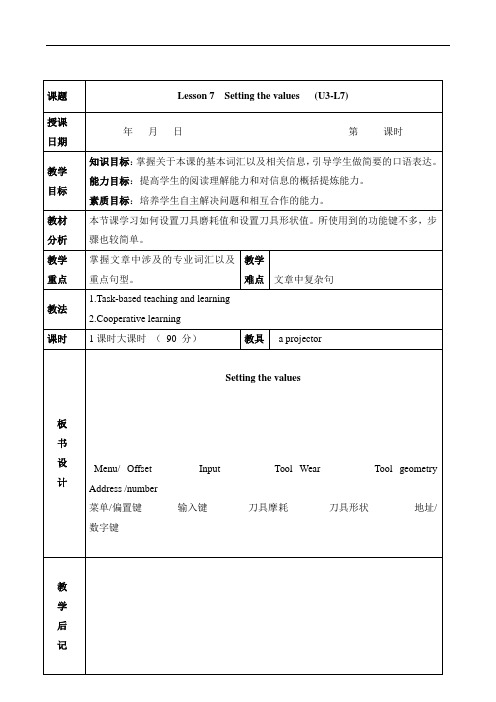
2. Fast reading
3. Careful ue ________________
2. workpiecezerooffset________________
3.reference point________________
Step V Exercisesin class
I.把字母重新排序组成单词
earw-----weariputn-----input
trygeome-----geometry
dureproce----procedure
iserev---revise
II.将下列单词和短语按正确的顺序排列成句子
1.你知道如何设定09号刀的X轴摩耗值为1.000吗?
菜单/偏置键输入键刀具摩耗刀具形状地址/数字键
教
学
后
记
教学内容
教学过程
Step 1 Leading-in and Warming-up
1. Revision
2. Warming up for the new class
简述本节内容、要点,导出教学目标。本节课学习如何设置数据值。
Step II Vocabulary study
▲The teacher picks out the important sentences, and ask the students to practise speaking loudly, clearly and fast,then choosesfour students to have a competition,praises the best student.
4.tool geometryvalue________________
最新中职数控技术应用专业实用英语授课教案:3.4

4. Pair work: One student says the English words, the other speaks Chinese. The students practise in pairs.
----What is the function ofthe Feed Rate knob?
----It is used toadjustthe feed rate.
Step V Exercisesin claபைடு நூலகம்s
I.把字母重新排序组成单词
aowrr------arrowjustad-----adjust
▲1. The teacher reads the whole text.
2. The students read the text themselves.
3. Ask two individual students to read the text paragraph by paragraph.
4.Ask the students to discoveruseful words and expressions, then to do the exercise on the left.
5.Analysis of difficult points:
6.Reading competition
7.Summary
Step IV . Dialogue
----Whatdoes theManual Reference Pointreturnmean?
中职数控技术应用专业实用英语(高教版)授课教案:5.2 Pins of 80C51 MCU
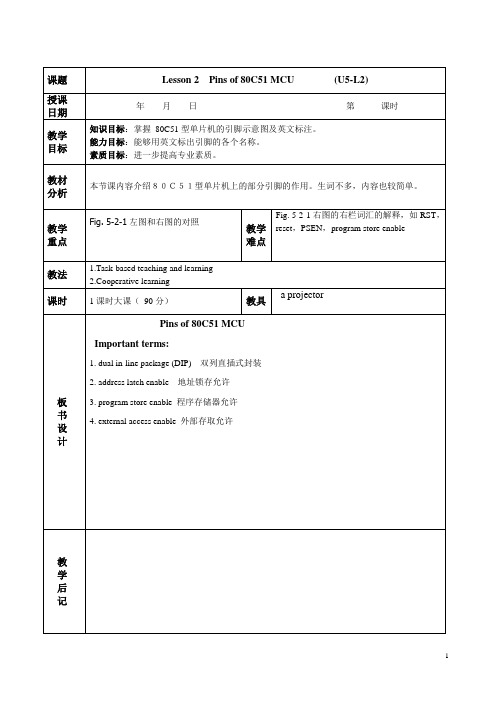
----You are right,Joe. The 2051 has less I/O ports than80C51
Step V Exercisesin class
I.把字母重新排序组成单词
npi--- pin eablne--- enable
4. programme store enable ____________
5.programming supply voltage _________
6. power ground ______________
Step VI Homework
Step VII Self-checklist
Step VIII Do you know?
2. address latch enable _________________
3.external access enable _____________
4. power ground ______________
5.prog__
6. programstore enable ______________
4. ALE = _________ latch _________
5. XTAL= _________
III.将下面的短语译成汉语。
1. address latch enable _______________
2. dual in-line package _____________
3. external access enable _____________
7.power supply___________
最新中职数控技术应用专业实用英语授课教案:5.5
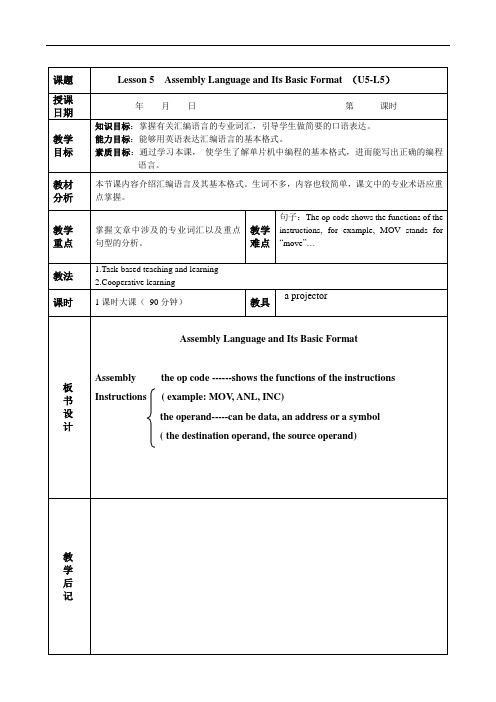
2. The students read the text themselves.
3. Ask two individual students read the text.
4.Ask the students to chooseunfamiliarwords and expressions, then do the exercise on the left.
教材
分析
本节课内容介绍汇编语言及其基本格式。生词不多,内容也较简单,课文中的专业术语应重点掌握。
教学
重点
掌握文章中涉及的专业词汇以及重点句型的分析。
教学
难点
句子:The op code shows the functions of the instructions, for example, MOV stands for“move”…
4. accumulatorn.累加器,积累者,蓄能器
Step III Text
1. Key words
1.assembly language汇编指令
2.format格式
3.assemblyinstruction汇编语言
4. opcode操作码
5.destination operand源操作数
6. source operand目的操作数
2. The students read the supplementary material after class and underline the sentences or phrases that they don’t understand.
▲根据实际情况,从A、B、C、D中选择合适的答案:A代表你能很好地完成该任务;B代表你基本上可以完成该任务;C代表你完成该任务有困难;D代表你不能完成该任务。
- 1、下载文档前请自行甄别文档内容的完整性,平台不提供额外的编辑、内容补充、找答案等附加服务。
- 2、"仅部分预览"的文档,不可在线预览部分如存在完整性等问题,可反馈申请退款(可完整预览的文档不适用该条件!)。
- 3、如文档侵犯您的权益,请联系客服反馈,我们会尽快为您处理(人工客服工作时间:9:00-18:30)。
▲1. 把下列对话重新排序。
A:Sure, go ahead. B:Mr. Smith, can I ask a question?
课题 授课 日期
教学 目标
教材 分析 教学 重点
教法
课时
Lesson 6 Inputting a Program (U3-L6)
年月日
第 课时
知识目标:掌握关于本课的基本词汇以及相关信息,引导学生做简要的口语表达。 能力目标:提高学生的阅读理解能力和对信息的概括提炼能力。 素质目标:培养学生自主解决问题和相互合作的能力。
本节课学习如何输入程序。生词不多,内容也较简单,学生容易掌握。
输入程序的步骤。
教学 输入程序中的键名。 难点
1.Task-based teaching and learning
2.Cooperative learning 1 课时大课 (90 分)
教具 a projector
Lesson 6 Inputting a Program
结束符号键 插入键
▲ Check the preview by doing this exercise: match the Chinese terms with its English.
2. Fast reading
▲Ask the students to read the text quickly and answer the questions:
then choose some groups to perform it before the class.
Step V Exercises in class
I. 把字母重新排序组成单词 cribedes ----describe detele----delete
pearap -----appear entcont-----content display---- display sertin ----insert
1. When inputting a program, which key do you press to enter “;” at the end of a line?
2. What will appear on the screen when the insert key is pressed?
such as
▲1. The teacher reads the whole text. 2. The students read the text themselves. 3. Have some individual students read the text paragraph by paragraph. 4.Ask the students to choose useful words and expressions , then do the exercise on the left.
Step II Vocabulary study
1. describe vt. 描述 记述
2. delete
v. 删除
3. appear. 内容
5. display
vt. 显示
6. insert
v .插入
Step III Text 1. Key words
Edit 编辑键 Delete 删 除 键 Program 程序键
III. 从下面的方框中选择适当的词填空
Program key, Edit key, EOB key,
Address/number key
1. Press ______, the program screen appears.
2. Press__, the system will be in the EDIT mode.
C:Is the address of a program number indicated by
“ %” or “ O ? D:It depends. You can read the program manual. 正确顺序: B A C D
2. Pair work
First ask the students to practice this dialogue in pairs,
How old are they? Answer:Peter was twelve years old. Paul was ten year old.
3. Press ____________ first, then press Insert key
to complete line changing.
4. Input Line Number “N01” with ____.
( key: 1. Program key
2. Edit key
3. EOB key 4. Address/number key )
EOB Insert
▲1. Ask students to work in groups of four to read new words and phrases. 2. Ask the students to read the words after the teacher. 3. Ask some students to read the words. The teacher corrects their pronunciation when necessary. 4. Pair work: One student says the English words, the other spell them. The students practise in pairs. 5. Teacher makes comments. 6. The teacher explains some words if necessary.
(key: 1. We press the EOB key. 2. The program number.)
3. Careful reading
Match the key phrases 1. 编辑运行方式 2. 程序号 3. 例如 4. 输入程序 5. 在 …. 末尾
program number the edit mode input a program at the end of
Step VI Homework
▲ 1. Exercises on page 94&95 are assigned as homework to be written in the exercise-books.
2. The students read the supplementary material after class and underline the sentences or phrases that they don’t understand.
▲ 1. Ask several students to recite the practical sentences in Lesson . 2. Ask students to answer teacher’s questions according to the text of Lesson 5.
II. 根据课文用适当的词填空
A: What’s the ____________ for EOB? B: The Chinese for EOB is_______________. A: But what does the three letters stand for? B: I don’t know. They might_____________ End of Button. You may ask the teacher. A: May I borrow your program manual? B: Here you are. A: Now I’ve found it in the manual. EOB stands for End of Block. (key: Chinese , 结束符号, be )
▲Hand out the exercise materials to the students, let the students do these exercises in groups. At last , the teacher checks the answers together with the class.
4. Reading comprehension
▲ The teacher asks students to read the following sentences and tell whether they are true or false according to the text. 1. In the Edit mode,you can input a program. 2.The program number is not necessary when inputting a program. 3.At the end of one line, press Insert key, the cursor
turns to next line. 4. By checking the proram number you know how many programs there are in memory. (key:1. √ 2. × 3. √4. √)
5..Reading competition
▲The teacher picks out the important sentences, and asks the students to practise speaking loudly, clearly and fast, then chooses four students to have a competition, praise the best student and encourage the others.
