cisco2811配置命令
CISCO 路由器 2821&2811参数

路由器类型
多业务路由器
网络标准
IEEE 802.3x
传输速率
10/100/1000Mbps
端口结构
模块化
局域网接口
2个
其它端口
2个固定USB1.1端口
扩展模块
2个板载AIM(内部)插槽+4个接口卡插槽+1个网络模块插槽+1个扩展话音模块插槽+3个主板上的PVDM插槽
功能参数
防火墙
内置防火墙
Qos支持
支持
VPN支持
支持
网络管理
网管协议Cisco ClickStart,SNMP
其他参数
产品内存
DRAM:最大1GB,缺省256MB
电源电压
AC 100-240V,47-63Hz
产品认证
UL 60950,CAN/CSA C22.2 No.60950,IEC 60950,EN 60950-1,AS/NZS 60950
产品认证
44.5×438.2×416.2mm
产品尺寸
6.4kg
产品重量
工作温度:0-40℃
工作湿度:5%-95%(无凝结)
存储温度:-20-65℃
存储湿度:5%-95%(无凝结)
产品尺寸
416.6×438.2×88.9mm
产品重量
11.4kg
环境标准
工作温度:0-40℃
CISCO 2811参数
基本参数
路由器类型
多业务路由器
网络标准
IEEE 802.3x
传输速率
10/100Mbps
端口结构
模块化
局域网接口
2个
其它端口
2个固定USB1.1端口
Cisco2811Router命令集(中英对照)

Cisco2811Router命令集(中英对照)用户模式下:<1-99> Session number to resume恢复会话数connect Open a terminal connection打开终端连接disable Turn off privileged commands关闭特权命令disconnect Disconnect an existing network connection 断开现有的网络连接enable Turn on privileged commands打开特权命令exit Exit from the EXEC从执行退出logout Exit from the EXEC从执行退出ping Send echo messages发送回声信息resume Resume an active network connection恢复主动网络连接show Show running system information显示运行系统信息ssh Open a secure shell client connection打开安全壳客户端连接telnet Open a telnet connection打开telnet连接terminal Set terminal line parameters设置终点线参数traceroute Trace route to destination跟踪路由到目的地特权模式下:<1-99> Session number to resume恢复会话数auto Exec level Automation执行自动化水平clear Reset functions复位功能clock Manage the system clock管理系统时钟特权模式下:configure Enter configuration mode输入配置模式connect Open a terminal connection打开终端连接copy Copy from one file to another从一个文件复制到另一个文件debug Debugging functions (see also 'undebug')调试功能(参见“undebug”)delete Delete a file删除一个文件dir List files on a filesystem文件系统中的列表文件disable Turn off privileged commands关闭特权命令disconnect Disconnect an existing network connection 断开现有的网络连接enable Turn on privileged commands打开特权命令erase Erase a filesystem删除一个文件系统exit Exit from the EXEC从执行退出logout Exit from the EXEC从执行退出mkdir Create new directory创建新目录more Display the contents of a file显示文件的内容no Disable debugging informations禁用调试信息ping Send echo messages发送回声信息reload Halt and perform a cold restart停止并执行冷启动resume Resume an active network connection 恢复主动网络连接rmdir Remove existing directory删除现有目录特权模式下:send Send a message to other tty lines将消息发送到其他tty线路setup Run the SETUP command facility运行安装命令程序show Show running system information显示运行系统信息ssh Open a secure shell client connection打开安全壳客户端连接telnet Open a telnet connection打开telnet连接terminal Set terminal line parameters设置终点线参数traceroute Trace route to destination跟踪路由到目的地undebug Disable debugging functions (see also 'debug') 禁用调试功能(参见“调试”)vlan Configure VLAN parameters配置VLAN参数write Write running configuration to memory, network, or terminal写入内存、网络或终端的运行配置全局配置模式下:aaa Authentication, Authorization and Accounting.认证,授权和会计access-list Add an access list entry添加访问列表条目banner Define a login banner定义登录横幅boot Modify system boot parameters修改系统启动参数cdp Global CDP configuration subcommands全球CDP配置分区class-map Configure Class Map配置类映射clock Configure time-of-day clock一天钟的配置时间全局配置模式下:config-register Define the configuration register定义配置寄存器crypto Encryption module加密模块dial-peer Dial Map (Peer) configuration commands拨号地图(对等)配置命令do To run exec commands in config mode运行exec命令在配置模式dot11 IEEE 802.11 config commandsIEEE 802.11的配置命令enable Modify enable password parameters修改启用密码参数end Exit from configure mode退出配置模式ephone Define ethernet phone定义以太网电话ephone-dn Configure ephone phone lines (Directory Numbers)配置和电话线(电话号码)exit Exit from configure mode退出配置模式flow Global Flow configuration subcommands全球流动配置的子命令hostname Set system's network name设置系统的网络名称interface Select an interface to configure选择一个接口来配置ip Global IP configuration subcommands全球IP配置的子命令ipv6 Global IPv6 configuration commands全球IPv6配置命令key Key management密钥管理line Configure a terminal line配置终端线路logging Modify message logging facilities修改邮件日志记录设备login Enable secure login checking启用安全登录检查全局配置模式下:mac-address-table Configure the MAC address table 配置地址表no Negate a command or set its defaults否定命令或设置默认值ntp Configure NTP配置NTPparameter-map Parameter map参数图parser Configure parser配置分析器policy-map Configure QoS Policy Map配置服务质量策略图port-channel EtherChannel configuration以太通道配置priority-list Build a priority list建立优先级列表privilege Command privilege parameters命令特权参数queue-list Build a custom queue list建立自定义队列列表radius-server Modify Radius query parameters修改半径查询参数router Enable a routing process启用路由过程secure Secure image and configuration archival commands 安全的图像和配置档案命令security Infra Security CLIs红外线安全”service Modify use of network based services修改使用基于网络的服务snmp-server Modify SNMP engine parameters修改SNMP引擎参数spanning-tree Spanning Tree Subsystem生成树子系统tacacs-server Modify TACACS query parameters修改和查询参数telephony-service Configure Cisco Unified Communications Manager Express配置思科统一通信管理器的表达全局配置模式下:username Establish User Name Authentication建立用户名称验证vpdn Virtual Private Dialup Network虚拟拨号专用网络vpdn-group VPDN group configurationVPDN组配置zone FW with zoningFW与分区zone-pair Zone pair command区域对命令接口配置模式下:arp Set arp type (arpa, probe, snap) or timeout设置ARP型(ARPA,探针卡)或超时bandwidth Set bandwidth informational parameter设置带宽信息参数cdp CDP interface subcommandsCDP接口子命令channel-group Add this interface to an Etherchannel group 添加此接口的以太通道组crypto Encryption/Decryption commands加密/解密命令custom-queue-list Assign a custom queue list to an interface 将自定义队列列表分配给一个接口delay Specify interface throughput delay指定接口吞吐量延迟description Interface specific description接口具体描述duplex Configure duplex operation配置双工操作exit Exit from interface configuration mode退出接口配置模式fair-queue Enable Fair Queuing on an Interface允许在一个接口上启用公平队列hold-queue Set hold queue depth设置队列深度ip Interface Internet Protocol config commands接口互联网协议配置命令接口配置模式下:ipv6 IPv6 interface subcommandsIPv6接口子命令mac-address Manually set interface MAC address手动设置接口的苹果地址mtu Set the interface Maximum Transmission Unit (MTU)设置接口的最大传输单元(MTU)no Negate a command or set its defaults否定命令或设置默认值pppoe pppoe interface subcommandsPPPoE接口子命令priority-group Assign a priority group to an interface 将优先级组分配给一个接口service-policy Configure QoS Service Policy配置服务质量服务策略shutdown Shutdown the selected interface关闭选定的接口speed Configure speed operation.配置速度操作standby HSRP interface configuration commands路由器接口配置命令tx-ring-limit Configure PA level transmit ring limit配置功放级发射环限制zone-member Apply zone name应用区域名称。
如何配置 思科 2811 的 PPPOE

面试 PPPOE 配置题前天刚刚面试了一家公司的视讯工程师,他们问我如何配置思科 2811 的 PPPOE 。
真无奈,我还真的不会…………请问,这个问题我该如何解答呢?是详细做出配置命令呢?还是给出配置原理?PPPOE拨号实验左边台路由器模拟pppoe服务器,右边台路由器模拟客户端拨号路由器,他们之间通过f0/0口相连。
配置服务器端:PPPOE Server 配置PPP-S#configure terminalPPP-S(config)#username cisco password 0 cisco//建立拨入的用户账户PPP-S(config)#vpdn enablePPP-S(config)#no vpdn loggingPPP-S(config)#vpdn-group adls0/建立名字为” adls0”的vpdn 组,可以有很多个组PPP-S(config-vpdn)#accept-dialin//允许拨入(将路由器当PPPOE server用accept-dialin允许客户端拨入命令;若是将路由器当PPPOE client用request-dialin向服务器发出请求接入信息。
)PPP-S(config-vpdn-acc-in)#protocol pppoe//协议采用pppoe, 只能有一个组采用pppoePPP-S(config-vpdn-acc-in)#virtual-template 1// VPND组和VT1接口绑定,此接口就是拨号后PPPOE客户端的网关接口。
这个可以使任意已经存在的VT,PPP-S(config-vpdn-acc-in)#exit但是只能使用一个,后配置的将取代先前的PPP-S(config-vpdn)#pppoe limit per-mac 1//限制客户端的MAC地址数PPP-S(config-vpdn)#interface FastEthernet0/0PPP-S(config-if)#!ip address 1.1.1.1 255.255.255.0//ip地址可以不设置PPP-S(config-if)#no shutdownPPP-S(config-if)#pppoe enablePPP-S(config-if)#no cdp enablePPP-S(config-if)#interface Virtual-Template 1//设置虚拟模板1PPP-S(config-if)#ip address 200.0.0.1 255.255.255.0//ip地址PPP-S(config-if)#peer default ip address pool vt1//使用”vt1”中设置的地址范围给客户端配分配ipPPP-S(config-if)#ppp authentication chap pap callin// 采用chap和pap混合验证,也可以单独采用一种PPP-S(config-if)#ppp ipcp dns 202.101.172.37//设置拨入客户端的dns,当客户端采用自动获取时// Router (config-if)#ip unnumbered FastEthernet0/0 #虚拟板接口不设置IP而是借用FastEthernet0/0上的IP地址,这个命令与IP address 命令选用.PPP-S(config-if)#exitPPP-S(config)#ip local pool vt1 200.0.0.20 200.0.0.254//定义可能的分配的地址范围PPP-S(config)#no cdp runPPP-S(config)#end测试参数Sh user显示拨入用户信息Clear pppoe all断开pppoe连接Debug ppp | pppoe显示相应的pppoe拨入信息客户端配置PPP-C大致步骤:设置内外网接口,配置拨号用的虚拟机接口(包括采用协议,验证方式,账户密码),最后配置NATPPP-C#conf tPPP-C(config)#vpdn enable//启用路由器的虚拟专用拨号网络---vpnd 由于ADSL的PPPoE应用是通过虚拟拨号来实现的所以在路由器中需要使用VPDN的功能PPP-C(config)#int e1/0// 路由器内网接口PPP-C(config-if)#no shutPPP-C(config-if)#ip add192.168.0.1 255.255.255.0PPP-C(config-if)#ip nat insidePPP-C(config)#int f0/0//与ADSL model连接的端口PPP-C(config-if)#no ip addPPP-C(config-if)#no shutPPP-C(config-if)#pppoe enablePPP-C(config-if)#pppoe-client dial-pool-number 100 // 将以太接口的pppoe拨号客户端加入拨号池100虚拟拨号接口PPP-C(config)#int dialer 0//配置虚拟拨号接口0 ,类似于xp中建立的拨号连接PPP-C(config-if)#ip address negotiated//协商获得ip地址PPP-C(config-if)#ip mtu 1492//适用于ADSL线路,原始大小是1500 ,1492=1500-pppoe headerPPP-C(config-if)#no shutPPP-C(config-if)#encapsulation ppp//协议类型为pppPPP-C(config-if)#ppp authentication chap pap callin//验证方式采用chap和pap,方式取决于服务器方,二者前后位置可以调换PPP-C(config-if)#ppp chap hostname cisco//设置chap 账号PPP-C(config-if)#ppp chap password cisco//设置chap 密码PPP-C(config-if)#ppp pap sent-username cisco password cisco //只是是采用pap验证,上面关于chap的不需要设置PPP-C(config-if)#dialer pool 100// 该接口使用100号拨号池进行拨号,应该与上面理接口f0/0 pppoe-client dial-pool-nuber 号码一致PPP-C(config-if)#ppp ipcp dnsrequest//客户端dns采用服务器上预先设置的,也可以手动设置固定ip地址:202.98.96.68PPP-C(config-if)#ip nat outside//设置内部接口和dialer 0 的PA TPPP-C(config)#access-list 1 permit 192.168.0.0 0.0.0.255PPP-C(config)#ip nat inside source list 1 interface dialer 0 overloadPPP-C(config)#service dhcpPPP-C(config)#ip dhcp pool nat-ip//配置作用域PPP-C(dhcp-config)#network 192.168.0.0 255.255.255.0//地址范围PPP-C(dhcp-config)#default-router 192.168.0.1// 默认网关PPP-C(dhcp-config)#dns-server 10.0.0.2//DNS服务器PPP-C(dhcp-config)#lease 1//租期1天PPP-C(config)#ip dhcp excluded-address 192.168.0.2 192.168.0.15 //指定保留的ip地址PPP-C(config)#ip route 0.0.0.0 0.0.0.0 dialer 0//配置内部到远端的缺省路由。
cisco+2811路由器配置手册
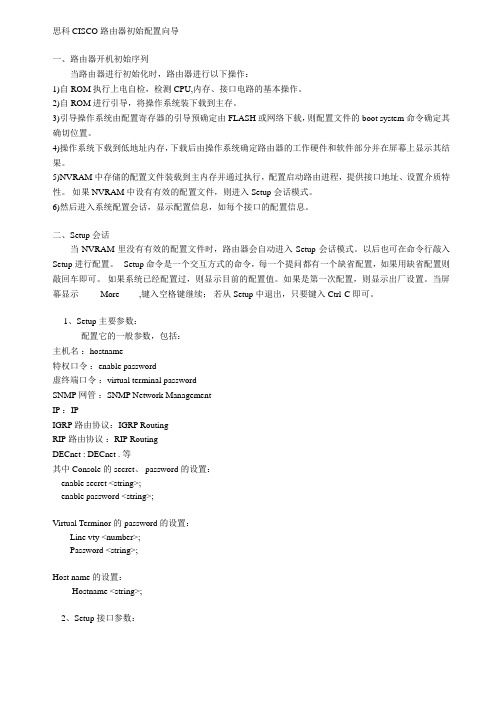
思科CISCO路由器初始配置向导一、路由器开机初始序列当路由器进行初始化时,路由器进行以下操作:1)自ROM执行上电自检,检测CPU,内存、接口电路的基本操作。
2)自ROM进行引导,将操作系统装下载到主存。
3)引导操作系统由配置寄存器的引导预确定由FLASH 或网络下载,则配置文件的boot system 命令确定其确切位置。
4)操作系统下载到低地址内存,下载后由操作系统确定路由器的工作硬件和软件部分并在屏幕上显示其结果。
5)NVRAM中存储的配置文件装载到主内存并通过执行,配置启动路由进程,提供接口地址、设置介质特性。
如果NVRAM中设有有效的配置文件,则进入Setup 会话模式。
6)然后进入系统配置会话,显示配置信息,如每个接口的配置信息。
二、Setup会话当NVRAM里没有有效的配置文件时,路由器会自动进入Setup会话模式。
以后也可在命令行敲入Setup进行配置。
Setup 命令是一个交互方式的命令,每一个提问都有一个缺省配置,如果用缺省配置则敲回车即可。
如果系统已经配置过,则显示目前的配置值。
如果是第一次配置,则显示出厂设置。
当屏幕显示 ------ More ------,键入空格键继续;若从Setup 中退出,只要键入Ctrl-C即可。
1、Setup主要参数:配置它的一般参数,包括:主机名:hostname特权口令:enable password虚终端口令:virtual terminal passwordSNMP网管:SNMP Network ManagementIP :IPIGRP路由协议:IGRP RoutingRIP路由协议:RIP RoutingDECnet : DECnet . 等其中 Console 的secret、 password的设置:enable secret <string>;enable password <string>;Virtual Terminor 的password的设置:Line vty <number>;Password <string>;Host name的设置:Hostname <string>;2、Setup接口参数:设置接口参数,如以太网口、TokenRing口、同步口、异步口等。
cisco2811设备配置手册

思科CISCO2811路由器初始配置向导一、路由器开机初始序列当路由器进行初始化时,路由器进行以下操作:1)自ROM执行上电自检,检测CPU,内存、接口电路的基本操作。
2)自ROM进行引导,将操作系统装下载到主存。
3)引导操作系统由配置寄存器的引导预确定由FLASH 或网络下载,则配置文件的boot system 命令确定其确切位置。
4)操作系统下载到低地址内存,下载后由操作系统确定路由器的工作硬件和软件部分并在屏幕上显示其结果。
5)NVRAM中存储的配置文件装载到主内存并通过执行,配置启动路由进程,提供接口地址、设置介质特性。
如果NVRAM中设有有效的配置文件,则进入Setup 会话模式。
6)然后进入系统配置会话,显示配置信息,如每个接口的配置信息。
二、Setup会话当NVRAM里没有有效的配置文件时,路由器会自动进入Setup会话模式。
以后也可在命令行敲入Setup进行配置。
Setup 命令是一个交互方式的命令,每一个提问都有一个缺省配置,如果用缺省配置则敲回车即可。
如果系统已经配置过,则显示目前的配置值。
如果是第一次配置,则显示出厂设置。
当屏幕显示 ------ More ------,键入空格键继续;若从Setup 中退出,只要键入Ctrl-C即可。
1、Setup主要参数:配置它的一般参数,包括:主机名:hostname特权口令:enable password虚终端口令:virtual terminal passwordSNMP网管:SNMP Network ManagementIP :IPIGRP路由协议:IGRP RoutingRIP路由协议:RIP RoutingDECnet : DECnet . 等其中 Console 的secret、 password的设置:enable secret <string>;enable password <string>;Virtual Terminor 的password的设置:Line vty <number>;Password <string>;Host name的设置:Hostname <string>;2、Setup接口参数:设置接口参数,如以太网口、TokenRing口、同步口、异步口等。
cisco2811增加2块HWIC卡操作步骤

CISCO2811增加HWIC操作步骤一:组网设备cisco2811路由器2台,4块HWIC-4ESW模块。
二:组网要求:需要将每台路由器增加2块HWIC-4ESW,每块HWIC卡连接一个网络,两台路由器之间配置HSRP。
三:组网过程:1、HWIC-4ESW是一种有4个2层交换端口的交换模块,本身并没有路由功能。
要想使该卡具有路由功能,可以通过设置VLAN,将交换端口加到VLAN中,并配置VLAN的IP地址,然后将网线连接到该VLAN下的任一端口即可联通网络。
2、配置VLAN,详见VLAN配置手册。
3、通过第一步的配置,发现路由器第0号插槽上模块的4个端口可以增加到一个或者分别增加到多个VLAN里面去,并配置VLAN的IP地址,调试时将网线插入到VLAN下的任一端口,网络可通。
但第1号槽位的4个端口配置到VLAN里面后,该VLAN配置上IP地址后,将网线插入到该VLAN下的任一端口,网络却不可通。
将两个模块对掉一下槽位,故障现象依旧。
CISCO2811共有4个HWIC插槽,将两块卡插到第2个与第3个槽位上,还是只有小号槽位上的4个端口可以配置并调通。
于是怀疑cisco2811路由器不支持2块hwic模块。
通过上网查询相关资料以及咨询厂家支持,得知在有2块HWIC 卡的情况下,需要配置端口的stacking才可以。
Stacking可以将2个单独的模块连在一起,当成一个模块使用。
同时经过摸索,发现配置stacking后,还必须在2个配置stacking 的端口之间用直联线连接在一起才可以。
4、配置HSRP,详见HSRP配置手册。
5、注意,2811好像最多只能支持2块HWIC卡,但它有4个HWIC的槽位。
假定2块HWIC卡分别插在0号槽位,1号槽位。
每块卡的第一个端口配stacking配置命令如下:登陆到路由器后:database vlanvlan 3vlan 4exit //增加2个vlan,vlan2,vlan3 config tint vlan 3 //显示vlan2int vlan 4 //显示vlan3int f0/0/0 //进入f0/0/0配置switchport access vlan 3 //加到vlan3中switchport stacking-partner interface FastEthernet 0/1/0 //配置stacking no shut //启用端口int f0/0/1switchport access vlan 3int f0/0/2no shutswitchport access vlan 3int f0/0/3no shutswitchport access vlan 3int f0/1/0no shutswitchport access vlan 4 //配置端口到vlan4中。
重置cisco2811路由器配置

如果password没有加密,直接用more nvram:startup-config命令可以看密码;在password加密的情况下,无法看,只能修改,输入命令如下:
Router # configure memory
Router # configure terminal
Router(config)# enable secret 1234abcd
重置cisco2811路由器配置的一次尝试
下面这些是我参考的文档,起因是:我配置一台cisco2811时,enable的密码设置后我没有办法重新进入系统了,可能是因为我当时设置密码时敲错了一个键,导致输了n次的密码都告失败,所以还是自己上网找文档清空路由器的配置。
在Cisco路由器忘记或丢失enable密码的情况时,一共有两种方法恢复,取决于你使用的路由器是哪一系列产品。
3.切断电源后再重启。
4.在路由器启动的60秒内在终端机上按Break键。将显示rommon> 提示符。如果提示符不是这样,则终端没有发出正确的中断信号,检查Break键是否正确或是否被设为disable。
5.在提示符下输入o/r0x42或o/r0x41,o/r0x42意思是从Flash memory引导,o/r0x41意思是从ROMs引导(注意,第一个字符是字母o,不是数字0)。最好用0x42,在Flash memory没有装或erase的情况下,才用0x41,如果有0x41则只能view或erase配置,不能直接更改密码。
2.输入show version命令,然后记下寄存器值,通常是0x2102 or 0x102。这个值显示在最后一行,注意寄存器的配置是否把Break设为enable或disable。
缺省配置寄存器值是0x2102。这个值从左数第三个数字如果是1,则是disable Break;如果为零,则Break为enabled。
思科 cisco 2811 路由器专线接入配置

专线接入对端路由器Serial0:IP:100.0.40.157?? 子网掩码:255.255.255.252 专线接入对端路由器eth0:IP:172.16.12.113 子网掩码:255.255.255.240 专线接入路由器Serial0:IP:100.0.40.158?? 子网掩码:255.255.255.252 网段说明:100.0.40.156 不可用,网络地址100.0.40.157 -100.0.40.158 #可用100.0.40.159 #不可用,广播地址专线接入路由器eth0(内网入口):IP:172.16.11.113 子网掩码:255.255.255.240172.16.11.112? #不可用,网络地址172.16.11.113? #网关172.16.11.114-172.16.11.126? #可用172.16.11.127 #不可用,广播地址服务器eth0:IP:172.16.11.114 ?子网掩码:255.255.255.240 网关:172.16.11.113 服务器eth1:IP:210.140.165.102 子网掩码:255.255.255.224 网关:210.140.165.126 网段说明:210.140.165.96? #不可用,网络地址210.140.165.126 #网关210.140.165.97-210.140.165.125? #可用IP地址段210.140.165.127 #不可用,广播地址DNS:8.8.8.8?????????? 8.8.4.4一、Cisco 2811路由器配置:在Windows Server 2003下通过console口连接路由器,然后打开超级终端(需要先安装)进行配置enable #进入特权模式config terminal #进入全局配置模式config-register 0x2102 #恢复寄存器的值为0x2102(注意:路由器之前由于忘记密码重置过,如果不修改,则无法保存配置信息)end #退出全局配置模式write? #保存reload #重启路由器enable #进入特权模式sho run #查看接口,找到如下信息(路由器不同,接口名称可能不同)controller E1 0/2/0!controller E1 0/2/1interface FastEthernet0/0?no ip address?shutdown?duplex auto?speed auto!interface FastEthernet0/1config terminal #进入全局配置模式controller E1 0/2/0? #生成接口channel-group 0 unframed #接口下非成帧2Mno shutdown #激活接口interface Serial0/2/0:0? #进入接口配置模式encapsulation hdlc? #配置数据链路层封装hdlcip address 100.0.40.158 255.255.255.252? #配置固定IP(专线IP)no shutdown? #激活接口exit #退出interface FastEthernet0/0? #进入局域网接口配置模式ip address 172.16.11.113 255.255.255.240 #配置IP地址(内网IP)no shutdown #激活端口exit #退出ip route 172.16.12.0 255.255.255.0 10.0.4.157? #配置静态路由信息,(指定网关)enable password cisco? #配置telnet登录,配置特权密码line vty 0 4? #进入终端login? #准许登录password cisco? #配置telnet密码end? #退出全局配置模式write #写入配置信息或者执行copy running-config startup-config命令reload #重启路由器????从服务器172.16.11.114远程登录路由器telnet 172.16.11.113?? #输入密码cisco登录########################################以下命令在特权模式执行enable #进入特权模式show interface? #路由器信息show version #查看路由器版本以及引导信息show running-config? #查看运行设置show startup-config? #查看开机设置show interface type slot/number #查看端口信息show interface FastEthernet0/0? #查看Fa0/0端口信息show interface Serial0/2/0:0show ip route #显示路由信息sh ip int brief?? #端口查看sh diag? #查看模块disable? #退出特权模式exit #退出局部设置状态二、服务器设置:eth0:IP:172.16.11.114 ?子网掩码:255.255.255.240 网关:不填写eth1:IP:210.140.165.102 子网掩码:255.255.255.224 网关:210.140.165.126开始-运行-cmd 输入route add -p 172.16.12.0 mask 255.255.255.0?172.16.11.113 metric 30? #添加静态路由(服务器不能同时设置2个网关)三、测试:从服务器ping 172.16.12.0网段内的机器,能够ping通,则说明配置成功!备注:以上文档中所涉及的公网IP地址,是为了说明问题虚构的,如有雷同,纯属巧合。
- 1、下载文档前请自行甄别文档内容的完整性,平台不提供额外的编辑、内容补充、找答案等附加服务。
- 2、"仅部分预览"的文档,不可在线预览部分如存在完整性等问题,可反馈申请退款(可完整预览的文档不适用该条件!)。
- 3、如文档侵犯您的权益,请联系客服反馈,我们会尽快为您处理(人工客服工作时间:9:00-18:30)。
Cisco2811配置方法
1 配置方式
1) console 口直连模式
将设备自带的一根淡蓝色配置线RJ-45头接入路由器的con sole 口,另一端接入计算机串口,随后点击开始菜单 -附件-通讯 -超级终端,打开超级终端后输入一个名称,连接时使用 Com1 口,端口设置时点击还原为默认设置,点击确定等待几秒钟,可进入cisco2811配置界面,连接时需要输入密码,我已经设置 con sole连接密码为default
2) telnet 远程登录配置模式
tel net配置模式是在con sole配置模式基础之上进行的,我们需要用con sole 口进入设备,配置tele nt远程登录的IP地址并开启相应端口,此操作我已设置完成,下面介绍配置方法:
点击开始菜单-运行-输入cmd,打开dos窗口
输入tel net 192.168.103.1此IP地址我已设置为局域网网关
需要输入 telnet 登录密码密码为 default ,输入密码时不会显示所输入密码,输入之后会出现“outer> ”提示符,
配置参数时我们需要先进入特权模式,命令为: router>e nable,进入特权模式已经设置了一个密码,密码为default,输入密码后会出现“router# ”提示符,表示已经进入特权模式,如下图
以后我们配置主要在tel net模式下进行,比较方便,只要计算机接入局域网,在任何地方都可以配置。
下面介绍详细的配置命令:
我们进行配置时进入特权模式后还需进入全局配置模式下来配置设备参数
Router>e nable
Router#c onf t
Router(co nfig)#host name router2811 配置设备名称
配置局域网端口
Router2811(config)#interface FastEthernet 0/0 进入路由器 0/0 端口
Router2811(co nfig-if)# no shutdow n
Router2811(c on fig-if)#ip address 192.168.103.1
255.255.255.255.0
Router2811(co nfig-if)#duplex auto
Router2811(co nfig-if)#speed auto
Router2811(co nfig-if)#ip n at in side
Router2811(co nfig-if)#exit
Router2811(config)#ip dhcp pool lan
Router2811(dhcp-config)#default-server 192.168.103.1
Router2811(dhcp-config)#dns-server 211.6.4.66 Router2811(dhcp-config)#network 192.168.103.0 255.255.255.0 Router2811(dhcp-config)#lease 2
Router2811(dhcp-config)#exit
Router2811(config)#ip dhcp excluded-address 192.168.103.1 192.168.103.10 配置外网端口
Router2811(config)# interface FastEthernet 0/1
Router2811(config-if)#no shutdown
Router2811(config-if)#ip address 211.6.62.70 255.255.255.252 Router2811(config-if)#ip nat outside
Router2811(config-if)#exit
Router2811(config)#ip route 0.0.0.0 0.0.0.0 211.6.62.69 Router2811(config)#access-list 199 permit ip 192.168.103.0 0.0.0.255 any
Router2811(config)#ip nat inside source list 199 interface
FastEthernet 0/1 overload Router2811(config)#end Router2811#write。
