SAP-客户关系管理CRM资料讲解
SAP专业教材资料CRM_Sales

销售是企业的生命线。
因此,您的销售团队得不到世界一流的技术支持,行吗?对于现场销售、内部销售和网上销售来说,今天能为这类销售方式提供有力支持的只有唯一全面集成的客户关系管理解决方案: mySAP ™CRM.SAP解决方案简介mySAP ™ CRM 销售解决方案为世界一流的销售团队提供世界一流支持失去配额、预测不准、销售势头不旺、产品损耗、营收和利润下降。
事实上,当销售局面发生尴尬时,企业也陷于窘境。
这也正是为何mySAP™客户关系管理解决方案(mySAP CRM)能受到如此众多大大小小企业青睐的缘故。
这个综合解决方案是为您的销售经理、现场销售代表、企业内部销售人员发挥世界一流销售潜力而提供的世界一流管理工具。
本解决方案可与生产、库存、营销、服务、财务、业务智能等企业其他系统全面集成。
因此,mySAP CRM 可帮助您的组织通力协作,推动销售和利润迈上新台阶。
营销组织获得全面支持必须选择 全面的CRM解决方案mySAP CRM具有销售、营销和服务的综合支持能力。
系统采用闭环设计,可显著改善企业在客户关系、业务交易执行、完成客户预期和在供服务等方面的处理能力。
因此,mySAP CRM可以帮助您提高销售额、提高获利能力、树立市场的领导地位,使客户、员工和股东各方均满意。
mySAP CRM与众不同的销售 mySAP CRM为销售过程的每一环节提供有力支持,包括:• 销售分析: 通过先进的销售分析工具测评并管理销售工作,包括每一个客户的获利能力。
• 项目与联系管理: 按天组织日程,跟踪所有客户联系,通过mySAP企业门户网站,建立业务伙伴信息枢纽。
•机遇管理: 从始至终跟踪每个销售项目的进程。
管理销售战略,识别关键决策人及他们的要求,预测销售量和结束日期。
• 电话销售: 在呼入和呼出两方面,加大有效电话销售方式的力度。
集成后台系统信息,使电话销售人员可以为每个客户提供准确的个性化信息。
• 现场销售: 随时随地为现场销售人员提供关键客户和前景信息。
第3章第1节:客户关系管理-SAPB1
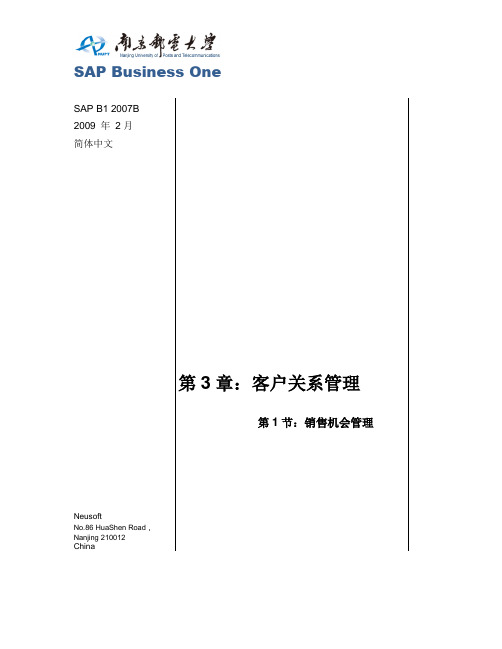
SAP Business OneSAP B1 2007B2009 年2月简体中文第3章:客户关系管理第1节:销售机会管理NeusoftNo.86 HuaShen Road,Nanjing 210012China目录1教学目的 (3)2概述 (3)3业务流程 (3)4业务场景 (4)5操作要求 (4)6前提 (5)6.1主数据和组织数据 (5)6.2预备步骤 (5)6.3角色 (6)7操作步骤 (6)7.1创建销售订单........................................................................................... 错误!未定义书签。
7.2销售经理审批报价单 (9)7.3报价单修改和取消.................................................................................... 错误!未定义书签。
8单元小结.. (15)9练习题 (15)9.1上机练习 (15)9.2笔试练习 (16)客户关系管理:销售机会1 教学目的1)通过企业实际的业务场景,使学生可以了解企业CRM管理的一般过程2)结合企业的实际业务,在SBO系统中对企业的销售机会进行管理3)操作目标:创建销售机会、创销售活动、使用销售机会分析工具2 概述销售机会管理作为CRM管理(客户关系管理)的基本内容,是企业销售管理中的重点。
如何挖掘客户、管理销售活动是每个以销售为导向的企业最关心的问题。
SAP Business One 中简单实用的销售机会管理将帮助销售人员管理自己的销售活动,并帮助销售经理分析每个项目的完成率、销售人员的业绩等。
3 业务流程3.1 整体业务流程在销售过程中,输入在与客户和感兴趣方进行商务活动时产生的潜在销售业务量。
您可以根据销售活动和洽谈的进度添加、更新、关闭与业务伙伴的联系和销售机会。
SAP CRM基础教程说明书

About the T utorialSAP Customer Relationship Management (SAP CRM) is key component of SAP Business Suite and it is used not only to add ress an organization’s short term goals, but it also helps in reducing cost and increase the decision making ability by defining future strategy. SAP CRM also helps in achieving differentiated capabilities to compete effectively and to meet long term objectives.This is a fundamental tutorial that covers the basics of SAP CRM and how to deal with its various components and sub-components.AudienceThis tutorial has been prepared for those professionals who wish to learn the basics as well as the refinements of SAP CRM and execute it in practice.The SAP CRM system is used to support all customer focused business areas like service, marketing, sales, etc. It is also implemented for different customer interaction channels, such as Interaction Centers, Internet, and mobile for E-Commerce.This tutorial is planned to make the reader at ease in getting started with the SAP Customer Relationship Management and its several other utilities.PrerequisitesIt is an uncomplicated and simple tutorial which the readers can easily understand. The conceptions are explained here with a basic knowledge of how a company or an organization deals with its CRM System. However, it will help if you have some prior exposure to customer service, assistance related to sales, complaint handling and other related activities.Copyright and DisclaimerCopyright 2018 by Tutorials Point (I) Pvt. Ltd.All the content and graphics published in this e-book are the property of Tutorials Point (I) Pvt. Ltd. The user of this e-book is prohibited to reuse, retain, copy, distribute or republish any contents or a part of contents of this e-book in any manner without written consent of the publisher.We strive to update the contents of our website and tutorials as timely and as precisely as possible, however, the contents may contain inaccuracies or errors. Tutorials Point (I) Pvt. Ltd. provides no guarantee regarding the accuracy, timeliness or completeness of our website or its contents including this tutorial. If you discover any errors on our website or inthistutorial,******************************************T able of ContentsAbout the Tutorial (i)Audience (i)Prerequisites (i)Copyright and Disclaimer (i)Table of Contents .................................................................................................................................... i i 1.SAP CRM – INTRODUCTION . (1)SAP CRM – Overview (1)Features of SAP CRM (2)2.SAP CRM – ARCHITECTURE (3)Installable Components of SAP CRM (4)Content Types (5)3.SAP CRM – CAPABILITIES (7)4.SAP CRM – INTEGRATION WITH SAP SD (9)Maintaining Divisions in CRM (9)Define Divisions and Distribution Channels for CRM (10)Define Combination of Distribution Channels and Divisions (10)5.SAP CRM – GUI (12)6.SAP CRM – WEBCLIENT UI (14)How to Login to SAP CRM WebClient? (14)WebClient UI Components (16)Header Area (17)Navigation Area (19)Work Area (20)Overview Pages (22)7.SAP CRM – WEB UI CONFIGURATION (24)Configuration of the Navigation Bar (27)8.SAP CRM – SALES (33)CRM Sales Channels and Functions (33)SAP CRM – Sales Functions (33)9.SAP CRM – ACCOUNT PLANNING (35)Key Features of Account Planning (35)General Data in Account Planning (35)10.SAP CRM – ACTIVITY MANAGEMENT (39)Activity Management for Employees (40)11.SAP CRM – OPPORTUNITY MANAGEMENT (41)Classification in Opportunity Management (41)Opportunity Hierarchy (42)What is a Lead in SAP CRM? (43)12.SAP CRM – QUOTATION AND ORDER MANAGEMENT (44)Activity Management for Quotation (44)13.SAP CRM – OUTLINE AGREEMENTS (46)Availability Check (47)14.SAP CRM – TAXES (48)Rebate Processing in CRM Sales (49)15.SAP CRM – MARKETING (51)SAP CRM – Marketing Overview (51)16.SAP CRM – MARKETING PLANNING (53)17.SAP CRM – MARKETING CALENDAR (56)Setting up Views in Marketing Calendar (58)18.SAP CRM – CAMPAIGN MANAGEMENT (60)Campaign Execution (60)19.SAP CRM – SERVICE (61)20.SAP CRM – SERVICE REQUEST MANAGEMENT (64)Service Tickets (64)Service Requests (65)Service Tickets Vs. Service Requests (68)21.SAP CRM – SERVICE CONTRACTS (70)What Does a Service Contract Include? (71)22.SAP CRM – SERVICE ORDER MANAGEMENT (75)Complaints and Returns Management (75)Workflow and Escalation Management (76)Warranty Claim Services (77)23.SAP CRM – INTERACTION CENTER (79)Key Functions of SAP CRM IC (79)Interaction Center Agent Functions (79)Interaction Center Components (80)24.SAP CRM – IC PROFILES & CONFIGURATION (82)Integration of SAP CRM IC (84)IC Manager Profile (85)25.SAP CRM – PRODUCT MASTER (87)Product Information in Product Master (87)Product Relation / Linkages (88)Categories and Hierarchies (91)26.SAP CRM – BUSINESS TRANSACTIONS (92)Business Transaction Types and Categories (92)Business Transaction Functions (96)27.SAP CRM – PRICING (98)Pricing Process (99)Pricing Condition (101)Pricing in CRM WebClient (103)28.SAP CRM – BILLING (106)Billing Documents in a CRM WebClient (106)29.SAP CRM – WEB CHANNEL (111)B2B Scenario (111)B2C Scenario (113)SAP CRM 1 SAP CRM is one of the key modules in an organization which deals with handling customers effectively and efficiently. In t oday’s competitive market environment, it is necessary that companies make changes in a dynamic environment and take care of all the key activities related to customer service.SAP Customer Relationship Management is known as integrated customer relationship management module by SAP that helps any organization to achieve their business goals and allows them to perform all Customer Relationship tasks efficiently. CRM is one of the key components for making business strategy for medium and large scale organizations and it also helps in understanding the customers, their needs and customer service effectively.SAP CRM is part of SAP ERP (Enterprise Resource Planning) business suite and is used to implement customize business processes related to Customer Relationship management CRM and to integrate with SAP and non –SAP systems. SAP CRM allows an organization to achieve customer satisfaction by meeting the service expectation and providing products required by customers.SAP CRM – OverviewSAP Customer Relationship Management (SAP CRM) is key component of SAP Business Suite and it is used not only to address an organization’s short term goals , but also helps in reducing cost and increasing decision making ability by defining future strategy. It also supports in achieving differentiated capabilities to compete effectively to meet long term objectives.SAP CRM includes the following sub modules that support key functions of the Customer Relationship Management:∙SAP CRM Sales ∙SAM CRM Marketing ∙SAP CRM Analytics ∙SAP CRM Service ∙SAP CRM Web Channel (E Marketing, CRM Mobile, etc.) ∙SAP CRM Interaction Center IC ∙ SAP HybrisSAP CRM provides you with several benefits, some of which are:∙ It allows you to use cross-industry and industry-specific end-to-end business processes.∙You can use flexible and process-based deployment options.1.SAP CRM ∙It provides you an open adaptable technology platform powered by SAP NetWeaver.Note: With the acquisition of Hybris, SAP CRM Web Channel is no longer in use. All the companies that has CRM Web Channel WCEM license that is valid till Dec 2020 and SAP recommends to use SAP Hybris to manage E-Commerce and Marketing needs. Features of SAP CRMSAP CRM is one of the key component of SAP Business Suite to manage customer relationship related activities. It is used to support all customer focused business areas like service, marketing, sales, etc.This SAP CRM is implemented for different customer interaction channels, such as Interaction Centre, Internet, and mobile for E-Commerce.It has one component known as CRM Analytics that allows an organization to analyze all the information related to ley tasks associated with customer management and use this analytical information for decision making and defining future strategy by providing customers the products that they need, quality of service, assistance in sales related activities, complaint handling etc.CRM Version History∙SAP CRM 2008 (7.0) released in 2009 as part of SAP Business Suite 7.0.∙SAP CRM 2007 (6.0) released in 2007.∙SAP CRM 2006 (5.0) released in 2005.2SAP CRM 3SAP CRM consists of various components that allow you to integrate the CRM module with other SAP and non-SAP modules, internet, mobile devices like smartphones, tablets, and enterprise portal.In the center, it has SAP CRM server which has sub components like: ∙CRM Enterprise Functions ∙ CRM MiddlewareThen there are adapters to communicate with hand held devices and internet. The SAP ECC/R3 system is used for backend, SAP BI system is used for analytical reporting and SAP SCM is used to enhance the capabilities of SAP CRM module.You can also see the SAP CRM architecture and all its listed key components in the following image:∙SAP ERM Server (CRM Enterprise, CRM Middleware, Adapter) ∙SAP ECC as backend system ∙SAP BI for Analytical Reporting ∙SAP SCM ∙Mobile and hand held devices ∙Internet ∙ Enterprise Portal2.SAP CRM4Installable Components of SAP CRMThere are various components that get installed with SAP CRM and provide a large set of functionalities to manage customer relationship.∙CRM Core: This includes the components that are mandatory for CRM system landscape, which includes: ∙o CRM Application Server ABAPo CRM Application Server JavaoSAP GUI and∙CRM Web Client UI.∙CRM Mobile Components: This component is used for a mobile system landscape.∙CRM Handheld Integration: This component is used for CRM handheld integration.Workforce DevelopmentStandalone Components: These components are used to provide additional functionalities. They are optional components shown at the time of installation.Application System:This contains OLTP backend system, BI in NetWeaver, SAP SCM and SAP SRM server.SAP Solution Manager: This is one of the key components for SAP CRM implementation.Content T ypesDifferent content types are available for different components. For example: Content for System landscape directory.The installation program SAPinst can install the CRM Application Server ABAP, CRM Application Server Java and the underlying SAP NetWeaver Application Server in a single installation run. CRM Application Server ABAP and CRM Application Server Java can run in one system using the same database.You can also install the CRM Application Server ABAP and CRM Application Server Java in separate systems.56SAP CRM7The SAP CRM components provide different capabilities. SAP CRM is a complete software suite and is part of the SAP Business software.CRM CoreThe core functions in SAP CRM are provided by CRM Application server ABAP and CRM Application server Java. You can further enhance the core functions by adding other software units. CRM Application server and Java application server enables you operate large range of business processes.To enhance the capabilities, you can add other software like CRM Mobile application to enable use of marketing, sales and service functionalities in offline mode or use of Business Intelligence SAP NetWeaver for analytical reporting.The SAP CRM Application server ABAP consists of the following components:∙ SAP CRM ABAP 6.0 ∙ SAP AP 7.00∙ SAP WEB AS 7.00 (SAP NetWeaver 7.0 Application Server ABAP) ∙SAP CRM UIF 6.0SAP CRM Application Server Java consists of the following components:∙ SAP JAVA data dictionary 5.0 ∙ CRM IPC Mobile 6.0 ∙ CRM IPC MOBILE 6.0∙ CRM JAVA APPLICATIONS 6.0 ∙ CRM JAVA COMPONENTS 6.0 ∙ CRM JAVA WEB COMPONENTS 6.0 ∙ SAP SHARED JAVA APPLIC. 6.0 ∙ SAP SHARED JAVA COMPONENTS 6.0 ∙ SAP SHARED WEB COMPONENTS 6.0 ∙TEALEAF 4.5 (Optional)The SAP NetWeaver Application Server Java consists of the following component:∙SAP WEB AS 7.00You can easily differentiate between CRM core Java components and CRM core non Java components. For a few business processes, you don’t need CRM Application server Java components as they can run on Application Server ABAP components.You should have SAP Core with CRM Java Components (JCRM) for the following business scenarios in SAP CRM:3.SAP CRM CRM Web Channel WCEM: Business scenarios in which you want to use the product configuration. For example: the business process Sales Order Processing in CRM.User Interfaces: The CRM web client is an integrated, clearly arranged web based user interface. You can perform the following functions in the user interface: ∙Clearly arranged page layout∙Flexible and easy-to-use interface configuration∙Toolbar for functions∙Terminology that is suited to the new user interface∙Simple and intuitive navigation∙Easy-to-use personalization∙Enhanced search concept∙Access online help and tutorialsCRM Web Client is based on a web browser, so you would need to install a web browser on the client side. The CRM Web Client is fully based on the CRM Application Server ABAP using Business Server Page (BSP) technology. On the server side, the CRM Web Client is based on a multilayer architecture:∙Presentation Layer∙Business Object Layer∙At the top CRM Web Client UI8SAP CRM9The SAP ECC and CRM are closely integrated with each other and they have to be synchronized in some configurational areas like Sales, Customer master records, Organizational model, etc.Example: An organization model defines the sales area you should use in CRM and check in SAP ECC system. Sales area contains the following components:∙ Sales Organization ∙ Distribution channel ∙DivisionsYou download the data from sales area to ECC system and this is performed when you configure the CRM module. You need to verify the configurational data in ECC before setting up in the CRM.Maintaining Divisions in CRMYou can select if you want to work with divisions in SAP CRM. When you are using CRM with ECC, there is a need to maintain a dummy division or you can also use a header division in CRM so that dummy division for data transfer is not required.Go to CRM -> Master Data -> Organizational Management -> Division Settings -> Define Use of Division and Dummy Division.If you don’t want to define a division in CRM, you can select the check box – “Division not act”. In this case , you would need to enter a dummy division. The division that you enter in this window should be available in the ECC system.To use this division at header level in business transactions in CRM, you can select the indicator- “Header Div Act”.4.Define Divisions and Distribution Channels for CRMYou can also define divisions for CRM in addition to divisions copied from the ECC system. If your CRM system is standalone, then divisions are maintained manually.To define division in CRM, go to CRM -> Master Data -> Organizational Management -> Division Settings -> Define Divisions.In a similar way, you can define distribution channels in Organizational Management as well.Go to CRM -> Master Data -> Organizational Management -> Organizational Data for Sales Scenarios -> Define Distribution Channels.Define Combination of Distribution Channels and DivisionsYou can also define combinations of distribution channels and divisions that can be assigned as attributes to the sales organization to define a sales area.To define a combination of division and distribution channel, go to CRM -> Master Data -> Organizational Management -> Organizational Data for Sales Scenarios -> Define Combination of Distribution Channel and Division1011SAP CRM12The SAP GUI is a front-end tool and is used for system administration and customization in SAP Implementation guide (IMG). There are a few administration tasks and transactions which are available in SAP GUI and are accessible from SAP Easy access. Some of these transactions available in SAP Easy access are discussed below.CIC0: Customer Interaction Center5.SAP CRM COMMPR01: Maintain Products13SAP CRM14SAP GUI is used to perform administration tasks in SAP CRM. To perform customization and configuration of CRM activities, a client tool is recommended by SAP which is known as SAP CRM WebClient User Interface.How to Login to SAP CRM WebClient?You can login to SAP CRM WebClient via SAP GUI. To open the login window, you can use the following transaction code: T-Code: CRM_UI and press Enter.If nothing happens, it shows that you are using an older version of SAP CRM.6.Once you click allow, you will see the following screen with login details.Use Transaction code: BSP_WD_CMPWB and enter the name in the Component field and click Execute.15When you click Execute, you will see the login screen of CRM WebClient UI. Enter the user name and password to login.WebClient UI ComponentsThis SAP CRM WebClient is used to access only those applications for which a user role is assigned and have the authorization. In case there is a user with a single role added to his profile he/she can only login with that role and does not get an option to select the role on the login page.When there are multiple roles assigned to a user, he/she can select one of the available roles in order to log-in to the CRM Web UI.SAP CRM WebClient is divided into three parts, which are:∙Navigation bar∙Header Area∙Work AreaThe entire frame in UI WebClient is known as the Navigation bar. You can navigate to different pages in this Navigation bar. The Header area is at the top and contains the system links, work area title, saved searches, history, etc.16The Work area is a place where changes happen with user actions and where user works. The work area also contains work center groups, overview pages, email inbox, etc.The following is a list of all the components in a SAP CRM WebClient UI: ∙Header and Navigation bar∙Home page∙Work center page∙Search page∙Overview page∙Edit page∙Edit list page∙Search help dialog box∙Value help dialog box∙Personalization dialog box∙Freestyle application pageHeader AreaThe Header area is at the top and its position is fixed in the SAP CRM Web Client. You can also set its height in the CRM as per your requirement.The following are the components that are present in the Header area: ∙System Links in sequence∙Work Area Title∙Page History∙Saved Searches17SAP CRMEnd of ebook previewIf you liked what you saw…Buy it from our store @ https://18。
SAP-CRM精讲
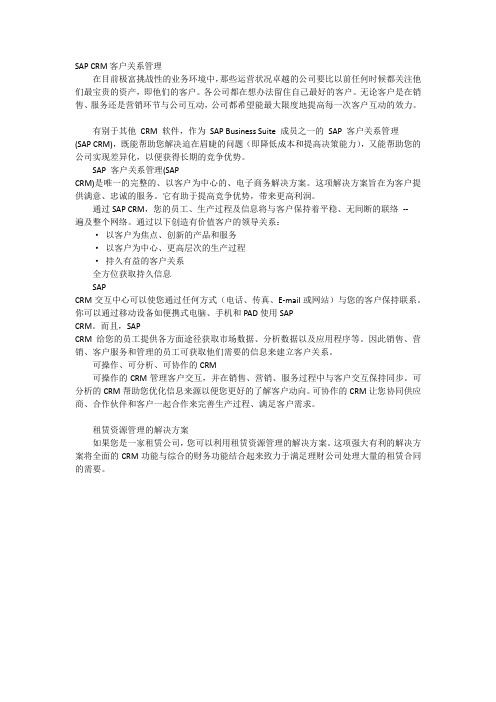
SAP CRM客户关系管理在目前极富挑战性的业务环境中,那些运营状况卓越的公司要比以前任何时候都关注他们最宝贵的资产,即他们的客户。
各公司都在想办法留住自己最好的客户。
无论客户是在销售、服务还是营销环节与公司互动,公司都希望能最大限度地提高每一次客户互动的效力。
有别于其他CRM 软件,作为SAP Business Suite 成员之一的SAP 客户关系管理(SAP CRM),既能帮助您解决迫在眉睫的问题(即降低成本和提高决策能力),又能帮助您的公司实现差异化,以便获得长期的竞争优势。
SAP 客户关系管理(SAPCRM)是唯一的完整的、以客户为中心的、电子商务解决方案。
这项解决方案旨在为客户提供满意、忠诚的服务。
它有助于提高竞争优势,带来更高利润。
通过SAP CRM,您的员工、生产过程及信息将与客户保持着平稳、无间断的联络--遍及整个网络。
通过以下创造有价值客户的领导关系:·以客户为焦点、创新的产品和服务·以客户为中心、更高层次的生产过程·持久有益的客户关系全方位获取持久信息SAPCRM交互中心可以使您通过任何方式(电话、传真、E-mail或网站)与您的客户保持联系。
你可以通过移动设备如便携式电脑、手机和PAD使用SAPCRM。
而且,SAPCRM给您的员工提供各方面途径获取市场数据、分析数据以及应用程序等。
因此销售、营销、客户服务和管理的员工可获取他们需要的信息来建立客户关系。
可操作、可分析、可协作的CRM可操作的CRM管理客户交互,并在销售、营销、服务过程中与客户交互保持同步。
可分析的CRM帮助您优化信息来源以便您更好的了解客户动向。
可协作的CRM让您协同供应商、合作伙伴和客户一起合作来完善生产过程、满足客户需求。
租赁资源管理的解决方案如果您是一家租赁公司,您可以利用租赁资源管理的解决方案。
这项强大有利的解决方案将全面的CRM功能与综合的财务功能结合起来致力于满足理财公司处理大量的租赁合同的需要。
SAP CRM - 快速指南
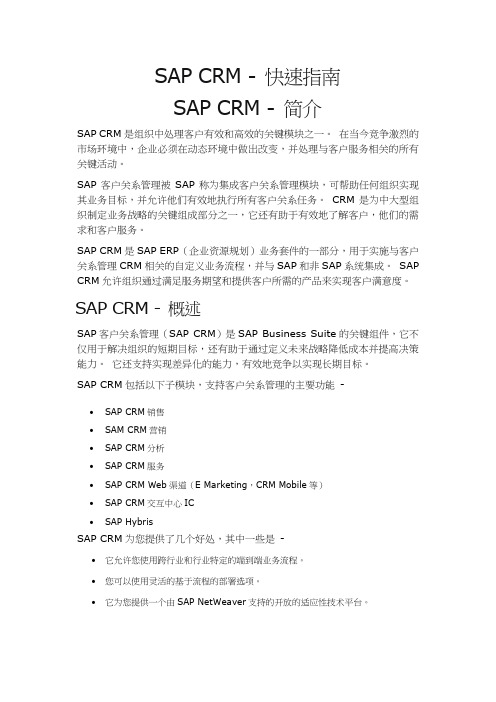
SAP CRM - 快速指南SAP CRM - 简介SAP CRM是组织中处理客户有效和高效的关键模块之一。
在当今竞争激烈的市场环境中,企业必须在动态环境中做出改变,并处理与客户服务相关的所有关键活动。
SAP客户关系管理被SAP称为集成客户关系管理模块,可帮助任何组织实现其业务目标,并允许他们有效地执行所有客户关系任务。
CRM是为中大型组织制定业务战略的关键组成部分之一,它还有助于有效地了解客户,他们的需求和客户服务。
SAP CRM是SAP ERP(企业资源规划)业务套件的一部分,用于实施与客户关系管理CRM相关的自定义业务流程,并与SAP和非SAP系统集成。
SAP CRM允许组织通过满足服务期望和提供客户所需的产品来实现客户满意度。
SAP CRM - 概述SAP客户关系管理(SAP CRM)是SAP Business Suite的关键组件,它不仅用于解决组织的短期目标,还有助于通过定义未来战略降低成本并提高决策能力。
它还支持实现差异化的能力,有效地竞争以实现长期目标。
SAP CRM包括以下子模块,支持客户关系管理的主要功能-∙SAP CRM销售∙SAM CRM营销∙SAP CRM分析∙SAP CRM服务∙SAP CRM Web渠道(E Marketing,CRM Mobile等)∙SAP CRM交互中心IC∙SAP HybrisSAP CRM为您提供了几个好处,其中一些是-∙它允许您使用跨行业和行业特定的端到端业务流程。
∙您可以使用灵活的基于流程的部署选项。
∙它为您提供一个由SAP NetWeaver支持的开放的适应性技术平台。
注 - 随着Hybris的收购,SAP CRM Web Channel已不再使用。
所有拥有CRM Web渠道WCEM许可证的公司,有效期至2020年12月,SAP建议使用SAP Hybris管理电子商务和营销需求。
SAP CRM的特点SAP CRM是SAP Business Suite的关键组件之一,用于管理与客户关系相关的活动。
SAP CRM 用户指南说明书
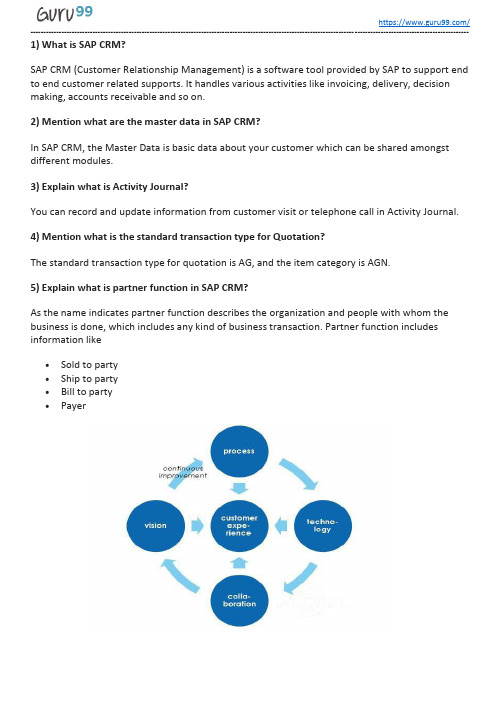
1) What is SAP CRM?SAP CRM (Customer Relationship Management) is a software tool provided by SAP to support end to end customer related supports. It handles various activities like invoicing, delivery, decision making, accounts receivable and so on.2) Mention what are the master data in SAP CRM?In SAP CRM, the Master Data is basic data about your customer which can be shared amongst different modules.3) Explain what is Activity Journal?You can record and update information from customer visit or telephone call in Activity Journal.4) Mention what is the standard transaction type for Quotation?The standard transaction type for quotation is AG, and the item category is AGN.5) Explain what is partner function in SAP CRM?As the name indicates partner function describes the organization and people with whom the business is done, which includes any kind of business transaction. Partner function includes information like•Sold to party•Ship to party•Bill to party•Payer6) Explain what is text determination in SAP CRM?In CRM, text can be used to exchange and information between the customers, partners or between the users. Text can be created for customer master, sales document header and item, billing document header and item and so on.7) Explain what is Actions in SAP CRM?“Actions” in SAP CRM are a way to add functionality to objects. For example, to send quotation to the customers from the quotation document, you can use Actions. Another use of actions is, for instance, creating in follow on document.8) List out the standard transaction types for sales?Some of the standard transaction types for sales are•LEAD- lead•AG- Quotation•Opt-Opportunity•OPSM- Sales Methodology•TA- Tele Sales, etc.9) Explain what is the prerequisites to create an opportunity?Lead is the pre-requisites for creating an opportunity. Once it is qualified as a hot lead then, it is send through workflow and then opportunity is created.10) Explain what is the difference between a CRM lead and an Opportunity?•Lead: It is an account or contact with very little information.•Opportunity: It is a contact or account which has been qualified.11) Explain what is logical links in SAP CRM?The navigational bar in SAP CRM has two level menu structure. The top level menus are referred as work centers, and these work centers contain logical links that point to the actual CRM application. Below the two-level menu system, there is a set of logical links which enables the CRM user to directly create the CRM business object. These links are referred as direct links. Logical link allows navigation to different pages.12) Mention how CRM assign the business roles?To assign business roles, SAP CRM uses two basic ways•Indirect assignment of business roles PPOMA_CRM•Directly through security roles assigned to user masters in SU0113) What is the package that you use to save the OD profile?To save the OD profile, we use $tmp.14) Explain how you can display the error message in web UI when the user has not entered a specific field?To display the error message in web UI, you have to call message class in even EH_onSave. The message class is created in SE91.15) Explain what are adapters?A CRM middleware is used for the exchange of data between the CRM system and connected ERP system. It is also used to assign data and convert it into various formats and to connect with external systems.16) Explain what is BDOC in CRM? What are the types or classes of BDOC?BDOC or business documents consist of all data’s or information used by CRM middleware to transfer or exchange data with mobile clients.The BDOC classes or types are•Messaging BDocs•Synchronization BDocs•Mobile Application BDocs17) In SAP CRM, what is the action profile?Action Profile is a Post Processing Framework (PPF) it gives some output on given conditions.18) How CRM can handle e-mails from customers?SAP CRM provides workflow enabled email processing capabilities. It can retrieve e-mails sent from your customers, route e-mails automatically to appropriate users based on workflow rules, manage multiple attachments in emails, send automatic replies to your customer and so on19) What is the difference between CRM and ERP?CRM combines sales, contact, marketing, management and customer support. ERP stands for Enterprise Resource Planning; it standardizes and streamline business processes across services, sales, finance, HR management, etc.20) Explain what is IPC?IPC st ands for “Internet Pricing and Configurator.” The IPC carries a set of engines that execute pricing and product configuration functionality in a variety of scenario and sap applications.21) What are the important components of IPC?The important components of IPC are•Sales Pricing Engine (SPE)•Sales Configuration Engine (SCE)•Free Goods Engine•Listing•Free Goods Engine22) In real time what SAP CRM consultant to?In real time, SAP CRM consultant analyse the business requirements and then configure the ERP.23) Is it possible to change or an organizational attribute within the Organization Model Functionality?Via the transaction code 00ATTRICUST, you can change the transaction code. This area is a core SAP configuration screen from here any deleted items cannot be recovered.24) How to delete business partner?To delete business partner you can use BUPA_DEL and BUPA_PRE_DA.25) Mention where in the table you can find the internet e-mail addresses for business partners stored?It is in the table ADR6 that you will find the e-mail addresses for business partners stored.Guru99 Provides FREE ONLINE TUTORIAL on Various courses likeProjectTest Management Business Analyst Ethical Hacking PMP ManagementLive Project SoapUI Photoshop Manual Testing Mobile Testing Data Warehouse R Tutorial Tableau DevOps AWSSoftware Jenkins Agile Testing RPA JUnitEngineering Selenium CCNA AngularJS NodeJS PLSQL。
客户关系管理(CRM课件

根据历史销售数据和市场趋势,对未 来销售情况进行预测,为制定销售计 划和策略提供依据。
机会评估与优先级排序
对识别出的销售机会进行评估,根据 客户的重要性、购买意向和潜在价值 等因素,确定销售机会的优先级。
客户关怀活动策划与执行
客户关怀策略制定
根据客户需求和偏好,制定相应的客户关怀策略,包括定期回访 、生日祝福、节日问候等。
客户关系管理( CRM)课件
目录
• 客户关系管理(CRM)概述 • 客户数据管理 • 客户沟通与关系建立 • 销售自动化与客户关怀 • 客户服务与支持 • CRM实施与效果评估
01
客户关系管理(CRM) 概述
CRM的定义与重要性
定义
客户关系管理(CRM)是一种以客户为中心的管理理念和策 略,通过整合企业资源,实现客户信息的集中管理、分析和 利用,从而提高客户满意度和忠诚度,提升企业的竞争力和 盈利能力。
客户服务质量监控与改进
定期评估
定期对客户服务质量进行评估, 发现问题及时改进。
数据分析
利用数据分析工具对客户反馈进 行分析,找出服务中的薄弱环节
。
持续改进
根据评估结果和数据分析结果, 持续改进客户服务质量。
06
CRM实施与效果评估
CRM系统选型与采购
选型原则
根据企业需求和规模,选择适合的 CRM系统。考虑系统的功能性、稳 定性、易用性以及扩展性。
趋势
未来,随着人工智能、大数据、云计算等技术的不断发展,CRM将更加智能化、个性化、社交化和移动化,能够 更好地满足客户需求,提高企业的竞争力和盈利能力。同时,CRM将与企业的其他业务系统更加紧密地集成,实 现更高效、更全面的企业资源整合和管理。
02
客户关系基础知识SAP

© 2002 Ion Global Ltd. All Rights Reserved.
客户关系管理是什么?
“A customer- centric business strategy, which drives changes in functional roles in the company, which demand re-engineering of work processes, which is supported, not driven, by CRM technology.” --- Dick Lee, Principal, High-Yield Marketing “A holistic and methodical approach to identifying, attracting and retaining a company’s most valuable customers through a set of integrated capabilities.” --- Mark T. Wolfe, Stephen F. Dull and Timothy Stephens, Accenture
时间
© 2002 Ion Global Ltd. All Rights Reserved.
客户生命价值
客户 平均花费 获取成本 和 服务成本
客户数量 x
_
+
信息营利
注:对每一个客户群体都作这样的考查
© 2002 Ion Global Ltd. All Rights Reserved.
客户平均花费
建立工作流程,实现明确定位
得到先进的CRM技术支持
© 2002 Ion Global Ltd. All Rights Reserved.
- 1、下载文档前请自行甄别文档内容的完整性,平台不提供额外的编辑、内容补充、找答案等附加服务。
- 2、"仅部分预览"的文档,不可在线预览部分如存在完整性等问题,可反馈申请退款(可完整预览的文档不适用该条件!)。
- 3、如文档侵犯您的权益,请联系客服反馈,我们会尽快为您处理(人工客服工作时间:9:00-18:30)。
SAP CRM 的功能概览:SAP CRM 具有营销、销售和服务的综合支持能力。
系统采用闭环设计,可显著改善企业在客户关系、业务交易执行、完成客户预期和在供服务等方面的处理能力。
如下图所示:在营销、销售、服务和分析这四大方面进一步细分,SAP CRM 的功能又主要包括了:市场市场营销销售计划客户和活动商机报价和合同管理佣金管理销售计划客户服务资源计划计划客户细分活动管理贸易促销管理线索管理个性化和预测地域管理联系管理管理管理市场营销订单管理和租约激励和销售和预测和支持和优化服务调度管理专家服务服务客户分析市场分析销售分析服务分析交互渠道分析分析产品分析⏹现场应用⏹电子商务⏹交互中心⏹渠道管理⏹应用服务⏹架构和技术1.市场营销解决方案:⏹客户细分: 从一个易操作的用户界面实现多数据源存取; 数据的可视化带来对客户更深入的洞察; 将对照组与目标组分开,支持试销及确认市场活动效果; 基于分析的客户细分包括细分的优化、数据挖掘以及集群分析。
⏹活动管理: 多渠道/ 多阶段支持; 日程表功能提升营销活动之间的协作; 活动自动化:流程建模以实现完全自动的、事件触发的活动执行; 特别活动特别定价; 横跨所有交互渠道的个性化消息; 与财务集成的真正闭环的投资回报率(ROI)分析。
⏹促销管理: 交易计划&预算; 促销计划; 交易量预测; 计单&收费、争议处理; 零售确认&付款; 分析。
⏹线索管理: 对通过多种渠道得到的线索的筛选,渠道包括: 交互中心、网络、门户、手持设备等; 手动及自动分派线索给内部员工及外部合作伙伴; 外部用户表管理,对购买或租借的用户表进行筛选; 广泛的线索分析,更深入地了解销售管道。
⏹个性化: 人性化的邮件格式; 基于动态分析(数据挖掘)之上的,动态的交叉与升级销售规则; 依客户兴趣而定的最佳销售员列表;规则应用于交互中心及网上销售。
⏹营销分析: 使用各种先进的工具对客户、目标市场、竞争对手、市场渠道、销售走势、获利能力、第三方市场数据等进行综合分析。
将市场方案的规划、组织、预算工作分解到最终一个细节。
利用mySAP商业智能的内置分析功能,快速掌握并分析客户、产品、销售、销售地区和竞争活动等方面的数据。
监控计划付诸实施后的实际效果。
2.销售解决方案:⏹销售计划和预测: 提供所有计划和预测信息的即时图形分析和报表。
这些关键特性描绘了一段时间预测收入和产品数量的完整的图画,确保计划和预测的正确。
⏹地域管理: 使销售人员可以结构化和组织各自的市场,方法是根据选择标准(例如大小、距离、产品、访问次数)将它分为多个地域。
⏹帐户和联系管理: 使公司可以提供有关客户和潜在客户的360 度视图,按时间组织日程,跟踪所有客户联系。
有助于捕获、监视和跟踪所有关键信息,例如参数文件、完整的交互信息和关键关系的概览。
⏹活动管理: 使销售代表和经理可以分配所有任务和业务活动的资源,以便于销售人员可以有效的监视和管理工作。
⏹机会管理: 从始至终跟踪每个销售项目的进程,对销售人员给出销售机会的360 度视图,通过提供完全可视的机会历史记录、关键时间、进度,识别关键决策人及他们的要求,预测销售量和结束日期。
⏹报价和订单管理: 管理所有销售文档,包括询价、报价、订单、合同。
以流程驱动、需求优化的方式,与后台交易系统集成处理订单。
控制产品和定价趋势,计算税费、监控获利空间。
⏹合同管理: 使用户可以轻松自动开发、验证、修订并提交针对每个客户的合同。
与销售分析集成可以提供有关合同完成、最畅销产品、实现率和注销原因的分析报告。
⏹激励和佣金管理: 可以对组织的生成结构和复杂激励计划进行建模,大大提高强劲的计算引擎的灵活性。
给销售人员提供即时可视化的后备销售机会所带来可能的收入和当前业绩的价值。
公司主管可以更精确估算销售成本。
⏹销售分析: 通过先进的销售分析工具测评并管理销售工作,包括每一个客户的获利能力。
是对过去及现在的销售成绩的完整的视图,帮助对销售组织的管理以及决策的制定。
3.服务解决方案:⏹资源规划及优化: 是一个开放的解决方案,用来协助合格的现场服务代表顺利有效地处理有关外部服务的客户请求。
客户最初与服务机构进行联系时,能够从可预约的时间列表中选择合适的约定时间。
⏹客户关怀和服务台: 一线支持人员可以访问所需的大量一致性的信息,快速有效地解决客户提出的问题,无论客户通过交互中心、互联网,还是面对面联系。
⏹合同管理: 处理客户合同中的记录和细节问题,包括服务级别协议、质保程序和质量监控。
可以满足产品质量改善部门的监控改进质量的需求。
⏹企业智能: 利用在集成解决方案数据库环境下运行的先进的搜索运算和智能代理,以指导和互动的方式解决服务中出现的问题。
它综合运用于客服体系的各模块中,从而极大增强对售后信息、业务流、网点结算等各项业务的支持。
⏹现场服务与调度: 最大程度地提高现场服务人员的工作效率,提高客户的满意度,减少服务呼叫次数。
更有效地管理整个服务过程,包括预测和日程安排、库存量、返工、合同、资源分配、质量统计等方面的管理。
用实时无缝的通信方式提供重点客户的资料和诊断信息。
⏹修复与退货: 包含了从最初客户呼叫到最终出发票的过程中的物料退回授权和对回厂修复服务的进程管理。
⏹服务分析: 通过测评获利能力、响应能力、满意度、产品可靠性和成本,不断提高服务质量,并通过对服务费用的监控,控制成本。
4.分析解决方案:⏹产品分析: 用来识别客户喜欢的产品和产品的属性。
在当今市场上,为客户提供正确的产品非常重要,了解何种产品是盈利产品也同样重要。
公司通过“产品分析”,引导企业的产品生产,着重于提高销售额的产品。
⏹营销分析: 基于最新准确的数据信息来拓展新的业务市场。
针对更多的目标群体开展准确的客户分类策略。
基于最准确的数据编制营销计划和激励活动,并优化成本支出的各个方面。
⏹销售分析: 计划更有效、利润更高的销售活动。
使得您可以便捷的了解财务状况和销售机构的总体效率。
它有助于获取一些必要数据以分析趋势、衡量客户忠诚度和收入不足情况,并预测将来的机会。
通过营销经理的企业门户看到的SAP 分析型CRM 促销活动分析。
⏹服务分析: 使得服务机构可以协调运营、计划和预测情报,以便于优化服务。
服务经理可以有效使用企业资源,确保资源(人力资源、技术、产品和服务)可以获取最佳投资回报。
评估您服务绩效的各个方面,从合时直至质量、成本和收益率。
⏹渠道分析: 收集来自优化资源所必须了解各种渠道的绩效数据。
运用分析功能来标识客户行为特性并分析您的业绩。
提高客户交互中心的效率,并透过所有渠道分析其所创造的利润。
5.渠道管理解决方案SAP CRM渠道管理将SAP 的核心功能: 电子商务、传统客户关系管理(CRM)和供应商关系管理(PRM)很好的协同起来,形成一个完整的渠道解决方案。
为企业提供一个集成化门户来管理合作伙伴关系,使渠道伙伴更有效地销售产品,从而为公司产生更多来自间接渠道的利润。
⏹渠道管理门户:通过基于角色的合作伙伴门户和渠道经理门户,提供个性化、动态支持的协同工具,采用目录管理、瘦客户端零安装等方式,能够安全统一地监控、分析、协同优化渠道销售、服务和市场绩效。
并提供合作伙伴自助服务、商务处理分析等功能。
⏹合作伙伴门户:合作伙伴门户能让渠道伙伴更有效地进行销售,并与最终客户进行联系。
通过这个伙伴门户,品牌拥有者能提供给合作伙伴自助服务功能以及相关信息和内容、方便地商务处理以及强有力地分析功能。
⏹渠道经理门户:渠道经理门户能促使公司有效管理合作伙伴关系、协同渠道伙伴和优化渠道运营。
通过渠道管理门户,您能够监控和分析渠道销售、服务以及市场绩效。
⏹合作伙伴管理和分析:贯穿合作伙伴生命周期来管理渠道伙伴关系。
清楚合作伙伴是谁,他们在销售什么,在何处销售和向谁销售。
计划和分析渠道业务以及为合作伙伴销售产品和补足服务做准备。
主要包含的功能有:✧合作伙伴简介✧合作伙伴注册✧合作伙伴计划✧合作伙伴监控✧合作伙伴细分✧合作伙伴认证✧合作伙伴培训✧合作伙伴和渠道分析利益所在:✧可以直观感受客户合作伙伴、功能以及渠道范围✧有效一致地招募、预备和管理合作伙伴✧减少渠道管理的时间和成本✧通过全面的分析提高渠道智能⏹渠道市场:通过渠道合作伙伴促进产品需求,提供相关信息和一致的品牌给渠道合作伙伴; 激励合作伙伴比您的竞争者销售更多的产品和服务; 和合作伙伴一起开发市场产生需求。
主要包含的功能有:✧线索管理✧产品目录✧目录管理✧担保品管理✧销售& 市场数据库✧促销管理✧合作伙伴定位利益所在:✧建立合作伙伴忠诚度,激励合作伙伴销售更多地产品✧协作进行渠道营销活动✧将资源匹配给最适合的合作伙伴✧跨越所有渠道确保一致的品牌和公司标识⏹渠道销售:使您的合作伙伴更有效地销售更多产品,提供给合作伙伴如同您自己销售队伍一样的知识、工具和专业化建议。
通过所有销售渠道更深入地洞察需求、更精确地预测未来的业务。
主要包含的功能有:✧帐户管理✧任务& 活动管理✧机会管理✧定购& 报价管理(买& 卖)✧帐单& 付款✧定价& 合同✧交互销售& 配置✧合作伙伴预测✧销售点(POS)追踪✧合作伙伴补偿利益所在:✧更深入地洞察渠道需求✧贯穿所有销售渠道进行市场销售预测✧提高客户响应能力、订单准确性和紧密度✧和您的渠道合作伙伴协作销售⏹渠道服务:合作伙伴通过传递服务和问题决议功能为客户提供一致、及时的服务,运用各项工具和专业技术提高客户服务水平。
主要包含的功能有:✧知识管理✧请求管理✧安装点管理✧投诉& 返还管理✧动态合作伙伴支持利益所在:✧为合作伙伴提供工具和建议,使他们更好地应答最终客户的问题和请求。
✧使合作伙伴能为最终用户提供更高效地服务✧更深入地了解安装点✧为客户提供协同服务支持⏹渠道商务:在您的电子商务策略中将合作伙伴协同起来,并且通过提供渠道商务网络中心,跨越组织界限进行协作销售。
最终用户能跨越整个需求网络进行访问订货。
主要包含的功能有:✧分销内容& 目录管理✧分销订单管理✧虚拟陈列室✧主合作伙伴站点✧合作伙伴的主订单管理利益所在:✧将渠道合作伙伴融入至电子商务流程中✧为渠道合作伙伴提供电子商务平台,以便其对客户进行更好的销售✧协作销售和集成销售,跨越渠道网络履行流程✧通过网络向客户呈现一致的形象,并且确保一致的品牌和营销✧与您的合作伙伴共同开发和维护与最终客户的关系,更深入地了解最终客户6.交互中心解决方案客户交互中心(CIC)作为SAP CRM(客户关系管理)的一个关键组件,为交互中心运作提供了完整的技术保障。
它将一个功能齐全的前台系统与您的后台系统,以及整个以客户为中心的流程紧密集成在一起,且包括了所有的接触点: 因特网,呼叫中心,电子邮件,短信(SMS),在线聊天,传真,邮件和面对面的个人联系。
