Markus液晶屏中文说明书
褐嘉普第42英寸ominous高性能商业显示屏手册说明书

Philips Signage Solutions P-Line Display42"Powered by Android 700cd/m²42BDL5057PChasing innovationRobust, bright 24/7 display.Amaze your guests with a smarter, faster, signage display. With integrated WiFi and designed for running Android apps, it's the next evolution in signage solutions.Innovative solutions for any signage application•Android: Run your own app or choose your favorite app to run •Enhance your connectivity with an integrated mPCIe slot.•Integrated WiFi•Save and play content with internal memoryMaximizing the impact of your message •CMND: Take control of your displays•Create and update content with CMND & Create•Manage settings of multiple displays with CMND & Control •Connect and control your content via the cloudCare about you, your business and your audience •Ensure your content is running with automatic screenshots •Keep your content up and running with FailOver •SmartPower for energy savingHighlightsPowered by AndroidWIth Android OS integrated into the display, you can work with the most developed OS on the planet and save your own app directly into the display. Or, choose from the large library of Android apps and play content from there. With the built-in scheduler, you can daypart your apps and content based on yourcustomer and time of day and with the auto orientation feature, showing content inportrait or landscape is as simple as turning the display.PCI SlotWith an integrated PCI slot, you can connect a WiFI/bluetooth or 4G LTE module, allowing for even greater communication with the display. Machine to machine communication is also enhanced, with numerous configurations available for customers to use, such as the ability to expand product features or signal-handling capability.Internal MemorySave and play content with internal memory. Upload your media into the display and playback content immediately. Working in conjunction with the internal browser, it also serves as a memory cache when streaming online content. If the network ever fails, the internal memory keeps content running by playing a cached version of the content,ensuring that your media stays up even if the network goes down.Proof of PlayContent is king, and with the automaticscreenshot feauture, you can make sure that your content is up and running at all times. Screenshots are taken throughout the day, which are then stored in the FTP server. Fromthere, the screenshots can be viewed no matter when, or where you are.FailOverKeeping your content up and running is critical for demanding commercial applications. While it is unlikely you will face a content disaster, FailOver provides content protection with a revolutionary technology that plays back-up content on screen in the event of a media player failure. FailOver automatically kicks in when the primary input fails. Simply select a primary input connection and a FailOver connection and your ready for instant protection.SmartPowerThe backlight intensity can be controlled and pre-set by the system to reduce the power consumption by up to 50%, which saves substantially on energy costs.CMNDA robust display management platform,CMND puts the power back into your hands. Update and manage content with CMND & Create or control your settings with CMND & Control. It's all possible with CMND.CMND & ControlWith CMND & Control, easily managemultiple displays in a central location. With real time display monitoring, setting and software updates from a remote location, and the ability to customize and configure multiple displays at once, such as video wall or menu boarddisplays, controlling your suite of displays has never been easier.CMND & CreateDesign and create compelling content with CMND & Create, a powerful authoring tool. With a drag and drop interface, preloaded templates, and integrated widgets, you'll be able to amaze your customers with compelling content. Available in portrait and landscape mode.SmartBrowserConnect and control your content via the cloud with the integrated HTML5 browser. Using the Chromium based browser, design your content online and connect a single display, or your complete network. Show content in both landscape and portrait mode, with fullHD resolution. Streaming content can also be shown in a PIP (picture-in-picture) window. Simply connect the display to the internet using WiFi or with an RJ45 cable, and enjoy your own created playlistsIssue date 2022-07-14Version: 6.0.112 NC: 8670 001 41452EAN: 87 12581 74217 1© 2022 Koninklijke Philips N.V.All Rights reserved.Specifications are subject to change without notice. Trademarks are the property of Koninklijke Philips N.V. or their respective owners.SpecificationsPicture/Display•Diagonal screen size: 42 inch / 106.7 cm •Panel resolution: 1920x1080p•Optimum resolution: 1920 x 1080 @ 60Hz •Brightness: 700 cd/m²•Contrast ratio (typical): 1300:1•Dynamic contrast ratio: 500,000:1•Aspect ratio: 16:9•Response time (typical): 8 ms •Pixel pitch: 0.4833 x 0.4833 mm •Display colors: 1.07 billion•Viewing angle (H / V): 178 / 178 degree •Operating system: Android 5.1.1Connectivity•Video input: Display Port1.2 (x1), DVI-I (x 1), HDMI 1.4 (x2), USB 2.0 (x2), USB 2.0 (x1)•Video output: DisplayPort 1.2 (x1), DVI-I (x1)•Audio input: 3.5 mm jack •Audio output: 3.5mm jack•Other connections: Micro SD (x1), Micro USB(type B)x1, OPS•External control: RJ45, RS232C (in/out) 2.5 mm jack, IR (in/out) 3.5 mm jackSupported Display Resolution•Computer formats Resolution Refresh rate 1920 x 1080 60Hz 1360 x 768 60Hz 1280 x 800 60Hz 1280 x 768 60Hz 1024 x 768 60, 75Hz 1280 x 1024 60Hz 1600 x 1200 60Hz 640 x 480 60, 72, 75Hz 720 x 400 70Hz 800 x 600 60, 75Hz •Video formatsResolutionRefresh rate 1080p 50, 60Hz 720p 50, 60Hz 576p 50Hz 480p 60Hz 1080i 25, 30Hz 480I 30Hz 576i 25HzDimensions•Set dimensions (W x H x D):946.9 x 541.0 x 56.8(@Wall mount), 71.1(@Handle) mm•Set dimensions in inch (W x H x D): 37.28 x 21.30 x 2.80 inch •Bezel width: 6.5mm•Product weight (lb): 34.17 lb •Product weight: 15.5 kg•Wall Mount: 200 x 200 mm, M6Convenience•Placement: Landscape, Portrait •Tiled Matrix: Up to 15 x 15•Keyboard control: Hidden, Lockable•Signal loop through: DVI, VGA, RS232, IR Loopthrough, DisplayPort•Network controllable: RJ45, RS232, HDMI (One Wire)•Energy saving functions: Smart Power•Screen saving functions: Pixel Shift, Low Bright •Ease of installation: AC Out, Carrying Handles •Other convenience: G sensorPower•Standby power consumption: <0.5 W •Mains power: 100 ~ 240 VAC, 50 ~ 60 Hz •Consumption (Typical): 85 W •Consumption (Max): 215 WOperating conditions•Temperature range (operation): 0 ~ 40 °C•Temperature range (storage): -20 ~ 60 °C •Relative humidity: 20 ~ 80 %•Altitude: 0 ~ 3000 m •MTBF: 60,000 hour(s)Sound•Built-in speakers: 2 x 10W RMSAccessories•Included accessories: Remote Control, Batteries for remote control, Quick start guide, RS232 cable, AC Power Cord•Stand: BM04642/00(optional)•Included Accessories: Edge Alignment Kit (1 )-2pcs, Edge Alignment Kit (2)-1pcs, Logo guide, Philips logo (x1), RS232 daisy-chain cable, Thumbscrew (8pcs)Multimedia Applications•USB Playback Audio: AAC, M4A, MP1, MP2, MP3, WMA•USB Playback Video: 3GP, AVI, DAT, FLV, MKV, MOV, MP4, MPG, TS, VOB, WEBM•USB Playback Picture: BMP, GIF, JPEG, JPG, PNG Miscellaneous•On-Screen Display Languages: English, French, German, Spanish, Polish, Turkish, Russian, Italian, Simplified Chinese, Traditional Chinese, Arabic, Japanese, Danish, Dutch, Finnish, Norwegian, Portuguese, Swedish•Regulatory approvals: CE, CB, CCC, CECP, UL/cUL, BSMI, EAC, EMF, EnergyStar 7.0, FCC, Class A, PSB, PSE, VCCI•Warranty: 3 year warrantyInternal Player•CPU: Octacore Cortex A53 1.5GHz •GPU: PowerVR SGX6110•Memory: 2GB DDR3•Storage: 16GB EMMC。
迈克罗斯LCD电视说明书
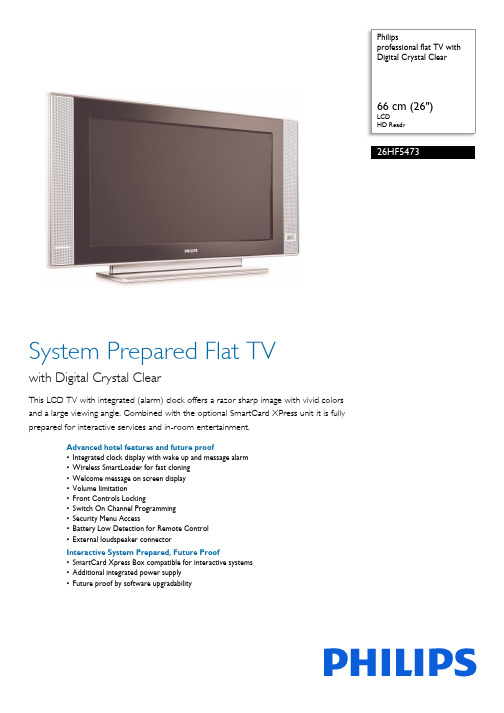
Philipsprofessional flat TV withDigital Crystal Clear66 cm (26")LCDHD Ready26HF5473System Prepared Flat TVwith Digital Crystal ClearThis LCD TV with integrated (alarm) clock offers a razor sharp image with vivid colorsand a large viewing angle. Combined with the optional SmartCard XPress unit it is fullyprepared for interactive services and in-room entertainment.Advanced hotel features and future proof•Integrated clock display with wake up and message alarm•Wireless SmartLoader for fast cloning•Welcome message on screen display•Volume limitation•Front Controls Locking•Switch On Channel Programming•Security Menu Access•Battery Low Detection for Remote Control•External loudspeaker connectorInteractive System Prepared, Future Proof•SmartCard Xpress Box compatible for interactive systems•Additional integrated power supply•Future proof by software upgradabilityHighlightsIntegrated clock displayThe built-in clock display, which is also a wake-up alarm, eliminates the need and investment for an additional clock with cables and connections in the room.Wireless SmartLoaderProvides the ability to copy easy and wireless all programmming settings from one TV set into other TV sets in less then a minute. The feature ensures uniformity between TV sets and significantly reduces installation time and costs.Welcome messageA welcome greeting is displayed each time the TV set is switched on.Volume limitationThis feature predefines the volume range with which the TV set is allowed to operate, preventing excessive volume adjustments and avoiding disturbance of next door guests. Front Controls LockingPrevents unauthorised access to TV functions Switch On Channel Programming Perfect for in-house advertising or information channels as it allows to show a predefined channel when the TV is turned on.Security Menu AccessProvides conditional access to installation andconfiguration settings via a special code ormaster remote controlBattery Low DetectionThis feature informs of the need to replace theremote control batteries preventing nuisancecalls and unneccessary replacement ofbatteries.External loudspeaker connectorAmplified audio connector for easy installationof external speakers (like for bathrooms),eliminating the need for investments inexternal equipmentSmartCard Xpress BoxThe optional SmartCard Xpress Box can bemounted at the rear side of the TV set andallows third party decoders and applicationcards to interface with the TV adding newfunctionality to the TV. The TV can also beconnected to external decoders and set-topboxes of all major interactive systemproviders, through the Serial Xpress ControlInterface (supporting UART and RS232protocols) and the SmartPlug Controlinterface.Add. integrated power supplyThe additional integrated power supply avoidsthe need for a separate power supply for aninteractive system. In case of stand-alone use,the additional power supply can be switchedoff to save energy.Upgradable softwareThe upgradable software architecture ensuresthat the TV is future proof and compatible withnew technologies and developments, securingyour investment.Digital Crystal ClearDigital Crystal Clear is a package of pictureinnovations that digitally adjusts and optimizespicture quality to optimal contrast, color andsharpness levels. It's like watching vivid cinema-like images.HD ReadyEnjoy the exceptional picture quality of HighDefinition pictures and be fully prepared forHD sources like HDTV settop box or Blu-raydisc. HD Ready is a protected label that offerspicture quality beyond that of progressive scan.It conforms to strict standards laid out byEICTA to offer a HD screen that displays thebenefits of resolution and picture quality of aHigh Definition signal. It has a universalconnection for both analog YPbPr anduncompressed Digital connection of DVI orHDMI, supporting HDCP. It can display 720p,and 1080i signals at 50 and 60Hz.Issue date 2022-05-10 Version: 4.0.512 NC: 8670 000 22838 EAN: 87 10895 89901 7© 2022 Koninklijke Philips N.V.All Rights reserved.Specifications are subject to change without notice. Trademarks are the property of Koninklijke Philips N.V. or their respective owners.SpecificationsPicture/Display•Aspect ratio: 16:9, Widescreen •Brightness: 500 cd/m²•Contrast ratio (typical): 600:1•Diagonal screen size: 26 inch / 66 cm •Display screen type: LCD WXGA Active Matrix TFT•Picture enhancement: Progressive scan, Active Control, 3D Combfilter, Digital Crystal Clear, Digital Noise Reduction, Jagged Line Suppression, Contrast Plus, Color Transient Improvement, 3/2 - 2/2 motion pull down, Luminance Transient Improver, Sharpness Adjustment, Color Enhancement•Screen enhancement: Anti-Reflection coated screen•Color cabinet: Silver Frost & Black Deco Front •Panel resolution: 1366 x 768p•Response time (typical): 16 ms•Viewing angle (H / V): 176 / 176 degree Supported Display Resolution •Computer formatsResolution Refresh rate640 x 480 60, 72, 75, 85Hz800 x 600 56, 60, 72, 75,85Hz1024 x 768 60Hz1280 x 768 60Hz•Video FormatsResolution Refresh rate640 x 480i 1Fh640 x 480p 2Fh720 x 576i 1Fh720 x 576p 2Fh1280 x 720p 3Fh1920 x 1080i 2FhSound•Sound System: Nicam Stereo, Virtual Dolby Surround•Output power (RMS): 2 x 5W•Sound Enhancement: Auto Volume Leveler Convenience•Ease of Installation: Fine Tuning, PLL Digital Tuning, Wireless Smart Loading, Program Name, Advanced Hotel Mode•Ease of Use: Smart Picture, Smart Sound, Side Control•Remote control type: RC2886•Teletext: 10 page Smart Text•Clock: Sleep Timer, Wake up Clock, Integrated LCD Clock Display•VESA Mount: 200 x 100 mm •Clock Enhancements: Synchro Time via PDC/TXT •Comfort: Hotel Guest features•Remote Control: TV•Screen Format Adjustments: Auto Format, 7 Widescreen Modes•Teletext enhancements: Fast text•On-Screen Display languages: English, French, GermanTuner/Reception/Transmission•Tuner bands: Hyperband, S-Channel, UHF, VHF •TV system: PAL, PAL B/G, PAL D/K, PAL I, SECAM, SECAM B/G, SECAM D/K, SECAM L/L'•Video Playback: NTSC, PAL, SECAM•Aerial Input: 75 ohm coaxial (IEC75)•Tuner Display:PLL•Number of Preset Channels: 125 Connectivity•Ext 1 Scart: Audio L/R, CVBS in/out, RGB •Other connections: Antenna IEC75, DVI-I, PC Audio in•Front / Side connections: S-video in, Audio L/R in, CVBS in•Connectivity Enhancements: RJ12 connector, RJ45 connector, HM-Link, Extra Power supply 12V/1W, SmartCard Xpress box ready, External Loudspeaker connector•Ext 2 Scart: Audio L/R, CVBS in/out, S-video in •Number of Scarts:2Power•Power consumption: 110 W•Ambient temperature: 5 °C to 40 °C•Mains power: AC 100-250V +/-10% Dimensions•Dimensions (with base) (W x H x D):804.5 x 477 x 222 mm•Weight incl. Packaging: 18.8 kg•Box dimensions(W x H x D):876 x 209 x 601 mm•Set dimensions(W x H x D):804.5 x 436 x 114 mm•Set weight: 16 kgAccessories•Included accessories: Table top stand, Power cord, User Manual, Remote Control, RF antenna cable •Optional accessories: Set up Remote RC2573GR, Wireless SmartLoader 22AV1120 Loudspeakers•Built-in speakers: 2。
杰克逊电子31英寸4K显示器说明书

31MU97C-B ↓31" class (31.0”/787.4mm diagonal)31MU97Z-B↓31" class (31.0”/787.4mm diagonal)SpecificationsNative Display Resolution 4096 x 2160 High Brightness 320 cd/m 2Contrast Ratio1,000: 15MS (G to G)Response Time, Built-in SpeakersTilt, Pivot, Height Adjustable, Base Detachable Stand Vesa™ Compliant Wall Mountable MAC Compatible3-Year Limited Warranty Parts/Labor/BacklightFeatures1ST 4K MONITOR FOR SMALL MONITOR CATEGORY 31MU97 delivers Digital Cinema 4K with 4096x2160 Full HD and UHD resolution with pivot and height adjustment features for professionals. It makes work environments more convenient than ever and maximizes work productivity in any field of business.DIGITAL CINEMA 4K•Digital Cinema 4K (4096x2160) resolution delivers the optimal DCI film industry standard and provides more detailed content at 4096x2160 resolutionIPS DISPLAY WITH ADOBE RGB•Color differences and color loss are minimized in the wide color gamut and color temperature that covers both the sRGB and CMYK color range.SINGLE STREAM TRANSPORT•Supports SST (Single Stream Transport) technology that delivers Digital Cinema 4K resolution from a single source.DCI-P3 DIGITAL CINEMA COLOR STANDARD•DCI-P3 Digital Cinema Color Standard reproduces the full dynamic range of shadow, color, saturation and brightness ofcontent accurately.D i g i t a l C i m a 4K 4096 x 2160HD280x 720Fu ll H D 1920x1080U H D 3840x 21604K Monitor For Creative ProfessionalsIPS DISPLAY WITH ADOBE® RGB OVER 99.5%By supporting Adobe RGB over 99.5% with IPS technology, the 31MU97minimizes color differences and color loss by using a wide color gamut and color temperature that covers both sRGB and CMYK color ranges.As a result, retouching of photos on the 31MU97 creates final images with vivid and vibrant colors that other VA or LCDs cannot.DCP-P3 DIGITAL CINEMA COLOR STANDARDThe 31MU97 with DCI-P3 Digital Cinema Color Standard reproduces the full dynamic range of shadow, color, saturation and brightness of content accurately throughout post-production, matching what will be seen in the theater. On-site, superfine editing and over all control can be achieved while using a preview camera.SINGLE STREAM TRANSPORTSupports SST (Single Stream Transport) technology that delivers Digital Cinema 4K resolution from a single source. A smooth viewing experience is achieved while previewing film content without any image sync issues or image tearing like that of other 4K monitors with limited MST (Multi-Stream Transport) or Tiled technology.Shooting with on-site preview cameraFull dynamic ranges are accurately reproduced in post-production.On-screen color is accurately reproduced.OTHER 4K MONITORSUHD 4K Monitor (3840x2160)Upper/lower mattes are visible with the letterbox ratio LG Digital Cinema 4K (4096x2160)31MU97C-B Pixel Perfect RatioMulti-Stream Transport Splits the input signal from the GPU into two signals and combines them again to create a single screen effect.Image TearingTiled TransportStitches signals from multiple GPU input signals together to create a whole screen effect.LG DIGITAL CINEMA 4K 31MU97(4096x2160)Single Stream TransportTrue single signal output of the GPU to display a smooth and consistent viewing experience.D i g i t a l C i n e m a 4K 4096 x 2160PIVOT/HEIGHT ADJUSTMENTThe 31MU97 comes with a 90° pivot function for working on projects that are more vertical than horizontal to keep the size of the project as large as possible on the screen. And easily adjust the height of the screen for optimal working conditions.MULTIPLE COLOR MODESThe 31MU97 comes with variety of color modes ranging from the basic sRGB and Reader, all the way to the more advanced Adobe RGB and DCI-P3 Sim,to accommodate a wide spectrum of needs required by professionals. Simply choose between color mode feature presets or customized calibrations using the joystick.MAC COMPATIBLE/MULTI-PORTSMiniDP , Display ports and USB 3.0 ports. And with two Thunderbolt™ports to directly connect a Mac PC or Pegasus2 storage directly to transmit data faster thanexternal HD.+USB UP+MiniDP to MacPro®+ 5W SpeakersWith two internal 5W speakers and MAXXAUDIO®functions, there is no need for separate high-end monitor speakers. The 31MU97 which supports MAXXAUDIO® delivers high quality sound with a wide range of vibrant, crisp, and clean high and low decibels while reviewing or editing 4K content.10-BIT COLOR DEPTH (1 billion colors)10-bit color depth that supports over 1-billion colors is 64 times richer than an 8-bit color display, re-creating colors softly and naturally without color banding. All the images details are displayed with a richer and wider color range that enables accurate, detailed, and natural-looking images. More shades in-between gradient transitions are displayed for a smoother image.TOTAL COLOR MANAGEMENTThrough detailed color calibration testing, the 31MU97 maintains its color standard with software calibration and a factory preset,minimizing differences in color space and expressions between the original images,monitor screen, and printed result.*Select the desired color environment through various color tests for color accurate reproduction.Test AConventional (8bit)LG Digital Cinema 4K 31MU97 (10 bit)Full HD Monitor (1920x1080)LG Digital Cinema 4K (4096x2160)2000 Millbrook Drive Lincolnshire, IL 60069Customer Service: /supportContact your LG Regional Sales Representative:Channel: 800.897.8871Hospitality: 800.228.1236E-mail:********************SPEC_31MU97C-B_31MU97Z_061655_PRAll screen images are simulated.Dimensions and weights are approximate. Design,specifications, and features subject to change without notice.© Copyright 2016 LG Electronics USA, Inc. All Rights Reserved. “LG Life’s Good” is a registered trademark of LG Corp.ENERGY STAR is a registered trademark of the U.S. Environmental Protection Agency. In Plane Switching is a trademark of LG Philips LCD Ltd. VESA is a trademark of Video Electronics Standards Association. HDMI, the HDMI logo and High-Definition Multimedia Interface are trademarks or registered trademarks of HDMI Licensing LLC.All other product and brand names are trademarks or registered trademarks of their respective companies.Printed in the USA. June 2016Digital Cinema 4K Monitor For Creative Professionals29.0” (736.6mm)12.5” (154.9mm)2.1” (53.3mm)9.5” (241.3mm)5.0” (127mm)11.8” (299.7mm)16.0” (406.4mm)29.0” (736.6mm)6.1”(154.9mm)6.1”(154.9mm)(100mm)(100mm)Rear Jack Panel Dimensions31MU97C-B ↓31" class (31.0”/787.4mm diagonal)31MU97Z-B↓31" class (31.0”/787.4mm diagonal)。
SAMSUNG QB98R UHD商業顯示屏说明書说明书

Operating System
Included
Optional
Mount
Safety
EMC
Standard Warranty
QB98R
98" 97.5" Edge-Lit BLU UHD 3840 x 2160 (16:9) 350 nits 4000:1 178 / 178 6ms 16.7M 72% 24/7 Yes Built in Speaker (10W + 10W) DVI-D, DisplayPort 1.2 (1) HDMI 2.0 (2) HDCP 2.2 Stereo Mini Jack, DVI, HDMI USB 2.0 x 2 HDMI 2.0 (Loop-out) Stereo Mini Jack RS232C (In/Out) Thru Stereo Jack, RJ45 IR Yes / Yes N/A Internal AC 100 - 240 V (+/- 10 %), 50/60 Hz
With the remote workspace connection, users are able to access content from a remote laptop or PC, enabling greater collaboration.
Contact Us: /b2bdigitalsignage
Dimensions
Set (W x H x D)
Package (W x H x D)
Weight
Set Package
VESA Mount (mm)
Bezel Width (mm)
Operating Temperature
索尼3D超瘦智能LED电视说明书
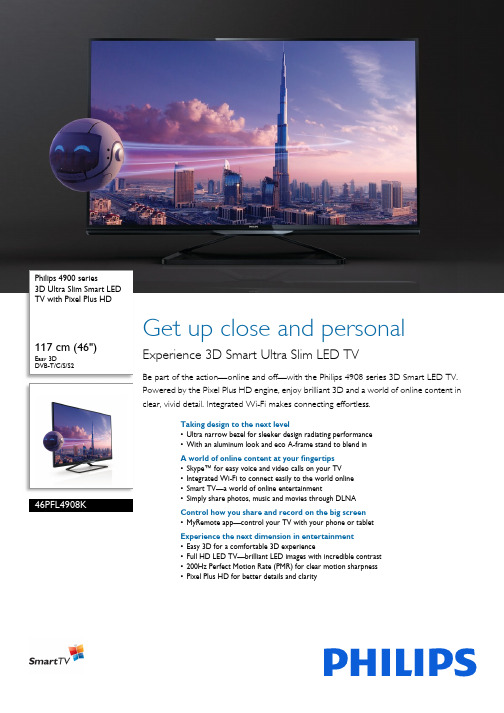
Philips 4900 series3D Ultra Slim Smart LED TV with Pixel Plus HD117 cm (46") Easy 3DDVB-T/C/S/S246PFL4908K Get up close and personal Experience 3D Smart Ultra Slim LED TVBe part of the action—online and off—with the Philips 4908 series 3D Smart LED TV. Powered by the Pixel Plus HD engine, enjoy brilliant 3D and a world of online content in clear, vivid detail. Integrated Wi-Fi makes connecting effortless.Taking design to the next level•Ultra narrow bezel for sleeker design radiating performance•With an aluminum look and eco A-frame stand to blend inA world of online content at your fingertips•Skype™ for easy voice and video calls on your TV•Integrated Wi-Fi to connect easily to the world online•Smart TV—a world of online entertainment•Simply share photos, music and movies through DLNAControl how you share and record on the big screen•MyRemote app—control your TV with your phone or tabletExperience the next dimension in entertainment•Easy 3D for a comfortable 3D experience•Full HD LED TV—brilliant LED images with incredible contrast•200Hz Perfect Motion Rate (PMR) for clear motion sharpness•Pixel Plus HD for better details and clarityHighlightsUltra narrow bezelGood design tells a story. Take for example the precision crafted front panel made from one piece of polished high gloss. Or the ultra-thin bezel designed to create a sleeker profile. Together these speak volumes about the high performance and accuracy we deliver—inside and out.Aluminum look and A-frameWith an aluminum look and eco A-frame stand to blend inSkype™ TV video calls*Add a new dimension to your calls and share experiences with the people that matter to you, wherever they are. With Skype™ on your TV, make voice and video calls from your living room. Just plug the optional Philips TV camera (PTA317) into your TV and enjoy excellent video and sound quality from the comfort of your couch.Integrated Wi-FiIntegrated Wi-Fi on your Philips Smart TV makes connecting to your home network quick and easy, allowing you to access a world of content or share wirelessly at home. Smart TV online appsExplore the boundaries that lie beyond traditional TV. Rent and stream movies, videos, games and more, directly onto your TV from online video stores. Watch catch-up TV from your favorite channels and enjoy a rich selection of online apps with Smart TV. Connect to family and friends with Skype™ or social networking. Or... just browse the Internet!SimplyShare TVShare photos, music, videos and moviesthrough DLNA using your smartphone, tabletor computer and enjoy them on the big screen.Sharing made simple.MyRemote*Control your TV and record on the go withouta remote control using one easy app.Transform your tablet or smart phone into auniversal remote with all the options of youroriginal remote plus extra features like textentry. The SimplyShare function beamscontent onto your TV. Stay up to date byrecording your favorite programs on-the-gousing MyRemote recording. Simply flip throughthe content on the TV Program Guide tochoose which shows to record and view later.A Smart TV deserves a truly smart app.Easy 3DEnjoy hours of viewing comfort thanks topassive 3D technology that delivers you highquality, flicker free, low ghosting 3D. Convertany 2D content into vivid and flawless 3D. Thestylish, lightweight 3D glasses are comfortableto wear and do not require batteries.Full HD LED TVPicture quality matters. Regular HDTVs deliverquality, but you expect the best. Imaginebreathtakingly crisp detail paired with highbrightness, incredible contrast, sharp motiondefinition, realistic colors and a true to lifepicture—as well as low power consumption.Well, look no further. Full HD LED deliversmore detail than standard HDTVs. And moredetail in the image means a more intenseviewing experience for you.200Hz PMRFor picture movement that looks precise,smooth and natural, Philips created PMR—ourstandard for measuring moving imagesharpness. Perfect Motion Rate is thecombined result of our unique videoprocessing, number of frames per second andrefresh rate of each frame, perfection indimming capabilities, and backlightingtechnology. A higher PMR number contributesto higher contrast and better motionclarity—which means a superior image for you.Pixel Plus HDOur advanced digital picture processingtechnology increases the number of lines andthe number of pixels. The result delivers razorsharp pictures with incredible detail and depth,every time and from any source.Smart TVSmart TV-a world of online apps, videosto rent and catch-upExplore the boundaries that lie beyondtraditional TV. Rent and stream movies,videos, games and more, directly ontoyour TV from online video stores. Watchcatch-up TV from your favorite channelsand enjoy a rich selection of online appswith Smart TV. Connect to family andfriends with Skype™ or socialnetworking. Or... just browse theInternet!Issue date 2022-06-03 Version: 2.1.212 NC: 8670 001 06249 EAN: 87 12581 69662 7© 2022 Koninklijke Philips N.V.All Rights reserved.Specifications are subject to change without notice. Trademarks are the property of Koninklijke Philips N.V. or their respective owners.SpecificationsPicture/Display•Display: LED Full HD•Diagonal screen size: 46 inch / 117 cm•Panel resolution: 1920x1080p•3D: 2 Player Full Screen Gaming*, 3D Depth adjustment, 2D to 3D conversion, Easy 3D •Aspect ratio: 16:9•Brightness: 350 cd/m²•Picture enhancement: Pixel Plus HD, 200Hz Perfect Motion Rate, Micro DimmingSmart TV•Interactive TV: HbbTV*•SmartTV apps*: Catch-up TV, Netflix*, Online apps, Online Video stores, Open Internet browser, YouTube•Social TV: Facebook, Skype, Twitter•TV programe guide*: 8 day Electronic Program GuideUser Interaction•Wireless interaction: SimplyShare, MultiRoom Client*, Wi-fi Miracast Certified*, PC In Monitor •Program: Pause TV, USB Recording*•Ease of Installation: Auto detect Philips devices, Device connection wizard, Network installation wizard, Settings assistant wizard•Ease of Use: One-stop Home button, Onscreen Usermanual•Firmware upgradeable: Firmware auto upgrade wizard, Firmware upgradeable via USB, Online firmware upgrade•Screen Format Adjustments: Autofill, Autozoom, Movie expand 16:9, Super Zoom, Unscaled, Widescreen•Signal strength indication•Teletext: 1000 page Smart Text•My Remote App*: Control, MyRemote Recording, Simply Share, TV GuideSound•Output power (RMS): 20W•Sound Enhancement: Auto Volume Leveler, Clear Sound, Incredible SurroundConnectivity•Number of HDMI connections: 3•Number of component in (YPbPr): 1•Number of scarts(RGB/CVBS):1•Number of USBs: 2•Wireless connection: Integrated Wi-Fi 11n •Other connections: Antenna IEC75, Common Interface Plus (CI+), Ethernet-LAN RJ-45, Digital audio out (coaxial), Audio L/R in, Headphone out, Satellite Connector •HDMI features: 3D, Audio Return Channel•EasyLink (HDMI-CEC): Remote control pass-through, System audio control, System standby,Plug & play add to Homescreen, Auto subtitle shift(Philips), Pixel Plus link (Philips), One touch playMultimedia Applications•Video Playback Formats: Containers: AVI, MKV,H264/MPEG-4 AVC, MPEG-1, MPEG-2, MPEG-4,WMV9/VC1•Music Playback Formats: AAC, MP3, WMA (v2 upto v9.2)•Picture Playback Formats: JPEGSupported Display Resolution•Computer inputs: up to 1920x1080 @ 60Hz•Video inputs: 24, 25, 30, 50, 60 Hz, up to1920x1080pTuner/Reception/Transmission•Digital TV: DVB-T/C/S/S2•MPEG Support: MPEG2, MPEG4•Video Playback: NTSC, PAL, SECAMPower•Mains power: AC 220 - 240 V 50/60Hz•Ambient temperature: 5 °C to 35 °C•Energy Label Class: A+•Eu Energy Label power: 47 W•Annual energy consumption: 69 kW·h•Standby power consumption: <0.15W•Power Saving Features: Auto switch-off timer, Ecomode, Picture mute (for radio)•Off mode power consumption: < 0.3Dimensions•Box dimensions(W x H x D):1222 x 725 x 134 mm•Set dimensions(W x H x D):1046 x 623 x 72.8 mm•Set dimensions with stand (W x H x D):1046 x 700 x 261 mm•Product weight: 14.1 kg•Product weight (+stand): 15.3 kg•Weight incl. Packaging: 18 kg•Compatible wall mount: 400 x 400mmAccessories•Included accessories: 2 x 3D Glasses, RemoteControl, 2 x AAA Batteries, Power cord, Quickstart guide, Legal and safety brochure, WarrantyLeaflet•Optional accessories: Philips TV camera PTA317,3D glasses PTA417, 3D glasses Game kit PTA436*MyRemote app and related functionalities varies per TV model andcountry, as well as smart device model and OS. For more detail,please visit: /TV.*Compatibility depends on wifi miracast certification Android 4.2 orlater. For more details please refer to your device documentation.*For smart TV app, visit /TV to discover the servicesoffering in your country*USB recording for digital channels only, recordings may be limited bybroadcast copy protection (CI+). Country and channel restrictionsmay apply.*Philips TV camera (PTA317) is sold separately.*Parents should monitor their children during 3D viewing and ensurethey do not experience any discomfort as mentioned above.Watching 3D is not recommended for children under 6 years of ageas their visual system is not fully developed yet.*The TV supports DVB reception for 'Free to air' broadcast. SpecificDVB operators may not be supported. An up to date list can befound in the FAQ section of the Philips support website. For someoperators Conditional Access and subscripction are required.Contact your operator for more information.*Software upgrade required for HbbTV, Multiroom client and server,Netflix and myRemote app.*Energy consumption in kWh per year, based on the powerconsumption of the television operating 4 hours per day for 365days. The actual energy consumption will depend on how thetelevision is used.*EPG and actual visibility (up to 8 days) is country and operatordependent.。
三星QMR系列4K显示屏说明书
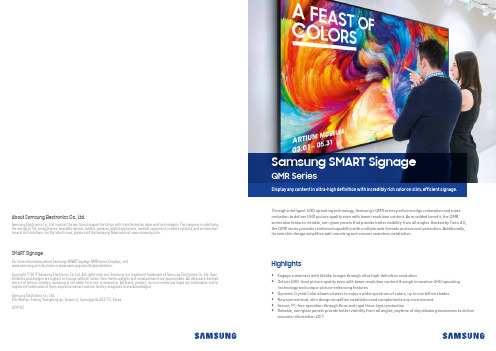
• Engage customers with lifelike images through ultra high-definition resolution• Deliver UHD-level picture quality even with lower resolution content through innovative UHD upscalingtechnology and unique picture-enhancing features• Dynamic Crystal Color allows viewers to enjoy a wider spectrum of colors, up to one billion shades • New symmetrical, slim design simplifies installation and complements any environment. • Secure, PC-free operation through Knox and rigid three-layer protection• Reliable, non-glare panels provide better visibility from all angles, anytime of day allowing businesses to deliver accurate information 24/7.HighlightsThrough intelligent UHD upscaling technology, Samsung’s QMR series performs edge restoration and noise reduction to deliver UHD picture quality even with lower resolution content. As an added benefit, the QMR series also features reliable, non-glare panels that provide better visibility from all angles. Backed by Tizen 4.0, the QMR series provides reinforced capability with multiple web formats and secured protection. Additionally, its new slim design simplifies wall mounting and ensures seamless installation.About Samsung Electronics Co., Ltd.Samsung Electronics Co., Ltd. inspires the world and shapes the future with transformative ideas and technologies. The company is redefining the worlds of TVs, smartphones, wearable devices, tablets, cameras, digital appliances, medical equipment, network systems, and semiconduc-tor and LED solutions. For the latest news, please visit the Samsung Newsroom at .For more information about Samsung SMART Signage QMR Series Displays, visit /business or /displaysolutionsCopyright © 2019 Samsung Electronics Co. Ltd. All rights reserved. Samsung is a registered trademark of Samsung Electronics Co. Ltd. Spec -ifications and designs are subject to change without notice. Non-metric weights and measurements are approximate. All data were deemed correct at time of creation. Samsung is not liable for errors or omissions. All brand, product, service names and logos are trademarks and/or registered trademarks of their respective owners and are hereby recognized and acknowledged.Samsung Electronics Co., Ltd.416, Maetan 3-dong, Yeongtong-gu, Suwon-si, Gyeonggi-do 443-772, Korea 2019-03SMART SignageDisplay any content in ultra-high definition with incredibly rich color on slim, efficient signage.Samsung SMART SignageQMR SeriesSamsung’s superior visual display technology has positioned them as the industry leader in the digital signage market for a decade and in the TV market for 12 years. As an expert in picture quality in the display industry, Samsung is able to deliver best-in-class picture quality through their new QMR series. The signage provides rich and flawless colors, sleek and durable design, powerful performance through Tizen 4.0 and secured protection. Its reliable, non-glare panels provide better visibility from all angles, allowing businesses to deliver important information 24/7. Samsung’s QMR series is also able to upscale even the lowest resolution content to UHD picture quality. For commercial displays, this technology advancement means highly visible signage with unmatched accuracy to help capture the attention of potential customers. It also means savings both in cost and time for businesses who can produce content more inexpensively at a lower resolution and still display it in stunning UHD quality.Key features3Samsung’s new QMR series is able to capture customer attention by providing an incredibly clear picture, showcasing lifelike images and intricate details better than ever before thanks to ultra high-defini -tion 4K resolution.Incredible 4K picture qualityWhen clear visibility is essential, the QMR series incorporates key fea-tures including up to 500 nit brightness and reliable, non-glare pan -els that provide better visibility from all angles, anytime of day. The display is ideal for locations such as airports and commuter stations where 24/7 access to clear and accurate information is crucial.Perfect view with non-glare display2With visual display technology improving across devices, viewers have developed an ever-growing expectation for better pic-ture quality. Additionally, the market has been flooded with a wide variety of color techologies and it’s becoming increasingly important for businesses to have rich and vivid display capabilities. As UHD resolution continues to grow in popularity, it is es -sential for businesses to deliver superb picture quality for their customers. Low quality displays and signage can create negative perceptions of a business. While much content is still being produced at a lower resolution, through Intelligent UHD upscaling technology, Samsung’s QMR series is able to upscale even the lowest resolution content to UHD picture quality.Industry trendWhy Samsung’s QMR series?Intelligent UHD upscaling Dynamic Crystal Color Slim & Flat backdesignTIZEN 4.0Conventional Glare PanelNon-Glare PanelUHD resolution is must-have feature in the future UHD sales forecasted to exceed FHD in 2019UHD(Kunit)FHD(Kunit)UHD(M$)FHD(M$)* Source : IHS ‘18.2Q Final+Forecast($)]* Source : IHS ‘18.2Q Final+Forecast* Note : S tandalone digital signage onlyConsumer TVs, along with Commercial Lite and Hospitality TVs used for signage are excluded.solution based on Samsung’s proprietary intelligent UHD engine that allows content developed at a lower resolution to be elevated to UHD-lev-el quality. It also performs edge restoration and noise reduction to optimize on-screen text and imagery with crisp edges and fine detail.Conventional ConventionalConventionalQMR Series QMR SeriesQMR SeriesDynamic Crystal Color is what brings the incredible, lifelike color to Samsung displays. Using 10-bit processing, the displays are able to show -case a wider spectrum of colors — up to a billion different shades — capturing subtle differences for flawless color expression, critical to businesses in ensuring brand consistency across communication channels. The QMR series also features HDR10+ functionality that converts standard definition (SDR) content to HDR quality for sharper contrast and more vivid colors.Amplified colorsReduced colorsensure accuate RGBexpressionaffect RGB clarityFHD panel UHD panel 2M pixels 8M pixelsIntelligent UHD engine Noise Reduction Edge RestorationUHD1 Billion ColorSlim & Symmetric Design50mm50mm Specif i cationsKey features54Narrow BezelIn a corporate or retail environment, the back of a display is often vis -ible to customers. With the QMR series’ new cable guide feature re -tailers can tuck messy cables away from view. This allows for a clean and more visually-appealing customer shopping experience.Clean cable managementThe all-new slim and symmetrical design of the QMR series signifi -cantly simplifies wall mounting the display and ensures installation is a seamless process. The display’s power inlet direction has been re -designed to sit flush against the wall. The new design sets guarantees a long life cycle ensuring the QMR series will stand the test of time.Slim and symmetrical designThe Samsung SMART Signage Platform (SSSP) is an open-source, all-in-one solution embedded in Samsung SMART signage that sim -plifies installation and maintenance. With SSSP , there is no need for any external devices to communicate with the server or play digital media enjoying easy development, reinforced capability with multi-ple web formats, and secured protection.Powerful, all-in-one solutionThe QMR series features a nearly endless range of business use-cas-es thanks to built-in Wi-Fi and Bluetooth. Wireless connectivity al -lows for personalized and interactive services including enabling integration with beacon technology in store, while also simplifying how businesses showcase content.Wi-Fi and Bluetooth built-inSymmetricSlim DepthLong Life CycleNarrow BezelEasy Development Reinforced Compatibility High Expandability Secured ProtectionSide power inlet for no depth extension* Image is for illustrative purposes only, specific application or program may have to be developed for the depicted usage scenario.。
MAG Series LCD Monitor MAG401QR 用户手册说明书
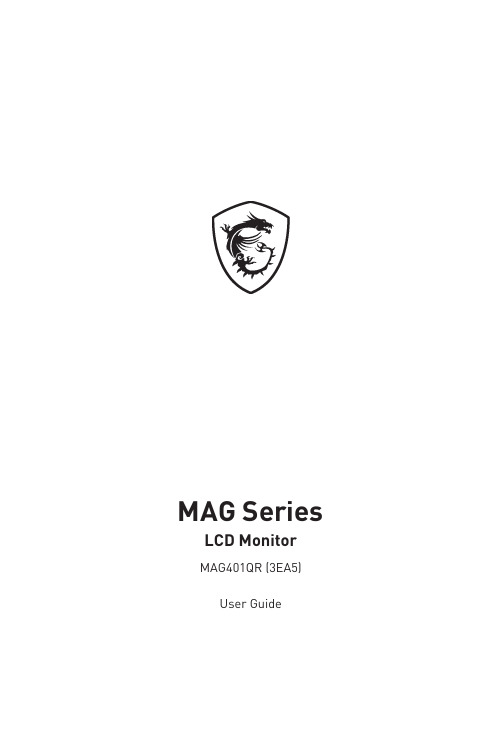
MAG Series LCD Monitor MAG401QR (3EA5)User GuideContentsGetting Started (3)Package Contents (3)Installing the Monitor Stand (4)Adjusting the Monitor (5)Monitor Overview (6)Connecting the Monitor to PC (8)OSD Setup (9)Navi Key (9)Hot Key (9)OSD Menus (10)Gaming (10)Professional (13)Image (14)Input Source (15)PIP/PBP (16)Navi Key (17)Setting (18)Specifications (20)Preset Display Modes (22)Troubleshooting (23)Safety Instructions (24)TÜV Rheinland Certification (26)Regulatory Notices (27)RevisionV1.0, 2022/112ContentsGetting StartedThis chapter provides you with the information on hardware setup procedures. While connecting devices, be careful in holding the devices and use a grounded wrist strap to avoid static electricity.∙Contact your place of purchase or local distributor if any of the items is damaged or missing.∙Package contents may vary by country.∙The included power cord is exclusively for this monitor and should not be used with other products.3Getting StartedInstalling the Monitor Stand1. Leave the monitor in its protective foam packaging. Align the stand bracket to the monitor groove.2. Tighten the stand bracket with screws.3. Connect the base to the stand and tighten the base screw to secure the base.4. Make sure the stand assembly is properly installed before setting the monitor upright.Important ∙Place the monitor on a soft, protected surface to avoid scratching the display panel. ∙Do not use any sharp objects on the panel. ∙The groove for installing the stand bracket can also be used for wall mount. Please contact your dealer for proper wall mount kit. ∙This product comes with NO protective film to be removed by the user! Any mechanical damages to the product including removal of the polarizing film may affect the warranty!Adjusting the MonitorThis monitor is designed to maximize your viewing comfort with its adjustment capabilities.⚠Important∙Avoid touching the display panel when adjusting the monitor.Please slightly tilt the monitor backwards before pivoting it.∙5Getting StartedMonitor Overview6Getting Started7Getting StartedConnecting the Monitor to PC1. Turn off your computer.2. Connect the video cable from the monitor to your computer.3. Connect the power cord to the monitor power jack. (Figure A)4. Plug the power cord into the electrical outlet. (Figure B)5. Turn on the monitor. (Figure C)6. Power on the computer and the monitor will auto detect the signal source.8Getting StartedOSD SetupThis chapter provides you with essential information on OSD Setup.⚠ImportantAll information is subject to change without prior notice.Navi KeyThe monitor comes with a Navi Key, a multi-directional control that helps navigate theUp/ Down/ Left/ Right:∙selecting function menus and items∙adjusting function values∙entering into/exiting from function menusPress (OK):∙launching the On-Screen Display (OSD)∙entering submenus∙confirming a selection or settingHot Key∙Users may enter into preset function menus by moving the Navi Key up, down, left or right when the OSD menu is inactive.∙Users may customize their own Hot Keys to enter into different function menus.9OSD Setup10OSD Menus OSD Menus⚠ImportantThe following settings will be grayed out when HDR signals are received: ∙Night Vision ∙MPRT∙Low Blue Light∙HDCR ∙Brightness ∙Contrast ∙Color Temperature ∙Optix Scope ∙PIP/PBP11OSD Menus12OSD Menus13 OSD Menus14OSD Menus15 OSD Menus16OSD Menus17 OSD Menus18OSD Menus19OSD Menus20Specifications* Based on CIE1976 test standards.21SpecificationsPreset Display ModesImportant22Preset Display ModesTroubleshootingThe power LED is off.• Press the monitor power button again.• Check if the monitor power cable is properly connected.No image.• Check if the computer graphics card is properly installed.• Check if the computer and monitor are connected to electrical outlets and are turned on.• Check if the monitor signal cable is properly connected.• The computer may be in Standby mode. Press any key to activate the monitor. The screen image is not properly sized or centered.• Refer to Preset Display Modes to set the computer to a setting suitable for the monitor to display.No Plug & Play.• Check if the monitor power cable is properly connected.• Check if the monitor signal cable is properly connected.• Check if the computer and graphics card are Plug & Play compatible.The icons, font or screen are fuzzy, blurry or have color problems.• Avoid using any video extension cables.• Adjust brightness and contrast.• Adjust RGB color or tune color temperature.• Check if the monitor signal cable is properly connected.• Check for bent pins on the signal cable connector.The monitor starts flickering or shows waves.• Change the refresh rate to match the capabilities of your monitor.• Update your graphics card drivers.• Keep the monitor away from electrical devices that may cause electromagnetic interference (EMI).23TroubleshootingSafety Instructions∙Read the safety instructions carefully and thoroughly.∙All cautions and warnings on the device or User Guide should be noted.∙Refer servicing to qualified personnel only.Power∙Make sure that the power voltage is within its safety range and has been adjustedproperly to the value of 100~240V before connecting the device to the power outlet. ∙If the power cord comes with a 3-pin plug, do not disable the protective earth pinfrom the plug. The device must be connected to an earthed mains socket-outlet.∙Please confirm the power distribution system in the installation site shall providethe circuit breaker rated 120/240V, 20A (maximum).∙Always disconnect the power cord or switch the wall socket off if the device would be left unused for a certain time to achieve zero energy consumption.∙Place the power cord in a way that people are unlikely to step on it. Do not placeanything on the power cord.∙If this device comes with an adapter, use only the MSI provided AC adapter approved for use with this device.BatteryPlease take special precautions if this device comes with a battery.∙Danger of explosion if battery is incorrectly replaced. Replace only with the same or equivalent type recommended by the manufacturer.∙Avoid disposal of a battery into fire or a hot oven, or mechanically crushing or cutting of a battery, which can result in an explosion.∙Avoid leaving a battery in an extremely high temperature or extremely low airpressure environment that can result in an explosion or the leakage of flammableliquid or gas.∙Do not ingest battery. If the coin/button cell battery is swallowed, it can causesevere internal burns and can lead to death. Keep new and used batteries away from children.European Union:Batteries, battery packs, and accumulators should not be disposed of asunsorted household waste. Please use the public collection system toreturn, recycle, or treat them in compliance with the local regulations. BSMI:廢電池請回收For better environmental protection, waste batteries should be collectedseparately for recycling or special disposal.24Safety InstructionsCalifornia, USA:The button cell battery may contain perchlorate material and requiresspecial handling when recycled or disposed of in California.For further information please visit: https:///perchlorate/ Environment∙To reduce the possibility of heat-related injuries or of overheating the device, do not place the device on a soft, unsteady surface or obstruct its air ventilators.∙Use this device only on a hard, flat and steady surface.∙To prevent the device from tipping over, secure the device to a desk, wall or fixed object with an anti-tip fastener that helps to properly support the device and keep it safe in place.∙To prevent fire or shock hazard, keep this device away from humidity and high temperature.∙Do not leave the device in an unconditioned environment with a storage temperature above 60℃ or below -20℃, which may damage the device.∙The maximum operating temperature is around 40℃.∙When cleaning the device, be sure to remove the power plug. Use a piece of soft cloth rather than industrial chemical to clean the device. Never pour any liquid into the opening; that could damage the device or cause electric shock.∙Always keep strong magnetic or electrical objects away from the device.∙If any of the following situations arises, get the device checked by service personnel:• The power cord or plug is damaged.• Liquid has penetrated into the device.• The device has been exposed to moisture.• The device does not work well or you can not get it working according to the User Guide.• The device has dropped and damaged.• The device has obvious sign of breakage.25Safety InstructionsTÜV Rheinland CertificationTÜV Rheinland Low Blue Light CertificationBlue light has been shown to cause eye fatigueand discomfort. MSI now offers monitors with TÜVRheinland Low Blue Light certification to ensureusers’ eye comfort and well-being. Please followthe instructions below to reduce the symptoms fromextended exposure to the screen and blue light.∙Place the screen 20 – 28 inches (50 – 70 cm) away from your eyes and a little below eye level.∙Consciously blinking the eyes every now and then will help to reduce eye strain after extended screen time.∙Take breaks for 20 minutes every 2 hours.∙Look away from the screen and gaze at a distant object for at least 20 secondsduring breaks.∙Make stretches to relieve body fatigue or pain during breaks.∙Turn on the optional Low Blue Light function.TÜV Rheinland Flicker Free Certification∙TÜV Rheinland has tested this product toascertain whether the display produces visibleand invisible flicker for the human eye andtherefore strains the eyes of users.∙TÜV Rheinland has defined a catalogue oftests, which sets out minimum standardsat various frequency ranges. The test catalogue is based on internationallyapplicable standards or standards common within the industry and exceeds theserequirements.∙The product has been tested in the laboratory according to these criteria.∙The keyword “Flicker Free” confirms that the device has no visible and invisibleflicker defined in this standard within the range of 0 - 3000 Hz under variousbrightness settings.∙The display will not support Flicker Free when Anti Motion Blur/MPRT is enabled.(The availability of Anti Motion Blur/MPRT varies by products.)26TÜV Rheinland CertificationRegulatory NoticesCE ConformityThis device complies with the requirements set out in the Council Directive on the Approximation of the Laws of the Member Statesrelating to Electromagnetic Compatibility (2014/30/EU), Low-voltage Directive (2014/35/EU), ErP Directive (2009/125/EC) and RoHS directive (2011/65/EU). This product has been tested and found to comply with the harmonized standards for Information Technology Equipment published under Directives of Official Journal of the European Union.FCC-B Radio Frequency Interference StatementThis equipment has been tested and found to comply with the limitsfor a Class B digital device, pursuant to Part 15 of the FCC Rules.These limits are designed to provide reasonable protection againstharmful interference in a residential installation. This equipment generates, uses and can radiate radio frequency energy and, ifnot installed and used in accordance with the instruction manual, may cause harmful interference to radio communications. However, there is no guarantee that interference will not occur in a particular installation. If this equipment does cause harmful interference to radio or television reception, which can be determinedby turning the equipment off and on, the user is encouraged to try to correct the interference by one or more of the measures listed below:∙Reorient or relocate the receiving antenna.∙Increase the separation between the equipment and receiver.∙Connect the equipment into an outlet on a circuit different from that to which the receiver is connected.∙Consult the dealer or an experienced radio/television technician for help. Notice 1The changes or modifications not expressly approved by the party responsible for compliance could void the user’s authority to operate the equipment.Notice 2Shielded interface cables and AC power cord, if any, must be used in order to comply with the emission limits.This device complies with Part 15 of the FCC Rules. Operation is subject to the following two conditions:1. This device may not cause harmful interference, and2. This device must accept any interference received, including interference that may cause undesired operation.MSI Computer Corp.901 Canada Court, City of Industry, CA 91748, USA(626) 913-082827Regulatory NoticesWEEE StatementUnder the European Union (“EU”) Directive on Waste Electrical and Electronic Equipment, Directive 2012/19/EU, products of “electrical and electronic equipment” cannot be discarded as municipal waste anymoreand manufacturers of covered electronic equipment will be obligated totake back such products at the end of their useful life. Chemical Substances InformationIn compliance with chemical substances regulations, such as the EU REACH Regulation (Regulation EC No. 1907/2006 of the European Parliament and the Council), MSI provides the information of chemical substances in products at: https:///global/indexRoHS StatementJapan JIS C 0950 Material DeclarationA Japanese regulatory requirement, defined by specification JIS C 0950, mandates that manufacturers provide material declarations for certain categories of electronic products offered for sale after July 1, 2006.https:///global/Japan-JIS-C-0950-Material-Declarations India RoHSThis product complies with the “India E-waste (Management and Handling) Rule 2016” and prohibits use of lead, mercury, hexavalent chromium, polybrominated biphenyls or polybrominated diphenyl ethers in concentrations exceeding 0.1 weight % and 0.01 weight % for cadmium, except for the exemptions set in Schedule 2 of the Rule. Turkey EEE RegulationConforms to the EEE Regulations of the Republic Of Turkey Ukraine Restriction of Hazardous SubstancesThe equipment complies with requirements of the Technical Regulation, approved by the Resolution of Cabinet of Ministry of Ukraine as of 10 March 2017, № 139, in terms of restrictions for the use of certain dangerous substances in electrical and electronic equipment.Vietnam RoHSAs from December 1, 2012, all products manufactured by MSI comply with Circular 30/2011/TT-BCT temporarily regulating the permitted limits for a number of hazardous substances in electronic and electric products.28Regulatory Notices29Regulatory Notices Green Product Features∙Reduced energy consumption during use and stand-by ∙Limited use of substances harmful to the environment and health∙Easily dismantled and recycled ∙Reduced use of natural resources by encouraging recycling ∙Extended product lifetime through easy upgrades ∙Reduced solid waste production through take-back policyEnvironmental Policy∙The product has been designed to enable proper reuse of parts and recycling and should not be thrown away at its end of life. ∙Users should contact the local authorized point of collection for recycling and disposing of their end-of-life products. ∙Visit the MSI website and locate a nearby distributor for further recycling information. ∙*******************************************************************disposal, take-back, recycling, and disassembly of MSI products.Warning!Overuse of screens is likely to affect eyesight.Recommendations: 1. Take a 10-minute break for every 30 minutes of screen time. 2. Children under 2 years of age should have no screen time. For children aged 2 years and over, screen time should be limited to less than one hour per day.Copyright and Trademarks Notice Copyright © Micro-Star Int’l Co., Ltd. All rights reserved. The MSI logo used is a registered trademark of Micro-Star Int’l Co., Ltd. All other marks and names mentioned may be trademarks of their respective owners. No warranty as to accuracy or completeness is expressed or implied. MSI reserves the right to make changes to this document without prior notice.Technical Support If a problem arises with your product and no solution can be obtained from the user’s manual, please contact your place of purchase or local distributor. Alternatively,please visit https:///support/ for further guidance.。
马克五中文使用说明书
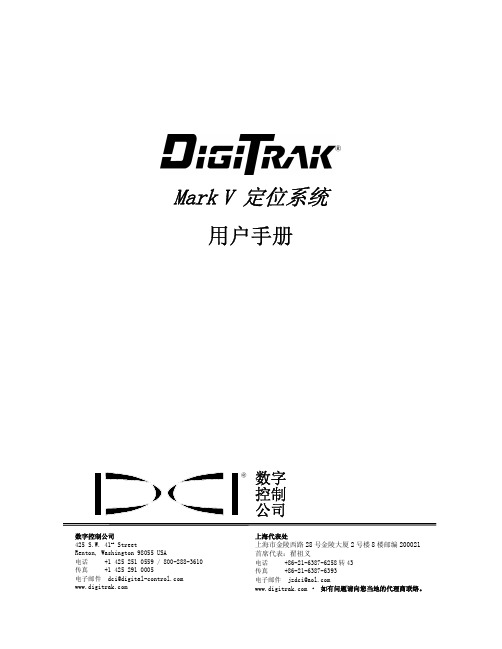
本设备经过测试,根据联邦通讯委员会(FCC)规章第 15 部分的有关规定,证明符合 B 级数字设备条件。这些条 件的设立,是为了提供住宅安装设施合理的保护,防止其受到有害的干扰。本设备会产生、使用和放射射频能 量,如果不根据使用说明进行安装和使用,可能会对无线电通信形成有害的干扰。本公司无法保证在某一特定安 装过程中不会出现干扰。用户可以将设备关闭再打开,以测试是否对无线电或电视接收形成有害的干扰,如果有 干扰产生,本公司鼓励用户用以下的一种或多种方法,来试着解决信号干扰问题:
重要注意事项
所有关于 DCI 产品的陈述、技术信息和建议事项,都是根据可靠的资料来源,但是我们并不保证其准确度或完整 性。在使用任何 DCI 产品之前,用户必须确定该产品是否适用。在此所有关于 DCI 产品的陈述都是指由 DCI 递送 的产品,而非指任何未经 DCI 授权,由用户自行改造的产品,亦非指任何第三方的产品。本文中的任何部分都无 法构成 DCI 的售后保证,也不可据此对 DCI 所有产品现有的有限售后保证条件进行修改。
接收器的屏幕菜单功能 .......................................................................8 超声波 ..................................................................................8 数据记录 ................................................................................9 电源 ....................................................................................9 频率 ...................................................................................10 遥感信号 ...............................................................................10 背景灯 .................................................................................11 单点校准 ...............................................................................11 双点校准 ...............................................................................15 自检 ...................................................................................16 深度单位 ...............................................................................16 倾角单位 ...............................................................................17 运行计时器 .............................................................................17
